Page 1

Customer Service 800-967-6696 | http://www.crateandbarrel.com
QUARTZ CPU HOLDER
Thank you for purchasing the Quartz CPU Holder. This
page lists all the contents included in the box. Please take
the time to identify the hardware as well as the individual
component to this product. As you unpack and prepare
for assembly, place the contents on a carpeted or padded
area to protect them from damage.
Note: 2 people are required to safely assemble this product.
COMPONENTS
1 - cpu holder side frame
1 - cpu holder base
Made in China R01
HARDWARE
2 - hex nuts
Missing hardware?
Please call 800.606.6387 for replacements.
2 - connecting
screws
TOOLS REQUIRED
Allen wrench (included) Hex wrench ( included)
Attach cpu holder side frame and cpu holder base.
1
Fasten with 2 connecting screws and 2 hex nuts, as
illustrated above. Tighten connecting screws with
Allen wrench, and tighten hex nuts with hex wrench.
Page 1 of 2
Page 2
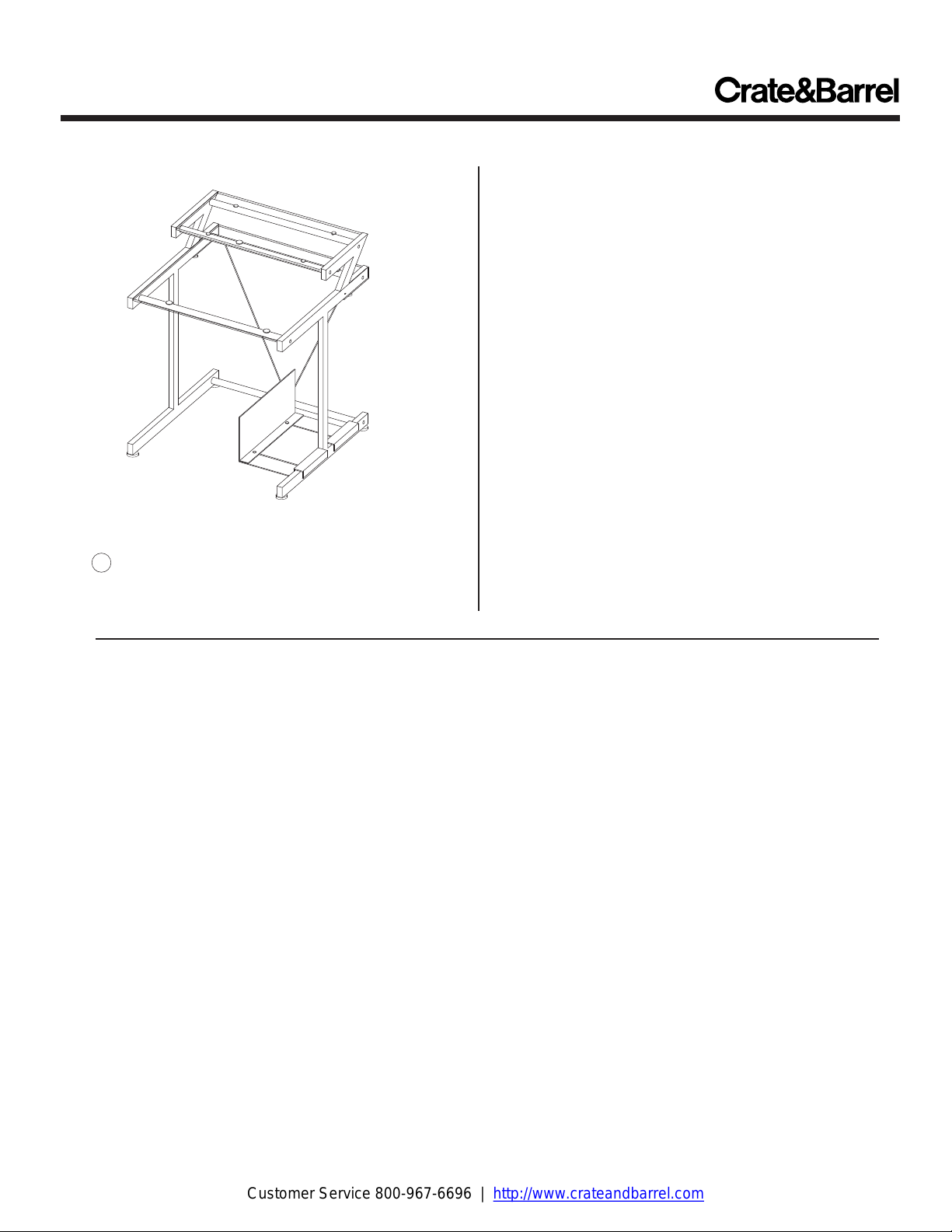
Customer Service 800-967-6696 | http://www.crateandbarrel.com
QUARTZ CPU HOLDER
2
Choose desired side for installation. Fit cpu
holder to leg of Quartz Desk (shown
on cover) or Quartz Side Desk with Monitor
Shelf (shown above). Assembly is now complete.
Made in China R01 Page 2 of 2
CLEANING AND CARE
Clean surfaces with a dry or damp soft cloth. Do not
use abrasive cleaners.
