Page 1
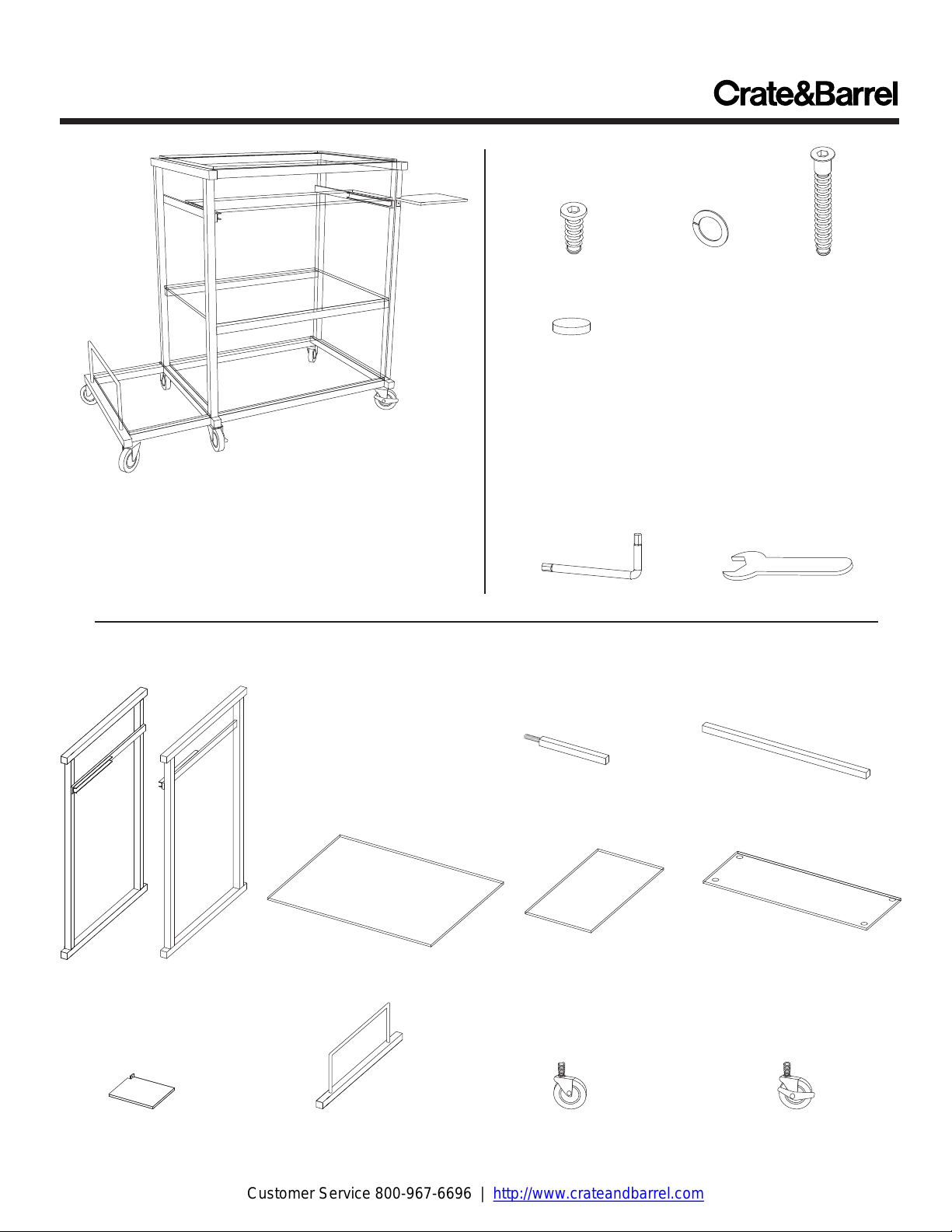
Customer Service 800-967-6696 | http://www.crateandbarrel.com
QUARTZ COMPUTER TROLLEY
Thank you for purchasing the Quartz Computer Trolley
Desk. This page lists all the contents included in the box.
Please take the time to identify the hardware as well as the
individual components to this product. As you unpack
and prepare for assembly, place the contents on a
carpeted or padded area to protect them from damage.
Note: 2 people are required to safely assemble this product.
COMPONENTS
1 - mousepad panel
Made in China - r05
3 - glass panels 1 - glass cpu panel 1 - glass keyboard panel2 - side frames
1 - cpu side frame 4 - wheels 2 - locking wheels
HARDWARE
6 - small screws 6 - spring
16 - adhesive pads
Missing hardware?
Please call
TOOLS REQUIRED
Allen wrench (included) Hex wrench (included)
2 - short crossbars
washers
800.606.6387 for replacements.
6 - long crossbars
12 - connecting
screws
Page 1 of 3
Page 2
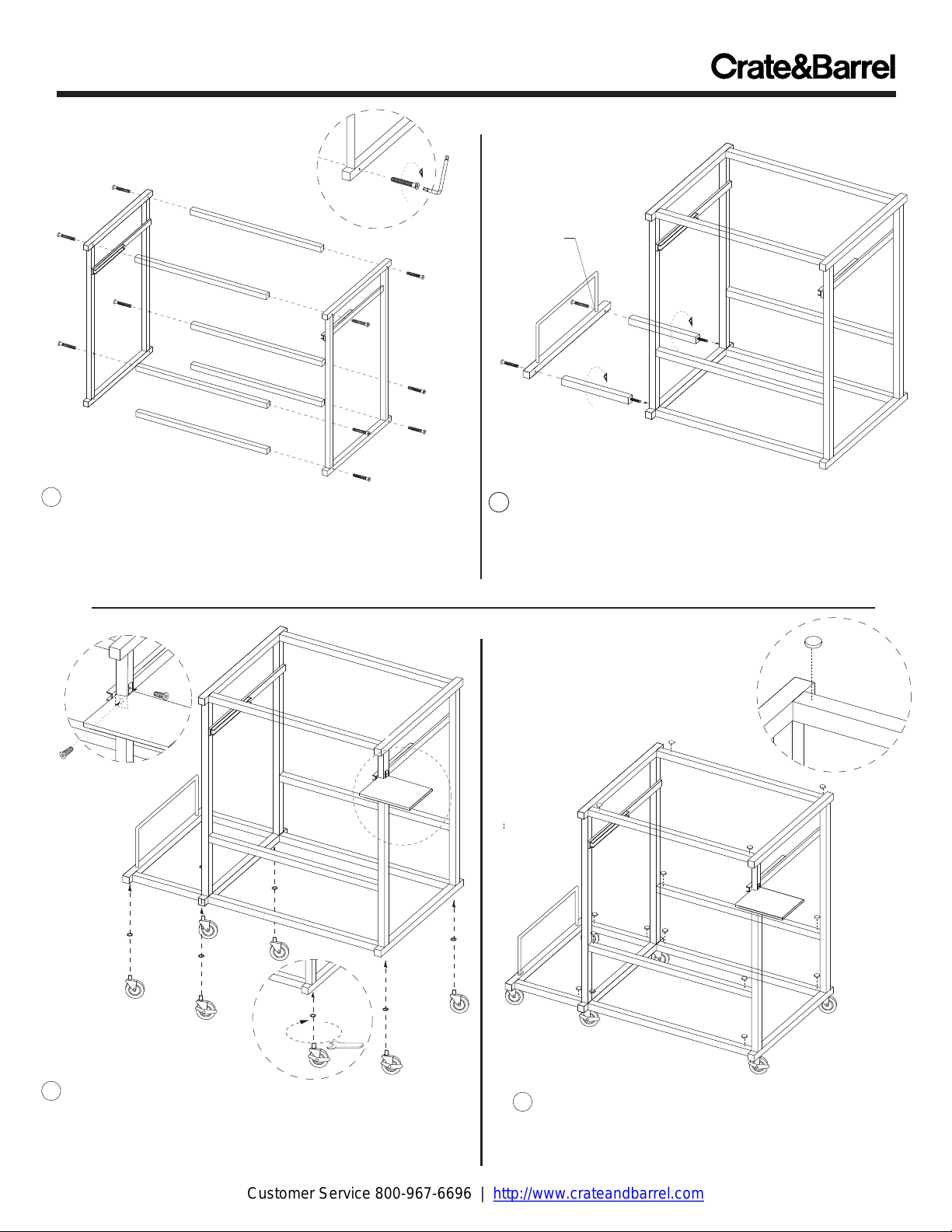
Customer Service 800-967-6696 | http://www.crateandbarrel.com
QUARTZ COMPUTER TROLLEY
A
1
Attach the 2 side frames to the 6 long crossbars with 10
connecting screws. Fully tighten all screws with the
allen wrench.
*Insert these screws on the left or right side of the
crossbars, depending on if you want the cpu holder
on the right or left side. See the following step for details.
A
A) Attach mouse pad panel with 2 small screws.
3
*Attach on either left or right side, depending on user preference.
B) Fit 6 spring washers over the stems of 4 wheels and
2 locking wheels. Secure all wheels with the hex wrench.
Made in China - r05
B
x10
B
*
A
*
*
Make sure
concave holes
in side frame
face out
B
A
A. Fit threaded studs of 2 short crossbars through frame
2
assembly and into long crossbars. Turn short crossbars
clockwise until they are secure.
B. Attach the cpu holder side frame to the 2 short
crossbars with 2 connecting screws. Fully tighten
with the allen wrench.
x16
Remove backer from each adhesive pad and attach
4
to frame where indicated in the illustration above.
Page 2 of 3
Page 3

Customer Service 800-967-6696 | http://www.crateandbarrel.com
QUARTZ COMPUTER TROLLEY
Slide glass keyboard panel into drawer glides as shown.
5
Using the allen wrench, secure glass to glides with 4
small screws from below.
Made in China - r05
CLEANING AND CARE
Clean surfaces with a dry or damp soft cloth. Use glass
cleaner on desktop and shelves as necessary. Do not
use abrasive cleaners.
With the assistance of another adult, place glass cpu
6
holder panel and 3 glass panels carefully into position.
Make sure each glass panel is firmly supported by the
adhesive pads.
Assembly is now complete.
Page 3 of 3
