Page 1
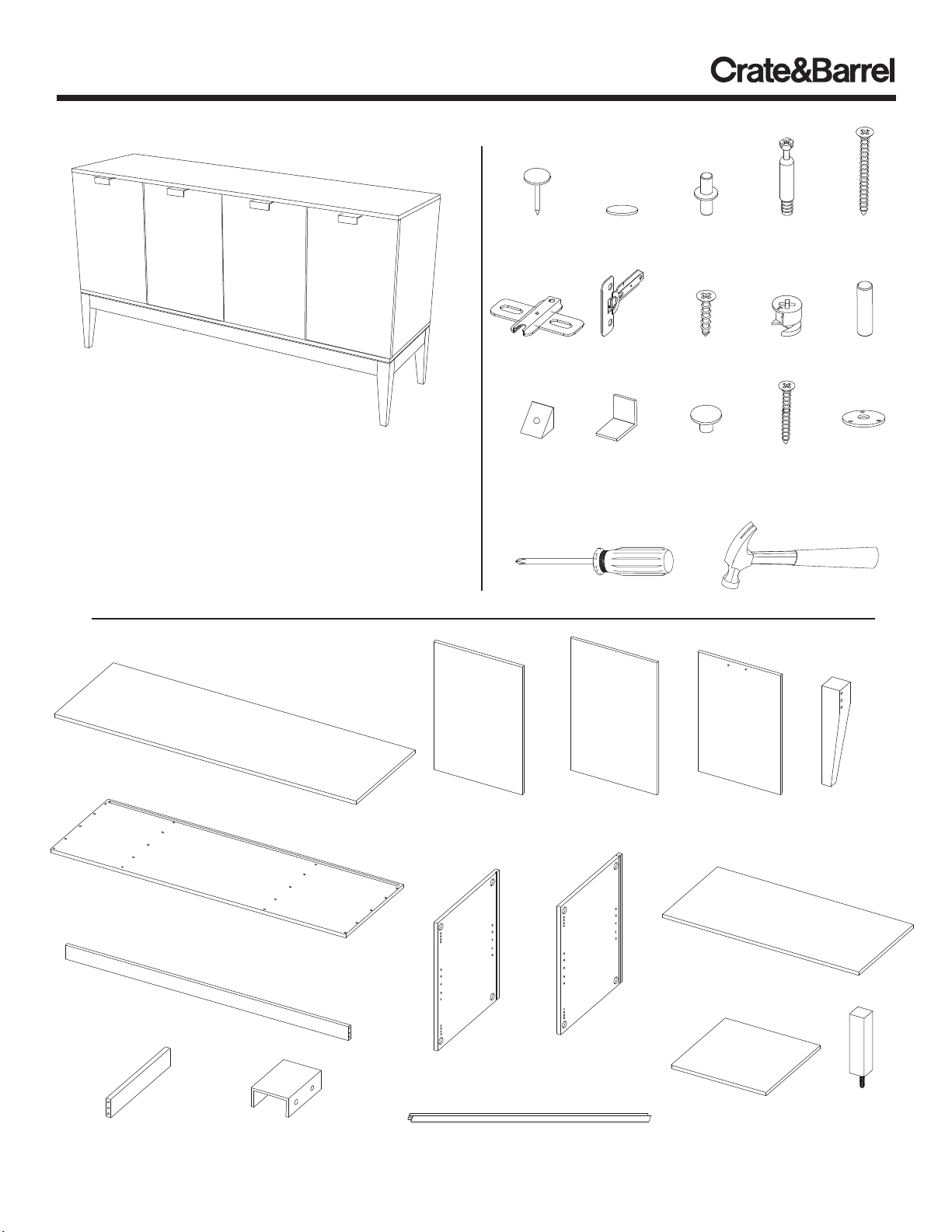
MADISON LARGE BUFFET
HARDWARE
Thank you for purchasing the Madison Large Buffet.
This page
Please take the time
the individual components
lists all the contents included in the box.
to identify the hardware as well as
to this product. As you
unpack and prepare for assembly, place the contents
on a carpeted or padded area to protect them from
damage.
Note: 2 people are required to safely assemble this product.
COMPONENTS
5 - glides
8 - case
hinges
4 - support
wedges
Missing hardware? Please call 800.606.6387 for replacements.
4 - adhesive
pads
8 - door
hinges
3 - door
stops
12 - shelf
pins
28 - small
screws
16 - cam
covers
24 - cam
screws
24 - cams
3 - medium
screws
8 - large
screws
40 - wood
dowels
1 - metal
disk
TOOLS REQUIRED
Phillips head screwdriver
Hammer
1 - top panel
1 - bottom panel
2 - long aprons
2 - short aprons
Made in Denmark R03
4 - door pulls
Customer Service 800.967.6696 | www.crateandbarrel.com
2 - large
back panels
2 - side
panels
1 - panel connector
2 - small
back panels
2 - middle
partitions
panels
1 - large shelf
2 - small shelves
4 - legs4 - door
1 - support
leg
Page 1 of 6
Page 2
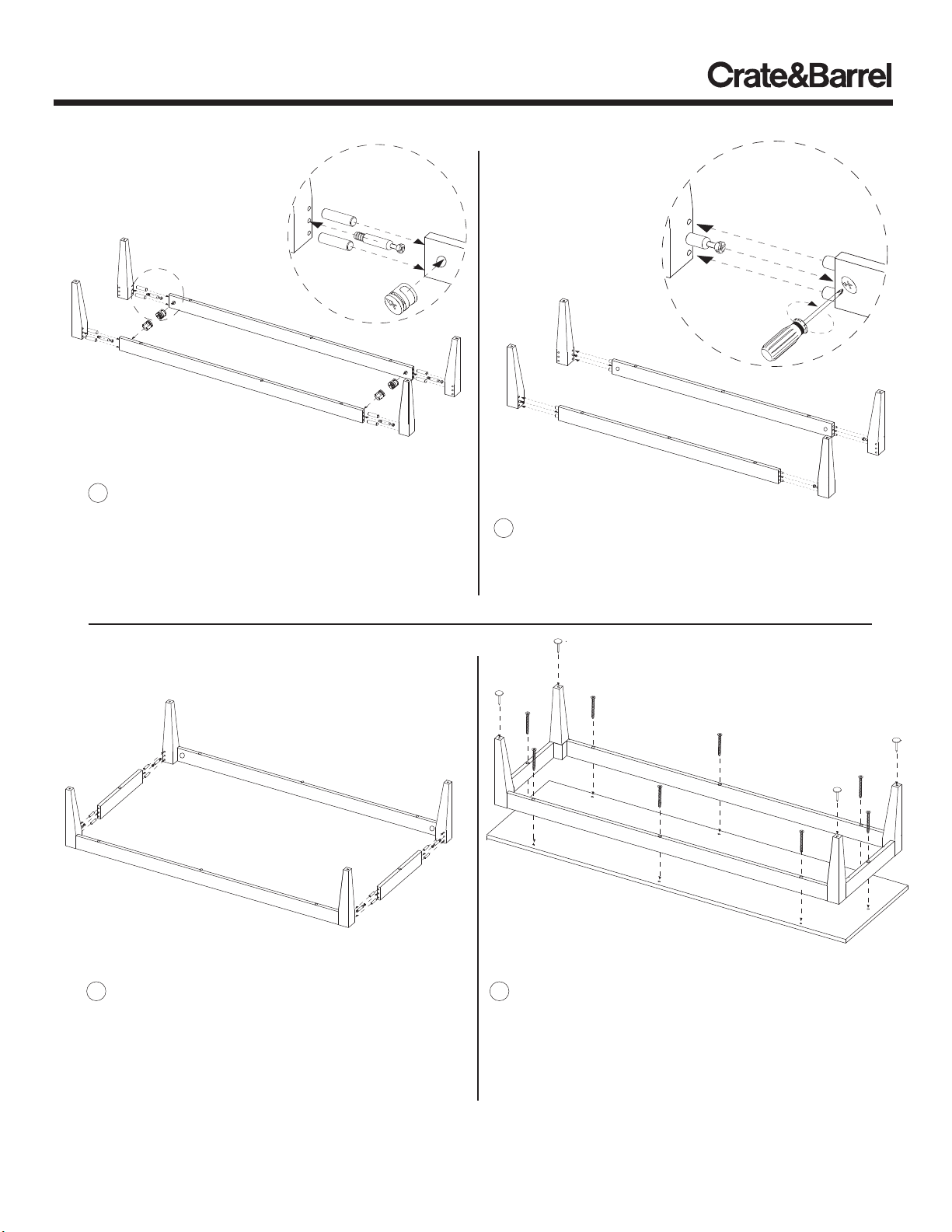
MADISON LARGE BUFFET
NOTE:
Do not over tighten
the cam screws
B
A
C
1
A. Insert 1 cam screw per leg and tighten with a
phillips head screwdriver.
B. Insert 2 wood dowels into the ends of each long
apron.
C. Insert 2 cams into the face of each long apron.
Make sure the arrow on each cam points to the
closest short end of the the apron.
A
B
2
A. Fit 1 leg on the end of each long apron, aligning
dowels and cam screws with corresponding holes.
B. Secure legs by turning each cam clockwise with a
phillips head screwdriver until each cam securely
engages each cam screw.
3
Repeat assembly method in Steps 1 and 2 for the
attachment of the 2 short aprons, using 4 wood
dowels, 2 cam screws, and 2 cams per apron.
Secure all cams with a phillips head screwdriver.
A
4
A) Align pre-drilled holes on apron with pre-drilled
holes on bottom panel. Insert 8 large screws
through front, back and side aprons into bottom
panel as shown. Secure each screw with a phillips
head screwdriver.
B) Using a hammer, gently tap in 1 glide onto the
bottom of each leg.
B
Made in Denmark R03
Customer Service 800.967.6696 | www.crateandbarrel.com
Page 2 of 6
Page 3

MADISON LARGE BUFFET
C
B
A
B
A
A) Attach metal disk to leg assembly with 3 medium
5
screws as shown. Secure with Phillips head
screwdriver.
B) Attach support leg into assembly as shown. Turn
leg clockwise to secure.
C) Gently tap 1 glide into bottom of the support
leg with a hammer.
Side
Panel
B
Top
Panel
A
A) Position assembled unit upright. Insert 8 cam
6
screws to the bottom panel as illustrated. Secure
with a phillips head screwdriver.
B) Attach 8 cam screws and 3 door stops to the
underside of top panel. Set top panel aside.
A
Side
Panel
A) Insert 4 cams into 2 side panels and 2 middle
7
partitions. Make sure arrows on each cam point
towards the short end of each panel.
B) Attach 2 case hinges to 2 side panels and 2
middle partitions with 2 small screws per hinge.
Secure all screws with a phillips head screwdriver.
Made in Denmark R03
A
Middle
Partition
B
Make sure
case hinges
face inwards
Middle
Partition
8
A) Insert 6 wood dowels into 2 side panels and 2
middle partitions. Press firmly to secure.
B) Fit 2 side panels and 2 middle partitions onto
cam screws and bottom panel. Make sure case
hinges on side panels and middle partitions face
inwards as shown. Using a phillips head screwdriver,
secure bottom 8 cams.
Customer Service 800.967.6696 | www.crateandbarrel.com
B
Page 3 of 6
Page 4

MADISON LARGE BUFFET
B
Small
Back
Panel
A) Slide 2 large and 2 small back panels into
9
grooves at rear of side panels and middle partitions as
shown.
B) Slide panel connector between 2 large back
panels.
Large
Back
Panel
A
Large
Back
Panel
Small
Back
Panel
A
Carefully position top panel over assembled unit.
10
Align cam screws and wood dowels with
corresponding holes in the top, middle and side
panels. Make sure the door stops face the front of
the assembled unit.
11
Position 4 support wedges onto the back edges of
the assembled unit as shown. Secure each support
wedge with 1 small screw.
Made in Denmark R03
B
A) Attach 2 door hinges to 4 door panels with 2
12
small screws per hinge. Secure all screws with a
phillips head screwdriver.
B) Adhere 1 adhesive pad to top corner of each door
panel opposite of case hinge, as illustrated above.
Customer Service 800.967.6696 | www.crateandbarrel.com
A
Page 4 of 6
Page 5

MADISON LARGE BUFFET
A
B
13
A) Attach 4 door panels to assembled unit. Fit each
door hinge into corresponding case hinge and secure
by tightening preinstalled screws in case hinge with a
screwdriver. Hinges are adjustable to help align the
doors. Refer to page 6 for adjustment instructions.
B) Insert shelf pins into side panels and middle
partitions at desired shelf height (adjustable).
B
A
14
A) Fit 1 large shelf and 2 small shelves into case and
onto shelf pins. Make sure each shelf is firmly
supported by the shelf pins.
B) Attach 4 door pulls to 4 door panels with 2 small
screws per door. Secure screws with a Phillips head
screwdriver.
15
Conceal all exposed cams with cam covers, as
illustrated above. Press firmly to secure. Assembly is
now complete.
Made in Denmark R03
CLEANING AND CARE
Clean surfaces with a dry or damp soft cloth. Do not use
abrasive cleaners. Do not use furniture wax or polish as the
wood is finished with a protective clear lacquer.
Customer Service 800.967.6696 | www.crateandbarrel.com
Page 5 of 6
Page 6

MADISON LARGE BUFFET
A
B
HINGE ADJUSTMENT
If the doors do not appear square or aligned,
loosen or tighten the appropriate screws on
each case hinge as illustrated.
A
1
1) Side to side adjustment:
Loosen screw A, adjust gap
with screw B and re-tighten
screw A.
B
2
2) Depth adjustment:
Loosen screw A, push hinge arm
forwards or backwards, re-tighten
screw A and secure screw B with
a 1/4 turn clockwise.
C
Made in Denmark R03
C
3
Customer Service 800.967.6696 | www.crateandbarrel.com
3) Height adjustment:
Loosen screw C, adjust
door height and retighten screw C.
Page 6 of 6
