Page 1
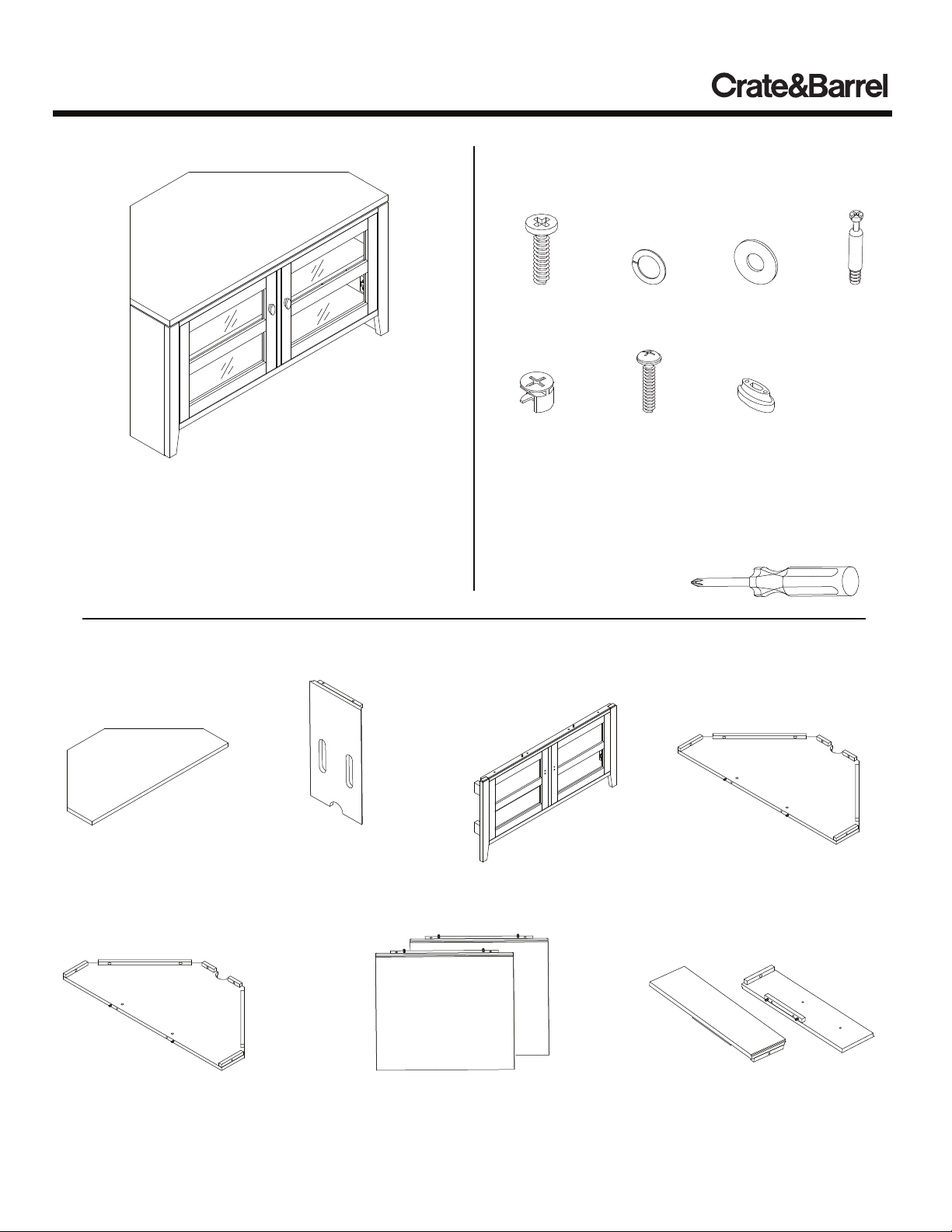
KINGSTON CORNER MEDIA STAND
HARDWARE
Thank you for purchasing the Kingston Corner Media
Stand. This page lists all the contents included in the
box. Please take time to identify the hardware as well as
the individual components of this product. As you
unpack and prepare for assembly, place the contents on
a carpeted or padded area to protect them from damage.
Note: 2 people are required to safely assemble this product.
COMPONENTS
30 - bolts 30- spring
washers
2 - cams
Missing hardware? Please call 800.606.6387
for replacements.
4 - pull
screws
30- flat
washers
2- pulls
TOOLS REQUIRED
Phillips head screwdriver
2 - cam
screws
1 - top
panel
1 - shelf
panel
Made in Vietnam - r06
1 - back
panel
2 - angled back
panels
(1 - left, 1- right)
Customer Service 800.967.6696 | Latest instructions available at www.crateandbarrel.com
1 - front
frame
1 - bottom
panel
2 - side panels
(1 - left, 1- right)
Page 1 of 3
Page 2
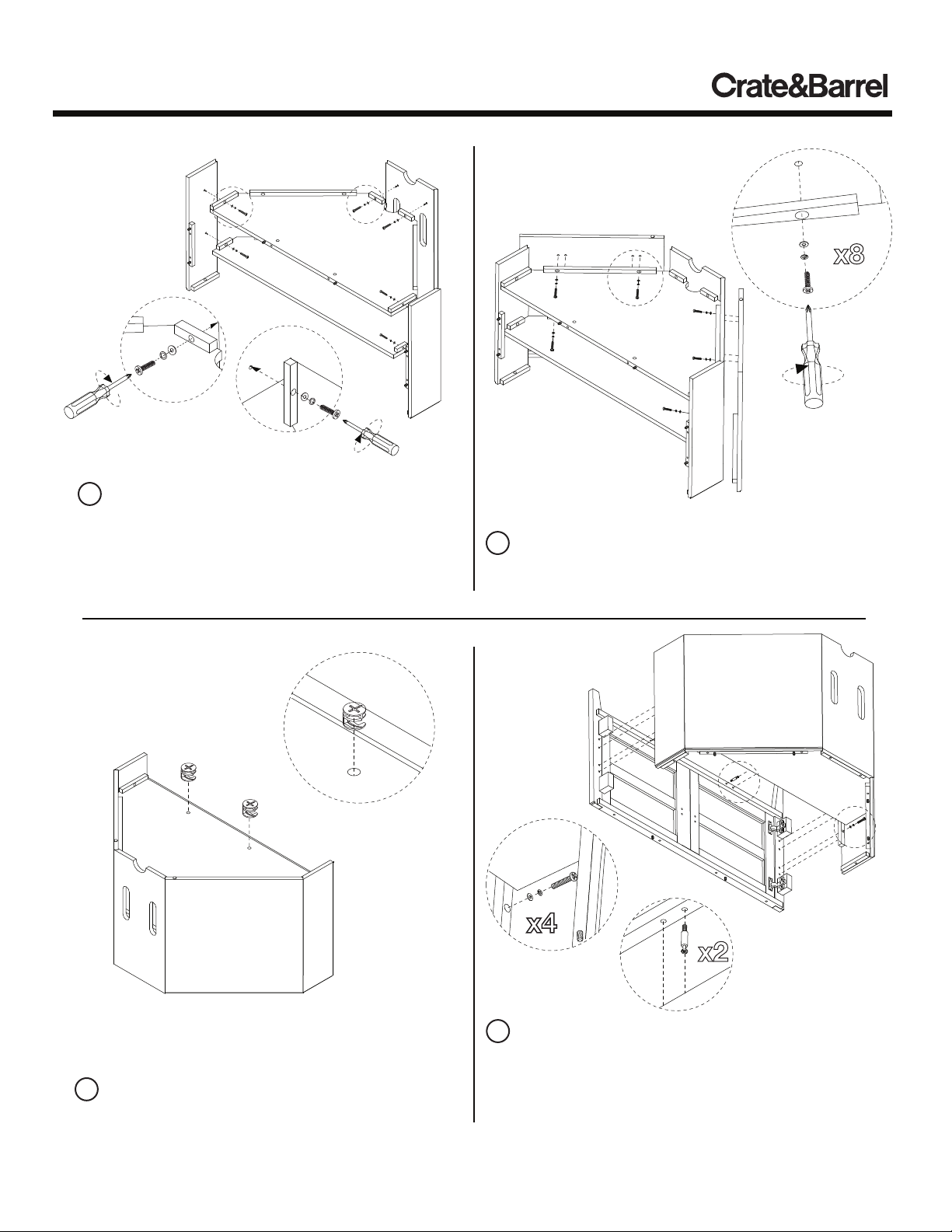
KINGSTON CORNER MEDIA STAND
NOTE: Do not over
tighten the bolts.
A
B
B
A
1 NOTE: In steps 1-5, unit is assembled upside down.
A) Attach bottom panel and shelf panel onto left and right
side panels as shown with 2 spring washers, 2 flat
washers, and 2 bolts per panel. Secure with a Phillips
head screwdriver, but do not over tighten the bolts.
B) Attach back panel onto assembled unit as shown with 4
spring washers, 4 flat washers, and 4 bolts.
2 Attach left and right angled panels onto assembled unit
as shown by aligning pre-installed dowels with
corresponding holes. Secure with 8 spring washers, 8 flat
washers, and 8 bolts using a Phillips head screwdriver.
NOTE: Make sure arrows
on each cam points towards
the nearest edge with holes.
3 Insert 2 cams into assembled unit as shown. Make
sure arrows on each cam points towards the nearest edge
with holes.
A
B
B
x4
x2
A
4 A) Insert 2 cam screws into front frame as shown.
Secure with Phillips head screwdriver, but do not over
tighten.
B) Attach front frame onto assembled unit by aligning cam
screws and dowels with corresponding holes. Secure frame
with 4 spring washers, 4 flat washers, and 4 bolts using a
Phillips head screwdriver.
VIEW FROM BELOW
Made in Vietnam - r06 Page 2 of 3
Customer Service 800.967.6696 | Latest instructions available at www.crateandbarrel.com
Page 3
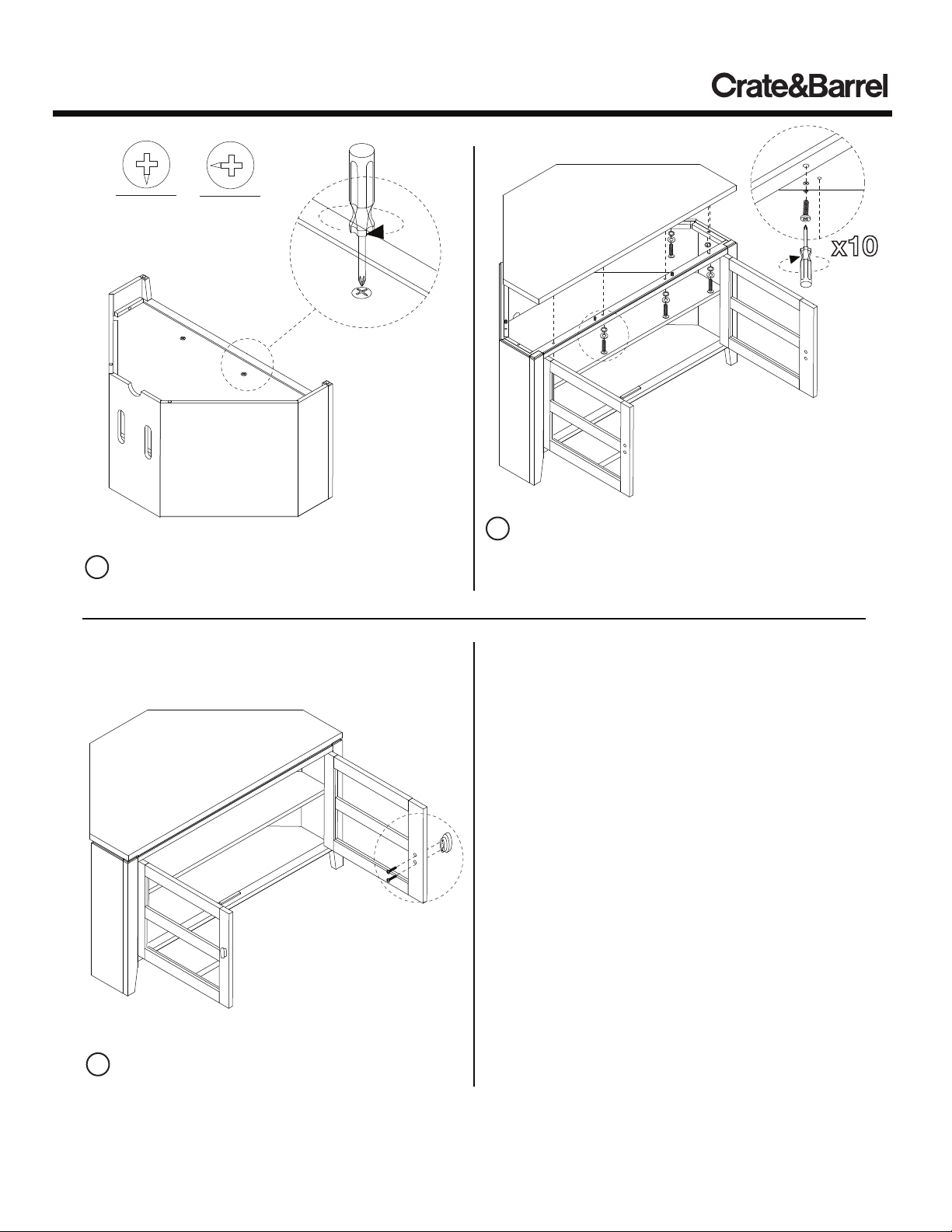
KINGSTON CORNER MEDIA STAND
Cam in
unlocked
position
5 Secure all cams with Phillips head screwdriver. Turn
each cam clockwise until it securely engages each cam
screw.
Cam in
locked
position
6 With assistance of another adult, position assembled
unit upright. Fit top panel onto assembled unit by aligning
dowels with corresponding holes. Secure top panel with 10
spring washers, 10 flat washers, and 10 bolts. Secure
with a Phillips head screwdriver.
7 Attach pull onto pre-assembled door on front frame as
shown with 2 pull screws. Repeat for additional pull.
Assembly is now complete.
Made in Vietnam - r06
Customer Service 800.967.6696 | Latest instructions available at www.crateandbarrel.com
CLEANING AND CARE
Clean surfaces with a dry or damp soft cloth.
Do not use abrasive cleaners. Do not use
furniture wax or polish as the wood is finished
with a protective clear lacquer.
Page 3 of 3
