Page 1
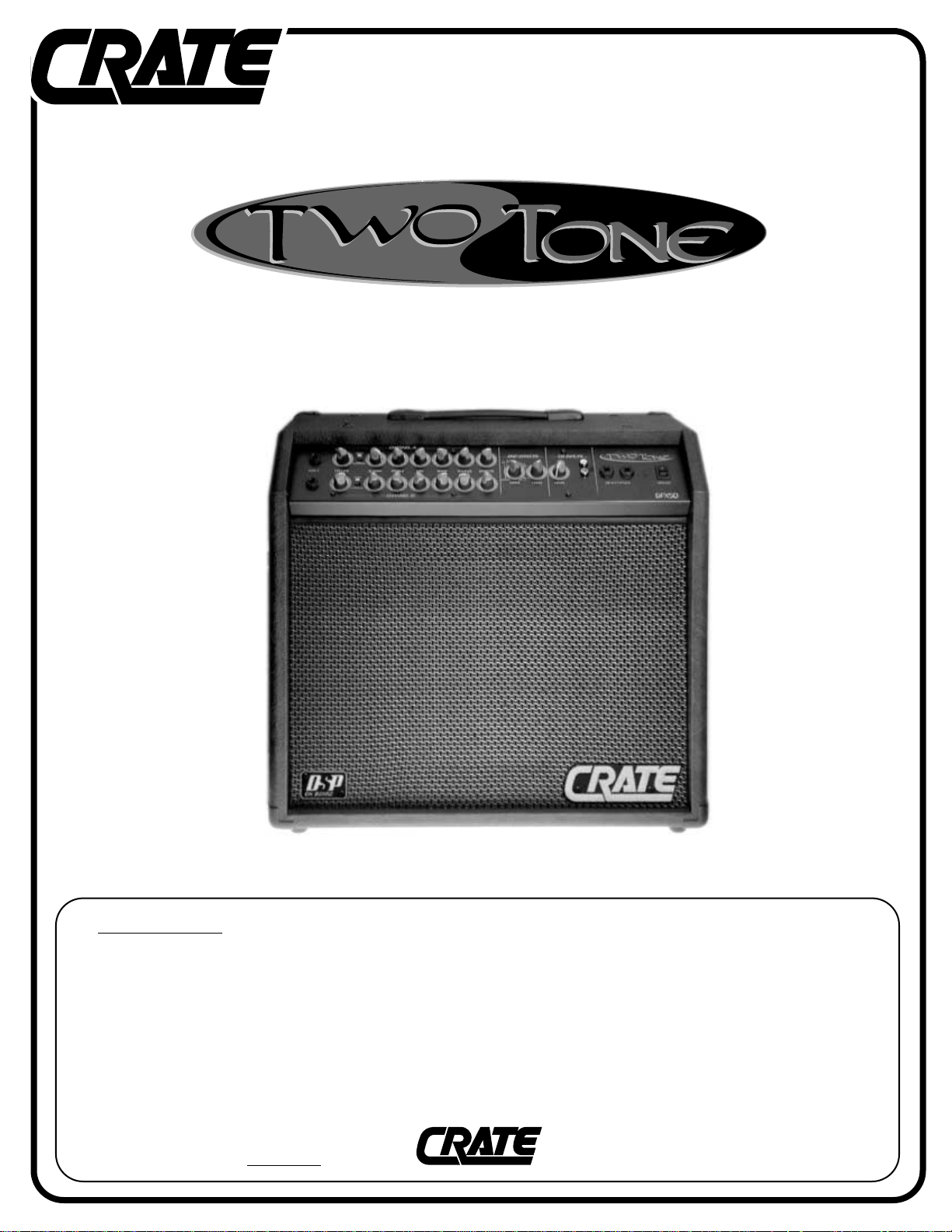
OWNER’S MANUAL
Congratulations!
You are now the proud owner of the Crate GFX50 TwoTone guitar amplifier. This unique amplifier allows two
guitarists to play simultaneously, making it perfect for students, band practices, and live performances. An easy
to operate DSP section lets you dial in a variety of digital effects such as delay, flange, chorus and reverb. RCA
inputs with a level control allow you to play along with a compact disc, a tape, or a drum machine.
Your GFX50 is Musician Made in the U.S.A., using only the best components. Extensive testing at the hands
(and ears) of skilled technicians and musicians insures you that this amplifier is the absolute best it can be.
In order to get the most out of your new amplifier, we strongly urge you to go over the information contained
in this manual before you begin playing.
And thank you
for choosing
GFX50
DUAL INPUT GUITAR AMPLIFIER
with DIGITAL SIGNAL PROCESSING
Page 2
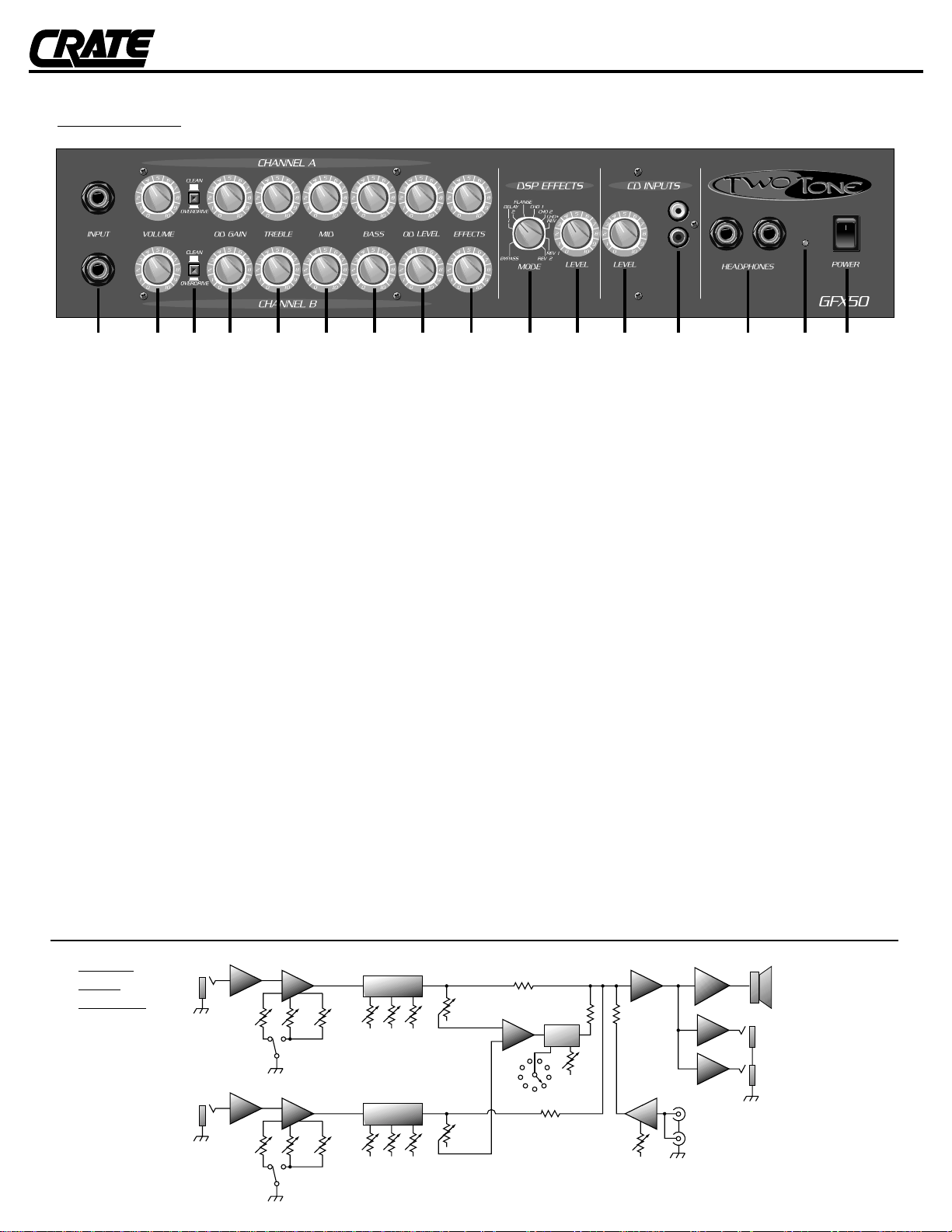
GFX50 TwoTone Guitar Amplifier with DSP
The Front Panel:
Channel A and B are independent of each other up to the DSP and
CD inputs. The text below (#1–9) applies to both channels.
1. INPUT: Connect the output signal from your guitar here by means of
a shielded instrument cable.
2. VOLUME: Use this control to set the clean channel’s output signal
level.
3. CLEAN/OVERDRIVE: Use this switch to select the clean channel
(switch in the out position) or the overdrive channel (switch
depressed).
4. OD GAIN: Use this control to set the overdrive channel’s input signal gain. This control works in conjunction with the level control (#8)
to set the amount of distortion and the output signal level of the
overdrive channel.
5. TREBLE: Use this control to adjust the high frequency level of the
output signal. This control has a range of 27dB of boost or cut at
12kHz.
6. MID: Use this control to adjust the midrange frequency level of the
output signal. This control has a range of 20dB of boost or cut at
1.5kHz.
7. BASS: Use this control to adjust the low frequency level of the output signal. This control has a range of 28dB of boost or cut at 40Hz.
8. OD LEVEL: Use this control to set the overdrive channel’s output
signal level. (Works in conjunction with the gain control, #4.)
9. EFFECTS: Use this control to set the amount of DSP effects applied
to the output signal.
10. DSP MODE: Use this control to select the type of digital signal processing effect(s) applied to the output signal. Each effect and its
location is called out by the markings around the control. The effects
are as described as follows:
BYPASS: No effect
DELAY 1: Short delay effect
DELAY 2: Long delay effect
FLANGE: Light flanging effect
CHO 1: Slow chorus effect
CHO 2: Fast chorus effect
CHO+REV: Slow chorus effect with reverberation
REV 1: Small room reverberation
REV 2: Large hall reverberation
11. DSP LEVEL: Use this control to set the amount of digital effect
applied to the output signal.
12: CD INPUTS LEVEL: Use this control to adjust the level of the signal
applied to the the CD input jacks (#13).
13. CD INPUT JACKS: Use these jacks to connect the output of a CD
or tape player to the amp. (The jacks are internally summed to create a mono signal.)
14. HEADPHONES: Use these jacks to connect one or two pairs of
stereo headphones to the amplifier. When the headphones are
used, the internal speaker is disconnected.
15. LED: This LED illuminates when the amplifier is on.
16. POWER: Use this switch to turn the amplifier on and off. The ampli-
fier is on when the top of the switch is depressed; off when the bottom of the switch is depressed.
17. AC LINE CORD(rear panel, not shown): Plug this cord into a properly wired, grounded, 120 volt, 60 cycle ACoutlet. DO NOT attempt
to defeat the ground connection of this power cord! If your amplifier was purchased outside of the United States, see the unit’s rear
panel labeling for its power rating, and follow the above guidelines.
System
Block
Diagram:
1 2 4 5 6 7 8 10 11 12 14 16151393
CHANNEL A:
INPUT
VOLUME
CHANNEL B:
INPUT
VOLUME
CLEAN
CLEAN
OD
GAIN
OVERDRIVE
OD
GAIN
OVERDRIVE
OD
LEVEL
TREBLE MID BASS
OD
LEVEL
TREBLE MID BASS
EFFECTS
EFFECTS
MODE
DSP
LEVEL
STAGE
LEVEL
MIX
CD
INPUTS
POWER
AMP
SPEAKER
HEAD
PHONES
Page 3

GFX50 TwoTone Guitar Amplifier with DSP
Some Suggested Settings:
CRYSTAL CLEAN:
PUNCHY CLEAN:
DIRTY PUNCH:
(OUT)
(OUT)
DIRTY BLUES:
EDGIE:
SWEATY METAL:
ARENA METAL:
(IN)
(IN)
(IN)
(IN)
MAMMOTH METAL:
(IN)
(IN)
Page 4

www.crateamps.com
©1999 SLM ELECTRONICS, A DIVISION OF ST. LOUIS MUSIC, 1400 FERGUSON, ST. LOUIS, MO. 63133
P/N 47-983-01 • 12/99
GFX50 TwoTone Guitar Amplifier with DSP
Crate continually develops new products, as well as improves existing ones. For this reason, the specifications and
information in this Crate manual are subject to change without notice.
Output Power Rating 50 watts RMS @ 5% THD 4 ohm load
Maximum Input Signal Level Accepted 2.3 volts, peak-to-peak
Total System Gain Overdrive Channel: 93dB all controls @10
Clean Channel: 50dB all controls @10
Input Impedance 270k ohms
Tone Controls (Overdrive/Clean) Bass: 28dB range @ 40Hz
Mid: 20dB range @ 1.5kHz
Treble: 27dB range @ 12kHz
CD Inputs Maximum signal level 7.75V rms
Headphones Minimum impedance 32 ohms
Internal Speaker 12” Crate Custom, 4 ohms, 1.5” voice coil, 30 oz. magnet
Input Power Requirements 120 VAC, 60Hz, 75VA
100/115VAC, 50/60Hz, 75VA
230VAC, 50/60Hz, 75VA
Cabinet Size and Weight 19” H x 19-3/8” W x 9-1/2” D, 28 lbs.
The GFX50 is covered with a durable black Tolex material: wipe it clean with a lint-free cloth. Never spray
cleaning agents onto the cabinet. Avoid abrasive cleansers which could damage the finish.
GFX50 TECHNICAL SPECIFICATIONS
THIS EQUIPMENT HAS BEEN DESIGNED AND
ENGINEERED TO PROVIDE SAFE AND RELIABLE
OPERATION. IN ORDER TO PROLONG THE LIFE
OF THE UNIT AND PREVENT ACCIDENTAL DAMAGES OR INJURY , PLEASE FOLLOW THESE PRECAUTIONARY GUIDELINES:
CAUTION: TO REDUCE THE RISK OF ELECTRIC
SHOCK, DO NOT OPEN CHASSIS; DO NOT
DEFEAT OR REMOVE THE GROUND PIN OF THE
POWER CORD; CONNECT ONLYTO APROPERLY
GROUNDED AC POWER OUTLET.
WARNING: TO REDUCE THE RISK OF FIRE OR
ELECTRIC SHOCK, DO NOT EXPOSE THIS EQUIPMENT TO RAIN OR MOISTURE.
CAUTION: NO USER-SERVICEABLE PARTS
INSIDE. REFER SERVICING TO QUALIFIED SERVICE PERSONNEL.
CAUTION: OUR AMPLIFIERS ARE CAPABLE OF
PRODUCING HIGH SOUND PRESSURE LEVELS.
CONTINUED EXPOSURE TO HIGH SOUND PRESSURE LEVELS CAN CAUSE PERMANENT HEARING IMPAIRMENT OR LOSS. USER CAUTION IS
ADVISED AND EAR PROTECTION IS RECOMMENDED IF UNIT IS OPERATED AT HIGH VOLUME.
CAUTION
RISK OF ELECTRIC SHOCK
DO NOT OPEN
CAUTION: TO REDUCE THE RISK OF ELECTRIC SHOCK,
DO NOT REMOVE COVER.
NO USER-SERVICEABLE PARTS INSIDE.
REFER SERVICING TO QUALIFIED SERVICE PERSONNEL.
"IT IS NECESSARY FOR THE USER TO REFER TO THE INSTRUCTION MANUAL"
“ES NECESARIO QUE EL USUARIO SE REFIERA AL MANUAL DE INSTRUCCIONES.”
"REFERREZ-VOUS AU MANUAL D'UTILISATION"
"UNBEDINGT IN DER BEDIENUNGSANLEITUNG NACHSCHLAGEN"
EXPLANATION OF GRAPHICAL SYMBOLS:
EXPLICACION DE SIMBOLOS GRAFICOS:
"DANGEROUS VOLTAGE"
“VOLTAJE PELIGROSO”
"DANGER HAUTE TENSION"
"GEFAHLICHE SPANNUNG"
=
=
PRECAUCION
RIESGO DE CORRIENTAZO
NO ABRA
PRECAUCION PARA DISMINUOIR EL RIESGO DE CORRIENTAZO
NO ABRA LA CUBIERTA
NO HAY PIEZAS ADENTRO QUE EL USARIO PUEDO REPARAR
DEJE TODO MANTENIMIENTO A LOS TECHNICOS CALIFICADOS
ATTENTION
RISQUE D'ELECTROCUTION
NE PAS OUVRIR
ATTENTION: POUR REDUIRE D'ELECTROCUTION NE PAS
ENLEVER LE COUVERCLE. AUCUNE PIECE INTERNE N'EST REPRABLE
PAR L'UTILISATEUR. POUR TOUTE REPARATION, S'ADRESSER A UN
TECHNICIEN QUALIFIE.
VORSICHT
ELEKTRISCHE SCHLAGGEFAHR
NICHT OFFENEN
VORSICHT: ZUR MINIMIERUNG ELEKTRISCHER SCHLAGGEFAHR NICHT
DEN DECKEL ABENHMEN. INTERNE TEILE KONNEN NICHT VOM
BENUTZER GEWARTET WERDEN. DIE WARTUNG IS QUALIFIZIERTEM
WARTUNGSPERSONAL ZU UBERLASSEN.
ESTE APARATO HA SIDO DISENADO Y CONSTRUIDO PARAPROVEER ANOS DE OPERACION
SEGURA Y CONFIABLE. PARA PROLONGAR LA
VIDA DE ESTA UNIDAD E IMPEDIR DANOS ACCIDENTALES POR FAVOR SIGA ESTAS INSTRUCCIONES PREVENTIVAS:
PRECAUCION: PARA DISMINUIR EL RIESGO DE
DESCARGAS ELÉLECTRICAS: (1) NO ABRA LA
CUBIERTA, (2) NO ES RECOMENDABLE
REMOVER O DESACTIVAR LA PATA DEL POLO A
TIERRA DEL CABLE DE CORRIENTE, CONECTE
CORRECTAMENTE A UNA TOMA DE CORRIENTE
A TIERRA.
ADVERTENCIA: PARA EVITAR DESCARGAS
ELECTRICAS O PELIGRO DE INCENDIO, NO DEJE
ESTE APARATO EXPUESTO A LA LLUVIA O
HUMEDAD.
PRECAUCION: NO HAY PIEZAS ADENTRO QUE
ELUSUARIO PUEDE REPARAR. DEJE TODO MANTENIMIENTO A LOS TÉCNICOS CALIFICADOS.
PRECAUCION: NUESTROS AMPLIFICADORES
PUEDEN PRODUCIR NIVELES DE PRESION DE
SONIDO ALTO. EXPOSICION CONTINUADA A LOS
NIVELES DE PRESION DE SONIDO ALTO PUEDE
CAUSA DANO PERMANENTE A SU OIDO. ES
ACONSEJADO QUE USE PRECAUCION AL
USUARIO Y ES RECOMENDADO PROTECCION
PARA LOS OIDOS SI LA UNIDAD ES OPERADA A
VOLUMEN ALTO.
THE CHART BELOW SHOWS THE U.S. GOVERNMENT’S OCCUPATIONAL SAFETY AND HEALTH ADMINISTRATION (OSHA) REGULATIONS WHICH WERE IN EFFECTAT THE TIME OF THIS PUBLICATION FOR PERMISSIBLE NOISE EXPOSURE, PER 29CFR1910.95, TABLE G-16:
ACCORDING TO OSHA, ANYEXPOSURE IN EXCESS TO THESE AMOUNTS LISTED ABOVE COULD RESULTIN SOME HEARING LOSS.
SOUND LEVEL DBA, DURATION PER DAY SOUND LEVEL DBA, DURATION PER DAY SOUND LEVEL DBA, DURATION PER DAY
SLOW RESPONSE IN HOURS SLOW RESPONSE IN HOURS SLOW RESPONSE IN HOURS
90 8 97 3 105 1
92 6 100 2 110 1/2
95 4 102 1 - 1 1/2 115 1/4 or less
