Page 1
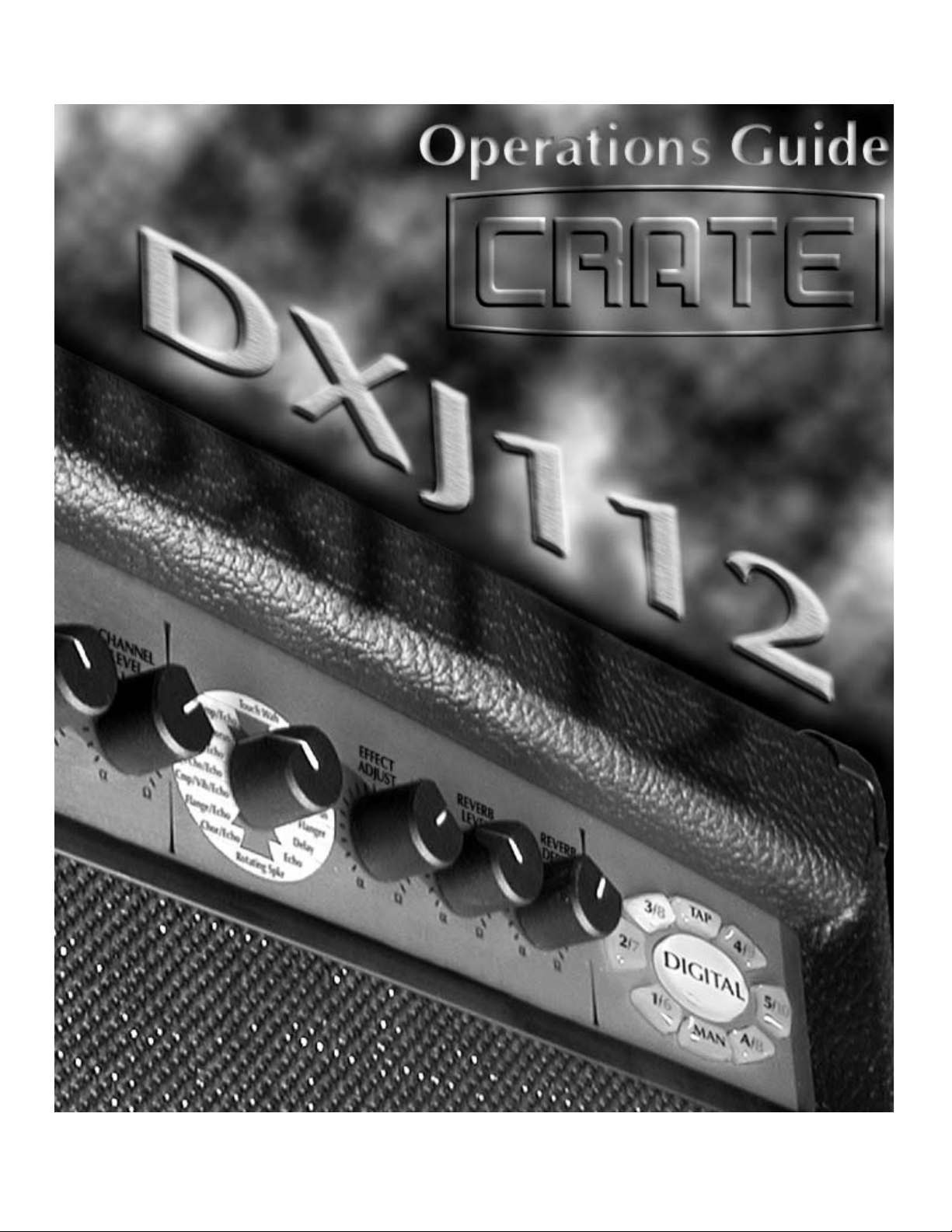
Page 2
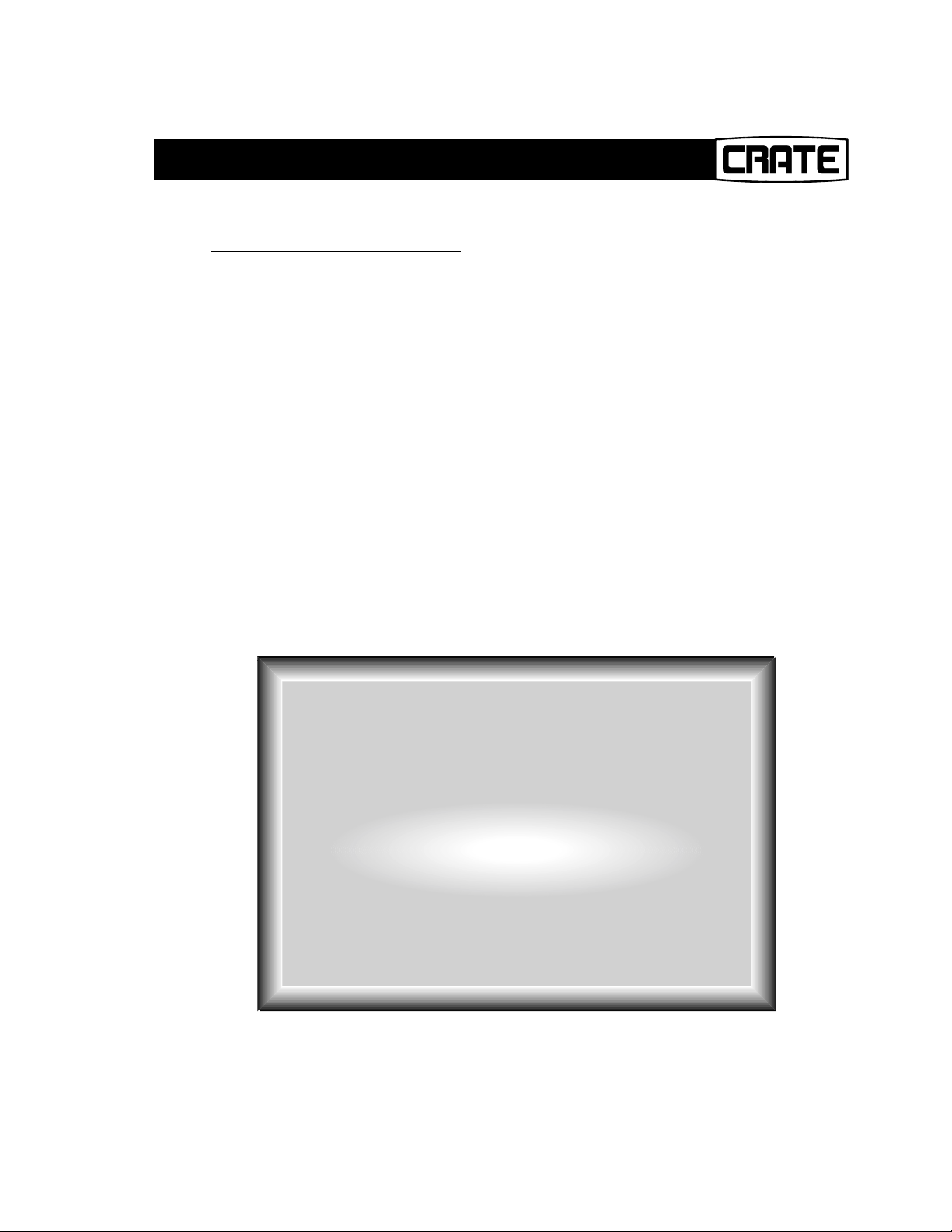
W
elcome. Please, Read This:
We at Crate extend our sincere “welcome” into a whole new world: a world where the
legendary performance of a musician-made Crate amplifier combines with the wonders of
digital amp modeling and effects. We bring you the only amplifier you’ll ever need: the
Crate DXJ112. The heart and soul of sixteen different amplifiers have been captured
through the miracles of digital software engineering and placed into the DX amplifier. Not
only does the amp sound like the originals, it performs like the originals, with the same
tones and character of all your favorites – from vintage British grit to today’s heavy metal –
with a wide variety in between.
Along with digital amp modeling comes sixteen digital effects, all designed to rock your
world from here to Sunday. And, you can tweak each effect to your heart’s content!
Got your own favorite effects? Not to worry – the DX amps have stereo line in and line
out jacks for use as a stereo effects loop, or for connecting to an external stereo power
amp. It’s like having your cake and eating it, too – with extra icing!
The DX amplifier is programmable and can be controlled in a number of ways, including
through the front panel keypad, with the optional Crate Foot Controller, or via MIDI.
Within the pages of this Operating Guide you will find all sorts of pertinent, useful and sometimes technical information which we at Crate
felt you ought to have. Please indulge us a bit and take the time to
actually read through this Guide at some point. Until then, for those
of you who just can’t wait to plug in and go, we offer you:
QQuuiicckk SSttaarrtt:: PPlluugg IInn aanndd GGoo!!
((ppaaggee 11))
There you’ll find just enough information to get you started. If you run
into any situation that isn’t covered in the Quick Start section, you
might have to – guitar gods forbid – read this guide first.
We at Crate thank you for choosing the DXJ112 Digital Guitar Amplifier!
DXJ112 Digital Guitar Amplifier
i
Page 3
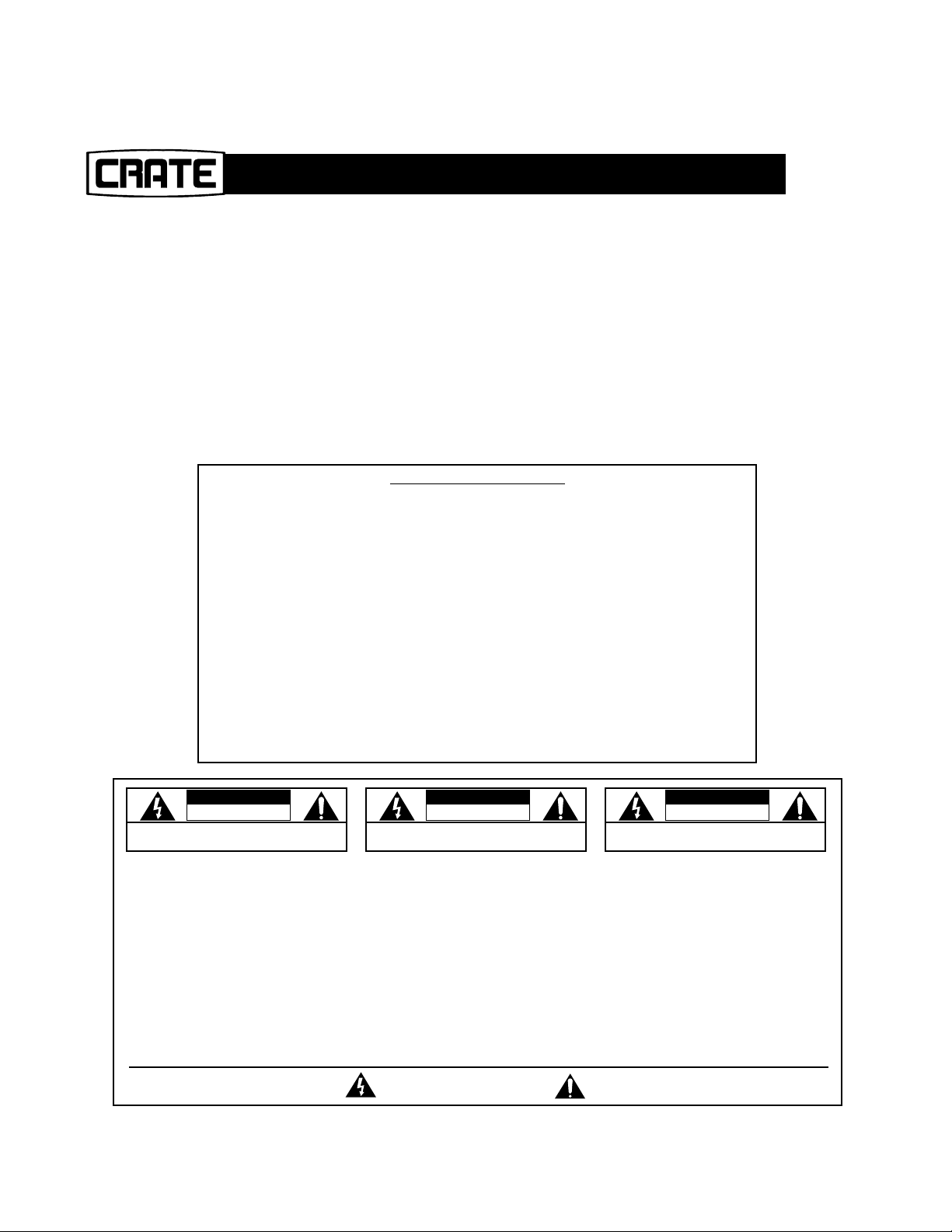
DXJ112 Digital Guitar Amplifier
ii
Declaration Of Conformity
#37, Effective 01-01-2001
Manufacturer’s Name: SLM Electronics
Production Facility: 11880 Borman Drive, St. Louis, MO 63146, USA
Production Facility: 700 Hwy 202 W, Yellville, AR 72687, USA
Shipping Facility: 1400 Ferguson Ave., St. Louis, MO 63133, USA
Office Facility: 1400 Ferguson Ave., St. Louis, MO 63133, USA
Product Type: Audio Amplifier
Complies with Standards:
LVD: 92/31/EEC, 93/68/EEC, & 73/23/EWG
Safety: EN60065
EMC: EN55013, EN55020, EN55022, EN61000-3-2,
& EN61000-3-3
Supplementary information provided by your local Sales & Services Office or:
SLM Electronics - R & D Engineering
1901 Congressional Drive, St Louis, MO 63146, USA
Tel.: 314-569-0141, Fax: 314-569-0175
IMPORTANT SAFETY INSTRUCTIONS
• READ, FOLLOW, HEED, AND KEEPALL INSTRUCTIONS AND WARNINGS.
• DO NOTOPERATE NEAR ANYHEAT SOURCE AND DO NOT BLOCK ANY VENTILATION OPENINGS ON THIS APPARATUS. FOR PROPER OPERATION, THIS UNIT REQUIRES 3”
(75CM) OF WELL VENTILATED SPACE AROUND HEATSINKS AND OTHER AIR FLOW PROVISIONS IN THE CABINET.
• DO NOTUSE THIS APPARATUS NEAR SPLASHING, FALLING, SPRAYING, OR STANDING LIQUIDS.
• CLEAN ONLY WITH LINT-FREE DAMP CLOTH AND DO NOT USE CLEANING AGENTS.
• ONLY CONNECT POWER CORD TO APOLARIZED, SAFETY GROUNDED OUTLET WIRED TO CURRENT ELECTRICAL CODES AND COMPATIBLE WITH VOLTAGE, POWER, AND
FREQUENCY REQUIREMENTS STATED ON THE REAR PANELOF THE APPARATUS.
• PROTECTTHE POWER CORD FROM DAMAGE DUE TO BEING WALKED ON, PINCHED, OR STRAINED.
• UNPLUG THE APPARATUS DURING LIGHTNING STORMS OR WHEN UNUSED FOR LONG PERIODS OF TIME.
• ONLY USE ATTACHMENTS, ACCESSORIES, STANDS, OR BRACKETS SPECIFIED BY THE MANUFACTURER FOR SAFE OPERATION AND TO AVOID INJURY.
• THIS APPARATUS DOES NOT OPERATE NORMALLY AND REQUIRES SERVICE WITH ANYPHYSICAL DAMAGE FROM IMPACT OR ANY EXPOSURE TO MOISTURE.
• SERVICE MUSTBE PERFORMED BY QUALIFIED PERSONNEL.
• OUR AMPLIFIERS ARE CAPABLE OF PRODUCING HIGH SOUND PRESSURE LEVELS. CONTINUED EXPOSURE TO HIGH SOUND PRESSURE LEVELS CAN CAUSE PERMA-
NENT HEARING IMPAIRMENT OR LOSS. USER CAUTION IS ADVISED AND EAR PROTECTION IS RECOMMENDED IF UNIT IS OPERATED ATHIGH VOLUME.
CAUTION
RISK OF ELECTRIC SHOCK
DO NOT OPEN
WARNING: TO REDUCE THE RISK OF FIRE OR ELECTRIC SHOCK, DO NOT EXPOSE
THIS APPARATUS TO RAIN OR MOISTURE. TO REDUCE THE RISK OF ELECTRIC
SHOCK, DO NOT REMOVE COVER. NO USER-SERVICEABLE PARTS INSIDE. REFER
SERVICING TO QUALIFIED SERVICE PERSONNEL.
PRECAUCION
RIESGO DE CORRIENTAZO
NO ABRA
PRECAUCION: PARA REDUCIR EL RIESGO DE INCENDIOS O DESCARGAS ELECTRICAS, NO PERMITA QUE ESTE APARATO QUEDE EXPUESTO A LA LLUVIA O LA HUMEDAD. PARA DISMINUOIR EL
RIESGO DE CORRIENTAZO. NO ABRA LA CUBIERTA. NO HAY PIEZAS ADENTRO QUE EL USARIO
PUEDO REPARAR DEJE TODO MANTENIMIENTO A LOS TECHNICOS CALIFICADOS.
ATTENTION
RISQUE D'ELECTROCUTION
NE PAS OUVRIR
ATTENTION: PROTÉGEZ CET APPAREIL DE LA PLUIE ET DE L'HUMIDITÉ AFIN D'ÉVITER TOUT
RISQUE D'INCENDIE OU D'ÉLECTROCUTION. POUR REDUIRE D'ELECTROCUTION NE PAS ENLEVER
LE COUVERCLE. AUCUNE PIECE INTERNE N'EST REPRABLE PAR L'UTILISATEUR. POUR TOUTE
REPARATION, S'ADRESSER A UN TECHNICIEN QUALIFIE.
"IT IS NECESSARY FOR THE USER TO REFER TO THE INSTRUCTION MANUAL"
“ES NECESARIO QUE EL USUARIO SE REFIERA AL MANUAL DE INSTRUCCIONES.”
"REFERREZ-VOUS AU MANUAL D'UTILISATION"
EXPLANATION OF GRAPHICAL SYMBOLS:
EXPLICACION DE SIMBOLOS GRAFICOS:
EXPLICATION DES SYMBÔLES GRAPHIQUES:
"DANGEROUS VOLTAGE"
“VOLTAJE PELIGROSO”
"DANGER HAUTE TENSION"
=
=
Important Safeguards and Precautions:
All Crate products are designed for continuous safe operation, as long as common sense is used and steps are taken to help avoid certain problems. Abiding by the following rules can help prevent damage to your amplifier, yourself and others.
• The amplifier is equipped with a three-pronged AC power cord. To reduce the risk of electrical shock, NEVER remove or otherwise attempt to defeat the ground
pin of the power cord.
• Connect the amplifier ONLYto a properly grounded AC outlet of the proper voltage for your amp.
• Avoid sudden temperature extremes, rain and moisture. Also, avoid sudden and intense impact. (If the unit has been subjected to any of the preceding abus-
es, have it looked at by an authorized service center.)
• NEVER set the amplifier on a support that might give out under its weight.
• Always keep the total speaker impedance at or above the rated load.
• Unplug the amplifier before cleaning it. NEVER spray liquid cleaners onto the amplifier. Wipe it with a slightly dampened, lint-free cloth to remove dirt and film.
• Do not use the amplifier if it has sustained damage to the chassis, controls, or power cord. Refer the unit to an authorized service center for inspection.
• Amplifiers capable of producing high volume levels are also capable of inflicting permanent hearing loss or damage, if the exposure to such levels is prolonged.
Such damage is progressive and irreversible! Consider using quality hearing protection devices.
Page 4
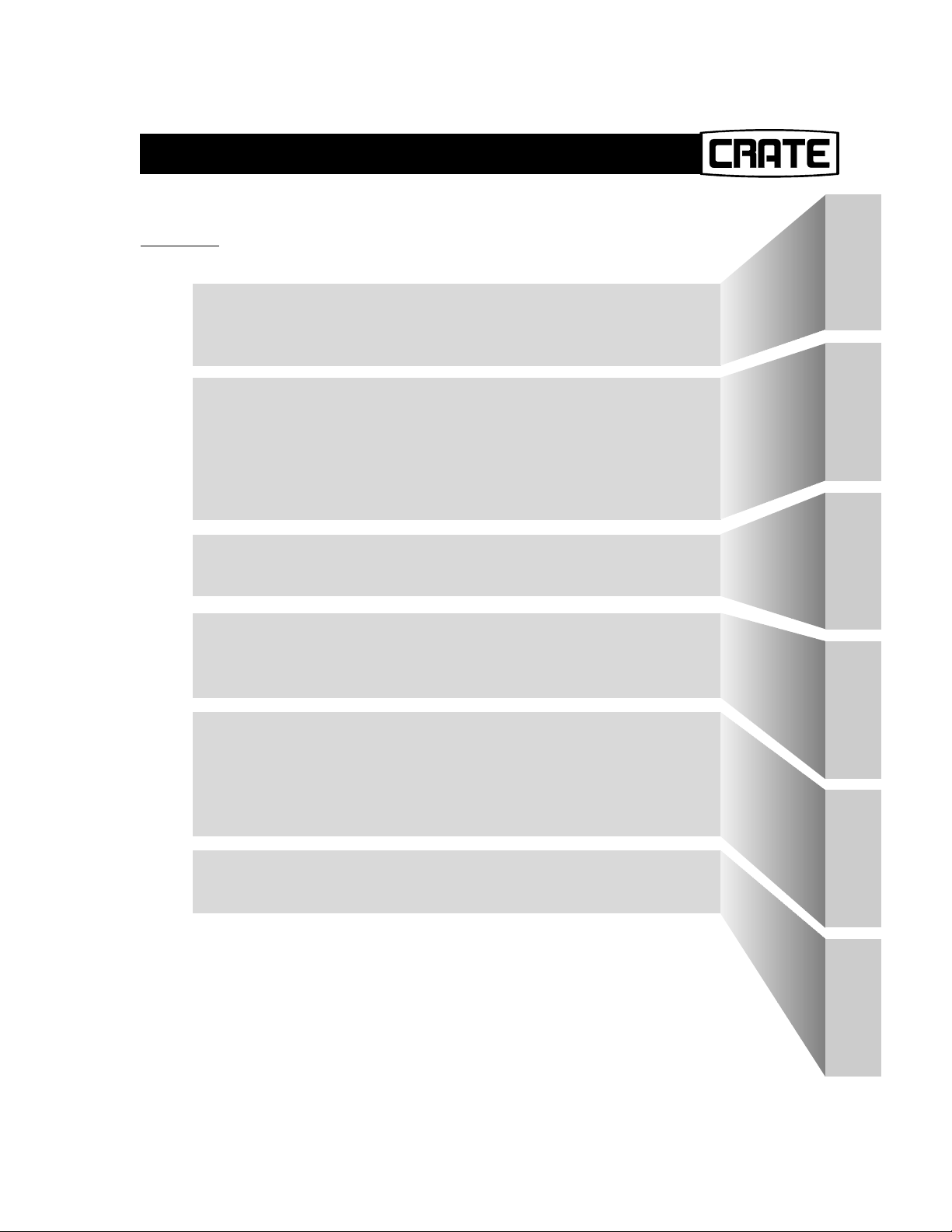
DXJ112 Digital Guitar Amplifier
QQUUIICCKK SSTTAARRTT CCOONNNNEECCTTIIOONNSS
AAMMPP MMOODDEELLSS
EEFFFFEECCTTSS
TTHHEE KKEEYYPPAADD
FFAAVVOORRIITTEESS
Contents
Quick Start: Plug In and Go!
Making Sound . . . . . . . . . . . . . . . . . . . . . . . . . . . . . . . . . . . . . . . . . . . . . .1
A Look at the Front Panel Controls . . . . . . . . . . . . . . . . . . . . . . . . . . . . .3
A Look at the Rear Panel . . . . . . . . . . . . . . . . . . . . . . . . . . . . . . . . . . . . .5
Making the Right Connections
The Input Jacks . . . . . . . . . . . . . . . . . . . . . . . . . . . . . . . . . . . . . . . . . . . . . .7
The Stereo Line In and Line Out Jacks . . . . . . . . . . . . . . . . . . . . . . . . . . .7
Using a MIDI Footswitch . . . . . . . . . . . . . . . . . . . . . . . . . . . . . . . . . . . . . .9
Using the Crate Foot Controller . . . . . . . . . . . . . . . . . . . . . . . . . . . . . . . .9
The MIDI Out/Thru Jack . . . . . . . . . . . . . . . . . . . . . . . . . . . . . . . . . . . . . .9
The Stereo Headphones Jack . . . . . . . . . . . . . . . . . . . . . . . . . . . . . . . . . .9
The Amp Models
Descriptions of the Models . . . . . . . . . . . . . . . . . . . . . . . . . . . . . . . . . .11
Equalization and Channel Level . . . . . . . . . . . . . . . . . . . . . . . . . . . . . . .13
The Digital Effects
Descriptions of the Effects . . . . . . . . . . . . . . . . . . . . . . . . . . . . . . . . . . .15
Effects Selection and Adjustment . . . . . . . . . . . . . . . . . . . . . . . . . . . . .17
Bypassing the Effects . . . . . . . . . . . . . . . . . . . . . . . . . . . . . . . . . . . . . . . .17
The Keypad
Recalling The Presets . . . . . . . . . . . . . . . . . . . . . . . . . . . . . . . . . . . . . . . .19
Saving New Presets . . . . . . . . . . . . . . . . . . . . . . . . . . . . . . . . . . . . . . . . .19
The Tap Button . . . . . . . . . . . . . . . . . . . . . . . . . . . . . . . . . . . . . . . . . . . .20
The Manual (“MAN”) Button . . . . . . . . . . . . . . . . . . . . . . . . . . . . . . . . .20
Restoring Factory Default Presets . . . . . . . . . . . . . . . . . . . . . . . . . . . . . .20
Playing Favorites
Factory Presets 1–10 . . . . . . . . . . . . . . . . . . . . . . . . . . . . . . . . . . . . . . .21
User Presets . . . . . . . . . . . . . . . . . . . . . . . . . . . . . . . . . . . . . . . . . . . . . . .23
Appendices
A. Designer’s Note: Amplifier Modeling . . . . . . . . . . . . . . . . . . . . . . .25
Block Diagrams . . . . . . . . . . . . . . . . . . . . . . . . . . . . . . . . . . . . . . . . .26
B. MIDI Implementation Chart . . . . . . . . . . . . . . . . . . . . . . . . . . . . . . .27
C. Specifications . . . . . . . . . . . . . . . . . . . . . . . . . . . . . . . . . . . . . . . . . .28
iii
Page 5

QQUUIICCKK SSTTAARRTT
DXJ112 Digital Guitar Amplifier
1
QQuuiicckk SSttaarrtt:: PPlluugg IInn aanndd GGoo!!
MMaakkiinngg SSoouunndd::
Connect
your
guitar
α
Ω
Start low,
turn up
as desired
Top Mount
Clean
High Power
Calif Mod Fuzzbox
Tube Rectifier
Studio Tweed
Black Face
Large Tweed
60s Era UK
70s Era UK
Acoustic
Blue Voodoo
Vintage Club
Flexwave
Ampeg VL
Try out the
different
amp models
α
Ω
Adjust for
more or
less gain
Touch Wah
Comp/Echo
Bypass/Comp
Rotating Spkr
Tremolo
Delay
Echo
Vibrato
Chorus
Flanger
α
Ω
Modify
the chosen
effect
α
α
Ω
Ω
Change
reverb amount
and depth
Comp/Chorus
Cmp/Flg/Echo
Cmp/Cho/Echo
Cmp/Vib/Echo
α
α
Ω
α
Ω
α
Ω
Flange/Echo
Ω
Chor/Echo
Change the
tone and
volume
Choose a
digital effect
Page 6
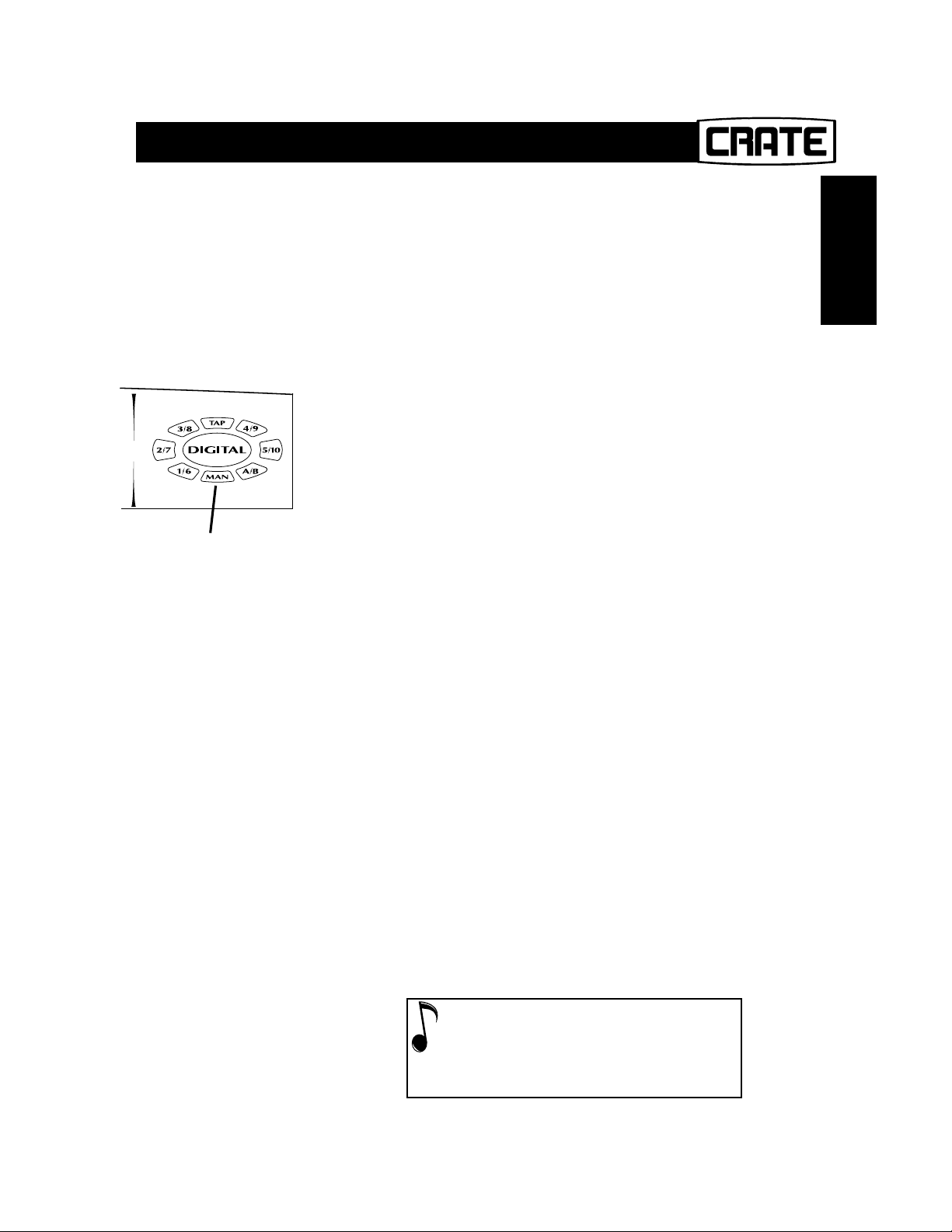
QQUUIICCKK SSTTAARRTT
DXJ112 Digital Guitar Amplifier
2
MMaakkiinngg SSoouunndd::
• You may want to start out with the Master
control turned down low, since this amp
can get LOUD.
• Connect your guitar, plug in the amp and
turn it on. (The power cord and power
switch are on the back of the amplifier.)
• Select the manual mode by pressing the
MAN button on the keypad.
• Adjust the Gain control to get the amount
of gain you want.
• Try out the amp models by turning the
Amp Selector knob.
• Use the Bass, Mid, Treble and Channel
Level controls to change the tone and volume. The EQ settings will vary depending
on the amp model you choose.
• Choose a digital effect by turning the
Effects Selector knob.
• Modify the chosen effect by turning the
Effect Adjust control.
• Adjust the reverb by turning the Reverb
Level and Depth controls.
• Try out the factory presets by pressing the
numbered buttons and the A/B button on
the Keypad.
When the amp is first turned on, the A/B button on the
keypad is not illuminated, and the numbered buttons will
recall presets 1-5 (bank A). When you press the A/B
button it illuminates, and the numbered buttons will recall
presets 6-10 (bank B).
Try out the
factory presets
(bank A,1 – 5;
bank B, 6 – 10)
Page 7
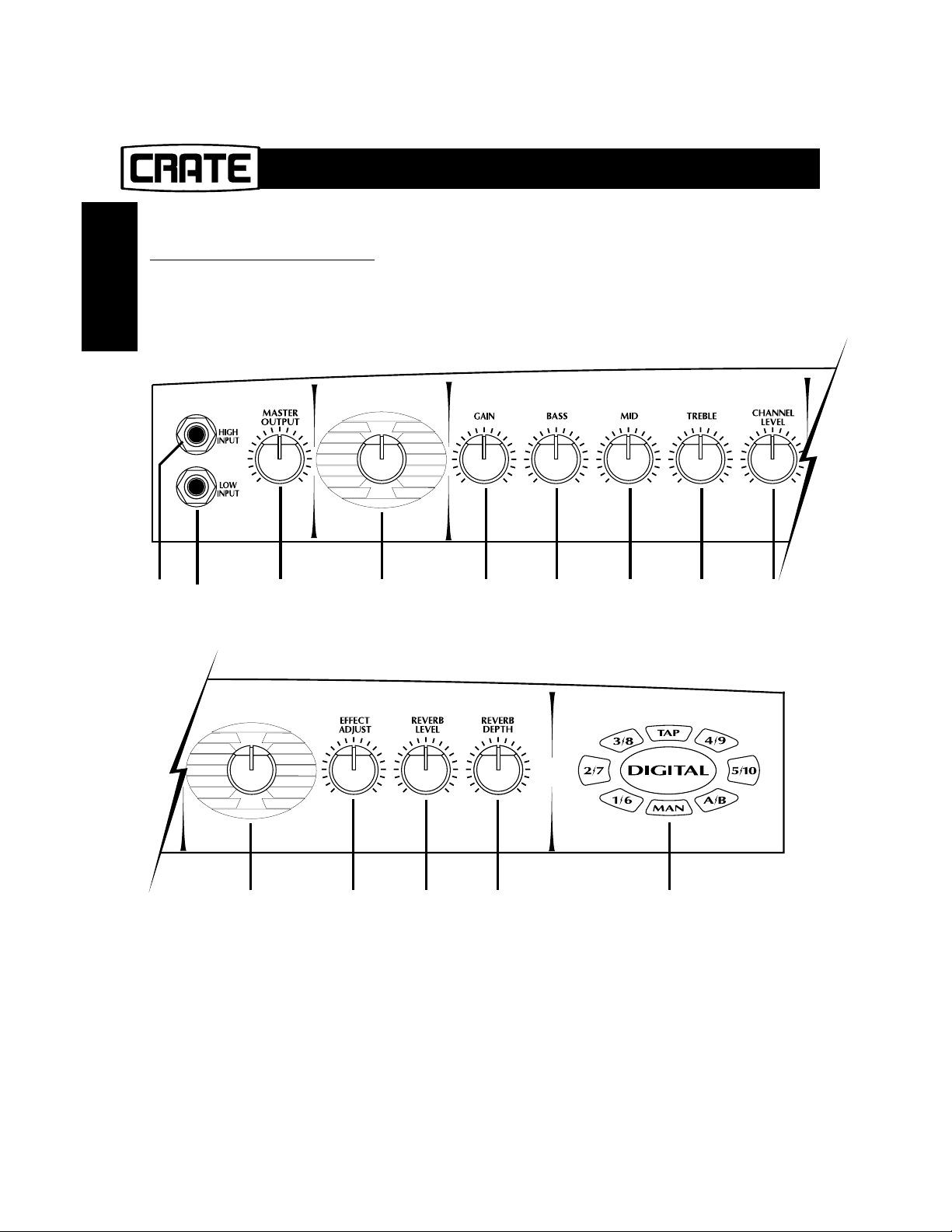
QQUUIICCKK SSTTAARRTT
DXJ112 Digital Guitar Amplifier
3
QQuuiicckk SSttaarrtt:: PPlluugg IInn aanndd GGoo!!
AA LLooookk aatt tthhee FFrroonntt PPaanneell CCoonnttrroollss::
Top Mount
Clean
High Power
Tube Rectifier
Studio Tweed
Black Face
Large Tweed
60s Era UK
70s Era UK
α
α
Ω
α
Ω
α
Ω
Acoustic
Blue Voodoo
Vintage Club
Flexwave
α
Ampeg VL
Ω
Calif Mod Fuzzbox
1 2 3 4 5 6 7 8 9
α
Ω
Ω
Touch Wah
Comp/Echo
Comp/Chorus
Cmp/Flg/Echo
Cmp/Cho/Echo
Cmp/Vib/Echo
Flange/Echo
Chor/Echo
Rotating Spkr
Bypass/Comp
Tremolo
Vibrato
Chorus
Flanger
Delay
Echo
α
α
Ω
α
Ω
Ω
10 11 12 13 14
Page 8
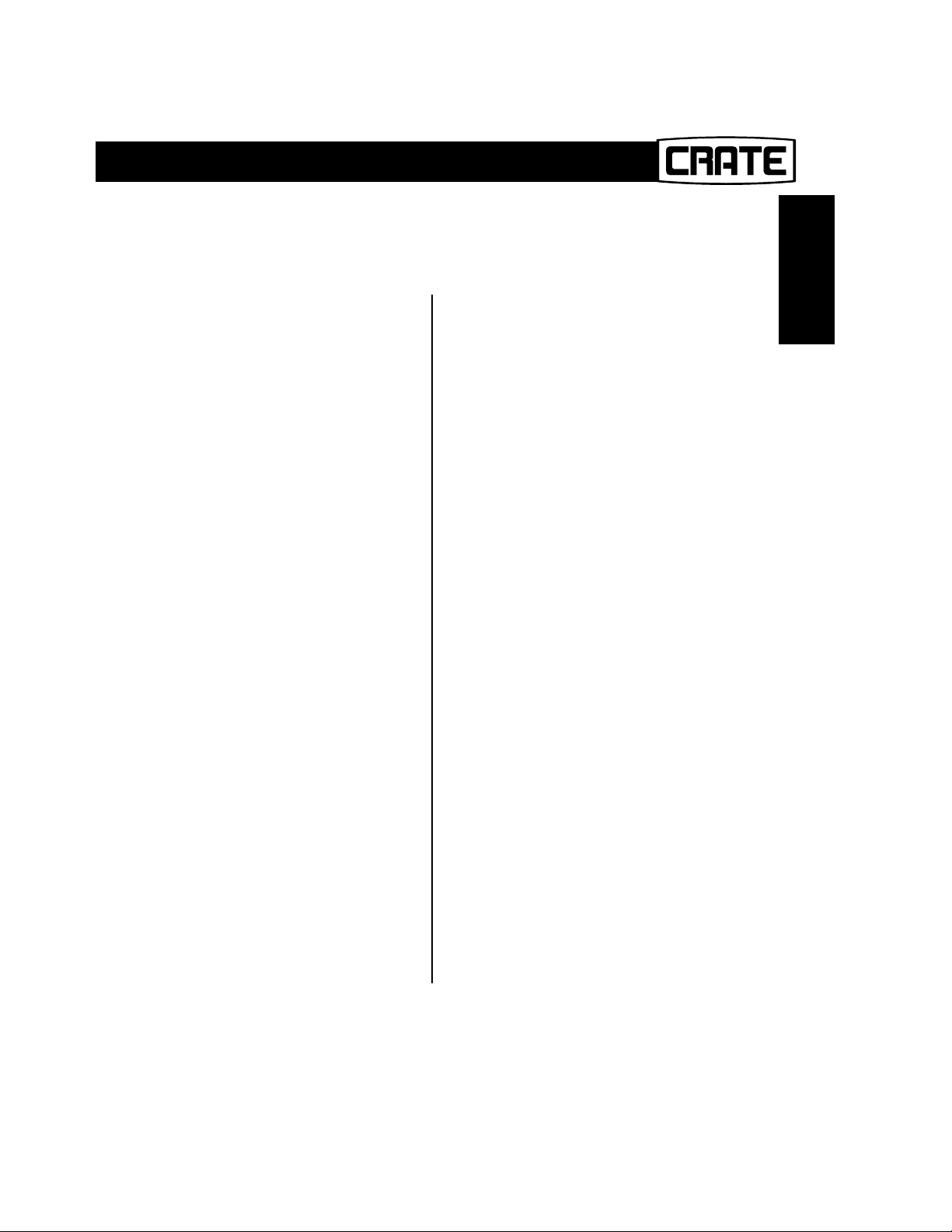
QQUUIICCKK SSTTAARRTT
DXJ112 Digital Guitar Amplifier
4
TThhee FFrroonntt PPaanneell ::
1, 2. High & Low In: Use High In for standard pickups, Low In for “hot” pickups
and/or on-board active electronics.
3. Master: Sets the overall output level. The
Master volume is the only non-programmable setting on the amplifier.
4. Amp Model Selector: Chooses the
desired amp model.
5. Gain: Adjusts the input gain.
6, 7, 8. Bass, Mid, Treble: Adjusts the sig-
nal tone.
9. Channel Level: Sets the output level of
the current preset.
10. Effects Selector: Chooses the effect
applied to the signal.
11. Effects Adjust: Changes one or more
parameter of the current effect.
12. Reverb Level: Sets the amount of reverberation applied to the signal.
13. Reverb Depth: Changes the depth and
high-frequency damping of reverberation,
from a very small room (fully counter-clockwise) to a very large hall (fully clockwise).
14. Keypad: Recalls and saves presets, using
the numbered buttons and the A/B button.
RReeffeerr ttoo SSeeccttiioonn // PPaaggee::
“The Input Jacks” – page 7,8
“Descriptions of the Models” – page 11,12
“Equalization and Channel Level” – page 13,14
“Equalization and Channel Level” – page 13,14
“Equalization and Channel Level” – page 13
“Descriptions of the Effects” – page 15,16
“Effects Selection and Adjustment” – page 17,18
“Description of the Effects” – page 15,16
“The Keypad” – page 19,20
((TThheessee aarree tthhee bbaarreesstt ooff tthhee bbaarree--bboonneess ddeessccrriippttiioonnss –– eennoouugghh ttoo ggeett yyoouu ssttaarrtteedd.. PPlleeaassee cchheecckk oouutt tthhee sseeccttiioonnss aanndd
ppaaggeess nnootteedd ffoorr mmoorree iinnffoorrmmaattiioonn –– tthhiiss ggooeess ffoorr tthhee rreeaarr ppaanneell,, ttoooo..))
Page 9
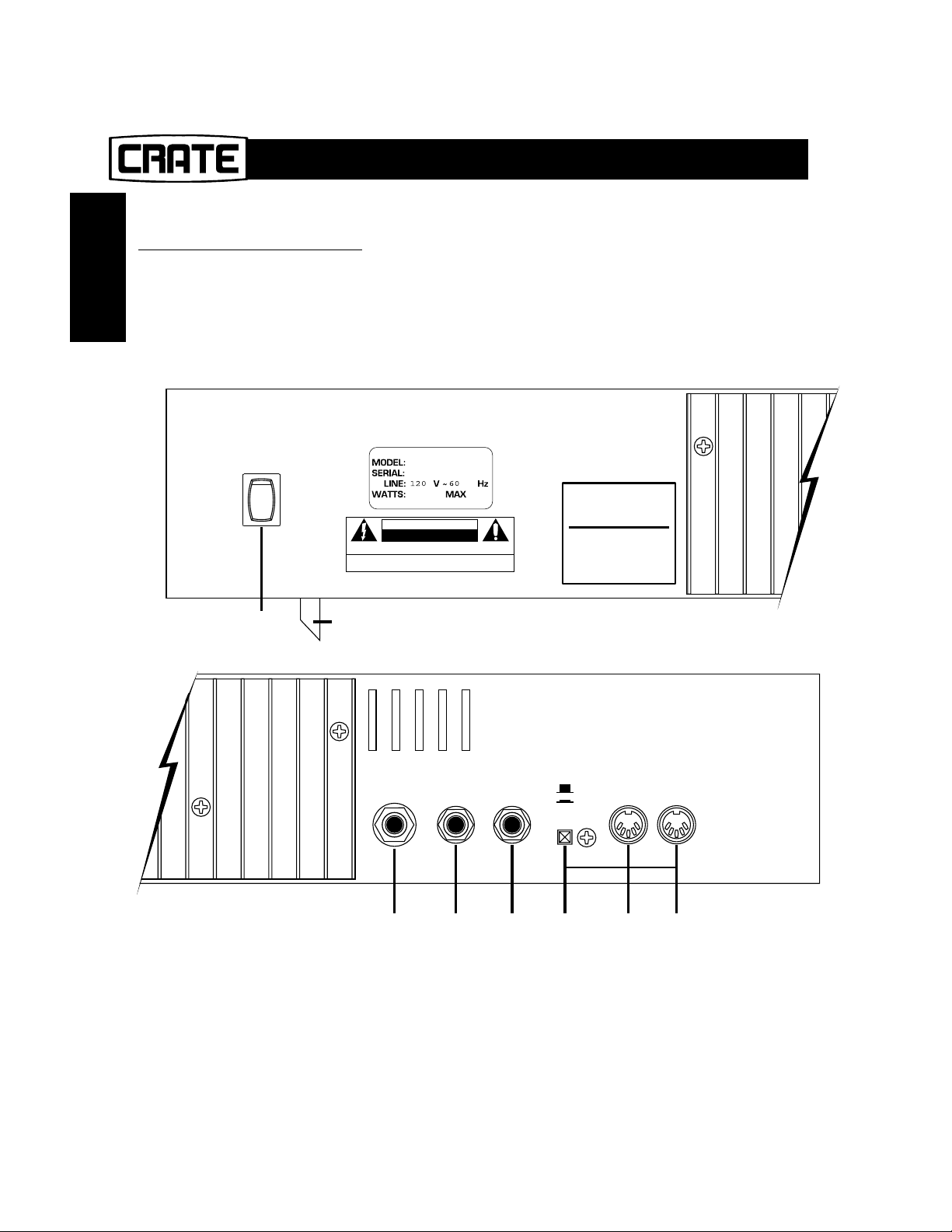
QQUUIICCKK SSTTAARRTT
DXJ112 Digital Guitar Amplifier
5
QQuuiicckk SSttaarrtt::
PPlluugg IInn aanndd GGoo!!
AA LLooookk aatt tthhee RReeaarr PPaanneell::
POWER
MADE IN THE U.S.A.
BY SLM ELECTRONICS
1400 FERGUSON AVENUE
ST. LOUIS. MO 63133
15
DXJ112a
MODEL
AEIOU1269
SERIAL#
CAUTION
RISK OF ELECTRIC
SHOCK – DO NOT OPEN
RISQUE DE CHOC ELECTRIQUE
NE PAS OUVRIR
AVIS:
TO REDUCE THE RISK OF ELECTRIC SHOCK,
DO NOT EXPOSE THIS EQUIPMENT TO RAIN
OR MOISTURE.
16
D-112/212
CAUTION:
CHASSIS
SURFACE HOT.
ATTENTION:
SUPERFACIE
DE CHASSIS EST
CHAUDE.
STEREO
HEAD
PHONES
STEREO
LINE
OUT
STEREO
LINE
IN
STANDARD
MIDI
CRATE
FOOT
CONTROLLER
MIDI
THRU/
OUT
MIDI IN/
FOOT
SWITCH
17 18 19 20 21 22
Page 10
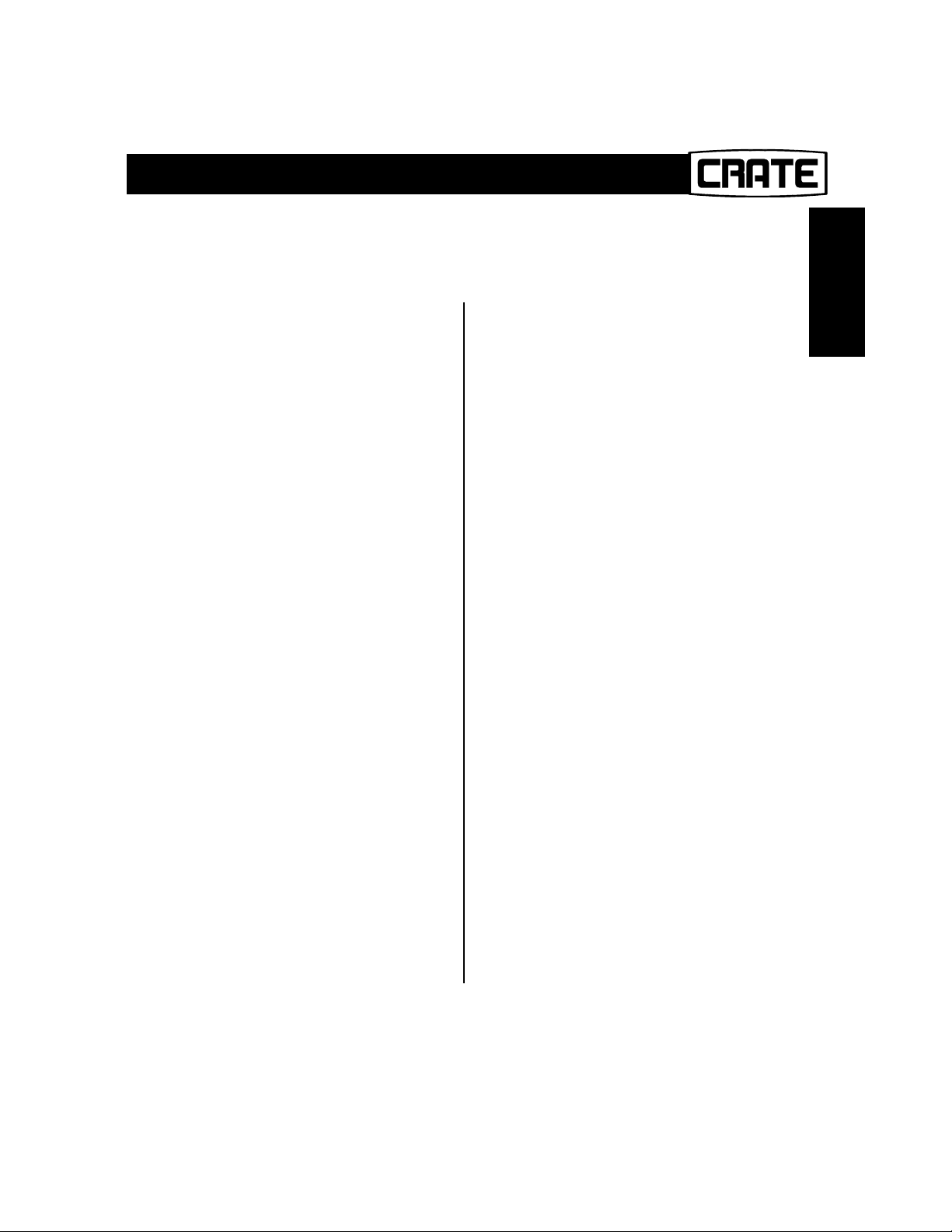
QQUUIICCKK SSTTAARRTT
DXJ112 Digital Guitar Amplifier
6
TThhee RReeaarr PPaanneell ::
15. Power Switch:
Depress the top of this
switch to turn the amplifier on. (Allow a few
seconds for the amp to respond.)
16. AC Line Cord:
Plug the male end of this
cord into a properly grounded AC outlet of
the correct voltage. DO NOT DEFEAT THE
GROUND PIN OF THE AC PLUG!
17. Stereo Headphones:
For those private
moments, plug a pair of stereo headphones
into this jack. The internal speaker is muted
when headphones are used. (Can also be
used for recording.)
18. Stereo Line Out:
Connect this output to a
stereo amplifier or effects unit.
19. Stereo Line In:
Connect the output of an
external effects unit here.
20. Standard MIDI/Crate Footswitch
Controller:
This switch lets you choose how
you control your DXJ112 – via MIDI or with
the optional Crate Foot Controller.
21. MIDI Thru/Out:
Connect to another
MIDI device you wish to control with the
foot controller.
22. MIDI In/Foot Switch:
This jack either
accepts a standard MIDI input or lets you use
the Crate Foot Controller.
RReeffeerr ttoo SSeeccttiioonn // PPaaggee::
“Stereo Headphones Jack” – page 9,10
“The Stereo Line In and Line Out Jacks” – page 7,8
“The Stereo Line In and Line Out Jacks” – page 7,8
“Using the Crate Foot Controller” – page 9,10
“The MIDI Thru/Out Jack” – page 9,10
“Using a MIDI Footswitch” – page 9,10
((TThhaatt’’ss aallll wwee’’rree ggoonnnnaa ggiivvee yyoouu ffoorr nnooww!! TToo lleeaarrnn aa wwhhoollee lloott mmoorree,, rreeaadd tthhee rreesstt ooff tthhiiss gguuiiddee!!))
Page 11
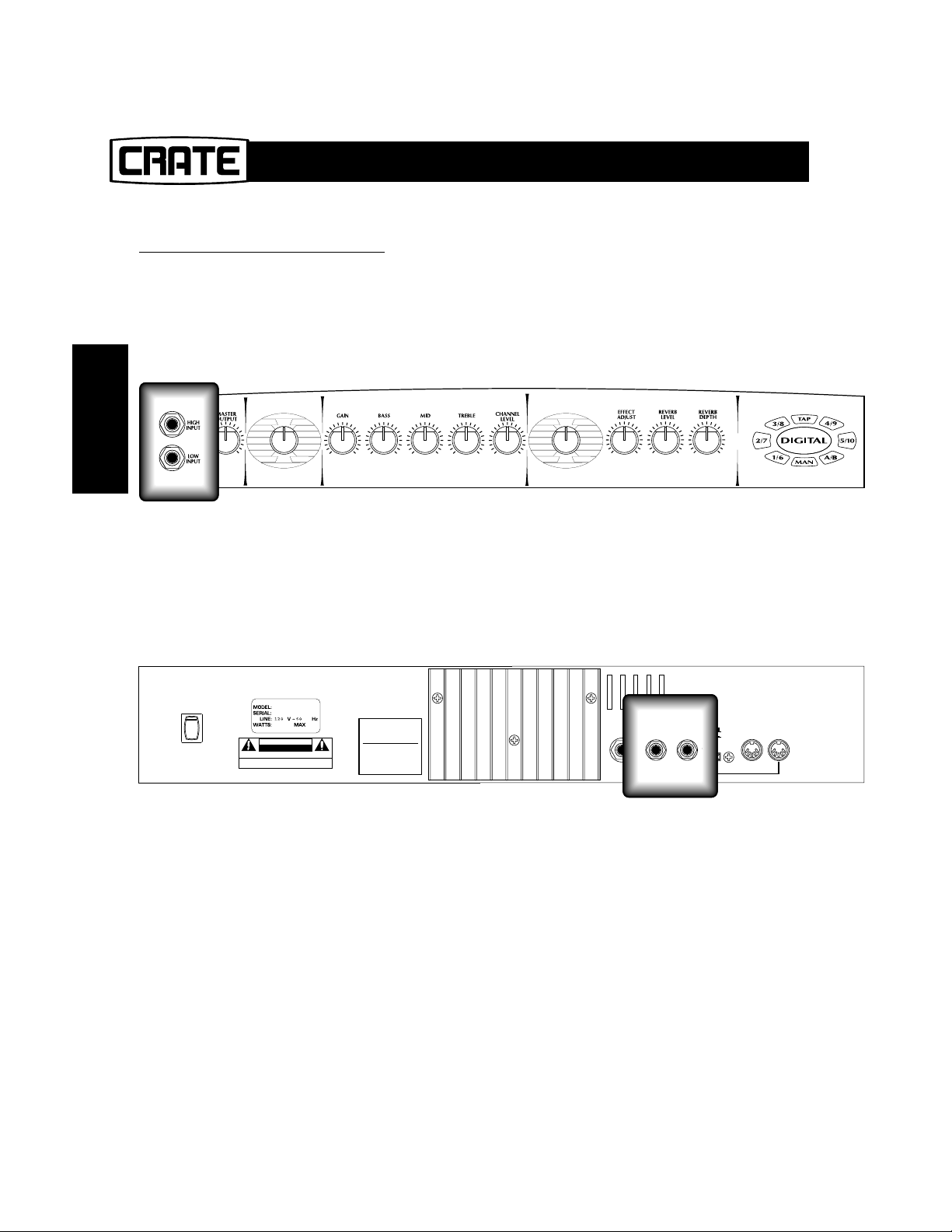
CCOONNNNEECCTTIIOONNSS
DXJ112 Digital Guitar Amplifier
7
MMaakkiinngg tthhee RRiigghhtt CCoonnnneeccttiioonnss
TThhee IInnppuutt JJaacckkss::
TThhee SStteerreeoo LLiinnee IInn aanndd LLiinnee OOuutt JJaacckkss::
Ω
Comp/Echo
Comp/Chorus
Cmp/Flg/Echo
Cmp/Cho/Echo
Cmp/Vib/Echo
Flange/Echo
Chor/Echo
Touch Wah
Rotating Spkr
Bypass/Comp
Tremolo
Vibrato
Chorus
Flanger
Delay
Echo
α
α
Ω
α
Ω
Ω
Top Mount
Clean
High Power
Studio Tweed
Acoustic
Blue Voodoo
Vintage Club
α
Ω
Flexwave
Ampeg VL
Calif Mod Fuzzbox
Tube Rectifier
Black Face
Large Tweed
60s Era UK
70s Era UK
α
α
α
α
Ω
Ω
Ω
α
Ω
POWER
MADE IN THE U.S.A.
BY SLM ELECTRONICS
1400 FERGUSON AVENUE
ST. LOUIS. MO 63133
DXJ112a
MODEL
D-112/212
AEIOU1269
SERIAL#
CAUTION
RISK OF ELECTRIC
SHOCK – DO NOT OPEN
RISQUE DE CHOC ELECTRIQUE
NE PAS OUVRIR
AVIS:
TO REDUCE THE RISK OF ELECTRIC SHOCK,
DO NOT EXPOSE THIS EQUIPMENT TO RAIN
OR MOISTURE.
CAUTION:
CHASSIS
SURFACE HOT.
ATTENTION:
SUPERFACIE
DE CHASSIS EST
CHAUDE.
STEREO
STEREO
HEAD
PHONES
LINE
OUT
STEREO
LINE
IN
STANDARD
MIDI
CRATE
FOOT
CONTROLLER
MIDI
THRU/
OUT
MIDI IN/
FOOT
SWITCH
Page 12

CCOONNNNEECCTTIIOONNSS
DXJ112 Digital Guitar Amplifier
8
The Input Jacks:
The DXJ112 has two input jacks – High In (straight) and Low In (padded) – to accommodate a
wide range of pickups and playing styles. The jack you use depends on your type of pickup(s) and
the sounds you’re after.
For example, most players will plug their guitars into the High In jack. These players include those
with “normal output” pickups and some players with “hot” pickups who are looking for some
added distortion.
Some players will choose the Low In jack. These players are mostly those with “hot”/active pickups who want a cleaner sound, with more headroom for the Gain control.
When nothing is plugged into either input jack, the DXJ112 mutes its internal speaker.
The Stereo Line Out/In Jacks:
The DXJ112 has a Stereo Line In and Line Out jack (rear panel), for use as a stereo effects loop, or
to send a preamplified signal to an external stereo power amp.
To use an effects loop, connect the Line Out jack to the input of the effects device, then connect
the output of the device to the Line In jack.
To send a preamplified signal, connect a stereo signal cable from the Line Out jack to the input of
the stereo power amplifier.
The jacks are wired as follows: TIP = left channel, RING = right channel, SLEEVE = ground.
The Line Out jack signal is post master, post eq, and post effects.
•If you want to connect a DXJ112 to
another guitar amplifier for stereo
sound, you’ll need to make a custom
patch cable like the one shown to the
right. Use this cable to connect your
DXJ112 Line Out jack to the Line In
jack of the second guitar amp AND
the DXJ112 Line In jack.
from DXJ112
Line Out jack
12
to DXJ112
Line In jack
RING
SLEEVE
SLEEVE
TIPRING
TIP
SLEEVE
TIP
3
to second guitar amp's Line In jack
TIP RING SLEEVE
2T, 2R 3T 2S,3S
1
1T, 2R 2T 1S,3S
2
1R (N/A) 1S,2S
3
Page 13

CCOONNNNEECCTTIIOONNSS
DXJ112 Digital Guitar Amplifier
9
MMaakkiinngg tthhee RRiigghhtt CCoonnnneeccttiioonnss
UUssiinngg aa MMIIDDII FFoooottsswwiittcchh::
UUssiinngg tthhee CCrraattee FFoooott CCoonnttrroolllleerr::
TThhee MMIIDDII TThhrruu//OOuutt JJaacckk::
TThhee SStteerreeoo HHeeaaddpphhoonneess JJaacckk::
POWER
MADE IN THE U.S.A.
BY SLM ELECTRONICS
1400 FERGUSON AVENUE
ST. LOUIS. MO 63133
DXJ112a
MODEL
D-112/212
AEIOU1269
SERIAL#
CAUTION
RISK OF ELECTRIC
SHOCK – DO NOT OPEN
RISQUE DE CHOC ELECTRIQUE
NE PAS OUVRIR
AVIS:
TO REDUCE THE RISK OF ELECTRIC SHOCK,
DO NOT EXPOSE THIS EQUIPMENT TO RAIN
OR MOISTURE.
CAUTION:
CHASSIS
SURFACE HOT.
ATTENTION:
SUPERFACIE
DE CHASSIS EST
CHAUDE.
STEREO
STEREO
HEAD
PHONES
LINE
OUT
STEREO
LINE
IN
STANDARD
MIDI
CRATE
FOOT
CONTROLLER
MIDI
THRU/
OUT
MIDI IN/
FOOT
SWITCH
OUT
POWER
MADE IN THE U.S.A.
BY SLM ELECTRONICS
1400 FERGUSON AVENUE
ST. LOUIS. MO 63133
DXJ112a
MODEL
D-112/212
AEIOU1269
SERIAL#
CAUTION
RISK OF ELECTRIC
SHOCK – DO NOT OPEN
RISQUE DE CHOC ELECTRIQUE
NE PAS OUVRIR
AVIS:
TO REDUCE THE RISK OF ELECTRIC SHOCK,
DO NOT EXPOSE THIS EQUIPMENT TO RAIN
OR MOISTURE.
CAUTION:
CHASSIS
SURFACE HOT.
ATTENTION:
SUPERFACIE
DE CHASSIS EST
CHAUDE.
STEREO
STEREO
HEAD
PHONES
LINE
OUT
STEREO
LINE
IN
STANDARD
MIDI
CRATE
FOOT
CONTROLLER
MIDI
THRU/
OUT
MIDI IN/
FOOT
SWITCH
IN
POWER
MADE IN THE U.S.A.
BY SLM ELECTRONICS
1400 FERGUSON AVENUE
ST. LOUIS. MO 63133
DXJ112a
MODEL
D-112/212
AEIOU1269
SERIAL#
CAUTION
RISK OF ELECTRIC
SHOCK – DO NOT OPEN
RISQUE DE CHOC ELECTRIQUE
NE PAS OUVRIR
AVIS:
TO REDUCE THE RISK OF ELECTRIC SHOCK,
DO NOT EXPOSE THIS EQUIPMENT TO RAIN
OR MOISTURE.
CAUTION:
CHASSIS
SURFACE HOT.
ATTENTION:
SUPERFACIE
DE CHASSIS EST
CHAUDE.
STEREO
STEREO
HEAD
PHONES
LINE
OUT
STEREO
LINE
IN
STANDARD
MIDI
CRATE
FOOT
CONTROLLER
MIDI
THRU/
OUT
MIDI IN/
FOOT
SWITCH
POWER
MADE IN THE U.S.A.
BY SLM ELECTRONICS
1400 FERGUSON AVENUE
ST. LOUIS. MO 63133
DXJ112a
MODEL
D-112/212
AEIOU1269
SERIAL#
CAUTION
RISK OF ELECTRIC
SHOCK – DO NOT OPEN
RISQUE DE CHOC ELECTRIQUE
NE PAS OUVRIR
AVIS:
TO REDUCE THE RISK OF ELECTRIC SHOCK,
DO NOT EXPOSE THIS EQUIPMENT TO RAIN
OR MOISTURE.
CAUTION:
CHASSIS
SURFACE HOT.
ATTENTION:
SUPERFACIE
DE CHASSIS EST
CHAUDE.
STEREO
STEREO
HEAD
PHONES
LINE
OUT
STEREO
LINE
IN
STANDARD
MIDI
CRATE
FOOT
CONTROLLER
MIDI
THRU/
OUT
MIDI IN/
FOOT
SWITCH
Page 14

CCOONNNNEECCTTIIOONNSS
DXJ112 Digital Guitar Amplifier
10
UUssiinngg aa MMIIDDII FFoooottsswwiittcchh::
You can store and recall a total of 128 presets when using a MIDI footswitch. These presets are
accessed by MIDI program numbers 0 through 127. (Also, see the MIDI Implementation Chart,
Appendix B, page 27.)
WARNING: The MIDI In/Crate Foot Controller button must be in the OUT position
for MIDI operation. (The IN position applies power to the Crate Foot Controller
which could cause damage to a different type of MIDI footswitch.)
UUssiinngg tthhee CCrraattee FFoooott CCoonnttrroolllleerr::
The optional Crate Foot Controller (model DXFC) lets you store and recall a total of 128 presets and
allows foot control of the tap tempo function. The controller gets its power straight from the amplifier,
so no external power source or batteries are needed!
Plug the connecting cable into the MIDI In/Foot Switch jack and set the MIDI In/Crate Foot Controller
button to the IN (foot controller) position. This applies the power needed for the Crate Foot Controller.
(See the Foot Controller’s User’s Guide for more complete information – when you get one!)
TThhee MMIIDDII TThhrruu//OOuutt JJaacckk::
The MIDI Out/Thru jack lets you control other MIDI devices with the Foot Controller. Connect this
jack to the MIDI In jack of the device you wish to control.
The MIDI Thru works with either a standard MIDI input (footswitch) or with the Crate Foot Controller
plugged into the MIDI In jack, since the Crate Foot Controller sends standard MIDI messages.
TThhee SStteerreeoo HHeeaaddpphhoonneess JJaacckk::
Plug a pair of stereo headphones into this jack, for private listening. The internal speaker is disconnected when headphones are used. The headphones signal is speaker compensated for a realistic
sound even without a guitar speaker cabinet. Since this amp can play LOUD, be careful when using
headphones – prolonged exposure to those high dB levels can wreak havoc on your eardrums! (See
warnings and OSHA regulations about noise exposure levels on page ii.)
The Headphones Jack can also be used as a stereo direct out for recording.
!
Page 15

DXJ112 Digital Guitar Amplifier
11
The DXJ112 is actually 16 different amplifiers in one! The software inside the DXJ112 convinces
the signal that it’s going through the electronic components of the selected amplifier, giving it all of
the characteristics of that amp! (More or less – it’s really a lot more technical than that, but you get
the picture. For a slightly more technical description, see Appendix A on page 25.)
Use the amp model selector knob to choose which amp model you want. The chart on the following page lists the name we gave the amp model, the “make and model” of the amp we emulated, and a brief description of the original amp.
AAMMPP MMOODDEELLSS
TThhee AAmmpp MMooddeellss
DDeessccrriippttiioonn ooff tthhee MMooddeellss::
Top Mount
Clean
High Power
Studio Tweed
Acoustic
Blue Voodoo
Vintage Club
Flexwave
α
Ω
Ampeg VL
Calif Mod Fuzzbox
Tube Rectifier
Black Face
Large Tweed
60s Era UK
70s Era UK
α
α
α
α
Ω
Ω
Ω
α
Ω
Touch Wah
Comp/Echo
Bypass/Comp
Tremolo
Comp/Chorus
Cmp/Flg/Echo
Cmp/Cho/Echo
Cmp/Vib/Echo
Ω
Flange/Echo
Chor/Echo
Rotating Spkr
Vibrato
Chorus
Flanger
Delay
α
Echo
Ω
α
α
Ω
Ω
Top Mount
Clean
Acoustic
Blue Voodoo
Vintage Club
Flexwave
Ampeg VL
Calif Mod
Tube Rectifier
High Power
Studio Tweed
Black Face
Large Tweed
60s Era UK
70s Era UK
Fuzzbox
Page 16

DXJ112 Digital Guitar Amplifier
12
AAMMPP MMOODDEELLSS
Model Name Modeled After the... Brief Description
Top Mount Vox AC 30 Bright with a great clean sound at low gain, distorts smoothly at high gain
settings – an early 60’s amp with lots of 2nd and 3rd order harmonics,
favored by the Beatles for the rhythm and lead tracks in their early days
High Power Hi Watt DR An early 60’s “upmarket” alternative to the popular Marshall amp – loud-
er and cleaner than most
Studio Tweed Fender Deluxe 5E3 The sound from which Rock ‘n’ Roll was born – Fender’s early 50’s claim
to fame
Black Face Fender Deluxe Reverb AA763 The classic tube amp – one of the first amps with reverb, a mid-60’s sta-
ple to the rock and roll diet (considered by some to be one of the best
amps ever made)
Large Tweed Fender Bassman 5F6-A Originally designed for bass, favored by guitarists for its big sound – a late
50’s classic
60s Era UK Marshall 1959 The renowned “brown sound” – a softer, smoother Marshall than the
more modern creations
70s Era UK Marshall JCM 800 The sound of ROCK! – loud and powerful with a definitive edge
Fuzzbox Dallas-Arbiter Fuzz Face Jimi would be proud – the classic stomp box distortion of his day
Tube Rectifier Mesa-Boogie Dual Rectifier Barre chord Heaven – the beginning of the modern high-gain amp era
Calif Mod Mesa-Boogie Mark IIC+ Tons of overdrive and sustain; the sound of Santana! – the hot-rodded
powerhouse Simul-Class amplifier
Ampeg VL Ampeg VL-501 A hot-rodded Marshall-style amp – powerful, lots of distortion and multi-
ple gain stages
Flexwave Crate GX-140C The massively overdriven, solid state Crate sound preferred by Metal-
Heads everywhere – a solid-state competitor for most classic tube amps
due to Crate’s proprietary FlexWave circuitry
Vintage Club Crate VC-60 A unique combination of both modern high-gain and classic tube amps
– bringing back the “vintage” sound of the early days of rock
Blue Voodoo Crate BV-60 Awesome modern high-gain tone – smooth, clean, and powerful
Acoustic Boss AC-1 Acoustic Simulator Makes your electric guitar sound like an acoustic
Clean Crate GX-140C Clean Jazz sound – just enough of a an edge to get your message across
All-important, legal, “cover-our-rear-ends” blurb!
Vox, Hi Watt, Fender, Marshall, Dallas-Arbiter, Mesa-Boogie, Boss, and the names of their respective products are all trademarks of their
respective companies, and have no affiliation with Crate and/or SLM Electronics, or with the DXJ112 amplifier. These companies and their
products are acknowledged herein because we listened to their stuff and modeled some of their sounds into our amplifier.
Also, the above descriptions are paraphrased synopses of many of our own experiences with the amplifiers, along with information from the
“The Tube Amp Book, 4th Edition.”
Page 17

DXJ112 Digital Guitar Amplifier
13
AAMMPP MMOODDEELLSS
Each DXJ112 amp model has its own specifications and placement in the signal chain for its Gain,
Bass, Mid, and Treble. (In other words, the controls affect the signal the same in the amp model as
they do on the original amplifier.)
Use the Preset Parameter controls (Gain, Bass, Mid, Treble, Channel Level) to change the gain, tone,
and volume of the selected amp model. The chart on the following page lists the model name and
the specifications/placement for the Gain and EQ controls.
(TIP:) When using the Acoustic or Clean amp models, set the Channel Level to maximum
and use the Gain control for your volume level.
TThhee AAmmpp MMooddeellss
EEqquuaalliizzaattiioonn aanndd CChhaannnneell LLeevveell::
Ω
Comp/Echo
Comp/Chorus
Cmp/Flg/Echo
Cmp/Cho/Echo
Cmp/Vib/Echo
Flange/Echo
Chor/Echo
Touch Wah
Rotating Spkr
Bypass/Comp
Tremolo
Vibrato
Flanger
Delay
Echo
Chorus
α
α
Ω
α
Ω
Ω
Top Mount
Clean
High Power
Studio Tweed
Acoustic
Blue Voodoo
Vintage Club
Flexwave
α
Ω
Ampeg VL
Calif Mod Fuzzbox
Tube Rectifier
Black Face
Large Tweed
60s Era UK
70s Era UK
α
α
α
α
Ω
Ω
Ω
α
Ω
Top Mount
Clean
Acoustic
Blue Voodoo
Vintage Club
Flexwave
Ampeg VL
Calif Mod Fuzzbox
Tube Rectifier
High Power
Studio Tweed
Black Face
Large Tweed
60s Era UK
70s Era UK
GAIN
α
(Use as volume
control)
Ω
CHANNEL
LEVEL
α
Ω
Page 18

14
DXJ112 Digital Guitar Amplifier
AAMMPP MMOODDEELLSS
Name Amplifier Modeled Simplified Representation of EQ Position in Signal Chain
Top Mount Vox A C 3 0
High Power Hi Watt DR
Studio Tweed Fender Deluxe 5E3
Black Face Fender Deluxe Reverb AA763
Large Tweed Fender Bassman 5F6-A
60s Era UK Marshall 1959
70s ERA UK Marshall JCM 800
Fuzzbox Dallas-Arbiter Fuzz Face
Tube Rectifier Mesa-Boogie Dual Rectifier
Calif Mod Mesa-Boogie Mark IIC+
Ampeg VL Ampeg VL-501
Flexwave Crate GX-140C
Vintage Club Crate VC-60
Blue Voodoo Crate BV-60
Acoustic Boss AC-1 Acoustic Simulator
Clean Crate GX-140C
All-important, legal, “cover-our-rear-ends” blurb! Again!
Vox, Hi Watt, Fender, Marshall, Dallas-Arbiter, Mesa-Boogie, Boss, and the names of their respective products are all trademarks of their
respective companies, and have no affiliation with Crate and/or SLM Electronics, or with the DXJ112 amplifier. These companies and their
products are acknowledged herein because we listened to their stuff and modeled some of their sounds into our amplifier.
GAIN EQ GAIN
GAIN EQ GAIN
EQ GAIN GAIN
GAIN EQ GAIN
GAIN EQ GAIN
GAIN GAIN EQ
GAIN GAIN EQ
GAIN GAIN EQ
GAIN GAIN EQ
GAIN GAIN EQ
EQ GAIN GAIN
EQ
(TREBLE)
GAIN
EQ
(MID/BASS)
GAIN EQ
GAIN EQ
EQ GAIN
EQ GAIN
Page 19

15
DXJ112 Digital Guitar Amplifier
EEFFFFEECCTTSS
The DXJ112 has 16 built-in digital effects, each with one or more adjustable parameters. The chart
on the following page lists the name of the effect and gives a brief description.
NOTE: The DXJ112 has built-in noise reduction to ensure a more quiet operation. This circuit is
always active when the amp is on.
TThhee DDiiggiittaall EEffffeeccttss
DDeessccrriippttiioonn ooff tthhee EEffffeeccttss::
Ω
Comp/Echo
Comp/Chorus
Cmp/Flg/Echo
Cmp/Cho/Echo
Cmp/Vib/Echo
Flange/Echo
Chor/Echo
Touch Wah
Rotating Spkr
Bypass/Comp
Tremolo
Vibrato
Flanger
Delay
Echo
Chorus
α
α
Ω
α
Ω
Ω
Top Mount
Clean
High Power
Studio Tweed
Acoustic
Blue Voodoo
Vintage Club
α
Ω
Flexwave
Ampeg VL
Calif Mod Fuzzbox
Tube Rectifier
Black Face
Large Tweed
60s Era UK
70s Era UK
α
α
α
α
Ω
Ω
Ω
α
Ω
Touch Wah
Comp/Echo
Comp/Chorus
Cmp/Flg/Echo
Cmp/Cho/Echo
Cmp/Vib/Echo
Flange/Echo
Chor/Echo
Rotating Spkr
Bypass/Comp
Tremolo
Vibrato
Chorus
Flanger
Delay
Echo
Page 20

16
DXJ112 Digital Guitar Amplifier
Effect Stereo? Description
Touch Wah Functions as an Auto-Wah (Touch Wah) or normal wah-wah when used
with an expression pedal and the optional Crate Foot Controller
Bypass/Comp Bypasses the digital effects (see page 19), also limits the dynamic range
of the signal – increases the apparent sustain of the signal (applied preamplifier model)
Tremolo Modulates the amplitude of the signal
Vibrato Modulates the pitch of the signal
Chorus Yes Thickens the original signal with slowly pitch-modulated and delayed
versions of the original signal
Flanger Adds a slowly time-varying version of the original signal
Delay Adds a delayed version of the signal
Echo Adds a delayed signal with regeneration
Rotating Speaker Yes Reproduces the classic sound of a Leslie rotating speaker
Chorus/Echo Yes A combination of chorus and echo
Flange/Echo A combination of flange and echo
Compressor/Vibrato/Echo A combination of compressor (pre-amplifier model) and vibrato and
echo (post-amplifier model)
Compressor/Chorus/Echo Yes A combination of compressor (pre-amplifier model) and chorus and
echo (post-amplifier model)
Compressor/Flange/Echo A combination of compressor (pre-amplifier model) and flange and
echo (post-amplifier model)
Compressor/Chorus Yes A combination of compressor (pre-amplifier model) and chorus (post-
amplifier model)
Compressor/Echo A combination of compressor (pre-amplifier model) and echo (post-
amplifier model)
Reverb Level and Depth Yes Reproduces the sound of a reverberant room
(separate from the
Effects Selector knob)
Yet another important legal blurb!
Leslie is a registered trademark of Hammond Suzuki USA, Inc.
EEFFFFEECCTTSS
Page 21

17
DXJ112 Digital Guitar Amplifier
EEFFFFEECCTTSS
Each of the digital effects has one or more parameters you can change by using the Effects
Adjust control. All of the effects (except the compressor and the Touch Wah) can also be
changed by using the Tap function – either through the Keypad, or with the Crate Foot
Controller. The chart on the following page lists the effects along with the parameter(s) affected
by the Effects Adjust knob and the Tap button.
NOTE: On multi-effects, modulation speed and echo time are set simultaneously by the Tap button.
To bypass the digital effects, turn the Effect Adjust control fully counter-clockwise and select the
Bypass/Comp effect. (Notice the chart on page 18: There is no compression with the Effect Adjust
knob full counter-clockwise, therefore no effects are applied to the signal – thus, “effects bypass.”)
TThhee DDiiggiittaall EEffffeeccttss
EEffffeeccttss SSeelleeccttiioonn aanndd AAddjjuussttmmeenntt::
BByyppaassssiinngg tthhee EEffffeeccttss::
Ω
Comp/Echo
Comp/Chorus
Cmp/Flg/Echo
Cmp/Cho/Echo
Cmp/Vib/Echo
Flange/Echo
Chor/Echo
Touch Wah
Rotating Spkr
Bypass/Comp
Tremolo
Vibrato
Chorus
Flanger
Delay
Echo
α
α
Ω
α
Ω
Ω
Top Mount
Clean
High Power
Studio Tweed
Acoustic
Blue Voodoo
Vintage Club
α
Ω
Flexwave
Ampeg VL
Calif Mod Fuzzbox
Tube Rectifier
Black Face
Large Tweed
60s Era UK
70s Era UK
α
α
α
α
Ω
Ω
Ω
α
Ω
Comp/Echo
Comp/Chorus
Cmp/Flg/Echo
Cmp/Cho/Echo
Cmp/Vib/Echo
Flange/Echo
Chor/Echo
Touch Wah
Rotating Spkr
Bypass/Comp
Tremolo
Vibrato
Chorus
Flanger
Delay
Echo
EFFECT
ADJUST
α
Ω
Page 22

18
DXJ112 Digital Guitar Amplifier
Effect Effect Adjust knob controls: Tap button controls: See Note(s)
Touch Wah Sensitivity (Auto-Wah only) ——
Bypass/Comp Ratio (See Below
*
) ——
Tremolo Depth of Amplitude Modulation Speed: 2 cycles/tap
Vibrato Depth of Pitch Modulation Speed: 2 cycles/tap
Chorus Level of Chorused Signal Speed: 1 cycles/tap
Flanger Max. Time Delay: 0–5ms Speed: 1/4 cycle/tap 1
Delay Level of Delayed Signal Time: .033–1.12 sec 2
Echo Regeneration Time: .033–1.12 sec 2
Rotating Speaker Depth of Amplitude/Pitch Mod’n Speed: 2 cycles/tap
Chorus/Echo Chorus Level, Echo Regeneration Chorus Speed: 1 cycle/tap, 2
Echo Time: .033-1.12 sec
Flange/Echo Echo Regeneration Flange Speed: 1/4 cycle/tap, 1,2
Echo Time: .033-1.12 sec
Compressor/Vibrato/Echo Vibrato Depth, Echo Regeneration Vibrato Speed: 2 cycles/tap, 2,3
Echo Time: .033-1.12 sec
Compressor/Chorus/Echo Chorus Level, Echo Regeneration Chorus Speed: 1 cycle/tap, 2,3
Echo Time: .033-1.12 sec
Compressor/Flange/Echo Echo Regeneration Flange Speed: 1/4 cycle/tap, 1,2,3
Echo Time: .033-1.12 sec
Compressor/Chorus Chorus Level Chorus Speed: 1 cycle/tap 2,3
Compressor/Echo Echo Regeneration Echo Time: .033-1.12 sec 2,3
Note 1: Mix fixed at 50%
Note 2: Tap periods exceeding 1.12 seconds are automatically adjusted to an allowable echo/delay time that fits the current tempo
Note 3: Compression ratio fixed at 10:1
*
The table to the right shows how the Effect Adjust
control changes the compression ratio when the
Compressor ONLY (“Bypass/Comp”) is selected.
approx rotation of compression
Effect Adjust control (%) ratio
0 1:1
30 2:1
40 3:1
50 4:1
60 6:1
70 10:1
80 20:1
90 100:1
100
∞
:1
(no compression)
EEFFFFEECCTTSS
Page 23

19
DXJ112 Digital Guitar Amplifier
TTHHEE KKEEYYPPAADD
The DXJ112’s Keypad is used to recall and save presets as described below.
Recalling the Presets:
There are ten presets accessible from the keypad, in two banks of five per bank: with the A/B button off (not lit), the numbered buttons to recall presets 1–5 (bank A); with the A/B button lit, the
buttons recall presets 6–10 (bank B). Each preset stores its own set of parameters (amp selection,
tones, level, effect, etc.). Once a preset is selected, turning a knob will change that knob’s setting
only – the other settings will electronically remain at their virtual positions until you change them.
“What’s a virtual position?” (Good Question!) It’s the setting that the amp remembers
for each knob when a preset is stored. Example: Let’s say the Gain control was at
10:00 when preset 1 was saved, then changed to the 3:00 position. The actual setting for the knob is 3:00. Recall preset 1 and even though the knob is physically pointing to 3:00, the amp acts as if the knob were set to the 10:00 position – because
that’s the virtual position for that knob in preset 1. (Got it?)
Saving New Presets:
Once you get a sound setting you want to keep, assigning it to a preset button is easy: press and
hold the desired button (1–5, bank A; 6–10, bank B) until the keypad flashes (about 3 seconds).
The settings are now stored at that preset location.
(NOTE: The charts on pages 23 and 24 give you a place to record the settings for your presets.
Presets 1–10 are accessible through the keypad, presets 11–128 are accessible by use of the
optional Crate Footswitch Controller)
TThhee KKeeyyppaadd
?
>
Ω
Comp/Echo
Comp/Chorus
Cmp/Flg/Echo
Cmp/Cho/Echo
Cmp/Vib/Echo
Flange/Echo
Chor/Echo
Touch Wah
Rotating Spkr
Bypass/Comp
Tremolo
Vibrato
Chorus
Flanger
Delay
Echo
α
α
Ω
α
Ω
Ω
Top Mount
Clean
High Power
Studio Tweed
Acoustic
Blue Voodoo
Vintage Club
α
Ω
Flexwave
Ampeg VL
Calif Mod Fuzzbox
Tube Rectifier
Black Face
Large Tweed
60s Era UK
70s Era UK
α
α
α
α
Ω
Ω
Ω
α
Ω
Page 24

20
DXJ112 Digital Guitar Amplifier
The Tap Button:
The Tap button lets you match the delay time and modulation speeds of the effects (except for
the compressor, which has no delay or modulation) to the tempo of the piece you’re playing. Just
tap your finger in time to the beat, on the Tap button of course, and the selected effect will change
accordingly. The Tap button flashes in time with its tempo.
(NOTE: The chart on page 18 lists specifically what the Tap button controls for each effect setting.)
The Manual (“MAN”) Button:
When you call up a preset, the preset remembers how the controls were set when the preset was
stored (their virtual positions), and basically ignores their current settings. Pressing the Manual button makes the amp pay attention to the actual positions of the controls and applies their settings to
the sound.
AAnnootthheerr ffuunnccttiioonn ooff tthhee MMaannuuaall bbuuttttoonn::
• Restoring Factory Default Presets: To restore the presets to their original factory settings, press
and hold the Manual button and button #5 until the keypad flashes (about 3 seconds). Then turn
the amp off, wait five seconds, and turn it back on. The presets are now restored to the original
factory settings.
WARNING! Restoring the factory presets wipes out any and all changes
you’ve made and any new presets you’ve stored, so use it carefully.
Other things you should know about the illuminated buttons:
• As soon as you change any of the controls (except for the Master volume), the preset button
starts flashing. That’s its way of saying “Hey! You’ve changed me!” A tap on the flashing button
returns the preset to its original parameters – and makes the button stop flashing. Of course,
you can save the changes, as described under “Saving New Presets” on the facing page.
• When you change banks, the preset button will go out as soon as you press the A/B button,
but no other changes are made until another numbered button is pressed. In other words,
although there is a visual change, the amp won’t store the preset or switch to a different one
(depending on how long you press the numbered button) until you want it to.
TTHHEE KKEEYYPPAADD
!!
Page 25

21
DXJ112 Digital Guitar Amplifier
These two pages show the first ten factory presets for your DXJ112 amplifier. Use the numbered buttons and the A/B button on the keypad to access them. (The following pages provide you with charts for your favorite presets.)
FFAAVVOORRIITTEESS
MID
MID
MID
MID
GAIN
ASS
MID
TREBLE
CHANNEL
LEVEL
CT
ADJUS
REVERB
LEVEL
REVERB
DEPTH
1
2
3
4
5
FFAACCTTOORRYY PPRREESSEETTSS 11––55 -- BBAANNKK AA
(A/B BUTTON NOT LIT)
“Unplugged” N/A
“60’s Rock” 102
“Live at Leeds” 114
“Voodoo Child” N/A
“Arena Rock” 62
Preset # We call it:
Top Mount
High Power
StudioTweed
Black Face
Large Tweed
60s Era UK
70s Era UK
Fuzzbox
Top Mount
High Power
StudioTweed
Black Face
Large Tweed
60s Era UK
70s Era UK
Fuzzbox
Top Mount
High Power
StudioTweed
Black Face
Large Tweed
60s Era UK
70s Era UK
Fuzzbox
Clean
Acoustic
Blue Voodoo
Vintage Club
Flexwave
Ampeg VL
Calif Mod
Tube Rectifier
Clean
Acoustic
Blue Voodoo
Vintage Club
Flexwave
Ampeg VL
Calif Mod
Tube Rectifier
Clean
Acoustic
Blue Voodoo
Vintage Club
Flexwave
Ampeg VL
Calif Mod
Tube Rectifier
AMP MODEL:
(Keypad looks like:)
Preset # We call it:
AMP MODEL:
(Keypad looks like:)
Preset # We call it:
AMP MODEL:
(Keypad looks like:)
Touch Wah
Bypass/Comp
Tremolo
Vibrato
Chorus
Flanger
Delay
α
GAIN
Ω
BASS MID
α
α
Ω
TREBLE CHANNEL
α
Ω
Comp/Echo
EFFECT:
Comp/Chorus
LEVEL
Cmp/Flg/Echo
Cmp/Cho/Echo
Cmp/Vib/Echo
Ω
Flange/Echo
Chor/Echo
Rotating Spkr
α
Ω
GAIN BASS MID
α
α
Ω
α
Ω
TREBLE CHANNEL
α
Ω
Comp/Echo
EFFECT:
Comp/Chorus
LEVEL
Cmp/Flg/Echo
Cmp/Cho/Echo
Cmp/Vib/Echo
Ω
Flange/Echo
Chor/Echo
Rotating Spkr
α
Ω
Touch Wah
Bypass/Comp
Tremolo
Vibrato
Chorus
Flanger
Delay
GAIN BASS MID
α
α
Ω
α
Ω
TREBLE CHANNEL
α
Ω
Comp/Echo
EFFECT:
Comp/Chorus
LEVEL
Cmp/Flg/Echo
Cmp/Cho/Echo
Cmp/Vib/Echo
Ω
Flange/Echo
Chor/Echo
Rotating Spkr
α
Ω
Touch Wah
Bypass/Comp
Tremolo
Vibrato
Chorus
Flanger
Delay
Echo
TAP = beats/minute
EFFECT
ADJUST
α
Ω
Echo
TAP = beats/minute
EFFECT
ADJUST
α
Ω
Echo
TAP = beats/minute
EFFECT
ADJUST
α
Ω
REVERB
LEVEL
α
REVERB
LEVEL
α
REVERB
LEVEL
α
REVERB
DEPTH
α
Ω
Ω
Ω
REVERB
DEPTH
α
REVERB
DEPTH
α
Ω
Ω
Ω
Preset # We call it:
AMP MODEL:
(Keypad looks like:)
Preset # We call it:
AMP MODEL:
(Keypad looks like:)
Acoustic
Blue Voodoo
Vintage Club
Flexwave
Ampeg VL
Calif Mod
Tube Rectifier
Acoustic
Blue Voodoo
Vintage Club
Flexwave
Ampeg VL
Calif Mod
Tube Rectifier
Clean
Clean
Top Mount
High Power
StudioTweed
Black Face
Large Tweed
60s Era UK
70s Era UK
Fuzzbox
Top Mount
High Power
StudioTweed
Black Face
Large Tweed
60s Era UK
70s Era UK
Fuzzbox
GAIN BASS MID
α
α
Ω
α
Ω
TREBLE CHANNEL
α
Ω
Comp/Echo
EFFECT:
Comp/Chorus
LEVEL
Cmp/Flg/Echo
Cmp/Cho/Echo
Cmp/Vib/Echo
Ω
Flange/Echo
Chor/Echo
Rotating Spkr
α
Ω
Touch Wah
Bypass/Comp
Tremolo
Vibrato
Chorus
Flanger
Delay
Echo
Touch Wah
Bypass/Comp
Tremolo
Vibrato
Chorus
Flanger
Delay
Echo
GAIN
α
Comp/Echo
Ω
EFFECT:
CHANNEL
LEVEL
α
Ω
Comp/Chorus
Cmp/Flg/Echo
Cmp/Cho/Echo
Cmp/Vib/Echo
Flange/Echo
Chor/Echo
Rotating Spkr
BASS
α
Ω
MID
TREBLE
α
Ω
α
Ω
TAP = beats/minute
EFFECT
ADJUST
α
Ω
TAP = beats/minute
EFFECT
ADJUS
T
α
Ω
REVERB
LEVEL
α
REVERB
LEVEL
α
REVERB
DEPTH
α
Ω
Ω
REVERB
DEPTH
α
Ω
Ω
Page 26

22
DXJ112 Digital Guitar Amplifier
FFAACCTTOORRYY PPRREESSEETTSS 66––1100 -- BBAANNKK BB
FFAAVVOORRIITTEESS
MID
MID
MID
MID
6
7
8
9
10
(A/B BUTTON LIT)
“Jazzy Chorus” 61
“British Invasion” 162
“Smoky Bar Blues” 275
“Space Rock” 44
“Full Metal Jacket” (Crank it!!) N/A
Preset # We call it:
AMP MODEL:
(Keypad looks like:)
Preset # We call it:
AMP MODEL:
(Keypad looks like:)
Preset # We call it:
AMP MODEL:
(Keypad looks like:)
Clean
Acoustic
Blue Voodoo
Vintage Club
Flexwave
Ampeg VL
Calif Mod
Tube Rectifier
Clean
Acoustic
Blue Voodoo
Vintage Club
Flexwave
Ampeg VL
Calif Mod
Tube Rectifier
Clean
Acoustic
Blue Voodoo
Vintage Club
Flexwave
Ampeg VL
Calif Mod
Tube Rectifier
Top Mount
High Power
StudioTweed
Black Face
Large Tweed
60s Era UK
70s Era UK
Fuzzbox
Top Mount
High Power
StudioTweed
Black Face
Large Tweed
60s Era UK
70s Era UK
Fuzzbox
Top Mount
High Power
StudioTweed
Black Face
Large Tweed
60s Era UK
70s Era UK
Fuzzbox
GAIN BASS MID
α
α
Ω
α
Ω
TREBLE CHANNEL
α
Ω
Comp/Echo
EFFECT:
Comp/Chorus
LEVEL
Cmp/Flg/Echo
Cmp/Cho/Echo
Cmp/Vib/Echo
Ω
Flange/Echo
Chor/Echo
Rotating Spkr
α
Ω
Touch Wah
Bypass/Comp
Tremolo
Vibrato
Chorus
Flanger
Delay
Echo
GAIN BASS MID
α
α
Ω
α
Ω
TREBLE CHANNEL
α
Ω
Comp/Echo
EFFECT:
Comp/Chorus
LEVEL
Cmp/Flg/Echo
Cmp/Cho/Echo
Cmp/Vib/Echo
Ω
Flange/Echo
Chor/Echo
Rotating Spkr
α
Ω
Touch Wah
Bypass/Comp
Tremolo
Vibrato
Chorus
Flanger
Delay
Echo
GAIN BASS MID
α
α
Ω
α
Ω
TREBLE CHANNEL
α
Ω
Comp/Echo
EFFECT:
Comp/Chorus
LEVEL
Cmp/Flg/Echo
Cmp/Cho/Echo
Cmp/Vib/Echo
Ω
Flange/Echo
Chor/Echo
Rotating Spkr
α
Ω
Touch Wah
Bypass/Comp
Tremolo
Vibrato
Chorus
Flanger
Delay
Echo
TAP = beats/minute
EFFECT
ADJUST
α
Ω
TAP = beats/minute
EFFECT
ADJUST
α
Ω
TAP = beats/minute
EFFECT
ADJUST
α
Ω
REVERB
LEVEL
α
REVERB
LEVEL
α
REVERB
LEVEL
α
REVERB
DEPTH
α
Ω
Ω
Ω
REVERB
DEPTH
α
REVERB
DEPTH
α
Ω
Ω
Ω
Preset # We call it:
AMP MODEL:
(Keypad looks like:)
Preset # We call it:
AMP MODEL:
(Keypad looks like:)
Clean
Acoustic
Blue Voodoo
Vintage Club
Flexwave
Ampeg VL
Calif Mod
Tube Rectifier
Clean
Acoustic
Blue Voodoo
Vintage Club
Flexwave
Ampeg VL
Calif Mod
Tube Rectifier
Top Mount
High Power
StudioTweed
Black Face
Large Tweed
60s Era UK
70s Era UK
Fuzzbox
Top Mount
High Power
StudioTweed
Black Face
Large Tweed
60s Era UK
70s Era UK
Fuzzbox
GAIN BASS MID
α
α
Ω
α
Ω
TREBLE CHANNEL
α
Ω
Comp/Echo
EFFECT:
Comp/Chorus
LEVEL
Cmp/Flg/Echo
Cmp/Cho/Echo
Cmp/Vib/Echo
Ω
Flange/Echo
Chor/Echo
Rotating Spkr
α
Ω
Touch Wah
Bypass/Comp
Tremolo
Vibrato
Chorus
Flanger
Delay
Echo
GAIN BASS MID TREBLE CHANNEL
α
α
Ω
α
Ω
α
Ω
EFFECT:
LEVEL
α
Ω
Ω
Comp/Echo
Comp/Chorus
Cmp/Flg/Echo
Cmp/Cho/Echo
Cmp/Vib/Echo
Flange/Echo
Chor/Echo
Rotating Spkr
Touch Wah
Bypass/Comp
Tremolo
Vibrato
Chorus
Flanger
Delay
Echo
TAP = beats/minute
EFFECT
ADJUST
α
Ω
TAP = beats/minute
EFFECT
ADJUST
α
Ω
REVERB
LEVEL
α
REVERB
LEVEL
α
REVERB
DEPTH
α
Ω
Ω
REVERB
DEPTH
α
Ω
Ω
Page 27
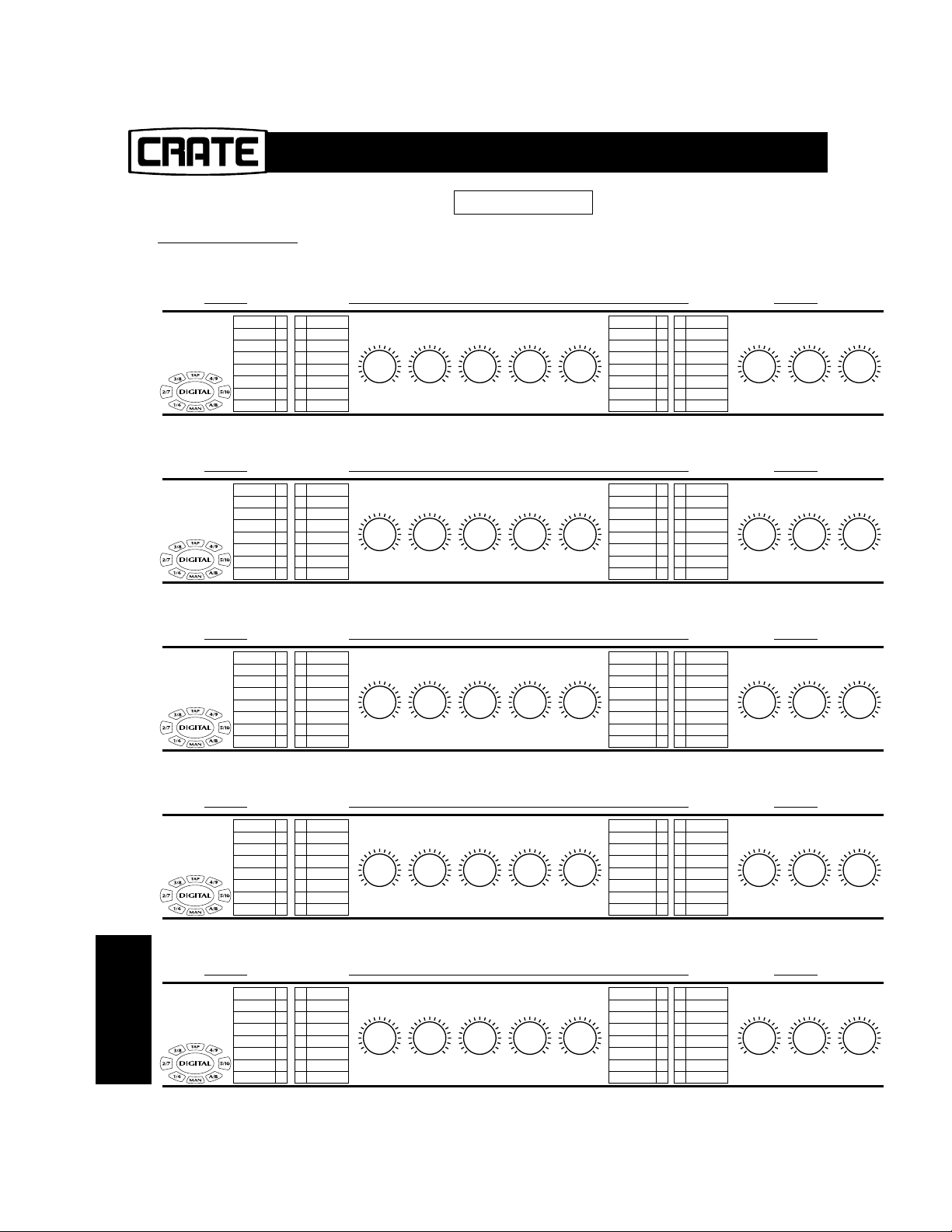
23
DXJ112 Digital Guitar Amplifier
FFAAVVOORRIITTEESS
UUSSEERR PPRREESSEETTSS
PPllaayyiinngg FFaavvoorriitteess::
These blank charts are provided for you to record the knob settings of your favorite
presets. We suggest making photocopies of these charts before you fill them in so you
can have places to record as many presets as you desire.
Preset # I think I'll call it:
AMP MODEL:
(CHECK ONE)
(Keypad looks like:)
Clean
Acoustic
Blue Voodoo
Vintage Club
Flexwave
Ampeg VL
Calif Mod
Tube Rectifier
Preset # I think I'll call it:
AMP MODEL:
(CHECK ONE)
(Keypad looks like:)
Clean
Acoustic
Blue Voodoo
Vintage Club
Flexwave
Ampeg VL
Calif Mod
Tube Rectifier
Preset # I think I'll call it:
AMP MODEL:
(CHECK ONE)
(Keypad looks like:)
Clean
Acoustic
Blue Voodoo
Vintage Club
Flexwave
Ampeg VL
Calif Mod
Tube Rectifier
Top Mount
High Power
StudioTweed
Black Face
Large Tweed
60s Era UK
70s Era UK
Fuzzbox
Top Mount
High Power
StudioTweed
Black Face
Large Tweed
60s Era UK
70s Era UK
Fuzzbox
Top Mount
High Power
StudioTweed
Black Face
Large Tweed
60s Era UK
70s Era UK
Fuzzbox
GAIN BASS MID TREBLE CHANNEL
α
α
Ω
Ω
GAIN BASS MID TREBLE CHANNEL
α
α
Ω
Ω
GAIN BASS MID TREBLE CHANNEL
α
α
Ω
Ω
EFFECT: (CHECK ONE)
α
α
Ω
EFFECT: (CHECK ONE)
α
α
Ω
EFFECT: (CHECK ONE)
α
α
Ω
LEVEL
α
Ω
LEVEL
α
Ω
LEVEL
α
Ω
Ω
Ω
Ω
Comp/Echo
Comp/Chorus
Cmp/Flg/Echo
Cmp/Cho/Echo
Cmp/Vib/Echo
Flange/Echo
Chor/Echo
Rotating Spkr
Comp/Echo
Comp/Chorus
Cmp/Flg/Echo
Cmp/Cho/Echo
Cmp/Vib/Echo
Flange/Echo
Chor/Echo
Rotating Spkr
Comp/Echo
Comp/Chorus
Cmp/Flg/Echo
Cmp/Cho/Echo
Cmp/Vib/Echo
Flange/Echo
Chor/Echo
Rotating Spkr
Set TAP for beats/minute
Touch Wah
Bypass/Comp
Tremolo
Vibrato
Chorus
Flanger
Delay
Echo
EFFECT
ADJUST
α
Ω
Set TAP for beats/minute
Touch Wah
Bypass/Comp
Tremolo
Vibrato
Chorus
Flanger
Delay
Echo
EFFECT
ADJUST
α
Ω
Set TAP for beats/minute
Touch Wah
Bypass/Comp
Tremolo
Vibrato
Chorus
Flanger
Delay
Echo
EFFECT
ADJUST
α
Ω
REVERB
LEVEL
α
REVERB
LEVEL
α
REVERB
LEVEL
α
REVERB
DEPTH
α
Ω
Ω
Ω
REVERB
DEPTH
α
REVERB
DEPTH
α
Ω
Ω
Ω
Preset # I think I'll call it:
AMP MODEL:
(CHECK ONE)
(Keypad looks like:)
Clean
Acoustic
Blue Voodoo
Vintage Club
Flexwave
Ampeg VL
Calif Mod
Tube Rectifier
Preset # I think I'll call it:
AMP MODEL:
(CHECK ONE)
(Keypad looks like:)
Clean
Acoustic
Blue Voodoo
Vintage Club
Flexwave
Ampeg VL
Calif Mod
Tube Rectifier
Top Mount
High Power
StudioTweed
Black Face
Large Tweed
60s Era UK
70s Era UK
Fuzzbox
Top Mount
High Power
StudioTweed
Black Face
Large Tweed
60s Era UK
70s Era UK
Fuzzbox
GAIN BASS MID TREBLE CHANNEL
α
α
Ω
Ω
GAIN BASS MID TREBLE CHANNEL
α
α
Ω
Ω
EFFECT: (CHECK ONE)
α
α
Ω
EFFECT: (CHECK ONE)
α
α
Ω
LEVEL
α
Ω
LEVEL
α
Ω
Ω
Ω
Comp/Echo
Comp/Chorus
Cmp/Flg/Echo
Cmp/Cho/Echo
Cmp/Vib/Echo
Flange/Echo
Chor/Echo
Rotating Spkr
Comp/Echo
Comp/Chorus
Cmp/Flg/Echo
Cmp/Cho/Echo
Cmp/Vib/Echo
Flange/Echo
Chor/Echo
Rotating Spkr
Set TAP for beats/minute
Touch Wah
Bypass/Comp
Tremolo
Vibrato
Chorus
Flanger
Delay
Echo
EFFECT
ADJUST
α
Ω
Set TAP for beats/minute
Touch Wah
Bypass/Comp
Tremolo
Vibrato
Chorus
Flanger
Delay
Echo
EFFECT
ADJUST
α
Ω
REVERB
LEVEL
α
REVERB
LEVEL
α
REVERB
DEPTH
α
Ω
Ω
REVERB
DEPTH
α
Ω
Ω
Page 28

24
DXJ112 Digital Guitar Amplifier
FFAAVVOORRIITTEESS
MID
MID
MID
MID
MID
UUSSEERR PPRREESSEETTSS
Preset # I think I'll call it:
AMP MODEL:
(CHECK ONE)
(Keypad looks like:)
Clean
Acoustic
Blue Voodoo
Vintage Club
Flexwave
Ampeg VL
Calif Mod
Tube Rectifier
Top Mount
High Power
StudioTweed
Black Face
Large Tweed
60s Era UK
70s Era UK
Fuzzbox
Preset # I think I'll call it:
AMP MODEL:
(CHECK ONE)
(Keypad looks like:)
Clean
Acoustic
Blue Voodoo
Vintage Club
Flexwave
Ampeg VL
Calif Mod
Tube Rectifier
Top Mount
High Power
StudioTweed
Black Face
Large Tweed
60s Era UK
70s Era UK
Fuzzbox
Preset # I think I'll call it:
AMP MODEL:
(CHECK ONE)
(Keypad looks like:)
Clean
Acoustic
Blue Voodoo
Vintage Club
Flexwave
Ampeg VL
Calif Mod
Tube Rectifier
Top Mount
High Power
StudioTweed
Black Face
Large Tweed
60s Era UK
70s Era UK
Fuzzbox
GAIN BASS MID
α
α
Ω
α
Ω
GAIN BASS MID
α
α
Ω
α
Ω
GAIN BASS MID
α
α
Ω
α
Ω
EFFECT: (CHECK ONE)
TREBLE CHANNEL
α
Ω
EFFECT: (CHECK ONE)
TREBLE CHANNEL
α
Ω
EFFECT: (CHECK ONE)
TREBLE CHANNEL
α
Ω
LEVEL
α
Ω
LEVEL
α
Ω
LEVEL
α
Ω
Ω
Ω
Ω
Comp/Echo
Comp/Chorus
Cmp/Flg/Echo
Cmp/Cho/Echo
Cmp/Vib/Echo
Flange/Echo
Chor/Echo
Rotating Spkr
Comp/Echo
Comp/Chorus
Cmp/Flg/Echo
Cmp/Cho/Echo
Cmp/Vib/Echo
Flange/Echo
Chor/Echo
Rotating Spkr
Comp/Echo
Comp/Chorus
Cmp/Flg/Echo
Cmp/Cho/Echo
Cmp/Vib/Echo
Flange/Echo
Chor/Echo
Rotating Spkr
Set TAP for beats/minute
Touch Wah
Bypass/Comp
Tremolo
Vibrato
Chorus
Flanger
Delay
Echo
EFFECT
ADJUST
α
Ω
Set TAP for beats/minute
Touch Wah
Bypass/Comp
Tremolo
Vibrato
Chorus
Flanger
Delay
Echo
EFFECT
ADJUST
α
Ω
Set TAP for beats/minute
Touch Wah
Bypass/Comp
Tremolo
Vibrato
Chorus
Flanger
Delay
Echo
EFFECT
ADJUST
α
Ω
REVERB
LEVEL
α
REVERB
LEVEL
α
REVERB
LEVEL
α
REVERB
DEPTH
α
Ω
Ω
Ω
REVERB
DEPTH
α
REVERB
DEPTH
α
Ω
Ω
Ω
Preset # I think I'll call it:
AMP MODEL:
(CHECK ONE)
(Keypad looks like:)
Clean
Acoustic
Blue Voodoo
Vintage Club
Flexwave
Ampeg VL
Calif Mod
Tube Rectifier
Top Mount
High Power
StudioTweed
Black Face
Large Tweed
60s Era UK
70s Era UK
Fuzzbox
Preset # I think I'll call it:
AMP MODEL:
(CHECK ONE)
(Keypad looks like:)
Clean
Acoustic
Blue Voodoo
Vintage Club
Flexwave
Ampeg VL
Calif Mod
Tube Rectifier
Top Mount
High Power
StudioTweed
Black Face
Large Tweed
60s Era UK
70s Era UK
Fuzzbox
GAIN BASS MID
α
α
Ω
α
Ω
GAIN BASS MID
α
α
Ω
α
Ω
EFFECT: (CHECK ONE)
TREBLE CHANNEL
α
Ω
EFFECT: (CHECK ONE)
TREBLE CHANNEL
α
Ω
LEVEL
α
Ω
LEVEL
α
Ω
Ω
Ω
Comp/Echo
Comp/Chorus
Cmp/Flg/Echo
Cmp/Cho/Echo
Cmp/Vib/Echo
Flange/Echo
Chor/Echo
Rotating Spkr
Comp/Echo
Comp/Chorus
Cmp/Flg/Echo
Cmp/Cho/Echo
Cmp/Vib/Echo
Flange/Echo
Chor/Echo
Rotating Spkr
Set TAP for beats/minute
Touch Wah
Bypass/Comp
Tremolo
Vibrato
Chorus
Flanger
Delay
Echo
EFFECT
ADJUST
α
Ω
Set TAP for beats/minute
Touch Wah
Bypass/Comp
Tremolo
Vibrato
Chorus
Flanger
Delay
Echo
EFFECT
ADJUST
α
Ω
REVERB
LEVEL
α
REVERB
LEVEL
α
REVERB
DEPTH
α
Ω
Ω
REVERB
DEPTH
α
Ω
Ω
Page 29

25
Designer’s Note: Amplifier Modeling:
Building an amplifier model is really not much different than building an actual amplifier. With an
actual amplifier you start with components like tubes, transformers, resistors, capacitors, and a
speaker, and put them together to create an amplifier. With a virtual amplifier you start with virtual
components and put them together to create an amplifier model.
It all starts with what many consider to be the "magic" in the sound of many vintage amplifiers: the
vacuum tube. We created a tube model flexible enough to emulate different types of vacuum
tubes, from preamp tubes such as the 12AX7 to power amp tubes like the 6L6 and the EL84.
Next, we constructed models to duplicate the filtering and equalization that takes place between
the gain stages of an amplifier. These equalization models are adaptable to precisely emulate the
frequency characteristics of a specific amplifier’s controls. We even created models for the output
transformer and power supply sag characteristics.
After extensive research, we discovered that there's really no magic in the tube itself. Much of the
tube amplifier sound is a result of not just the tube, but the way the tube interacts with the other
components in the amplifier. We created our tube models to interact with the other components
in our virtual amplifiers, just like the real thing.
After we developed our component models, we put them together to create our virtual amplifiers.
We sound tested our amplifier models extensively to ensure that they remained true to the sound
and feel of the original amplifier. Although we may have taken the magic out of the tube, we
wanted to keep the magic of the tube sound.
The diagrams on the following page show the signal chain of the DXJ112 amplifier.
AAppppeennddiixx AA
DXJ112 Digital Guitar Amplifier
Page 30

26
DXJ112 Digital Guitar Amplifier
BBlloocckk DDiiaaggrraammss::
• The analog signal path, from the input jack to the speaker(s).
• The digital signal path, which is the path the signal takes inside the digital signal processor.
• A typical Amplifier Model. This simplified block diagram shows the digital signal path through the
many virtual components of the Studio Tweed Amplifier Model. Note that the Fender Deluxe
did not have a Mid or Bass control, so we added these controls post-gain.
0dB
HIGH
IN
LOW
IN
–6dB
DIGITAL
SIGNAL
PROCESSOR
MASTER
LINE
OUT
LINE
IN
MUTE
PWR AMP
HEAD
PHONES
MUTE
INPUT
EFFECTS SELECT
EFFECTS ADJUST
NOISE
REDUCTION
GAIN
AMP SELECT, GAIN, TREBLE, MID, BASS
COMPRESSOR TREMOLO
AMP
MODEL
CH.
LEVEL
DELAY
MODULATION
REVERB
STEREO
OUTPUTS
REVERB LEVEL
REVERB DEPTH
TAP BUTTON
INPUT
FROM
COMPRESSOR
PREAMP
TUBE
PRE EQ/
VOLUME
GAIN TREBLE
PREAMP
TUBE
PREAMP
TUBE
POWER AMP
TUBE
POST EQ*
MID BASS
*ADDITION TO
ORIGINAL AMPLIFIER
OUTPUT
TRANSFORMER
CABINET/
SPEAKER
OUTPUT TO
CH. LEVEL
CONTROL
Page 31

27
DXJ112 Digital Guitar Amplifier
MIDI Implementation Chart:
AAppppeennddiixx BB
[Crate Digital Guitar Amplifier]
MODEL DXJ112
Date: 11/24/99
Version: 1.1
Function
Basic
Channel
Mode Default
Note
Number True Voice
Velocity Note ON
After
Touch
Pitch Bender Default
Control
Change
Prog
Change
System Exclusive
System
Common
Default
Changed
Messages
Altered
Note OFF
Key's
Ch's
True Number
Song Pos
Song Sel
Tune
Transmitted Recognized Remarks
X OMNI
XX
X Mode 1
XX
XX
XX
XX
XX
XX
X
XX
X
XX
XX
X O 0 – 127
XX
X
XX
XX
XX
X
X
X
System
Real Time Commands
Aux
Messages
Notes
Mode 1: OMNI ON, POLY
Mode 3: OMNI OFF, POLY
Clock
Local ON/OFF
All Notes Off
Active Sense
Reset
XX
X
XX
XX
X
X
Mode 2: OMNI ON, MONO
Mode 4: OMNI OFF, MONO
X
X
X
O: YES
X: NO
Page 32

DXJ112 Digital Guitar Amplifier
28
Specifications:
AAppppeennddiixx CC
Analog:
Output Power Rating 60 watts RMS
Input Impedance High gain 80k ohm; Low gain 150k ohm
Line Input Impedance 47k ohm
Line Output Impedance 1k ohm
Headphone Impedance 32 ohm minimum
Internal Speaker 12” Custom Hornsonic, 8 ohms
Power Requirements 120VAC, 60Hz, 200VA
100/115VAC, 50/60Hz, 200VA
230VAC, 50/60Hz, 200VA
Size and Weight 18.69”H x 22.25”W x 8.75”D; 33.5 lbs
Digital:
Analog to Digital Conversion 20-bit Delta-Sigma w/64X oversampling
Digital to Analog Conversion 20-bit Delta-Sigma w/128X oversampling
Conversion Rate 46.875 kHz
Digital Signal Processor 24-bit operating at >40 million instructions/second
Final Note:
No oversampling was used in our emulation software, and no animals were harmed during its design and development.
Page 33

29
DXJ112 Digital Guitar Amplifier
UUsseerr’’ss NNootteess::
Page 34

30
DXJ112 Digital Guitar Amplifier
UUsseerr’’ss NNootteess::
Page 35

www.crateamps.com
©2001 SLM Electronics, Inc. • A Division of St. Louis Music, Inc.
1400 Ferguson Avenue • St. Louis, MO 63133
47-067-01
07/01
