Craig MET1427 User Manual
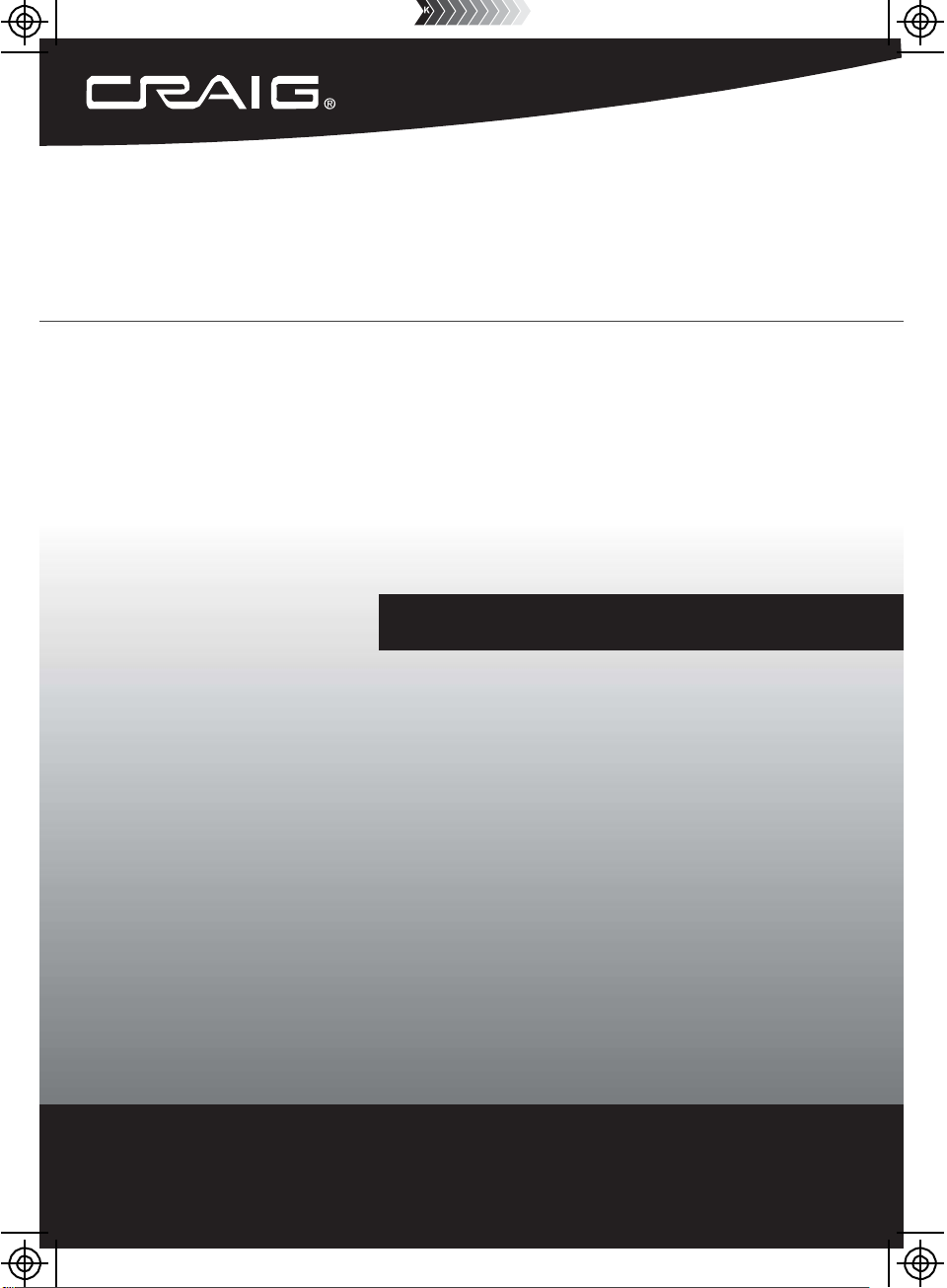
A
NII
A
N
O
PPO
wwiitthh BBlluueettooootth
M
M
RTT
R
ALL
A
A
BLLEE SSPPEE
A
B
®®
h
WWiirreelleessss TTeecchhnnoollooggy
A
A
KEE
K
R
R
y
Owner's Manual
PLEASE READ BEFORE OPERATING THIS EQUIPMENT.
Model: MET1427
Size: 148.5(W) x 210(H)mm (A5)

2
FCC NOTICE:
This equipment has been tested and found to comply with the limits for a Class
B digital device, pursuant to Part 15 of the FCC Rules. These limits are
designed to provide reasonable protection against harmful interference in a
residential installation. This equipment generates, uses and can radiate radio
frequency energy and, if not installed and used in accordance with the
instructions, may cause harmful interference to radio communications. However,
there is no guarantee that interference will not occur in a particular installation.
If this equipment does cause harmful interference to radio or television
reception, which can be determined by turning the equipment off and on, the
user is encouraged to try to correct the interference by one or more of the
following measures:
Reorient or relocate the receiving antenna.
Increase the separation between the equipment and receiver.
Connect the equipment into an outlet on a circuit different from that to
which the receiver is connected.
Consult the dealer or an experienced radio/TV technician for help.
FCC STATEMENT:
The device has been evaluated to meet general RF exposure requirement.
The device can be used i n portable exposur e condition without restriction.
FCC WARNING:
To assure continued operation, follow the attached installation instructions and
use only shield cables when connecti ng to other devices. C hanges or
modifications not expressly approved by the party responsible for compliance
could void the user's authority to oper ate the equipment.
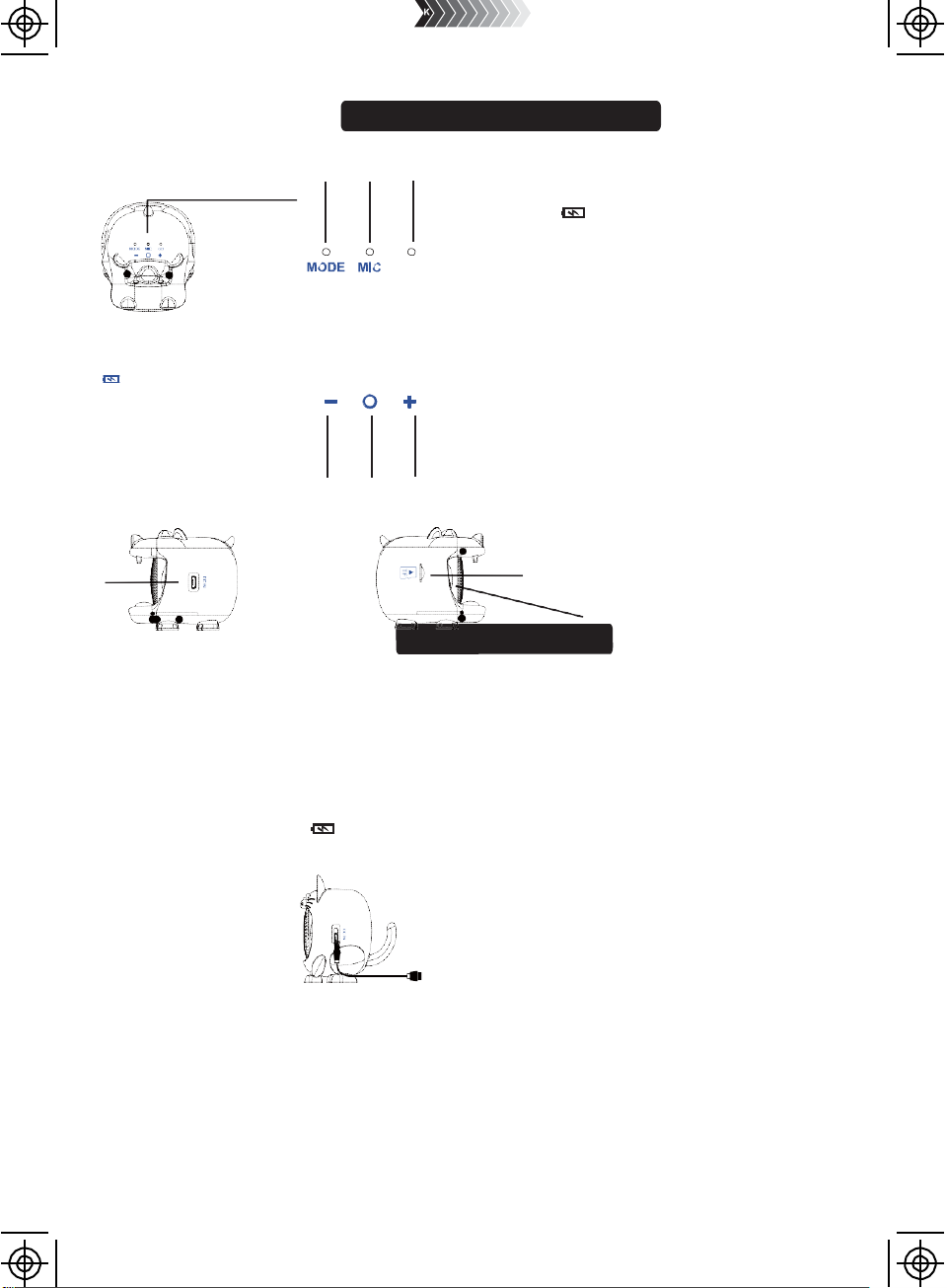
3
POWER SOURCE:
LOCA
TION OF CONTROLS:
8
1.
1
2 3
MODE Indicators
2.
MIC (Microphone)
3.
Charging Indicator
4.
− Button
5.
0 Button
6.
+ Button
7.
DC IN (Micro USB) Port (For charging only)
8.
TF (Micro SD) Card Slot
9.
Speaker
4
5 6
9
7
The unit has a built-in Li-ion rechargeable battery, charge it before first time use or when
it is drained as follows:
1 . Connect the small plug from the supplied USB Connection Cable to the DC IN
(Micro USB) Port on the right of unit.
2.
Connect the full size USB Plug from the supplied USB Connection Cable to the
USB Port on the Personal Computer or USB Charger (Personal Computer and
USB Charger not included).
3.
When charging, the red Charge Indicator on the top of unit will illuminate.
When charging is complete, it will turn off.
To Personal Computer or any USB Charger
NOTES:
Your battery will last longer if you following these simple guidelines for caring and storing:
A.
Before first time use, recharge the unit approximately 4 hours until the unit is fully charged.
B.
Charge and store the unit within the temperature range of 5°C - 35°C (40°F - 95°F).
C.
Do not overcharge (longer than 24 hours). Excessive charging or running the unit until
battery fully drains will damage battery. Battery life will be extended if you keep the
battery fully charged.
