Craftsman 90098020 Owner’s Manual
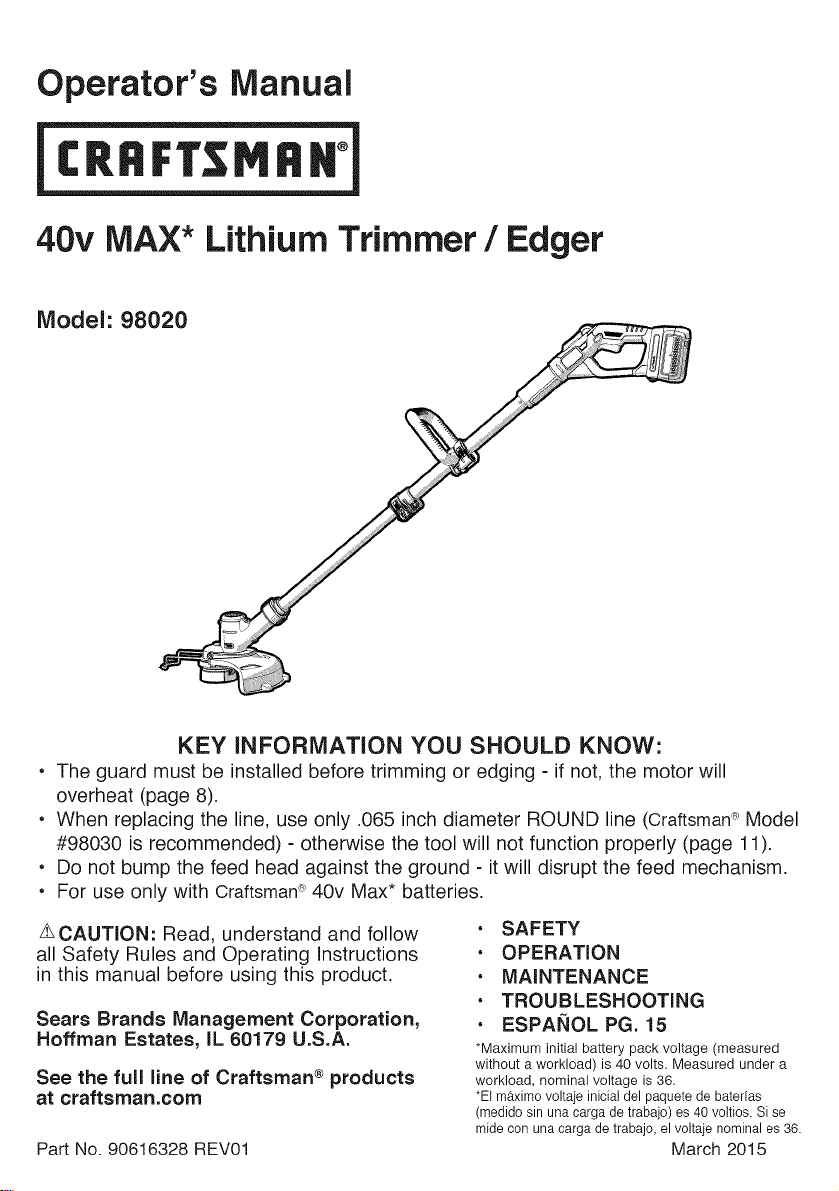
Operator's Manual
40v MAX* Lithium Trimmer / Edger
Model- 98020
KEY iNFORMATiON YOU SHOULD KNOW:
• The guard must be installed before trimming or edging - if not, the motor will
overheat (page 8).
• When replacing the line, use only .065 inch diameter ROUND line (Craftsman_ Model
#98030 is recommended) - otherwise the tool will not function properly (page 11).
• Do not bump the feed head against the ground - it will disrupt the feed mechanism.
• For use only with Craftsman_'40v Max* batteries.
zLCAUTION: Read, understand and follow
all Safety Rules and Operating Instructions
in this manual before using this product.
Sears Brands Management Corporation,
Hoffman Estates, IL 60179 U.S.A.
See the full line of Craftsman ®products
at craftsman.corn
Part No. 90616328 REV01
• SAFETY
• OPERATION
• MAINTENANCE
• TROUBLESHOOTING
• ESPANOL PG. 15
*Maximum initial battery pack voltage (measured
without a workload) is 40 volts. Measured under a
workload, nominal voltage is 36.
*El maximo voltaje inicial del paquete de baterias
(medido sin una carga de trabajo) es 40 voltios. Si se
mide con una carga de trabajo, el voltaje nominal es 36.
March 2015
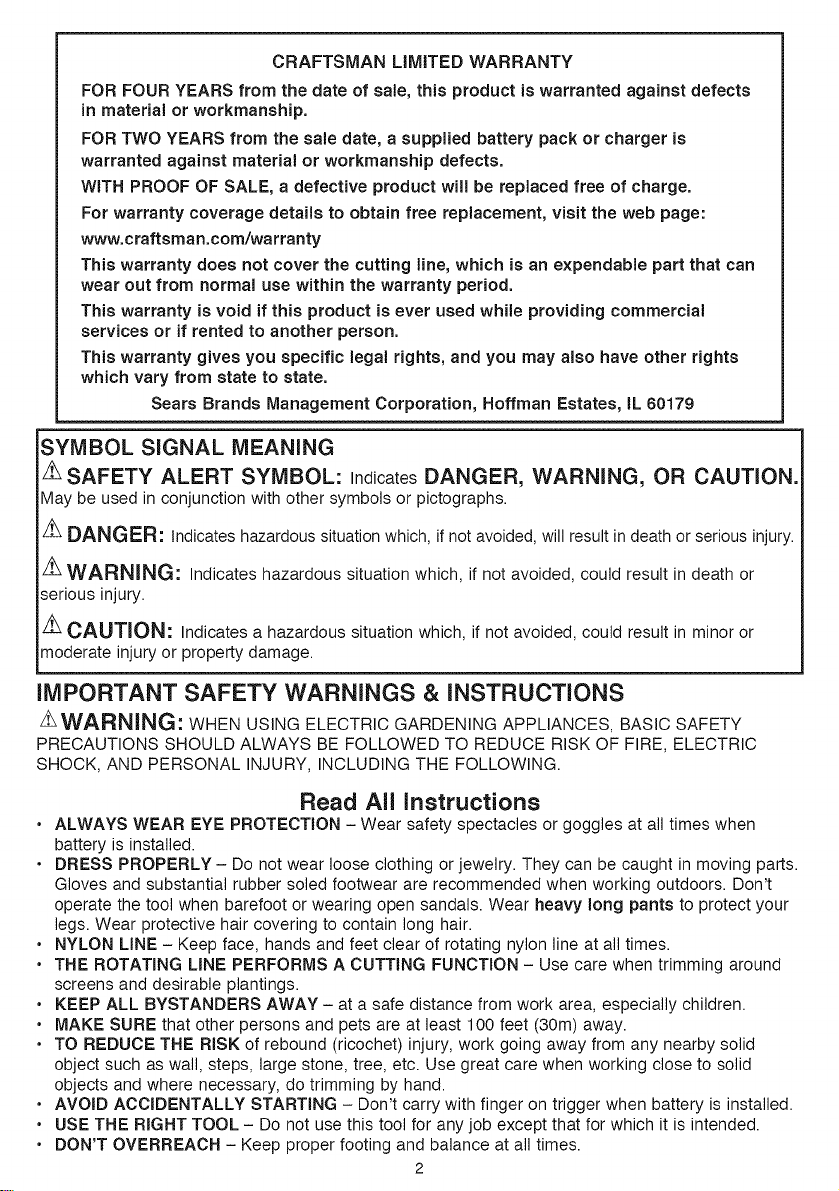
CRAFTSMAN LiMiTED WARRANTY
FOR FOUR YEARS from the date of sale, this product is warranted against defects
in material or workmanship.
FOR TWO YEARS from the sale date, a supplied battery pack or charger is
warranted against material or workmanship defects.
WITH PROOF OF SALE, a defective product will be replaced free of charge.
For warranty coverage details to obtain free replacement, visit the web page:
www.craftsman.com/warranty
This warranty does not cover the cutting line, which is an expendable part that can
wear out from normal use within the warranty period.
This warranty is void if this product is ever used while providing commercial
services or if rented to another person.
This warranty gives you specific legal rights, and you may also have other rights
which vary from state to state.
Sears Brands Management Corporation, Hoffman Estates, tL 60179
SYMBOL SIGNAL MEANING
SAFETY ALERT SYMBOL: Indicates DANGER, WARNING, OR CAUTION.
May be used in conjunction with other symbols or pictographs.
z_ DANGER: Indicates hazardous situation which, if not avoided, will result in death or serious injury.
Z_ WARNING: Indicates hazardous situation which, if not avoided, could result in death or
serious injury.
/_ CAUTION: Indicates a hazardous situation which, if not avoided, could result in minor or
moderate injury or property damage.
IMPORTANT SAFETY WARNINGS & INSTRUCTIONS
z_WARNING: WHEN USING ELECTRIC GARDENING APPLIANCES, BASIC SAFETY
PRECAUTIONS SHOULD ALWAYS BE FOLLOWED TO REDUCE RISK OF FIRE, ELECTRIC
SHOCK, AND PERSONAL INJURY, INCLUDING THE FOLLOWING.
Read All Instructions
• ALWAYS WEAR EYE PROTECTION - Wear safety spectacles or goggles at all times when
battery is installed.
• DRESS PROPERLY - Do not wear loose clothing or jewelry. They can be caught in moving parts.
Gloves and substantial rubber soled footwear are recommended when working outdoors. Don't
operate the tool when barefoot or wearing open sandals. Wear heavy long pants to protect your
legs. Wear protective hair covering to contain long hair.
• NYLON LiNE - Keep face, hands and feet clear of rotating nylon line at all times.
• THE ROTATING LiNE PERFORMS A CUTTING FUNCTION - Use care when trimming around
screens and desirable plantings.
• KEEP ALL BYSTANDERS AWAY - at a safe distance from work area, especially children.
• MAKE SURE that other persons and pets are at least t 00 feet (30m) away.
• TO REDUCE THE RiSK of rebound (ricochet) injury, work going away from any nearby solid
object such as wall, steps, large stone, tree, etc. Use great care when working close to solid
objects and where necessary, do trimming by hand.
• AVOID ACCIDENTALLY STARTING - Don't carry with finger on trigger when battery is installed.
• USE THE RIGHT TOOL - Do not use this tool for any job except that for which it is intended.
• DON'T OVERREACH - Keep proper footing and balance at all times.
2
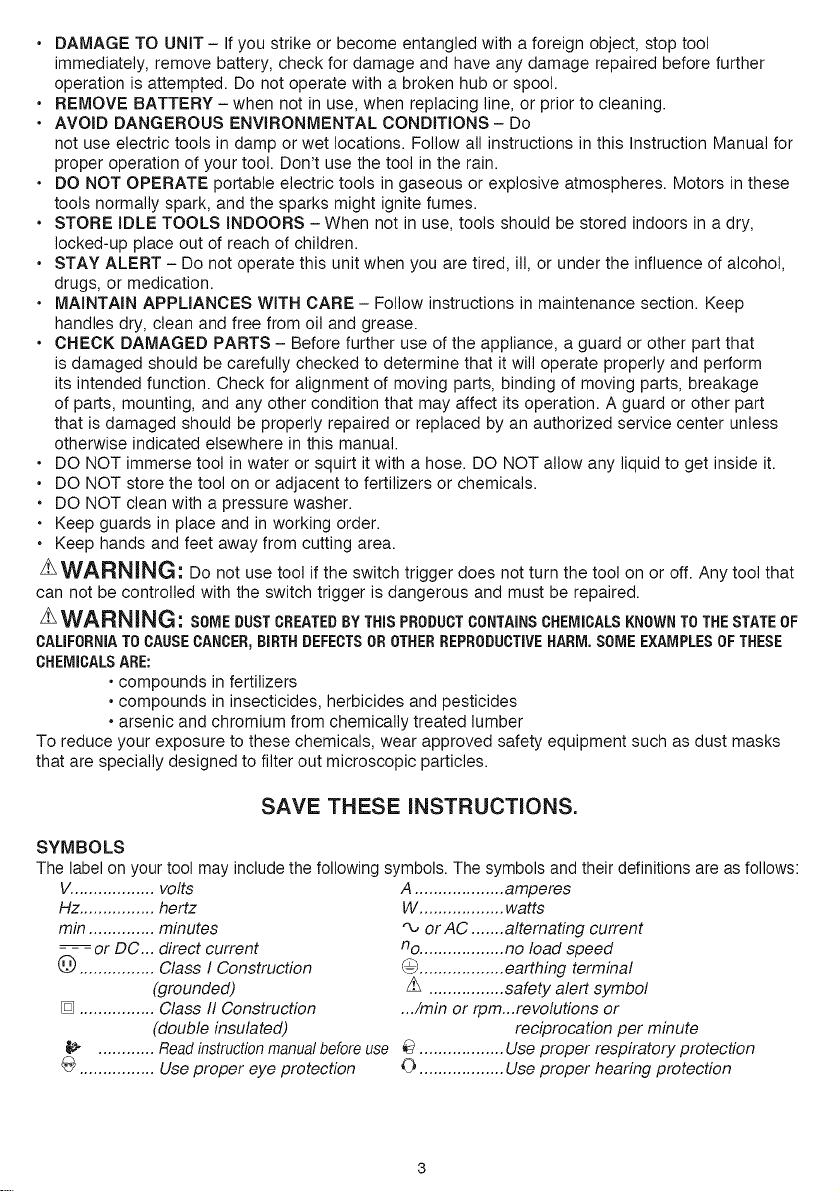
• DAMAGETOUNIT- Ifyoustrikeorbecomeentangledwithaforeignobject,stoptool
immediately,removebattery,checkfordamageandhaveanydamagerepairedbeforefurther
operationisattempted.Donotoperatewithabrokenhuborspool.
• REMOVEBATTERY- whennotinuse,whenreplacingline,orpriortocleaning.
• AVOIDDANGEROUSENVIRONMENTALCONDITIONS- Do
notuseelectrictoolsindamporwetlocations.FollowallinstructionsinthisInstructionManualfor
properoperationofyourtool.Don'tusethetoolintherain.
• DONOTOPERATEportableelectrictoolsingaseousorexplosiveatmospheres.Motorsinthese
toolsnormallyspark,andthesparksmightignitefumes.
• STOREIDLETOOLSINDOORS- Whennotinuse,toolsshouldbestoredindoorsinadry,
locked-upplaceoutofreachofchildren.
• STAYALERT- Donotoperatethisunitwhenyouaretired,ill,orundertheinfluenceofalcohol,
drugs,ormedication.
• MAINTAINAPPLIANCESWITHCARE- Followinstructionsinmaintenancesection.Keep
handlesdry,cleanandfreefromoilandgrease.
• CHECKDAMAGEDPARTS- Beforefurtheruseoftheappliance,aguardorotherpartthat
isdamagedshouldbecarefullycheckedtodeterminethatitwilloperateproperlyandperform
itsintendedfunction.Checkforalignmentofmovingparts,bindingofmovingparts,breakage
ofparts,mounting,andanyotherconditionthatmayaffectitsoperation.Aguardorotherpart
thatisdamagedshouldbeproperlyrepairedorreplacedbyanauthorizedservicecenterunless
otherwiseindicatedelsewhereinthismanual.
• DONOTimmersetoolinwaterorsquirtitwithahose.DONOTallowanyliquidtogetinsideit.
• DONOTstorethetoolonoradjacenttofertilizersorchemicals.
• DONOTcleanwithapressurewasher.
• Keepguardsinplaceandinworkingorder.
• Keephandsandfeetawayfromcuttingarea.
zLWARNING: Do not use tool if the switch trigger does not turn the tool on or off. Any tool that
can not be controlled with the switch trigger is dangerous and must be repaired.
zLWARNING: SOMEDUSTCREATEDBYTHiSPRODUCTCONTAINSCHEMICALSKNOWNTOTHESTATEOF
CALiFORNiATOCAUSECANCER,BIRTHDEFECTSOROTHERREPRODUCTIVEHARM.SOMEEXAMPLESOFTHESE
CHEMICALSARE:
, compounds in fertilizers
• compounds in insecticides, herbicides and pesticides
• arsenic and chromium from chemically treated lumber
To reduce your exposure to these chemicals, wear approved safety equipment such as dust masks
that are specially designed to filter out microscopic particles.
SAVE THESE INSTRUCTIONS.
SYMBOLS
The label on your tool may include the following symbols. The symbols and their definitions are as follows:
V.................. volts
Hz ................ hertz
min .............. minutes
- - =or DC... direct current
_) ................ Class I Construction
(grounded)
[] ................ Class II Construction
(double insulated)
............ Read instruction manual before use
@ ................ Use proper eye protection
A ................... amperes
W .................. watts
'_ or AC ....... alternating current
no .................. no load speed
0 .................. earthing terminal
z_ ................ safety alert symbol
.../min or rpm...revotutions or
reciprocation per minute
.................. Use proper respiratory protection
0 .................. Use proper hearing protection
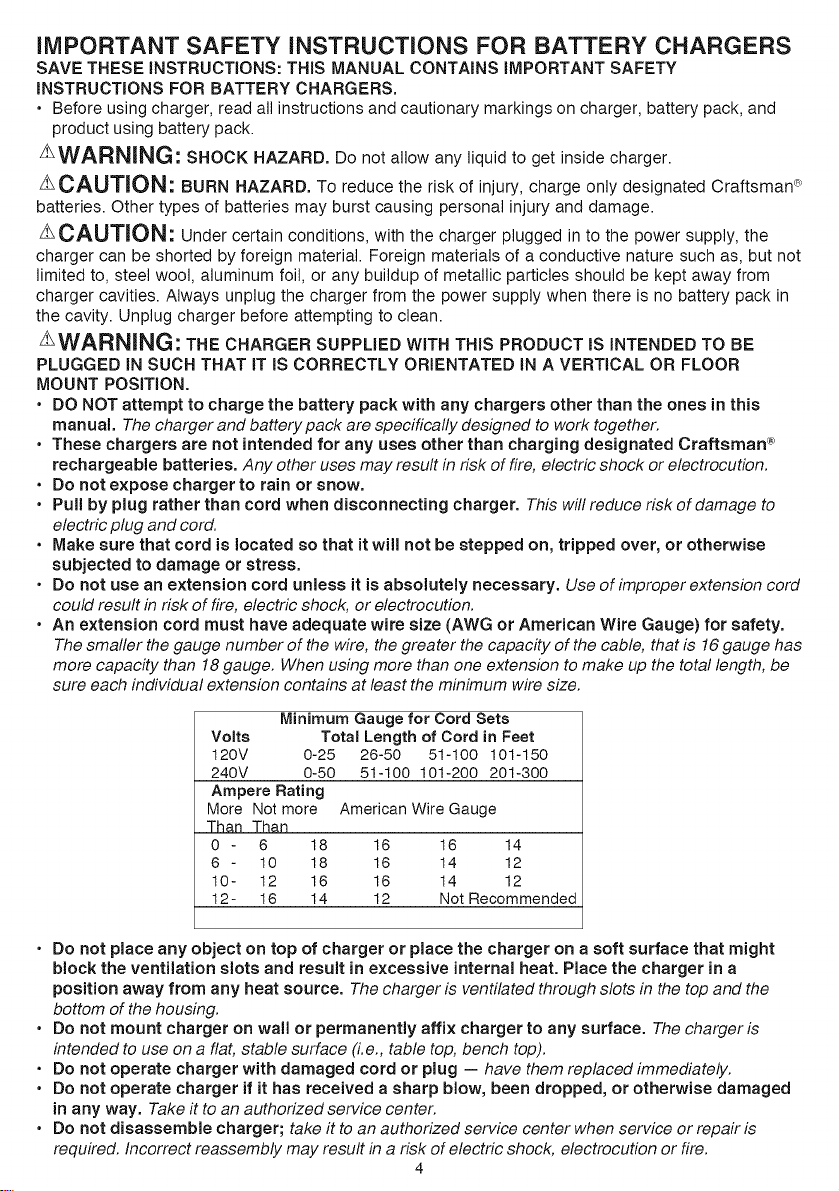
iMPORTANT SAFETY iNSTRUCTiONS FOR BATTERY CHARGERS
SAVE THESE INSTRUCTIONS: THiS MANUAL CONTAINS IMPORTANT SAFETY
INSTRUCTIONS FOR BATTERY CHARGERS,
• Before using charger, read all instructions and cautionary markings on charger, battery pack, and
product using battery pack.
z_WARN_NG: SHOCK HAZARD. Do not allow any liquid to get inside charger.
z_CAUTION: BURN HAZARD. To reduce the risk of injury, charge only designated Craftsman _'
batteries. Other types of batteries may burst causing personal injury and damage.
z_CAUTION: Under certain conditions, with the charger plugged in to the power supply, the
charger can be shorted by foreign material. Foreign materials of a conductive nature such as, but not
limited to, steel wool, aluminum foil, or any buildup of metallic particles should be kept away from
charger cavities. Always unplug the charger from the power supply when there is no battery pack in
the cavity. Unplug charger before attempting to clean.
_WARNING: THE CHARGER SUPPLIED WITH THIS PRODUCT tS INTENDED TO BE
PLUGGED IN SUCH THAT tT tS CORRECTLY ORIENTATED tN A VERTICAL OR FLOOR
MOUNT POSITION.
• DO NOT attempt to charge the battery pack with any chargers other than the ones in this
manual. The charger and battery pack are specifically designed to work together.
• These chargers are not intended for any uses other than charging designated Craftsman _>
rechargeable batteries. Any other uses may result in risk of fire, electric shock or electrocution.
• Do not expose charger to rain or snow.
• Pull by plug rather than cord when disconnecting charger. This will reduce risk of damage to
electric plug and cord.
• Make sure that cord is located so that it will not be stepped on, tripped over, or otherwise
subjected to damage or stress.
• Do not use an extension cord unless it is absolutely necessary. Use of improper extension cord
could result in risk of fire, electric shock, or electrocution.
• An extension cord must have adequate wire size (AWG or American Wire Gauge) for safety.
The smaller the gauge number of the wire, the greater the capacity of the cable, that is 16gauge has
more capacity than 18gauge. When using more than one extension to make up the total length, be
sure each individual extension contains at least the minimum wire size.
Volts Total Length of Cord in Feet
120V 0-25 26-50 51-100 101-150
240V 0-50 51-100 101-200 201-300
Ampere Rating
More Not more American Wire Gauge
Than Than
0 - 6 18 16 16 14
6 - 10 18 16 14 12
10- 12 16 16 14 12
12- 16 14 12 Not Recommended
• Do not place any object on top of charger or place the charger on a soft surface that might
block the ventilation slots and result in excessive internal heat. Place the charger in a
position away from any heat source. The charger is ventilated through slots in the top and the
bottom of the housing.
• Do not mount charger on wall or permanently affix charger to any surface. The charger is
intended to use on a flat, stable surface (i.e., table top, bench top).
• Do not operate charger with damaged cord or plug -- have them replaced immediately.
• Do not operate charger if it has received a sharp blow, been dropped, or otherwise damaged
in any way. Take it to an authorized eervice center.
• Do not disassemble charger; take it to an authorized service center when service or repair is
required. Incorrect reassembly may result in a risk of electric shock, electrocution or fire.
Minimum Gauge for Cord Sets
4
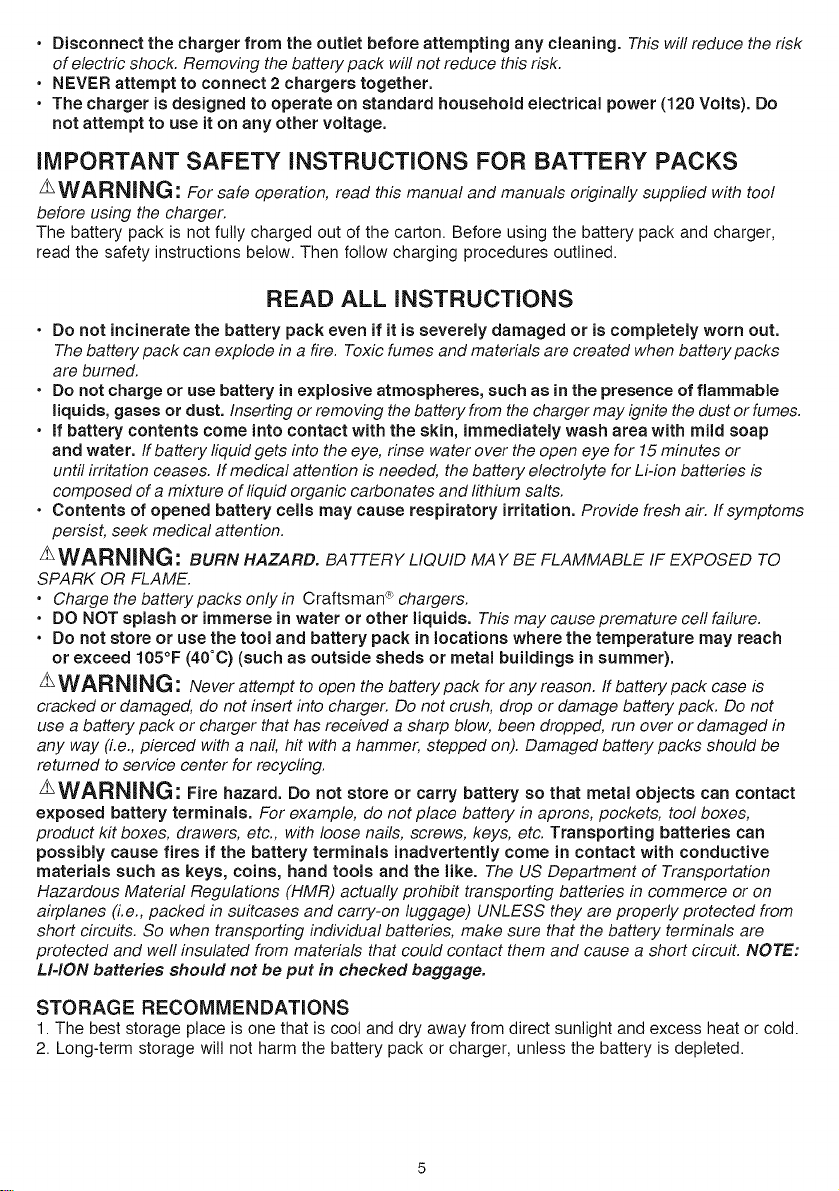
• Disconnect the charger from the outlet before attempting any cleaning, This will reduce the risk
of electric shock. Removing the battery pack will not reduce this risk.
• NEVER attempt to connect 2 chargers together,
• The charger is designed to operate on standard household electrical power (120 Volts). Do
not attempt to use it on any other voltage.
iMPORTANT SAFETY iNSTRUCTiONS FOR BATTERY PACKS
WARNING: For safe operation, read this manual and manuals originally supplied with toot
before using the charger.
The battery pack is not fully charged out of the carton. Before using the battery pack and charger,
read the safety instructions below. Then follow charging procedures outlined.
READ ALL iNSTRUCTiONS
• Do not incinerate the battery pack even if it is severely damaged or is completely worn out.
The battery pack can explode in a fire. Toxic fumes and materials are created when battery packs
are burned.
• Do not charge or use battery in explosive atmospheres, such as in the presence of flammable
liquids, gases or dust. Inserting or removing the battery from the charger may ignite the dust or fumes.
• tf battery contents come into contact with the skin, immediately wash area with mild soap
and water, ff battery liquid gets into the eye, rinse water over the open eye for 15 minutes or
until irritation ceases. If medical attention is needed, the battery electrolyte for Li-ion batteries is
composed of a mixture of liquid organic carbonates and lithium salts.
• Contents of opened battery cells may cause respiratory irritation. Provide fresh air. If symptoms
persist, seek medical attention.
WARNING: BURN HAZARD. BA TTERY LIQUID MAY BE FLAMMABLE IF EXPOSED TO
SPARK OR FLAME.
• Charge the battery packs only in Craftsman _ chargers.
• DO NOT splash or immerse in water or other liquids. This may cause premature ceil failure.
• Do not store or use the tool and battery pack in locations where the temperature may reach
or exceed 105°F (40°C) (such as outside sheds or metal buildings in summer).
WARNING: Never attempt to open the battery pack for any reason. If battery pack case is
cracked or damaged, do not insert into charger. Do not crush, drop or damage battery pack. Do not
use a battery pack or charger that has received a sharp blow, been dropped, run over or damaged in
any way (i.e., pierced with a nail, hit with a hammer, stepped on). Damaged battery packs should be
returned to service center for recycling.
_WARNING: Fire hazard. Do not store or carry battery so that metal objects can contact
exposed battery terminals. For example, do not place battery in aprons, pockets, toot boxes,
product kit boxes, drawers, etc., with loose nails, screws, keys, etc. Transporting batteries can
possibly cause fires if the battery terminals inadvertently come in contact with conductive
materials such as keys, coins, hand tools and the like. The US Department of Transportation
Hazardous Material Regulations (HMR) actually prohibit transporting batteries in commerce or on
airplanes (i.e., packed in suitcases and carry-on luggage) UNLESS they are properly protected from
short circuits. So when transporting individual batteries, make sure that the battery terminals are
protected and weft insulated from materials that could contact them and cause a short circuit. NOTE:
M-ION batteries should not be put in checked baggage.
STORAGE RECOMMENDATIONS
1. The best storage place is one that is cool and dry away from direct sunlight and excess heat or cold.
2. Long-term storage will not harm the battery pack or charger, unless the battery is depleted.
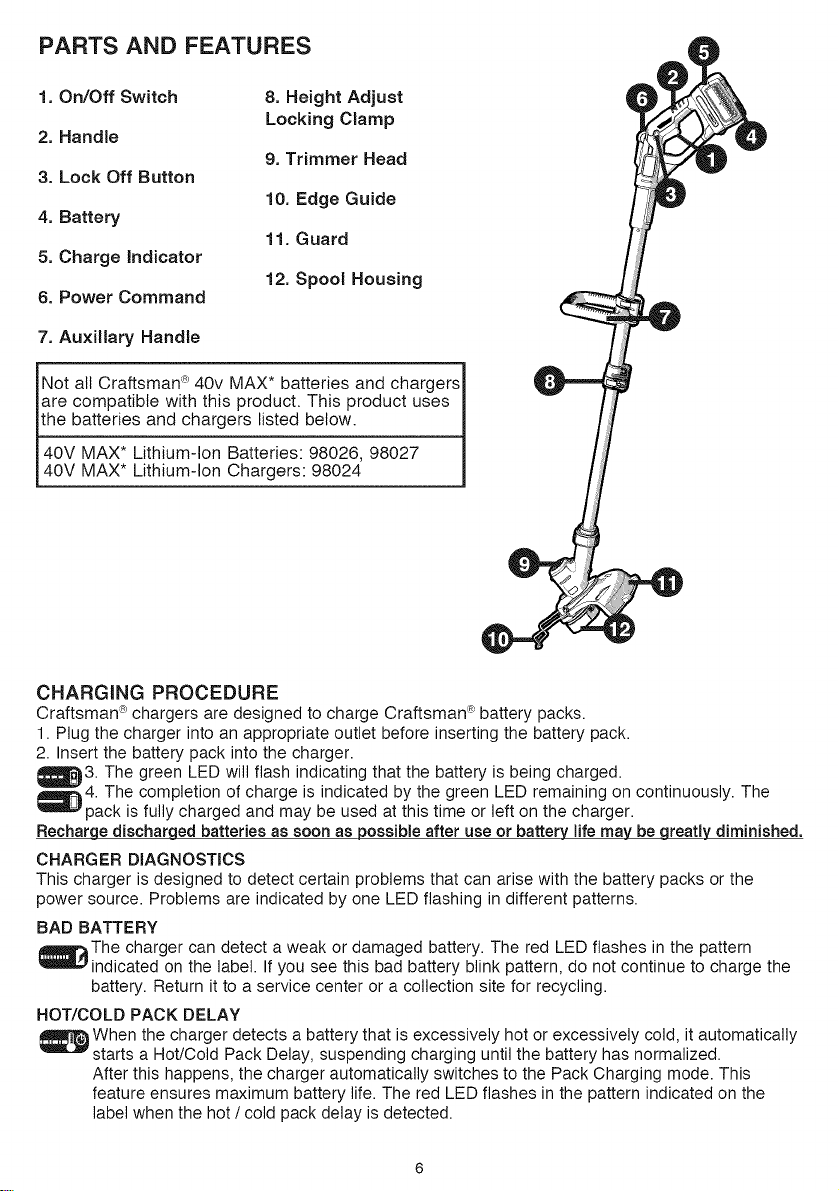
PARTS AND FEATURES
1. On/Off Switch
8. Height Adjust
Locking Clamp
2. Handle
9. Trimmer Head
3. Lock Off Button
10. Edge Guide
4. Battery
11. Guard
5. Charge indicator
12. Spool Housing
6. Power Command
7. Auxiliary Handle
Not all Craftsman c_40v MAX* batteries and chargers i
are compatible with this product. This product uses i
ithe batteries and chargers listed below. __
40V "'^"*MAXLithium-Ion Batteries: 98026, 98027 i
140V MAX* Lithium-Ion Chargers: 98024
I
CHARGING PROCEDURE
Craftsman _ chargers are designed to charge Craftsman _°'_battery packs.
1. Plug the charger into an appropriate outlet before inserting the battery pack.
2. Insert the battery pack into the charger.
_3. The green LED will flash indicating that the battery is being charged.
_,_4. The completion of charge is indicated by the green LED remaining on continuously. The
pack is fully charged and may be used at this time or left on the charger.
Recharge discharged batteries as soon as possibleafter use or battery life may be greatly diminished.
CHARGER DIAGNOSTICS
This charger is designed to detect certain problems that can arise with the battery packs or the
power source. Problems are indicated by one LED flashing in different patterns.
BAD BATTERY
_mw-_The charger can detect a weak or damaged battery. The red LED flashes in the pattern
indicated on the label. If you see this bad battery blink pattern, do not continue to charge the
battery. Return it to a service center or a collection site for recycling.
HOT/COLD PACK DELAY
When the charger detects a battery that is excessively hot or excessively cold, it automatically
starts a Hot/Cold Pack Delay, suspending charging until the battery has normalized.
After this happens, the charger automatically switches to the Pack Charging mode. This
feature ensures maximum battery life. The red LED flashes in the pattern indicated on the
label when the hot / cold pack delay is detected.
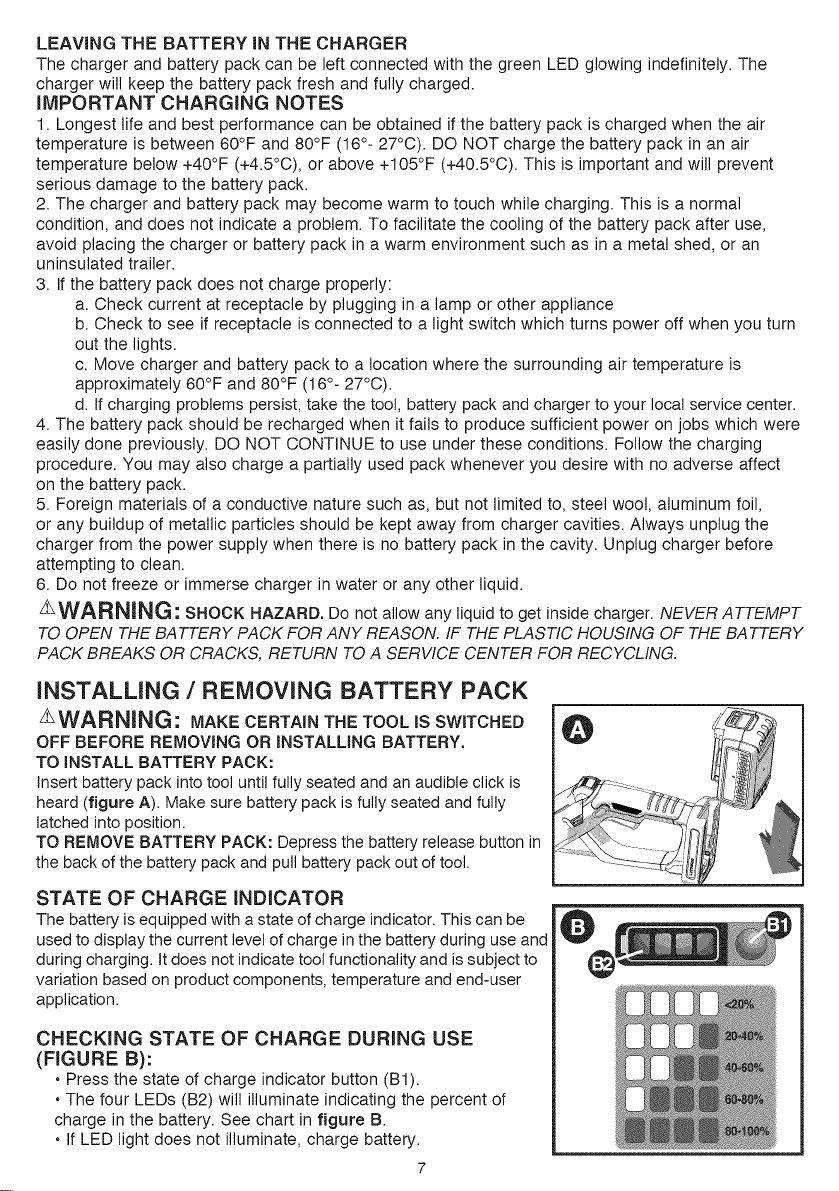
LEAVINGTHEBATTERYINTHECHARGER
ThechargerandbatterypackcanbeleftconnectedwiththegreenLEDglowingindefinitely.The
chargerwillkeepthebatterypackfreshandfullycharged.
iMPORTANT CHARGING NOTES
1. Longest life and best performance can be obtained if the battery pack is charged when the air
temperature is between 60°F and 80°F (16°- 27°C). DO NOT charge the battery pack in an air
temperature below +40°F (+4.5°C), or above +t 05°F (+40.5°C). This is important and will prevent
serious damage to the battery pack.
2. The charger and battery pack may become warm to touch while charging. This is a normal
condition, and does not indicate a problem. To facilitate the cooling of the battery pack after use,
avoid placing the charger or battery pack in a warm environment such as in a metal shed, or an
uninsulated trailer.
3. If the battery pack does not charge properly:
a. Check current at receptacle by plugging in a lamp or other appliance
b. Check to see if receptacle is connected to a light switch which turns power off when you turn
out the lights.
c. Move charger and battery pack to a location where the surrounding air temperature is
approximately 60°F and 80°F (16°. 27°C).
d. If charging problems persist, take the tool, battery pack and charger to your local service center.
4. The battery pack should be recharged when it fails to produce sufficient power on jobs which were
easily done previously. DO NOT CONTINUE to use under these conditions. Follow the charging
procedure. You may also charge a partially used pack whenever you desire with no adverse affect
on the battery pack.
5. Foreign materials of a conductive nature such as, but not limited to, steel wool, aluminum foil,
or any buildup of metallic particles should be kept away from charger cavities. Always unplug the
charger from the power supply when there is no battery pack in the cavity. Unplug charger before
attempting to clean.
6. Do not freeze or immerse charger in water or any other liquid.
WARNING: SHOCK HAZARD. Do not allow any liquid to get inside charger. NEVER ATTEMPT
TO OPEN THE BATTERY PACK FOR ANY REASON, IF THE PLASTIC HOUSING OF THE BATTERY
PACK BREAKS OR CRACKS, RETURN TO A SERVICE CENTER FOR RECYCLING,
INSTALLING / REMOVING BATTERY PACK
AWARNING: MAKE CERTAIN THE TOOL tS SWITCHED
OFF BEFORE REMOVING OR INSTALLING BATTERY.
TO iNSTALL BATTERY PACK:
insertbattery pack into tool until fully seated and an audible click is
heard (figure A). Make sure battery pack is fully seated and fully
latched into position.
TO REMOVE BATTERY PACK: Depress the battery release button in
the back of the battery pack and pull battery pack out of tool.
STATE OF CHARGE INDICATOR
The battery is equipped with astate of charge indicator. This can be
usedto display the current levelof charge in the battery during use and
during charging. It does not indicate tool functionality and issubject to
variation based on product components, temperature and end-user
application.
CHECKING STATE OF CHARGE DURING USE
(FIGURE B):
• Press the state of charge indicator button (Bt).
• The four LEDs (B2) will illuminate indicating the percent of
charge in the battery. See chart infigure B.
• If LED light does not illuminate, charge battery.
l

/_SwSEMBLY AND ADJUSTMENT
ARNING: BEFORE ASSEMBLY, MAKE SURE
THAT THE TOOL IS SWITCHED OFF AND THE BATTERY
HAS BEEN REMOVED.
ASSEMBLY TOOLS REQUIRED (NOT SUPPLIED):
- Phillips Screwdriver
LL_WAMNINL_: REMOVE THE BATTERY BEFORE
ATTEMPTING TO ATTACH ANY OF THE FOLLOWING
COMPONENTS.
ATTACHING THE GUARD (FIGURES C AND D)
AWARNING: NEVER OPERATE TOOL WITHOUT
GUARD FIRMLY IN PLACE. The guard must always be
properly attached on the tool to protect the user.
• Remove the screw from the guard.
• Keeping the guard square to the trimmer head slide it fully
into place until the retaining tab clicks into place (Ensure
that the guide rails (C1) on the guard (C2) are correctly
aligned with the guide rails (C3) on the trimmer head (C4)
(figure C). The locking tab (C5) should snapped into the
housing slot (C6).
• Secure the guard with the screw (D1) (figure D).
ATTACHING THE AUXILIARY HANDLE (FIGURES
E AND F)
• Push the auxiliary handle (Et) onto the tube (E2).
• Slide the bolt (Ft) through the holes in the auxiliary handle.
• Tighten the knob (F2) onto the bolt by turning it clockwise.
O
ADJUSTING THE POSiTiON OF THE AUXiLiARY
HANDLE (FIG. F)
The auxiliary handle can be adjusted to provide optimum
balance and comfort.
• Loosen the knob on the bolt by turning it counter clockwise.
• Gently slide the auxiliary handle up or down the tube to the
desired height.
• Tighten the knob onto the bolt by turning it clockwise.
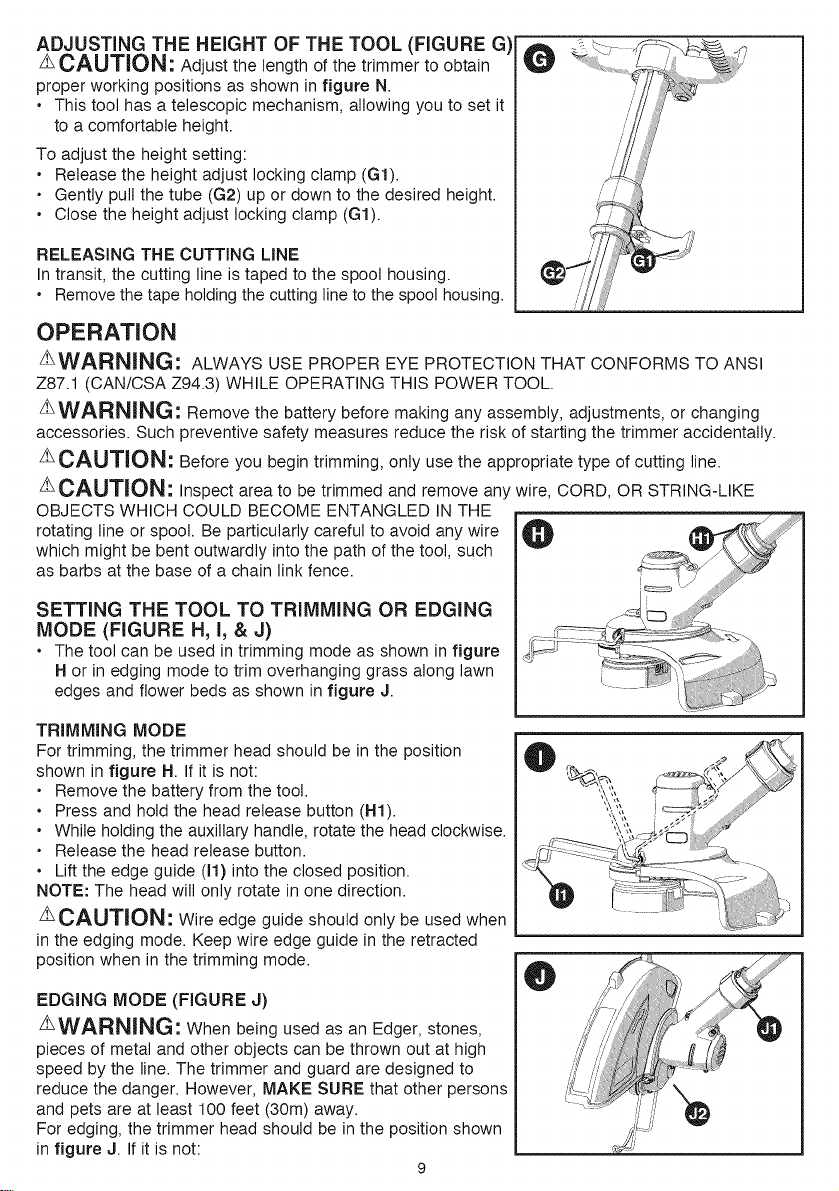
ADJUSTING THE HEIGHT OF THE TOOL (FIGURE G)
z_CAUTION: Adjust the length of the trimmer to obtain
proper working positions as shown in figure N.
• This tool has a telescopic mechanism, allowing you to set it
to a comfortable height.
To adjust the height setting:
• Release the height adjust locking clamp (G1).
• Gently pull the tube (G2) up or down to the desired height.
• Close the height adjust locking clamp (G1).
RELEASING THE CUTTING LINE
In transit, the cutting line is taped to the spool housing.
• Remove the tape holding the cutting line to the spool housing.
OPERATION
z_WARNING: ALWAYS USE PROPER EYE PROTECTION THAT CONFORMS TO ANSI
Z87.t (CAN/CSA Z94.3) WHILE OPERATING THIS POWER TOOL.
zLWARNING: Remove the battery before making any assembly, adjustments, or changing
accessories. Such preventive safety measures reduce the risk of starting the trimmer accidentally.
ACAUTION: Before you begin trimming, only use the appropriate type of cutting line.
z_CAUTION: Inspect area to be trimmed and remove an wire, CORD, OR STRING-LIKE
OBJECTS WHICH COULD BECOME ENTANGLED IN THE
rotating line or spool. Be particularly careful to avoid any wire
which might be bent outwardly into the path of the tool, such
as barbs at the base of a chain link fence.
SETTING THE TOOL TO TRIMMING OR EDGING
MODE (FIGURE H, I, & J)
• The tool can be used in trimming mode as shown in figure
H or in edging mode to trim overhanging grass along lawn
edges and flower beds as shown in figure J.
TRIMMING MODE
For trimming, the trimmer head should be in the position
shown in figure H. If it is not:
• Remove the battery from the tool.
• Press and hold the head release button (H1).
• While holding the auxiliary handle, rotate the head clockwise.
• Release the head release button.
• Lift the edge guide (11)into the closed position.
NOTE: The head will only rotate in one direction.
CAUTION: Wire edge guide should only be used when
in the edging mode. Keep wire edge guide in the retracted
position when in the trimming mode.
EDGING MODE (FIGURE J)
AWARNING: When being used as an Edger, stones,
pieces of metal and other objects can be thrown out at high
speed by the line. The trimmer and guard are designed to
reduce the danger. However, MAKE SURE that other persons
and pets are at least 100 feet (30m) away.
For edging, the trimmer head should be in the position shown
in figure J. If it is not:
9
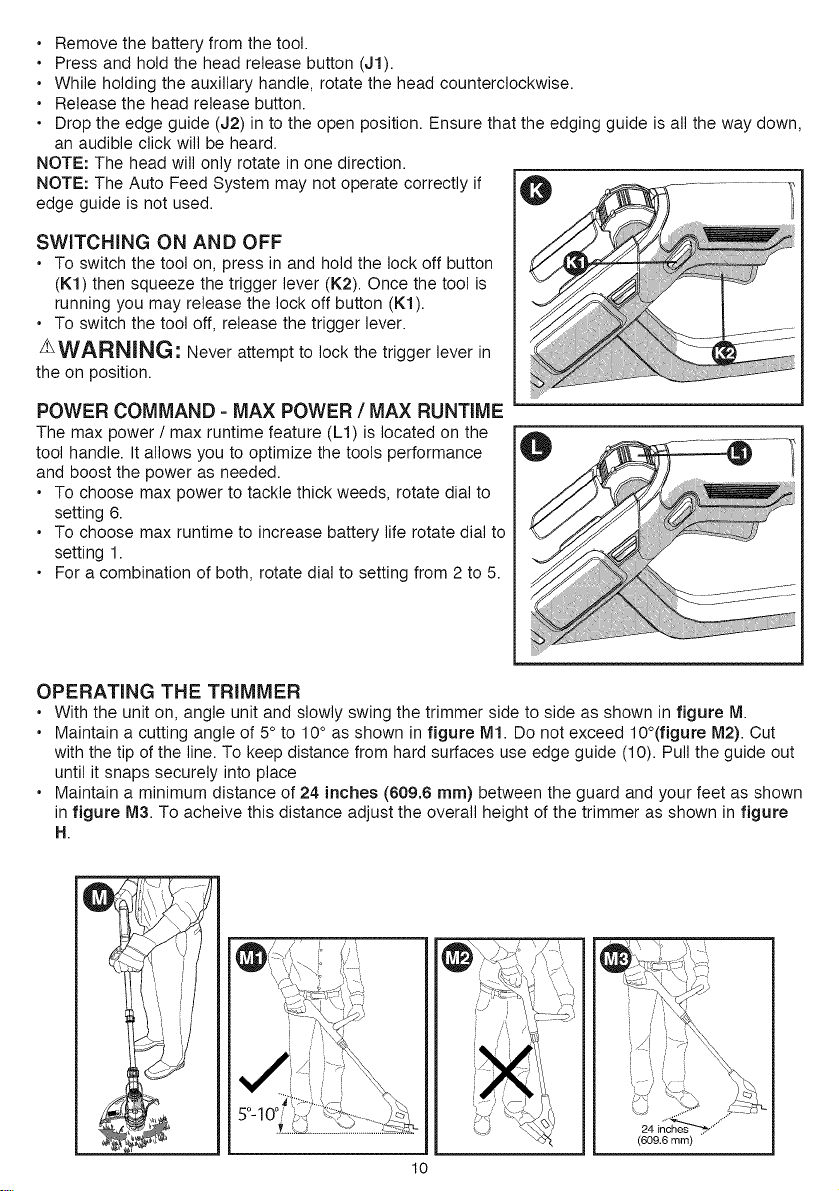
o
Remove the battery from the tool.
o
Press and hold the head release button (J1).
o
While holding the auxiliary handle, rotate the head counterclockwise.
o
Release the head release button.
o
Drop the edge guide (J2) in to the open position. Ensure that the edging guide is all the way down,
an audible click will be heard.
NOTE: The head will only rotate in one direction.
NOTE: The Auto Feed System may not operate correctly if
edge guide is not used.
SWITCHING ON AND OFF
• To switch the tool on, press in and hold the lock off button
(K1) then squeeze the trigger lever (K2). Once the tool is
running you may release the lock off button (K1).
• To switch the tool off, release the trigger lever.
AWARNING: Never attempt to lock the trigger lever in
the on position.
POWER COMMAND =MAX POWER / MAX RUNTIME
The max power / max runtime feature (L1) is located on the
tool handle. It allows you to optimize the tools performance
and boost the power as needed.
• To choose max power to tackle thick weeds, rotate dial to
setting 6.
• To choose max runtime to increase battery life rotate dial to
setting 1.
• For a combination of both, rotate dial to setting from 2 to 5.
OPERATING THE TRIMMER
• With the unit on, angle unit and slowly swing the trimmer side to side as shown in figure M.
• Maintain a cutting angle of 5° to 10° as shown in figure M1. Do not exceed 10°(figure M2). Cut
with the tip of the line. To keep distance from hard surfaces use edge guide (10). Pull the guide out
until it snaps securely into place
• Maintain a minimum distance of 24 inches (609.6 ram) between the guard and your feet as shown
in figure M3. To acheive this distance adjust the overall height of the trimmer as shown in figure
H.
/'_J _......
i/' \'\ '_/ {
24 inche
(609.6 ram)
lO
