Craftsman 71.74291 User Manual
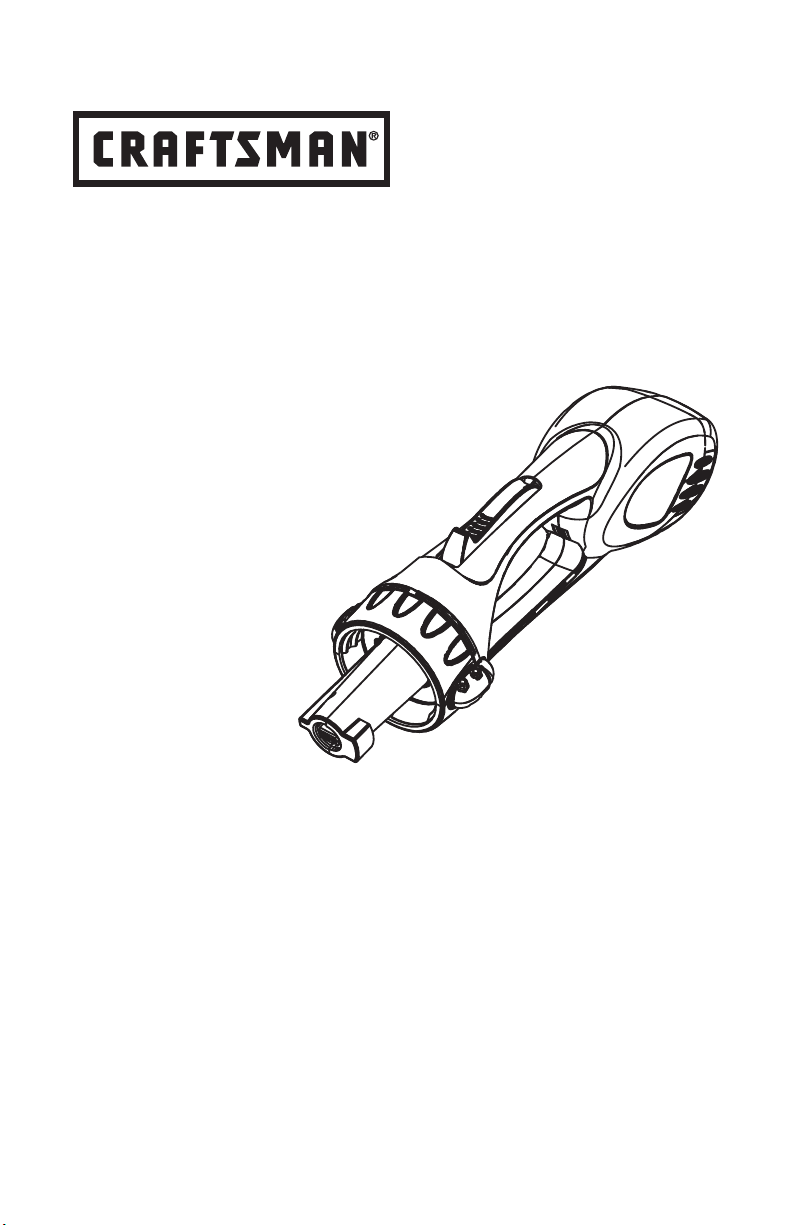
Operator’s Manual
Convertible Cordless
18V Power Handle
Model No. 71.74291
BEFORE returning this
product, rst call:
(800) 539-6455
IMPORTANT
OPERATING HINT:
When starting unit, rst push the thumb switch forward and then squeeze
the control trigger. It is NOT necessary to keep the thumb switch pushed
forward during use.
CAUTION:
Before using this product, read this manual and follow all
its Safety Rules and Operating Instructions.
Sears, Roebuck and Co., Hoffman Estates, IL 60179, U.S.A.
www.craftsman.com
• Safety
• Assembly
• Operation
• Maintenance
• Español
• Français
rev. 040908
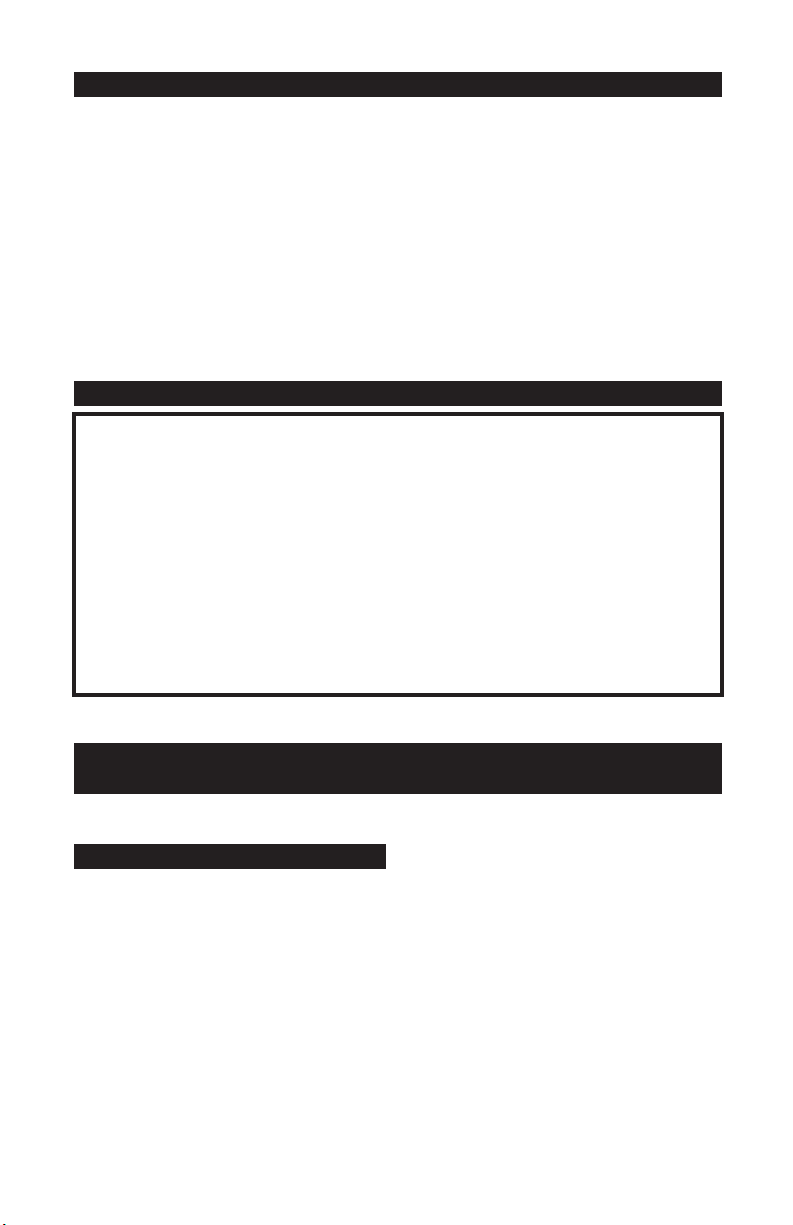
TABLE OF CONTENTS:
Warranty ..................................................................................................... 2
Safety Instructions ..................................................................................... 2
Operation ................................................................................................... 4
Maintenance ............................................................................................... 8
Storage ....................................................................................................... 8
Accessories ................................................................................................ 8
Service ....................................................................................................... 9
Español .................................................................................................... 10
Français .................................................................................................... 19
WARRANTY
Craftsman One Year Full Warranty
If this Craftsman product fails due to manufacturer’s defects within one
year from the date of purchase, return it to any Sears store or other
Craftsman outlet in the United States for free replacement.
This warranty applies for only 90 days if this product is ever used for
commercial or rental purposes.
This warranty gives you specic legal rights, and you may also have other
rights which vary from state to state.
Sears, Roebuck and Co., Hoffman Estates, IL 60179
READ ALL INSTRUCTIONS
SAFETY INSTRUCTIONS
WARNING: Some dust created by
using power tools contains chemicals
known to the state of California to
cause cancer and birth defects or
other reproductive harm.
WARNING TO CALIFORNIA
RESIDENTS: Handling the cord on
this units (or cords with accessories
sold for this product) will expose you
to lead, a chemical known to the State
of California to cause cancer, and birth
defects or other reproductive harm.
Please wash hands after handling the
cord.
CRAFTSMAN CONVERTIBLE
CORDLESS 18V TOOL SYSTEM
This product is for use only with the
Craftsman Convertible Cordless 18V
Tool System. Do not use the tool
attachments with any other system
or power source, and do not use any
tool attachment on the power handle
that is not intended for use with this
system.
WARNING: When using this tool,
basic safety precautions should
2

always be followed to reduce the risk
of re, electric shock, and personal
injury, including the following:
To reduce risk of injury:
Before any use, be sure everyone
using this electric product reads and
understands all safety and operation
instructions contained in this manual.
Save these instructions and review
frequently prior to use. Store in wall
charger slot.
AVOID DANGEROUS
ENVIRONMENTS and weather
conditions when using this tool.
KEEP CHILDREN AWAY - All
visitors should be kept at a safe
distance from work area.
STORE IDLE UNIT INDOORS - When
not in use, the unit should be stored
indoors in a dry location – out of reach
of children.
DON’T FORCE THE TOOL - It will do
the job better and with less likelihood
of a risk of injury at the rate for which it
was designed.
USE RIGHT TOOL - Do not use the
tool for any job except that for which it
is intended.
WARNING: KEEP HANDS AND ALL
BODY PARTS AWAY from the blades.
The blade edges are sharp and can
cause injury even when the tool is
O FF.
DRESS PROPERLY - Do not wear
loose clothing or jewelry. They can
be caught in moving parts. Use of
gloves and substantial footwear is
recommended when working outdoors. Wear protective hair covering to
contain long hair.
DON’T OVERREACH - Maintain
proper footing and balance at all
times. Use both hands to operate unit
safely.
USE SAFETY GLASSES - Always
wear proper eye protection, and use a
face or dust mask if operation is dusty.
MAINTAIN UNIT WITH CARE - Keep
the unit clean for best performance
and to reduce the risk of injury. Follow
instructions for service. Keep handles
dry, clean, and free from oil and
grease.
UNINTENTIONAL STARTING Don’t carry any tool while holding the
switch area. The unit is shipped partly
charged, and may start inadvertently if
not handled properly.
CHECK DAMAGED PARTS - If any
component of the system experiences
a hard impact, check that no parts
were damaged and verify that the
unit operates properly. Check for
misalignment or bending of moving
parts, breakage of parts, and any
other condition that may affect
operation. A part that is damaged
should be properly repaired or replaced by an authorized service
center.
STAY ALERT - Watch what you are
doing. Use common sense. Do not
operate the tool when you are tired.
DON’T GRASP THE EXPOSED
CUTTING BLADES of the hedge
trimmer or pole saw when picking up
or holding the unit. Do not attempt to
remove cut material nor hold material
to be cut when blades are moving.
Make sure the unit’s switch is off and
the battery pack is removed before
clearing jammed material from blades.
DON’T GRASP MOVING LINE of the
line trimmer. Do not attempt to remove
cut material or hold material to be cut
when the line is moving. Make sure
the unit’s switch is off and the battery
pack is removed before clearing or
changing line.
ATTACH LINE GUARD ON LINE
TRIMMER ATTACHMENT - Before
use, attach the line guard correctly.
3
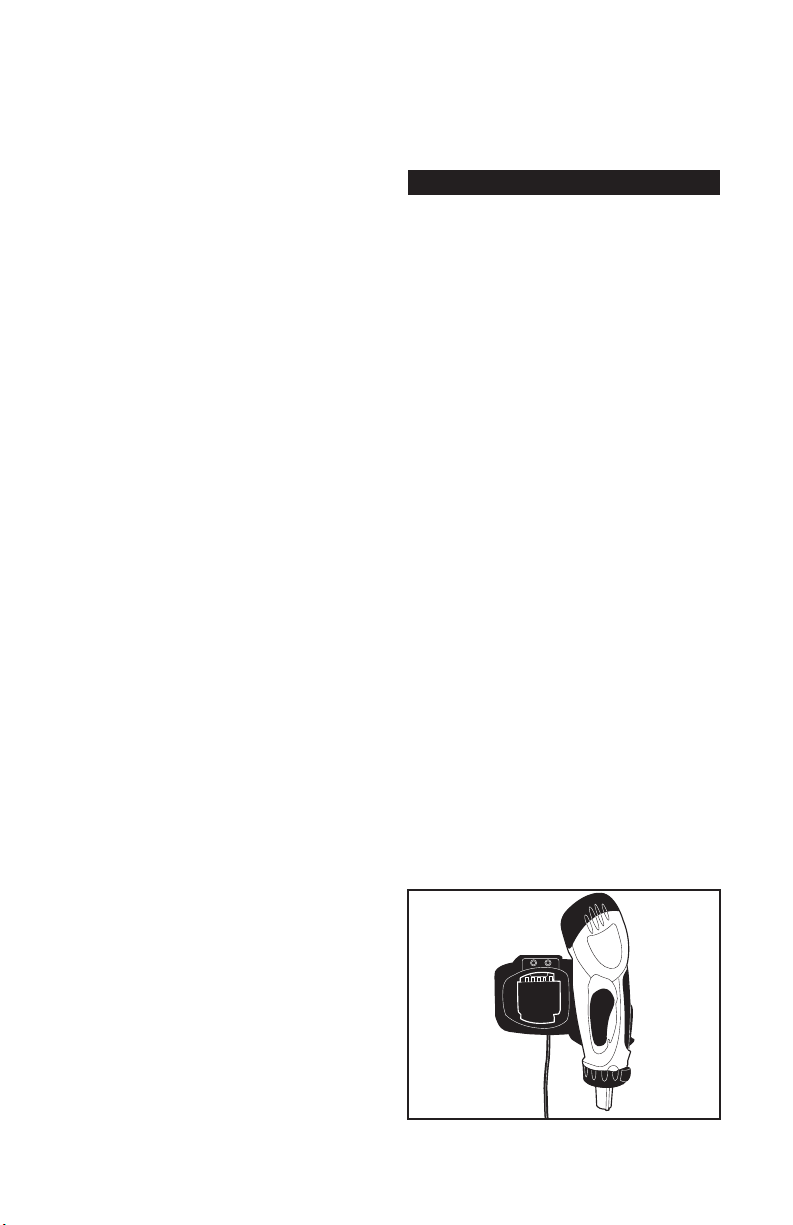
See instructions on how to attach line
guard in the Operation section of the
line trimmer manual. Failure to attach
the line guard may pose a risk of
injury, may cause motor damage and
will void the warranty.
USE A HARDHAT - Always wear a
hardhat when cutting branches overhead with the pole saw to reduce the
risk of injury from falling branches.
READ AND FOLLOW ALL SAFETY
WARNING printed in the various tool
attachment manuals.
To reduce risk when handling the
battery:
DO NOT dispose of the battery in a
re. The cells may explode. Check
with local code for possible special
disposal instructions.
DO NOT open or mutilate the battery.
Released electrolyte is corrosive and
may cause damage to the eyes or
skin. It may be toxic if swallowed.
EXERCISE CARE in handling
batteries in order not to short the
battery with conducting materials
such as rings, bracelets and keys. The
battery or conductor may overheat
and cause burns.
To reduce risk when using charger:
DO NOT use charger outdoors or in
wet conditions; use inside only.
DO NOT charge the unit when the
temperature is below +40 F or above
+120 F. It may lessen the service life
of the battery.
This unit and its charger are designed
to work together. DO NOT charge the
battery with any other charger and DO
NOT use this charger with any other
yard tool or battery.
The charger is designed to operate on
120 volts. DO NOT attempt to use it at
any other voltage.
Store these instructions by folding in
half and sliding into the slot in the back
of the wall charging rack.
SAVE THESE INSTRUCTIONS
OPER ATION
CHARGE BATTERY PRIOR TO
USE - The battery does not come
fully charged when purchased. Before
using the unit, the battery must be
charged. Before charging the battery,
read safety and charging instructions.
PROPER RUN TIME AND
PERFORMANCE can only be
obtained with a fully charged battery.
CHARGE TIME - Charging for
approximately 1 hour is sufcient to
replenish the battery to a full charge.
Initial use, long periods of inactivity, or
storage at extreme temperatures may
require extended charge time.
WALL CHARGE BRACKET - Before
charging the unit, make sure the
charge bracket is securely attached to
the wall; attach with screws to a wall
stud. The use of wall board anchors is
NOT recommended.
To Charge Battery:
1. Plug the charger into a 120 Volt AC
outlet.
2. Place the Power Handle with
battery attached into the wall charge
bracket. It is not necessary to remove
the tool attachment when charging the
battery. (see gure 1)
Figure 1
4
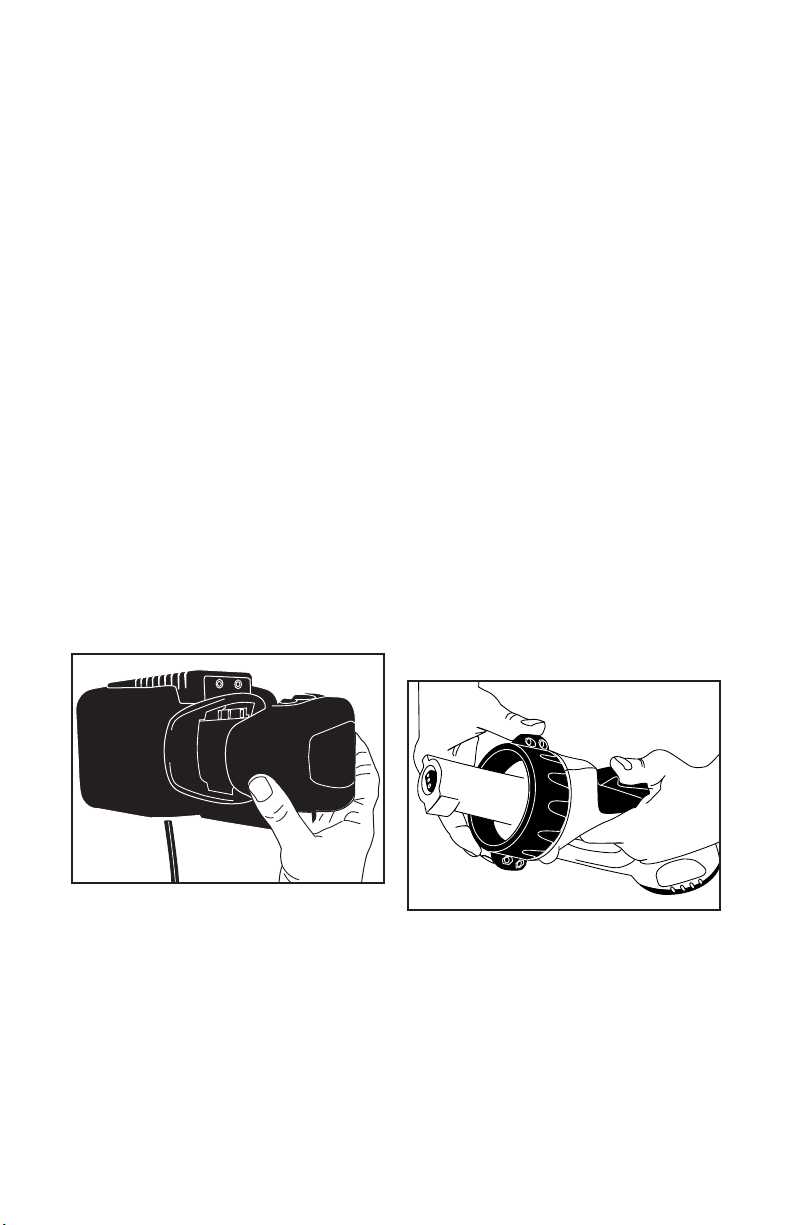
3. Charge for at least 1 hour.
4. The LED will glow red when the
battery is charging and green when
it is ready to use. If the LED does not
illuminate when the handle is placed in
the charge rack, check to make sure
that there is proper contact between
the handle and the charger base.
5. A second charging bay is provided
on the charge rack to charge a second
battery (not included). To charge a
battery in this bay, insert the battery
until it locks in place and the LED
illuminates. (see gure 2) The LED
will glow red when the battery is
charging and green when it is ready
to use. When charging two batteries
(one in the handle and one directly in
the charger), the charger will charge
whichever battery was inserted
rst. Then when that battery is fully
charged, it will automatically switch
and charge the other battery. Each
battery will take approximately 1 hour
to charge (a total of 2 hours for two
batteries).
the charge to each battery and shuts
of the charge when complete. The
batteries can be left in the charger
indenitely and will not over-charge.
Longest life and best performance will
be obtained when charging at normal
room temperature.
Battery life is dependent on usage,
storage temperature and time.
CONNECTING TOOL ATTACHMENT
TO THE POWER HANDLE
Be sure to follow the following
safety precautions when attaching
and detaching tools from the power
handle.
Remove the battery from the handle
before attaching or detaching tools.
Never touch the control switches on
the power handle when attaching and
detaching tools
To attach a tool:
1. Twist the lock ring on the power
handle to the unlocked position. (see
gure 3)
Figure 2
Charging Notes:
CAUTION: The charger can only
be used with 60 cycle, 115-120 VAC
electricity.
The charger unit plugged into the AC
outlet will normally become warm to
the touch during charging.
The charger automatically controls
Figure 3
2. Insert the male end of the power
handle interface into the female socket
in the end of the tool attachment
making sure that it is rmly seated.
(see gure 4) The interface is keyed
so that it will only go together one
way. The handle and tool should go
together easily. If you experience
resistance in putting them together,
5
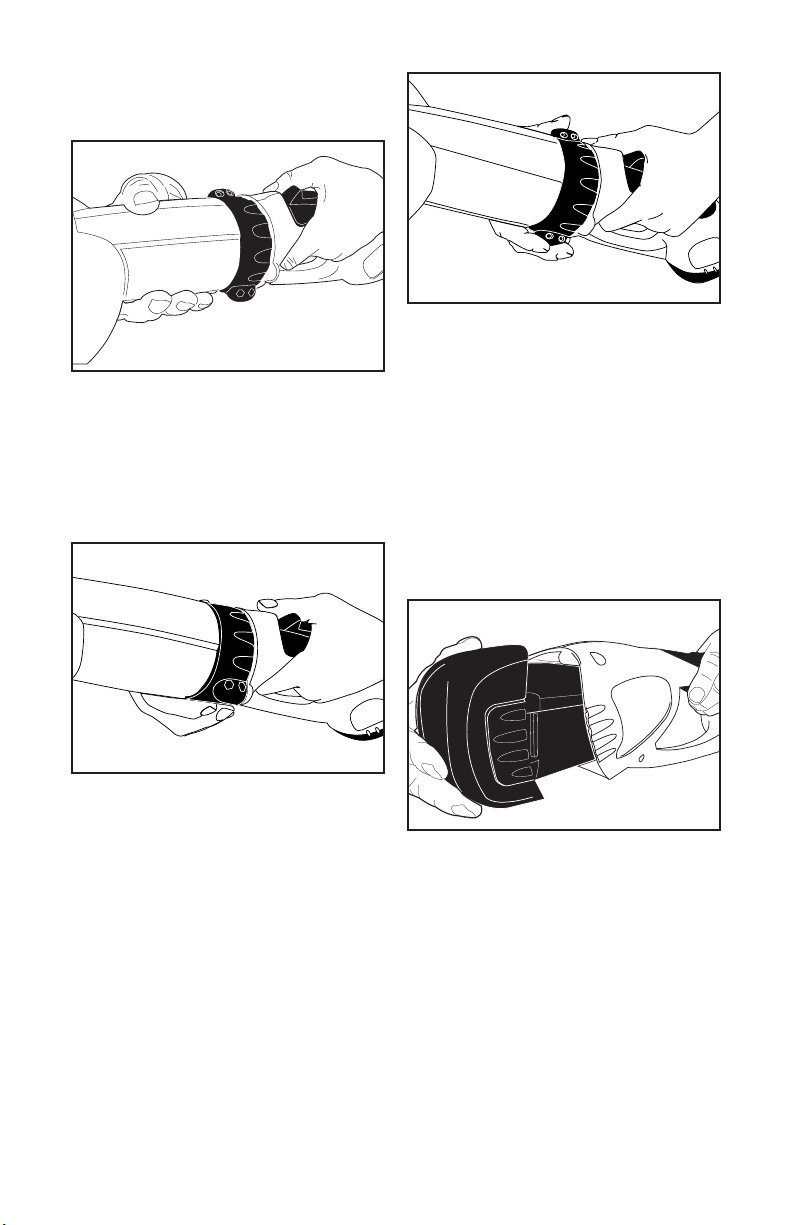
check that the keys on the handle are
properly aligned with the slots in the
tool.
Figure 4
3. Grasp the tool attachment rmly
with one hand (note, do not grasp on
a rotating part such as the auxiliary
handle), and twist the lock ring on the
power handle to the locked position
with the other hand. (see gure 5)
Figure 6
2. Pull the power handle and tool
attachment apart. The power handle
and tool attachment should separate
easily. If they do not, check to be
sure that the lock ring is in the fully
unlocked position.
Attaching the Battery
1. Align the rib on the battery pack
with the corresponding slot in the end
of the power handle. (see gure 7)
Figure 5
To detach a tool:
1. Grasp the tool attachment rmly
with one hand (note, do not grasp on
a rotating part such as the auxiliary
handle), and twist the lock ring on the
power handle to the unlocked position
with the other hand. (see gure 6)
Figure 7
2. Insert the battery fully into the
handle making sure that the springloaded buttons on each side of the
battery pack snaps into place in the
handle.
Removing the Battery
1. Depress the spring-loaded
buttons on both sides of the battery
simultaneously. (see gure 8)
6
