Page 1
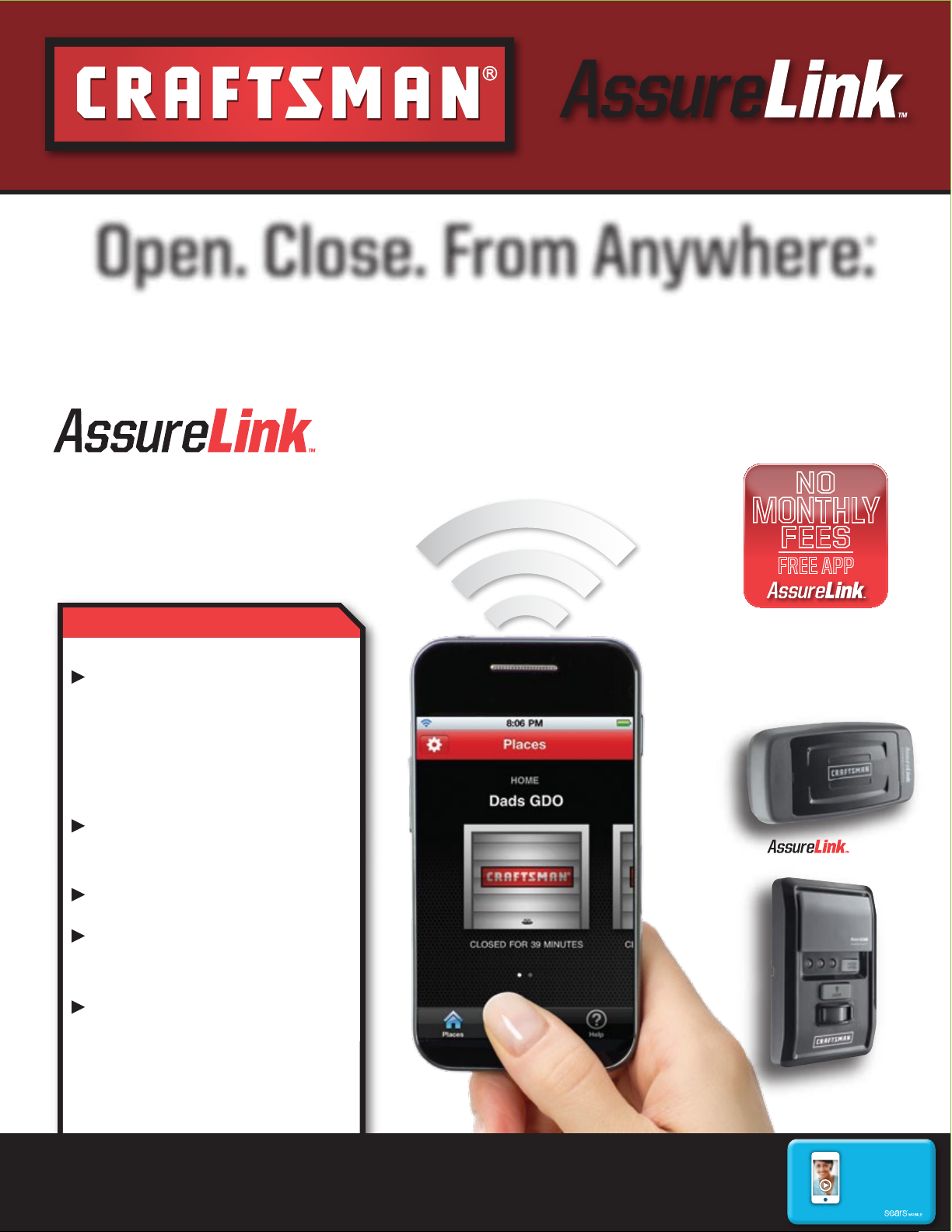
Garage Door Opener Smartphone Control Kit # 53999
Open. Close. From Anywhere.
Get peace of mind. Control your garage door with your
smartphone using AssureLink™ connectivity.**
GARAGE DOOR OPENER
SMARTPHONE CONTROL KIT
MONTHLY
FEES
FREE APP
*
NO
Open/Close Your Garage
Door from Anywhere with
Your Smartphone for
Peace of Mind, Security
and Convenience
Get Automatic Alerts if
Your Garage Door is Open
Free App, No Service Fees
Installs in Minutes, Quick
and Easy Setup
Works with Craftsman®
Openers Made in 1998
or After**
Gateway
Motion-Detecting
Control Console
* Continuous internet connection required.
** Excludes Craftsman AssureLink Garage Door Openers model numbers 3043 and 30437.
Included: AssureLink Gateway with Ethernet Cable, Power Cord and Motion-Detecting Control Console
System Requires: Web-Enabled Smartphone • Personal Computer with Continuous Home Internet Connection • Internet Router
Watch the video
*
Text GARAGE to
73277
*Msg and data rates may apply. View our Terms & Conditions
and Privacy Policy at www.shcterms.com/terms1
Page 2

Garage Door Opener Smartphone Control Kit # 53999
NO
MONTHLY
FEES
FREE APP
Control your garage door with your smartphone
HOW IT WORKS
Peace of mind, in the
palm of your hand.
using AssureLink™ connectivity.*
Works with your existing
Craftsman® Garage
Door Opener**
Open/Close Your Garage Door From Anywhere*
• Provides peace of mind, added security and convenience
Monitor and Control
• Monitor and operate your garage door and/or AssureLink
enabled lighting accessories from anywhere
• Works with your web-enabled smartphone, cell phone,
laptop, or tablet
Set and Receive Automatic Alerts on your Smartphone if
Your Garage Door is Open – Anytime, Anywhere
• Receive instant notification via email message and/or
smartphone push notification
• Multiple alerts can be configured at one time and
customized based on your needs
Wall Console monitors
opening and closing of
garage door
AssureLink™ Internet
Gateway works by
connecting to your
home’s Wi-Fi Router
Additional Features
• Timer-to-Close – setting to automatically close the
garage door after 1, 5, or 10 minutes
• Motion-Detecting Sensor – turns on the garage door
open lights when motion is detected
• Remote Lockout – added safety while you are away
Quick and Easy Setup, in Minutes!
• Simply replace the wall control of Your Craftsman
Garage Door Opener
• Connect the Gateway to your internet router, setup
your account online , download FREE apps for iPhone®
or Android™, or access your account via the
AssureLink webpage.
Monitor and Control
garage door from
anywhere with the
Free AssureLink app
* Continuous internet connection required.
** Excludes Craftsman AssureLink Garage Door Openers model numbers 3043 and 30437.
Page 3

Garage Door Opener Smartphone Control Kit # 53999
Open. Close. From Anywhere.*
Always know the status of your Garage Door – anywhere, anytime.
GARAGE DOOR OPENER SMARTPHONE CONTROL KIT
#53999
NO
MONTHLY
FEES
FREE APP
Works with your existing
Craftsman
Door Opener**
®
Garage
Wall Console monitors
opening and closing of
garage door
Open/Close Your Garage Door and AssureLink Lighting Accessories from Anywhere with Your Smartphone for
Peace of Mind, Security and Convenience
Get Automatic Alerts if Your Garage Door is Open
Free App, No Service Fees
AssureLink™ Internet
Gateway works by
connecting to your
home’s Wi-Fi Router
Monitor and Control
garage door from
anywhere with the
Free AssureLink app
Installs in Minutes, Quick and Easy Setup
Works with Craftsman Openers Made in 1998 or After**
Receive an alert notice via push
message or email if …
• Your garage door opener is left open for
a certain amount of time
• You left lights on in your home
View and monitor your alert history
at all times
• See history on the last 10 alerts sent
• Disable/enable rules without losing them
* Continuous internet connection required.
** Excludes Craftsman AssureLink Garage Door Openers model numbers 3043 and 30437.
Included: AssureLink Gateway with Ethernet Cable, Power Cord and Motion-Detecting Control Console
System Requires: Web-Enabled Smartphone • Personal Computer with Continuous Home Internet Connection • Internet Router
Setup alerts the way you like
• Set up to three alert rules at one time
• Customize alerts the way you like – specific
days and/times of the week
• Customize the alert status – door is opened or
door is left opened for specified amount of time
AssureLink App
• Security enhanced/password protected
• Allow access and control to those you trust
• Easy-to-read colorful icons provide status
of all your AssureLink enabled devices
Page 4

Garage Door Opener Smartphone Control Kit # 53999
Garage Door Opener Smartphone Control Kit
Quick Setup Reference
Installation Steps
Step 1 - Install the
AssureLink™ Wall Control
Step 2 - Connect the
AssureLink Internet
Gateway
Step 3 - Create a FREE
Account from your
computer at:
craftsman.com/assurelink
Existing Door Control
Discard, donate
or recycle
Wire from
RED terminal
Wire from
WHITE
terminal
Assurelink™ Control Panel
Connect
WHITE
wire to W
terminal
Connect
RED wire to
R terminal
Ethernet
Cable
Router
Power
Adapter
Green LED
Assurelink™ Internet Gateway
Blue LED
Garage Door Opener Compatibility Chart
Black Button Remote
(Full Compatibility)
Model# 53753
Compatible Garage Door
Openers - Model #'s
53648D, 53910D, 53915D,
53918D, 53919D, 53920D,
53925D, 53930D, 53939D,
53985D, 53985DM, 53990D,
53992D, 53993D, 53997D,
53998D
Step 4 - Register the
AssureLink Internet
Gateway
Step 5 - Download FREE
Smartphone app for
iPhone® at Apple App
Store® or for Android™
at Google Play™
Where to Locate Model Number
Blue Button Remote
Model# 53681
Grey Button Remote
Model# 53879
5364811, 5364812, 53914,
53914D, 53919, 53924,
53927LP, 53954, 53961,
53962, 53963, 53964,
53965, 53966, 53975,
53976, 53978, 53977SRT,
5399011, 53980, 53982,
53985, 5398511, 53989,
53990, 53991, 53992,
5399211, 53995
53959, 53960, 53968,
53970, 53971, 53973
To determine the model number of your Craftsman Garage Door, release
the tab on one or both light lens covers and look for the product
identification tag labeled CRAFTSMAN RESIDENTIAL DOOR OPENER.
Then locate the model number.
Watch the video
*
Text GARAGE to
73277
*Msg and data rates may apply. View our Terms & Conditions
and Privacy Policy at www.shcterms.com/terms1
