Craftsman 351811580 Owner’s Manual
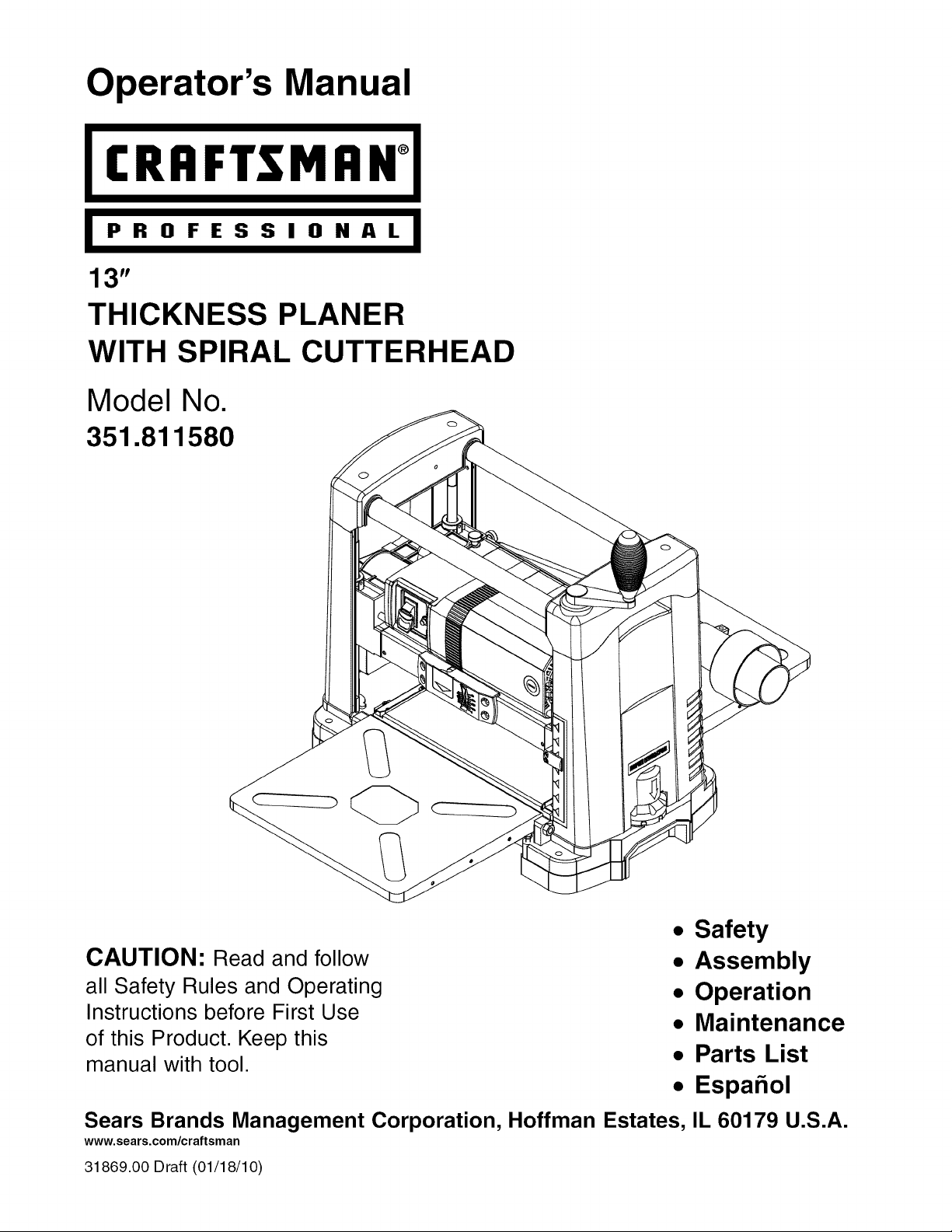
Operator's Manual
CRI:IFTSM I:1N°
i PROFESSIONAL i
13"
THICKNESS PLANER
WITH SPIRAL CUTTERHEAD
Model No.
351.811580
• Safety
CAUTION: Read and follow
all Safety Rules and Operating
Instructions before First Use
of this Product. Keep this
manual with tool.
• Assembly
• Operation
• Maintenance
• Parts List
• Espa5ol
Sears Brands Management Corporation, Hoffman Estates, IL 60179 U.S.A.
www.sears.com/craftsman
31869.00 Draft (01/18/1 O)
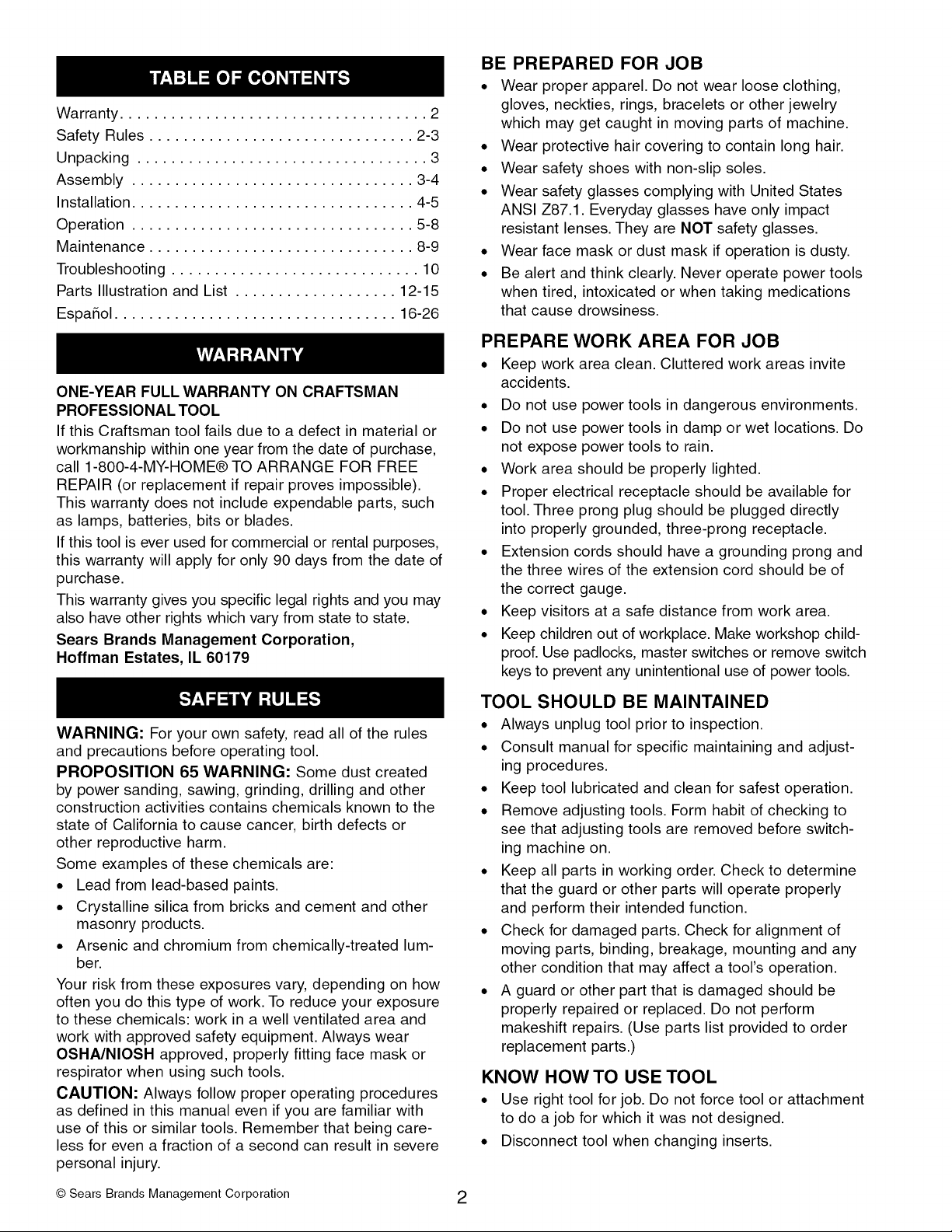
Warranty.................................... 2
SafetyRules............................... 2-3
Unpacking.................................. 3
Assembly................................. 3-4
Installation................................. 4-5
Operation................................. 5-8
Maintenance............................... 8-9
Troubleshooting............................. 10
PartsIllustrationandList................... 12-15
EspaSol................................. 16-26
ONE-YEAR FULL WARRANTY ON CRAFTSMAN
PROFESSIONAL TOOL
If this Craftsman tool fails due to a defect in material or
workmanship within one year from the date of purchase,
call 1-800-4-MY-HOME® TO ARRANGE FOR FREE
REPAIR (or replacement if repair proves impossible).
This warranty does not include expendable parts, such
as lamps, batteries, bits or blades.
If this tool is ever used for commercial or rental purposes,
this warranty will apply for only 90 days from the date of
purchase.
This warranty gives you specific legal rights and you may
also have other rights which vary from state to state.
Sears Brands Management Corporation,
Hoffman Estates, IL 60179
BE PREPARED FOR JOB
• Wear proper apparel. Do not wear loose clothing,
gloves, neckties, rings, bracelets or other jewelry
which may get caught in moving parts of machine.
• Wear protective hair covering to contain long hair.
• Wear safety shoes with non-slip soles.
• Wear safety glasses complying with United States
ANSI Z87.1. Everyday glasses have only impact
resistant lenses. They are NOT safety glasses.
• Wear face mask or dust mask if operation is dusty.
• Be alert and think clearly. Never operate power tools
when tired, intoxicated or when taking medications
that cause drowsiness.
PREPARE WORK AREA FOR JOB
• Keep work area clean. Cluttered work areas invite
accidents.
• Do not use power tools in dangerous environments.
• Do not use power tools in damp or wet locations. Do
not expose power tools to rain.
• Work area should be properly lighted.
• Proper electrical receptacle should be available for
tool. Three prong plug should be plugged directly
into properly grounded, three-prong receptacle.
• Extension cords should have a grounding prong and
the three wires of the extension cord should be of
the correct gauge.
• Keep visitors at a safe distance from work area.
• Keep children out of workplace. Make workshop child-
proof. Use padlocks, master switches or remove switch
keys to prevent any unintentional use of power tools.
WARNING: For your own safety, read all of the rules
and precautions before operating tool.
PROPOSITION 65 WARNING: Some dust created
by power sanding, sawing, grinding, drilling and other
construction activities contains chemicals known to the
state of California to cause cancer, birth defects or
other reproductive harm.
Some examples of these chemicals are:
. Lead from lead-based paints.
. Crystalline silica from bricks and cement and other
masonry products.
. Arsenic and chromium from chemically-treated lum-
ber.
Your risk from these exposures vary, depending on how
often you do this type of work. To reduce your exposure
to these chemicals: work in a well ventilated area and
work with approved safety equipment. Always wear
OSHA/NIOSH approved, properly fitting face mask or
respirator when using such tools.
CAUTION: Always follow proper operating procedures
as defined in this manual even if you are familiar with
use of this or similar tools. Remember that being care-
less for even a fraction of a second can result in severe
personal injury.
TOOL SHOULD BE MAINTAINED
° Always unplug tool prior to inspection.
• Consult manual for specific maintaining and adjust-
ing procedures.
• Keep tool lubricated and clean for safest operation.
• Remove adjusting tools. Form habit of checking to
see that adjusting tools are removed before switch-
ing machine on.
• Keep all parts in working order. Check to determine
that the guard or other parts will operate properly
and perform their intended function.
• Check for damaged parts. Check for alignment of
moving parts, binding, breakage, mounting and any
other condition that may affect a tool's operation.
• A guard or other part that is damaged should be
properly repaired or replaced. Do not perform
makeshift repairs. (Use parts list provided to order
replacement parts.)
KNOW HOW TO USE TOOL
° Use right tool for job. Do not force tool or attachment
to do a job for which it was not designed.
. Disconnect tool when changing inserts.
© Sears Brands Management Corporation 2
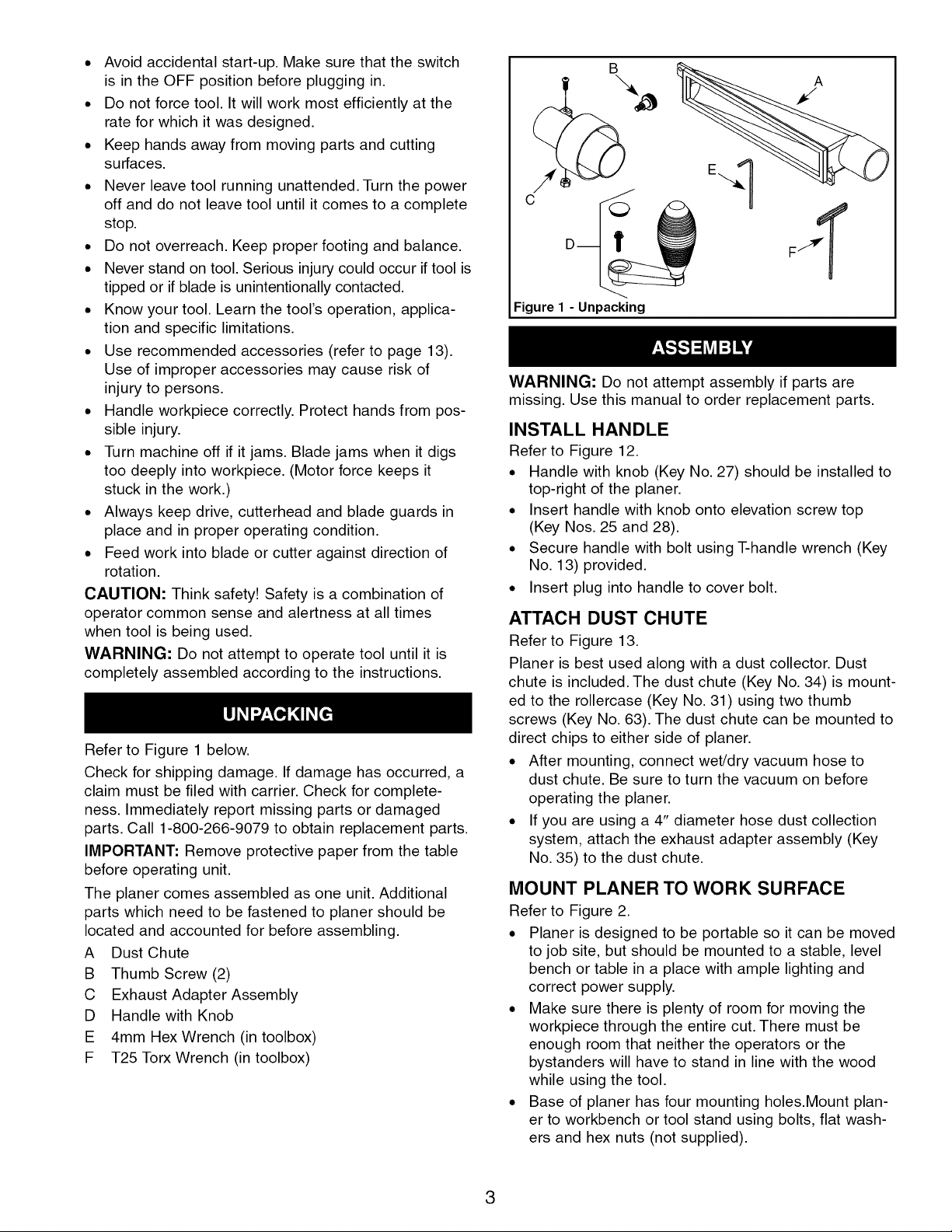
• Avoid accidental start-up. Make sure that the switch
is in the OFF position before plugging in.
• Do not force tool. It will work most efficiently at the
rate for which it was designed.
• Keep hands away from moving parts and cutting
surfaces.
• Never leave tool running unattended. Turn the power
off and do not leave tool until it comes to a complete
stop.
• Do not overreach. Keep proper footing and balance.
• Never stand on tool. Serious injury could occur if tool is
tipped or if blade is unintentionally contacted.
• Know your tool. Learn the tool's operation, applica-
tion and specific limitations.
• Use recommended accessories (refer to page 13).
Use of improper accessories may cause risk of
injury to persons.
• Handle workpiece correctly. Protect hands from pos-
sible injury.
• Turn machine off if it jams. Blade jams when it digs
too deeply into workpiece. (Motor force keeps it
stuck in the work.)
• Always keep drive, cutterhead and blade guards in
place and in proper operating condition.
• Feed work into blade or cutter against direction of
rotation.
CAUTION: Think safety! Safety is a combination of
operator common sense and alertness at all times
when tool is being used.
WARNING: Do not attempt to operate tool until it is
completely assembled according to the instructions.
Refer to Figure 1 below.
Check for shipping damage. If damage has occurred, a
claim must be filed with carrier. Check for complete-
ness. Immediately report missing parts or damaged
parts. Call 1-800-266-9079 to obtain replacement parts.
IMPORTANT: Remove protective paper from the table
before operating unit.
The planer comes assembled as one unit. Additional
parts which need to be fastened to planer should be
located and accounted for before assembling.
A Dust Chute
B Thumb Screw (2)
C Exhaust Adapter Assembly
D Handle with Knob
E 4mm Hex Wrench (in toolbox)
F T25 Torx Wrench (in toolbox)
B
A
C
Figure 1 - Unpacking
WARNING: Do not attempt assembly if parts are
missing. Use this manual to order replacement parts.
INSTALL HANDLE
Refer to Figure 12.
• Handle with knob (Key No. 27) should be installed to
top-right of the planer.
• Insert handle with knob onto elevation screw top
(Key Nos. 25 and 28).
• Secure handle with bolt using T-handle wrench (Key
No. 13) provided.
• Insert plug into handle to cover bolt.
ATTACH DUST CHUTE
Refer to Figure 13.
Planer is best used along with a dust collector. Dust
chute is included. The dust chute (Key No. 34) is mount-
ed to the rollercase (Key No. 31) using two thumb
screws (Key No. 63). The dust chute can be mounted to
direct chips to either side of planer.
• After mounting, connect wet/dry vacuum hose to
dust chute. Be sure to turn the vacuum on before
operating the planer.
• If you are using a 4" diameter hose dust collection
system, attach the exhaust adapter assembly (Key
No. 35) to the dust chute.
MOUNT PLANER TO WORK SURFACE
Refer to Figure 2.
• Planer is designed to be portable so it can be moved
to job site, but should be mounted to a stable, level
bench or table in a place with ample lighting and
correct power supply.
• Make sure there is plenty of room for moving the
workpiece through the entire cut. There must be
enough room that neither the operators or the
bystanders will have to stand in line with the wood
while using the tool.
• Base of planer has four mounting holes.Mount plan-
er to workbench or tool stand using bolts, flat wash-
ers and hex nuts (not supplied).
3
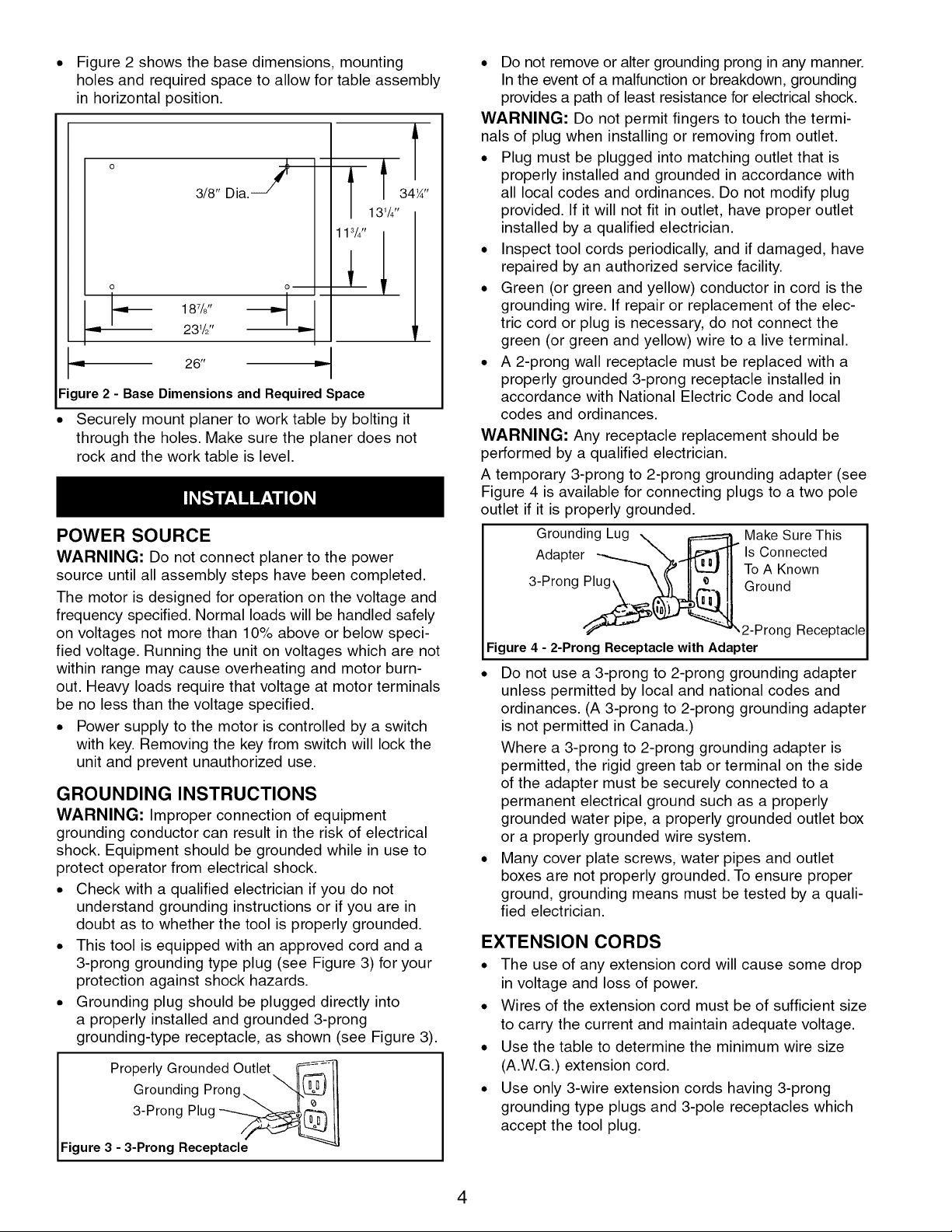
. Figure 2 shows the base dimensions, mounting
holes and required space to allow for table assembly
in horizontal position.
3/8" Dia. J
231/2"
26"
Figure 2 - Base Dimensions and Required Space
Securely mount planer to work table by bolting it
through the holes. Make sure the planer does not
rock and the work table is level.
--4
POWER SOURCE
WARNING: Do not connect planer to the power
source until all assembly steps have been completed.
The motor is designed for operation on the voltage and
frequency specified. Normal loads will be handled safely
on voltages not more than 10% above or below speci-
fied voltage. Running the unit on voltages which are not
within range may cause overheating and motor burn-
out. Heavy loads require that voltage at motor terminals
be no less than the voltage specified.
. Power supply to the motor is controlled by a switch
with key. Removing the key from switch will lock the
unit and prevent unauthorized use.
GROUNDING INSTRUCTIONS
WARNING: Improper connection of equipment
grounding conductor can result in the risk of electrical
shock. Equipment should be grounded while in use to
protect operator from electrical shock.
. Check with a qualified electrician if you do not
understand grounding instructions or if you are in
doubt as to whether the tool is properly grounded.
. This tool is equipped with an approved cord and a
3-prong grounding type plug (see Figure 3) for your
protection against shock hazards.
. Grounding plug should be plugged directly into
a properly installed and grounded 3-prong
grounding-type receptacle, as shown (see Figure 3).
Grounding Prong,_ _ _L_J!1
I Properly Grounded Outlet\ _,_
Figure 3 - 3-Prong Receptacle
3-Prong Plug ._J[,-__
° Do not remove or alter grounding prong in any manner.
In the event of a malfunction or breakdown, grounding
provides a path of least resistance for electrical shock.
WARNING: Do not permit fingers to touch the termi-
nals of plug when installing or removing from outlet.
. Plug must be plugged into matching outlet that is
properly installed and grounded in accordance with
all local codes and ordinances. Do not modify plug
provided. If it will not fit in outlet, have proper outlet
installed by a qualified electrician.
. Inspect tool cords periodically, and if damaged, have
repaired by an authorized service facility.
° Green (or green and yellow) conductor in cord is the
grounding wire. If repair or replacement of the elec-
tric cord or plug is necessary, do not connect the
green (or green and yellow) wire to a live terminal.
. A 2-prong wall receptacle must be replaced with a
properly grounded 3-prong receptacle installed in
accordance with National Electric Code and local
codes and ordinances.
WARNING: Any receptacle replacement should be
performed by a qualified electrician.
A temporary 3-prong to 2-prong grounding adapter (see
Figure 4 is available for connecting plugs to a two pole
outlet if it is properly grounded.
Grounding Lug _ Make SureThis
Adapter Is Connected
ToA Known
3-Prong Ground
2-Prong Receptacle
Figure 4 - 2-Prong Receptacle with Adapter
° Do not use a 3-prong to 2-prong grounding adapter
unless permitted by local and national codes and
ordinances. (A 3-prong to 2-prong grounding adapter
is not permitted in Canada.)
Where a 3-prong to 2-prong grounding adapter is
permitted, the rigid green tab or terminal on the side
of the adapter must be securely connected to a
permanent electrical ground such as a properly
grounded water pipe, a properly grounded outlet box
or a properly grounded wire system.
. Many cover plate screws, water pipes and outlet
boxes are not properly grounded. To ensure proper
ground, grounding means must be tested by a quali-
fied electrician.
EXTENSION CORDS
° The use of any extension cord will cause some drop
in voltage and loss of power.
. Wires of the extension cord must be of sufficient size
to carry the current and maintain adequate voltage.
. Use the table to determine the minimum wire size
(A.W.G.) extension cord.
. Use only 3-wire extension cords having 3-prong
grounding type plugs and 3-pole receptacles which
accept the tool plug.
4
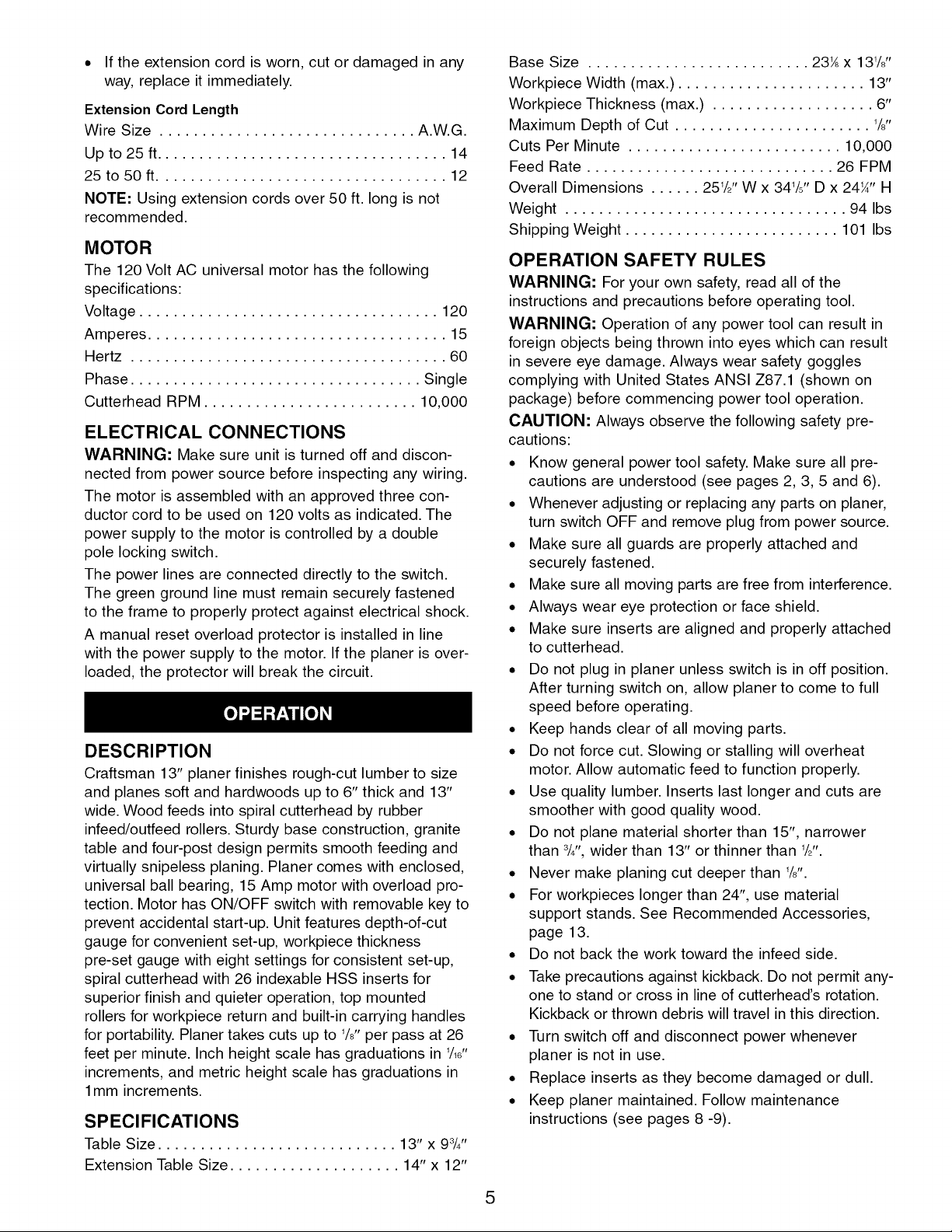
• If the extension cord is worn, cut or damaged in any
way, replace it immediately.
Extension Cord Length
Wire Size .............................. A.W.G.
Up to 25 ft .................................. 14
25 to 50 ft.................................. 12
NOTE: Using extension cords over 50 ft. long is not
recommended.
MOTOR
The 120 Volt AC universal motor has the following
specifications:
Voltage ................................... 120
Amperes ................................... 15
Hertz ..................................... 60
Phase .................................. Single
Cutterhead RPM ......................... 10,000
ELECTRICAL CONNECTIONS
WARNING: Make sure unit is turned off and discon-
nected from power source before inspecting any wiring.
The motor is assembled with an approved three con-
ductor cord to be used on 120 volts as indicated. The
power supply to the motor is controlled by a double
pole locking switch.
The power lines are connected directly to the switch.
The green ground line must remain securely fastened
to the frame to properly protect against electrical shock.
A manual reset overload protector is installed in line
with the power supply to the motor. If the planer is over-
loaded, the protector will break the circuit.
DESCRIPTION
Craftsman 13" planer finishes rough-cut lumber to size
and planes soft and hardwoods up to 6" thick and 13"
wide. Wood feeds into spiral cutterhead by rubber
infeed/outfeed rollers. Sturdy base construction, granite
table and four-post design permits smooth feeding and
virtually snipeless planing. Planer comes with enclosed,
universal ball bearing, 15 Amp motor with overload pro-
tection. Motor has ON/OFF switch with removable key to
prevent accidental start-up. Unit features depth-of-cut
gauge for convenient set-up, workpiece thickness
pre-set gauge with eight settings for consistent set-up,
spiral cutterhead with 26 indexable HSS inserts for
superior finish and quieter operation, top mounted
rollers for workpiece return and built-in carrying handles
for portability. Planer takes cuts up to 1/8"per pass at 26
feet per minute. Inch height scale has graduations in 1/16"
increments, and metric height scale has graduations in
1mm increments.
SPECIFICATIONS
Table Size ............................ 13" x 98/4"
Extension Table Size .................... 14" x 12"
Base Size .......................... 23_ x 13W'
Workpiece Width (max.) ...................... 13"
Workpiece Thickness (max.) ................... 6"
Maximum Depth of Cut ....................... W'
Cuts Per Minute ......................... 10,000
Feed Rate ............................. 26 FPM
Overall Dimensions ...... 251/_'' W x 34W' D x 24¼" H
Weight ................................. 94 Ibs
Shipping Weight ......................... 101 Ibs
OPERATION SAFETY RULES
WARNING: For your own safety, read all of the
instructions and precautions before operating tool.
WARNING: Operation of any power tool can result in
foreign objects being thrown into eyes which can result
in severe eye damage. Always wear safety goggles
complying with United States ANSI Z87.1 (shown on
package) before commencing power tool operation.
CAUTION: Always observe the following safety pre-
cautions:
• Know general power tool safety. Make sure all pre-
cautions are understood (see pages 2, 3, 5 and 6).
• Whenever adjusting or replacing any parts on planer,
turn switch OFF and remove plug from power source.
• Make sure all guards are properly attached and
securely fastened.
• Make sure all moving parts are free from interference.
• Always wear eye protection or face shield.
• Make sure inserts are aligned and properly attached
to cutterhead.
• Do not plug in planer unless switch is in off position.
After turning switch on, allow planer to come to full
speed before operating.
• Keep hands clear of all moving parts.
• Do not force cut. Slowing or stalling will overheat
motor. Allow automatic feed to function properly.
• Use quality lumber. Inserts last longer and cuts are
smoother with good quality wood.
• Do not plane material shorter than 15", narrower
than 8/4"_wider than 13" or thinner than 1/,,.
• Never make planing cut deeper than 1/8".
• For workpieces longer than 24"_ use material
support stands. See Recommended Accessories,
page 13.
• Do not back the work toward the infeed side.
• Take precautions against kickback. Do not permit any-
one to stand or cross in line of cutterhead's rotation.
Kickback or thrown debris will travel in this direction.
• Turn switch off and disconnect power whenever
planer is not in use.
• Replace inserts as they become damaged or dull.
• Keep planer maintained. Follow maintenance
instructions (see pages 8 -9).
5
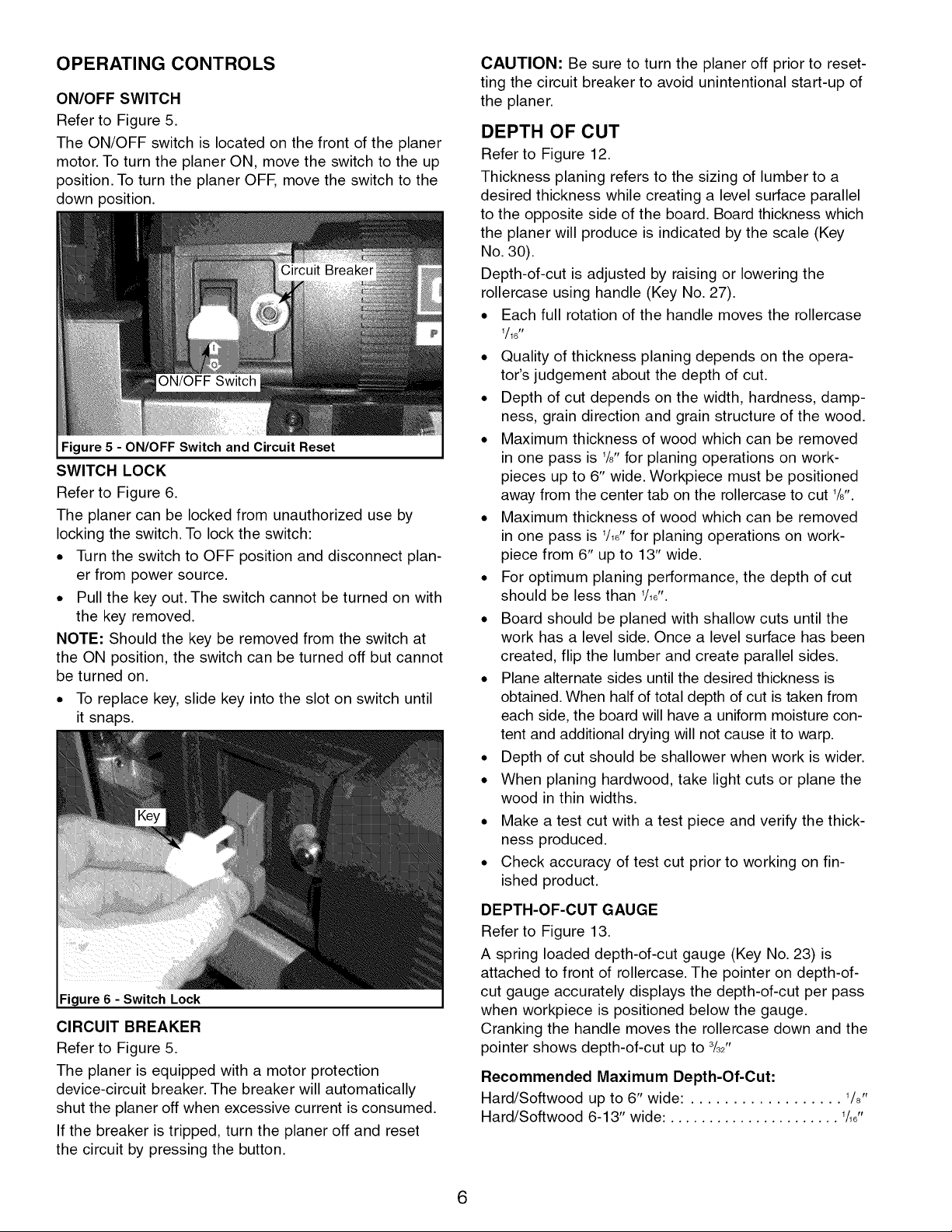
OPERATING CONTROLS
ON/OFF SWITCH
Refer to Figure 5.
The ON/OFF switch is located on the front of the planer
motor. To turn the planer ON, move the switch to the up
position. To turn the planer OFF, move the switch to the
down position.
Figure 5 - ON/OFFSwitchandCircuitReset
SWITCH LOCK
Refer to Figure 6.
The planer can be locked from unauthorized use by
locking the switch. To lock the switch:
• Turn the switch to OFF position and disconnect plan-
er from power source.
• Pull the key out. The switch cannot be turned on with
the key removed.
NOTE: Should the key be removed from the switch at
the ON position, the switch can be turned off but cannot
be turned on.
• To replace key, slide key into the slot on switch until
it snaps.
Figure 6 - Switch Lock
CIRCUIT BREAKER
Refer to Figure 5.
The planer is equipped with a motor protection
device-circuit breaker. The breaker will automatically
shut the planer off when excessive current is consumed.
If the breaker is tripped, turn the planer off and reset
the circuit by pressing the button.
CAUTION: Be sure to turn the planer off prior to reset-
ting the circuit breaker to avoid unintentional start-up of
the planer.
DEPTH OF CUT
Refer to Figure 12.
Thickness planing refers to the sizing of lumber to a
desired thickness while creating a level surface parallel
to the opposite side of the board. Board thickness which
the planer will produce is indicated by the scale (Key
No.30).
Depth-of-cut is adjusted by raising or lowering the
rollercase using handle (Key No. 27).
. Each full rotation of the handle moves the rollercase
1/16 tt
. Quality of thickness planing depends on the opera-
tor's judgement about the depth of cut.
. Depth of cut depends on the width, hardness, damp-
ness, grain direction and grain structure of the wood.
. Maximum thickness of wood which can be removed
in one pass is '/8"for planing operations on work-
pieces up to 6" wide. Workpiece must be positioned
away from the center tab on the rollercase to cut W'.
. Maximum thickness of wood which can be removed
in one pass is '/,6" for planing operations on work-
piece from 6" up to 13" wide.
. For optimum planing performance, the depth of cut
should be less than 1/18".
. Board should be planed with shallow cuts until the
work has a level side. Once a level surface has been
created, flip the lumber and create parallel sides.
. Plane alternate sides until the desired thickness is
obtained. When half of total depth of cut is taken from
each side, the board will have a uniform moisture con-
tent and additional drying will not cause itto warp.
. Depth of cut should be shallower when work is wider.
. When planing hardwood, take light cuts or plane the
wood in thin widths.
. Make a test cut with a test piece and verify the thick-
ness produced.
. Check accuracy of test cut prior to working on fin-
ished product.
DEPTH-OF-CUT GAUGE
Refer to Figure 13.
A spring loaded depth-of-cut gauge (Key No. 23) is
attached to front of rollercase. The pointer on depth-of-
cut gauge accurately displays the depth-of-cut per pass
when workpiece is positioned below the gauge.
Cranking the handle moves the rollercase down and the
pointer shows depth-of-cut up to 3/82"
Recommended Maximum Depth-Of-Cut:
Hard/Softwood up to 6" wide: .................. 1/8"
Hard/Softwood 6-13" wide: ...................... 1/18"
6
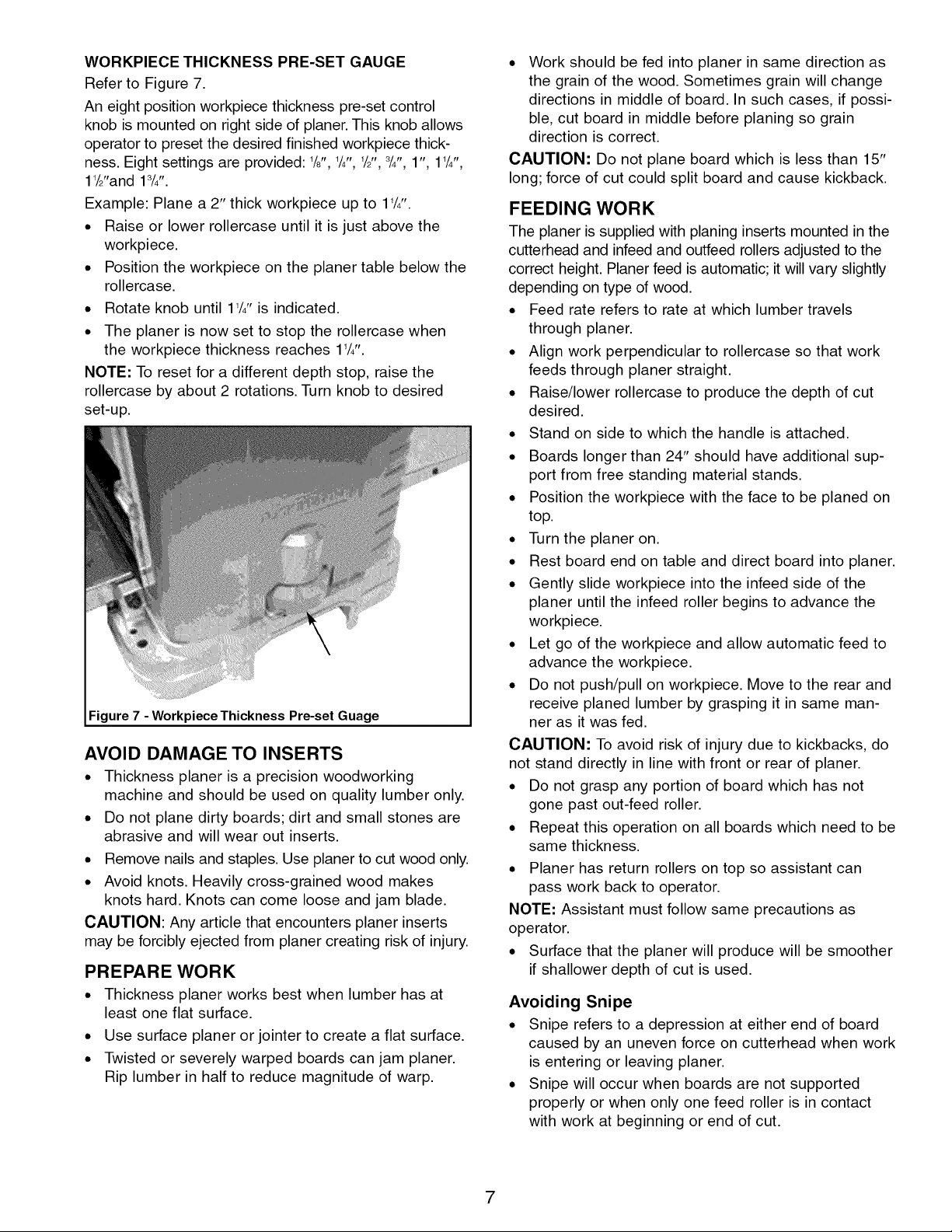
WORKPIECE THICKNESS PRE-SET GAUGE
Refer to Figure 7.
An eight position workpiece thickness pre-set control
knob is mounted on right side of planer. This knob allows
operator to preset the desired finished workpiece thick-
ness. Eight settings are provided: 1/8",1/4",1/2",3/#,,1", 11/#,,
11/2"and13/4".
Example: Plane a 2" thick workpiece up to 11/,,,
• Raise or lower rollercase until it is just above the
workpiece.
• Position the workpiece on the planer table below the
rollercase.
• Rotate knob until 11/," is indicated.
• The planer is now set to stop the rollercase when
the workpiece thickness reaches 11/".
NOTE: To reset for a different depth stop, raise the
rollercase by about 2 rotations. Turn knob to desired
set-up.
Figure 7 - Workpiece Thickness Pre-set Guage
AVOID DAMAGE TO INSERTS
• Thickness planer is a precision woodworking
machine and should be used on quality lumber only.
• Do not plane dirty boards; dirt and small stones are
abrasive and will wear out inserts.
• Remove nails and staples. Use planer to cut wood only.
• Avoid knots. Heavily cross-grained wood makes
knots hard. Knots can come loose and jam blade.
CAUTION: Any article that encounters planer inserts
may be forcibly ejected from planer creating risk of injury.
PREPARE WORK
• Thickness planer works best when lumber has at
least one flat surface.
• Use surface planer or jointer to create a flat surface.
• Twisted or severely warped boards can jam planer.
Rip lumber in half to reduce magnitude of warp.
• Work should be fed into planer in same direction as
the grain of the wood. Sometimes grain will change
directions in middle of board. In such cases, if possi-
ble, cut board in middle before planing so grain
direction is correct.
CAUTION: Do not plane board which is less than 15"
long; force of cut could split board and cause kickback.
FEEDING WORK
The planer is supplied with planing inserts mounted in the
cutterhead and infeed and outfeed rollers adjusted to the
correct height. Planer feed is automatic; it will vary slightly
depending on type of wood.
• Feed rate refers to rate at which lumber travels
through planer.
• Align work perpendicular to rollercase so that work
feeds through planer straight.
• Raise/lower rollercase to produce the depth of cut
desired.
• Stand on side to which the handle is attached.
• Boards longer than 24" should have additional sup-
port from free standing material stands.
• Position the workpiece with the face to be planed on
top.
• Turn the planer on.
• Rest board end on table and direct board into planer.
• Gently slide workpiece into the infeed side of the
planer until the infeed roller begins to advance the
workpiece.
• Let go of the workpiece and allow automatic feed to
advance the workpiece.
• Do not push/pull on workpiece. Move to the rear and
receive planed lumber by grasping it in same man-
ner as it was fed.
CAUTION: To avoid risk of injury due to kickbacks, do
not stand directly in line with front or rear of planer.
• Do not grasp any portion of board which has not
gone past out-feed roller.
• Repeat this operation on all boards which need to be
same thickness.
• Planer has return rollers on top so assistant can
pass work back to operator.
NOTE: Assistant must follow same precautions as
operator.
• Surface that the planer will produce will be smoother
if shallower depth of cut is used.
Avoiding Snipe
• Snipe refers to a depression at either end of board
caused by an uneven force on cutterhead when work
is entering or leaving planer.
• Snipe will occur when boards are not supported
properly or when only one feed roller is in contact
with work at beginning or end of cut.
7
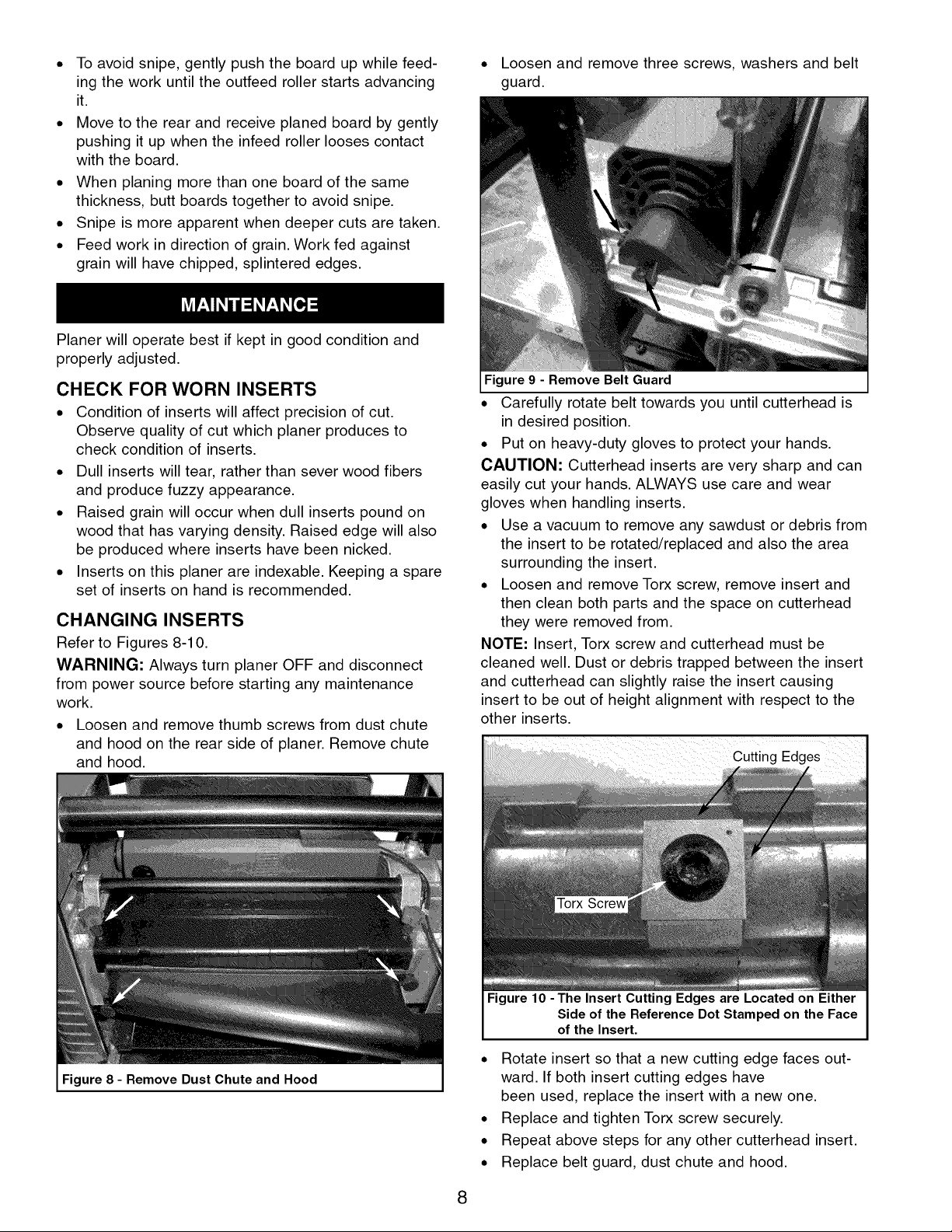
• To avoid snipe, gently push the board up while feed-
ing the work until the outfeed roller starts advancing
it
• Move to the rear and receive planed board by gently
pushing it up when the infeed roller looses contact
with the board
• When planing more than one board of the same
thickness, butt boards together to avoid snipe
• Snipe is more apparent when deeper cuts are taken
• Feed work in direction of grain Work fed against
grain will have chipped, splintered edges
Planer will operate best if kept in good condition and
properly adjusted
CHECK FOR WORN INSERTS
• Condition of inserts will affect precision of cut
Observe quality of cut which planer produces to
check condition of inserts
• Dull inserts will tear, rather than sever wood fibers
and produce fuzzy appearance
• Raised grain will occur when dull inserts pound on
wood that has varying density Raised edge will also
be produced where inserts have been nicked
• Inserts on this planer are indexable Keeping a spare
set of inserts on hand is recommended
CHANGING INSERTS
Refer to Figures 8-10
WARNING: Always turn planer OFF and disconnect
from power source before starting any maintenance
work
• Loosen and remove thumb screws from dust chute
and hood on the rear side of planer Remove chute
and hood
• Loosen and remove three screws, washers and belt
guard
Figure9 - RemoveBelt Guard
• Carefully rotate belt towards you until cutterhead is
in desired position
• Put on heavy-duty gloves to protect your hands
CAUTION: Cutterhead inserts are very sharp and can
easily cut your hands ALWAYS use care and wear
gloves when handling inserts
• Use a vacuum to remove any sawdust or debris from
the insert to be rotated/replaced and also the area
surrounding the insert
• Loosen and remove Torx screw, remove insert and
then clean both parts and the space on cutterhead
they were removed from
NOTE: Insert, Torx screw and cutterhead must be
cleaned well Dust or debris trapped between the insert
and cutterhead can slightly raise the insert causing
insert to be out of height alignment with respect to the
other inserts
Figure 8 - Remove Dust Chute and Hood
Figure 10 -The Insert Cutting Edges are Located on Either
Side of the Reference Dot Stamped on the Face
of the Insert.
• Rotate insert so that a new cutting edge faces out-
ward If both insert cutting edges have
been used, replace the insert with a new one
• Replace and tighten Torx screw securely
• Repeat above steps for any other cutterhead insert
• Replace belt guard, dust chute and hood
8
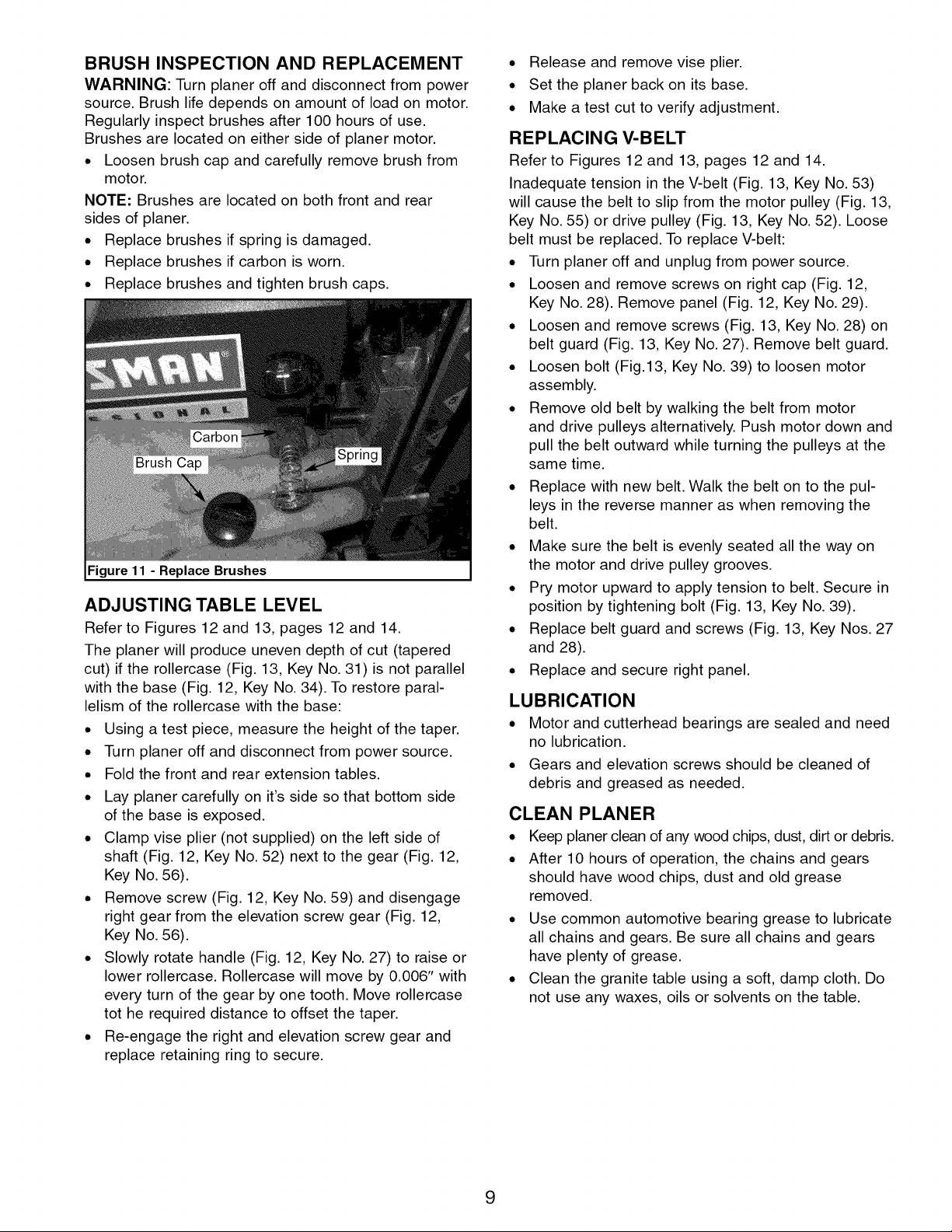
BRUSH INSPECTION AND REPLACEMENT
WARNING: Turn planer off and disconnect from power
source. Brush life depends on amount of load on motor.
Regularly inspect brushes after 100 hours of use.
Brushes are located on either side of planer motor.
• Loosen brush cap and carefully remove brush from
motor.
NOTE: Brushes are located on both front and rear
sides of planer.
• Replace brushes if spring is damaged.
• Replace brushes if carbon is worn.
• Replace brushes and tighten brush caps.
Figure 11 - Replace Brushes
ADJUSTING TABLE LEVEL
Refer to Figures 12 and 13, pages 12 and 14.
The planer will produce uneven depth of cut (tapered
cut) if the rollercase (Fig. 13, Key No. 31) is not parallel
with the base (Fig. 12, Key No. 34). To restore paral-
lelism of the rollercase with the base:
• Using a test piece, measure the height of the taper.
• Turn planer off and disconnect from power source.
• Fold the front and rear extension tables.
• Lay planer carefully on it's side so that bottom side
of the base is exposed.
• Clamp vise plier (not supplied) on the left side of
shaft (Fig. 12, Key No. 52) next to the gear (Fig. 12,
Key No. 56).
• Remove screw (Fig. 12, Key No. 59) and disengage
right gear from the elevation screw gear (Fig. 12,
Key No. 56).
• Slowly rotate handle (Fig. 12, Key No. 27) to raise or
lower rollercase. Rollercase will move by 0.006" with
every turn of the gear by one tooth. Move rollercase
tot he required distance to offset the taper.
• Re-engage the right and elevation screw gear and
replace retaining ring to secure.
• Release and remove vise plier.
• Set the planer back on its base.
• Make a test cut to verify adjustment.
REPLACING V-BELT
Refer to Figures 12 and 13, pages 12 and 14.
Inadequate tension in the V-belt (Fig. 13, Key No. 53)
will cause the belt to slip from the motor pulley (Fig. 13,
Key No. 55) or drive pulley (Fig. 13, Key No. 52). Loose
belt must be replaced. To replace V-belt:
• Turn planer off and unplug from power source.
• Loosen and remove screws on right cap (Fig. 12,
Key No. 28). Remove panel (Fig. 12, Key No. 29).
• Loosen and remove screws (Fig. 13, Key No. 28) on
belt guard (Fig. 13, Key No. 27). Remove belt guard.
• Loosen bolt (Fig.13, Key No. 39) to loosen motor
assembly.
• Remove old belt by walking the belt from motor
and drive pulleys alternatively. Push motor down and
pull the belt outward while turning the pulleys at the
same time.
• Replace with new belt. Walk the belt on to the pul-
leys in the reverse manner as when removing the
belt.
• Make sure the belt is evenly seated all the way on
the motor and drive pulley grooves.
• Pry motor upward to apply tension to belt. Secure in
position by tightening bolt (Fig. 13, Key No. 39).
• Replace belt guard and screws (Fig. 13, Key Nos. 27
and 28).
• Replace and secure right panel.
LUBRICATION
• Motor and cutterhead bearings are sealed and need
no lubrication.
• Gears and elevation screws should be cleaned of
debris and greased as needed.
CLEAN PLANER
• Keep planer clean of any wood chips, dust, dirt or debris.
• After 10 hours of operation, the chains and gears
should have wood chips, dust and old grease
removed.
• Use common automotive bearing grease to lubricate
all chains and gears. Be sure all chains and gears
have plenty of grease.
• Clean the granite table using a soft, damp cloth. Do
not use any waxes, oils or solvents on the table.
9
