Craftsman 351243981 Owner’s Manual
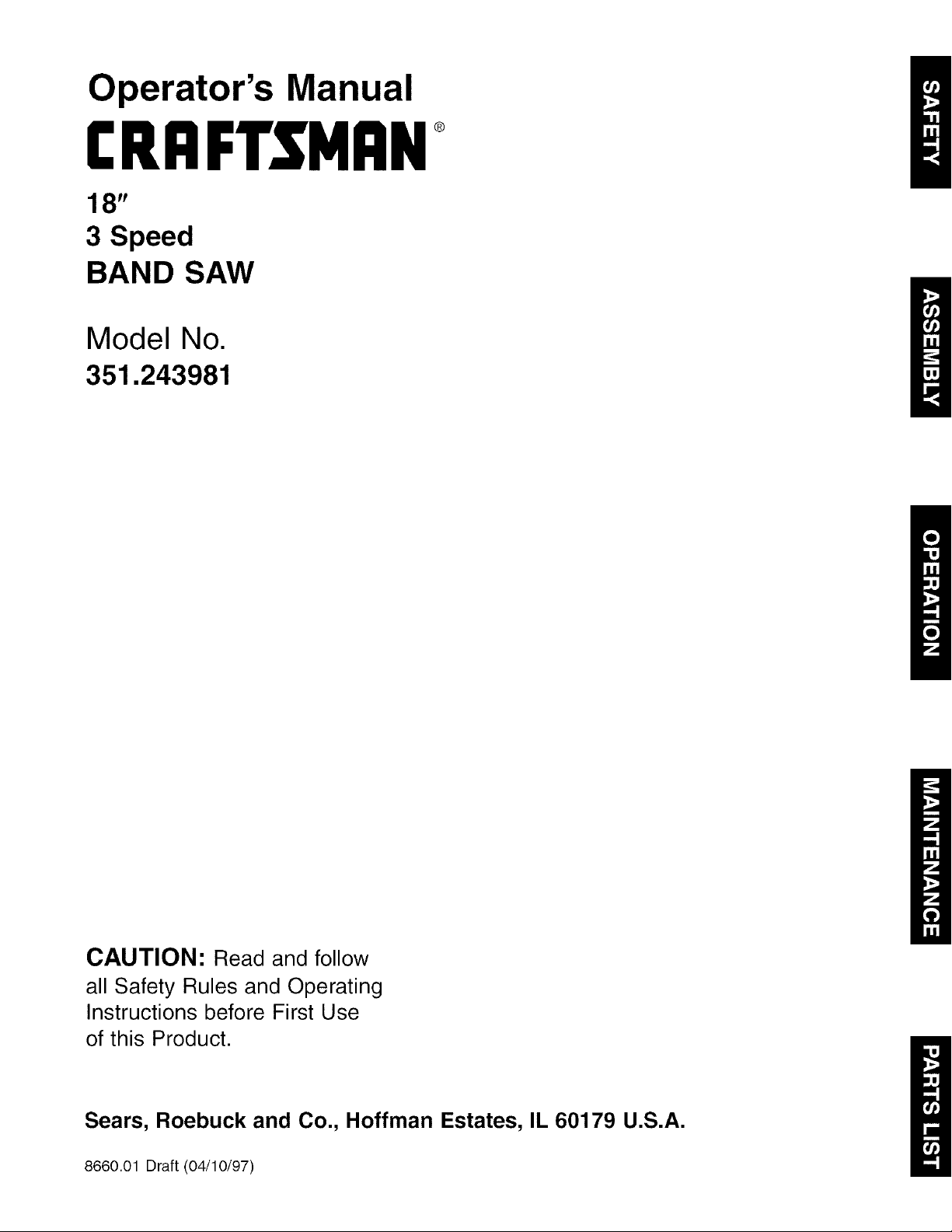
Operator's Manual
CRRFTSHRN
18"
3 Speed
BAND SAW
Model No.
351.243981
CAUTION: Read and follow
all Safety Rules and Operating
Instructions before First Use
of this Product.
Sears, Roebuck and Co., Hoffman Estates, IL 60179 U.S.A.
8660.01 Draft (04/10/97)
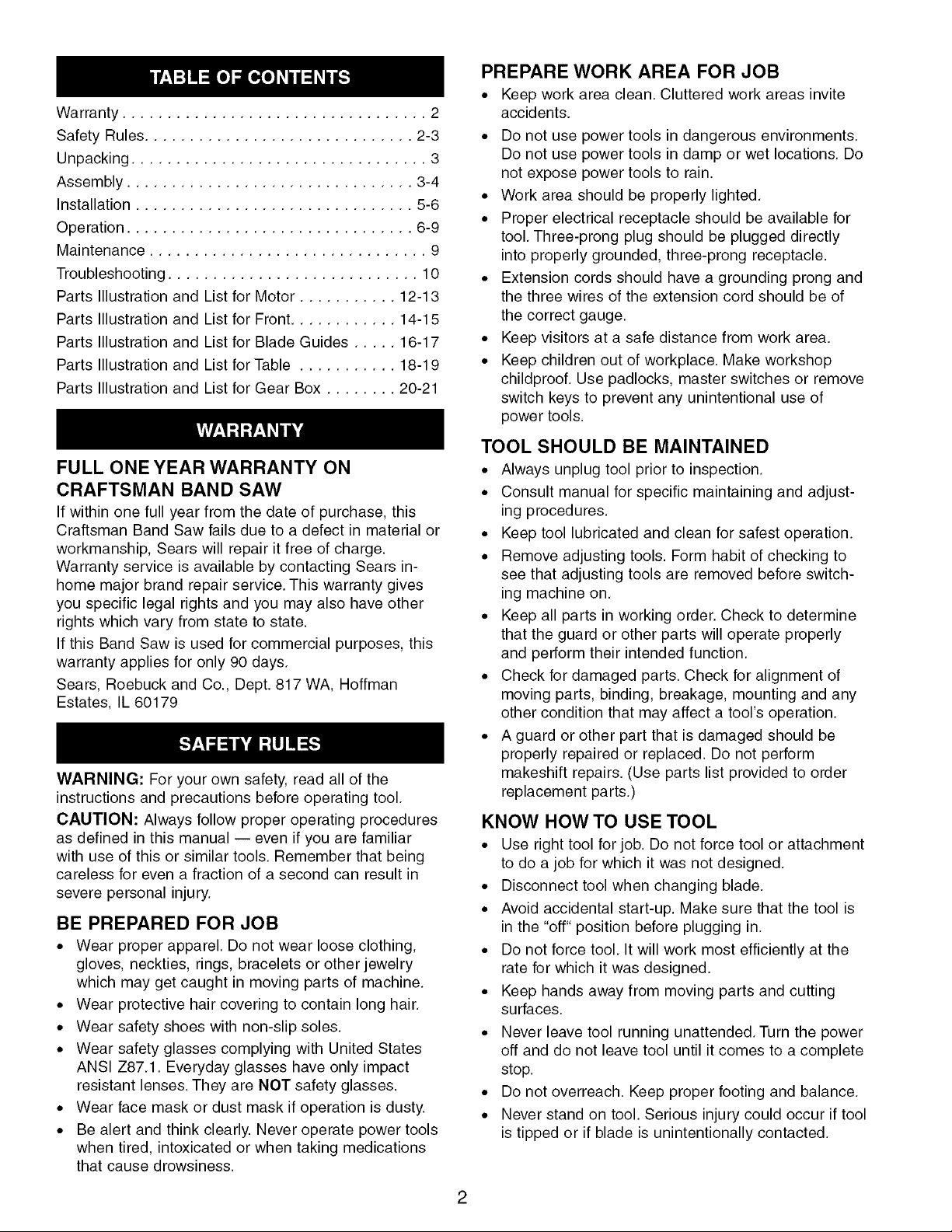
Warranty.................................. 2
SafetyRules.............................. 2-3
Unpacking................................. 3
Assembly................................ 3-4
Installation............................... 5-6
Operation................................ 6-9
Maintenance............................... 9
Troubleshooting............................ 10
PartsIllustrationandListforMotor........... 12-13
PartsIllustrationandListforFront............ 14-15
PartsIllustrationandListforBladeGuides..... 16-17
PartsIllustrationandListforTable........... 18-19
PartsIllustrationandListforGearBox........ 20-21
FULL ONE YEAR WARRANTY ON
CRAFTSMAN BAND SAW
If within one full year from the date of purchase, this
Craftsman Band Saw fails due to a defect in material or
workmanship, Sears will repair it free of charge.
Warranty service is available by contacting Sears in-
home major brand repair service. This warranty gives
you specific legal rights and you may also have other
rights which vary from state to state.
If this Band Saw is used for commercial purposes, this
warranty applies for only 90 days.
Sears, Roebuck and Co., Dept. 817 WA, Hoffman
Estates, IL 60179
WARNING: For your own safety, read all of the
instructions and precautions before operating tool.
CAUTION: Always follow proper operating procedures
as defined in this manual -- even if you are familiar
with use of this or similar tools. Remember that being
careless for even a fraction of a second can result in
severe personal injury.
BE PREPARED FOR JOB
• Wear proper apparel. Do not wear loose clothing,
gloves, neckties, rings, bracelets or other jewelry
which may get caught in moving parts of machine.
• Wear protective hair covering to contain long hair.
• Wear safety shoes with non-slip soles.
• Wear safety glasses complying with United States
ANSI Z87.1. Everyday glasses have only impact
resistant lenses. They are NOT safety glasses.
• Wear face mask or dust mask if operation is dusty.
• Be alert and think clearly. Never operate power tools
when tired, intoxicated or when taking medications
that cause drowsiness.
PREPARE WORK AREA FOR JOB
• Keep work area clean. Cluttered work areas invite
accidents.
• Do not use power tools in dangerous environments.
Do not use power tools in damp or wet locations. Do
not expose power tools to rain.
• Work area should be properly lighted.
• Proper electrical receptacle should be available for
tool. Three-prong plug should be plugged directly
into properly grounded, three-prong receptacle.
• Extension cords should have a grounding prong and
the three wires of the extension cord should be of
the correct gauge.
• Keep visitors at a safe distance from work area.
• Keep children out of workplace. Make workshop
childproof. Use padlocks, master switches or remove
switch keys to prevent any unintentional use of
power tools.
TOOL SHOULD BE MAINTAINED
• Always unplug tool prior to inspection.
• Consult manual for specific maintaining and adjust-
ing procedures.
• Keep tool lubricated and clean for safest operation.
• Remove adjusting tools. Form habit of checking to
see that adjusting tools are removed before switch-
ing machine on.
• Keep all parts in working order. Check to determine
that the guard or other parts will operate properly
and perform their intended function.
• Check for damaged parts. Check for alignment of
moving parts, binding, breakage, mounting and any
other condition that may affect a tool's operation.
• A guard or other part that is damaged should be
properly repaired or replaced. Do not perform
makeshift repairs. (Use parts list provided to order
replacement parts.)
KNOW HOW TO USE TOOL
• Use right tool for job. Do not force tool or attachment
to do a job for which it was not designed.
• Disconnect tool when changing blade.
• Avoid accidental start-up. Make sure that the tool is
in the "off" position before plugging in.
• Do not force tool. It will work most efficiently at the
rate for which it was designed.
• Keep hands away from moving parts and cutting
surfaces.
• Never leave tool running unattended. Turn the power
off and do not leave tool until it comes to a complete
stop.
• Do not overreach. Keep proper footing and balance.
• Never stand on tool. Serious injury could occur if tool
is tipped or if blade is unintentionally contacted.
2
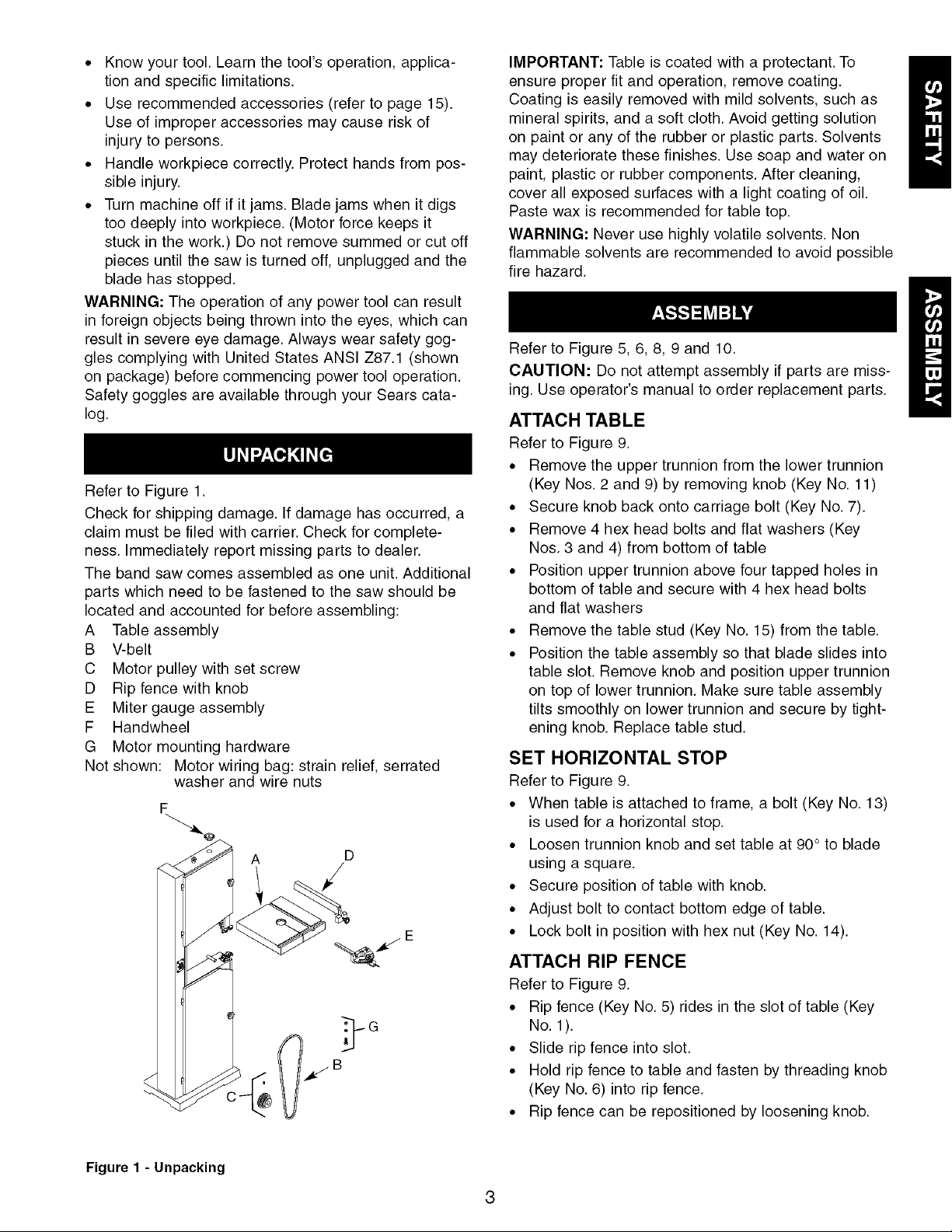
• Know your tool. Learn the tool's operation, applica-
tion and specific limitations.
• Use recommended accessories (refer to page 15).
Use of improper accessories may cause risk of
injury to persons.
• Handle workpiece correctly. Protect hands from pos-
sible injury.
• Turn machine off if it jams. Blade jams when it digs
too deeply into workpiece. (Motor force keeps it
stuck in the work.) Do not remove summed or cut off
pieces until the saw is turned off, unplugged and the
blade has stopped.
WARNING: The operation of any power tool can result
in foreign objects being thrown into the eyes, which can
result in severe eye damage. Always wear safety gog-
gles complying with United States ANSI Z87.1 (shown
on package) before commencing power tool operation.
Safety goggles are available through your Sears cata-
log.
Refer to Figure 1.
Check for shipping damage. If damage has occurred, a
claim must be filed with carrier. Check for complete-
ness. Immediately report missing parts to dealer.
The band saw comes assembled as one unit. Additional
parts which need to be fastened to the saw should be
located and accounted for before assembling:
A
Table assembly
B
V-belt
C
Motor pulley with set screw
D
Rip fence with knob
E
Miter gauge assembly
F
Handwheel
G
Motor mounting hardware
Not shown:
Motor wiring bag: strain relief, serrated
washer and wire nuts
A D
IMPORTANT: Table is coated with a protectant. To
ensure proper fit and operation, remove coating.
Coating is easily removed with mild solvents, such as
mineral spirits, and a soft cloth. Avoid getting solution
on paint or any of the rubber or plastic parts. Solvents
may deteriorate these finishes. Use soap and water on
paint, plastic or rubber components. After cleaning,
cover all exposed surfaces with a light coating of oil.
Paste wax is recommended for table top.
WARNING: Never use highly volatile solvents. Non
flammable solvents are recommended to avoid possible
fire hazard.
Refer to Figure 5, 6, 8, 9 and 10.
CAUTION: Do not attempt assembly if parts are miss-
ing. Use operator's manual to order replacement parts.
ATTACH TABLE
Refer to Figure 9.
• Remove the upper trunnion from the lower trunnion
(Key Nos. 2 and 9) by removing knob (Key No. 11)
• Secure knob back onto carriage bolt (Key No. 7).
• Remove 4 hex head bolts and flat washers (Key
Nos. 3 and 4) from bottom of table
• Position upper trunnion above four tapped holes in
bottom of table and secure with 4 hex head bolts
and flat washers
• Remove the table stud (Key No. 15) from the table.
• Position the table assembly so that blade slides into
table slot. Remove knob and position upper trunnion
on top of lower trunnion. Make sure table assembly
tilts smoothly on lower trunnion and secure by tight-
ening knob. Replace table stud.
SET HORIZONTAL STOP
Refer to Figure 9.
• When table is attached to frame, a bolt (Key No. 13)
is used for a horizontal stop.
• Loosen trunnion knob and set table at 90° to blade
using a square.
• Secure position of table with knob.
• Adjust bolt to contact bottom edge of table.
• Lock bolt in position with hex nut (Key No. 14).
Figure 1 - Unpacking
ATTACH RIP FENCE
Refer to Figure 9.
• Rip fence (Key No. 5) rides in the slot of table (Key
No. 1).
• Slide rip fence into slot.
• Hold rip fence to table and fasten by threading knob
(Key No. 6) into rip fence.
• Rip fence can be repositioned by loosening knob.
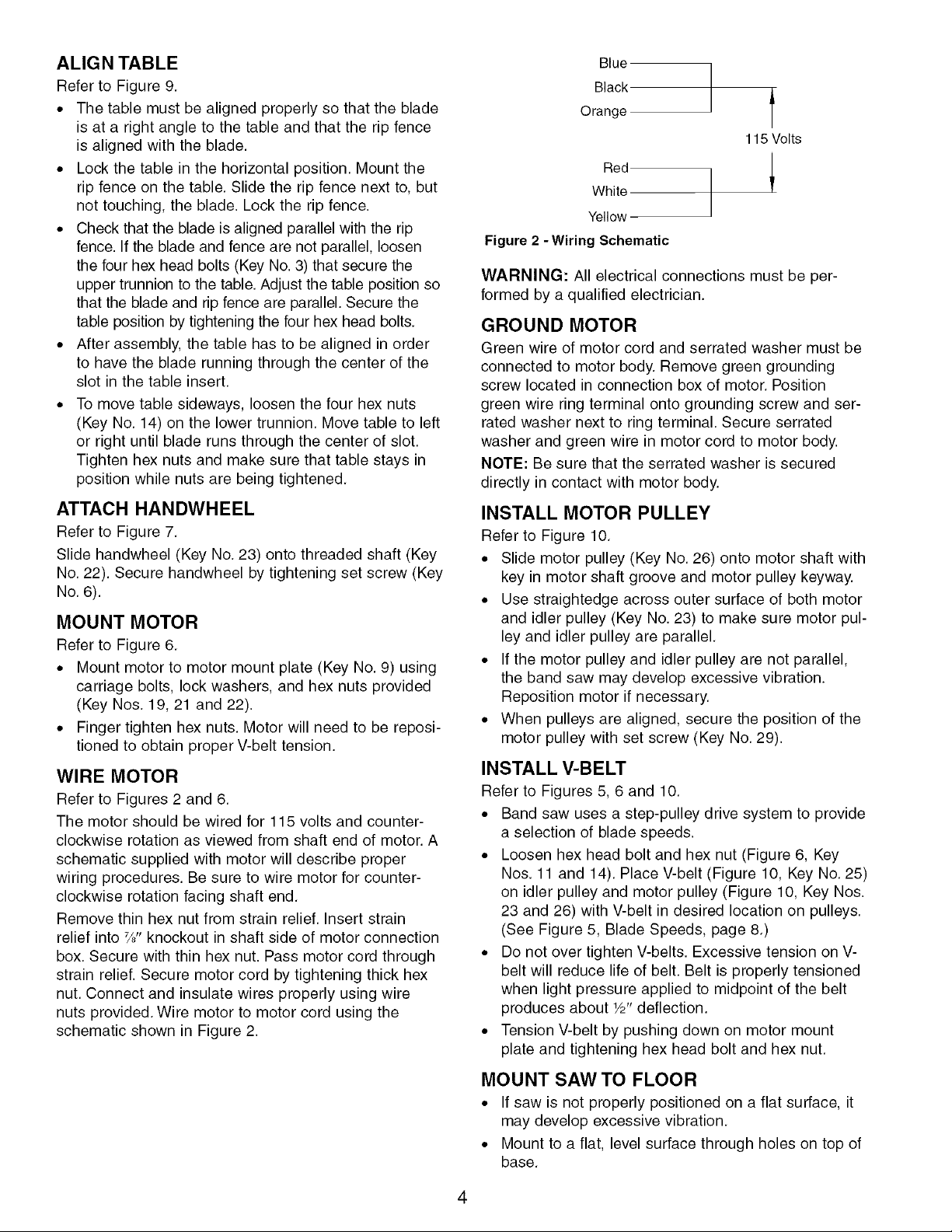
ALIGN TABLE
Refer to Figure 9.
• The table must be aligned properly so that the blade
is at a right angle to the table and that the rip fence
is aligned with the blade.
• Lock the table in the horizontal position. Mount the
rip fence on the table. Slide the rip fence next to, but
not touching, the blade. Lock the rip fence.
• Check that the blade is aligned parallel with the rip
fence. If the blade and fence are not parallel, loosen
the four hex head bolts (Key No. 3) that secure the
upper trunnion to the table. Adjust the table position so
that the blade and rip fence are parallel. Secure the
table position by tightening the four hex head bolts.
• After assembly, the table has to be aligned in order
to have the blade running through the center of the
slot in the table insert.
• To move table sideways, loosen the four hex nuts
(Key No. 14) on the lower trunnion. Move table to left
or right until blade runs through the center of slot.
Tighten hex nuts and make sure that table stays in
position while nuts are being tightened.
ATTACH HANDWHEEL
Refer to Figure 7.
Slide handwheel (Key No. 23) onto threaded shaft (Key
No. 22). Secure handwheel by tightening set screw (Key
No.6).
MOUNT MOTOR
Refer to Figure 6.
• Mount motor to motor mount plate (Key No. 9) using
carriage bolts, lock washers, and hex nuts provided
(Key Nos. 19, 21 and 22).
• Finger tighten hex nuts. Motor will need to be reposi-
tioned to obtain proper V-belt tension.
WIRE MOTOR
Refer to Figures 2 and 6.
The motor should be wired for 115 volts and counter-
clockwise rotation as viewed from shaft end of motor. A
schematic supplied with motor will describe proper
wiring procedures. Be sure to wire motor for counter-
clockwise rotation facing shaft end.
Remove thin hex nut from strain relief. Insert strain
relief into Ys"knockout in shaft side of motor connection
box. Secure with thin hex nut. Pass motor cord through
strain relief. Secure motor cord by tightening thick hex
nut. Connect and insulate wires properly using wire
nuts provided. Wire motor to motor cord using the
schematic shown in Figure 2.
Blue
Black
Orange
Red
White
Yellow
Figure 2 -Wiring Schematic
WARNING: All electrical connections must be per-
formed by a qualified electrician.
f
115 Volts
GROUND MOTOR
Green wire of motor cord and serrated washer must be
connected to motor body. Remove green grounding
screw located in connection box of motor. Position
green wire ring terminal onto grounding screw and ser-
rated washer next to ring terminal. Secure serrated
washer and green wire in motor cord to motor body.
NOTE: Be sure that the serrated washer is secured
directly in contact with motor body.
INSTALL MOTOR PULLEY
Refer to Figure 10.
• Slide motor pulley (Key No. 26) onto motor shaft with
key in motor shaft groove and motor pulley keyway.
• Use straightedge across outer surface of both motor
and idler pulley (Key No. 23) to make sure motor pul-
ley and idler pulley are parallel.
• If the motor pulley and idler pulley are not parallel,
the band saw may develop excessive vibration.
Reposition motor if necessary.
• When pulleys are aligned, secure the position of the
motor pulley with set screw (Key No. 29).
INSTALL V-BELT
Refer to Figures 5, 6 and 10.
• Band saw uses a step-pulley drive system to provide
a selection of blade speeds.
• Loosen hex head bolt and hex nut (Figure 6, Key
Nos. 11 and 14). Place V-belt (Figure 10, Key No. 25)
on idler pulley and motor pulley (Figure 10, Key Nos.
23 and 26) with V-belt in desired location on pulleys.
(See Figure 5, Blade Speeds, page 8.)
• Do not over tighten V-belts. Excessive tension on V-
belt will reduce life of belt. Belt is properly tensioned
when light pressure applied to midpoint of the belt
produces about W' deflection.
• Tension V-belt by pushing down on motor mount
plate and tightening hex head bolt and hex nut.
MOUNT SAW TO FLOOR
• If saw is not properly positioned on a flat surface, it
may develop excessive vibration.
• Mount to a flat, level surface through holes on top of
base.
4
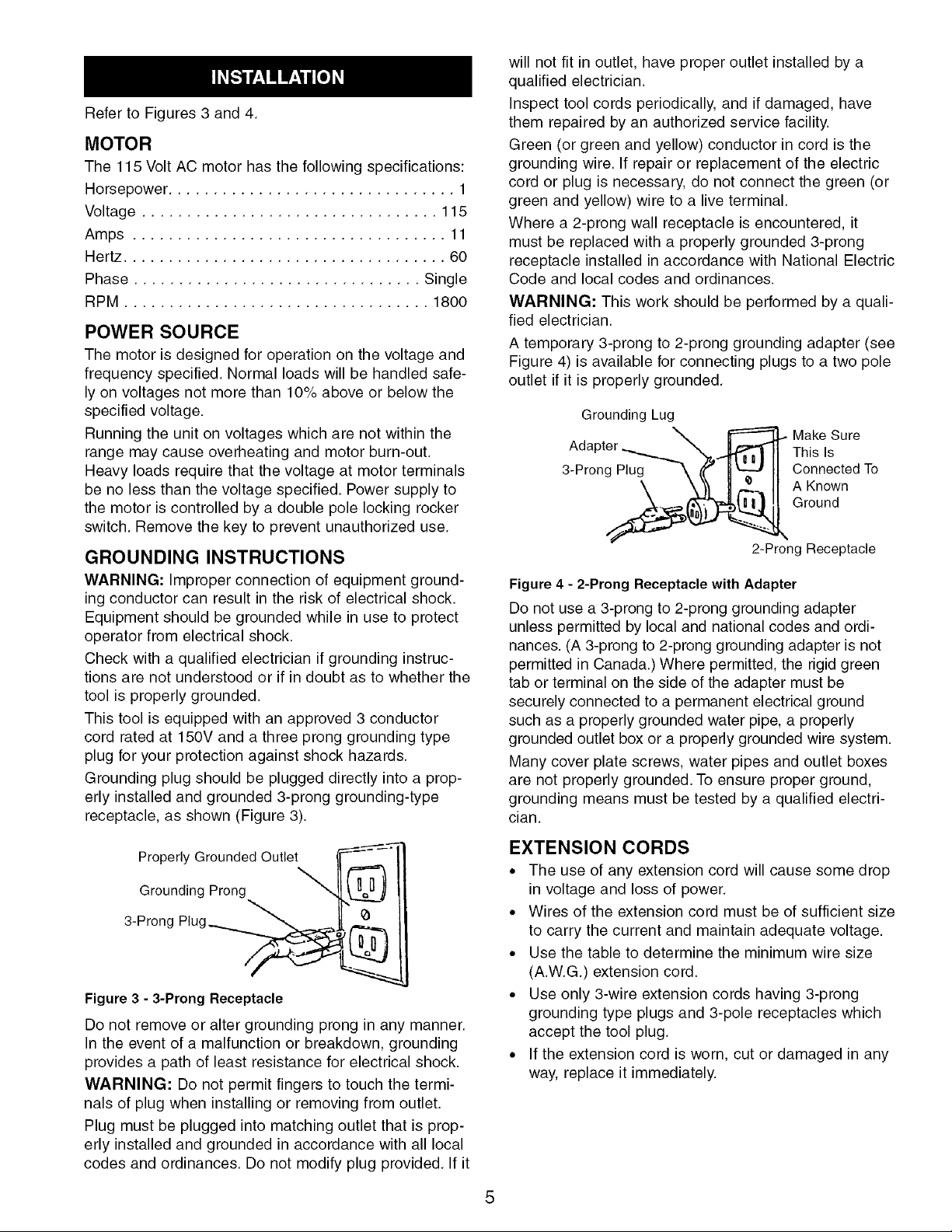
Refer to Figures 3 and 4.
MOTOR
The 115 Volt AC motor has the following specifications:
Horsepower ................................ 1
Voltage ................................. 115
Amps ................................... 11
Hertz .................................... 60
Phase ................................ Single
RPM .................................. 1800
POWER SOURCE
The motor is designed for operation on the voltage and
frequency specified. Normal loads will be handled safe-
ly on voltages not more than 10% above or below the
specified voltage.
Running the unit on voltages which are not within the
range may cause overheating and motor burn-out.
Heavy loads require that the voltage at motor terminals
be no less than the voltage specified. Power supply to
the motor is controlled by a double pole locking rocker
switch. Remove the key to prevent unauthorized use.
GROUNDING INSTRUCTIONS
WARNING: Improper connection of equipment ground-
ing conductor can result in the risk of electrical shock.
Equipment should be grounded while in use to protect
operator from electrical shock.
Check with a qualified electrician if grounding instruc-
tions are not understood or if in doubt as to whether the
tool is properly grounded.
This tool is equipped with an approved 3 conductor
cord rated at 150V and a three prong grounding type
plug for your protection against shock hazards.
Grounding plug should be plugged directly into a prop-
erly installed and grounded 3-prong grounding-type
receptacle, as shown (Figure 3).
will not fit in outlet, have proper outlet installed by a
qualified electrician.
Inspect tool cords periodically, and if damaged, have
them repaired by an authorized service facility.
Green (or green and yellow) conductor in cord is the
grounding wire. If repair or replacement of the electric
cord or plug is necessary, do not connect the green (or
green and yellow) wire to a live terminal.
Where a 2-prong wall receptacle is encountered, it
must be replaced with a properly grounded 3-prong
receptacle installed in accordance with National Electric
Code and local codes and ordinances.
WARNING: This work should be performed by a quali-
fied electrician.
A temporary 3-prong to 2-prong grounding adapter (see
Figure 4) is available for connecting plugs to a two pole
outlet if it is properly grounded.
Grounding Lug
Make Sure
Adapter __,z_._ _
3-Pron_., .)_
This Is
Connected To
A Known
Ground
2-Prong Receptacle
Figure 4 - 2-Prong Receptacle with Adapter
Do not use a 3-prong to 2-prong grounding adapter
unless permitted by local and national codes and ordi-
nances. (A 3-prong to 2-prong grounding adapter is not
permitted in Canada.) Where permitted, the rigid green
tab or terminal on the side of the adapter must be
securely connected to a permanent electrical ground
such as a properly grounded water pipe, a properly
grounded outlet box or a properly grounded wire system.
Many cover plate screws, water pipes and outlet boxes
are not properly grounded. To ensure proper ground,
grounding means must be tested by a qualified electri-
cian.
Properly Grounded Outlet
Grounding Prong
3-Prong Plug__
Figure 3 - 3-Prong Receptacle
Do not remove or alter grounding prong in any manner.
In the event of a malfunction or breakdown, grounding
provides a path of least resistance for electrical shock.
WARNING: Do not permit fingers to touch the termi-
nals of plug when installing or removing from outlet.
Plug must be plugged into matching outlet that is prop-
erly installed and grounded in accordance with all local
codes and ordinances. Do not modify plug provided. If it
EXTENSION CORDS
• The use of any extension cord will cause some drop
in voltage and loss of power.
• Wires of the extension cord must be of sufficient size
to carry the current and maintain adequate voltage.
• Use the table to determine the minimum wire size
(A.W.G.) extension cord.
• Use only 3-wire extension cords having 3-prong
grounding type plugs and 3-pole receptacles which
accept the tool plug.
• If the extension cord is worn, cut or damaged in any
way, replace it immediately.
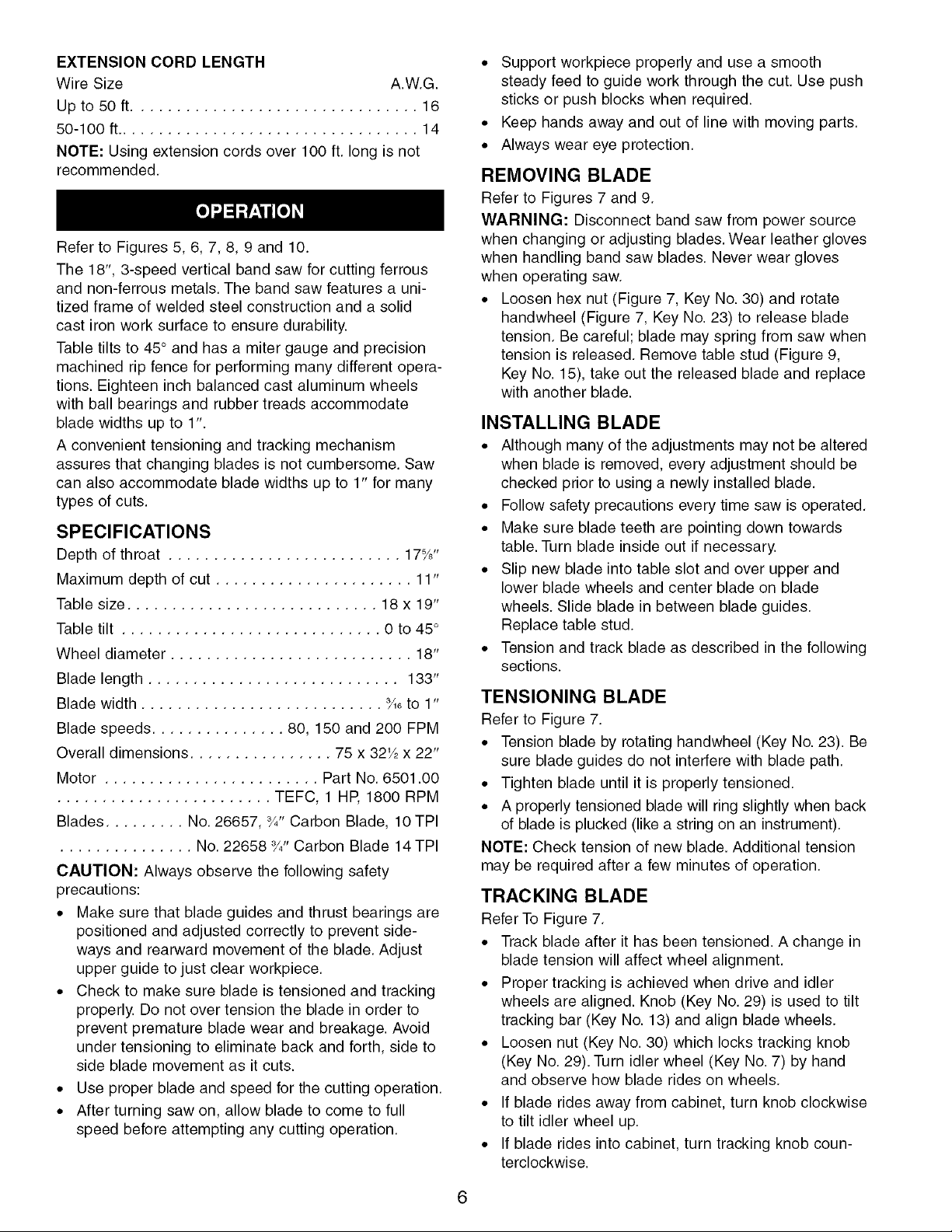
EXTENSIONCORDLENGTH
WireSize A.W.G.
Upto50ft................................ 16
50-100ft.................................. 14
NOTE:Usingextensioncordsover100ft.longisnot
recommended.
RefertoFigures5,6,7,8,9and10.
The18",3-speedverticalbandsawforcuttingferrous
andnon-ferrousmetals.Thebandsawfeaturesa uni-
tizedframeofweldedsteelconstructionandasolid
castironworksurfacetoensuredurability.
Tabletiltsto45° andhasamitergaugeandprecision
machinedripfenceforperformingmanydifferentopera-
tions.Eighteeninchbalancedcastaluminumwheels
withballbearingsandrubbertreadsaccommodate
bladewidthsupto 1".
Aconvenienttensioningandtrackingmechanism
assuresthatchangingbladesisnotcumbersome.Saw
canalsoaccommodatebladewidthsupto 1"formany
typesofcuts.
SPECIFICATIONS
Depth of throat .......................... 17%"
Maximum depth of cut ...................... 11"
Table size ............................ 18 x 19"
Table tilt ............................. 0 to 45°
Wheel diameter ........................... 18"
Blade length ............................ 133"
Blade width ........................... _6 to 1"
Blade speeds ............... 80, 150 and 200 FPM
Overall dimensions ................ 75 x 32Y2x 22"
Motor ........................ Part No. 6501.00
........................ TEFC, 1 HP, 1800 RPM
Blades ......... No. 26657, _/4"Carbon Blade, 10TPI
............... No. 22658 _/4"Carbon Blade 14TPI
CAUTION: Always observe the following safety
precautions:
• Make sure that blade guides and thrust bearings are
positioned and adjusted correctly to prevent side-
ways and rearward movement of the blade. Adjust
upper guide to just clear workpiece.
• Check to make sure blade is tensioned and tracking
properly. Do not over tension the blade in order to
prevent premature blade wear and breakage. Avoid
under tensioning to eliminate back and forth, side to
side blade movement as it cuts.
• Use proper blade and speed for the cutting operation.
• After turning saw on, allow blade to come to full
speed before attempting any cutting operation.
• Support workpiece properly and use a smooth
steady feed to guide work through the cut. Use push
sticks or push blocks when required.
• Keep hands away and out of line with moving parts.
• Always wear eye protection.
REMOVING BLADE
Refer to Figures 7 and 9.
WARNING: Disconnect band saw from power source
when changing or adjusting blades. Wear leather gloves
when handling band saw blades. Never wear gloves
when operating saw.
• Loosen hex nut (Figure 7, Key No. 30) and rotate
handwheel (Figure 7, Key No. 23) to release blade
tension. Be careful; blade may spring from saw when
tension is released. Remove table stud (Figure 9,
Key No. 15), take out the released blade and replace
with another blade.
INSTALLING BLADE
• Although many of the adjustments may not be altered
when blade is removed, every adjustment should be
checked prior to using a newly installed blade.
• Follow safety precautions every time saw is operated.
• Make sure blade teeth are pointing down towards
table. Turn blade inside out if necessary.
• Slip new blade into table slot and over upper and
lower blade wheels and center blade on blade
wheels. Slide blade in between blade guides.
Replace table stud.
• Tension and track blade as described in the following
sections.
TENSIONING BLADE
Refer to Figure 7.
• Tension blade by rotating handwheel (Key No. 23). Be
sure blade guides do not interfere with blade path.
• Tighten blade until it is properly tensioned.
• A properly tensioned blade will ring slightly when back
of blade is plucked (like a string on an instrument).
NOTE: Check tension of new blade. Additional tension
may be required after a few minutes of operation.
TRACKING BLADE
Refer To Figure 7.
• Track blade after it has been tensioned. A change in
blade tension will affect wheel alignment.
• Proper tracking is achieved when drive and idler
wheels are aligned. Knob (Key No. 29) is used to tilt
tracking bar (Key No. 13) and align blade wheels.
• Loosen nut (Key No. 30) which locks tracking knob
(Key No. 29). Turn idler wheel (Key No. 7) by hand
and observe how blade rides on wheels.
• If blade rides away from cabinet, turn knob clockwise
to tilt idler wheel up.
• If blade rides into cabinet, turn tracking knob coun-
terclockwise.
6
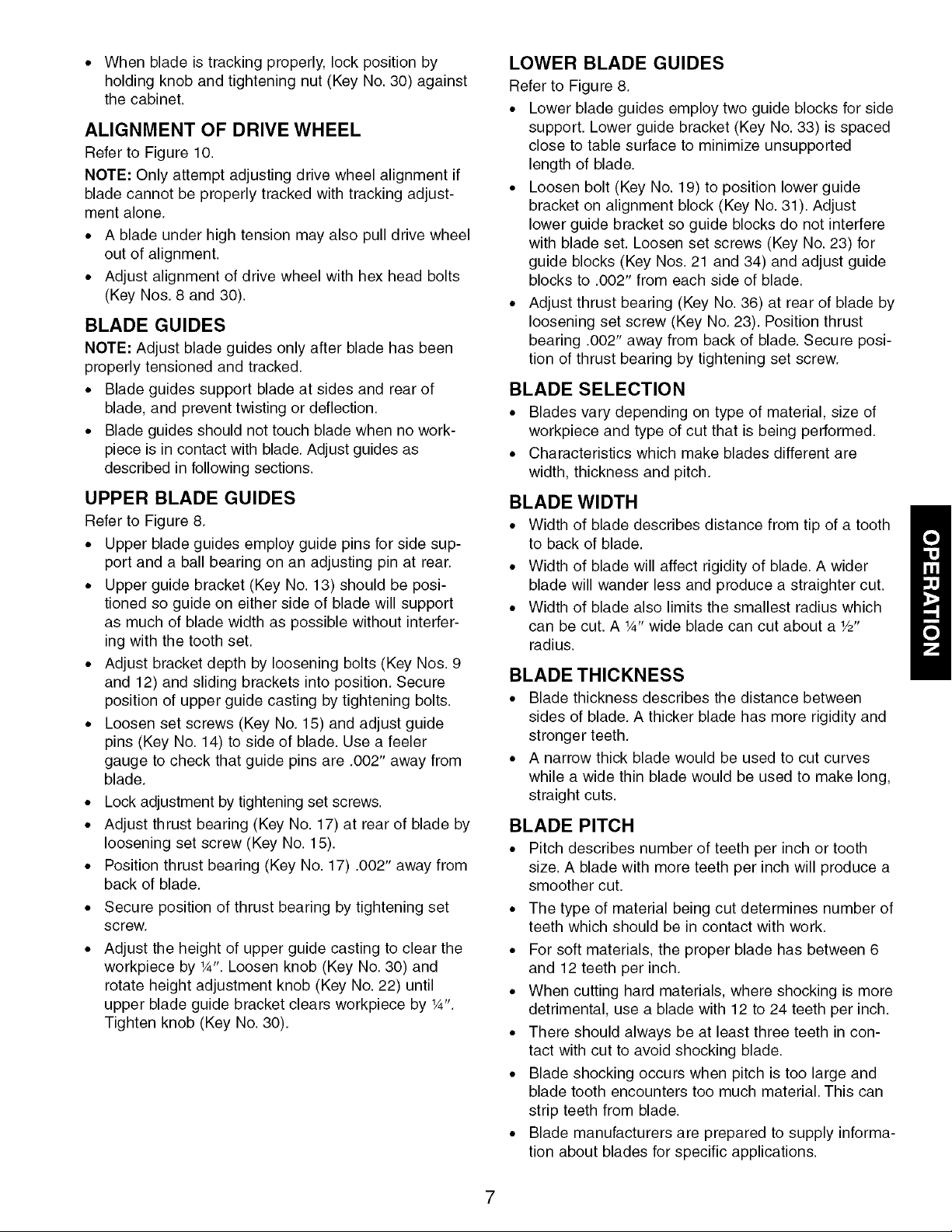
• When blade is tracking properly, lock position by
holding knob and tightening nut (Key No. 30) against
the cabinet.
ALIGNMENT OF DRIVE WHEEL
Refer to Figure 10.
NOTE: Only attempt adjusting drive wheel alignment if
blade cannot be properly tracked with tracking adjust-
ment alone.
• A blade under high tension may also pull drive wheel
out of alignment.
• Adjust alignment of drive wheel with hex head bolts
(Key Nos. 8 and 30).
BLADE GUIDES
NOTE: Adjust blade guides only after blade has been
properly tensioned and tracked.
• Blade guides support blade at sides and rear of
blade, and prevent twisting or deflection.
• Blade guides should not touch blade when no work-
piece is in contact with blade. Adjust guides as
described in following sections.
UPPER BLADE GUIDES
Refer to Figure 8.
• Upper blade guides employ guide pins for side sup-
port and a ball bearing on an adjusting pin at rear.
• Upper guide bracket (Key No. 13) should be posi-
tioned so guide on either side of blade will support
as much of blade width as possible without interfer-
ing with the tooth set.
• Adjust bracket depth by loosening bolts (Key Nos. 9
and 12) and sliding brackets into position. Secure
position of upper guide casting by tightening bolts.
• Loosen set screws (Key No. 15) and adjust guide
pins (Key No. 14) to side of blade. Use a feeler
gauge to check that guide pins are .002" away from
blade.
• Lock adjustment by tightening set screws.
• Adjust thrust bearing (Key No. 17) at rear of blade by
loosening set screw (Key No. 15).
• Position thrust bearing (Key No. 17) .002" away from
back of blade.
• Secure position of thrust bearing by tightening set
screw.
• Adjust the height of upper guide casting to clear the
workpiece by W'. Loosen knob (Key No. 30) and
rotate height adjustment knob (Key No. 22) until
upper blade guide bracket clears workpiece by W'.
Tighten knob (Key No. 30).
LOWER BLADE GUIDES
Refer to Figure 8.
• Lower blade guides employ two guide blocks for side
support. Lower guide bracket (Key No. 33) is spaced
close to table surface to minimize unsupported
length of blade.
• Loosen bolt (Key No. 19) to position lower guide
bracket on alignment block (Key No. 31). Adjust
lower guide bracket so guide blocks do not interfere
with blade set. Loosen set screws (Key No. 23) for
guide blocks (Key Nos. 21 and 34) and adjust guide
blocks to .002" from each side of blade.
• Adjust thrust bearing (Key No. 36) at rear of blade by
loosening set screw (Key No. 23). Position thrust
bearing .002" away from back of blade. Secure posi-
tion of thrust bearing by tightening set screw.
BLADE SELECTION
• Blades vary depending on type of material, size of
workpiece and type of cut that is being performed.
• Characteristics which make blades different are
width, thickness and pitch.
BLADE WIDTH
• Width of blade describes distance from tip of a tooth
to back of blade.
• Width of blade will affect rigidity of blade. A wider
blade will wander less and produce a straighter cut.
• Width of blade also limits the smallest radius which
can be cut. A W' wide blade can cut about a W'
radius.
BLADE THICKNESS
• Blade thickness describes the distance between
sides of blade. A thicker blade has more rigidity and
stronger teeth.
• A narrow thick blade would be used to cut curves
while a wide thin blade would be used to make long,
straight cuts.
BLADE PITCH
• Pitch describes number of teeth per inch or tooth
size. A blade with more teeth per inch will produce a
smoother cut.
• The type of material being cut determines number of
teeth which should be in contact with work.
• For soft materials, the proper blade has between 6
and 12 teeth per inch.
• When cutting hard materials, where shocking is more
detrimental, use a blade with 12 to 24 teeth per inch.
• There should always be at least three teeth in con-
tact with cut to avoid shocking blade.
• Blade shocking occurs when pitch is too large and
blade tooth encounters too much material. This can
strip teeth from blade.
• Blade manufacturers are prepared to supply informa-
tion about blades for specific applications.
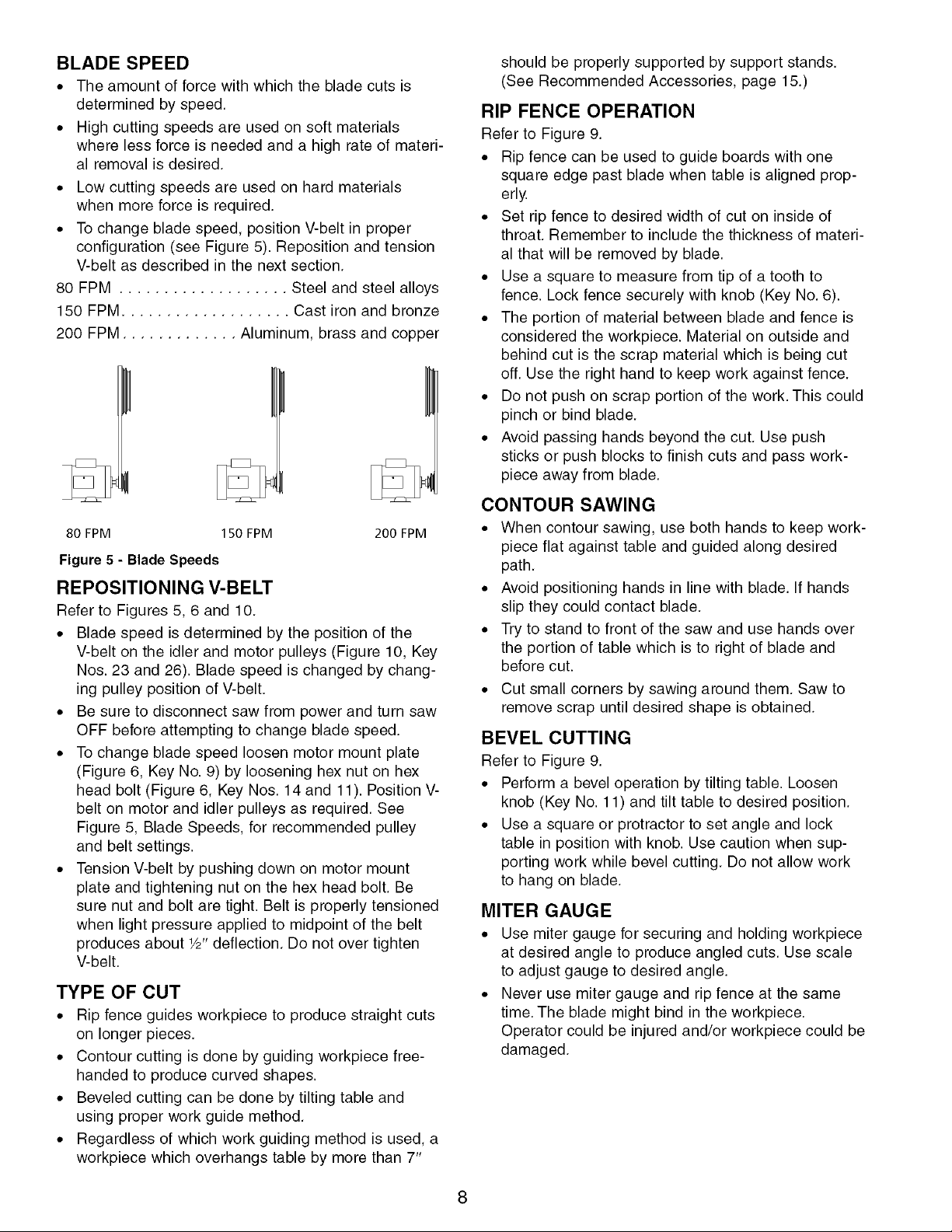
BLADE SPEED
• The amount of force with which the blade cuts is
determined by speed.
• High cutting speeds are used on soft materials
where less force is needed and a high rate of materi-
al removal is desired.
• Low cutting speeds are used on hard materials
when more force is required.
• To change blade speed, position V-belt in proper
configuration (see Figure 5). Reposition and tension
V-belt as described in the next section.
80 FPM ................... Steel and steel alloys
150 FPM ................... Cast iron and bronze
200 FPM ............. Aluminum, brass and copper
80 FPM 150 FPM 200 FPM
Figure 5 - Blade Speeds
REPOSITIONING V-BELT
Refer to Figures 5, 6 and 10.
• Blade speed is determined by the position of the
V-belt on the idler and motor pulleys (Figure 10, Key
Nos. 23 and 26). Blade speed is changed by chang-
ing pulley position of V-belt.
• Be sure to disconnect saw from power and turn saw
OFF before attempting to change blade speed.
• To change blade speed loosen motor mount plate
(Figure 6, Key No. 9) by loosening hex nut on hex
head bolt (Figure 6, Key Nos. 14 and 11). Position V-
belt on motor and idler pulleys as required. See
Figure 5, Blade Speeds, for recommended pulley
and belt settings.
• Tension V-belt by pushing down on motor mount
plate and tightening nut on the hex head bolt. Be
sure nut and bolt are tight. Belt is properly tensioned
when light pressure applied to midpoint of the belt
produces about 1/2"deflection. Do not over tighten
V-belt.
TYPE OF CUT
• Rip fence guides workpiece to produce straight cuts
on longer pieces.
• Contour cutting is done by guiding workpiece free-
handed to produce curved shapes.
• Beveled cutting can be done by tilting table and
using proper work guide method.
• Regardless of which work guiding method is used, a
workpiece which overhangs table by more than 7"
should be properly supported by support stands.
(See Recommended Accessories, page 15.)
RIP FENCE OPERATION
Refer to Figure 9.
• Rip fence can be used to guide boards with one
square edge past blade when table is aligned prop-
erly.
• Set rip fence to desired width of cut on inside of
throat. Remember to include the thickness of materi-
al that will be removed by blade.
• Use a square to measure from tip of a tooth to
fence. Lock fence securely with knob (Key No. 6).
• The portion of material between blade and fence is
considered the workpiece. Material on outside and
behind cut is the scrap material which is being cut
off. Use the right hand to keep work against fence.
• Do not push on scrap portion of the work. This could
pinch or bind blade.
• Avoid passing hands beyond the cut. Use push
sticks or push blocks to finish cuts and pass work-
piece away from blade.
CONTOUR SAWING
• When contour sawing, use both hands to keep work-
piece flat against table and guided along desired
path.
• Avoid positioning hands in line with blade. If hands
slip they could contact blade.
• Try to stand to front of the saw and use hands over
the portion of table which is to right of blade and
before cut.
• Cut small corners by sawing around them. Saw to
remove scrap until desired shape is obtained.
BEVEL CUTTING
Refer to Figure 9.
• Perform a bevel operation by tilting table. Loosen
knob (Key No. 11) and tilt table to desired position.
• Use a square or protractor to set angle and lock
table in position with knob. Use caution when sup-
porting work while bevel cutting. Do not allow work
to hang on blade.
MITER GAUGE
• Use miter gauge for securing and holding workpiece
at desired angle to produce angled cuts. Use scale
to adjust gauge to desired angle.
• Never use miter gauge and rip fence at the same
time. The blade might bind in the workpiece.
Operator could be injured and/or workpiece could be
damaged.
8
