Craftsman 32028160 Owner’s Manual
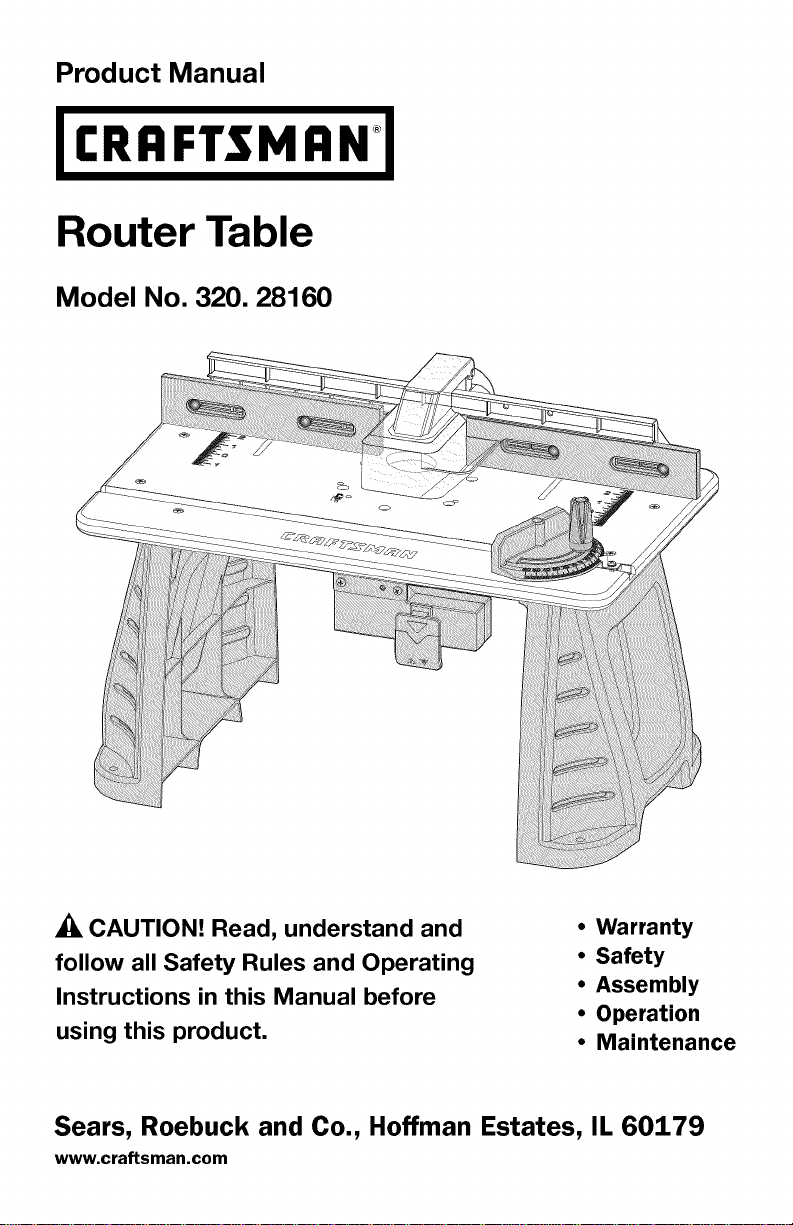
Product Manual
I CRRFTSMRN+I
Router Table
Model No. 320. 28160
CAUTION! Read, understand and
follow all Safety Rules and Operating
Instructions in this Manual before
using this product.
Sears, Roebuck and Co., Hoffman Estates, IL 60179
www.craftsman.com
• Warranty
• Safety
• Assembly
• Operation
• Maintenance
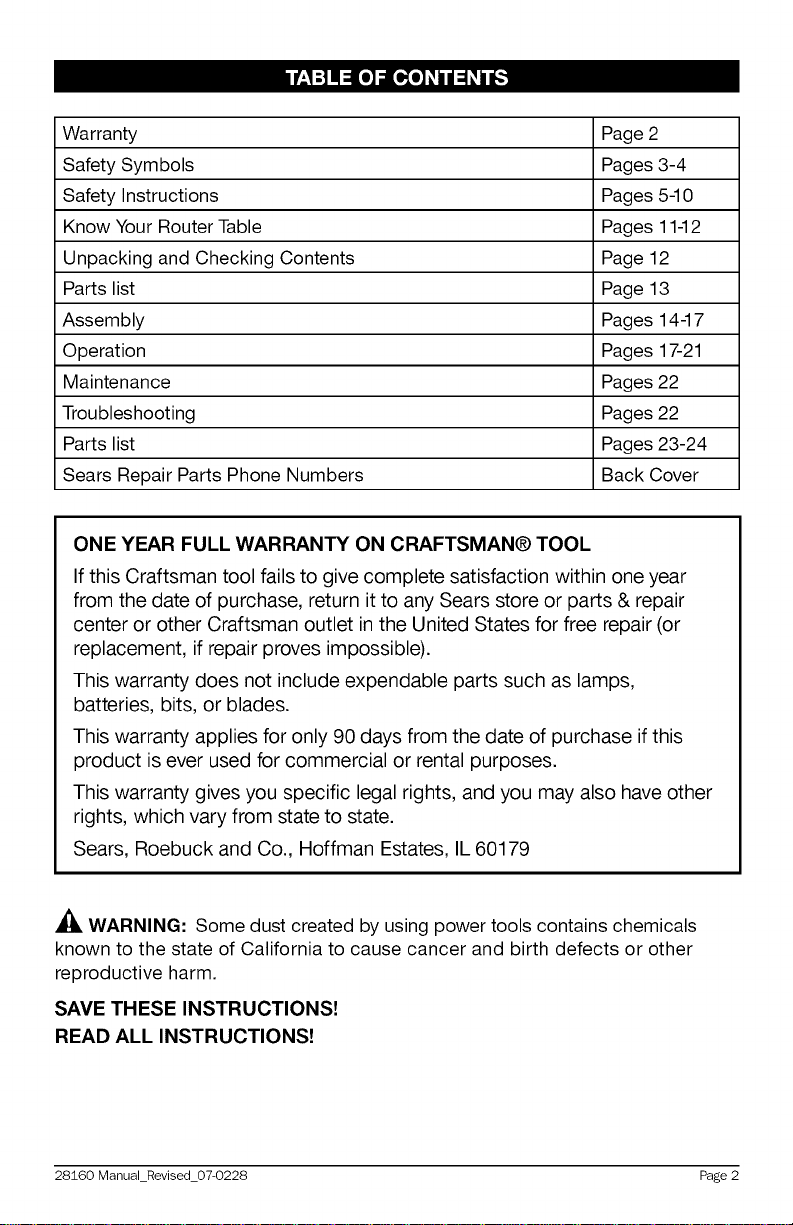
Warranty Page 2
Safety Symbols Pages 3-4
Safety Instructions Pages 5-10
Know Your Router Table Pages 11-12
Unpacking and Checking Contents Page 12
Parts list Page 13
Assembly Pages 14-17
Operation Pages 17-21
Maintenance Pages 22
Troubleshooting Pages 22
Parts list Pages 23-24
Sears Repair Parts Phone Numbers Back Cover
ONE YEAR FULL WARRANTY ON CRAFTSMAN® TOOL
If this Craftsman tool fails to give complete satisfaction within one year
from the date of purchase, return it to any Sears store or parts & repair
center or other Craftsman outlet in the United States for free repair (or
replacement, if repair proves impossible).
This warranty does not include expendable parts such as lamps,
batteries, bits, or blades.
This warranty applies for only 90 days from the date of purchase if this
product is ever used for commercial or rental purposes.
This warranty gives you specific legal rights, and you may also have other
rights, which vary from state to state.
Sears, Roebuck and Co., Hoffman Estates, IL 60179
A
WARNING: Some dust created by using power tools contains chemicals
known to the state of California to cause cancer and birth defects or other
reproductive harm.
SAVE THESE INSTRUCTIONS!
READ ALL INSTRUCTIONS!
28160 Manual_Revised_07-0228 Page 2
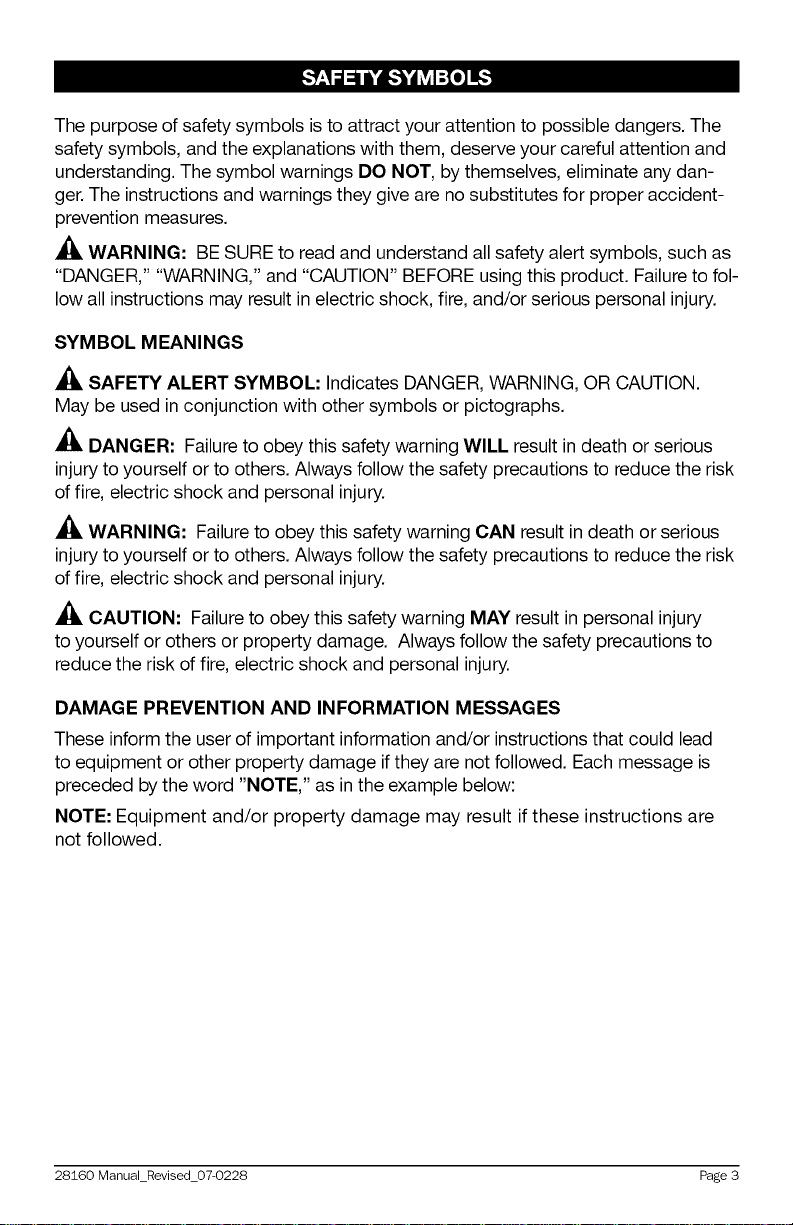
The purpose of safety symbols is to attract your attention to possible dangers. The
safety symbols, and the explanations with them, deserve your careful attention and
understanding. The symbol warnings DO NOT, by themselves, eliminate any dan-
ger. The instructions and warnings they give are no substitutes for proper accident-
prevention measures.
_, WARNING: BE SURE to read and understand all safety alert symbols, such as
"DANGER," "WARNING," and "CAUTION" BEFORE using this product. Failure to fol-
low all instructions may result in electric shock, fire, and/or serious personal injury.
SYMBOL MEANINGS
A_, SAFETY ALERT SYMBOL: Indicates DANGER, WARNING, OR CAUTION.
May be used in conjunction with other symbols or pictographs.
_, DANGER: Failure to obey this safety warning WILL result in death or serious
injury to yourself or to others. Always follow the safety precautions to reduce the risk
of fire, electric shock and personal injury.
_, WARNING: Failure to obey this safety warning CAN result in death or serious
injury to yourself or to others. Always follow the safety precautions to reduce the risk
of fire, electric shock and personal injury.
_, CAUTION: Failure to obey this safety warning MAY result in personal injury
to yourself or others or property damage. Always follow the safety precautions to
reduce the risk of fire, electric shock and personal injury.
DAMAGE PREVENTION AND INFORMATION MESSAGES
These inform the user of important information and/or instructions that could lead
to equipment or other property damage if they are not followed. Each message is
preceded by the word "NOTE," as in the example below:
NOTE: Equipment and/or property damage may result if these instructions are
not followed.
28160 Manual_Revised_07-0228 Page 3
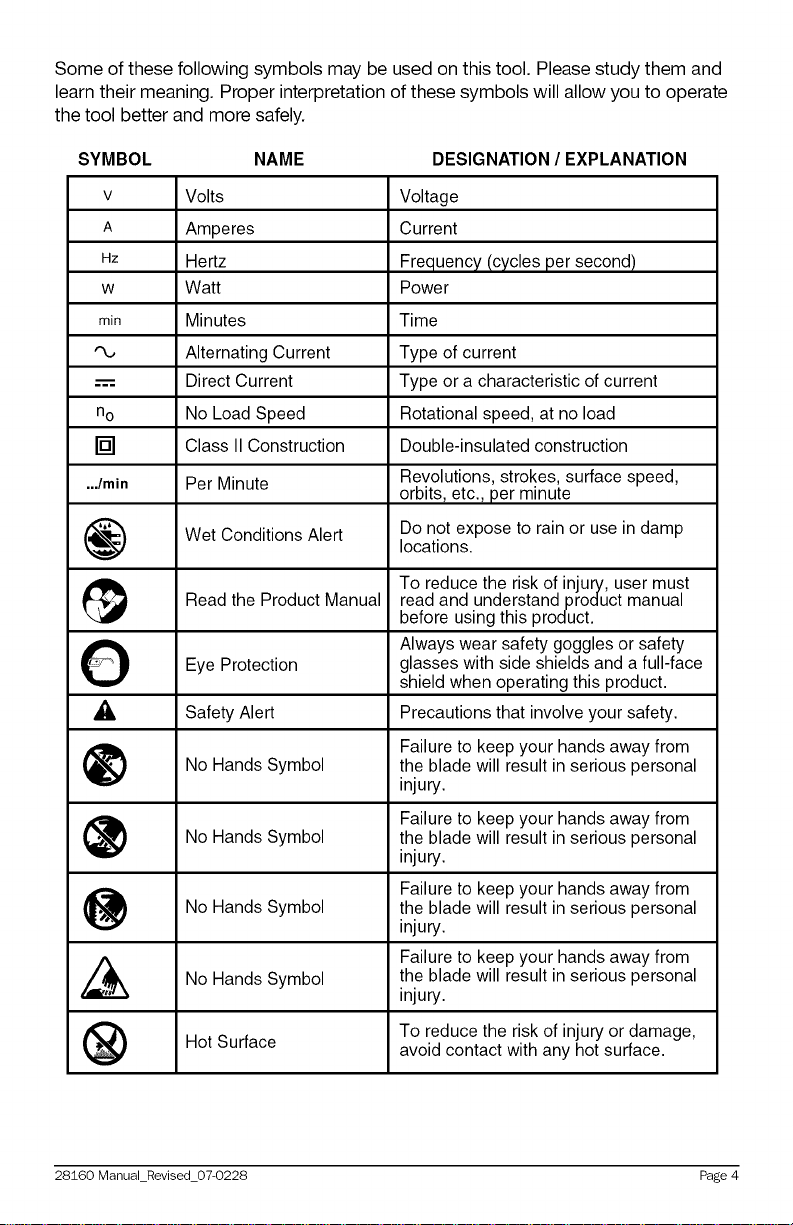
Some of these following symbols may be used on this tool. Please study them and
learn their meaning. Proper interpretation of these symbols will allow you to operate
the tool better and more safely.
SYMBOL NAME DESIGNATION / EXPLANATION
v Volts Voltage
A Amperes Current
az Hertz Frequency (cycles per second)
w Watt Power
min Minutes Time
"%, Alternating Current Type of current
..--= Direct Current Type or a characteristic of current
no No Load Speed Rotational speed, at no load
[] Class II Construction Double-insulated construction
.../min Per Minute Revolutions, strokes, surface speed,
orbits, etc., per minute
{_ Wet Conditions Alert Do not expose to rain or use in damplocations.
Read the Product Manual read and understand product manual
Eye Protection glasses with side shields and a full-face
To reduce the risk of injury, user must
before using this product.
Always wear safety goggles or safety
shield when operating this product.
_, Safety Alert Precautions that involve your safety.
No Hands Symbol the blade will result in serious personal
No Hands Symbol the blade will result in serious personal
No Hands Symbol the blade will result in serious personal
,_ Failure to keep your hands away from
No Hands Symbol the blade will result in serious personal
Failure to keep your hands away from
injury.
Failure to keep your hands away from
injury.
Failure to keep your hands away from
injury.
injury.
_) To reduce the risk of injury or damage,Hot Surface avoid contact with any hot surface.
28160 Manual Revised 07-0228 Page 4
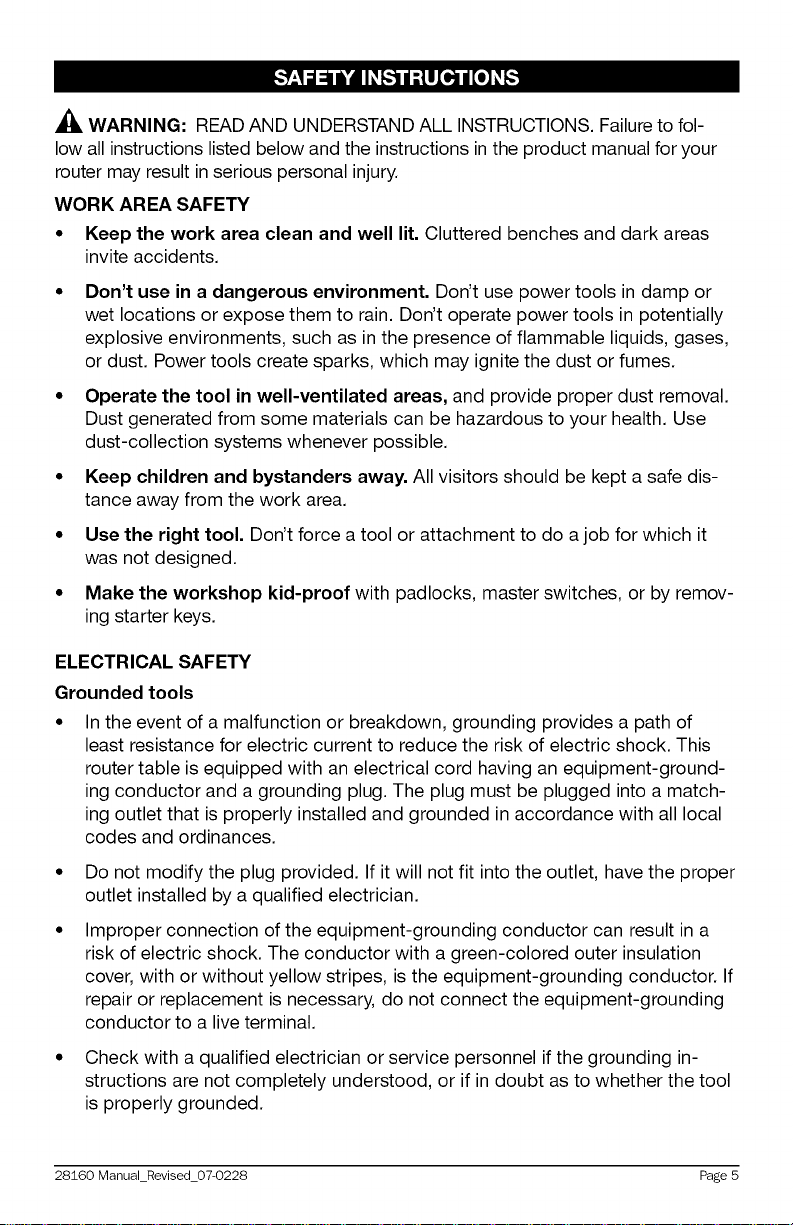
_._.'_iI_lIi_dll __._ilii_liI_]iliEo_._]
.A
WARNING: READ AND UNDERSTAND ALL INSTRUCTIONS. Failure to fol-
low all instructions listed below and the instructions in the product manual for your
router may result in serious personal injury.
WORK AREA SAFETY
• Keep the work area clean and well lit. Cluttered benches and dark areas
invite accidents.
Don't use in a dangerous environment. Don't use power tools in damp or
wet locations or expose them to rain. Don't operate power tools in potentially
explosive environments, such as in the presence of flammable liquids, gases,
or dust. Power tools create sparks, which may ignite the dust or fumes.
Operate the tool in well-ventilated areas, and provide proper dust removal.
Dust generated from some materials can be hazardous to your health. Use
dust-collection systems whenever possible.
Keep children and bystanders away. All visitors should be kept a safe dis-
tance away from the work area.
Use the right tool. Don't force a tool or attachment to do a job for which it
was not designed.
Make the workshop kid-proof with padlocks, master switches, or by remov-
ing starter keys.
ELECTRICAL SAFETY
Grounded tools
In the event of a malfunction or breakdown, grounding provides a path of
least resistance for electric current to reduce the risk of electric shock. This
router table is equipped with an electrical cord having an equipment-ground-
ing conductor and a grounding plug. The plug must be plugged into a match-
ing outlet that is properly installed and grounded in accordance with all local
codes and ordinances.
Do not modify the plug provided. If it will not fit into the outlet, havethe proper
outlet installed by a qualified electrician.
Improper connection of the equipment-grounding conductor can result in a
risk of electric shock. The conductor with a green-colored outer insulation
cover, with or without yellow stripes, is the equipment-grounding conductor. If
repair or replacement is necessary, do not connect the equipment-grounding
conductor to a live terminal.
• Check with a qualified electrician or service personnel if the grounding in-
structions are not completely understood, or if in doubt as to whether the tool
is properly grounded.
28160 Manual_Revised_07-0228 Page 5
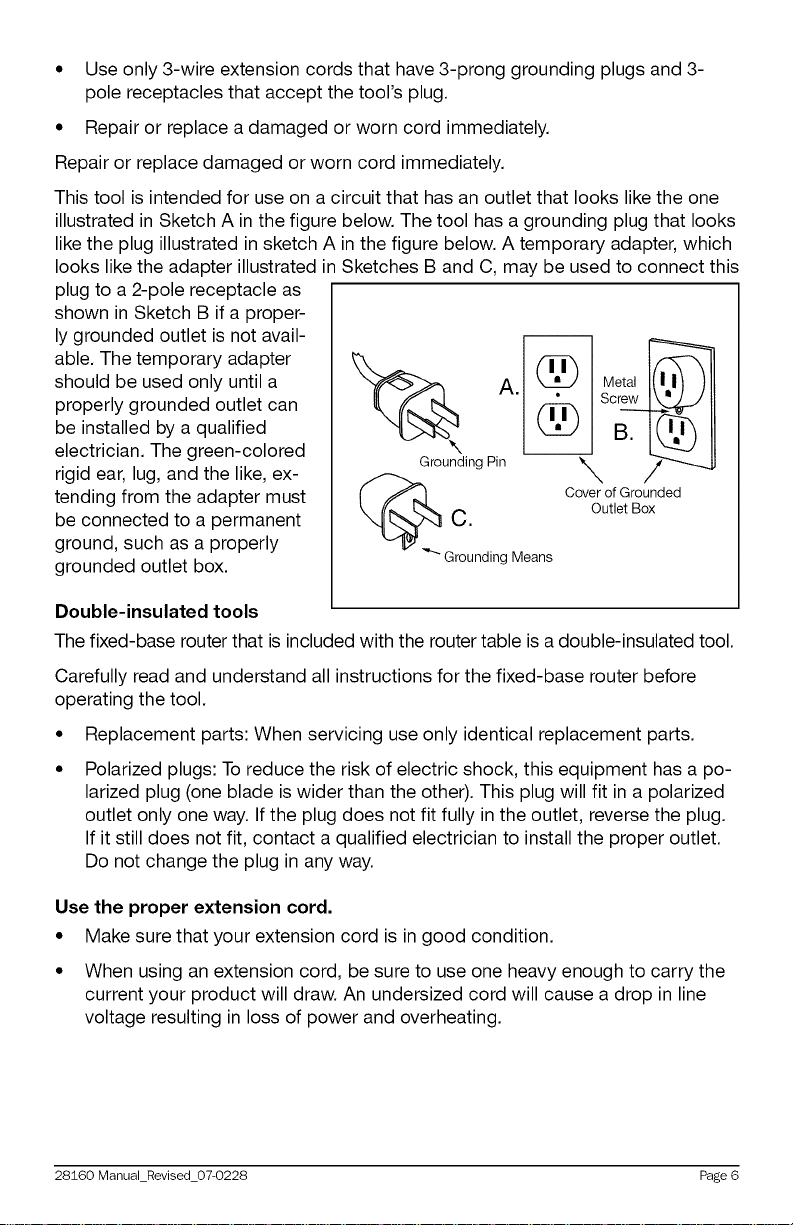
• Use only 3-wire extension cords that have 3-prong grounding plugs and 3-
pole receptacles that accept the tool's plug.
• Repair or replace a damaged or worn cord immediately.
Repair or replace damaged or worn cord immediately.
This tool is intended for use on a circuit that has an outlet that looks like the one
illustrated in Sketch A in the figure below. The tool has a grounding plug that looks
like the plug illustrated in sketch A in the figure below. A temporary adapter, which
looks like the adapter illustrated in Sketches B and C, may be used to connect this
plug to a 2-pole receptacle as
shown in Sketch B if a proper-
ly grounded outlet is not avail-
able. The temporary adapter
should be used only until a
properly grounded outlet can
be installed by a qualified
electrician. The green-colored
rigid ear, lug, and the like, ex-
Grounding Pin
A.
tending from the adapter must
be connected to a permanent
ground, such as a properly
_- GClnding_'" Means
grounded outlet box.
Double-insulated tools
The fixed-base router that is included with the router table is a double-insulated tool.
SMetal
Cover of Grounded
Outlet Box
Carefully read and understand all instructions for the fixed-base router before
operating the tool.
Replacement parts: When servicing use only identical replacement parts.
Polarized plugs: To reduce the risk of electric shock, this equipment has a po-
larized plug (one blade is wider than the other). This plug will fit in a polarized
outlet only one way. If the plug does not fit fully in the outlet, reverse the plug.
If it still does not fit, contact a qualified electrician to install the proper outlet.
Do not change the plug in any way.
Use the proper extension cord.
• Make sure that your extension cord is in good condition.
• When using an extension cord, be sure to use one heavy enough to carry the
current your product will draw. An undersized cord will cause a drop in line
voltage resulting in loss of power and overheating.
28160 Manual_Revised_07-0228 Page 6
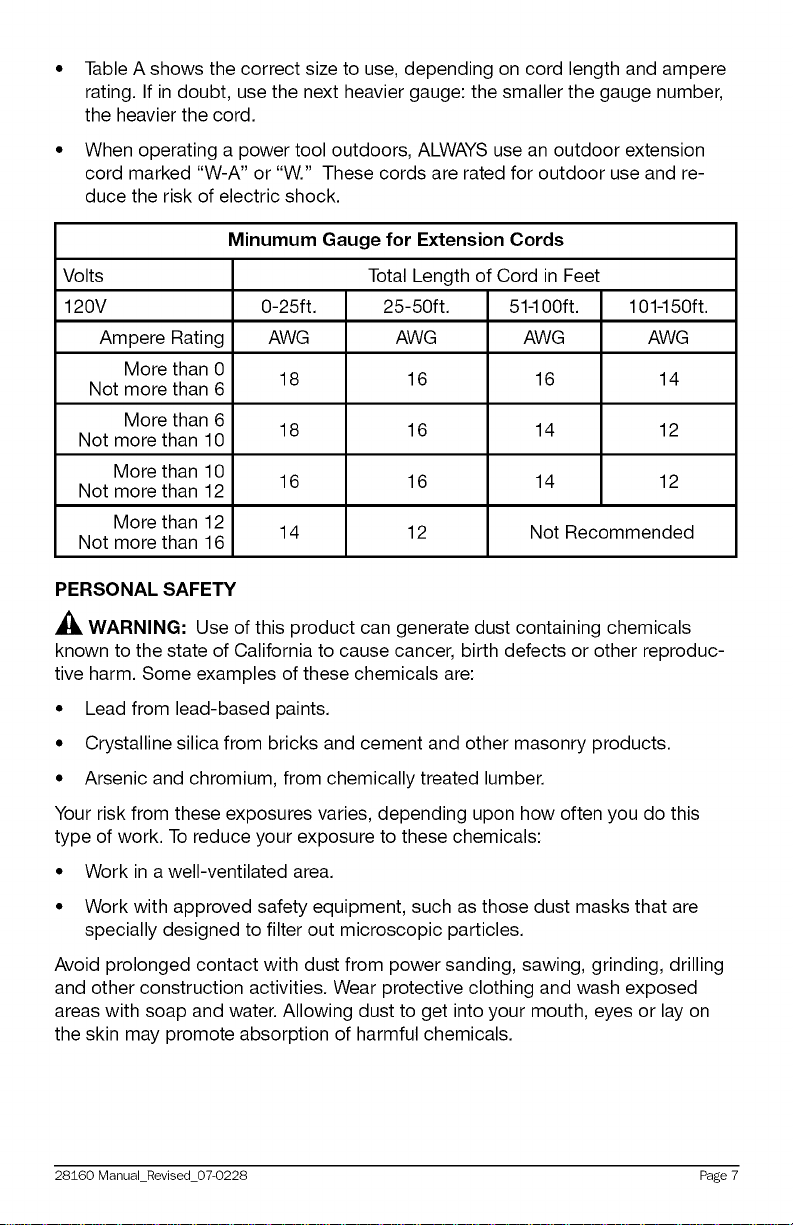
Table A shows the correct size to use, depending on cord length and ampere
rating. If in doubt, use the next heavier gauge: the smaller the gauge number,
the heavier the cord.
When operating a power tool outdoors, ALWAYS use an outdoor extension
cord marked "W-A" or "W." These cords are rated for outdoor use and re-
duce the risk of electric shock.
Minumum Gauge for Extension Cords
Volts Total Length of Cord in Feet
120V 0-25ft. 25-50ft. 51-100ft. 101-150ft.
Ampere Rating AWG AWG AWG AWG
More than 0
Not more than 6
More than 6
Not more than 10
More than 10
Not more than 12
More than 12
Not more than 16
18 16 16 14
18 16 14 12
16 16 14 12
14 12 Not Recommended
PERSONAL SAFETY
_lk WARNING: Use of this product can generate dust containing chemicals
known to the state of California to cause cancer, birth defects or other reproduc-
tive harm. Some examples of these chemicals are:
• Lead from lead-based paints.
• Crystalline silica from bricks and cement and other masonry products.
• Arsenic and chromium, from chemically treated lumber.
Your risk from these exposures varies, depending upon how often you do this
type of work. To reduce your exposure to these chemicals:
• Work in a well-ventilated area.
• Work with approved safety equipment, such as those dust masks that are
specially designed to filter out microscopic particles.
Avoid prolonged contact with dust from power sanding, sawing, grinding, drilling
and other construction activities. Wear protective clothing and wash exposed
areas with soap and water. Allowing dust to get into your mouth, eyes or lay on
the skin may promote absorption of harmful chemicals.
28160 Manual_Revised_07-0228 Page 7
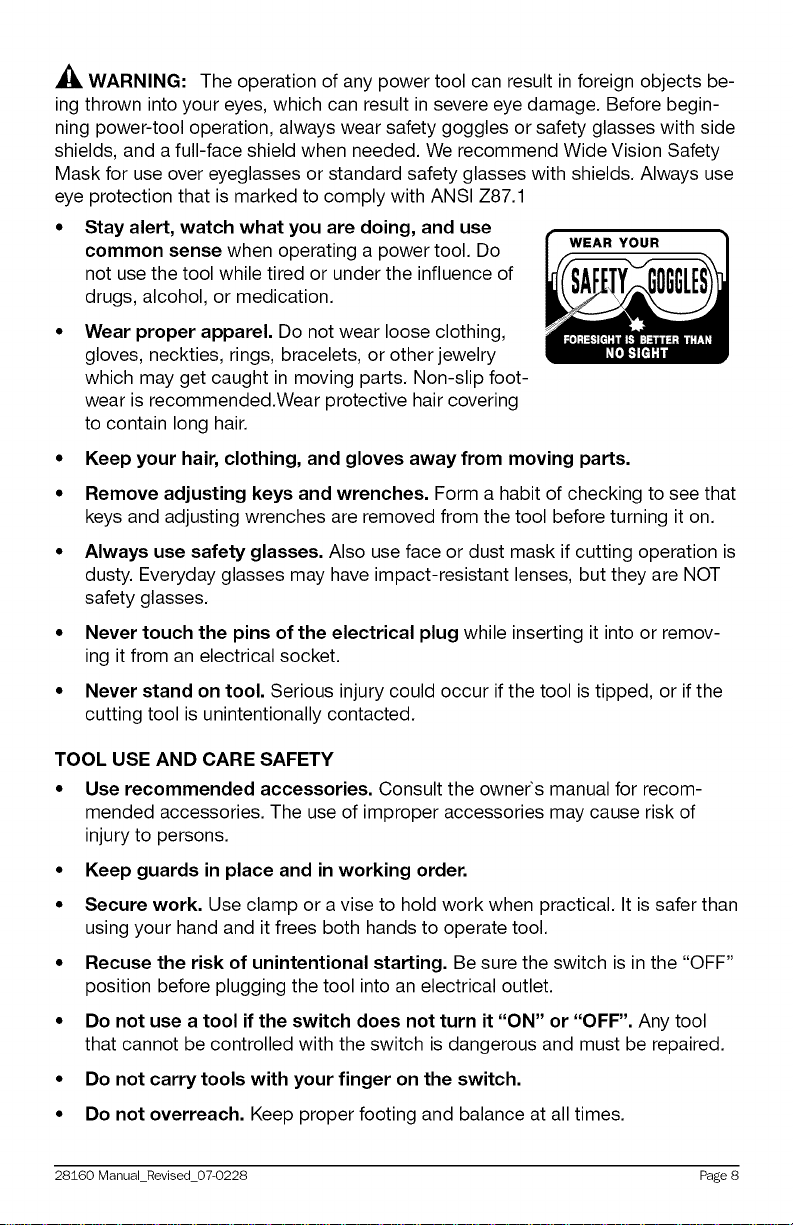
_, WARNING: The operation of any power tool can result in foreign objects be-
ing thrown into your eyes, which can result in severe eye damage. Before begin-
ning power-tool operation, always wear safety goggles or safety glasses with side
shields, and a full-face shield when needed. We recommend Wide Vision Safety
Mask for use over eyeglasses or standard safety glasses with shields. Always use
eye protection that is marked to comply with ANSI Z87.1
• Stay alert, watch what you are doing, and use
common sense when operating a power tool. Do WEARYOUR
not use the tool while tired or under the influence of
drugs, alcohol, or medication.
Wear proper apparel. Do not wear loose clothing,
gloves, neckties, rings, bracelets, or other jewelry
which may get caught in moving parts. Non-slip foot-
wear is recommended.Wear protective hair covering
to contain long hair.
• Keep your hair, clothing, and gloves away from moving parts.
• Remove adjusting keys and wrenches. Form a habit of checking to see that
keys and adjusting wrenches are removed from the tool before turning it on.
• Always use safety glasses. Also use face or dust mask if cutting operation is
dusty. Everyday glasses may have impact-resistant lenses, but they are NOT
safety glasses.
• Never touch the pins ofthe electrical plug while inserting it into or remov-
ing it from an electrical socket.
• Never stand on tool. Serious injury could occur if the tool is tipped, or ifthe
cutting tool is unintentionally contacted.
TOOL USE AND CARE SAFETY
• Use recommended accessories. Consult the owner's manual for recom-
mended accessories. The use of improper accessories may cause risk of
injury to persons.
• Keep guards in place and in working order.
• Secure work. Use clamp or a vise to hold work when practical. It is safer than
using your hand and it frees both hands to operate tool.
• Recuse the risk of unintentional starting. Be sure the switch is in the "OFF"
position before plugging the tool into an electrical outlet.
• Do not use a tool if the switch does not turn it "ON" or "OFF". Any tool
that cannot be controlled with the switch is dangerous and must be repaired.
• Do not carry tools with your finger on the switch.
• Do not overreach. Keep proper footing and balance at all times.
28160 Manual_Revised_07-0228 Page 8
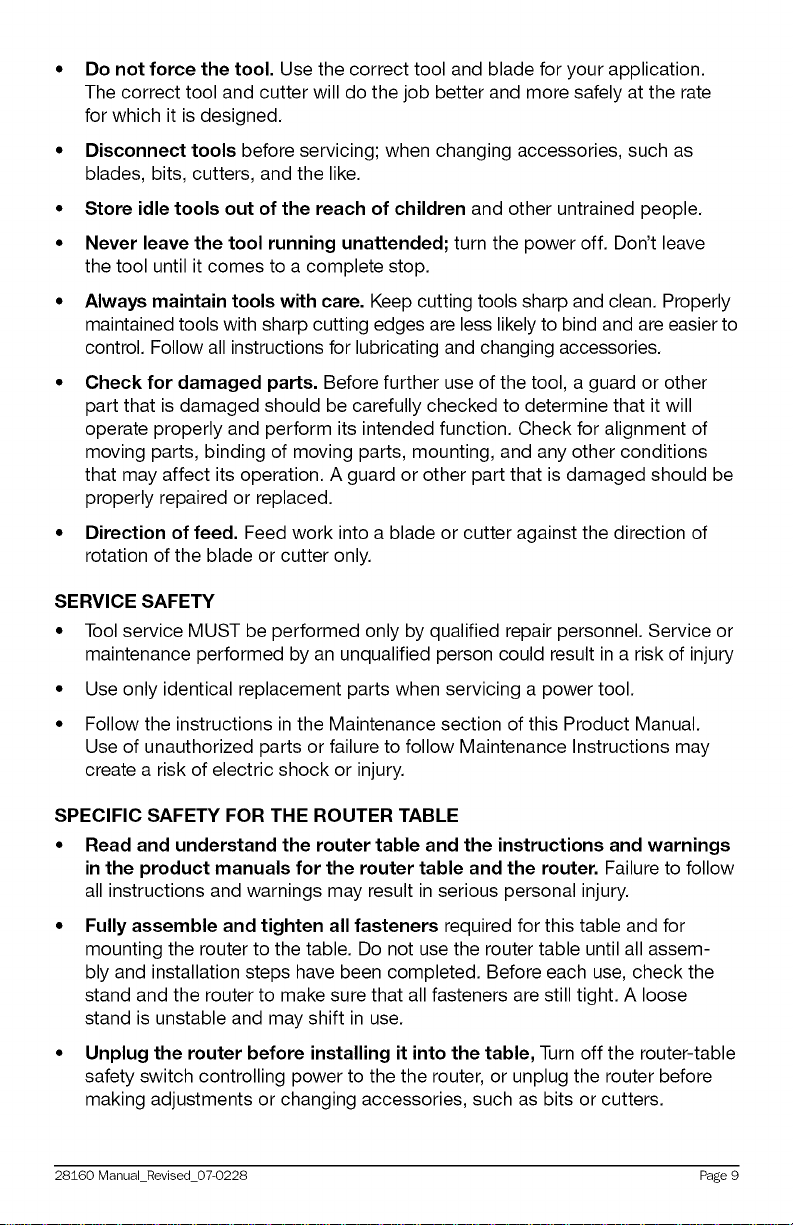
Do not force the tool. Use the correct tool and blade for your application.
The correct tool and cutter will do the job better and more safely at the rate
for which it is designed.
Disconnect tools before servicing; when changing accessories, such as
blades, bits, cutters, and the like.
Store idle tools out of the reach of children and other untrained people.
Never leave the tool running unattended; turn the power off. Don't leave
the tool until it comes to a complete stop.
Always maintain tools with care. Keep cutting tools sharp and clean. Properly
maintained tools with sharp cutting edges are less likely to bind and are easier to
control. Follow all instructions for lubricating and changing accessories.
Check for damaged parts. Before further use of the tool, a guard or other
part that is damaged should be carefully checked to determine that it will
operate properly and perform its intended function. Check for alignment of
moving parts, binding of moving parts, mounting, and any other conditions
that may affect its operation. A guard or other part that is damaged should be
properly repaired or replaced.
Direction of feed. Feed work into a blade or cutter against the direction of
rotation of the blade or cutter only.
SERVICE SAFETY
• Tool service MUST be performed only by qualified repair personnel. Service or
maintenance performed by an unqualified person could result in a risk of injury
• Use only identical replacement parts when servicing a power tool.
• Follow the instructions in the Maintenance section of this Product Manual.
Use of unauthorized parts or failure to follow Maintenance Instructions may
create a risk of electric shock or injury.
SPECIFIC SAFETY FOR THE ROUTER TABLE
• Read and understand the router table and the instructions and warnings
in the product manuals for the router table and the router, Failure to follow
all instructions and warnings may result in serious personal injury.
Fully assemble and tighten all fasteners required for this table and for
mounting the router to the table. Do not use the router table until all assem-
bly and installation steps have been completed. Before each use, check the
stand and the router to make sure that all fasteners are still tight. A loose
stand is unstable and may shift in use.
• Unplug the router before installing it into the table, Turn off the router-table
safety switch controlling power to the the router, or unplug the router before
making adjustments or changing accessories, such as bits or cutters.
28160 Manual_Revised_07-0228 Page 9
