Page 1
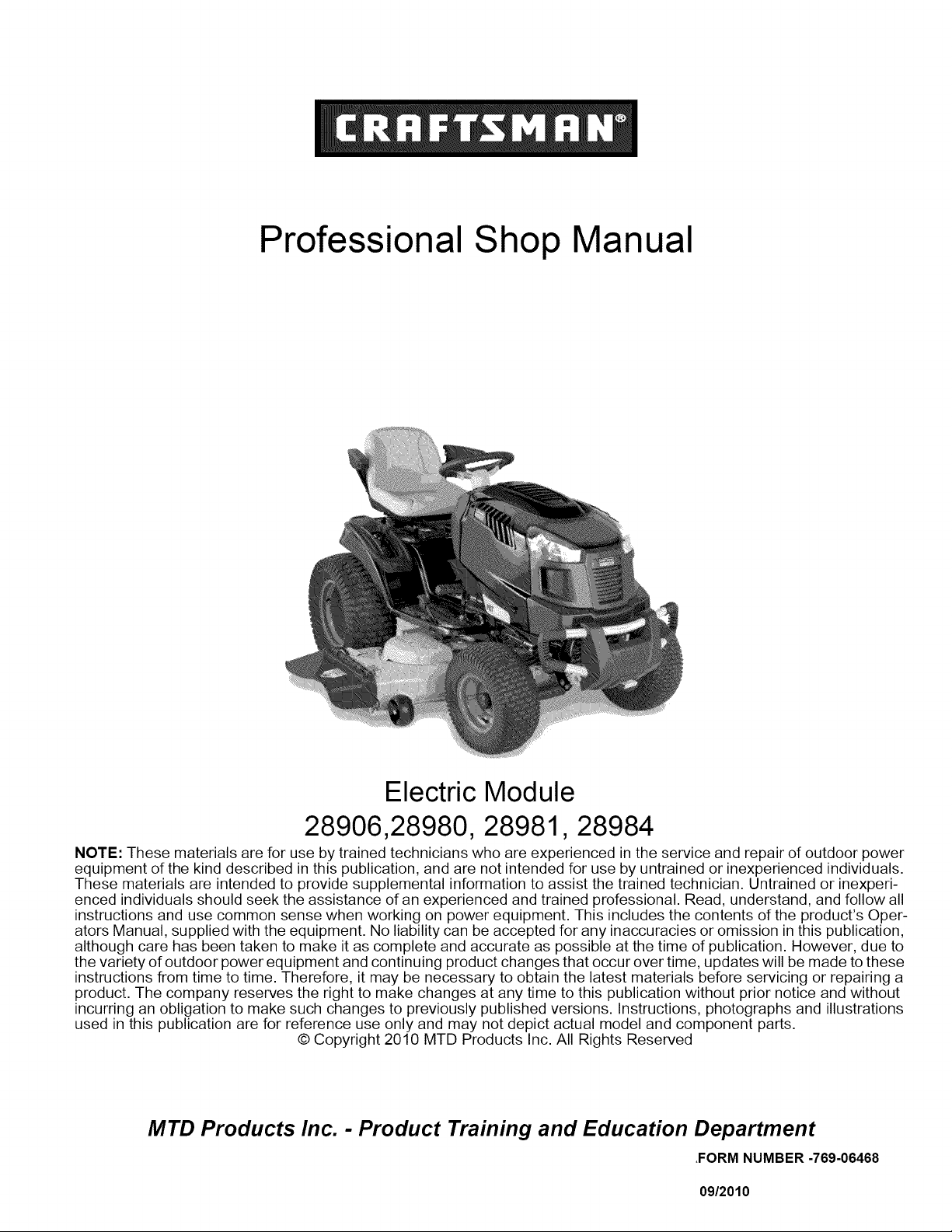
Professional Shop Manual
Electric Module
28906,28980, 28981,28984
NOTE: These materials are for use by trained technicians who are experienced in the service and repair of outdoor power
equipment of the kind described in this publication, and are not intended for use by untrained or inexperienced individuals.
These materials are intended to provide supplemental information to assist the trained technician. Untrained or inexperi-
enced individuals should seek the assistance of an experienced and trained professional. Read, understand, and follow all
instructions and use common sense when working on power equipment. This includes the contents of the product's Oper-
ators Manual, supplied with the equipment. No liability can be accepted for any inaccuracies or omission in this publication,
although care has been taken to make it as complete and accurate as possible at the time of publication. However, due to
the variety of outdoor power equipment and continuing product changes that occur over time, updates will be made to these
instructions from time to time. Therefore, it may be necessary to obtain the latest materials before servicing or repairing a
product. The company reserves the right to make changes at any time to this publication without prior notice and without
incurring an obligation to make such changes to previously published versions. Instructions, photographs and illustrations
used in this publication are for reference use only and may not depict actual model and component parts.
© Copyright 2010 MTD Products Inc. All Rights Reserved
MTD Products Inc. - Product Training and Education Department
,FORM NUMBER-769-06468
09/2010
Page 2
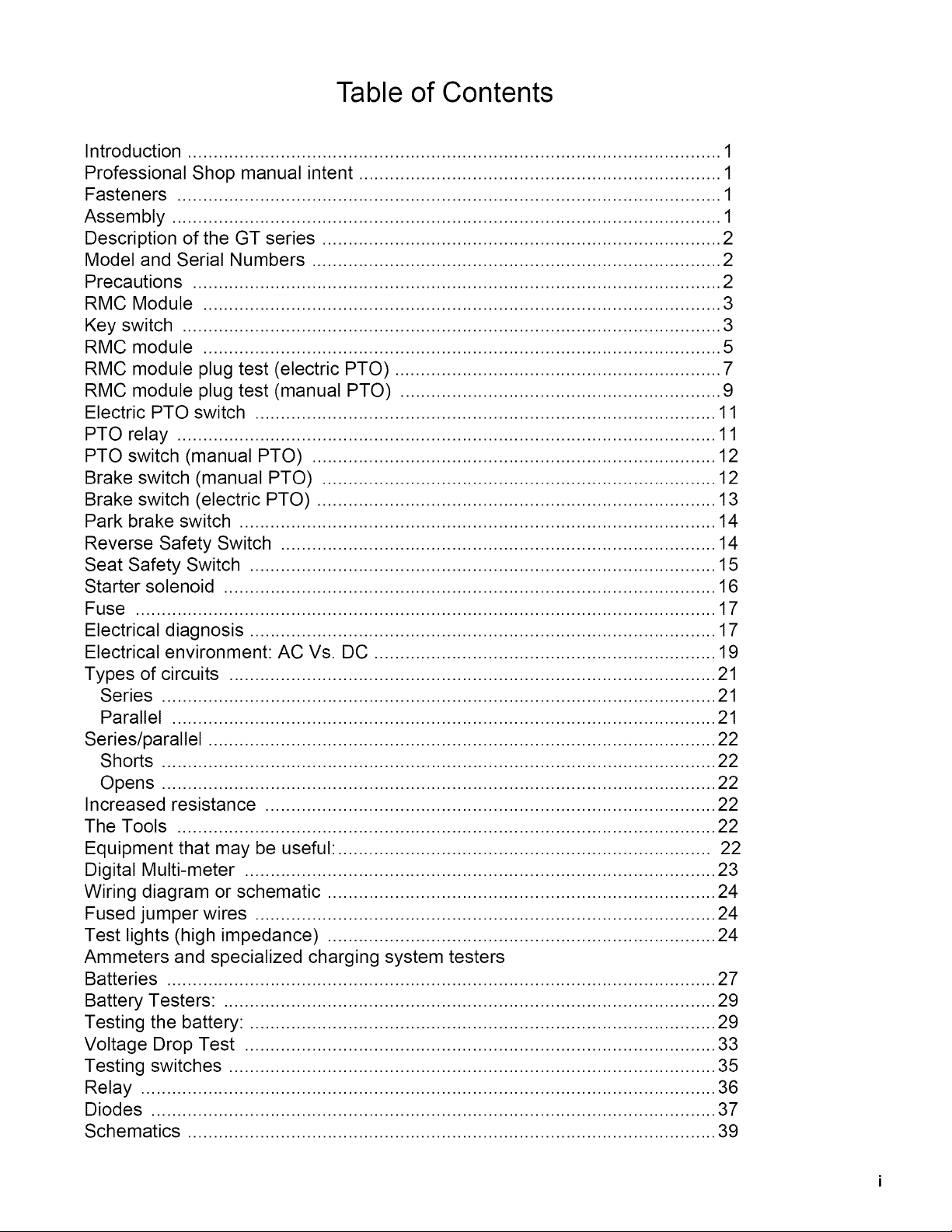
Table of Contents
Introduction ....................................................................................................... 1
Professional Shop manual intent ...................................................................... 1
Fasteners ......................................................................................................... 1
Assembly .......................................................................................................... 1
Description of the GT series ............................................................................. 2
Model and Serial Numbers ............................................................................... 2
Precautions ...................................................................................................... 2
RMC Module .................................................................................................... 3
Key switch ........................................................................................................ 3
RMC module .................................................................................................... 5
RMC module plug test (electric PTO) ............................................................... 7
RMC module plug test (manual PTO) .............................................................. 9
Electric PTO switch ......................................................................................... 11
PTO relay ........................................................................................................ 11
PTO switch (manual PTO) .............................................................................. 12
Brake switch (manual PTO) ............................................................................ 12
Brake switch (electric PTO) ............................................................................. 13
Park brake switch ............................................................................................ 14
Reverse Safety Switch .................................................................................... 14
Seat Safety Switch .......................................................................................... 15
Starter solenoid ............................................................................................... 16
Fuse ................................................................................................................ 17
Electrical diagnosis .......................................................................................... 17
Electrical environment: AC Vs. DC .................................................................. 19
Types of circuits .............................................................................................. 21
Series ........................................................................................................... 21
Parallel ......................................................................................................... 21
Series/parallel .................................................................................................. 22
Shorts ........................................................................................................... 22
Opens ........................................................................................................... 22
Increased resistance ....................................................................................... 22
The Tools ........................................................................................................ 22
Equipment that may be useful: ........................................................................ 22
Digital Multi-meter ........................................................................................... 23
Wiring diagram or schematic ........................................................................... 24
Fused jumper wires ......................................................................................... 24
Test lights (high impedance) ........................................................................... 24
Ammeters and specialized charging system testers
Batteries .......................................................................................................... 27
Battery Testers: ............................................................................................... 29
Testing the battery: .......................................................................................... 29
Voltage Drop Test ........................................................................................... 33
Testing switches .............................................................................................. 35
Relay ............................................................................................................... 36
Diodes ............................................................................................................. 37
Schematics ...................................................................................................... 39
Page 3

CRAFTSMAN
Page 4
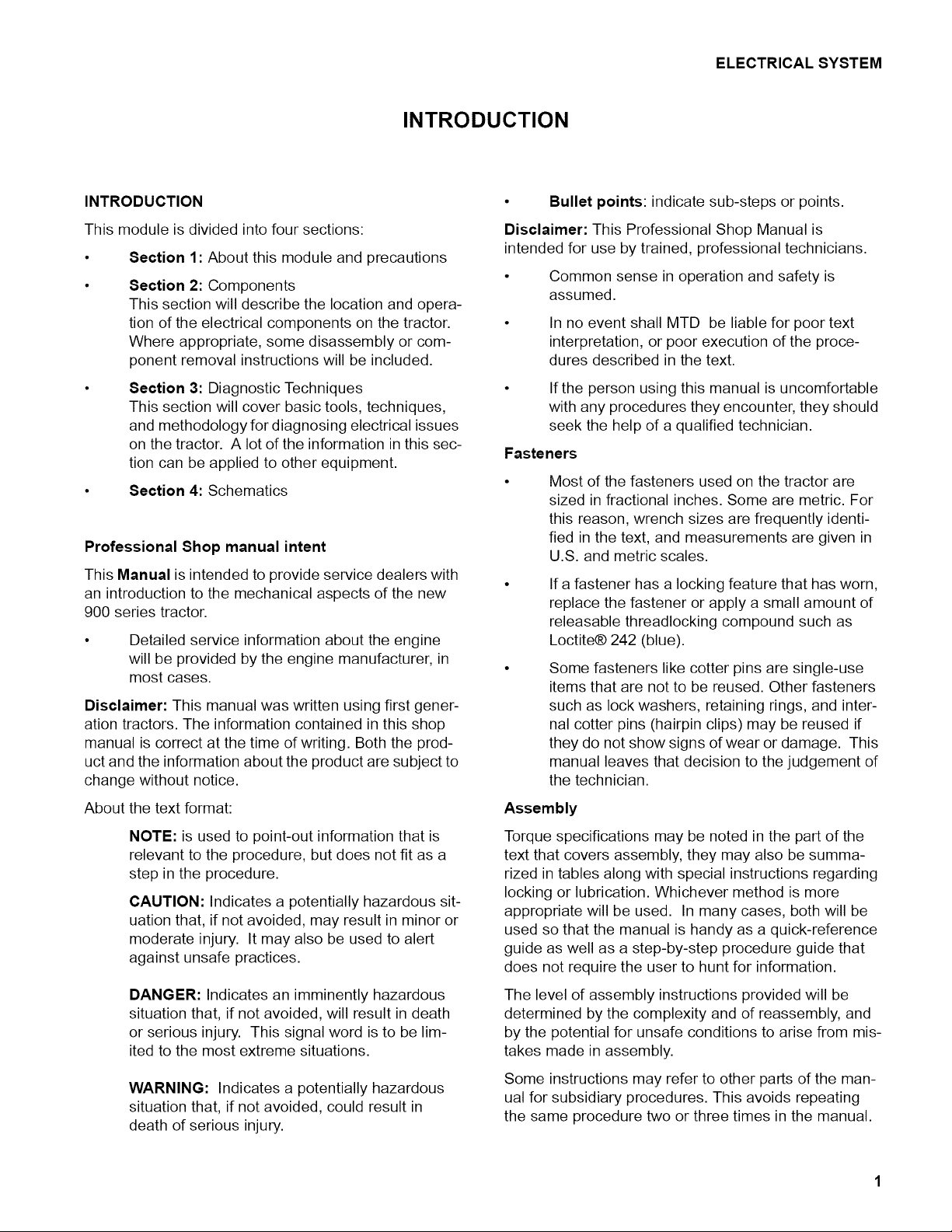
INTRODUCTION
ELECTRICALSYSTEM
INTRODUCTION
This module is divided into four sections:
Section 1: About this module and precautions
Section 2: Components
This section will describe the location and opera-
tion of the electrical components on the tractor.
Where appropriate, some disassembly or com-
ponent removal instructions will be included.
Section 3: Diagnostic Techniques
This section will cover basic tools, techniques,
and methodology for diagnosing electrical issues
on the tractor. A lot of the information in this sec-
tion can be applied to other equipment.
Section 4: Schematics
Professional Shop manual intent
This Manual is intended to provide service dealers with
an introduction to the mechanical aspects of the new
900 series tractor.
Detailed service information about the engine
will be provided by the engine manufacturer, in
most cases.
Disclaimer: This manual was written using first gener-
ation tractors. The information contained in this shop
manual is correct at the time of writing. Both the prod-
uct and the information about the product are subject to
change without notice.
About the text format:
• Bullet points: indicate sub-steps or points.
Disclaimer: This Professional Shop Manual is
intended for use by trained, professional technicians.
• Common sense in operation and safety is
assumed.
In no event shall MTD be liable for poor text
interpretation, or poor execution of the proce-
dures described in the text.
If the person using this manual is uncomfortable
with any procedures they encounter, they should
seek the help of a qualified technician.
Fasteners
Most of the fasteners used on the tractor are
sized in fractional inches. Some are metric. For
this reason, wrench sizes are frequently identi-
fied in the text, and measurements are given in
U.S. and metric scales.
If a fastener has a locking feature that has worn,
replace the fastener or apply a small amount of
releasable threadlocking compound such as
Loctite® 242 (blue).
Some fasteners like cotter pins are single-use
items that are not to be reused. Other fasteners
such as lock washers, retaining rings, and inter-
nal cotter pins (hairpin clips) may be reused if
they do not show signs of wear or damage. This
manual leaves that decision to the judgement of
the technician.
Assembly
NOTE: is used to point-out information that is
relevant to the procedure, but does not fit as a
step in the procedure.
CAUTION: Indicates a potentially hazardous sit-
uation that, if not avoided, may result in minor or
moderate injury. It may also be used to alert
against unsafe practices.
DANGER: Indicates an imminently hazardous
situation that, if not avoided, will result in death
or serious injury. This signal word is to be lim-
ited to the most extreme situations.
WARNING: Indicates a potentially hazardous
situation that, if not avoided, could result in
death of serious injury.
Torque specifications may be noted in the part of the
text that covers assembly, they may also be summa-
rized in tables along with special instructions regarding
locking or lubrication. Whichever method is more
appropriate will be used. In many cases, both will be
used so that the manual is handy as a quick-reference
guide as well as a step-by-step procedure guide that
does not require the user to hunt for information.
The level of assembly instructions provided will be
determined by the complexity and of reassembly, and
by the potential for unsafe conditions to arise from mis-
takes made in assembly.
Some instructions may refer to other parts of the man-
ual for subsidiary procedures. This avoids repeating
the same procedure two or three times in the manual.
Page 5
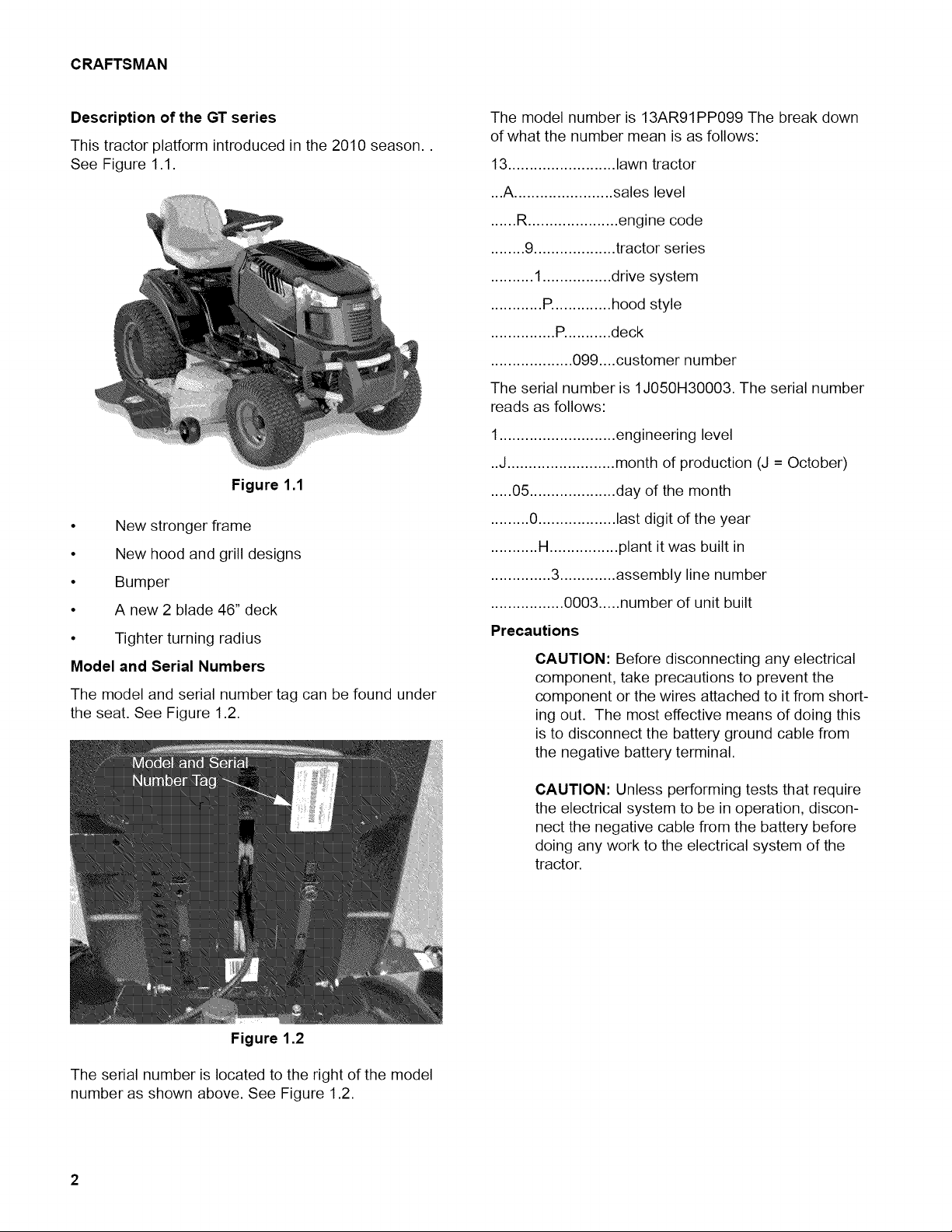
CRAFTSMAN
Description of the GT series
This tractor platform introduced in the 2010 season..
See Figure 1.1.
Figure 1.1
• New stronger frame
• New hood and grill designs
• Bumper
• A new 2 blade 46" deck
• Tighter turning radius
Model and Serial Numbers
The model and serial number tag can be found under
the seat. See Figure 1.2.
The model number is 13AR91PP099 The break down
of what the number mean is as follows:
13......................... lawn tractor
...A....................... sales level
......R..................... engine code
........9................... tractor series
.......... 1................ drive system
............ R............. hood style
............... P........... deck
................... 099 ....customer number
The serial number is 1J050H30003. The serial number
reads as follows:
1........................... engineering level
..J......................... month of production (J = October)
.....05 .................... day of the month
.........0.................. last digit of the year
........... H................ plant it was built in
.............. 3............. assembly line number
................. 0003 ..... number of unit built
Precautions
CAUTION: Before disconnecting any electrical
component, take precautions to prevent the
component or the wires attached to it from short-
ing out. The most effective means of doing this
is to disconnect the battery ground cable from
the negative battery terminal.
Figure 1.2
The serial number is located to the right of the model
number as shown above. See Figure 1.2.
2
CAUTION: Unless performing tests that require
the electrical system to be in operation, discon-
nect the negative cable from the battery before
doing any work to the electrical system of the
tractor.
Page 6
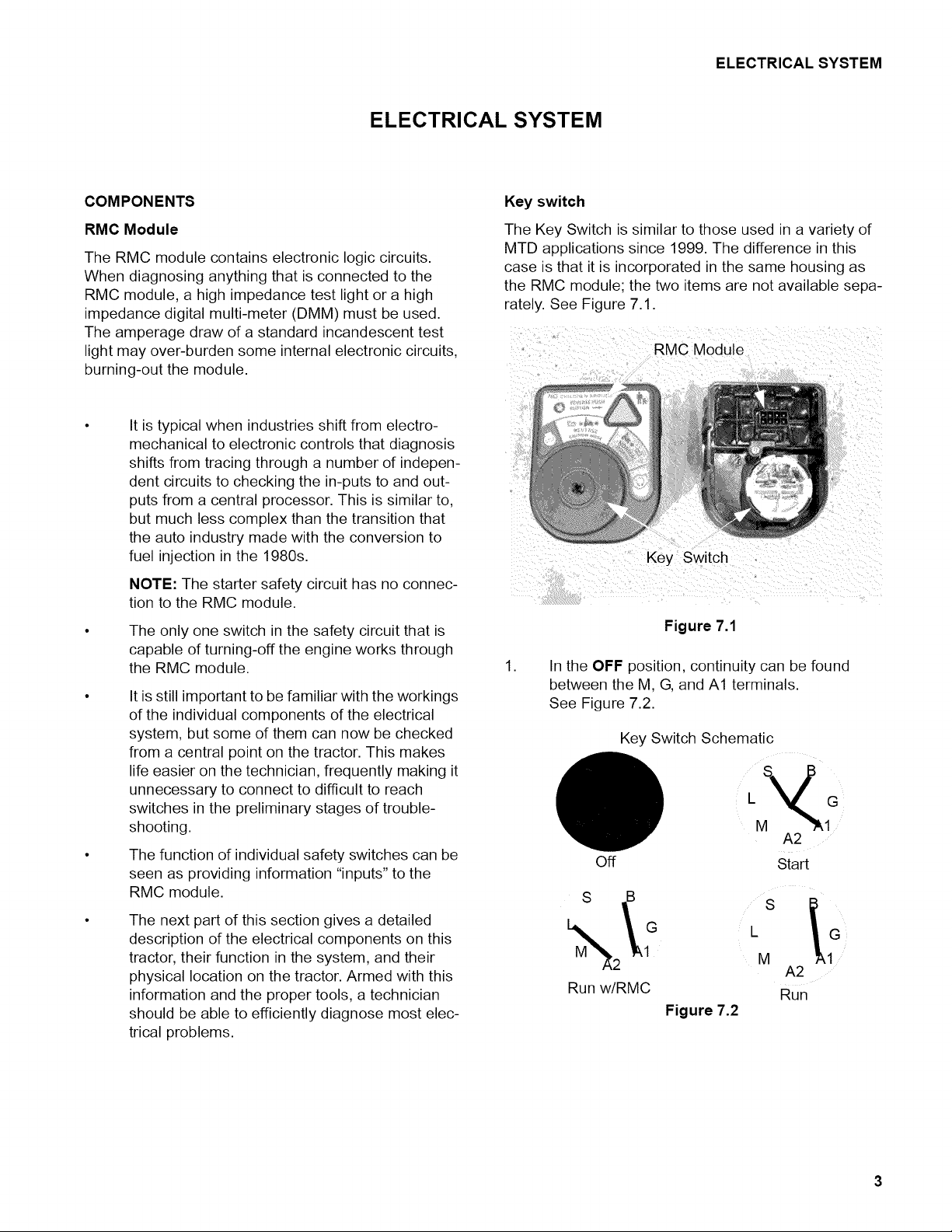
ELECTRICAL SYSTEM
ELECTRICALSYSTEM
COMPONENTS
RMC Module
The RMC module contains electronic logic circuits.
When diagnosing anything that is connected to the
RMC module, a high impedance test light or a high
impedance digital multi-meter (DMM) must be used.
The amperage draw of a standard incandescent test
light may over-burden some internal electronic circuits,
burning-out the module.
It is typical when industries shift from electro-
mechanical to electronic controls that diagnosis
shifts from tracing through a number of indepen-
dent circuits to checking the in-puts to and out-
puts from a central processor. This is similar to,
but much less complex than the transition that
the auto industry made with the conversion to
fuel injection in the 1980s.
NOTE: The starter safety circuit has no connec-
tion to the RMC module.
The only one switch in the safety circuit that is
capable of turning-off the engine works through
the RMC module.
It is still important to be familiar with the workings
of the individual components of the electrical
system, but some of them can now be checked
from a central point on the tractor. This makes
life easier on the technician, frequently making it
unnecessary to connect to difficult to reach
switches in the preliminary stages of trouble-
shooting.
The function of individual safety switches can be
seen as providing information "inputs" to the
RMC module.
The next part of this section gives a detailed
description of the electrical components on this
tractor, their function in the system, and their
physical location on the tractor. Armed with this
information and the proper tools, a technician
should be able to efficiently diagnose most elec-
trical problems.
Key switch
The Key Switch is similar to those used in a variety of
MTD applications since 1999. The difference in this
case is that it is incorporated in the same housing as
the RMC module; the two items are not available sepa-
rately. See Figure 7.1.
RMC Module
Key Switch
Figure 7.1
,
In the OFF position, continuity can be found
between the M, G, and A1 terminals.
See Figure 7.2.
Key Switch Schematic
A2
Off
S B
1
2
Run w/RMC
Figure 7.2
Start
S
L
M
A2
Run
3
Page 7
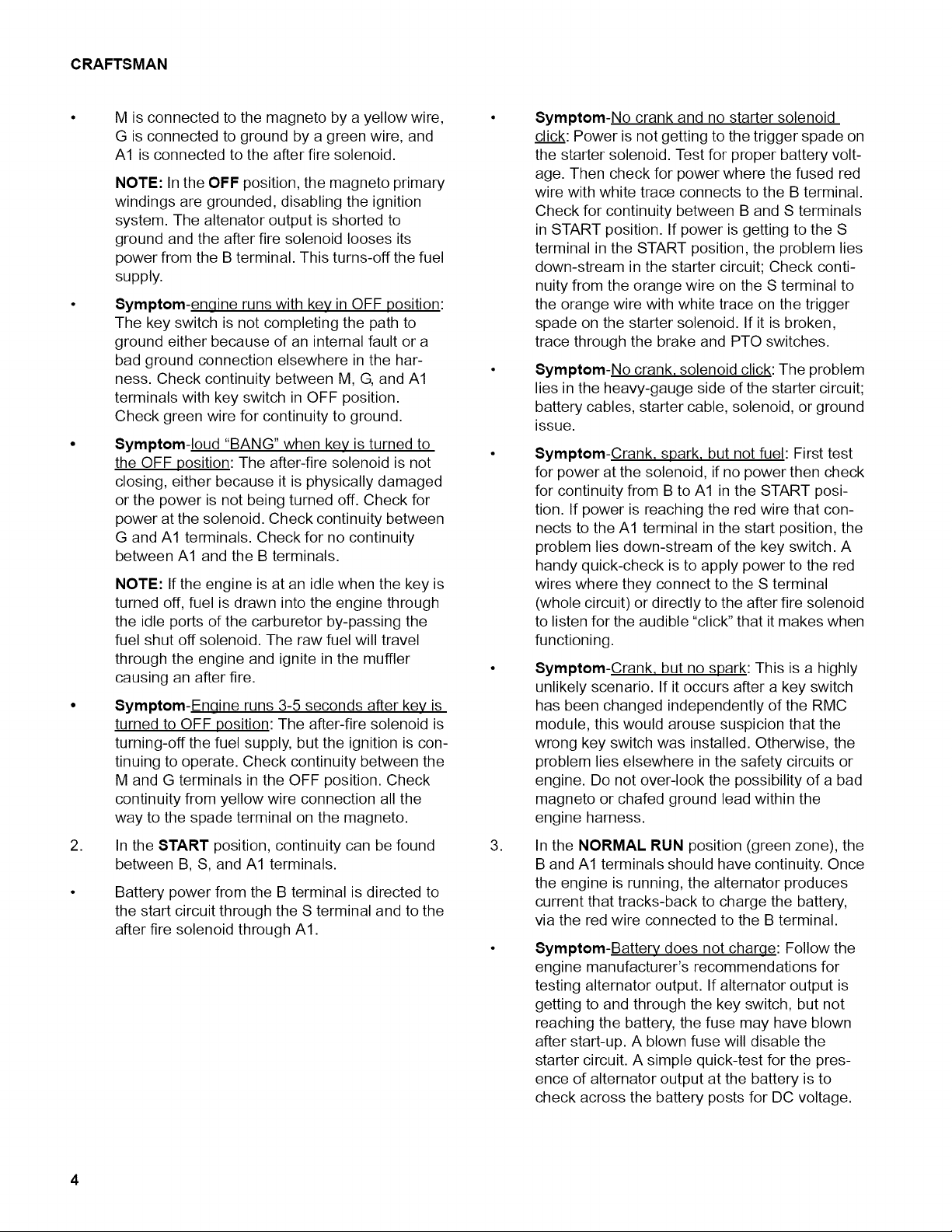
CRAFTSMAN
M is connected to the magneto by a yellow wire,
G is connected to ground by a green wire, and
A1 is connected to the after fire solenoid.
NOTE: In the OFF position, the magneto primary
windings are grounded, disabling the ignition
system. The altenator output is shorted to
ground and the after fire solenoid looses its
power from the B terminal. This turns-off the fuel
supply.
Symptom-enqine runs with key in OFF position:
The key switch is not completing the path to
ground either because of an internal fault or a
bad ground connection elsewhere in the har-
ness. Check continuity between M, G, and A1
terminals with key switch in OFF position.
Check green wire for continuity to ground.
Symptom-loud "BANG" when key is turned to
the OFF position: The after-fire solenoid is not
closing, either because it is physically damaged
or the power is not being turned off. Check for
power at the solenoid. Check continuity between
G and A1 terminals. Check for no continuity
between A1 and the B terminals.
NOTE: If the engine is at an idle when the key is
turned off, fuel is drawn into the engine through
the idle ports of the carburetor by-passing the
fuel shut off solenoid. The raw fuel will travel
through the engine and ignite in the muffler
causing an after fire.
Symptom-Enqine runs 3-5 seconds after key is
turned to OFF position: The after-fire solenoid is
turning-off the fuel supply, but the ignition is con-
tinuing to operate. Check continuity between the
M and G terminals in the OFF position. Check
continuity from yellow wire connection all the
way to the spade terminal on the magneto.
,
In the START position, continuity can be found
between B, S, and A1 terminals.
Battery power from the B terminal is directed to
the start circuit through the S terminal and to the
after fire solenoid through A1.
Symptom-No crank and no starter solenoid
click: Power is not getting to the trigger spade on
the starter solenoid. Test for proper battery volt-
age. Then check for power where the fused red
wire with white trace connects to the B terminal.
Check for continuity between B and S terminals
in START position. If power is getting to the S
terminal in the START position, the problem lies
down-stream in the starter circuit; Check conti-
nuity from the orange wire on the S terminal to
the orange wire with white trace on the trigger
spade on the starter solenoid. If it is broken,
trace through the brake and PTO switches.
Symptom-No crank, solenoid click: The problem
lies in the heavy-gauge side of the starter circuit;
battery cables, starter cable, solenoid, or ground
issue.
Symptom-Crank, spark, but not fuel: First test
for power at the solenoid, if no power then check
for continuity from B to A1 in the START posi-
tion. If power is reaching the red wire that con-
nects to the A1 terminal in the start position, the
problem lies down-stream of the key switch. A
handy quick-check is to apply power to the red
wires where they connect to the S terminal
(whole circuit) or directly to the after fire solenoid
to listen for the audible "click" that it makes when
functioning.
Symptom-Crank, but no spark: This is a highly
unlikely scenario. If it occurs after a key switch
has been changed independently of the RMC
module, this would arouse suspicion that the
wrong key switch was installed. Otherwise, the
problem lies elsewhere in the safety circuits or
engine. Do not over-look the possibility of a bad
magneto or chafed ground lead within the
engine harness.
,
In the NORMAL RUN position (green zone), the
B and A1 terminals should have continuity. Once
the engine is running, the alternator produces
current that tracks-back to charge the battery,
via the red wire connected to the B terminal.
Symptom-Battery does not charqe: Follow the
engine manufacturer's recommendations for
testing alternator output. If alternator output is
getting to and through the key switch, but not
reaching the battery, the fuse may have blown
after start-up. A blown fuse will disable the
starter circuit. A simple quick-test for the pres-
ence of alternator output at the battery is to
check across the battery posts for DC voltage.
4
Page 8
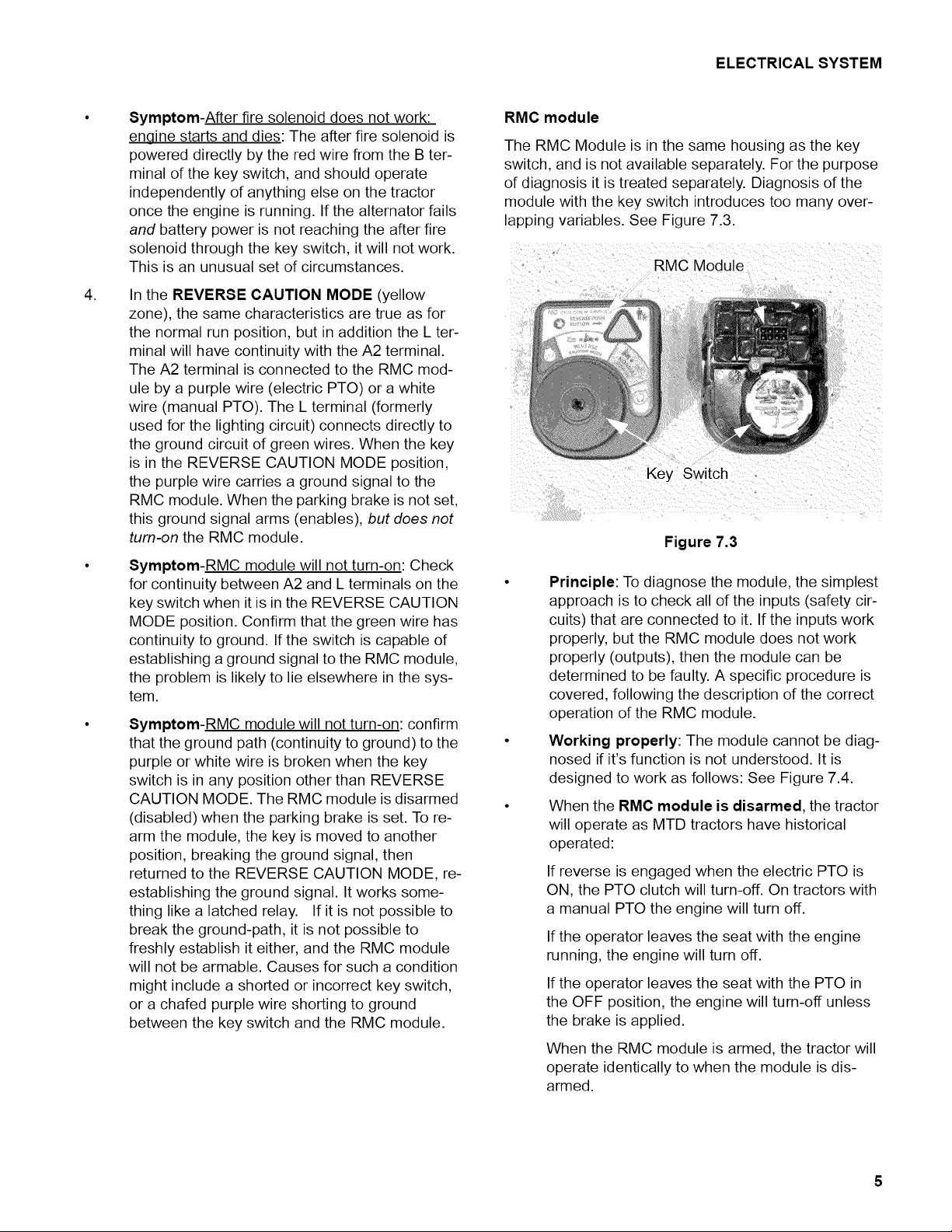
ELECTRICAL SYSTEM
Symptom-After fire solenoid does not work:
enqine starts and dies: The after fire solenoid is
powered directly by the red wire from the B ter-
minal of the key switch, and should operate
independently of anything else on the tractor
once the engine is running. If the alternator fails
and battery power is not reaching the after fire
solenoid through the key switch, it will not work.
This is an unusual set of circumstances.
,
In the REVERSE CAUTION MODE (yellow
zone), the same characteristics are true as for
the normal run position, but in addition the L ter-
minal will have continuity with the A2 terminal.
The A2 terminal is connected to the RMC mod-
ule by a purple wire (electric PTO) or a white
wire (manual PTO). The L terminal (formerly
used for the lighting circuit) connects directly to
the ground circuit of green wires. When the key
is in the REVERSE CAUTION MODE position,
the purple wire carries a ground signal to the
RMC module. When the parking brake is not set,
this ground signal arms (enables), but does not
tum-on the RMC module.
Symptom-RMC module will not turn-on: Check
for continuity between A2 and L terminals on the
key switch when it is in the REVERSE CAUTION
MODE position. Confirm that the green wire has
continuity to ground. If the switch is capable of
establishing a ground signal to the RMC module,
the problem is likely to lie elsewhere in the sys-
tem.
Symptom-RMC module will not turn-on: confirm
that the ground path (continuity to ground) to the
purple or white wire is broken when the key
switch is in any position other than REVERSE
CAUTION MODE. The RMC module is disarmed
(disabled) when the parking brake is set. To re-
arm the module, the key is moved to another
position, breaking the ground signal, then
returned to the REVERSE CAUTION MODE, re-
establishing the ground signal. It works some-
thing like a latched relay. If it is not possible to
break the ground-path, it is not possible to
freshly establish it either, and the RMC module
will not be armable. Causes for such a condition
might include a shorted or incorrect key switch,
or a chafed purple wire shorting to ground
between the key switch and the RMC module.
RMC module
The RMC Module is in the same housing as the key
switch, and is not available separately. For the purpose
of diagnosis it is treated separately. Diagnosis of the
module with the key switch introduces too many over-
lapping variables. See Figure 7.3.
RMC Module
Key Switch
Figure 7.3
Principle: To diagnose the module, the simplest
approach is to check all of the inputs (safety cir-
cuits) that are connected to it. If the inputs work
properly, but the RMC module does not work
properly (outputs), then the module can be
determined to be faulty. A specific procedure is
covered, following the description of the correct
operation of the RMC module.
Working properly: The module cannot be diag-
nosed if it's function is not understood. It is
designed to work as follows: See Figure 7.4.
When the RMC module is disarmed, the tractor
will operate as MTD tractors have historical
operated:
If reverse is engaged when the electric PTO is
ON, the PTO clutch will turn-off. On tractors with
a manual PTO the engine will turn off.
If the operator leaves the seat with the engine
running, the engine will turn off.
If the operator leaves the seat with the PTO in
the OFF position, the engine will turn-off unless
the brake is applied.
When the RMC module is armed, the tractor will
operate identically to when the module is dis-
armed.
5
Page 9
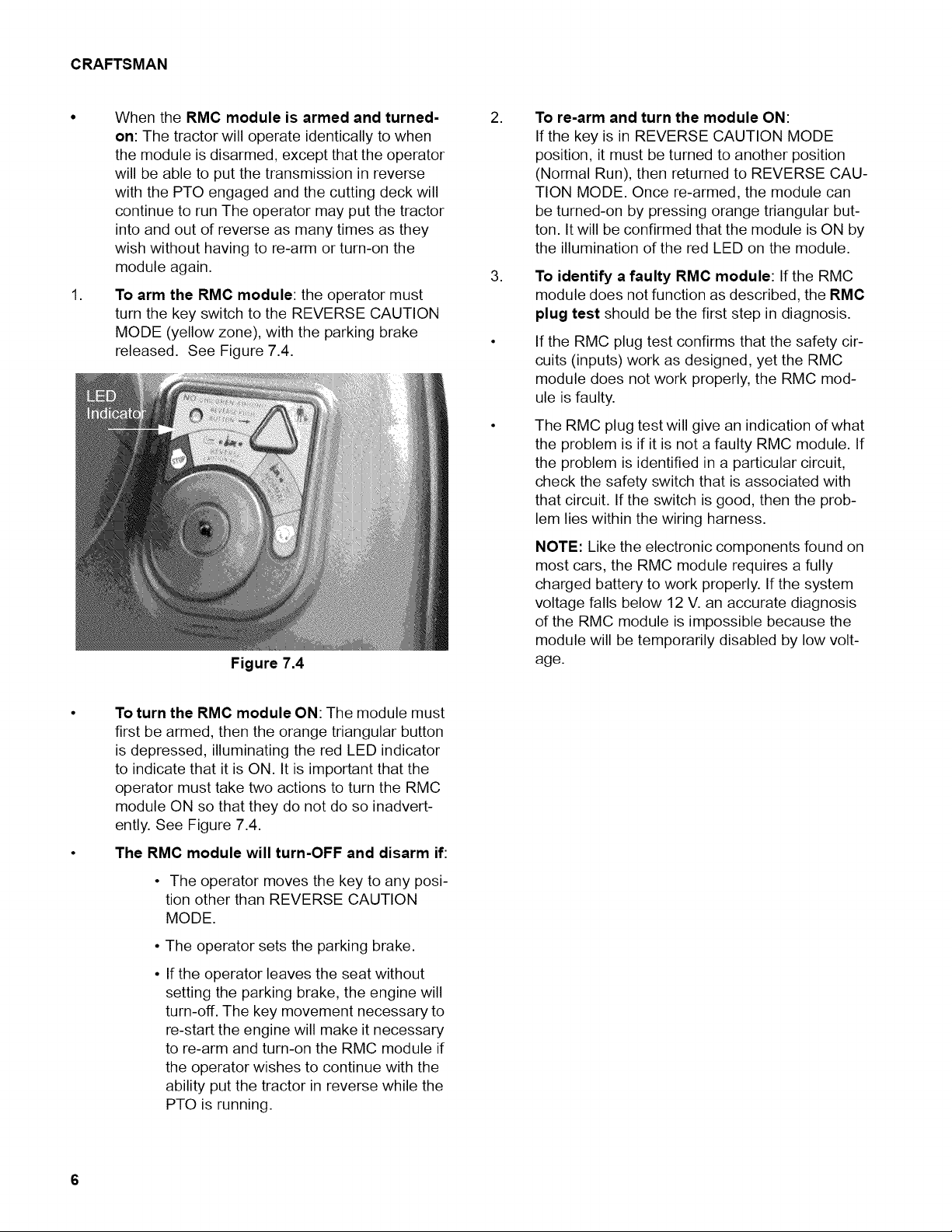
CRAFTSMAN
When the RMC module is armed and turned-
on: The tractor will operate identically to when
the module is disarmed, except that the operator
will be able to put the transmission in reverse
with the PTO engaged and the cutting deck will
continue to run The operator may put the tractor
into and out of reverse as many times as they
wish without having to re-arm or turn-on the
module again.
,
To arm the RMC module: the operator must
turn the key switch to the REVERSE CAUTION
MODE (yellow zone), with the parking brake
released. See Figure 7.4.
Figure 7.4
,
To re-arm and turn the module ON:
If the key is in REVERSE CAUTION MODE
position, it must be turned to another position
(Normal Run), then returned to REVERSE CAU-
TION MODE. Once re-armed, the module can
be turned-on by pressing orange triangular but-
ton. It will be confirmed that the module is ON by
the illumination of the red LED on the module.
,
To identify a faulty RMC module: If the RMC
module does not function as described, the RMC
plug test should be the first step in diagnosis.
If the RMC plug test confirms that the safety cir-
cuits (inputs) work as designed, yet the RMC
module does not work properly, the RMC mod-
ule is faulty.
The RMC plug test will give an indication of what
the problem is if it is not a faulty RMC module. If
the problem is identified in a particular circuit,
check the safety switch that is associated with
that circuit. If the switch is good, then the prob-
lem lies within the wiring harness.
NOTE: Like the electronic components found on
most cars, the RMC module requires a fully
charged battery to work properly. If the system
voltage falls below 12 V. an accurate diagnosis
of the RMC module is impossible because the
module will be temporarily disabled by low volt-
age.
To turn the RMC module ON: The module must
first be armed, then the orange triangular button
is depressed, illuminating the red LED indicator
to indicate that it is ON. It is important that the
operator must take two actions to turn the RMC
module ON so that they do not do so inadvert-
ently. See Figure 7.4.
The RMC module will turn-OFF and disarm if:
• The operator moves the key to any posi-
tion other than REVERSE CAUTION
MODE.
The operator sets the parking brake.
If the operator leaves the seat without
setting the parking brake, the engine will
turn-off. The key movement necessary to
re-start the engine will make it necessary
to re-arm and turn-on the RMC module if
the operator wishes to continue with the
ability put the tractor in reverse while the
PTO is running.
6
Page 10
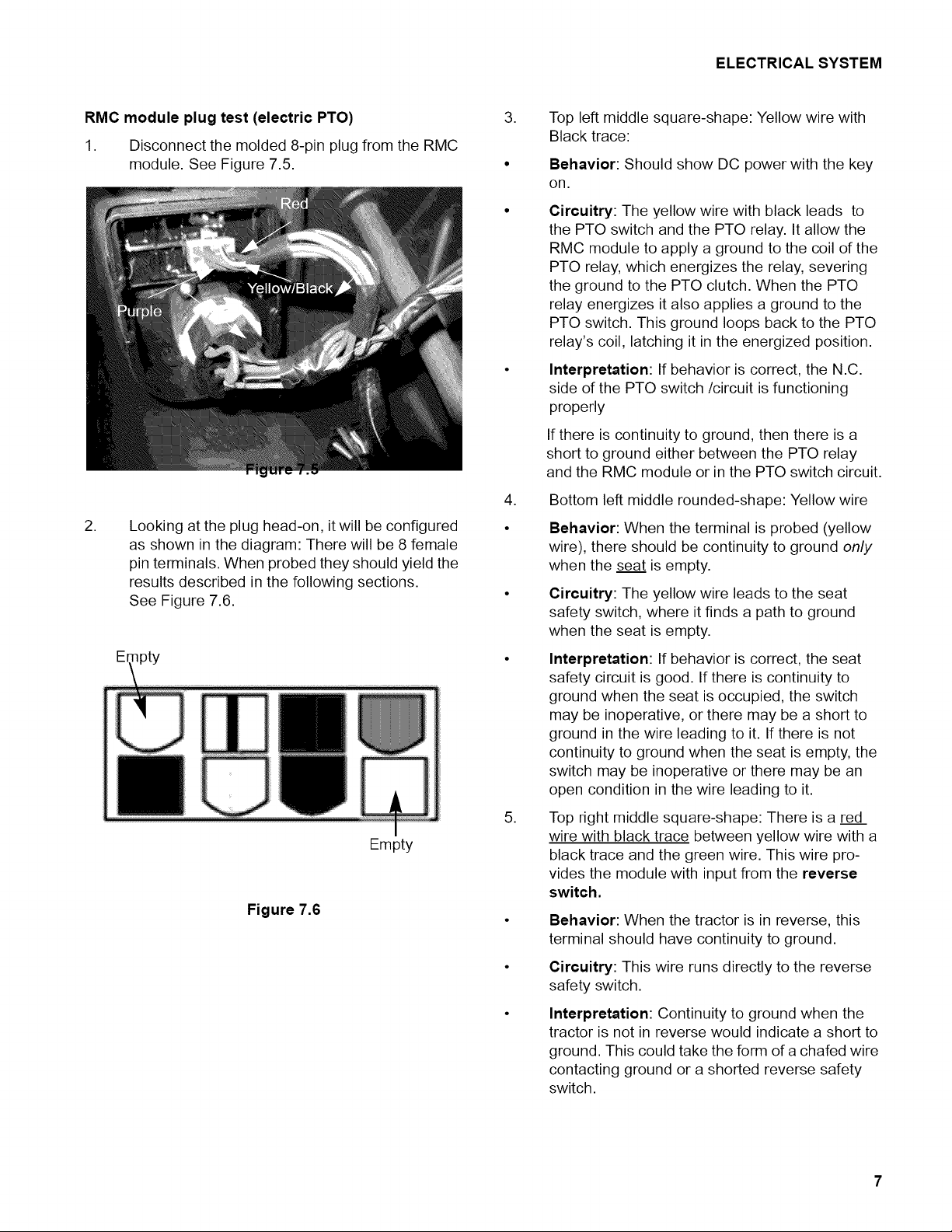
ELECTRICAL SYSTEM
RMC module plug test (electric PTO)
1. Disconnect the molded 8-pin plug from the RMC
module. See Figure 7.5.
,
Looking at the plug head-on, it will be configured
as shown in the diagram: There will be 8 female
pin terminals. When probed they should yield the
results described in the following sections.
See Figure 7.6.
Empty
Empty
Figure 7.6
,
Top left middle square-shape: Yellow wire with
Black trace:
Behavior: Should show DC power with the key
on.
Circuitry: The yellow wire with black leads to
the PTO switch and the PTO relay. It allow the
RMC module to apply a ground to the coil of the
PTO relay, which energizes the relay, severing
the ground to the PTO clutch. When the PTO
relay energizes it also applies a ground to the
PTO switch. This ground loops back to the PTO
relay's coil, latching it in the energized position.
Interpretation: If behavior is correct, the N.C.
side of the PTO switch/circuit is functioning
properly
If there is continuity to ground, then there is a
short to ground either between the PTO relay
and the RMC module or in the PTO switch circuit.
,
Bottom left middle rounded-shape: Yellow wire
Behavior: When the terminal is probed (yellow
wire), there should be continuity to ground only
when the seat is empty.
Circuitry: The yellow wire leads to the seat
safety switch, where it finds a path to ground
when the seat is empty.
Interpretation: If behavior is correct, the seat
safety circuit is good. If there is continuity to
ground when the seat is occupied, the switch
may be inoperative, or there may be a short to
ground in the wire leading to it. If there is not
continuity to ground when the seat is empty, the
switch may be inoperative or there may be an
open condition in the wire leading to it.
,
Top right middle square-shape: There is a red
wire with black trace between yellow wire with a
black trace and the green wire. This wire pro-
vides the module with input from the reverse
switch.
Behavior: When the tractor is in reverse, this
terminal should have continuity to ground.
Circuitry: This wire runs directly to the reverse
safety switch.
Interpretation: Continuity to ground when the
tractor is not in reverse would indicate a short to
ground. This could take the form of a chafed wire
contacting ground or a shorted reverse safety
switch.
7
Page 11
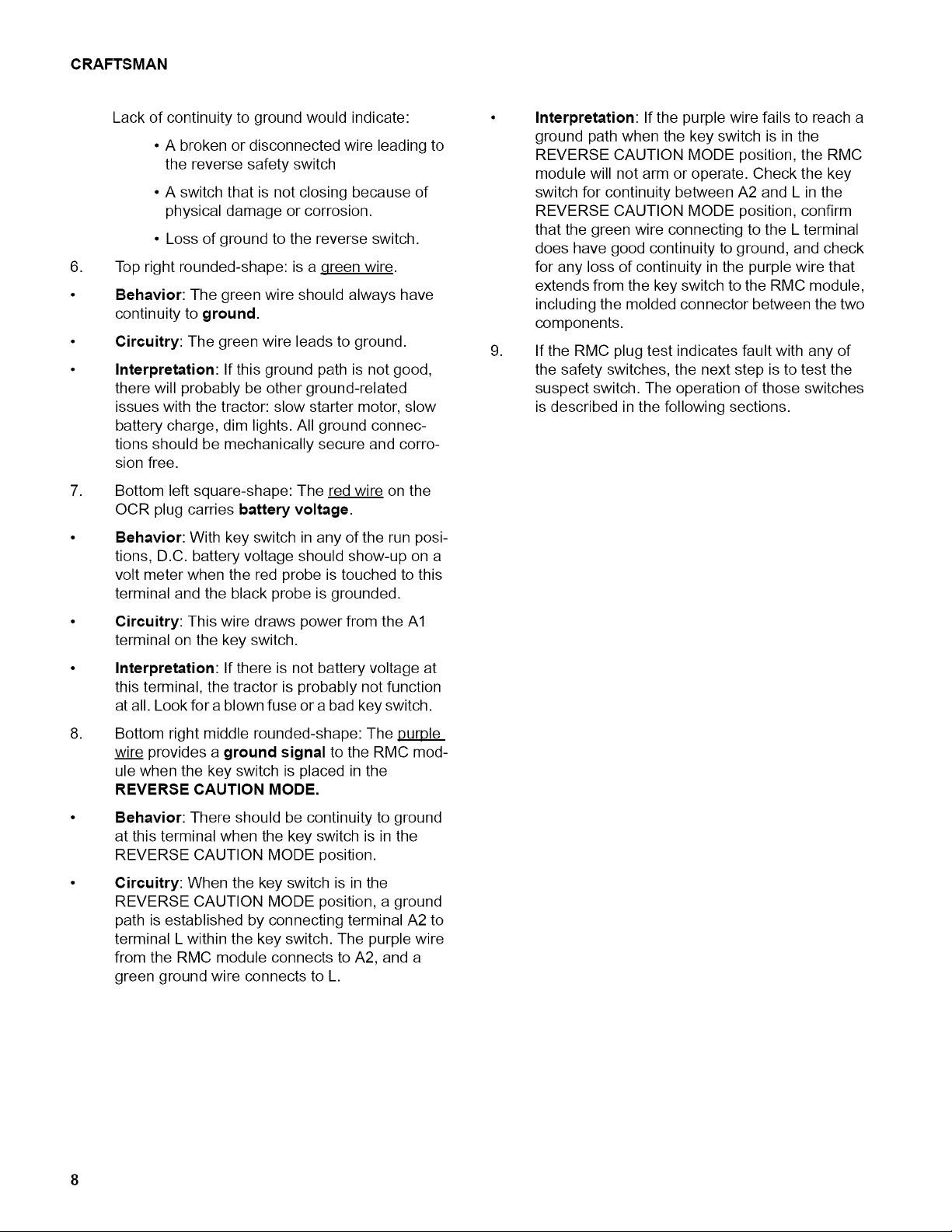
CRAFTSMAN
Lack of continuity to ground would indicate:
• A broken or disconnected wire leading to
the reverse safety switch
• A switch that is not closing because of
physical damage or corrosion.
• Loss of ground to the reverse switch.
,
Top right rounded-shape: is a qreen wire.
Behavior: The green wire should always have
continuity to ground.
Circuitry: The green wire leads to ground.
Interpretation: If this ground path is not good,
there will probably be other ground-related
issues with the tractor: slow starter motor, slow
battery charge, dim lights. All ground connec-
tions should be mechanically secure and corro-
sion free.
,
Bottom left square-shape: The red wire on the
OCR plug carries battery voltage.
Behavior: With key switch in any of the run posi-
tions, D.C. battery voltage should show-up on a
volt meter when the red probe is touched to this
terminal and the black probe is grounded.
Interpretation: If the purple wire fails to reach a
ground path when the key switch is in the
REVERSE CAUTION MODE position, the RMC
module will not arm or operate. Check the key
switch for continuity between A2 and L in the
REVERSE CAUTION MODE position, confirm
that the green wire connecting to the L terminal
does have good continuity to ground, and check
for any loss of continuity in the purple wire that
extends from the key switch to the RMC module,
including the molded connector between the two
components.
,
If the RMC plug test indicates fault with any of
the safety switches, the next step is to test the
suspect switch. The operation of those switches
is described in the following sections.
Circuitry: This wire draws power from the A1
terminal on the key switch.
Interpretation: If there is not battery voltage at
this terminal, the tractor is probably not function
at all. Look for a blown fuse or a bad key switch.
,
Bottom right middle rounded-shape: The DurDle
wire provides a ground signal to the RMC mod-
ule when the key switch is placed in the
REVERSE CAUTION MODE.
Behavior: There should be continuity to ground
at this terminal when the key switch is in the
REVERSE CAUTION MODE position.
Circuitry: When the key switch is in the
REVERSE CAUTION MODE position, a ground
path is established by connecting terminal A2 to
terminal L within the key switch. The purple wire
from the RMC module connects to A2, and a
green ground wire connects to L.
8
Page 12
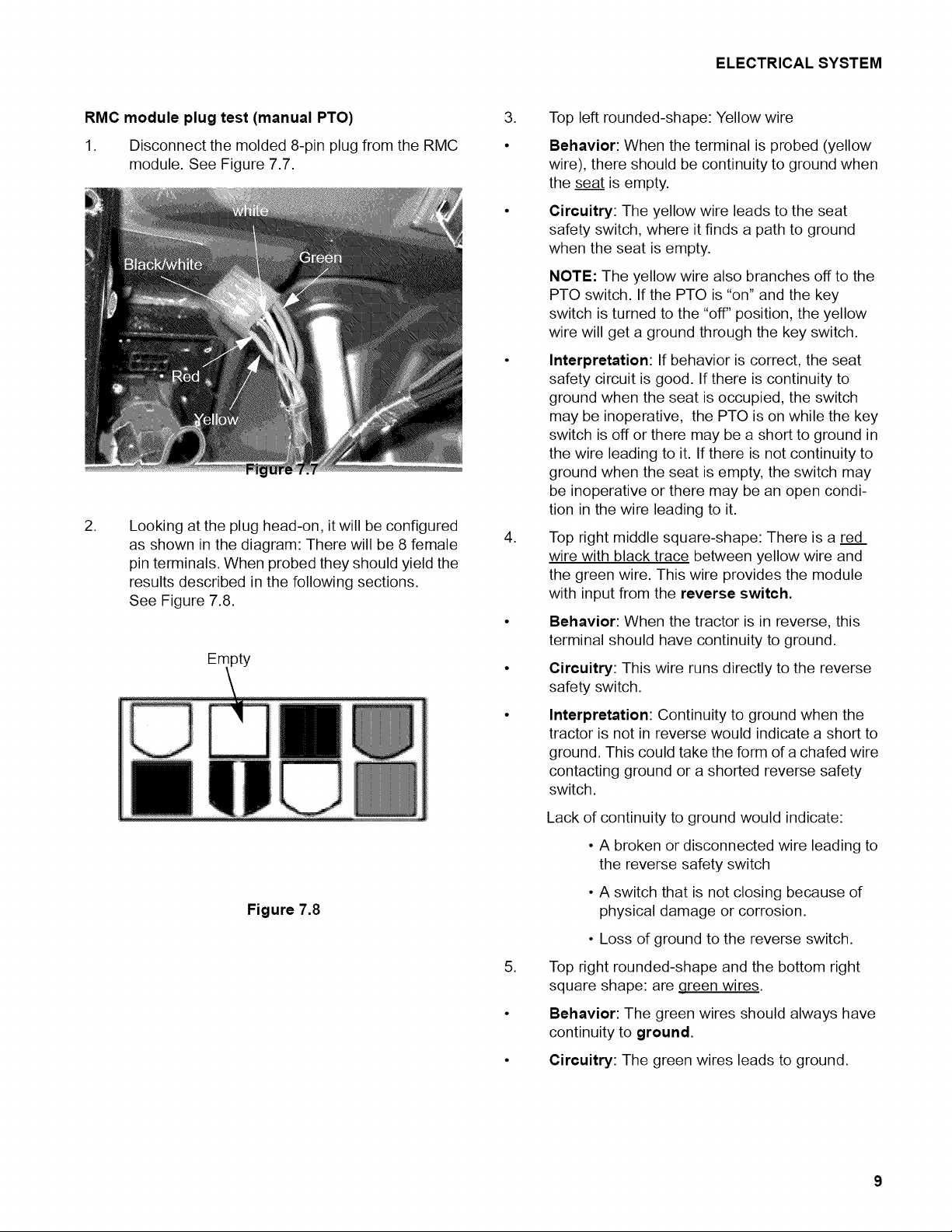
ELECTRICALSYSTEM
RMCmoduleplugtest(manualPTO)
1. Disconnect the molded 8-pin plug from the RMC
module. See Figure 7.7.
,
Looking at the plug head-on, itwill be configured
as shown in the diagram: There will be 8 female
pin terminals. When probed they should yield the
results described in the following sections.
See Figure 7.8.
Empty
,
Top left rounded-shape: Yellow wire
Behavior: When the terminal is probed (yellow
wire), there should be continuity to ground when
the seat is empty.
Circuitry: The yellow wire leads to the seat
safety switch, where it finds a path to ground
when the seat is empty.
NOTE: The yellow wire also branches off to the
PTO switch. If the PTO is "on" and the key
switch is turned to the "off" position, the yellow
wire will get a ground through the key switch.
Interpretation: If behavior is correct, the seat
safety circuit is good. If there is continuity to
ground when the seat is occupied, the switch
may be inoperative, the PTO is on while the key
switch is off or there may be a short to ground in
the wire leading to it. If there is not continuity to
ground when the seat is empty, the switch may
be inoperative or there may be an open condi-
tion in the wire leading to it.
,
Top right middle square-shape: There is a red
wire with black trace between yellow wire and
the green wire. This wire provides the module
with input from the reverse switch.
Behavior: When the tractor is in reverse, this
terminal should have continuity to ground.
Circuitry: This wire runs directly to the reverse
safety switch.
Figure 7.8
Interpretation: Continuity to ground when the
tractor is not in reverse would indicate a short to
ground. This could take the form of a chafed wire
contacting ground or a shorted reverse safety
switch.
Lack of continuity to ground would indicate:
• A broken or disconnected wire leading to
the reverse safety switch
• A switch that is not closing because of
physical damage or corrosion.
• Loss of ground to the reverse switch.
,
Top right rounded-shape and the bottom right
square shape: are qreen wires.
Behavior: The green wires should always have
continuity to ground.
Circuitry: The green wires leads to ground.
9
Page 13
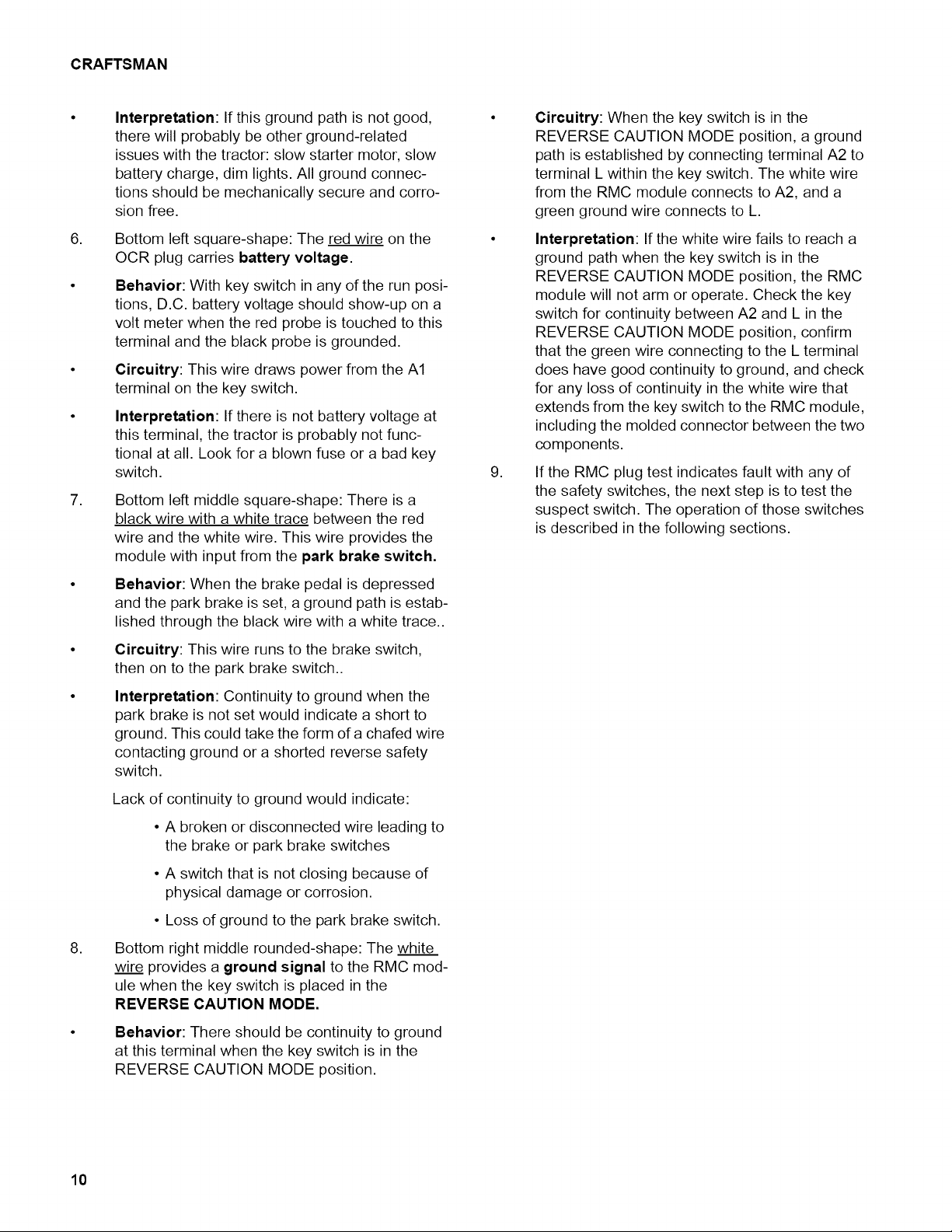
CRAFTSMAN
Interpretation: If this ground path is not good,
there will probably be other ground-related
issues with the tractor: slow starter motor, slow
battery charge, dim lights. All ground connec-
tions should be mechanically secure and corro-
sion free.
,
Bottom left square-shape: The red wire on the
OCR plug carries battery voltage.
Behavior: With key switch in any of the run posi-
tions, D.C. battery voltage should show-up on a
volt meter when the red probe is touched to this
terminal and the black probe is grounded.
Circuitry: This wire draws power from the A1
terminal on the key switch.
Interpretation: If there is not battery voltage at
this terminal, the tractor is probably not func-
tional at all. Look for a blown fuse or a bad key
switch.
,
Bottom left middle square-shape: There is a
black wire with a white trace between the red
wire and the white wire. This wire provides the
module with input from the park brake switch.
Circuitry: When the key switch is in the
REVERSE CAUTION MODE position, a ground
path is established by connecting terminal A2 to
terminal L within the key switch. The white wire
from the RMC module connects to A2, and a
green ground wire connects to L.
Interpretation: If the white wire fails to reach a
ground path when the key switch is in the
REVERSE CAUTION MODE position, the RMC
module will not arm or operate. Check the key
switch for continuity between A2 and L in the
REVERSE CAUTION MODE position, confirm
that the green wire connecting to the L terminal
does have good continuity to ground, and check
for any loss of continuity in the white wire that
extends from the key switch to the RMC module,
including the molded connector between the two
components.
,
If the RMC plug test indicates fault with any of
the safety switches, the next step is to test the
suspect switch. The operation of those switches
is described in the following sections.
Behavior: When the brake pedal is depressed
and the park brake is set, a ground path is estab-
lished through the black wire with a white trace..
Circuitry: This wire runs to the brake switch,
then on to the park brake switch..
Interpretation: Continuity to ground when the
park brake is not set would indicate a short to
ground. This could take the form of a chafed wire
contacting ground or a shorted reverse safety
switch.
Lack of continuity to ground would indicate:
• A broken or disconnected wire leading to
the brake or park brake switches
• A switch that is not closing because of
physical damage or corrosion.
• Loss of ground to the park brake switch.
,
Bottom right middle rounded-shape: The white
wire provides a ground signal to the RMC mod-
ule when the key switch is placed in the
REVERSE CAUTION MODE.
Behavior: There should be continuity to ground
at this terminal when the key switch is in the
REVERSE CAUTION MODE position.
10
Page 14
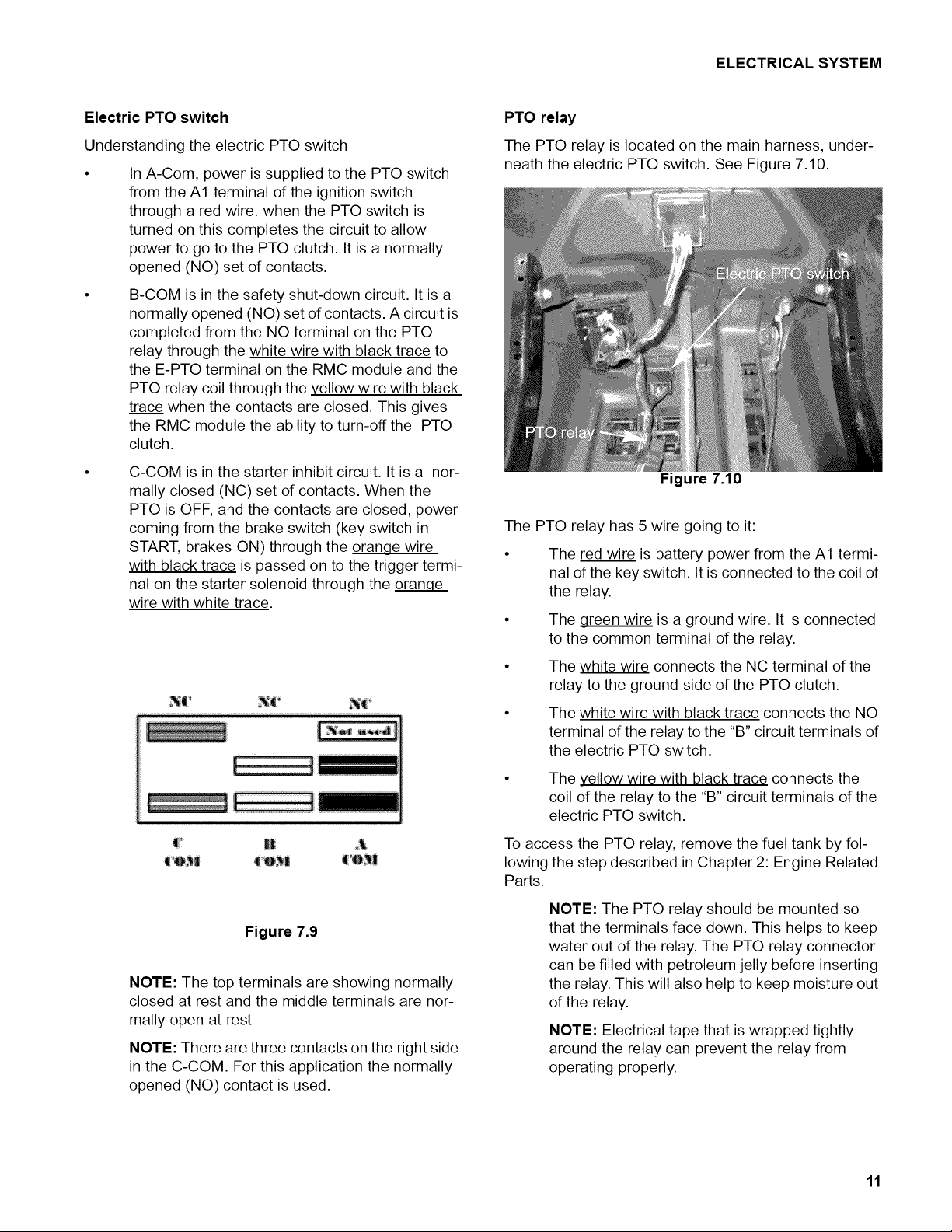
ELECTRICAL SYSTEM
Electric PTO switch
Understanding the electric PTO switch
In A-Com, power is supplied to the PTO switch
from the A1 terminal of the ignition switch
through a red wire. when the PTO switch is
turned on this completes the circuit to allow
power to go to the PTO clutch. It is a normally
opened (NO) set of contacts.
B-COM is in the safety shut-down circuit. It is a
normally opened (NO) set of contacts. A circuit is
completed from the NO terminal on the PTO
relay through the white wire with black trace to
the E-PTO terminal on the RMC module and the
PTO relay coil through the yellow wire with black
trace when the contacts are closed. This gives
the RMC module the ability to turn-off the PTO
clutch.
C-COM is in the starter inhibit circuit. It is a nor-
mally closed (NC) set of contacts. When the
PTO is OFF, and the contacts are closed, power
coming from the brake switch (key switch in
START, brakes ON) through the oranqe wire
with black trace is passed on to the trigger termi-
nal on the starter solenoid through the orang_g_
wire with white trace.
..........................
PTO relay
The PTO relay is located on the main harness, under-
neath the electric PTO switch. See Figure 7.10.
Figure 7.10
The PTO relay has 5 wire going to it:
• The red wire is battery power from the A1 termi-
nal of the key switch. It is connected to the coil of
the relay.
• The qreen wire is a ground wire. It is connected
to the common terminal of the relay.
• The white wire connects the NC terminal of the
relay to the ground side of the PTO clutch.
• The white wire with black trace connects the NO
terminal of the relay to the "B" circuit terminals of
the electric PTO switch.
_ IL A
Figure 7.9
NOTE: The top terminals are showing normally
closed at rest and the middle terminals are nor-
mally open at rest
NOTE: There are three contacts on the right side
in the C-COM. For this application the normally
opened (NO) contact is used.
The yellow wire with black trace connects the
coil of the relay to the "B" circuit terminals of the
electric PTO switch.
To access the PTO relay, remove the fuel tank by fol-
lowing the step described in Chapter 2: Engine Related
Parts.
NOTE: The PTO relay should be mounted so
that the terminals face down. This helps to keep
water out of the relay. The PTO relay connector
can be filled with petroleum jelly before inserting
the relay. This will also help to keep moisture out
of the relay.
NOTE: Electrical tape that is wrapped tightly
around the relay can prevent the relay from
operating properly.
11
Page 15

CRAFTSMAN
PTO switch (manual PTO)
• The manual PTO switch is mounted on the right
side of the seat box section of the frame.
See Figure 7.11.
Figure 7.11
The PTO switch plunger is depressed when the
PTO lever is moved to the "off" position.
The switch has two pair of contacts: one NO and
one NC.
The Oranqe wire with black trace connects to
one of the NO terminals of the PTO switch.
When the PTO is turned "off' the NO contacts
close, completing a circuit from the brake switch
to the starter solenoid through the oranqe wire
with white trace.
There are three yellow wires connected to the
NC terminals.
,
The yellow wire from the seat switch and
the yellow wire from the RMC module are
connected to the same terminal.
,
The other yellow wire goes to the ignition
module.
,
If the seat is empty or an unsafe condition
is sensed by the RMC module, a ground
signal is sent to the PTO switch. If the PTO
is "on" the ground signal will pass through
the switch and go to the ignition module
turning the engine off.
Brake switch (manual PTO)
• The brake switch is mounted on the top side of
the frame, on the left side behind the dash.
The brake switch used on manual PTO tractors
is a triple pole single throw switch. It has one set
of contacts that are normally closed (NC) and
the other two sets are normally open (NO).
See Figure 7.12.
A- NC
PoleB- NO PoleC- NO
Figure 7.12
The plunger on the switch is depressed when
the clutch / brake pedal is pressed-down, de-
clutching the drive belt and applying the brakes.
The switch contains two sets of contacts.
The normally closed (NC) set of contacts is in
the safety shut-down circuit. If the seat is vacant
the seat switch contacts will close connecting
the yellow wire with white trace to ground. When
the brake pedal is up, the contacts close con-
necting the ground signal in the yellow wire with
white trace to the module through the yellow
wire.
A normally open (NO) set of contacts is in the
starter inhibit circuit. When the clutch / brake
pedal is depressed, the contacts are closed,
power coming from the key switch (key switch in
START) through the oranqe wire is passed on to
the PTO switch through the oranqe wire with
black trace.
The other set of NO contacts receives the signal
from the parking brake switch through the pur-
ple wire. When the brake pedal is down, the con-
tacts close, sending that signal to the RMC
module through the black wire with white trace.
12
Page 16

ELECTRICAL SYSTEM
To access the brake switch:
,
Remove the deck by following the steps
described in Chapter 8: Cutting Decks and Lift
Shaft.
,
Squeeze the tab on the underside of the brake
switch with a pair of pliers, while pushing up on
the brake switch. See Figure 7.13.
Figure 7.13
,
Reach in between the left side of the engine and
the dash. Pull the switch and harness pigtail out
as one piece. See Figure 7.14.
Brake switch (electric PTO)
The brake switch is mounted on the top side of the
frame, on the left side behind the dash.
See Figure 7.15.
The plunger on the switch is depressed when
the clutch / brake pedal is pressed-down, de-
clutching the drive belt and applying the brakes.
The switch contains two sets of contacts.
The brake switch is accessed by removing the
fender and dash. The fender and dash can be
removed by following the steps described in
Chapter 4: Body/Chassis.
Figure 7.14
,
Install the brake switch by following the previous
steps in reverse order.
A normally open (NO) set of contacts is in the
starter inhibit circuit. When the clutch / brake
pedal is depressed, the contacts are closed,
power coming from the key switch (key switch in
START) through the oranqe wire is passed on to
the PTO switch through the oranqe wire with
black trace.
A normally closed (NC) set of contacts is in the
safety shut-down circuit. A circuit is completed
from the ignition module's primary windings to
ground. The ground comes from the seat switch
(if the seat is empty) through the yellow wire with
black trace. If the brake pedal is up, that ground
signal will pass through the brake switch to the
ignition through the yellow wire.
13
Page 17

CRAFTSMAN
Park brake switch
The park brake switch is only used on tractors that are
equipped with a manual PTO. The park brake switch is
a simple NO single pole single throw (SPST) switch.
The park brake switch is located on the frame, behind
the dash on the right hand side. See Figure 7.16.
Figure 7.16
Reverse Safety Switch
The Reverse Safety Switch is a simple metal contact
tang switch.
CVT transmissions
Tractors that have the CVT transmissions have the
reverse switch mounted on the left side of the frame, by
the rear wheel. When the tractor is placed in reverse,
the shift linkage will contact the switch providing a
ground, See Figure 7.17. This switch has a red wire
with black trace that goes directly to the RMC module.
See Figure 7.17.
The .qreen wire is attached to ground.
The purple wire is connected to the brake
switch.
If the brake pedal is depressed and the parking
brake is set, a ground signal will pass from the
park brake switch, through the brake switch to
the RMC module.
7.17
14
Page 18
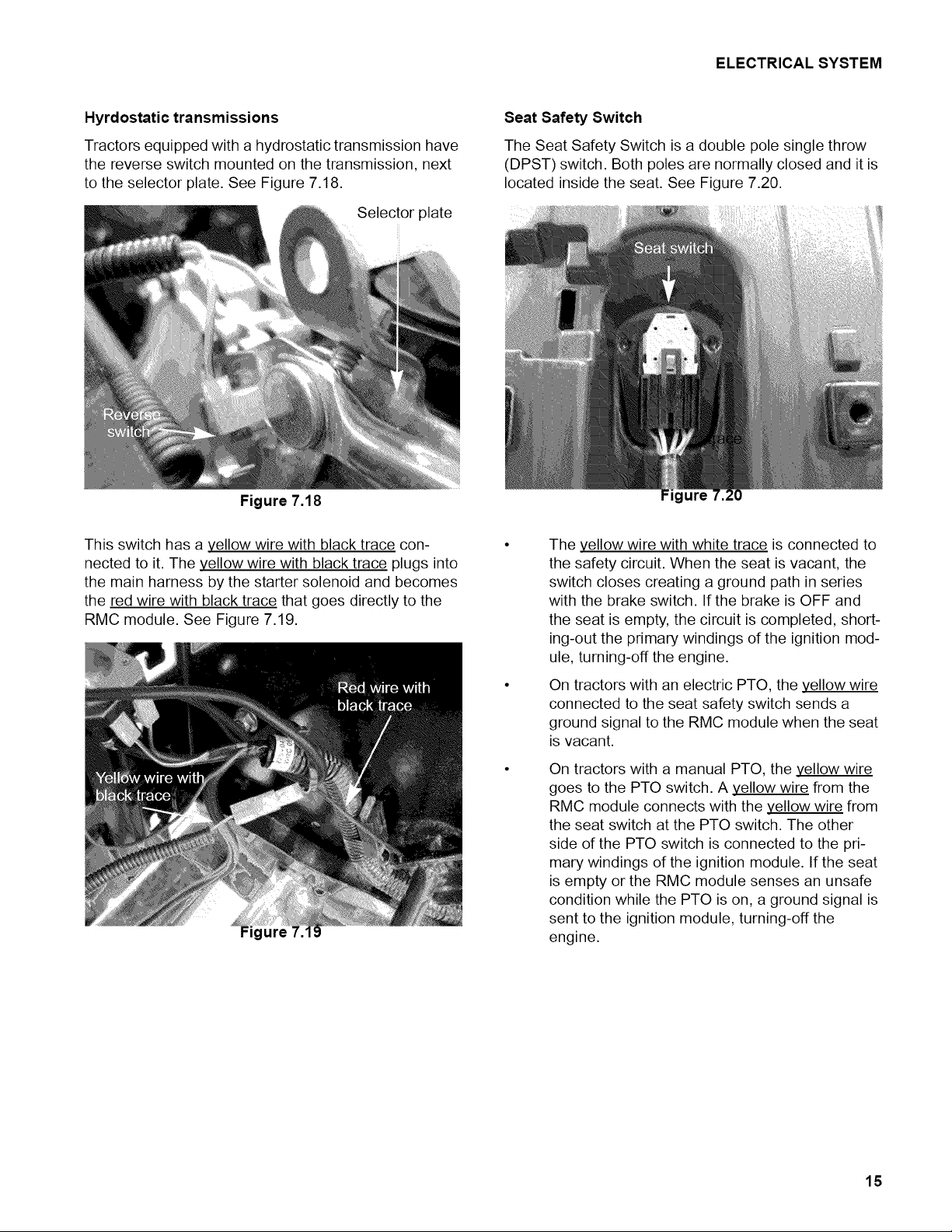
ELECTRICAL SYSTEM
Hyrdostatic transmissions
Tractors equipped with a hydrostatic transmission have
the reverse switch mounted on the transmission, next
to the selector plate. See Figure 7.18.
Selector
Figure 7.18
This switch has a yellow wire with black trace con-
nected to it. The yellow wire with black trace plugs into
the main harness by the starter solenoid and becomes
the red wire with black trace that goes directly to the
RMC module. See Figure 7.19.
Seat Safety Switch
The Seat Safety Switch is a double pole single throw
(DPST) switch. Both poles are normally closed and it is
located inside the seat. See Figure 7.20.
The yellow wire with white trace is connected to
the safety circuit. When the seat is vacant, the
switch closes creating a ground path in series
with the brake switch. If the brake is OFF and
the seat is empty, the circuit is completed, short-
ing-out the primary windings of the ignition mod-
ule, turning-off the engine.
On tractors with an electric PTO, the yellow wire
connected to the seat safety switch sends a
ground signal to the RMC module when the seat
is vacant.
On tractors with a manual PTO, the yellow wire
goes to the PTO switch. A yellow wire from the
RMC module connects with the yellow wire from
the seat switch at the PTO switch. The other
side of the PTO switch is connected to the pri-
mary windings of the ignition module. If the seat
is empty or the RMC module senses an unsafe
condition while the PTO is on, a ground signal is
sent to the ignition module, turning-off the
engine.
15
Page 19

CRAFTSMAN
Starter solenoid
The starter solenoid is mounted inside the seat box
section of the frame. See Figure 7.21.
Figure 7.21
The starter solenoid can be accessed by removing the
battery box and reaching through the opening.
See Figure 7.22.
Lighting circuit
The lighting circuit is hot whenever the engine is run-
ning. It receives it's power from the A1 terminal of the
key switch. See Figure 7.23.
Figure 7.23
The red wire carries battery power, the green
wire is a ground.
Figure 7.22
When the proper safety conditions are met, (brake
applied, PTO OFF) the oran,qe wire with white trace
energizes the windings that magnetize an iron core,
pulling the contacts closed between the two heavy
posts, connecting battery power to the starter motor.
The ,qreen wire provide a ground for the coil inside the
starter relay.
16
Page 20

ELECTRICAL SYSTEM
Fuse
The 20A fuse is located inside the seat box section of
the frame, on the left side near the deck lift shaft.
See Figure 7.24.
Figure 7.24
The solid red wire feeds the fuse with power
picked-up from the battery cable connection to
the "hot" post of the starter solenoid.
The red wire with white trace carries fused
power to the B terminal on the key switch.
A failed fuse will disable most of the tractor's
electrical system.
Remember that a failed fuse has done it's job of
protecting the rest of the circuit from an over-
load. If a fuse blows, figure-out why and correct
the core problem before returning the tractor to
service.
ELECTRICAL DIAGNOSIS
NOTE: Electrical diagnostic procedures and
tools are the same for all Cub Cadet and MTD
tractors. This section is written in a way to pro-
vide basic trouble shooting skills that can be
used on any tractor.
With a basic understanding of the behavior of electricity
and the tools used to measure that behavior, a techni-
cian can be about 80% effective at finding electrical
problems. 80% effective is not bad, but the remaining
20% of the diagnoses are the really difficult ones that
can devour the same amount of time as the easy
80%. Experience plays a big part in successfully diag-
nosing the really difficult electrical problems. Experi-
ence leads to greater understanding.
Two German Physicists, working independently during
the late 18th and early 19th centuries summarized
what they had figured-out about electricity into some
basic laws that can help a technician understand how a
system works or why it does not work. Their names
were Gustav Kirchhoff and Georg Ohm, and their laws
are named for them.
There are basically three things that a technician is
likely to test in trying to identify an electrical problem:
Volts, Resistance, and Current. To help technicians
understand the behavior of electricity, this section
begins with an explanation of:
• Basic electrical values.
• Ohm'slaw.
• Kirchhoff's current law.
• Kirchhoff's voltage law.
• How the system is wired together.
NOTE: A graphic explanation of Kirchhoff's laws
can be found atthe following web site:
http :llonline.cctt.orglphysicslablcontentlphyapbl
lessonnotes/DCcircuits/lessonKirchoff.asp
The section then continues by explaining handy tools
and techniques for diagnosing electrical problems on
outdoor power equipment.
17
Page 21

CRAFTSMAN
Electronics
The outdoor power equipment has historically had rela-
tively simple electro-mechanical controls. Customer
expectations and regulatory demands continue to drive
change in the industry, while electronic controls have
become relatively inexpensive.
In many cases, electronic controls can simplify a sys-
tem that would otherwise be very complex. Instead of
creating a huge mass of switches and relays that are
tied together by spaghetti-like wiring harness, sensors
(switches) in an electronic system send signals to a
processor. These input signals are processed by a
control module that produces outputs.
Outputs can include power to run an electric PTO
clutch, a trigger signal to a starter solenoid, or the
grounding of a magneto to turn-off an engine if an
unsafe condition exists.
Most electronic devices are quite dependable, but they
are vulnerable to things that simple electrical devices
are not bothered by. Examples include:
EMh Electro-Magnetic Interference is created by
electronic "noise". This noise is created by igni-
tion systems in general with non-resistor spark
plugs being especially "noisy". Alternators, and
even power passing through wires can also gen-
erate EMI. Countermeasures against EMI
include metal shielding (take a look at the igni-
tion system on a fiberglass-bodied Corvette),
and filtering devices built into vulnerable compo-
nents. Something as simple as putting non-
resistor spark plugs in a machine with electronic
controls can disable the controls.
Heat and Vibration: Heat and vibration are
hard on most mechanical devices. The same is
true of electronics.
Moisture: Moisture causes a nasty combination
of corrosion and shorts. Corroded connections
and wires create resistance that results in low
voltage and ground issue. Many electronic com-
ponents are "potted" or encased in a sealant that
protects them from moisture. They are still vul-
nerable to bad inputs caused by corroded exter-
nal connections and damaged switches.
Improper Tools: Some test lights can over-
load electronic circuits.
Voltage Spikes: A dramatic increase in voltage
will damage many electronic devices. Such
spikes may be caused when jumper cables are
disconnected or a voltage regulator fails. Some
early automotive systems could even be dam-
aged by personal discharge of static electricity.
Most are better protected now.
Low Voltage: Many electronic devices simply
stop working if system voltage falls below a
given threshold. If a 12 volt system is run at 11
volts with a failing alternator, electronic controls
may stop working.
Bad Grounds: Bad grounds can reduce the
effective system voltage, create resistance and
heat, and send false signals. This is the single
most common breeding ground of electronic
gremlins.
18
Page 22
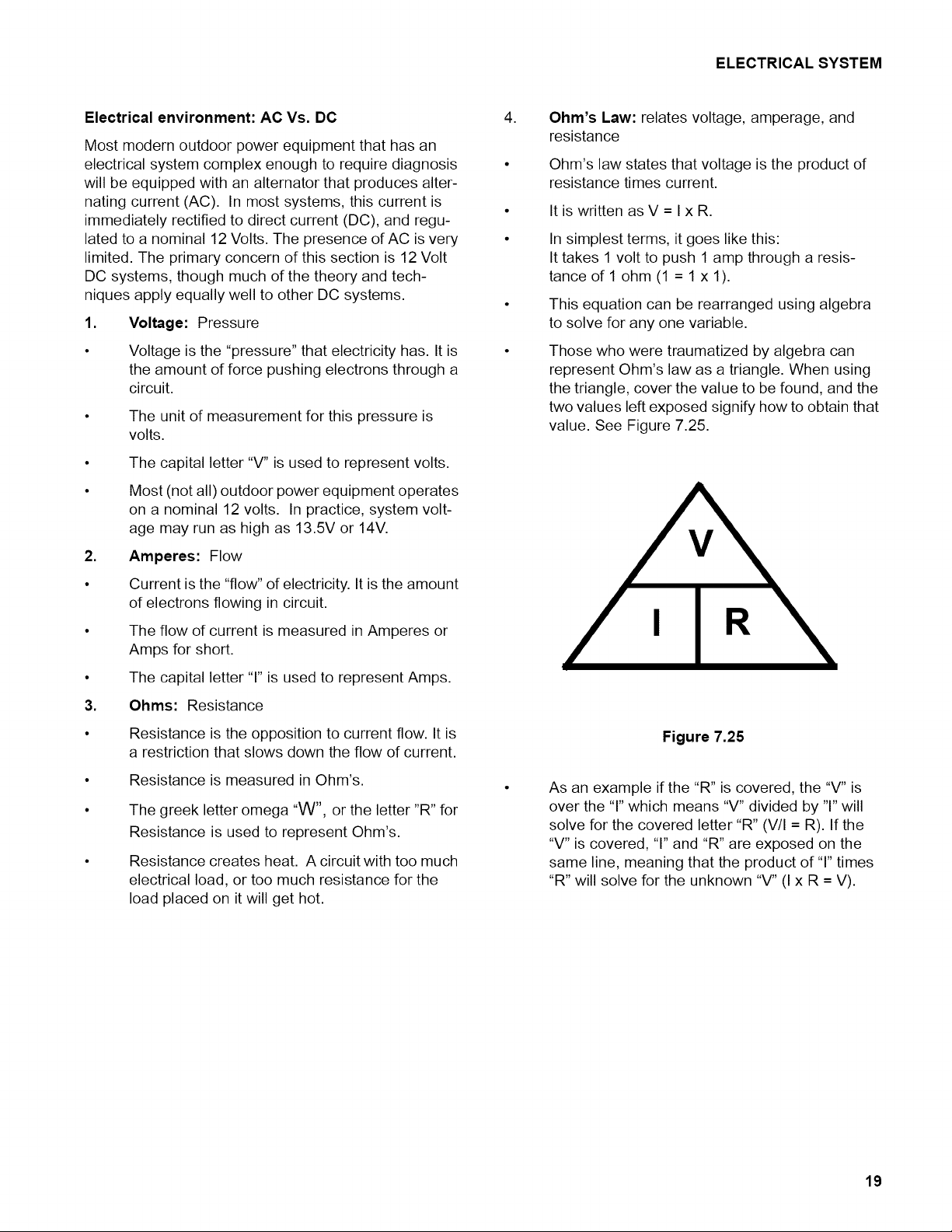
ELECTRICAL SYSTEM
Electrical environment: AC Vs. DC
Most modern outdoor power equipment that has an
electrical system complex enough to require diagnosis
will be equipped with an alternator that produces alter-
nating current (AC). In most systems, this current is
immediately rectified to direct current (DC), and regu-
lated to a nominal 12 Volts. The presence of AC is very
limited. The primary concern of this section is 12 Volt
DC systems, though much of the theory and tech-
niques apply equally well to other DC systems.
1. Voltage: Pressure
Voltage is the "pressure" that electricity has. It is
the amount of force pushing electrons through a
circuit.
The unit of measurement for this pressure is
volts.
The capital letter "V" is used to represent volts.
Most (not all) outdoor power equipment operates
on a nominal 12volts. In practice, system volt-
age may run as high as 13.5V or 14V.
.
Amperes: Flow
,
Ohm's Law: relates voltage, amperage, and
resistance
Ohm's law states that voltage is the product of
resistance times current.
It is written as V = I x R.
In simplest terms, it goes like this:
It takes 1 volt to push 1 amp through a resis-
tance of 1 ohm (1 = 1x 1).
This equation can be rearranged using algebra
to solve for any one variable.
Those who were traumatized by algebra can
represent Ohm's law as a triangle. When using
the triangle, cover the value to be found, and the
two values left exposed signify how to obtain that
value. See Figure 7.25.
Current is the "flow" of electricity. It is the amount
of electrons flowing in circuit.
The flow of current is measured in Amperes or
Amps for short.
The capital letter 'T' is used to represent Amps.
3.
Ohms: Resistance
Resistance is the opposition to current flow. It is
a restriction that slows down the flow of current.
• Resistance is measured in Ohm's.
The greek letter omega "W", or the letter "R" for
Resistance is used to represent Ohm's.
Resistance creates heat. A circuit with too much
electrical load, or too much resistance for the
load placed on it will get hot.
I R
Figure 7.25
As an example if the "R" is covered, the "V" is
over the 'T' which means "V" divided by 'T' will
solve for the covered letter "R" (VII = R). If the
"V" is covered, "1"and "R" are exposed on the
same line, meaning that the product of 'T' times
"R" will solve for the unknown "V" (I x R = V).
19
Page 23

CRAFTSMAN
. Kirchhoff's current law:
Kirchhoff's current law deals with nodes. Nodes
are the junction of two or more wires or the junc-
tion of a wire to a component.
Kirchhoff's current law states that what ever cur-
rent goes into a node must come out.
As an example: Three wires are connected with
a wire nut. One wire has 5 amps going into the
connection.
The sum of the currents coming out of the other
two wires must equal 5 amps. That could be 3
amps in one wire and 2 amps in the other or it
could be 2.5 amps in each wire, but the total
coming out must be the same as the current
going in. See Figure 7.26.
Node
5 Amps
___,_ _ 3 Amps
.
Kirchhoff's voltage law:
Kirchhoff's voltage law deals with voltage drops.
A voltage drop is the amount of voltage used up
or "dropped" by resistance in a circuit. Ohm's law
states that V = IxR, every component in a circuit
has resistance, even the wires. To push current
through resistance, it takes voltage. Kirchhoff's
voltage law states that the sum of all the voltage
drops equals the source voltage.
As an example, imagine a circuit that has a 12V
battery that produces 4 amps of current power-
ing a light bulb that creates 3 W of resistance.
The wires are assumed to have 0 W resis-
tance*. The light bulb uses 12 volts (4 amps x 3
ohms = 12 volts). The battery produces 12 volts
that equals the 12 volts used by the light bulb.
See Figure 7.27.
2 Amps
Figure 7.26
4 Amps flow
X
3 _) resistance
12 Volts
Figure 7.27
NOTE: * If the proper size wire is used and
there is no corrosion in the wire, the resistance
will be too small to worry about.
20
Page 24
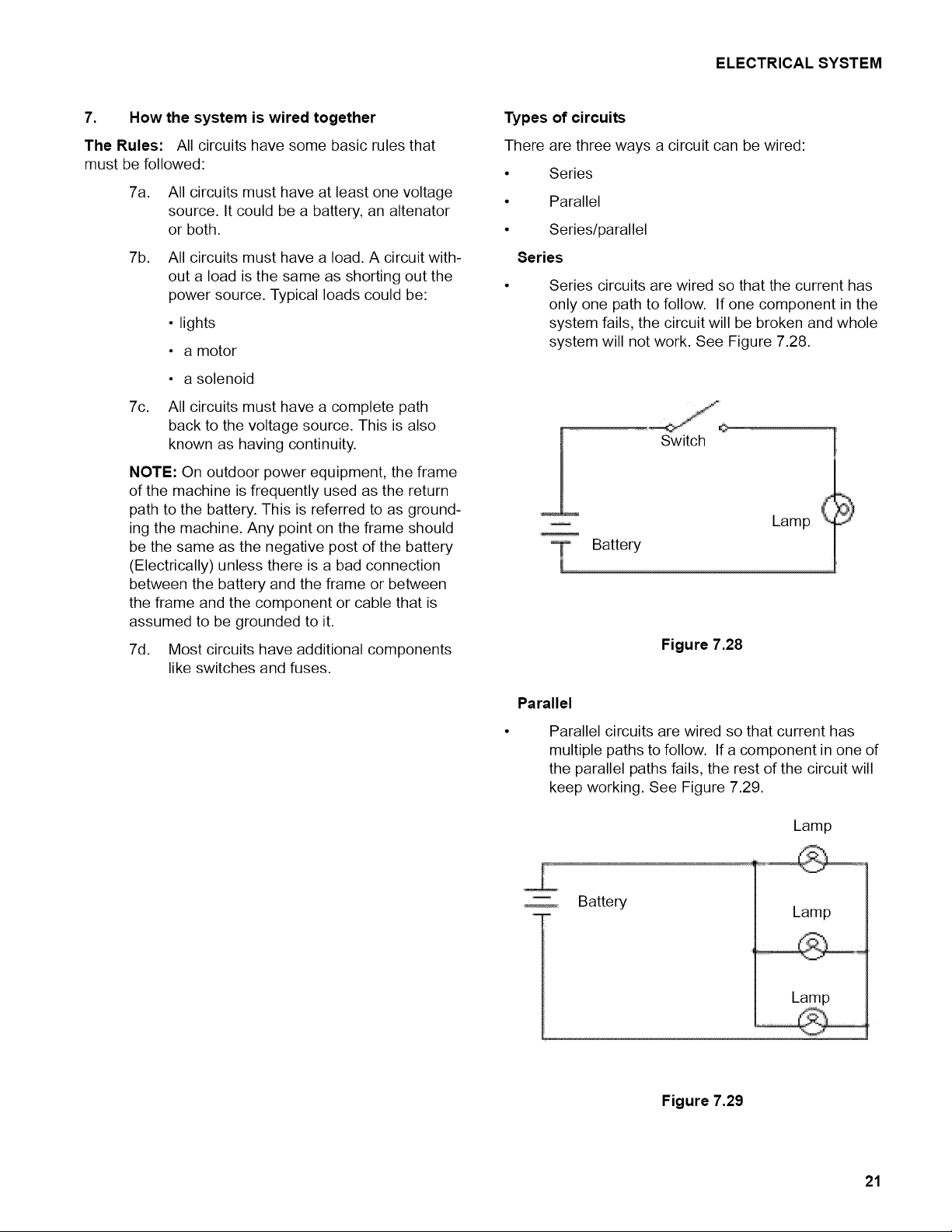
ELECTRICALSYSTEM
7. How the system is wired together
The Rules: All circuits have some basic rules that
must be followed:
7a. All circuits must have at least one voltage
source. It could be a battery, an altenator
or both.
7b. All circuits must have a load. A circuit with-
out a load is the same as shorting out the
power source. Typical loads could be:
• lights
• a motor
• a solenoid
7c. All circuits must have a complete path
back to the voltage source. This is also
known as having continuity.
NOTE: On outdoor power equipment, the frame
of the machine is frequently used as the return
path to the battery. This is referred to as ground-
ing the machine. Any point on the frame should
be the same as the negative post of the battery
(Electrically) unless there is a bad connection
between the battery and the frame or between
the frame and the component or cable that is
assumed to be grounded to it.
7d. Most circuits have additional components
like switches and fuses.
Types of circuits
There are three ways a circuit can be wired:
• Series
• Parallel
• Series/parallel
Series
• Series circuits are wired so that the current has
only one path to follow. If one component in the
system fails, the circuit will be broken and whole
system will not work. See Figure 7.28.
L--
Lamp (
T Battery
Figure 7.28
Parallel
Parallel circuits are wired so that current has
multiple paths to follow. If a component in one of
the parallel paths fails, the rest of the circuit will
keep working. See Figure 7.29.
Lamp
m
Battery
Figure 7.29
Lamp
Lamp
21
Page 25
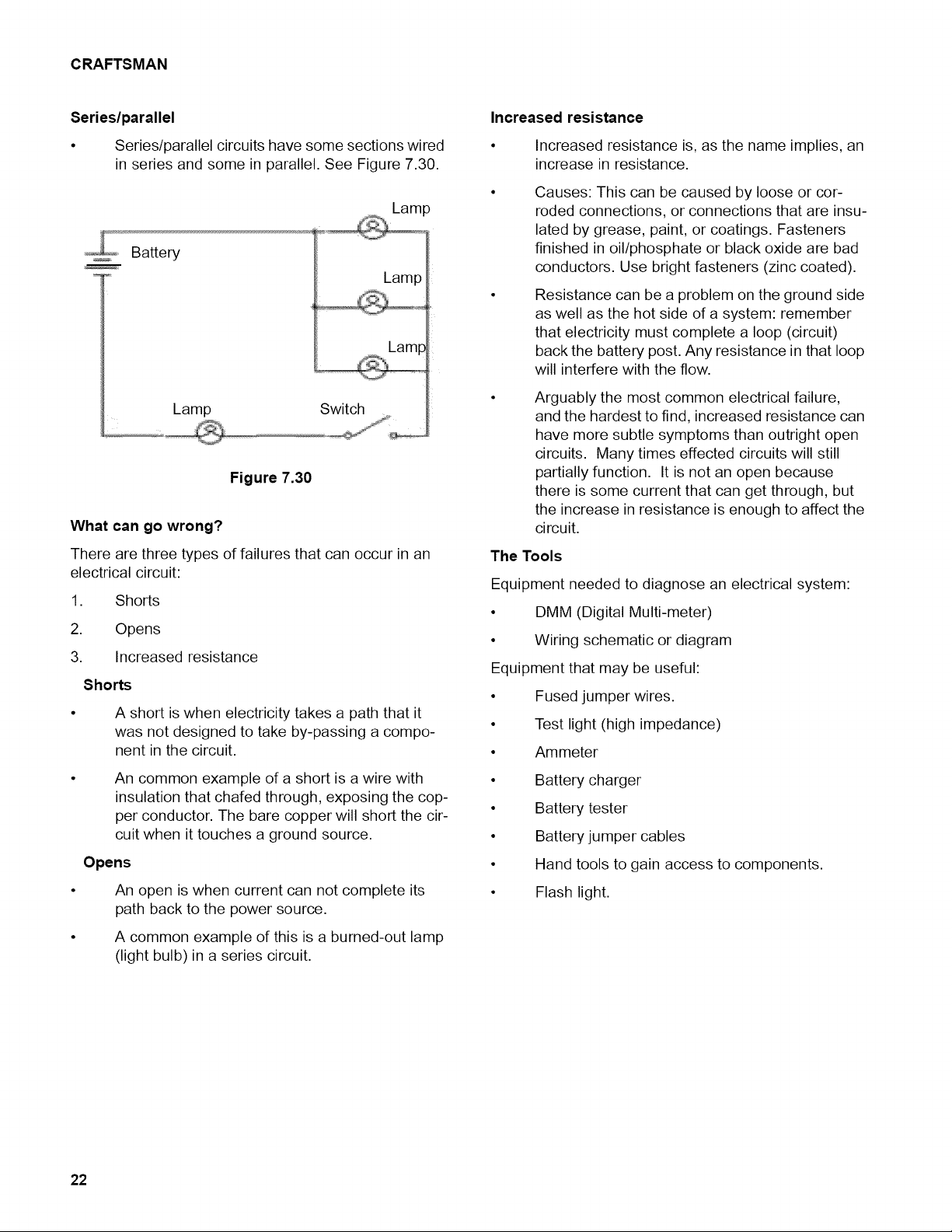
CRAFTSMAN
Series/parallel
• Series/parallel circuits have some sections wired
in series and some in parallel. See Figure 7.30.
Battery
Lamp
Earn
Lamp Switch
Figure 7.30
What can go wrong?
There are three types of failures that can occur in an
electrical circuit:
1. Shorts
2. Opens
3. Increased resistance
Shorts
A short is when electricity takes a path that it
was not designed to take by-passing a compo-
nent in the circuit.
Increased resistance
Increased resistance is, as the name implies, an
increase in resistance.
Causes: This can be caused by loose or cor-
roded connections, or connections that are insu-
lated by grease, paint, or coatings. Fasteners
finished in oil/phosphate or black oxide are bad
conductors. Use bright fasteners (zinc coated).
Resistance can be a problem on the ground side
as well as the hot side of a system: remember
that electricity must complete a loop (circuit)
back the battery post. Any resistance in that loop
will interfere with the flow.
Arguably the most common electrical failure,
and the hardest to find, increased resistance can
have more subtle symptoms than outright open
circuits. Many times effected circuits will still
partially function. It is not an open because
there is some current that can get through, but
the increase in resistance is enough to affect the
circuit.
The Tools
Equipment needed to diagnose an electrical system:
• DMM (Digital Multi-meter)
• Wiring schematic or diagram
Equipment that may be useful:
• Fused jumper wires.
• Test light (high impedance)
• Ammeter
An common example of a short is a wire with
insulation that chafed through, exposing the cop-
per conductor. The bare copper will short the cir-
cuit when it touches a ground source.
Opens
An open is when current can not complete its
path back to the power source.
A common example of this is a burned-out lamp
(light bulb)in a series circuit.
22
Battery charger
Battery tester
Battery jumper cables
Hand tools to gain access to components.
• Flash light.
Page 26

ELECTRICALSYSTEM
DigitalMulti-meter
A DMM is the most useful tool to trouble-shoot
any electrical system. There is an amazing vari-
ety of DMMs on the market. Some are very
basic, others are tailored to specific industries,
and some high-end graphing meters function
like oscilloscopes. Even the most basic ones are
quite versatile. See Figure 7.31.
Amperage: Most DMMs have a very limited capacity
to test amperage (2-3 Amperes). When measuring cur-
rent flow, the meter must be connected in series with
the component to be measured. That means opening
the circuit and having the circuit go through the meter.
Some meters have an inductive "Amp clamp"
accessory that can be used without breaking the
circuit.
Testing amperage beyond the capacity of the
meter can burn-out an internal fuse in some
meters. The fuses can be expensive.
Resistance: Set the meter for the "W" scale.
Isolate the part of the circuit to be tested (discon-
nect it from the source of power).
Ohms are read on a scale of 0 to 1, with "0" indi-
cating no resistance and "1" indicating infinite
resistance.
Most auto-ranging meters will provide readings
on several scales. For outdoor power equip-
ment, the straight Ohm scale is most appropri-
ate. If a letter appears next to the W on the
screen of the DMM, it indicates different scales
of sensitivity.
Uses:
Voltage: Set meter to read "Volts DC ( _ __ )" if using
an auto-ranging meter or to an appropriate scale (typi-
cally 20 Volts DC) if using a more basic model.
Connect the meter in parallel to the circuit
being measured, between the test point and a
known-good ground. Turn-on the circuit to be
tested, and read the meter. For most tests the
engine need not be running, but the key will be
turned-on.
If there is question about which end of the circuit
the electricity is coming from, the circuit may be
disconnected near the test point.
If the meter is connected with the polarity
reversed, a "-" will appear in front of the voltage
reading. It has no ill effects on the meter nor on
accuracy.
If the meter is set to Volts AC (~) the reading will
be much lower that expected, but no physical
harm will be done to the meter nor the equip-
ment being diagnosed. It may waste some time
though.
"m" is micro-Ohms (.001 W), a more sensitive
scale that effectively moves the decimal point
three places to the left of its location for plain W
"K" is Kilo-Ohms (1,000 W), a less sensitive
scale that effectively moves the decimal point
three places to the right of its location for plain W
"M" is Meg-Ohms (1,000,000 W), is the least
sensitive scale that effectively moves the decimal
point six places to the right of its location for plain
W
A reading of "0" may be called "Continuity".
A reading of "OL" may be referred to as "No
Continuity".
Mistaken Ohm readings most frequently come
from bad technique. Poor connections between
the probes and the point to be read can throw-off
readings. False readings can be generated if the
technician touches both probes with their fingers
while taking the reading.
The meter has it's own power source to measure
resistance. Connecting the meter to a compo-
nent that has current going through it will dam-
age the meter (usually beyond repair).
23
Page 27

CRAFTSMAN
Wiringdiagramorschematic
A wiring or a schematic diagram, and the ability
to read it are very important in troubleshooting a
circuit. The diagram shows how the circuit was
designed and what paths the electricity is sup-
pose to flow.
Fused jumper wires
Fused jumper wires are handy to help find bad
grounds or to jump across switches for testing
purposes.
CAUTION: Only use fused jumper wires. If there
is a short in the circuit, using an unfused jump
could damage components in the circuit.
Test lights (high impedance)
Test lights are used as a quick way to verify volt-
age at a point in a circuit. Like DMMs, they come
in a wide variety from many manufacturers.
The most basic test lights simply use the current
being checked to light an incandescent lamp.
These should not be used on any equipment
that has or may have solid-state circuitry.
The power necessary to light the bulb is more
than many solid-state circuits were designed to
handle. Components will be destroyed in the
process of testing them. See Figure 7.32.
Some high impedance test lights are capable of
indicating whether the current being sampled is
AC or DC.
Battery Jumper Cables
The obvious use: jumper cables can be used to
jump-start equipment to get it into the shop. This
is not recommended for any fuel injected Kohler-
powered equipment.
The clever use: If the technician suspects that
there is resistance on the ground side of the sys-
tem, a quick-and-dirty test can be made using
jumper cables.
Connect one cable clamp to the negative post of
the battery, and connect the clamp at the other
end of the same cable to the engine block.
If there is an immediate difference in starter
motor performance, use the voltage drop tech-
nique discussed later in this section to identify
the source of the resistance.
Ammeters and specialized charging system testers
Inductive ammeters are available in many forms.
Some are as simple as a gauge to be held
against the circuit in question when it is ener-
gized. See Figure 7.33.
NOTE: Do not use a test light on a 900 series
tractor. It can damage the RMC module.
Figure 7.32
If a test light is used at all, it should have "high-
impedance", indicating that it only takes a sam-
ple of the electricity being tested, and illuminates
an LED to indicate the presence of power.
24
Page 28
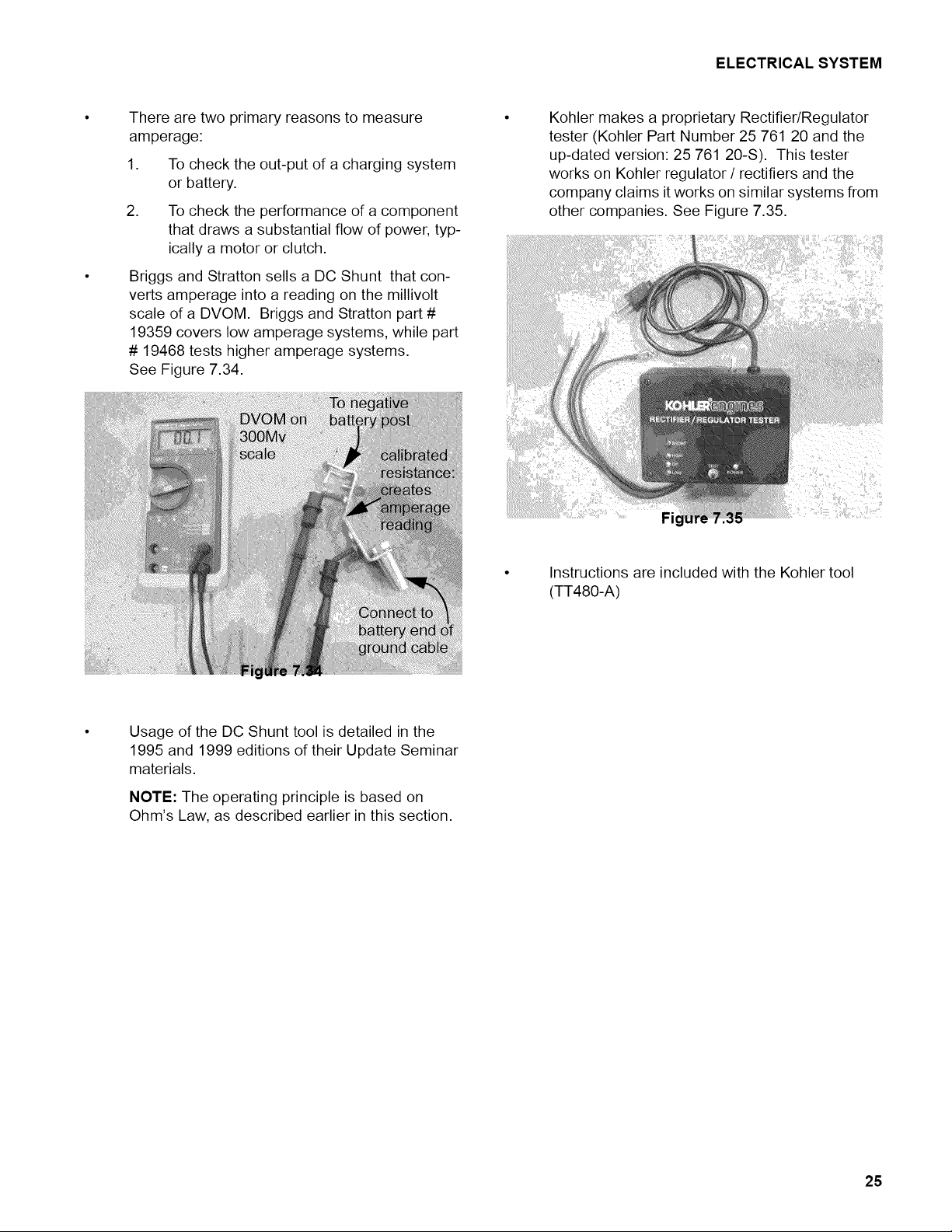
ELECTRICALSYSTEM
There are two primary reasons to measure
amperage:
,
To check the out-put of a charging system
or battery.
,
To check the performance of a component
that draws a substantial flow of power, typ-
ically a motor or clutch.
Briggs and Stratton sells a DC Shunt that con-
verts amperage into a reading on the millivolt
scale of a DVOM. Briggs and Stratton part #
19359 covers low amperage systems, while part
# 19468 tests higher amperage systems.
See Figure 7.34.
Kohler makes a proprietary Rectifier/Regulator
tester (Kohler Part Number 25 761 20 and the
up-dated version: 25 761 20-S). This tester
works on Kohler regulator / rectifiers and the
company claims it works on similar systems from
other companies. See Figure 7.35.
Usage of the DC Shunt tool is detailed in the
1995 and 1999 editions of their Update Seminar
materials.
NOTE: The operating principle is based on
Ohm's Law, as described earlier in this section.
Instructions are included with the Kohler tool
(TT480-A)
25
Page 29
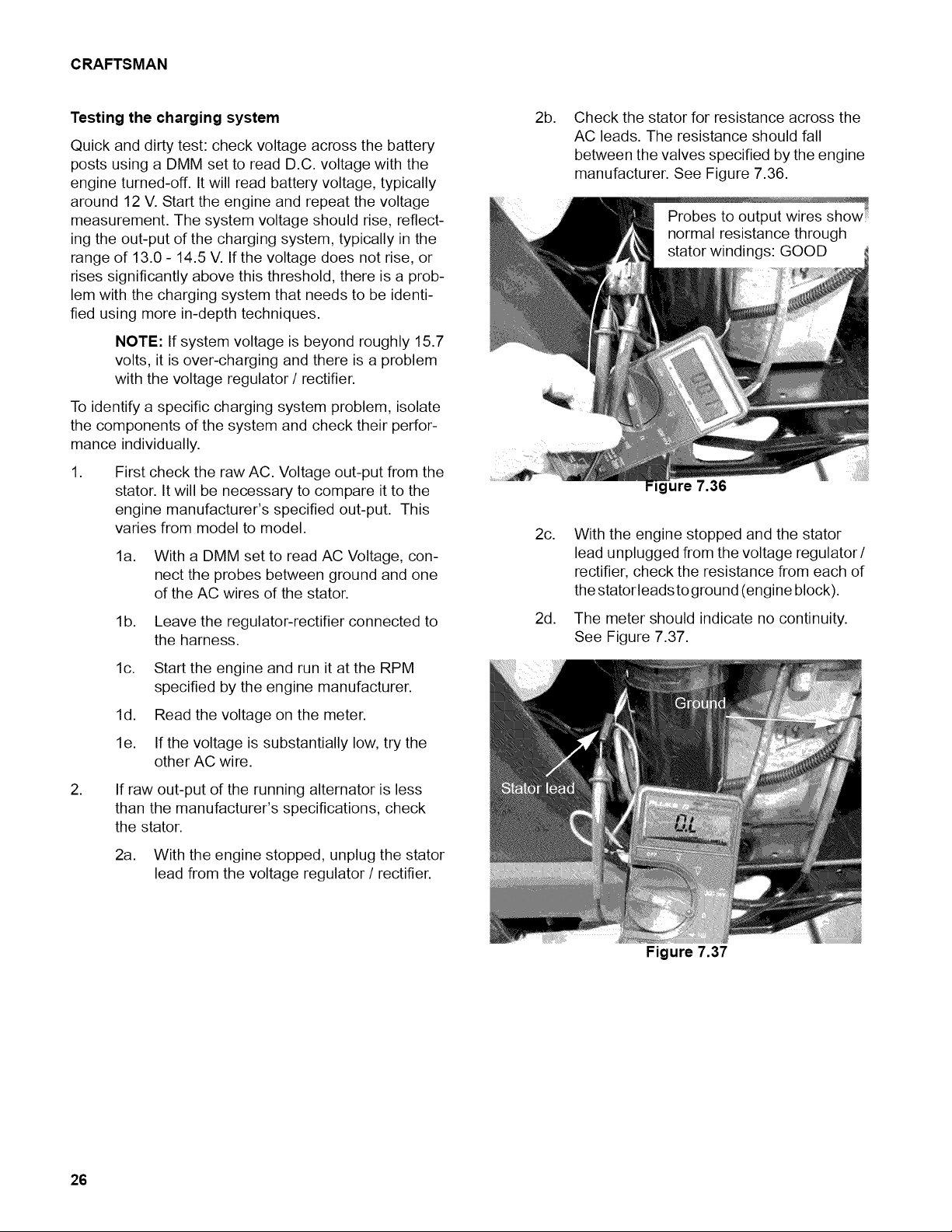
CRAFTSMAN
Testingthechargingsystem
Quick and dirty test: check voltage across the battery
posts using a DMM set to read D.C. voltage with the
engine turned-off. It will read battery voltage, typically
around 12 V. Start the engine and repeat the voltage
measurement. The system voltage should rise, reflect-
ing the out-put of the charging system, typically in the
range of 13.0 - 14.5 V. Ifthe voltage does not rise, or
rises significantly above this threshold, there is a prob-
lem with the charging system that needs to be identi-
fied using more in-depth techniques.
NOTE: If system voltage is beyond roughly 15.7
volts, it is over-charging and there is a problem
with the voltage regulator/rectifier.
To identify a specific charging system problem, isolate
the components of the system and check their perfor-
mance individually.
,
First check the raw AC. Voltage out-put from the
stator. It will be necessary to compare it to the
engine manufacturer's specified out-put. This
varies from model to model.
la. With a DMM set to read AC Voltage, con-
nect the probes between ground and one
of the AC wires of the stator.
lb. Leave the regulator-rectifier connected to
the harness.
2b.
Check the stator for resistance across the
AC leads. The resistance should fall
between the valves specified by the engine
manufacturer. See Figure 7.36.
normal resistance through
Jre 7.36
20.
With the engine stopped and the stator
lead unplugged from the voltage regulator/
rectifier, check the resistance from each of
the statorleads toground (engine block).
2d.
The meter should indicate no continuity.
See Figure 7.37.
lc. Start the engine and run it at the RPM
specified by the engine manufacturer.
ld. Read the voltage on the meter.
le. If the voltage is substantially low, try the
other AC wire.
,
If raw out-put of the running alternator is less
than the manufacturer's specifications, check
the stator.
2a. With the engine stopped, unplug the stator
lead from the voltage regulator / rectifier.
Figure 7.37
26
Page 30

ELECTRICALSYSTEM
2e.
Interpretation: If the ohm meter indicates
no continuity between the two stator leads,
there is a fault in the stator windings. If the
ohm meter indicates continuity between
either stator lead and ground, the stator
windings are shorted to ground.
NOTE: If there is an intermittent charging sys-
tem problem, perform these tests when the
engine is cold, and again when the engine is hot.
NOTE: Low voltage readings may also result
from poor test connections or low engine RPM.
,
If the stator is good, test the amperage out-put
from the regulator / rectifier.
3a.
Attach a DC shunt with DVOM or an
ammeter capable of reading up to 25
amperes of DC current. The most accu-
rate point to take a reading will be at the
battery ground cable.
3b.
The altenator should produce the rated
current at the rated RPM under an electri-
cal load.
3c. Connect a load tester between the battery
terminals.
Batteries
1. Precautions: See Figure 7.39.
CAUTION: Batteries produce flammable and
explosive gases, particularly during charging:
Figure 7.39
Do not smoke or allow an open flame or heat
source near the battery.
3d.
With the engine running at the rated RPM,
energize the load tester to draw amperage
from the system.
3e.
Read the amperage on the meter.
See Figure 7.38.
NOTE: Output varies with load. A fixed-load
battery tester can be used to apply enough load
to test the charging system out-put.
Charge batteries in an open area
Wear eye protection and acid resistant gloves
when handling batteries.
Do not allow direct metal contact across the
posts. This will produce extreme heat that may
cause direct burns or ignite flammable gas.
CAUTION: California Proposition 65 warning:
Battery posts, terminals, and related accessories
contain lead and lead compounds. These chem-
icals are known in the State of California to
cause cancer and reproductive harm. Wash
hands after handling.
NOTE: Some batteries used in Current Cub
Cadet equipment are sealed. It is not possible to
check, test or add fluid.
CAUTION: Batteries contain electrolyte, which is
highly corrosive. If a battery is ruptured, neutral-
ize the electrolyte with baking soda, then care-
fully rinse the effected area with water.
,
Importance of battery charge level and condi-
tion: A fully charged battery that is in good condi-
tion is an important factor when trying to
diagnose other parts of an electrical system:
27
Page 31
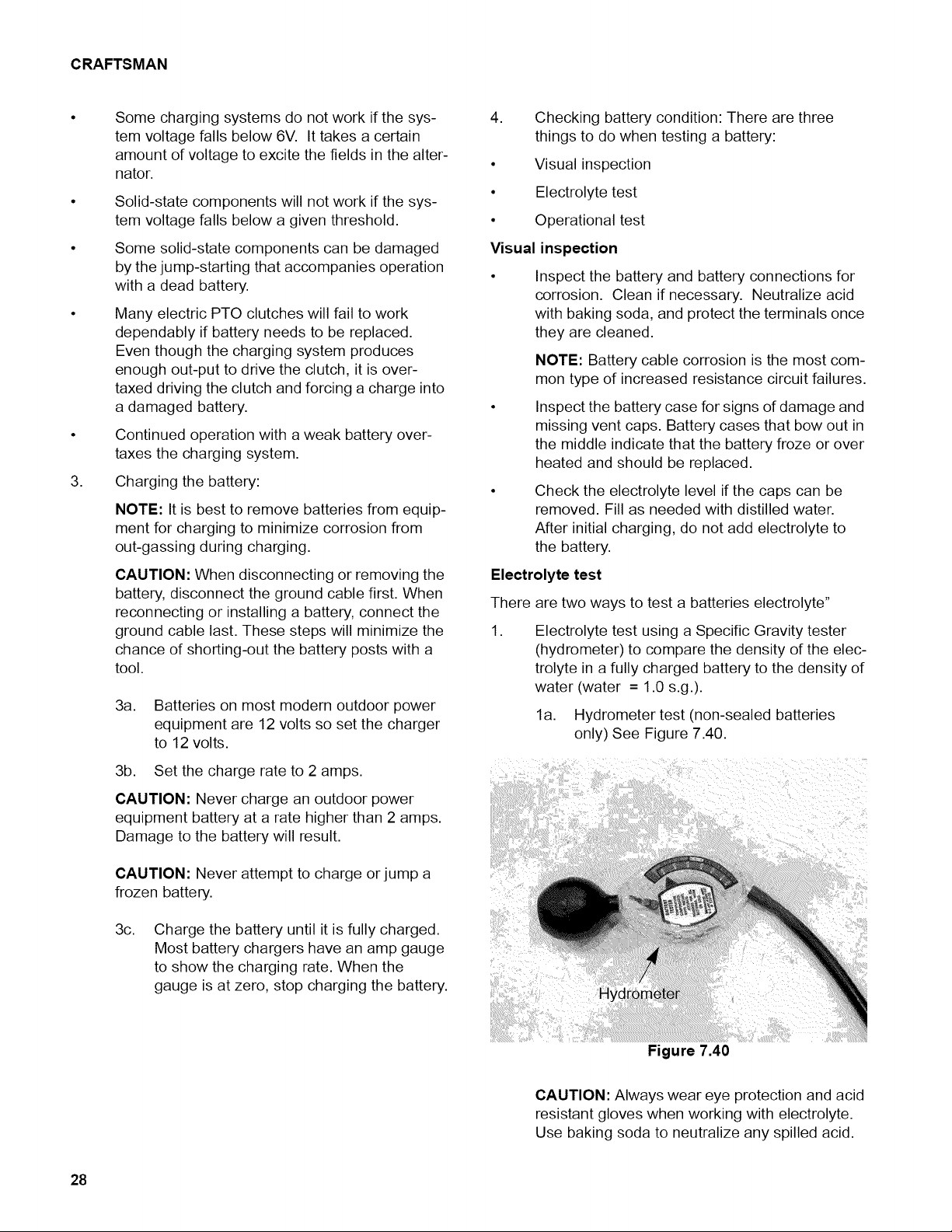
CRAFTSMAN
Some charging systems do not work if the sys-
tem voltage falls below 6V. It takes a certain
amount of voltage to excite the fields in the alter-
nator.
Solid-state components will not work if the sys-
tem voltage falls below a given threshold.
Some solid-state components can be damaged
by the jump-starting that accompanies operation
with a dead battery.
Many electric PTO clutches will fail to work
dependably if battery needs to be replaced.
Even though the charging system produces
enough out-put to drive the clutch, it is over-
taxed driving the clutch and forcing a charge into
a damaged battery.
Continued operation with a weak battery over-
taxes the charging system.
,
Charging the battery:
NOTE: It is best to remove batteries from equip-
ment for charging to minimize corrosion from
out-gassing during charging.
,
Checking battery condition: There are three
things to do when testing a battery:
• Visual inspection
• Electrolyte test
• Operational test
Visual inspection
Inspect the battery and battery connections for
corrosion. Clean if necessary. Neutralize acid
with baking soda, and protect the terminals once
they are cleaned.
NOTE: Battery cable corrosion is the most com-
mon type of increased resistance circuit failures.
Inspect the battery case for signs of damage and
missing vent caps. Battery cases that bow out in
the middle indicate that the battery froze or over
heated and should be replaced.
Check the electrolyte level if the caps can be
removed. Fill as needed with distilled water.
After initial charging, do not add electrolyte to
the battery.
CAUTION: When disconnecting or removing the
battery, disconnect the ground cable first. When
reconnecting or installing a battery, connect the
ground cable last. These steps will minimize the
chance of shorting-out the battery posts with a
tool.
3a. Batteries on most modern outdoor power
equipment are 12 volts so set the charger
to 12 volts.
3b. Set the charge rate to 2 amps.
CAUTION: Never charge an outdoor power
equipment battery at a rate higher than 2 amps.
Damage to the battery will result.
CAUTION: Never attempt to charge or jump a
frozen battery.
30.
Charge the battery until it is fully charged.
Most battery chargers have an amp gauge
to show the charging rate. When the
gauge is at zero, stop charging the battery.
Electrolyte test
There are two ways to test a batteries electrolyte"
,
Electrolyte test using a Specific Gravity tester
(hydrometer) to compare the density of the elec-
trolyte in a fully charged battery to the density of
water (water = 1.0 s.g.).
la. Hydrometer test (non-sealed batteries
only) See Figure 7.40.
28
Figure 7.40
CAUTION: Always wear eye protection and acid
resistant gloves when working with electrolyte.
Use baking soda to neutralize any spilled acid.
Page 32

lb.
Give the battery at least ten minutes for the
electrolyte to stabilize after charging the
battery or adding water to the cells.
10.
Measure the temperature of the electrolyte
in the middle cells of the battery.
ld.
Squeeze the bulb on the hydrometer, then
insert the hose into the cell.
le. Release the bulb, drawing electrolyte into
the hydrometer to the fill line.
IMPORTANT: Hold the hydrometer straight up
and down when drawing up the electrolyte. The
float needs to float free, not rubbing against the
sides of the hydrometer.
lf.
Write down the specific gravity of each cell.
lg.
The readings must be corrected for the
temperature of the electrolyte. The
hydrometer manufacture should list the
temperature the float is calibrated to. Most
are calibrated to 80° . To correct the read-
ing, add .004 to the reading for every 10°
above the calibrated temperature or sub-
tract .004 for every 10° below the cali-
brated temperature.
lh. Compare the reading to the chart.
ELECTRICALSYSTEM
Battery Testers:
There are two major ways to check a battery's opera-
tion :
Load test that checks the out-put of the battery
after the fully charged battery has done a certain
amount of work. Fixed load testers are com-
monly available. Variable load testers are not
generally found in outdoor power equipment
repair shops, but are better for testing batteries.
Capacitance test that checks the condition of the
battery plate core, regardless of the level of
charge.
Testing the battery:
1. Adjustable load testing
Adjustable load testing is used if an adjustable load
tester is available. Follow the procedures specified by
the manufacturer of the tester to connect to the battery.
la. Disconnect the battery cables.
IMPORTANT: Disconnect the negative cable
first to help prevent a shorting hazard.
lb. Measure the temperature of the electro-
lyte.
lc. Connect a voltmeter and the load tester to
the appropriate terminals.
Specific Gravity Charge Condition
1.265 Fully Charged
1.225 75% Charged
1.190 50% Charged
1.155 25% Charged
1.12 Fully Discharged
,
Electrolyte test using a Refractometer to check
the density of the electrolyte by measuring the
degree to which light waves bend when passing
through the electrolyte.
IMPORTANT: To prevent damage to the charg-
ing system disconnect the battery to charge it.
NOTE: If battery needs to be charged, let battery
sit for ten minutes to stabilize after charging.
Apply a load to the battery for 15 seconds to
remove the surface charge. Then re-check the
battery.
ld. Hook an amp probe onto the ground lead
of the load tester.
NOTE: A shunt can be used in place of the amp
probe, but a second voltmeter will be needed to
get a measurement from the shunt.
le. Apply a load equal to 50% of the battery's
rated CCA for 15 seconds.
29
Page 33

CRAFTSMAN
2. Fixed load testing
NOTE:CCA stands for cold cranking amps. The
rating should be on the battery for aftermarket
batteries. For OEM batteries, contact the manu-
facturer for the CCA rating. Most riding mower
batteries are 200-275 CCA. See Figure 7.41.
lf. Record the voltage while the load was
applied. Compare the voltage to the follow-
ing chart:
Minimum
Electrolyte Required
Temperature Voltage
>70 deg. f. (21deg. c.) 9.6 v
60 deg. f. (16 deg. c.) 9.5v
50 deg. f. (10 deg. c.) 9.4 v
Fixed load testers (sometimes called toasters) are
inexpensive load testers found at any auto parts store.
See Figure 7.42.
Figure
CAUTION: It is not recommended to use any
fixed load tester on a battery under 200 CCA. To
do so can boil the water out of the battery and
damage the plates in the battery.
NOTE: Because they have a fixed load value,
they do not give most batteries a reliable and
safe load test. Most fixed load testers have a
load that is more than 50% of the rated CCA of
riding mower batteries. This makes them inap-
propriate to use on smaller pieces of outdoor
power equipment.
2a. Disconnect the battery cables, ground first.
2b. Measure the temperature of the electrolyte
in the middle cells.
40 deg. f. (4 deg. c.) 9.3 v
30 deg. f. (-1 deg. c.) 9.1 v
20 deg. f. (-7 deg. c.) 8.9 v
10 deg. f. (-12 deg. c.) 8.7 v
0 deg. f. (-18 deg. c.) 8.5 v
lg. If the battery voltage is above what is listed
in the chart, the battery is good. If the bat-
tery voltage is below what is listed in the
chart, replace the battery.
30
2c. Connect a voltmeter and the load tester to
the appropriate terminals.
2d. Apply the test load for 15 seconds. Monitor
the meter on the load tester for the bat-
tery's performance.
2e. Refer to the manufacturer of the tester on
how to read the test meter.
2f. The results of this test are not accurate
and should only be relied on if the battery
fails badly.
Page 34

ELECTRICALSYSTEM
3. Capacitance testing
There are several brands of capacitance battery testers
presently on the market. Capacitance battery testers
use the battery being tested as their power source.
These testers send a small AC signal through the bat-
tery to measure the capacity of the plate to hold a
charge.
Capacitance testers are very easy to use and are far
less damaging to the battery being tested. For these
reasons, capacitance battery testing is the preferred
method of battery testing.
NOTE: Contact the manufacturer of the tester
being used for specific test procedures.
3a. Connect the tester to the battery.
3b. Set the tester to the CCA rating of the bat-
tery.
3c. Initiate the test.
3d. Read the display of the tester. The tester's
display will indicate if the battery passed or
not. See Figure 7.43.
4. Battery discharge test
Occasionally a battery will discharge while sitting
unused. To test for a battery that is "leaking" voltage:
4a.
Confirm that operator technique is not cre-
ating a situation that causes a draw. As an
example, if a homeowner habitually turns
their equipment off using a safety switch
(perhaps vacating the seat with the key
switch still ON), that may leave a relay or
fuel shut-off solenoid energized.
4b. Disconnect and charge the battery fully.
40. Use the ammeter function of a DMM to
check for a power draw between the nega-
tive post on the battery and the end of the
ground cable that normally connects to it.
There should be no significant D.C.
Amperage flow. See Figure 7.44.
Figure 7.43
Figure 7.44
NOTE: A spark jumping from the post to the
cable end is an indication that there is a substan-
tial current draw, but should not be used repeat-
edly as a diagnostic tool. This is an extremely
unkind thing to do to any electronic components
of the tractor.
4d.
Once the presence of a draw is confirmed,
disconnect components of the system one
at a time while monitoring an ammeter to
see which makes the draw stop.
31
Page 35

CRAFTSMAN
4e.
If the battery is being checked indepen-
dently of the equipment it powers, mea-
sure and note the battery voltage while it is
disconnected, over a three-day period.
4f.
There should be less than a .2 volt drop in
the readings. If there is more than a .2 volt
drop, the battery is bad.
,
Storage of batteries
5a.
Always store a battery with a full charge
(unless the battery is a dry battery and the
electrolyte has not been added yet). This
may require periodic re-charging.
5b.
Take measures to prevent the battery from
freezing in cold weather. The electrolyte in
a fully charged battery has a lower freezing
point than the electrolyte in a battery with a
lower state of charge.
5c. Store the battery in a cool, dry place.
5d.
If storing multiple batteries (primarily store
stock), rotate the stock so that the oldest
battery goes out first. This will increase the
life of the batteries.
,
Troubleshooting
6a.
The first step in troubleshooting is to
always verify the complaint. Defining and
verifying the problem reduces the possibil-
ity of misunderstanding and helps clarify
the diagnostic approach.
6b.
The next step is to check the simple stuff
first:
Check the fuse or fuses. Some models have
ground side fuse. Failure of any fuse is an indi-
cation that there is a problem of some sort in the
circuit that the fuse protects.
6c. Take a methodical approach to finding the
problem. As a rule of thumb, start at one
end of the circuit and work to the other.
6d. The next step is to decide what method to
use to troubleshoot the circuit.
If checking a safety circuit that grounds the mag-
neto, use an Ohms meter to test for continuity.
If checking a safety circuit that enables a starter
motor or accessory, us a volt meter to confirm
the presence of power at each junction in the
system.
If a circuit does not work at all, look for a short or
an open.
If the circuit works slowly or intermittently, look
for resistance by doing a voltage drop test.
NOTE: In all diagnosis, it is very important to
understand the circuit that is being checked.
The use of a schematic is recommended, even if
a technician is thoroughly familiar with the sys-
tem.
,
Testing for opens/shorts
NOTE: When checking circuits for continuity,
disconnect the circuit at the nearest plugs and
use the metal terminals of the plug as a connec-
tion point for the test probes. DO NOT STAB
THE WIRES.
NOTE: When checking circuits for voltage, back-
probe the terminals nearest the point to be
checked. DO NOT STAB THE WIRES.
See Figure 7.45.
Look for obvious physical damage.
Use the hour meter and indicator lamps as a
guide to direct the search. As an example, when
diagnosing a "no-crank" condition on a lawn trac-
tor with a PTO safety switch: if the PTO light is lit
on the hour meter but the technician has visually
verified that the PTO clutch is not engaged, the
PTO circuit would be a reasonable place to
check for problems.
Check the battery. A valid diagnosis of many
systems cannot be made without full system
voltage applied.
32
Page 36

7a.
Starting with a fully charged battery and bat-
tery cable connections that are clean and
tight, measure the battery voltage.
See Figure 7.46.
Figure 7.46
7b. With the circuit energized, start at either
end of the circuit and check for voltage.
ELECTRICALSYSTEM
Voltage Drop Test
To review:
Ohm's law states that it takes voltage to push cur-
rent through a resistance.
Kirchhoff's voltage law states that the sum of all
the voltage drops equals the source voltage.
Combining those two laws, we see that any
restriction in a circuit (e.g.: loose connector dam-
aged wire, or corroded terminal) will use up some
voltage as the current is pushed through.
A voltage drop test is a way of looking for that
voltage.
Because electricity needs to complete a full circle
(circuit), voltage drop tests are useful on both the
positive or the negative side of the system.
This text will address the negative side to begin
with. Bad grounds are responsible for as many
electrical failures as the positive side of the sys-
tem, yet the ground side is frequently neglected
by technicians. See Figure 7.47.
If starting at the battery-end of a powered circuit,
trace it through until power vanishes.
If starting at the far end of a powered circuit, trace
it through to the point that power appears.
If there is low voltage at the far end of the circuit,
do a voltage drop test (as described later in this
section) on the circuit to find the source of resis-
tance.
NOTE: When working toward the battery, check
each junction with the connector disconnected,
then re-check with the junction reconnected. If
there is voltage with the connector unplugged but
not when it is connected there is a short between
that point and the last connector tested.
NOTE: When working toward the battery, if one
junction has lost power, but the next connector
has voltage with its junction still connected, there
is an open between the two junctions.
,
Continue checking each connector until the other
end of the circuit is reached or the fault is found.
Figure 7.47
IMPORTANT: Ultimately, all current will find its
way back to the negative post of the battery.
To check ground-side voltage drop: set-up a multimeter
to measure 12V DC.
,
Make a good electrical connection between the
black (-) probe and the negative post on the bat-
tery.
,
Make a good electrical connection between the
red (+) probe and the suspect point of ground.
,
Power-up the circuit in question.
33
Page 37
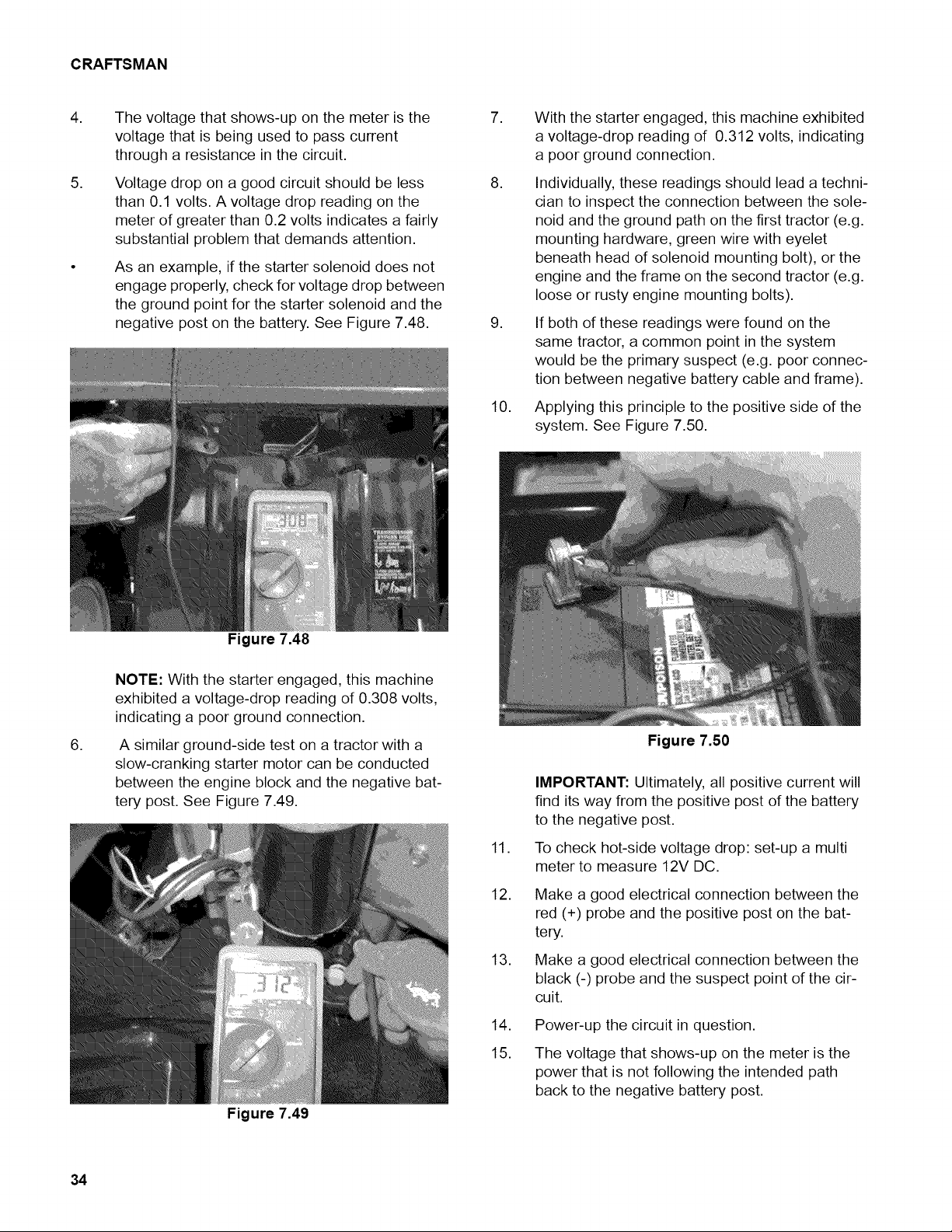
CRAFTSMAN
,
The voltage that shows-up on the meter is the
voltage that is being used to pass current
through a resistance in the circuit.
,
Voltage drop on a good circuit should be less
than 0.1 volts. A voltage drop reading on the
meter of greater than 0.2 volts indicates a fairly
substantial problem that demands attention.
As an example, if the starter solenoid does not
engage properly, check for voltage drop between
the ground point for the starter solenoid and the
negative post on the battery. See Figure 7.48.
,
With the starter engaged, this machine exhibited
a voltage-drop reading of 0.312 volts, indicating
a poor ground connection.
,
Individually, these readings should lead a techni-
cian to inspect the connection between the sole-
noid and the ground path on the first tractor (e.g.
mounting hardware, green wire with eyelet
beneath head of solenoid mounting bolt), or the
engine and the frame on the second tractor (e.g.
loose or rusty engine mounting bolts).
,
If both of these readings were found on the
same tractor, a common point in the system
would be the primary suspect (e.g. poor connec-
tion between negative battery cable and frame).
10.
Applying this principle to the positive side of the
system. See Figure 7.50.
Figure 7.48
NOTE: With the starter engaged, this machine
exhibited a voltage-drop reading of 0.308 volts,
indicating a poor ground connection.
,
A similar ground-side test on a tractor with a
slow-cranking starter motor can be conducted
between the engine block and the negative bat-
tery post. See Figure 7.49.
Figure 7.49
Figure 7.50
IMPORTANT: Ultimately, all positive current will
find its way from the positive post of the battery
to the negative post.
11.
To check hot-side voltage drop: set-up a multi
meter to measure 12V DC.
12.
Make a good electrical connection between the
red (+) probe and the positive post on the bat-
tery.
13.
Make a good electrical connection between the
black (-) probe and the suspect point of the cir-
cuit.
14.
Power-up the circuit in question.
15.
The voltage that shows-up on the meter is the
power that is not following the intended path
back to the negative battery post.
34
Page 38

16.
Voltage drop on agood circuit should be less
than 0.1 volts. A voltage drop reading on the
meter of greater than 0.2 volts indicates a fairly
substantial problem that demands attention.
As an example, if the tractor had a slow-turning
starter, the ground-side voltage drop measured
below 0.1 volts, and there was not a parasitic
load on the engine (e.g. PTO clutch that is not
fully disengaged), itwould be logical for the tech-
nician to check voltage drop to the starter.
See Figure 7.51.
ELECTRICALSYSTEM
Testing switches
• Refer to the "Components" section of this chap-
ter that describes the function of the individual
switches to be tested.
Switches can be tested "hot" by looking for volt-
age at the appropriate posts. This is not defini-
tive, since the source of the voltage is not always
confirmed. Checking for voltage does not work
on switches that work by providing a ground
path to the magneto primary windings or a solid
state control device.
The most valid way to test switches is a continu-
ity test.
Understand the internal functions of the switch.
Key switches and PTO switches can be fairly
complex.
,
Isolate the switch from the rest of the circuit.
,
Test each pair of terminals for continuity in all
modes of switch operation: at-rest, and actu-
ated.
Figure 7.51
With the starter motor engaged, the voltage drop
reading here is nearly 0.6 volts, indicating a seri-
ous problem in the heavy-gauge circuit between
the starter and the battery.
NOTE: Checking voltage-drop at various points
along the circuit can help pin-point the problem.
Check voltage-drop at the output lug on the
starter solenoid:
If there is a significant difference, the problem
lies between the lug on the solenoid and the lug
on the starter.
If there is little change, the problem lies further
up-stream.
Check voltage drop at the input lug on the sole-
noid. If there is significant difference between
the reading here and the reading at the output
lug (greater than 0.10 volt), then the contacts
inside the solenoid may be burned. If there is lit-
tle change, the problem lies further up-stream,
between the battery and the solenoid.
Many switches on Cub Cadet equipment are
typed by their at-rest state: Normally Open, Nor-
mally Closed, Common.
Normally Open (N.O.) contacts do not complete
a circuit when the switch is at-rest (plunger
extended). They close to complete a path
through the switch when the plunger is
depressed.
Normally Closed (N.C.) contacts complete a cir-
cuit when the switch is at-rest (plunger
extended). They open to break the path through
the switch when the plunger is depressed.
Some Cub cadet switches contain more than
one pair of contacts. The same switch housing
can contain normally open and normally closed
switch elements.
When testing a switch that contains more than
one set of contacts (elements), the male spade
terminals associated with Normally Closed con-
tacts will be stamped "N.C."
Results may be cross-checked by testing volt-
age drop across the two posts of the starter sole-
noid while cranking the starter motor.
35
Page 39

CRAFTSMAN
The male spade terminals that are associated
with each-other face each-other broad-surface
to broad surface. See Figure 7.52.
Normally Closed
switch element:
Spades marked: "NC"
qormally Open
switch element:
Figure 7.52
Relay
Most of the relays used by MTD or Cub Cadet have
five pins. See Figure 7.53.
Figure 7.53
Windings: Terminals 1 & 2 are the outer-most of
the row of three small spade terminals. When
one has power and the other is connected to
ground, the relay is energized.
Normally, a resistance reading between termi-
nals 1&2 will produce a measurement of about
100W. This is the resistance in the windings
around an iron core that energize an electro-
magnet or a solid-state equivalent.
Terminal 3 is a "Common" connection. It may be
connected to power or ground, depending on the
application. It is the large spade terminal near
the edge of the relay.
Terminal 4 is the "Normally Closed" contact.
When the relay is not energized, terminal 4 is
connected to terminal 3. When the relay is ener-
gized, this connection breaks. An Ohm meter
should show zero resistance or "0.0W" between
3 & 4 when the relay is at rest, and it should read
no continuity when the relay is energized.
Terminal 5 is the "Normally Open" terminal. It
connects to terminal 3 when the relay is ener-
gized. When 3 & 4 are connected, 3 & 5 are dis-
connected, and vice-versa. An Ohm meter
should show zero resistance, or "0.0W"
between 3 & 4 when the relay is at rest, and it
should read no continuity when the relay is ener-
gized.
36
Page 40

ELECTRICALSYSTEM
To test a relay:
,
Test for continuity between the common and the
NC terminals using a DMM.
,
Test for continuity between the common and the
NO terminals using a DMM.
NOTE: There should be continuity with the NC
terminal and no continuity for the NO terminal. If
the results vary from this the relay is bad.
,
Apply 12 volts to terminals 1 and 2. This will
active the relay.
,
Test for continuity between the common and the
NC terminals.
,
Test for continuity between the common and the
NO terminals.
NOTE: There should be no continuity with the
NC terminal and continuity with the NO terminal.
If the results vary from this the relay is bad.
NOTE: To test the relay for burn contacts, do a
voltage drop test across the relay contacts while
the circuit is being used.
Diodes
What is a diode? A diode acts like a one way valve,
allowing current to flow in only one direction.
See Figure 7.54.
Silver band
(-)
I1==.=
(+)
electrons flow from the negative to the positive.
Figure 7.54
Which way does this electrical check-valve work?
There will be a band on one end of the diode. The band
indicates the negative side of the diode
• Most DVOMs have the ability to test a diode.
Testing a diode:
1. Isolate the diode in the circuit.
2. Set the DVOM to the diode or W scale.
See Figure 7.55.
Figure 7.55
37
Page 41

CRAFTSMAN
,
Attach the negative lead of the DVOM to the side
of the diode with a band on it.
,
Place the positive lead on the other side of the
diode.
,
There should be continuity. See Figure 7.56.
Continuity
Silver band
(+)
Figure 7.56
,
Switch the leads.
7.
The meter should indicate no continuity.
See Figure 7.57.
No continuity
Silver band
Figure 7.57
,
If the results do not match the above, replace the
diode.
38
Page 42

SCHEMATICS
ELECTRICALSYSTEM
=.__==---_,,
;_=_-
Q.
©
F--
(3_
°m
LJ
dJ
LLI
39
Page 43

CRAFTSMAN
T
O]lU ul:) 1,6
8
n
i
n
021U UI:I 06
c
"13
-t
©
o
n
| |
i_!E
!°
',Ill-
,11
.i.xl ulo o_!
J._l/'13_ W!:3 61,
rl
3
1
40
_ INOA vl "t3o
