Cradlepoint S5A750A Users Manual
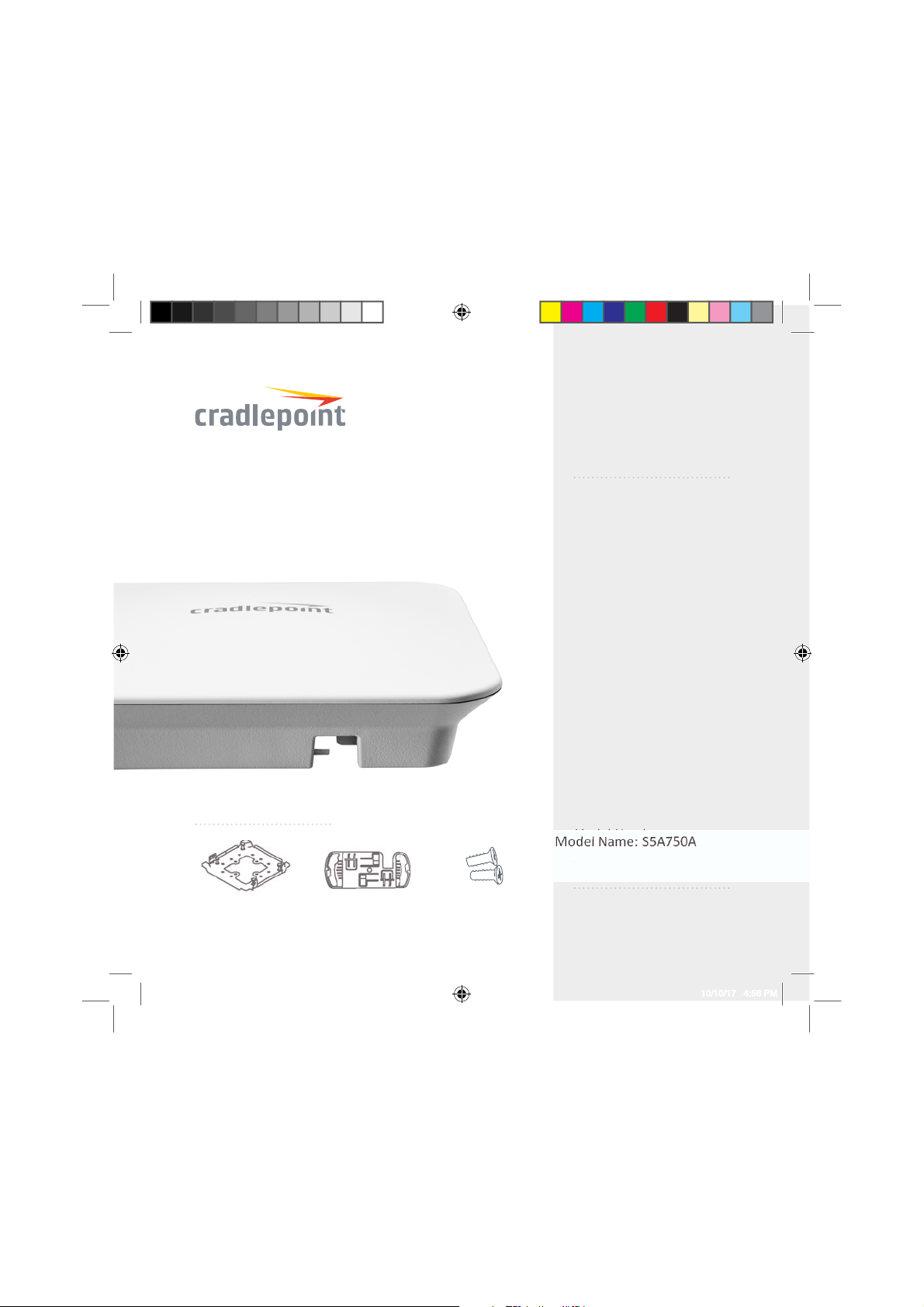
AP22 Series
WiFi Access Point
WHAT’S INCLUDED:
THANK YOU FOR
CHOOSING CRADLEPOINT
Always Connected. Always
Protected.
AP22 Key Features:
+ Cloud-managed
+ 2x2:2 DBDC 802.11 ac Wave 2,
MU-MIMO
+ 802.1x authentication
+ Fast roaming
+ Dynamic radio resource
management
+ Data rate management
+ QoS enabled
+ Dedicated third radio for
spectrum analysis
+ Scheduled access control
+ 1 10/100/1000 Ethernet port
+ 1 USB port & IoT ready
+ 802.3af Power over Ethernet
(PoE) port
Model Numbers:
AP22-NA AP22-EU
Universal Mounting
Bracket
AP22-qsg-2pgr-092017-150mmx150mm.indd 1 10/10/17 4:56 PM
Ceiling Mounting
Bracket
Mounting Screws
View the full Quick Start Guide at:
cradlepoint.com/ap22
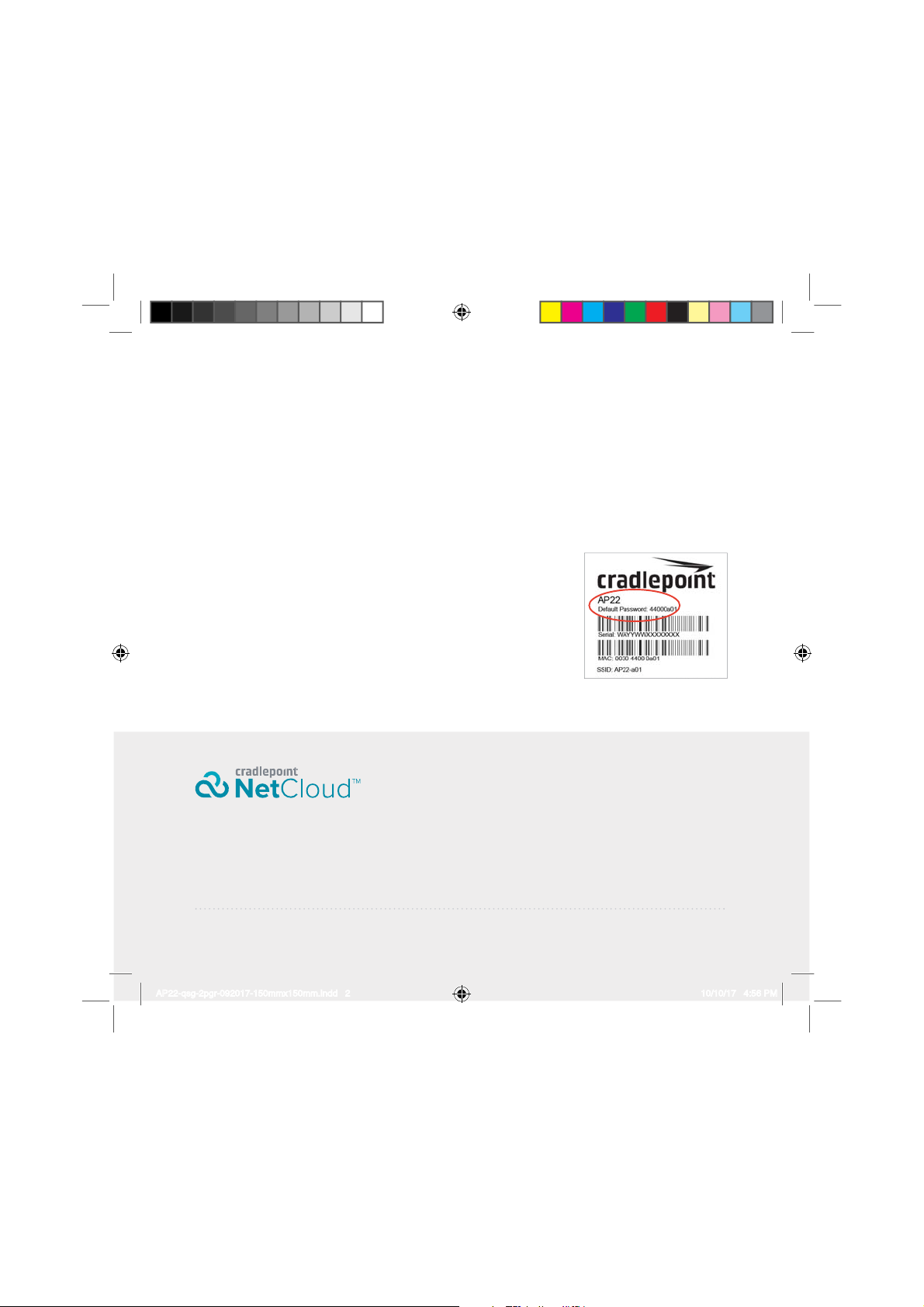
Getting Started
To make configuration changes to the access point:
1. Connect the access point to a Power-over-Ethernet (PoE) capable router. If no PoE is available, connect the
access point to the router through either a PoE switch or a PoE injector.
2. The access point should be assigned an IP address by the router, indicated by a pulsing red LED. If after 60
seconds the access point has not been assigned an IP address, it will self-assign the address “192.168.0.1”,
indicated by a solid red LED.
3. Open a browser and enter the router-assigned IP address. If the access point self-assigned its IP address,
enter “192.168.0.1” or “cp/”.
4. When prompted for the Administrator Password, type the default eight-
character password found on the product label.
5. Upon login for the first time, you are automatically directed to the First
Time Setup Wizard to configure Admin Password, Time Zone, WiFi Security,
and WAN Failure Check. Default passwords must be changed to secure the
access point. The LED will show amber until the default Administrator and
WiFi passwords have been changed.
For more setup instructions, including mounting instructions and additional LED information, see the full AP22
Quick Start Guide and User Manual at cradlepoint.com/ap22.
Cradlepoint NetCloud is a network management and application
platform that integrates cloud-based, software-defined networking
with your Cradlepoint devices to improve productivity, increase
reliability, and reduce costs.
Deploy and Manage the
Intelligent Network with
Cradlepoint NetCloud
©Cradlepoint. All Rights Reserved. Part Number: 170742-000
AP22-qsg-2pgr-092017-150mmx150mm.indd 2 10/10/17 4:56 PM
NetCloud includes SD-WAN and SD-Perimeter capabilities to enhance
the security and scalability of your network and business operations.
Learn more & begin a free 30-day trial:
cradlepoint.com/netcloud
Sales & Support: +1 855-813-3385
