Page 1

CRADEN
P E R I P H E R A L S
C O R P O R A T I O N
DP8 & DP9
DOCUMENT PRINTERS
TECHNICAL MANUAL
P/N 99090 REVISION 8 2/2008
7860 AIRPORT HIGHWAY, PENNSAUKEN, NJ 08109
(856) 488-0700 (856) 488-0925 FAX
www.craden.com
Page 2
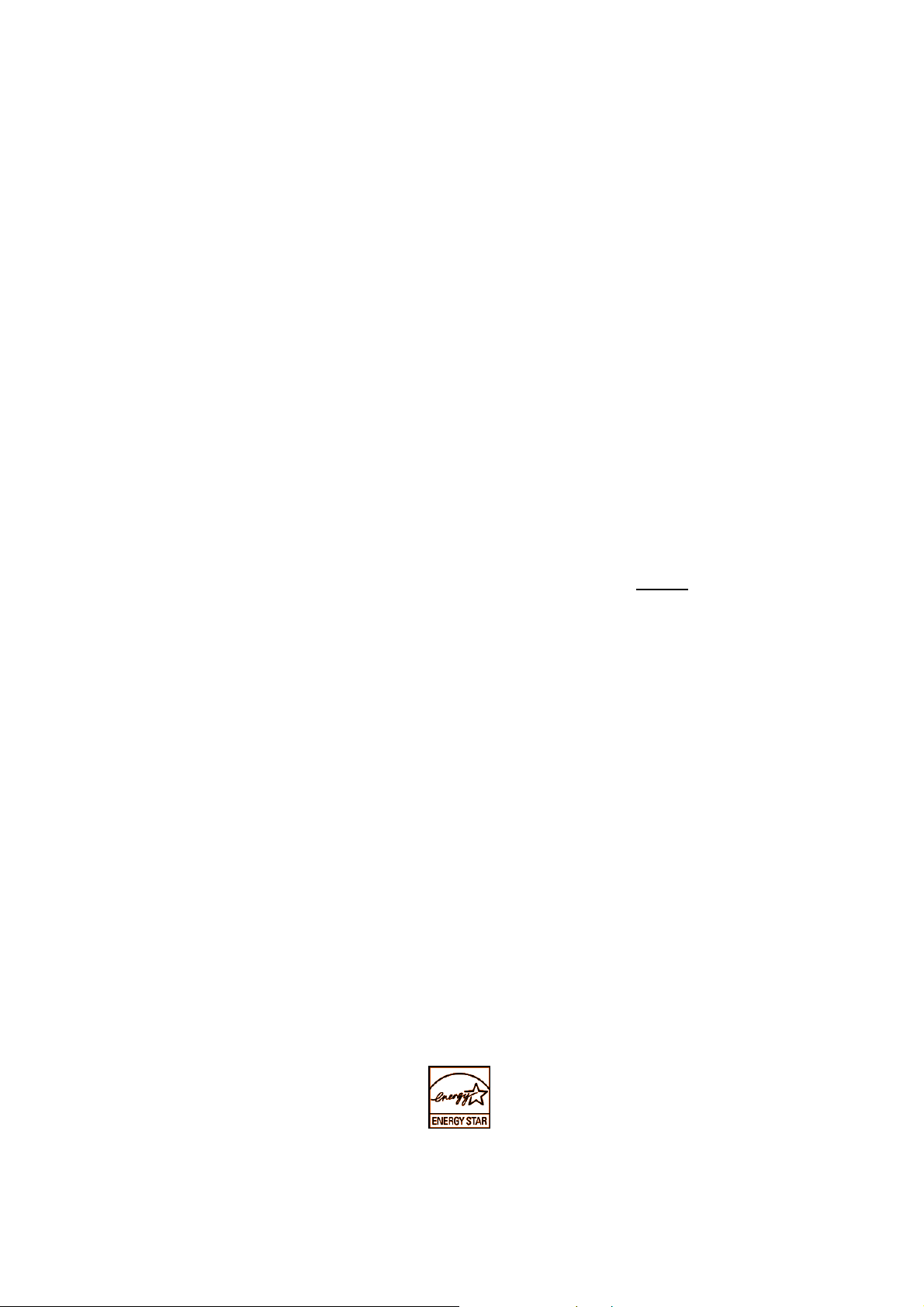
WARNING
This equipment generates, uses and can radiate radio frequency energy and, if not installed in
accordance with the instruction manual, may cause interference to radio communications. It has
been tested with a Class A computing device and has been found to comply with Part 15 of FCC
rules, which are designed to provide reasonable protection against such interference when operated
in a commercial environment. Operation of this equipment in a residential area is likely to cause
interference in which case the user at his own expense will be required to correct the interference.
RECORD OF CHANGES
REVISION DATE ECO’s PAGES AFFECTED NOTES
1 10/01 ALL Initial Release
2 11/02 ALL Add DP9
3 06/03 1, 6, 7, 12-15 Fast Draft speed
4 01/04 1-3, 6-9, 16, 17, 22, 30, 32 Updated
40, 41, All Tech Dwgs.
5 09/04 1, 4, 7, 8, 26, 30, 34, 37, Add edge sensing,
38, 41 Several Tech Dwgs. Updated
6 02/06 3, 4, 7-10, 20, 25, 27-29, Updated
31-33, 37, 38, 39
Several Tech Dwgs.
7 07/07 ALL Updated
8 02/08 1 Added ENERGY STAR
qualified printer
Page 3

DP8 & DP9 Technical Manual Table of Contents
1.0 DP8 & DP9 DOCUMENT PRINTERS - FUNCTIONAL SPECIFICATIONS 1
2.0 INSTALLATION
2.1 INSTALLATION PROCEDURE 2
2.2 RESHIPMENT 3
3.0 OPERATION
3.1 RIBBON CARTRIDGE LOADING 3
3.2 KEYPAD OPERATION 4
3.3 DISPLAY OPERATION 4
3.4 DOCUMENT INSERTION 5
3.5 CONFIGURATION 5
3.5.1 Printer Parameters 6
3.5.2 Communication Parameters 7
3.5.3 Override Parameters 7
3.5.4 Service Parameters 8
3.6 DIAGNOSTICS
3.6.1 Power Up Diagnostics 8
3.6.2 Enhanced Diagnostics 9
3.7 SELF TEST 9
3.8 LOCAL PRINTING 9
3.9 ERROR CONDITIONS
3.9.1 Document Jam 9
3.9.2 Cover Open 9
3.9.3 Page Overflow 9
3.9.4 Carriage Fault 9
3.9.5 Clear Eject Jam 9
3.9.6 Narrow Document 9
3.10 PROGRAMMING 10
3.10.1 Command Summary 10
3.10.2 Document Movement Commands 11
3.10.3 Print Commands 12
3.10.4 Low Density Graphics Commands 14
3.10.5 High Density Graphics Commands 14
3.10.6 Display Commands 14
3.10.7 Configuration Commands 15
3.10.8 Status and Keypad Commands 15
3.11 Drivers 16
3.11.1 Installing Craden Drivers on WINDOWS 95 OR 98 16
3.11.2 Installing Craden Drivers on WINDOWS NT, 2000 OR XP 17
3.11.3 Installing Craden USB Drivers on WINDOWS NT, 2000 OR XP 17
3.11.4 Using Printer Resident Device Fonts 17
3.11.5 Writing to the Printer LCD Display 18
3.12 INTERFACING 18
3.12.1 Input Buffer Operation 18
3.12.2 Interface Protocols 18
3.12.3 Interface Signals & Cables 19
3.13 PROBLEM SOLVING 19
3.13.1 No Display or Blocks Displayed 19
3.13.2 Unchangeable Configuration Parameters 19
3.13.3 No Document Motion 20
3.13.4 Carriage Fault or No Carriage Motion 20
3.13.5 No Printing or Light Printing 20
Page 4

3.13.6 Ribbon Smear 20
3.13.7 Erratic Document Feed, Mispositioning or Overprinting 20
3.13.8 Rollers Run at Power-Up or After Document Ejected 20
3.13.9 Erratic Character Spacing or Carriage Hitting End Stops 20
3.13.10 Interface Inoperative 20
4.0 THEORY OF OPERATION
4.1 OVERVIEW 21
4.1.1 Carriage Drive Assembly 21
4.1.2 Document Drive Assembly 21
4.1.3 Switching Power Supply 21
4.1.4 Main Printed Circuit Board 22
4.1.5 Keypad/Display Assembly 22
4.2 ELECTRONICS IN DETAIL
4.2.1 Low Voltage Supplies 22
4.2.2 Microprocessor System 22
4.2.3 Stepper Motor Drivers 22
4.2.4 Printhead Drivers 25
4.2.5 Keypad and Display 25
4.2.6 Sensors 25
4.2.7 Character Printing 25
5.0 MAINTENANCE
5.1 LUBRICATION AND CLEANING
5.1.1 Lubrication 27
5.1.2 Document Feed Roller Cleaning 27
5.1.3 Sensor Cleaning 27
5.1.4 Printhead Cleaning 28
5.1.5 Document Print Area Cleaning 28
5.1.6 Cabinet Exterior Cleaning 28
5.2 SERVICE PARAMETER SET-UP PROCEDURE 29
5.3 ELECTRICAL ADJUSTMENTS 29
5.4 MECHANICAL ADJUSTMENTS
5.4.1 Printhead Gap 30
5.4.1.1 Ribbon Shield Removal/Replacement 31
5.4.1.1.1 Ribbon Shield Face Inspection 32
5.4.2 Carriage Drive Belt Tension 33
5.4.3 Document Drive Belt Tension 33
5.4.4 Carriage Shaft Cam and Shaft Rack 33
5.4.5 Rear Document Roller Spring Force 33
5.4.6 Auto Alignment Gate Ramp 34
5.4.7 Auto Alignment Gate Height 34
5.4.8 Front Document Roller Spring Force 35
5.4.9 Auto Alignment Skew Sensor Calibration 35
5.5 REPLACEMENT PROCEDURES
5.5.1 Cabinet 35
5.5.2 Main PCB 35
5.5.3 Sensor PCB 36
5.5.4 Keypad 36
5.5.5 Display 36
5.5.6 Power Supply PCB 36
5.5.7 Carriage Motor 36
5.5.8 Document Motor 37
5.5.9 Printhead 37
5.5.10 Carriage Drive Belt 37
5.5.11 Document Drive Belt 37
Page 5

5.6 TROUBLESHOOTING
5.6.1 Basic Troubleshooting Procedure 38
5.6.2 No Display 38
5.6.3 Defective Keypad 38
5.6.4 Defective Sensor 39
5.6.5 No Document Motion 39
5.6.6 No Carriage Motion 40
5.6.7 No Print or Light Print 40
5.6.8 Print Quality 40
5.6.9 Missing Dots 41
5.6.10 Erratic Document Feed or Mispositioning 41
5.6.11 Erratic Character Spacing or False Document Jams 41
5.6.12 Interface Inoperative 41
5.6.13 Diagnostic Flowchart 42
5.7 RECOMMENDED SPARE PARTS 43
5.8 RECOMMENDED SERVICE TOOLS 43
6.0 MAJOR ASSEMBLY ILLUSTRATIONS & PARTS LISTS
Printer Diagram 44
Major Assembly Tree 45
73802 Carriage 46
73804 Box 47
73806 Carriage Drive 49
73809 Lower Drive 50
73810 Document Drive 51
73815 Keypad/Display 52
73816 Electromechanical 53
73819 Printer 54
72135 Main PCB (including 72133 keypad and schematics) 55
Page 6
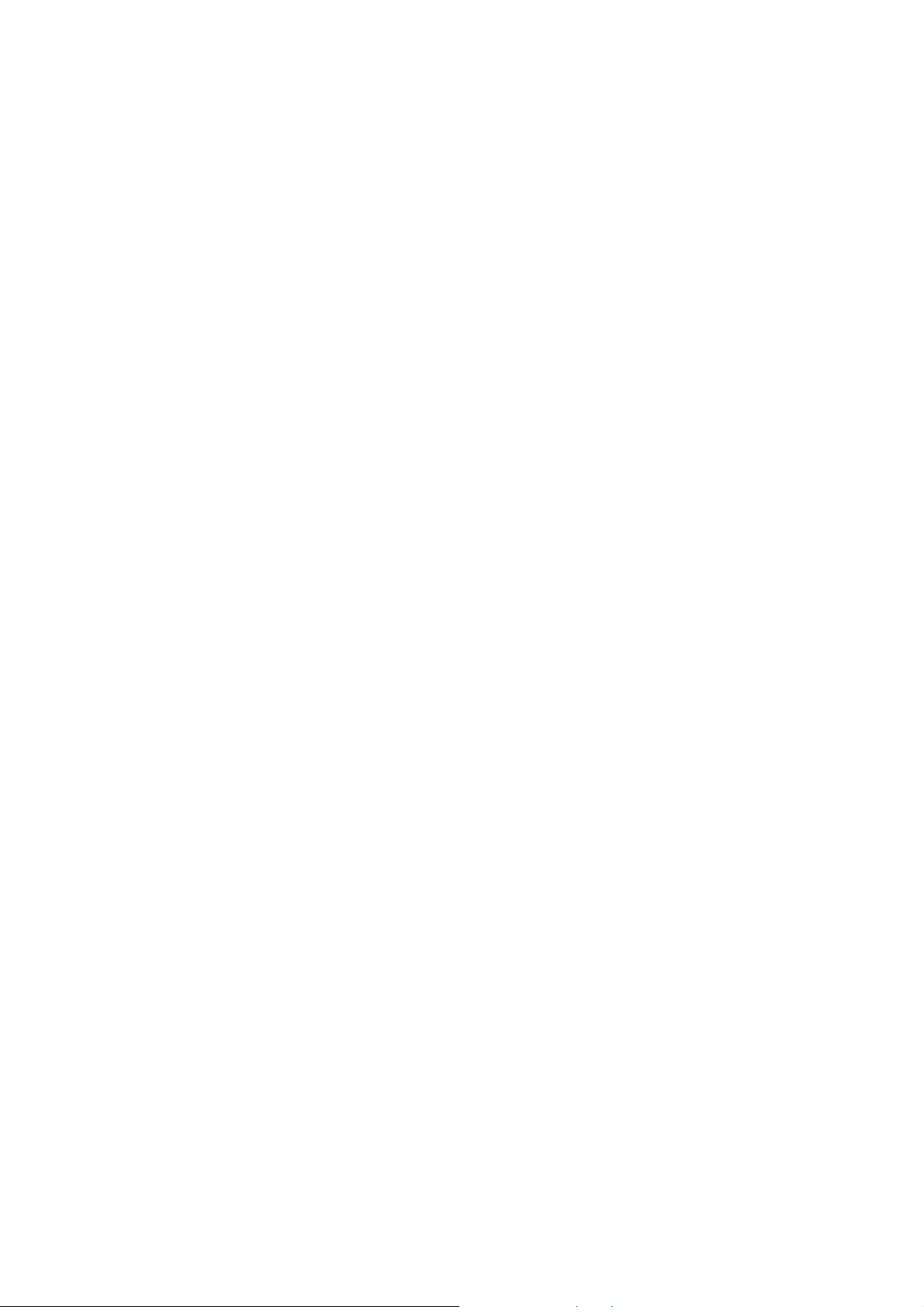
DP8 & DP9 DOCUMENT PRINTERS - FUNCTIONAL SPECIFICATIONS
1.1 Print Characteristics
Print Method 24-wire dot matrix impact, automatic thickness compensation
Print Spacing 5, 6, 8.5, 10, 12, 17, 20 and 24 chars/inch
Fonts 96 char. ASCII, international character set
Windows True Type & graphics
Print Speed Characters/inch Correspondence Normal Draft
(chars/second) 10 75 150 225
12 90 180 270
Dot Graphics 60,120,180, 360 horizontal; 72, 180 vertical
(dots/inch)
Feed Speed 50 mSec. single line feed at 5 or 6 lines/inch
12 inches/second (305 mm/sec) slew speed
Feed Accuracy +/- 0.6%
Ribbon Cartridge life DP8: 3 million characters, DP9: 5 million characters
1.2 Document Characteristics
Media Single sheets, multipart forms (up to 6 parts), passbooks & envelopes
Print Line Width DP8: 5.6” (142mm), DP9: 8.2” (208mm)
Form Width 2.5” (64 mm) to 6.5” (165mm) in DP8 or 9.7” (246mm) in DP9
DP8: wider forms printable in landscape mode
Form Height 2.5” (64 mm) minimum, no maximum
Form Thickness 0.0035” (0.09 mm) to 0.062” (1.57 mm)
Non-printable areas Top of form 0.16” (4.1mm)
Above horiz. fold 0.38” (9.7mm)
Below horiz. fold 0.30” (7.6mm)
Bottom of form 0.45” (11.4mm)
Vertical fold/edge 0.25” (6.4mm)
1.3 Interface
Standard Serial RS-232, 1200-38400 baud, 11KB buffer, dual ports on DP9
Command Sets IBM Proprinter/4722, Unisys and Craden
Protocols DTR, Xon/Xof
Optional USB port, Parallel port
Power Input 100-240 VAC, 43-63 Hz, 80 W max.
1.4 Physical Characteristics
Dimensions DP8: 10.6” (269mm) wide, 7.2” (183 mm) deep, 7” (178 mm) high
DP9: 13.8” (351mm) wide, 9.8” (249mm) deep, 7.2” (184mm) high
Weight DP8: 11 pounds (5 kg) + 1.3 pounds (0.6kg) packing
DP9: 14.4 pounds (6.5 kg) + 3.4 pounds (1.5 kg) packing
1.5 Environment & Standards
Operating 10 to 40C, 10 to 90% humidity
Storage -30 to 70C, 5 to 95% humidity
Standards UL 1950 & Canadian UL Listed
FCC 20780 Class A certified
IEC 950 & CE certified
ENERGY STARqualified printer
1
Page 7

