CPS CC240RF COMPUTE-A-CHARGE Operation Manual
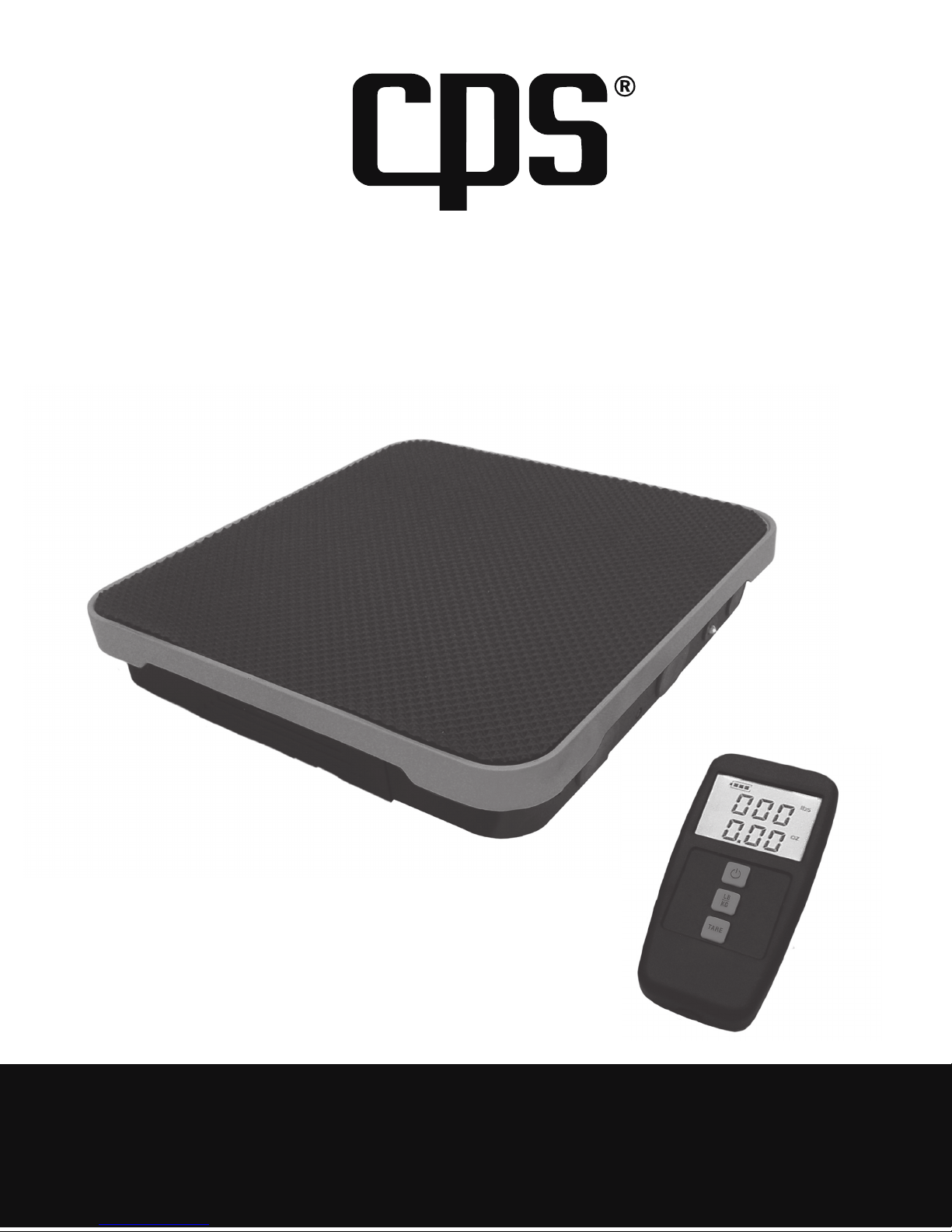
OPERATION MANUAL
CC240RF COMPUTE-A-CHARGE
®
WIRELESS CHARGING SCALE
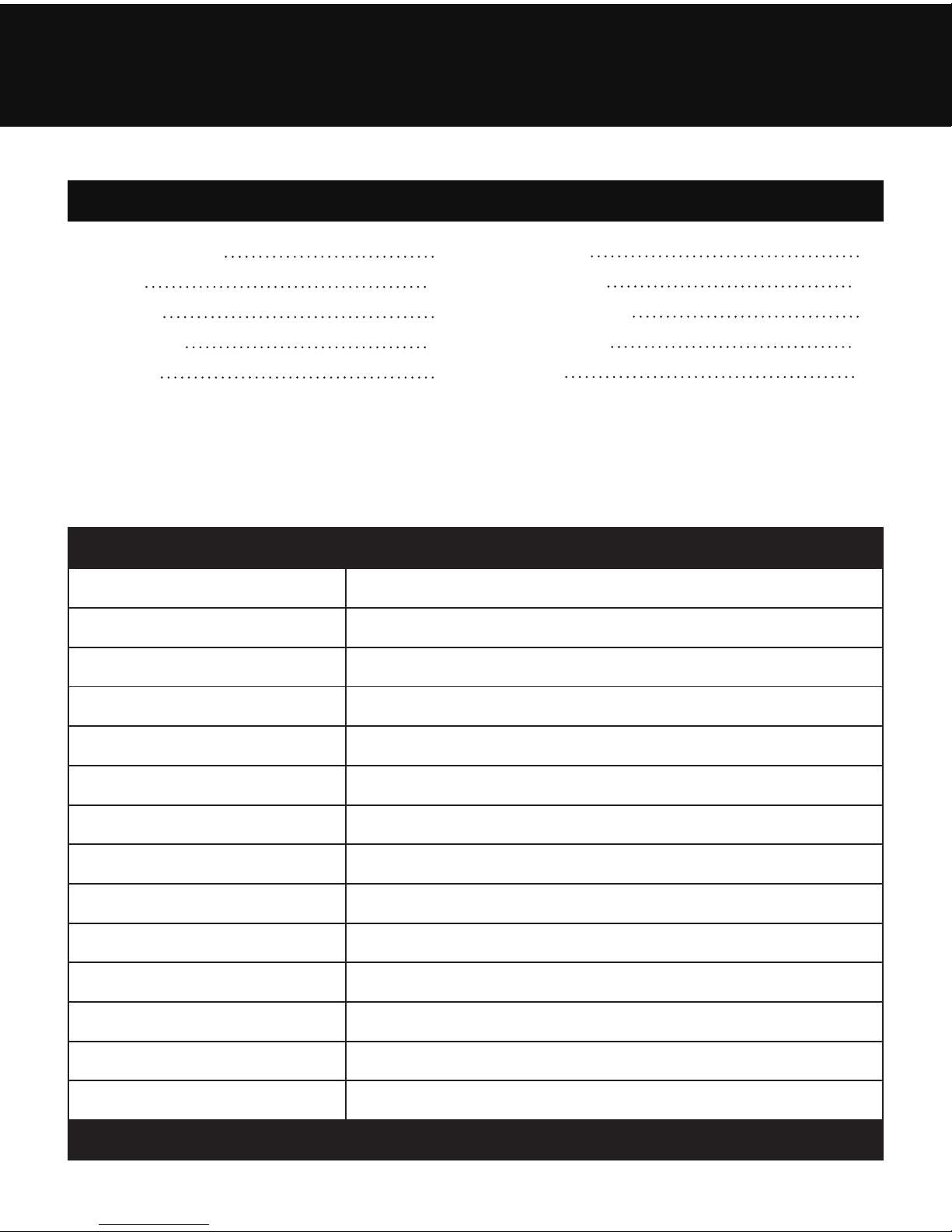
GENERAL INFORMATION
Table of Contents
2
General Information 2
Operation 3-9
Key Funtions 3
Display Screens
3-5
Weigh Mode 5
Charge Mode 6
Recovery Mode 6-7
Additional Features 7
Troubleshooting
8-9
Warranty 10
The CC240RF is an advanced, battery operated, WIRELESS weighing and charging scale. It has been designed
to be accurate, rugged and reliable over a large weighing span (240 lbs / 110 kg). It incorporates a wireless
display and control unit with 3 keys and an extra large LCD display for easy viewing. The scale platform
incorporates a corner adjusted, heavy-duty load cell. 2.4 GHz wireless technology interconnects the display and
control unit and the scale platform. This wireless scale system has a range of 30 feet (9m)
CC240RF Specifications
Working Load Capacity 110 kg / 240 lbs
Overload Warning 110 kg / 240 lbs
Operating Temperature 14˚F to 122˚F or -10˚C to 50˚C
Operating and Storage Humidity 0 to 95% non-condensing
Resolution .25 oz (10 g)
Accuracy +/- 0.05% of reading or +/- 0.25 (10 g) whichever is greater
Display & Control Unit Batteries One 9V alkaline (ANSI 1604AC-IEC 6LR61)
Scale Platform Batteries Four AA alkaline (ANSI 15A-IEC LR6)
Battery Life 32 hrs. of continuous use
Battery Indicator Battery symbol with 3 segment Power Level Bar Graph
Weight 8 lbs 15 oz. (4.00 kg) with batteries
RF Frequency Range 2.4 GHz, ISM band
RF Transmission Range 30 feet (9m)
Warranty 1 year
Calibrated to NIST traceable standards
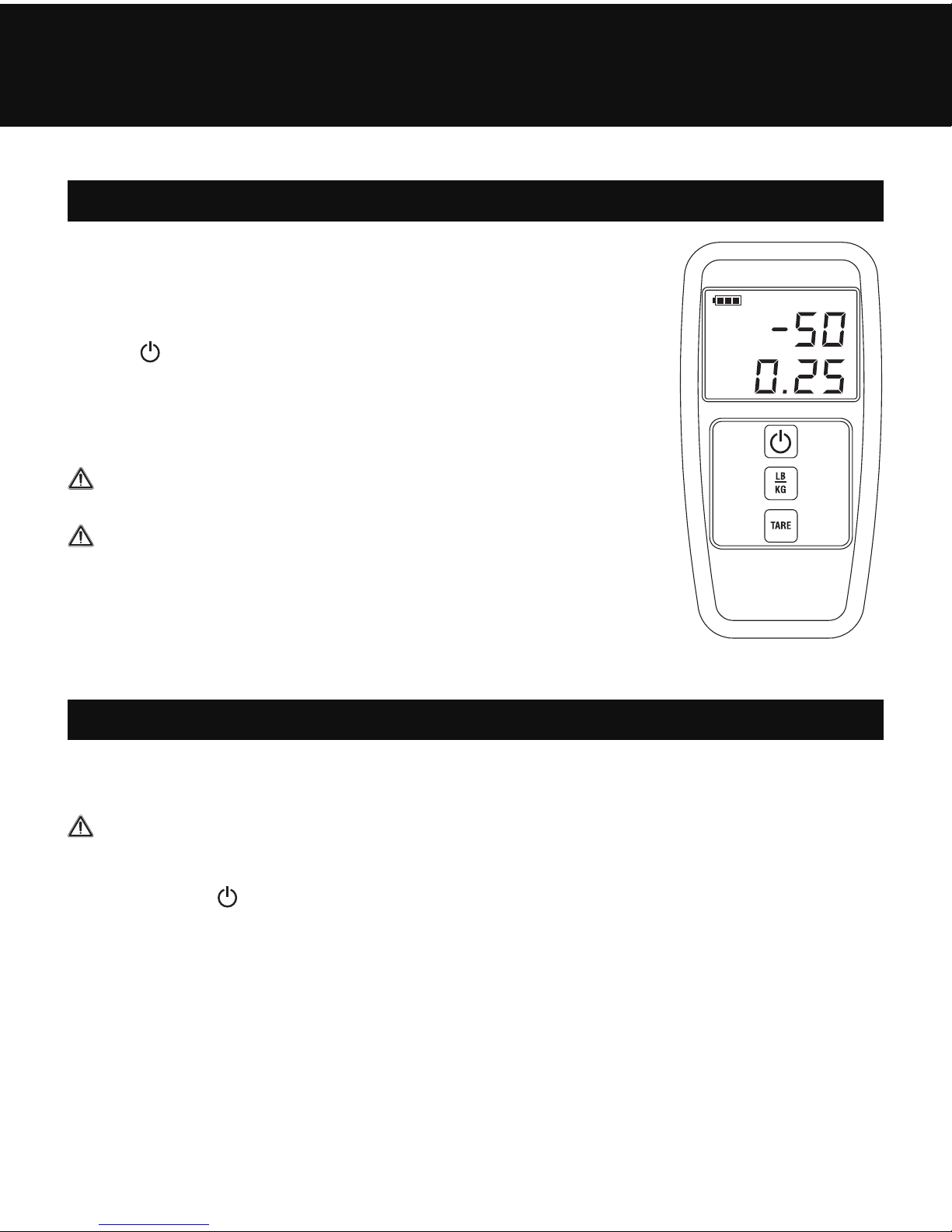
3
OPERATION
Key Functions
NOTE: Every key press received by the scale platform is acknowledged with
a beep. If you have lost connectivity, there will be no beep from the scale
platform and the display may freeze. It will be necessary to re-enter the key
stroke when you are within range and connectivity is restored.
POWER [
]: Turns the display and control unit as well as the weighing platform
ON or OFF. Press once to turn power ON, if the display and control unit is OFF. To
turn OFF press and hold until a beep is heard and CPS OFF appears on the screen
(See Fig. 11). This turns off both the scale platform and the display and control
unit and also clears all memory and settings.
Your body is an effective absorber of 2.4 GHz energy. DO NOT STAND
WITH YOUR BACK TO THE SCALE PLATFORM!
Do not turn the display and control unit OFF if connection to the scale
platform has been lost.
LB / KG (UNITS): Momentarily press to toggle units between Imperial and metric
units.
TARE: Momentarily press to tare the weight on the platform. The weight display
returns to zero.
Display Screens
The CC240RF can be used for weighing, charging and recovering refrigerants. The following are instructions
on how to use the CC240RF for common refrigeration service functions.
You must be within 5 feet to initially connect to the scale. Range extends to 30 feet when connected.
Turning the system ON and linking with the weighing platform:
Press the POWER [
] key in the display and control unit. The following series of screens will appear as the
display and control unit establishes communication with the weighing platform. A lot of useful information is
displayed in the screens in the following figures.
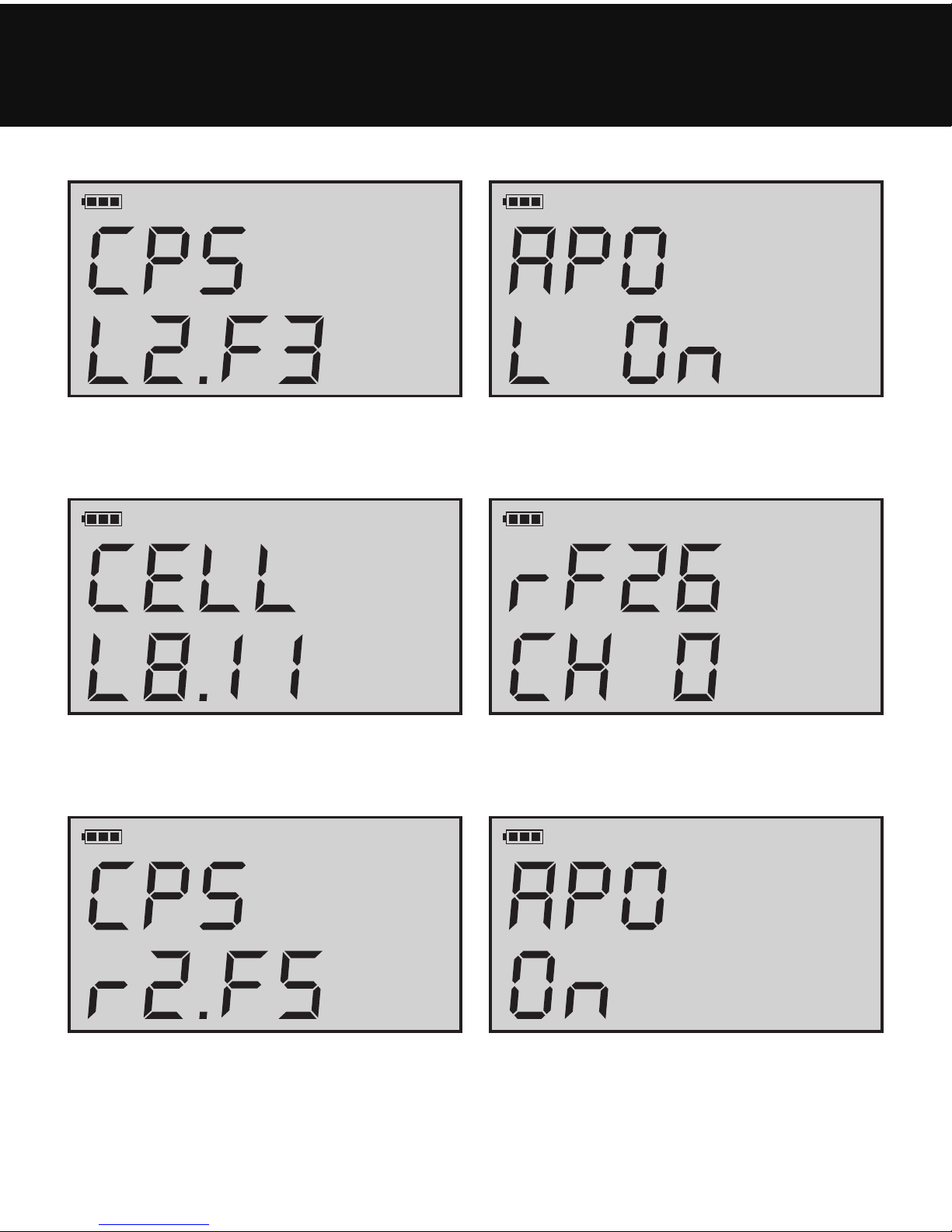
4
OPERATION
Figure - 3: Shows the display and control unit battery
voltage.
Figure - 5: Connection established. Displays software
version of scale platform.
Figure - 4: Count down to connect with the scale platform on channel 0.
Figure - 6: Scale platform Automatic Power Off
status.
Figure - 1: Displays the software version of the unit. Figure - 2: Automatic Power Off enabled. Press [TARE]
key to change. (See page 8 for details)
