CPI Communications PST100 User Manual
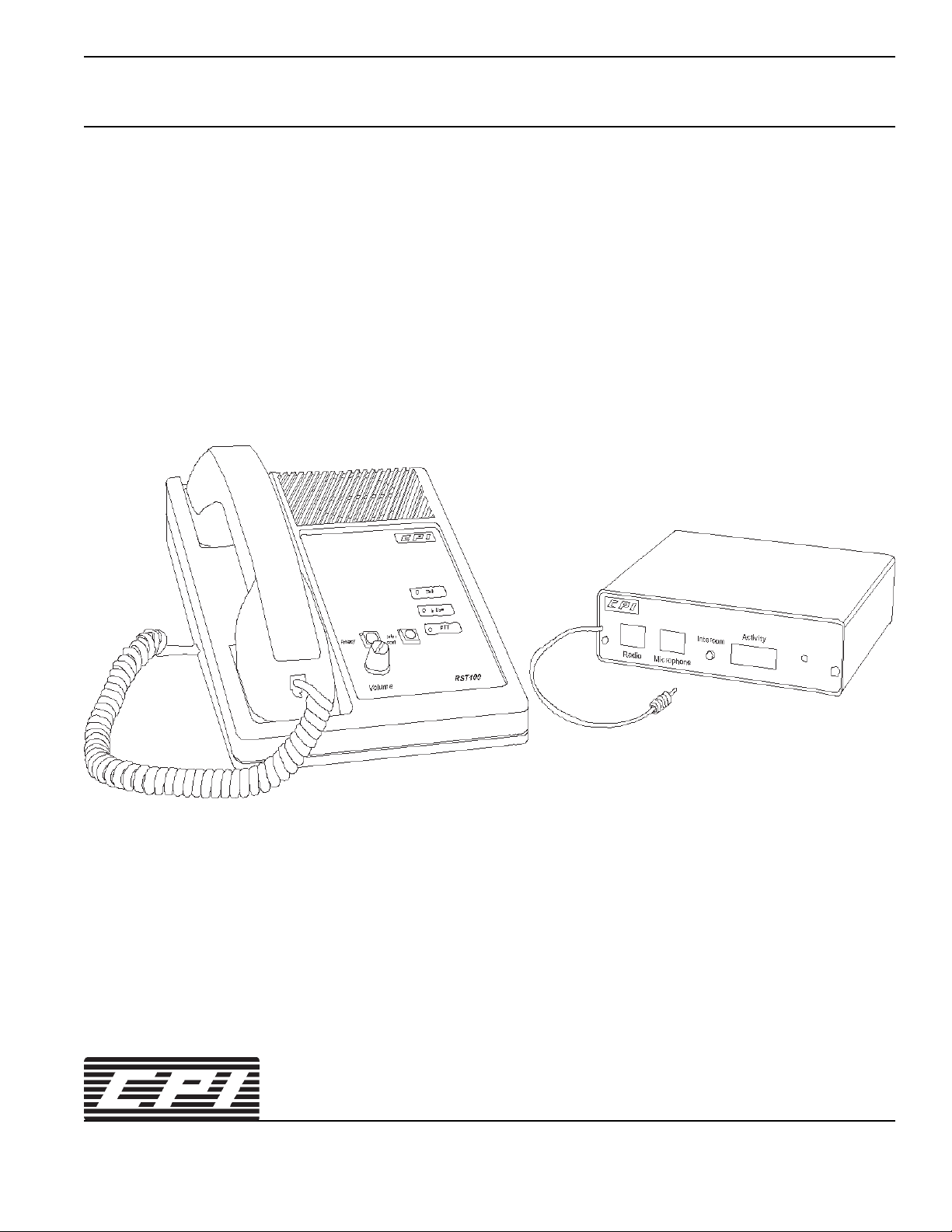
Operation / Installation Instructions
RST100 / PST100
Remote Control / Termination Panel
For use with Mitsubishi ST1XX
Satellite Terminal.
12/98
CPI Communications, Inc. • 941 Hensley Lane • Wylie, TX 75098
Phone (972) 429-7160 • (800) 869-9128 • Fax (888) 429-7165
1

General Description
The RST100 / PST100 system allows one or more users to remotely control the basic dispatch
PTT function of the Mitsubishi SZ300 microphone. This allows the satellite terminal to be in a location convenient for antenna placement yet remain accessible to the user for basic transmit and
receive functions.
Controls and Indicators
The remotes feature a PTT handset, speaker with volume control, intercom button, privacy button
and several LED indicators.
The Intercom button, when depressed, allows the use of the handset to communicate with other
desksets without affecting the satellite terminal.
The Privacy button, when depressed, allows the operator to communicate with a field unit while
muting all parallel desksets. The parallel desksets will remain muted until the privacy feature is
disengaged.
Note: The Privacy feature is not enabled when shipped. To be enabled internal
jumper E2 must be installed.
The red PTT indicator will illuminate when any deskset is keyed. Control functions (PTT, Privacy
and Intercom) on all parallel remotes are disabled while the PTT indicator is illuminated.
The yellow In Use indicator tracks the "IN USE" message on the SZ300 microphone.
The green Talk indicator tracks the "SELF" message on the SZ300 microphone.
Operation
The deskset is in the receive mode with the speaker active as soon as power is applied.
Incoming calls are indicated by speaker audio as well as the In Use indicator.
To respond to a call, lift the hand set from the cradle; speaker audio is switched to the earpiece.
Depress the PTT bar of the handset and hold it down. You may begin speaking when the green
Talk indicator is illuminated and the appropriate status tones have been heard in the earpiece.
Continue to hold down the PTT bar while speaking, release to listen.
Installation
The PST100 connects to the Mitsubishi "J-BOX" PTT and External Speaker jacks using the supplied cables. The SZ300 plugs in to the "MICROPHONE" jack of the PST100.
NOTE: The ability to use the satellite terminal directly is lost while configured for remote operation. For maintenance functions the PST100 may be unplugged from the "J-BOX" so receive
audio can be heard at the satellite terminal.
The RST100 deskset connects to the "To Remotes" jack on the rear of the PST100 via a single
voice grade pair (in house wiring). As many as fifty desksets may be connected in parallel to a
single PST100.
A diagram of a typical system is illustrated on the back page.
2
