CPI Communications LE User Manual
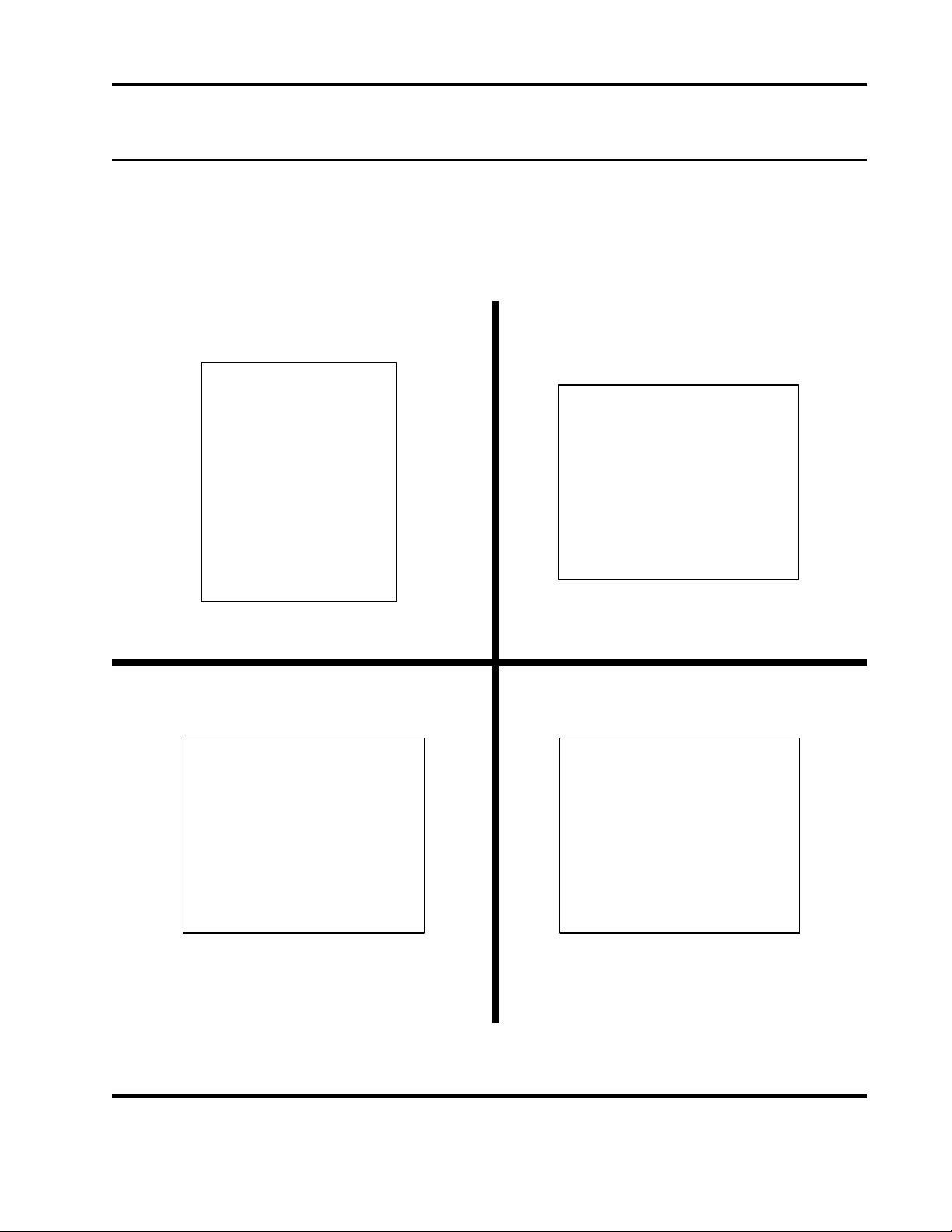
Instruction Manual
LE Series
Local Extensions
Rev. C
LE10 LE20
LE30 LE40
CPI Communications, Inc. • 941 Hensley Lane • Wylie, TX 75098-4909
Phone (972) 429-7160 • WATS (800) 869-9128 • FAX (888) 437-5360 or (972) 429-7165
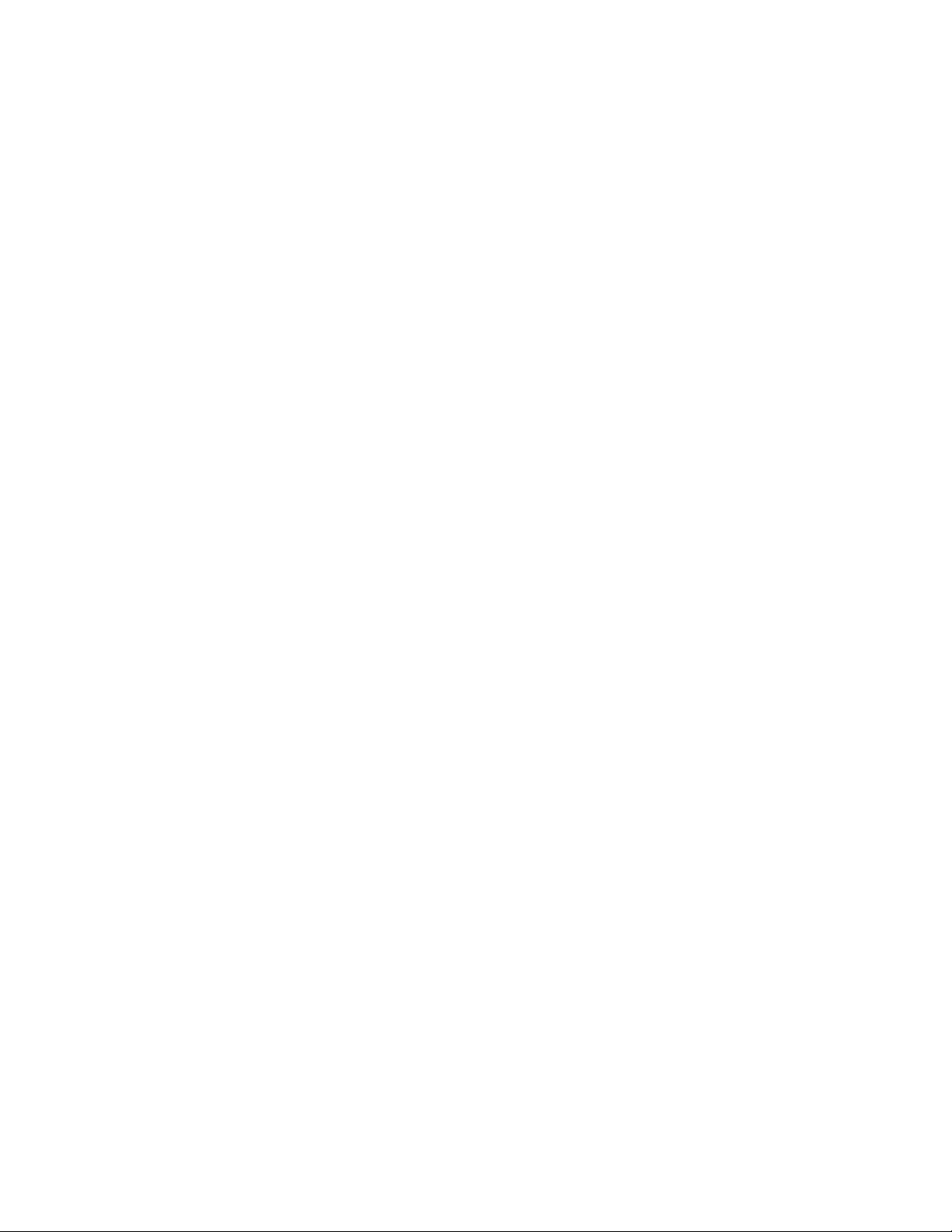
CONTENTS
Section-Topic ........................................... Page #
1.0 - Specifications .......................................... 1
2.0 - General Description ................................. 2
3.0 - Installation Considerations ....................... 2
3.1 - Connections ............................................ 2
3.2 - Jumper settings ....................................... 3
3.3 - Dip switch settings ................................... 4
3.4 - Setting levels .......................................... 4
4.0 - Parts List................................................. 4,5,6
5.0 - Top PCB Layout ...................................... 7
5.1 - Top PCB Schematic ................................ 8
5.2 - Bottom PCB Layout ................................. 9
5.3 - Bottom PCB Schematic ........................... 10
6.0 - Warranty ................................................. 11
1.0 SPECIFICATIONS Subject to change without notice.
Power Requirements 12 VDC to 16 VDC @ 35 mA idle, 175 mA maximum. Fused on circuit
board.
Receive Audio Input Level 88 mVRMS to 880 mVRMS to provide full speaker output.
Audio Output to Speaker 1 Watt into 8 ohms with 13.8 VDC supply or using -WP option.
Transmit Audio Output 2 mVRMS to 565 mVRMS into 600 ohms.
Frequency Response +/- 3dB from 300 to 3000 Hz. 1000 Hz reference.
Dimensions 9" x 4" x 7" inches
Weight LE10 - 3 lbs, LE20 - 4 lbs, LE30 - 3 lbs, LE40 - 4 lbs. WP Option - 1 lb.
Connections Screw terminal block for radio connections. 4 pin modular jack for handset.
6 pin modular jack for desk microphone.
PTT Output Solid state to ground, can sink up to 2.5 amps. Keying to plus voltage
available as an option.
Monitor Output Normally closed or normally open relay contacts activated by hook switch or
optional push button.
F1/F2 Select (Optional) Latched or momentary, N.O. or N.C. relay contacts.
Intercom (Optional) Optional momentary push button activated circuit that allows audio transmis-
sions between local extensions with out keying the radio. May be used on or
off-hook.
1

2.0 General Description
The LE series local extensions are designed to provide remote control of an in-house conventional or trunked
two way radio base station or repeater from a distance of up to 1000 feet.
The LE series is available in four different housing configurations. They are: the LE10 telephone style unit with
handset, the LE20 desktop console with desk microphone, the LE30 desktop console with built in electret
condenser microphone and the LE40 desktop console with goose neck microphone.
Standard features on all LE models include front panel PTT switch, LED transmit indicator, one watt amplified
speaker with volume control and adjustable amplified modulation output.
In addition to the above listed features, the console models LE20, 30 and 40, offer as standard features a panel
mounted CTCSS (monitor) disable and intercom capability between units.
The LE10, 20, 30 and 40 may be wall mounted by ordering the -WM option. When wall mounting the LE20
please note, no provisions are made for mounting the desk microphone.
LE series units may be powered by the radio power supply or by ordering the optional wall plug-in transformer,
-WP option.
3.0 Installation Considerations
The LE series local extension will work with any radio system that will accept a 2 mVRMS to 565 mVRMS
microphone audio input level and provides an 88 mVRMS to 880 mVRMS receive audio output level.
If the radio is going to be used as a control point, the receive audio should be taken from a point after the squelch
circuit that is unaffected by the radio's volume control.
If the radio is not going to be used as a control point, speaker output may be used by setting the radio's volume
control for a level that falls into the above range.
The LE series requires 12 to 16 VDC @ 175 mA. This may be supplied from a central source at the radio site
using a conductor in the hook-up cable or by using the -WP option.
18 to 22 gauge multi-conductor cabling is recommended with the number of conductors determined by the
application and options installed.
A minimum configuration will use 4 conductors, a maximum will use 14.
3.1 Connections
Remove the top half of the housing by removing the four housing screws. The multi-conductor hook-up cable
should be threaded through the opening provided in the lower left corner on the rear of the unit. Proceed by making
the necessary connections to terminal blocks TB1 and TB2 (when included). The terminal blocks are detachable
from the circuit board to allow easier access to the screw terminals. Table 1 describes the pin-out of TB1. Table
2 describe the pin-out of TB2.
Table 1
Terminal # Description Function
1 RX HI Receive audio from radio.
2 RX LO Recieve audio return for non-ground referenced receive audio sources.
3 PTT HI Available option. Connect to +V for radios that key to plus voltage.
4 PTT PTT line from radio.
5 GND Ground from radio.
6 MOD OUT Microphone input to radio.
7 MON C Common contact of the form "C" monitor relay.
8 MON NC Normally closed contact of the form "C" monitor relay.
9 MON NO Normally open contact of the form "C" monitor relay.
10 +12 VDC Power supply voltage from radio. Not used if LE unit was ordered with
-WP option.
2
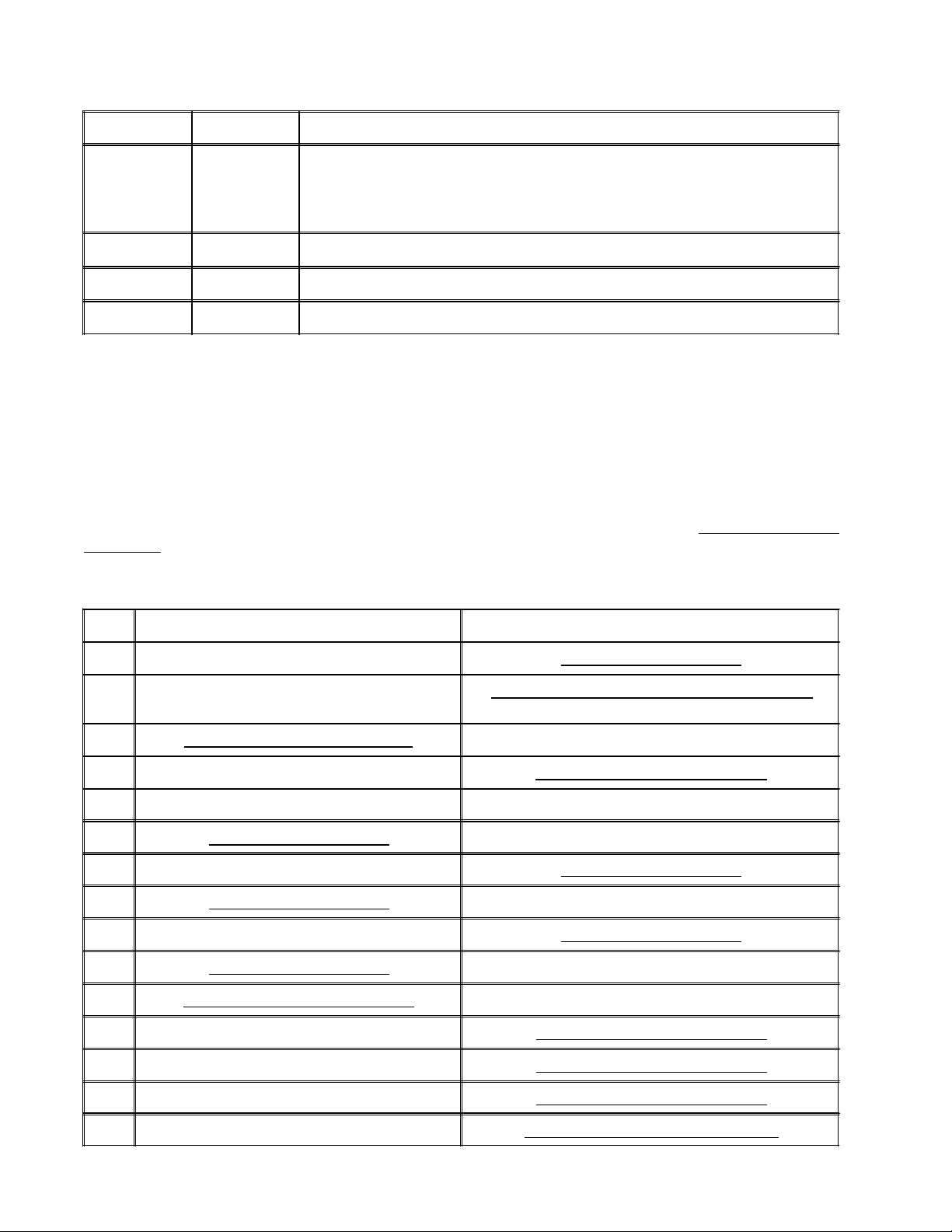
Table 2
Terminal # Function Description
1 Parallel F1/F2 Allows Local Extensions to track parallel local extension or the channel display on a
two channel radio. If tracking parallel local extensions, TB2-1 of all units should be
connected together. If tracking the radio display, connect to a point in the radio that is
greater than 3 VDC when the radio is on channel two.
2 Common Common connection of the SPDT F1/F2 relay.
3 F1 N.C. connection of the SPDT F1/F2 relay.
4 F2 N.O. connection of the SPDT F1/F2 relay.
Before closing the unit make any "solder ball" jumper changes that may be necessary for your application.
3.2 Jumper Settings
The LE series circuit board has 15 "Dot" jumpers. These jumpers are "in" if there is a solder short across it and
"out" if there is not. Table 3 lists the jumpers by number and explains their function. Factory settings are
underlined.
Table 3
JP# IN OUT
1 For radios that key to plus voltage. For radios that key to ground.
2 Allows volume to be turned down completely. Prevents volume from being turned completely down.
3 Allows reception of parallel TX audio. Prevents reception of parallel TX audio.
4 Speaker always on. Speaker mute when handset off-hook.
5 For LE20 For LE10,LE30 and LE40.
6 For radios that key to ground. For radios that key to plus voltage.
7 For radios that key to plus voltage. For radios that key to ground.
8 For radios that key to ground. For radios that key to plus voltage.
9 For radios that key to plus voltage. For radios that key to ground.
10 For radios that key to ground. For radios that key to plus voltage.
11 F1/F2 tracks radio channel indication. F1/F2 tracks parallel local extension.
12 F1/F2 tracks parallel local extension. F1/F2 tracks radio channel indication.
13 F1/F2 tracks parallel local extension. F1/F2 tracks radio channel indication.
14 F1/F2 tracks parallel local extension. F1/F2 tracks radio channel indication.
15 Mute speaker when this unit PTTs. Do not mute speaker when this unit PTTs.
3
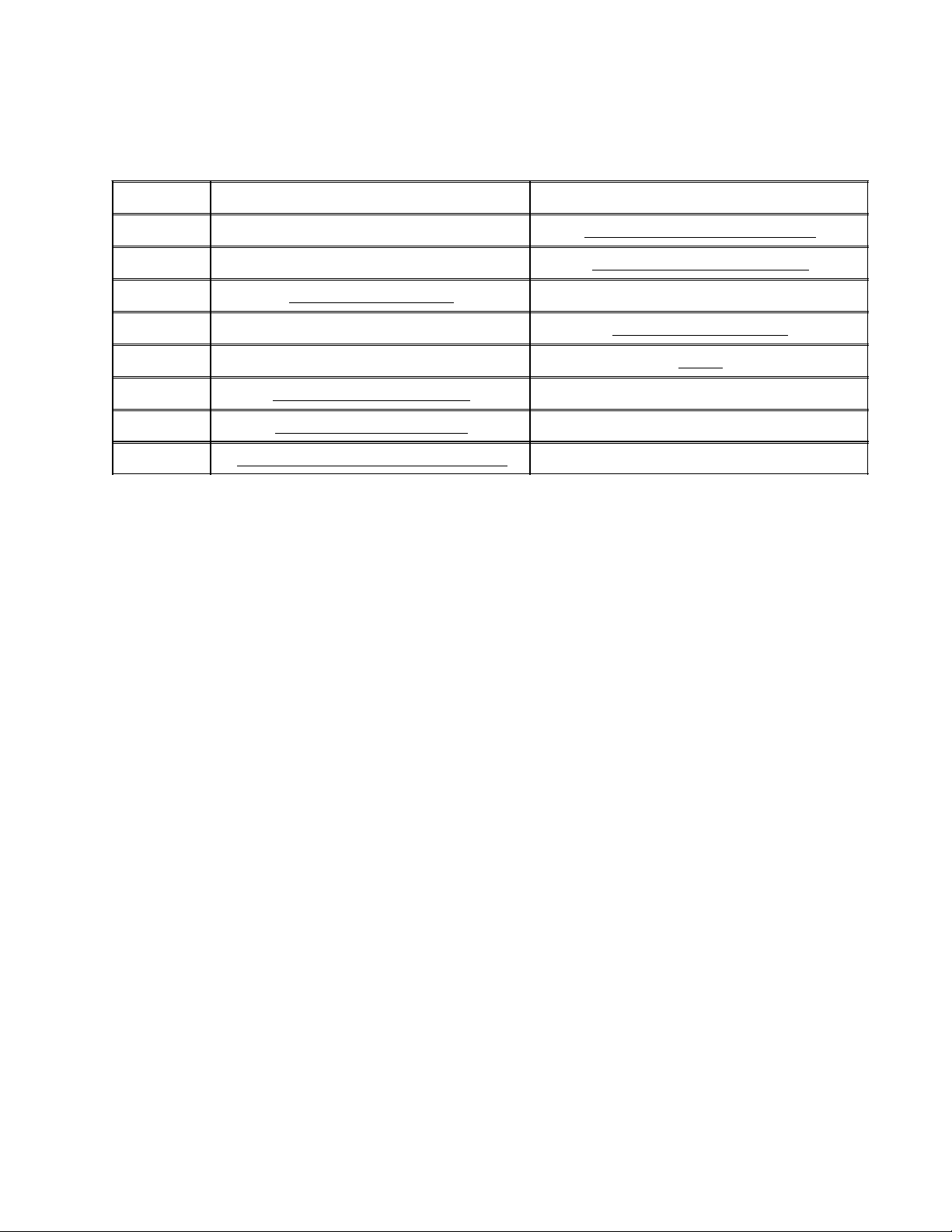
3.3 Dip Switch Settings
Table 4 describes the functions provided by the dip switch on the bottom of the unit. The factory setting are
underlined.
Table 4
Switch # ON OFF
1 Low impedance load to radio RX out. High impedance load to radio RX out.
2 OPTION - Latched F1/F2 output. OPTION - Momentary F1/F2 output.
3 Monitor on front panel PTT. Do not monitor on front panel PTT.
4 Speaker mute on any PTT. Depends on setting of JP15.
5 Boosts level of parallel TX audio received. Normal
6 Low impedance radio mic input. High impedance radio mic input.
7 High level RX audio from radio. Low level RX audio from radio.
8 For ground referenced RX audio from radio. For non-ground reference RX audio from radio.
3.4 Setting Levels
Receive audio is controlled via the front panel volume control. Handset audio for the LE10 is set via R28 on
the circuit board. It is factory set at mid range.
The transmit audio level is set via R44 on the circuit board. It should be set to provide the appropriate deviation
on the radio.
4.0 Parts List
LE series Bottom PCB #700-LEBB-200 revision C
Reference Description CPI Part #
CAPACITORS
C1,7,8,9,10,11,13,14,25 .1uF 208-0212-104
C2 22uF Electrolytic 208-4022-266
C4 47pF Mono Cer Dip 208-0071-470
C5 2200pF Mono Cer Dip 208-0071-222
C6,16 100uF Electrolytic 208-2021-107
C12 1uF Electrolytic Non-polar 208-2000-001
C15 10uF Electrolytic 208-2021-106
C17,18,20,23 220uF Electrolytic 208-2021-227
C19 4.7uF Electrolytic 208-4042-475
C22,29 .001uF Mylar 208-0212-102
C24 1000uF Electrolytic 208-1021-108
C27 100pF Mono Cer Dip 208-0071-101
C28 1uF Electrolytic 208-4052-105
C3,21 .01uF 208-0000-103
DIODES
D1,2,3,4,5,6,7,8,9 1N4148 212-0001-001
D10 1N4746 212-0100-019
D11,12,13,14 1N4004 212-0002-004
4
