CPcam CPC501, CPC502, CPC504, CPC503 User Manual
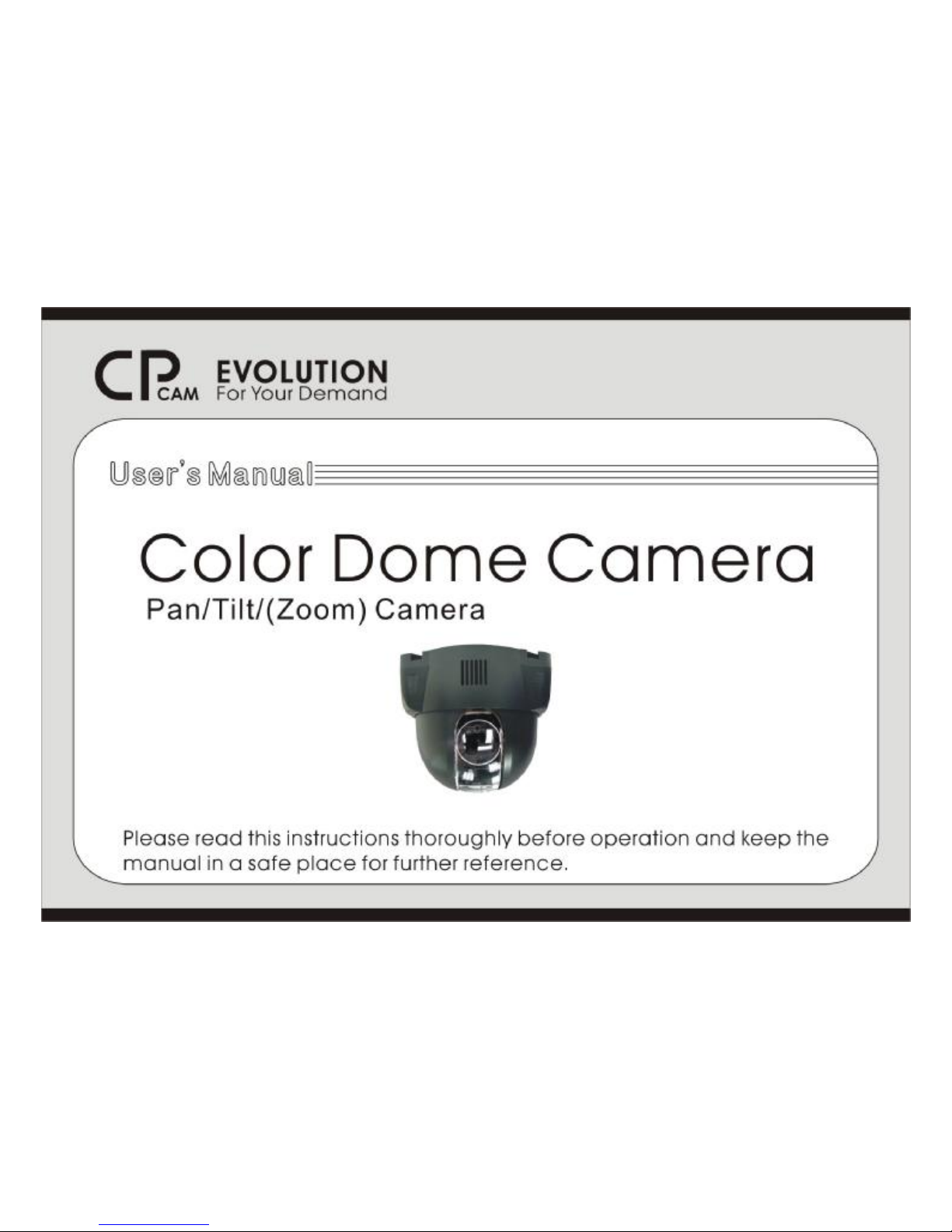
CPC504-A V1.0
6
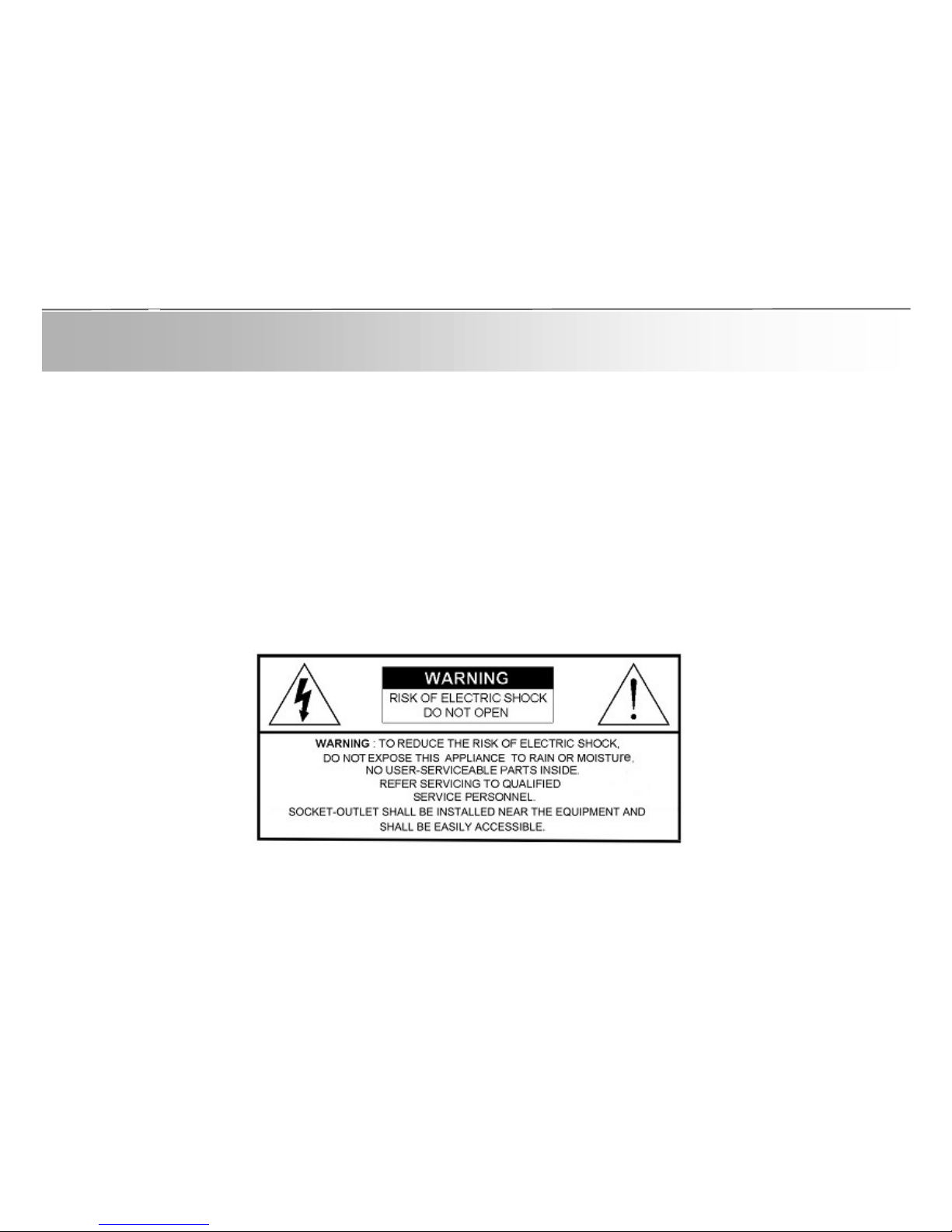
All the safety and operating instructions should be read before operation.
The improper operation may cause permanent damage.
v WARNING
Wereserve the right to make improvements tothe documentation,software andfirmware
of its products without notice.In order to provide users with better operation of this product,
information in this manual is intended to be accurate and reliable.However,weassume no
responsibility for its use; nor for any infringements of rights of third parties which may result
from its use.
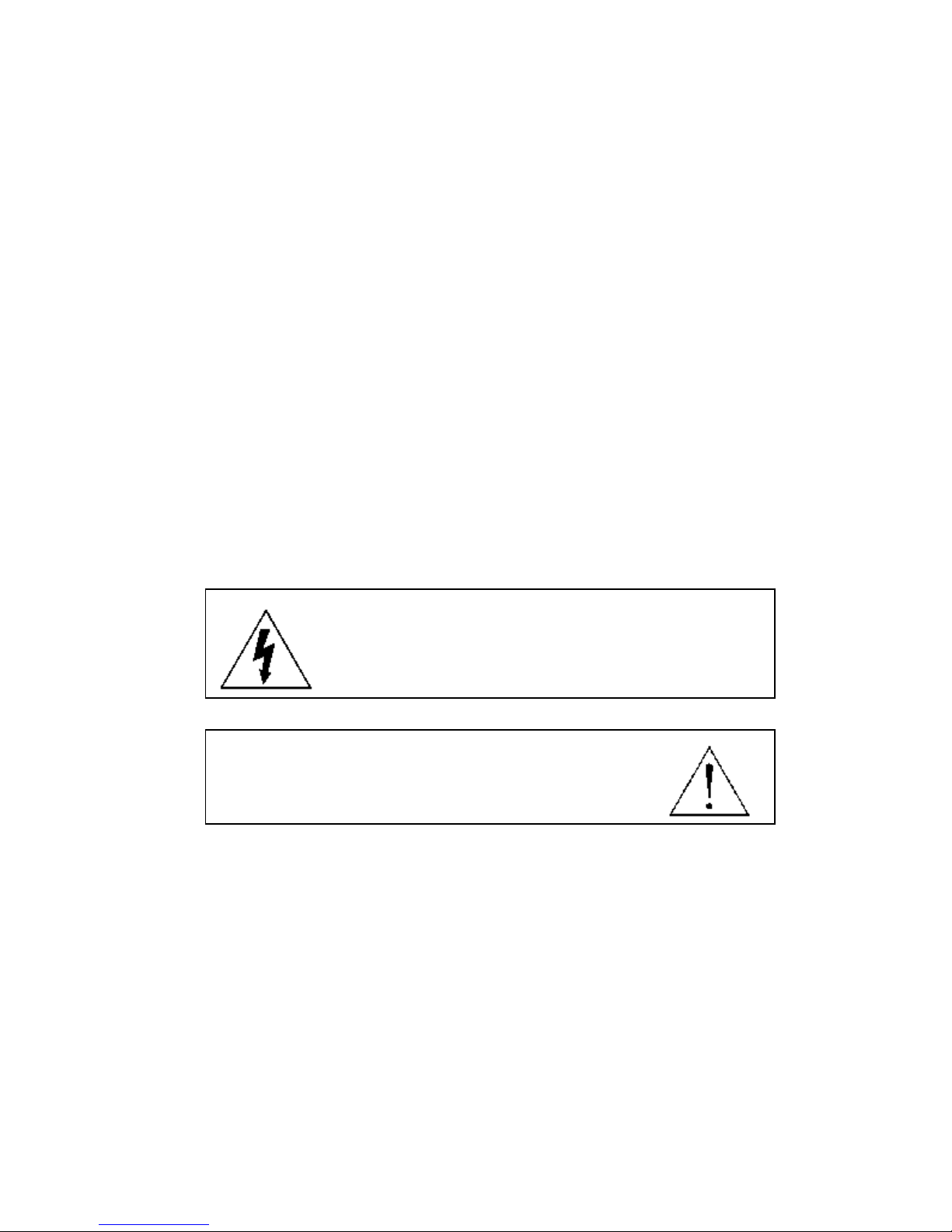
The lightning flash with arrowhead symbol, within an equilateral
triangle, is intended to alert theuser to the presence of uninsulated
"dangerous voltage" within the product's enclosure that may be of
sufficient magnitude to constitute arisk of electric shock to persons.
The exclamation point within an equilateral triangle is intendedto alert the
user to the presence of important operating and maintenance-(servicing)
instructions in the literature accompanying the appliance.
• Please lift and place this equipment gently.
• Do not expose this equipment to direct sunlight.
• Do not use this equipment near water or in contact with water.
• Do not spill liquid of any kind on the equipment.
• Do not block the ventilation holes at the top and bottom of theunit.
• Installation should be made by qualified service personnel.

v TABLE OF CONTENTS
1. PRODUCT INTRODUCTION
Features
Description
Precautions
Specifications
Package content
Operating and installation
Connection
2. SITUATION SIMULATE
Situation simulate
STEP1 : SET THE PRESET
STEP2 : SET SEQUENCE
STEP3 : SET AUTO
…………………………………………………………………………………………………………………….1
………………………………………………………………………………..……………………………….3
………………………….…………………………………………………...……………………………….3
……………..………………………………………….………………...………………………………..4
…………………………………………………….………………...…….………………………..6
…………………………….…………………….………...…….………………………..7
………………………………………………….………………….….………...…….……………………….10
……………………………………..…………………….….……...…….………………………..12
……………..……….……….……………………….…….…………………...12
……………..……….….……….……...…….……………………..……………...13
……………..……….…………...……………..…….………………………..…………....14

……………..……………………………………………………….…………...…………………..…..……………15
……………..……….….…………...…………..…………………………………...…...16
…………….…………...……..……………………...…….………………..…..………………..….…...18
…..…………….…………...……..…………....…….……………………..…..…………………….….…...19
…………….…………....……..………..….…………………………..…..…………………….…...20
…………….…………...……..……...………….…………………………….…..…………………….…...20
…………….…………...……..……...……………….….……………………………………...….…...21
…………….…………...……..…..……………….………….……………...…………….…...23
……….………….....……...…….………………………….……………………...…………….…...25
…………….…………...……..……...…….…………………..……….………………...………….…...27
………………….…………...……..……...…….………………………….………………...…………….…...31
…………….…………...……..………..…...…….……………….……………………………...….…...22
3. DETAILED MENU SETUP
Menu
Enter PT(Z) Menu Via AP
Control Panel
Main menu
Main options
AUTO
AUTO PAN
PRESET
PT(Z) HOT POINT
SEQUENCE
CAMERA
SYSTEM
4. APPENDIX
Keypad
…………….…………...……..……...…….…………………..……….………………...………….…...29
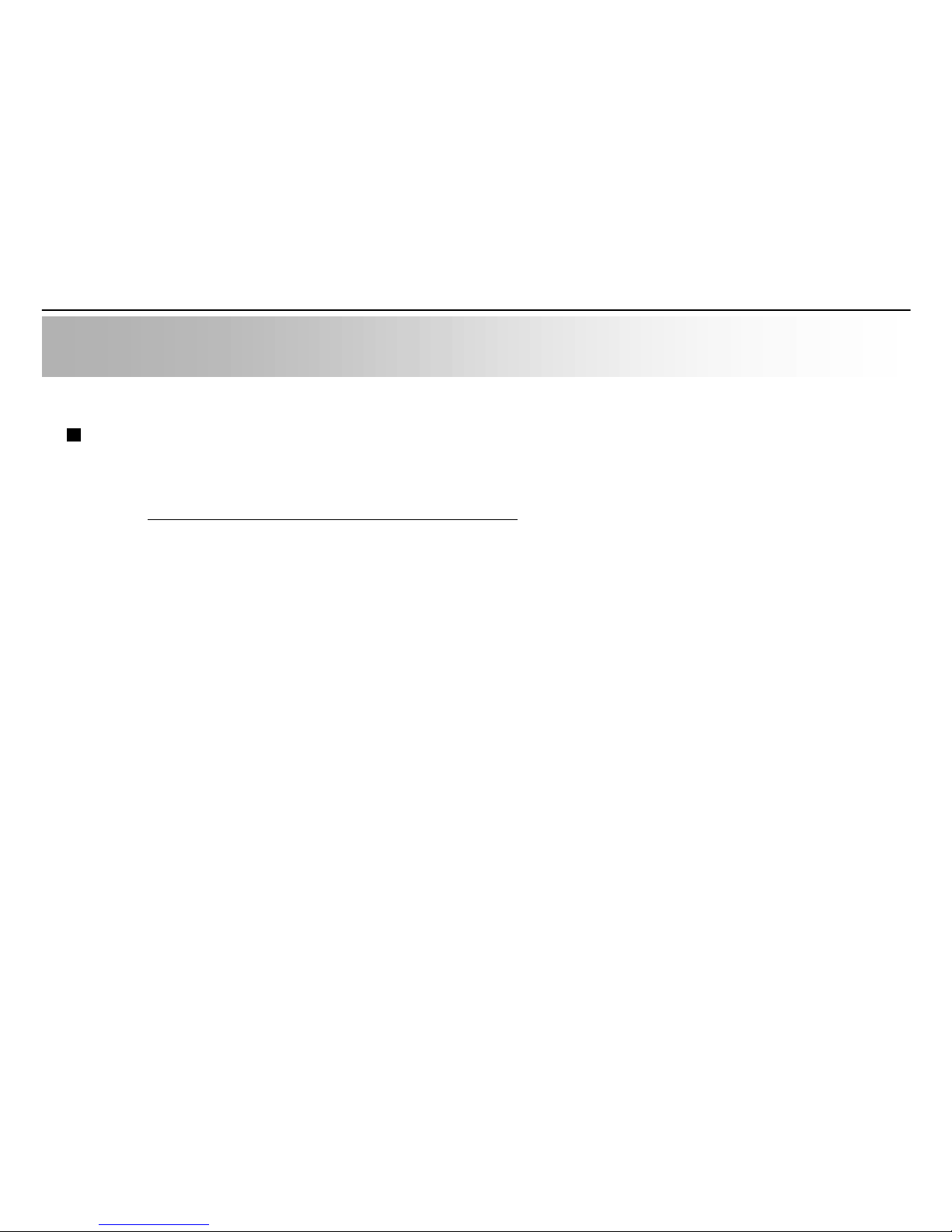
v Product introduction
CPC501&502 Features
• Compatible with Intelligent Mutiplexing DVRs.
• 1/3" Sony CCD. .
• OSD function select.
• S/N ratio more than 48dB(AGC off)
• 16 Presets
• RS-485 data port for surveillance application.
• On screen menu.
Note : The usage limit for the motor is 500 million times.
1
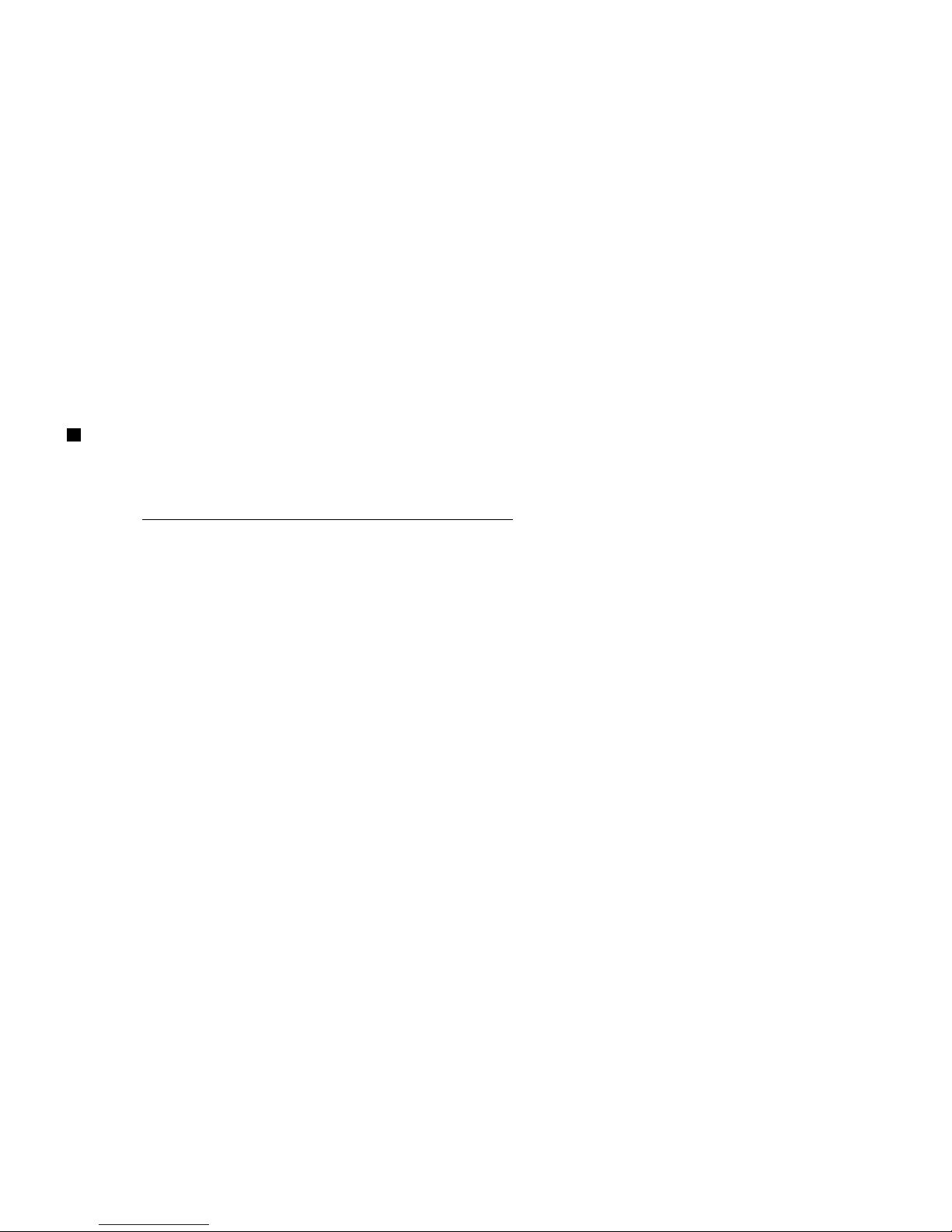
CPC503&504 Features
•Compatible with Intelligent Mutiplexing DVRs.
•1/3" Sony CCD.
• 480 TV lines of resolution.
• High sensitivity of 1.5 Lux/ F2.6
• OSD function select.
• 3X optical zoom lens
• S/N ratio more than 48dB(AGC off)
• 16 Presets
• RS-485 data port for surveillance application.
• On screen menu.
Note : The usage limit for the motor is 500 million times.
2
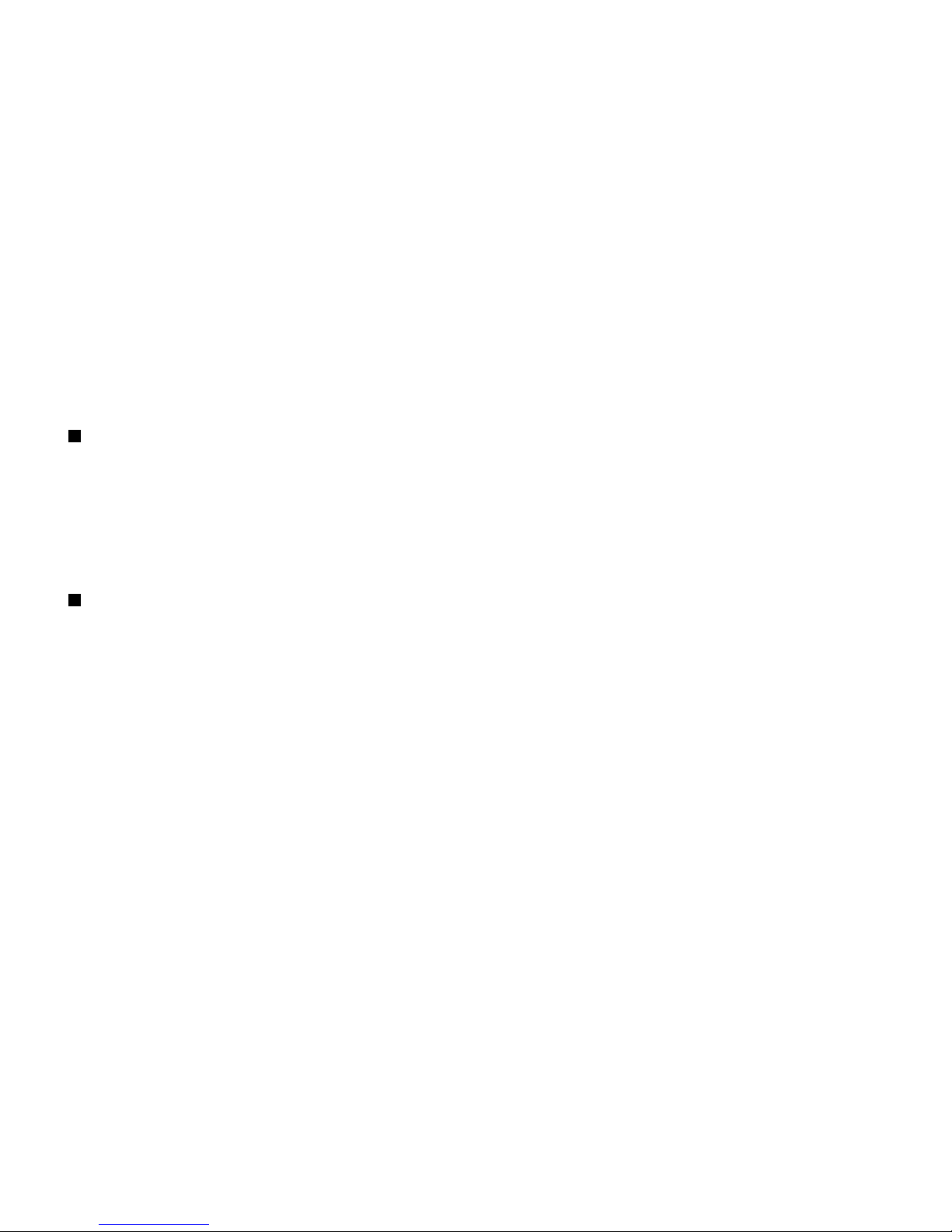
Description
This is a color CCD pan/tilt/(zoom) camera which employs a 1/3" Sony CCD solid-state
imaging device which provides extremely long life and high reliability. The camera
provides 350º Pan Range, 0º ~ 90 Tilt Range.
• Don’t shoot images that are extremely bright (e.g.,light sources, the sun, etc.)
for long periods of time.
• Don’t use or store the camera in the following conditions :
(1) Extremely hot or cold places ( operating temperature 0ºC to 40 ºC (=32 ºF
to104 ºF))
(2) Close to generators of powerful electromagnetic radiation such as radio or
TV transmitters.
(3) Where it is subject to fluorescent light reflections.
(4) Where it is subject to unstable lighting ( flickering, etc.) conditions.
(5) Where it is subject to strong vibration.
Precautions
3
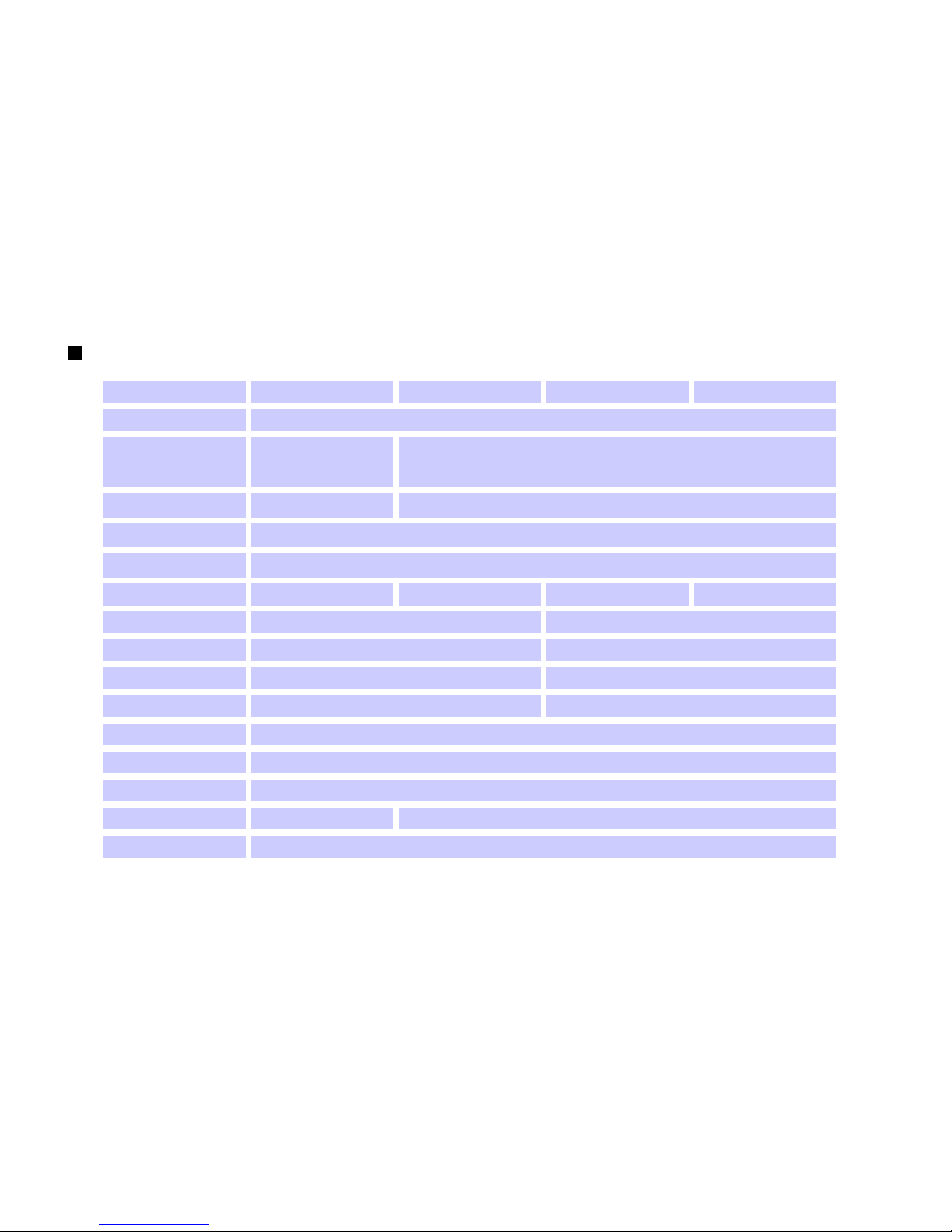
Colorful/Normal/Light SelectColor Gain
On/OffNAMirror
ATWWhite Balance
Sharpness/Normal/Soft SelectSharpness
1/60 (1/50) to 1/100,000 sec.Electronic Shutter
26.7º~80º80ºAngular Field of View
4.2~12.7mm4mmFocal Length
F2.6(Wide) ~4.3(Tele)F2,0Aperture
approx. 1s (Tele/Wide) in manual mode-Zoom Speed
1.5 Lux/ F2.61.5 Lux / F2.6 1 Lux / F2.00.5 Lux/ F2.0Minimum Illumination
More than 48dB (AGC off)Signal-to-Noise Ratio
1.0 Vp-p, 75 ΩVideo Output
480 TV lines420 TV linesResolution
768(H) x 494(V) <NTSC> / 752(H) x 582(V) <PAL>
510(H) x492(V)
<NTSC> / 500(H) x
582(V) <PAL>
Number of Pixel
1/3" Sony High Resolution CCD image sensorPick up Element
CPC504CPC503CPC502CPC501Model No.
Specifications
4
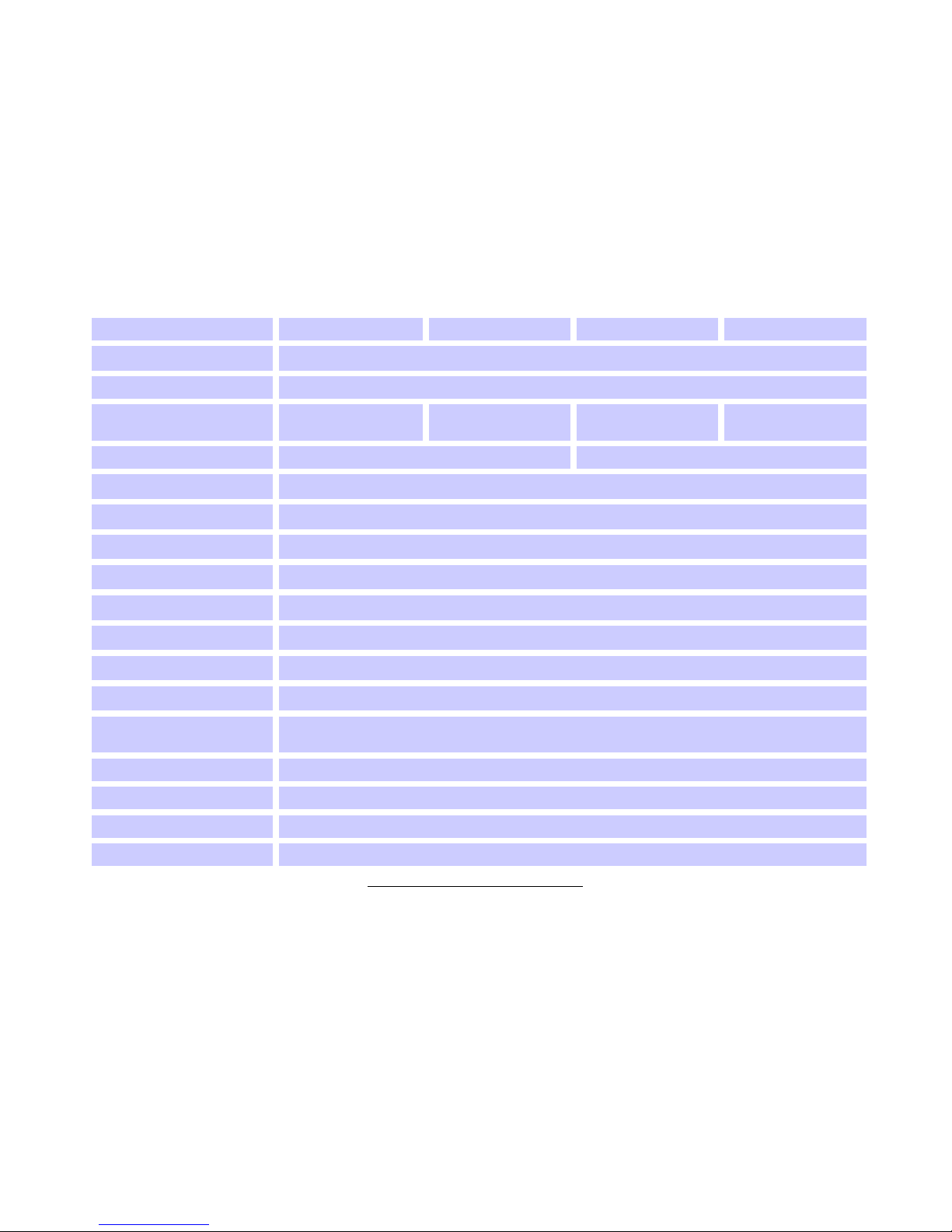
approx. 320g (0.66 lbs.)Weight
CPC504CPC503CPC502CPC501Model No.
Ø105 (D) x 105 (H) mmDimensions
1A RegulatedCurrent Consumption
DC12VPower Source
0°C ~ 40°C (32°F -104°F)
Ambient Operating
Temperature
pan/tilt, lens, 16 preset positions, home position
Controls
manual/sequential position
Tilt Mode
90 º
Tilt Range
manual/sequential position/auto pan
Pan Mode
possible (in auto-pan mode)
Pan Angle Setting
350º
Pan Range
preset ID, camera ID: up to 8 characters
Camera ID
SEQ/AUTO PAN
Auto Mode
MANUAL/AUTO-Auto Focus
3X Optical Zoom
(4.2~12.7mm)
3X Optical Zoom
(4.2~12.7mm)
CCTV Lens(4,6,12mm)Board Lens(4,6,12mm)Lens
On / OffBLC
On (low) / On (mid) / On (high) / Off
AGC
5
•This machine is only compatible with DC12V 1A regulated adaptor.
•There is some noise when the machine is start working.

1.Camera x 1 with power/video cable and single line (orange color x 1, brown color x 1).
2.User’s manual x 1.
3.Decoration cover x 3, screw x 3, screw faster x 3.
Package Content
PT(Z) Camera User’s manual
Screws and Decoration covers
6

1. Cable routing to the attic (refer to figure 1)
2. Put the cable on the indentation, and cut off the thin border with nippers if
necessary; else route the cable along the circular surface of the screw base,then
place the cable into the cut. Routing the cable over the ceiling surface (refer to
figure 2).
3. Screw the three screws into the three individual screwed basesto stick to ceiling.
4. Insert the three decoration covers onto the three different screwed bases
(refer to figure 3)
Operating And Installation
Refer to the illustrations below before installing the camera:
Figure 1 Cable routing to the attic Figure 2 Cable routing over the ceiling surface
7
