Page 1

What you'll
HDMI V2
C2 Xi6 front
need
TV
What’s inside
Quick start instructions,
Support and FAQs
TV remote
HDMI cable
Wireless
Contour box
Power cord
Voice
remote
520-1528
FPO – Code 128 – 520-1633
Page 2
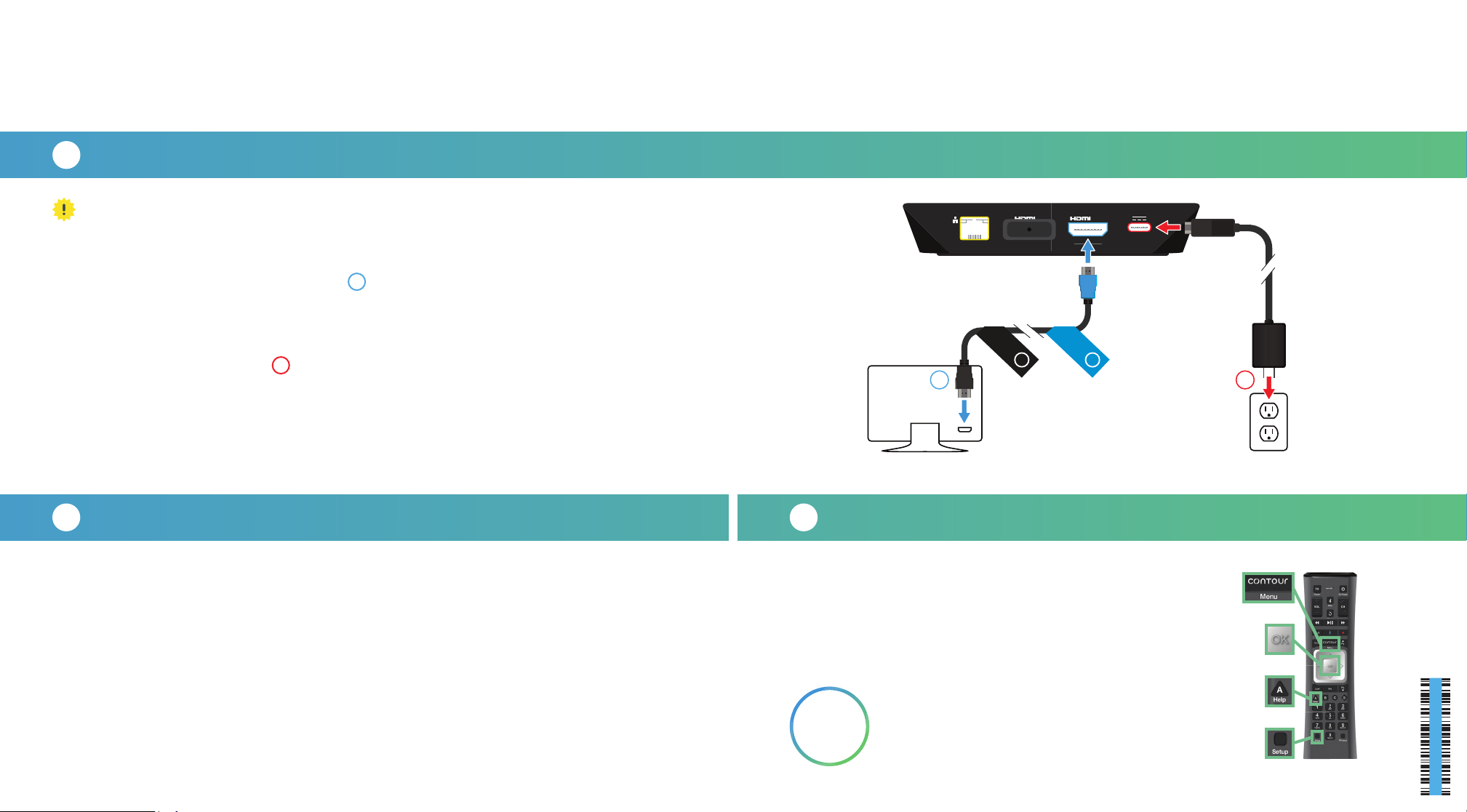
C2 Xi6 back
Plug in your wireless Contour Box
A
Quick start instructions
Your Gateway must be installed and the internet working prior to starting this installation.
Before you get started, we recommend you use the new cables included in your kit.
Then, plug the blue end of the HDMI cable into the HDMI port on the back of your
Contour box and plug the other black end into the desired HDMI port on your TV.
Make note of which TV HDMI port you plug it into.
Lastly, connect the power cord into the power port on the back of your Contour box
and plug the other end into an electrical outlet. This will power on your Contour box.
Make sure the electrical outlet isn't connected to a dimmer.
3
2
Keep it up, you've got this.
Activate your wireless Contour Box
B
Turn on your TV.
Using the source or input button on your TV remote, select the HDMI connection
that matches the HDMI port you plugged the HDMI cable into earlier.
You'll be prompted to follow on–screen instructions. Then hang tight for a few
minutes for the activation to fi nish.
to TVIN
Cable Box
To TV
HDMI
2
2
Set up your Voice remote
C
Now that your Contour box is activated, simply
follow the on-screen instructions to set up your
Voice re mote.
When you see "All Set", press OK on your Voice remote.
For quick 'how to' videos, go to
We're
Cox.com/support. Check out the enclosed
here to
help.
support and FAQs card for more information.
To
HD
2
3
CONTOUR
/Menu
OK
A/Help
Setup
520-1529
FPO – Code 128 – 520-1633
Page 3

We're here
to help
APP: Cox Connect has 24/7
support with no wait
WEB: www.Cox.com/support
www.Cox.com/learn
CHAT: text an agent at 54512
live chat Cox.com/chat
CALL: 1–800–234–3993
i
Learn about your Contour
• Your Welcome Guide walks you
through how to use your Contour.
We suggest keeping it handy for
easy reference.
• For quick access to tutorials, check
out the Help screen on your Contour
guide by pressing the "A" button on
your Voice remote.
• Check out Cox.com/learn for
information on getting the most
out of your service.
Did you know
• On DemandSM: lets you watch free
movies and your favorite shows. See
the Welcome Guide for more details.
• Channel Lineup: view your channels
at Cox.com → Products → TV Channel
Lineup. Bookmark this page or print
it for easy reference.
• Gateway: a device that joins
computer networks allowing you to
connect to the internet.
?
Frequently asked questions
Why am I receiving a “No Input” message on my TV and not seeing a picture?
The input/source on your TV might not be set up correctly. Not to worry, there's
a quick fix. Just press the "input" or "source" button on your TV remote until you
select the HDMI connection that matches the port your HDMI cable is plugged
into on your TV.
I'm having trouble reading the guide...can I make the text larger?
Yes, you can. There's an option to change the text size in the settings that come
with your Contour box. Using your Voice remote, press the "B" button and follow
these steps: Enhanced Text Readability → press "OK" → toggle the setting on/off by
pressing "OK" or "Cancel" to keep it as is. When it's turned on, the Contour Guide
will display four rows of guide listings, making the font larger. Seeing is believing.
Why isn't my Voice remote changing the volume on my TV?
It could be a couple of things. First, check that the input/source on your TV is set up
correctly. If your remote still doesn't control your TV, you may need to set up your
remote again: press the "A" button on your Voice remote → Remote Setup → follow
the steps on-screen.
Why isn't my Contour box working?
A quick reboot might fix it– just unplug the power cord from the wall, wait about 20
seconds, then plug it back in. It may take up to 10 minutes to fully reset. If rebooting
your Contour box does not resolve your issue, try rebooting your Gateway by
following the same steps you did when rebooting your Contour box.
Can I move my Wireless Contour box to a different location?
Yes, you can move it as long as it maintains a strong connection to your Gateway.
Also ensure that the Wireless Contour box isn't directly exposed to rain and
harsh temperatures.
520 -1531
FPO – Code 128 – 520-1633
Page 4

Lo que vas a
C2 Xi6 front
HDMI V2
necesitar
Televisión
Lo que viene adentro
Instrucciones rápidas para comenzar,
Ayuda y preguntas frecuentes
Control remoto de TV
Cable
HDMI
Caja de Contour
inalámbrica
Cable de
corriente
Control remoto
por voz
Page 5

C2 Xi6 back
Instrucciones rápidas para comenzar
Conecta tu caja inalámbrica de Contour
A
Asegúrate de que tu Portal de Internet (Gateway) y tu Internet estén instalados y funcionando.
Antes de comenzar, te recomendamos que utilices los cables nuevos que incluye tu kit.
Después, conecta el extremo azul del cable HDMI , al puerto HDMI en la parte trasera de
tu caja de Contour y conecta el otro extremo negro, al puerto HDMI deseado en tu televisión.
Toma nota a cuál puerto de HDMI de la televisión está conectado.
Por último, conecta el cable eléctrico , al puerto eléctrico en la parte trasera de tu caja de
Contour y conecta el otro extremo a una toma de corriente eléctrica. Esto encenderá tu caja de
Contour. Asegúrate que la toma eléctrica no esté conectada a un dimmer o regulador de voltaje.
3
2
Continúa así, lo estás logrando.
Activa tu caja inalámbrica de Contour
B
Enciende tu televisión.
Con el botón de source (fuente) o input (entrada) en el control remoto de tu
televisión, selecciona la conexión de HDMI (HDMI connection) que coincida con
el puerto HDMI al que conectaste el cable HDMI anteriormente.
to TVIN
Cable Box
To TV
HDMI
2
2
Confi gura tu control por voz
C
Ahora que tu caja de Contour está activada, simplemente sigue las
instrucciones en pantalla para confi gurar tu control remoto por voz.
Cuando veas "All Set" (Todo Confi gurado), presiona OK en tu
control remoto por voz.
To
HD
2
3
CONTOUR
/Menu
OK
Se te pedirá que sigas las instrucciones en la pantalla. Después espera durante
unos minutos para que fi nalice la activación.
Para videos rápidos de "how to", (cómo hacer), visita
Estamos
Cox.com/support. Para más información, puedes consultar
aquí para
ayudar .
la tarjeta de ayuda y preguntas frecuentes adjunta.
A/Help
Setup
Page 6

Estamos
aquí para
ayudar
APP: Cox Connect tiene
asistencia 24 horas, 7 días a la
semana, sin tiempo de espera
INTERNET: www.Cox.com/support
www.Cox.com/learn
CHAT: envía un mensaje de texto
a un asesor al 54512, o chatea
en vivo en Cox.com/chat
LLAMA: 1–800–234–3993
i
Conoce más de tu Contour
• Tu Welcome Guide (Guía de Bienvenida)
te explica cómo utilizar tu Contour.
Te sugerimos tenerla a mano para
consultarla fácilmente.
• Para acceder rápidamente a los tutoriales,
consulta la pantalla de ayuda (Help) en tu
guía de Contour, presionando el botón
" A" en tu control remoto por voz.
• Visita Cox.com/learn para obtener
información sobre cómo aprovechar al
máximo tu servicio.
Sabías que...
• On DemandSM: Te permite ver películas
gratis y tus programas favoritos. Consulta
la Guía de Bienvenida para más detalles.
• Programación de canales: Encuentra la
programación de tus canales en
Cox.com → Products → TV Channel
Lineup. Marca esta página o imprímela
para consultarla fácilmente.
• Portal (Gateway): Un equipo que une las
redes del computador, permitiendo que
te conectes a Internet.
?
Preguntas Frecuentes
¿Por qué recibo un mensaje de "No Input", (no hay entrada) en mi televisión y no veo ninguna imagen?
Es posible que el input/source, (entrada/fuente) de tu televisión no esté configurada
correctamente. No te preocupes, hay un arreglo rápido. Simplemente presiona el botón "input"
(entrada) o "source", (fuente) en el control remoto de tu televisión, hasta que seleccione la
conexión HDMI, que coincida con el puerto al que está conectado tu cable HDMI en tu televisión.
Tengo problemas para leer la guía... ¿Puedo agrandar el texto?
Sí, puedes. Hay una opción para cambiar el tamaño del texto en la configuración que viene con tu
caja de Contour. Con el control remoto por voz, presiona el botón "B" y sigue estos pasos: Enhance
Text Readability (Mejorar la lectura del texto) → presiona "OK" → activa/desactiva la configuración
presionando "OK" o "Cancel" para mantenerla como está. Cuando está activada, la Guía de
Contour mostrará cuatro listas de guías, haciendo que el texto sea más grande. Ver para creer.
¿Por qué mi control por voz no cambia el volumen de mi televisión?
Podrían ser un par de cosas. Primero, verifica que el input/source (entrada/fuente) en tu TV
esté configurada correctamente. Si tu control remoto aún no controla tu TV, es posible que
debas volver a configurarlo: Presiona el botón "A" en tu control remoto por voz → Remote Setup
(configuración remota) → sigue los pasos en la pantalla.
¿Por qué no funciona mi caja de Contour?
Un reinicio rápido puede arreglarlo: Simplemente desenchufa el cable de corriente de la
pared, espera unos 20 segundos y luego vuelve a enchufarlo. Puede tardar hasta 10 minutos
en reiniciarse por completo. Si reiniciar la caja de Contour no arregla el problema, trata
reiniciando tu Gateway (Portal), siguiendo los mismos pasos que hiciste cuando reiniciaste tu
caja de Contour.
¿Puedo cambiar de lugar mi caja inalámbrica de Contour?
Si, la puedes mover, siempre y cuando mantenga una conexión fuerte con tu Gateway (Portal de
Internet). También, asegúrate que tu caja inalámbrica de Contour no esté expuesta directamente
a la lluvia o a temperaturas extremas.
