Page 1
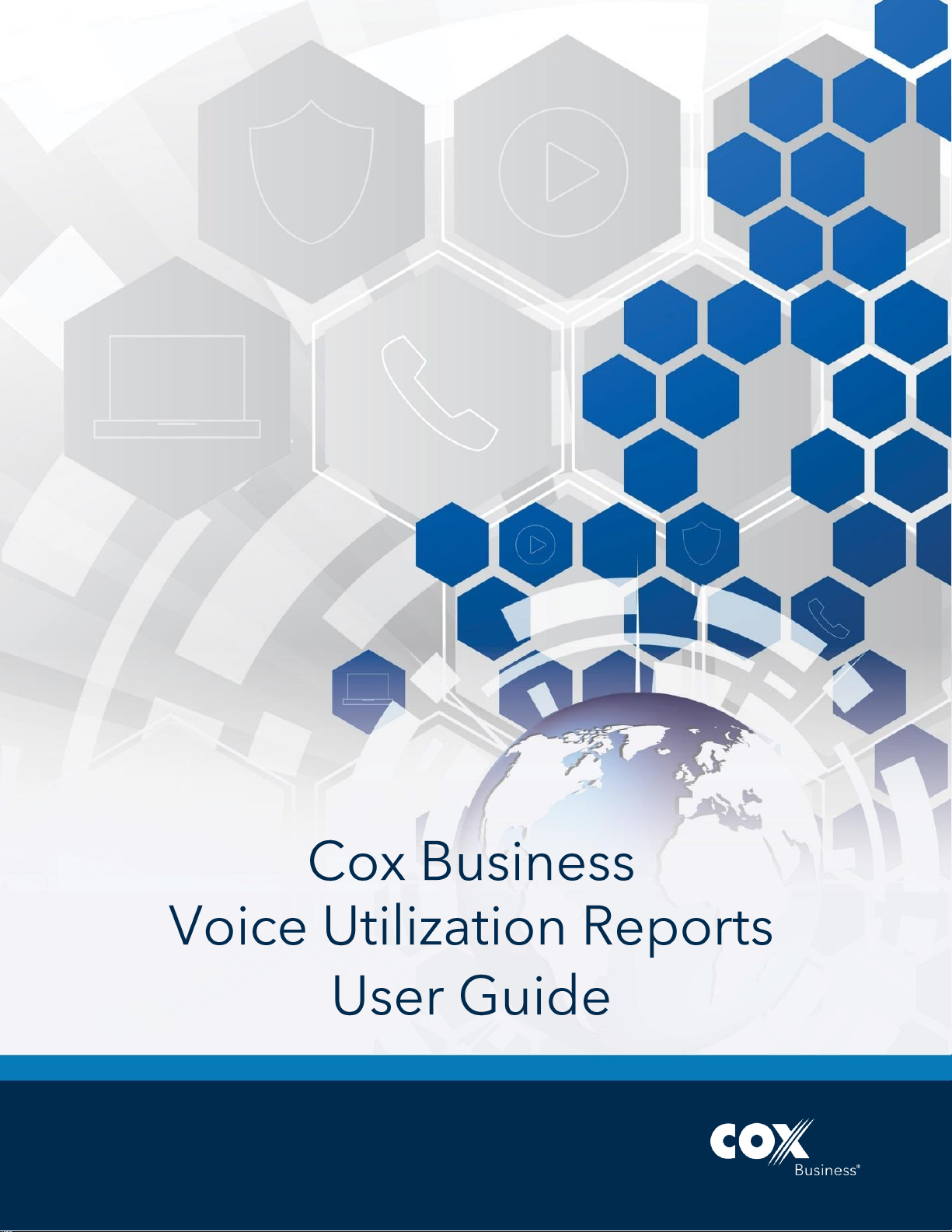
Page 2

© 2018 by Cox Communications.
All rights reserved. No part of this document may be reproduced or transmitted in any form or by any means, electronic,
mechanical, photocopying, recording, or otherwise, without prior written permission of Cox Communications.
0118
Page 3

Table of Contents
i
Table of Contents
Overview ......................................................................................................................... 1
Features of Utilization Reports ................................................................................... 1
Benefits of Utilization Reports .................................................................................... 1
Getting Started ................................................................................................................ 2
Logging In .................................................................................................................... 2
Generating Trunk and Voice Reports ............................................................................ 4
Trunk Reporting ........................................................................................................... 4
VoiceManager Reporting ............................................................................................. 7
Available Reports Tab .................................................................................................... 9
Trunk Report Data ....................................................................................................... 9
Trunk Report Format ................................................................................................. 10
VoiceManager Report Data ....................................................................................... 12
VoiceManager Report Format ................................................................................... 12
Viewing Reports ........................................................................................................... 15
Report Subscriptions Tab ............................................................................................ 16
Account Settings .......................................................................................................... 17
Page 4

Overview
Voice Utilization Reports User Guide 1
Overview
Cox Business offers voice traffic utilization reports through the MyAccount portal, which
summarize key metrics about voice utilization. Reports can be run on an hourly, daily, weekly,
or monthly basis.
This information is summarized in a useful, comprehensive report for analyzing call disposition
(complete, incomplete, and blocked) for outbound and inbound traffic. Traffic Reporting also
enables users to receive traffic utilization summaries within a specified date and time range.
This request is submitted through the Report Requestor of Traffic Reporting, and the
downloadable file is available for retrieval from the Available Reports tab in the portal.
The reporting system calculates usage and determines if your business requires additional
capacity for your services in the form of lines and trunks.
Features of Utilization Reports
Utilization reports include the following features:
• Calculations that display a summary of hourly (by day), weekly, and monthly call statistics
• Access to reports in a formatted MS Excel file that customers can download through the
portal
• A peak Busy Hour report for each day and overall period
• Archived reporting for 120 days - accessible through the Utilization portal
• A user interface that enables users to tailor date and time ranges for any reports
Benefits of Utilization Reports
Utilization Reports offer several benefits, including the ability to:
• Determine voice services utilization by customer
• Determine peak calling periods to tailor agent staffing levels
• Optimize voice capacity planning
Page 5
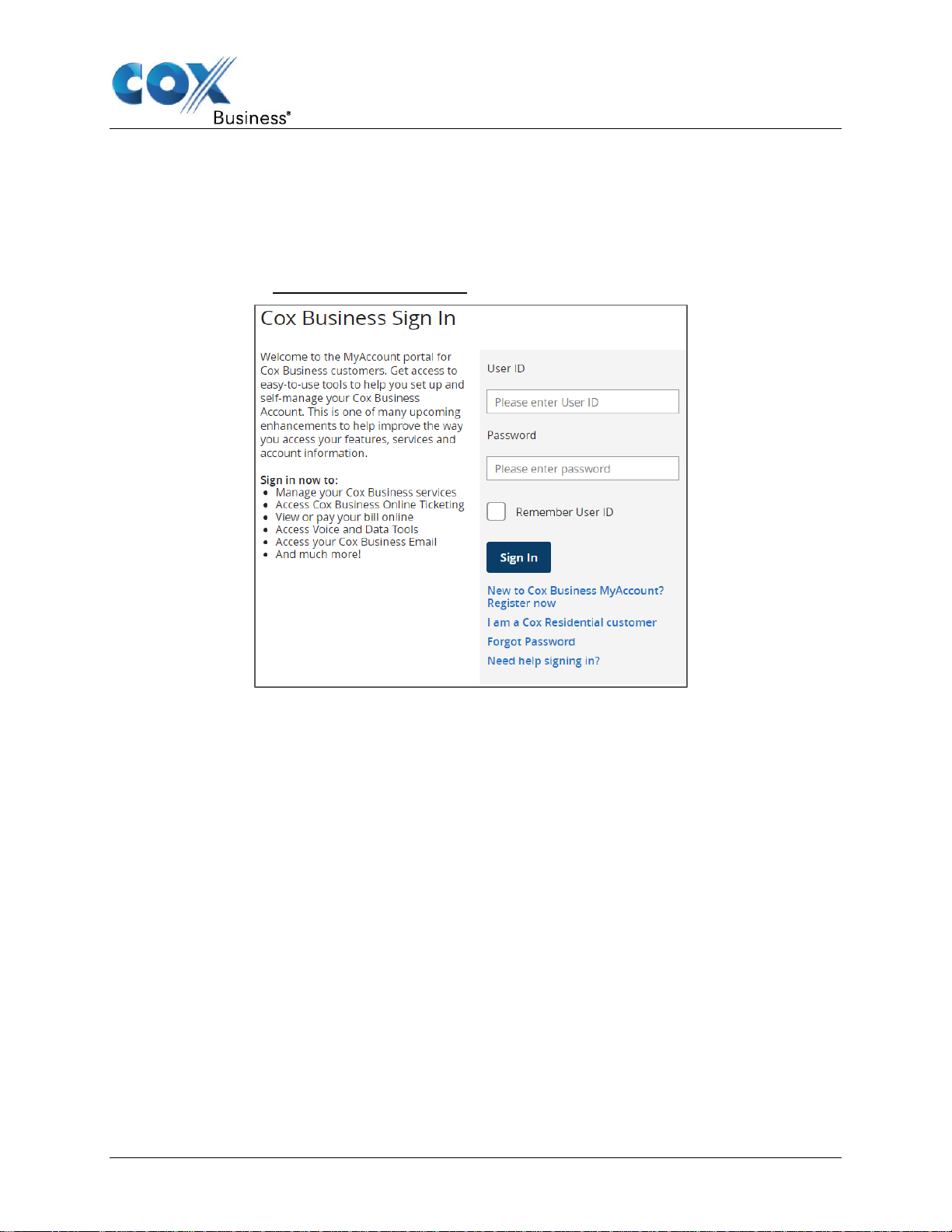
Getting Started
Voice Utilization Reports User Guide 2
Getting Started
Logging In
You can access the voice/trunk reporting portal through MyAccount.
Figure 1. MyAccount Sign In screen
Use the following steps to log in to the voice/trunk reporting portal.
1. Enter myaccount.coxbusiness.com in your web browser.
Result: The MyAccount Sign In screen appears. (Figure 1)
2. Enter your User ID and Password in the respective fields. (Note: Click the Remember
User ID box if you want to by-pass entering it on subsequent launches.)
3. Click the Sign In button.
Result: The MyAccount splash page appears. (Figure 2)
Page 6
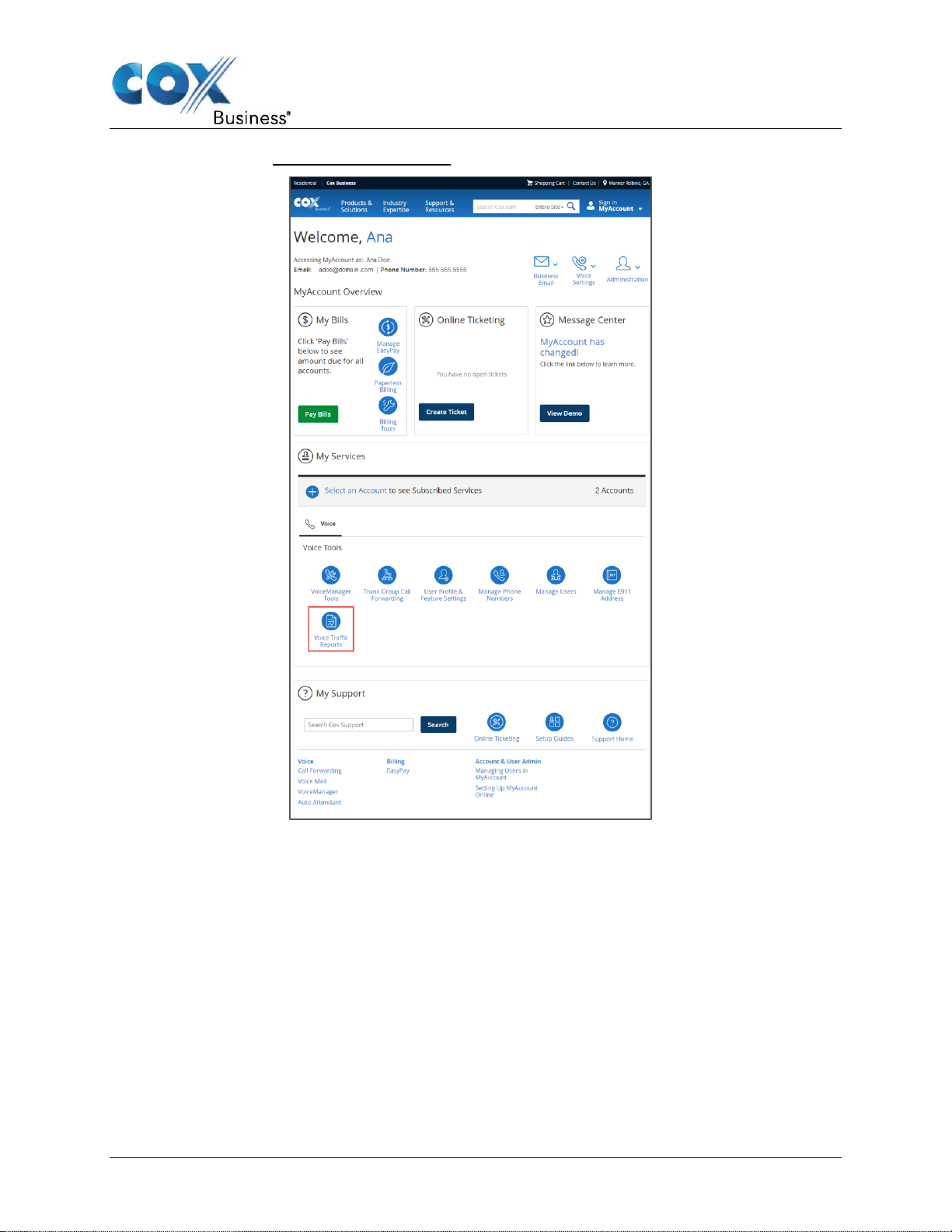
Getting Started
Voice Utilization Reports User Guide 3
Figure 2. MyAccount splash page
4. Scroll to the Voice section and click the Voice Traffic Reports icon.
Result: The utilization report portal screen appears. (Figure 3)
Page 7

Generating Reports
Voice Utilization Reports User Guide 4
Generating Trunk and Voice Reports
The Reporting Portal contains links to both Trunk Reporting and VoiceManager Reporting. This
makes it easy to switch between the types of reports you want to generate and view. You will
notice that the reports have the same type of layout and parameter configuration.
We will begin with Trunk Reporting.
Trunk Reporting
Trunk Utilization reports validate whether a business’ SIP trunking equipment is set up
correctly. Misconfigured equipment can affect the business’ service(s). Therefore, it is critical
that trunk information, shown in Figure 5, is included in a Trunk report.
Figure 3. Reporting Portal screen
Use the following steps to generate and view a Trunk Report.
1. Follow steps 1-4 in the Logging In section.
2. Click the Trunk Reporting link.
Result: The Trunk Report screen appears. (Figure 4) (Note: This screen has three tabs:
Generate Report, Available Reports, and Report subscriptions. We will review each
tab.)
Page 8

Generating Reports
Voice Utilization Reports User Guide 5
Figure 4. Trunk Reporting
Use the following steps to generate a Trunk Report.
1. Follow steps 1-4 in the Logging In section to access the Voice Traffic Reports function.
2. Click the Trunk Reporting link.
Result: The Trunk Report screen appears. (Note: This screen has three tabs: Generate
Report, Available Reports, and Report subscriptions. We will review each tab.)
3. From the Generate Report tab, enter a name for the report in the Report Name field.
(Note: The maximum value can be 20 characters, including spaces.)
4. There are four time parameters from which you can choose to customize your report.
They are: a specific Day, Week, Month, or Month-to-Date (MTD). Based on your
selection, the data generated will be different.
1. If you select Day, click in the From field to choose a start date from the pop-up
calendar; then, click in the To field and choose an end date from the pop-up
calendar. (Note: You can repeat this step for a Week(ly) report if you don’t want
the system to automatically populate the From/To fields with the week that
begins seven (7) days prior to the current date).
2. If you click the Month button, the Month Select screen appears. Click the
month you want to view and click the OK button. (Note: You may select from
the last four (4) months.)
Page 9

Generating Reports
Voice Utilization Reports User Guide 6
3. If you click the MTD button, the system automatically populates the From field
to the first of the current month and populates the To field with the current date.
If you want to customize the MTD value, click in the From field and manually
select your start date; and then click the To field and manually enter your end
date.
5. Click the box(es) to the left of the Trunk Groups for which you want to generate a report.
(Note: You may elect to click the edit icon ( ) to modify the name of the Trunk Group
to a more meaningful description.)
6. If you modify the name, click the Submit button.
Result: A Save Successfully! Notice appears.
7. Click the Generate Report button.
Result: A Report Alert dialog appears.
8. Click the Yes button.
Result: The report is created and ready to be viewed.
Page 10

Generating Reports
Voice Utilization Reports User Guide 7
VoiceManager Reporting
VoiceManager customers benefit from Utilization reports because the data enables them to
determine whether they need to augment the number of phone lines they have currently.
Figure 5. VoiceManager Reporting
Use the following steps to generate a VoiceManager Report.
1. Follow steps 1-4 in the Logging In section to access the Voice Traffic Reports.
2. Click the VoiceManager Reporting link.
Result: The VoiceManager Report screen appears. (Figure 5) (Note: This screen has
three tabs: Generate Report, Available Reports, and Report subscriptions.)
3. From the Generate Report tab, enter a name for the report in the Report Name field.
(Note: The maximum value can be 20 characters, including spaces.)
4. There are four time parameters from which you can choose to customize your report.
They are: a specific Day, Week, Month, or Month-to-Date (MTD). Based on your
selection, the data generated will be different.
1. If you select Day, click in the From field to choose a start date from the pop-up
calendar; then, click in the To field and choose an end date from the pop-up
calendar. (Note: You can repeat this step for a Week(ly) report if you don’t want
the system to automatically populate the From/To fields with the week that
begins seven (7) days prior to the current date).
Page 11

Generating Reports
Voice Utilization Reports User Guide 8
2. If you click the Month button, the Month Select screen appears. Click the
month you want to view and click the OK button. (Note: You may select from
the last four (4) months.)
3. If you click the MTD button, the system automatically populates the From field
to the first of the current month and populates the To field with the current date.
If you want to customize the MTD value, click in the From field and manually
select your start date; and then click the To field and manually enter your end
date.
5. Click the box(es) to the left of the Group Identifier for which you want to generate a report.
(Note: You may elect to click the edit icon ( ) to modify the name of the Trunk Group
to a more meaningful description.)
6. If you modify the name, click the Submit button.
Result: A Save Successfully! Notice appears.
7. Click the Generate Report button.
Result: A Report Alert dialog appears.
8. Click the Yes button.
Result: The report is created and ready to be viewed.
Page 12

Available Reports Tab
Voice Utilization Reports User Guide 9
Available Reports Tab
The report(s) you generate appears in the Available Reports tab. Although both the Trunk and
VoiceManager Reports have similar data, there are some minor differences. This section
reviews data for each type of report and the information it contains.
Trunk Report Data
The Trunk Group Report contains the following data:
• The name of the report
• The identification of the Trunk Group
• The date, time, and email address / name of the user who generated the report
• The date and time settings the user wants to apply to the report. Enter the beginning date
in the From (GMT) field and the end date in the To (GMT) field.
Figure 6. Sample Trunk Report – Duplicate and View
Page 13

Available Reports Tab
Voice Utilization Reports User Guide 10
Figure 7. Sample Trunk Report (in Excel format)
Trunk Report Format
The table below comprises the field names and definitions for each part of the Trunk Report,
shown in Figure 7.
Trunking Information
Trunk Name
The name of the trunk group
Account Number
The customer’s Cox Business account
number
Service Address
The address of which the trunk is located
Trunk Group Identifier
A value that identifies the trunk group
Trunk Group Base Capacity
The number of virtual paths allowed for
simultaneous calls
Trunk Group Burstable Capacity
The number of virtual paths to which the
trunk can burst upon reaching base capacity
Period Range
<Specified Date range>
The timeframe during which data is
gathered and compiled for a report
Period Total
The amount of line items in the report
Period Peak <date and time>
The busiest date and time of trunk usage
Page 14

Available Reports Tab
Voice Utilization Reports User Guide 11
Outgoing Calls: Represents calls from customer endpoint.
Call Attempts
The number of calls attempted compiled
hourly, daily, and weekly
Bursting Attempts
Calls that could burst past the capacity
threshold
Unreachable
The switch rejected the call due to capacity
constraints
Minutes of Use
Sum of duration for all completed calls
ACD (Average Call Duration)
Average minute usage of completed calls
Incoming Calls: Represents calls to customer endpoint.
Call Attempts
The number of calls attempted compiled
hourly, daily, and weekly
Bursting Attempts
Calls that could burst past capacity
threshold
Unreachable
The switch rejected the call due to capacity
constraints
Minutes of Use
Sum of duration for all completed calls
ACD (Average Call Duration)
Average minute usage of completed calls
Total Trunk Combined Calls: Total calls represented by compiling Incoming and Outgoing
statistics
Call Attempts
How many calls attempted compiled hourly,
daily, and weekly
Minutes of Use
Sum of duration of all completed calls
ACD (Average Call Duration)
Average minute usage of completed calls
Unreachable
The switch rejected the call due to capacity
constraints
Channels in Service
Number of simultaneous calls allowed
Page 15

Available Reports Tab
Voice Utilization Reports User Guide 12
VoiceManager Report Data
The VoiceManager Report contains the following data:
• The name of the report
• The identification of the VoiceManager line
• The date, time, and email address / name of the user who generated the report
• The date and time settings the user wants to apply to the report. Enter the beginning date
in the From (GMT) field and the end date in the To (GMT) field.
Figure 8. Sample VoiceManager Report – Duplicate and View
VoiceManager Report Format
The VoiceManager Report contains information about the VoiceManager Group and the
number of lines in the business.
Figure 9. Sample VoiceManager Report (in Excel format)
The table below comprises the field names and definitions for each part of the VoiceManager
Report, shown in Figure 9.
Page 16

Available Reports Tab
Voice Utilization Reports User Guide 13
VoiceManager Information
VoiceManager Group
The name of the VoiceManager group
Account Number
The customer’s Cox Business account
number
Service Address
The physical address of which the service is
provided
Number of Lines
Number of telephone lines in the business
Period Range
<Specified Date range>
The timeframe during which data is
gathered and compiled for a report
Period Total
The number of calls overall in the predetermined timeframe
Period Peak <date and time>
The busiest date and time of call volume
Outgoing Calls: Represents calls from customer endpoint.
Call Attempts
The number of calls attempted compiled
hourly, daily, and weekly
Minutes of Use
Sum of duration for all completed calls
Unreachable
The number of times the switch rejected the
call due to capacity constraints
ACD (Average Call Duration)
Average minute usage of completed calls
Incoming Calls: Represents calls to customer endpoint.
Call Attempts
The number of calls attempted compiled
hourly, daily, and weekly
Minutes of Use
Sum of duration for all completed calls
Unreachable
The number of times the switch rejected the
call due to capacity constraints
ACD (Average Call Duration)
Average minute usage of completed calls
Total Combined Calls: Total calls represented by compiling Incoming and Outgoing
statistics
Call Attempts
The number of calls attempted compiled
hourly, daily, and weekly
Page 17

Available Reports Tab
Voice Utilization Reports User Guide 14
Minutes of Use
Sum of duration of all completed calls
ACD (Average Call Duration)
Average number of minutes used for
completed calls
Unreachable
The number of times the switch rejected the
call due to capacity constraints
Lines in Service
The number of VoiceManager lines
Page 18

Viewing Reports
Voice Utilization Reports User Guide 15
Viewing Reports
Once you have generated the reports, you can view them and duplicate the report template for
future use.
Figure 10. Viewing Reports
Use the steps below to view or duplicate a report.
1. Click the view icon ( ) located at the right of the report you want to see. (Figure 10)
Result: The report appears in a second screen. (See Sample Trunk Report – Duplicate
and View)
2. You may elect to by-pass creating the same parameters for a different report by making a
duplicate of the report.
3. From the Available Reports tab, click the Duplicate icon ( ).
4. Return to the Generate Report tab and enter a new Report Name.
5. Check the box to the right of another Trunk Group and click the Generate Report button.
Page 19

Report Subscriptions Tab
Voice Utilization Reports User Guide 16
Report Subscriptions Tab
Report Subscriptions enable you to register for daily, weekly, and monthly reports that are
emailed to you automatically. The email includes an attached Microsoft Excel file that covers
the reporting timeframe.
Note: The reports will be emailed to the user’s address.
Figure 11. Report Subscriptions Sample
Use the following steps to subscribe to a report.
1. Follow steps 1-4 in the Logging In section to access the Voice Traffic Reports.
2. Click the Trunk Reporting (or VoiceManager) Reporting link.
Result: The Trunk (or VoiceManager) Reporting screen appears. (Figure 5)
3. Click the Report Subscriptions tab.
Result: A Notice dialog appears.
4. Enter a meaningful name for the report in the Report Name field and click the OK button.
Result: A message appears briefly stating the report was added successfully, and the
toggle for the timeframe you selected is switched to ON. (Figure 11)
You will then receive the report(s) at the time(s) you chose.
Page 20

Report Subscriptions Tab
Voice Utilization Reports User Guide 17
Account Settings
The Account Settings function enables you to select the time zone in which you want to base
report generation and configure security for your report data.
The Account Settings link is in the lower left corner of every page on the Voice Traffic portal.
Figure 12. Account Settings screen
Use the following steps to access Account Settings.
1. Log in to MyAccount and click the Voice Traffic Reports icon on the splash page.
2. Click the Trunk Reporting or VoiceManager Reporting link in the upper left corner of
the page.
3. Click the Account Settings link in the lower left corner of the page.
Result: The Edit User page appears.
4. Select the appropriate Timezone from the drop-down menu.
5. Click the Email me a notification when my reports are ready checkbox to request a
system-generated email to alert you when your reports are ready for viewing.
6. Click the Attach my reports to my email notifications checkbox to request the
system to automatically add the report to your email.
7. Enter a password in the Report Attachment Password Protection field to secure your
report data. Re-enter the password in the Confirm Password field.
8. Click the Save Settings button.
Result: Your changes are saved.
End of Document
