Page 1
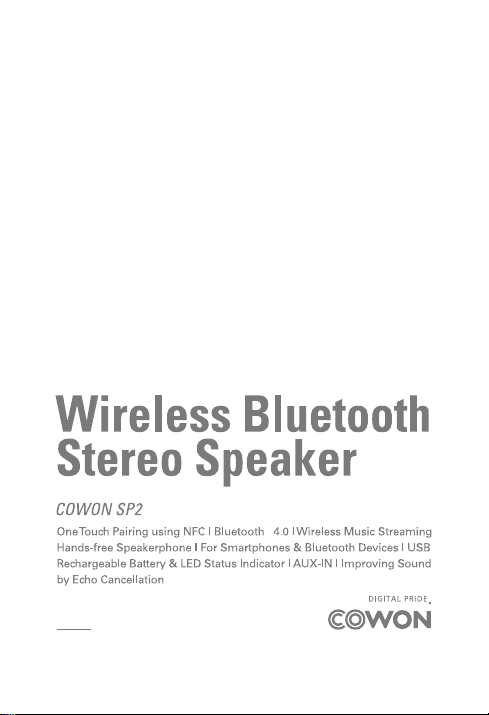
v
User Guide
ver. 1.0 W
Page 2

+ Copyright Notice
Thank you for purchasing COWON product.
General
+ COWON is the trademark of COWON SYSTEMS Inc.
+ All contents in this manual are protected under copyright law.
+ All the other product(s) and service(s) listed in this manual are registered
trademark and service of the corresponding copyright owner(s).
+ All rights to this program are reserved by COWON SYSTEMS Inc. and
protected under copyright law.
+ This manual is based on the specifications of the product available at the
point of publishing it. Note that the sample sentences, charts, pictures
given as an example, detailed functions of a product, specifications of
H/W and S/W recorded in this manual are subject to change without
notice.
Product specification may change without notice.
Images contained in this manual may differ from the actual product.
COWON SP2
19
Page 3
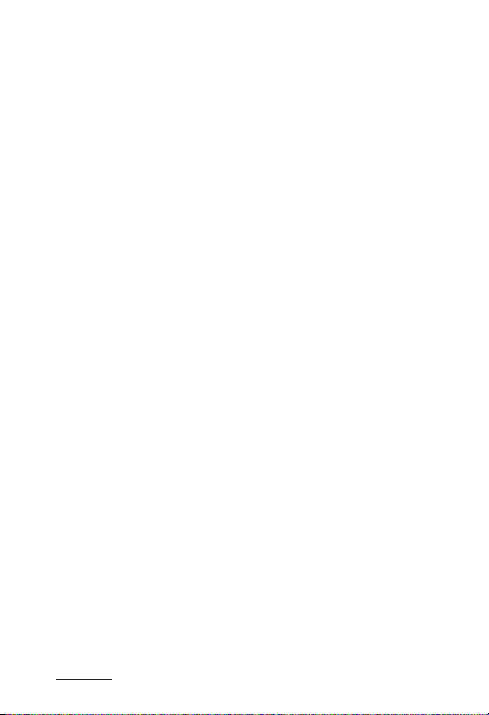
Before Using This Product
+ Usage Precautions
As these precautions are provided for the correct use of
the product as well as user safety, be sure to familiarize
yourself with them. The company will not be responsible
for any accident that may occur due to the failure to heed
these precautions.
+ Do not use this product for other purposes than those described
in this manual.
+ Do not attempt to disassemble the product. Disassembly will void
the warranty and the unit will be permanently disqualied from
any warranty services.
+ Do not drop the product onto a hard surface. This may result in
malfunctions and/or unit failure, voiding the warranty.
+ If you nd any abnormalities with the battery such as swelling,
stop using the product.
+ Be careful the product not be torn or ruptured by any sharp
materials, such as animal ’ s teeth.
+ Do not expose the product to water or put it in a damp or humid
location for an extended period of time. If the product is damaged
from moisture as described above, product failure would be
classied as a user's misuse.
+ Touching the product with wet hands may cause damages and
malfunctions.
+ Using the product in places with high occurrences of static
electricity may cause malfunctions.
+ Keep the product away from magnets and direct magnetic elds,
as they can cause malfunctions.
+Bluetooth Wireless Communication Technology
Brief introduction
Bluetooth is a standard of close range wireless communication
technology that was drawn up by Ericsson, IBM, Intel, Nokia and
Toshiba. With Bluetooth technology, we can achieve the highest
transmission rate among mobile phones, computers, printers, PDAs
and other devices. The max transmission range of class II is 10
meters while the max transmission ranges of class I can reach up to
100 meters.
20
COWON SP2
Page 4

Before Using This Product
+ Product Overview
Enjoy high-quality stereo music with COWON SP2.
SP2 is able to wirelessly connect to a smart phone or
Bluetooth transmitter via Bluetooth.
+ COWON SP2 plays music close to the quality of the original CD's
by supporting the apt-X codec.
+ COWON SP2 supports NFC(Near Field Communication). It can
quickly connect with Bluetooth devices supporting NFC function.
+ COWON SP2 is a Bluetooth stereo speaker. It supports the following
Bluetooth profiles.
■ HSP : Headset Profile
■ HFP : Hands-free Profile
- Answer a call, end a call and reject a call
- Redial last number
- Adjust the volume
- Microphone mute
■ A2DP : Advanced Audio Distribution Profile
- Enjoy music wirelessly
- Adjust the volume
- Remote control pause/play
- Remote control previous/next track
- Remote control fast forward/rewind
■ AVRCP : Audio / Video Remote Control Profile
+ Easy to switch between the call and music, you will not miss any
incoming calls while listening to music.
+ Every time when SP2 is turned on, it will connect to a last
connected device automatically.
COWON SP2
21
Page 5
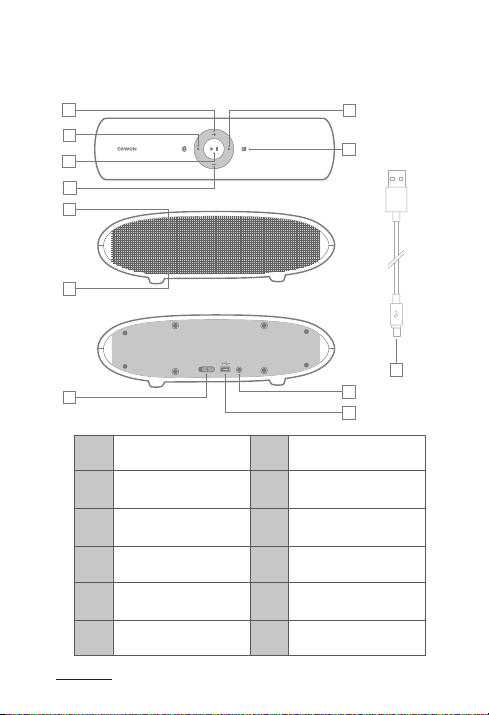
Before Using This Product
+ Names of Parts and Functions
1
2
3
4
7
8
ON OFF AUX
9
1 Volume Up(+) 7 Microphone
Previous Song /
2
3
Fast Rewind
Play / Pause,
Pairing
8 LED Status Indicator
9
4 Volume Down(-) 10 AUX-IN Port
5
Next Song /
Fast Forward
11 USB Port
6 NFC Sensor 12 USB Cable
22
COWON SP2
5
6
10
11
ON / OFF Button :
Power Switch
12
Page 6
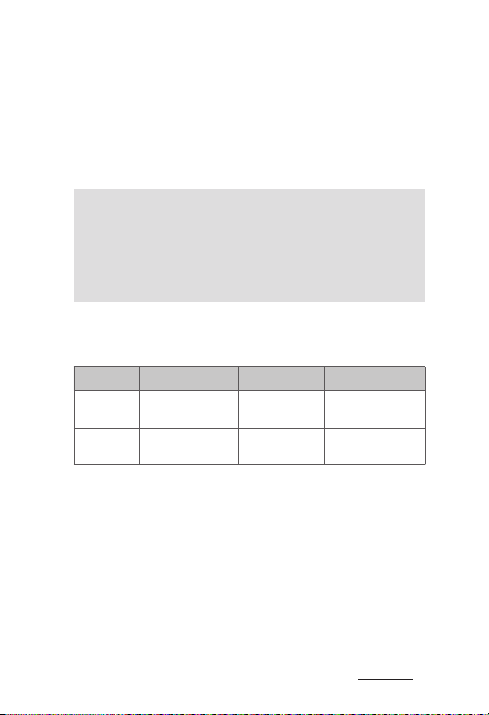
Before Using This Product
+ Charging
1. Plug the USB cable into the USB port of a PC.
2. LED indicators display the battery charge status.
- Red light on : Charging
- Red light off : Finish charging
3. It takes about 3 hours to finish charging.
- COWON SP2 can also be charged by a Micro USB smart phone charger.
- For normal ch arge, please turn of f SP2.
- Wh en c harging SP2 for the first time or if SP2 has not been charged for an
extended time, f ully charge the batte ry before use.
- Wh en the battery is low, SP2 emits a string of war ning tones every 1 minutes and
the red LED fla shes. Please rec harge the battery of the speaker.
- SP 2 may not be charged p roperly whe n it i s connecte d to a USB hub. Pleas e
connect SP 2 directly to a USB p ort on the back of a PC.
Using This Product
+ Turning On / Off SP2
Functions Operation LED indicator Prompt tone
Turning on
Turning off
Make the power
switch ON
Make the power
switch OFF
Blue LED on
one second
Red LED on
one second
4 rising tones
4 falling tones
+ How to Enter Pairing Mode
■ How to enter pairing mode
Ensure SP2 is on. If not, please turn it on first and press ▶ll button long
about 4~6 seconds until red and blue LEDs flash alternately.
- Pairing mode will last 2 minutes. If no devices can be connected after 2
minutes, it will return to standby mode automatically.
- If SP2 does not play music even though it has already connected with a
device, press ▶ll button long to enter pairing mode.
- You will hear 2 rising tones when SP2 enters pairing mode.
COWON SP2
23
Page 7

Using This Product
+ Pairing and Connecting with Mobile Phone
■ Pairing SP2 with a Bluetooth mobile phone via NFC
COWON SP2 supports NFC function. It can quickly connect with
Bluetooth mobile phone via NFC.
Touch
Touch
Touch
1. Touch Settings button into setting interface.
2. Activate Bluetooth function.
3. Touch More settings interface to activate NFC function.
4. Please turn on SP2 first. Keep the NFC chip of a mobile phone and the speaker
within 1 centimeter.
5. SP2 will enter pairing mode automatically. There will be a request from the
mobile phone 'Pair the Bluetooth device COWON SP2?' with prompt tone.
6. Click 'Yes' to confirm. Now, SP2 is paired and connected with the mobile phone.
Touch
Touch
24
COWON SP2
Page 8

Using This Product
+ Pairing and Connecting with Mobile Phone
- The s creen of a mobil e phone must be in unlocked mode during pairing
via NFC.
- The NF C chip of a mobile phone an d SP2 must be in 1 centim eter during
pairing.
- The pairing procedures are subject to different mo dels of mobile phones.
Please refer to the user manual of your mobile phone for further information.
- Please refer to 'Pairing SP2 with Bluetooth M obile Phone via Bluetooth'
below when mobile phones are n ot NFC enabled.
■ Pairing SP2 with Bluetooth mobile phone via Bluetooth
1. Make SP2 enter pairing mode.
(please refer to 'How to enter pairing mode').
2. Activate your mobile phone’s Bluetooth function and set your mobile phone
to search for Bluetooth devices within range. Select 'COWON SP2' from the list
of devices.
3. Enter a password or a PIN No. '0000' following the instruction.
4. If prompted by your mobile phone to connect, select 'Yes'.
5. After successful pairing, choose and connect 'SP2' from the list of devices
shown on a mobile phone.
6. After successful connecting, blue LED of SP2 will flash twice every 4 seconds .
- Keep SP2 a nd a mobile phone within 1 meter when pa iring.
- If the mobile phone sup ports Bluetoo th V2.1, password is not re quired.
- If pairing is failed, ple ase turn off SP2 first and re-pair foll owing steps 1~6
mentioned above
- Afte r s uccessful pairing, S P2 and the mobile phone wil l rem ember each
other. They do not n eed to re -pair nex t time. Th e speaker can remember
8 paired devices. W hen the n umber of p aired devices exceeds 8 , the first
one will be repl aced.
- Every time wh en SP2 is turned on, it will connect to a last connec ted device
automaticall y. If you want to pair it with other d evices, please turn off the
Bluetooth function of the last connected device first and pair the s peaker with
the new device fo llowing steps 1~6 men tioned above.
■ Pairing SP2 with Bluetooth transmitter via Bluetooth
1. Make SP2 enter pairing mode.
(Please refer to 'How to enter pairing mode').
2. Turn on the Bluetooth transmitter and make it enter pairing mode. It will search
for Bluetooth devices automatically and send a pairing request.
COWON SP2
25
Page 9

Using This Product
3. When SP2 requests to enter a PIN No., the transmitter will response '0000'
automatically.
4. After successful pairing and connecting, blue LED of SP2 flashes twice every
4 seconds.
- Keep S P2 and a Bluetoo th transmitter within 1 meter when pairing
- The p airing password o f SP2 is '00 00'. The speaker ca n only pair with a
Bluetooth tran smitter whose p airing password i s '0000'.
- If pa iring still fails af ter several tries, pl ease refer to the Bl uetooth
transmitter’s use r manual for furth er information.
+ Call with SP2
■ Basic operation
SP2's highly sensitive built-in microphone is suitable for answering calls
or redialing the last number.
Functions Status of SP2 Operation Prompt tone
Cancel call Calling
Answer call
Reject a call
End a call During a call
Volume up During a call press + button
Volume down During a call press - button
Transfer
conversation
to mobile
phone
Transfer
conversation
to SP2
Incoming call
ringing
Incoming call
ringing
During a call
During a call
Short press ▶ll
button once
Short press ▶ll
button once
Long press
▶ll about 2
seconds and
release it until
listen a tone
Short press ▶ll
button once
Long press ▶ll
button about 2
seconds
Long press ▶ll
button about 2
seconds
One short tone
Two rising tones
Two falling tones
One short tone
One short tone
One short tone
26
COWON SP2
Page 10

Using This Product
+ Call with SP2
Microphone
mute
Cancel mute
Voice dial
(Siri, S-Voice)
Redial the last
number
■ Three-way call operation
Functions Status of SP2 Operation
Answer new call and end
current call
Answer new call and
retain current call
During a call
During a call
(microphone mute)
Standby mode
(connected device)
Standby mode
(connected device)
Double click ▶ll
button
Double click ▶ll
button
Double click ▷
button
Double click ▶ll
button
There is a second
incoming call
There is a second
incoming call
Two falling tones
Two rising tones
One short tone
One short tone
Short press ▶ll
button once
Double click ▶ll
button
COWON SP2
Double click ▶ll
button
Short press ▶ll
button once
Switch calls Keep conversation
End current call and
switch retain call
- Not every mo bile phone supp orts all the functions listed above.
- Functio ns and prompt tones may vary depending on different mobile
phones.
- When the vol ume is adjusted to max. or min., you will hear one promp t
tone.
- When press ing the answer button on some mobile phones, the call will be
transferred to the mobile pho ne. You can switch the call to SP2 by using
the conversation swi tch button or through operating on the mob ile phone.
Please refer to yo ur mobile phone u ser manual for fur ther information.
Keep conversation
27
Page 11

Using This Product
+ Playing Music
When SP2 connects to a mobile phone or Bluetooth transmitter that
supports A2DP, you can enjoy music wirelessly.
Functions Status of SP2 Operation
Volume up Playing music Shor t press + button
Volume down Playing music Short press - button
Previous song Playing music Short press ◁ button
Next song
Fast rewind Playing music Long press ◁ button
Fast forward Playing music Long press ▷ button
Pause Playing music Short press ▶ll button once
Play Pausing Short press ▶ll button once
Line-in input Turn on
- When playing music on some mobile phones, the music will be transmitted
to the mobile phone’s speaker instead of SP2. You have to sel ect 'transmit
the sound via Bluetooth' in the s ettings menu and choose 'COWON SP 2'
as a speaker device. The music will be transmit ted to SP2. Please refer to
your mobile phone user manual for further information.
- When the vol ume is adjusted to max. or min., you will hear one promp t
tone.
- If you want to remote control previous/next song, pause/play, it needs your
Bluetooth mobile phone or Bluetooth transmitter paired with SP2 to support
AVRCP profile . Please refer to the user man ual of you r mobile phone or
Bluetooth tran smitter for furth er information.
- Even though you plug 3.5m m audio cable into SP2, the Blu etooth will not
disconnec t when SP2 is connected with a mobile ph one via Blueto oth.
Either 3.5m m line-in music i s not available until B luetooth music pauses.
- SP2 gives priority to Bluetooth . In the status of play ing music via lin e-in
or USB cable, the voice will swi tch to Bluetooth mode automatically when
there is an i ncoming call. SP2 returns to line-in or U SB cable mode
automatical ly when the call en ds.
Playing music Short press ▷ button
Plug 3.5mm audio line into
AUX-IN port of SP2
28
COWON SP2
Page 12

Using This Product
+ USB Function
SP2 supports USB data transmission function. You can use SP2 as a PC
speaker via USB cable.
1. Turn on SP2 and connect it to a PC using a USB cable.
2. 'Installation Device Driver Software' window pops up on the PC screen.
3. Installation starts automatically. Sounds from the PC confirm the installation
process is complete.
4. SP2 buttons also control the music that is being played by PC.
- USB mode supports all o f the functions of Windows X P, Windows 7 and
Windows 8.
- When sounds are not heard normally, check that Audio Output Device is
turned on at S ettings - Hardware and Sound.
+ LED Status Indicator
■ Charging
LED indicator Status of SP2
Red LED on Charging
Red LED off Finish charging
■ Pairing with Bluetooth device
LED indicator Status of SP2
Red and blue LEDs flash
alternately
Blue LED flashes once every
2 seconds
Blue LED flashes twice every
4 seconds
Blue LED flashes continuously Calling/incoming call
Blue LED flashes once every
1 seconds
Red LED flashes instead of
blue LED
Pairing mode
Not connect with device
Connect with device
During a call
Low battery
COWON SP2
29
Page 13

Using This Product
+ Indication Tone
Indication tone Status of SP2
Continuous two “du du”
tones every 10 seconds
A string of warning tones every
1 minutes
Conversation mode and microphone mute
Low battery
+ Factory Reset (Initialization)
In the status of standby mode, when SP2 is not connected with a Bluetooth
device, press ▶ll and volume up '+' buttons long simultaneously about 5
seconds and release them when red and blue LEDs flash simultaneously,
you will hear two 'du du' tones.
- After factory reset, the list of paired devi ces will be deleted. S P2 enters
pairing mode automatically when it is turned on. Re-pair and conne ct
with Bluetooth devices.
- Factor y Reset(Initiali zation) is rec ommended when there are multiple pairing
failures and/or malfun ction of SP2.
Other Functions
+ Specications
Bluetooth version Bluetooth V4.0
Bluetooth profiles HSP, HFP, A2DP, AVRCP
Codec apt-X, SBC
Operating distance 10 meters (Max.)
Output power 4W RMS (2W X 2)
Music time Approx. 10 hours
Speaker standby time Approx. 800 hours
Battery charging Approx. 3 hours
Charging input DC 5V / 500mA
Battery capacity 1250mAh
30
Dimension and
weight
COWON SP2
200mm (W) x 61mm (H) x 49mm (T) / 340g
Page 14

+ Troubleshooting
+ The red LED flashes instead of the blue LED.
Battery is low. It needs to be recharged.
+ The red LED is off when charging.
Please make sure the charging device connects with SP2 well.
If you did not use SP2 for a long time, the battery may dry up. At this
time, you have to charge the battery for 30 minutes. The red LED will
be on.
+ Interruption occurs during music playback.
Make sure the distance between SP2 and the mobile phone is in the
available Bluetooth range.
According to the Bluetooth standard, the maximum available range of
Class II speaker is 10 meters. It varies under different environments.
+ My mobile phone connot search and find SP2.
The mobile phone will not find SP2 if the speaker and a mobile phone
are not under the pairing mode. Make sure SP2 is under the pairing
mode and in the effective working range. Then the speaker can be
paired and connected.
+ I cannot hear any sound from SP2.
Make sure SP2 is switched on.
Make sure the volume is not too low or muted.
Make sure the speaker connects with the mobile phone correctly.
Make sure the distance between SP2 and the mobile phone is in the
available Bluetooth range.
+ A voice is not clear during a phone call..
Make sure the mobile phone is in the strong signal area.
Make sure SP2 and a Bluetooth device are in the available range.
+ Buttons do not work when playing music.
This function works when your Bluetooth device supports AVRCP(Audio/
Video Remote Control Profile)
COWON SP2
31
Page 15

COWON’s Warranty Policy
COWON REPAIR CENTERS
Center Center Location Web Site
Korea Service Center
Japan Service Center
USA, Canada Service
Center
WorldWide Service
Center
* Please retain the original dated sales receipt. Proof of the date of
purchase will be required with any request for warranty service. And
in order to expedite the repair process, COWON recommends you to
complete the below form at the time of purchase and present it to our
repair center with the receipt.
Model
Name
Serial No.
Country of
Purchase
Date of
Purchase
32
COWON SP2
Seoul, Korea
Tokyo, Japan
Irvine, USA
Seoul, Korea
[Important Notes]
Dealer’s Tel
No.
Dealer’s
Name,
Sign or
Stamp
www.cowon.com
www.cowonjapan.com
www.jetaudio.com
www.cowonglobal.com /
Support - Q&A Board
Page 16

The terms and conditions of this COWON’s Warranty(hereafter referred to as “Warranty”) are only valid in the countries that the COWON product (hereafter referred as
“Product”) was originally purchased.
As warranty service is only available from within the country where the products
were originally purchased, you may be required to ship products, at your expense,
to the authorized service center for the country where the products were purchased. COWON will repair or replace products if they fail to function properly during the warranty period, subject to any conditions and/or limitations stated herein.
Warranty Coverage
COWON warrants products and accessories against defects for a period of one
year and three months respectively from the date of original purchase. If a defect
arises and a valid claim is received by COWON within the Warranty Period, at its
option, COWON will repair or replace the product without charge, using new or
refurbished replacement parts.
But the shipping expense may be required to be paid according to the region and
the warranty service may take longer if service parts are not available.
Exclusions and Limitations
This warranty does not apply when failure is due to shipping damage, accident,
alteration, modification, unauthorized service, misuse, abuse, use with incompatible
accessories or attachments (such as third party’s service parts or accessories),
failure to follow COWON’s operation, maintenance or repacking instructions,
failure to use items supplied by COWON (such as adapters and cables), or claims
made after the duration of this warranty, and failure with the serial number which
is altered, defaced or removed, and natural calamity, force majeure, unforeseeable
accidents and any other external factors beyond the control of COWON.
COWON makes no other warranties, express, implied, or of merchantability or
fitness for a particular purpose for products.
Note: Before you deliver your product for warranty service it is your responsibility
to backup all data, including all software programs.
COWON is not responsible for data that may be lost or damaged during
transit or a repair.
COWON SP2
33
Page 17

