Cougar QBX Service Manual
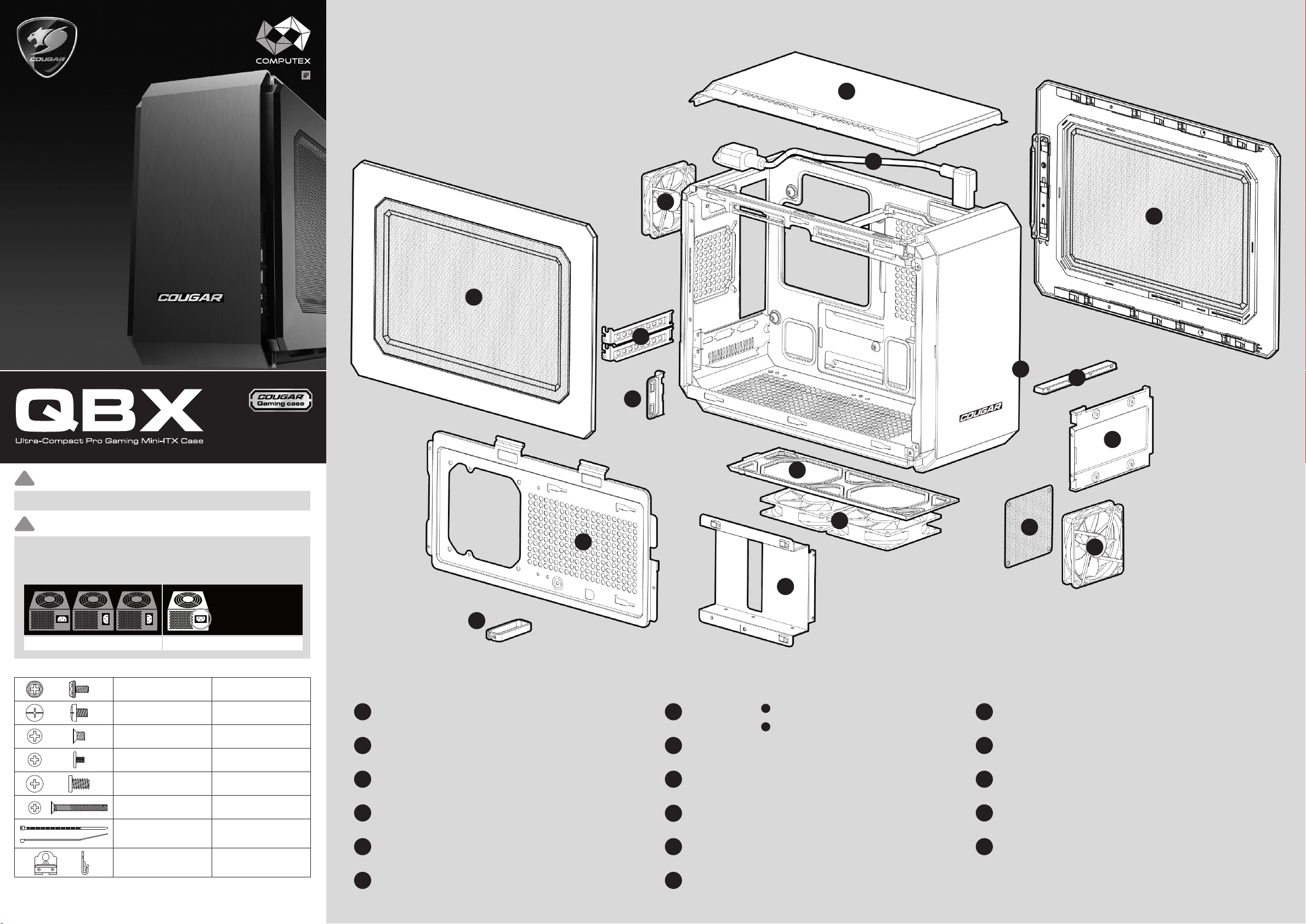
The QBX’s elegant, hairline
surface front panel is the
face of an ultra-compact
case with one of the most
stylish designs a pc case has
ever seen.
With the ability to house a
full powered gaming computer
with the latest technology,
it allows the user to install up
to 7 fans , thus providing
the absolute best cooling on
the market for a case of
its kind.
Enjoy full gaming and
media capabilities
wherever you want.
Assembly Drawing
d&iawards 2015
by
N
B
O
C
K
L
ATTENTION
!
Supports ONLY Slot Loading Slim ODD
IMPORTANT
!
QBX's ultra-compact format requires a Power Supply Unit that
conforms to certain format standards. Please pay attention to a
Power Supply Unit's AC Socket and Plug's orientation and confirm it
corresponds to one of the formats defined in the pictures below.
The format below
is NOT compatible
with QBX
YES NO
Accessory Kit
X 4Power Supply Screws
X 8MBD/HDD screws
X 8SSD/ 12.7mm ODD screws
X 49.5mm ODD screws
Short fan screws
X 8
G
H
USB 3.0 (two ports): Enjoy the full power of new generation peripherals.
A
Power cord extension to allow the power supply, connected through QBX 's
B
backside, to reach the PSU (located inside the case).
Removable right side panel to easily manage cables behind the
C
motherboard tray.
M
I
P
F
Cage holder supports:
If the HDD bay cage is not installed: An up to 240mm radiator with/or a
G
single 120mm fan.
If the HDD bay cage is installed: a 120mm fan.
Power bracket to fix the PSU.
H
Air filter for the bottom cover to prevent dust from entering the case.
I
F
F
A
J
D
E
Q
Slot Side Cover.
M
Removable top cover to easily install PSU and 2 x 120mm fans.
N
1x (pre-installed) 90mm Rear Panel Fan to rapidly exhaust the hot air from
O
the inside and keeping the case cool.
Long fan screws
Cable Ties
9.5mm ODD bracket
Compucase Enterprise Co.,Ltd.
No. 225, Lane 54, An Ho Road Sec. 2 Tainan,
Taiwan, R.O.C
Tel:+886-6-356-0606
Service E-Mail: service@cougargaming.com
X 12
X 2
X 2
More information you will find at cougargaming.com
Compucase Enterprise Co.,Ltd.
All rights reserved.
www.cougargaming.com
ODD bay cage (compatible with both slim ODD and 2.5”HDD/SSD).
D
Front fan filter to prevent dust entry into the chassis.
E
HDD bay cage supports two 2.5" HDD/SSD and one 3.5" HDD at the same
F
time.
Rubber cover to prevent dust from entering the opening if a Slim ODD has
J
not been installed.
Left side mesh cover with ventilation exits.
K
Vented slot covers for better cooling performance.
L
2x (optional, purchased separately) 120mm bottom Cover Fans for effective
P
graphics cards cooling.
1x (optional, purchased separately) 80mm Front Panel Fan for effective
Q
cooling of HDDs and graphics cards.
