COTS CCT100x24, CDM-1255SFx, CDM-1213SFx User Manual
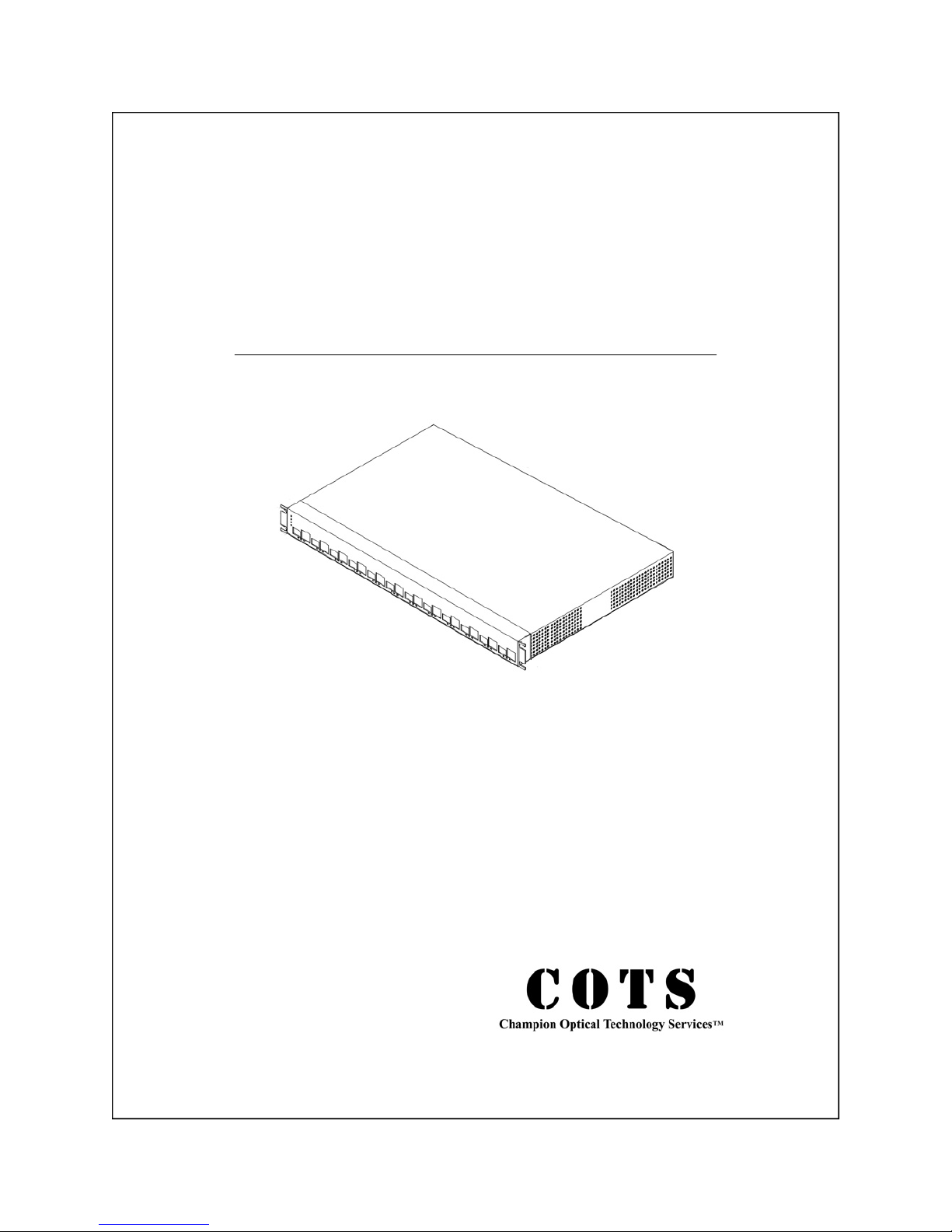
USER GUIDE
CCT100x24-CDM-1213SFx-1255SFx
10/100BaseT To Single Fiber 10/100BaseX
Ethernet Media Converter With
Communications Diagnostics Module
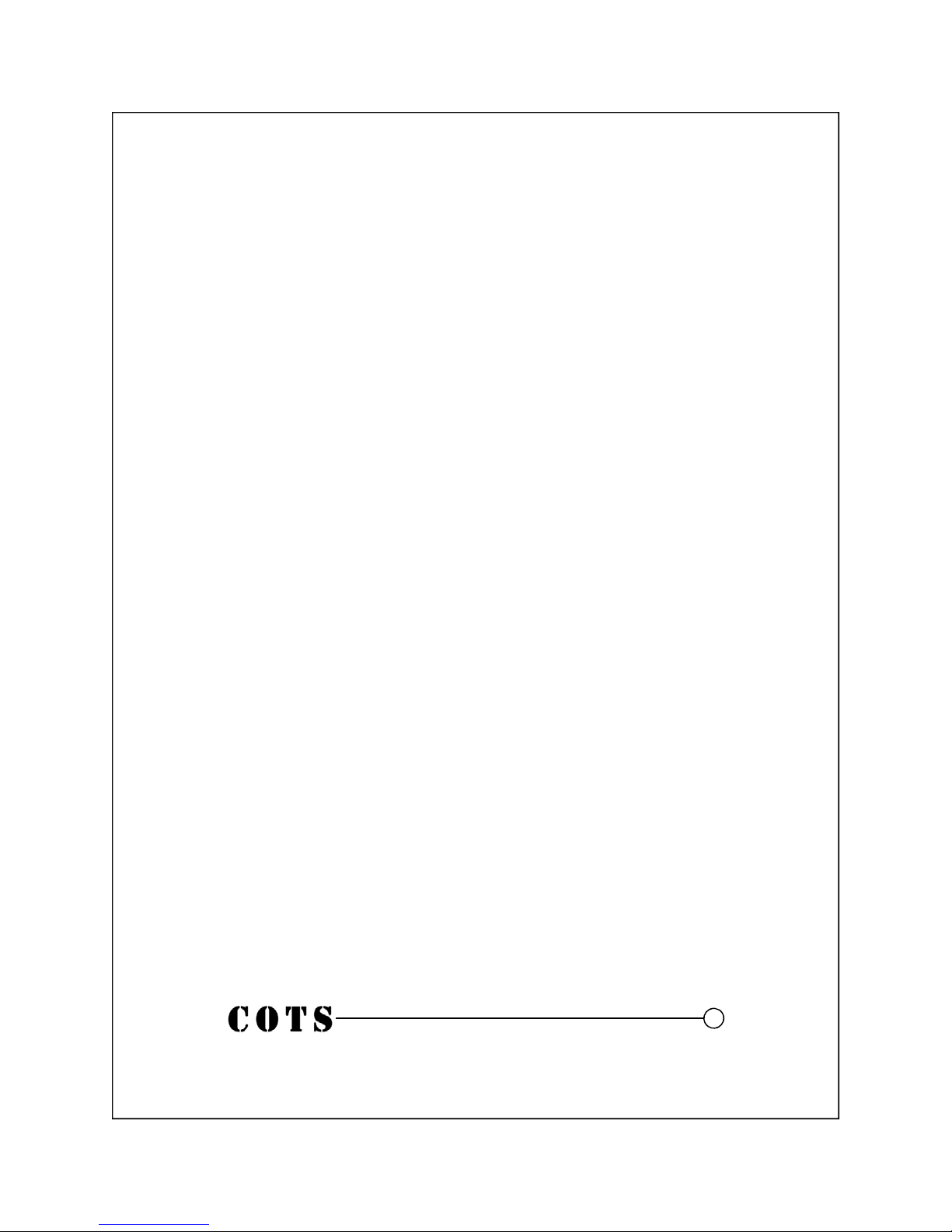
Notice
© Copyright Champion Optical Technology Services 2006. All rights reserved.
Reproduction, adaptation, or translation of this manual is prohibited without prior written
permission of Champion Optical Technology Services, except as allowed under copyright
laws.
CCT100x24: Optical To Copper Ethernet Installation Guide
First Edition (January 2006)
Edition 1.5
i
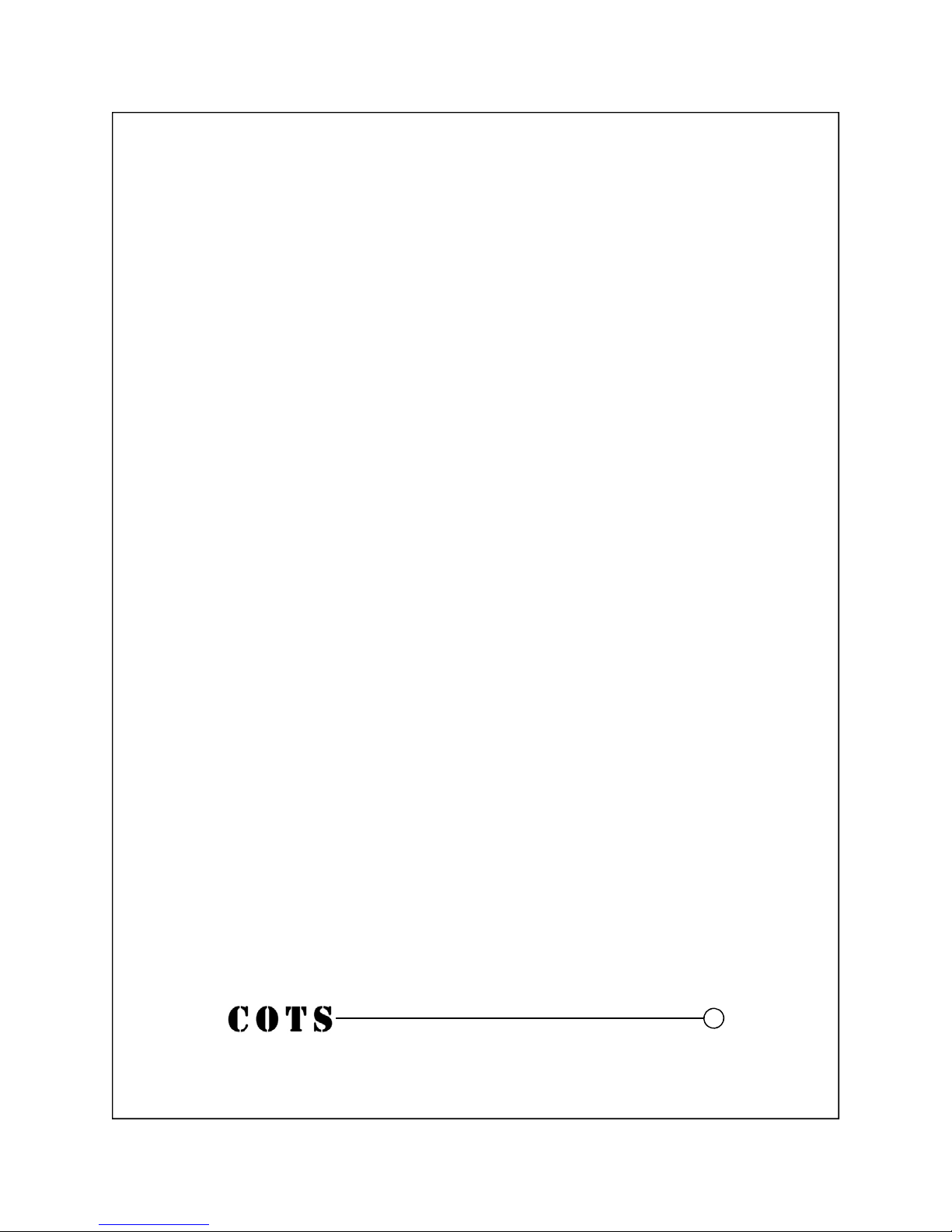
Handling Information
Caution
CCT100x24 uses Class 1 laser devices. You should never stare
directly at these devices when they are inserted in the
CCT100x module and it is powered on.
Always use a grounded outlet when powering CCT100x24.
Warning
Before you work on any equipment be aware of the hazards
involved with electrical circuitry. You should be familiar with
standard practices for preventing accidents. Disposal of this
product should be handled according to national and local laws
and regulations.
Storage
This device should be stored in a –4 to 149º F (-20 to 65º C)
environment observing proper electrostatic precautions.
ii

Terms & Conditions
Warranty
Effective January 1, 2006:
Champion Optical Technology Services ("COTS") warrants this product from the date of
purchase to the original purchaser for 5 years. The component thereof, but excluding any
software incorporated therein (referred to collectively as the "products" or "equipment") will
be free from defects in material and workmanship. THIS WARRANTY IS IN LIEU OF ALL
OTHER WARRANTIES, EXPRESSED OR IMPLIED, AND CONSTITUTE THE PURCHASER'S SOLE AND EXCLUSIVE REMEDY WITH RESPECT TO THE EQUIPMENT.
In the event that COTS receives returned equipment with defects in material or workmanship,
it will, at its option, repair or replace the equipment to whatever extent it deems necessary to
restore the equipment to proper operating condition. All material and labor required for such a
restoration will be provided at no charge when equipment with material or workmanship defects is properly returned postage or freight prepaid under the procedure described herein
within their applicable warranty period starting from date of purchase. DATED PROOF OF
PURCHASE OR COTS RMA NUMBER MUST BE PROVI DED WITH THE RETURNED
EQUIPMENT.
Limitations
Not covered under the warranties are: failures due to accident, misuse, abuse, neglect, improper installation, product modification, or unauthorized repair or attempted repair, or shipping damage. COTS HEREBY DISCLAIMS ANY AND ALL EXPRESSED OR IMPLIED
WARRANTIES OF MERCHANTABILITY AND FITNESS FOR A PARTICULAR PURCHASE HOWEVER ARISING. IN NO EVENT SHALL COTS BE LIABLE FOR ANY
INCIDENTAL, CONSEQUENTIAL OR SPECIAL DAMAGES OR FOR COMMERCIAL
LOSSES FROM ANY CAUSE INCLUDING, BUT NOT LIMITED TO, LOST PROFITS
OR REVENUES, REGARDLESS OF NOTICE.
THE PRODUCTS ARE NOT AUTHORIZED FOR US E AS CR ITICAL COMPONENTS IN
LIFE SUPPORT DEVICES OR SYSTEMS OR FOR USE IN OTHER CRITICAL APP LICATIONS WITHOUT THE EXPRESS WRITTEN APPROVAL OF THE PRESIDENT OF
COTS . LIFE SUPPORT DEVICES OR SYSTEMS ARE THO SE WH IC H ARE INT ENDED
TO SUPPORT OR SUSTAIN LIFE AND WHOSE FAILURE TO PERFORM CAN REASONABLY BE EXPECTED TO RESULT IN A SIGNIFICANT INJURY TO OR DEA TH
OF THE USER. CRITICAL COMPONENTS ARE THOSE COMP ONENTS WHOSE FAIL URE TO PERFORM CAN REASONABLY BE EXPECTED TO CAUSE FAILURE OF A
LIFE SUPPORT DEVICE OR SYSTEM OR AFFECT I TS SAFETY OR EFFEC TIVENE SS.
CRITICAL APPLLICATIONS ARE THOSE APPLICATIONS THAT MAY INVOLVE
POTENTIAL RISK OF DEATH, PERSONAL INJURY OR SEVERE PROPERT Y OR ENVIRONMENTAL DAMAGE.
iii
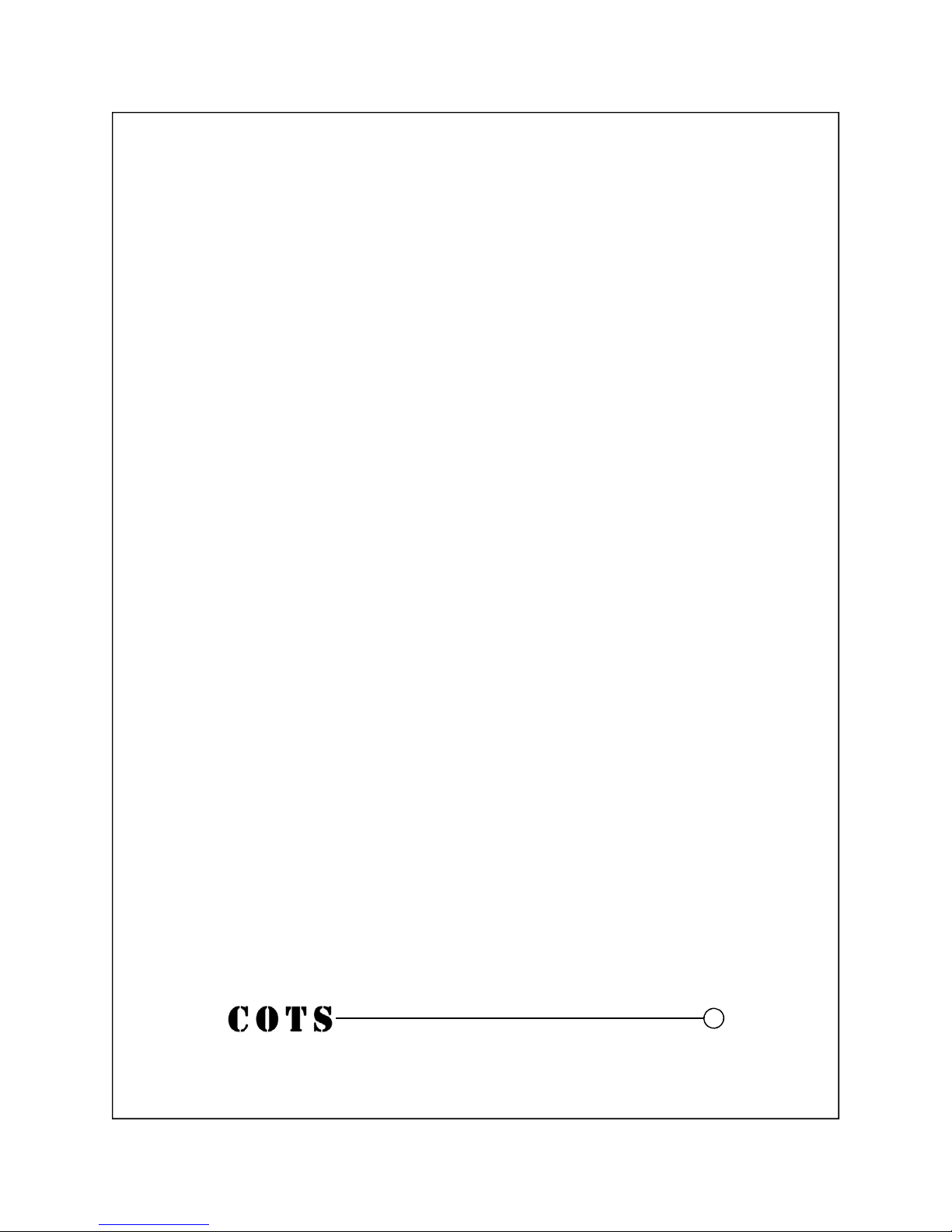
Terms & Conditions (Continued)
Except as set forth herein, COTS makes no warranties, expressed or implied, and COTS disclaims and negates all other warranties including without limitation, implied warranties of
merchantability, fitness for a particular purpose and conformity to models or samples. In no
event shall COTS be liable for any indirect, special, incidental, or consequential damages.
Customer expressly understands and agrees that COTS does not warrant that the product is
free of claims of patent infringement by any third party. COTS hereby disclaims any such
warranty or indemnification against patent infringement.
Return Procedures
No product may be returned for any reason without the prior approval of COTS. Customer is
responsible for returning products to COTS at customer's risk and expense. Prior to returning
product(s) to COTS for warranty service, customer must obtain a Return Material Authorization (RMA) number from COTS by calling customer service at 440-446-8800. If COTS elects
to replace such part pursuant to the applicable Warranty (see above), replacement parts will be
shipped at COTS’ expense, subject to availability, via a common air delivery service after the
RMA number is obtained. Replacement parts may be refurbished or repaired. COTS shall not
be responsible for failure of the delivery service to make on-time delivery. Customer must
ship the product(s) to COTS in the original packaging, prepaid and insured, with the RMA
number clearly identified on the packaging. Returned products should be shipped to the following address: COTS, Attn: RMA Dept.-RMA No. ___________, 749 Miner Road, Highland Heights, OH 44143. Any product(s) returned to COTS shall become the property of
COTS. If COTS determines that failure of the product(s) was not a result of a defect in materials or workmanship, COTS reserves the right to charge customer for parts and labor at COTS'
then current labor rate. COTS will advise customer prior to assessing these charges. Except as
explicitly provided herein, customer is not authorized to return product to COTS. If COTS
elects to accept unauthorized returns, COTS may, in its sole discretion, charge a restocking fee
for parts returned.
iv
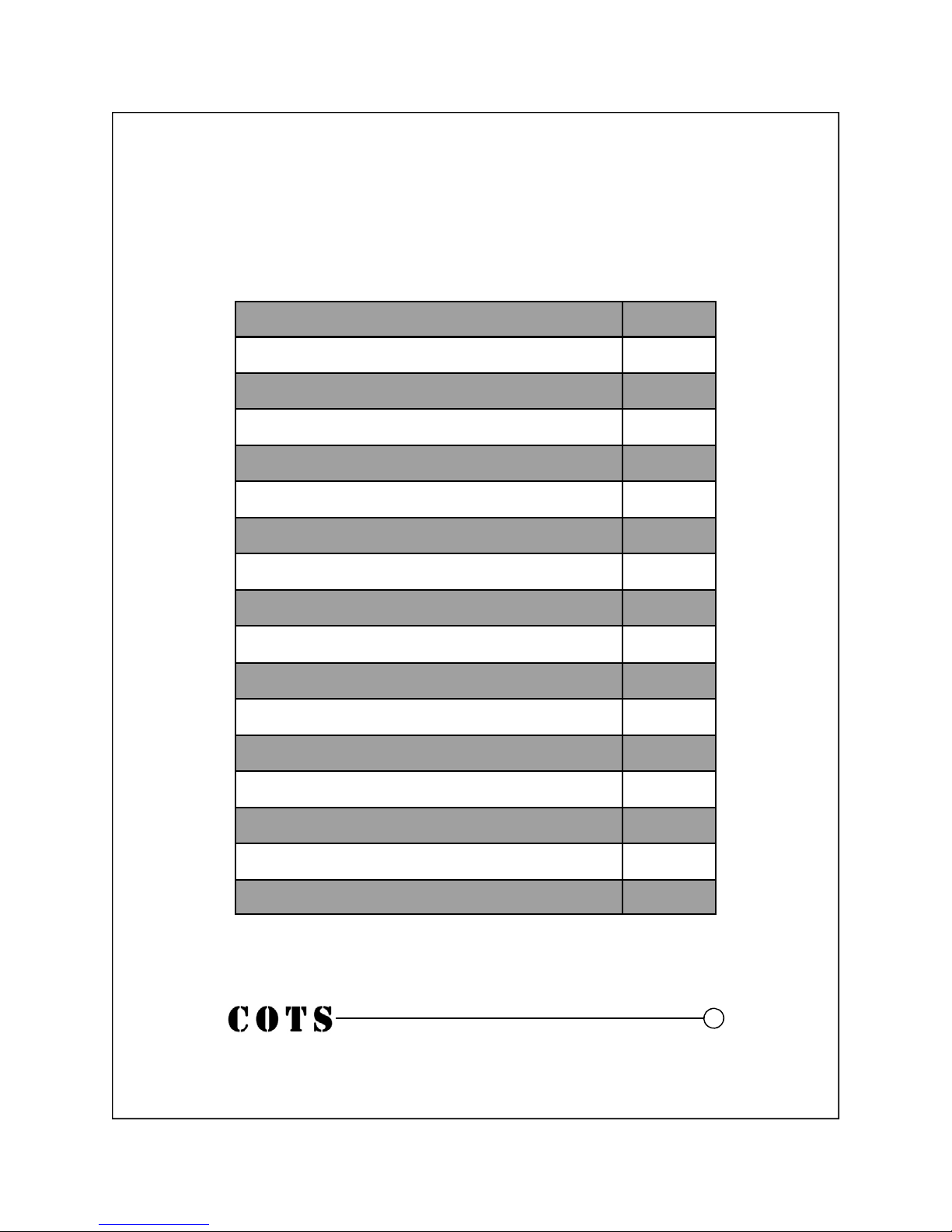
Table of Contents
Installation Specifications 1
Description 2
Installation Notes 3
Initial Power Up 4
Connecting Fiber Optic Cables 5
Connecting Ethernet Cables 6
Link Established 7
Link Established Part II 8
Redundant Power 9
Rack Mount Installation
10
CDM Software Quick Set-Up 11
CLI Command Reference 12
CCT100x CDM Web Software 13-18
Troubleshooting 19-20
Troubleshooting Using LEDs 21
Obtaining Technical Assistance 22
Regulatory Approval 22
v
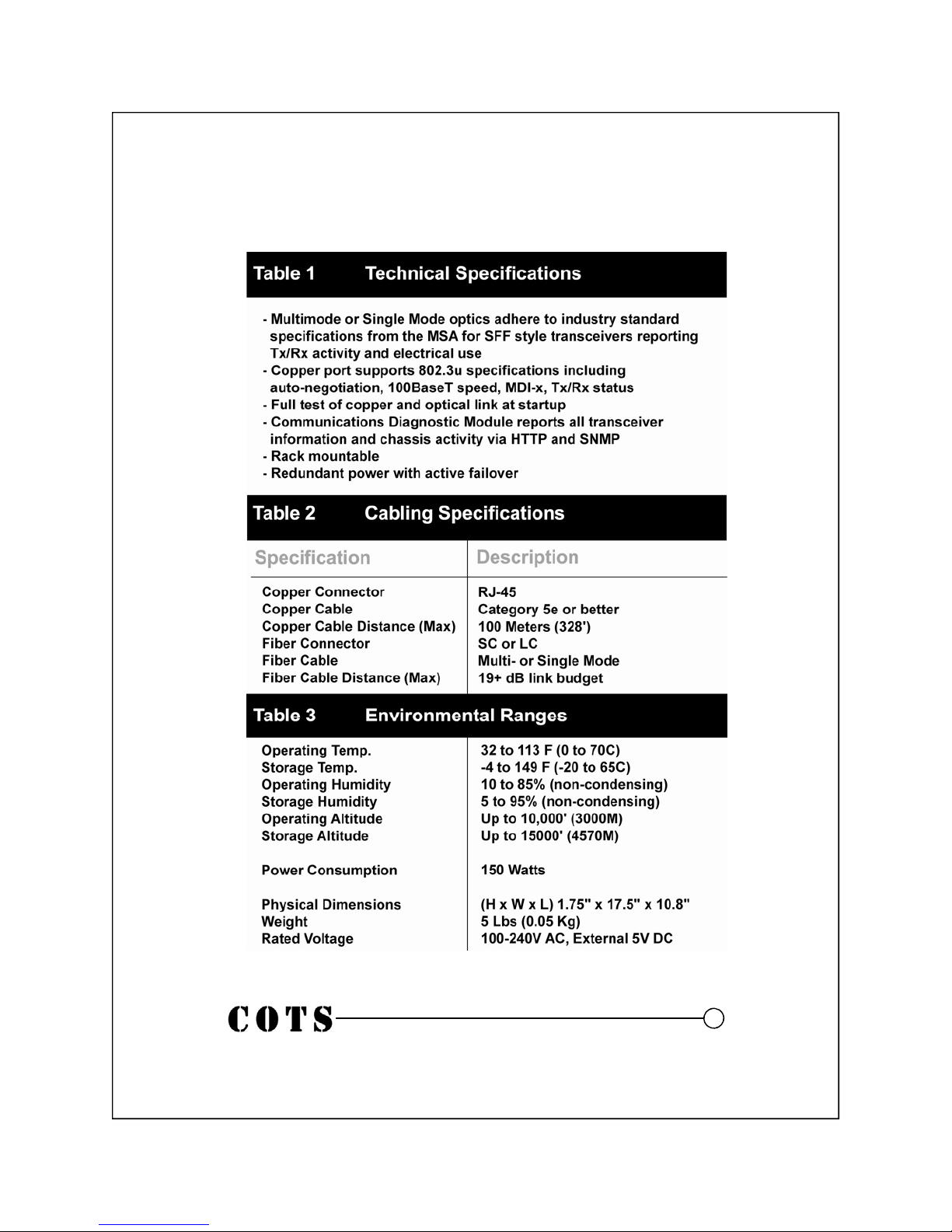
Installation Specifications
1
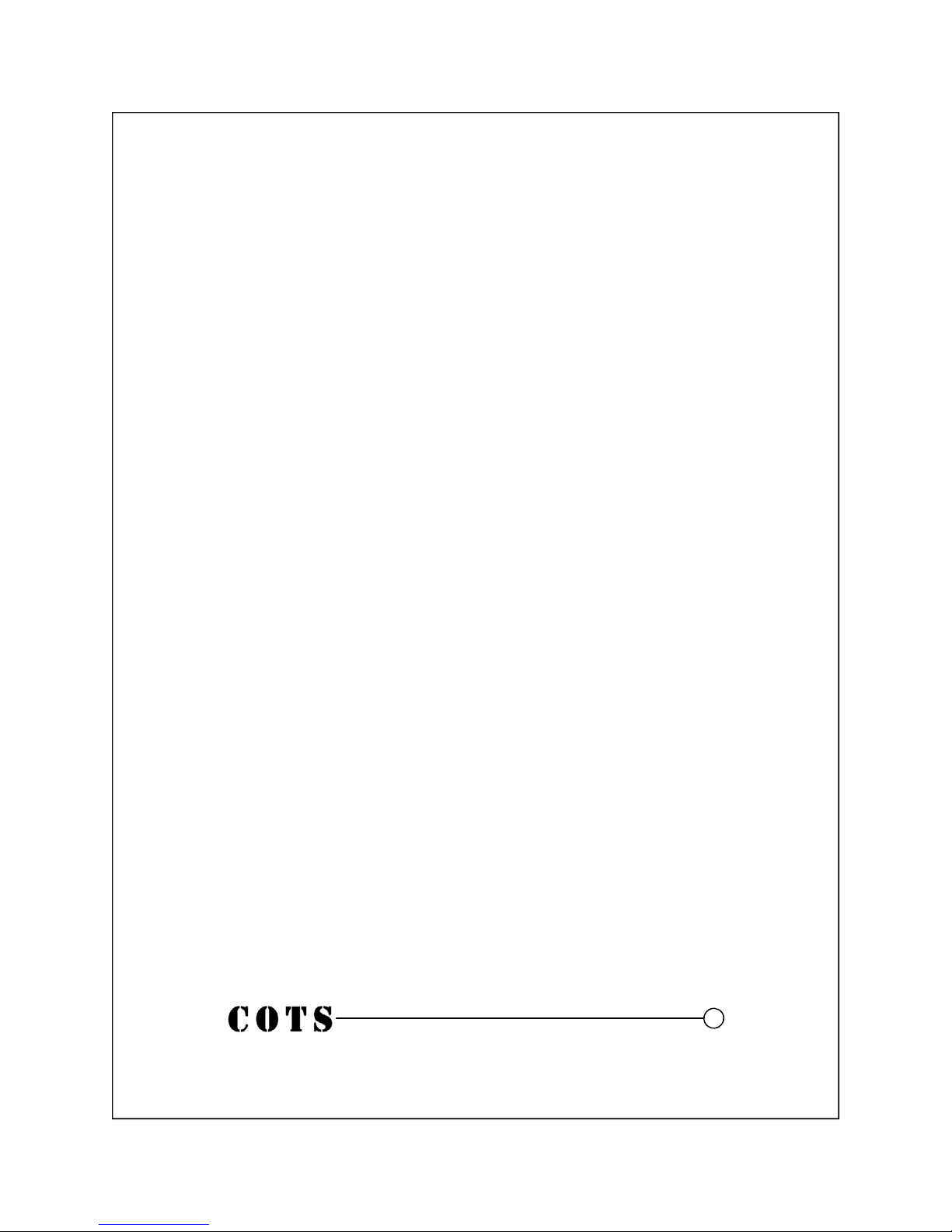
Description
CCT100x24-CDM-1213SFx-1255SFx is a media converter designed to convert optical to copper media running 100Base Ethernet.
There are twelve 1310Tx single fiber transceiver ports with printing
in yellow on the front plate and twelve 1550Tx single fiber transceiver ports with printing in purple on the front plate. CCT100x24
accommodates any of COTS’ 100Base optical transceivers. Use
CCT100x24 for network debug or network management and transport.
The optical to copper connection is wired in silicon and is totally
transparent to the devices it is connected to. Network managers can
set the copper port parameters and know that it will be passed on to
the optical link because CCT100x24 will not link if either of the
connections are down.
With the Communications Diagnostic Module (CDM), status and
performance of the CCT100x24 system and each optical to copper
link is reported, logged, and managed. The CDM controls the 3rd
LED light beneath the Ports and an optional 3 LEDs on the left side
of CCT100x24 under the Power LED.
An optional redundant power supply is available via an external
power adapter.
CCT100x24 is a 24 converter configuration designed to be rack
mounted. A 4-port version is available in a appliance or rack
mounted version.
2

Installation Notes
Identifying parts of the CCT100x4 with CDM:
1. Power LED
2. Redundant Power Supply (RPS) Light
3. CDM Tx Light
4. CDM Alarm Light
5. Port 1, Optical wired directly to Copper (SFF)
6. Port 1, Copper wired directly to Optical (RJ45)
7. GO (Link Light) indicating copper & optical links are operating.
8. Tx/Rx Light
9. Port Alarm
10. Ports 1-4 as example, a PORT is both optical and copper
11. CDM Network Port
12. CDM Console Port
13. Redundant Power
14. Fan #1
15. Fan #2
16. Main Power
Figure 1
Front View of CCT100x24
Figure 2
Rear View of CCT100x24
3
