Cotell FG1088-A1DSP, Fuego SmartStation FG1088-A SP, Fuego1000 SmartStation, FG1088-A SP-E, FG1088-A 1S SP-E User Manual
...
FG1088-A(1D)SP
Hospitality Telephones
User Guide
Fuego1000™ SmartStation™
Desktop Telephone
FG1088-A (1D) SP
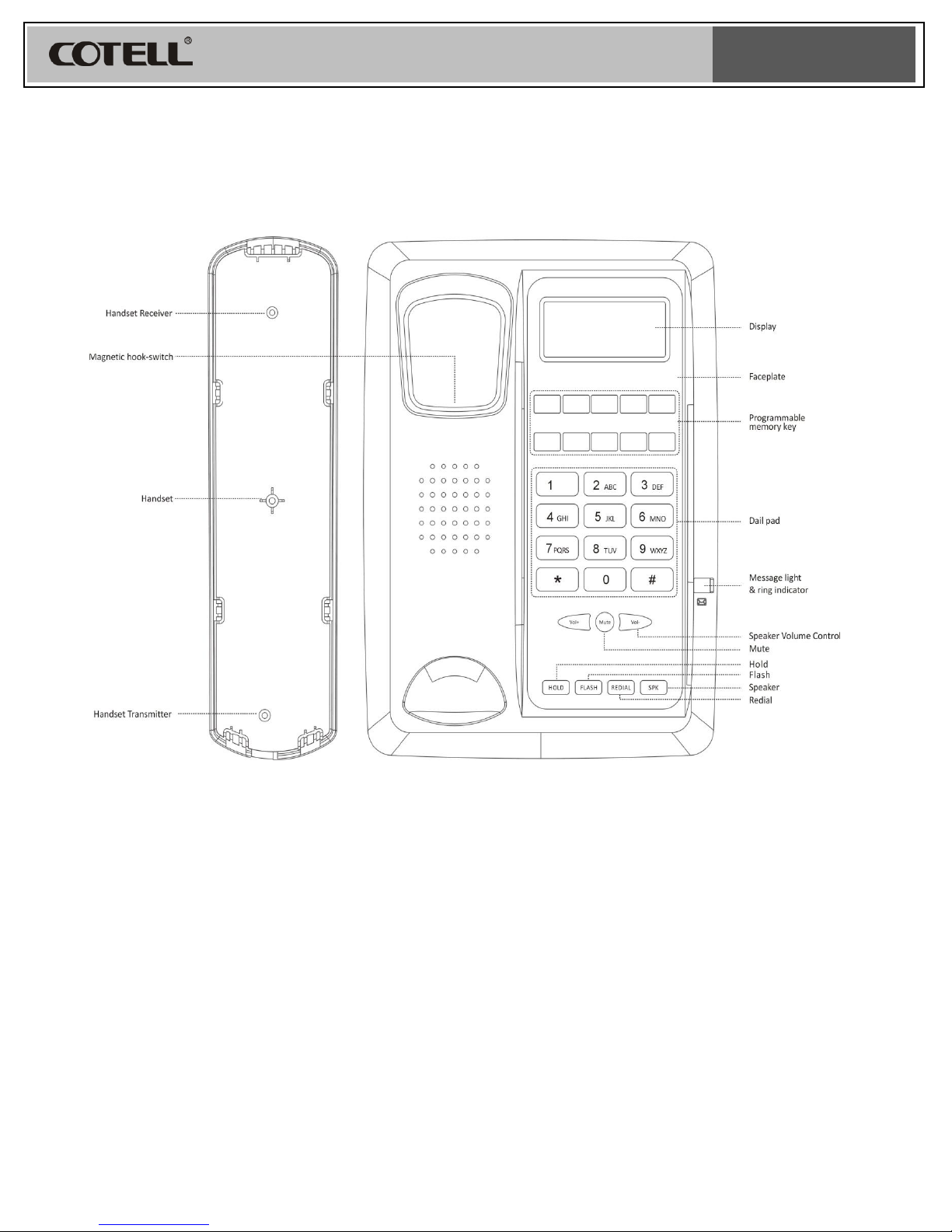
FG1088-A(1D)SP
FG1088-A(1D)SP Face Drawing
Features
1-line
Analog
Surface mount technology with CPU
control
Full length customizable faceplate
Message waiting indicator lamp
1-10 programmable memory button
High immunity to electro-magnetic
radiation
Gloss or Matt finished with high quality
plastic casing
Magnetic hook-switch
16 digit LCD
Adjustable flash-hook timer
Handset & speaker volume control
Ringer volume control
Redial, hold, mute & flash
Caller ID (FSK or DTMF)
Data port
Small footprint
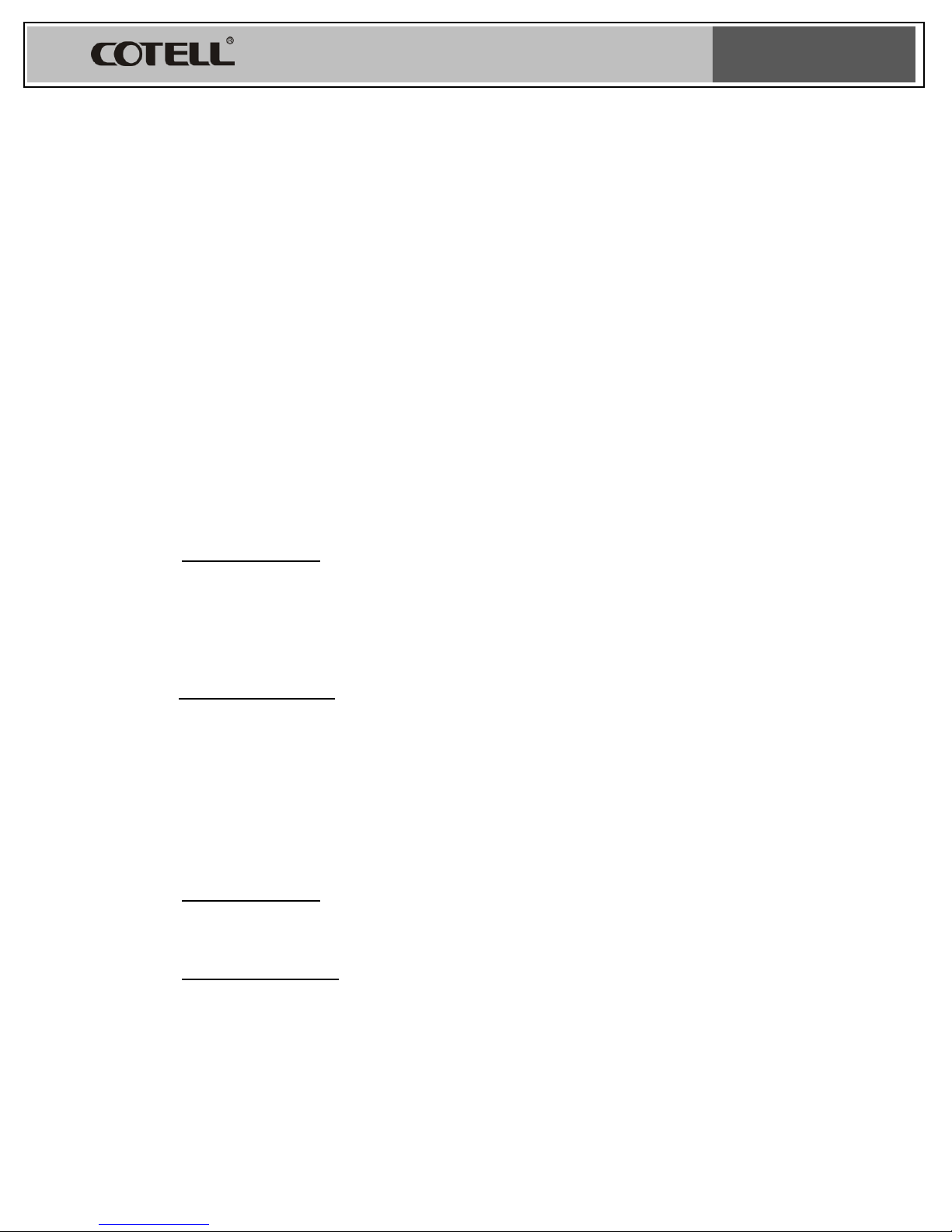
FG1088-A(1D)SP
Installation
1. Unpack the box and check for the following items:
a. Main telephone body
b. Base support unit
c. Handset
d. Handset cord
e. Line cord
2. Carefully use the screws provided to fasten the base support unit to the main
telephone body.
3. Connect the handset to the telephone using the coiled handset cord provided.
4. Connect one end of the line cord to the telephone RJ11 socket and the other end
to the wall telephone outlet.
5. Install the faceplate (delivered separately) onto the telephone.
Operation
A. Initiating a Call
Using the handset
1. Lift the handset.
2. Listen to dial tone.
3. Press the desired number on the keypad or press a memory button for autodial.
4. To cut off the call temporarily to make another call, press the flash button.
5. To end the call, place the handset back on the cradle.
Using speakerphone
1. Press speaker button. The red LED indicates that the speaker is active.
2. Listen to dial tone
3. Press the desired number on the keypad or press a memory button for autodial.
4. To cut off the call temporarily to make another call, press the flash button.
5. To end the call, press the speakerphone button again. The LED will goes off.
B. Answering a Call
An audible ringing sound and the flashing LED indicates and incoming call
Using the handset
1. Lift up the handset to answer the call.
2. To end the call, place the handset back on the cradle.
Using speakerphone
1. Press the speakerphone button to answer the call.
2. To end the call, press the speakerphone button again. The LED will turn off.
