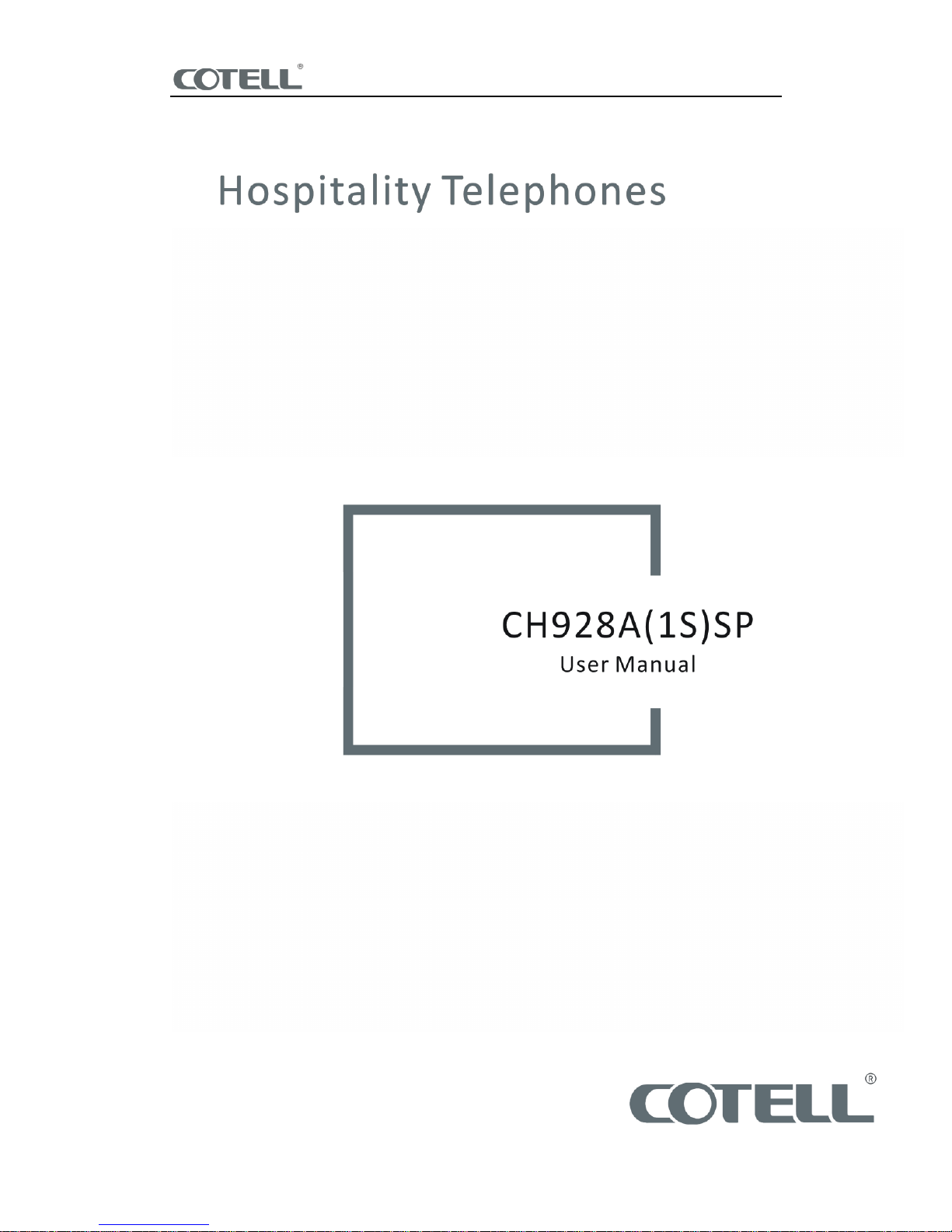
C
H928A(1S)SP
User Manual
1

C
H928A(1S)SP
User Manual
2
CONNECTING CH9
28A(1S
)SP
Included with the CH9
28A(1S
)SP phone are (one each):
Base uni
tCoiled handset cord
User guide
Handset
Clear plastic overlay
(faceplate protection)
Line cord
INSTALLATION
The phone can be used on desktop and wall mount.
1.
Place b
racket under base unit; connect one end
coiled handset
cord to outer RJ11 line
interface on base unit and another end to
the handset RJ11 Socket
.2.Connec
t one end of the RJ11
tele
phone
connector
to
the
junction box and another end
to the telephone
RJ11 sock
et
located at the back of the telephone.
3.
For Wall
-
mount configuration, remove the bracket under the base unit;
align the slot at
the base of the telephone to the screw on the wall.
CH9
28A(1S
)SP FEATURE
S
1-LineAnalog
Surface
M
ountTechnology with CPU cont
rol0-8
programmable memory
button
Ringer volume control
(
HI—LO)slide switch
Speaker
volume control
(
HI—LO)slide switch
Hold,
flash
and redial
Data port
Auto disconnect on busy tone detection
Message waiting indicator with built
-
in one touch retrieve button
Adjustable flash
-
hook timer
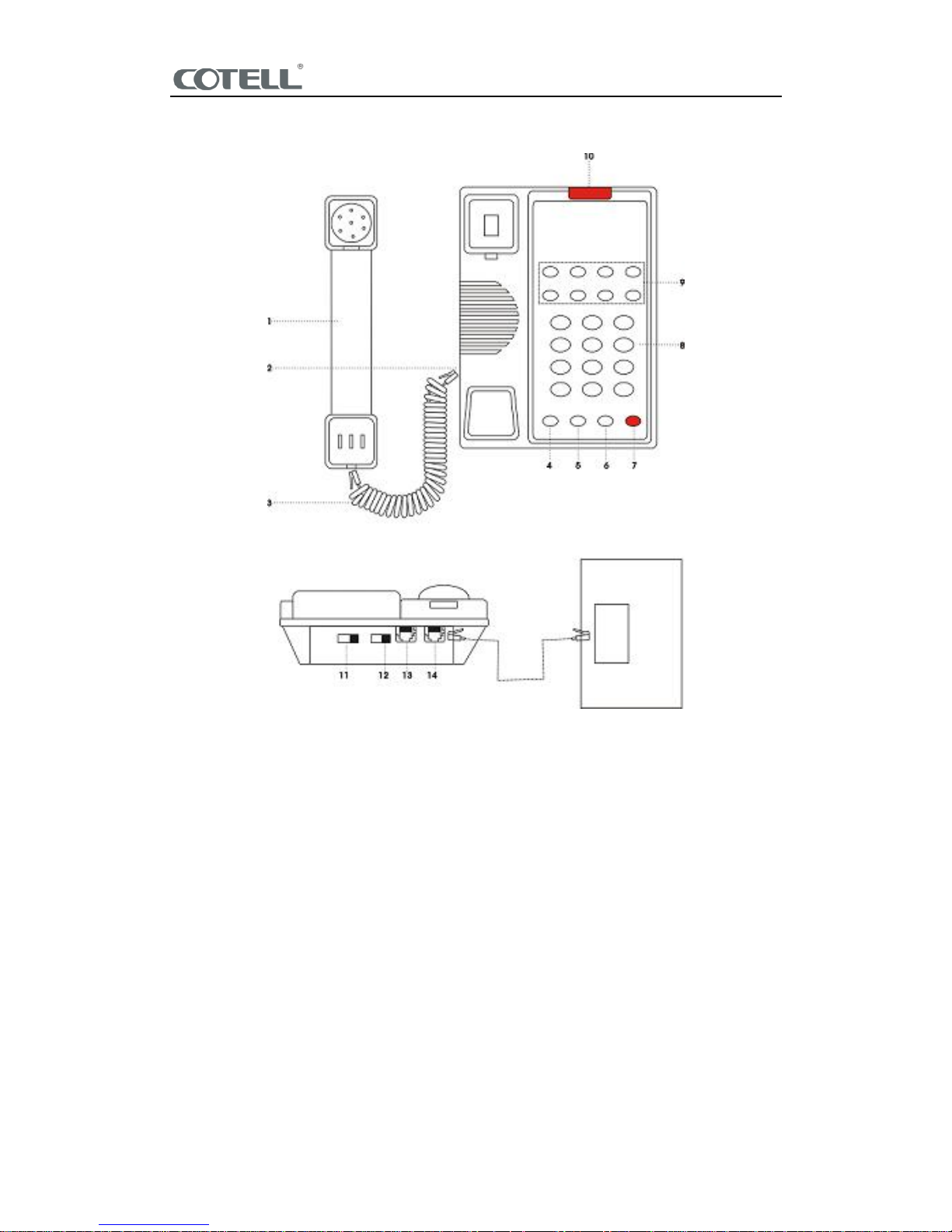
C
H928A(1S)SP
User Manual
3
CH9
28
A(1S)SP DIAGRAM

C
H928A(1S)SP
User Manual
4
CH9
28
A(1S)SP BUTTON ASSIGNMENT
FUNCTION
KEY
FEATURE
DESCRIPTION
1
HANDSET
F
or answering
a
call.2
HANDSET JACK
M
odular jack for handset
.3HANDSET
CORD
Connecting the handset jack to
the base unit
.4HOLD
P
ress key
activate or
deactivates
HOLD
function.
5
FLASH
Act as
an electronic hook
-
switch
to
activate call transfer
.6REDIAL
REDIAL last number dialed
.
7
SPEAKER
For hands
-
free conversation
.
8
DIAL
PAD
Keypad for dialing
.9M1~M8MEMORY
KEYS
P
rogrammable
memorykeys
.These keys can be programmed
to
automatically dial telephone
number or activate telephone
system
service
features
.10MSG
Light up as message or
incoming
call indicator
.11RINGER(
HI-LO)A
djust the ringer volume to
high or
low.12VOLUME
(
HI-LO)A
djust
the
speaker
volume to
high
or low.
13
RJ45 DATAPORT
Analog port
for connecting an
additional phone
.14TEL JACK
Telephone line jack
.
PLACING A CALL
Method 1,
1.
Lift up the handset
.2.Listen for dial tone
, d
ial the desired
telephone
number
or press
an memory key to
automatically dial a number
.
3.
To end the call, hang up by placing the handset back
on
the cradle.
1.
Method 2,
Press SPEAKER
.2.Listen for dial tone
, d
ial the desired
telephone
number
or press a
memory
key to
automatically dial a number
.3.To end
the call, press SPEAKER again.
RECEIVING A CALL
An audible ring
ing
and flickering red
message
waiting light will indicate an incoming call
.1.Liftupthe handset or press the SPEAKER to answer the call
.2.To end the call, hang up by placing the handset back
on
the cradle or press SPEAKER
.
ADJUSTING THE RING VOLUME
1.
Locate the
volume
control
atthe back of the telephone labeled
RINGER
HI-LOW slide
switch.
2.
Slide the switch to the desired
HI-LO
ring volume.

C
H928A(1S)SP
User Manual
5
REDIAL
To REDIAL the last telephone number dialed
.1.Lift up the handset
or press the SPEAKER.
2.
Press the REDIAL key
.
ADJUSTING THE
SPEAKER
VOLUME
The VOLUME key has four levels. When the
speaker volume
is first
activated
, the
volume
is
in its
normal
default
.1.Locate the VOLUME key
, p
ress the key once
to inc
rease the volume to the next level
(to
the
2nd level volume)
.
2.
Press the key
again to
increase
the volume to an additional level
(to
the
3rd volume
level)
.3.To return the
speaker
volume
back
to
default
,
continually to
press
the
VOLUME
key
.
MSG
Press to retr
ieve voice mail,
1.
The MSG indicator will light up on incoming message.
2.
Lift up the handset; Press MSG to
retrieve
voice message or dial to front desk to
request message.
FLASH
Press the FLASH key will activate a 100/300/600ms break for call transfer or cal
l waiting.
MUSIC HOLD
T
o place calls on hold mode
during
conversation.
1.
Press HOLD key
,
place the handset back on the cradle
,
the
caller
will hear background
music.
2.Lift up the handset
,
press HOLD key again will
return
to
the original
conversation
.
AUTO
DISCONNECT
The telephone will auto disconnect the line after detecting 8x busy tone upon calling party
on-hook
.
PROGRAMMABLE MEMORY KEYS
The
Phone
has programmable
8
MEMORY
keys. These keys can be
programme
d
to automatically dial telephone number, or
toactivate
telephone system
features
.1.To
store
: O
n hook
,
enter
the
desired
telephone number
;press the
memory
key
(M1-M8) for four seconds
where
the
telephone
number is to be stored
.2.To activate memory key:
O
n hook
, p
ress the
memory
key
(M1
-
M8)
where the numb
er is
stored
, the number will dial out
automatically.
3.Memory key
safety lock:
On hook
, p
ress“1777
*#1234*#
”
in sequence
,continuously
pressing the last
“#”
for 2 seconds
.
The memory key will be locked from
any
unauthorized alteration
.
PHONE SETTING
NO.
ITEM
KEYPAD PROGRAM
REMARK
1
Memory
keys
Press ××××, follow by
continually pressing (M1~M
8)for 4 sec to store the number in
a specific memory
key.a)
×××× =
Extension or
telephone
number
.

C
H928A(1S)SP
User Manual
6
IMPORTANT SAFETY INSTRUCTIONS
WHEN USING YOUR TELEPHONE EQUIPMENT
, BASIC SAFETY PRECAUTIONS SHOULD ALWAYS
BE FOLLOWED TO REDUCE THE RISK OF FIRE, ELECTRIC SHOCK AND INJURY TO PERSONS.
INCLUDING THE FOLLOWING:
1.
READ
AND UNDERSTAND ALL INSTRUCTIONS
IN THIS MANUAL.
2.
FOLLOW ALLWARNINGSAND INSTRUCTIONS MARKED ON THE PRODUCT.
3.
UNPLUG THE PRODUCT FROM THE WALL OUTLET BEFORE CLEANING. DO NOT USE LIQUID
CLEANER OR AEROSOL CLEANERS. USE A DAMP CLOTH FOR CLEANING.
4.
DO NOT USE THIS PRODUCT NEAR WATER FOR EXAMPLE NEAR A BATHTUB, WASH BOWL,
KITCHEN SINK OR LAUNDRY TUB, IN AWET BASEMENT
, OR NEAR A SWIMMING POOL.
5.
DO NOT PLACE THIS PRODUCT ON AN UNSTABLE
CART, STAND OR TABLE. THE PROD
UCT
MAYFALL, CAUSING SERIOUS DAMAGE TO THE PRODUCT.
6.
SLOTS AND OPENINGS IN THE CABINET AND THE BACK OF BOTTOM ARE PROVIDED FOR
VENTILATION, TO PROTECT IT FROM
OVERHEATING,THESE OPENINGS MUST NOT BE
BLOCKED OR COVERED. THE OPENINGS SHOULD NEVER BE BLOCKED BY PLACING THE
PRODUCT ON THE BED, SOFA, RUG OR ANY OTHER SIMILAR SURFACE. THIS PRODUCT
SHOULD NEVER BE PLACED NEAR OR OVER A RADIATOR OR HEATREGISTER. THIS
PRODUCT SHOULD NOT
BE PLACED IN A BUILT
-
IN INSTALLATION UNLESS PROPER
VENTILATION IS PROVIDED.
7.
NEVER PUSH OBJECTS OF ANY KIND INTO THIS PRODUCT THROUGH CABINET SLOTS
AS
THEY MAY TOUCH DANGEROUS VOLTAGE POINTS OR SHORT OUT PARTS THAT
COULD
RESULT IN A RISK
OF FIRE OR ELECTRIC SHOCK. NEVER SPILL LIQUID OFANY
KIND ON
THE PRODUCT.
8.
TO REDUCE THE RISK OF ELECTRIC SHOCK DO NOT DISASSEMBLE THIS PRODUC
T,
BUT
TAKE IT TOA QUALIFIED SERVICEMEN WHEN SOME SERVICE OR REPAIRWOR
KISREQUIRED. OPENING OR REMOVING COVERS M
AY EXPOSE YOU TO DANGEROUS
VOLTAGES OR OTHER RISKS. INCORRECT REASSEMBLE CAN CAUSE ELECTRIC
SHOCK
WHEN THE APPLIANCE IS SUBSEQUENTLY USED.
9.
UNPLUG THIS PRODUCT
FROM THE WALL OUTLET AND REFER
SERVICING TO QUALIFIED
SERVICE PERSONNEL
UNDER THE FOLLOWINGCONDIT
IONS
:-WHEN THE POWER SUPPLY CORD OR PLUG IS DAMAGED OR
FRAYED
-
LIQUID HAS BEEN SPILLED INTO THE PRODUCT.
-
IF THE PRODUCT HAS BEEN EXPOSED TO RAIN OR WATER.
10.
IF THE PRODUCT DOES NOT OPERATE NORMALLY BY FOLLOWING THE OPERATING
INSTRUCTIONS. ADJUST ONLYTHOSE CO
NTROLS THAT ARE COVERED BY THE
OPERATING INSTRUCTIONS BECAUSE IMPROPER ADJUSTMENT OF OTHER CONTROLS
MAYRESULTIN DAMAGE AND WILL
OFTEN REQUIRE EXTENSIVE WORK BY A
QUALIFIED
TECHNICIAN TO RESTORE THE PRODUCT TO NORMAL OPERATION.
-
IF THE PRODUCT HAS BEEN DRO
PPED OR THE CABINET HAS BEEN DAMAGED.
-
THE PRODUCT EXHIBITA DISTINCT CHANGE IN PERFORMANCE.
11.
AVOID USING A TELEPHONE (OTHER THANA CORDLESS TYPE) DURING AN
ELECTRICAL
STORM. THERE MAY BE A REMOTE RISK OF ELECTRIC SHOCK FROM LIGHTING.
12.
DO NOT USE THE TELEPHON
E TOREPORT A GAS LEAK IN THE VICINITY OF THE LEAK.SAVE
THESE INSTRUCTIONS

C
H928A(1S)SP
User Manual
7
WARRANTY EXCLUSIONS
This warranty does not cover, or may be voided by, the following
s:1.
Any damage resulting from abuse or misuse (i.e. liquid spills, abuse, or custo
mer’s
modification
(
warranty label broken) of the telephone
.2.Any damage caused by failure to follow operating or installation instructions provided
with
the telephone
.3.New faceplates or damage to the faceplate or discoloration of the telephone
.4.Any damage
resulting from improper connection of the telephone to other equipment
.5.A telephone used in a harsh or corrosive environment
.
6.
Incompatibility with anything other than the PBX for which the telephone was
intended
during
purchased
.7.Cords, connectors and rep
laceable batteries
.8.Force majeure
.9.Damages in transit
.
10.
Any damage resulting from unauthorized modification or repair of the telephone
.
COTELL
PRODUCT SUPPORT
If you need technical assistance with this product,
please contact
COT
ELLINTERNATIONAL LIMITED
via one of the following methods:
Telephone
:86-
755-88859898
Fax:86-
755-8885989
9
Email
:
Sales@cotell.cn
Website
:
www.cotell.cn
Please contact us should the above operating instructions do not match the actual
telep
hone
.
