Page 1

Label Picture Description QTY
A Top Panel 1
B Bottom Panel 1
C Left Side Panel 1
Caution : You must read this before you proceed
Please look in the velcro pouch for hardware packs and legs
TV Stand
Page 1 OF 10
Page 2

D
Middle Left Side
Panel
1
E
Middle Right Side
Panel
1
F Right Side Panel 1
G Shelf Panel 1
H Back Panel 1
I Left Door Panel 1
J Right Door Panel 1
K Leg 4
L Support Leg 1
Page 2 OF 10
Page 3

Label Picture Description QTY
①
Cam Bolt 13
②
Dowel
(M8X30mm)
21
③
Cam Nut 13
④
Screw
(M3x12mm)
21
⑤
Screw
(M4x15mm)
21
⑥
Screw
(M3x14mm)
5
⑦
Screw
(M3x12mm)
3
⑧
Metal Plate 4
⑨
Magnet 2
⑩
Door Pin 4
⑪
Magnetic Bar 2
⑫
Screw
(M4x35mm)
9
⑬
Screwdriver
(Not provided)
1
Before Beginning Assembly:
Page 3 OF 10
Page 4

Overview
FRONT FACING
Top Panel(A)
Left Side
Panel(C)
Leg(K)
Right Door
Panel(J)
Right Side
Panel(F)
*4
Left Door
Panel(I)
Shelf Panel(G)
*21
*3
Page 4 OF 10
Page 5

Step 2
Insert Cam Bolt(①) into the mounting positions on Middle Left Side
Panel(D) and Middle Right Side Panel(E) using Screwdriver(⑬) as
shown.
This TV Stand has multiple parts and may require up to 30 minutes to
assemble.
To give you an overview of the TV Stand parts, the above picture is to
help you put the various parts into perspective.
Please read through the instructions below to familiarise yourself with
the parts and steps before assembly.
Step 1
Unpack and place all parts on a clean, non-marring surface.
Page 5 OF 10
Page 6

4.1) Insert Cam Bolt(①) into the mounting positions on Top Panel(A)
using Screwdriver(⑬) as shown. Attach Magnet(⑨) to the Top
Panel(A) using Screw(⑥) with Screwdriver(⑬) as shown.
4.2) Attach Metal Plate(⑧) to the Bottom Panel(B) using Screw(⑤) with
Screwdriver(⑬) as shown.
Step 3
Attach Middle Left Side Panel(D) to the Shelf Panel(G) with Dowel(②),
then insert Cam Nut(③) into Shelf Panel(G) using Screwdriver(⑬).
Attach Middle Right Side Panel(E) to the Shelf Panel(G) with
Dowel(②), then insert Cam Nut(③) into Shelf Panel(G) using
Screwdriver(⑬).
Step 4
4.1
4.2
⑨⑨⑨
Page 6 OF 10
Page 7

Step 5
Attach Left Side Panel(C), Middle Left Side Panel(D), Middle Right Side
Panel(E) and Right Side Panel(F) to the Top Panel(A) with Dowel(②),
then insert Cam Nut(③) into Left Side Panel(C),Middle Left Side
Panel(D),Middle Right Side Panel(E) and Right Side Panel(F) using
Screwdriver(⑬) as shown.
Step 6
Attach Magnetic Bar(⑪) to the Left Door Panel(I) and Right Door
Panel(J) using Screw(⑦) with Screwdriver(⑬) as shown.
⑬
Page 7 OF 10
Page 8
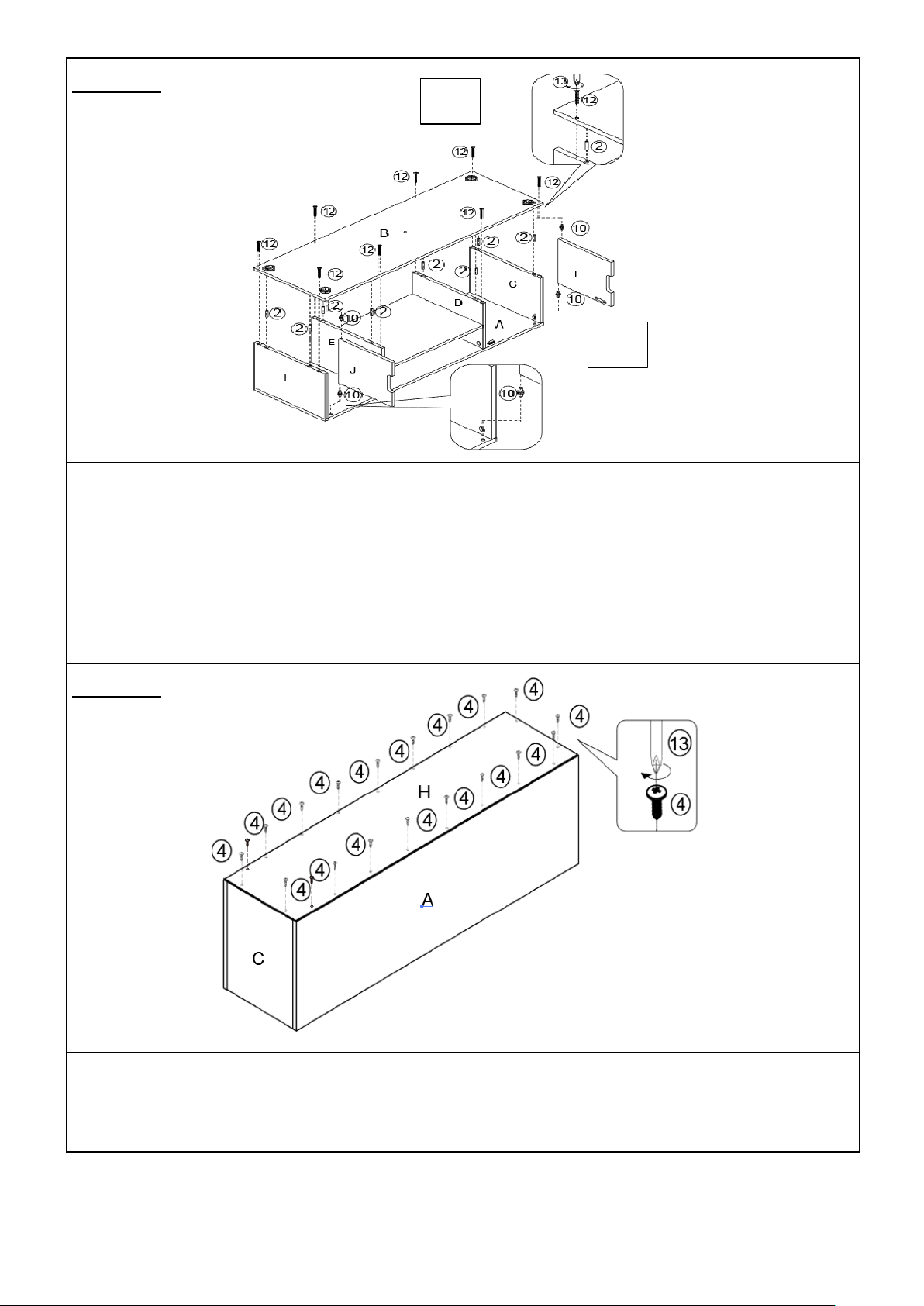
Step 7
7.1)Attach Left Door Panel(I) and Right Door Panel(J) to the Top
Panel(A) with Door Pin(⑩).
7.2)Attach Bottom Panel(B) to the Left Side Panel(C), Middle Left Side
Panel(D), Middle Right Side Panel(E) Right Side Panel(F), Left Door
Panel(I) and Right Door Panel(J) with Dowel(②), then insert Screw(⑫)
into Bottom Panel(B) using Screwdriver(⑬) as shown.
Step 8
Attach Back Panel(H) to the Left Side Panel(C), Right Side Panel(F),
Bottom Panel(B) and Top Panel(A) using Screw(④) with
Screwdriver(⑬) as shown.
7.1
7.2
Page 8 OF 10
Page 9

Step 9
Attach Leg(K) and Support Leg(L) to the Bottom Panel(B), and then
turn all legs clockwise to fasten them tightly.
Step 10
Your Tv Stand is ready for use.
This Tv Stand can only be used on a flat,level surface.
⑬
Page 9 OF 10
Page 10

Page 10 OF 10
