Page 1
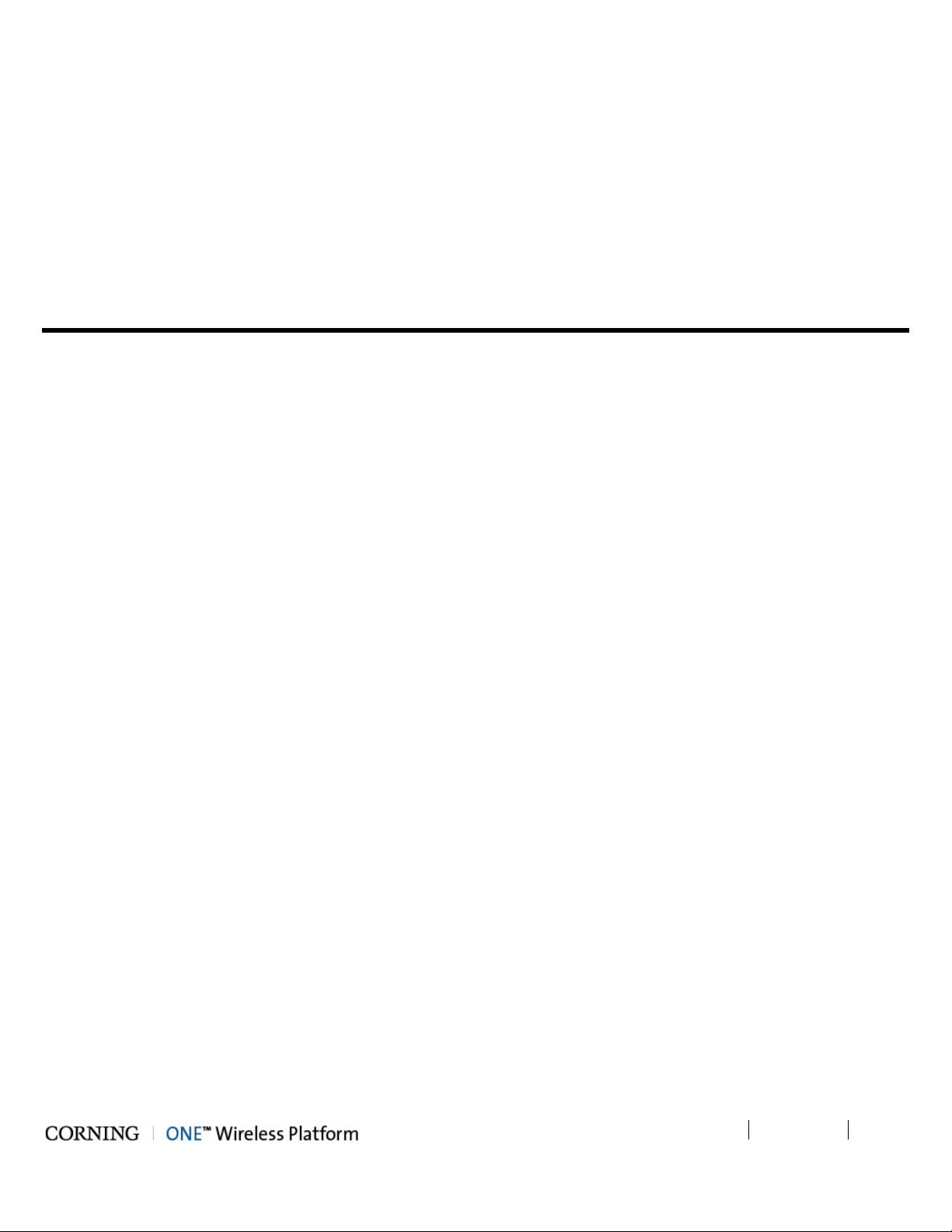
Corning
Mid-Power Remote Unit (MRU)
User Manual
Table of Co ntents CMA-xxx-AEN Page 1
Page 2

DRAFT
Preface Material
About This Manual
This user guide provides all the information necessary to understand the architecture and general installation procedures and
requirements of Corning® ONE™ mid-power remote unit (MRU).
Note: The commissioning procedure, monitoring and management capabilities and configuration options of the ONE wireless
platform elements are described in a dedicated user manual (Corning ONE Wireless Platform HCM and Web Management
User Manual).
Hardware
Corning warrants to the original purchaser (“Customer”) that for the duration of the warranty period, one (1) year, commencing
on the date of shipment of the Hardware, unless otherwise agreed in writing by Corning (the “Hardware Warranty Period”), the
Hardware furnished by Cor nin g shall be fr ee in all material respects from defects in material and workmanship, and shall
conform to the applicable portions of the Specifications, as defined below (the “Hardware Warranty”).
If notified by Customer of any such defects in material or workmanship or nonconformity with applicable portions of the
Specifications within the Hardware Warranty Period, Corning shall promptly, at its own election and expense, repair or replace
any such Hardware proven to be defective under the terms of this Hardware Warranty.
Such repair or replacement shall be Customer’s sole remedy and Corning sole obligation in the event this Hardware Warranty is
invoked. If any components comprising a part of the Hardware are replaced or repaired during the Hardware Warrant y Period,
the Hardware Warranty Period for such repaired or replaced components shall extend to the longer of (i) the balance of the
Hardware Warranty Period or (ii) three (3) months from the date of repair or replacement. For purposes of this Warranty,
“Specifications” shall mean the specifications and performance standards of the Products as set forth in documents published
by Corning and delivered to Customer which contain technical specifications or performance standards for the Products.
If Customer invokes this Hardware Warranty, it shall notify Corning promptly of the claimed defect.
Customer will allow Corning to inspect the Hardware at Customer’s location, or to return the Hardware to Corning closest repair
facility. For Hardware returned to Corning repair facility, Customer shall be responsible for payment of all transportation and
freight costs (including insurance) to Corning’ repair facility, and Corning shall be responsible for all transportation and freight
costs (including insurance) incurred in connection with the shipment of such Hardware to other repair facilities of Corning and/or
its return to Customer.
Notwithstanding the foregoing, in no event will Corning be liable for damage to Products resulting from improper handling during
or after shipment, misuse, neglect, improper installation, operation or repair (other than by authorized Corning personnel),
alteration, accident, or for any other cause not attributable to defects in materials or workmanship on the part of Corning.
Corning shall not reimburse or make any allowance to Customer for any labor charges incurred by Customer for replacement or
repair of any goods unless such charges are authorized in advance in writing by Corning.
Table of Co ntents CMA-xxx-AEN Page 2
Page 3

DRAFT
Software Warranty
Corning warrants to the original purchaser (“Customer”) that for the duration of the warranty period, one (1) year, commencing
on the date of shipment of the Software, unless otherwise agreed in writing by Corning (the “Software Warranty Period”), the
Software shall conform with, and perform the functions set forth in the Specifications, and shall be free from defects in material
or workmanship (the “Software Warranty”). In the event the Software is proven to be defective under the terms of this Software
Warranty, Corning shall correct such defects or failure and ensure that the Software conforms with, and performs the functions
set forth in, the Specifications. Customer will allow Corning to inspect the Software at Customer’s location or to return it to
Corning’s’ closest repair facility.
Notwithstanding the foregoing, Corning shall have no obligation under the Software Warranty if the Software is modified or used
with hardware or software not supplied or approved by Corning or if the Software is subject to abuse, improper installation or
application, accident, electrical or environmental over-stress, negligence in use, storage, transportation or handling.
Third-party software distributed with the Software may carry certain warranties which, to the maximum extent allowed by law,
Corning hereby assigns, transfers and otherwise conveys to Customer, provided, however, that Corning itself provides no
warranty of any kind, express, implied, statutory or otherwise, for any third-party software provided hereunder .
Corning does not warrant any hardware, software or services not provided by Corning.
THIS WARRANTY IS THE ONLY WARRANTY MADE BY CORNING AND IS IN LIEU OF ALL OTHER WARRANTIES,
EXPRESS OR IMPLIED INCLUDING, BUT NOT LIMITED TO, THE IMPLIED WARRANTIES OF MERCHANTABI LITY AND
FITNESS FOR A PARTICULAR PURPOSE. CORNING SHALL NOT BE LIABLE FOR ANY OTHER DAMAGE INCLUDING,
BUT
NOT LIMITED TO, INDIRECT, SPECIAL OR CONSEQUENTIAL DAMAGES ARISING OUT OF OR
IN CONNECTION WITH FURNISHING OF GOODS, PARTS AND SERVICE HEREUNDER, OR THE PERFORMANCE, USE
OF, OR INABILITY TO USE THE GOODS, PARTS AND SERVICE.
CORNING SALES AGENTS OR REPRESENTATIVES ARE NOT AUTHORIZED TO MAKE COMMITMENTS ON
WARRANTY RETURNS.
Returns
In the event that it is necessary to return any product against above warranty, the f ollo wing proc ed ur e shall b e follow ed:
1. Return authorization is to be received from Corning prior to returning any unit. Advise Corning of the model, Serial number,
and discrepancy. The unit may then be forwarded to Corning, transportation prepaid. Devices returned collect or without
authorization may not be accepted.
2. Prior to repair, Corning will advise the customer of our test results and any charges for repairing customer-caused problems
or out-of-warranty conditions etc.
3. Repaired products are warranted for the balance of the original warranty period, or at least 90 days from date of shipment.
Table of Co ntents CMA-xxx-AEN Page 3
Page 4
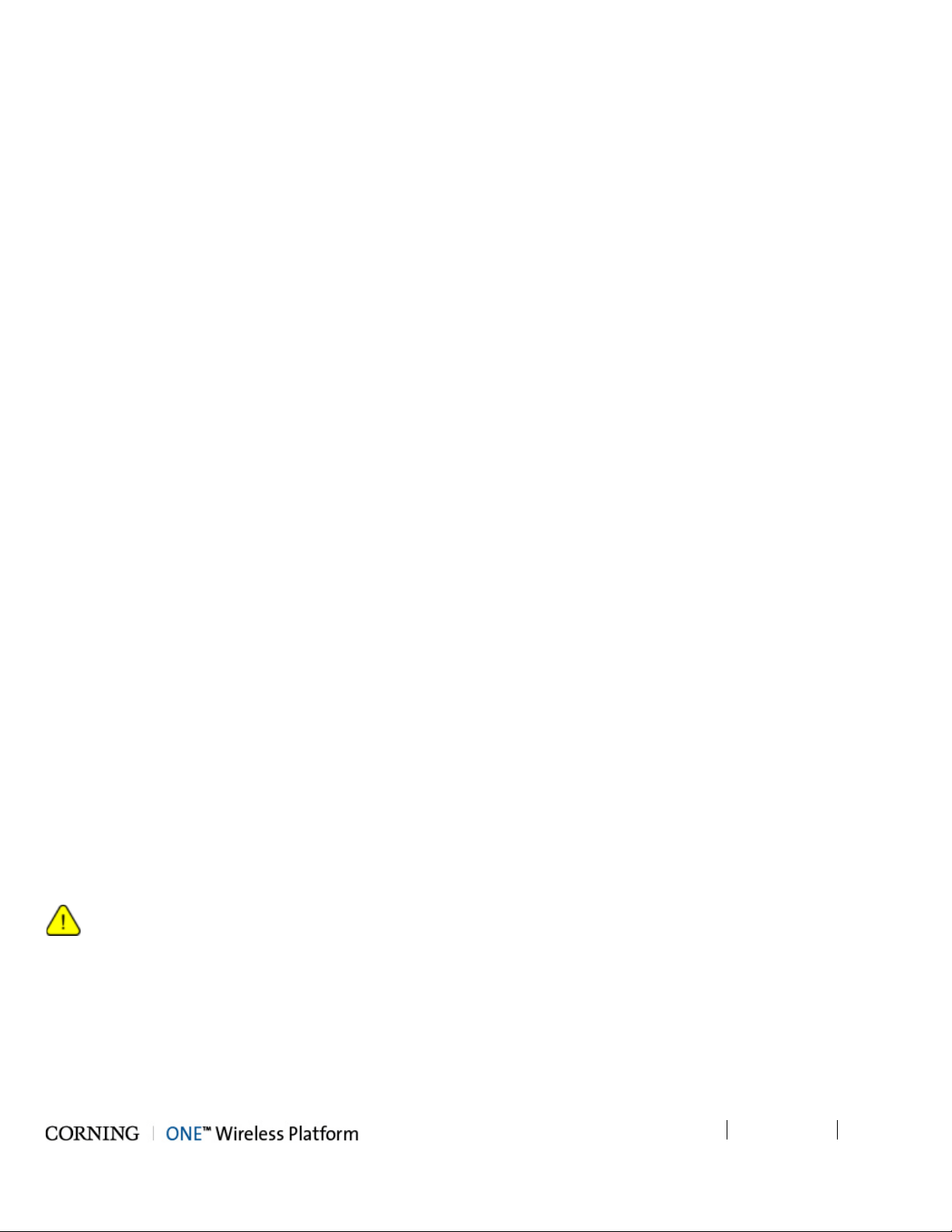
DRAFT
Limitations of Liabilities
Corning’s liability on any claim, of any kind, including negligence for any loss or damage arising from, connected with, or
resulting from the purchase order, contract, quotation, or from the performance or breach thereof, or from the design,
manufacture, sale, delivery, installation, inspection, operation or use of any equipment covered by or furnished under this
contact, shall in no case exceed the purchase price of the device which gives rise to the claim.
Except as expressly provided herein, Corning makes no warranty, expressed or implied, with respect to any goods, parts and
services provided in connection with this agreement including, but not limited to, the implied warranties of merchantability and
fitness for a particular purpose. Corning shall not be liable for any other damage including, but not limited to, indirect, special or
consequential damages arising out of or in connection with furnishing of goods, parts and service hereunder, or the
performance, use of, or inability to use the goods, parts and service.
Reporting Defects
The units were inspected before shipment and found to be free of mechanical and electrical defects. Examine the units for any
damage that may have been caused in transit. If damage is discovered, file a claim with the freight carrier immediately. Notify
Corning as soon as possible in writing.
N ote: Keep all packing material until you have completed the inspection
Warnings and Admonishments
There may be situations, particularly for workplace environments near high-powered RF sources, where recommended limits
for safe exposure of human beings to RF energy could be exceeded. In such cases, restrictive measures or actions may be
necessary to ensure the safe use of RF energy.
The equipment has been designed and constructed to prevent, as far as reasonably, practicable danger. Any work activity on or
near equipment involving installation, operation or maintenance must be, as far as reasonably, free from danger.
Where there is a risk of damage to electrical systems involving adverse weather, extreme temperatures, wet, corrosive or dirty
conditions, flammable or explosive atmospheres, the system must be suitably installed to prevent danger.
Equipment provided for the purpose of protecting individuals from electrical risk must be suitable for the purpose and properly
maintained and used. This covers a range of activities including lifting, lowering, pushing, pulling, carrying, moving, holding or
restraining an object, animal or person from the equipment. It also covers activities that require the use of force or effort, such as
pulling a lever, or operating power tools.
Where some of the above mentioned activities are required, the equipment must be handled with care to avoid being damaged.
Observe standard precautions for handling ESD-sensitive devices. Assume that all solid-state electronic devices are
ESD-sensitive. Ensure the use of a grounded wrist strap or equivalent while working with ESD-sensitive devices. Transport,
store, and handle ESD-sensitive devices in static-safe environments.
Regulatory Compliance Information
WARNINGS!
• This is
ANTENNAS: Use only authorized and approved antennas, cables and/or coupling devices! The use of unapproved
•
NOT a CONSUMER device. It is designed for installation by FCC LICENC EE S and QUALIFIED INSTALLERS. You
MUST have an FCC LICENSE or express consent of an FCC Licensee to operate this device. Unauthorized use may result
in significant forfeiture penalties, including penalties in excess of $100,000 for each continuing violation.
antennas, cables or coupling devices could cause damage and may be of violation of FCC regulations. The use of
unapproved antennas, cables and/or coupling devices is illegal under FCC regulations and may subject the user to fines.
See section 3.6 of this document.
Table of Co ntents CMA-xxx-AEN Page 4
Page 5
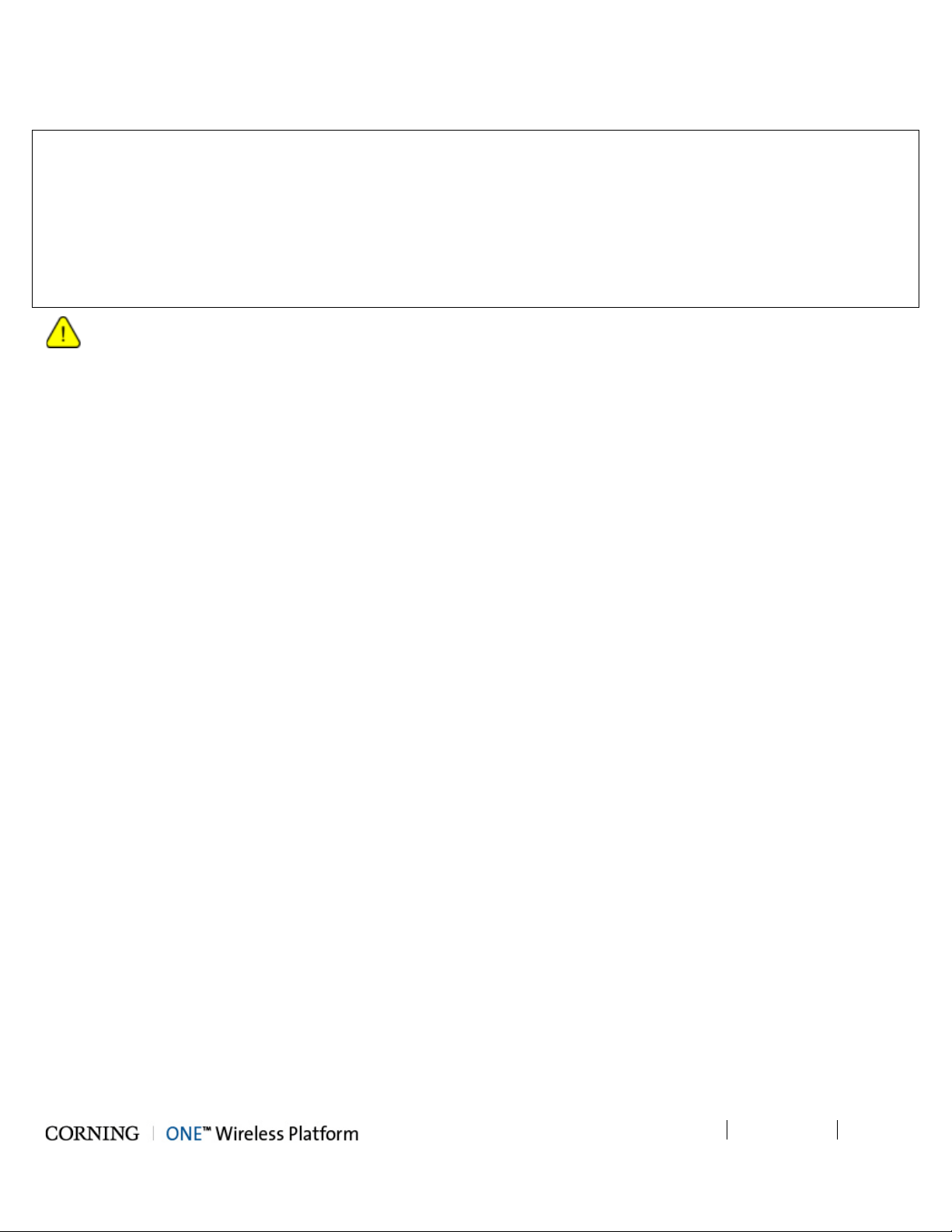
DRAFT
RF Safety
To comply with FCC RF exposure compliance requirement, adhere to the following warnings:
Warning! Antennas used for this product m ust be fixed mounted on indoor permanent structures, providing a separation
distance of at least 100 cm from all persons during normal operation.
Warning! Each indi vi dua l a nten na us ed f or t his tr ansmitter must be installed to provide a minimum separ ati o n d istanc e of 100
cm or more from all persons and must not be co-located with any other antenna for meeting RF exposure requirements.
Warning! Antenna gain should not exceed 12.5 dBi.
Warning! The design of the ante nna install ation need s to be implem ented in suc h a wa y so as to ensure RF radiation safet y
levels and non-environmental pollution during operation.
ATTENTION!
Compliance with RF safety requirements:
• Corning products have no inherent significant RF radiation
• The RF level on the downlink is very low at the downlink ports. Therefore, there is no dangerous RF radiation when the
antenna is not connected.
CAUTION!
Use of controls, adjustments or performance of procedures other than those specified herein may result in hazardous radiation
exposure.
Laser Safety
• Fiber optic ports of the Corning ONE™ Wireless Platform system emit invisible laser radiation at the 1310/1550 nm
wavelength window.
• External optical power is less than 10 mW, Internal optical power is less than 500 mW.
• To avoid eye injury never look directly into the optical ports, patchcords or optical cables. Do not stare into beam or view
directly with optical instruments. Always assume that optical outputs are on.
• Only technicians familiar with fiber optic safety practices and procedures should perform optical fiber connections and
disconnections of ONE devices and the associated cables.
• Corning ONE Wireless platform MRU has been tested and certified as a Class 1 Laser product to IEC/EN 60825-1 (2007).
It also meets the requirements for a Hazard Level 1 laser product to IEC/EN 60825-2: 2004 to the same degree.
• Corning ONE Wireless platform MRU complies with 21 CFR 1040.10 and 1040.11 except for deviations pursuant to Laser
Notice NO. 50 (2007).
Care of Fiber Optic Connectors
• Do not remove the protective covers on the fiber optic connectors until a connection is ready to be made. Do not leave
connectors uncovered when not connected.
• The tip of the fiber optic connector should not come into contact with any object or dust.
Company Certification
ISO 9001: 2000 and ISO 13485: 2003
Licensee Contact Information
Industrial Boosters may only be used by FCC licensees or those given express (individualized) consent of license. Corning
Optical Communications Wireless certifies all of the VARs listed as licensed installers for Corning. For the list of licensed VARs,
please contact the Tech Support Hotline: (US) 410-553-2086 or 800-787-1266.
Table of Co ntents CMA-xxx-AEN Page 5
Page 6

DRAFT
TTaabbllee ooff CCoonntteennttss
Preface Material ..................................................................................................................................................... 2
About This Manual ................................................................................................................................................. 2
Hardware ............................................................................................................................................................... 2
Software Warranty ................................................................................................................................................. 3
Returns .................................................................................................................................................................. 3
Limitations of Liabilit ies .......................................................................................................................................... 4
Reporting Defects .................................................................................................................................................. 4
Warnings and Admonishments .............................................................................................................................. 4
Regulatory Compliance Information ....................................................................................................................... 4
RF Safety ............................................................................................................................................................... 5
Laser Safety ........................................................................................................................................................... 5
Company Certification ............................................................................................................................................ 5
Licensee Contact Inform a tion ................................................................................................................................. 5
Table of Contents ................................................................................................................................................... 6
1 Introduction ................................................................................................................................................... 9
1.1 Key Features and Capabilities ...................................................................................................................... 9
1.2 General System Specifications and Requirements ...................................................................................... 10
1.2.1 Environmental and Regulatory Specifications .................................................................................. 10
1.2.2 Safety and Regulatory Approvals .................................................................................................... 10
1.2.3 Power Specifications ....................................................................................................................... 10
1.3 System Architecture .................................................................................................................................... 11
1.4 System Monitoring and Management .......................................................................................................... 12
2 MRU Interfaces ........................................................................................................................................... 13
3 Installation Guidelines ................................................................................................................................. 16
3.1 Site Considerations ..................................................................................................................................... 16
3.2 Safety Guidelines ........................................................................................................................................ 16
3.3 Installation Requirements ............................................................................................................................ 16
3.3.1.1 Rack Safety Instructions ........................................................................................................... 17
3.3.1.2 Rack Installation Guidelines ...................................................................................................... 17
3.4 Power Requirements .................................................................................................................................. 17
3.4.1 Power Safety Instructions ................................................................................................................ 17
3.4.2 Types of Power Supplies ................................................................................................................. 17
3.4.3 Circuit Breakers ............................................................................................................................... 17
3.4.4 Cable Routing .................................................................................................................................. 18
Table of Co ntents CMA-xxx-AEN Page 6
Page 7

DRAFT
3.5 RF Coaxial Cable Guidelines ...................................................................................................................... 18
3.5.1 General RF Cable Installation Procedures ....................................................................................... 18
3.5.2 RF Rules ......................................................................................................................................... 18
3.5.3 Coax Cable Lengths and Losses ..................................................................................................... 18
3.6 Antenna Specifications and Guidelines ....................................................................................................... 20
3.6.1 Authorized Antennas and Required Specifications .......................................................................... 20
3.6.2 General Installation Guidelines ........................................................................................................ 20
3.7 Fiber Optic Requirements ........................................................................................................................... 21
3.7.1 Authorized Optic Cables .................................................................................................................. 21
3.7.2 Fiber Optic Rules ............................................................................................................................. 21
3.8 Grounding R equirement .............................................................................................................................. 21
3.9 Manual Handling ......................................................................................................................................... 21
4 Installation................................................................................................................................................... 22
4.1 Unpacking and Inspection ........................................................................................................................... 22
4.2 Mounting the MRU ...................................................................................................................................... 23
4.2.1 Rack Installation .............................................................................................................................. 23
4.2.2 Wall Mount Installation..................................................................................................................... 24
4.2.2.1 Unpacking and Inspection ......................................................................................................... 24
4.2.2.2 Mounting MRU on Wall ............................................................................................................. 25
4.2.3 Outdoor Installation ......................................................................................................................... 27
4.2.3.1 Items Required for Outdoor Installation ..................................................................................... 27
4.2.3.2 Pre-Installation Procedures ....................................................................................................... 28
4.2.3.3 Install MRU in Cabinet .............................................................................................................. 29
4.3 Grounding MRU Chassis ............................................................................................................................ 34
4.4 Fiber Connections ....................................................................................................................................... 35
4.5 RF Antenna Connections ............................................................................................................................ 36
4.6 External Alarm Connections ........................................................................................................................ 36
4.7 Power Connections ..................................................................................................................................... 38
4.7.1 AC Models ....................................................................................................................................... 38
4.7.2 DC Models ....................................................................................................................................... 38
4.7.2.1 CLASS2 Connector (Remote Feed) .......................................................................................... 38
4.7.2.2 CLASS1 Connector (Local Plant Feed) ..................................................................................... 40
Table of Co ntents CMA-xxx-AEN Page 7
Page 8

DRAFT
4.8 Verifying Normal Operation ......................................................................................................................... 41
5 Appendix A: Specifications .......................................................................................................................... 42
Supported Services .............................................................................................................................................. 42
RF Parameters ..................................................................................................................................................... 42
Coupling Specifications ........................................................................................................................................ 43
Environmental ...................................................................................................................................................... 43
Standards and Approvals ..................................................................................................................................... 43
Optical ................................................................................................................................................................. 43
Physical Specifications ......................................................................................................................................... 44
6 Appendix B: Ordering Information ............................................................................................................... 45
MRU Assembly Configurations ............................................................................................................................ 45
MRU Stand-alone Modules .................................................................................................................................. 45
Accessories ......................................................................................................................................................... 45
Cable Assembly ................................................................................................................................................... 46
Table of Co ntents CMA-xxx-AEN Page 8
Page 9

Draft
1 Introduction
The MRU is a mid-power (2 W) remote solution for the Corning ONE™ Wireless Platform system. The MRU provides remote
indoor and outdoor coverage. It is a fiber-fed, compact and scalable multi-service solution designed to complement the Corning
ONE Wireless platform by providing complete RF open space coverage for large-scale public venues such as campus
applications.
The MRU consists of a compact enclosure that houses the RF modules, power elements and the required interfaces,
supporting various configurations of three, four and five SISO services. It enables multiple wireless technologies and operator
services to be distributed over a single broadband infrastructure. The MRU can be deployed in new sites or alongside existing
lower power RAU/RAU5 remotes, sharing a common headend and element management system. Alongside Corning ONE
Wireless Platform deployments, the MRU provides a comprehensive indoor and outdoor coverage solution for varying site
requirements, supporting everything from high-rise buildings and campus topologies to stadiums and airports.
Management and configuration options are provided for each MRU service via a Web session to the headend control module
(HCM). The HCM enables centralized, single-source local and remote management of all system elements.
Figure 1-1 Mid-Power Remote Unit (MRU)
1.1 Key Features and Capabilities
• Multi-frequency / multi-service platf orm – supports up to six SISO bands. Accommodates GSM, UMTS, LTE and more.
• Multi-operator optimized platform - services from a number of operators can be distributed by the same unit.
•
Cost effective higher power – optimizes and reduces the number of antennas required to cover open areas by offering up to
33 dBm (2W) composite power per frequency band.
• Operator grade performance – advanced signal handling, RF filtering and management ensures operator grade
performance.
• Optic fiber savings - all services routed to an MRU unit are routed over a single optic fiber pair
• Design and deployment flexibility – MRU remote unit available in AC or DC power supply options. Antenna splitting
schemes are possible due to the higher power output capability.
• Modular and Scalable Design – modular design enables adding new wireless services easily and cost-effectively without
disruption to workspaces or existing services. Supports external 2.5 GHz RF source.
• Simple installation and maintenance – all connections and status LEDs located on the front panel. MRU is modular, hot
swappable and field upgradable.
• Management and control – alarm forward to NOC or standard element management system (EMS) via SNMP, software
controlled output power and optical link auto gain control.
Introduction CMA-xxx-AEN Page 9
Page 10
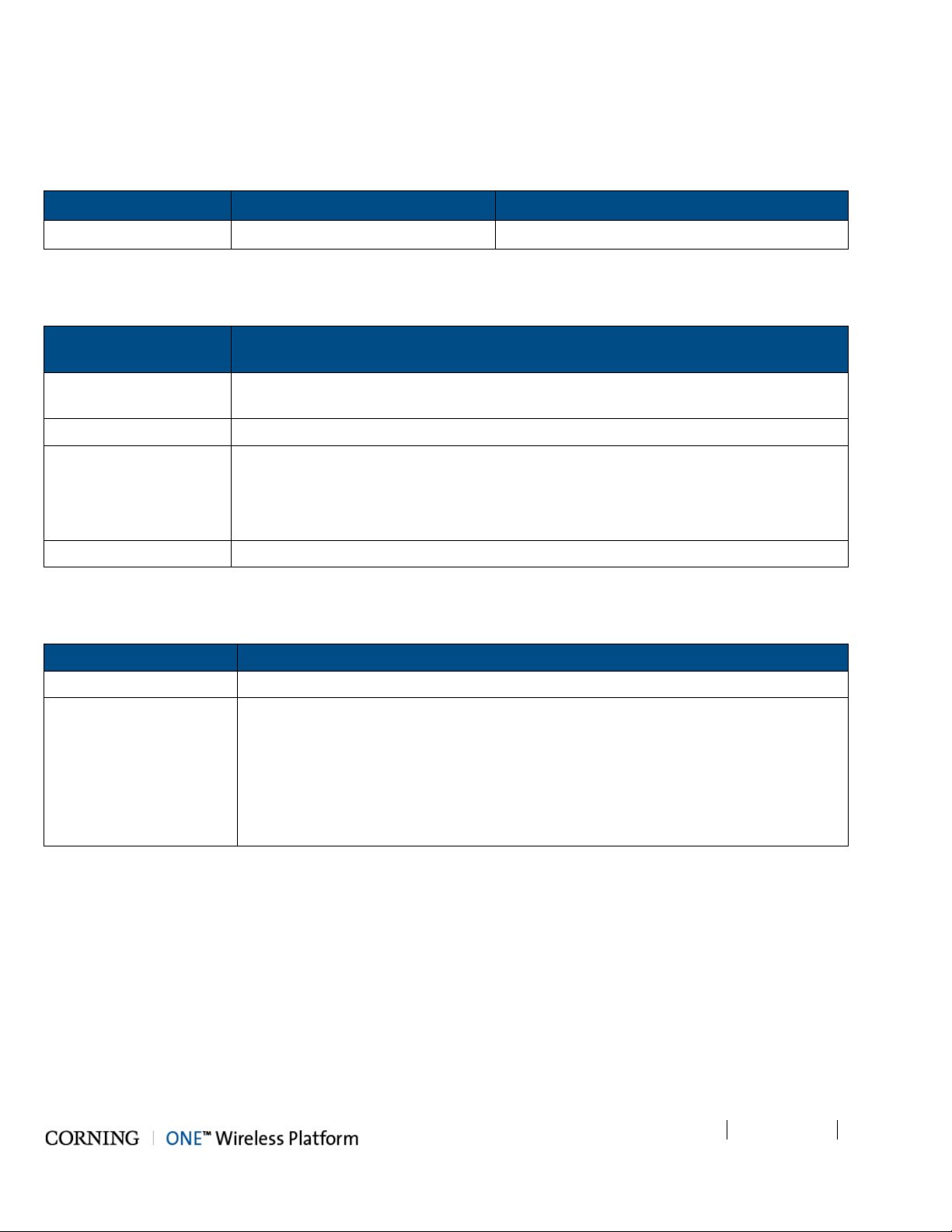
Draft
Operating
Storage
Regulation/Standard
Category
Approval
Power Spec
Description
1.2 General System Specifications and Requirements
1.2.1 Environmental and Regulatory Specifications
Temperature -40° C to +65° C (-40°F to 149°F)
Table 1-1. Temperature and Humidity Specifications
1.2.2 Safety and Regulatory Approvals
Laser Safety
EMC FCC 47 CFR Part 15, 22, 24, 27
Safety UL 60950
NEBS GR-63, GR-1089
Table 1-2. Safety and Regulatory Approvals
FDA/CE 21 CFR 1040.10 and 1040.11 except for deviations pursuant to laser notice no.
50 and IEC 60825-1
IEC 60825-1:2007
IEC 60825-2:2010
CAN/CSA-C22.2 No.60950-1-03
1.2.3 Power Specifications
Power consumption (max.) 360 W (for fully loaded chassis)
-30° to 85°C (-22° to 185°F)
AC: Power in put 100-240 VAC/50-60 Hz
Max. current
5A
consumption
DC: Power input
DC class 1 (Local feed): 48 VDC (40-60 VDC) 9A max
DC class 2 (Remote feed): 24VDC/48VDC (20VDC – 60VD)1.75A max per pair
Power consumption per pair: 50 W
Table 1-3. MRU Power Specifications
Introduction CMA-XXX-AEN Page 10
Page 11
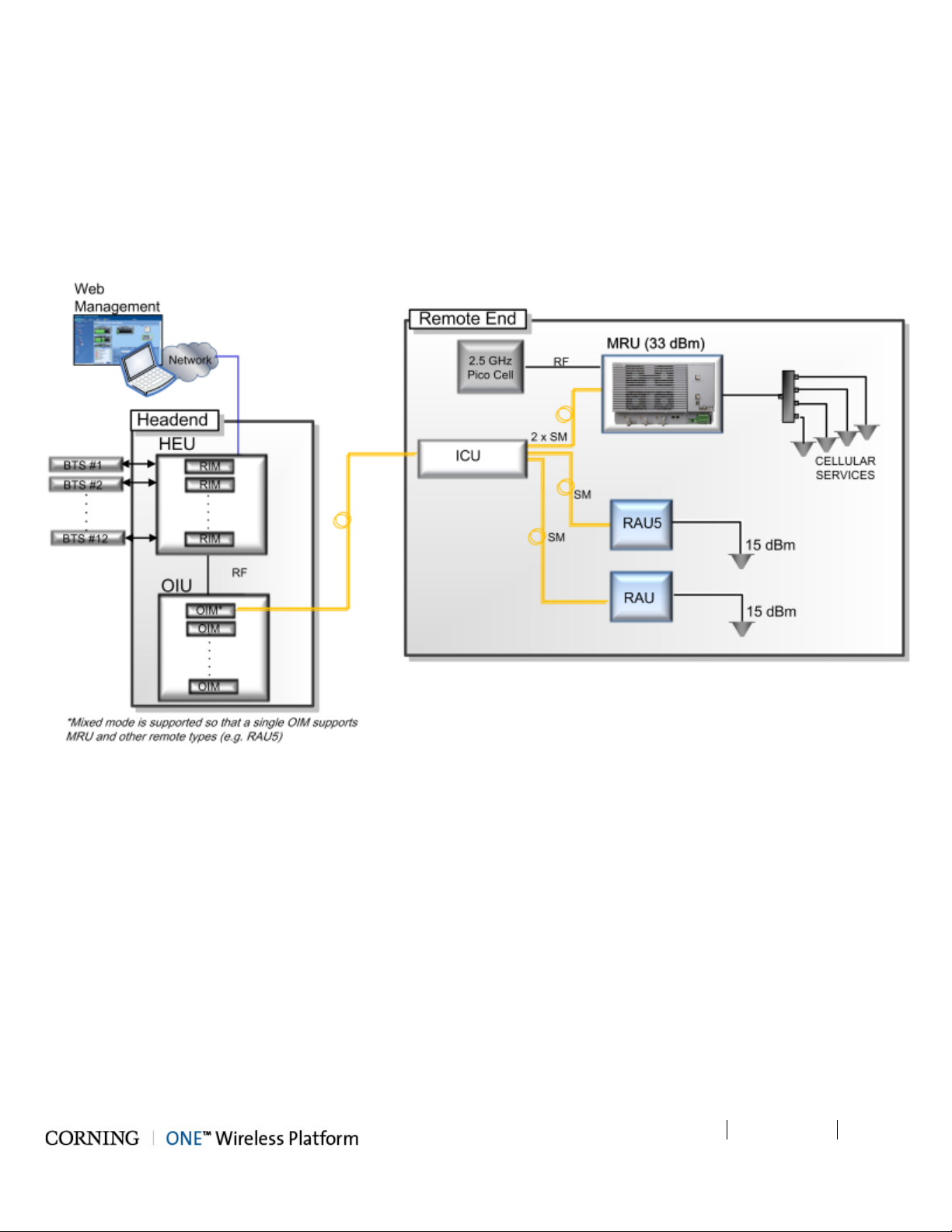
Draft
1.3 System Architecture
Figure 1-2 illustrates the MRU system architecture. In the downlink, at the headend, the BTS/BDA signal is conditioned at the
headend unit (e.g. integrated headend unit IHU)), by the service specific radio interface modules (RIM), ensuring a constant RF
level. The conditioned signals are then converted by the optical interface modules (OIM) to an optical signal for transporting
over single-mode fiber to the MRU at the remote location. In the uplink, the process is reversed.
All mobile services are combined and distributed through a single antenna port over the broadband antenna infras truc tur e
installed at the remote locations.
Figure 1-2. System Architecture
Introduction CMA-XXX-AEN Page 11
Page 12

Draft
1.4 System Monitoring and Management
The MRU is centrally managed via the headend control module SW management application (v1.6 and higher).
Figure 1-3 shows the management tabs of the selected MRU unit. Refer to the HCM and Web Management User Manual (v1.6
and higher) for information on how to configure and manage the MRU remote unit.
Figure 1-3. Example of MRU Management GUI
Introduction CMA-XXX-AEN Page 12
Page 13

Draft
2 MRU Inte rfaces
This chapter provides detailed descriptions of the MRU chassis and main modules and interfaces. This includes port and LED
interface descriptions. The MRU comprises the following main modules:
Power amplifier modules (PAM) – internal service specific power amplifier module that interfaces to an optical interface
•
module (OIM) at the headend site via an SMF pair and supports one service. MRU supports up to five SISO bands. The
PAM provides the additional amplification on the DL signals routed from the OIM towards the multiplexer; PAMs are
pre-installed in designated slots according to supported band.
•
Multiplexer – combines the UL and DL RF signals of the supported services in addition to external RF signal (future option
for connecting to external 2.5 GHz signal source) while providing the proper filtering into a single duplexed antenna port.
Power entry module (PEM) - Local AC or Remote DC power feed (model dependent);
•
Fan module (FAM) – integrated fan module comprised of four fans which are also monitored via the web GUI
•
The MRU includes front panel interfaces (e.g. antenna, F/O connections and LED status indicators) as well as status indicators
per each internal module (which are accessed by opening the cabinet door. The following sections provide details on the front
panel and internal module interfaces.
Figure 2-1 MRU Main Modules
MRU Inte rfaces CMA-xxx-AEN Page 13
Page 14
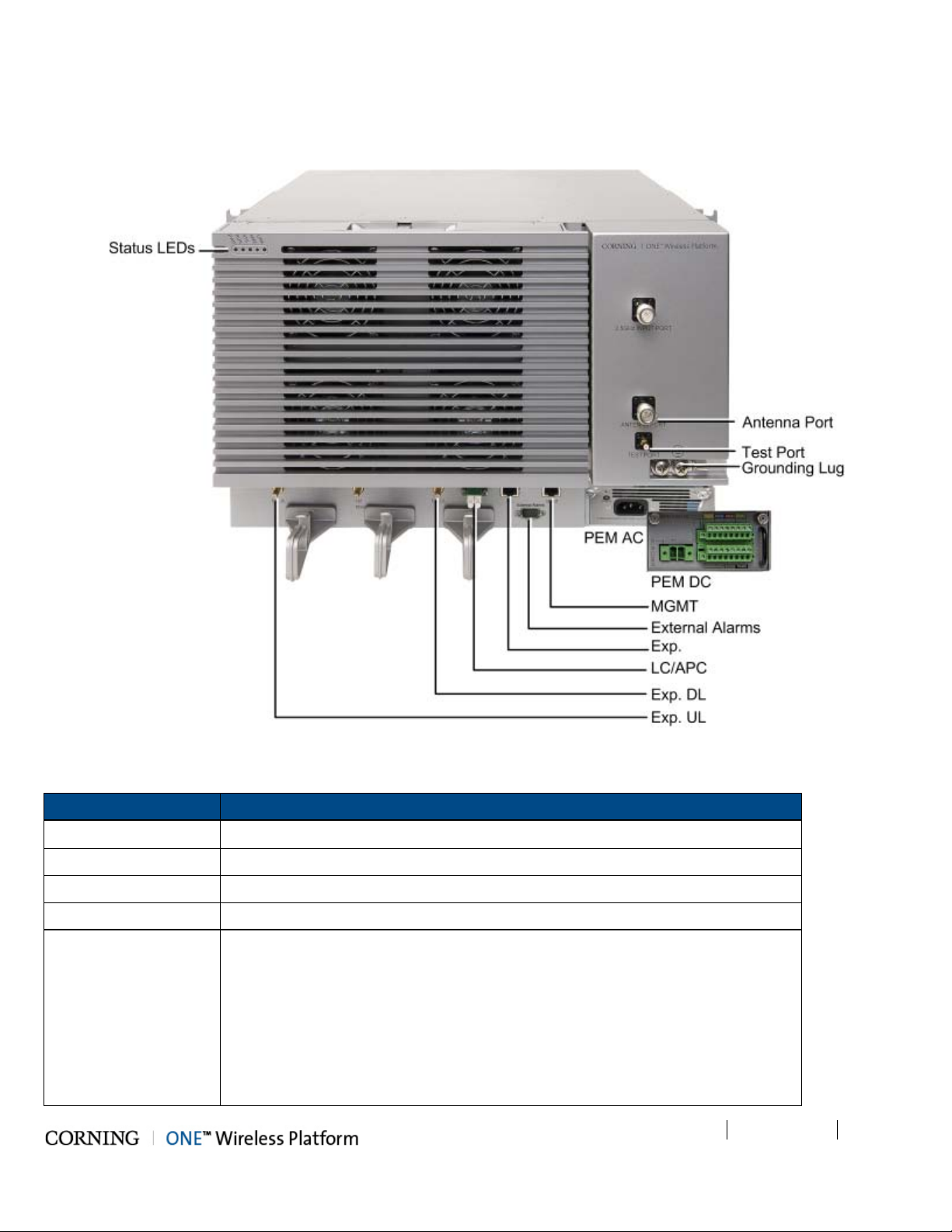
Draft
The MRU front panel includes the RF and F/O interfaces in addition to the system level status LEDs and service maintenance
ports. The internal PAM modules each include a PWR/STS LED.
Figure 2-2. MRU External Interfaces
Table 2-1 and Table 2-2 provide a description of the MRU interface ports and LED status indicators.
Port Description
ANTENNA PORT Min DIN 4.3-10 duplexed RF antenna port
TEST PORT QMA coupling test port used for UL and DL measurements during system operation
2.5 GHz INPUT PORT N/A (Future option); Min DIN 4.3-10 RF input port for 2.5 GHz external RF source
GND One two-hole, standard barrel grounding lug
PEM Power Connector Model dependant:
AC models – AC connector connected to power source using provided AC power
cable only
DC models - two types of terminal block connectors:
• CLASS2 (default) – two “DC In” 8-pin terminal block connectors for remote feed:
one pair for each PAM ( total of five pairs) and one pair for the FAM+OPTM; one
RSV pair
• CLASS1 – one “DC-In” 2-pin terminal block for local plant feed
MRU Int erfaces CMA-XXX-AEN Page 14
Page 15

Draft
across the supported spectrum: 300 MHz to 3 GHz)
Rapid blinking
‘Identify’ feature has been enabled via the management GUI
Port Description
Exp. UL/DL
SMA RF ports for UL and DL connections to Add-On unit (supporting any band
List. Mode N/A
OPTIC LC APC port for dual SMF fiber optic connection
MGMT RJ-45 Ethernet connection for MRU local management connection
External Alarms DB-9 female external alarm connector for external dry contact alarm connections
Exp. RJ-45 Ethernet connection for Add-On local craft
Table 2-1. MRU Interface Ports
LED Description
PWR Steady green: Required power is supplied to MRU chassis
Off: No power input detected
RUN Blinking
Unit is running and operational
green:
green:
Off: No power inpout detected
STS Steady green: Normal operation; overall status OK
Steady red: Indicates generated alarm in unit
Blinking red: ‘Over temperature’ alarm active.; Indicates temperature has exceeded
threshold (with door open)
Note: Temperature alarm is set as first priority and overrides any other alarm
indicator.
FAM Steady green: All four fans are operating at normal speed (fan alarms clear)
Steady red: Fault detected in at least o ne fan (fan alar m set)
LINK Steady green: Optical link level from optical module above normal threshold
Steady red: Optical link level is lower than Normal threshold
(PAM)
Steady green:
Power and status of Power Amplifier Module OK. No alarms active.
Steady red: One or more alarms are active.
Table 2-2. MRU LED Descriptions
MRU Int erfaces CMA-XXX-AEN Page 15
Page 16

Draft
3 Installation Guidelines
This chapter provides installation guidelines for the Corning ONE™ wireless platform MRU. The followin g in s tallation rul e s ar e
based on the assumption that the site survey and installation planning (including power requirements) have been completed.
This includes planning the distribution of antennas to provide the required coverage, as well as planning the layout of the
devices and cables in the telecom closet or shaft.
3.1 Site Considerations
• The distance between the MRU service antenna and the coverage area should correspond to LOS (Line of Sight)
requirements for maximum coverage area
• The maximum fiber path loss is 5 dB
• The system delay of the optical system must be taken into consideration when there are neighboring BTS sites overlapping
in coverage
3.2 Safety Guidelines
Before installing the equipment review the following safety information:
• Follow all local safety regulations when installing the equipment.
• Only qualified personnel are authorized to install and maintain the repeater.
• Ground specified equipment with the provided grounding bolt
• Do not use the grounding bolt to connect external devices.
• Follow electro-static discharge (ESD) precautions.
• Use low loss cables to connect the antennas
3.3 Installation Requirements
• Mounting surface shall be capable of supporting the weight of the equipment.
• In order to avoid electromagnetic interference, a proper mounting location must be selected to minimize interference from
electromagnetic sources such as large electrical equipment.
• Working space available for installation and maintenance for each mounting arrangement.
• Ensure unrestricted airflow.
• Ensure grounding connector is within reach of the ground wire.
• Ensure a power source is within reach of the power cord and the power source has sufficient capacity.
• Where appropriate, ensure unused RF connectors are terminated.
• Do not locate the equipment near large transformers or motors that may cause electromagnetic interference.
• Reduce signal loss in feeder cable by minimizing the length and number of RF connections.
• Ensure the equipment is operated within the stated environment (refer to Appendix A: Specifications or unit datasheet).
• Where appropriate, confirm available of suitably terminated grade of RF and optical fiber.
• Observe handling of all cables to prevent damage.
Installation Guidelines CMA-XXX-AEN Page 16
Page 17

Draft
3.3.1.1 Rack Safety Instructions
The following guidelines are relevant to the rack installed units. Review the following guidelines to help ensure your safety and
protect the equipment from damage during the installation.
• Only trained and qualified personnel should be allowed to install or replace this equipment.
• The equipment has been designed to operate at the temperature range as stated in the product specifications. Verify that
ambient temperature of the environment does not exceed the maximum MRU operating temperature of 65°C (149° F)
IMPORTANT! If installed in a closed or multi-unit rack assembly, the operating ambient temperature of the rack
•
environment may be greater than the room ambient. Therefore, ensure that the installation environment complies with the
maximum MRU operating temperature.
• To maintain a low center of gravity, ensure that heavier equipment is installed near the bottom of the rack and load the rack
from the bottom to the top.
• Ensure that adequate airflow and ventilation within the rack and around the installed components so that the safety of the
equipment is not compromised. It is recommended to allow for at least about 2 cm of airspace between devices in the rack.
• Verify that the equipment is grounded as required – especially in installations using supply connections other than direct
connections to the branch circuit (e.g. use of power strips).
3.3.1.2 Rack Installation Guidelines
• To maintain a low center of gravity, ensure that heavier equipment is installed near the bottom of the rack and load the rack
from the bottom to the top.
• Verify that the rack height can support the unit to be installed (MRU rack height = 6U), where you may also want to consider
future installations.
3.4 Power Requirements
3.4.1 Power Safety Instructions
SAFETY WARNINGS! When installing or selecting the power supplies:
• For AC models – only use the provided AC power cable (straight, U.S 10 A ,UL, L = 1.8-2.5 m ,black,110 V ) to connect the
power supply to the MRU.
• Be sure to disconnect all power sources before servicing.
• Calculate the required power according to the requirements of the specific installation and then determine the configuration
of the power supplies. The required DC cables will then be determined by the selected PS configuration.
• Use only UL approved power supplies
• Install external over-current protective devices for the system according to the power specifications desc rib ed in 1.2.3.
3.4.2 Types of Power Supplies
Corning supplies various power supplies that can be installed in a rack or mounted on a wall, depending on your configuration.
3.4.3 Circuit Breakers
Calculate the required fuse protection while referring to power specifications described in Appendix A: Specifications. When
installing fuse protections for the system, make sure to take into account other Corning system elements that may require
external fuse protection as w el l.
Install ation Gui delines CMA-XXX-AEN Page 17
Page 18

Draft
Coax Length
Coax Loss
(900 MHz)
Connector
Loss
Total Loss
3.4.4 Cable Routing
Ensure all cables, e.g. power cable, feeder cable, optic fiber, commissioning cable, connecting are properly routed and secured
so that they are not damaged.
3.5 RF Coaxial Cable Guidelines
3.5.1 General RF Cable Installation Procedures
Note: The installer should be familiar with the ANSI/TIA/EIS-568 Cabling Sta ndard guidelines.
• Observe the general cable installation procedures that meet with the building codes in your area. The building code requires
that all cabling be installed above ceiling level (where applicable). The length of cable from the risers to each antenna must
be concealed above the ceiling.
• The cable must be properly supported and maintained straight using velcro cable ties, cable trays and clamps or hangers
every 10 feet (where practical above ceiling level). Where this is not practical, the following should be observed:
• The minimum bending radius of the supplied ½” coax cable should be 7”.
• Cable that is kinked or has a bending radius smaller than 7” must be replaced.
• Cable runs that span less than two floors should be secured to suitably located mechanical structures.
• The cables should be supported only from the building structure.
• All cables shall be weather-resistant type
• Cable length - determined by the system installation plan. When calculating the cable length, take into account excess
cable slack so as not to limit the insertion paths.
.
3.5.2 RF Rules
• Use coax RG-223, 50 ohm, male-to-male N-type to QMA for RF connections from the RIMs to the BTS/RBS and to the
MRU.
• When using the Corning remote unit in an environment in which other indoor coverage systems are installed, it is
recommended (where possible) that the antennas are placed at least two meters apart
• When bending coax cables, verify that the bending radius does not exceed the coax specifications.
• Use wideband antennas supporting a range of 300 MHz to 3 GHz
• Terminate all unused MRU RF ports with a 50 ohm load
• Make sure that the VSWR measured at the coax cable meets the product specification The VSWR must be measured prior
to terminating the MRU RF ports in the remote communication rooms.
3.5.3 Coax Cable Lengths and Losses
Use coax RG-223, 50 ohm, for RF connections between MRU unit and DAS antennas.
Note: The required distance between the antennas (installed in the ceiling) depends on the infrastructure and calculated
path-loss. For example, if there is free space-loss between the antennas, a minimum distance of 100 ft is required; if there are
partitions (loss) between the antennas, a distance of less than 100 ft between them is allowed.
30 0.7 1.5 2.2
40 0.9 1.5 2.4
50 1.1 1.5 2.6
60 1.3 1.5 2.8
Install ation Gui delines CMA-XXX-AEN Page 18
Page 19

Draft
Coax Length
Coax Loss
(900 MHz)
Connector
Loss
Total Loss
70 1.5 1.5 3
80 1.7 1.5 3.2
90 1.9 1.5 3.4
100 2.1 1.5 3.6
110 2.3 1.5 3.8
120 2.5 1.5 4
130 2.7 1.5 4.2
140 2.9 1.5 4.4
150 3.1 1.5 4.6
160 3.3 1.5 4.8
170 3.5 1.5 5
180 3.7 1.5 5.2
190 3.9 1.5 5.4
200 4.1 1.5 5.6
Install ation Gui delines CMA-XXX-AEN Page 19
Page 20

Draft
3.6 Antenna Specifications and Guidelines
Determine the antenna installation configuration, according to the transmission and coverage requirements and the installation
site conditions.
3.6.1 Authorized Antennas and Required Specifications
• External antennas - No limitation on any vendor of available external antennas with respect to the following requirements:
• Omni Directional or Directional
• Supported frequency range: wideband antennas supporting a range of 700 MHz to 2600 MHz
• Gain: up to 12.5 dBi
• Impedance: 50 Ohm
• Types of couplers/splitters – depends on number of splits
• Couplers – Use N-Male to N-Female broadband coupler separately ordered from Corning (P/N AK-1COUPLER-NM-NF)
or the equivalent:
• Broadband frequency: 300 – 3000 MHz
• -20 dB coupling (SMA coupling port)
• Max. VSWR/Return Loss:12 dB
• Max. Insertion Loss (dB): 0.2
• Number of antennas that can be connected (with cables/splitters) – it is not recommended to connect more than one
antenna per connector since 1:1 connectivity is reduced with each split.
• Types of couplers/splitters – depends on number of splits (not recommended)
3.6.2 General Installation Guidelines
• The MRU should be installed at a convenient location, free of metallic obstruction (can also be installed in plenum spaces).
• Install the MRU at the designated height and tune it roughly toward the service coverage area.
• Installation of this antenna must provide a minimum separation distance of 100 cm from any personnel within the area.
• Cable and jumper loss is at least 2 dB.
Install ation Gui delines CMA-XXX-AEN Page 20
Page 21

Draft
3.7 Fiber Optic Requirements
3.7.1 Authorized Optic Cables
The following specified optic cables are authorized for use with the MRU product:
• Composite plenum tether assemblies
• Fiber: LC APC, 2 – 24 fibers
• Cu: 16 AWG, 14 AWG, 12 AWG; 2 – 12 Conductors
• Armored, non-armored
3.7.2 Fiber Optic Rules
• Use only LC APC connectors
• UniCam connectors can be used for field termination
• Use only
• Use minimum splicing/connectors to achieve minimum losses on the fibers (< 0.5 dB)
• Use precaution while installing, bending, or connecting fiber optic cables:
• Fiber optic cable is sensitive to excessive pulling, bending and crushing forces. Consult the cable specification sheet for
• Do not bend cable more sharply than the minimum recommended bend radius.
• Do not apply more pulling force to the cable than specified.
• Do not crush the cable or allow it to kink. Doing so may cause damage that can alter the transmission characteristics of
• Use an optical power meter and light source for checking the fiber optic cables
• Make sure the environment is clean while connecting/splicing fiber optic cables
• All fiber optic connectors should be cleaned prior to connecting to the system
• Fiber connector protective caps should be installed on all non-terminated fibers and removed just before they are
terminated.
• Pay special attention while connecti ng the LC APC connectors – ensure that you hear a “click”, indicating a secure
connection
• Never look directly into the end of a fiber that may be carrying laser light. Laser light can be invisible and can damage your
eyes.
fusion splice for connecting two fibers
the cable you are installing.
the cable. The cable may have to be replaced.
3.8 Grounding Requirement
Verify that the equipment has been well grounded (refer to the grounding lug on the bottom front panel of the MRU chassis. This
includes antennas and all cables connected to the system. Ensure lightning protection for the antennas is properly grounded.
See sections 4.2.3 for MRU grounding connection.
3.9 Manual Handling
During transportation and installation, take necessary handling precautions to avoid potential physical injury to the installation
personnel and the equipment.
Installation Guidelines CMA-XXX-AEN Page 21
Page 22

Draft
Kit
Item Description
Quantity
4 Installation
This document describes the installation procedure for the Corning ONE™ wireless platform mid-power remote unit (MRU).
Please refer to Chapter 3 - Installation Guidelines for specific guidelines on infrastructure planning, design and installation
or please consult with a Corning product line manager or Corning approved Installer.
4.1 Unpacking and Inspection
Unpack and inspect the cartons as follows:
1. Open the shipping cartons and carefully unpack each unit from the protective packing material.
2. Verify that all the items listed in Table 4-1 are included in the MRU package. If any of the listed items are missing, contact
your Corning representative.
3. Check for signs of external damage. If there is any damage, call your Corning representative.
MRU Mid-power remote unit
Note: See ‘Appendix B: Ordering Information for
MRU part numbers.
AK-MRU-DCA-CBL
Hosted
Modules
(pre-installed):
AC power
cable (AC
models only)
Rack ears for 19-in rack (factory assembled onto
sides of MRU)
Mid-power remote unit dry contact cable
assembly (optional; ordered separately); DB9 pin
female connector cable with open wires
supporting connections to up to three dry contact
alarms
Service specific Power Amplifier
Modules (PAM) – pre-installed
according to ordered
configuration
Fan Module (FAM) 1
AC or DC (model dependent)
Power Entry Module (PEM)
Cable, power, straight, USA 10A
,UL, L=1.8-2.5m ,black,110V
1
1 - 5
1
1
2
1
Table 4-1. MRU Kit Descriptions
Installation CMA-XXX-AEN Page 22
Page 23

Draft
4.2 Mounting the MRU
The MRU supports two types of mounting installations:
• 19 – in rack installation (section 4.2.1)
• Wall mount installation (section 4.2.2)
• Outdoor installation – the MRU can be installed in a separately ordered outdoor enclosure; Refer to section 4.2.3 for
instructions on how to install the MRU in a Purcell cabinet (Flexsure®12-2420).
4.2.1 Rack Installation
Note the following:
• MRU chassis requires 6 U rack height availability
• Rack nuts and screws not provided
To install MRU in rack
1. Determine the location of the MRU in the rack while considering additional units (e.g. ICU, Power Supply).
2. Referring to Figure 4-1, secure the units’ rack ears to the rack frame as follows:
• Insert two screws half-way into the rack frame (one on each side)
• Position the bottom half slots of the chassis rack ears on to the screws
• Secure the unit in the rack via the three remaining applicable bracket holes using the appropriate rack nuts and
screws
Figure 4-1 Example of MRU Chassis Rack Installation
Installation CMA-XXX-AEN Page 23
Page 24

Draft
4.2.2 Wall Mount Installation
Note the following:
• MRU wall-mount brackets are not included with the MRU package and are ordered separately (MKT P/N: BR-MRU-W).
• The mounting surface shall be capable of supporting the weight of the equipment. The weight of a fully populated MRU
chassis is 70.55 lbs (32 kg).
• The installer is responsible for accommodating the installation to the surface type.
4.2.2.1 Unpacking and Inspection
Unpack and inspect the carton as follows:
1. Open the shipping carton and carefully unpack each unit from the protective packing material.
2. Verify that all the items listed in Table 4-2 are inc l ude d in the wal l-mount bracket package. If any of the listed items are
missing, contact your Corning representative.
3. Check for signs of external damage. If there is any damage, call your Corning representative.
Item Quantity
Wall Mount Bracket 1
Screws, flathead,8-32X3/8 11
Table 4-2. MRU Wall-Mount Bracket Package Items
Installation CMA-XXX-AEN Page 24
Page 25

Draft
4.2.2.2 Mounting MRU on Wall
1. Assemble wall-mount bracket to MRU underside.
Figure 4-2. Assembling Bracket onto MRU
2. Select location and mark and drill appropriate holes in wall.
IMPORTANT! MRU is installed belly-to-the-wall with door opening rightward. If installed near a right facing wall,
make sure that there is at least 16 inches of clearance to open the door to the right and to successfully remove and replace
all modules.
Figure 4-3. Wall-Mount Bracket Dimensions
Installation CMA-XXX-AEN Page 25
Page 26

Draft
3. Insert anchors in wall, hang unit and tighten to secure.
Figure 4-4. Mounting MRU on Wall
Installation CMA-XXX-AEN Page 26
Page 27

Draft
4.2.3 Outdoor Installation
This section provides instructions on how to install the MRU in a Purcell cabinet (Flexsure® 12-2420) and perform external
alarm connections between the unit and the enclosure.
Note the following:
• The MRU, outdoor enclosure and required dry contact alarms cable are each ordered separately
• Additional relevant documentation - Purcell Flexsure 12-2420 installation manual provided with the cabinet
• Only trained and qualified personnel should be allowed to install, replace, or service this equipment
• The MRU connections are performed after the chassis is installed in cabinet
4.2.3.1 Items Required for Outdoor Installation
Refer to Table 4-3 for the items required for installing the MRU in the outdoor enclosure.
Kit Item Quantity
FLX12-2420 Enclosure
Purcell Flexsure® 12RU Outdoor GR-487 Enclosure for
1
single MRU installations
MRU Mid-Power remote unit 1
External Alarms Cable
DB9 male open wire cable for external alarm connections 1
(AK-MRU-DCA-CBL)
Table 4-3. Items Required for Outdoor Installation
Additional required items (not provided):
• Standard electrician tools (including ratchet wrench with extension bar and 8 mm socket) for tightening self-drilling
screws securing MRU chassis to cabinet rails)
• Assorted cable ties
◦
• 90
right angle 4.3-10 type male connector coax cables – one for antenna connection and one for external 2.5 GHz RF
source connection (if relevant)
• Recommended - Flexible cable conduits for routing connections cables through cabinet knockouts; refer to Figure 4-6
for relevant knockouts; Following are recommended Heyco part numbers for flexible conduits:
Manufacturer PN Description
8406 HFC 1 BLACKw/8467 Nut, conduit fitting 1 in thread
8453 HF2 1 Tubing 100’ Coil Black
8456 HFC 2 Tubing 50’ Coil Black
8642 HFC 2 Black; conduit fitting 2 in thread
Table 4-4. Recommended Conduits
• Sealing material for knockouts – if not using conduits
Installation CMA-XXX-AEN Page 27
Page 28

Draft
4.2.3.2 Pre-Installation Procedures
1. Remove each rack ear and reassemble according to position shown in Figure 4-5.
Figure 4-5. Required Position of MRU Rack Ears
2. Referring to
Error! Reference source not found. for relevant knockouts, use appropriate knockout tools to punch out
knockouts for routing connection cables.
Figure 4-6. Required Knockouts Positions
Installation CMA-XXX-AEN Page 28
Page 29

Draft
4.2.3.3 Install MRU in Cabinet
1. Carefully lay cabinet on backside (so door faces upwards) and open door.
ATTENTION! Make sure that the door hatch lock into the door rail. See Figure 4-7.
Note: Push hatch inwards towards the door to release and close the cabinet.
Figure 4-7. Opening Cabinet Door and Locking in Place
Installation CMA-XXX-AEN Page 29
Page 30

Draft
2. Insert one 8 mm self-tapping screw (provided with the cabinet) half way into the bottom hole of each rail. Refer to
Figure 4-8.
Figure 4-8. Inserting Self-Tapping Screw in each Rail
Note: An extension bar may be required to access the screws due to narrow space between chassis and cabinet rails.
3. Position the bottom half slots of the MRU rack ears onto the protruding screws and tighten the screws using a ratchet
wrench. Refer to Figure 4-9.
Figure 4-9. Securing MRU to Cabinet Rails
4. Insert at least two additional screws into each of the cabinet rails to safely secure MRU and tighten.
5. (Optional) Insert the appropriate conduits (refer to section 4.2.3.1 for recommended part numbers) in each of the
punched out knockouts.
Installation CMA-XXX-AEN Page 30
Page 31

Draft
6. Ground the cabinet and MRU:
• For cabinet grounding instructions - refer to the manufacturers installation guide for instructions on cabinet grounding
• Using one of the grounding cables provided with the cabinet, ground the MRU chassis via the two-hole, standard barrel
grounding lug located on the front panel to one of the cabinet grounding bolts. Refer to Figure 4-10.
Figure 4-10. Grounding MRU to Cabinet
Installation CMA-XXX-AEN Page 31
Page 32

Draft
7. Connect RF antenna coax - (for both 4.3-10 Type “ANTENNA PORT” and “2.5GHz INPUT PORT”) route coax cable with
◦
90
right angle connector through its’ designated knockout (see Figure 4-6) behind and above the MRU chassis and
connect to the corresponding RF port. Refer to Figure 4-11.
8. Route optic fiber from ICU and power cable through designated knockouts (see Figure 4-6) and connect according to
instructions in section 4.4. Refer to Figure 4-11.
Figure 4-11. Example of Routed Connection Cables
Note: For DC power connections – route DC power cable with open wires (without connector) and then wir e acc or ding to
instructions in section
4.7.2.
9. Perform external alarm connections between MRU and cabinet:
A. Connect the external alarms cable (provided with the MRU) to the chassis’s DB-9 ‘External Alarms’ connector. The
connector provides indications for door opening, heat exchanger (HEX) and one additional input for future use.
Refer to Table 4-5 and to Figure 4-12 for MRU ‘External Alarms’ connector pin out.
Pin Description
1 Common
2 Not connected
3 Not connected
4 Not connected
5 Not connected
6 Door alarm
7 HEX (heat exchange) alarm
8 Future alarm
9 Exist indication (indicates existing connection of alarm cable)
Table 4-5. MRU External Alarm Connector Pin Out Description
Installation CMA-XXX-AEN Page 32
Page 33

Draft
Figure 4-12. Location of External Alarms Connector and Cabinet Alarms Block
B. Route the cable alarm wires to the alarm block, located on the upper right corner of the cabinet.
C. Connect the external alarm connections to the cabinet according to the following:
Refer to Table 4-6 for External Alarms cable wiring description.
Color Description
Red +48 V_COMMON
Green -48 V_EXIST INDICATION
Brown -48 V_DOOR ALARM
Black -48 V_HEX ALARM
White -48 V_FUTURE ALARM
Table 4-6. External Alarms Cable Wiring Description
Refer to Table 4-7 for wiring description of MRU External Alarms connector and to
Error! Reference source not found. for
examples of the upper and lower bock cabinet wiring connections.
External Alarms Connector Pin No.
1 Common
6 Door Alarm
2 NC
7 HEX Alarm
3 NC
8 Future Alarm
4 NC
9 Exist Indication
5 NC
NC =Not Connected
Table 4-7. External Alarms to Cabinet Block Wiring
Installation CMA-XXX-AEN Page 33
Page 34

Draft
Figure 4-13. Example of External Alarm Wiring Connections
10. Verify that fans are operational and refer to status LEDs on the inside of the cabinet door and verify that all show green
4.3 Grounding MRU Chassis
The grounding connection is performed via a two-hole, standard barrel grounding lug located on the front of the MRU
chassis (see Figure 4-14).
Required tools and components
The following additional (not supplied) tools and components are required for connecting the system ground:
• Grounding wire - The grounding wire should be sized according to local and national installation requirements. The
provided grounding lug supports 14 AWG to 10AWG stranded copper (or 12 AWG to 10 AWG solid) wire conductors.
Note: The length of the grounding wire depends on the proximity of the switch to proper grounding facilities.
• Phillips-head screwdriver
• Crimping tool to crimp the grounding wire to the grounding lug.
• Wire-stripping tool to remove the insulation from the grounding wire.
Connecting system ground
1. Use a wire-stripping tool to remove approximately 0.4 inch (10.9 mm) of the covering from the end of the grounding wire.
2. Insert the stripped end of the grounding wire into the open end of the grounding lug.
3. Crimp the grounding wire in the barrel of the grounding lug. Verify that the ground wire is securely attached to the ground
lug by holding the ground lug and gently pullin g on the groun d w ire.
4. Prepare the other end of the grounding wire and connect it to an appropriate grounding point at the site to ensure
adequate earth ground.
Installation CMA-XXX-AEN Page 34
Page 35

Draft
Figure 4-14 MRU Grounding Lug Connection
4.4 Fiber Connections
To connect optic fiber
1. Remove the LC APC connector plugs.
2. Using Corning® SMF-28® fiber (or compatible), connect the MRU LC APC fiber connector towards the ICU. See
Figure 4-15.
Figure 4-15 Fiber Connections Towards ICU
Installation CMA-XXX-AEN Page 35
Page 36

Draft
4.5 RF Antenna Connections
Connect the MRU male DIN type 4.3-10 duplexed RF “ANTENNA” port to the broadband antenna(s) using appropriate coax
cables. See Figure 4-16.
Figure 4-16 Example of MRU Connections to Broadband Antennas (Via Splitter)
The MRU includes one 4.3-10 Type RF port used for connecting to a 2.5 GHz external RF source (e.g. picocell).
4.6 External Alarm Connections
A DB-9 female pin “External Alarms” connector (located on optical module below RJ45 ports) provides support for up to
three external dry contact alarm connections from external sources (incoming outputs). See Figure 4-17.
Figure 4-17. MRU External Alarms Connector and Cable
The connector provides indications for door opening, heat exchanger (HEX) and one additional input for future use.
Installation CMA-XXX-AEN Page 36
Page 37

Draft
Connect the open wire dry contact cable (ordered separately) to the MRU ‘External Alarms’ port and to the external input
sources. Refer to Table 4-8 and to Figure 4-18 for pin out information.
Pin Description
1 Common
2 Not connected
3 Not connected
4 Not connected
5 Not connected
6 Door alarm
7 HEX (heat exchange) alarm
8 Future alarm
9
Table 4-8. MRU External Alarm Connector Pin Out
Exist indication (indicates existing
connection of alarm cable)
Figure 4-18. MRU External Alarms Connector Pin Out
Description
Refer to Table 4-9 and Figure 4-19 for dry contact alarms cable wiring description.
Color Description
Red +48 V_COMMON
Green N48 V_EXIST INDICATION
Brown N48 V_DOOR ALARM
Black N48 V_HEX ALARM
White N48 V_FUTURE ALARM
Table 4-9. Dry Contact Alarm Cable Wiring Info
Figure 4-19. Dry Contact Alarm Cable Wiring
Installation CMA-XXX-AEN Page 37
Page 38

Draft
4.7 Power Connections
The MRU power connections depend on the type of power module (AC or DC). The power entry module (PEM) is located on
the bottom right of the chassis front.
• Refer to section 4.7.1 for AC model power connections
• Refer to section 4.7.2 for DC model power connections
4.7.1 AC Models
Using the provided AC power cable only, simply connect the MRU AC power connector to the AC power source.
Note the following:
• Power input: 100-240 VAC / 50-60 Hz
• Power consumption: 360 W (max.)
• Maximum AC current consumption: 5A
Figure 4-20. MRU AC Model Power Connector
4.7.2 DC Models
DC models include two types of terminal block connectors:
• CLASS 2 (default) – two eight pin terminal block connectors for remote feed (see section 4.7.2.1).
• CLASS 1 – one two pin terminal block for local plant feed. To use CLASS1 user must change default connector mode
from CLASS 2 to CLASS 1 (see section 4.7.2.2).
4.7.2.1 CLASS2 Connector (Remote Feed)
Note the following:
• The CLASS2 DC connector supports the following wire pairs (refer to Figure 4-21):
• One pair for each installed PAM (up to five pairs)
• One pair for OPTM + FAM
• One reserved pair (RSV) for future use
• DC CLASS2 connector specs:
• Supported wire AWG:
o Conductor cross-section, solid (AWG/mm²): 30~12 / 0.2~2.5
o Conductor cross-section, flexible (AWG/ mm²): 30~12 / 0.2~2.5
• Wire strip length: 9~10 mm
• DC Power input:
• DC class 1: 48 VDC (40-60 VDC) 9 A max
Installation CMA-XXX-AEN Page 38
Page 39

Draft
• DC class 2: 24 VDC / 48 VDC (20-60 VDC)1.75 A maximum per pair
• Power amplifier consumption per pair: 50 W
• Maximum power consumption: 330 W
• Maximum current consumption: 1.75 A per pair
To perform CLASS2 DC connector wiring – for each DC pair:
1. Identify the positive and negative terminals for the DC pair to be wired on the CLASS2 connector feed positions. The
wiring sequence is positive to positive and negative to negative as shown in Figure 4-21.
2. Use a wire-stripping tool to remove the covering from the end of the DC wire pairs.
3. Open the terminal block screw above the negative feed position and then insert the exposed black wire (negative feed)
into the terminal block.
Note: Ensure that no exposed portion of the DC wires extends from the terminal block plug.
4. Torque the terminal block captive screw (above the installed wire lead), using a ratcheting torque screwdriver.
Recommended torque is 0.49N•m.
5. Repeat the same process as in Step 3 and Step 4 for remaining positive feed (exposed red wire).
CAUTION! Secure the wires coming in from the terminal block so that they cannot be disturbed by casual contact. For example, use tie
wraps to secure the wires to the rack.
Figure 4-21. Example of CLASS2 DC Wiring Connections
Installation CMA-XXX-AEN Page 39
Page 40

Draft
4.7.2.2 CLASS1 Connector (Local Plant Feed)
Note: In order to power the MRU via the CLASS1 connector (2 pole terminal plug), the DC bridge must be moved from the
default CLASS2 mode position to CLASS1.
DC CLASS1 power specs:
• Power input: 48 VDC (40-60VDC)
• Max. current consumption: 9 A
To perform CLASS1 DC connector wiring
1. Loosen PEM captive screws and pull out module from chassis. See Figure 4-22.
Figure 4-22. Extracting PEM from Chassis
2. Move DC bridge from CLASS2 position to CLASS1 to set DC input source type to ‘CLASS1’ connector. Refer to
Figure 4-23.
Figure 4-23. Setting CLASS1 Mode
Installation CMA-XXX-AEN Page 40
Page 41

Draft
3. Push PEM back in slot and close captive screws.
4. Identify the positive and negative terminals for the DC pair to be wired on the CLASS1 connector feed positions. The
wiring sequence is positive to positive and negative to negative.
5. Use a wire-stripping tool to remove the covering from the end of the DC wire pairs.
6. Open the terminal block screw above the negative feed position and then insert the exposed black wire (negative feed)
into the terminal block.
Note: Ensure that no exposed portion of the DC wires extends from the terminal block plug.
7. Torque the terminal block captive screw (above the installed wire lead), using a ratcheting torque screwdriver.
Recommended torque is 0.49N•m.
8. Repeat the same process as in Step 6 and Step 7 for remaining positive feed (exposed red wire).
CAUTION! Secure the wires coming in from the terminal block so that they cannot be disturbed by casual contact. For
example, use tie wraps to secure the wires to the rack.
4.8 Verifying Normal Operation
• Verify that all the fans are operational.
• By referring to Table 2-2. MRU LED Description, verify that all the LEDs on the top-left of the chassis door and on each
PAM are signaling normal system operation.
Installation CMA-XXX-AEN Page 41
Page 42

Draft
Technology
Frequency Range (MHz)
Service/Band
Uplink (UL)
Downlink (DL)
787
Service/Band
LTE
700 MHz
ESMR800/
CELL850 MHz
PCS
1900 MHz
AWS
2100 MHz
WCS
2300 MHz
RF Parameter
DL
UL
DL
UL
DL
UL
DL
UL
DL
UL
5 Appendix A: Specifications
Supported Services
LTE
CDMA/LTE
CDMA/GSM/LTE/UMTS
700 MHz Lower ABC
700 MHz Upper C
ESMR 800 817-824 862- 869
CELL 850 824-849 869-894
698-716
776-
728-746
746-757
CDMA/LTE/GSM/UMTS PCS + G 1900 1850-1915 1930-1995
UMTS/LTE
LTE
AWS 2100 1710-1755 2110-2155
WCS 2305-2315 2350-2360
RF Parameters
Frequency Range
(MHz)
Max Output Power
Per
Antenna Port
(dBm)
729-746
746-756
699-716
777-787
862-869/
869-894
817-824/
824-849
1930-1995 1850-1915 2110-2155 1710-1755 2350 -
2360
30 30 33 33 33
2305 -
2315
Input Power (dBm) 0 - 37 0 - 37 0 - 37 0 - 37 0 - 37
UL Gain Range
(dB)
Input IP3 (dBm)
AGC OFF Typical
Input IP3 (dBm)
AGC ON Typical
-19 to 15
-19 to 15 -19 to 15 -19 to 15
-5 -5 -5 -5
5
5 5 5
-19 to 15
SFDR* (dB) 60 64 64 60 60
Max Intermod
≤ -13 ≤ -13 ≤ -13 ≤ -13 ≤ -13
Distortion [dBm]
UL NF*(dB) 12 12 12 12 12
Gain
±2.0 ±2.0 ±2.0 ±2.0 ±2.0
Flatness/Ripple
(dB)
*
Typical for single Remote Access Unit
** SFDR calculated with BW of 1.23MHz for the CELL and PCS and with 5MHz for the LTE, AWS and WCS.
-5
5
Appendi x A: Specif ications CMA-XXX-AEN Page 42
Page 43

Draft
Frequency (MHz)
Coupling (dB)
Environmental
Operating Temperature
Storage Temperature
Standards and Approvals
Laser Safety
EMC/Radio
Safety
NEBS
Optical
Optical Output Power
Max. Optical Budget
Back Reflectance
Optical Connector
Fiber Type
Wavelength
Coupling Specifications
700 -26.0
800 -26.0
900 -26.0
1000 -26.0
1700 -26.0
1800 -26.0
1900 -26.0
2000 -26.0
2100 -26.0
2200 -26.0
2500 -26.0
2600 -26.0
-40◦C to +65◦C (-40◦F to 149◦F)
-30° to 85°C (-22° to 185°F)
FDA/CE 21 CFR 1040.10 and 1040.11 except for
deviations pursuant to laser notice no. 50 and IEC
60825-1
FCC 47 CFR Part 15, 22, 24, 27
UL 60950
IEC 60825-1:2007
IEC 60825-2:2010
CAN/CSA-C22.2 No.60950-1-03
GR-63, GR-1089, GR-487 (with out door enclos ur e)
< 9 dBm
7 dB (5 dB over any temp, and optical variations)
- 60 dB
LC APC SM
Appendi x A: Specif ications CMA-XXX-AEN Page 43
Corning® SMF-28® fiber or compatible
1310 ± 10nm (@ 25◦ C)
Page 44

Draft
MRU hosting capabilities
Interfaces
Power
Management
Physical
Characteristics
(Enclosure and
Modules)
Physical Specifications
• Five service specific Power Amplifier Modules (PAM)
• One Optical Module (OPTM)
• One Fan Module (FAM)
• One AC or DC (model dependant) Power Entry Module
One 4.3-10 type duplexed RF antenna port
One LC APC port for fiber optic connection
One QMA coupling ‘Test Port’ (used for UL and DL measurements during
system operation)
One 4.3-10 type RF port for 2.5 GHz external RF source
One RJ-45 MGMT (local) connection
One two-hole, standard barrel grounding lug; for use with stranded copper
wire conductors; 10-14 AWG; holes - 1/4 inch
DC IN Connectors (model dependant):
One DC In two pin ‘Class 1’ terminal block
Two “DC In” eight pin “Class 2” terminal block connectors: one pair for
each PAM ( total of five pairs) and one pair for the FAM+OPTM; one RSV
pair
One QMA input connector for EXP UL
One QMA output connector for EXP DL
One DB-9 female external alarm connector for external dry contact alarm
connections
Managed via the Headend Control Module (HCM )
Power Consumption: DC Version: 330 W (maximum) AC Version: 360W (maximum)
AC: Power Input: 100-240 VAC/50-60 Hz;
Max. AC
5A
Current
Consumption
DC: Po wer Inp ut
DC class 1- 48VDC (40-60VDC) 9 A max
DC class 2- 24VDC/48VDC (20VDC – 60VD)1.75 A maximum per pair
Power amplifier consumption per pair: 50 W
Mounting: 19-in rack; (6U rack height)
Wall mount (separately ordered accessory kit)
Dimensions (H x W x D): 10.5 x 17.5 x 15.75 in (266.7 x 445 x 400 mm)
Weight (fully populated
70.55 lbs (32 kg)
with five bands):
Appendi x A: Specif ications CMA-XXX-AEN Page 44
Page 45

Draft
Part Number
Description
Part Number
Description
Part Number
Description
6 Appendix B: Ordering Information
MRU Assembly Configurations
MRU:
MRU-78171923-DC MRU-DC assembly with five PAM modules supporting LTE700,ESMR,PCS, AWS and WCS
MRU-781719-DC MRU-DC assembly with four PAM modules supporting LTE700,ESMR,PCS and AWS
MRU-7819-DC MRU-DC assembly with three PAM modules supporting LTE700,ESMR and PCS
MRU-81719-DC MRU-DC assembly with three PAM modules supporting ESMR,AWS and PCS
MRU-78171923-AC MRU-AC assembly with five PAM modules supporting LTE700,ESMR,PCS, AWS and WCS
MRU-781719-AC MRU-AC assembly with four PAM modules supporting LTE700,ESMR,PCS and AWS
MRU-7819-AC MRU-AC assembly with three PAM modules supporting LTE700,ESMR and PCS
MRU-81719-AC MRU-AC assembly with three PAM modules supporting ESMR,AWS and PCS
Mid-power remote unit assembly; support for up to five service specific PAM modules; Includes
OPTM, FAM, mid-plane and cavity filter; includes AC power cord (for AC models only)
MRU Stand-alone Modules
Note: Stand-alone modules can be ordered for upgrade or maintenance purposes.
MRU
Chassis assembly with FAM, Mid-Plane ,Cavity Filter, MUX
MRU-OPTM-P Mid-power unit optical module supporting IF and listening mode
MRU-PAM-17
MRU-PAM-8 Mid-power unit amplifier module supporting ESMR800 and CELL850
MRU-PAM-7
MRU-PAM-19 Mid-power unit power amplifier module supporting PCS 1900MHz
MRU-PAM-23
MRU-PEM-AC
MRU-PEM-DC Mid-power unit DC power supply module
MRU-FAM
Mid-power unit power amplifier module supporting AWS 1700 MHz
Mid-power unit power amplifier module supporting LTE 700MHz
Mid-power unit power amplifier module supporting PCS 2300MHz
Mid-power unit -AC power supply module
Mid-power unit modular fan module
Accessories
BR-MRU-W Mid-power remote unit wall mounting bracket (vertical installation)
AK-MRU-DCA-CBL
Mid-power remote unit dry contact cable assembly (optional)
Appendix B: Ordering Information CMA-XXX-AEN Page 45
Page 46

Draft
1 4 7
Select connector.
Select cu conductor count.
Select cable type.
6 = 6 conductors
2 5 8
N = No connectors
A3 = Armored indoor plenum
3 6 9
010 – 999 ft (see Note 2)
Note 1:
Fiber-only trunk cables (no conductive pairs); MTP connector is standard
– for other options, please contact Customer Care
Note 2:
Cable lengths:
• Non-connectorized bulk cabling can only be ordered in 50 ft increments.
K = Two strain-relief
trunk holders (*see Note 3)
Corning Optical Communications Wireless. • 13221 Woodland Park rd, Suite 400 • Herndon, VA 20171 USA
866-436-9266 • FAX: 703-848-0280 • Tech Support Hotline: 410-553-2086 or 800-787-1266 • www.corning.com/ opc omm
UM_MRU_709C017501_02AUGUST2015
Cable Assembly
00 = None 0 = No conductors U = Fiber + copper conductors
18 = LC APC duplex 2 = 2 conductors G = Fiber only
66 = SC APC duplex 4 = 4 conductors
Select connector. Select cu connectors.
8 = LC/APC duplex
66 = SC/APC duplex
C = With connectors 20 = Non-armored
Select cu wire gauge Select fiber count.
F = 12 AWG 04 = fibers
G = 14 AWG 06 = 6 fibers
H = 16 AWG 24 = 24 fibers (*see Note 1)
48 = 48 fibers (*see Note 1)
72 = 72 fibers (*see Note 1)
96 = 96 fibers (*see Note 1) P = One-sided pulling grip
E4 = 144 fibers N = No pulling grip
Select armored or non-armored
Select cable length.
10
Select pulling grip.
11
• Preconnectorized cable can only be ordered in 10 ft increm ents.
Select kit.
Note 3: Available for 24 and above fiber cables only
N = None
Corning Optical Communications Wireless reserves the right to improve, enhance and modify the features and specifications of Corning Optical
Communications Wireless products without pri or notification. All other trademarks are the properties of their respective owners. Corning Optical
Communications Wireless is ISO 9001 certified. © 2015 Corning Optical Communic ations. Al l rights reserved.
Appendix B: Ordering Information CMA-XXX-AEN Page 46
