Page 1
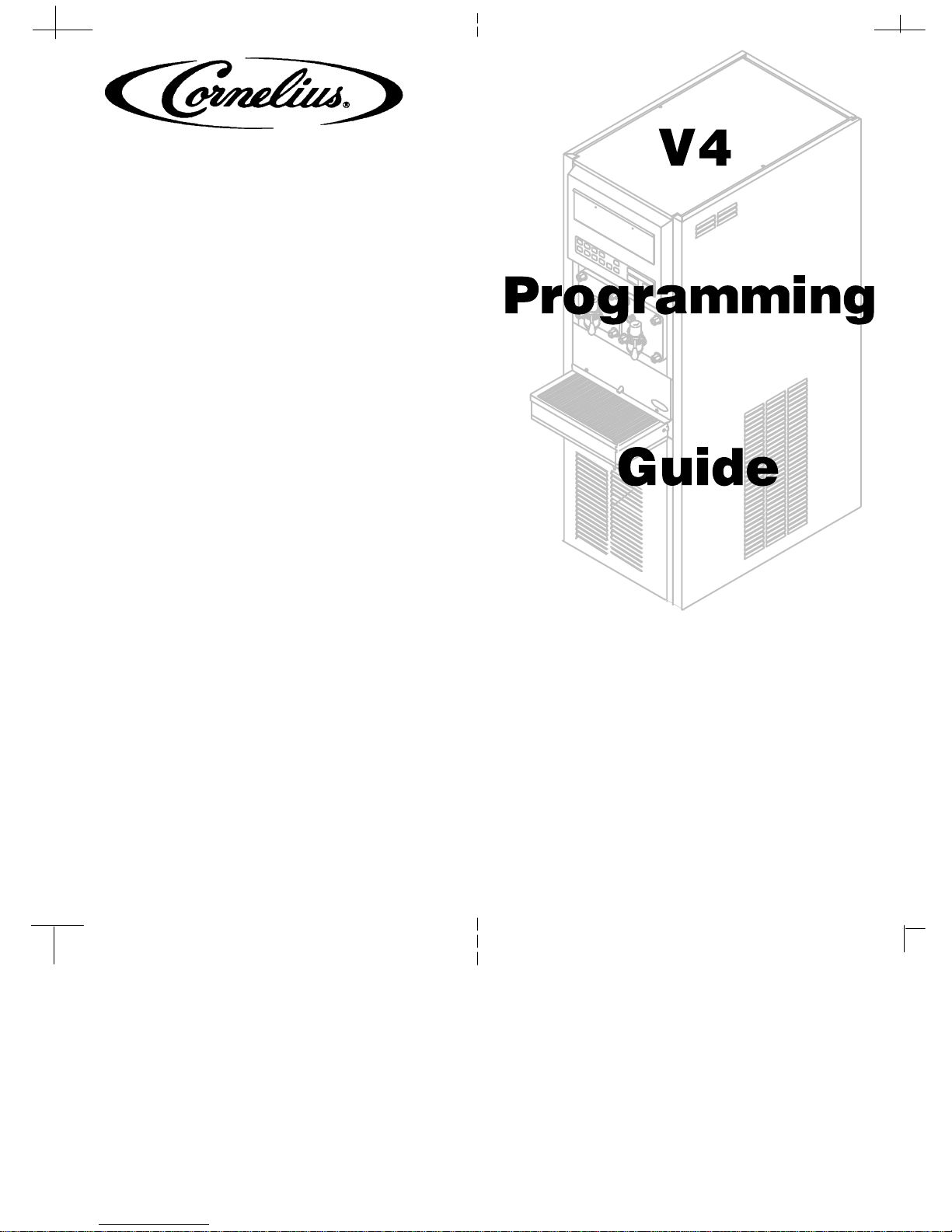
For Technical Service Assistance
Phone: 800-238-3600
Fax: 800-535-4231
E-Mail: tech.service@cornelius.com
Cornelius Inc. One
Cornelius Place
Anoka, MN 55303 6234
For Technical Service Assistance
Phone: 800-238-3600
Fax: 800-535-4231
E-Mail: tech.service@cornelius.com
Revision Date: May 06, 2014
Revision: B
3120300031
Page 2
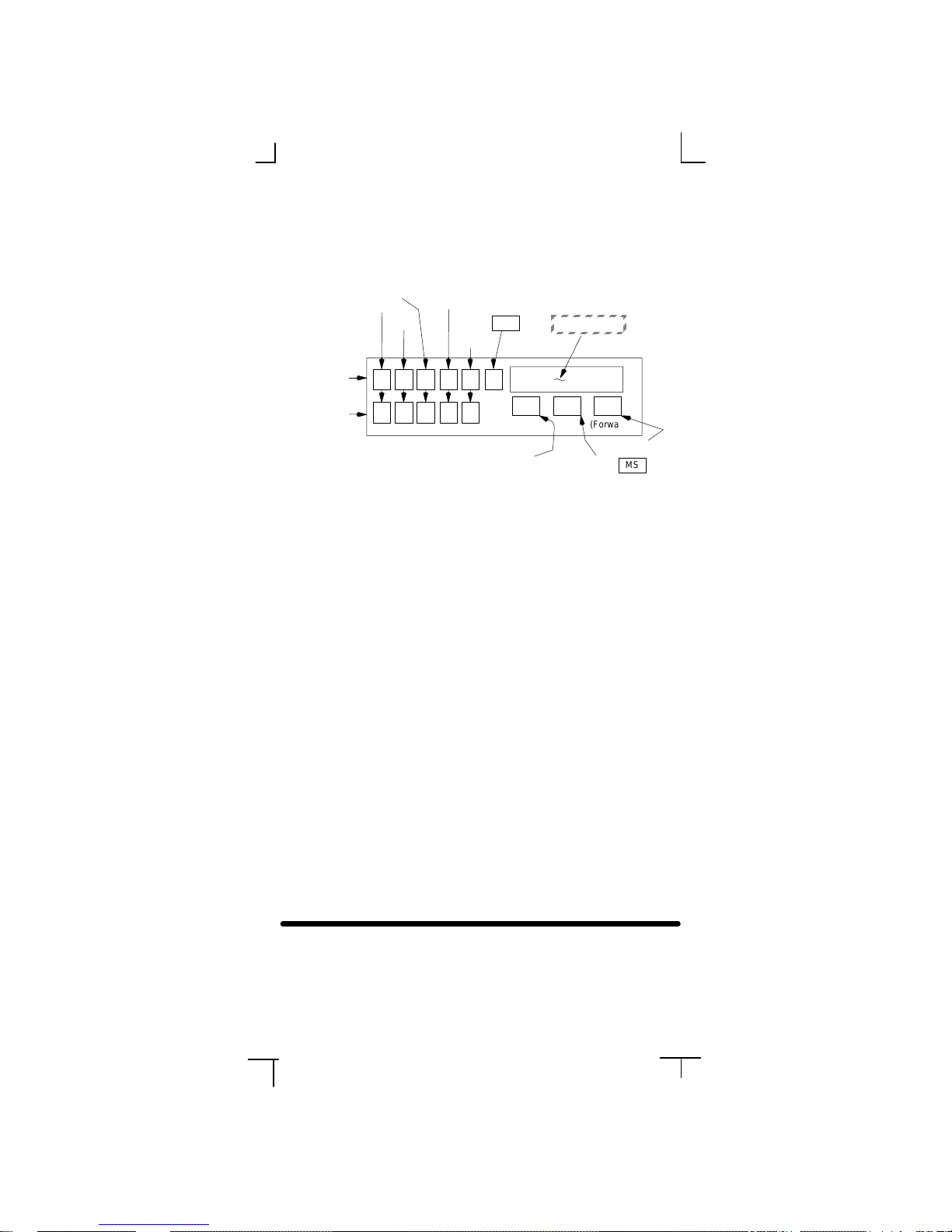
QUICK REFERENCE
GUIDE
FCB V4 PROGRAMMING
BLEND
Side 1
ON/OFF
ON
MOTOR
SYRUP PRIME
OFF
ERROR
RESET
ER
Display
Side 2
<(Backward)
Manual Defrost
(Forward)>
Menu/Select
Cancel Defrost
MS
CONTROL PANEL SWITCH IDENTIFICATION
MENU SELECTIONS AND DESCRIPTIONS
Enter the Programming Mode, by pressing and holding the switch
“Menu/Select” until “Clock” appears on “MESSAGE DISPLAY”.
To advance through the “MENU SELECTIONS” you must repeatedly press and release the “Forward” (Cancel Defrost) switch. The
following is a list of menu selections and their brief descriptions.
MENU SELECTIONS
CLOCK (SEE NOTE 1)
DEFROST (AUTOMATIC)
SLEEP (SLEEP TIME)
WAKE UP ( WAKE UP TIME)
VIS SET
VIS READ
SENSORS
VOLTAGE
DIAGNOSE
TOTALS
MOTORS
REF TYPE
Checks Unit components for proper operation.
Programs beater motors into Unit electronics.
Programs refrigerant type into Unit electronics.
BRIEF DESCRIPTIONS
Time of day and the day of the week.
Time of day, defrost cycle is to occur.
Time of day, the Unit is to go to sleep.
Time of day, Unit is to wake up.
Adjust product viscosity setting.
Displays actual viscosity readout.
Displays sensors temperatures readout.
Displays voltage readout.
Displays cycles and hours totals.
NOTE 1: The “CLOCK” (time of day) must be programmed into the Unit
electronics before the Unit “DEFROST” (AUTOMATIC), SLEEP (SLEEP
TIME), and “WAKE UP” (WAKE UP TIME) WILL FUNCTION.
NOTE 2: When DIP6 switch is in “ON” position, the control panel switches
will disable (lock-out) after 90 seconds. Pressing any switch on the control
panel for 5-seconds will enable (activate) the control panel switches. When
in programming menu, control panel security will not re-establish until after
exiting the programming menu.
312030003 2
Page 3
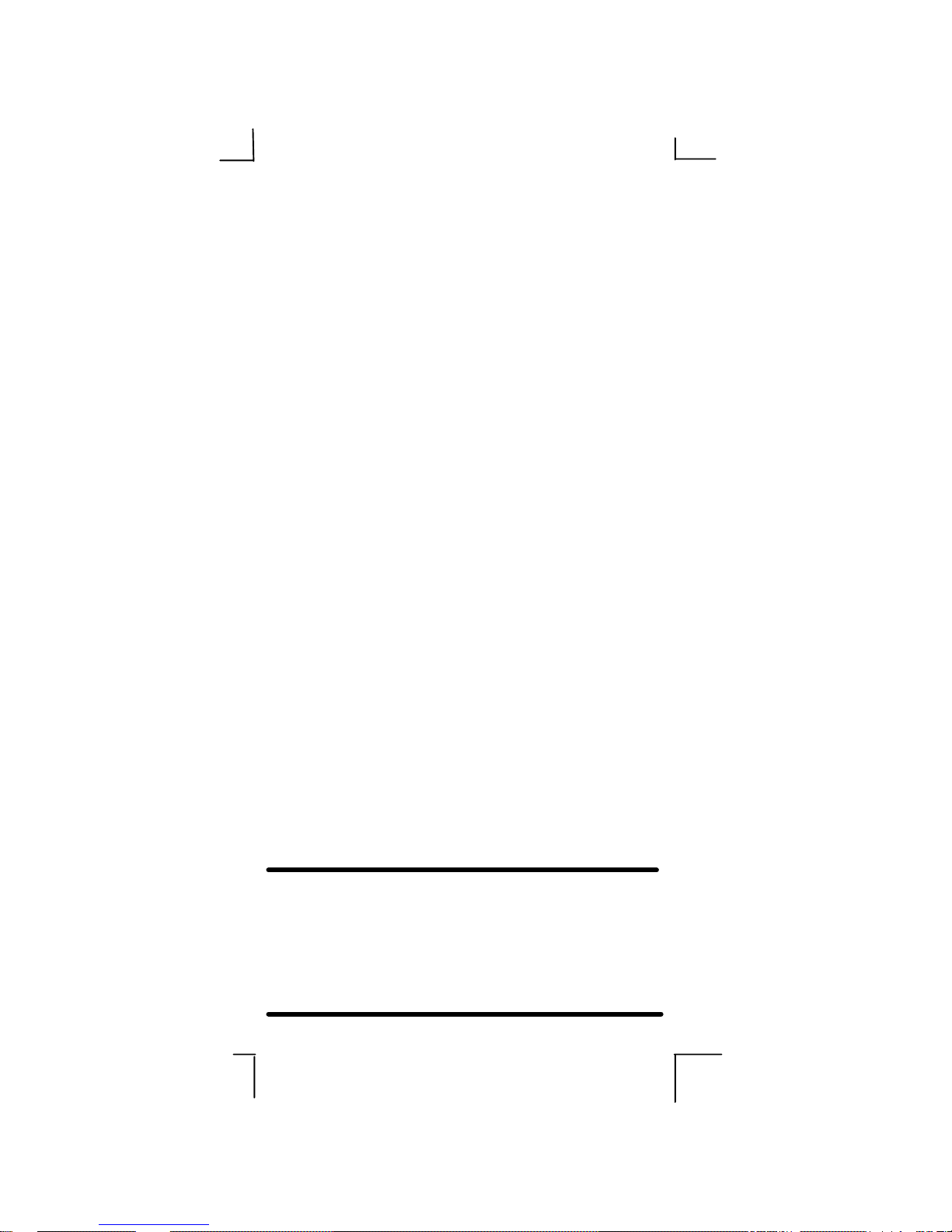
OPTIONS: (DIP SWITCHES 1 THROUGH 10)
DIP1
(POS MESSAGE)
Used to program POINT OF SALE display messages into Unit electronics.
DIP2
(POS MESSAGE)
Used to program POINT OF SALE display messages into Unit electronics.
DIP3
(EXPANSION VALVES)
DIP4 (BEATER MOTOR
CURRENT CALIBRATION)
DIP5
(DISABLE AUTO
CALIBRATION)
DIP6
(CONTROL PANEL
SECURITY)
DIP7
(CELSIUS
Switch in “ON” position prevents beater motors current from automatically self-calibrating at completion of each defrost cycle.
Switch in “ON” enables and switch in “OFF”
disables control panel security.
See Note 2.
Switch “ON” for celsius or “OFF” for
fahrenheit readings.
MODE)
DIP8
(DAYLIGHT
SAVINGS TIME)
Switch No. 8 must be in “ON” position to
enable daylight (summer) savings or standard (winter) time to be programmed into
the Unit electronics.
Switch No. 3 must be in the “OFF”
position for standard Units with
pulse expansion valves. Switch No.
3 must be in the “ON” position for
older Units with mechanical expansion valves.
Used to adjust beater motor current (either side).
DIP9
(HOT-GAS
DEFROST)
DIP10
CALENDAR
DST+1HR
(see DIP 8)
DST–1HR
(see DIP 8)
Switch “ON” hot-gas defrost or “OFF”
electric defrost.
Service use only.
Used to program month, day, and year
into the Unit electronics.
Programming daylight (summer) savings
time into Unit electronics.
Programming standard (winter) time into
Unit electronics.
3120300033
Page 4
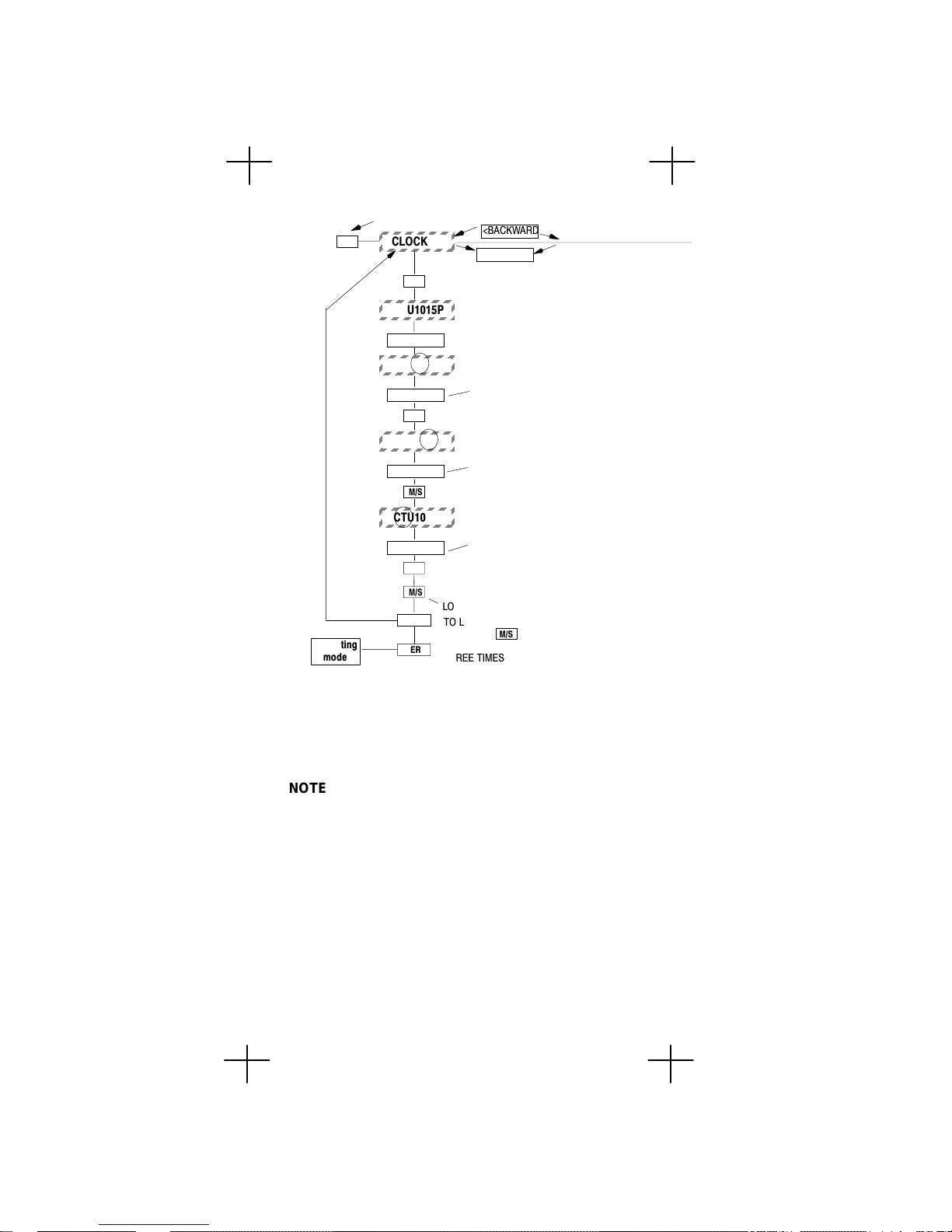
ÍÍÍ
M/S
ÍÍÍ
Operating
mode
Press 5 seconds
CLOCK
M/S
CTU1015P
FORWARD>
CTU1015P
FORWARD>
M/S
CTU1015P
FORWARD>
M/S
CTU1015P
FORWARD>
M/S
M/S
ER
ER
<BACKWARD
FORWARD>
SELECT HOUR
AM OR PM
SELECT
MINUTES
SELECT
DAY OF
WEEK
LOCK SETTING
TO LOCK IN, ON
THE HOUR
MUST BE PRESSED
THREE TIMES
M/S
NOTE: The “clock” (TIME OF DAY) must be prgrammed
into the Unit before “DEFROST” (AUTOMATIC)
“SLEEP” (SLEEP TIME) and “WAKE UP” (WAKE UP
TIME) will fuction.
312030003 4
Page 5
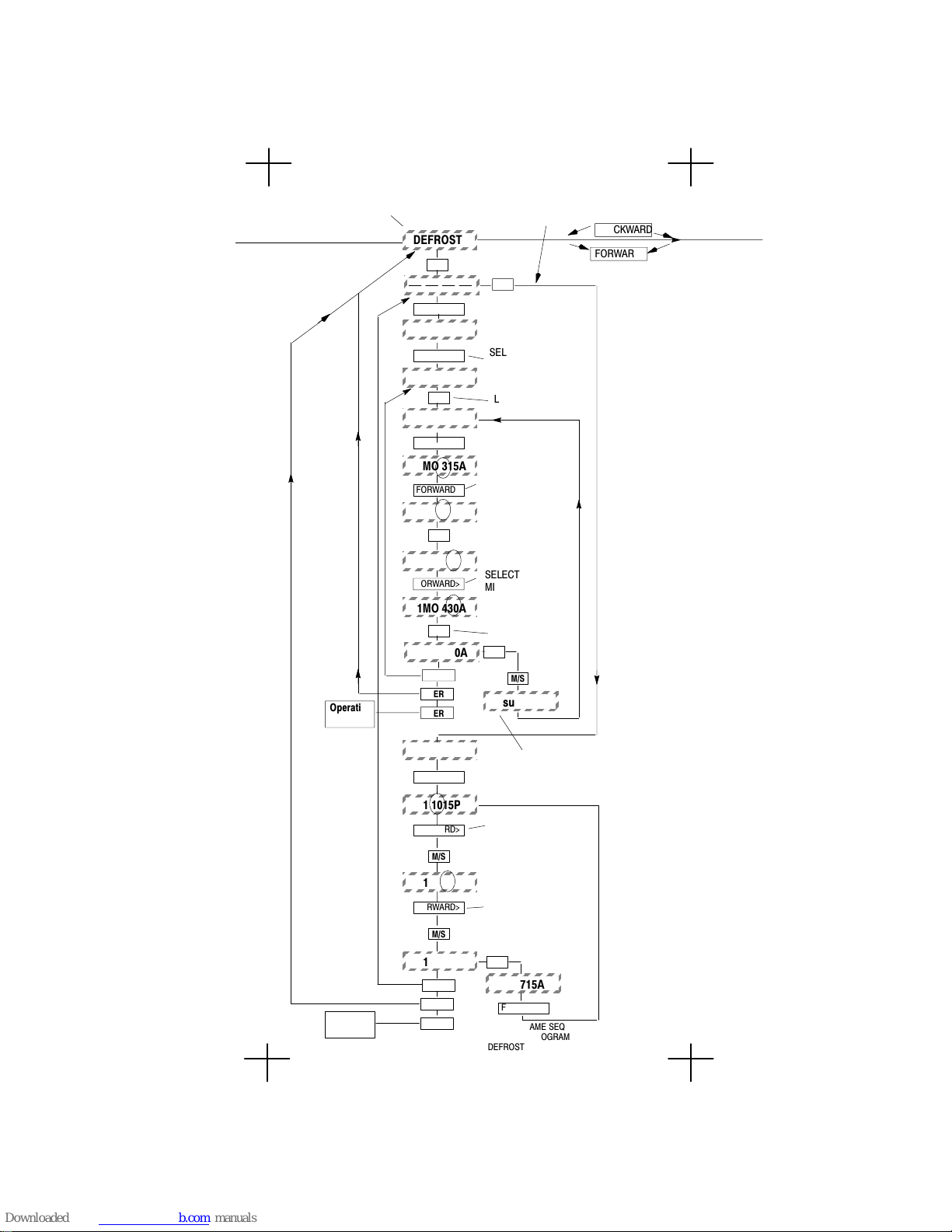
ÍÍÍ
ÍÍÍ
One Defrost Per Setting
ÍÍÍ
ÍÍÍ
ÍÍÍ
DEFROST
M/S
FORWARD>
su
FORWARD>
mo
M/S
1MO 315A
FORWARD>
1MO 315A
FORWARD>
1MO 415A
M/S
Defrost Same
Time Every Day
M/S
SELECT
DAY OF
WEEK
LOCK
SELECT HOUR
AM OR PM
<BACKWARD
FORWARD>
Operating
mode
Operating
mode
1MO 415A
FORWARD>
1MO 430A
M/S
1MO 430A
ER
ER
ER
1 1015P
FORWARD>
1 1015P
FORWARD>
M/S
1 1015P
FORWARD>
M/S
1 1015P
ER
ER
ER
SELECT
MINUTES
LOCK
M/S
M/S
su
USE SAME SEQUENCE AS
ABOVE TO PROGRAM
DEFROST 2 THRU 9
SELECT HOUR
AM PM
SELECT
MINUTES
M/S
2 715A
FORWARD>
USE THE SAME SEQUENCE AS
ABOVE TO PROGRAM
DEFROST 2 THRU 9
3120300035
Page 6
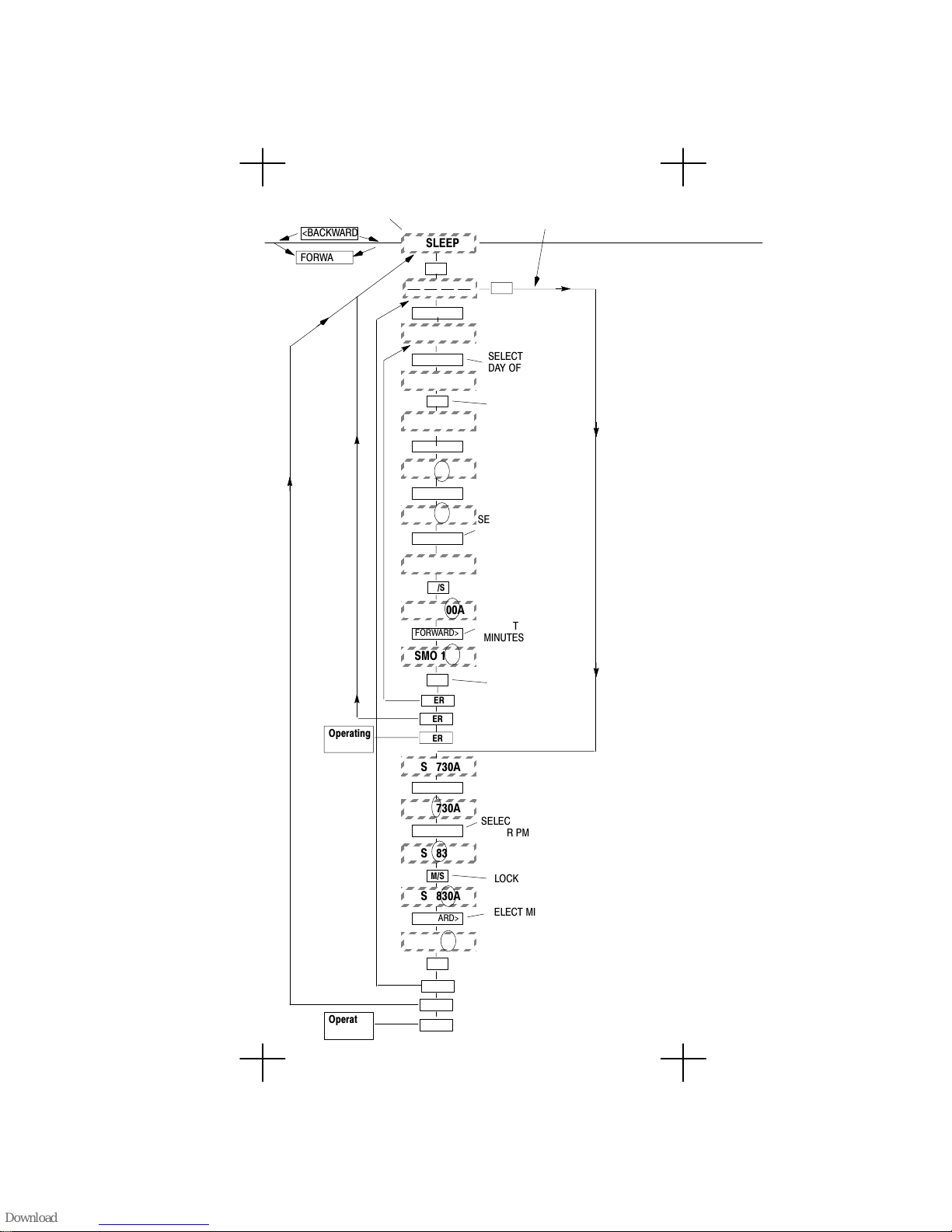
One Sleep Per Setting
ÍÍÍ
<BACKWARD
FORWARD>
Operating
mode
Operating
mode
SLEEP
M/S
FORWARD>
su
FORWARD>
mo
M/S
SMO
FORWARD>
SMO
FORWARD>
SMO 1200A
FORWARD>
SMO 100A
M/S
SMO 100A
FORWARD>
SMO 115A
M/S
ER
ER
ER
S 730A
FORWARD>
S 730A
FORWARD>
S 830A
M/S
S 830A
FORWARD>
S 845A
M/S
ER
ER
ER
Sleep Same
Time Every Day
M/S
SELECT
DAY OF
WEEK
LOCK
SELECT HOUR
AM OR PM
SELECT
MINUTES
LOCK
SELECT HOUR
AM OR PM
LOCK
SELECT MINUTES
312030003 6
Page 7
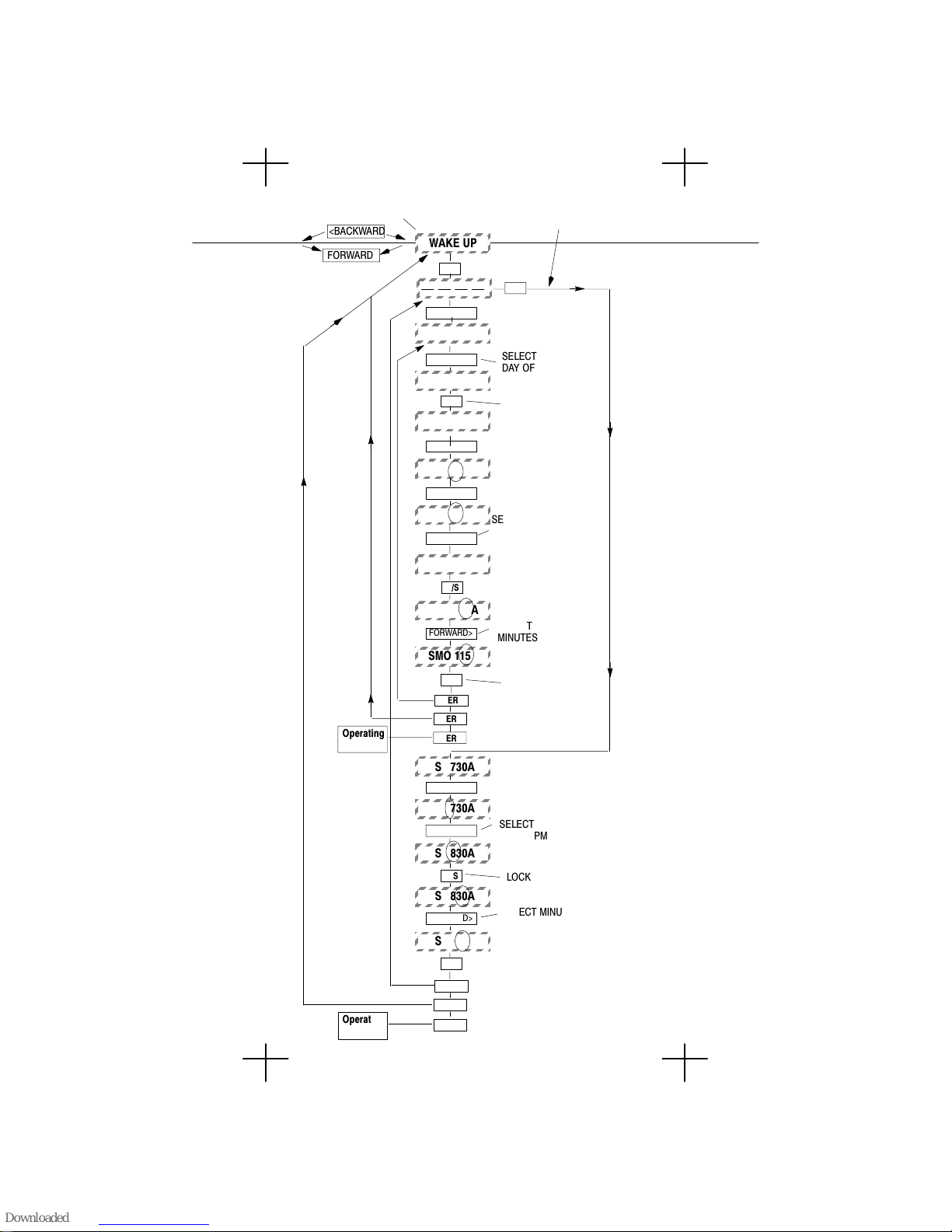
One Wake Up
Per Setting
<BACKWARD
FORWARD>
Operating
mode
Operating
mode
WAKE UP
M/S
FORWARD>
su
FORWARD>
mo
M/S
SMO
FORWARD>
SMO
FORWARD>
SMO 1200A
FORWARD>
SMO 100A
M/S
SMO 100A
FORWARD>
SMO 115A
M/S
ER
ER
ER
S 730A
FORWARD>
S 730A
FORWARD>
S 830A
M/S
S 830A
FORWARD>
S 845A
M/S
ER
ER
ER
Wake Up Same
Time Every Day
M/S
SELECT
DAY OF
WEEK
LOCK
SELECT HOUR
AM OR PM
SELECT
MINUTES
LOCK
SELECT HOUR
AM OR PM
LOCK
SELECT MINUTES
3120300037
Page 8

<BACKWARD
FORWARD>
LOCKS
SETTING
Operating
mode
VIS SET
M/S
<< >>
FORWARD>
<<
FORWARD>
M/S
FORWARD>
M/S
ER
Note: The direction of arrows
(<< >>) on message display
indicates which set of
numbers belongs to which
freeze cylinder. A No. 4
setting indicates the thinnest
product consistency, and a
No. 12 setting indicates the
thickest.
LEFT-SIDE VISCOSITY
BLINKING
SELECT VISCOSITY
NO.
>>
RIGHT-SIDE VISCOSITY
BLINKING
SELECT VISCOSITY
NO.
<BACKWARD
FORWARD>
Operating
mode
<BACKWARD
FORWARD>
Operating
mode
VIS READ
M/S
ER
ER
SENSORS
M/S
35 78 123
M/S
ER
ER
ACTUAL VISCOITY READĆ
OUT OF PRODUCT IN
EACH FREEZE CYLINDER
TEMPERATURE
READOUT (3)
LOCK IN
LEFT READING
-REFREGERATION
COILS INLET NO. 1
MIDDLE READING
-REFREGERATION
COILS INLET NO. 2
RIGHT READING
-COMMON OUTLET
312030003 8
Page 9
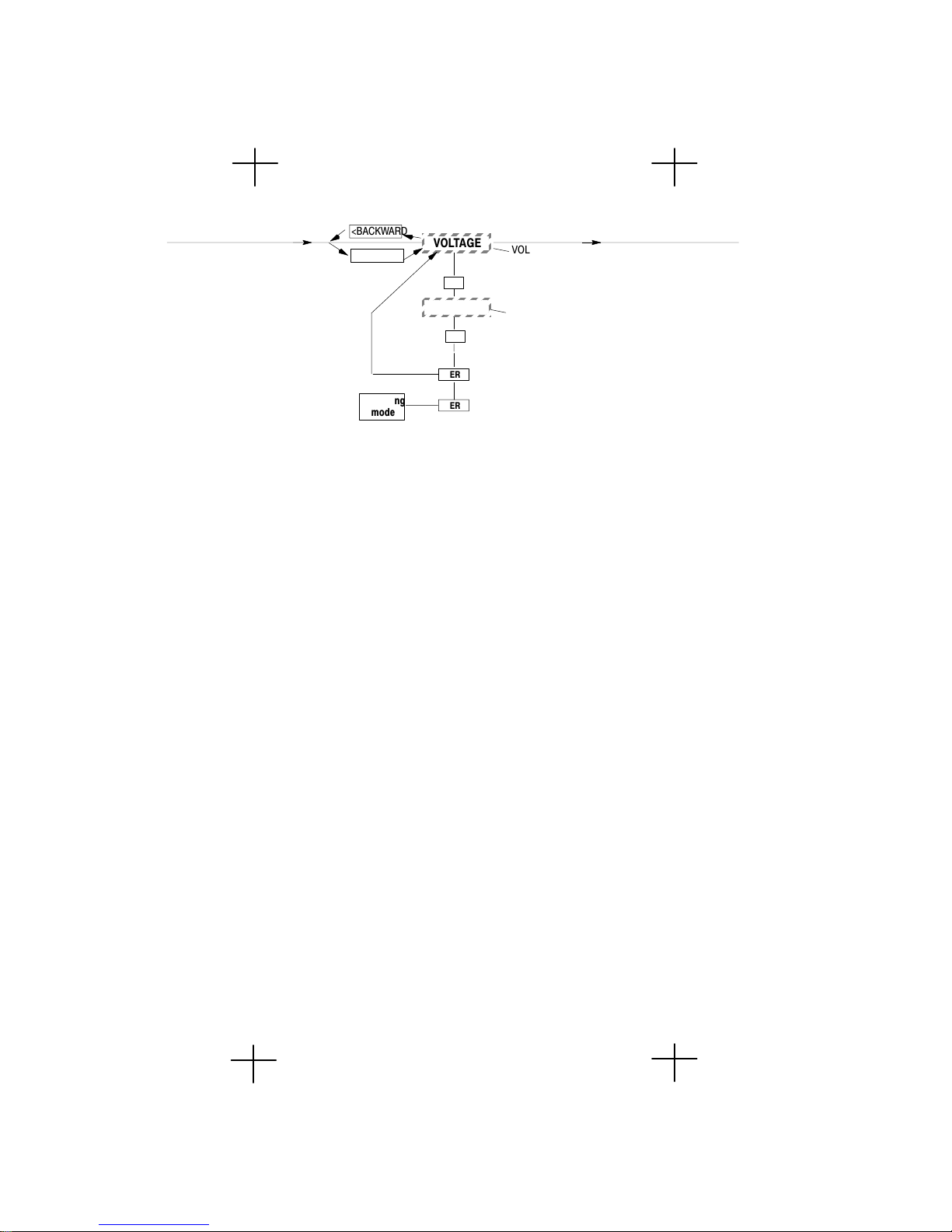
<BACKWARD
FORWARD>
Operating
mode
VOLTAGE
M/S
230
M/S
ER
ER
VOLTAGE READOUT
VOLTAGE READOUT
3120300039
Page 10

<BACKWARD
FORWARD>
DIAGNOSE
M/S
Operating
mode
MOTOR 1
M/S
FORWARD>
MOTOR 2
M/S
FORWARD>
DEFROST 1
M/S
FORWARD>
DEFROST 2
M/S
FORWARD>
SYRUP 1
M/S
FORWARD>
SYRUP 2
M/S
FORWARD>
WATER 1
M/S
FORWARD>
WATER 2
M/S
FORWARD>
RF SOL 1
M/S
FORWARD>
RF SOL 2
M/S
FORWARD>
COMPRESS
M/S
FORWARD>
H2O PUMP
M/S
ER
ER
NO. 1 BEATER MOTOR
WILL OPERATE WHILE
SWITCH IS PUSHED
NO. 2 BEATER MOTOR
WILL OPERATE WHILE
SWITCH IS PUSHED
NO. 1 DEFROST SOLENOID
WILL CLICK WHEN M/S
SWITCH IS PUSHED
NO. 2 DEFROST SOLENOID
WILL CLICK WHEN M/S
SWITCH IS PUSHED
NO. 1 SYRUP SOLENOID
WILL CLICK WHEN M/S
SWITCH IS PUSHED
NO. 2 SYRUP SOLENOID
WILL CLICK WHEN M/S
SWITCH IS PUSHED
NO. 1 CARBONATED WATER
SOLENOID WILL CLICK WHEN
M/S SWITCH IS PUSHED
NO. 2 CARBONATED WATER
SOLENOID WILL CLICK WHEN
M/S SWITCH IS PUSHED
NO. 1 REFRIGERATION
SOLENOID WILL CLICK WHEN
M/S SWITCH IS PUSHED
NO. 2 REFRIGERATION
SOLENOID WILL CLICK WHEN
M/S SWITCH IS PUSHED
COMPRESSOR WILL
OPERATE WHILE M/S
SWITCH IS PUSHED
WATER PUMP RELAY ON
MASTER CIRCUT BOARD WILL
CLICK WHEN M/S SWITCH IS
PUSHED
312030003 10
Page 11

31203000311
Page 12

ÍÍÍÍ
ÍÍÍÍ
ÍÍÍÍ
ÍÍÍÍ
ÍÍÍÍ
ÍÍÍÍ
ÍÍÍÍ
ÍÍÍÍ
<BACKWARD
ÍÍÍÍ
ÍÍÍÍ
FORWARD>
TOTALS
M/S
PRESS AND HOLD
M/S, FOR ALL
COMP HRS
M/S
FORWARD>
COMP CYC
M/S
FORWARD>
DFSTYC 1
M/S
FORWARD>
DFSTYC 2
M/S
FORWARD>
BLDRCYC 1
M/S
FORWARD>
BLDRCYC 2
M/S
FORWARD>
SOLDOUT 1
M/S
FORWARD>
SOLDOUT 2
M/S
FORWARD>
BMTRHRS 1
M/S
FORWARD>
BMTRHRS 2
M/S
FORWARD>
POW ON
M/S
FORWARD>
AUTO ON 1
M/S
COMPRESSOR RUN
HOURS
COMPERSSOR CYCLES
X 100
DEFROST SIDE 1 CYCLES
DEFROST SIDE 2 CYCLES
BLENDER SIDE 1
CYCLES X 100
BLENDER SIDE 2
CYCLES X 100
SOLDOUT SYRUP SIDE 1
SOLDOUT SYRUP SIDE 2
BEATER MOTOR 1 HOURS
BEATER MOTOR 2 HOURS
POWER ON HOURS
AUTO SIDE 1 HOURS
312030003 12
Page 13

FORWARD>
AUTO ON 2
M/S
FORWARD>
ERR HRS 1
M/S
FORWARD>
ERR HRS 2
M/S
FORWARD>
SLEEP HRS
M/S
FORWARD>
SYR MIN 1
M/S
FORWARD>
SYR MIN 2
M/S
ER
ER
NOTE: DISPLAYING "SYR MIN 1" OR "SYR MIN 2" ON
MESSAGE DISPLAY WILL INDICATE TIME IN MINUTES
SYRUP ACTUALLY HAS BEEN DISPENSED. REFER TO
TABLE AND FORMULA BELOW TO CALCULATE HOW
MUCH SYRUP HAS BEEN DISPENSED.
AUTO SIDE 2 HOURS
ERROR SIDE 1 HOURS
ERROR SIDE 2 HOURS
SLEEP MODE HOURS
(SEE NOTE)
SYRUP MINUTES SIDE 1
(SEE NOTE)
SYRUP MINUTES SIDE 2
Operating
mode
GALLONS= GALLON" OR LITER" X SYRUP MINUTES
Note: GALLON" or LITER" numbers are
based upon 4.4 to 1 water to syrup "ratio".
Using the table below, choose the GALLON" or "LITER"
number that corresponds to your BRIX setting. Multiply the
GALLON" or LITER" number by the syrup minutes reading to
obtain the amount (gallons) of syrup used.
BRIX "GALLON"
11.1 0.1358
11.5 0.1420
12.0 0.1481
12.5 0.1543
13.0 0.1605
13.5 0.1667
14.0 0.1728
14.5 0.1790
15.0 0.1852
15.5 0.1914
16.0 0.1975
"LITER"
.5140
.5375
.5606
.5840
.6074
.6310
.6540
.6775
.7010
.7244
.7475
31203000313
Page 14

<BACKWARD
FORWARD>
Operating
mode
<BACKWARD
FORWARD>
Operating
mode
MOTORS
M/S
MOT_1MFG1
M/S
MOTOR NAME
FORWARD>
MOTOR NAME
FORWARD>
MOTOR NAME
M/S
M/S
MOT_MFG1
M/S
MOTOR NAME
FORWARD>
MOTOR NAME
FORWARD>
MOTOR NAME
M/S
ER
REF TYPE
M/S
FORWARD>
R404 A 2 HP
M/S
ER
ER
REPRESENTS NO.1 FREEZE
CYLINDER BEATER MOTOR.
NON-BLINKING MOTOR
MANUFACTURERS NAME.
BLINKING MOTOR
MANUFACTURERS NAME.
CHANGES TO ANOTHER MOTOR
MANUFACTUREERS NAME AND WILL
BE BLINKING. KEEP PRESSING AND
RELEASEING "FORWARD" SWITCH
UNTIL APPLICABLE MOTOR
MANUFACTURERS NAME APPEARS.
THIS INDICATES MOTOR
MANUFACTURER'S NAME OF NO. 1
FREEZE CYLINDER (NEW UNIT OR
REPLACEMENT MOTOR).
RETURN TO MOT_MFG1
NON-BLINKING MOTOR
MANUFACTURERS NAME.
BLINKING MOTOR
MANUFACTURERS NAME.
CHANGES TO ANOTHER MOTOR
MANUFACTUREERS NAME FOR NO. 2
FREEZE CYLINDER (USE SAME
PRECEDURE AS FOR NO.1).
MATCHES BEATER MOTOR
TO UNIT ELECTRONICS
REFER TO SERIAL PLATE TO
IDENTIFY TYPE OF REFRIGERANT
INSTALLED. THE UNIT
ELECTRONICS MUST BE
PROGRAMMED FOR THE TYPE
USED.
THE SUB MENU OF
REFRIGERANT TYPES
THAT MAY BE DISPLAYED
ARE AS FOLLOWS:
1. R404 A 2HP
2. R404 A 3HP
3. R 502
4. R402 B50H
PRESS "FORWARD" AS MANY
TIMES AS NECESSARY TO
DISPLAY APPLICABLE
REFRIGERANT TYPE.
PRESS "M/S" TO LOCK
IN THE DISPLAY.
312030003 14
Page 15

<BACKWARD
FORWARD>
OPTIONS
M/S
DIP 1 ON/OFF
M/S
M/S
SWITCH SWITCH
(DIP SWITCHES 1 THRU 10)
LOCK IN
POS MESSAGE- IF DESIRED, PRESS
"FORWARD" TO TURN DIP 1 TO "ON/OFF"
DIP DIP
NO.1 NO 2. *MESSAGE
OFF OFF See Note 1
OFF ON NOT USED-BLANK
ON OFF "HAVE A NICE DAY"
ON ON See Note 2
For special messages, contact your sales representative.
Operating
mode
DIP 2 ON/OFF
M/SM/S
DIP 3 ON/OFF
M/SM/S
DIP 4 ON/OFF
M/SM/S
DIP 5 ON/OFF
M/SM/S
DIP 6 ON/OFF
M/SM/S
DIP 7 ON/OFF
M/SM/S
DIP 8 ON/OFF
M/SM/S
DIP 9 ON/OFF
M/SM/S
DIP 10 ON/OFF
M/SM/S
ER
ER
POS MESSAGE - SAME AS ABOVE
EXPANSION VALVES
"ON" (MECHANICAL EXPANSION VALVES)
"OFF" (PULSE EXPANSION VALVES)
MOTOR CALIBRATION
REFER TO MOTOR SELECT"
TABLE IN MANUAL
DISABLE AUTO CALIBRATION
KEYPAD SECURITY - See Note Below
"ON" (ENABLED)
"OFF" (DISABLE)
CELSIUS MODE "ON" (CELSIUS )
"OFF" (DISABLE)
DAYLIGHT SAVINGS"ON" (ENABLED)
"OFF" (DISABLE)
HOT GAS DEFROST "ON" (HOT GAS)
"OFF" (ELECTRIC)
SERVICE USE ONLY
Note: When security is ON" the control panel switches will
lockĆout after 90 seconds. Pressing any switch for
5Ćseconds will activate the control panel switches.
Security will reset after exiting programming.
Note 1: Message may either be ENJOY A FROZEN BEVERĆ
AGE" or ICEE ITS THE COOLEST".
Note 2: Message may be either DISFRUTE UNA BEBIDA
CONGELADA CARBONNATADA" or HAVE A BLAST"
31203000315
Page 16
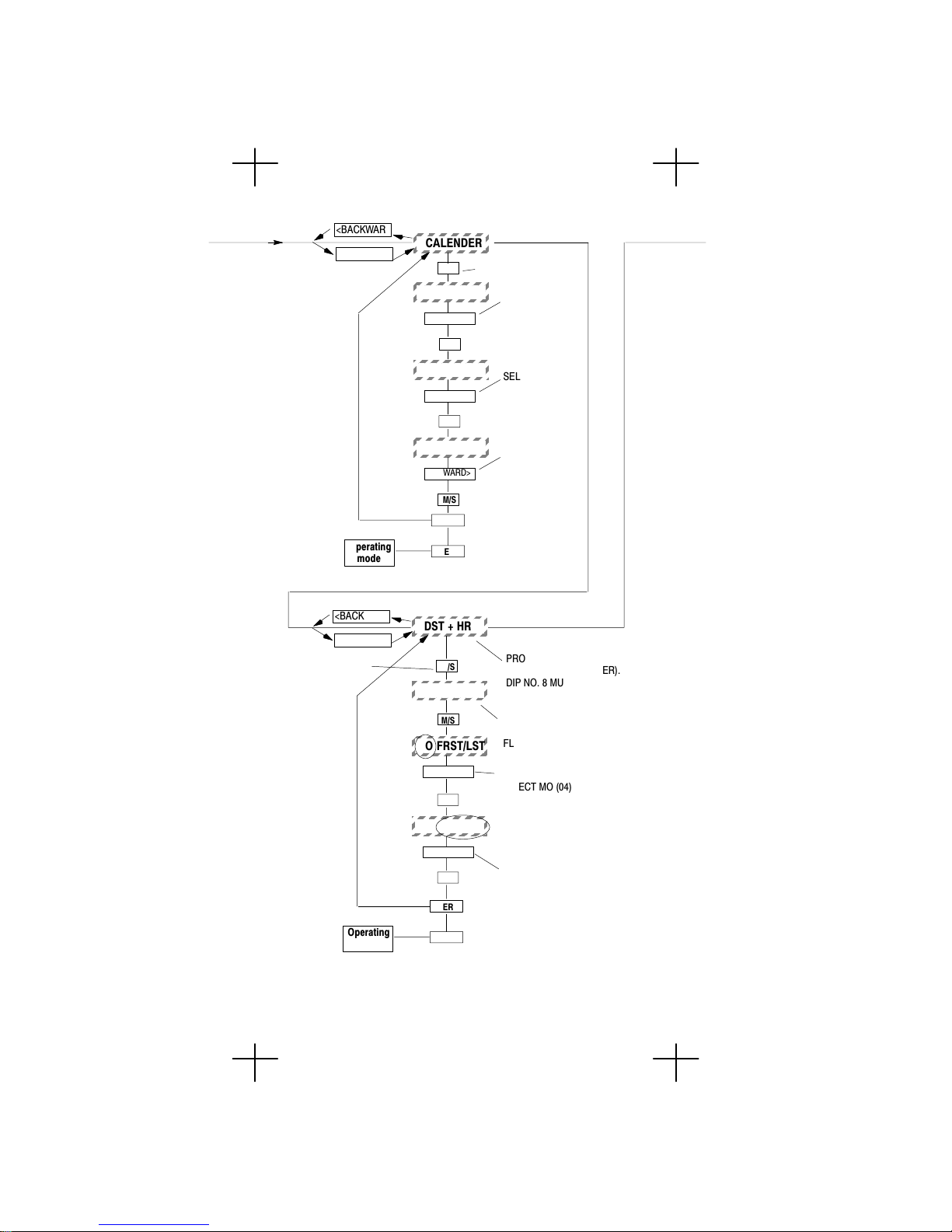
<BACKWARD
FORWARD>
Operating
mode
CALENDER
M/S
MO DAY YR
FORWARD>
M/S
MO DAY YR
FORWARD>
M/S
MO DAY YR
FORWARD>
M/S
ER
ER
LOCK IN
SELECT MONTH
SELECT DAY
SELECT YEAR
<BACKWARD
FORWARD>
LOCK IN
Operating
mode
DST + HR
M/S
MO FRST/LST
M/S
MO FRST/LST
FORWARD>
M/S
MO FRST/LST
FORWARD>
M/S
ER
ER
PROGRAMMING DAYLIGHT
SAVINGS TIME (SUMMER).
DIP NO. 8 MUST BE "ON"
NOT FLASHING
FLASHING MO (MONTH)
PUSH FORWARD TO
SELECT MO (04)
FLASHING FRIST/LAST
PUSH "FORWARD" TO
SELECT "FIRST" OR LAST"
312030003 16
Page 17
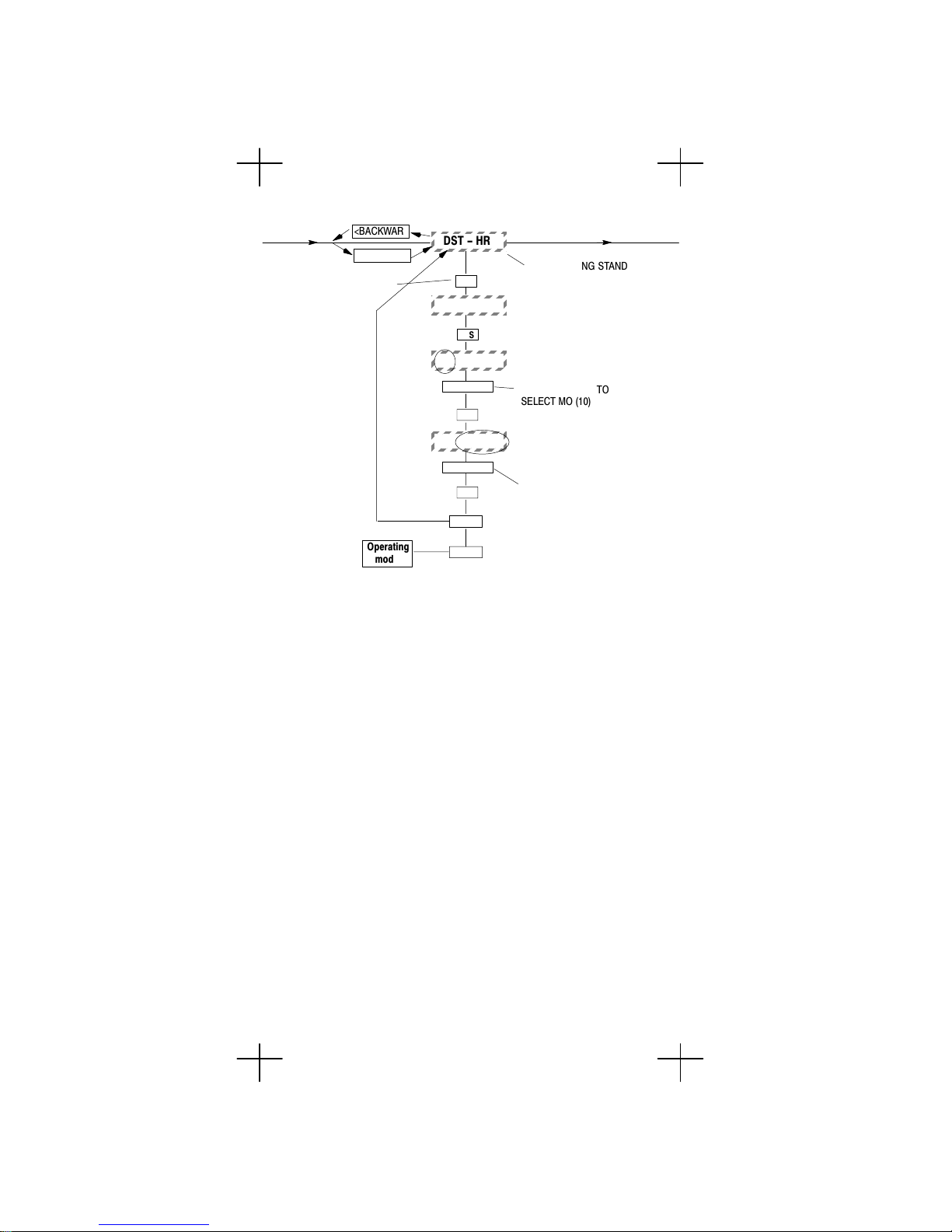
<BACKWARD
FORWARD>
LOCK IN
Operating
mode
DST - HR
M/S
MO FRST/LST
M/S
MO FRST/LST
FORWARD>
M/S
MO FRST/LST
FORWARD>
M/S
ER
ER
PROGRAMMING STANDARD
TIME (WINTER). DIP NO. 8
MUST BE ON"
NOT FLASHING
FLASHING MO (MONTH)
PUSH FORWARD TO
SELECT MO (10)
FLASHING FIRST/LAST
PUSH FORWARD" TO
SELECT "FIRST" 0R LAST"
31203000317
