Cornelius Remcor TJ200, Remcor TJ200A, Remcor TJ200K, Remcor TK250, Remcor TJ250A Operator's Manual
...Page 1
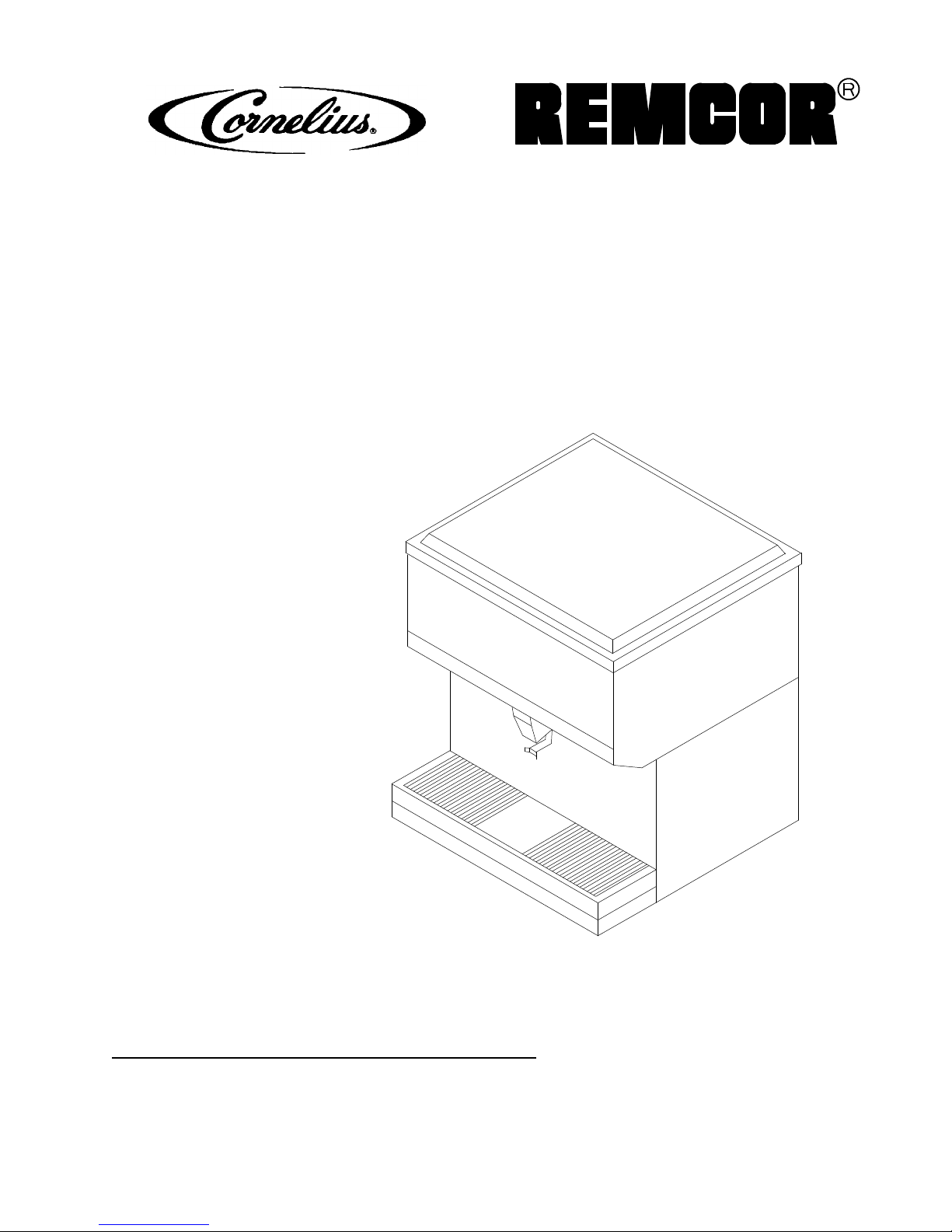
ICE/BEVERAGE DISPENSERS
MODELS: TJ200, TJ200A, TJ200K
Operator’s Manual
TK250, TJ250A, TJ250K
TJ300, TJ300K
Part No. 90683
August, 1995
Revision F
THIS DOCUMENT CONTAINS IMPORTANT INFORMATION
This Manual must be read and understood before installing or operating this equipment
âREMCOR INC:
PRINTED IN U.S.A
Page 2

TABLE OF CONTENTS
SAFETY PRECAUTIONS 1. . . . . . . . . . . . . . . . . . . . . . . . . . . . . . . . . . . . . . . . . . . . . . . . . . .
GENERAL DESCRIPTION 1. . . . . . . . . . . . . . . . . . . . . . . . . . . . . . . . . . . . . . . . . . . . . . . . . .
ICE MAKER 2. . . . . . . . . . . . . . . . . . . . . . . . . . . . . . . . . . . . . . . . . . . . . . . . . . . . . . . . . . .
FEED TUBE OR ICE MAKER INSTALLATION KIT 2. . . . . . . . . . . . . . . . . . . . . . . . .
INSTALLA TION INSTRUCTIONS 3. . . . . . . . . . . . . . . . . . . . . . . . . . . . . . . . . . . . . . . . . . . .
OPERA TING INSTRUCTION 4. . . . . . . . . . . . . . . . . . . . . . . . . . . . . . . . . . . . . . . . . . . . . . . .
31177 PORTION CONTROL OPERATING INSTRUCTIONS 4. . . . . . . . . . . . . . . . .
CLEANING INSTRUCTIONS 6. . . . . . . . . . . . . . . . . . . . . . . . . . . . . . . . . . . . . . . . . . . . . . . .
DISPENSER 6. . . . . . . . . . . . . . . . . . . . . . . . . . . . . . . . . . . . . . . . . . . . . . . . . . . . . . . . . .
MAINTENANCE 7. . . . . . . . . . . . . . . . . . . . . . . . . . . . . . . . . . . . . . . . . . . . . . . . . . . . . . . . . . .
DAILY OR AS REQUIRED 7. . . . . . . . . . . . . . . . . . . . . . . . . . . . . . . . . . . . . . . . . . . . . .
WEEKLY OR AS REQUIRED 7. . . . . . . . . . . . . . . . . . . . . . . . . . . . . . . . . . . . . . . . . . . .
MONTHLY 7. . . . . . . . . . . . . . . . . . . . . . . . . . . . . . . . . . . . . . . . . . . . . . . . . . . . . . . . . . . .
GATE RESTRICTOR PLATE 8. . . . . . . . . . . . . . . . . . . . . . . . . . . . . . . . . . . . . . . . . . . .
ADJUSTMENT 8. . . . . . . . . . . . . . . . . . . . . . . . . . . . . . . . . . . . . . . . . . . . . . . . . . . . . . . .
TROUBLESHOOTING GUIDE 9. . . . . . . . . . . . . . . . . . . . . . . . . . . . . . . . . . . . . . . . . . . . . . .
BLOWN FUSE OR CIRCUIT BREAKER 9. . . . . . . . . . . . . . . . . . . . . . . . . . . . . . . . . .
GATE DOES NOT OPEN. AGITATOR DOES NOT TURN 9. . . . . . . . . . . . . . . . . . .
GATE DOES NOT OPEN OR IS SLUGGISH. AGITATOR TURNS. 9. . . . . . . . . . .
GATE OPENS. AGITATOR DOES NOT TURN. 9. . . . . . . . . . . . . . . . . . . . . . . . . . . .
ICE DISPENSES CONTINUOUSLY. 9. . . . . . . . . . . . . . . . . . . . . . . . . . . . . . . . . . . . . .
SLUSHY ICE. WATER IN HOPPER. 9......................................
ICE SOLIDIFIED IN HOPPER OR ICE AT REAR CORNER ONLY. 9...........
NO ICE IN HOPPER 9. . . . . . . . . . . . . . . . . . . . . . . . . . . . . . . . . . . . . . . . . . . . . . . . . . .
ICE PACKED IN HOPPER 9. . . . . . . . . . . . . . . . . . . . . . . . . . . . . . . . . . . . . . . . . . . . . .
EXPLODED VIEW UPPER AND LOWER PARTS LIST 16. . . . . . . . . . . . . . . . . . . . . . . .
WARRANTY 18. . . . . . . . . . . . . . . . . . . . . . . . . . . . . . . . . . . . . . . . . . . . . . . . . . . . . . . . . . . . . .
Page
LIST OF FIGURES
FIGURE 1. PORTION CONTROL 4. . . . . . . . . . . . . . . . . . . . . . . . . . . . . . . . . . . . . . . .
FIGURE 2. GATE RESTRICTOR PLATE 8. . . . . . . . . . . . . . . . . . . . . . . . . . . . . . . . . .
FIGURE 3. WIRING DIAGRAM TJ200 / 250 / 300 10. . . . . . . . . . . . . . . . . . . . . . . . . .
FIGURE 4. WIRING DIAGRAM TJ200 / 250 / 300—A, K DISPENSER 11. . . . . . . .
FIGURE 5. MOUNTING TEMPLATE MODEL TJ300 12. . . . . . . . . . . . . . . . . . . . . . . .
FIGURE 6. MOUNTING TEMPLATE TJ200 / 250 / TJ200 / 250-A, K 13. . . . . . . . .
FIGURE 7. EXPLODED VIEW UPPER SECTION 14. . . . . . . . . . . . . . . . . . . . . . . . . .
FIGURE 8. EXPLODED VIEW LOWER SECTION 15. . . . . . . . . . . . . . . . . . . . . . . . .
FIGURE 9. SOLENOID ASSEMBLY 17. . . . . . . . . . . . . . . . . . . . . . . . . . . . . . . . . . . . . .
LIST OF TABLES
TABLE 1. SPECIFICATIONS 1. . . . . . . . . . . . . . . . . . . . . . . . . . . . . . . . . . . . . . . . . . . .
Manufactured Under One or More of the Following Patent Numbers:
3,211,336, 3,274,792, 3,393,839 , 3,517,860, 3,739,842, 4,215,803, 4,227,377, 4,300,359, 4,346,824
Canadian Patent Numbers 912,514 (10/72), 936,855 (11,73), 4,429,543, 4,921,149
Other Patents Pending
i
90683
Page 3
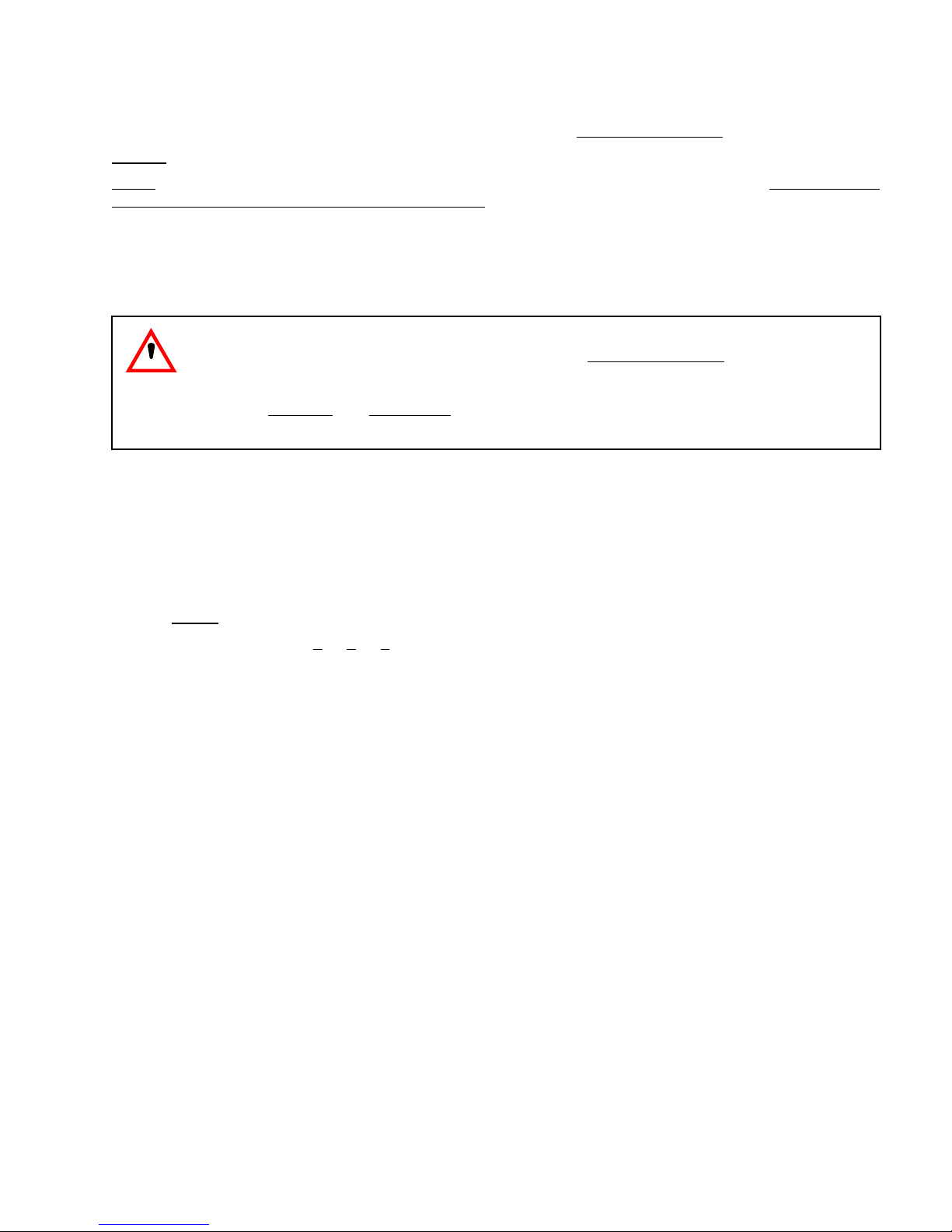
SAFETY PRECAUTIONS
This ice dispenser has been specifically designed to provide protection against personal injury and eliminates
contamination of ice. To insure continued protection and sanit ation, observe the following
Always d isconnect power to th e dispenser before servicing or cleaning.
Never place han ds inside of ho pper or gate area without disconnecting power to the dispenser. Agitator rotation
occurs automa tically when the dispenser is energized!
ALWAYS be sure the removable lid is properly installed to prevent unauthorized access to the hopper interior and possible contamination of ice.
ALWAYS be sure the upper and lower front panels are securely fastened.
ALWAYS keep area around the dispenser clean of ice cubes.
CAUTION: Dispenser cannot be used with crushed or flaked ice.
Use of bagged ice which has frozen into large chunks can void warranty. The dispenser
agitator is not designed to be an ice crusher. Use of large chunks of ice which “jam up”
inside the hopper will cause failure of the agitator motor and damage to the hopper. If bagged ice
is used, it must be carefully and completely broken into small, cube-sized pieces before filling into
the dispenser hopper.
GENERAL DESCRIPTION
The Remcor TJ220 / 250 / 300 series of ice dispensers solve your ice service needs the sanitary, space saving,
economical way. Designed to be manually filled with ice from any remote ice making source, or to be used with
one of several “piped ice” type ice makers or top-mounted “Ice cuber,”
These dispensers will dispense cubes (up to1-3/8” in size), cubelets, hard-chipped or cracked ice. Remcor dispensers cannot be used with crushed or flaked ice.
Model Designation: TJ 1 2 3
Cabinetry Options:
(E) Neutral beige, baked enamel finish and wood grain vinyl-clad upper front panel.
(S) All Stainless Steel.
Ice Fill Options:
(No Letter) Manually filled from remote ice maker.
(A) Automatic fill from a “piped ice” type ice maker.
(K) Automatic fill from a top-mounte d “ice cuber”.
Example: Model TJ205s “K” has a 250 pound ice storage capacity with a stainless steel cabinet and
is designed for automatic filling from a top-moun ted ice maker.
Table 1. Specifications
Model: TJ200 TJ250 TJ300
Ice Storage: 200 lbs. 250 lbs. 300 lbs.
Electrical: 115 Volts 1 Phase 60 Hertz, 6.0 Amps
Electrical Connection: Standard and “K” models: supplied with 6’, 3-wire Cord with 3-prong
Ground Type Plug
“A” Models: Supplied with 2 x 4 junction box located in lower cabinet
enclosure f or permanent wiring installation.
Drain Connection: 7/8” ID Hose 7/8” ID Hose 7/8” ID Hose
Dimensions: 32” W x 38-5/8” H x
36” D
Shipping Weight 220 lbs. 245 lbs. 260 lbs.
Operating Weight (Less Ice Maker) 420 lbs 495 lbs. 560 lbs.
1 90683
32” W x 42-1/4” H x
36” D
32” W x 44-1/4” H x
36” D
Page 4
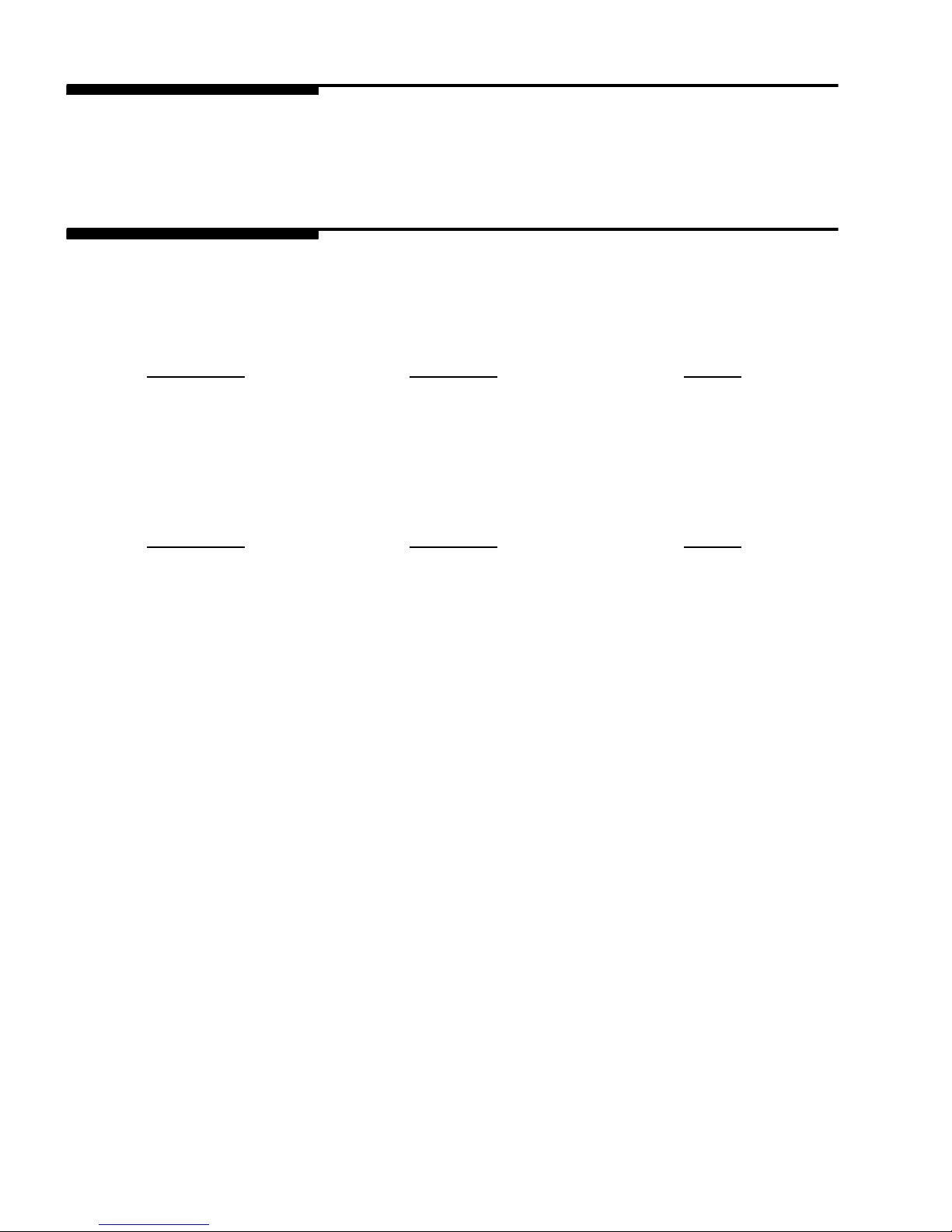
ICE MAKER
REMCOR “A” and “K” model ice dispensers are designed to be used with one of several “piped ice” type ice
makers or top-mount “ice cubers.” These must be obtained from the appropriate manufacturer or distributor in
your area .
FEED TUBE OR ICE MAKER INSTALLATION KIT
This kit contains parts and instructions necessary to connect the ice maker to the ice dispenser. Be sure the kit
you receive is proper for your ice maker. The following kits are approved for use on the TJ200 / 250 / 300 “A,”
“K” dispensers:
“A” MODEL DISPENSERS
KIT NUMBER ICE MAKER MODEL
1913 Reynolds CF-3-TT
1922 Reynolds CF-6-TT
1923 Jieto MD700
1924 Scotsman EC900
“B” MODEL DISPENSERS
KIT NUMBER ICE MAKER MODEL
1930 (TJ300) Ice-O-Matic C20 / 40 / 60
2097 (TJ250) Ice-O-Matic C20 / 40 / 60
1931 Manitowoc 200 / 400 / 600
1932 Kold Draft GT300 / 400 / 500 / 600
2011 Scotsman CM250 / 450 / 500 / 650
2012 Hoshizaki KM451 / 452 / 630 / 632
290683
Page 5

INSTALLATION INSTRUCTIONS
1. The ice dispenser must be sealed to the counter The template drawing (Figure 6) indicate openings which
must be cut in the counter. Locate the desired position for the dispenser, then mark the outline dimensions
on the counter using the template drawings. Cut openings in counter.
Apply a cont inuous bea d of NSF International (NSF) listed silastic sealant (Dow 732 or equal) approximately 1/4” inside of the unit outline dimensions and around all openings. Then position the unit on the counter
within the outline dimensions. All excess sealant must be wiped away immediately. “A” models must be
fastened in place with mounting hardware provided.
2. “A” and “K” Models Only: Install the ice maker according to the instructions supplied with the kit, and
manufacturer’s instructions supplied with the ice maker.
3. Connect the drain tube to an open drain. If additional piping is requ ired, it must be 3/4” IPS (or equal). Th is
line must continually pitch downward away from the unit and must contain no traps, or improper drainage
will re sult.
4. Clean the ice dispenser interior (see CLEANING INSTRUCTIONS).
5. Connect the power cord to a 115 volt, 60 cycle, 3-wire grounded receptacle. “A” models must be permanently wired and conform to NEC and local codes.
3 90683
Page 6
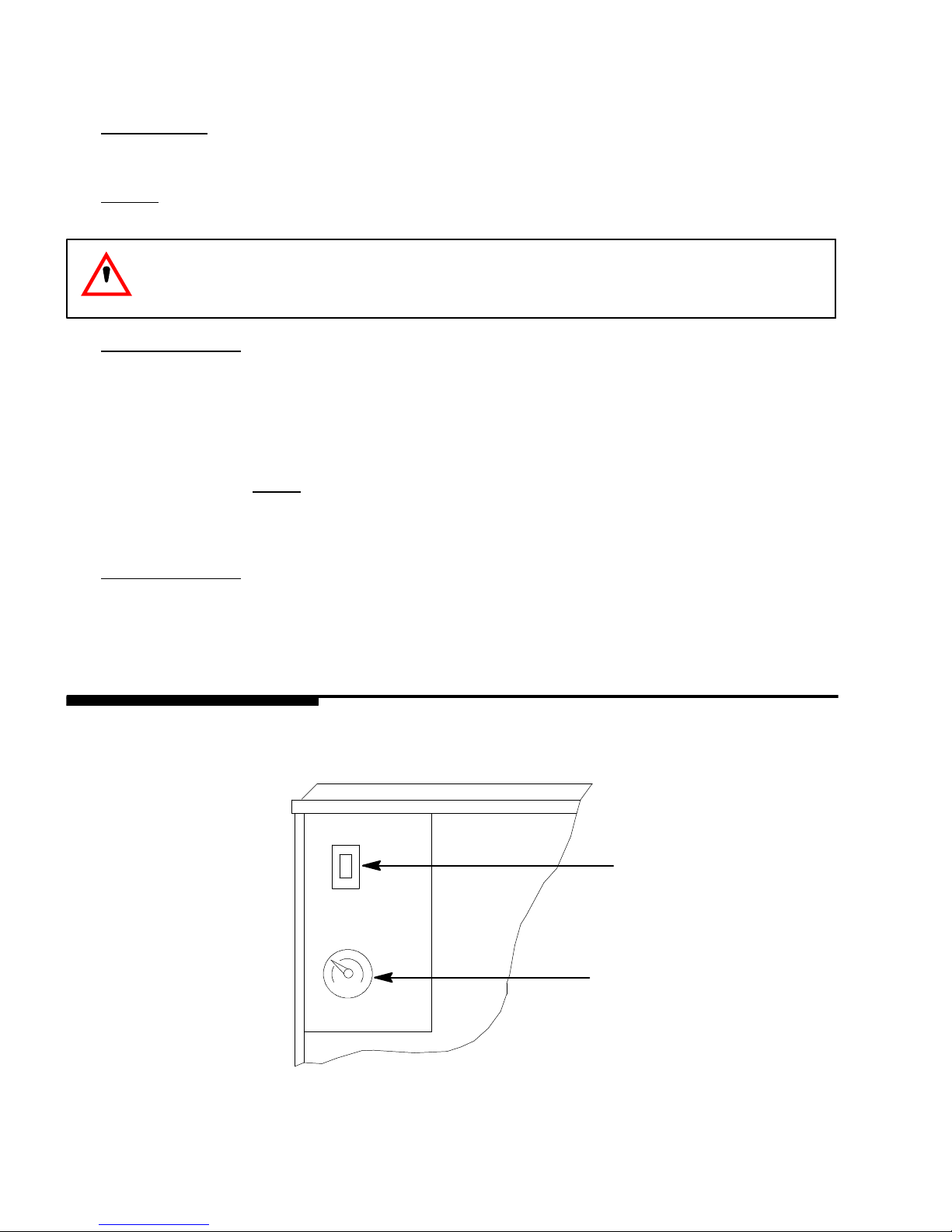
OPERATING INSTRUCTION
1. Ice Dispensing: Depressing the operating lever activates a micro switch behind the front panel which energizes the a gitator motor and gate solenoid. This causes the agitator to rotate and the gate slide to lift, allowing ice to push out the gate opening.
2. Ice le vel (Standard Models): When ice level light is on, remove the lid and fill the hopper with ice. Replace
lid to avoid contamination of ice.
CAUTION: Use caution to avoid spilling ice when filling dispenser. Clean up immediately
any spilled ice from filling or operating the unit. To prevent contamination of ice, the lid
must be stalled on the unit at all times.
Automatic Ice Filling (“A” models): While the ice maker is running, the ice entering the hopper from the f eed
tube should be loose and in small pieces. Ice entering in the form of hard-packed cylinders indicates a restriction or distortion of the feed tube and could result in ice maker malfunction, if not corrected. The automatic agitation timer causes the the ice to level which allows the entire storage bin to fill before the ice machine shut s off. When the ice level remains at the deflector af ter agitation, the ice maker control capillary
(ice maker b ulb) stops ice maker operation until the level drops and the bulbs warm up.
Immediately after ice maker shut-off, observe the ice in the hopper between the feed tube entrance and the
deflector. it should be loosely pressed against the top of the deflector, indicating correct thermostat operation. If the ice level is low or if the ice is packed hard against the deflector, it will be necessary to re-adjust
the ice maker bin control, according to the ice maker instructions. Adjust the control warmer to lower the
ice level and colder to raise the ice l evel.
Automatic Ice Filling (“K” Models): As the “A” models, the agitation tier causes the ice to level which allows
the entire storage bin to fill before the ice machine shuts off. The ice maker control capillary bulb maintains
the ice level in the storage hopper. Consult the instructions provided with the installation kit and the ice
maker manual for location and operation of the ice maker control.
31 177 PORTION CONTROL OPERATING INSTRUCTIONS
For use on all “TJ” series ice dispensers
ON
OFF
100
PORTION
ON/OFF SWITCH
PORTION ADJUSTMENT
90683 4
FIGURE 1. PORTION CONTROL
Page 7

Switch “Off” Ice dispenses continuously (no portion control) when operating lever is depressed.
Switch “On” Ice dispenses for preset time pe riod and stop automatically. Timer resets when operating
lever is released.
Portion
Adjustment Turn knob clockwise to increase portion, counterclockwise to decrease portion. Numbered
dial is for reference only. Approximate settings are as follows:
6 oz. cup .5-1.5 or 12 oz. cup 1-3
Adjust the knob to obtain the desired ice portion.
5 90683
Page 8

CLEANING INSTRUCTIONS
WARNING: DISCONNECT POWER BEFORE CLEANING! Do not use metal scrapers, sharp
objects or abrasives on the ice storage hopper, top co ver and t h e agitator disk, as damage
may result. Do not use solvents or other cleaning agents, as they may attack the plastic
material.
DISPENSER
1. Clean the ice dispenser interior at least once a month.
2. Remove the agitator bolt and li ft off the agitator and the agitator disk. Wash with a mild detergent solution
and rinse them thoroughly to remove all traces of detergent.
3. Caref ully remove, wash and rinse all internal hopper components.
4. wash down the inside of the hopper and top cover with a mild detergent solution and rinse thoroughly to
remove all traces of detergent.
5. Replace the agitator and other components.
6. San itize the inside of the hopper and agitator with a solution of 1 ounce of household bleach in 2 gallons of
water. (200 PPM)
7. Remove Ice Chute cover as follows:
A. Flex sides out ward to disengage lower pins.
B. Lift Ice Chute cover to disengage upper pins.
C. Lower Ice Chute cover down out of unit. Note: it may be helpful to twist cover slightly.
8. With brush provided clean the inside of the ice chute and ice chute cover with a mild detergent solution and
rinse thoroughly to remove all traces of detergent.
9. Reverse steps above to reassemble ice chute.
10. Sanitize as described in Step 6.
90683 6
Page 9

MAINTENANCE
The following dispenser maintenance should be performed at the intervals indicated:
DAILY or as required
Remove foreign material from the vending area sink to prevent drain blockage.
WEEKLY or as required
Clean vending area. Check for prope r water drainage from the vending area sink.
MONTHLY
Clean and sanitize the hopper interior (see CLEANING INSTRUCTIONS).
If the dispenser fails to dispense ice when operated, check that the hopper has ice in it and that power is being
supplied to the unit. If the problem persists, check the following:
1. Dete rmine if the agit ator is rotating (check for the sound of ice movement in the hopper).
2. Observe whether the gate is operating.
After checking the above, refer to the TROUBLESHOOTING GUIDE for possible problem causes and corrective action.
7 90683
Page 10

GATE RESTRICTOR PLATE
CAUTION: Disconnect power to dispenser before installing, removing o r adjusting
restrictor
INSTALL PLATE ON
STUDS AS SHOWN
FIGURE 2. GATE RESTRICTOR PLATE
ADJUSTMENT
This dispenser is provided with a gate re strictor plate, installed in its highest position.
This plate adjusts the rate of ice flow from the dispenser. In applications using buckets, carafes or other large
containers, the plate may be removed entirely for maximum ice flow. For glasses and cups, the plate may be
adjusted downward to reduce the flow of ice. The best position depends on the type of ice being used and the
size container, and must be found by t rial and error. Adjustm ent is made by loosening the upper two ice chute
retaining nuts, sliding the restrictor plate to the desired position and re-tightening the nuts.
If the dispenser fail to dispense the ice when operated, check that the hopper has ice in it and that power is being supplied to the unit. If the problem persists, check the following.
1. Dete rmine if the agit ator is rotating (check for the sound of ice movement in the hopper).
2. Observe whether the gate is operating.
90683
8
Page 11

TROUBLESHOOTING GUIDE
Should your unit fail to operate properly, check that there is power to the unit and that the hopper contains ice. If
the unit does not dispense, check the following chart under the appropriate symptoms to aid in locating the defect.
Trouble Probable Cause
BLOWN FUSE OR CIRCUIT BREAKER A. Short circuit in wiring.
B. Defective ga te solenoid.
C. Defective agitator motor.
GATE DOES NOT OPEN. AGITATOR DOES
NOT TURN
GATE DOES NOT OPEN OR IS SLUGGISH.
AGITATOR TURNS.
GATE OPENS. AGITATOR DOES NOT TURN. A. Agitator motor protector tripped.
A. No power.
B. Bent depressor plate (does not actuate switch).
C. Defective dispensing switch.
A. Defective ga te solenoid.
B. Weak gat e spring.
B. Defective ag itator motor.
C. Defective agitator relay.
ICE DISPENSES CONTINUOUSLY. A. Stuck or bent depressor plate (does not release
switch).
B. Defective di spensing switch.
C. Improper switch installation.
SLUSHY ICE. WATER IN HOPPER. A. Blocked drain.
B. Unit not level.
C. Ice maker malfunction.
ICE SOLIDIFIED IN HOPPER OR ICE AT
REAR CORNER ONLY.
NO ICE IN HOPPER A. Ice maker malfunction.
ICE PACKED IN HOPPER A. Defective or i mproperly adjusted ice maker control
Refer to manufacturer’s instructions for troubleshooting ice maker.
A. Defective or i mproperly adjusted ice maker
thermostat.
(not shutting off).
9
90683
Page 12

LOW ICE
LIGHT
ICE LEVEL
T’STAT
BLU
TERMINAL
BLOCK
120V.
60HZ
BLK
1PH
OPTIONAL PORTION CONTROL
OR
RED
DISPENSE
SWITCH
WHT
PORTION
TIMER
WHT
BRNYEL
WHT
WHT
GATE
SOLENOID
BRN
BLK
WHT
AGITATOR
MOTOR RELAY
AGITATOR
MOTOR
DISPENSE
1 1/4 AMP
TIME DELAY
YEL
YEL
BUTTON
RED
SERVICE INFORMATION
DANGER!
7
8
ELECTRIC SHOCK HAZARD.DISCONNECT POWER BEFORESERVICING UNIT.
SOLENOID
ADJUSTMENT
WHEN REPLACING SOLENOID
ADJUST TO 7/8 AS SHOWN
BEFORE TIGHTENING
MOUNTING SCREWS
FUSE
FIGURE 3. W IRING DIAGRAM TJ200 / 250 / 300
1090683
Page 13

WHT
120V.
60HZ
1PH
WHT
BLK
TERMINAL
BLOCK
WHT
WHT
BRN
WHT
BLK
WHT
BLK
AGITATOR
MOTOR RELAY
AGITATOR
MOTOR
DISPENSE
BLU
BUTTON
C
NO
NC
AGITATOR
TIMER
RED
1 1/4 AMP
TIME DELAY
FUSE
YEL
YEL
RED
OPTIONAL PORTION CONTROL
PORTION
TIMER
OR
RED
WHT
DISPENSE
SWITCH
BRNYEL
GATE
SOLENOID
SERVICE INFORMATION
DANGER!
7
8
ELECTRIC SHOCK HAZARD.DISCONNECT POWER BEFORESERVICING UNIT.
SOLENOID
ADJUSTMENT
WHEN REPLACING SOLENOID
ADJUST TO 7/8 AS SHOWN
BEFORE TIGHTENING
MOUNTING SCREWS
FIGURE 4. W IRING DIAGRAM TJ200 / 250 / 300—A, K DISPENSER
11
90683
Page 14

1 1/4
6
36
63 1/16
36 3/64
NOTE: SHADED AREAS INDICATE OPENINGS IN COUNTER
REQUIRED FOR UTILITIES AND BEVERAGE TUBING.
FIGURE 5. MOUNTING TEMPLATE MODEL TJ300
1290683
Page 15

1 1/4
6
36
63 1/8
36
1 1/4
SEE NOTE 2
19 1/4
1 1/4
2 5/32 27 11/16
16
63 1/8
SEE NOTE 4
2
6
SEE NOTE 3
10 1/2
36
16
32
NOTES:
1. SHADED AREAS INDICATE OPENINGS IN CABINET
2. 1 1/8 DIA. ACCESS HOLE FOR ELECTRICAL SUPPLY CONDUIT.
3. FOUR 3/8 DIA. HOLES FOR SECURING UNIT TO COUNTER.
4 1/2 DIA. ACCESS HOLE FOR ICEMAKER CONTROL BULB.
FIGURE 6. MOUNTING TEMPLATE TJ200 / 250 / TJ200 / 250-A, K
BOTTOM NEEDED FOR UTILITIES.
13
90683
Page 16

26
27
10
20
18
19
12
13
9
11
8
24
23
25
21
22
FIGURE 8. EXPLODED VIEW UPPER SECTION
18
17
16
15
14
6
5
4
3
2
1
FIGURE 7. EXPLODED VIEW LOWER SECTION
7
1490683
Page 17

EXPLODED VIEW UPPER AND LOWER PARTS LIST
Part No.
Part No.
Item No.
TJ200/250
1 22644 22644 22644 22644 Depressor Retainer
2 22777 22777 22777 22777 Depressor Lever
3 31007 31007 31007 31007 SwitchBoot
4 31163 31163 31163 31163 Boot Adapter
5 30895 30895 30895 30895 Dispensing Switch
6 70496 70496 70496 70710 SinkGrill
7 51024 51024 51024 51646 Sink
8 31375 31375 31375 31375 MercuryRelay
9 31763 31763 31763 Agitation Timer
10 22441 Bracket-Ice Deflector
11 31001 Ice Level Thermostat
12 30960 30960 30960 30960 Terminal Board
13 31205 Ice Level Light
14 31197 31197 31197 31617 Agitator Motor
15 50967 50967 50967 50967 Insulation (Agitator Motor)
16 50891 50891 50891 51101 Motor Shaft Seal
17 22402 22402 22402 22402 Bracket-Hopper Seal
18 50770 50770 50770 50770 Gate Gasket
19 22519 Ice Diverter
20 22081 22081 22081 22081 Gate Restrictor
21 21491 21491 21491 21491 Gate Slide
22 53015 53015 53015 53015 Ice Chute Back Section
53016 53016 53016 53016 Ice Chute Cover
23 Solenoid Assembly (Figure 9)
31551 31551 31551 31551 Solenoid
70438 70438 70438 70438 Rebuilding Kit
24 50962 50962 22082 25454 Lid-Removable
25 50963 50963 22084 25452 Cover Assembly-Rear
26 22047 22047 22047 25744 Agitator (TJ200)
23692 23692 23692 Agitator (TJ250)
27 22339 Deflector Assembly
TJ200/250
“A”
Part No.
TJ200/250
“K”
Part No.
TJ300
“K” Description
15
90683
Page 18

22
17
19
22
4
1
4
18
21
16
15
14
19
13
9
2
3
5
22
20
6
8
11
10
12
7
FIGURE 9. SOLENOID ASSEMBLY
Index
No.
1 21493 1 Solenoid Mounting Plate
2# 31551 1 Solenoid Service Kit
3 70171 2 8--32x3/8Phil TrHD Screw
4 70121 2 No. 8 Lockwasher
5 50752 3 Isolator
6* 50789 2 Bumper Assembly
7* 70423 1 Cotter Pin
8* 10080 1 Gate Lift Rod
9 10081 1 Gate Lift Rod Bushing
10 50754 1 Gate Arm Bearing
11 21492 1 Gate lift Arm
12 70043 1 Flatwasher
13* 70422 1 Spring
14 70263 1 1/4-20 x 3/4 Hex Hd Screw
15 70048 1 1/4 Lockwasher
16 70066 1 1/4 Flatwasher
17 10077 1 Pivot Bearing
18 30227 1 1/4 Quick Connect Tab
19 50305 ---- Lubricant
20* 21592 1 Solenoid Linkage Pin
21* 70433 2 Retainer Ring
22 51088 ---- Loctite
----* 70438 ---- Rebuilding Kit
Part No. Qty . Name
NOTE: * Parts supp lied with rebuild ing kit.
# 31551 solenoid supplied with items 20 & 21.
1690683
Page 19

IMI CORNELIUS INC.
ONE CORNELIUS PLACE
ANOKA, MN. 55303--6234
TELEPHONE (800) 238--3600
FACSIMILE (612) 422--3232
TECH SVC 1-800-535-4240
WARRANTY
IMI Cornelius Inc. and Remcor Products Company warrants that all equipment and parts are free from
defects in material and workmanship under normal use and service. For a copy of the warranty applicable
to your Cornelius and or Remcor product, in your country, please write, fax or telephone the
IMI Cornelius office nearest you. Please provide the equipment model number, serial number and the
date of purchase.
IMI Cornelius Offices
AUSTRALIA D P.O. 210, D RIVERWOOD, D NSW 2210, AUSTRALIA D (61) 2 533 3122 D FAX (61) 2 534 2166
AUSTRIA D AM LANGEN FELDE 32 D A-1222 D VIENNA, AUSTRIA D (43) 1 233 520 D FAX (43) 1-2335-2930
BELGIUM D BOSKAPELLEI 122 D B-2930 BRAASCHAAT , BELGIUM D (32) 3 664 0552 D FAX (32) 3 665 2307
BRAZIL D RUA ITAOCARA 97 D TOMAS COELHO D RIO DE JANEIRO, BRAZIL D (55) 21 591 7150 D FAX (55) 21 593 1829
ENGLAND D TYTHING ROAD ALCESTER D WARWICKSHIRE, B49 6 EU, ENGLAND D (44) 789 763 101 D FAX (44) 789 763 644
FRANCE D 71 ROUTE DE ST. DENIS D F-95170 DEUIL LA BARRE D PARIS, FRANCE D (33) 1 34 28 6200 D FAX (33) 1 34 28 6201
GERMANY D CARL LEVERKUS STRASSE 15 D D-4018 LANGENFELD, GERMANY D (49) 2173 7930 D FAX (49) 2173 77 438
GREECE D 488 MESSOGION AVENUE D AGIA PARASKEVI D 153 42 D ATHENS, GREECE D (30) 1 600 1073 D FAX (30) 1 601 2491
HONG KONG D 1104 TAIKOTSUI CENTRE D 11-15 KOK CHEUNG ST D TAIKOKTSUE, HONG KONG D (852) 789 9882 D FAX (852) 391 6222
ITALY D VIA PELLIZZARI 11 D 1-20059 D VIMARCATE, ITALY D (39) 39 608 0817 D FAX (39) 39 608 0814
NEW ZEALAND D 20 LANSFORD CRES. D P.O. BOX 19-044 AVONDALE D AUCKLAND 7, NEW ZEALAND D (64) 9 8200 357 D FAX (64) 9 8200 361
SINGAPORE D 16 TUAS STREET D SINGAPORE 2263 D (65) 862 5542 D FAX (65) 862 5604
SPAIN D POLIGONO INDUSTRAIL D RIERA DEL FONOLLAR D E-08830 SANT BOI DE LLOBREGAT D BARCELONA, SPAIN D (34) 3 640 2839 D FAX (34) 3 654 3379
USA D ONE CORNELIUS PLACE D ANOKA, MINNESOTA D (612) 421-6120 D FAX (612) 422-3255
SD 99-3
1/16/96
90683
Page 20

IMI CORNELIUS INC.
Corporate Headquarters:
Anoka, Minnesota 55303-6234
One Cornelius Place
Telephone(800) 238-3600
Facsimile (612) 422-3246
