Page 1
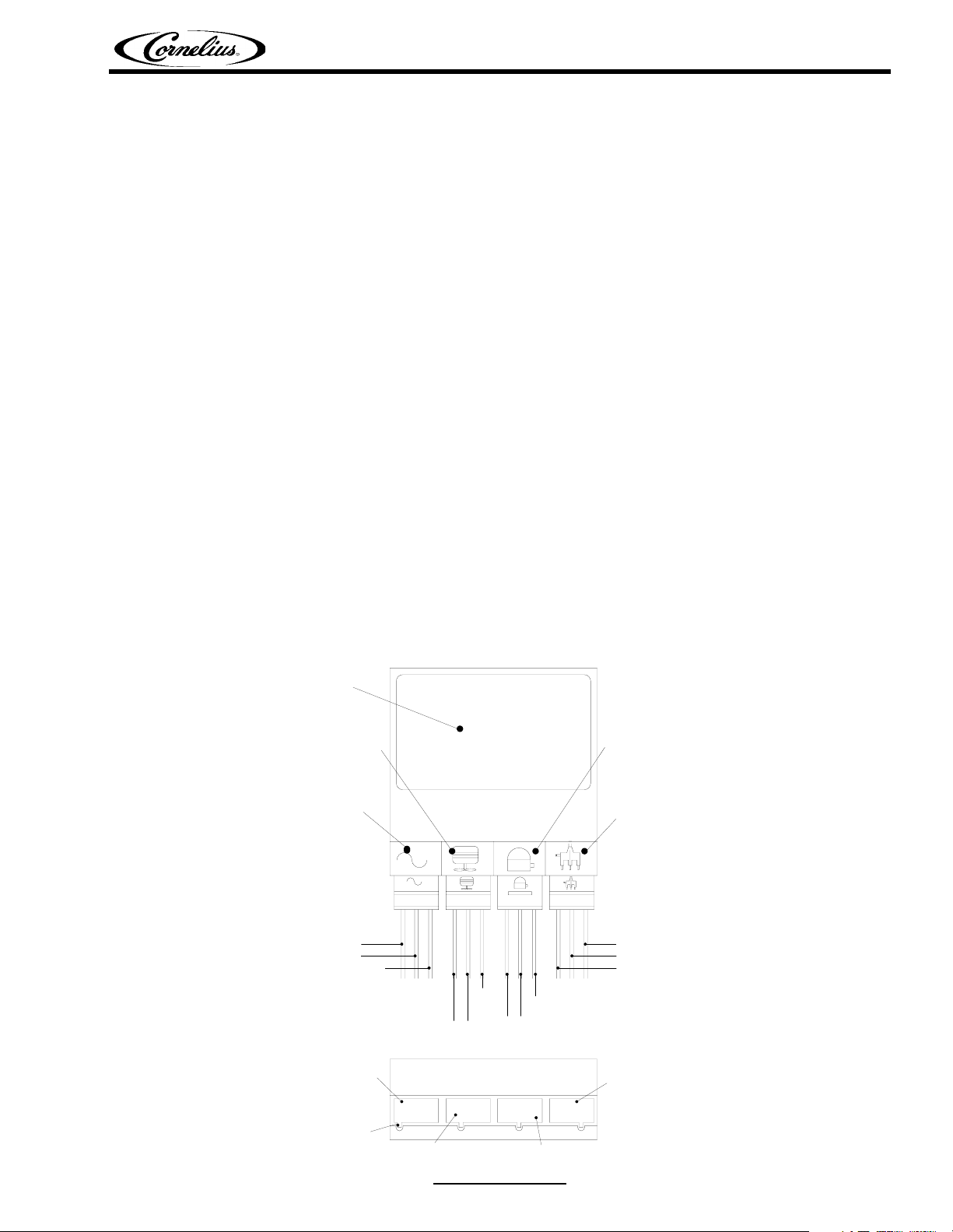
Replacing GIB Controller on Quest Juice Dispensers
E
INSTALLATION INSTRUCTIONS
REPLACING GIB CONTROLLER ON QUEST JUICE DISPENSERS
Parts and Tools
Parts List
Kit should include: 1 each of the following
GIBC Field Kit –Quest (P/N 729011138)
1 440000902 Control Ice Bank 120/60 QST/SLJ/UN750/VG245/VNT
2 440000907 P- Housing Elect Plug A GIBC
3 440000908 P- Housing Elect Plug B GIBC
4 440000909 P- Housing Elect Plug C GIBC
5 440000910 P- Housing Elect Plug D GIBC
6 440000919 P- Cover “A”
7 440000920 P- Cover “B”
8 440000921 P- Cover “C”
9 440000922 P- Cover “D”
Tools Required
One - Phillips Screw Driver
Wiring Diagram of GIB Control
If housing and plugs are damaged during disassembly please refer to the drawing below to for proper
location of inputs and outputs and wires. Each plug is keyed for proper placement.
440000902
WATER BATH
AGITATION MOTOR
INPUT POWER
Black
White
Green (GND)
23 564
1
ABCD
879
10 1211
REFRIGERATION
PUMP MOTOR
ICE CONTROL PROB
Yellow
Orange
Purple
Black
Yellow/Green
(GND)
440000909
440000921
White
Green (GND)
440000910
440000922
440000907
440000919
Connetcor Key
440000908
440000920
Tan
Blue
Release Date: March 18, 2003 www.cornelius.com Revision: A
© 2003, IMI Cornelius Inc. - 1 - Publication Number: 729011138INS
Page 2

Replacing GIB Controller on Quest Juice Dispensers
Removal of GIB Control
1. Disconnect power from unit.
2. Remove dispensing nozzles.
3. To remove splash panel located at the bottom of the
unit remove two screws left and right side and slide
splash panel forward.
4. To remove top panel open door and locate two
screws at the rear of the panel. Slide top panel forward to release it from the front.
5. To remove the side panels locate two screws at the
rear of the panel top and bottom and pull off.
6. Locate the plastic wire tie holding the wire harness
bundle together and cut to remove.
7. Locate the electrical box, from the front of the
machine, and remove the screw on the right side
holding it in place. Grab the left tab of the box and
pull forward.
NOTE: The connectors in the back will tend to give
some resistance when pulling on the box.
8. You will now be able to access the GBIC. To remove
slide module to the right. When box stops push up
and pull forward.
9. Remove plugs from GIBC by pulling connectors from rear of unit. Plugs may be difficult to remove.
(NEVER PULL ON WIRES AS THEY MAY COME LOOSE FROM CONNECTOR BODY). If connector body is damaged replace with the proper connector body supplied in the kit. Refer to the
drawing in the beginning of the installation sheet for proper connector and wire locations.
10. Reverse the above procedure to reassemble machine.
CAUTION: When reinstalling the new GIBC be sure not to pinch wires between any parts of the
frame. With the side panel off inspect that the wires are free and not trapped where they could
become pinched and short out to the cabinet frame.
NOTE: It is also recommended that before reattaching the panels to the machine reinstall the
control and verify machine functions properly. If any part of the dispenser does not function
properly such as pumps, disconnect power and reinstall GIB control. Be sure connector is seated
properly in connectors.
Publication Number: 729011138INS - 2 - © 2003, IMI Cornelius Inc.
