Page 1
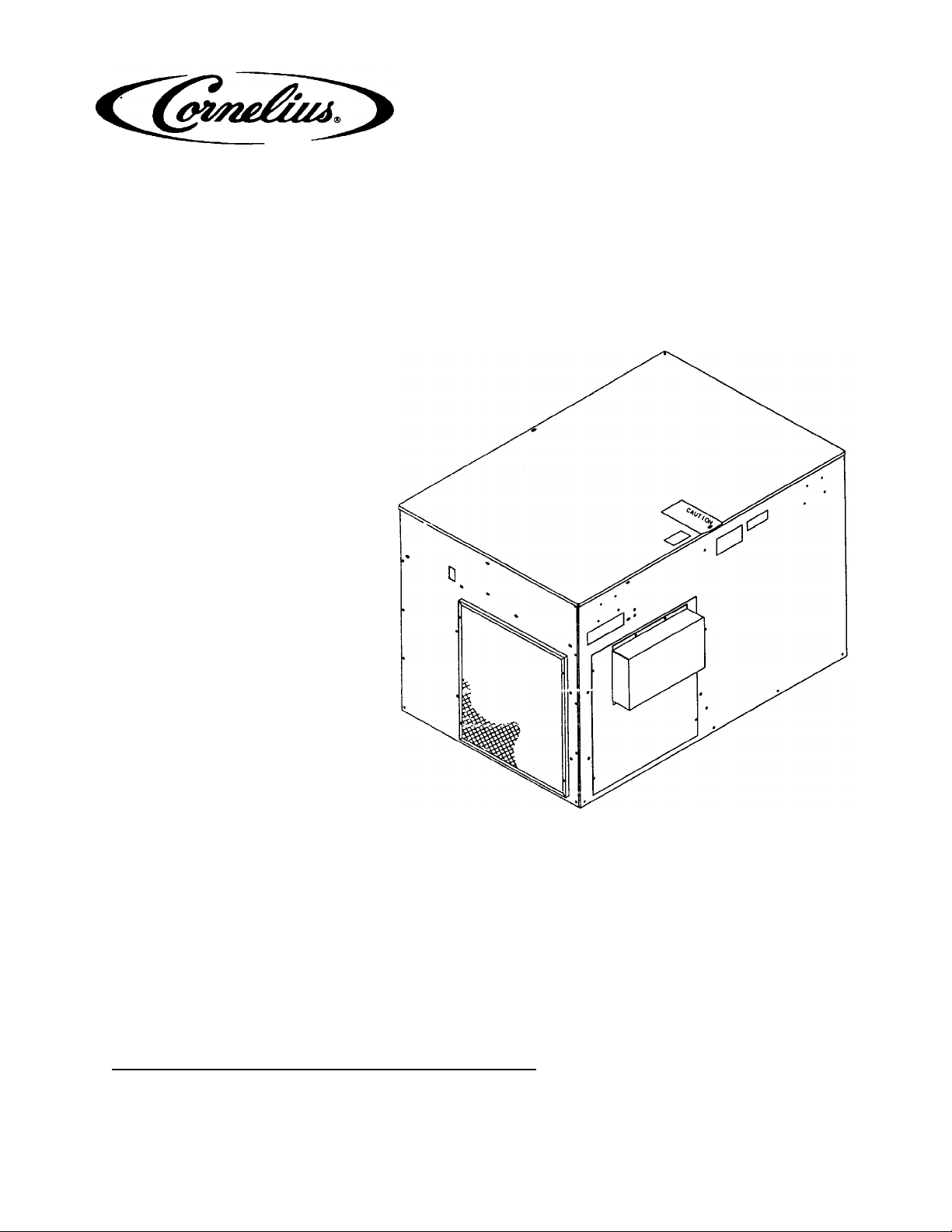
Installation Manual
AURORAR10,000 PLUS
COOLING UNIT
Part No. 300614000
November 8, 1989
Revised: April 12, 1993
THIS DOCUMENT CONTAINS IMPORTANT INFORMATION
This Manual must be read and understood before installing or operating this equipment
IMI CORNELIUS INC; 1989--93Ó
PRINTED IN U.S.A
Page 2

TABLE OF CONTENTS
GENERAL INFORMATION 1. . . . . . . . . . . . . . . . . . . . . . . . . . . . . . . . . . . . . . . . . . . . . . . . . .
GENERAL DESCRIPTION 1. . . . . . . . . . . . . . . . . . . . . . . . . . . . . . . . . . . . . . . . . . . . . .
COOLING UNIT DESCRIPTION 1. . . . . . . . . . . . . . . . . . . . . . . . . . . . . . . . . . . . . . . . .
SYSTEM THEORY OF OPERATION 3. . . . . . . . . . . . . . . . . . . . . . . . . . . . . . . . . . . . .
INSTALLATION 5. . . . . . . . . . . . . . . . . . . . . . . . . . . . . . . . . . . . . . . . . . . . . . . . . . . . . . . . . . . .
UNPACKING AND INSPECTION 5. . . . . . . . . . . . . . . . . . . . . . . . . . . . . . . . . . . . . . . .
IDENTIFICATION OF LOOSE-SHIPPED PARTS 5. . . . . . . . . . . . . . . . . . . . . . . . . . .
SELECTING LOCATION 5. . . . . . . . . . . . . . . . . . . . . . . . . . . . . . . . . . . . . . . . . . . . . . . .
COOLING UNIT 5. . . . . . . . . . . . . . . . . . . . . . . . . . . . . . . . . . . . . . . . . . . . . . . . . . .
REMOTE CONDENSER COIL AND FAN ASS’Y 6. . . . . . . . . . . . . . . . . . . . . . .
INSTALLING REMOTE CONDENSER COIL AND FAN ASS’Y 6. . . . . . . . . . . . . . .
INSTALLING COOLING UNIT 6. . . . . . . . . . . . . . . . . . . . . . . . . . . . . . . . . . . . . . . . . . .
PLACING COOLING UNIT IN LOCATION 6. . . . . . . . . . . . . . . . . . . . . . . . . . . .
CONNECTING REMOTE CONDENSER COIL AND FAN ASS’Y
REFRIGERATION LINES TO COOLING UNIT 6. . . . . . . . . . . . . . . . . . . . . . . .
CONNECTING ELECTRICAL POWER CIRCUIT TO COOLING UNIT 7. . . .
CONNECTING ELECTRICAL POWER CIRCUIT TO REMOTE
CONDENSER COIL AND FAN ASS’Y 8. . . . . . . . . . . . . . . . . . . . . . . . . . . . . . . .
CONNECTING PLAIN WATER INLET SUPPLY LINE TO COOLING UNIT 8
CONNECTING CO2 INLET SUPPLY LINE TO COOLING UNIT 9. . . . . . . . .
CONNECTING SYRUP SOURCE LINES TO COOLING UNIT SYRUP
INLET LINES 9. . . . . . . . . . . . . . . . . . . . . . . . . . . . . . . . . . . . . . . . . . . . . . . . . . . . .
CONNECTING COOLING UNIT SYRUP OUTLET LINES TO INSULATED
PYTHON SYRUP LINES 9. . . . . . . . . . . . . . . . . . . . . . . . . . . . . . . . . . . . . . . . . . .
CONNECTING COOLING UNIT PLAIN WATER OUTLET LINES TO
INSULATED PYTHON PLAIN WATER LINES 9. . . . . . . . . . . . . . . . . . . . . . . . .
CONNECTING COOLING UNIT CARBONATED WATER OUTLET LINES TO
INSULATED PYTHON CARBONATED WATER LINES 9. . . . . . . . . . . . . . . . .
PLACING COOLING UNIT IN OPERATING POSITION 10. . . . . . . . . . . . . . . . . . . . .
PREPARING COOLING UNIT FOR OPERATION 10. . . . . . . . . . . . . . . . . . . . . . . . . .
OPERATION 11. . . . . . . . . . . . . . . . . . . . . . . . . . . . . . . . . . . . . . . . . . . . . . . . . . . . . . . . . .
LEAK CHECK AND INSULATING COOLING UNIT OUTLET LINES 12. . . . . . . . . .
DISPENSING STATION ADJUSTMENTS 12. . . . . . . . . . . . . . . . . . . . . . . . . . . . . . . . .
ADJUSTING WATER FLOW RATE 12. . . . . . . . . . . . . . . . . . . . . . . . . . . . . . . . . .
ADJUSTING WATER-TO-SYRUP ‘‘RATIO’’ OF DISPENSED PRODUCT 12
INSTALLING LINE IDENTIFICATION LABEL 12. . . . . . . . . . . . . . . . . . . . . . . . . . . . . .
OPERA TORS INSTRUCTIONS 13. . . . . . . . . . . . . . . . . . . . . . . . . . . . . . . . . . . . . . . . . . . . . .
Page
OPERATING CONTROLS 13. . . . . . . . . . . . . . . . . . . . . . . . . . . . . . . . . . . . . . . . . . . . . .
COOLING UNIT REFRIGERATION POWER SWITCH 13. . . . . . . . . . . . . . . . .
COOLING UNIT CARBONATOR MOTOR SWITCH 13. . . . . . . . . . . . . . . . . . . .
COOLING UNIT CIRCULATING MOTOR SWITCH 13. . . . . . . . . . . . . . . . . . . . .
REFRIGERATION SYSTEM TEMPERATURE SENSING DEVICE AND
HIGH-PRESSURE CUTOUT SWITCH 13. . . . . . . . . . . . . . . . . . . . . . . . . . . . . . .
DAILY PRE-OPERATION CHECK 14. . . . . . . . . . . . . . . . . . . . . . . . . . . . . . . . . . . . . . . .
ADJUSTMENTS 14. . . . . . . . . . . . . . . . . . . . . . . . . . . . . . . . . . . . . . . . . . . . . . . . . . . . . . .
i 300614000
Page 3

TABLE OF CONTENTS (cont’d)
ADJUSTING CO2 REGULATORS 14. . . . . . . . . . . . . . . . . . . . . . . . . . . . . . . . . . .
ADJUSTING DISPENSING VALVES WATER FLOW RATE 14. . . . . . . . . . . . .
ADJUSTING WATER-TO-SYRUP ‘‘RATIO’’ OF DISPENSED PRODUCT 14.
ADJUSTING SIZE OF DRINK DISPENSED 14. . . . . . . . . . . . . . . . . . . . . . . . . . .
REPLENISHING CO2 SUPPLY 14. . . . . . . . . . . . . . . . . . . . . . . . . . . . . . . . . . . . . . . . . .
REPLENISHING SYRUP SUPPLY 14. . . . . . . . . . . . . . . . . . . . . . . . . . . . . . . . . . .
CLEANING AND SANITIZING 14. . . . . . . . . . . . . . . . . . . . . . . . . . . . . . . . . . . . . . . . . . .
DAILY CLEANING 14. . . . . . . . . . . . . . . . . . . . . . . . . . . . . . . . . . . . . . . . . . . . . . . . .
SANITIZING SYRUP SYSTEMS 15. . . . . . . . . . . . . . . . . . . . . . . . . . . . . . . . . . . . .
COOLING UNIT MAINTENANCE 15. . . . . . . . . . . . . . . . . . . . . . . . . . . . . . . . . . . . . . . .
COOLING UNIT AIR INTAKE AND EXHAUST FILTERS 15. . . . . . . . . . . . . . . .
CHECKING ICE WATER BATH 15. . . . . . . . . . . . . . . . . . . . . . . . . . . . . . . . . . . . . .
COOLING UNIT CARBONATOR MAINTENANCE 15. . . . . . . . . . . . . . . . . . . . .
DOUBLE LIQUID CHECK VALVE ASSEMBLIES YEARLY MAINTENANCE
(OR AFTER WATER SYSTEM DISRUPTIONS). 15. . . . . . . . . . . . . . . . . . . . . . .
COOLING UNIT CARBONATED WATER CIRCULATING PUMP MOTOR
LUBRICATION 15. . . . . . . . . . . . . . . . . . . . . . . . . . . . . . . . . . . . . . . . . . . . . . . . . . . .
REMOTE CONDENSER COIL AND FAN ASS’Y MAINTENANCE 16. . . . . . . . . . . .
CLEANING CO2 GAS CHECK VALVES 16..................................
SERVICE AND MAINTENANCE 17. . . . . . . . . . . . . . . . . . . . . . . . . . . . . . . . . . . . . . . . . . . . .
Page
COOLING UNIT MAINTENANCE 17. . . . . . . . . . . . . . . . . . . . . . . . . . . . . . . . . . . . . . . .
PERIODIC CLEANING 17. . . . . . . . . . . . . . . . . . . . . . . . . . . . . . . . . . . . . . . . . . . . .
CLEANING COOLING UNIT AIR INTAKE AND EXHAUST FILTERS. 17. . . . .
PREPARING COOLING UNIT FOR SHIPPING, STORING, OR RELOCATING 17
PERIODIC INSPECTION 17. . . . . . . . . . . . . . . . . . . . . . . . . . . . . . . . . . . . . . . . . . . . . . .
REMOTE CONDENSER COIL AND FAN ASSEMBLY MAINTENANCE 18. . . . . . .
CHECKING ICE WATER BATH 18. . . . . . . . . . . . . . . . . . . . . . . . . . . . . . . . . . . . . .
CHANGING ICE WATER BATH 18. . . . . . . . . . . . . . . . . . . . . . . . . . . . . . . . . . . . .
DOUBLE LIQUID CHECK VALVE ASSEMBLIES YEARLY MAINTENANCE
(OR AFTER WATER SYSTEM DISRUPTIONS) 19. . . . . . . . . . . . . . . . . . . . . . .
LUBRICATION 21. . . . . . . . . . . . . . . . . . . . . . . . . . . . . . . . . . . . . . . . . . . . . . . . . . . . . . . .
ADJUSTMENTS 21. . . . . . . . . . . . . . . . . . . . . . . . . . . . . . . . . . . . . . . . . . . . . . . . . . . . . . .
PRIMARY CO2 REGULATOR 21. . . . . . . . . . . . . . . . . . . . . . . . . . . . . . . . . . . . . . .
SECONDARY CO2 REGULATORS 21. . . . . . . . . . . . . . . . . . . . . . . . . . . . . . . . . .
WATER FLOW RATE 22. . . . . . . . . . . . . . . . . . . . . . . . . . . . . . . . . . . . . . . . . . . . . .
WATER-TO-SYRUP ‘‘RATIO’’ OF DISPENSED PRODUCT 22.............
CLEANING AND SANITIZING 22. . . . . . . . . . . . . . . . . . . . . . . . . . . . . . . . . . . . . . . . . . .
DAILY CLEANING OF UNIT 22. . . . . . . . . . . . . . . . . . . . . . . . . . . . . . . . . . . . . . . .
SANITIZING POST-MIX SYRUP SYSTEMS 23. . . . . . . . . . . . . . . . . . . . . . . . . .
REPLENISHING CO2 SUPPLY 26. . . . . . . . . . . . . . . . . . . . . . . . . . . . . . . . . . . . . . . . . .
REPLENISHING SYRUP SUPPLY 26. . . . . . . . . . . . . . . . . . . . . . . . . . . . . . . . . . . . . . .
SYRUP FLAVOR CHANGE 27. . . . . . . . . . . . . . . . . . . . . . . . . . . . . . . . . . . . . . . . . . . . .
CLEANING CO2 SYSTEM GAS CHECK VALVES 27. . . . . . . . . . . . . . . . . . . . . . . . . .
SECONDARY CO2 REGULATORS AND CO2 MANIFOLD CO2 GAS
CHECK VALVES 27. . . . . . . . . . . . . . . . . . . . . . . . . . . . . . . . . . . . . . . . . . . . . . . . . .
300614000
ii
Page 4

TABLE OF CONTENTS (cont’d)
COOLING UNIT CO2 INLET LINE CO2 GAS CHECK VALVE 27. . . . . . . . . . .
TROUBLESHOOTING 30. . . . . . . . . . . . . . . . . . . . . . . . . . . . . . . . . . . . . . . . . . . . . . . . . . . . . .
WATER-TO-SYRUP ‘‘RATIO’’ OF DISPENSED DRINK TOO LOW OR TOO
HIGH. 30. . . . . . . . . . . . . . . . . . . . . . . . . . . . . . . . . . . . . . . . . . . . . . . . . . . . . . . . . . . . . . . .
ADJUSTMENT OF DISPENSING VALVE SYRUP FLOW REGULATOR DOES
NOT INCREASE TO DESIRED WATER-TO-SYRUP ‘‘RATIO”. 30. . . . . . . . . . . . . . .
ADJUSTMENT OF DISPENSING VALVE SYRUP FLOW REGULATOR DOES
NOT DECREASE TO DESIRED WATER-TO- SYRUP ‘‘RATIO’’. 31. . . . . . . . . . . . .
DISPENSED PRODUCT CARBONATION TOO LOW. 31. . . . . . . . . . . . . . . . . . . . . .
DISPENSED PRODUCT COMES OUT OF DISPENSING VALVE CLEAR BUT
FOAMS IN CUP. 31. . . . . . . . . . . . . . . . . . . . . . . . . . . . . . . . . . . . . . . . . . . . . . . . . . . . . . .
DISPENSED PRODUCT PRODUCES FOAM AS IT LEAVES DISPENSING
VALVE. 31. . . . . . . . . . . . . . . . . . . . . . . . . . . . . . . . . . . . . . . . . . . . . . . . . . . . . . . . . . . . . . .
ONLY CARBONATED WATER DISPENSED. 31. . . . . . . . . . . . . . . . . . . . . . . . . . . . . .
ONLY SYRUP DISPENSED. 32. . . . . . . . . . . . . . . . . . . . . . . . . . . . . . . . . . . . . . . . . . . .
WARM PRODUCT BEING DISPENSED. 32. . . . . . . . . . . . . . . . . . . . . . . . . . . . . . . . . .
WATER PUMP MOTOR WILL NOT OPERATE. 32. . . . . . . . . . . . . . . . . . . . . . . . . . . .
WATER PUMP MOTOR WILL NOT SHUT OFF. 32. . . . . . . . . . . . . . . . . . . . . . . . . . .
ERRATIC CYCLING OF CARBONATOR. 32. . . . . . . . . . . . . . . . . . . . . . . . . . . . . . . . .
WATER PUMP MOTOR OPERATES BUT WATER PUMP DOES NOT PUMP
WATER. 33. . . . . . . . . . . . . . . . . . . . . . . . . . . . . . . . . . . . . . . . . . . . . . . . . . . . . . . . . . . . . .
WATER PUMP CAPACITY TOO LOW. 33. . . . . . . . . . . . . . . . . . . . . . . . . . . . . . . . . . .
COMPRESSOR DOES NOT OPERATE. 33. . . . . . . . . . . . . . . . . . . . . . . . . . . . . . . . . .
COMPRESSOR OPERATES CONTINUOUSLY BUT DOES NOT FORM
SUFFICIENT ICE BANK 34. . . . . . . . . . . . . . . . . . . . . . . . . . . . . . . . . . . . . . . . . . . . . . . .
CONDENSER FAN MOTOR NOT OPERATING 35. . . . . . . . . . . . . . . . . . . . . . . . . . .
AGITATOR MOTOR NOT OPERATING. 35..................................
WARRANTY 36. . . . . . . . . . . . . . . . . . . . . . . . . . . . . . . . . . . . . . . . . . . . . . . . . . . . . . . . . . . . . .
Page
LIST OF FIGURES
FIGURE 1. AURORAR10,000 PLUS COOLING UNIT 1. . . . . . . . . . . . . . . . . . . . . . .
FIGURE 2. FLOW DIAGRAM (TYPICAL INSTALLATION) 4. . . . . . . . . . . . . . . . . . .
FIGURE 3. 240/24VAC POWER TRANSFORMER 7. . . . . . . . . . . . . . . . . . . . . . . . .
FIGURE 4. COOLING UNIT SPACE REQUIRED 10. . . . . . . . . . . . . . . . . . . . . . . . . . .
FIGURE 5. PARTS IDENTIFICATION 20. . . . . . . . . . . . . . . . . . . . . . . . . . . . . . . . . . . .
FIGURE 6. LIQUID CHECK VALVE ASSEMBLY 22. . . . . . . . . . . . . . . . . . . . . . . . . . .
FIGURE 7. CO2 GAS CHECK VALVE 26. . . . . . . . . . . . . . . . . . . . . . . . . . . . . . . . . . . .
FIGURE 8. REFRIGERATION FLOW DIAGRAM (REQUIRES CONNECTION TO
REMOTE CONDENSER COIL AND FAN ASS’Y) 28. . . . . . . . . . . . . . . . . . . . . . . . . .
FIGURE 9. WIRING DIAGRAM 29. . . . . . . . . . . . . . . . . . . . . . . . . . . . . . . . . . . . . . . . . .
LIST OF TABLES
TABLE 1. DESIGN DATA 2. . . . . . . . . . . . . . . . . . . . . . . . . . . . . . . . . . . . . . . . . . . . . . .
TABLE 2. LOOSE-SHIPPED PARTS 5. . . . . . . . . . . . . . . . . . . . . . . . . . . . . . . . . . . . .
iii 300614000
Page 5
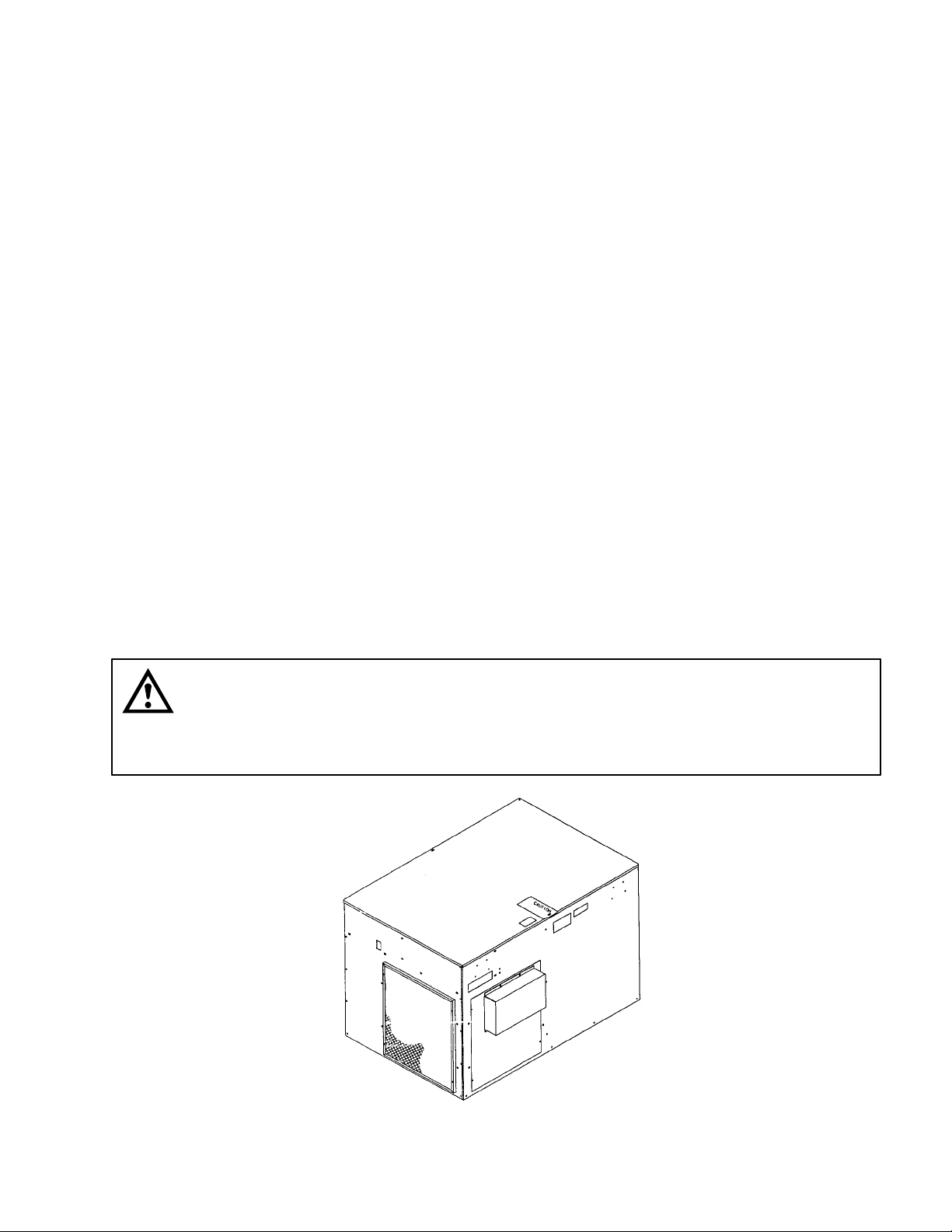
GENERAL INFORMATION
IMPORTANT: To the user of this manual - This manual is a guide for installing, operating, and
maintaining this equipment. Refer to Table of Contents for page location of detailed information
pertaining to questions that arise during installation, operation, service and maintenance, or
troubleshooting this equipment.
GENERAL DESCRIPTION
This section gives the description, theory of operation, and design data for the AuroraR10,000 Plus Cooling
Unit, hereafter referred too as a Cooling Unit.
COOLING UNIT DESCRIPTION
The Cooling Unit is designed to provide cooled syrup, carbonated water, and plain water to the dispensing
station through an insulated python (length as ordered). The Cooling Unit refrigeration system is cooled by a
Remote Condenser Coil and Fan Assembly which is connected to the Cooling Unit.
The Cooling Unit consists of a refrigeration system with a two horsepower compressor and a Hydro BoostR
(plain water pre-cooler) which pre-cools plain water on its way to the carbonated water tank. The Cooling Unit
also consists of a plain water pump. The plain water pump pumps plain water through the Hydro BoostR ,
through the plain water cooling coils, and into the carbonated water tank. The carbonated water circulating
pump circulates cold carbonated water from the Cooling Unit to the dispensing station and back to the Cooling
Unit.
The cabinet panels are easily removed to facilitate installation and service and maintenance.
An optional Cooling Unit Stand (P/N 309309000) is available to elevate Cooling Unit up off floor. Also available
is an Aurora Service System Analyzer (P/N 30919700) that may be used to analyze and troubleshoot the
Cooling Unit refrigeration system.
CAUTION: Before shipping or relocating the Cooling Unit syrup cooling coils must be
sanitized and all sanitizing solution must be purged from the coils. All water must also be
purged from the plain and carbonated water systems. A freezing ambient environment will
cause residual sanitizing solution or water remaining inside the Cooling Unit to freeze resulting in
damage to internal components.
FIGURE 1. AURORAR10,000 PLUS COOLING UNIT
1
300614000
Page 6
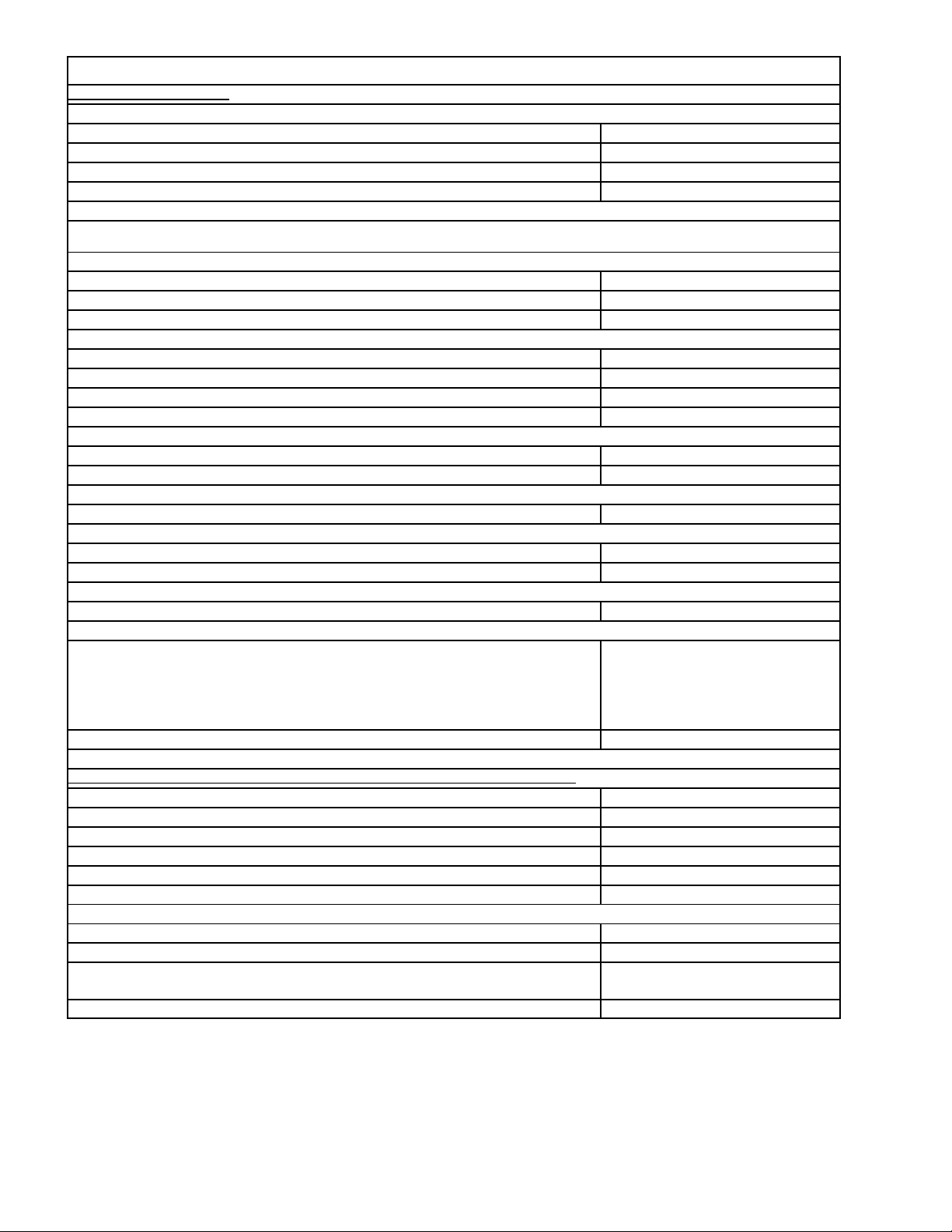
Table 1. Design Data
COOLING UNIT DATA
Model No. 416654
Overall Dimensions:
Height 25-inches
Width 36-1/2 inches
Depth 24-1/2 inches
NOTE: Overall dimensions if Cooling Unit is placed on optional Cooling Unit Stand (P/N 309309069).
Height (approximate) 72-5/16 inches
Width 37-1/2 inches
Depth 25-3/8 inches
Weights:
Shipping 385 pounds
Dry Weight pounds
Ice Bank Weight 40 ± pounds
Capacities:
Water Bath (no ice bank) 18 gallons
Compressor Horsepower 2 HP
Refrigeration System:
Refrigerant Type and Charge See Cooling Unit Nameplate
Ambient Operating Temp. 50° F to 100° F
Electrical Requirements:
Operating Voltage See Cooling
Nameplate
Current Draw
REMOTE CONDENSER COIL AND FAN ASS’Y DA TA (P/N 309602000)
Overall Dimensions:
Height 27 inches
Width 22-inches
Depth 38-inches
Weight:
Shipping 85 pounds
Ambient Operating Temp. -22° F to 158° F
Electrical Requirements:
Operating Voltage 208/230VAC, Single Phase,
Current Draw 2.5 Amps
Unit
60Hz
300614000
2
Page 7

SYSTEM THEORY OF OPERATION
(see Figure 2)
A CO2cylinder delivers carbon dioxide gas (CO2) to primary CO2regulator assembly which deliver regulated
CO2gas to adjustable secondary CO2regulators. Secondary CO2regulators delivers regulated CO2gas to the
carbonated water tank inside the Cooling Unit and also to the soft drink tanks. Plain water enters the Cooling
Unit and is pumped through and is pre-cooled by the refrigerated Hydro Boostâ coil. Cooled water continues
through the plain water cooling coils and into the carbonated water tank. Cold plain water entering the
carbonated water tank is carbonated by regulated CO2gas pressure also entering the tank. Carbonated water
leaves the carbonated water tank and enters the inlet side of the carbonated water circulating pump.
Carbonated water passes through the carbonated water circulating pump, through the carbonated water cooling
coil, and exits the Cooling Unit through an insulated python to a turnaround inside the dispensing station.
Carbonated water returns to the Cooling Unit by passing through the insulated python, through the Cooling Unit
carbonated water cooling coils, through the carbonated water tank which makes up the carbonated water
circulating system. As carbonated water is being dispensed from the dispensing station, carbonated water
circulating system is continuously being replenished from the carbonated water tank.
Plain water enters through the Cooling Unit two plain water inlet lines, through the plain water cooling coils, and
exists the Cooling Unit out through insulated python to the dispensing station. Regulated CO2gas pressure
exerted upon the soft drinks contents forces syrup from tanks, through Cooling Unit syrup inlet lines, through
syrup cooling coils, and exists the Cooling Unit out through an insulated python to the dispensing station.
The Cooling Unit refrigeration system is cooled by a Remote Condenser Coil and Fan Assembly (P/N
309602000) that is authorized by IMI Cornelius Inc. Use of any other Remote Condenser Coil and Fan
Assembly must be authorized by IMI Cornelius Inc. Use of an unauthorized Remote Condenser Coil and Fan
Assembly will automatically void the Cooling Unit factory warranty .
3
300614000
Page 8
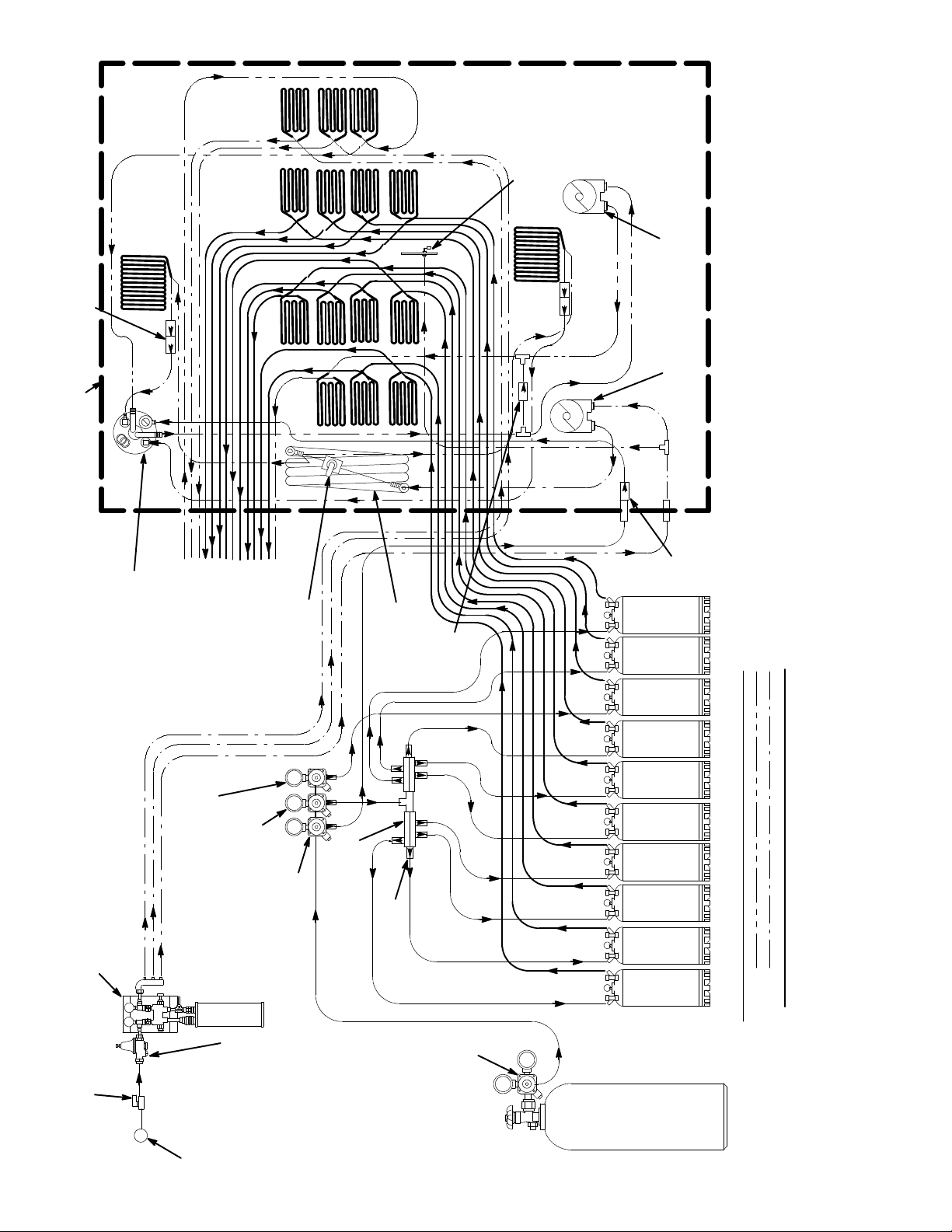
CONTROL
*WATER TANK
WATER LEVEL
CIRCULATING PUMP
CARBONATED WATER
*SOME COOLING UNITS MAY BE
EQUIPPED WITH THE WATER
LEVEL FLOATCONTROL.
DOUBLE LIQUID
CHECK VALVE ASS’Y(2)
PLAIN
WATER PUMP
COOLING UNIT
416654
2
CO
VALVE
CHECK
COOLING UNIT MODEL:
TO
STATION
TANK ASS’Y
DISPENSING
CARBONATED WATER
VALVE
HYDRO BOOSTR
BYPASS SHUTOFF
COIL
HYDRO BOOSTR
VALVE
LIQUID
CHECK
FIGURE 2. FLOW DIAGRAM (TYPICAL INSTALLATION)
REGULATOR
2
DIET SYRUP
CO
REGULATOR
2
SUGAR SYRUP
ASS’Y
WATER FILTER
CO
REGULATOR
2
CARBONATOR
CO
MANIFOLD
2
CO
GAS CHECK
VALVE(10)
2
CO
SOFT DRINK TANKS(10)
VALVE
SHUTOFF
300614000
LINE LEGEND
CO2CARB WATER
PLAIN WATER
SYRUP
REGULATOR
SOURCE
WATER PRESSURE
PLAIN WATER
REGULATOR
PRIMARY
2
CO
CYLINDER
2
CO
4
Page 9
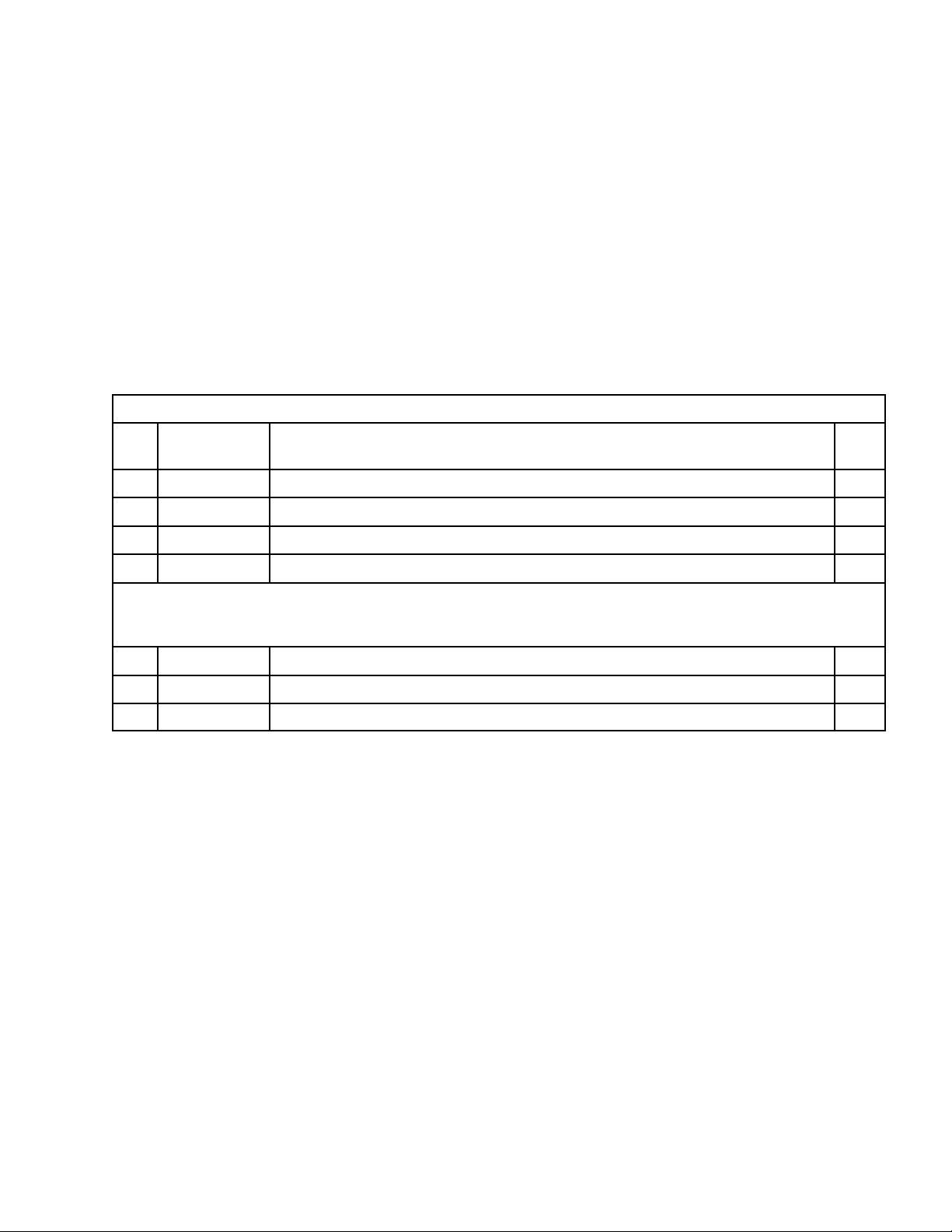
INSTALLATION
This section covers unpacking and inspection, selecting location, installing the Cooling Unit and the Remote
Condenser Coil and Fan Assembly preparing for operation, and operation.
UNPACKING AND INSPECTION
NOTE: The Cooling Unit and the Remote Condenser Coil and Fan Assembly were thoroughly inspected
before leaving the factory and the carrier has accepted and signed for them. Any damage or
irregularities should be noted at time of delivery (or not later than 15 days from date of delivery) and
immediately reported to the delivering carrier. Request a written inspection report from Claims
Inspector to substantiate any necessary claim. File claim with the delivering carrier, not with IMI
Cornelius Inc.
1. After Cooling Unit has been unpacked, remove shipping tape and other packing material.
2. Unpack LOOSE-SHIPPED PAR TS. Make sure all items are present and in good condition.
Table 2. Loose-Shipped Parts
Item
No. Part No. Name Qty .
1 309852000 Tubing Clamp 24
2 770407 Barbed Connector, 1/4 by 3/8 12
3 770424 Barbed Connector, 1/2 by 1/2 2
4 311962000 Label, Line Identification 1
NOTE: The following Remote Condenser Coil and Fan Assembly and Refrigeration Line Kits are recommended for use with Cooling Unit (P/N 416654000). Refrigeration Lines Kit (as ordered) is used to
connect Condenser Coil and Fan Assembly to the Cooling Unit.
5 309602000 Remote Condenser Coil and Fan Ass’y 1
6 300598025 Refrigeration Line Kit, 25-ft. long, 90 1
300598050 Refrigeration Line Kit, 50-ft. long, 90 1
IDENTIFICATION OF LOOSE-SHIPPED PARTS
1. BARBED CONNECTORS (item 2) used to connect Cooling Unit outlet lines to insulated python lines.
Connections are secured with TUBING CLAMPS (item 1).
2. BARBED CONNECTORS (item 3) are used to connect Cooling Unit outlet carbonated water lines to
insulated python lines.
3. LABEL, LINE IDENTIFICATION (item 4) to be installed on Cooling Unit and syrup flavors to be recorded in
proper spaces on label.
4. REFRIGERATION LINE KIT (items 6) is used to connect REMOTE CONDENSER COIL AND FAN ASS’Y
(item 5) to Cooling Unit.
SELECTING LOCATION
COOLING UNIT
Select location for Cooling Unit installation that will (1) Allow the shortest possible insulated python route from
the Cooling Unit to the Dispensing Station location; (2) Allow the shortest possible refrigeration lines (not to
exceed 50-ft in length) route from Remote Condenser Coil and Fan Assembly to the Cooling Unit; (3) REFER
TO THE COOLING UNIT NAMEPLATE FOR THE REQUIRED POWER CIRCUIT OPERATING VOLTAGE, HZ,
AND THE MINIMUM CIRCUIT AMPACITY OF THE COOLING UNIT. The power circuit for the Cooling Unit
must be wired through a 40-amp minimum rated disconnect switch (not provided) and the power circuit must be
5 300614000
Page 10
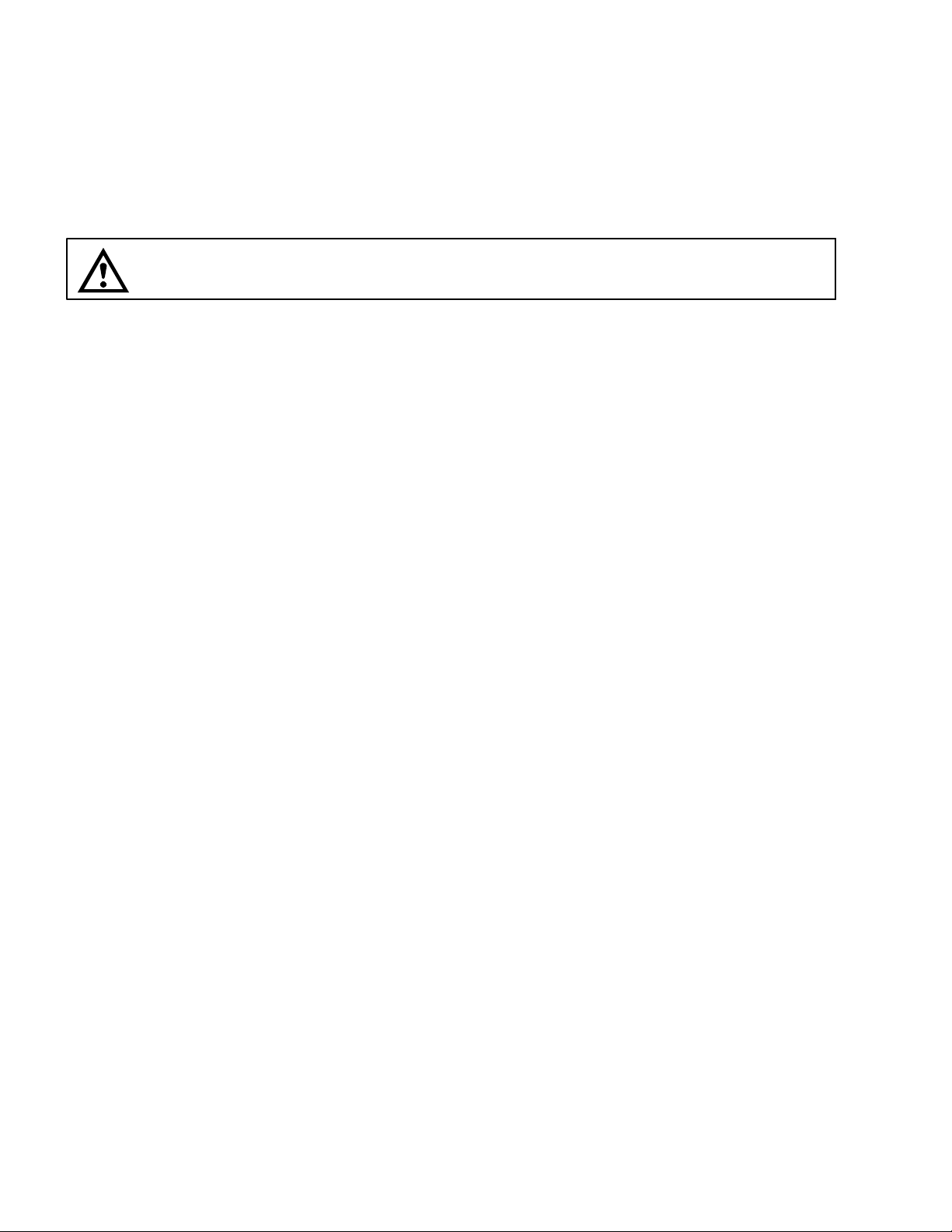
fused as indicated on the Unit nameplate. The power circuit may also be wired through an equivalent HACR
type circuit breaker rather then the disconnect switch. THE POWER CIRCUIT MUST BE MADE UP OF
COPPER CONDUCTORS AND ALL WIRING MUST CONFORM TO NATIONAL AND LOCAL ELECTRICAL
CODES; (4) Close to a plain water source supply line with proper requirements; (5) Sufficient space around
Cooling Unit (see Figure4) for proper air circulation (18-inches on sides and back, front side open to room, and
top open to ceiling); (6) Be close to permanent floor drain to route Cooling Unit water tank drain and overflow
hoses to the floor drain.
REMOTE CONDENSER COIL AND FAN ASS’Y
CAUTION: Remote Condenser Coil and Fan Assemblies authorized by IMI Cornelius Inc.
(P/N 309602000)
1. An extreme warm climate installation may require extra caution in Remote Condenser Coil and Fan
Assembly location. Avoid hot sunny locations and seek shaded area if possible. The use of a structure to
shade the Unit from direct sun exposure and/or a platform extending Unit an additional 18-inches above
the rooftop is highly recommended and will improve performance. Ample space must be provided on all
sides and above Unit for proper air circulation through Unit and also access for service and maintenance.
DO NOT BLOCK AIR CIRCULATION THROUGH UNIT.
2. Remote Condenser Coil and Fan Assembly must be installed in level position and must be anchored with
adequate fastening devices.
INSTALLING REMOTE CONDENSER COIL AND F AN ASS’Y
(see Figure 6)
1. Remote Condenser Coil and Fan Assembly must be installed meeting requirements of SELECTING
LOCATION. Remote Condenser Coil and Fan Assembly must be installed in a level position and must be
anchored with adequate fastening devices.
2. Route refrigeration lines of REFRIGERATION LINE KIT (item 6) from Remote Condenser Coil and Fan
Assembly down to Cooling Unit location.
3. Connect ends of refrigeration lines to Condenser Coil and Fan Assembly refrigeration connectors.
INSTALLING COOLING UNIT
NOTE: Cooling Unit outlet lines, plain water, CO2, and syrup inlet lines, Remote Condenser Coil and
Fan Assembly refrigeration lines and power circuit cable, and Cooling Unit power circuit cable each
must be long enough when connected to Cooling Unit to allow pulling Unit out approximately
36-inches from operating position for service and maintenance. When Cooling Unit is in operating
position, excess power circuit cable, Remote Condenser Coil and Fan Assembly refrigeration lines and
power circuit cable and plain water source and CO2inlet lines may be coiled up behind Unit.
PLACING COOLING UNIT IN LOCATION
NOTE: An optional Cooling Unit Stand (P/N 309309069) is available to elevate Cooling Unit up and off
the floor.
1. Place Cooling Unit in position approximately 36-inches out from operating position to allow access all
around the Unit.
2. Remove two screws securing Cooling Unit top cover, then remove cover.
CONNECTING REMOTE CONDENSER COIL AND FAN ASS’Y REFRIGERATION LINES
TO COOLING UNIT
(see Figure 5)
Connect refrigeration lines, from Remote Condenser Coil and Fan Assembly, to refrigeration connectors on front
of Cooling Unit.
6300614000
Page 11
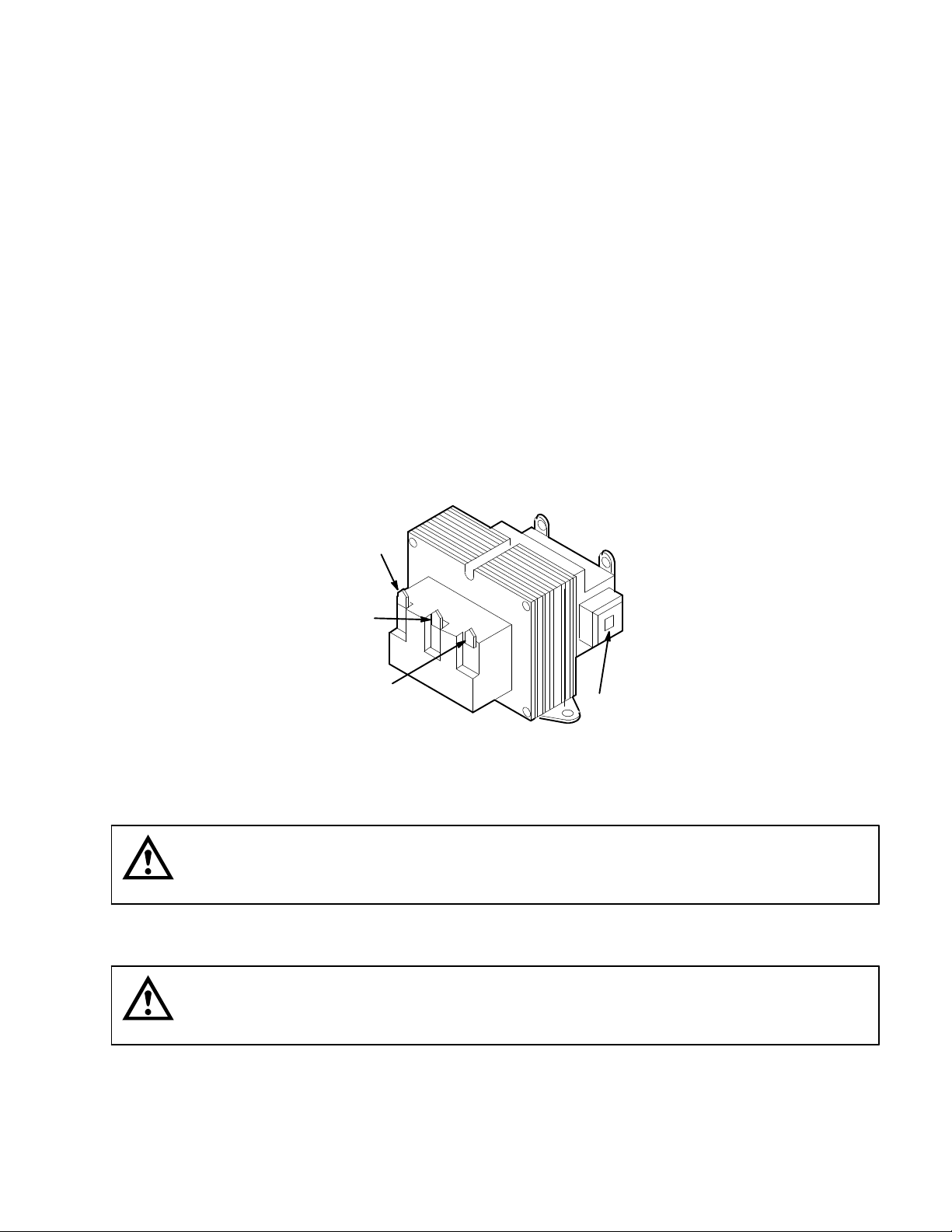
CONNECTING ELECTRICAL POWER CIRCUIT TO COOLING Unit
(see Figures 5 and 9)
IMPORTANT: Before 208/230VAC single-phase 60Hz electrical power circuit is connected to the cooling
unit, service power voltage entering the building must be identified. Service power voltage entering the
building will either be 208 or 230VAC and may be posted on the main service box. If not, the installer
must contact the local electrical power company for information. If these two voltage identification
attempts should fail, a voltage reading Must be performed. If service power voltage is below 218VAC,
the red electrical wire connected to the 240VAC terminal on LINE (primary) side of the 240/24VAC power
transformer inside the cooling unit switches electrical control box (see Figure 3 and 9) must be
disconnected from the 240VAC terminal and be connected to the 208VAC terminal. If voltage is above
218VAC, power transformer red electrical wire will remain connected to the 240VAC terminal. If installer
is not sure of the service power voltage entering the building, leave red electrical wire connected to the
240VAC terminal on the power transformer. If service power voltage is below 218VAC, proceed as
follows:
1. Remove four screws securing electrical control box cover, then remove cover for access to the
240/24VAC power transformer.
2. Remove red electrical wire from the 240VAC terminal on LINE (primary) side of power transformer
and connect it to the 208VAC terminal.
C
208V
240V
FIGURE 3. 240/24VAC POWER TRANSFORMER
WARNING: Make sure 40-amp minimum-rated disconnect switch (not provided) is in ‘‘OFF’’
position.
1. Remove cover from electrical handy box on back of Cooling Unit.
WARNING: The Cooling Unit must be electrically grounded to avoid possible fatal electrical
shock or serious injury to the operator. A green ground wire is provided inside electrical
box to connect power circuit ground wire which electrically grounds the Cooling Unit.
RESET BUTTON
Connect 208/230VAC Single-Phase 60Hz power circuit from 40-amp minimum rated disconnect switch (not
provided) fused at 40-amps (‘‘slow-blow’’) to electrical wires inside electrical handy box on back of Cooling Unit.
COOLING UNIT MUST BE PROPERLY GROUNDED. POWER CIRCUIT MUST BE MADE UP OF COPPER
CONDUCTORS, AND ALL WIRING MUST CONFORM TO NATIONAL AND LOCAL ELECTRICAL CODES.
DO NOT CONNECT ELECTRICAL POWER TO COOLING UNIT AT THIS TIME.
7 300614000
Page 12
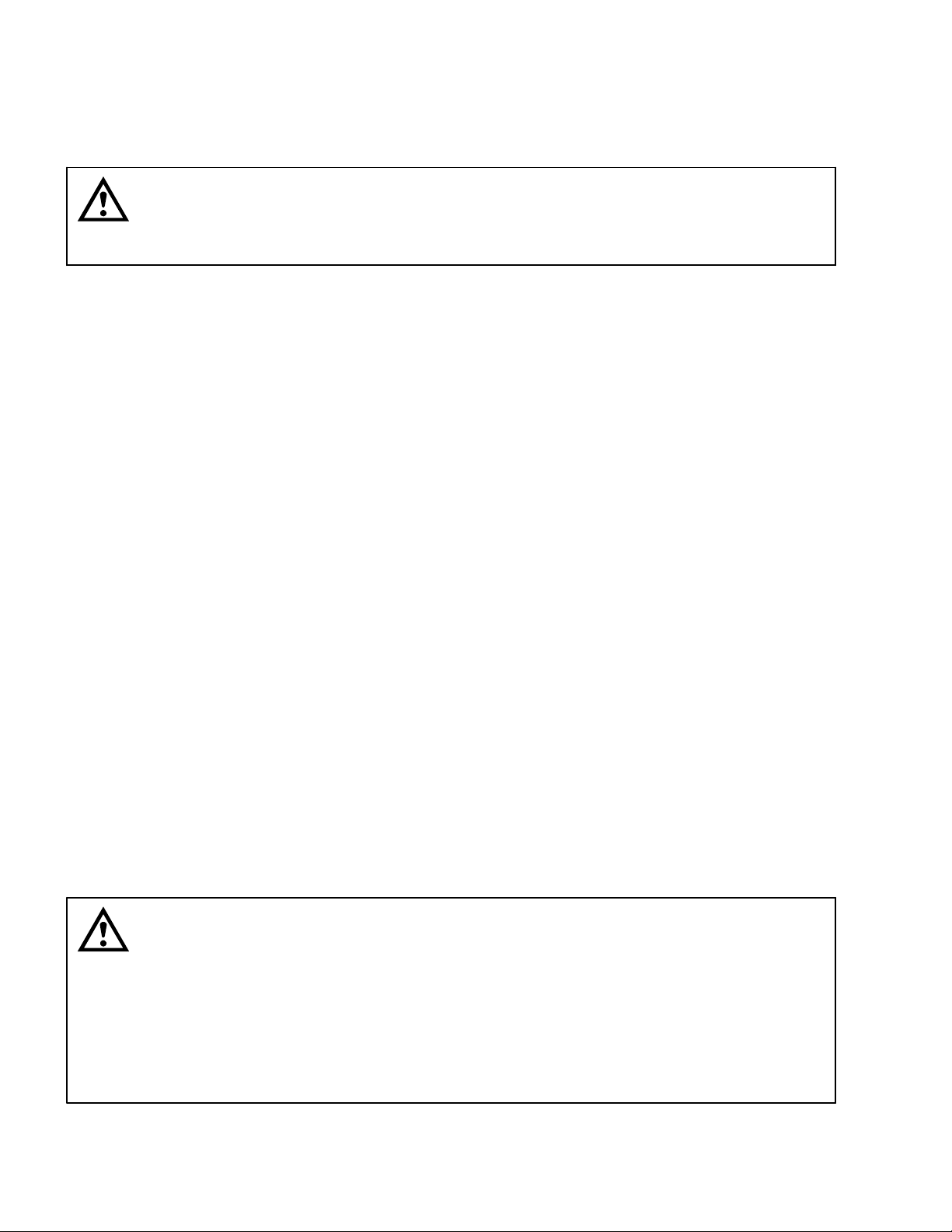
CONNECTING ELECTRICAL POWER CIRCUIT TO REMOTE CONDENSER COIL AND
FAN ASS’Y
(see Figure 5 and 9)
CAUTION: The Cooling Unit refrigeration system is cooled by a Remote Condenser Coil
and Fan Assembly (P/N 309602000) that is authorized by IMI Cornelius Inc. Use of an
unauthorized Remote Condenser Coil and Fan Assembly will automatically void the
Cooling Unit factory warranty.
NOTE: Electrical power circuit may be connected to the Remote Condenser Coil and Fan Assembly
(P/N 309602000) in two ways. The preferred way is to draw electrical power from the cooling unit
contactor which allows the Remote Condenser Coil and Fan Assembly to operate only when the
cooling unit refrigeration system is operating. The optional way is to connect a separate electrical
power circuit (independent of the cooling unit) through an appropriately rated and fused disconnect
switch or an equivalent HACR circuit breaker which allows the Remote Condenser Coil and Fan
Assembly to operate at all times (independent of cooling unit operation).
1. Connect and route electrical power circuit cable from Remote Condenser Coil and Fan Assembly through
fuse box (not provided), fused at 15-amps (maximum) down to Cooling Unit location. REMOTE
CONDENSER COIL AND FAN ASSEMBLY MUST BE PROPERLY GROUNDED, POWER CIRCUIT
MUST BE MADE UP OF COPPER CONDUCTORS, AND ALL WIRING MUST CONFORM TO NATIONAL
AND LOCAL ELECTRICAL CODES.
2. Route Remote Condenser Coil and Fan Assembly Power cable electrical wires through electrical handy
box on back of Cooling Unit to inside of electrical control box.
3. Connect Remote Condenser Coil and Fan Assembly power cable electrical wires to T1and T2terminals on
contactor inside Cooling Unit electrical control box.
4. Install electrical control box cover and secure with four screws.
5. Install cover on electrical handy box on back of Cooling Unit.
CONNECTING PLAIN WATER INLET SUPPLY LINE TO COOLING UNIT
(see Figure 2)
NOTE: IMI Cornelius Inc. recommends that a water shutoff valve be installed in plain water inlet supply
line connected to Cooling Unit and that water supply be filtered. WATER PIPE CONNECTIONS AND
FIXTURES DIRECTLY CONNECTED TO A POTABLE WA TER SUPPLY SHALL BE SIZED, INSTALLED
AND MAINTAINED ACCORDING TO FEDERAL, STA TE, AND LOCAL LAWS.
CAUTION: Plain water inlet supply line to Cooling Unit must be 1/2-inch I.D. minimum.
Check water flow rate of water inlet supply line. MINIMUM FLOW RATE MUST BE AT LEAST
300-GALLONS PER HOUR. If flow rate is less than 300-gallons per hour, ‘‘starving’’ of
carbonator water pump will occur. Starving will allow water pump to overheat causing safety
thermostat on pump outlet to disrupt electrical power to and stop water pump motor. Carbonated
water circulating pump overheating could occur if water inlet supply line flow rate drops below
300-gallons per hour. INCOMING PLAIN WATER INLET SUPPLY LINE WATER PRESSURE MUST
REMAIN A MINIMUM OF 10-PSI BELOW THE CARBONATOR CO2OPERA TING PRESSURE.
(Example: Operating pressure is 90-psi and maximum water pressure can be no more than 80-psi,
etc.)
1. Before connecting plain water inlet supply line to Cooling Unit, open water line shutoff valve for a period of
time to flush out any metal shavings and other contaminates that may have resulted from plumbing
connections.
8300614000
Page 13
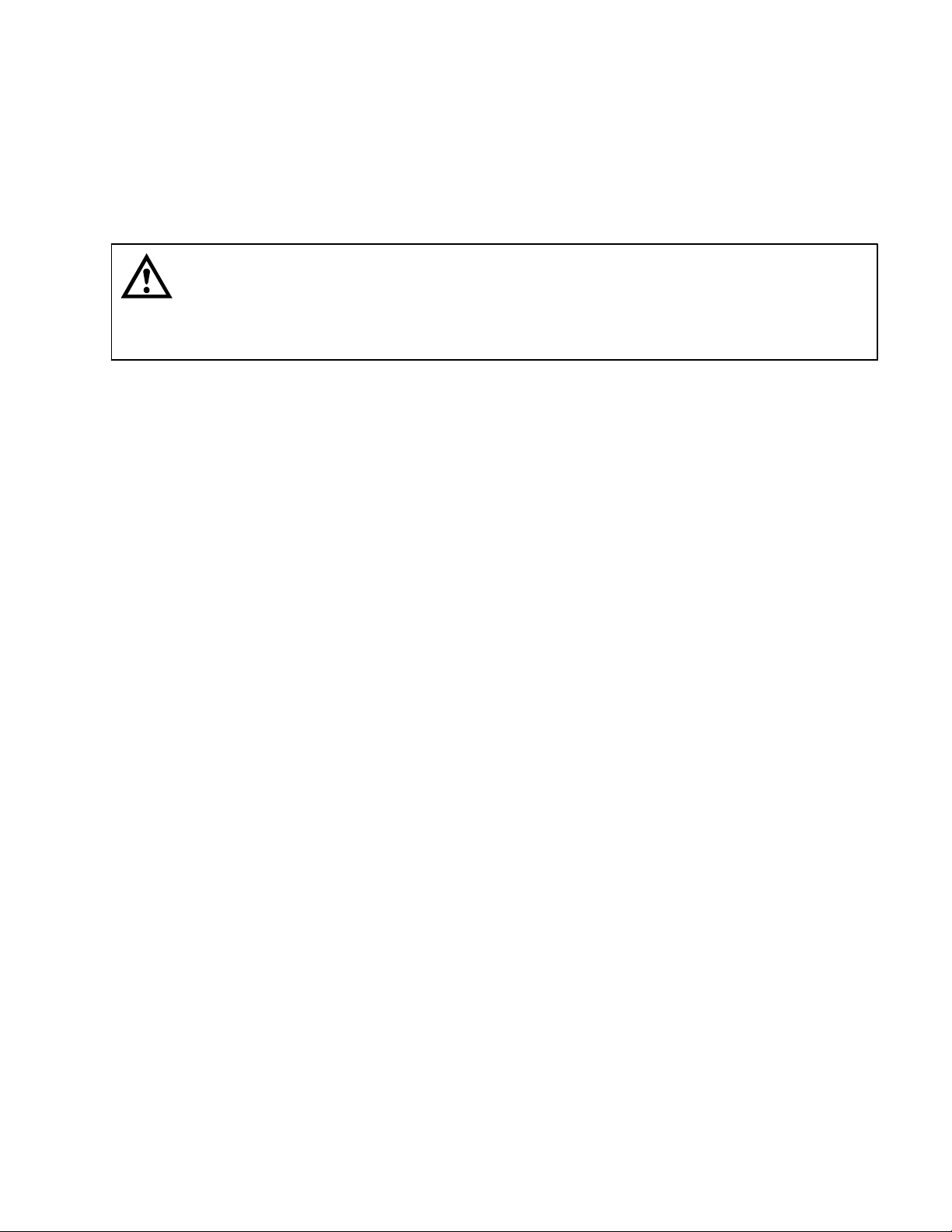
2. Connect flexible plain water inlet supply line (1/2-inch I.D. min.), meeting water inlet supply line
requirements of preceding CAUTION note, to Cooling Unit 3/8-in. flare (5/8-18) bulkhead fitting on back of
Unit labeled ‘‘WATER INLET’’. DO NOT OPEN WATER INLET SUPPLY LINE SHUTOFF VALVE AT THIS
TIME.
CONNECTING CO2INLET SUPPLY LINE TO COOLING UNIT
(see Figure 2)
WARNING: CO2displaces oxygen. Strict attention must be observed in the prevention of
CO2(carbon dioxide) gas leaks in the entire CO2and soft drink system. If a CO2gas leak is
suspected, particularly in a small area, immediately ventilate the contaminated area before
attempting to repair the leak. Personnel exposed to high concentration of CO2gas will experience
tremors which are followed rapidly by loss of consciousness and suffocation.
Connect flexible CO2inlet supply line to Cooling Unit 1/4-in. flare (7/16-20) bulkhead fitting of back of Unit
labeled “CO2INLET’’. DO NOT TURN ON CO2SUPPLY TO COOLING UNIT AT THIS TIME.
CONNECTING SYRUP SOURCE LINES TO COOLING UNIT SYRUP INLET LINES
(see Figure 2)
Connect syrup source lines, from No. 1 through No. 10 soft drink tanks location, to Cooling Unit syrup inlet lines
labeled No. 1 through No. 10. DO NOT CONNECT SOFT DRINK TANKS INTO SYRUP SYSTEMS AT THIS
TIME.
CONNECTING COOLING UNIT SYRUP OUTLET LINES TO INSULATED PYTHON SYRUP
LINES
(see Figure 2)
Connect Cooling Unit syrup outlet lines labeled No. 1 through No. 10, to insulated python lines labeled No. 1
though No. 10 using BARBED CONNECTORS (item 2). Secure connections with TUBING CLAMPS (item 1).
CONNECTING COOLING UNIT PLAIN WATER OUTLET LINES TO INSULATED PYTHON
PLAIN WATER LINES
(see Figure 2)
Connect Cooling Unit plain water outlet lines to insulated python plain water lines using BARBED
CONNECTORS (item 2). Secure connections with TUBING CLAMPS (item 1).
CONNECTING COOLING UNIT CARBONATED WATER OUTLET LINES TO INSULATED
PYTHON CARBONATED WATER LINES
(see Figure 2)
NOTE: The Cooling Unit carbonated water outlet lines are used to make up the carbonated water
circulating system between the Cooling Unit and the dispensing station as explained in SYSTEM
THEORY OF OPERA TION in GENERAL INFORMATION SECTION.
Connect Cooling Unit carbonated water outlet lines to insulated python carbonated water lines using BARBED
CONNECTORS (item 3).
9 300614000
Page 14

18--IN.
18--IN.
COOLING UNIT
AIR FLOW
(OPEN TO ROOM)
18--IN.
FIGURE 4. COOLING UNIT SPACE REQUIRED
PLACING COOLING UNIT IN OPERATING POSITION
1. Very carefully , move Cooling Unit back into operating position leaving space around Unit (see Figure 4) as
specified in SELECTING LOCATION. MAKE SURE THERE ARE NO KINKS IN COOLING UNIT INLET
LINES, AND (IF APPLICABLE) REMOTE CONDENSER AND FAN ASSEMBLY REFRIGERATION LINES.
NOTE: To comply with National Sanitation Foundation (NSF) requirements, Cooling Unit not installed
on optional Cooling Unit Stand (P/N 309309-069) must have its base sealed to floor with Dow-Corning
RTV 731 or equivalent.
2. Tilt Cooling Unit up to expose bottom of Unit base.
3. Liberally apply silastic sealant such as Dow-Corning (RTV 731) or equivalent on Unit base bottom edges.
NOTE: Do not move Cooling Unit after positioning or seal from Unit base to floor will be broken.
4. Lower Cooling Unit into operating position to complete seal from Unit base to floor. Apply additional sealant
around bottom of base. Seal must have a minimum radius of 1/2-inch to prevent cracks and crevices and
to ensure a complete seal.
5. Route Cooling Unit water tank overflow hose to permanent floor drain.
6. Seal area around drain and overflow hoses where they exit from Unit using Dow Corning (RTV 731) or
equivalent).
PREPARING COOLING UNIT FOR OPERATION
1. Make sure plug in end of Cooling Unit water tank drain hose is secure.
Note: Some Cooling Units are equipped with a water tank water level float control. Open shutoff valve
in plain water inlet supply line. Due to slow water fill rate of the water level float control, water tank may
be hand filled until water runs out of the water tank overflow hose. CLEAN LOW-MINERAL-CONTENT
WATER MUST BE USED WHERE A LOCAL WATER PROBLEM EXIST.
2. Fill water tank with clean water until water starts flowing from water tank overflow hose. USE LOW
MINERAL CONTENT WATER WHERE A LOCAL WATER PROBLEM EXISTS.
3. Open shutoff valve in plain water inlet supply line.
4. Adjust primary CO2regulator (see Figure 2) on CO2cylinder to a minimum nominal setting of 120-psi or
24-psi higher than highest setting required by the secondary CO2regulators. Loosen CO2regulator
adjusting screw locknut. Turn adjusting screw to the right (clockwise) until regulator gage registers nominal
120-psi, then tighten adjusting screw locknut.
10300614000
Page 15

5. Adjust carbonator secondary CO2regulator (see Figure 2) to a nominal 90-psi. Loosen CO2regulator
adjusting screw locknut. Turn adjusting screw to the right (clockwise) until regulator gage registers nominal
90-psi, then tighten adjusting screw lock nut. CO2PRESSURE TO CARBONATORS MUST NOT EXCEED
120-PSIG.
OPERATION
WARNING: Disconnect electrical power to Cooling Unit and Remote Condenser Coil and
Fan Assembly to prevent personal injury before attempting any Cooling Unit or Remote
Condenser Coil and Fan Assembly internal maintenance. Only qualified personnel should
service internal components or electrical wiring.
CAUTION: to prevent Hydro-Boostâ coil freeze up during initial Cooling Unit start-up, the
following start-up procedure must be performed as follows:
1. Make sure Hydro Boostâ bypass shutoff valve inside Cooling Unit (see Figure 2) is in ‘‘CLOSED’’ (handle
not in line with tubing) position.
2. Make sure Cooling Unit REFRIGERATION POWER, CARBONATOR MOTOR, and CIRCULATING
MOTOR Power switches are in ‘‘OFF’’ positions.
3. Connect electrical power to Cooling Unit at disconnect switch. Connect electrical power to Remote
Condenser Coil and Fan Assembly at disconnect switch.
4. Place CARBONATOR MOTOR power switch in ‘‘ON’’ position.
5. Place REFRIGERATION power switch in ‘‘ON’’ position. Agitator motor and carbonator pump motor only
will start and fill Hydro-BoostR coil with plain water. APPROXIMATELY 2-1/2 MINUTES AFTER
CARBONATOR PUMP MOTOR HAS STARTED, REFRIGERATION COMPRESSOR, AND
COMPRESSOR COOLING FAN, WILL START.
NOTE: As ice bank forms in water tank, water expansion will take place and excess water will escape
through water tank overflow hose to permanent floor drain.
Cooling Unit will begin forming an ice bank and refrigerated Hydro-Boostâ coil will also be chilling water. When
full ice bank has been formed, Cooling Unit compressor and compressor cooling fan will stop but agitator motor
will continue to operate circulating ice water bath in water tank.
6. Dispense from dispensing station until carbonated water appears at dispensing valve which indicates
Cooling Unit plain and carbonated water systems have been filled.
7. Place CIRCULATING MOTOR power switch in ‘‘ON’’ position. Circulating pump will start and begin
circulating carbonated water in carbonated water circulating system as explained in SYSTEM THEORY OF
OPERATION in GENERAL INFORMATION SECTION.
8. Dispense carbonated water from dispensing valve to make sure all air has been purged from system.
9. If Cooling Unit plain water outlet line has been connected to a dispensing station dispensing valve,
dispense from valve until all air has been purged from plain water system.
10. Adjust soft drink tanks secondary CO2regulators (see Figure 2) as follows:Sugar
Syrup Soft Drink Tanks CO2Regulator.
Adjust sugar syrup soft drink tanks secondary CO2regulator at 40-psig for syrup lines up to 10-feet in
length plus one pound for each additional length of 10-feet, plus one pound for each 2-feet of vertical lift.
For example: if syrup line total length is 30-feet and total vertical lift is 6-feet, then 40-psig + 2-psig
(1-pound for every 10-feet of length over 10-feet which is 20-feet) + 3-psig (1-pound for every 2-feet of
vertical lift which is 6-feet); total equals 40 + 2 + 3 = 45-psig CO2regulator setting.
11 300614000
Page 16

Low-Calorie (diet) Syrup Soft Drink Tank CO2Regulator.
Adjust low-calorie (diet) soft drink tank secondary CO2regulator for low-calorie drink at 10-psig for
syrup lines up to 30-feet in length. Syrup lines longer than 30-feet in length may require a slightly higher
CO2regulator setting to 12-psig maximum. Excessive CO2pressure may cause low-calorie syrup
carbonation resulting in foam.
IMPORTANT: Syrup systems must be sanitized as instructed before syrup is connected into syrup
systems.
11. Connect soft drink tanks into syrup systems.
12. Dispense from dispensing station dispensing valves until product is dispensed.
LEAK CHECK AND INSULATING COOLING UNIT OUTLET LINES
1. Check all CO2, plain and carbonated water, and syrup connections for leaks and repair if evident.
2. Make sure Cooling Unit outlet lines connections to insulated python lines are well insulated.
3. Install Cooling Unit top cover and secure with two screws.
DISPENSING STATION ADJUSTMENTS
ADJUSTING WATER FLOW RATE
Refer to Installation Instructions provided with Dispensing Station for dispensing valve water flow rate
adjustment instructions.
ADJUSTING WATER-TO-SYRUP ‘‘RATIO’’ OF DISPENSED PRODUCT
Adjust Dispensing Station dispensing valves for Water-to-Syrup ‘‘Ratio’’ of dispensed product as instructed in
dispensing station Installation Instructions.
INSTALLING LINE IDENTIFICATION LABEL
Install LABEL, LINE IDENTIFICATION (item 4) on Cooling Unit and record syrup flavors in proper spaces.
12300614000
Page 17

OPERATORS INSTRUCTIONS
This section covers operating controls, daily pre-operation check, adjustments, replenishing CO2and syrup
supplies, cleaning and sanitizing, Cooling Unit maintenance, Remote Condenser Coil and Fan Assembly
maintenance, lubrication, and servicing CO2gas check valves.
WARNING: Disconnect electrical power to Cooling Unit and Remote Condenser Coil and
Fan Assembly to prevent personal injury before attempting any internal maintenance. Only
qualified personnel should service internal components or electrical wiring.
OPERATING CONTROLS
COOLING UNIT REFRIGERATION POWER SWITCH
(see Figure 5)
REFRIGERATION POWER switch, located on front of Cooling Unit, placed in ‘‘OFF’’ position will interrupt
electrical power to refrigeration compressor, agitator motor, compressor cooling fan, carbonated water
circulating pump, and the carbonator pump motor. REFRIGERATION POWER switch placed in ‘‘ON’’ position
will start the carbonator pump motor (if carbonated water is being called for), the carbonated water circulating
pump motor, and the agitator motor. Under certain conditions approximately 2-1/2 minutes after the
REFRIGERATION POWER SWITCH has been placed in ‘‘ON’’ position refrigeration compressor and
compressor cooling fan will start.
COOLING UNIT CARBONATOR MOTOR SWITCH
(see Figure 5)
CARBONATOR MOTOR power switch, located on front of Cooling Unit, placed in ‘‘OFF’’ position will interrupt
electrical power to carbonator pump motor. Switch must be placed in ‘‘ON’’ position before carbonator pump
motor will operate.
COOLING UNIT CIRCULATING MOTOR SWITCH
(see Figure 5)
CIRCULATING MOTOR power switch, located on front of Cooling Unit, placed in ‘‘OFF’’ position will interrupt
electrical power to carbonated water circulating pump. Switch must be placed in ‘‘ON’’ position before circulating
pump will operate.
REFRIGERATION SYSTEM TEMPERATURE SENSING DEVICE AND HIGH-PRESSURE
CUTOUT SWITCH
(see Figure 5)
This Cooling Unit is equipped with a refrigeration system temperature sensing device and a high-pressure
sensing cutout switch that will shut refrigeration system down should the system overheat due to a clogged
condenser coil in the Remote Condenser Coil and Fan Assembly. If refrigeration system does not automatically
restart itself after system has cooled down, high-pressure sensing cutout switch (see Figure 5) will have to be
pressed to reset switch. MAKE SURE REFRIGERATION SYSTEM PROBLEM IS CORRECTED. OPERATING
REFRIGERATION SYSTEM IN THIS MANNER FOR PROLONGED PERIOD OF TIME COULD RESULT IN
COMPRESSOR FAILURE.
13 300614000
Page 18

DAILY PRE -OPERATION CHECK
4. Make sure CO2cylinder regulator assembly 1800-psi gage indicator is not in shaded (‘‘change CO
cylinder’’) portion of dial. If so, CO2cylinder is almost empty and must be replaced.
5. Sufficient syrup supply in all soft drink tanks. If not, replenish syrup supply as instructed.
2
ADJUSTMENTS
ADJUSTING CO2REGULATORS
CO2regulators should be periodically checked for proper pressure settings and if necessary, adjusted as
instructed.
ADJUSTING DISPENSING VALVES WATER FLOW RATE
If adjustment of dispensing valves water flow rate should be necessary, adjust as instructed in Dispensing
Station Installation Instructions.
ADJUSTING WATER-TO-SYRUP ‘‘RATIO’’ OF DISPENSED PRODUCT
Water-To-Syrup ‘‘Ratio’’ of dispensed product should be checked and if necessary , adjusted as instructed in
Dispensing Station Installation Instructions.
ADJUSTING SIZE OF DRINK DISPENSED
Adjust drink size of dispensed product as instructed in Dispensing Station Installation Instructions.
REPLENISHING CO2SUPPLY
WARNING: CO2displaces oxygen. Strict attention must be observed in the prevention of
CO2(carbon dioxide) gas leaks in the entire CO2and soft drink system. If a CO2gas leak is
suspected, particularly in a small area, immediately ventilate the contaminated area before
attempting to repair the leak. Personnel exposed to high concentration of CO2gas will experience
tremors which are followed rapidly by loss of consciousness and suffocation.
NOTE: When indicator on CO2cylinder regulator assembly 1800-psi gage is in shaded (’’change CO
cylinder’’) portion of the dial, CO2cylinder is almost empty and should be changed. CO2supply should
be checked daily and if necessary, replenished as instructed.
REPLENISHING SYRUP SUPPLY
Syrup supply should be checked daily and if necessary , replenished as instructed.
2
CLEANING AND SANITIZING
DAILY CLEANING
Perform daily cleaning of dispensing station as instructed in dispensing station installation instructions. Outside
of Cooling Unit must be cleaned periodically.
14300614000
Page 19

SANITIZING SYRUP SYSTEMS
Syrup systems should be sanitized every 90 days as instructed following Sanitizer Manufacturer’s
recommendations.
COOLING UNIT MAINTENANCE
COOLING UNIT AIR INTAKE AND EXHAUST FILTERS
CAUTION: Air filters on the Cooling Unit must be removed and cleaned every 30 days as
instructed. Excessive accumulation of dust, lint, and grease on the air filters will restrict
airflow through the Unit which will cause the refrigeration system to overheat.
The Cooling Unit cabinet is equipped with are intake and exhaust filters which allow air to circulate through the
cabinet to cool the compressor. Air filters must be cleaned every 30 days as instructed. Area around Cooling
Unit must be kept free of obstructions at all times for proper air circulation through the Unit.
CHECKING ICE WATER BATH
Note: Some Cooling Units are equipped with a water tank water level float control. A gurgle heard from
the Cooling Unit indicates water level in water tank is low. This indicates the water level float control is
not operating properly and must be replaced.
A gurgle heard from the Cooling Unit indicates water level in water tank is low and more water should be added
to the tank for maximum product cooling. Periodically check, and if necessary, add water to the water tank as
instructed.
COOLING UNIT CARBONATOR MAINTENANCE
Lubrication.
Carbonator water pump motor bearings must be oiled periodically as instructed.
DOUBLE LIQUID CHECK VALVE ASSEMBLIES YEARLY MAINTENANCE (OR AFTER
WATER SYSTEM DISRUPTIONS).
(see Figure 2)
The two double liquid check valve assemblies are located in plain water lines connected between the plain
water cooling coils and the carbonated water tank. The double liquid check valve assemblies must be inspected
and cleaned at least once a year under nor work, earthquake, etc.) Inspect and clean double liquid check valve
assemblies as instructed.
COOLING UNIT CARBONATED WATER CIRCULATING PUMP MOTOR LUBRICATION
Carbonated water circulating pump motor bearings must be oiled periodically as instructed.
15 300614000
Page 20

REMOTE CONDENSER COIL AND F AN ASS’Y MAINTENANCE
(see Figure 5)
CAUTION: Remote Condenser Coil and Fan Assembly connected to the Cooling Unit is
equipped with a condenser coil that must be cleaned every 30-days. Allowing condenser
coil to become clogged will cause refrigeration system to overheat which will automatically
shut refrigeration system down. After condenser coil has been cleaned, high-pressure cutout
sensing switch (see Figure 5) will have to be pressed to restart refrigeration system. OPERATING
COOLING UNIT IN THIS MANNER FOR PROLONGED PERIOD OF TIME COULD RESULT IN
COMPRESSOR FAILURE.
Area on top of and around Remote Condenser Coil and Fan Assembly must be kept free of obstruction at all
times. Condenser coil must be cleaned as instructed to maintain proper cooling of coil.
CLEANING CO2GAS CHECK VALVES
(see Figure 2)
The CO2gas check valves must be inspected and serviced at least once a year under normal conditions and
after any CO2system servicing or disruption as instructed.
16300614000
Page 21

SERVICE AND MAINTENANCE
The Remote Rooftop Condenser Coil and Fan Assembly Condenser Coil must be cleaned every 30 days.
Circulating air, required to cool the coil, is drawn in at bottom and is exhausted out through top of Unit. Clean
the condenser coil as follows:
1. Disconnect electrical power to Cooling Unit at disconnect switch, then disconnect electrical power from
Remote Condenser Coil and Fan Assembly at disconnect switch.
2. Clean bottom side of condenser coil using vacuum cleaner, whisk broom, or soft-bristle brush to remove
any debris from coil.
3. Check and make sure fan blade moves freely and is not touching any surfaces, are not bent, or out of
balance. check and make sure wire guard is properly installed and securely fastened.
4. Check and make sure roof area immediately surrounding Unit is free and clear of any debris that may have
collected such as leaves, paper, trash, etc.
5. Restore electrical power to Cooling Unit at disconnect switch, then connect electrical power to Remote
Condenser Coil and Fan Assembly at disconnect switch.
COOLING UNIT MAINTENANCE
PERIODIC CLEANING
Periodically wash all external surfaces of Cooling Unit, rinse with clean water, then wipe dry with a clean soft
cloth. DO NOT USE ABRASIVE TYPE CLEANERS.
CLEANING COOLING UNIT AIR INTAKE AND EXHAUST FILTERS.
(see Figure 5).
This section describes Service and Maintenance procedures to be performed on Cooling Unit and Remote
Condenser Coil and Fan Assembly .
WARNING: Disconnect electrical power to Cooling Unit and Remote Condenser Coil and
Fan Assembly to prevent personal injury before attempting any Cooling Unit or Remote
Condenser Coil and Fan Assembly internal maintenance. Only qualified personnel should
service internal components or electrical wiring.
PREPARING COOLING UNIT FOR SHIPPING, STORING, OR RELOCATING
CAUTION: Before shipping, storing, or relocating this Unit, the syrup systems must be
sanitized and all sanitizing solution must be purged from the syrup systems. All water must
also be purged from the plain and carbonated water systems. A freezing ambient
environment will cause residual water in the Unit to freeze resulting in damage to internal
components.
PERIODIC INSPECTION
Check entire system for leaks or damaged components. Repair as necessary.
17 300614000
Page 22

REMOTE CONDENSER COIL AND F AN ASSEMBLY MAINTENANCE
CAUTION: Remote Condenser Coil and Fan Assembly connected to this Cooling Unit is
equipped with a condenser coil that must be cleaned every 30-days. Allowing condenser
coil to become clogged will cause refrigeration system to overheat which will automatically
shut refrigeration system down. After condenser coil has been cleaned, high-pressure sensing
cutout switch (see Figure 5) must be pressed to restart refrigeration system. OPERA TING
COOLING UNIT IN THIS MANNER FOR PROLONGED PERIOD OF TIME COULD RESULT IN
COMPRESSOR FAILURE.
CAUTION: Air filters on the Cooling Unit must be removed and cleaned every 30 days as
instructed. Excessive accumulation of dust, lint, and grease on the air filters will restrict
airflow through the Unit which will cause the refrigeration system to overheat.
The Cooling Unit cabinet is equipped with air intake and exhaust filters which allow air to circulate through the
cabinet to cool the compressor. The air filter must be cleaned every 30 days. Excessive accumulation of dust,
lint, and grease on filters will restrict air flow through the Unit. Air filter may be removed and washed out with
detergent solution or may be vacuumed. Area around Cooling Unit must be kept free of obstructions at all times
for proper air circulation throughout the Unit.
CHECKING ICE WATER BATH
(see Figure 5)
Note: Some Cooling Units are equipped with a water tank water level float control. A gurgle heard from
the Cooling Unit indicates water level in water tank is low. This indicates the water level float control is
not operating properly and must be replaced.
A gurgle heard from Cooling Unit indicates water level in water tank is low and more water should be added to
the tank for maximum product cooling. Ice water bath and ice bank should be checked for cleanliness and water
tank coils should be checked for excessive mineral deposit build-up as follows:
1. Disconnect electrical power from Cooling Unit at disconnect switch.
2. Remove two screws securing Cooling Unit top cover, then remove cover.
3. Using flashlight, inspect ice water bath and ice bank for cleanliness, ice water bath should be clear and ice
bank free of foreign particles.
4. If cleaning of water tank is necessary, refer to CHANGING ICE WATER BATH in this section.
5. Fill water tank with clean water until water starts flowing from water tank overflow hose. USE LOW
MINERAL CONTENT WATER WHERE A LOCAL WATER PROBLEM EXISTS.
6. Install Cooling Unit top cover and secure with two screws.
7. Restore electrical power to Cooling Unit at disconnect switch.
CHANGING ICE WATER BATH
(see Figure 5)
1. Disconnect electrical power from Cooling Unit at disconnect switch.
2. Remove two screws securing Cooling Unit top cover, then remove cover.
18300614000
Page 23

Note: If your Cooling Unit is equipped with a water tank water level float control, close shutoff valve in
plain water inlet supply line.
3. Make sure end of water tank drain hose is routed to floor drain, then remove plug from end of hose and
allow water to drain from tank.
CAUTION: Never use an ice pick or other instruments to remove ice from evaporator coils.
Such practice can result in punctured refrigeration circuit.
4. Allow ice bank to melt. Hot water may be used to speed melting.
5. Thoroughly rinse inside of water tank with clean water.
6. Install plug in end of water tank drain hose.
Note: If your Cooling Unit is equipped with a water tank water level float control, open shutoff valve in
plain water inlet supply line.
7. Fill water tank with clean water until water starts flowing from water tank overflow hose. USE LOW
MINERAL CONTENT WATER WHERE A LOCAL WATER PROBLEM EXISTS.
8. Install Cooling Unit top cover and secure with two screws.
9. Connect electrical power to Cooling Unit at disconnect switch.
DOUBLE LIQUID CHECK VALVE ASSEMBLIES YEARLY MAINTENANCE (OR AFTER
WATER SYSTEM DISRUPTIONS)
(see Figures 2 and 6)
WARNING: The two double liquid check valve assemblies must be inspected and serviced
at least once a year under normal circumstances, and after any disruptions (plumbing
work, earthquake, etc.) to the water supply system that might cause turbulent (erratic) flow
of water through the system. Fouled liquid check valves could cause CO2gas to back flow from
the carbonated water tank into the water system and create a health hazard in the system.
The two double liquid check valve assemblies are located in plain water lines connected between the plain
water cooling coils and the carbonated water tank. Inspect and clean the double liquid check valve assemblies
as follows:
1. Disconnect electrical power from Cooling Unit at disconnect switch.
2. Close shutoff valve in plain water inlet supply line.
3. Note pressure setting on carbonator CO2regulator, then turn regulator adjusting screw to the left
(counterclockwise) until regulator gage reads 0-psi.
4. Pull up on carbonator tank relief valve to release CO2pressure from tank.
5. Remove two screws securing Cooling Unit top cover, then remove cover.
6. Remove double liquid check valve assembly from plain water line connected between plain water cooling
coil and carbonated water tank.
7. Remove one check valve from the other, then disassemble each check valve as shown in Figure 6.
19 300614000
Page 24

REMOTE CONDENSER
COIL AND FAN ASS’Y
FIGURE 5. PARTS IDENTIFICATION
20300614000
Page 25

8. Wipe each part with clean lint-free cloth. Inspect each part, especially the ball, for burrs, nicks, corrosion,
deterioration, and other damage. Discard ball seat and any damaged or suspicious parts and replace with
new parts during reassemble.
9. Reassemble check valves as shown in Figure 6. ALWAYS install new ball seat (QUAD RING) (P/N
312418-000.
NOTE: Make sure when assembling check valves together, check valve female end with white tapered
gasket inside, is on inlet side of double liquid check valve assembly.
10. Assemble check valves together. DO NOT OVERTIGHTEN.
11. Install double liquid check valve assembly in plain water line connected between plain water cooling coil
and carbonated water tank.
12. Repeat preceding steps 6 through 11 to service other double liquid check valve in other plain water line
connected between plain water cooling coil and carbonated water tank.
13. Turn carbonator CO2regulator adjusting screw to the right (clockwise) until its gage indicates pressure
setting observed in step 3 preceding.
14. Open shutoff valve in plain water inlet supply line.
15. Restore electrical power to Cooling Unit at disconnect switch.
16. Dispense carbonated water at dispensing station and allow carbonator to cycle on and off. Check for water
leaks and repair if evident.
17. Disconnect electrical power from Cooling Unit at disconnect switch.
18. Install Unit top cover and secure with two screws.
19. Restore electrical power to Cooling Unit at disconnect switch.
LUBRICATION
The carbonator water pump and the carbonated water circulating pump motor bearings must be oiled
periodically , refer to oiling instructions on the motors. DO NOT OVER OIL.
ADJUSTMENTS
NOTE: To readjust CO2regulator to a lower setting loosen adjusting screw lock nut, then turn screw to
the left (counterclockwise) until pressure gage reads 5-psi lower than new setting will be. Turn
adjusting screw to the right (clockwise) until gage registers new setting, then tighten lock nut.
PRIMARY CO2REGULATOR
(see Figure 2).
Adjust primary CO2regulator on CO2cylinder to a minimum nominal setting of 120-psi or 24-psi higher than
highest setting required by the secondary CO2regulators. Loosen CO2regulator adjusting screw locknut. Turn
adjusting screw to the right (clockwise) until regulator gage registers nominal 120-psi, then tighten adjusting
screw locknut.
SECONDARY CO2REGULATORS
(see Figure 2).
Carbonator Secondary CO2Regulator.
Adjust carbonator secondary CO2regulator to a nominal 90-psi. Loosen CO2regulator adjusting screw locknut.
Turn adjusting screw to the right (clockwise) until regulator gage registers nominal 90-psi, then tighten adjusting
screw locknut. CO2PRESSURE TO CARBONATORS MUST NOT EXCEED 125-PSIG.
21 300614000
Page 26

Sugar Syrup Soft Drink Tanks CO2Regulators.
Adjust sugar syrup soft drink tanks secondary CO2regulator at 40-psig for syrup lines up to 10-feet in length
plus one pound for each additional length of 10-feet, plus one pound for each 2-feet of vertical lift. For example:
if syrup line total length is 30-feet and total vertical lift is 6-feet, then 40-psig + 2-psig (1-pound for every 10-feet
of length over 10-feet which is 20-feet) + 3-psig (1-pound for every 2-feet of vertical lift which is 6-feet); total
equals 40 + 2 + 3 = 45-psig CO2regulator settings.
1
3
2
6
4
5
ITEM
NO
1 317963000 Housing
2 312415000 Flat Washer,StainlessSteel
3 *312418000 Ball Seat (quad ring)
4 312419000 Ball
5 312196000 Spring
6 317965000 Retainer
PART NO NAME
FIGURE 6. LIQUID CHECK VALVE ASSEMBLY
Low-Calorie (diet) Syrup Soft Drink Tank CO2Regulator.
Adjust low-calorie (diet) soft drink tank secondary CO2regulator for low-calorie drink at 10-psig for syrup lines
up to 30-feet in length. Syrup lines longer than 30-feet in length may require a slightly higher CO2regulator
setting to 12-psig maximum. Excessive CO2pressure may cause low-calorie syrup carbonation resulting in
foam.
WATER FLOW RATE
Refer to Installation Instructions provided with Dispensing Station for dispensing valve water flow rate
adjustment instructions.
WATER-TO-SYRUP ‘‘RATIO’’ OF DISPENSED PRODUCT
Adjust dispensing station dispensing valves for Water-to-Syrup ‘‘Ratio’’ of dispensed product as instructed in
dispensing station Installation Instructions.
CLEANING AND SANITIZING
DAILY CLEANING OF UNIT
1. Remove cup rest from the drip tray.
22300614000
Page 27

2. Wash drip tray in place on the Unit, then rinse drip tray with hot water allowing water to drain out through
the drain hose.
3. Wash cup rest, then rinse the cup rest with clean water. Install cup rest in the drip tray.
4. Clean all external surfaces of the Unit with a sponge. Rinse out the sponge with clean water, then wring
excess water out of the sponge and wipe off all external surfaces on the Unit. Wipe Unit dry with a clean
soft cloth. DO NOT USE ABRASIVE CLEANERS.
5. Remove nozzle and syrup diffusers from the dispensing valves. Place nozzles and syrup diffusers in
sanitizing solution.
6. Wash the nozzles and syrup diffusers in sanitizing solution, then rinse them with potable water.
7. Re-install nozzles and syrup diffusers back on the dispensing valves.
SANITIZING POST-MIX SYRUP SYSTEMS
IMPORTANT: Only qualified Service Personnel should perform sanitizing procedure on the post-mix
syrup systems.
The post-mix syrup systems should be sanitized every 90-days using a non-scented household liquid bleach
containing a 5.25 % sodium hypochlorite concentration. Proceed as follows to sanitize the post-mix syrup
systems.
1. Disconnect syrup supplies from syrup systems.
2. Rinse quick disconnects (syrup tanks systems) or bag-in-box connectors (syrup bag-in-box systems) in
warm potable water.
STEP 1. WASH SYRUP SYSTEMS
3. Using a clean syrup tank (syrup tank system) or a five-gallon container (bag-in-box system), prepare a full
tank or container of liquid dishwasher detergent by using 70_ F (21_ C) to 100_ F (38_ C) potable water
and 0.5 oz. (15 ml) of liquid dishwasher detergent to one gallon of potable water. Stir detergent solution to
thoroughly mix the solution.
4. Syrup Tank Systems.
A. Observe and note CO2pressure setting on the syrup tanks CO2regulator, then re-adjust CO
2
regulator to 60 to 80-psi. Pressurize syrup tank containing detergent solution to 60 to 80-psi.
B. Connect detergent solution tank, pressurized at 60 to 80-psi, into one of the syrup systems.
Bag-in Box Syrup Systems.
C. Install bag valves, cut from empty bag-in-box syrup containers, on ends of syrup containers syrup
outlet tubes connectors.
D. Place all syrup outlet tubes, with bag valves on their ends, in container containing detergent solution.
5. Flush the syrup system and dispensing valve as follows:
A. Place waste container under applicable dispensing valve.
B. Activate the dispensing valve for one minute to purge all syrup and flush out the syrup system.
C. Continue to activate the dispensing valve in cycles (“ON” for 15-seconds, “OFF”, then “ON” for
15-seconds). Repeat “ON” and “OFF” cycles for 15-cycles.
6. Connect detergent solution to the remaining syrup systems and flush syrup out of the syrup systems as
instructed in step NO TAG preceding.
23 300614000
Page 28

7. Remove detergent solution source from the syrup system.
STEP 2. FLUSH SYRUP SYSTEMS
8. Syrup Tank Systems.
Connect syrup tank containing potable water, pressurized at 60 to 80-psi, into one of the syrup systems.
Bag-in-Box Syrup System.
Fill five-gallon container with potable water, then place all bag-in-box syrup containers syrup outlet tubes in
container containing potable water.
9. Flush detergent solution out of the syrup system and dispensing valve as follows:
A. Place waste container under applicable dispensing valve.
B. Activate the dispensing valve for one minute to purge all detergent solution and flush out the syrup
system.
C. Continue to activate the dispensing valve in cycles (“ON” for 15-seconds, “OFF”, then “ON” for
15-seconds). Repeat “ON” and “OFF” cycles for 15-cycles.
10. Connect potable water source to the remaining syrup systems and flush detergent solution out of the syrup
systems as instructed in step NO TAG preceding.
11. Remove potable water source from the syrup system.
STEP 3. SANITIZE SYRUP SYSTEMS
12. Using a clean syrup tank (syrup tanks system) or a five-gallon container (bag-in-box system), prepare
sanitizing solution using 70_ F (21_ C) to100_ F (38_ C) potable water and 0.5 oz. (15 ml) of non-scented
household liquid bleach that contains a 5.25 % sodium hypochlorite concentration to one gallon of potable
water. This mixture must not exceed 200 PPM of chlorine. Stir sanitizing solution to thoroughly mix.
13. Syrup Tank Systems.
Connect sanitizing solution tank, pressurized at 60 to 80-psi, into one of the syrup systems.
Bag-in-Box Syrup System.
Place all bag-in-box syrup containers syrup outlet tubes in container containing sanitizing solution.
14. Sanitize the syrup system and dispensing valve as follows:
A. Place waste container under applicable dispensing valve.
B. Activate the dispensing valve for one minute to purge all water from and install sanitizing solution in
the syrup system and dispensing valve.
C. Continue to activate the dispensing valve in cycles (“ON” for 15-seconds, “OFF”, then “ON” for
15-seconds). Repeat “ON” and “OFF” cycles for 15-cycles.
15. Repeat stepsNO TAG and NO TAG to flush water out of and install sanitizing solution in the remaining
syrup systems and dispensing valves.
16. Remove sanitizing solution source from the syrup system.
17. Allow sanitizing solution to remain in the syrup systems for not less than 10 or no more than 15-minutes
(max.) contact time.
STEP 4. WATER FLUSH SYRUP SYSTEMS
24300614000
Page 29

WARNING: Flush sanitizing solution from the syrup systems as instructed. Residual
sanitizing solution left in the syrup systems could create a health hazard.
18. Fill syrup tank (syrup tank system) or a five-gallon container (bag-in-box system) with potable water.
19. Syrup Tank Systems.
Connect syrup tank containing potable water, pressurized at 60 to 80-psi, into one of the syrup systems.
Bag-in-Box Syrup System.
Place all bag-in-box syrup containers syrup outlet tubes in container containing potable water.
20. Flush sanitizing solution from the syrup system and the dispensing valve as follows:
A. Place waste container under applicable dispensing valve.
B. Activate the dispensing valve for one minute to purge all sanitizing solution out of the syrup system
and the dispensing valve.
C. Continue to activate the dispensing valve in cycles (“ON” for 15-seconds, “OFF”, then “ON” for
15-seconds). Repeat “ON” and “OFF” cycles for 15-cycles.
21. Repeat steps NO TAG and NO TAG preceding to purge sanitizing solution out of the remaining syrup
systems and
dispensing valves.
22. Remove potable water source from the syrup system.
STEP 5. PURGE WATER OUT OF SYRUP SYSTEMS (RESTORE OPERATION)
23. Syrup Tank Systems.
A. Noting syrup tanks CO2regulator pressure setting observed in step 4 preceding, readjust CO
2
regulator to the observed pressure setting,
B. Connect tanks containing syrup into syrup systems.
Bag-in-Box Syrup System.
C. Remove all bag valves from bag-in-box syrup containers outlet tubes connectors.
D. Connect bag-in-box syrup containers into the syrup systems.
24. Place waste container under dispensing valves. Dispense from all dispensing valves to permit syrup to
purge all potable water from the syrup systems and the dispensing valves. Continue to dispense from the
dispensing valves until only syrup is dispensed from the syrup systems and valves.
WARNING: To avoid possible personal injury or property damage, do not attempt to
remove the syrup tank cover until CO2pressure has been released from the tank.
25. Dispose of waste sanitizing solution in a sanitary sewer, not in a storm drain, then thoroughly rinse the
inside and the outside of the container that was used for sanitizing solution to remove all sanitizing solution
residue.
25 300614000
Page 30

REPLENISHING CO2SUPPLY
WARNING: CO2displaces oxygen. Strict attention must be observed in the prevention of
CO2(carbon dioxide) gas leaks in the entire CO2and soft drink system. If a CO2gas leak is
suspected, particularly in a small area, immediately ventilate the contaminated area before
attempting to repair the leak. Personnel exposed to high concentration of CO2gas will experience
tremors which are followed rapidly by loss of consciousness and suffocation.
NOTE: When indicator on CO2cylinder primary CO2regulator assembly 1800-psi gage is in shaded
(‘‘change CO2cylinder’’) portion of dial, CO2cylinder is almost empty and should be changed.
1. Fully close (clockwise) CO2cylinder valve.
2. Slowly loosen primary CO2regulator assembly coupling nut allowing CO2pressure to escape, then remove
regulator assembly from empty CO2cylinder.
3. Unfasten safety chain and remove empty CO2cylinder.
FIGURE 7. CO2GAS CHECK VALVE
WARNING: To avoid personal injury and/or property damage, always secure CO2cylinder in
upright position with safety chain to prevent it from falling over. Should valve become
accidentally damaged or broken off, CO2cylinder can cause serious personal injury.
4. Position CO2cylinder and secure with safety chain.
5. Make sure gasket is in place inside primary CO2regulator coupling nut, then install regulator on CO
cylinder.
6. Open (counterclockwise) CO2cylinder valve slightly to allow lines to slowly fill with gas, then open valve
fully to back-seat valve. (Back-seating valve prevents leakage around valve shaft).
2
REPLENISHING SYRUP SUPPLY
NOTE: The following instructions are applicable only when replenishing same flavor syrup. Refer to
SYRUP FLAVOR CHANGE when changing syrup flavor.
1. Disconnect empty soft drink tank from syrup system.
2. Check soft drink tank quick disconnects for sticky or restricted operation. Wash disconnects in warm water.
26300614000
Page 31

3. Connect full tank of syrup into syrup system.
SYRUP FLAVOR CHANGE
1. Perform sanitizing procedure on syrup system syrup flavor change will be made on.
2. Check soft drink tank quick disconnects for sticky or restricted operation. Wash disconnects in warm water.
3. Connect full tank of new flavor syrup into syrup system.
CLEANING CO2SYSTEM GAS CHECK VALVES
SECONDARY CO2REGULATORS AND CO2MANIFOLD CO2GAS CHECK VALVES
(see Figures 2 and 7)
The secondary CO2regulators and CO2manifold CO2gas check valves must be inspected and serviced at
least once a year under normal conditions and after any servicing or disruption of the CO2system. ALWAYS
REPLACE BALL SEAT (QUAD RING SEAL) EACH TIME GAS CHECK VALVES ARE SERVICED.
COOLING UNIT CO2INLET LINE CO2GAS CHECK VALVE
(see Figures 2 and 7)
CO2inlet line CO2gas check valve, located inside Cooling Unit, must be inspected and serviced at least once a
year under normal conditions and after any servicing or disruption of the CO2system. ALWAYS INSTALL NEW
BALL SEAT (QUAD RING) SEAL EACH TIME GAS CHECK VALVE IS SERVICED.
27 300614000
Page 32

REMOTE CONDENSER
COIL AND FAN ASS’Y
REFRIGERATION LINES CONNECTED
BETWEEN COOLING UNIT AND REMOTE
CONDENSER COIL AND FAN ASS’Y MUST
NOT EXCEED 50--FEET IN LENGTH.
REFRIGERATION LINES VERTICAL
RISE MUST NOT EXCEED 20--FEET.
FIGURE 8. REFRIGERATION FLOW DIAGRAM (REQUIRES CONNECTION TO REMOTE CONDENSER
COIL AND FAN ASS’Y)
28300614000
Page 33

30--0579--000
REVISION C
FIGURE 9. WIRING DIAGRAM
29
Page 34

TROUBLESHOOTING
IMPORTANT: Only qualified personnel should service internal components or electrical wiring.
WARNING: If repairs are to be made to a product system, remove quick disconnects from
the applicable product tank, then relieve the system pressure before proceeding. If repairs
are to be made to the CO2system, stop dispensing, shut off the CO2supply , then relieve the
system pressure before proceeding. If repairs are to be made to the refrigeration system, make sure
electrical power is disconnected from the unit.
TROUBLESHOOTING POSE-MIX SYSTEM
Trouble Probable Cause Remedy
WATER-TO-SYRUP ‘‘RATIO’’
OF DISPENSED DRINK TOO
LOW OR TOO HIGH.
ADJUSTMENT OF
DISPENSING VALVE SYRUP
FLOW REGULATOR DOES
NOT INCREASE TO DESIRED
WATER-TO-SYRUP ‘‘RATIO”.
A. Dispensing valve syrup flow
regulator not properly
adjusted.
B. CO2gas pressure to soft drink
tanks insufficient to push
syrup out of tanks.
A. No syrup supply . A. Replenish syrup supply as
B. Soft drink tank quick
disconnects not secure.
C. Soft drink tanks secondary
CO2regulator out of
adjustment.
D. Dispensing valve syrup flow
regulator, soft drink tank quick
disconnect, or syrup line
restricted.
E. Tapered nylon washer inside
tube swivel nut connector
distorted from being
overtightened restricting syrup
flow.
A. Adjust Water-To-Syrup ‘’Ratio’’
(refer to dispensing station
installation Instructions).
B. Adjust soft drink tanks secondary
CO2regulator as instructed.
instructed.
B. Secure quick disconnects.
C. Adjust soft drink tanks secondary
CO2regulator as instructed.
D. Sanitize syrup system as
instructed.
E. Replace nylon washer. Make sure
washer seats properly in swivel
nut.
F. Dirty or inoperative piston or
cylinder in dispensing valve
syrup flow regulator.
30300614000
F. Disassemble and clean
dispensing valve syrup flow
regulator.
Page 35

Trouble RemedyProbable Cause
ADJUSTMENT OF
DISPENSING VALVE SYRUP
FLOW REGULATOR DOES
NOT DECREASE TO
DESIRED WATER-TO- SYRUP
‘‘RATIO’’.
DISPENSED PRODUCT
CARBONATION TOO LOW.
DISPENSED PRODUCT
COMES OUT OF
DISPENSING VALVE CLEAR
BUT FOAMS IN CUP.
A. Dirty or inoperative piston or
cylinder in dispensing valve
syrup flow regulator.
A. Carbonator CO2regulator out
of adjustment for existing
A. Disassemble and clean
dispensing valve syrup flow
regulator.
A. Adjust carbonator CO2regulator
as instructed.
water conditions or
temperature.
B. Water, oil, or dirt in CO
supply .
2
B. Remove contaminated CO
supply . Clean CO2system (lines,
regulators, etc.) using a mild
detergent. Replenish with a clean
CO2supply .
A. Oil film or soap scum in cups. A. Use clean cups.
B. Ice used for finished drink is
sub-cooled.
B. Do not use ice directly from
freezer. Allow ice to become ‘‘wet’’
before using. (Refer to following
NOTE)
2
NOTE: Crushed ice also causes dispensing problems. When finished drink hits sharp edges of ice,
carbonation is released from finished drink.
DISPENSED PRODUCT
PRODUCES FOAM AS IT
LEAVES DISPENSING VALVE.
A. Carbonator CO2regulator
pressure set too high for
existing water conditions or
A. Reduce carbonator CO2regulator
pressure setting as instructed.
temperature.
B. Syrup over-carbonated with
CO2.
B. Remove soft drink tank quick
disconnects. Relieve tank CO
pressure, shake tank vigorously,
then relieve tank CO2pressure as
many times as necessary to
remove over-carbonation.
C. Tapered nylon washer inside
tube swivel nut connection
distorted from being
C. Replace nylon washer. Make sure
washer is properly seated in
swivel nut.
overtightened restricting syrup
flow.
ONLY CARBONATED WATER
DISPENSED.
A. Quick disconnect not secure
on soft drink tank.
A. Secure quick disconnect on soft
drink tank.
B. Out of syrup. B. Replenish syrup supply as
instructed.
C. Inoperable Dispensing Station. C. Repair Dispensing Station.
2
D. Dispensing valve syrup flow
regulator not properly
adjusted.
31 300614000
D. Adjust dispensing valve syrup
flow regulator (refer to Installation
Instructions provided with
Dispensing Station).
Page 36

Trouble RemedyProbable Cause
ONLY CARBONATED WATER
DISPENSED (con’t).
E. Dispensing valve syrup flow
regulator, soft drink tank quick
disconnect, or syrup lines
restricted.
ONLY SYRUP DISPENSED. A. Plain water inlet supply line
shutoff valve closed.
B. CARBONATOR MOTOR
power switch in ‘‘OFF’’
position.
C. Water filter clogged. C. Replace water filter.
WARM PRODUCT BEING
DISPENSED.
A. Carbonated water circulating
pump CIRCULATING MOTOR
power switch in ‘‘OFF’’
position.
B. Inoperable carbonated water
circulating pump or motor.
WATER PUMP MOTOR WILL
A. Inoperative water pump motor. A. Replace water pump motor.
NOT OPERATE.
B. Water safety thermostat
inoperative.
E. Sanitize syrup system as
instructed.
A. Open plain water inlet supply line
shutoff valve.
B. Place switch in ‘‘ON’’ position.
A. Place circulating pump
CIRCULATING MOTOR power
switch in ‘‘ON’’ position.
B. Replace pump or motor.
B. Replace safety thermostat.
WATER PUMP MOTOR WILL
NOT SHUT OFF.
C. Loose connections and/or
open electrical circuit.
D. Overheated motor cut off by
thermal overload protector.
E. Water pump binding (new or
replacement pumps only.)
F. Inoperative liquid level sensing
probe.
G. Inoperative liquid level sensing
PC board.
H. No 24 VAC to liquid level
sensing PC board.
A. Inoperative liquid level sensing
probe.
B. Inoperative liquid level sensing
PC board.
C. Liquid level sensing probe
wired wrong.
C. Tighten connections and/or repair
open circuit.
D. Check for proper line voltage.
Check for restricted pump
discharge.
E. Remove water pump from motor,
rotate pump or motor shaft 180
degrees, then recouple pump to
motor.
F. Replace liquid level sensing
probe.
G. Replace liquid level sensing PC
board.
H. Check electrical wiring and
transformer for 24 VAC output.
A. Replace liquid level sensing
probe.
B. Replace liquid level sensing PC
board.
C. Correct liquid sensing probe
wiring.
ERRATIC CYCLING OF
CARBONATOR.
D. Leak in carbonated water
system.
A. Inoperative liquid level sensing
probe.
B. Inoperative liquid level sensing
PC board.
32300614000
D. Repair leak in carbonated water
system.
A. Replace liquid level sensing
probe.
B. Replace liquid level sensing PC
board.
Page 37

Trouble RemedyProbable Cause
ERRATIC CYCLING OF
CARBONATOR (con’t).
WATER PUMP MOTOR
OPERATES BUT WATER
PUMP DOES NOT PUMP
WATER.
WATER PUMP CAPACITY
TOO LOW.
C. Liquid level sensing probe
wired wrong.
D. Dirty or oily liquid level sensing
C. Correct liquid level sensing probe
wiring.
D. Clean liquid level sensing probe.
probe.
A. Water inlet supply line shutoff
valve closed.
A. Open water inlet supply line
shutoff valve.
B. Kinked water inlet supply line. B. Straighten water inlet supply line.
C. Restriction between water
C. Remove restriction.
pump outlet and carbonator
tank inlet.
D. Foreign object in water pump
bypass.
D. Clean bypass. (Note: Count
number of turns bypass screw
makes when removing and install
same number of turns).
E. Water pump worn out. E. Replace water pump.
A. Water supply capacity too low. A. Water inlet supply must be at a
minimum of 300-gallons per hour
with a maximum water pressure
of 80-psi.
B. Water filter clogged. B. Replace water filter cartridge as
C. Inoperative water pump. C. Replace water pump.
TROUBLESHOOTING REFRIGERATION SYSTEM
COMPRESSOR DOES NOT
A. Ice bank sufficient. A. Refrigeration not called for.
OPERATE.
B. REFRIGERATION POWER
switch in ‘‘OFF’’ position.
C. Electrical power to Cooling
Unit turned off.
D. No Cooling Unit power source.
Blown fuse or tripped circuit
breaker.
E. Loose, disconnected, or
broken wiring.
F. Hi-pressure cutout switch
tripped.
instructed.
B. Place REFRIGERATION POWER
switch in ‘‘ON’’ position.
C. Turn on electrical power to
Cooling Unit.
D. Replace fuse or reset circuit
breaker.
E. Tighten connections or replace
broken wiring.
F. Reset pressure switch (see
REFRIGERATION SYSTEM
TEMPERATURE SENSING
DEVICE AND HIGH-PRESSURE
CUTOUT SWITCH in
OPERATORS INSTRUCTIONS
SECTION.
G. Low Voltage. G. Voltage must be at least 208 volts
at compressor terminals when
compressor is trying to start.
H. Inoperable run capacitor, start
H. Replace inoperable part.
capacitor, or relay .
I. Inoperable compressor. I. Replace compressor.
33 300614000
Page 38

Trouble RemedyProbable Cause
COMPRESSOR DOES NOT
OPERATE (con’t).
NOTE: Confirm which sensor has failed by using the Aurora Series System Analyzer (P/N 309197-000).
J. Inoperable control board J. Replace control board.
K. Inoperable contactor K. Replace contactor.
L. No voltage to control board. L. Check for loose or broken wiring.
Check 240/24 VAC power
transformer for 24 VAC output.
(see NOTE below).
M. Inoperable control board or
water/ice sensor PC board.
N. Inoperable ICE SENSOR. N. Replace ICE SENSOR.
O. EVAP IN, COND OUT, or
EVAP OUT sensor is open,
shorted, or out of temperature
range.
P. Hydro Boostâ WATER
SENSOR is shorted or open
circuit.
M. Replace control board.
O. Replace inoperable sensor.
P. Check for loose, broken, or
disconnected wire or plug at
pre-cool coil. Repair or replace
wire or secure plug. If Hydro
Boostâ WATER SENSOR is
inoperable, replace sensor.
NOTE: The 240/24 VAC power transformer has an overload reset button located on its 24 VAC output
side (see Figure 3). An overload on the transformer will cause its reset button to pop out disrupting
the 24 VAC output to the main control board. Overload button must be pressed in to restore 24 VAC
output.
COMPRESSOR OPERATES
CONTINUOUSLY BUT DOES
NOT FORM SUFFICIENT ICE
BANK
A. Cooling capacity is exceeded
by overdrawing.
B. Air circulation through Remote
Condenser Coil and Fan
Assembly Condenser Coil is
restricted.
C. Insufficient refrigerant charge. C. Check Cooling Unit sight glass for
D. Inoperative or disconnected
pulse-modulating expansion
valve (see REFRIGERATION
FLOW DIAGRAM).
A. Reduce amount of drinks drawn
per given time.
B. Check and if necessary, clean
condenser coil as instructed.
bubbles or liquid break. Find and
repair refrigeration leak, the
replenish refrigerant charge.
D. Check that expansion valve is
operating by touch (should be
able to feel valve pulse).
Check for loose or disconnected
wire to solenoid coil. If necessary,
troubleshoot expansion valve with
a gage set to see if it is opening.
If expansion valve is not opening,
suction pressure will be in a
vacuum.
34300614000
Page 39

Trouble RemedyProbable Cause
COMPRESSOR OPERATES
CONTINUOUSLY BUT DOES
NOT FORM SUFFICIENT ICE
BANK (con’t).
CONDENSER FAN MOTOR
NOT OPERATING
AGITATOR MOTOR NOT
OPERATING.
E. Inoperative control board. No
output from board to
solenoids.
A. Blown power circuit fuse. A. Replace power circuit fuse.
B. Fan blade obstructed. B. Remove obstruction.
C. Inoperative condenser fan
motor.
D. Compressor contactor
inoperable.
A. Agitator motor propeller
obstructed.
B. Low voltage. B. Voltage must be at least 208 volts
C. Loose, disconnected, or
broken wiring.
E. Check LED’s on control board to
see if they are modulating. Check
for 24V output to pulse
modulating expansion valve (see
WIRING DIAGRAM).
If control board green LED is on
and yellow LED Is flashing; but no
24V output, replace board.
C. Replace condenser fan motor.
D. Replace compressor contactor.
A. Remove obstruction.
at compressor terminals when
compressor is trying to start.
C. Tighten connections or replace
broken wiring.
D. Inoperative agitator motor. D. Replace agitator motor.
35 300614000
Page 40

WARRANTY
IMI Cornelius Inc. warrants that all equipment and parts are free from defects in material and workmanship under normal use and service. For a copy of the warranty applicable to your Cornelius, Remcor or W ilshireproduct, in your country, please write, fax or telephone the IMI Cornelius office nearest you. Please provide the
equipment model number, serial number and the date of purchase.
IMI Cornelius Offices
AUSTRALIA D P.O. 210, D RIVERWOOD, D NSW 2210, AUSTRALIA D (61) 2 533 3122 D FAX (61) 2 534 2166
AUSTRIA D AM LANGEN FELDE 32 D A-1222 D VIENNA, AUSTRIA D (43) 1 233 520 D FAX (43) 1-2335-2930
BELGIUM D BOSKAPELLEI 122 D B-2930 BRAASCHAAT , BELGIUM D (32) 3 664 0552 D FAX (32) 3 665 2307
BRAZIL D RUA ITAOCARA 97 D TOMAS COELHO D RIO DE JANEIRO, BRAZIL D (55) 21 591 7150 D FAX (55) 21 593 1829
ENGLAND D TYTHING ROAD ALCESTER D WARWICKSHIRE, B49 6 EU, ENGLAND D (44) 789 763 101 D FAX (44) 789 763 644
FRANCE D 71 ROUTE DE ST. DENIS D F-95170 DEUIL LA BARRE D PARIS, FRANCE D (33) 1 34 28 6200 D FAX (33) 1 34 28 6201
GERMANY D CARL LEVERKUS STRASSE 15 D D-4018 LANGENFELD, GERMANY D (49) 2173 7930 D FAX (49) 2173 77 438
GREECE D 488 MESSOGION AVENUE D AGIA PARASKEVI D 153 42 D ATHENS, GREECE D (30) 1 600 1073 D FAX (30) 1 601 2491
HONG KONG D 1104 TAIKOTSUI CENTRE D 11-15 KOK CHEUNG ST D TAIKOKTSUE, HONG KONG D (852) 789 9882 D FAX (852) 391 6222
ITALY D VIA PELLIZZARI 11 D 1-20059 D VIMARCATE, ITALY D (39) 39 608 0817 D FAX (39) 39 608 0814
NEW ZEALAND D 20 LANSFORD CRES. D P.O. BOX 19-044 AVONDALE D AUCKLAND 7, NEW ZEALAND D (64) 9 8200 357 D FAX (64) 9 8200 361
SINGAPORE D 16 TUAS STREET D SINGAPORE 2263 D (65) 862 5542 D FAX (65) 862 5604
SPAIN D POLIGONO INDUSTRAIL D RIERA DEL FONOLLAR D E-08830 SANT BOI DE LLOBREGAT D BARCELONA, SPAIN D (34) 3 640 2839 D FAX (34) 3 654 3379
USA D ONE CORNELIUS PLACE D ANOKA, MINNESOTA D (612) 421-6120 D FAX (612) 422-3255
LD004
4/21/98
300614000 36
Page 41

3
7
THIS PAGE LEFT BLANK INTENTIONALLY
300614000
Page 42

IMI CORNELIUS INC.
CORPORATE HEADQUARTERS:
One Cornelius Place
Anoka, Minnesota 55303-6234
(612) 421-6120
(800) 238-3600
