Coretronics TripTek 2510-X Operator's Manual

Motor Coach Trip Computer
Operator’s Manual
MODEL 2510-X
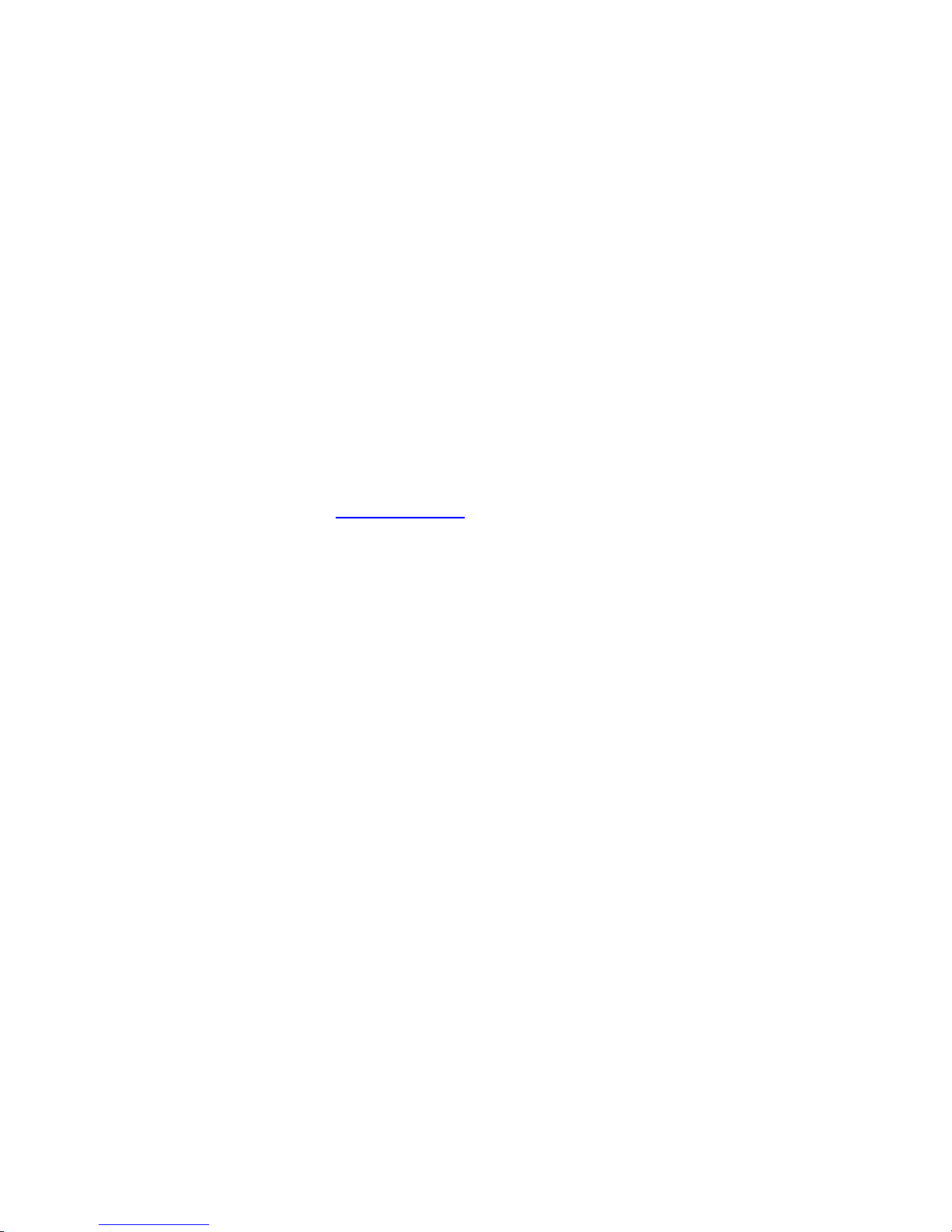
Trademarks Coretronics is a registered trademark, and TripTek is a
trademark of Coretronics, Inc.
Coretronics, Inc.
1251 E. Iron Eagle Drive
Eagle, ID 83616
Telephone: (208) 938-6331
Fax: (208) 938-6334
www.triptek.net
Patented

Table of Contents
Quick Reference ……………………………………………….….……..…1
Overview ……………………………….….……………………….………..2
Description ……………………………….………………………..………..2
Display …………………………………….……………………….…….….2
Keypad Keys …………………………………………….……….………...3
Second Level …………………………………………………….……...….3
Clock Battery …………………………………………………….………...3
Operating the TripTek Computer …………………………….………….4
Check List Screen …………………………………………….……...........4
Today Screen ………………………………………………….……….......5
Leg Screen …………………………………………………….……...........6
Trip Screen …………………………………………………….…………..6
Coach Data Screen …………………………………………….….………7
Maintenance, Setup & Adjustment Screens ………………….………....8
Maintenance Screen ……………….………………………….………......8
Setup Menu Screen …………………………………………….…………9
Compass Zone Adjustment Screen …………………………….…..........9
Compass Calibration ………………………………….…………….......10
Maintenance Setup Screens ………………………….…………………11
Set Clock Screen …………………………………….………..……........11
Coach MPG ON/OFF Screen ……………………….…………………..12
Customer Service Screen …………………………….………………….12

Quick Reference
Series 2510
07/24/04
Oil Can:
If an oil can is displayed on any screen or “Engine Maintenance” is blinking on the CHECK LIST a
maintenance item needs attention. Refer to information on “MAINTENANCE” screen in this manual.
Maintenance/Setup/Information screens:
To get access to these screens press up and down keys simultaneously. (Ref this manual)
Maintenance Data:
Miles or hours have been preset at the factory to satisfy engine, transmission and generator break in
periods. Check MAINTENANCE SETUP screen to verify accurate breakin period.
After break in period reset mile and hour intervals to an appropriate setting to match your preferred
cycle.
If miles and/or hours are being set in mid cycle, set interval to accommodate remainder of cycle. After
maintenance cycle, change mile and/or hour intervals to full cycle period.
MPG Average:
To activate MPG Average on the COACH screen refer to the COACH MPG ON/OFF screen under
SETUP MENU. Reference Maintenance, Setup and Adjustment Screens section in manual.
Page 1

Operator’s Manual
Series 2510
06/01/04
Overview
TripTek is a trip and coach management computer designed for motorhomes. By receiving data from multiple
sources, i.e. electronic engine computer, compass and temperature sensors (optional), and other sources, the
system collects, analyzes, and saves data in memory and then displays information on the rear vision monitor.
Description
TripTek is comprised of multiple parts: a keypad, computer (behind dash), compass and temperature sensors
(optional), and utilization of the rear vision monitor for display.
Display
When the ignition is turned on, a pre-trip CHECK LIST is displayed to guide the operator through a list of
items to verify readiness of coach for travel.
To make efficient use of the data collected, and to best serve an actual vehicle trip, the system offers the
operator four separate travel screens: TODAY, LEG, TRIP, and COACH. Time, Day, Date and Year are also
included on these screens.
The TODAY screen is designed to give daily information. It provides miles to scheduled destination, time to
destination, miles traveled, time traveled, average MPG and average MPH. As an option, it will also give you
both inside and outside coach temperature and compass heading.
The LEG screen is designed to give information from fill to fill or for a trip. It provides average MPH, time
traveled, miles traveled, gallons used (by engine), average MPG, road speed, and cruise control status and
compass heading.
The TRIP screen is designed for long term data tracking for a complete trip or longer. It provides average
MPH, hours traveled, miles traveled, gallons used (by engine), average MPG and current MPG and compass
heading.
The COACH screen is designed to give you both coach and engine/transmission performance and operational
data. It provides gears select & monitor, turbo boost, engine temperature, transmission temperature, oil
pressure, average MPG and oil temperature and compass heading.
Note: If referenced information is not shown on one of these screens, that information is not offered or currently
being received from engine or transmission.
On a second level of screens there will be MAINTENANCE, SETUP MENU (COMPASS ZONE
ADJUSTMENT, COMPASS CALIBRATION, MAINTENANCE SETUP, SET CLOCK SCREEN, COACH
MPG ON/OFF), CUSTOMER SERVICE and VERSION INFORMATION.
The MAINTENANCE screen displays when to change engine oil, eng. fuel filter, transmission oil, generator oil
and gen. fuel filter. If Oil Can is displayed on travel screens a maintenance item needs attention. Line item will
be blinking.
The COMPASS ZONE ADJUSTMENT screen is used to maintain compass accuracy by state. To achieve
maximum accuracy, it is recommended to change the zone setting when traveling from state to state.
The COMPASS CALIBRATION screen is for calibration of the compass after its initial installation or anytime
the compass sensor is replaced or relocated.
The MAINTENANCE SETUP screen is to set the interval (miles for engine and hours for generator) for
maintenance.
Page 2

The SET CLOCK screen is to set all parameters of the clock, i.e. time zone, daylight savings, month, day,
year, time, am/pm and format (small, large or off).
The COACH MPG ON/OFF screen is to give the operator a way of turning MPG Average (COACH screen) on or
off.
The CUSTOMER SERVICE screen is to give the operator easy access to the phone numbers and web page
of the coach manufacturer.
Keypad Keys
(Maintain rear vision monitor in “on” position to display trip data)
Use the up ___ and down ___ keys to step through each line item of the CHECK LIST.
Use the VIEW key to move out of the CHECK LIST screen and go to the travel screens.
The VIEW key displays the four travel screens: TODAY, LEG, TRIP, and COACH. By pressing this key,
with the monitor on, the computer will sequence through the four data screens and one blank screen. The
system is also designed to sequence forward or backward, depending on which side of the key is pressed.
The SCREEN key will change data/picture contrast by changing the text background.
Successive presses to the VIEW or SCREEN keys will give the following options:
Data on picture: The ability to view a data screen and still see the rear vision image.
Data only: View data screen only with either a dark or light background for great contrast.
Picture only: View rear vision image only.
The RESET key will zero all or part of the data on the currently viewed screen.
The up ___ and down ___ keys set miles to be traveled today. Holding down a key will scroll through
numbers. This is operational only on the TODAY screen.
To get the second level SCREEN SELECTION screen, push the up___ and down ___ keys simultaneously.
SECOND LEVEL
Use the up ___ or down ___ key to change selection.
Use RESET key to select screen.
Use VIEW
key to return to TODAY screen (or as noted).
Clock Battery
The TripTek computer utilizes a replaceable battery # CR1632 to retain its clocks memory when the system
is off.
Battery replacement:
1. Disconnect TripTek computer from coach. Most connectors utilize a latch to retain their position.
Compress latch arm to remove connectors.
2. With the removal of four screws from the two long sides of the computer lift off the back cover and
expose the inside of the system.
3. Locate battery on back surface of computer
4. Slide battery out from under metal spring clip.
5. Replace with positive side (+) of battery facing up.
6. Reverse steps 1 through 4 to reassemble system.
Page 3
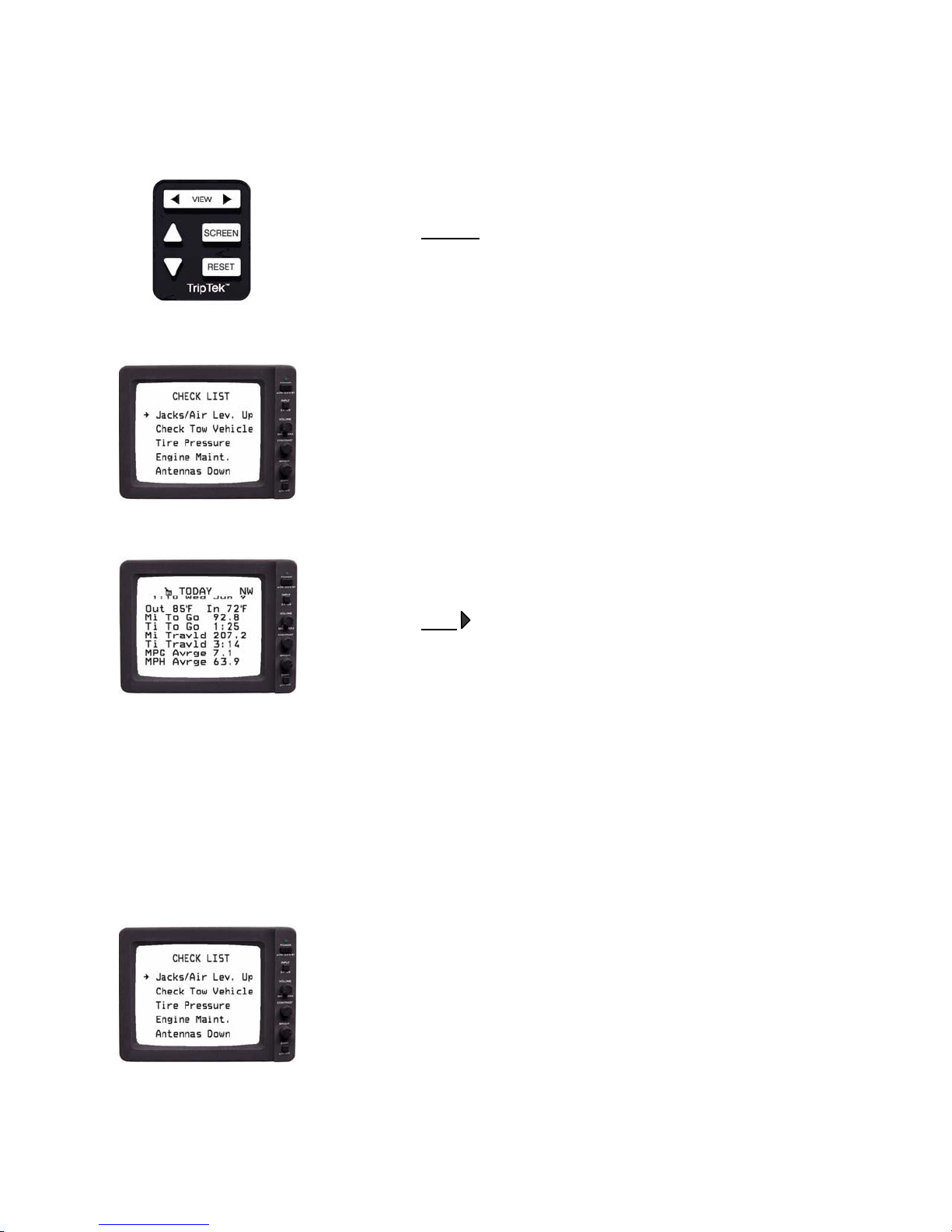
Operating the TripTek Computer
Model 2510X
6/01/04
Turn the ignition switch ON.
Turn the rear vision monitor ON. Display rear vision picture.
Press the SCREEN
the picture.
Note: If vehicle is put into reverse, the rear vision system will override the
computer and clear TripTek data from the screen until transmission is
taken out of reverse.
With the above steps completed, the “CHECK LIST” screen will be displayed
on the backup monitor.
There will be multiple screens displaying checklist items.
“CHECK LIST” will only come up when ignition is first turned on.
key on the keypad to change contrast of displayed data to
Press the VIEW key on the keypad. The “TODAY” screen will display on
the backup monitor.
Check List Screen
The CHECK LIST screen is designed to give you a list of items to verify readiness of coach for travel.
This screen will give you a list of items to check off to insure readiness of coach
for travel.
If a line item is blinking (i.e. “Engine Maint.”), it would imply that service is
required.
Page 4
