Coresess 3112 User Manual
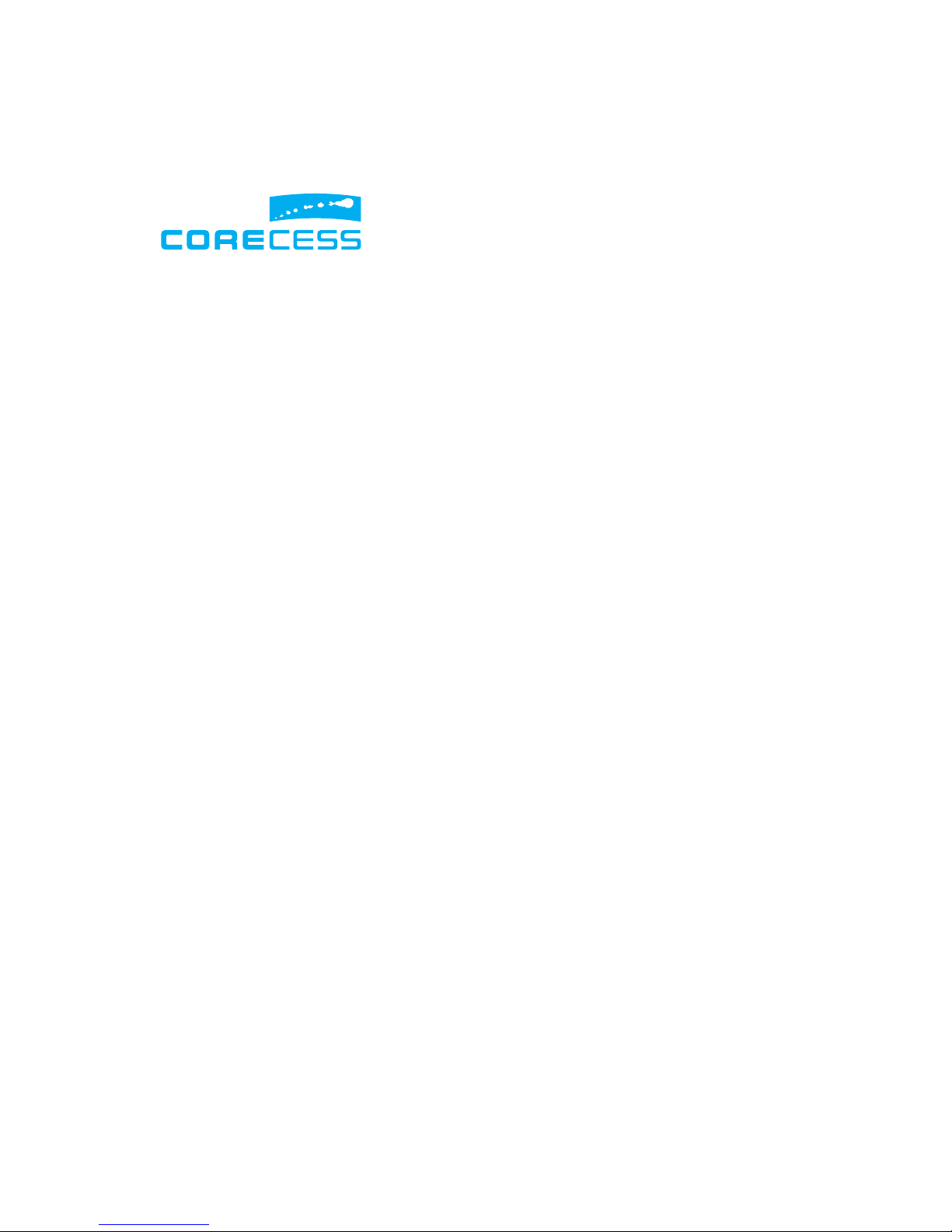
Coresess 3112
ADSL USB Endpoint Modem
User’s Guide
(Windows Driver)
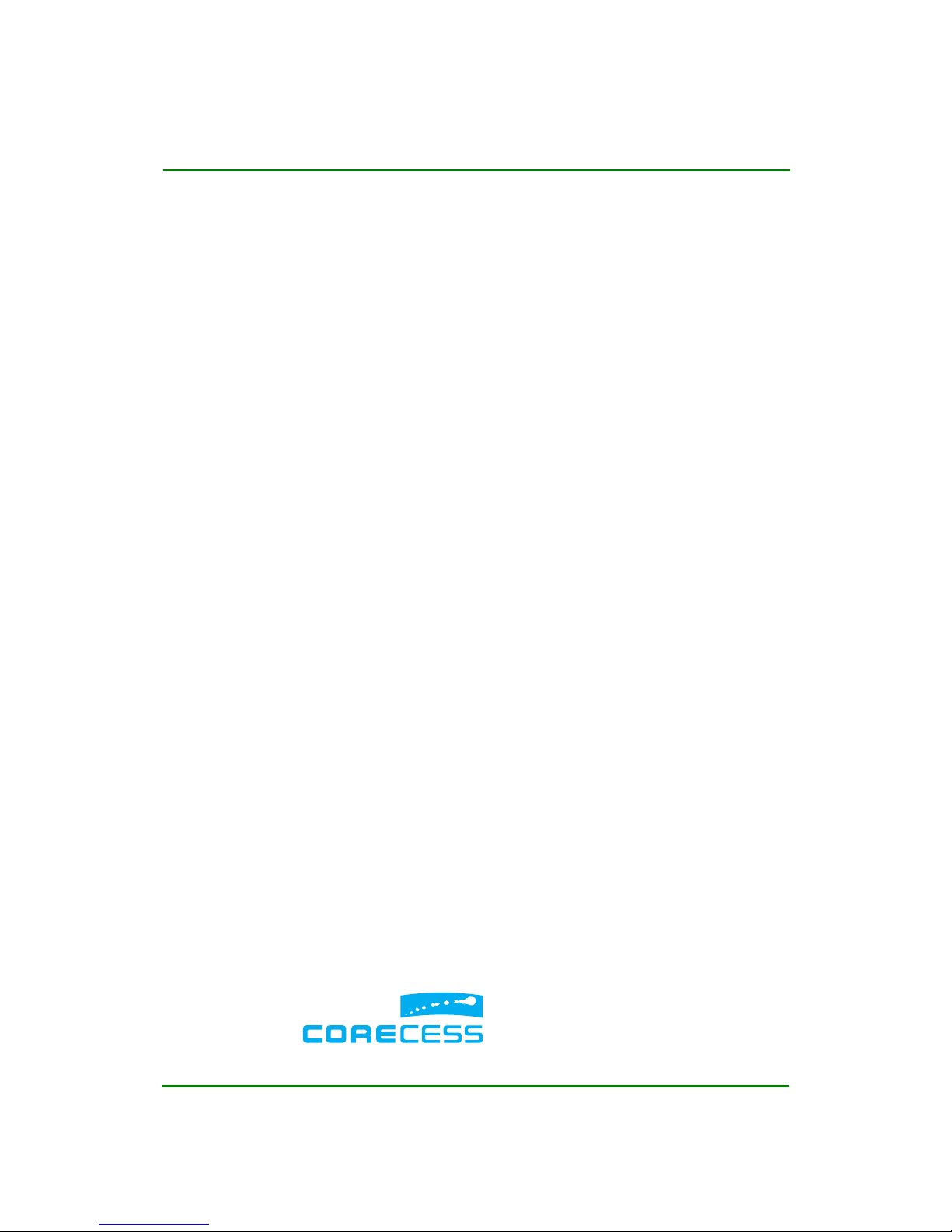
Corecess 3112 ADSL USB Endpoint Modem User Guide
Doc. No. CORECESS 3112_MN_Ver1.0 Rev 0
2 / 29
http://www.CORECESS.com
|FCC Part 15 Notice |
This equipment has been tested and found to comply with the limits for a Class B digital device,
pursuant to part 15 of the FCC Rules. Operation is subject to the following two conditions: (1) this
device may not cause harmful interference, and (2) this device must accept any interference
received, including interference that may cause undesired operation. Class B limits are designed to
provide reasonable protection against harmful interference in a residential installation. This
equipment generates, uses, and can radiate radio frequency energy, and, if not installed and used
in accordance with the instructions, may cause harmful interference to radio communications.
However, there is not guarantee that interference will not occur in a particular installation. If this
equipment does cause harmful interference to radio or television reception, which can be
determined by turning the equipment off and on, the user is encouraged to try to correct the
interference by one or more of the following measures:
• Reorient the receiving antenna.
• Increase the separate between the equipment and the receiver.
• Connect the equipment into an outlet on a circuit different from that to which the receiver is
connected.
• Consult the dealer or an experienced radio/TV technician for help.
|Copyright |
Copyrightⓒ Corecess All rights Reserved.
No Part of this book shall be reproduced, stored in a retrieval system, or transmitted by any means,
electronic, mechanical, photocopying, recording, or otherwise, without written permission from
the publisher.
The specifications and information regarding the products in this manual are subject to changed
without notice.
|Trademark Credit |
Corecess 3112 is registered trademark of Corecess Inc.
Windows is registered trademark of Microsoft Corp.
Corecess Inc.
997-4, Daechi-dong, Kangnam-ku, Seoul, Korea
TEL:82-2-3016-6900 FAX:82-2-3016-6622
http://www.corecess.com
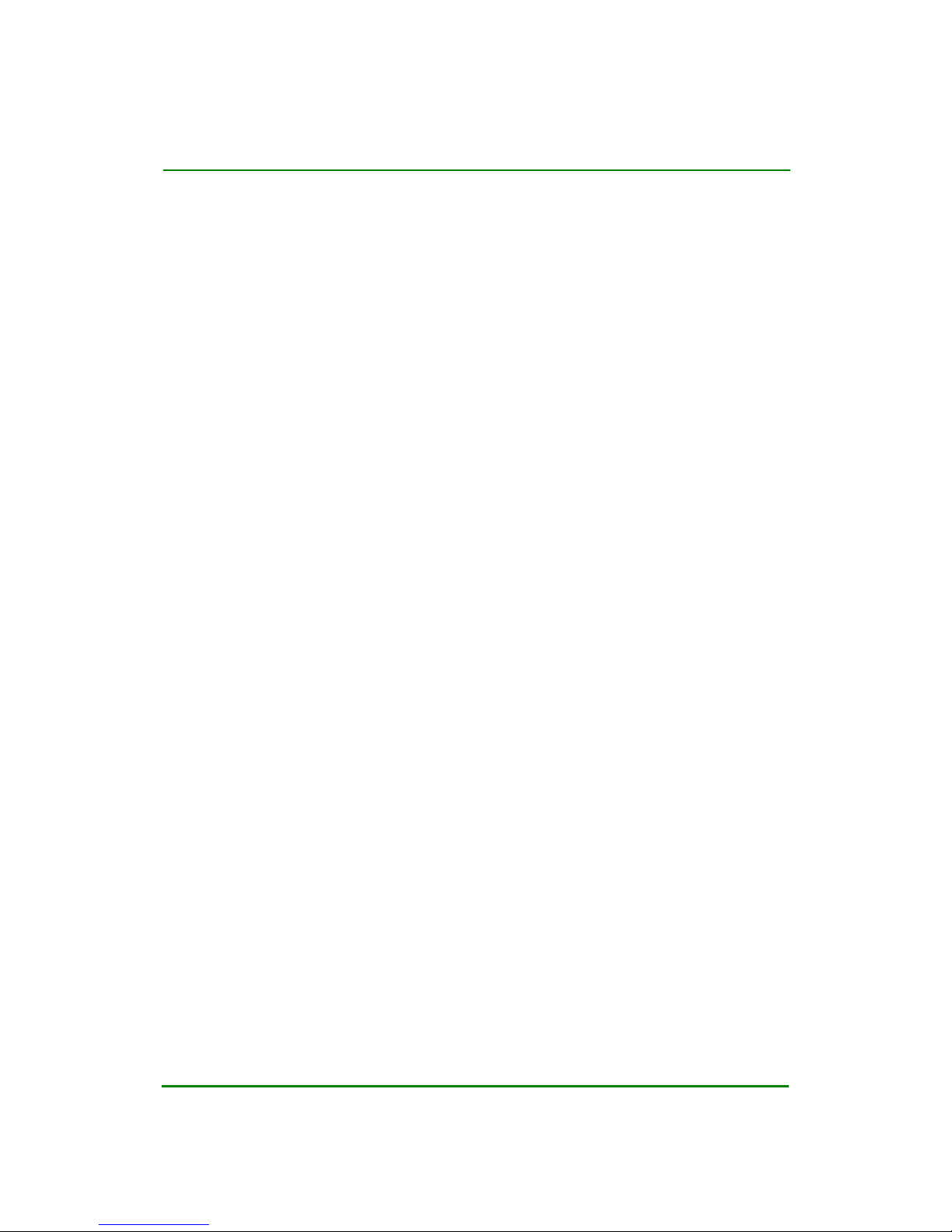
Corecess 3112 ADSL USB Endpoint Modem User Guide
Doc. No. CORECESS 3112_MN_Ver1.0 Rev 0
3 / 29
http://www.CORECESS.com
Scope
This guide provides the descriptions of the procedure to install and uninstall the
Windows USB driver for the Corecess 3112 and the usages of the Web
configuration pages.
Organization
This guide is organized as follows:
Chapter 1 Introduction
, introduces the Corecess 3112 ADSL USB Endpoint
modem, defines the scope of the document, and provides a brief overview of the
functions of Windows driver.
Chapter 2 Installation and Setup
, describes how to install, and uninstall the
Corecess 3112 ADSL USB Endpoint modem Windows driver.
Chapter 3 Configuring the Corecess 3112
, provide the descriptions and usages
for the Corecess 3112 ADSL USB Endpoint modem‘s Web configuration pages.
Appendix A Troubleshooting
, describes some problems that you might have with
the Corecess 3312 and how to isolate and possibly solve these problems.
Appendix B Technical Specifications, lists the hardware and software
specifications for the Corecess 3112.

Corecess 3112 ADSL USB Endpoint Modem User Guide
Doc. No. CORECESS 3112_MN_Ver1.0 Rev 0
4 / 29
http://www.CORECESS.com
Table of Contents
Chapter 1 Introduction ……………………………….…… 5 ~ 8
1.1 Overview ……………………………………………………………... 5
1.2 System Requirement ..……………………………………………… 5
1.3 Important Safeguards ………………………………………………. 6
Chapter 2 Installations and Setup .……………………… 9 ~ 18
2.1 Unpacking the Box ……………………………………………….….. 9
2.2 Connectors & LED’s ……………….………………….…………….. 10
2.3 Installing the Corecess 3112 ……...…………………….………….. 11
2.4 Installing the Windows Driver ……..…………………….………….. 12
2.5 Uninstalling the Windows Driver ….…………………….………….. 17
Chapter 3 Configuring the Corecess 3112 …………… 19 ~ 25
3.1 Before Configuration ………………………...……………………… 20
3.2 Logging on to the Web Console …………………………………... 21
3.3 Configuring the Router (PPPoA/PPPoE) Mode ………..………… 22
3.4 Configuring the Bridge (RFC 1483) Mode ………………………… 24
Appendix A. Troubleshooting .…………………………… 26 ~ 28
Appendix B. Technical Specifications
………………………… 29
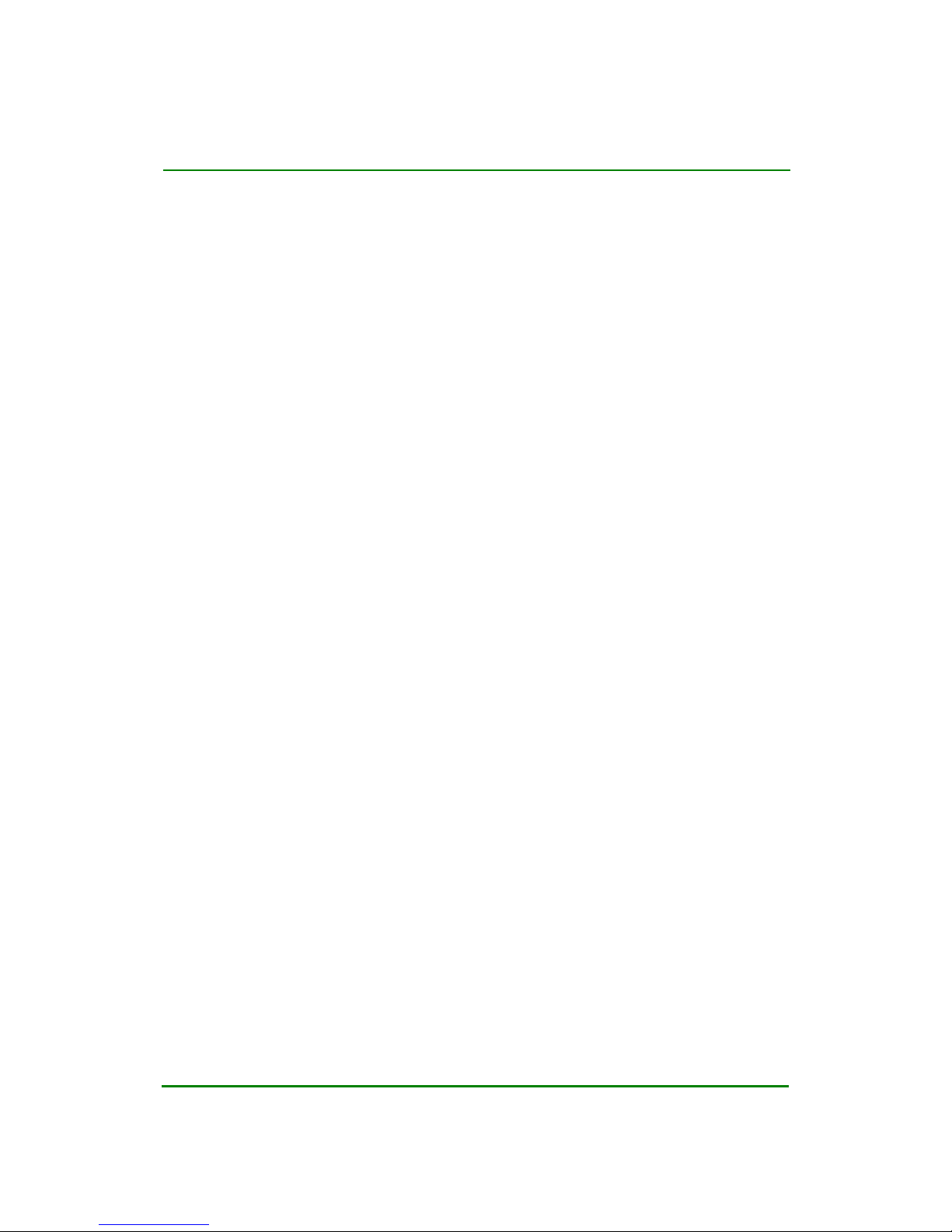
Corecess 3112 ADSL USB Endpoint Modem User Guide
Doc. No. CORECESS 3112_MN_Ver1.0 Rev 0
5 / 29
http://www.CORECESS.com
Chapter 1 Introduction
1.1 Overview
The
Corecess 3112 ADLS USB Endpoint Modem
combines an “always-on” high
speed Asymmetric Digital Subscriber Line (ADSL) connection to the telephone line,
and a Universal Serial Bus (USB) connection to a computer into a single cost-
effective solution. The Corecess 3112 solution hardware connects to the computer
via USB interface. The Corecess 3112 supports T1.413-1998, G.dmt (G.992.1) and
G.lite (G.992.2) ADSL and is designed to operate in LAN and WAN modes.
The
firmware running on the Corecess 3112 is loaded from a computer through
the USB connection.
The Corecess 3112 supplies the software drivers for
Windows 98SE/Me/2000/XP.
In addition, the Corecess 3112 software includes the Web Server to support the
feature of embedded graphics configuration for the Corecess 3112 products.
Through the USB connection, end-user can know the current configuration
on the system.
1.2 System Requirements
y Pentium II 233 MHz processor or better
y 32 MB or greater of free system RAM
y Windows 98SE, Windows ME, Windows 2000, or Windows XP
y
USB port
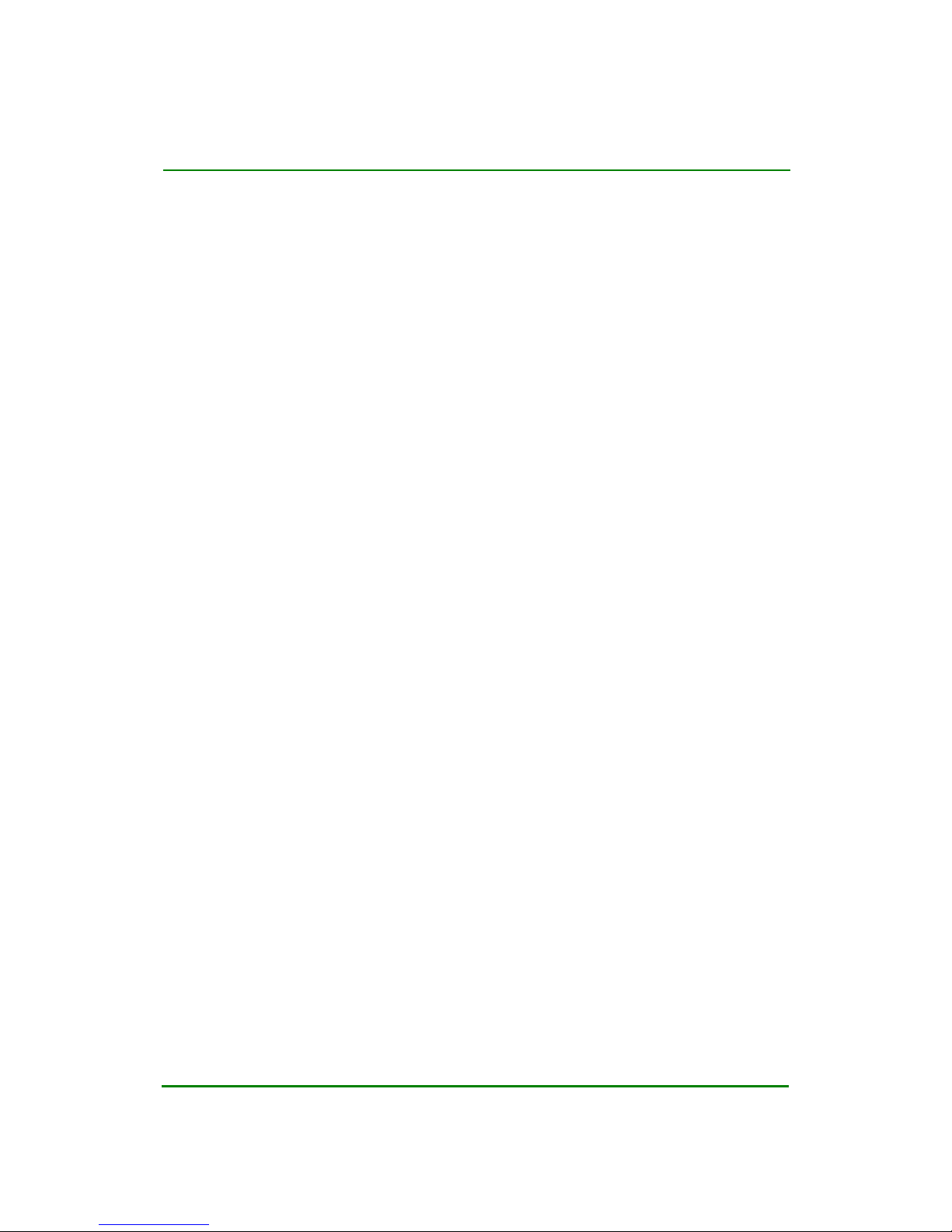
Corecess 3112 ADSL USB Endpoint Modem User Guide
Doc. No. CORECESS 3112_MN_Ver1.0 Rev 0
6 / 29
http://www.CORECESS.com
1.3 Important Safeguards
Read and understand all instructions. Follow all warnings and instructions marked
on the product.
Environment
y In-house stationary use, desktop or wall-mounted; the maximum ambient
temperature may not exceed 45°C (113°F) external to the housing.
y It must not be mounted in a location exposed to direct or excessive solar and/or
heat radiation.
y It must not be exposed to heat trap conditions and must not be subjected to
water or condensation.
y It must be installed in a Pollution Degree 2 environment.
Qualified Personnel Warning
Only trained and qualified personnel should be allowed to repair this equipment.
No Decomposing the Product Warning
When decomposing this product, it can cause bodily injury and broke the
equipment because of electric shock, failure, miss-operating and static electricity.
Do not decompose, repair or reorganize it without permission.
Keeping Clean in Installation Place Warning
You should keep neat and clean in installation place of product to prevent
accidents. Also, do not let the device, tool, or part be at path not to make any
cause of accidents.
Cleaning
Unplug this product from your computer before cleaning. Do not use liquid cleaners
or aerosol cleaners. Use a damp cloth for cleaning.
Water and moisture
Do not use this product near water, for example, near a bathtub, wash bowl,
kitchen sink, laundry tub, in a wet basement or near a swimming pool.
Remover Metallic Jewelry Warning
You must remove all your metallic jewelry including ring, necklace, and watch.
Metallic object is connected to electricity in case of power-on. It can cause serious
burning and damage the jewelry. Also, you would better avoid lose clothes and
necktie, slipper because it can cause accidents to people and the device.

Corecess 3112 ADSL USB Endpoint Modem User Guide
Doc. No. CORECESS 3112_MN_Ver1.0 Rev 0
7 / 29
http://www.CORECESS.com
Ventilation Warning
When you install the product, find well ventilate place so that prevents product
failure or miss operating because of over temperature and blocks needless ones
like dust causing data loss, product failure and human injury.
Electromagnetic Wave Warning
Electromagnetic wave has bad influence on the product and cable and causes
abnormal operating by disorganized signal system. Therefore do not install or
operate this product at the place where electromagnetic wave is occurred.
Lightning Warning
Lightning may bring about serious failures like product breakdown. In order to
prevent damages from lightning, ensure that installing place and the connected
cables are not met lightning. Be careful if there is any danger caused by lightning
and install Surge suppressor system.
Lightning Activity Warning
Do not work on, connect or disconnect this product and cables during periods of
lightning activity or forecasting it.
Ground Connected Cable Warning
For all cables connected to the product, use ground connected cable to prevent or
minimize problems from surge. Also do not touch the part or supplier, not insulated,
of cables disconnected to the product
Recommended Installation Range Warning
In order to prevent falling off performance caused by signal attenuation, do not
exceed recommended installation range.
Over -temperature Warning
Unless you secure enough space around the device when installing it, air coming
out from peripheral equipments inflows to the product and over-temperature can
cause product failure or miss operating. Therefore always secure enough space
around installing place to make fresh air inflow to devices and air heated be this
product not influence another devices. In order to prevent over-temperature of this
unit, do not operate this product at place of the temperature 45℃(113℉) over.
Working Space Warning
For easy maintenance and repair in case of problems , make enough working
space around the product. It helps to prevent over-temperature.
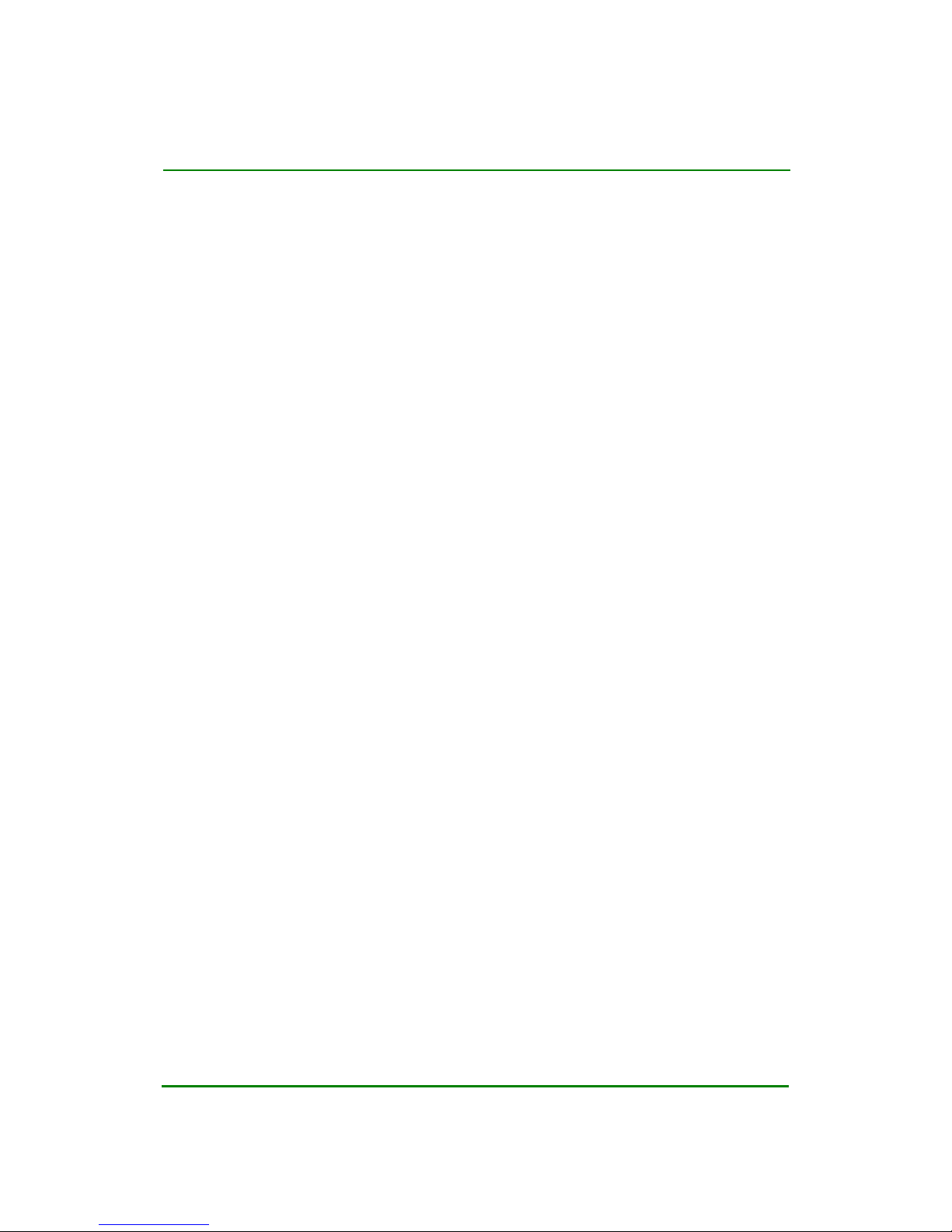
Corecess 3112 ADSL USB Endpoint Modem User Guide
Doc. No. CORECESS 3112_MN_Ver1.0 Rev 0
8 / 29
http://www.CORECESS.com
Modem / Telephone use
y
Avoid using a modem/telephone (other than a cordless type) during an electrical
storm. There may be a remote risk of electric shock from lightning.
y Do not use the telephone to report a gas leak in the vicinity of the leak.
y If telephone service is required on the same line and for optimum ADSL
performance or distributed filters must be installed. Depending on your ADSL
configuration and type of filters, installation must be carried out by qualified
service personnel.
y Consult your Telephone Company of ADSL Service Provider for instructions.
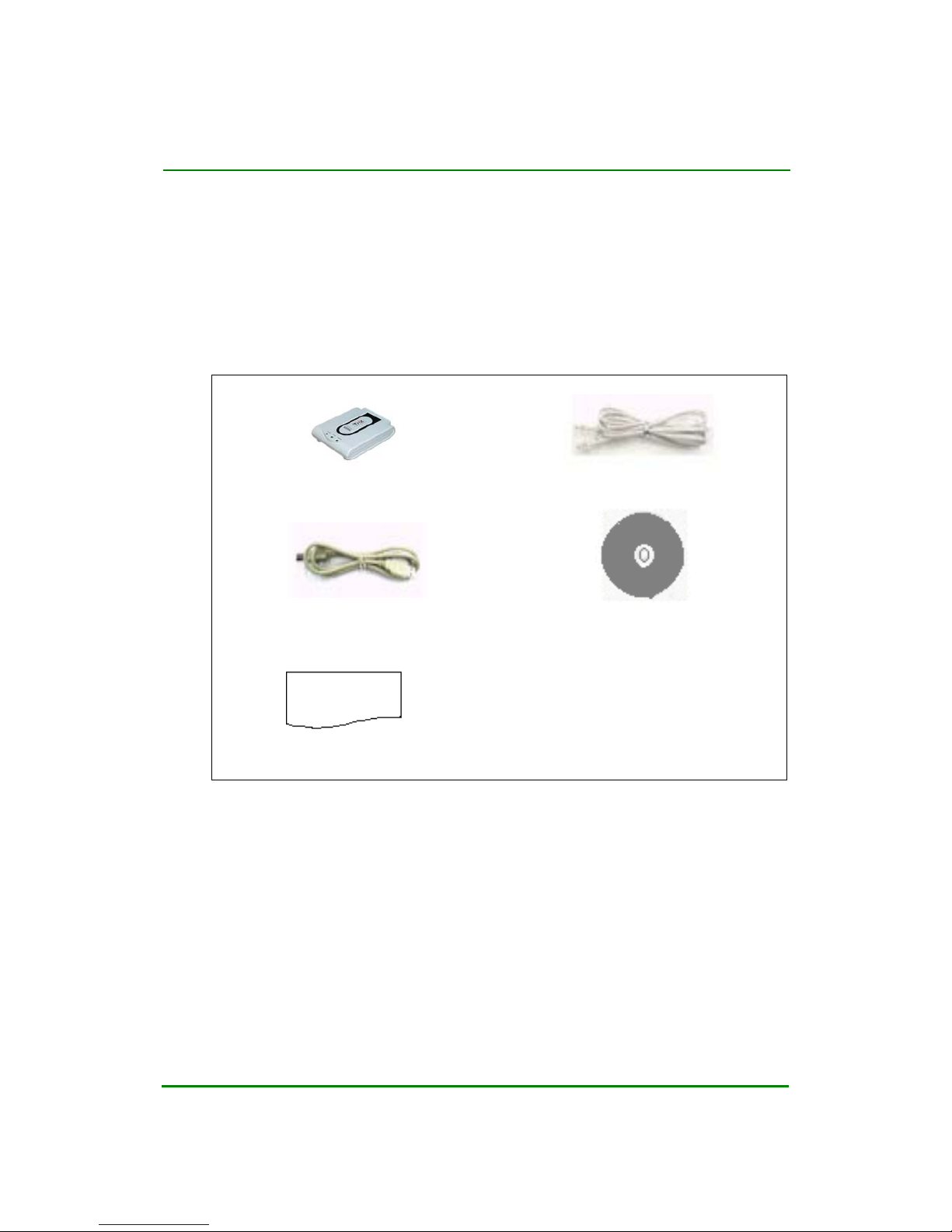
Corecess 3112 ADSL USB Endpoint Modem User Guide
Doc. No. CORECESS 3112_MN_Ver1.0 Rev 0
9 / 29
http://www.CORECESS.com
Chapter 2 Installation and Setup
2.1 Unpacking the Box
Check the shipping carton carefully to ensure that the contents include the items
you ordered.
ADSL Modem (1) ADSL (Phone) Cable (1)
USB cable (1)
Driver Installation CD-ROM
(Including manual) (1)
Quick Guide (1)
Note)
The following hardware is not provided but necessary to install and configure
the Corecess 3112. Before installing the Corecess 3112, prepare the
following haredware:
y
External Micro-filter or splitter (provided separately by your service
provider)
Quick Guide
