Core Lighting StripPoint User Manual

USER MANUAL
Wireless LED Batten


StripPoint User Manual rev.1_0
1
Contents
Contents ............................................................................................................... 1
Disclaimer ............................................................................................................. 3
Product Modification ........................................................................................... 3
Safety Information................................................................................................ 3
Before You Begin ................................................................................................. 4
Product Overview ................................................................................................. 4
Features including ........................................................................................... 4
Product Contents ............................................................................................. 4
Safety ................................................................................................................ 4
Power ................................................................................................................ 5
Ventilation and Mounting ................................................................................ 5
Getting Started ..................................................................................................... 6
StripPoint Key Elements ................................................................................. 6
Operation ................................................................ ................................ .............. 6
Turning On and Off .......................................................................................... 6
Battery Charging .............................................................................................. 6
Mains Power ..................................................................................................... 7
Control Panel ................................................................................................... 7
Function Modes ................................................................................................... 8
Function CUSTOM ........................................................................................... 8
Function STATIC .............................................................................................. 9
Function DMX ................................................................................................. 10
Function EFFECT .......................................................................................... 11
Additional Settings ............................................................................................ 14
Power Mode .................................................................................................... 14
Brightness Control ........................................................................................ 14
DMX Mode ...................................................................................................... 15

StripPoint User Manual rev.1_0
2
PWM Frequency Control ............................................................................... 15
Lamp Profile ................................................................................................... 15
W-DMX Power ................................................................................................ 16
Keypad Lock .................................................................................................. 16
Master Reset .................................................................................................. 16
Mechanical .......................................................................................................... 17
Dimensions .................................................................................................... 17
Antenna .......................................................................................................... 17
Warranty ............................................................................................................. 18
Compliance Information .................................................................................... 19
System Compliance ....................................................................................... 19
FCC & Industry Canada Statement for Radio Compliance ............................. 19
W-DMX Transmitter & Receiver .................................................................... 19
WEEE & RoHS Statement .................................................................................. 20
Appendix 1 – DMX Mapping Table .................................................................... 21

StripPoint User Manual rev.1_0
3
!
i
Disclaimer
CORE Lighting Limited believe the information in this manual is accurate and complete however
assumes no responsibility for any error or omissions within this document or any other
documentation accompanying the product. We reserve the right to revise this document at any time.
Please see www.corelighting.co.uk/support to download latest version.
Product Modification
This CORE Lighting product has been designed and manufactured to meet the strict requirements
of UK, EU and International safety regulations. Any unauthorised modifications to the product
including replacement of parts with non-standard parts could compromise safety and result in the
product being non-compliant with relevant standards.
There are no user serviceable parts within this product.
Safety Information
Important safety information is contained within this manual. Please read all instructions fully prior to
installation and use of the equipment.
Internationally recognised symbols are used within the document to highlight important messages as
follows:
Critical installation or usage information.
Failure to comply with this information may cause damage to the product, third party
equipment or cause harm or injury
Important installation or usage information.
Failure to comply with this information may cause the product to operate incorrectly
Note: Restrictions apply to transporting this equipment on aircraft
due to the lithium polymer batteries having capacity greater than
100Wh. Please consult IATA Packing Instructions 967 and CORE
Lighting Ltd for further information.

StripPoint User Manual rev.1_0
4
!
Before You Begin
The CORE StripPoint is a battery-powered wireless LED batten capable of providing portable and instant
architectural and feature lighting anywhere. With high-powered red, green, blue and white LEDs the
fixture is capable of producing any colour or shade of white using combinations of those LEDs. Ideal for
illuminating buildings in colour, both indoors and outdoors, the fixture is powerful enough to light buildings
of 3 or 4 storeys. Lighting effects may be created by connecting to effects generators such as lighting
desks or other CORE Master units using the in-built Wireless DMX receiver. Simply connect wirelessly to
the transmitter of the generator.
The product is designed, manufactured and supported in the UK plus local distributor support.
.
Product Overview
Features including
High powered 4000lumen RGBW LEDs equivalent to 9700 Lux @ 2m
18 x Cree high-powered RGBW LED arrays
Lithium Ion Battery reducing unit weight to just 6.5kg with battery life of up to 8 hours
Mains input allowing unit to run in a permanent installation plus mains out to other units
LEE Filter Colour library or separate RGBW control.
Wireless DMX as Master or Slave control (2.4GHz W-DMX from Wireless Solution, Sweden)
4 or 5 or 8 or 72 Channel DMX operation and variable PWM frequency for TV work
Cable DMX input plus DMX Output to other fixtures (incl W-DMX to DMX conversion)
Mounting options to allow unit to be floor mounted or fixed to truss or other mounting.
IP65 outdoor rated case
Designed and Manufactured in the UK
Operating temperature range -0 to +35 degC or 32 to +95 degF
Product Contents
Please contact your dealer immediately if there are any signs of product damage or parts missing.
Single unit Charging case of four units
1x StripPoint wireless LED fixture
1x Power cable
1x Shortform Manual
4x StripPoint Wireless LED fixtures
1x Charging case
1x Powercon Cable
1x Manual
Safety
AVOID direct eye exposure to the light source when illuminated
DO NOT submerge this product in water or expose to excessive water spray
DO NOT hang this product other than by the means indicated in this manual
DO NOT leave any flammable material near product whilst operating or charging
ALWAYS use the supplied charging case and mains cables
ALWAYS ensure the charger is connected to the specified voltage
ALWAYS ensure the charging case lid is open whilst plugged into mains supply
NEVER connect this product or charger to a dimmer pack
DO NOT operate this fixture if it appears damaged in any way
DO NOT operate this fixture where the ambient temperature exceeds 35ºC
In the unlikely event that your product develops a fault, please contact your local dealer or
authorised distributor.
Do not attempt to repair yourself unless specifically instructed by CORE Lighting Ltd.
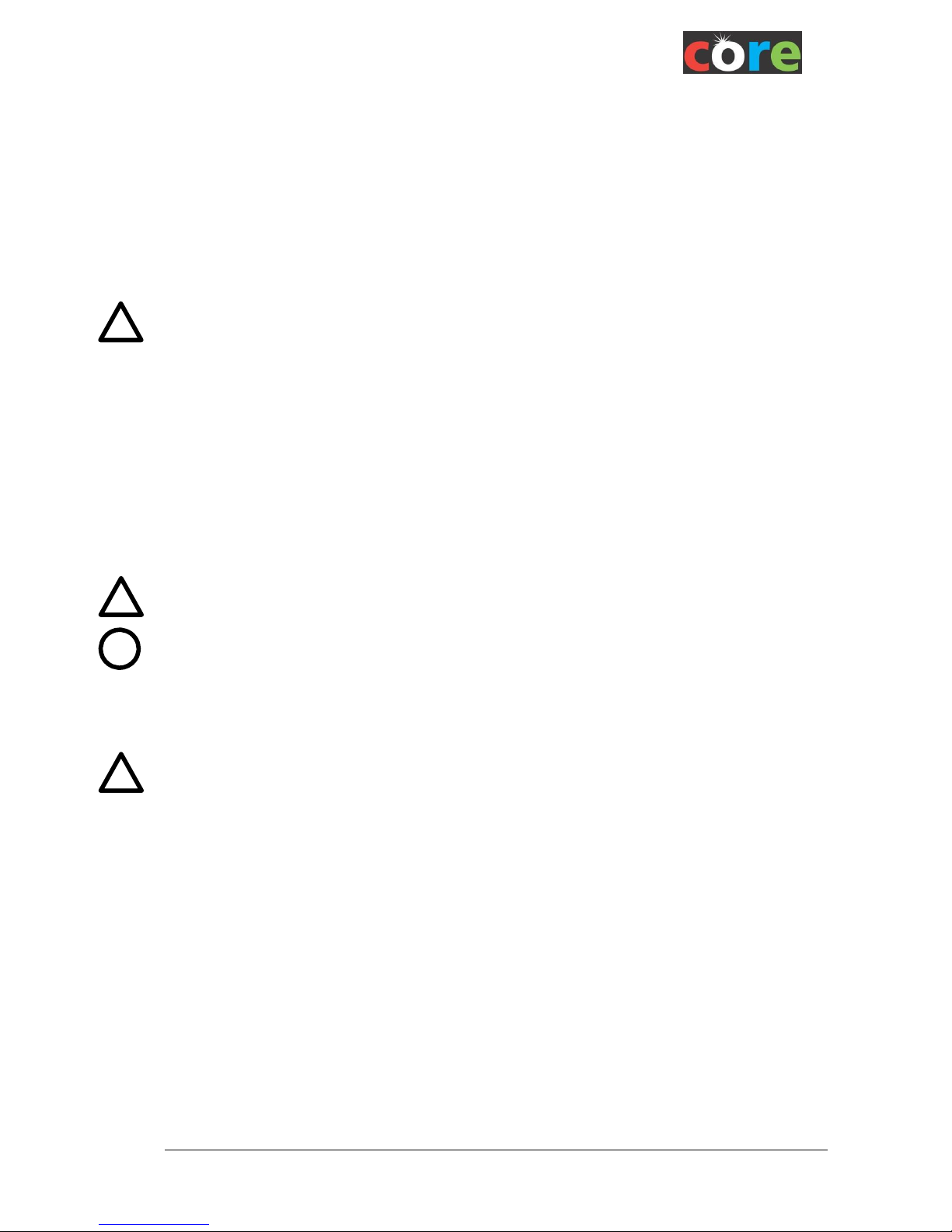
StripPoint User Manual rev.1_0
5
i
Power
The unit can be run either from the battery or off the mains inlet on the side. When the unit is
plugged into the flightcase the battery will be charged but note that while in the flightcase the
unit will be switched off to prevent overheating.
Mains input voltage: 100 -240VAC 50/60Hz
Rated power: 150W
! Power reduction on over-temperature
Note that the internal workings of the unit are protected from over-temperature conditions to
protect the battery. If the unit is used for a long period on mains power in higher ambient
temperature, with all LEDs activated on full output then the thermal cutout sequence will be
activated based on the internal temperature.
Initially the unit will adjust the LED output back to 75% to reduce power consumption, and
then under more severe conditions the internal power supply will cut out, to leave the fixture
running on battery only until the internal temperature drops. At this point the internal power
supply will recover to restore normal power.
It is advisable to use the fixture on single colour white channel only, if a white colour effect is
desired to be output from the unit.
If the power cable is damaged it must be replaced by the manufacturer or service agent.
!
Ensure the product is used only with correct voltage and frequency of mains supply.
Never connect the fixture or charging case to a dimmer circuit, even when a dimmer has
been configured for ‘non-dim‘ or ‘switched’ operation.
Ventilation and Mounting
Always use the product in a safe position and ensure there is enough room around it for ventilation.
!
Do not close the lid during charging; this allows escape of heat.
