Page 1

Warranty
Corega International warrants product for two years from date of purchase
against defects in materials and workmanship. This warranty does not
cover any defects caused by accident, misuse, fair wear and tear, neglect,
or an attempt at repair. This warranty is offered as an additional benefit
to the consumer’s statutory rights and does not affect these rights in
any way.
Corega International shall not be held responsible for any special,
incidental, or consequential damages resulting from any breach of
warranty, or under any other legal theory, including but not limited to lost
profit, downtime, damage to data stored in or used with Corega
International products.
Trademarks
Corega
TM
is a trademark of Corega Holdings KK., Japan.
Other trademarks, brand and product names are acknowledged as
trademarks of their respective holders. Information is subject to change
without notice.
All rights reserved.
617-00052-01
(GB) Warnings
ELECTRIC SHOCK HAZARD:
Install product in accordance with local and National Electrical Codes.
To de-energise equipment, disconnect the power cord.
(D) Warnhinweise
STROMSCHLAGGEFAHR:
Dieses Produkt muss entsprechend den örtlichen und nationalen
Elektrizitätsvorschriften installiert werden. Zum Abschalten der Ausrüstung
Stromkabel abziehen.
(I) Avvisi
RISCHIO DI SHOCK ELETTRICO:
Installare l'apparecchio in base alle normative elettriche locali e nazionali.
Per togliere l'alimentazione al dispositivo, scollegare il cavo relativo.
(E) Advertencias
PELIGRO DE ELECTROCUCIÓN:
Instale el producto de acuerdo con las recomendaciones de la normativa
sobre instalaciones eléctricas de su país. Para desactivar el equipo,
desconecte el cable de alimentación.
(F) Avertissements
RISQUE D'ÉLECTROCUTION:
Installez le produit conformément aux réglementations électriques
nationales et locales. Pour mettre l'équipement hors tension, débranchez le
cordon d'alimentation.
(FIN) Varoitukset
SÄHKÖISKUN VAARA:
Asenna tuote noudattaen paikallisia ja kansallisia säädöksia. Laitteen saa
jännitteettömäksi vain irroittamalla sähköjohdon.
(RUS) Предупреждения
ОПАСНОСТ ПОРАЖЕНИЯ ЛЕКТРИЧЕСКИМ ТОКОМ:
Устанавливайте изделие в соответствии с местнми и
националнми правилами по установке
лектрооборудования. Для отключения питания
отключите шнур питания.
Предупреждение – то изделие класса A. В домашних
условиях то изделие может создават радиопомехи. В
том случае ползователю, возможно, понадобится
принят соответствующие мер.
Page 2

USB2-HUB7
7 PORT USB 2.0
HI-SPEED HUB
GET CONNECTED
HUBS • SWITCHES • ADAPTERS • WIRELESS LAN • USB • KVMs • MEDIA CONVERTERS • ROUTERS
ENGLISH: Pg 1-4
DEUTSCH: Pg 5-8
ITALIANO: Pg 9-12
ESPANOL: Pg 13-16
FRANCAIS: Pg 17-20
русский: Pg 21-24
Page 3
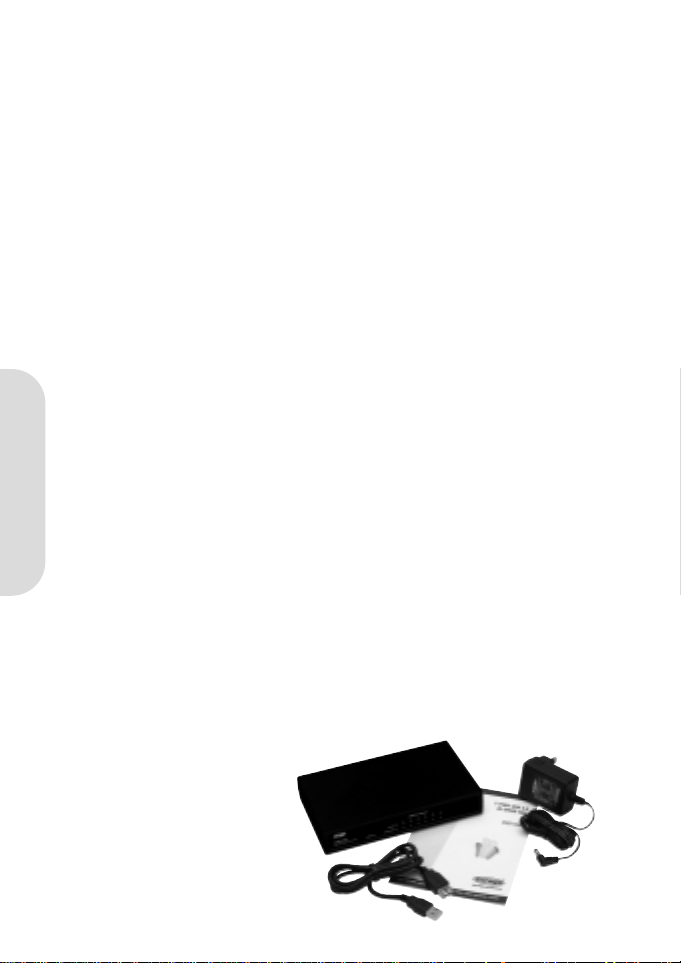
ENGLISH
1
INSTALLATION
(1) Package Contents 1 x USB Hub
1 x 2m USB Cable
1 x External Power Adapter
1 x This manual
1 x Wall mount kit (2 clips, 2 screws 2wall plugs)
Interface Ports
7 x USB Type A
1 x USB Type B
1 x DC Power Inlet
LED Indicators
Power – one
Operating – one per port (7)
Alarm – one per port (7)
Dimensions
177mm x 103mm x 30.5mm
Weight
220g
Temperature
Operating 0°C to 40°C
Humidity
Operating 5-95%, non-condensing
Power Consumption
17.5W
External Power Adapter
Output Voltage 5V DC +/- 5%
Output Current 4A
Dimensions (maximum)
80mm (H) x 55mm (W) x 55mm (D)
Length of low voltage cable: 2m (approx)
(Size of actual power adapter is country dependent.)
Part numbers for spares
USA: COR-PSU-5V0/4A5/A US
UK: COR-PSU-5V0/4A5/A UK
Europe: COR-PSU-5V0/4A5/A EU
Australia: COR-PSU-5V0/4A5/A AU
Standards Compliance
USB 2.0
USB1.1
Agency Approvals
FCC Class B
CE Class B
VCCI Class B
UL
cUL
Gost
Warranty
2 years
TECHNICAL SPECIFICATIONS
• 7 port Hub
• 100% compliant with the USB 2.0 Hi-Speed specification
• Port status and power LED indicators
• Current overload detection and protection
• Maximum current of 500mA per port
• 7 downstream USB Type A ports and one upstream USB
Type B port
• Compatible with both USB 1.1 and USB 2.0 devices
Features
Page 4
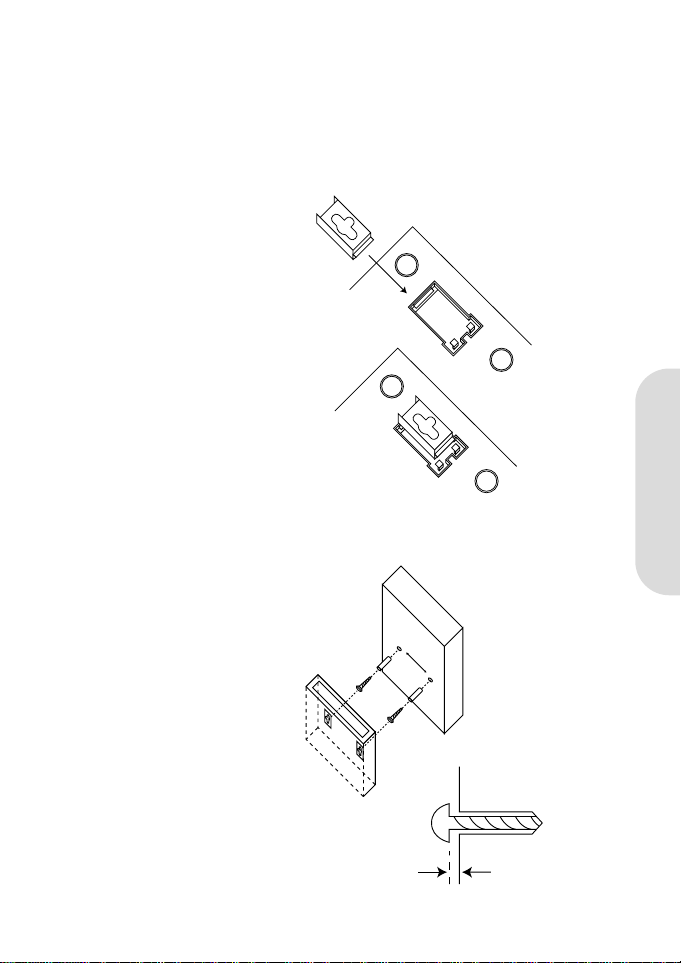
ENGLISH
2
(2) Selecting the site The selected site must meet the operating temperature and operating humidity
requirements described in the specification section. Ensure that the USB hub has at
least 50mm of clearance on all sides for adequate ventilation.
(2A) Wall mounting option Wall mounting option Snap the two plastic wall mount clips into the base of the hub.
Using a 6mm drill. Mount the USB hub onto the wall using the screws and the wall
plugs.
1.5mm
50mm
Page 5
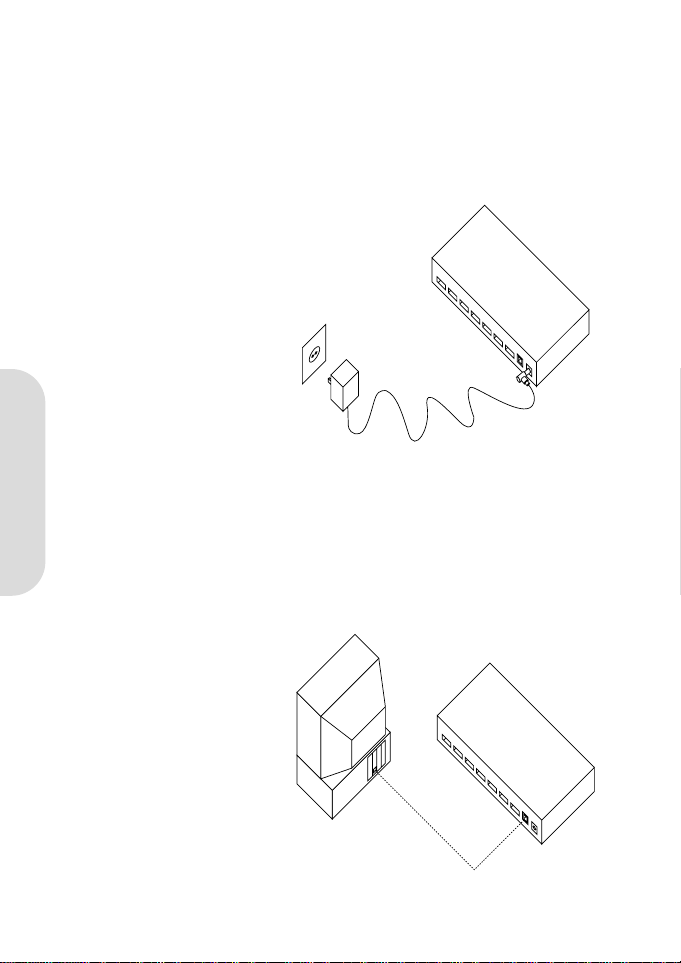
ENGLISH
3
(3) Software Drivers All software drivers for this USB hub are included in Windows XP, 2000, Me, 98SE and
98 or MacOS 9.0 and higher operating systems. If you have a different system, please
check the Corega support site for latest driver updates
www.corega-international.com
(4) Add Power Connect the External Power adapter into a suitable supply, and insert the low voltage
connector into the power socket on the rear of the hub.
(5) Check Power LED Check the Power LED (PWR) is on.
(6) Connecting to the computer Connect the USB hub to the USB port of your computer using the USB cable supplied.
When installed for the first time, the computer will detect the new hardware. Complete
the hardware wizard. You may be asked to re-boot your computer – do not remove
the USB hub when re-booting.
Page 6
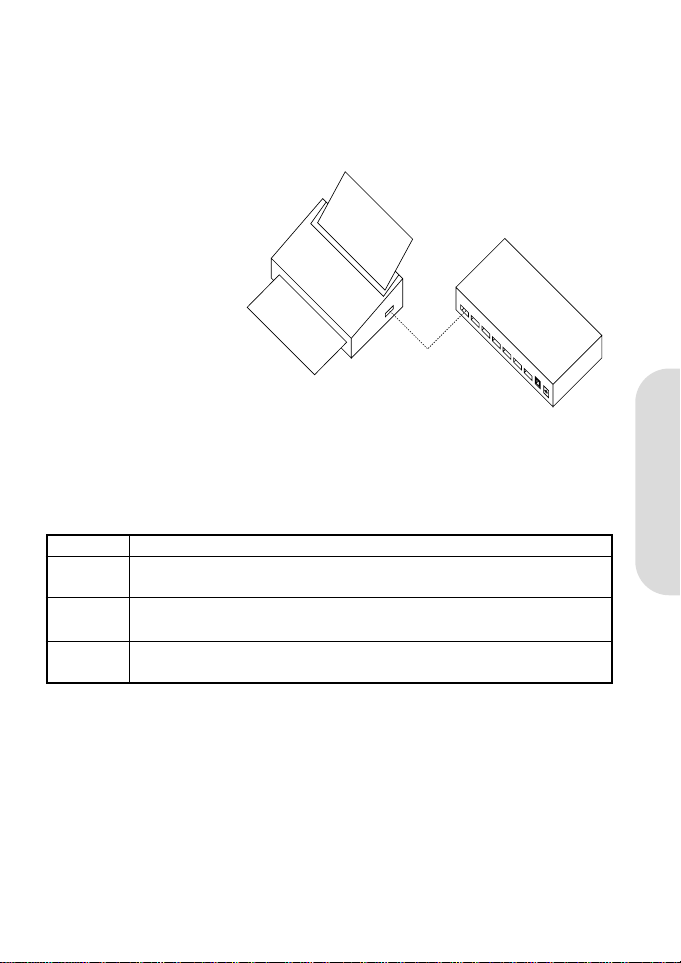
ENGLISH
4
(7) Connecting Peripherals You may connect your USB peripheral to any of the downstream (type A) ports of the
hub. If you are installing a peripheral for the first time, you may need to install
drivers for the peripheral that should be supplied by the peripheral manufacturer.
(8) Congratulations, you have successfully completed this installation.
Indicators & Troubleshooting
LED Description
Pwr Off Power adapter not plugged into unit.
On (Red) Power applied
Operating Off No USB device attached
On (Green) USB device attached
Alarm Off Device operating
On (Amber) Device taking excess current
Page 7
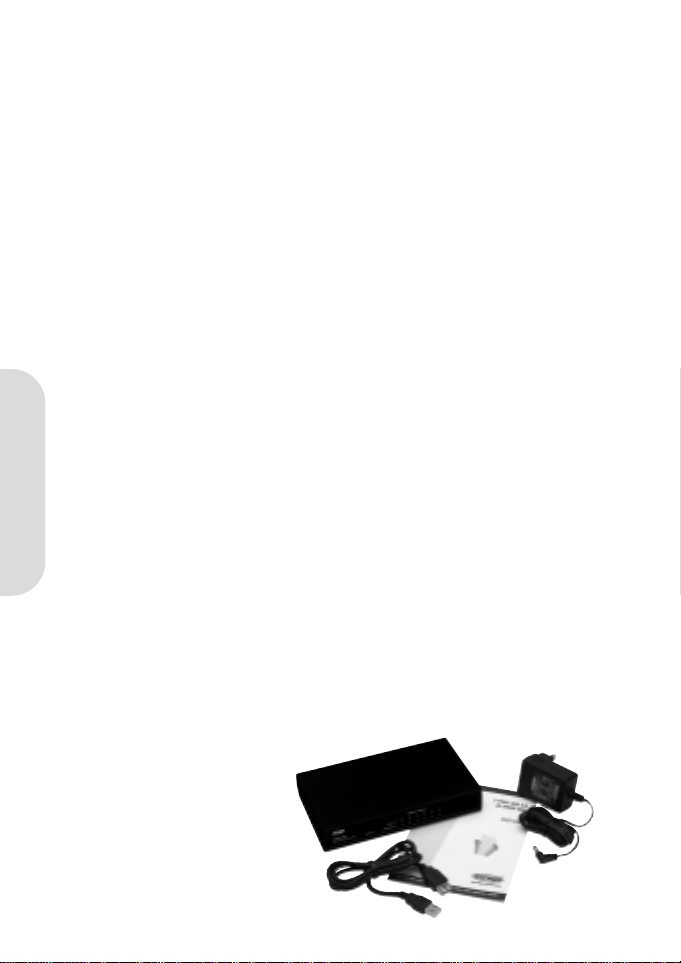
DEUTSCH
5
INSTALLATION
(1) Paketinhalt 1 x USB Hub
1 x Stromversorgung
1 x 2m USB Kabel
1 x Wand-Montage-Kit (2 Schrauben, 2Dübel)
1 x Installationsanleitung
Schnittstellen/Ports
7 x USB Typ A
1 x USB Typ B
1 x DC-Buchse für Stromkabel
LED-Anzeigen
Power (Strom) – eine
Operating – eine pro Port (7)
Alarm – eine pro Port (7)
Abmessungen
177mm x 103mm x 30.5mm
Gewicht
220g
Temperatur
Betrieb: 0°C bis 40°C
Feuchtigkeit
Betrieb: 5-95%, nicht kondensierend
Leistungsaufnahme
17.5W
Externer Stromadapter
Ausgangsspannung 5VDC +/- 5%
Ausgangsstrom 4.0A
Maße (maximal)
80mm (H) x 55mm (B) x 55mm (T)
Länge des Niederspannungskabels: ca. 2m
(Die tatsächliche Größe des Stromadapters variiert nach Land.)
Ersatzteil-Artikelnummern
USA: COR-PSU-5V0/4A5/A US
UK: COR-PSU-5V0/4A5/A UK
Europa: COR-PSU-5V0/4A5/A EU
Australia: COR-PSU-5V0/4A5/A AU
Standards und Normgerechtigkeit
USB 2.0
USB 1.1
Behördliche Genehmigungen
FCC Class B
CE Class B
VCCI Class B
UL
cUL
Gost
Garantie
2 Jahre
TECHNISCHE SPEZIFIKATIONEN
• 7-Port-Hub
• 100% konform mit der USB 2.0 Hi-Speed-Spezifikation
• LED-Anzeige für Port-Status und Gerätestrom
•Überstromerkennung und -sicherung
• Nennstrom pro Port: max. 500mA
• 7 Downstream-USB-Ports (Typ A) und ein
Upstream-USB-Port (Typ B)
• Kompatibel mit USB 1.1- und USB 2.0-Geräten
Merkmale
Page 8
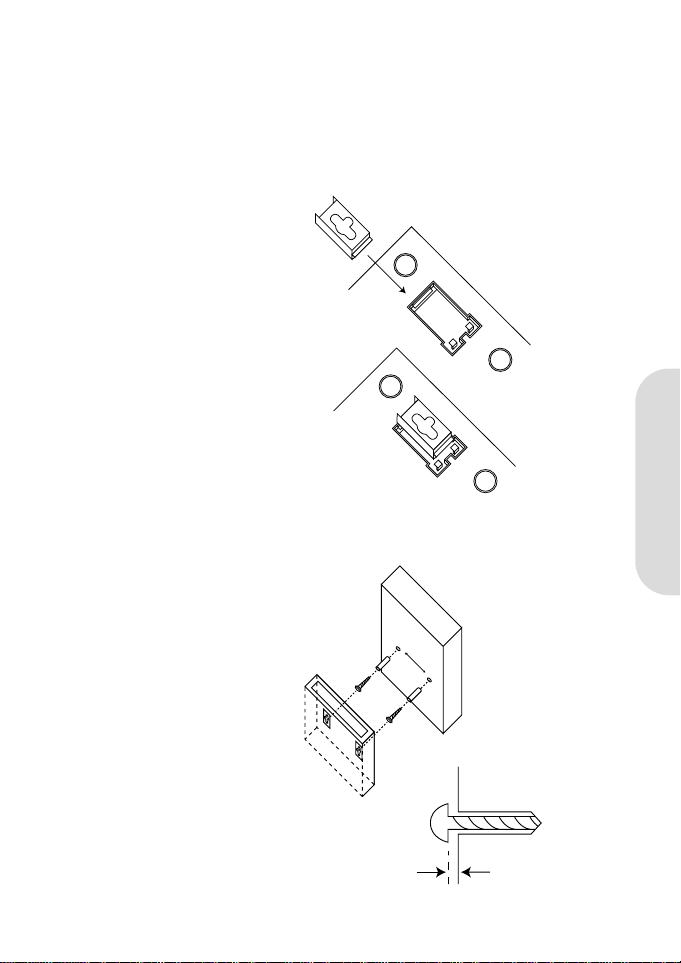
DEUTSCH
6
(2) Standortwahl Der gewählte Standort muss den unter Technische Daten angegebenen
Betriebstemperatur- und -feuchtigkeitswerten entsprechen. Gewährleisten Sie,dass zur
angemessenen Belüftung ein Feiraum von mindestens 50mm um das Gerät gegeben ist.
(2A) Wandmontage Klicken Sie die beiden Wandhalterungs-Clips in des Geräteunterteil des hubs. Verwenden
Sie einen 6mm-Bohrer. Befestigen Sie den Switch mit den mitgelieferten Schrauben und
Dübeln an der Wand.
1.5mm
50mm
Page 9
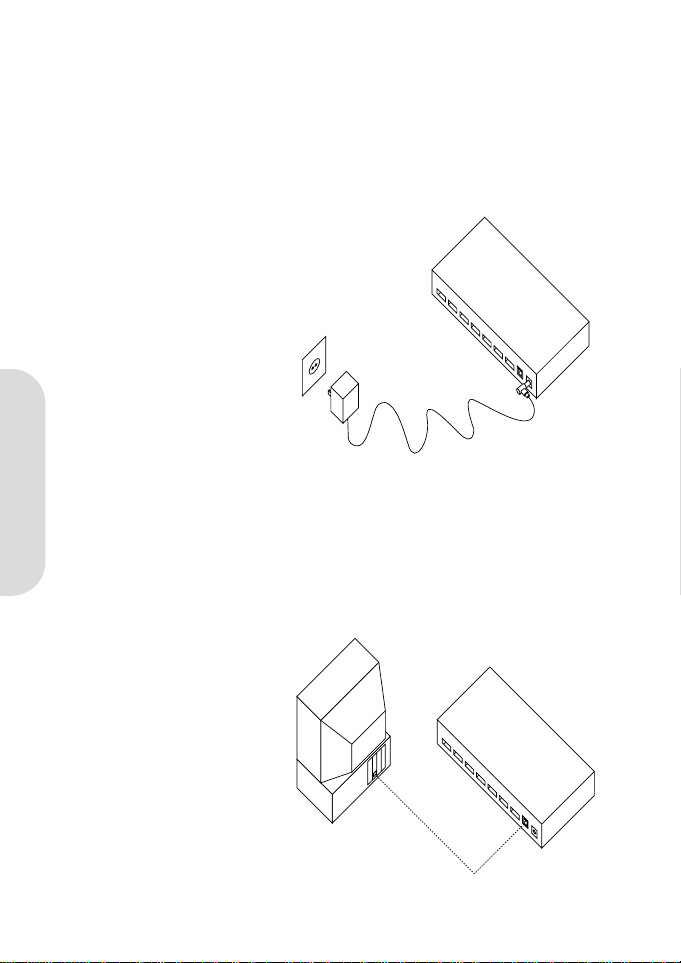
DEUTSCH
7
(3) Softwaretreiber Alle Softwaretreiber für dieses USB-Hub sind Teil von Windows XP, 2000, Me, 98SE und
98 bzw. MacOS 9.0 und späteren Betriebsystemversionen. Falls Sie ein anderes System
verwenden, sehen Sie bitte auf der Corega Support-Website nach den neuesten
Treiberversionen nach.
www.corega-international.com
(4) Stromanschluss Schließen Sie den externen Stromadapter an eine geeignete Stromquelle an und
stecken Sie den Niederspannungsstecker in die Strombuchse an der HUB-Rückseite ein.
(5) Prüfen der Stromversorgung Vergewissern Sie sich, dass die Stromanzeige-LED (PWR) aufleuchtet.
(6) Anschluss an den Computer Schließen Sie das USB-Hub mit dem mitgelieferten USB-Kabel an den USB-Anschluss des
Computers an. Beim erstmaligen Anschluss erkennt der Computer die neue Hardware.
Folgen Sie den Anleitungen des Installationsassistenten. Sie werden möglicherweise
aufgefordert, den Computer neu zu starten – trennen Sie das USB-Hub beim Neustart
nicht vom Computer ab.
Page 10

DEUTSCH
8
(7) Anschluss von Sie können mehrere Endgeräte an die Downstream Ports (Typ A) des Hubs verbinden.
Peripheriegeräten Beim erstmaligen Anschluss eines Peripheriegeräts müssen möglicherweise
entsprechende Treiber installiert werden, die vom Hersteller des Peripheriegerätes
bereitgestellt worden sein sollten.
(8) Herzlichen Glückwunsch – Sie haben Ihren Corega USB Hub erfolgreich installiert.
Anzeigen & Fehlerdiagnose
LED-Anzeige Beschreibung
Pwr Aus Kein Strom bzw. Stromadapter nicht am Gerät angeschlossen (Busspeisung)
An (Rot) Strom an
Operating Aus Kein USB-Gerät angeschlossen
An (Grün) USB-Gerät angeschlossen
Alarm Aus Gerät arbeitet
Ein (gelb) Gerät verbraucht zuviel Strom
Page 11

ITALIANO
9
INSTALLAZIONE
(1) Contenuto della confezione 1 x USB Hub
1 x Alimentatore
1 x 2m USB Cavi
1 x Kit per montaggio a muro (due viti, due tasselli)
1 x Guida all'installazione
Porte utente
7 x Porta USB – tipo A
1 x Porta USB – tipo B
1 x Connettore per alimentazione elettrica
Indicatori LED
Alimentazione – Uno
Operating – Uno per porta (7)
Alarm – Uno per porta (7)
Dimensioni
177mm x 103mm x 30.5mm
Peso
220g
Temperatura
Di esercizio da 0°C° a 40°C
Umidita’
Umidita’ da 5-95%, senza condensa
Assorbimento
17.5W
Alimentatore Esterno
Voltaggio 5V DC +/- 5%
Corrente 4.0 A
Dimensioni
80mm x 55mm x 55mm
Lunghezza cavo di alimentazione: 2mt. (ca.)
Codice d’ordine
per alimentatore USA: COR-PSU-5V0/4A5/A US
per alimentatore UK: COR-PSU-5V0/4A5/A UK
per alimentatore Europa: COR-PSU-5V0/4A5/A EU
per alimentatore Australia: COR-PSU-5V0/4A5/A EU
Conformita’ alle normative
USB 2.0
USB 1.1
Certificazioni elettriche e di sicurezza
FCC Classe B
CE Classe B
VCCI Classe B
UL
cUL
Gost
Garanzia prodotto
2 anni
SCHEDA PRODOTTO
Caratteristiche
• Hub a 7 porte
• Compatibile con la specifica USB 2.0 Hi-Speed
• LED indicatore dello stato delle porte e dell’alimentazione
• Sistema di rilevamento e protezione dal sovraccarico di
corrente
• Corrente massima: 500 mA per porta
• 7 porte USB tipo A a valle e una porta USB tipo B a monte
• Compatibile con periferiche USB 1.1 e USB 2.0
Page 12

ITALIANO
10
(2) Scelta del luogo Il luogo prescelto deve rispettare i requisiti di temperatura e umidità di esercizio
riportati nella sezione relativa alle specifiche. Controllare che siano disponibili almeno
50 mm di spazio libero su entrambi i lati del convertitore, in modo da garantire una
ventilazione adeguata.
(2A) Opzione di montaggio a muro Inserite i due supporti plastici per il montaggio a muro nella base dello hub. Utilizzare
un trapano con punta da 6 mm. Montare lo hub alla parete con le viti e le prese a
muro.
1.5mm
50mm
Page 13

ITALIANO
11
(3) Driver software Tutti i driver software di questo hub USB sono inclusi in Windows XP, 2000, Me, 98SE e
98 o in MacOS 9.0 e superiori. Se il sistema operativo utilizzato non rientra tra quelli
elencati, accedere al sito web di Corega dedicato all’assistenza tecnica e scaricare gli
ultimi aggiornamenti dei driver.
www.corega-international.com
(4) Incremento di potenza Collegare l’adattatore per alimentazione esterna a una fonte di alimentazione idonea
e inserire il connettore a basso voltaggio nella presa posta sul retro dell’HUB.
(5) Verifica del LED di Verificare che il LED (PWR) sia illuminato.
alimentazione
(6) Connessione al computer Collegare l’hub USB alla porta USB del computer tramite il cavo USB fornito in
dotazione. Se si tratta della prima installazione, il computer rileverà un nuovo
componente hardware. Completare la procedura di installazione guidata del nuovo
hardware. È possibile che venga richiesto di riavviare il computer. In tal caso, non
rimuovere l’hub USB prima di riavviare.
Page 14

ITALIANO
12
(7) Connessione di periferiche É possibile connettere periferiche USB a ognuna delle porte di tipo A dell'hub. Se si
installa una periferica per la prima volta, potrebbero essere necessari anche i relativi
driver forniti dal produttore della periferica.
(8) Complimenti – l'installazione dello USB Hub Corega è completata.
Indicatori e diagnostica
Indicatori LED Descrizione
Pwr Spento Nessuna alimentazione, oppure adattatore per alimentazione non collegato
(alimentazione tramite bus)
Acceso (spia rossa) Alimentazione attiva
Operating Spento Nessuna periferica USB collegata
Acceso (verde) OK
Alarm Spento Apparato funzionante
Acceso (arancio) (Apparato assorbe eccessivamente corrente)
Page 15

ESPANOL
13
INSTALACIÓN
(1) Contenido del paquete 1 x USB Hub
1 x Fuente de alimentación
1 x 2m USB Cable
1 x Kit montaje en pared (dos tornillos, dos tacos de plastico)
1 x Guía de instalación
Interfaces
7 x Puerto USB, conector tipo A
1 x Puerto USB, conector tipo B
1 x Conexión para alimentación DC
LED
Alimentación (power) – uno
Operating – uno por puerto (7)
Alarm – uno por puerto (7)
Dimensiones
177mm x 103mm x 30.5mm (Máx)
Peso
220g
Temperatura
Operación entre 0ºC y 40ºC
Humedad
Operación entre el 5-95% volumen de humedad, sin condensación
Consumo
17.5W
Fuente de alimentación externa
Tensión de salida 5V DC +/- 5%
Corriente 4.0A
Dimensiones (máximas)
80mm (Alto) x 55mm (Ancho) x 55mm (Fondo)
Longitud del cable electrico: 2m (aproximados)
(El tamaño de la fuente de alimentación varía según el pais)
Referencia de pedido (P/N)
USA: COR-PSU-5V0/4A5/A US
UK: COR-PSU-5V0/4A5/A UK
Europe: COR-PSU-5V0/4A5/A EU
Australia: COR-PSU-5V0/4A5/A AU
Estándares
USB 2.0
USB 1.1
Certificaciones
FCC Class B
CE Class B
VCCI Class B
UL
cUL
Gost
Garantía
2 años
HOJA TÉCNICA
• Hub de 7 puertos
• 100% compatible con la especificación de máxima
velocidad USB 2.0 Hi-Speed USB
• Indicadores de estado de los puertos y LED indicador de
alimentación eléctrica
• Detección y protección contra sobrecargas de corriente
• Corriente máxima de 500 mA por puerto
• 7 puertos USB Tipo A descendentes y un puerto USB
Tipo B ascendente
• Compatible con dispositivos USB 1.1 y USB 2.0
Características
Page 16

ESPANOL
14
(2) Selección del emplazamiento El emplazamiento seleccionado debe cumplir los requisitos de temperatura yhumedad
de funcionamiento que se indican en la sección de especificaciones. Compruebe que
por todos los lados del USB hub quede una separación de 50 mm como mínimo para
asegurar una correcta ventilación.
(2A)Opción de montaje en pared Encaje los dos clips de platico para montaje en pared en la base del hub. Use un
taladro con una broca de 6 mm. Monte el hub en la pared utilizando para ello los
tornillos y los tacos incluidos conel equipo.
1.5mm
50mm
Page 17

ESPANOL
15
(3) Controladores (Drivers) Todos los controladores de software de este concentrador USB están incluidos en los
de software sistemas operativos Windows XP, 2000, Me, 98SE y 98 ó MacOS 9.0 y posteriores.
Si tiene un sistema diferente, puede visitar el sitio de soporte de Corega, en donde
encontrará las últimas actualizaciones de controladores
www.corega-international.com
(4) Conexión de la alimentación Conecte el adaptador de alimentación externa a una toma adecuada, e introduzca el
eléctrica conector de baja tensión en el enchufe de alimentación que hay en la parte posterior
del concentrador.
(5) Compruebe el LED de Compruebe que el LED de alimentación eléctrica (PWR) está encendido.
alimentación
(6) Conexión al ordenador Conecte el concentrador USB al puerto USB del ordenador por medio del cable USB
que se suministra con el equipo. Al instalarlo por primera vez, el ordenador detectará
el nuevo hardware. Complete los pasos del asistente de instalación de nuevo
hardware. Es posible que el sistema le pida que reinicie el ordenador; no desconecte el
concentrador USB al reiniciarlo.
Page 18

ESPANOL
16
(7) Conexión de periféricos Puede conectar perifericos USB a cualquier puerto (tipo A) del hub. Si está instalando
un dispositivo periférico por primera vez, es posible que tenga que instalar los
controladores (drivers) correspondientes, que deben ser facilitados por el fabricante
del periférico.
(8) Enhorabuena! Ya tiene instalado correctamente el conversor de medio Corega.
Indicadores y resolución de problemas
LED Indicador Descripción
Pwr Off No hay alimentación eléctrica, o el adaptador de alimentación no está
conectado a la unidad (Alimentación por bus).
On (Rojo) Alimentación eléctrica conectada.
Operating Off No hay ningún dispositivo USB conectado.
On (Verde) Dispositivo USB conectado.
Alarm Off Equipo funcionando
On (Ambar) Equipo con exceso de corriente
Page 19

FRANCAIS
17
(1) Contenu du carton 1 x USB Concentrateur
1 x Bloc d’alimentation
1 x 2m USB Câble
1 x Kit pour monter au mûr (deux vis, deux prises murales en plastique)
1 x Guide d’installation
Ports d’interface
7 x USB type A connecteur
1 x USB type B connecteur
1 x Connecteur DC
LED indicateurs
Alimentation – une
Operating – une par port (7)
Alarm – une par port (7)
Dimensions
177mm x 103mm x 30.5mm (Max)
Poids
220g
Température
Fonctionnement normal entre 0°C et 40°C
Humidité
Fonctionnement normal entre 5-95% d’humidité, sans condensation
Consommation de l’alimentation
17.5W
Adaptateur d’alimentation externe
Voltage 5V DC +/- 5%
Courant 4.0A
Dimensions (maximum)
80mm (H) x 55mm (W) x 55mm (D)
Longueur du câble de courant bas: 2m (approx)
(La taille de l’adaptateur d’alimentation dépend du pays)
Numéros de commande
USA: COR-PSU-5V0/4A5/A US
UK: COR-PSU-5V0/4A5/A UK
Europe: COR-PSU-5V0/4A5/A EU
Australia: COR-PSU-5V0/4A5/A AU
Conformité de normes
USB 2.0
USB 1.1
Approbations
FCC Class B
CE Class B
VCCI Class B
UL
cUL
Gost
Garantie
2 ans
TECHNICAL SPECIFICATIONS
• Concentrateur à 7 ports
• 100% conforme à la spécification Hi-Speed USB 2.0
• Voyants d'état de port et d'alimentation.
• Détection et protection contre les surcharges de courant
• Courant maximum de 500 mA par port
• 7 ports de type A USB en aval et un port de type USB
en amont
• Compatible avec les périphériques USB 1.1 et USB 2.0
Caractéristiques
Page 20

FRANCAIS
18
(2) Choix de l'emplacement L'emplacement choisi doit respecter les caractéristiques de température et
d'humidité de fonctionnement décrites à la section Caractéristiques techniques.Veillez à
prévoir un dégagement de 50 mm au moins tout autour du USB concentrateur pour
permettre une ventilation adéquate.
(2A) Option de montage au mur Clipper les deux attaches plastique du kit de montage mural sur la base du
concentrateur USB. Utilisez une mèche de 6 mm. Installez le commutateur au mur à
l'aide des vis et des fiches fournies.
1.5mm
50mm
Page 21

FRANCAIS
19
(3) Pilotes logiciels Tous les pilotes de ce concentrateur USB sont disponibles sous Windows XP, 2000, Me,
98SE et 98 ou MacOS 9.0 et versions plus récentes. Si vous utilisez un autre système,
vérifiez les dernières mises à jour de pilotes sur le site de support de Corega.
www.corega-international.com
(4) Mise sous tension Branchez l'adaptateur secteur externe sur une prise appropriée et insérez le
connecteur basse tension dans la prise d'alimentation à l'arrière du concentrateur.
(5) Vérification du voyant Vérifiez que le voyant d'alimentation (PWR) s'allume.
d'alimentation
(6) Connexion à l'ordinateur Connectez le concentrateur USB au port USB de votre ordinateur à l'aide du câble USB
fourni. Le nouveau matériel est détecté automatiquement par l'ordinateur lors de son
installation initiale. Suivez l'Assistant d'installation de nouveau matériel. Il vous est
demandé dans certains cas de redémarrer votre ordinateur. Ne retirez pas le
concentrateur USB avant de le faire.
Page 22

FRANCAIS
20
(7) Connexion de périphériques Vous pouvez connecter des périphériques USB à n'importe port en aval (de type A) du
concentrateur. Lors de l'installation initiale d'un périphérique, il est parfois nécessaire
d'installer les pilotes correspondants qui sont normalement fournis par son
constructeur.
(8) Félicitations : vous avez correctement installé votre USB Hub Corega.
Voyants et dépannage
LED Indicateurs Description
Pwr Éteint Pas d'alimentation ou adaptateur secteur non connecté à l'unité
(alimentation bus)
Allumé (rouge) Alimentation appliquée
Operating Éteint Pas de périphérique USB connecté
Allumé (vert) Périphérique USB connecté
Alarm Éteint Appareil en opération
Allumé (orange) Appareil utilisant un excès de courant
Page 23

русский
21
Инсталляция
(1) Содержание упаковки Узел USB, 1 шт.
Источник питания, 1 шт.
Кабел USB, 2 м., 1 шт.
Комплект настенного крепления
(два винта, вставки и защелки), 1 шт.
Руководство по инсталляции, 1 шт.
Порт интерфейса
USB тип «A», 7 шт.
USB тип «B», 1 шт.
Вход постоянного тока, 1 шт.
Светодиодне индикатор
Питание – один
Статус – один на каждй порт (7)
Предупреждение Warning – один на каждй
порт (7)
Габарит
177 x 103 x 30.5 мм
Вес
Вес 220 гр.
Температура
Рабочая - от 0°C до 40°C
Влажност#
Рабочая - от 5 до 95%, без конденсации
Потребление $нергии
17.5 Вт
Внешний адаптер питания
Входное напряжение постоянного тока 5 В,
+/- 5%
Сила тока на входе 4A
Габарит (максимал#не)
80 мм (в.) x 55 мм (ш.) x 55 мм (г.)
Длинна провода низкого напряжения: 2 м.
(примерно)
(Величина адаптера питания зависит от стран
распространения.)
Номера запаснх частей
США: COR-PSU-5V0/4A5/A US
Великобритания: COR-PSU-5V0/4A5/A UK
Европа: COR-PSU-5V0/4A5/A EU
Австралия: COR-PSU-5V0/4A5/A AU
Соотеветствие стандартам
USB 2.0
USB 1.1
Одобрения правител#ственнх инстанций
FCC Class B
CE Class B
VCCI Class B
UL
cUL
ГОСТ
Гарантия
2 года
ТЕХНИЧЕСКИЕ СПЕЦИФИКАЦИИ
• 7-портовой узел USB
• 100% соответствие полноскоростной
спецификации USB 2.0 Светодиодне
индикатор статуса порта и питания
• Обнаружение токовх перегрузок и
защита от них
• Максималная сила тока 500mA на
каждй порт
• Сем нисходящих портов USB типа «A» и
один восходящий порт USB типа «B»
• Совместимо с устройствами USB 1.1 и
USB 2.0
СВОЙСТВА
Page 24

русский
22
(2) Вбор места Вбранное место установки должно отвечат
установки требованиям рабочей температур и рабочей влажности,
описаннм в разделе спецификации. Убедитес, что узел USB
имеет зазор со всех сторон, по крайней мере, 50 мм., чтоб
обеспечиват адекватную вентиляцию.
(2A) Вариант настенного Вставте две защелки настенного крепления в основание
крепления узла. С помощю дрели (6 мм) закрепите узел USB на стене
при помощ винтов и вставок.
1.5mm
50mm
Page 25

русский
23
(3) Драйвер Все драйвер программного обеспечения для узла USB
программного включен в Windows XP, 2000, Me, 98SE и 98, MacOS 9.0 и
обеспечения более поздние операционне систем. Если у Вас другая
система, посмотрите страничку технической помощи Corega
– там можно найти новейшие драйвер.
www.corega-international.com
(4) Подключение Присоедините внешний адаптер питания к сети и
питания подключите к гнезду низкого напряжения на боку
установки.
(5) Провер#те Проверте, включен ли светодиоднй индикатор питания
светодиоднй (PWR).
индикатор питания
(6) Подключение к Соедините узел USB с портом USB Вашего компютера с
комп#ютеру помощю прилагаемого кабеля USB. При первой
инсталляции компютер найдет новое оборудование.
Пройдите мастер установки нового оборудования. Вас могут
попросит перегрузит компютер – не удаляйте узел USB
при перегрузке.
Page 26

русский
24
(7) Подключение В можете подсоединят периферийне устройства к
периферийного любому из портов для периферийнх устройств (тип А) на
оборудования концентраторе. Если В инсталлируйте периферийное
устройство в первй раз, Вам, возможно, придется
инсталлироват драйвер для периферийного оборудования,
которе должн поставлятся производителем
периферийного оборудования.
(8) Поздравляем – В успешно провели инсталляцию.
Индикатор и удаление неполадок
Светодиод Описание
Питание Вкл. Питания нет, или адаптер сети не
подключен к установке, «шинное питание»
Вкл. (краснй) Питание подключено, «шинное питание»
Статус Вкл. Устройство USB не подключено
Вкл. (зеленй) Устройство USB подключено
Предупреждение Вкл. Устройство работает
Вкл. (желтй) Устройство потребляет излишнее
количество лектричества
Page 27

25
THIS PAGE IS INTENTIONALLY LEFT BLANK
Page 28

26
THIS PAGE IS INTENTIONALLY LEFT BLANK
