Page 1
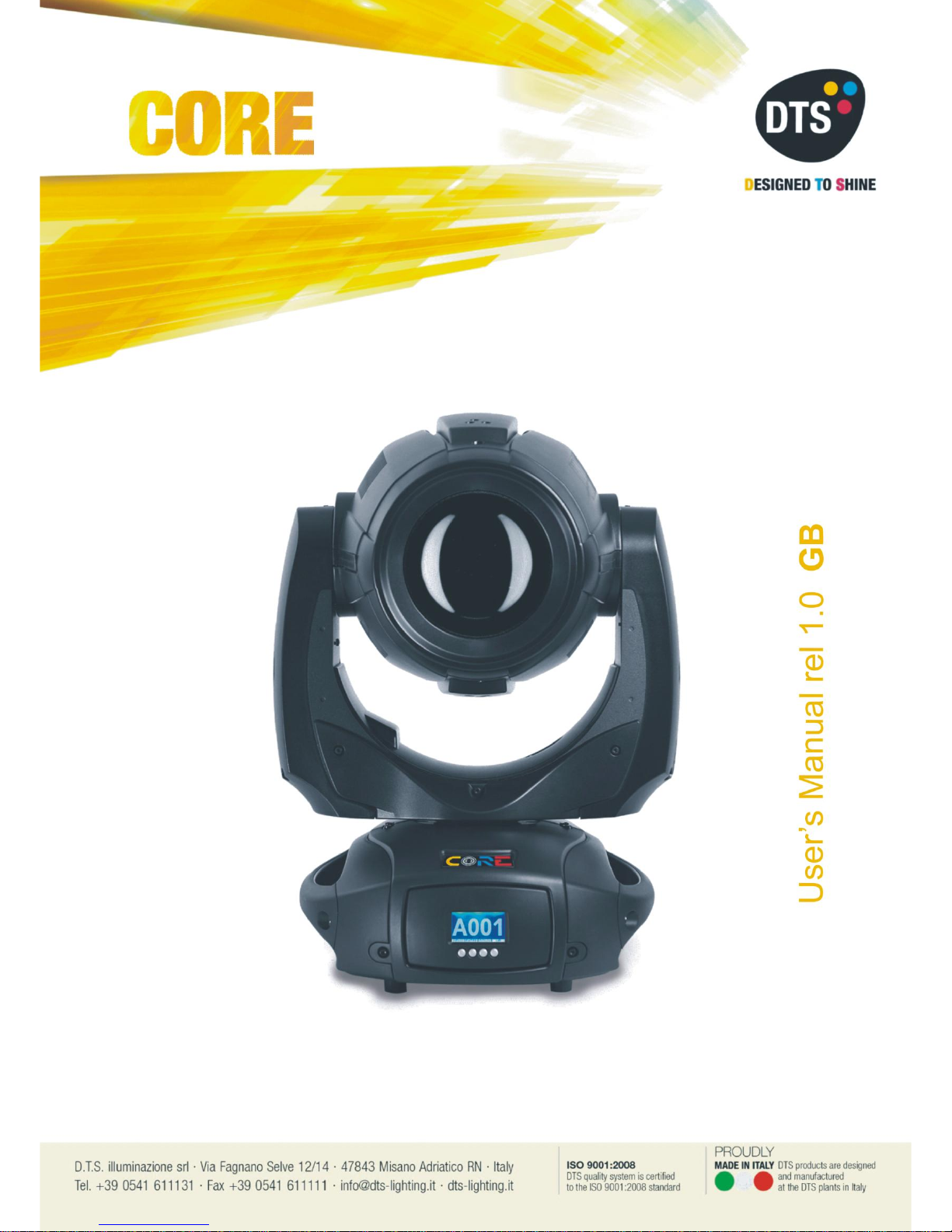
Page 2

2
Le informazioni contenute in questo documento sono state attentamente redatte e
controllate. Tuttavia non è assunta alcuna responsabilità per eventuali inesattezze.
Tutti i diritti sono riservati e questo documento non può essere copiato, fotocopiato,
riprodotto per intero o in parte senza previo consenso scritto della D.T.S .
D.T.S. si riserva il diritto di apportare senza preavviso cambiamenti e modifiche
estetiche , funzionali o di design a ciascun proprio prodotto. D.T.S non assume alcuna
responsabilità sull’uso o sull’applicazione dei prodotti o dei circuiti descritti.
The information contained in this publication has been carefully prepared and
checked. However, no responsibility will be taken for any errors. All rights are
reserved and this document cannot be copied, photocopied or reproduced, in part or
completely, without prior written consent from D.T.S.
D.T.S. reserves the right to make any aesthetic, functional or design modifications to
any of its products without prior notice. D.T.S. assumes no responsibility for the use or
application of the products or circuits described herein.
Les informations contenues dans le présent manuel ont été rédigées et contrôlées
avec le plus grand soin. Nous déclinons toutefois toute responsabilité en cas
d'éventuelles inexactitudes. Tous droits réservés. Ce document ne peut être copié,
photocopié ou reproduit, dans sa totalité ou partiellement, sans le consentement
préalable de D.T.S.
D.T.S. se réserve le droit d'apporter toutes modifications et améliorations esthétiques,
fonctionnelles ou de design, sans préavis, à chacun de ses produits. D.T.S. décline
toute responsabilité sur l'utilisation ou sur l'application des produits ou des circuits
décrits.
Las informaciones contenidas en este documento han sido cuidadosamente
redactadas y controladas. Con todo, no se asume ninguna responsabilidad por
eventuales inexactitudes. Todos los derechos han sido reservados y este documento
no puede ser copiado, fotocopiado o reproducido, total o parcialmente, sin previa
autorización escrita de D.T.S.
D.T.S. se reserva el derecho a aportar sin previo aviso cambios y modificaciones de
carácter estético, funcional o de diseño a cada producto suyo. D.T.S. no se asume
responsabilidad de ningún tipo sobre la utilización o sobre la aplicación de los
productos o de los circuitos descritos.
Page 3

3
INDEX:
1 - SYMBOLS ................................................................................................................ 4
2 - GENERAL WARNING ............................................................................................. 5
3 - GENERAL WARRANTY CONDITIONS ................................................................... 5
4 - TECHNICAL FEATURES ........................................................................................ 6
5 - ACCESSORIES ....................................................................................................... 8
6 - IMPORTANT SAFETY INFORMATION ................................................................... 9
6.1 Fire prevention...................................................................................................... 9
6.2 Prevention of electric shock .................................................................................. 9
6.3 Protection against ultraviolet radiation .................................................................. 9
6.4 Safety ................................................................................................................... 9
6.5 Level of protection against the penetration of solid and liquid objects .................. 9
6.6 Waste Electrical and Electronic Equipment (WEEE) directive ............................ 10
6.7 Long-life auto-charging buffer battery ................................................................. 10
7 - PAN / TILT LOCK .................................................................................................. 11
8 - MOUNTING / REPLACING THE LAMP ................................................................. 12
9 - VOLTAGE AND FREQUENCY .............................................................................. 16
10 - INSTALLATION ................................................................................................... 16
10.1 Safety cable ...................................................................................................... 17
10.2 Protection against liquids .................................................................................. 17
10.3 Movement ......................................................................................................... 17
10.4 Risk of fire ........................................................................................................ 17
10.5 Forced ventilation ............................................................................................. 18
10.6 Ambient temperature ........................................................................................ 18
11 - MAINS CONNECTION ......................................................................................... 18
11.1 Protection ......................................................................................................... 18
12 - DMX SIGNAL CONNECTION .............................................................................. 19
12.1 DMX addresses ................................................................................................ 20
12.2 Selecting the DMX address .............................................................................. 20
13 - FIRMWARE UPDATING ...................................................................................... 20
14 - DISPLAY FUNCTIONS ........................................................................................ 21
15 - ERROR MESSAGES ........................................................................................... 25
16 - HIDDEN MENU .................................................................................................... 27
16.1 Calibration mode .............................................................................................. 28
17 - PAN SPEED & TILT SPEED................................................................................ 29
18 - OPENING THE PROJECTOR HOUSING ............................................................ 30
19 - REMOVING / REPLACING THE ROTATING GOBOS ........................................ 31
20 - PERIODIC CLEANING ........................................................................................ 32
20.1 Lenses and reflectors ....................................................................................... 32
20.2 Fans and air passages ..................................................................................... 32
21 - PERIODIC CONTROLS ....................................................................................... 32
22 - DMX PROTOCOL ................................ ................................ ................................ 33
23 - ROTATING GOBO WHEEL ................................................................................. 45
24 - FIXED GOBO WHEEL ......................................................................................... 46
25 - COLOUR WHEEL ................................................................................................ 47
Page 4

4
1- SYMBOLS
Graphic symbols used on this manual:
THIS SYMBOL INDICATES A HOT SURFACE
THIS SYMBOL INDICATES ELECTRIC
SHOCK RISK
THIS SYMBOL INDICATES GENERAL RISK
THIS SYMBOL MEANS “RADIATION FROM LAMP
CAN CAUSE DAMAGE TO EYES AND SKIN”
THIS SYMBOL MEANS “SUITABLE FOR
INDOOR USE ONLY”
THIS SYMBOL MEANS “SUITABLE FOR
MOUNTING ON NORMALLY FLAMMABLE
SURFACES”
THIS SYMBOL INDICATES THE MINIMUM
DISTANCE FROM THE OBJECTS AND THE
PEOPLE LIT BY THE LIGHT BEAM
THIS SYMBOL MEANS “DO NOT STARE
AT THE OPERATING LIGHT SOURCE”
THIS SYMBOL INDICATES
PHOTOBIOLOGICAL SAFETY
THIS SYMBOL INDICATES THE EUROPEAN
COMMUNITY DIRECTIVE 2012/19/EC ON
WASTE ELECTRICAL AND ELECTRONIC
EQUIPMENT (WEEE)
!
UV
Page 5

5
2- GENERAL WARNING
Read the instruction contained in this user manual carefully, as they give important
information regarding safety during installation, use and maintenance.
The unit is not for household use and must be installed by a qualified electrician or
experienced person.
Always disconnect the device from the mains before replacing the lamp.
The lamp must be replaced if it has been damaged or deformed by prolonged use or
overheating.
The device must always be equipped with an efficient ground connection.
MINIMUM DISTANCE FROM THE OBJECTS AND THE PEOPLE
The projector needs to positioned so that the objects and the people hit by the
beam of light are at least 15 meters (49,21 ft) from the unit frontal lens.
3- GENERAL WARRANTY CONDITIONS
The unit is guaranteed for 36 months from the date of purchase against manufacturing
material defects.
Page 6

6
4- TECHNICAL FEATURES
Overview
CORE is a powerful and compact discharge moving head.
SPOT and BEAM all in one with the fastest effects ever seen.
CORE is versatile: thanks to its 440W SIRIUS HRI Lamp, CORE is perfect in a range
of applications, from TV studios to live concerts.
All this in only 22 Kg.
DTS Product Code:
03.MS018.L CORE Black finish
Lamp
Osram SIRIUS HRI 440W (24.000 Lumens)
Colour temperature: 7000K
CRI: 80
Remote lamp On-Off
Average lamp life: 1.500 hrs
Optical group
Improved optical group:
1.530.000 Lux at 5 m
16-bit motorized wide-excursion linear zoom
Beam opening: 2° - 39°
16-bit motorized linear focus
Linear dimmer / shutter / strobe (0,85 flash/sec to 10 flash/sec)
Frost filter
Colour generation
16-colour wheel
Two-tone generation
Dynamic effects
Overlapping wheels for multiple effects:
Customizable rotating gobo wheel (9 gobos)
Fixed gobo wheel (17 gobos + Animation sector + Open)
8-facet 22° rotating prism
Interface / Control / Programming
Auto flip LCD graphic display + 4 soft-keys (control / management / monitoring of the
main parameters)
RDM
Updatable internal operating system
DMX
24 DMX channels (default) or 18 DMX channels
Page 7

7
Pan & Tilt
Pan 540°: 1.56 sec.; Tilt 270°: 1,5 sec.
Tri-phase stepper motor technology for ultra-fast silent movements
16-bit resolution
Selectable speed ranges
Pan / Tilt lock
Power supply
Full range 100-240Vac 50-60 Hz
Power consumption: 600W with PFC
Power saving mode (the lamp dims to 80% after shutter closure)
Connection
DMX: XLR (3 poles In/Out; 5 poles In/Out) panel connectors
Power supply: PowerCon In/Out panel connectors
Operating ambient temperature
-10° / 40°
Internal safety devices
Overvoltage circuit protection and overtemperature circuit protection
International certifications
Safety: EN 60598-1: 1993
EN 60598-2-17: 1989
A1-A3: 1993
EMC: EN 55015
Page 8
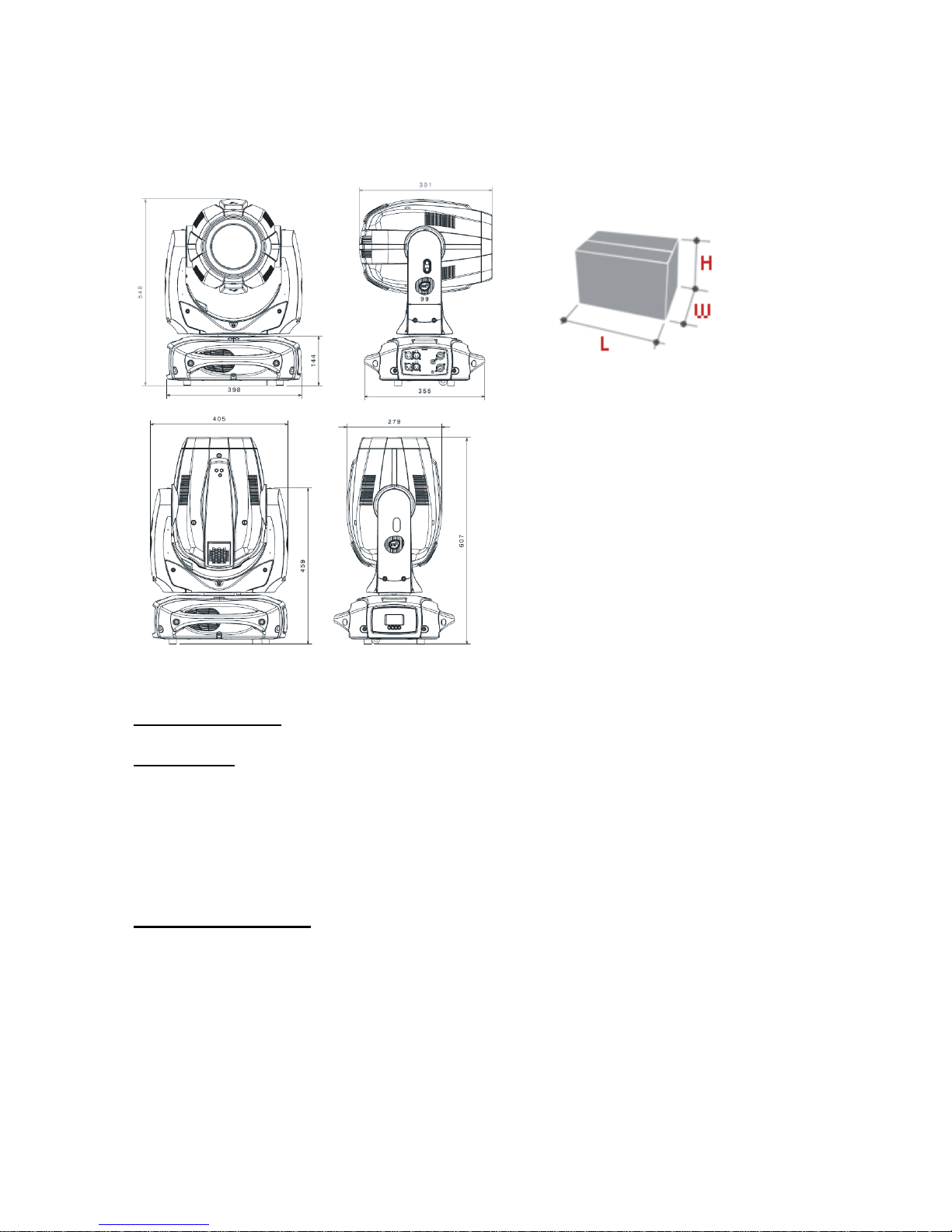
8
Dimensions
Unit Dimensions (LxWxH) Packaging Dimensions (LxWxH)
405 x 391 x 607 mm 665 x 510 x 525 mm
Weight: 22 Kg Weight: 25 Kg
5- ACCESSORIES
As standard
* 1 x SIRIUS HRI 440W lamp (already installed in the projector) (Code 0505S039)
* 1 x PowerCon male cable connector (Code 0520P014)
* 1 x XLR 5 Pins male cable connector (Code 0508B148)
* 1 x XLR 5 Pins female cable connector (Code 0508B147)
* 2 x Omega clamp with “Fast Lock” connection 1/4 turn (Code 02K00549)
* 1 x User’s manual
Optional (on request)
• Aliscaf clamp for tube diameter 50 mm (max. load 100Kg) (Code 0521A008)
• Safety cable (3mm x 60 cm), max. capacity load 60Kg (Code 0521A010)
Page 9
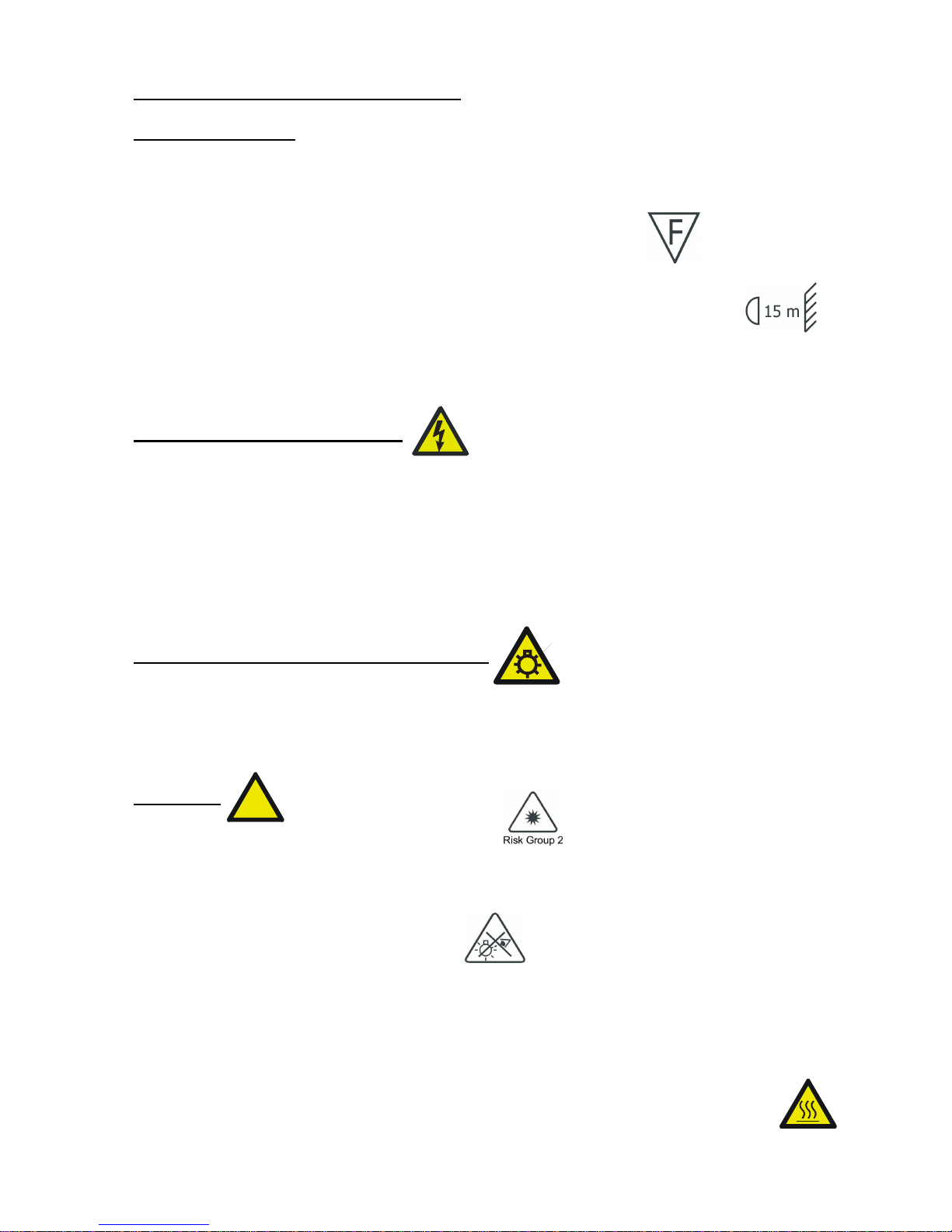
9
6- IMPORTANT SAFETY INFORMATION
6.1 Fire prevention:
- CORE uses a SIRIUS HRI 440W lamp.
The use of any other alternative lamp is not recommended and will null and void the
fixture's warranty.
-It is permissible to place the unit on normally flammable surfaces.
Suitable for mounting on normally flammable materials surfaces greater than 200°C
with some combustion time lag.
-Minimum distance from the objects and the people lit by the light beam: 15 m.
-Replace any blown or damaged fuses only with those of identical value (T 8A 250V).
Refer to the wiring diagrams if there is any doubt.
-Connect the projector to mains power via a thermal magnetic circuit breaker.
6.2 Prevention of electric shock:
-High voltage is present inside the unit.
Unplug the unit prior to performing any function which involves touching the inside of
the moving head, including lamp replacement.
-The level of technology inherent in the CORE requires the assistance of specialised
personnel for all servicing. Please refer to an authorised DTS service centre.
-A good earth connection is essential for proper functioning of the projector.
-Never connect the unit without proper earth connection.
-The fixture should be located in places with a good air ventilation.
6.3 Protection against ultraviolet radiation:
-Never turn on the lamp if any of the lenses, filters or plastic covering are damaged.
Their respective shielding functions will only operate efficiently if they are in perfect
working order.
-Never look directly the lamp when it is on.
6.4 Safety:
-Risk Group 2 product according to EN 62471.
CAUTION. Do not look directly into the light output and do not view the light beam with
optical instruments or any device that may concentrate the beam.
May be harmful to the eyes and skin.
-Do not stare at the operating light source.
-The unit is not for household use and must be installed by a qualified electrician or
experienced person.
-The projector should always be installed with bolts, clamps and other tools that are
capable of supporting the weight of the unit.
-Always use a safety cable to sustain the weight of the unit in case of the failure of the
main fixing point.
-The external surface of the unit, at various points, may exceed 70°C. Never handle
the unit until at least 20 minutes have elapsed since the lamp was turned off.
-Always replace the lamp if any physical damage is evident.
-Never install the fixture in an enclosed area lacking sufficient air flow.
The ambient temperature should not exceed 40°C.
UV
!
Page 10
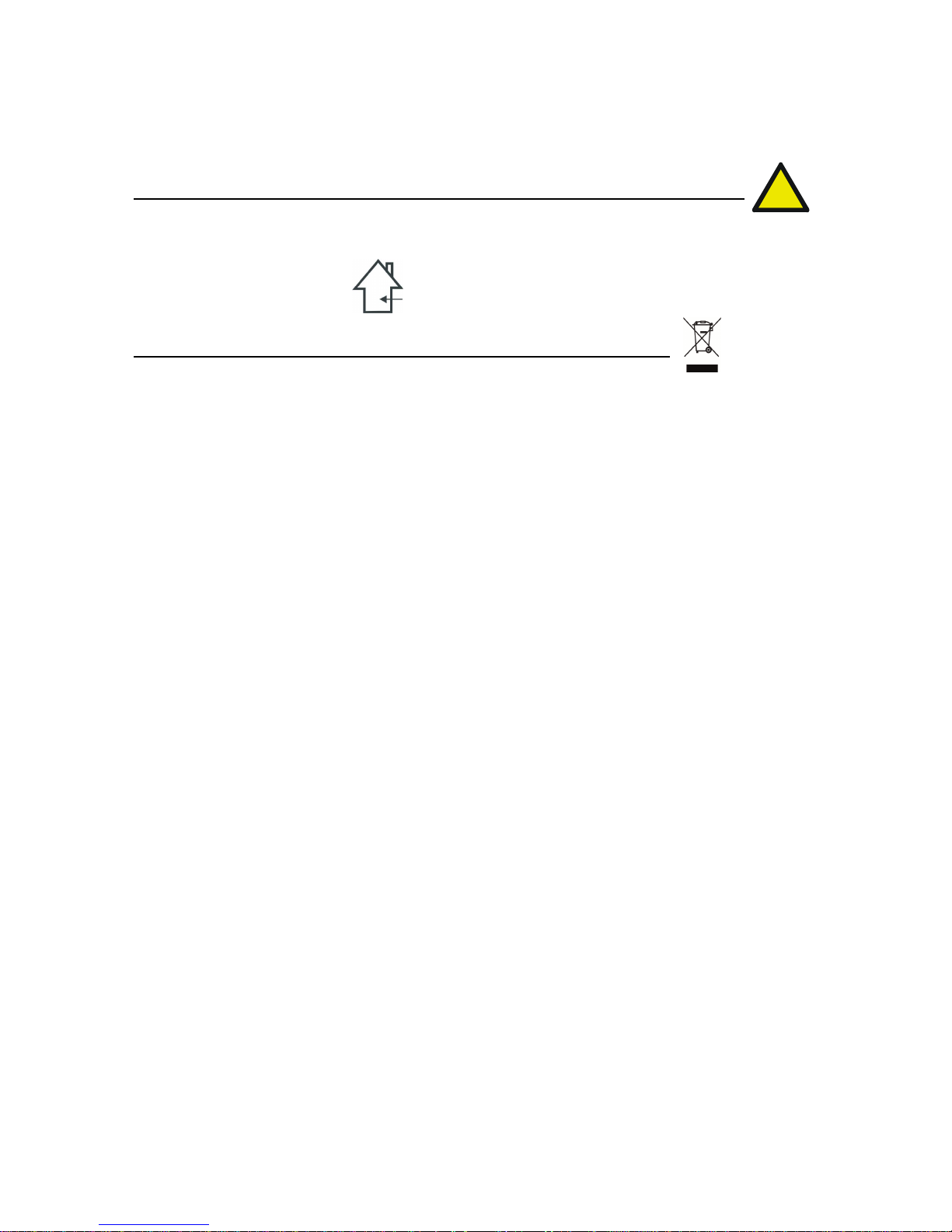
10
-A hot lamp may explode, so always wait for at least 20 minutes prior to attempting to
replace the lamp.
-Always wear suitable hand protection when handling the lamp.
6.5 Level of protection against the penetration of solid and liquid objects:
-The projector is classified as an ordinary appliance and its protection level against the
penetration of solid and liquid objects is IP20.
Suitable for indoor use only.
6.6 Waste Electrical and Electronic Equipment (WEEE) directive:
- The projector, accessories and packaging should be sorted for environmental-friendly
recycling.
For EC countries: according to the European Directive 2012/19/EC for Waste
Electrical and Electronic Equipment and its implementation into national right,
luminaires that are no longer usable must be collected separately and disposed of in
an environmentally correct manner.
!
Page 11
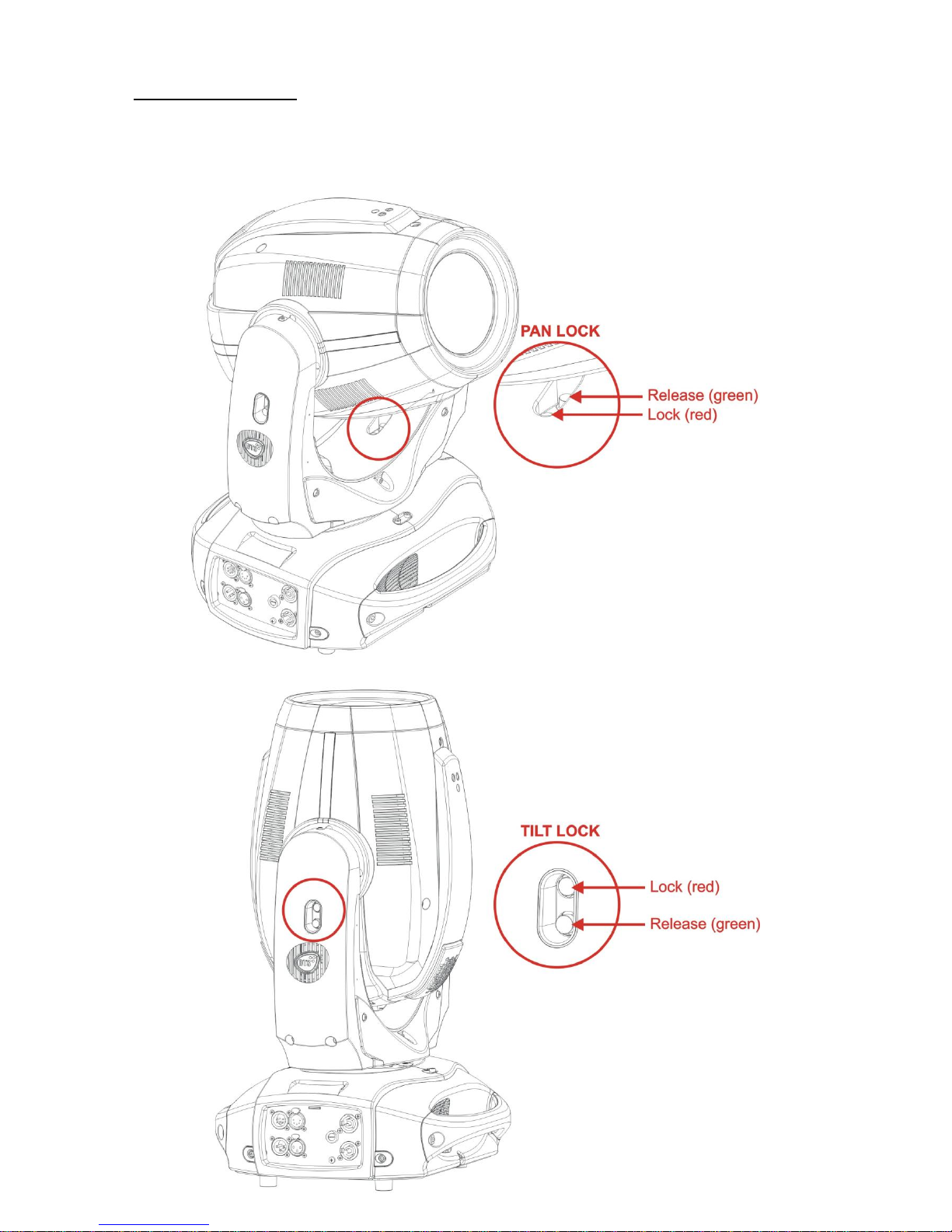
11
7- PAN / TILT LOCK
When moving or servicing the unit you can apply the Pan and Tilt Lock.
To lock or release the Pan and Tilt refer to the picture below.
Page 12
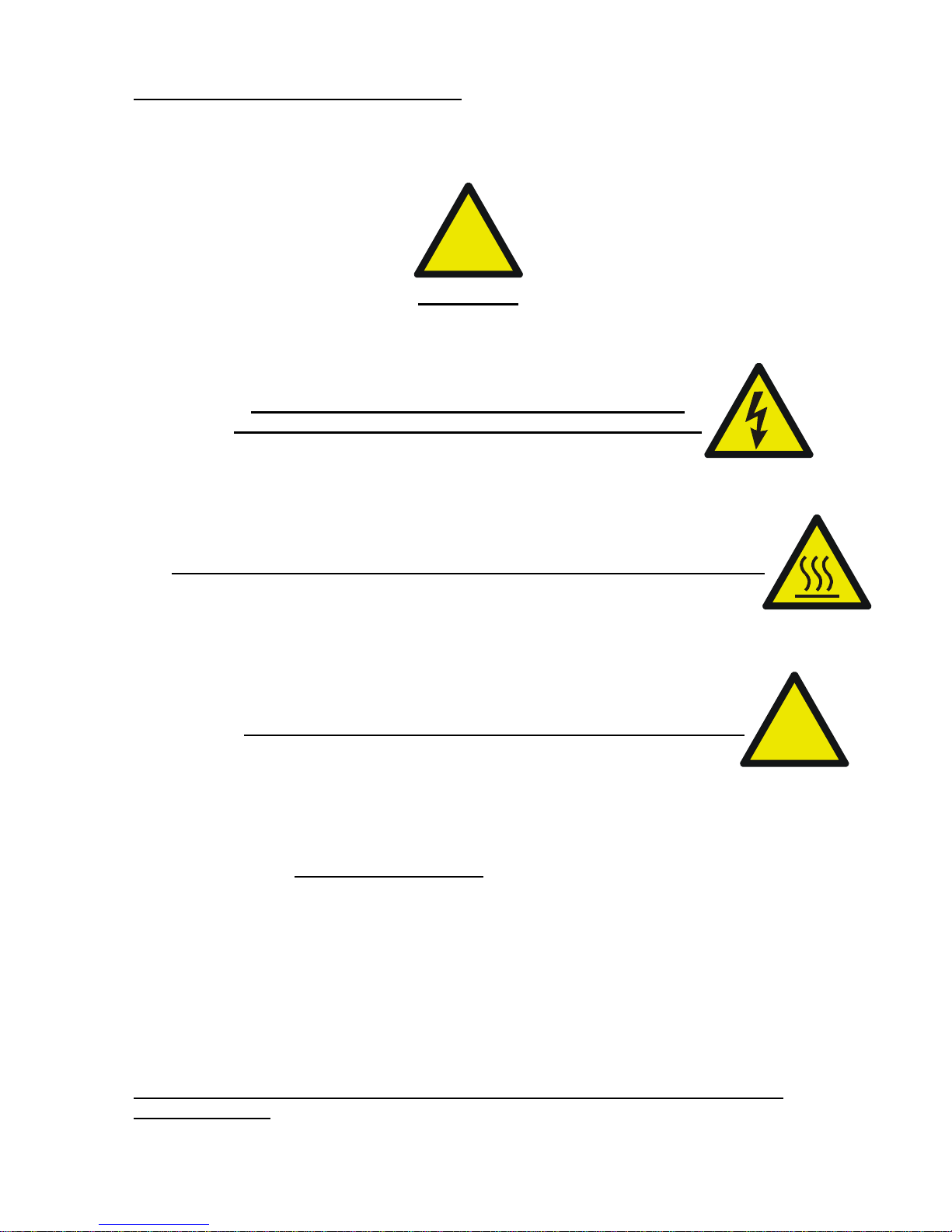
12
8- MOUNTING / REPLACING THE LAMP
WARNING
Turn off the lamp, switch off the unit and unplug the
Mains power cable before opening the unit head covers.
Let the projector cool for at least 20 minutes before replacing the lamp.
Wear protective gloves prior to performing the replacement.
REPLACEMENT LAMP (D.T.S. Code 0505S039) :
Osram SIRIUS HRI
Power 440W
Luminous flux 24.000 lm
Colour temperature 7000K
CRI: 80
Rated life 1.500 hours
The use of any other alternative lamp is not recommended and will null and void the
fixture's warranty.
!
!
Page 13
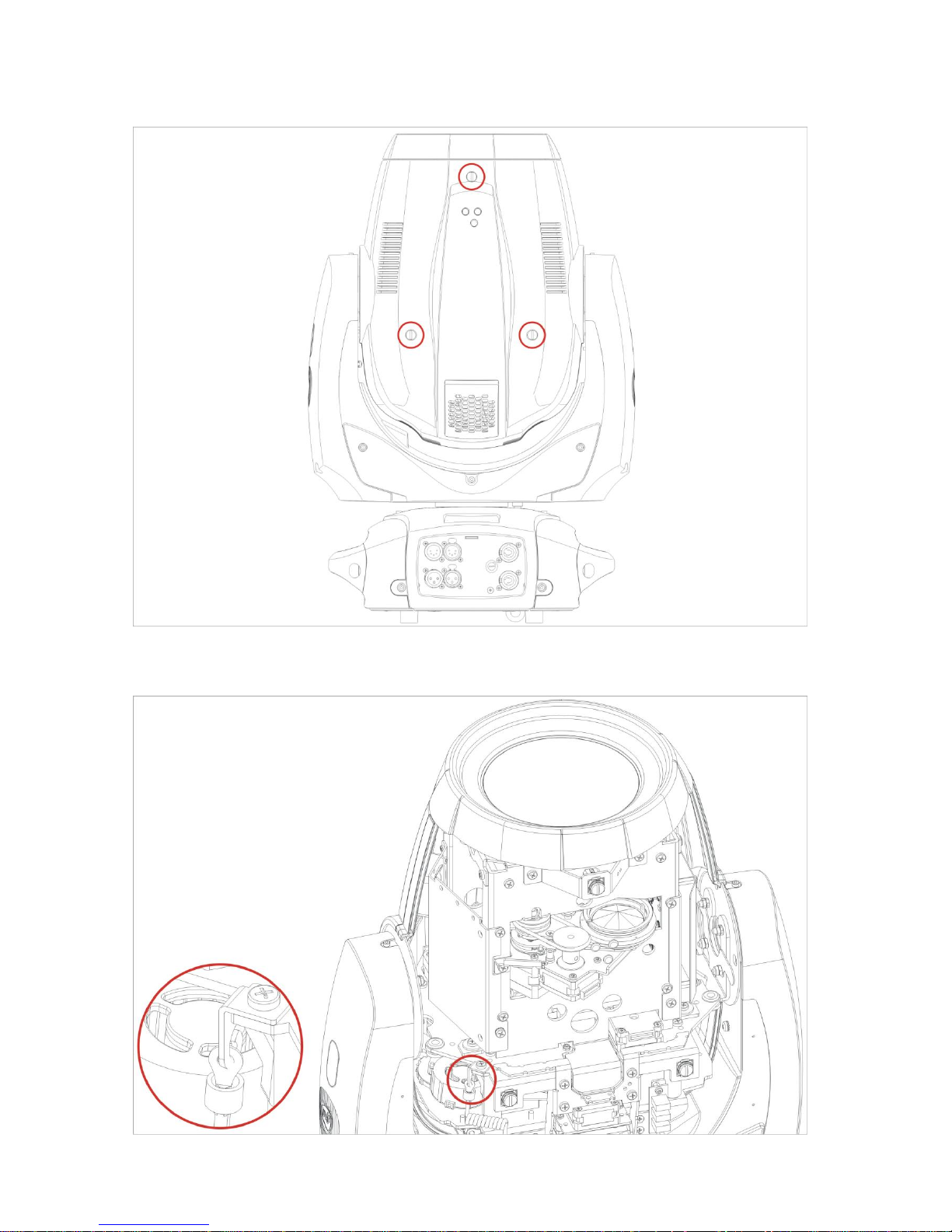
13
1) Using a flat bladed screwdriver loose the 3 “¼ turn” screws which fix the head
covers on both sides.
2) Lift each cover and unhook its safety wire to access the internal head components.
Page 14
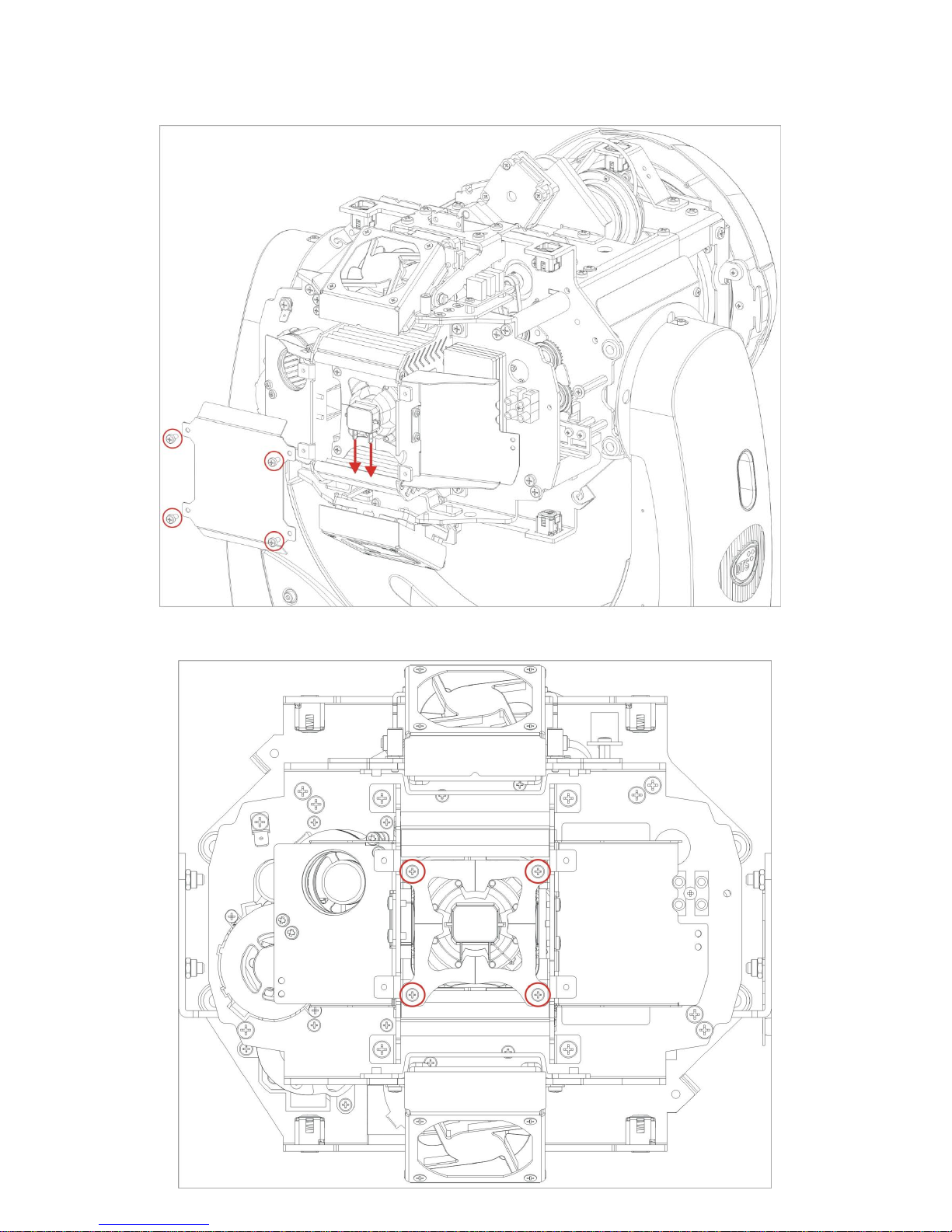
14
3) Using a phillips screwdriver, loose the marked 4 screws which fix the lamp rear
metal plate and remove it. Unplug the lamp cables from the lamp faston terminals.
4) Remove the lamp fixing plate by loosing the 4 marked screws and pull out the lamp.
Page 15
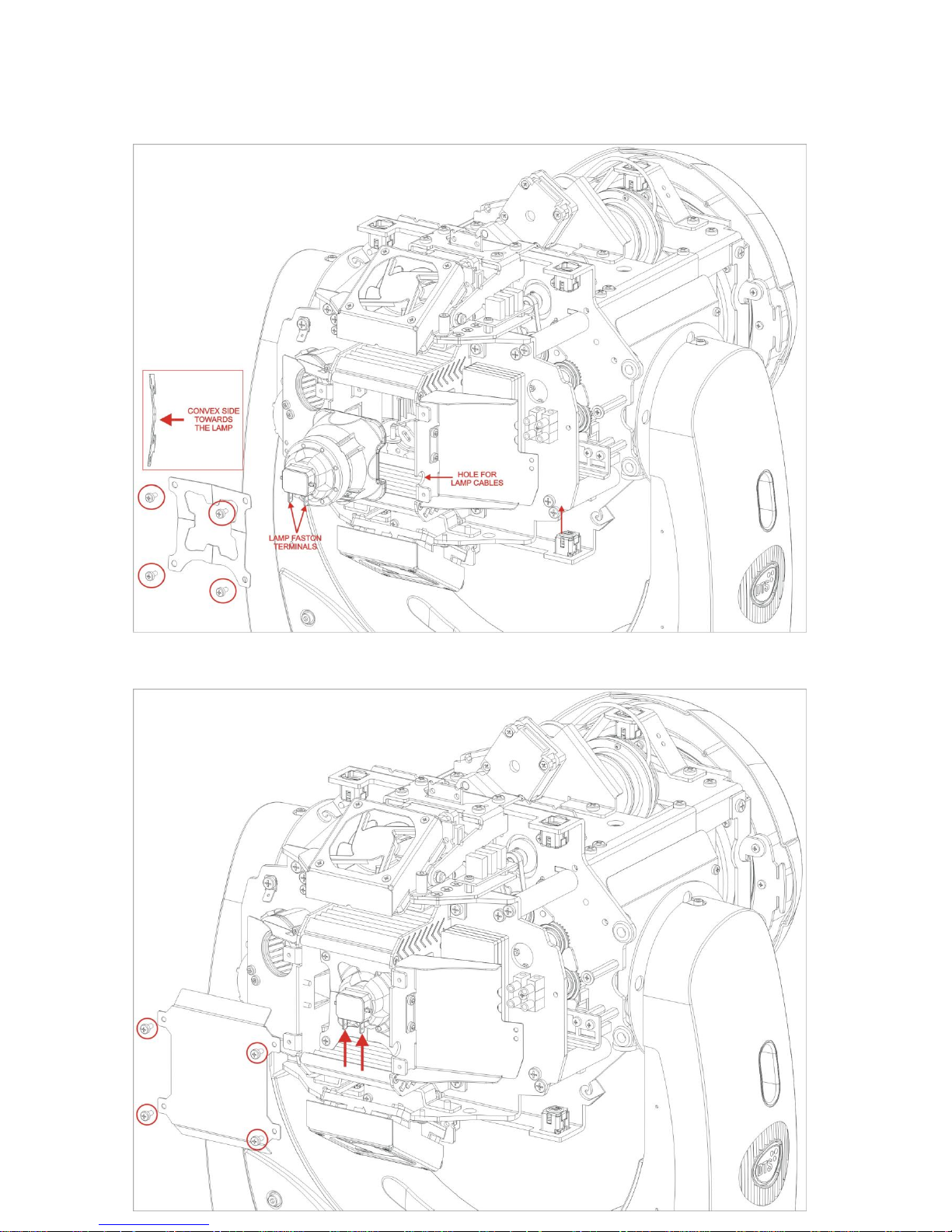
15
5) Put in place the new lamp orientated with its faston terminals towards the hole for
lamp cables as showed in the picture.
Re-install the lamp fixing plate with the convex side towards the lamp.
6) Re-connect the lamp cables and re-install the rear metal plate by fixing the 4
screws. Reset the lamp hours/strikes counter in the “LAMP” menu.
Page 16

16
9- VOLTAGE AND FREQUENCY
CORE operates at 100-240Vac 50-60 Hz.
10- INSTALLATION
The unit is suitable for dry locations only.
CORE may be either floor or ceiling mounted.
For floor mounting installations, CORE is supplied
with four rubber mounting feet on the base.
For ceiling mounted installations, we recommend
the use of appropriate clamps to fix the unit to the
mounting surface.
The supporting structure from which the unit is hung should be capable of bearing the
weight of the unit, as should any clamps used to hang it.
The structure should also be sufficiently rigid so as not to move or shake whilst the
CORE is moving.
Four 1/4 turn Fast Locks connections placed in the base of the unit allow to hang the
CORE by using the two Omega brackets (provided in the box) in conjunction with
fixing clamps for truss (fixing clamps are not included into the unit box).
Page 17

17
10.1- Safety cable
A safety cable must be securely fixed to the CORE and to the suspension truss in
order to avoid the fixture accidentally falling should the main fixing point fail.
Make sure that the safety cable or chain can bear the weight of the entire unit.
A suitable safety cable (code 0521A010) is available on demand.
You may attach the safety cable to the attachment point (A) located on the base of the
fixture, as showed in the picture below.
10.2 Protection against liquids
The projector contains electric and electronic components which should under no
circumstances come into contact with oil, water or any other liquid.
The proper unit functioning would be compromised should this occur.
10.3- Movement
Pan 540°: 1.56 sec.; Tilt 270°: 1,5 sec.
Do not place any object in the path of the projector’s movement.
10.4- Risk of fire
Each fixture produces heat and must be installed in a well-ventilated place.
It is permissible to place the unit on normally flammable surfaces.
Suitable for mounting on normally flammable materials surfaces greater than 200°C
with some combustion time lag.
Minimum distance from the objects and the people lit by the light beam: 15 m.
!
!
Page 18

18
10.5- Forced ventilation
You will note, on inspection, that the unit features various air inlets and cooling fans
located on both the base and head of the fixture.
These should, under no circumstances, be blocked or obstructed whilst the projector
is in operation. Doing so could cause the fixture to seriously overheat thereby
compromising its proper operation.
10.6- Ambient temperature
The projector should never be installed in places that lack a constant air flow.
The ambient temperature should not exceed 40°C.
11- MAINS CONNECTION
CORE operates at 100-240Vac 50-60 Hz.
Prior to connecting the unit to your mains supply, ensure that the model in your
possession correctly matches the mains supply available.
For connection purposes, ensure that your plug is capable of supporting 3,5 amps
at 230Vac, or 7,5 amps at 90Vac each unit connected.
Strict adherence to regulatory norms is strongly recommended.
MAINS OUTPUT
100-240Vac 50-60 Hz (16A Max)
Max 4 CORE units @ 230Vac
Max 2 CORE units @ 120Vac
FUSE MAINS INPUT
T 8A 250V 100-240Vac 50-60 Hz
11.1- Protection
The use of a thermal magnetic circuit breaker is recommended for each CORE.
A good earth connection is essential for the correct operation of the projector.
!
Page 19

19
12- DMX SIGNAL CONNECTION
The unit operates using the digital DMX 512 signal.
Connection between the mixer and the projector or between projectors must be carried
out using a two pair screened ø 0.5 mm cable and a XLR 5 or 3 pins connector.
Ensure that the conductors do not touch each other.
Do not connect the cable ground to the XLR chassy.
The plug housing must be isolated. Connect the mixer signal to the DMX IN projector
plug and connect it to the next projector by connecting the DMX OUT plug on the first
projector to the DMX IN plug of the second one.
This way, all the projectors are cascade connected.
NB. If the display showing the DMX address flashes, then one of the following errors
has occurred:
- DMX signal not present
- DMX address not valid
- DMX reception problem
For Installations where long distance DMX cable connections are needed, we suggest
to use a DMX terminator.
The DMX terminator is a male XLR 3-5 pins connector with a 120 ohm resistor
between pin 2 and 3.
The DMX terminator must be plugged into the last unit (DMX out panel connector) of
the DMX line.
PLACE A 120 OHM RESISTOR BETWEEN PIN 2
AND 3 OF A MALE XRL CONNECTOR AND PLUG IT
INTO THE DMX OUT PANEL CONNECTOR OF THE
LAST UNIT CONNECTED TO THE DMX LINE
1
2
3
5
4
OUT
120 ohm
PIN 3
PIN 2
Page 20

20
12.1-DMX Addresses
CORE can be used in 2 different DMX modes: 24 DMX control channels (Default) or
18 DMX control channels.
Here below is described the DMX channels addressing for the controller when CORE
is set to 24 and 18 DMX control channels:
24 channels mode (Default)
Projector 1 A001
Projector 2 A025 If you want to select the next projector, just add “24”
Projector 3 A049
….. A….
projector 6 A121
18 channels mode
Projector 1 A001
Projector 2 A019 If you want to select the next projector, just add “18”
Projector 3 A037
….. A….
projector 6 A091
12.2-Selecting the DMX address
1) Press the UP-DOWN key until you reach the required DMX channel. The numbers
on the display will start to flash (but the new DMX address hasn't yet been set).
2) Press ENTER to confirm your selection. The numbers on the display will stop
flashing and the projector is now setted to the new DMX address.
TRICKS:
If you keep pushed the UP or DOWN keys, the channels are calculated more quickly
and you get a faster selection.
13- FIRMWARE UPDATING
Warning:
This procedure requires a base knowledge of computer application.
Please refer to an authorised D.T.S. service centre.
To update the software version of CORE you need:
- D.T.S. RED BOX interface (D.T.S. Code: 03.LA.008)
- USB-DMX Driver for the D.T.S. RED BOX interface
- “D.T.S. Firmware upgrade utility” program installed on the PC
- Latest software release available for CORE unit
Updating the software version.
Please follow the procedure below to perform the update:
1. Install the D.T.S. RED BOX USB-DMX driver on the PC you will use to update the
unit software.
2. Connect the D.T.S. RED BOX interface to the PC by using a USB cable.
3. Connect the D.T.S. RED BOX interface to the fixture by using a DMX cable.
4. Send the new software version into the unit by using “D.T.S. Firmware upgrade
utility” program.
Page 21

21
MENU
ENTER DOWN
UP
DISPLAY
PAN DIRECTION
NORMAL
MENU ENTER DOWN UP
TILT DIRECTION
NORMAL
MENU ENTER DOWN UP
PAN SPEED
4
MENU ENTER DOWN UP
TILT SPEED
4
MENU ENTER DOWN UP
14- DISPLAY FUNCTIONS
DISPLAY FUNCTIONS
The EVO display panel shows all the available functions . Using these functions, it is
possible to change some of the parameters and add some functions. Changing the
D.T.S. setting can vary the functions of the unit so that it does not respond to the DMX
512 used to control it. Carefully follow the instructions below before carrying out any
variations or selections.
NOTE: the symbol shows which key has to be pushed to obtain the desired
function.
Software version: 20.10
Pan Direction
PAN DIRECTION
This menu allows to set
the Pan movement
Normal or Reversed
Tilt Direction
TILT DIRECTION
This menu allows to set
the Tilt movement
Normal or Reversed
Pan Speed
PAN SPEED
Pan Speed control (1-8)
Tilt Speed
TILT SPEED
Tilt Speed control (1-8)
Up-Down
Menu
Up-DownENTER
Up-Down
Menu
Up-Down
Menu
Up-DownENTER
Up-DownENTER
ENTER
ENTER
ENTER
Up-Down
Menu
Up-DownENTER
ENTER
Pan movement
Normal or Reversed
Default = Normal
Tilt movement
Normal or Reversed
Default = Normal
Pan Speed control
(1-8)
Default = 4
Tilt Speed control
(1-8)
Default = 4
Page 22

22
FLIP
LAMP
FLIP
LAMP
ADJUST
UP
UP
DOWN
DOWN
ENTER
ENTER
MENU
MENU
BY DMX
MENU ENTER DOWN UP
ENABLED
BY DMX
RESET
14- DISPLAY FUNCTIONS
Display
DISPLAY FLIP / STAND BY / CONTRAST
Display Flip:
Reverses display's reading depending on
the mounting position
(Automatic, on the ground or suspended).
Display Standby:
To turn off the display (after 5 seconds)
or leave it always on.
Display Contrast:
Display contrast regulation (1-40)
DMX Mode
DMX MODE
To select DMX mode:
24 channels (Default) or 18 channels
Lamp
LAMP
Lamp always ON, Lamp always OFF,
lamp ON-OFF selectable via DMX
and lamp life time reset
ADJUST
To adjust the lamp with no mixer
connected.
It’s possible to set the parameters
for PAN-TILT, FOCUS-FOCUS FINE and
ZOOM.
Reset
RESET
Reset via DMX ENABLED / DISABLED
and unit motors reset
Up-Down
Menu
Up-DownENTER
ENTER
ENTER
ENTER
Up-Down
Menu
Up-Down
Menu
Up-DownENTER
Up-DownENTER
ENTER
ENTER
ENTER
Display Flip
AUTO (Default)
ON THE GROUND
SUSPENDED
Display Standby
OFF = Display Standby
disabled (Default)
ON = Display goes OFF
after 5 seconds
Display Contrast
1-40 (Default = 25)
BY DMX = Lamp ON / OFF
via DMX (Default)
ALWAYS ON = Forced ON
ALWAYS OFF = Forced OFF
RESET COUNTER = Lamp
life time reset
LAMP ADJUST = To adjust
the lamp with no mixer
connected.
It’s possible to set the
parameters for PAN-TILT,
FOCUS-FOCUS FINE and
ZOOM
ENABLED = Reset via
DMX enabled (Default)
DISABLED = Reset via
DMX disabled
NOW = Unit motors reset
Up-Down
Menu
Up-DownENTER
DMX Mode
24 channels (Default)
18 channels
ENTER
MENU ENTER DOWN UP
FLIP
FLIP
AUTO
DISPLAY
MENU ENTER DOWN UP
FLIP
STANDBY
OFF
DISPLAY
MENU ENTER DOWN UP
FLIP
CONTRAST
25
DISPLAY
MENU ENTER DOWN UP
24 CHANNELS
DMX MODE
Page 23

23
GOBO ROTATION
OFF
MENU ENTER DOWN UP
DURING GOBO SCROLLING
R. GOBO SPEED
FASTEST
MENU ENTER DOWN UP
14- DISPLAY FUNCTIONS
Gobo Rotation
GOBO ROTATION
Gobo rotation during gobo scrolling
for rotating gobo wheel
Focus
FOCUS FINE
Range Ctrl 5% or 16 Bit Ctrl (Default)
To select the Focus Fine change on
the Focus channel.
AUTOFOCUS
Automatic focusing
Wireless
WIRELESS
Wireless DMX enabled / disabled.
(Wireless module on request)
R. Gobo Speed
ROTATING GOBO SPEED
To decrease the rotating gobo wheel speed
from fastest (default) to fast
System Info
SYSTEM INFO
Lamp life time, lamp strikes, unit life time,
10 motors board and Pan&Tilt board
software version, RDM ID, ballast board
temperature monitor and unit model
Up-Down
Menu
Up-Down
Menu
Up-DownENTER
Up-DownENTER
ENTER
ENTER
ON = Enabled
OFF = Disabled
(Default)
UNLINK = Log out
(Wireless module on
request)
SYSTEM INFO
Lamp life time, lamp strikes,
unit life time, 10 motors
board and Pan&Tilt board
software version, RDM ID,
ballast board temperature
monitor and unit model
WIRELESS
OFF
MENU ENTER DOWN UP
Up-Down
Menu
Up-DownENTER
ENTER
OFF = Default
ON
Up-Down
Menu
Up-DownENTER
ENTER
FOCUS FINE
RANGE CTRL 5% = To have
a 5% Focus Fine change on
the Focus channel.
16 BIT CTRL = To have a
Focus Fine function same as
the real 16 bit Focus Fine
channel (Default).
AUTOFOCUS
ON = Default
OFF
Up-Down
Menu
Up-DownENTER
ENTER
Fastest speed (Default)
or Fast speed
SYSTEM INFO
LAMP LIFE: 0087H ST RIKE:045
UNIT LIFE: 0099H
10M R.11
PT R.06 RDM: 000101 1C
MODEL: CORE
MENU ENTER DOWN UP
AUTOFOCUS
FOCUS
MENU ENTER DOWN UP
ON
FOCUS FINE
FOCUS
MENU ENTER DOWN UP
RANGE CTRL 5%
Page 24

24
REBOOT
MENU ENTER DOWN UP
DEFAULT
RESTORE MAIN SETTINGS
MENU ENTER DOWN UP
14- DISPLAY FUNCTIONS
Reserved
Default
DEFAULT
To restore main settings
RESERVED
000
MENU ENTER DOWN UP
ENTER CODE
PAN LOCK
NO
MENU ENTER DOWN UP
Up-Down
Menu
Up-DownENTER
ENTER
Up-Down
Menu
Up-DownENTER
ENTER
Pan Lock = Lock the Pan
to the desired value
Tilt Lock = Lock the Tilt
to the desired value
Pan Free = Remove power
to Pan motor
Tilt Free = Remove power
to Tilt motor
Default
To restore main settings
Lock Detector OFF
Lock Detector ON (Default):
This function lets the user to
activate the Lock detector on
Pan and Tilt.
When Lock detector is set to
ON, the unit start the Pan&Tilt
motors reset normally, but if for
any reason there is something
blocking the movement for
Pan&Tilt motors during the
initial reset (example unit into
the flight case and power
connected), it automatically will
stop to reset Pan&Tilt motors
after 5 seconds from the startup
and a warning message (Pan
locked-Tilt locked) will appear
on unit display .
Reboot = Unit Reboot without
needing of turning OFF the unit
Exit To Main = Exit from
RESERVED
(Code = 100)
Pan lock-Tilt lock
Pan free-Tilt free
Lock Detector
Reboot
Exit To Main
LOCK DETECTOR
ON
MENU ENTER DOWN UP
Page 25

25
MENU ENTER DOWN UP
ERROR
PAN
MENU ENTER DOWN UP
ERROR
PAN LOCKED
MENU ENTER DOWN UP
ERROR
TILT
MENU ENTER DOWN UP
ERROR
TILT LOCKED
MENU ENTER DOWN UP
ERROR
DMX ADDRESS
MENU ENTER DOWN UP
ERROR
DATA ERROR
MENU ENTER DOWN UP
ERROR
BUS 10 MOTORS
CARD
MENU ENTER DOWN UP
ERROR
BUS AUX FANS
MENU ENTER DOWN UP
ERROR
COLOUR WHEEL
MENU ENTER DOWN UP
ERROR
FIXED GOBO
MENU ENTER DOWN UP
ERROR
GOBO
MENU ENTER DOWN UP
ERROR
GOBO INDEX
15- ERROR MESSAGES
PAN ENCODER
REPOSITIONING ERROR
TILT ENCODER
REPOSITIONING ERROR
PAN MOTOR LOCKED
COMMUNICATION PROBLEM
BETWEEN THE 10 MOTORS BOARD
AND THE PAN&TILT BOARD
COMMUNICATION PROBLEM
BETWEEN THE FANS CONTROL
BOARD AND THE PAN&TILT BOARD
DMX ADDRESS SETTING ERROR
PARAMETERS STORAGE PROBLEM
ROTATING GOBOS INDEX POSITION
ERROR
ROTATING GOBO WHEEL
POSITION ERROR
FIXED GOBO WHEEL POSITION
ERROR
TILT MOTOR LOCKED
COLOUR WHEEL POSITION ERROR
Page 26

26
MENU ENTER DOWN UP
ERROR
SHUTTER
MENU ENTER DOWN UP
ERROR
PRISM INDEX
MENU ENTER DOWN UP
ERROR
PRISM
MENU ENTER DOWN UP
ERROR
FOCUS
MENU ENTER DOWN UP
ERROR
ZOOM
15- ERROR MESSAGES
SHUTTER BLADE POSITION ERROR
PRISM INDEX POSITION ERROR
PRISM POSITION ERROR
ZOOM LENS POSITION ERROR
FOCUS LENS POSITION ERROR
Page 27

27
DEFAULT CAL.
MENU ENTER DOWN UP
SET ALL MOTORS AT 12 8
POWER SETUP
MENU ENTER DOWN UP
SHOW HIDDEN SETTINGS
CALIBRATION
MENU ENTER DOWN UP
MOTORS ALIGNMENT
127
PAN
CALIBRATION FANS SETTING
MENU ENTER DOWN UP
LIVE-TOUR
RESET
MENU ENTER DOWN UP
ERRORS
MENU ENTER DOWN UP
HEAD MOTORS
AUTOFOCUS
MENU ENTER DOWN UP
PAN
COLOUR WHEEL
SHUTTER
ZOOM
PRISM
EXIT TO MAIN
MENU ENTER DOWN UP
CALIBRATION PROCEDURE
16- HIDDEN MENU (only for technical personnel)
To operate this menu:
- Connect the projector to the DMX controller (DMX SIGNAL MUST BE CORRECTLY
RECEIVED)
- Reset EVO (reset from the MENU, not from the DMX controller).
- While reset is running, press the MENU and ENTER keys at the same time.
ELECTRONIC CALIBRATION OF
THE MOTORS
RESET ALL SETTINGS TO VALUE 128
FANS / POWER SETTINGS MENU
EXIT FROM HIDDEN MENU
FANS SETTING MENU
RESET HEAD MOTORS ONLY,
PAN AND TILT OR ALL MOTORS
SHOW ERROR LIST IN MEMORY
AUTOFOCUS CALIBRATING
WIZARD PROCEDURE
Page 28

28
FOCUS ZERO ALIGNMENT
Focus lens zero position setting
CALIBRATION
PAN
MENU ENTER DOWN UP
MOTORS ALIGNMENT
127
CALIBRATION
TILT
MENU ENTER DOWN UP
MOTORS ALIGNMENT
145
CALIBRATION
DIMMER ZERO
MENU ENTER DOWN UP
MOTORS ALIGNMENT
81
CALIBRATION
DIMMER PATH
MENU ENTER DOWN UP
MOTORS ALIGNMENT
86
CALIBRATION
SHUTTER ZERO
MENU ENTER DOWN UP
MOTORS ALIGNMENT
156
CALIBRATION
SHUTTER PATH
MENU ENTER DOWN UP
MOTORS ALIGNMENT
159
CALIBRATION
COLOUR WHEEL
MENU ENTER DOWN UP
MOTORS ALIGNMENT
128
CALIBRATION
GOBO
MENU ENTER DOWN UP
MOTORS ALIGNMENT
128
CALIBRATION
GOBO INDEX
MENU ENTER DOWN UP
MOTORS ALIGNMENT
120
CALIBRATION
FIXED GOBO
MENU ENTER DOWN UP
MOTORS ALIGNMENT
129
CALIBRATION
FIXED G. 12 MM
MENU ENTER DOWN UP
MOTORS ALIGNMENT
190
CALIBRATION
FIXED G. GLASS
MENU ENTER DOWN UP
MOTORS ALIGNMENT
109
CALIBRATION
SMOOTH ZERO
MENU ENTER DOWN UP
MOTORS ALIGNMENT
190
CALIBRATION
SMOOTH 1 PATH
MENU ENTER DOWN UP
MOTORS ALIGNMENT
97
CALIBRATION
SMOOTH 2 PATH
MENU ENTER DOWN UP
MOTORS ALIGNMENT
181
CALIBRATION
SMOOTH 3 PATH
MENU ENTER DOWN UP
MOTORS ALIGNMENT
112
CALIBRATION
PRISM ZERO
MENU ENTER DOWN UP
MOTORS ALIGNMENT
168
CALIBRATION
PRISM PATH
MENU ENTER DOWN UP
MOTORS ALIGNMENT
121
CALIBRATION
FROST PATH
MENU ENTER DOWN UP
MOTORS ALIGNMENT
122
CALIBRATION
FOCUS ZERO
MENU ENTER DOWN UP
MOTORS ALIGNMENT
128
16.1 Calibration mode
PAN ALIGNMENT
To align Pan position
TILT ALIGNMENT
To align Tilt position
DIMMER ZERO ALIGNMENT
Dimmer blade zero position setting
SHUTTER ZERO ALIGNMENT
Shutter blade zero position setting
GOBO INDEX ALIGNMENT
To adjust Gobo index position of
the Rotating gobos
FIXED GOBO WHEEL
ALIGNMENT
To align Fixed gobo wheel
FIXED GOBO 12 mm
ALIGNMENT
To align the 12 mm open gobo
FIXED GOBO GLASS ALIGNMENT
To align the fixed glass gobo
SMOOTH ZERO ALIGNMENT
Smooth blade zero position
setting
SMOOTH 1 PATH ALIGNMENT
Smooth filter 1 max excursion
setting
SMOOTH 2 PATH ALIGNMENT
Smooth filter 2 max excursion
setting
SMOOTH 3 PATH ALIGNMENT
Smooth filter 3 max excursion
setting
PRISM ZERO ALIGNMENT
Prism zero position setting
PRISM PATH ALIGNMENT
Prism max excursion setting
FROST PATH ALIGNMENT
Frost filter max excursion
setting
DIMMER PATH ALIGNMENT
Dimmer blade max excursion
calibration
SHUTTER PATH ALIGNMENT
Shutter blade max excursion
calibration
COLOUR WHEEL ALIGNMENT
To align colour wheel
ROT. GOBO WHEEL ALIGNMENT
To align rotating gobo wheel
Page 29

29
SMOOTH-FROST ZERO ALIGNMENT
Effects-Frost blade zero position
setting
CALIBRATION
FOCUS PATH
MENU ENTER DOWN UP
MOTORS ALIGNMENT
134
CALIBRATION
ZOOM ZERO
MENU ENTER DOWN UP
MOTORS ALIGNMENT
129
CALIBRATION
ZOOM PATH
MENU ENTER DOWN UP
MOTORS ALIGNMENT
125
CALIBRATION
FOCUS GOBO 0
MENU ENTER DOWN UP
MOTORS ALIGNMENT
195
CALIBRATION
FOCUS F.G. 1
MENU ENTER DOWN UP
MOTORS ALIGNMENT
210
CALIBRATION
FOCUS ANIM.
MENU ENTER DOWN UP
MOTORS ALIGNMENT
222
CALIBRATION
FIXED GOBO 16
MENU ENTER DOWN UP
MOTORS ALIGNMENT
210
CALIBRATION
PRISM HOOKING
MENU ENTER DOWN UP
MOTORS ALIGNMENT
222
16.1 Calibration mode
17- PAN SPEED & TILT SPEED
You can set the Pan and Tilt motors at high speed on your CORE.
Scroll till “PAN SPEED” or “TILT SPEED” menu, press ENTER and select a speed
with UP-DOWN (there are 8 speeds). Confirm by pressing ENTER.
FOCUS PATH ALIGNMENT
Focus lens max excursion setting
FOCUS FIXED GOBO 1-17
To focus the 17 fixed gobos
FOCUS ANIMATION
To focus the animation sector of
the fixed gobo wheel
ZOOM ZERO ALIGNMENT
Zoom lens zero position setting
ZOOM PATH ALIGNMENT
Zoom lens max excursion
calibration
FOCUS GOBO 0-9
To focus the 9 rotating gobos
FIXED GOBO 16
ALIGNMENT
To align fixed gobo 16
PRISM HOOKING
Mechanical calibration of the
Frost blade
Page 30

30
18- OPENING THE PROJECTOR HOUSING
It is possible to inspect the inside of the projector by removing the cover as indicated
below.
ATTENTION
REMOVE MAINS POWER PRIOR TO ACCESSING THE
PROJECTOR’S INTERNAL COMPONENTS.
1) Using a flat bladed screwdriver loose the 3 “¼ turn” screws which fix the head
covers on both sides.
2) Lift each cover and unhook its safety wire to access the internal head components.
Page 31

31
19- REMOVING / REPLACING THE ROTATING GOBOS
CORE uses a mechanical system which allows the fixture's gobos to be removed
without the use of special tools.
When replacing gobos, ensure that the projector is switched off.
Open the projector housing as described on page 30 and pull out the gobo holder from
the rotating gobo wheel as showed in the picture below.
REPLACEMENT GOBOS
Replacement gobos must be made only of glass with special high temperature
treatment. Please refer to an authorised DTS dealer for details.
Gobo dimensions are as follows:
Rotating gobos
ø external (ED) = 13.9 mm + 0 / - 0,1 mm
ø of image with defined edge (ID) = 9.0 mm
thickness = from 0.2 to 3 mm (see catalogue)
Max thickness 3 mm
Coated side
When an object is held up the coated side of the glass gobo
there is no space between the object and its reflection.
Uncoated side
When an object is held up the uncoated side of the glass gobo
there is a space between the object and its reflection.
Load with coated surface toward the light source.
T
Coated
side
Uncoated
side
Page 32

32
20- PERIODIC CLEANING
20.1- Lenses and reflectors
Even a fine layer of dust can reduce the luminous output substantially.
Regularly clean all lenses and the reflector using a soft cotton cloth, dampened with a
specialist lens cleaning solution.
20.2- Fans and air passages
The fans and air passages must be cleaned approximately every 6 weeks.
This periodic cleaning will depend of course, on the conditions in which the projector is
operating.
Suitable instruments for performing this type of maintenance are a brush and a
common vacuum cleaner or an air compressor.
If necessary, clean the fans and air passages more frequently.
21- PERIODIC CONTROLS
Attention
Disconnect mains power prior to opening the projector housing.
Lamp
The lamp should be replaced if there is any visible damage or deformation due to heat.
This will help to avoid the danger of the lamp exploding.
CORE lamp lifespan is about 1500 hours, then it is necessary to replace it.
Mechanical parts
Periodically check all mechanical parts, gears, guides, belts, etc. for wear and tear,
replacing them if necessary.
Periodically check the lubrification of all components, particularly the parts subject to
high temperatures.
If necessary, lubrificate with suitable lubrificant, available from your DTS distributor.
Check the tension of the belts and adjust it if necessary.
Electrical components
Check all electrical components for correct earthing and proper connection of all
connectors, refastening if necessary.
Fuse replacement
Locate the fuse, which protects the lamp and electronics, in the base of CORE.
Using a multimeter, test the condition of the fuse, replacing it with one of equivalent
type (T 8A 250V) if necessary.
UV
!
Page 33

33
22- DMX PROTOCOL
24 CHANNELS MODE (Default)
1 PAN msb
2 PAN lsb
3 TILT msb
4 TILT lsb
5 SPEED MOVEMENT
6 Reserved
7 DIMMER
8 SHUTTER
9 COLOUR
10 COLOUR MODE
11 GOBO
12 GOBO / PRISM MODE
13 GOBO ROTATION / INDEX – PRISM ROTATION / INDEX
14 GOBO INDEX FINE
15 GOBO SHAKE
16 FIXED GOBO
17 FIXED GOBO SHAKE
18 EFFECTS
19 FROST
20 PRISM
21 FOCUS
22 FOCUS FINE
23 ZOOM
24 RESET + LAMP
DMX CHANNEL
1
Parameter: PAN msb
DMX CHANNEL
2
Parameter: PAN lsb
DMX CHANNEL
3
Parameter: TILT msb
DMX CHANNEL
4
Parameter: TILT lsb
DMX CHANNEL
5
Parameter: SPEED MOVEMENT
DMX value
Function
000-010
Standard
011-025
Fast movement
026-127
Vector mode from fast to slow
128-247
Variable time reaction to dmx signal (fast to slow)
248-255
Silent movement
Page 34

34
DMX CHANNEL
6
Parameter: reserved
DMX value
Function
000-255
No effects
DMX CHANNEL
7
Parameter: DIMMER
DMX value
Function
000-007
Black-out
008-255
Proportional dimmer
DMX CHANNEL
8
Parameter: SHUTTER
DMX value
Function
000-019
Black-out
020-039
Open
040-059
Black-out
060-079
Strobe random speed
080-084
Strobe speed 1 (1 flash/sec)
085-089
Strobe speed 2 (2 flash/sec)
090-094
Strobe speed 3 (3 flash/sec)
095-099
Strobe speed 4 (4 flash/sec)
100-104
Strobe speed 5 (5 flash/sec)
105-109
Strobe speed 6 (6 flash/sec)
110-114
Strobe speed 7 (7 flash/sec)
115-119
Strobe speed 8 (8 flash/sec)
120-124
Strobe speed 9 (10 flash/sec)
125-129
Strobe speed 10 (12 flash/sec)
130-134
Strobe speed 11 (15 flash/sec)
135-139
Strobe speed 12 (18 flash/sec)
140-149
Flash open speed 1
150-159
Flash open speed 2
160-169
Flash open speed 3
170-179
Flash open speed 4
180-189
Flash closed speed 1
190-199
Flash closed speed 2
200-209
Flash closed speed 3
210-219
Flash closed speed 4
220-227
Colours/Gobo in black-out
228-233
Pan/Tilt in black-out
234-255
Open
Page 35

35
DMX CHANNEL
9
Parameter: COLOUR
FULL COLOUR (if channel 10 “COLOUR MODE” = DMX range value 0-
63)
DMX value
Function
000-014
Open
015-029
Colour 1
030-044
Colour 2
045-059
Colour 3
060-074
Colour 4
075-089
Colour 5
090-104
Colour 6
105-119
Colour 7
120-134
Colour 8
135-149
Colour 9
150-164
Colour 10
165-179
Colour 11
180-194
Colour 12
195-209
Colour 13
210-224
Colour 14
225-239
Colour 15
240-255
Colour 16
HALF COLOUR (if channel 10 “COLOUR MODE” = DMX range value 64-
127)
DMX value
Function
000-013
Open
014-027
Colour 0-1
028-041
Colour 1-2
042-055
Colour 2-3
056-069
Colour 3-4
070-083
Colour 4-5
084-097
Colour 5-6
098-111
Colour 6-7
112-125
Colour 7-8
126-139
Colour 8-9
140-153
Colour 9-10
154-167
Colour 10-11
168-181
Colour 11-12
182-195
Colour 12-13
196-209
Colour 13-14
210-223
Colour 14-15
224-237
Colour 15-16
238-255
Colour 16-0
PROPORTIONAL COLOUR (if channel 10 “COLOUR MODE” = DMX range
value 128-191)
DMX value
Function
000-010
No colour
011-255
Proportional colour
RAINBOW (if channel 10 “COLOUR MODE” = DMX range value 192-
255)
DMX value
Function
000-009
No colour
010-127
Right rotation speed from max to min
128-137
Stop
138-255
Left rotation speed from min to max
DMX CHANNEL
10
Parameter: COLOUR MODE
DMX value
Function
000-063
Full colour
064-127
Half colour
128-191
Proportional colour
192-255
Rainbow
Page 36

36
DMX CHANNEL
11
Parameter: GOBO
DMX value
Function
000-020
Open
021-041
Gobo 1
042-062
Gobo 2
063-083
Gobo 3
084-104
Gobo 4
105-125
Gobo 5
126-146
Gobo 6
147-167
Gobo 7
168-188
Gobo 8
189-207
Gobo 9
208-213
Speed rotation 1 min
214-219
Speed rotation 2
220-225
Speed rotation 3
226-231
Speed rotation 4
232-237
Speed rotation 5
238-243
Speed rotation 6
244-249
Speed rotation 7
250-255
Speed rotation 8 max
DMX CHANNEL
12
Parameter: GOBO/PRISM MODE
DMX value
Function
000-127
Gobo/Prism rotation mode
128-255
Gobo/Prism index mode
DMX CHANNEL
13
Parameter: GOBO ROTATION/INDEX – PRISM
ROTATION/INDEX
GOBO/PRISM ROTATION MODE
DMX value
Function
000-009
Stop
010-127
Gobo Left rotation (max to min) - Prism Right rotation
(max to min)
128-137
Stop
138-255
Gobo Right rotation (min to max) - Prism Left rotation
(min to max)
GOBO/PRISM INDEX MODE
DMX value
Function
000-255
Gobo index coarse - Prism index coarse
DMX CHANNEL
14
Parameter: GOBO INDEX FINE
DMX value
Function
000-255
Gobo index fine
Page 37

37
DMX CHANNEL
15
Parameter: GOBO SHAKE
DMX value
Function
000-009
Stop
010-022
Gobo shake R-L speed 1
023-035
Gobo shake R-L speed 2
036-048
Gobo shake R-L speed 3
049-061
Gobo shake R-L speed 4
062-074
Gobo shake R-L speed 5
075-087
Gobo shake R-L speed 6
088-100
Gobo shake R-L speed 7
101-113
Gobo shake R-L speed 8
114-126
Gobo shake R-L speed 9
127-138
Stop
139-151
Gobo shake L-R speed 1
152-164
Gobo shake L-R speed 2
165-177
Gobo shake L-R speed 3
178-190
Gobo shake L-R speed 4
191-203
Gobo shake L-R speed 5
204-216
Gobo shake L-R speed 6
217-229
Gobo shake L-R speed 7
230-242
Gobo shake L-R speed 8
243-255
Gobo shake L-R speed 9
Page 38

38
DMX CHANNEL
16
Parameter: FIXED GOBO
DMX value
Function
000-010
Open
011-021
Gobo 1
022-032
Gobo 2
033-043
Gobo 3
044-054
Gobo 4
055-065
Gobo 5
066-076
Gobo 6
077-087
Gobo 7
088-098
Gobo 8
099-109
Gobo 9
110-120
Gobo 10
121-131
Gobo 11
132-142
Gobo 12
143-153
Gobo 13
154-164
Gobo 14
165-175
Gobo 15
176-186
Gobo 16
187-197
Gobo 17 (glass)
198-255
Animation
DMX CHANNEL
17
Parameter: FIXED GOBO SHAKE
DMX value
Function
000-009
Stop
010-126
Gobo shake R-L speed 1
017-023
Gobo shake R-L speed 2
024-030
Gobo shake R-L speed 3
031-037
Gobo shake R-L speed 4
038-044
Gobo shake R-L speed 5
045-051
Gobo shake R-L speed 6
052-058
Gobo shake R-L speed 7
059-065
Gobo shake R-L speed 8
066-072
Gobo shake R-L speed 9
073-079
Gobo shake R-L speed 10
080-086
Gobo shake R-L speed 11
087-093
Gobo shake R-L speed 12
094-100
Gobo shake R-L speed 13
101-107
Gobo shake R-L speed 14
108-114
Gobo shake R-L speed 15
115-126
Gobo shake R-L speed 16
127-138
Stop
139-145
Gobo shake L-R speed 1
146-152
Gobo shake L-R speed 2
153-159
Gobo shake L-R speed 3
160-166
Gobo shake L-R speed 4
167-173
Gobo shake L-R speed 5
174-180
Gobo shake L-R speed 6
181-187
Gobo shake L-R speed 7
188-194
Gobo shake L-R speed 8
195-201
Gobo shake L-R speed 9
202-208
Gobo shake L-R speed 10
209-215
Gobo shake L-R speed 11
216-222
Gobo shake L-R speed 12
223-229
Gobo shake L-R speed 13
230-236
Gobo shake L-R speed 14
237-243
Gobo shake L-R speed 15
244-255
Gobo shake L-R speed 16
Page 39

39
DMX CHANNEL
18
Parameter: EFFECTS
DMX value
Function
000-010
No effect
011-050
Effect glass 1
051-090
Effect glass 2
091-100
Effect glass 3 smooth
101-255
Effect 4 frosted
DMX CHANNEL
19
Parameter: FROST
DMX value
Function
000-050
No effect
051-150
Frost inserted in black-out (in front of zoom)
151-255
Frost inserted in black-out (between focus and zoom)
DMX CHANNEL
20
Parameter: PRISM
DMX value
Function
000-050
No effect
051-150
Prism inserted (in front of zoom)
151-255
Prism inserted (between focus and zoom)
DMX CHANNEL
21
Parameter: FOCUS
DMX value
Function
000-255
Linear focus (0-95)%
DMX CHANNEL
22
Parameter: FOCUS FINE
DMX value
Function
000-255
Linear focus (95-100)%
DMX CHANNEL
23
Parameter: ZOOM
DMX value
Function
000-255
Linear zoom
DMX CHANNEL
24
Parameter: RESET + LAMP
DMX value
Function
000-009
No effect
010-060
Lamp OFF (3 sec)
061-129
No effect
130-179
Lamp ON (3 sec)
180-185
Autofocus OFF
186-190
Autofocus ON
191-200
No effect
201-239
HEAD MOTORS reset
240-255
Total reset (PAN TILT + HEAD MOTORS)
Page 40

40
22- DMX PROTOCOL
18 CHANNELS MODE
1 PAN msb
2 PAN lsb
3 TILT msb
4 TILT lsb
5 SPEED MOVEMENT
6 Reserved
7 DIMMER
8 SHUTTER
9 COLOUR
10 GOBO
11 GOBO ROTATION / INDEX – PRISM ROTATION / INDEX
12 FIXED GOBO
13 EFFECTS
14 FROST
15 PRISM
16 FOCUS
17 ZOOM
18 RESET + LAMP
DMX CHANNEL
1
Parameter: PAN msb
DMX CHANNEL
2
Parameter: PAN lsb
DMX CHANNEL
3
Parameter: TILT msb
DMX CHANNEL
4
Parameter: TILT lsb
DMX CHANNEL
5
Parameter: SPEED MOVEMENT
DMX value
Function
000-010
Standard
011-025
Fast movement
026-127
Vector mode from fast to slow
128-247
Variable time reaction to dmx signal (fast to slow)
248-255
Silent movement
DMX CHANNEL
6
Parameter: reserved
DMX value
Function
000-255
No effects
Page 41

41
DMX CHANNEL
7
Parameter: DIMMER
DMX value
Function
000-007
Black-out
008-255
Proportional dimmer
DMX CHANNEL
8
Parameter: SHUTTER
DMX value
Function
000-019
Black-out
020-039
Open
040-059
Black-out
060-079
Strobe random speed
080-084
Strobe speed 1 (1 flash/sec)
085-089
Strobe speed 2 (2 flash/sec)
090-094
Strobe speed 3 (3 flash/sec)
095-099
Strobe speed 4 (4 flash/sec)
100-104
Strobe speed 5 (5 flash/sec)
105-109
Strobe speed 6 (6 flash/sec)
110-114
Strobe speed 7 (7 flash/sec)
115-119
Strobe speed 8 (8 flash/sec)
120-124
Strobe speed 9 (10 flash/sec)
125-129
Strobe speed 10 (12 flash/sec)
130-134
Strobe speed 11 (15 flash/sec)
135-139
Strobe speed 12 (18 flash/sec)
140-149
Flash open speed 1
150-159
Flash open speed 2
160-169
Flash open speed 3
170-179
Flash open speed 4
180-189
Flash closed speed 1
190-199
Flash closed speed 2
200-209
Flash closed speed 3
210-219
Flash closed speed 4
220-227
Colours/Gobo in black-out
228-233
Pan/Tilt in black-out
234-255
Open
Page 42

42
DMX CHANNEL
9
Parameter: COLOUR
DMX value
Function
000-004
Open
005-009
Colour 0-1
010-014
Colour 1
015-019
Colour 1-2
020-024
Colour 2
025-029
Colour 2-3
030-034
Colour 3
035-039
Colour 3-4
040-044
Colour 4
045-049
Colour 4-5
050-054
Colour 5
055-059
Colour 5-6
060-064
Colour 6
065-069
Colour 6-7
070-074
Colour 7
075-079
Colour 7-8
080-084
Colour 8
085-089
Colour 8-9
090-094
Colour 9
095-099
Colour 9-10
100-104
Colour 10
105-109
Colour 10-11
110-114
Colour 11
115-119
Colour 11-12
120-124
Colour 12
125-129
Colour 12-13
130-134
Colour 13
135-139
Colour 13-14
140-144
Colour 14
145-149
Colour 14-15
150-154
Colour 15
155-159
Colour 15-16
160-164
Colour 16
165-197
Colour 16-0
198-200
Right rotation speed 9 max
201-203
Right rotation speed 8
204-206
Right rotation speed 7
207-209
Right rotation speed 6
210-212
Right rotation speed 5
213-215
Right rotation speed 4
216-218
Right rotation speed 3
219-221
Right rotation speed 2
222-224
Right rotation speed 1 min
225-228
Stop
229-231
Left rotation speed 1 min
232-234
Left rotation speed 2
235-237
Left rotation speed 3
238-240
Left rotation speed 4
241-243
Left rotation speed 5
244-246
Left rotation speed 6
247-249
Left rotation speed 7
250-252
Left rotation speed 8
253-255
Left rotation speed 9 max
Page 43

43
DMX CHANNEL
10
Parameter: GOBO
DMX value
Function
000-020
Open
021-041
Gobo 1
042-062
Gobo 2
063-083
Gobo 3
084-104
Gobo 4
105-125
Gobo 5
126-146
Gobo 6
147-167
Gobo 7
168-188
Gobo 8
189-207
Gobo 9
208-213
Speed rotation 1 min
214-219
Speed rotation 2
220-225
Speed rotation 3
226-231
Speed rotation 4
232-237
Speed rotation 5
238-243
Speed rotation 6
244-249
Speed rotation 7
250-255
Speed rotation 8 max
DMX CHANNEL
11
Parameter: GOBO ROTATION/INDEX – PRISM
ROTATION/INDEX
DMX value
Function
000-127
GObo/Prism proportional index 0°-360°
128-180
Gobo Left rotation (max to min) - Prism Right rotation (max
to min)
181-202
Stop
203-255
Gobo Right rotation (min to max) - Prism Left rotation (min
to max)
DMX CHANNEL
12
Parameter: FIXED GOBO
DMX value
Function
000-010
Open
011-021
Gobo 1
022-032
Gobo 2
033-043
Gobo 3
044-054
Gobo 4
055-065
Gobo 5
066-076
Gobo 6
077-087
Gobo 7
088-098
Gobo 8
099-109
Gobo 9
110-120
Gobo 10
121-131
Gobo 11
132-142
Gobo 12
143-153
Gobo 13
154-164
Gobo 14
165-175
Gobo 15
176-186
Gobo 16
187-197
Gobo 17 (glass)
198-255
Animation
DMX CHANNEL
13
Parameter: SMOOTH
DMX value
Function
000-010
No effect
011-050
Effect glass 1
051-090
Effect glass 2
091-100
Effect glass 3 smooth
101-255
Effect 4 frosted
Page 44

44
DMX CHANNEL
14
Parameter: FROST
DMX value
Function
000-050
No effect
051-150
Frost inserted in black-out (in front of zoom)
151-255
Frost inserted in black-out (between focus and zoom)
DMX CHANNEL
15
Parameter: PRISM
DMX value
Function
000-050
No effect
051-150
Prism inserted (in front of zoom)
151-255
Prism inserted (between focus and zoom)
DMX CHANNEL
16
Parameter: FOCUS
DMX value
Function
000-255
Linear focus
DMX CHANNEL
17
Parameter: ZOOM
DMX value
Function
000-255
Linear zoom
DMX CHANNEL
18
Parameter: RESET + LAMP
DMX value
Function
000-009
No effect
010-060
Lamp OFF (3 sec)
061-129
No effect
130-179
Lamp ON (3 sec)
180-185
Autofocus OFF
186-190
Autofocus ON
191-200
No effect
201-239
HEAD MOTORS reset
240-255
Total reset (PAN TILT + HEAD MOTORS)
Page 45

45
23- ROTATING GOBO WHEEL
GOBO 1 DICRO GOBO 4 DICROGOBO 3 DICROGOBO 2 DICRO
0516G119 0516G118 0516G120 0516G121
GOBO 6 DICRO GOBO 9 DICROGOBO 8 DICROGOBO 7 DICRO
0516G124 0516G123 0516G125 0516G126
GOBO 5 DICRO
0516G106
1
2
3
4
5
6
7
8
9
OPEN
Page 46

46
24- FIXED GOBO WHEEL
Page 47

47
25- COLOUR WHEEL
COLOUR 11
COLOUR 1 COLOUR 5COLOUR 2
COLOUR 8
COLOUR 7 COLOUR 10COLOUR 9
COLOUR 4
0507C074.D21
0507C073.D21
0507C082.D21
0507C063.D21
0507C060.D21 0507C071.D21
0507C065.D21
COLOUR 13
PINK
FULL CTB
ORANGE
PURPLE
LIGHT GREENMAGENTA
DARK BLUE
COLOUR 16COLOUR 14
COLOUR 6
RED YELLOW 1
COLOUR 12
AMETHYST
0507C078.D21
0507C077.D21
COLOUR 15
DEEP BLUE
COLOUR 3
LIME
0507C081.D21
AMBER
0507C064.D21
0507C068.D21
GREEN
3000K 5000K
0507K008.D21 0507K007.D21
1 16
2
3
4
5
6
7
8 9
10
11
12
13
14
15
Page 48

48
The information contained in this publication has been carefully prepared and
checked. However, no responsibility will be taken for any errors. All rights are reserved
and this document cannot be copied, photocopied or reproduced, in part or
completely, without prior written consent from DTS.
DTS reserves the right to make any aesthetic, functional or design modifications to any
of its products without prior notice. DTS assumes no responsibility for the use or
application of the products or circuits described herein.
D.T.S. Illuminazione s.r.l. – Via Fagnano Selve 10-12-14 47843
Misano Adriatico (RN) Italia
Tel.: +39 0541 611131. Fax + 39 0541 611111
info@dts-lighting.it www.dts-lighting.it
0517I232
MADE IN ITALY
ISO 9001:2008
DTS quality system
is certified to the
ISO 9001:2008 standard
DTS products are designed
and manufactured at the
DTS plants in Italy
