Corbin Russwin Access 700 CL33700 TCPWI1 Series, CL33700TCPIP1, Access 700 CL33700 TCPIP1 Series Installation Instructions Manual
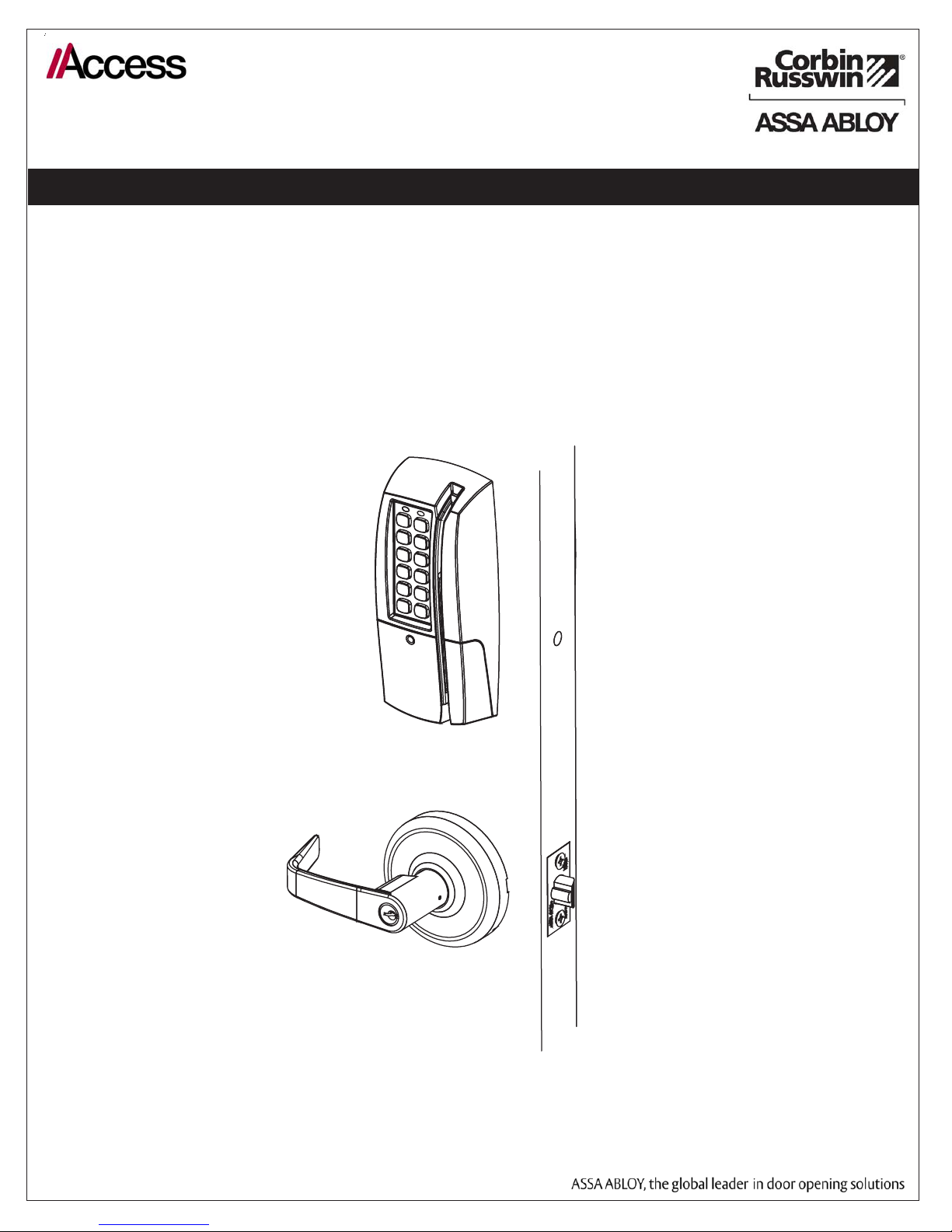
700
™
TCPWI1/TCPIP1
Installation Instructions
CL33700 TCPWI1 & TCPIP1Series
Cylindrical Lockset
Attention Installer
Please read these instructions carefully to prevent missing important steps.
Please Note: Improper installations may result in damage to the lock and void the factory warranty.
Important: The accuracy of the door preparation is critical for proper functioning and security of this lock.
Misalignment can cause premature wear and a lessening of security.
FM323 3/14
For Technical Assistance call Corbin Russwin at 1-800-810-WIRE (9473)
Copyright © 2014 Corbin Russwin, Inc., an ASSA ABLOY Group company.
All rights reserved. Reproduction in whole or in part without the
express written permission of Corbin Russwin, Inc. is prohibited.
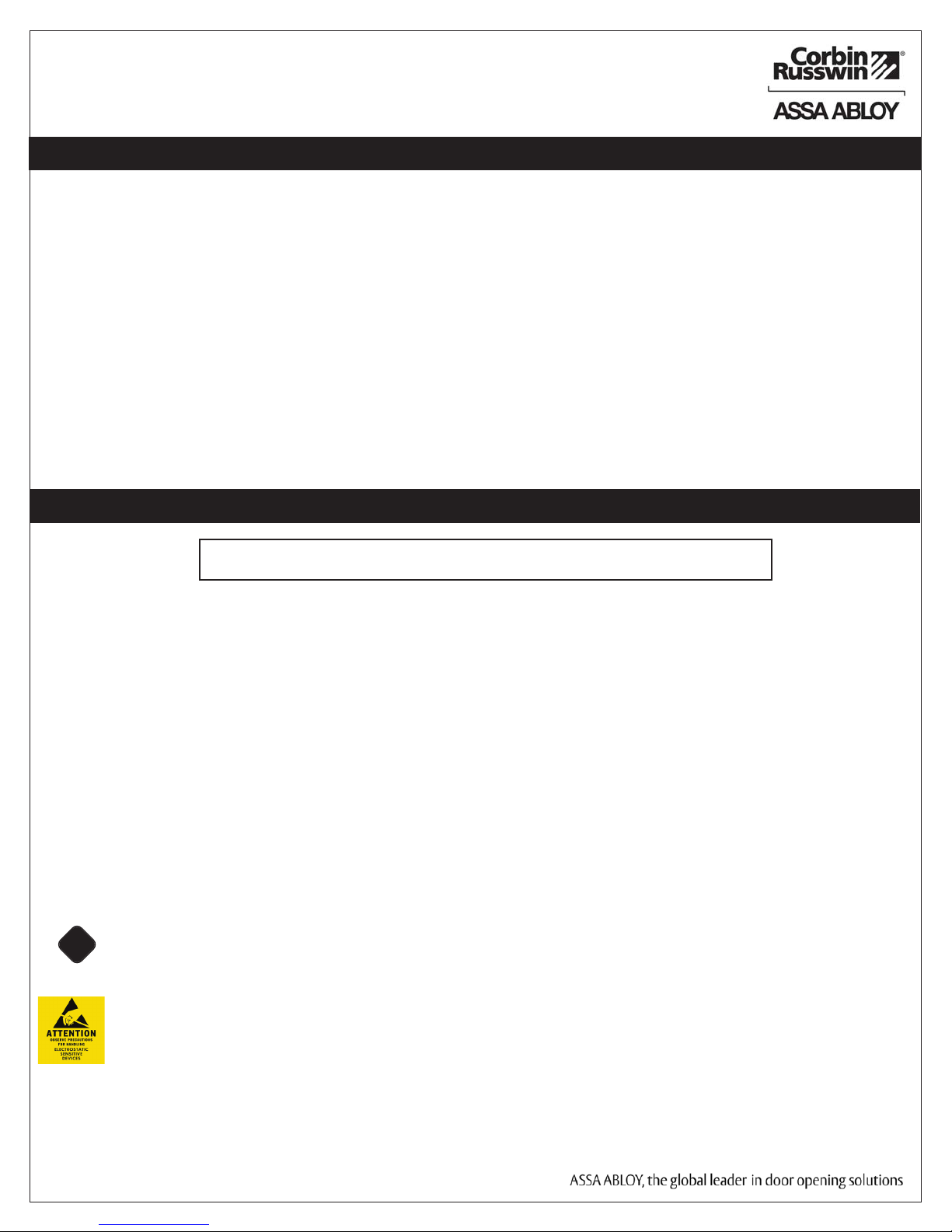
CL33700 PWI/PIP Series Cylindrical Lock
Table of Contents
1) Warning ................................................................................2
2) General Description .............................................................3
3) Specifications / Features ....................................................3
4) Product Illustration .............................................................4
5) Installation Instructions ......................................................5
6) TCPIP (PoE) Wiring Instructions........................................17
7) Operational Check .............................................................21
1) Warning
Warning: Changes or modifications to this unit not expressly approved by the party
responsible for compliance could void the user’s authority to operate the equipment.
This device complies with Part 15 of the FCC Rules. Operation is subject to the following two conditions: (1) this device may not cause
harmful interference, and (2) this device must accept any interference received, including interference that may cause undesired operation.
Note: This equipment has been tested and found to comply with the limits for a Class B digital device, pursuant to Part 15 of the FCC
Rules. These limits are designed to provide reasonable protection against harmful interference in a residential installation.
This equipment generates, uses and can radiate radio frequency energy and if not installed and used in accordance with the instructions, may cause harmful interference to radio communications. However, there is no guarantee that the interference will not occur in
a particular installation. If this equipment does cause harmful interference to radio or television reception, which can be determined by
turning the equipment off and on, the user is encouraged to try to correct the interference by one or more of the following measures:
• Reorient or relocate the receiving antenna
• Increase the separation between the equipment and receiver
• Connect the equipment into an outlet on a circuit different from that to which the receiver is connected
• Consult the dealer or an experienced technician for help
The term “IC:” before the radio certification number only signifies that Industry Canada technical specifications were met. This Class B
digital apparatus meets all requirements of the Canadian Interference Causing Equipment Regulations. Operation is subject to the following two conditions: (1) this device may not cause harmful interference, and (2)
this device must accept any interference received, including interference that may cause undesired operation.
Cet appareillage numérique de la classe B répond à toutes les exigences de l’interférence canadienne causant des règlements
d’équipement. L’opération est sujette aux deux conditions suivantes: (1) ce dispositif peut ne pas causer l’interférence nocive, et (2) ce
dispositif doit accepter n’importe quelle interférence reçue, y compris l’interférence qui peut causer l’opération peu désirée.
To comply with “Fire Listed” doors, the batteries must be replaced with alkaline batteries only.
!
To avoid possible damage from electrostatic discharge (ESD), some basic precautions should be used when handling
electronic components:
!
• Minimize build-up of static by touching and/or maintaining contact with unpainted metal surfaces such as door hinges,
latches, and mounting plates especially when mounting electronic components such as readers and controllers onto
the door.
• Leave components (reader and controller) protected in their respective anti-static bags until ready for installation
• Do not touch pins, leads or solder connections on the circuit boards
Copyright © 2014 Corbin Russwin, Inc., an ASSA ABLOY Group company.
All rights reserved. Reproduction in whole or in part without the
express written permission of Corbin Russwin, Inc. is prohibited.
2

CL33700 PWI/PIP Series Cylindrical Lock
2) General Description
Designed specifically for the campus market, the Corbin Russwin Access 700 series mortise Locks are available
in WiFi (PWI) and PoE (PIP) configurations. Coupled with third party software the PWI and PIP offers a complete,
integrated access control system. The Access 700 may be used for both indoor and outdoor applications (weather-protective gasket supplied).
The Access 700 PWI operates on six (6) “AA” alkaline batteries and may be used for both indoor and outdoor applications. A weather-protective gasket is provided for outdoor applications.
3) Specifications / Features
Hardware Specifications
• Latch – Stainless steel, ½” (13mm) throw
Optional: ¾” (19mm) throw deadlocking fire latch for pairs of doors
• Deadlocking latch prevents manipulation when door closed
• Door Thickness – 1-3/4” (44mm) to 2” (50mm) Standard
Optional 2” (50mm) to 2-1/4” (57mm) optional
• Outside lever controlled by keypad/magstripe card, or key retracts latch
• Inside lever retracts latch
• BHMA Grade 1, UL Fire Listed*
Electrical Specifications:
• HID® multiCLASS SE™ technology offers support for the following
credentials:
• High Frequency (13.56 MHz):
• HID iCLASS
• HID iCLASS SE® (SIO-enabled)
• HID iCLASS® Seos
• HID MIFARE® SE
• HID DESfire® EV1 SE
• MIFARE Classic
• DESfire EV1
• FeliCa
• Low Frequency (125 kHz):
• HID Prox
• Magnetic Stripe
• NFC-enabled Mobile Phones
®
™
®
*Any retrofit or other field modification to a fire rated opening can potentially impact the fire rating of the opening, and Corbin Russwin, Inc.
makes no representations or warranties concerning what such impact may be in any specific situation. When retrofitting any portion of an
existing fire rated opening, or specifying and installing a new fire-rated opening, please consult with a code specialist or local code official
(Authority Having Jurisdiction) to ensure compliance with all applicable codes and ratings.
Copyright © 2014 Corbin Russwin, Inc., an ASSA ABLOY Group company.
All rights reserved. Reproduction in whole or in part without the
express written permission of Corbin Russwin, Inc. is prohibited.
3

CL33700 PWI/PIP Series Cylindrical Lock
4) Product Illustration
5
4
1
2
3
ITEM No. PART No. DESCRIPTION
1 784F565 FIN Outside Escutcheon Assembly, Mag Swipe
784F575 FIN Outside Escutcheon Assemby, Mag Swipe and Keypad
784585 FIN Outside Escutcheon Assemby, Mag Swipe, Keypad, HID 125kHz Prox, and 13.56 MHz Prox
784595 FIN Outside Escutcheon Assemby, Mag Swipe, HID 125kHz Prox, and 13.56 MHz Prox
784F605 FIN Outside Escutcheon Assemby, Mag Swipe, Keypad, HID 125kHz Prox, and 13.56 MHz Felica
784F615 FIN Outside Escutcheon Assemby, Mag Swipe, HID 125kHz Prox, and 13.56 MHz Felica
2
3
4 782F788 Mounting Plate Assembly
5 784F515 FIN Inside Escutcheon Assembly with Privacy Button
783F519 WiFi Controller Assembly
783F509 PoE Controller Assembly
795F368 Screw Pack
6
Copyright © 2014 Corbin Russwin, Inc., an ASSA ABLOY Group company.
All rights reserved. Reproduction in whole or in part without the
express written permission of Corbin Russwin, Inc. is prohibited.
4
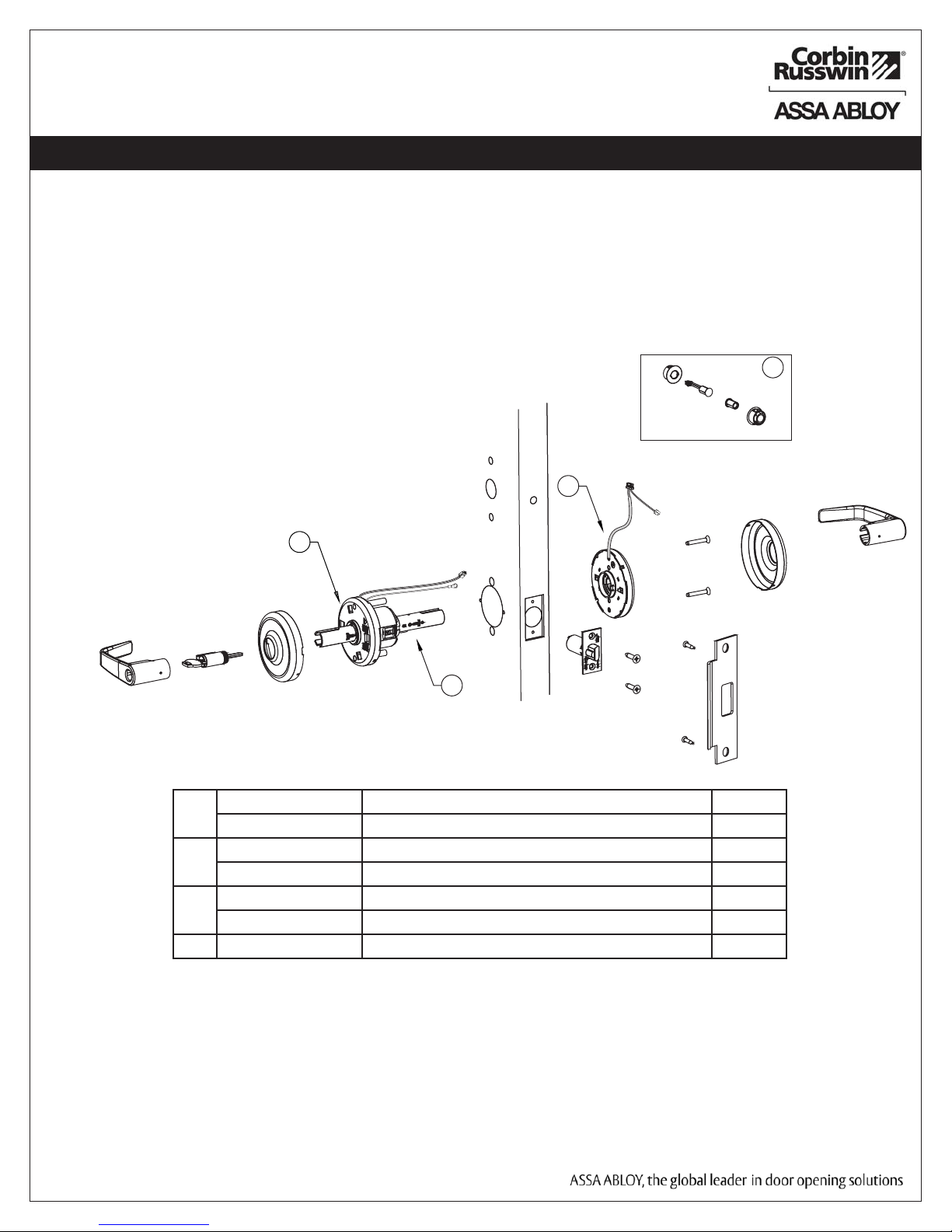
CL33700 PWI/PIP Series Cylindrical Lock
4) Product Illustration (Continued)
Tools Required:
• Phillips Screw Driver #2, #3
• Flat Blade Screw Driver (Standard size)
• 1/8” Security Allen Wrench (supplied
• 7/64” Allen Wrench (supplied)
• T20 Security torx driver (supplied)
4
2
3
1
1 783F918 CL33134 Cylindrical lock with fixed core cylinder 1
783F928 CL33134 Cylindrical lock with removable core cylinder 1
2 784F118 Inside Spring Cassette - REX (D134) 1
784F128 Inside Spring Cassette - REX (D214) 1
3 682F268 Outside Spring Cassette (1-3/4” - 2” Door) 1
682F278 Outside Spring Cassette (2” - 2-1/4” Door) 1
4 783F619 DPS (Door Position Switch) Kit 1
For parts not listed, refer to CL3300 Parts and Service Manual
Copyright © 2014 Corbin Russwin, Inc., an ASSA ABLOY Group company.
All rights reserved. Reproduction in whole or in part without the
express written permission of Corbin Russwin, Inc. is prohibited.
5
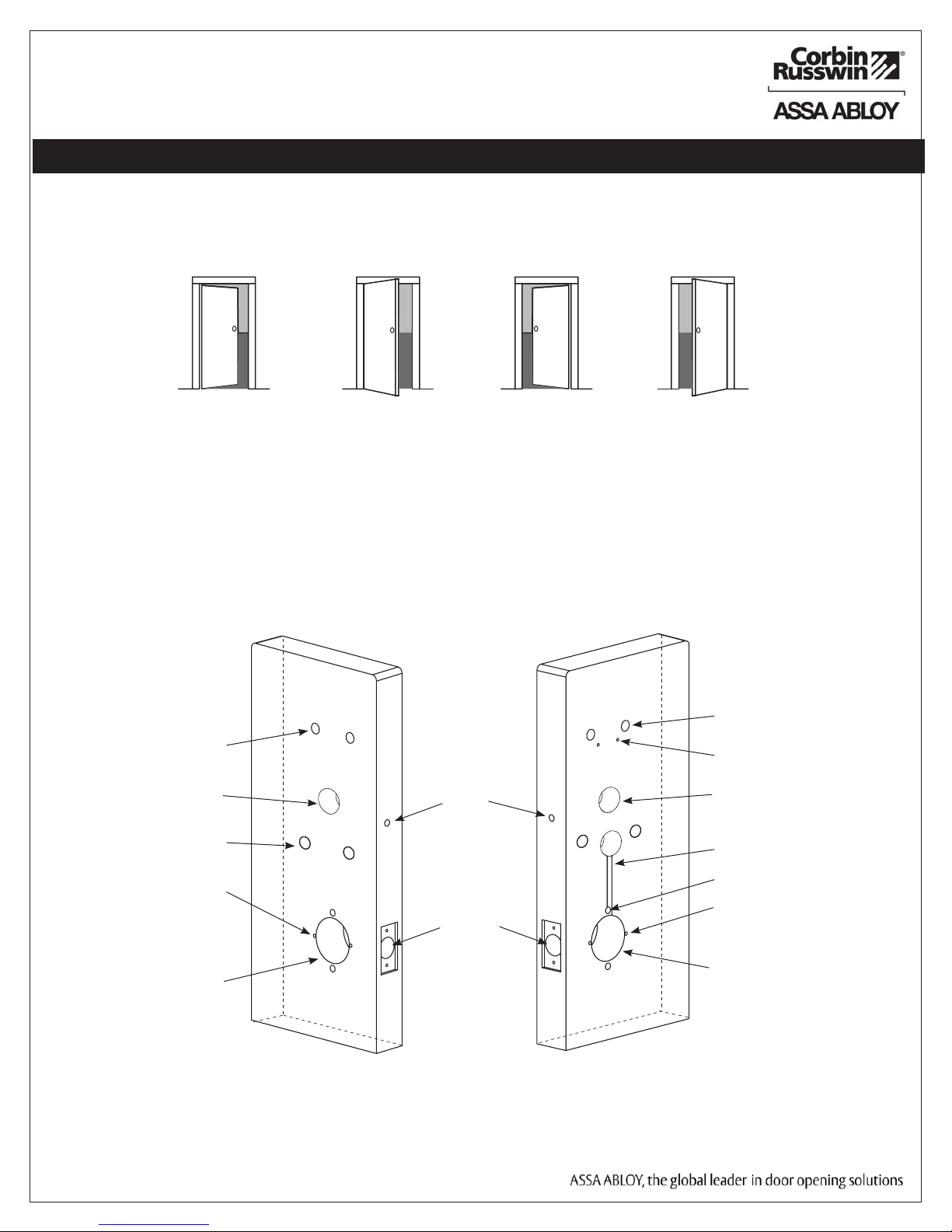
CL33700 PWI/PIP Series Cylindrical Lock
5) Installation Instructions
1. Verify Hand and Bevel of door:
Illustrations shown are as viewed from the outside or secure side of opening.
Left Hand
Hinges Left.
Open Inward.
“LH”
Left Hand
Reverse Bevel
Hinges Left.
Open Outward
“LHRB”
Right Hand
Hinges Right.
Open Inward.
“RH”
Right Hand
Reverse Bevel
Hinges Right.
Open Outward
“RHRB”
2. Prep door according to supplied Door Marker (FM302). For door manufacturer templates visit
www.corbinrusswin.com and reference Template # T31077.
Inside of Door
Escutcheon Through Bolt Holes
Inside Mouthing Plate Holes
Controller Wire Hole
Wire Run Channel
Escutcheon Through Bolt Holes
Controller Wire Hole
Lockbody Through Bolt Holes
Outside of Door
Door
Position
Switch
Alignment Notches
Lock Body Prep
Copyright © 2014 Corbin Russwin, Inc., an ASSA ABLOY Group company.
All rights reserved. Reproduction in whole or in part without the
express written permission of Corbin Russwin, Inc. is prohibited.
Latch
Front
and Hole
Wood Door Preparation
6
Lock Body Through Bolt Holes
Alignment Notches
Lock Body Prep
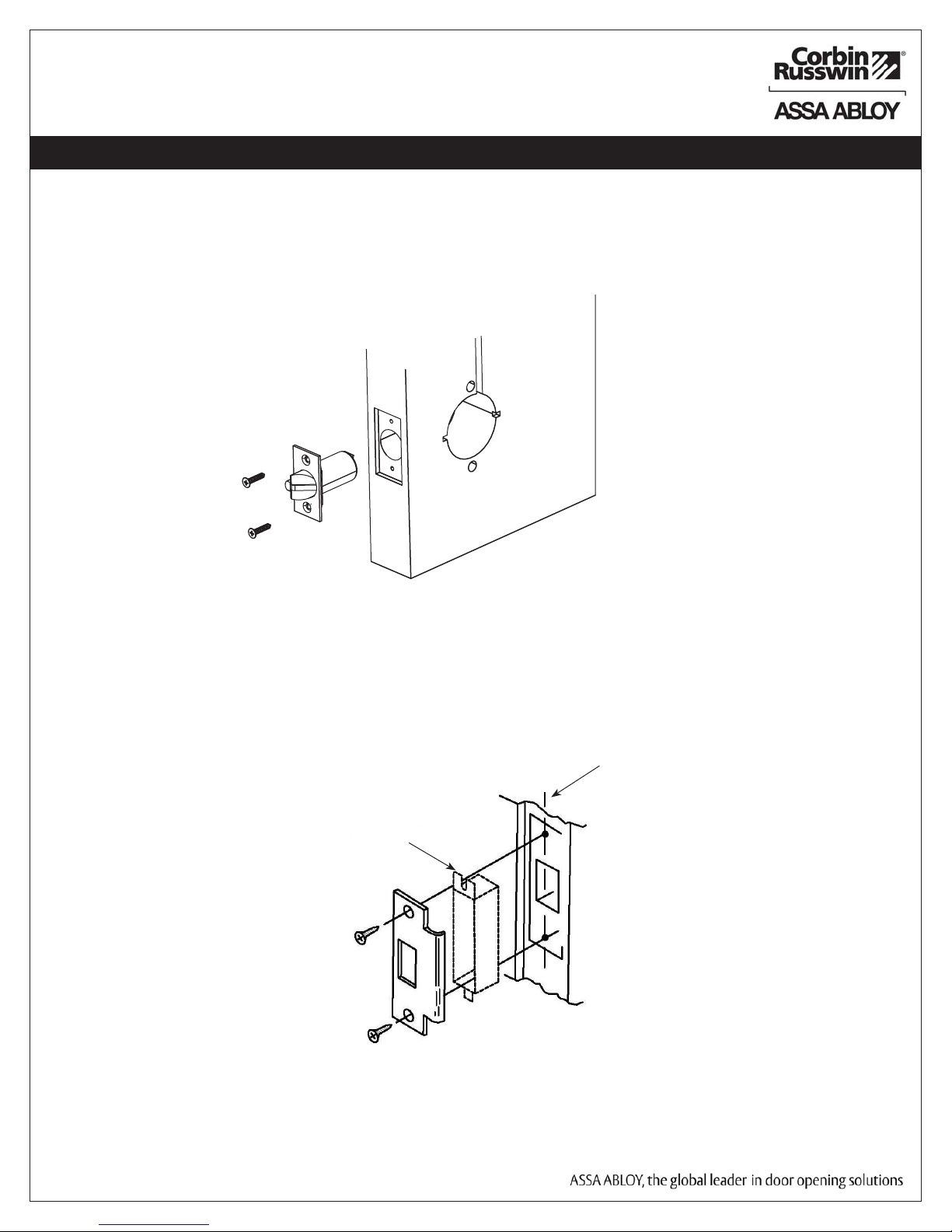
CL33700 PWI/PIP Series Cylindrical Lock
5) Installation Instructions (Continued)
3. Install Latch Bolt:
Install using two #8 x 3/4” combination screws (Fig. 3).
Note: Make sure the beveled bolt is facing the strike.
4. Install Strike:
Install using two #12 x 1” combination screws (Fig. 4).
Optional Strike Box
Fig. 3
Centerline of
Latch Front
and Strike
Copyright © 2014 Corbin Russwin, Inc., an ASSA ABLOY Group company.
All rights reserved. Reproduction in whole or in part without the
express written permission of Corbin Russwin, Inc. is prohibited.
Fig. 4
7

CL33700 PWI/PIP Series Cylindrical Lock
5) Installation Instructions (Continued)
5. Install Door Status Switch supplied with product:
a. Drill 3/4” hole in frame for switch (Fig. 5a and 5b).
b. Snap the sensor in place in the frame.
c. Insert connector end of DPS harness through raceway on
latch edge of door (Fig. 5c).
Note: Use collar in METAL door only.
d. Push door status switch firmly into place by hand.
Important: DO NOT TAP SWITCH WITH ANY TOOL.
Door Status
Switch Hole
Dim 1
Dim 2
(See template)
Horizontal
of Strike
Strike for Cylindrical Lock
Fig. 5b
Vertical
of Strike
McKinney
Electronic
Fig. 5a
Collar is used only
with metal doors.
Door Status Switch
Door
Status
Switch
Transfer
Hinge
(if PoE)
CL33700 PWI/PIP
Series Lock
Patent Pending
Wood Frame Metal Frame
Dim 1
Copyright © 2014 Corbin Russwin, Inc., an ASSA ABLOY Group company.
All rights reserved. Reproduction in whole or in part without the
express written permission of Corbin Russwin, Inc. is prohibited.
3/8” 3/4”
Inside of Door
Fig. 5c
8

CL33700 PWI/PIP Series Cylindrical Lock
5) Installation Instructions (Continued)
6. Install Lock:
a. Feed lock body and wires through 2-1/8” diameter hole from outside
of door (Fig. 6a).
b. Be sure latch engages lock body (Fig. 6b).
IMPORTANT: Door must remain open during installation. Use door stop.
Fig. 6b
7. Install Spring Cassette and Route Wires:
Door Status
Switch
a. Plug harness into wire from lock body (Fig. 7a, b).
b. Route lock body harness and ground wire (Fig. 7b Detail).
c. Install inside spring cassette, and tighten using two #12-24
screws provided (Fig. 7a).
d. Run wires through slots in edges of spring cassette (Fig. 7b)
Note: Do not run wires through center hole and be careful
not to pinch wires under spring cassette.
There are DOOR EDGE markings on the
cassette for orientation.
Wire Routing: This image shows wood door prep,
with wire run channel in inside face of door.
Alternate construction would be a raceway through
the door core.
Fig. 7b Detail
Wire Harness
Connector
and Wire
Fig. 6a
Ground Wire
Copyright © 2014 Corbin Russwin, Inc., an ASSA ABLOY Group company.
All rights reserved. Reproduction in whole or in part without the
express written permission of Corbin Russwin, Inc. is prohibited.
Ground Screw
9
Fig. 7a

CL33700 PWI/PIP Series Cylindrical Lock
5) Installation Instructions (Continued)
8. Connect cables:
Connectors go on one way. Each connector is
mated to prevent connecting incorrectly.
Inside Face of Door
a. Connect 2-pin wire to Door Status Switch.
b. Connect 4-pin connector from harness into
wire from lock body.
c. Install the rose over the inside cassette.
Fig. 8
9. Installation and Removal of Lever and Standard Cylinders:
Harness
Spring Cassette
(2) #12-24 Screws
Inside Rose
Copyright © 2014 Corbin Russwin, Inc., an ASSA ABLOY Group company.
All rights reserved. Reproduction in whole or in part without the
express written permission of Corbin Russwin, Inc. is prohibited.
10

CL33700 PWI/PIP Series Cylindrical Lock
5) Installation Instructions (Continued)
9. Installation and Removal of Lever and Standard Cylinders (continued):
Standard Cylinder Installation
Make sure cylinder tailpiece is aligned in same direction as cylinder bible.
Slide cylinder all the way into the lever.
For 6-pin cylinder: Fold retainer at hinge and press fit retainer halves together as shown.
For 7-pin cylinder: Break retrainer at hinge and discard spacer section. Also remove
black cylinder spacer from inside of chassis follback for clearance.
10. Install Wire Cover Plate:
Install the wire cover plate to the inside of the door above the lock body (Fig 9a).
Be careful not to pinch the wires when securing the cover plate.
Note: Wire cover is only required for wood doors
with the wire run channel on inside face of door.
Back Side of Wire
Cover Plate
This Side Down
Fig. 9b Detail
Harness from
Lock Body
Door Status Switch
(2) 3/32” Diameter
by 1/2” Deep Holes
Inside Face of Door
Wire Cover
(2) #6 x 1/2”
Flat Head Security
Torx Wood Screws
Fig. 9b
Fig. 9a
Copyright © 2014 Corbin Russwin, Inc., an ASSA ABLOY Group company.
All rights reserved. Reproduction in whole or in part without the
express written permission of Corbin Russwin, Inc. is prohibited.
11

CL33700 PWI/PIP Series Cylindrical Lock
5) Installation Instructions (Continued)
11. Install (optional) Weatherseal Gasket:
For non-fire rated door applications, an optional gasket may
be used as a weatherseal between the escutcheon and
the outside door surface.
Peel off the adhesive backing on the gasket and
install the gasket along the edge of the outside
escutcheon assembly (Fig. 10).
12. Install Outside Escutcheon
a. Insert the mounting posts through holes as shown (Fig. 10).
b. On the inside of the door, align mounting plate with
indicated holes (Fig. 11a).
Access Gasket
Outside Access Trim
c. Feed reader cable through central opening in mounting
plate (Fig. 11a).
d. Lockbody cable feeds from bottom (Fig. 11a and 11b).
e. Make sure they are positioned upright (Fig. 11a).
f. Insert other three #8-32 x 1-7/8” flat head machine screws and
tighten, fastening the outside escutcheon to the door (Fig. 11a).
Mounting Plate
(4) #8 - 32 x 1-7/8” Flat
Head Machine Screws
(2) #8 - 3/8” flat head
Wood Screws
Reader Cable
Fig. 10
Mounting Plate
Inside Face of Door
DPS
Fig. 11a
Copyright © 2014 Corbin Russwin, Inc., an ASSA ABLOY Group company.
All rights reserved. Reproduction in whole or in part without the
express written permission of Corbin Russwin, Inc. is prohibited.
12
Fig. 11b
Lock body cable
Position ground
ring terminal
upright, then
tighten screw.

CL33700 PWI/PIP Series Cylindrical Lock
5) Installation Instructions (Continued)
11. Installation of Connectors
CAUTION - Do not touch or allow debris to enter connector contacts.
Secure the following connectors to their respective terminals (Fig. 12a, b ):
a. Secure the 2-pin DPS connector.
b. Secure the 10-pin lock body assembly connector.
*NOTE: Optional 2-pin external 9-24VDC power connector.
A
B
C
Board-to-Board
Connector
Reader
(24-pin)
DPS
(4-pin)
Fig. 12a
9-24VDC
Power*
Lock
Body
(10-pin)
Fig. 12b
Wire Positioning:
Please follow these steps prior to installing
inside escutcheon to prevent any damage
caused by pinching wires:
c. Tuck excess cable into wire hole on inside of door.
d. Finish securing mounting plate and reader to door by fully
tightening through-bolts on inside of door (Fig. 10E).
e. Secure the 24-pin card reader connector.
Copyright © 2014 Corbin Russwin, Inc., an ASSA ABLOY Group company.
All rights reserved. Reproduction in whole or in part without the
express written permission of Corbin Russwin, Inc. is prohibited.
13

CL33700 PWI/PIP Series Cylindrical Lock
5) Installation Instructions (Continued)
a. Insert bottom tab of controller into slot on mounting plate (Fig. 12a, b).
b. Looking down from top of controller, ensure proper alignment of board-to-board connectors (Fig. 12b)
while pivoting controller toward door until two tabs on top snap securely into place on mounting plate
(Fig. 12b).
CAUTION: To avoid possible damage to board-to-board connectors, care should be taken when securing
controller to mounting plate. If there is resistance when securing, detach controller to determine cause before
re-attaching controller.
Fig. 12a
Board-to-Board
Connectors
Fig. 12b
Fig. 12b Detail
Copyright © 2014 Corbin Russwin, Inc., an ASSA ABLOY Group company.
All rights reserved. Reproduction in whole or in part without the
express written permission of Corbin Russwin, Inc. is prohibited.
14

CL33700 PWI/PIP Series Cylindrical Lock
5) Installation Instructions (Continued)
13. Battery Installation
Before installing batteries for the first time:
Remove pull tab from its position beneath the coin cell by pulling
on tab in direction of arrows printed on tab (Fig. 13).
a. Place (6) “AA” alkaline batteries in the compartment, being
careful to align polarity properly.
b. After batteries are installed, there is a slight delay; then an
audible “beep” will sound and the lock motor will cycle.
For battery replacement:
When replacing the (6) “AA” alkaline batteries in the compartment,
please note batteries must be replaced within five (5) minutes to
prevent the internal clock from becoming inaccurate.
Pull Tab
14. Inside Cover Installation
a. Secure cover with (2) security screws utilizing security allen
wrench (provided).
Fig.
13
Inside
Cover
Security Allen
Screw
Copyright © 2014 Corbin Russwin, Inc., an ASSA ABLOY Group company.
All rights reserved. Reproduction in whole or in part without the
express written permission of Corbin Russwin, Inc. is prohibited.
15
Fig.
14

CL33700 PWI/PIP Series Cylindrical Lock
Important Note: Wiring Installation
If you are installing PIP (PoE) please go to Page 17 PIP Installation Wiring
If you are installing PWI please go to Page 20 Operational Check
Copyright © 2014 Corbin Russwin, Inc., an ASSA ABLOY Group company.
All rights reserved. Reproduction in whole or in part without the
express written permission of Corbin Russwin, Inc. is prohibited.
Continue With Installation...
16

CL33700 PWI/PIP Series Cylindrical Lock
6) PIP (PoE) Installation Wiring
17. PIP (PoE) Installation Wiring:
A. PoE Frame harness assembly
A
(From McKinney)
B. PoE data hinge (Patent Pending)
B
(From McKinney)
Supplied by CI
B-Splice
Crimp Connector
Certified Integrator (CI) supplies and terminates
To building or electrical ground
RJ45-M
Ceiling
24AWG
Stranded
Drain
Wire for
Earth
Ground in
15' Frame
Harness
RJ45-F Jack
C. PoE Door harness*
C
(From McKinney)
D. Access 700 PIP (PoE Lock)
D
* Order of installation may vary.
Refer to appropriate sections for instructions.
the B-Splice connector and the
Male RJ45 connector from harness to
end user provided facility cable
Cable: CAT 5e or higher
24 AWG
Supplied by End User
Patch Cable:
PoE Panel to
PoE Switch
Drain Wire Terminated on Rack
PoE Switch
PoE Patch Panel
Approved Software
PoE Switch
Rack is
Terminated to
Earth Ground
Frame-Side
Harness
Assembly
(15' length)
Cable: CAT 5e or higher
24 AWG shielded, 100ohm
B
Cable drain
wire concealed in
shrink tubing
Molex-M
Molex-F
Molex-F
A
Copyright © 2014 Corbin Russwin, Inc., an ASSA ABLOY Group company.
All rights reserved. Reproduction in whole or in part without the
express written permission of Corbin Russwin, Inc. is prohibited.
Cable: CAT 5e,
26 AWG stranded,
shielded, 100ohm
Molex-M
TIA/EIA-568-B Standard Wiring
C
Ring Terminal
Secured to Lock
Mounting Plate
Ground
17
JST
4-Pin
4-Pin
Molex
D
PoE
Lock

CL33700 PWI/PIP Series Cylindrical Lock
6) PIP (PoE) Installation Wiring (Continued)
A
Frame Harness Installation
Supplied by CI
B-Splice
Crimp Connector
RJ45-M
Ceiling
24AWG
Stranded
Drain
Wire for
Earth
Ground in
15' Frame
Harness
Components and wire harness supplied by McKinney: Suggested installation.
Cut end / ceiling-side PoE harness:
5
4
3
2
1
Do not confuse pair numbers with pin numbers. A pair number is
used for reference only (eg: 10BaseT Ethernet uses pairs 2 & 3). The
pin numbers indicate actual physical locations on the plug and jack.
TIA/EIB-568-B Standard Wiring
6
7
8
Pair Number Wire PIN
1 White/Blue
2 White/Orange
3 White/Green
4 White/Brown
White/Blue 5
Blue 4
White/Orange 1
Orange 2
White/Green 3
Green 6
White/Brown 7
Brown 8
Hinge side of PoE harness:
Frame-Side
Harness
Assembly
(15' length)
Cable drain wire
concealed in
shrink tubing
Cable: CAT 5e or higher
Molex-M
24 AWG shielded, 100ohm
1. Feed cut end of harness into hole on hinge-side through single access
2. Push one of the connectors back through hole and feed into separate
B
Hinge-side harness connectors:
• 4-pin male molex connector
• 6-pin male molex connector with ground wire
Lock-side harness connectors:
• Ring terminal
• (2) 4-pin connectors
hole.
access hole.
Each of the hinge-side harness connectors should end up threaded
through a different access hole and matched to the same size pin connector from the door harness:
• 4-pin male Molex connector.
• 6-pin male Molex connector with ground wire.
Notes:
• Connectors only go on one way. They cannot be plugged to
incorrect position.
• Do not force and do not offset connectors.
• Be sure they are completely seated (flush).
4-pin M
4-pin F
B
Copyright © 2014 Corbin Russwin, Inc., an ASSA ABLOY Group company.
All rights reserved. Reproduction in whole or in part without the
express written permission of Corbin Russwin, Inc. is prohibited.
6-pin M
Frame PoE Hinge (Patent Pending)
6-pin F
Drain Wire
18

CL33700 PWI/PIP Series Cylindrical Lock
6) PIP (PoE) Installation Wiring (Continued)
Hinge Installation
C
Order of installation may vary. Refer to appropriate sections for instructions.
Hinge-side harness connectors:
• 4-pin male Molex connector
• 6-pin male Molex connector with ground wire
Lock-side harness connectors:
• Ring terminal
• (2) 4-pin connectors:
• 4-pin Molex connector
• 4-pin connector
Notes:
• Connectors go on only one way. They cannot be plugged to incorrect position.
• Do not force and do not offset connectors.
• Be sure they are completely seated (flush).
4-pin M 4-pin F4-pin F
JST
4-Pin
6-pin F 6-pin F 6-pin M
PoE Hinge (Patent Pending)
Door Harness Installation
D
Order of installation may vary. Refer to appropriate sections
for instructions.
1. Prop door open.
2. Tape the two lock-side 4-pin connectors to the ring terminal.
3. Using the ring terminal, carefully fish the assembly through the
door channel to the lock.
4. Remove tape from ring terminal and door harness connectors.
Hinge-side harness connectors:
• 4-pin male Molex connector
• 6-pin male Molex connector with ground wire
Lock-side harness connectors:
• Ring terminal
• (2) 4-pin connectors:
• 4-pin Molex connector
Notes:
• 4-pin connector
• Connectors go on only one way. They cannot be plugged to incorrect position.
• Do not force and do not offset connectors.
• Be sure they are completely seated (flush).
Copyright © 2014 Corbin Russwin, Inc., an ASSA ABLOY Group company.
All rights reserved. Reproduction in whole or in part without the
express written permission of Corbin Russwin, Inc. is prohibited.
Drain Wire
19
Cable: CAT 5e,
26 AWG stranded,
shielded, 100ohm
4-Pin
Molex
Ground
Ring Terminal Secured
to Lock Mounting Plate

CL33700 PWI/PIP Series Cylindrical Lock
6) Operationial Check
IMPORTANT: Be sure to test functions prior to closing door.
In all cases, perform the following checks:
1. Ensure that inside lever retracts latch (and deadbolt for deadbolt
functions).
• For units with cylinders, the following checks apply:
Insert key into cylinder and rotate
a. There should be no friction against lock case, wire harness,
or any other obstructions. If friction or binding occurs, readjust cylinder and wiring harness to eliminate issues.
b. The key should retract the latch and the key should rotate
freely.
c. The key should extend and retract the deadbolt.
• For units without a keypad, add card using LCT
software and test.
• For units with a keypad, add pin and card using LCT software
and test.
2. LED signalling:
• After using a valid credential, a green flash followed by three
fast amber flashes indicates a low power condition.
Check the input voltage.
If the input voltage is low, disconnect the lock from the power
source and check the power source
voltage. If the power source voltage is correct,
inspect the lock wiring for a possible short.
• If the lock loses power, it will flash rapid amber
for approximately one minute.
After that, the lock will no longer be functional.
3. When you have completed the tests, close the door to ensure
latchbolt and deadbolt fully extend into strike plate without binding.
Copyright © 2014 Corbin Russwin, Inc., an ASSA ABLOY Group company.
All rights reserved. Reproduction in whole or in part without the
express written permission of Corbin Russwin, Inc. is prohibited.
20

700
™
TCPWI1/TPIP
Copyright © 2014 Corbin Russwin, Inc., an ASSA ABLOY Group company.
All rights reserved. Reproduction in whole or in part without the
express written permission of Corbin Russwin, Inc. is prohibited.
