Page 1

PACKAGE CONTENT
12.6V Charger
DC Cable
BNC Adapter
1 PCS
1 PCS
2 PCS
USB-A/ V+ DC C ab le
BNC Cable
MANUAL
1 PCS
1 PCS
1 PCS
Important safety and warning information
1. During transport should be handled with care to avoid the rolling collision,
dropping.
2. Should be stored in good and dry environment.
3. Avo id u se i n ha rs h en vi ro nm en ts a nd h ig h te mp er at ur e ,d ir ec t su nl ig ht .
4. Th e TF T LCD is fragile, please note the careful use.
5. Do not place the front and rear windshield in order to avoid direct sunlight
caused by high temperature and lithium battery explosion.
6. please note that the local electrical usage rules.
7. Th e ma ch in e br ea ks d ow n, p le as e to m ai nt en an ce p erson nel cons ult ation .
Do not remove, machines and no users can self maintenance parts.
8. Upon removal shall be deemed to give up the warranty rights, responsible
for all consequences by the customer.
Product appearance
HD POWER
CVBS INPUT
HD INPUT
HDMI INPUT
HD INPUT/OUTPUT
Colour Bar OUTPUT
12V OUTPUT
ACTIVATION
12V OUTPUT
CHARGE
POWERVGA INPUT
TVI2.0/AHD2.0/CVBS/
HDMI/VGA INPUT
18650 Li-ion Battery
7"TFT LCD
12V OUTPUT
Features
7”TFT LCD Monitor
PAL/NTSC AUTO
OSD MENU
12V/2A output
Colour bar CVBS output
Hikvision coaxial control protocol
CVBS input
Multi-functional combination interface
VGA/HDMI INPUT
18650 Li-ion battery x3
HD-TVI2.0/720P/10 80P
AHD2.0/720P/1080P
2
Coaxial control button
Battery cover
3
MENU
Sleep
MENU
UP
DOWN
Video switch
Page 2
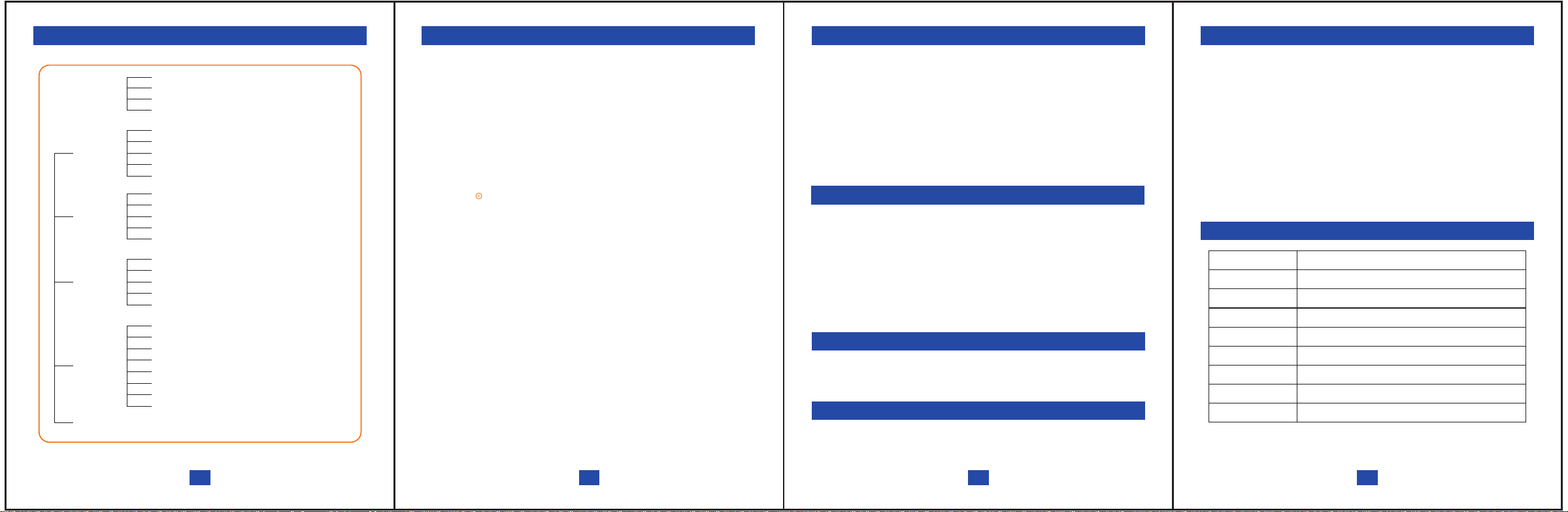
OSD MENU
Fast operation
HD-VIDEO
input
12V output
INPUT
Color
Adjust
(VGA/HDMI )
OSD
Function
EXIT
AV
HD
VGA
HDMI
Brightness
Contrast
Hue
Saturation
Color Temp
Auto Config
H Position
V Position
Phase
Clock
Language
H Position
V Position
OSD Time out
Transparent
Reset
Display Ratio
Sleep
Blue Screen
Shar pness
Mode
Power Saving
Burnin
1. Power ON: switch power to ON directly, th e sc re en p ow er l ig ht s, n o vi de o
screen displays a blue background.
The po wer indicator lights red and blue sim ultaneou sly. Acc ess sign al sourc e,
and sw itch to the corr espon ding inp ut mode: AV1 - HD - VGA -HDMI, 4 kinds
of signals mode.
Op e n HD mo d e s: HD s w itc h to ON, it w ill aut o mat i cal l y s w itc h to HD
interface, no HD signal will be displayed Color bars.
2. No signal input, au tom at ica lly t ran sfe rr ed to th e p owe r sav ing m ode , t he
LCD sc reen will be turned off und er sa vin g mod e, the chip into St andby st atus,
acc ess the cor respo nding so urce can be awak e. Wake butt on can also be used.
3. Call Menu: Programs set menu protect mode, the input source can call up
the menu.
4. The k e y i s r eal ly no t s hu t d own , j us t g o t o sle ep , t he de v ic e a s w el l a s
standby current, if do not use for long tiem, please turn off main pow er sw itc h
directly.
5.12V output using a DC adapter cable, insert the corresponding 12V output
port, indicator lights means Output work well.
DC seat required supporting DC h ead s ize is 1 .3M Mx3 .6 MM. Wh en us ing a
short-circuit, overcurrent, undervoltage condition,Lithium battery protect ion
boa rd will be disco nnected the batt ery, you can us e the ACT butto n to act iva te.
If the batt ery is exha usted an d can no t ope n device , this feature does not work,
it needs to be charged after activation.
6. shutdown, directly to the main power switch to OFF.
7. Charging, use 12.6V lithium ma tched ba ttery ch arger, other non-mat ching
charger can not be used, 12V norm al tr ansforme r is not fe asibl e, it will seriously
damage the battery, gr ea tl y sh or te n ba tt er y li fe .
8. R epl a ce t he b att e ry, g e ne r a ll y do n ot r ec o m me n d u s e rs t o r e pl ace th e
battery, and m ay c au se b ur n da ma ge o th er u np re di ct ab le c ha nc e. I f yo u ar e
forced to replace the battery, we will not perfo rm warra nty obli gat ions dev ice.
If you give up this warranty, yo u ca n un sc re w the back cove r 2 scre ws direc tly
to the rear cover removed, you can se e a one consisti ng of th e three batterie s
pack. Battery protection board encapsulated within the battery pack.
9. H ik vis io n c oax ial c ont rol f unc tio ns us i ng t he c ont r ol b utt o ns, the who l e
system supports Hikvision dome cameras and ordinary TVI c al l Me nu ( Pa rt s
of TV I Hi kv is io n ca me ra d oe s no t su pp or t th e bu il t- in m en u) .
1. Ac ce s s TV I c ame ra s , tur n O N, th e s cr een w i ll au to m at ica ll y s wit ch to
an a log HD- T VI s our c e. U nde r no TV I vi d e o s o ur c e s t a tu s , t h e d e f au l t
display color bars, VID EO OUT simu lta neous ou tput ana log vide o col or bar
(VIDEO OUT li ne u si ng a c om bi na ti on o f ye ll ow h ea d) .
2. Access the camera signal TV I, T VI I N co mb in at io n of line s and re d head
is a loop-t hro ugh, you can use any one of the input interfa ce. A combina tio n
whi ch can be access ed onlin e red he ad TVI camc ord er, DC he ad can outp ut
12V power supply to the camera. Access TVI c am er as , TV I vi de o im ag es
can be displayed on the screen. Support TVI 2. 0, t ha t' s 72 0P 25 /3 0/ 50 /6 0,
1080P25/30,6 kinds TV I vi de o mo de .
3.Optional:AHD2.0 720P25/30 720P50/60 1080P25/30
Hikvision coaxial control
Coaxitron function. Currently only supports Hikvision Coaxitron protocol,
access Hikvision TV I ca me ra o r do me c am er a, p re ss M EN U ke y to c al l up
the TVI c am er a or T VI dom e cam era b uil t-i n men u. pa r t of Hi kvi sio n TVI
ca m era I w i th n o b u ilt - in m enu , it is i mpo s sib l e t o c al l, ple as e r ead t he
instructions carefully to confirm whether camera supports built-in menu.
TVI Camera menu use the arrow keys and the Menu butt on to co mplete the
menu changes. The w ay t o mo di fy T VI d om e me nu i s si mi la r no rm al d om e
camera, needs to use iris and focus fu nct io n k eys . TV I d ome c a me ra ca n
achieve dome movement and lens zoom through function keys.
VGA / HDMI input
Pl ea s e kee p TVI s w it ch to th e O FF po sit io n . Ac c ess the cor r esp o ndi n g
signal source is switched to the co rrespond ing sour ce mode, the max imum
resolution can support up to 1920 * 1440.
Analog Video Input
Please keep HD swit ch t o th e OF F po si ti on . So ur ce s wi tc hi ng t o AV1, t he
so u rce int e rfa c e V I DEO IN. Ins e rt t o d isp lay t he i mage o f an o rdin ary
analog camera.
12V output maximum support 2A, the maximum power output is 24W. You
can use the charging po rt multi plexing 12V DC output an d combin ation li ne
output port.
Spec ial att ention to t he foll owing p oints :
1. When not using HD mode , cl os e HD swi tc h.
2. After use, turn off t he m ai n po we r sw it ch .
3. Under after use or turned off, 1 2V o ut pu t lo ad d o no t ta ke c am er as a nd
other equipment.
4. D o n o t u s e o t her 12. 6 V l i thi u m b a tte r y c h arg e r, pl e ase onl y us e th e
original charger.
The a bo ve p oi nt s ca n ex te nd b at te ry l if e.
Performance parameters
Items
Screen
Shell materials
Batter y
Machin e power
consum pti on
C h a r g e r
Video
12V output
Size
T V I 2 . 0 /AHD2.0/CV B S / VG A / HD M I
Specif ica tio n
7 " T F T L CD 800 X 4 8 0
A B S + P C
1 8 6 5 0 L i- i on b at t er y D C1 2 .6 V
≤6 W
A C 11 0- 2 2 0V 1 2 . 6V / 1 A
1 2 V / 2 A
206x15 5x3 9mm
4
5 6 7
