Page 1
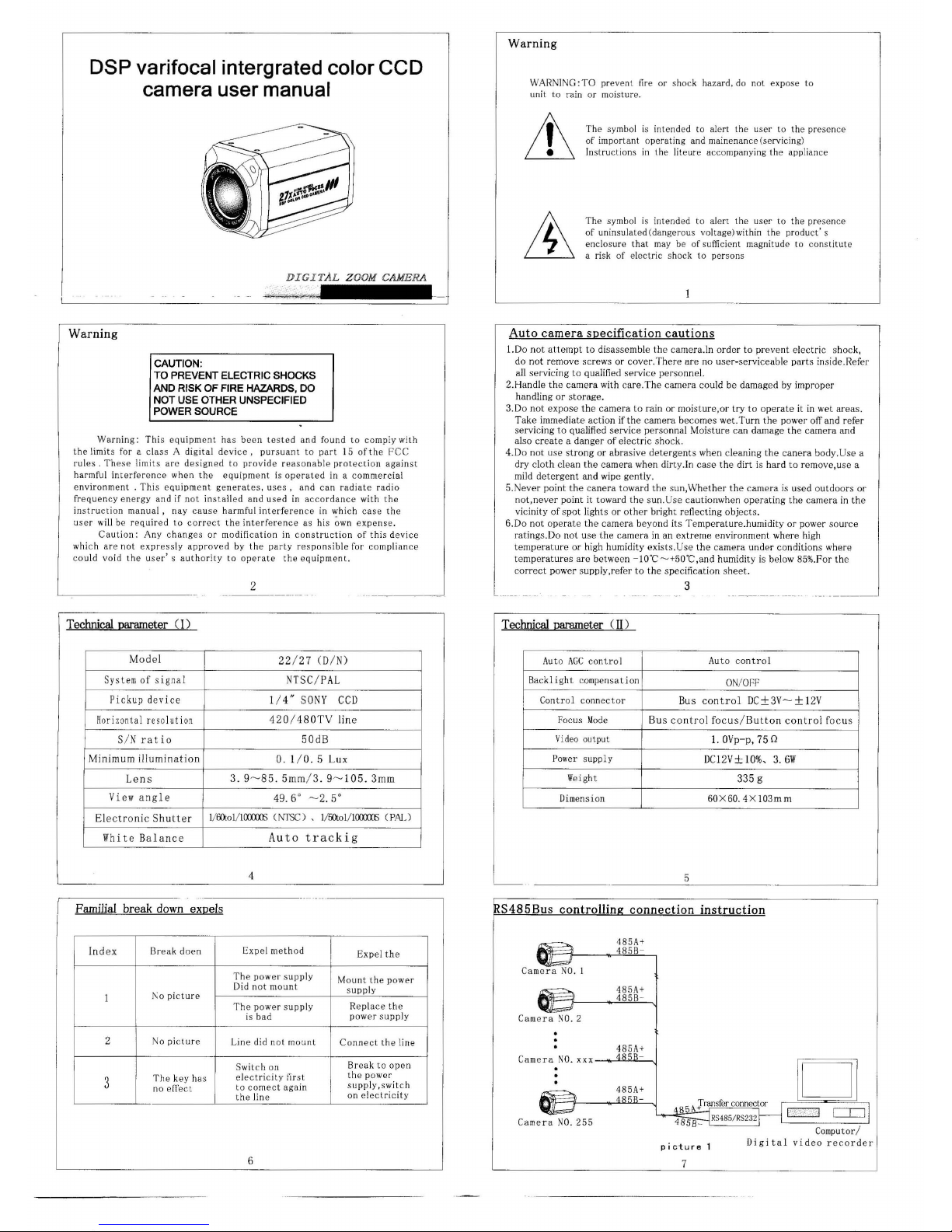
DSP varifocal intergrated color CCD
camera user manual
DIGITAL
Z OOM
CAME
RA
Warning
CAUTION:
TO
PREVENT ELECTRIC SHOCKS
AND RISK
OF
FIRE HAZARDS, DO
NOT
USE OTHER UNSPECIFIED
POWER SOURCE
Warnin
g:
This equipment has bee
n tested and fou nd
to com
ply with
t he limits
for a cla
ss
A d igital
devic
e,
pursuant
to part
15
of t he
FCC
rules. These lim
it s are design
ed
to
pro
vide r
easonable
protection against
ha
rmfu l in
ter
feren
ce when
the equi p me nt is
operated
in a
commercia
l
environment. Th
is
equipment
generates,
uses.
and can
radiate
radio
frequency
ene
rgy
and
if
not
installed
and used
in
acco
rdance
with
the
instructi
on
manual.
nay cause ha
rmful
interferen
ce
in wh i
ch
case the
user
wil
l be r
eq
uired
to
correc
t the
interf
erence as his
~w
n
e
xpense.
Caution:
Any changes
or
modifi
cat
ion
in construct
ion
of
this
devic
e
wh
ich
are
not
expr
ess
ly
approved
by the
party res
ponsib
le for
complian
ce
cou
ld
void
the use
r's authority to
operate the equipment.
2
Technical parameter CD
Mod
e l
22/27
( D
/N)
System
of sig
na l
NTSC/PAL
Pickup
device
1/
4"
SONY
CCD
Hori
zon
tal
reso
l u
tion
420/480TV
lin
e
SIN rat
io
50dB
Minimum
illumination
O. 1/
0.5
Lux
Len
s
3 .
9~85.
5mm/3.
9~105.
3m
m
View
ang
l e
49.
6 °
~2
.
5°
E lectroni
c S h
utte
r
l/OO:ol/HXXm;
(NTSC)
, l
/5(kol/HXXXXE
( P
AL)
Whi
t e
Balance
Au
to
track
i g
4
Familial break
down
expels
Ind
e x
Break
doen
Expel
meth
od
Expel the
T he
power supp
ly
Mo u nt
the
powe
r
Did not
mount
supply
1
t\o picture
Th
e p
ower supply
Replace
t he
is b
ad
power
supp
ly
2
No
picture
Lin
e did no t
mount
Connect the line
Switch
on
Bre
ak
to open
3
The
key
has
el
ectricity
fir
st
the power
no
effe
ct
to
corne
ct
again
s
upply,
switch
the
line
on electricit
y
6
Warning
WARNIN
G:
TO pr
even
t fire
or shock haza
rd,
do
not
exp
ose
to
unit
to
rain
or
moi
sture.
Lh
The
symbol is
intended
to
ale
rt
the
user
to
the
presence
of
important
operat
ing
and
mainenance
(servicing)
• I
nstructions in
the
liteure accom
pan
ying
the
appliance
The
symbol is
intended
to
alert the
user
to
the
presence
of
unin
sul
ated
(dangerous voltage)within
the
produ
ct's
enclosure
that
may be
of suffi
cie
nt
magnit ude
to
co ns
titut
e
a risk of el
ectric shoc
k to
persons
Auto
camera
specific
ation
cautions
I.Do
not
attempt
to disassemble the ca
mera
.ln
order
to
prevent el
ectr
ic shock,
do
not
remove
scr
ews or
cover. Ther e
are
no
user-serviceable pa
rts inside .Re fer
a
ll servicing
to qualified
service perso
nne
l.
2.Hand
le the
cam
era
with
care.
The came
ra
cou
ld
be
damag
ed
by
improp
er
handli
ng or
storage
.
3.Do
not
expose
the
camera
to
rai n
or
moisture
,or
try
to
operate
it in w
et areas
.
Take immedia
te
action
if the
camera bec
omes
wet.Turn
the
pow
er
off
and refe
r
se
rv ic ing to
qualified
service personnal Moistu
re can dam
age
the came
ra
and
al
so crea
te a danger
of
elect
ric shock
.
4.Do
not
us e
stro
ng o r
abra
sive d e te rgents when
cleaning
the cane
ra bod
y.Use
a
dry
cloth
clea
n t he
camera
whe n
dirt
y.ln ca
se
t he dirt is ha
rd
to
re mo
ve,use
a
mild
detergent and
wipe gentl
y.
5.
Nev
er
point
the
canera
toward
the sun,Wheth
er
the
camera
is
used
outdoors
or
not,never
point
it
toward
the sun.
Use cautionwhen
op er
ating
the cam
era
in the
vicini
ty of s p
ot lights
or
other
bright reflecting objects.
6.Do
not
opera
te the
camera beyo
nd
its
Tempe
rature.humidi
ty
or
pow
er sour
ce
rating
s.Do
not use t he
camera
in
an ext
reme environment
whe r e high
temperature
or
hig h h
umidity
exists. Use t h e camera
under cond i
tions wher
e
temperatures
are betwe
en -IO'C - +
50'C,and
humidit
y is below 85%.F
or the
co
rrect
power
supp
ly,
ref
er
to
the specification sheet.
3
Tec
hnical
parameter OJ)
Au
to
AGe
can tro I
Auto
contro l
Backl
ight
compensa
tion
ON/OFF
Cont
rol
conn
ector
Bus control
DC±
3V~±12V
Focus
Mode
Bus cont
r o l
focus/Button con
trol
focu
s
Vi
deo ou
tput
1.
OVp-p,
75
Q
Pow
er
supp
ly
DCI2V± 10%,
3.6W
We
i ght
335
g
Dim
ension
60
X 60. 4 X
10
3m m
_____
5 ____
_
S485Bus
controllin
connection
instruction
Camera NO.
I
Camera
NO.
485A+
4858
-
485 A+
485B
-
485A+
Cam
era
NO.
xxx--~
~~
__
~
Camera NO.
255
picture
7
[]
~
CIJ
Co
mputor
/
Di
gi tal
video
recorder
Page 2
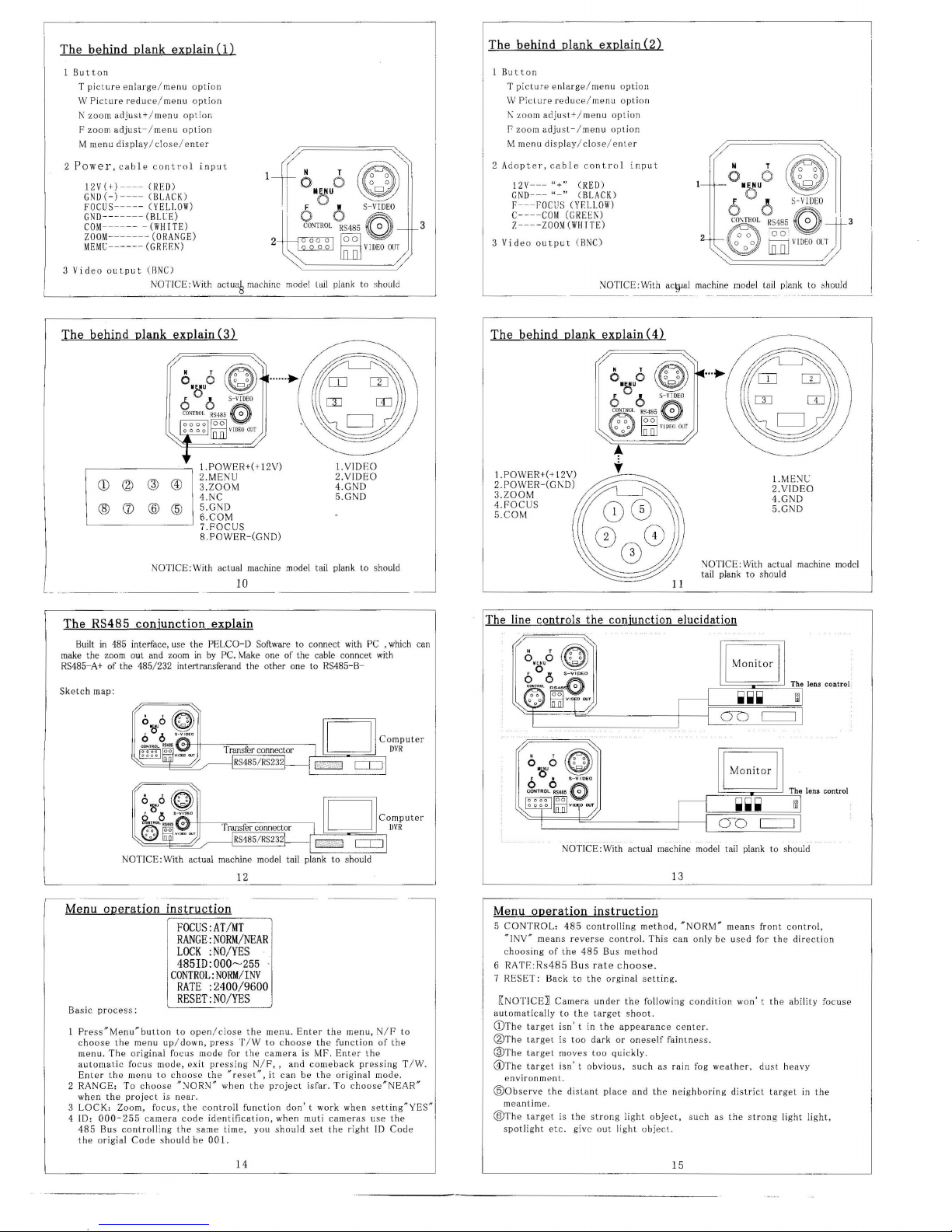
,
The
behind
plank explain
(1)
Button
T picture
enl
arg
e/me
nu
option
W
Pictu
re
redu
ce/
menu option
1\
zoom adju
s t+ / me nu
option
F
zoom adj
ust-/me nu opLion
M
menu display/close/enter
Powe
r,
cable control inpu
t
12V
(+)
- -
--
(RED)
GND
(- ) ----(BLAC
K)
FOCUS--- - -
(YEL
l.O
W)
GND-
------(BLCE
)
COM-
------(W
HIT
E)
ZOOM----
---
(ORANGE)
MEMC------(GRF.E~)
Video
outpu
t (R
Nc)
2
rf
\
, N
~,
o
O
~
! I 6 MoUe
S-V
:EO
CONTROL
HS485 0
000
0
~
o 0 0
In..nJ
V I
DEO OUT
NOTICE :
With--"-=~8
machine model lail plank
to
should
Th
e behind
plank
explain
(3)
CD
@
®
(J)
a>
@
, T
~oo
o 0
00
IOU
CJ
60
s
-
v
IDEO
CO:-i
TROt RS485
~
0000
~
~
o 0 0 0
lILoJ
YIDEO
OUT
I.
POWER+( + 12Y)
®
2.MENU
3.
Z00M
4. NC
®
5.G
ND
6.
COM
7.FO
CUS
8.POW
ER-
(GN
D)
I.
YIDEO
2.YIDEO
4.GND
5.GND
NO
TICE:
With actual mac hine model tail
plank
to
shou
ld
3
L_ . ___
_ _
10
The
RS485
conjunction
explain
Built
in
485 interface, use
the
PELCO- D Softwa
re
to
connect with PC ,which can
make t he zoom
out
and zoom
in
by PC. Make
one
of
the
cable conncet with
RS485-
A+
of
the 485/ 232 int
ertransferand the other one to RS485-B-
Sketch
map:
12
Menu
operation
instruction
Basic
proces
s :
FOCUS:AT!MT
RANGE: NORM
/NE
AR
LO
CK :NO/YES
485ID:OOO~255
.
CON
TROL:
NORM!INV
RATE
:2400/9600
RESET:
NO/YES
P
ress"Me
nu"button
to
open/close
t he m
enu. Ent
er the me
nu, N/F
to
ch
oose
the
me nu up/
down,
pre
ss
T! W
to choose the f
unction of
the
menu.
The
original
focus
mode
for
the camera
is MF.
Enter the
auto
matic focus
mode, exit
pre
ssing
N/F"
and
comeba
ck
press
ing
T/ W.
E
nt
er
the menu
to choose
the" rese
L",
it
can
be
the orig
inal
mode.
RA
NGE:
To
choose
""IO
R"I" whe n
the
proj
ect
isfar.
To choose
"NE
AR"
when
the
proj
ect. is
near.
LOCK:
Zoom,
focus,
the cont r
oll fun
ction don't
work
whe n
setting"YE
S"
ID:
000
-255
came
ra code ide
nt ificat
ion, wh e n
muti cameras u
se the
485
Bus con
trolling
the
same
tim
e, you s
hou
ld
set
the
right
ID
Cod
e
the
origial
Code shou
ld
be
001.
14
The behind
plank explain
(2)
Button
T
picture enlarg
e/menu
opt
ion
\V
Picture
redu
ce/menu option
1\
zoom adjust+/menu
opt
ion
r
zoom
adj
ust
- /
menu option
M me nu d ispl
ay / cl
ose
/ e nler
2
Adopter, cable
control input
12Y
---
"+"
(RED)
GND
---
"-"
(BLACK)
F
---
POCUS
(YELLOW)
C-
---
COM (GRE
EK)
Z
---
-ZOO~(WHTTE)
Vi
deo
outpu
t
(RNe)
2
~OTJCE:
With aclYa l machine model tail plank
to
should
-
---
The
behind
plank explain
(4)
'/"
,~
6 6 @
~
....
IOU
~
1.POW
ER+(+ 12Y)
2.POWER-(GJ\
D)
3.Z00M
4.FOCUS
5.COM
6 6 S-
VIDEO
CONT
HtJl. RS-185
e
~©
~VlIl'no
l
~
11
1
.ME~C
2.YIDEO
4.GND
5.GND
"IOTICE: With
actua
l machine model
ta
il
plank to should
conjunction elucidation
I Moni
tor
I
r-~
::::::=:..a:::=
=
::::",:
T
!!h!!1e
lens control
•••
lID
I Mo
nit
or
I
r-
!:=,
::::::==::>
~
==,-
:!:T
h~e
lens control
•••
lID
au
c=J
NOTI
CE: With
act
ual machine m
odel ta
il
plank
to
should
13
Menu
operation
instruction
5
CON
TROL:
485
controlling
method,
' NO RM" m
eans
front con
trol,
' I
NY'
mea
ns r
everse cont ro
l.
This can
only be u
sed for
the direction
choos
ing of
the
485
Bus method
6 RATF.:Rs485 Bus
rate choose
.
7
RESET: Back
to the
org
inal
sett
ing .
[NOTICE]
Camera
und
er
the foll
owing
condition
won't th
e abil
ity
focuse
au
tomatically
to the
target shoot.
CDT
he
target isn't
in t he a
ppearance cen
ter.
@T
he
target
is
too
dark
or on
ese
lf fain
tness.
@The
target moves
too
quick
ly.
@The
target isn
't
obvious, such
as
rain
fog
weathe
r, dust heavy
env
ironme
nt.
®Observe the
dist
ant
place
and the ne
ighboring
district
target
in
the
meant
ime.
@T
he
target
is
the str
ong
ligh t
object, such
as
the
strong light light,
spo
tlight
etc. give
out
lig
ht object.
15
