Page 1
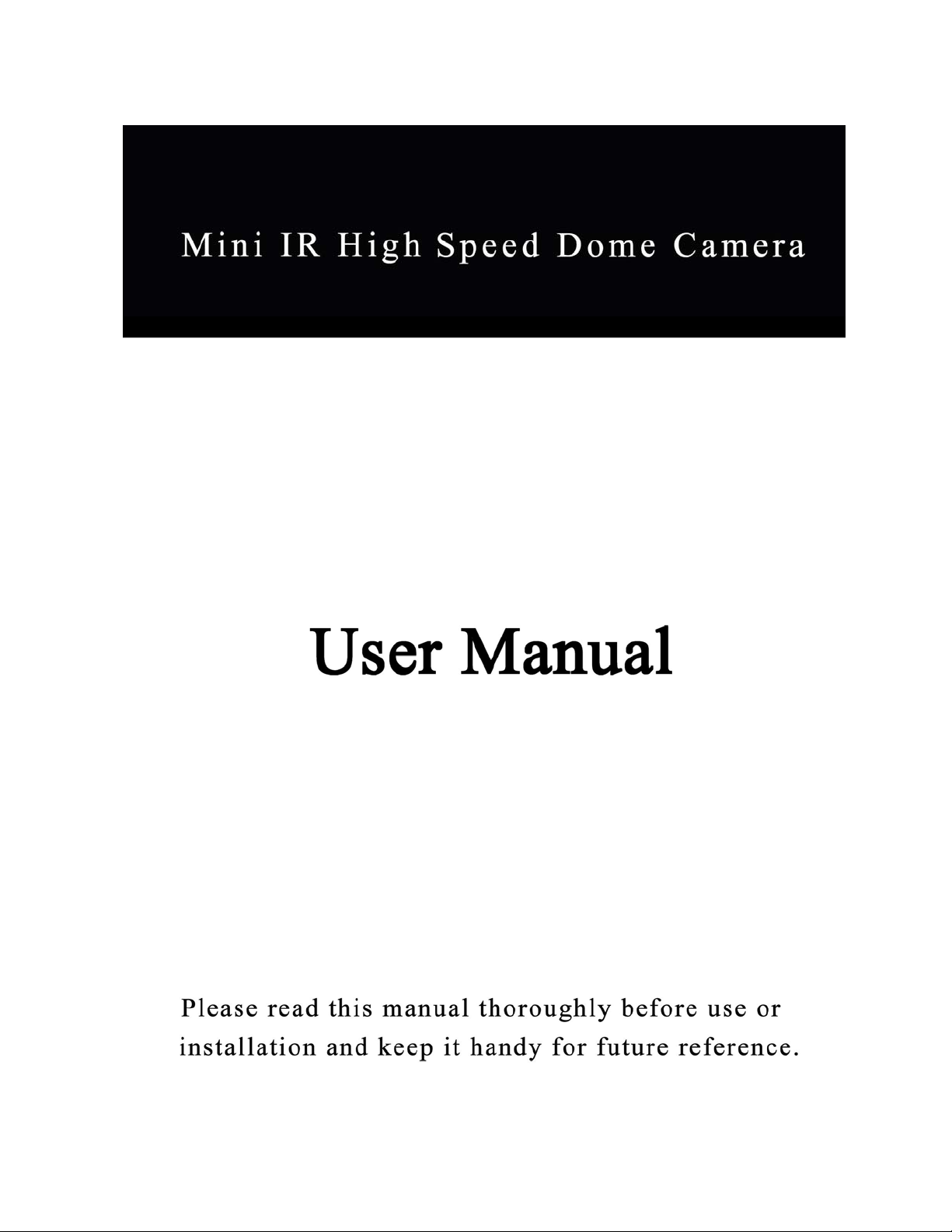
Page 2
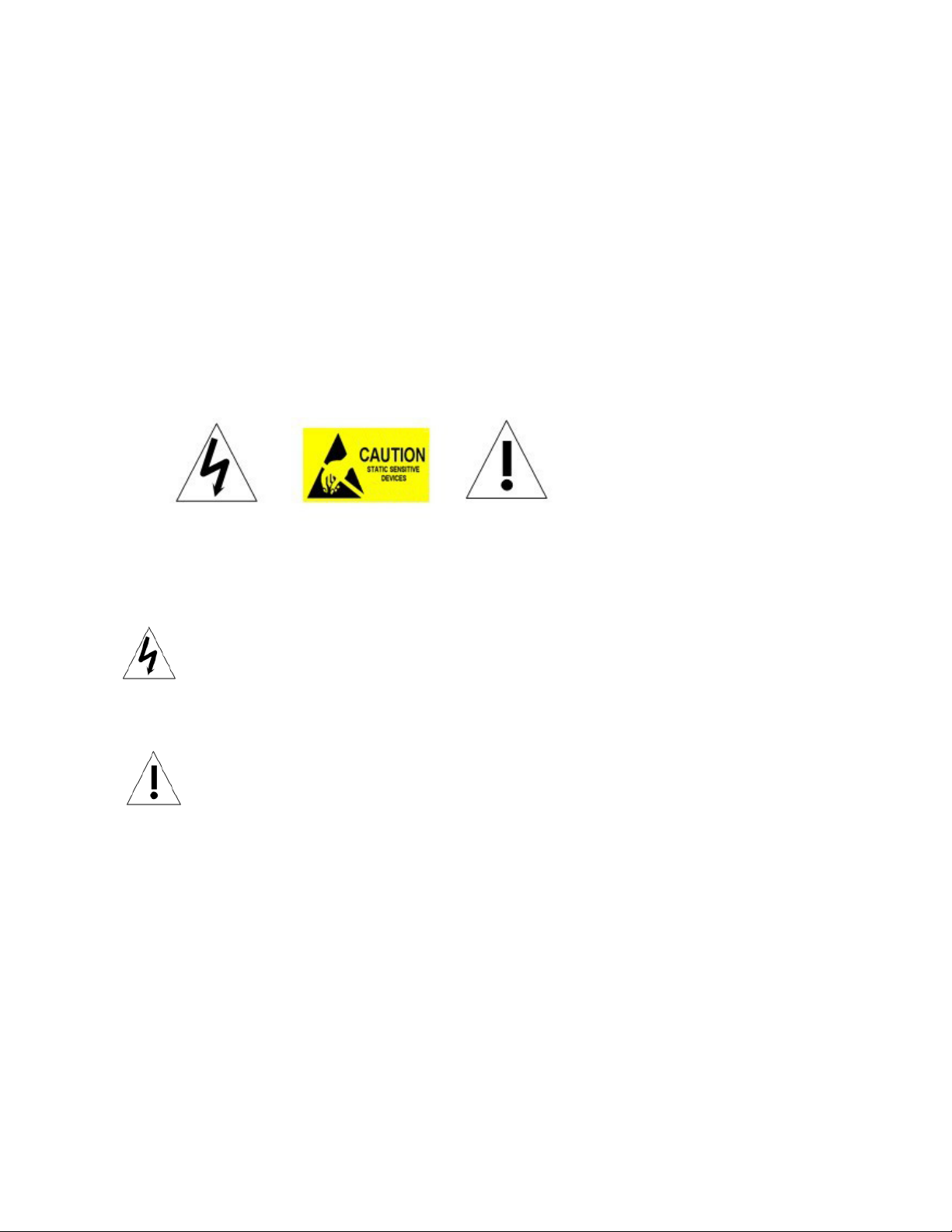
W ARNINGS AND CAUTIONS
WARNING
TO REDUCE THE RISK OF FIRE OR ELECTRIC SHOCK, DO NOT EXPOSE THIS
PRODUCT TO RAIN OR MOISTURE. DO NOT INSERT ANY METALLIC OBJECTS
THROUGH VENTILATION GRILLS OR OPENINGS ON THE EQUIPMENT.
CAUTION
EXPLANATION OF GRAPHICAL SYMBOLS
The lighting flash with arrowhead symbol, within an equilateral triangle, is intended to
alert the user the presence of non-insulated “dangerous voltage” within the product’s
enclosure that maybe of sufficient magnitude to constitute a risk of electric shock to
different persons.
The exclamation point within an equilateral triangle, is intended to alert the user the
presence of important operating and maintenance (servicing) instructions in the
literature accompanying this product
Page 3
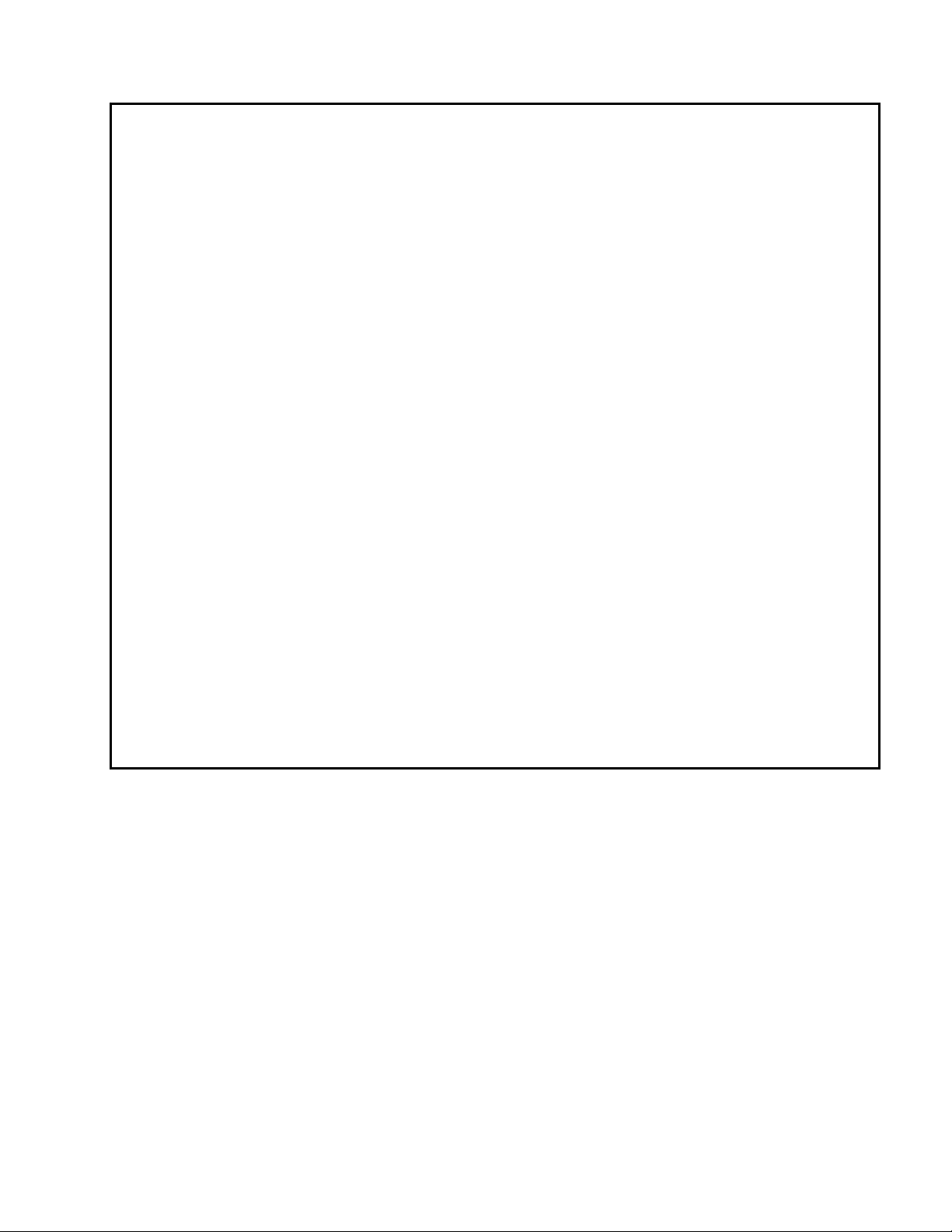
PRECAUTIONS:
1. Persons without technical qualifications should not attempt to operate this dome device before
reading this manual thoroughly.
2. Remove any power to the dome before attempting any operations or adjustments inside the
dome cover to avoid potential damage to the mechanism.
3. Inside the dome cover there are precision optical and electrical devices. Heavy pressure,
shock and other sudden adjustments or operations should be avoided. Otherwise, you may
cause irreparable damage to the product.
4. Please DO NOT remove or disassemble any internal parts of the video camera to avoid
normal operation and possibly void the warranty. There are no serviceable parts inside the
camera.
5. All electrical connections to the dome should be made in strict accordance with the attached
labels and wiring instructions in this manual. Failure to do so may damage the dome beyond
repair and void the warranty.
6. For outdoor installation especially in high places or poles, it is highly recommended that the
proper lightning arrestors and surge suppressors are installed before the dome is entered into
service.
7. Please do not use the product under circumstances where the limits exceed the maximum
specified temperature, humidity or power supply specifications.
Page 4

IMPORTANT SAFEGUARDS
1. Read these instructions before attempting installation or operation of dome device
2. Keep these instructions for future reference
3. Heed all warnings and adhere to electrical specifications Follow all instructions
4. Clean only with non abrasive dry cotton cloth, lint free and approved acrylic cleaners
5. Should the lens of the camera become dirty, use special lens cleaning cloth and solution to
properly clean it.
6. Do not block any ventilation openings. Install in accordance with manufacturer’s instructions
7. Use only attachments or accessories specified by the manufacturer
8. Verify that the surface you are planning to use for attaching the dome can adequately support
the weight of the device and mounting hardware
9. Protect this devices against lighting storms with proper power supplies
10. Refer all servicing to qualified service personnel. Servicing is required when the device has
been damaged in any way, when liquid traces are present, or the presence of loose objects is
evident or if the device does not function properly, or has received sever impact or has been
dropped accidentally.
11. Indoor dome is for indoor use only and not suitable for outdoor or high humidity locations.
Do not use this product under circumstances exceeding specified temperature and humidity
ratings.
12. Avoid pointing the camera directly to the sun or other extremely bright objects for
prolonged period of time avoiding the risk of permanent damages to the imaging sensor.
13. The attached instructions are for use by qualified personnel only. To reduce the risks of
electric shock do not perform any servicing other than contained in the operating instructions
unless you are qualified to do so.
14. During usage, user should abide by all electrical safety standards and adhere to electrical
specifications for the operation of the dome. The control cable for RS485 communications as
well as the video signal cables should be isolated from high voltage equipment and or high
voltage cables.
15. Use supplied power supply transformer only.
Page 5
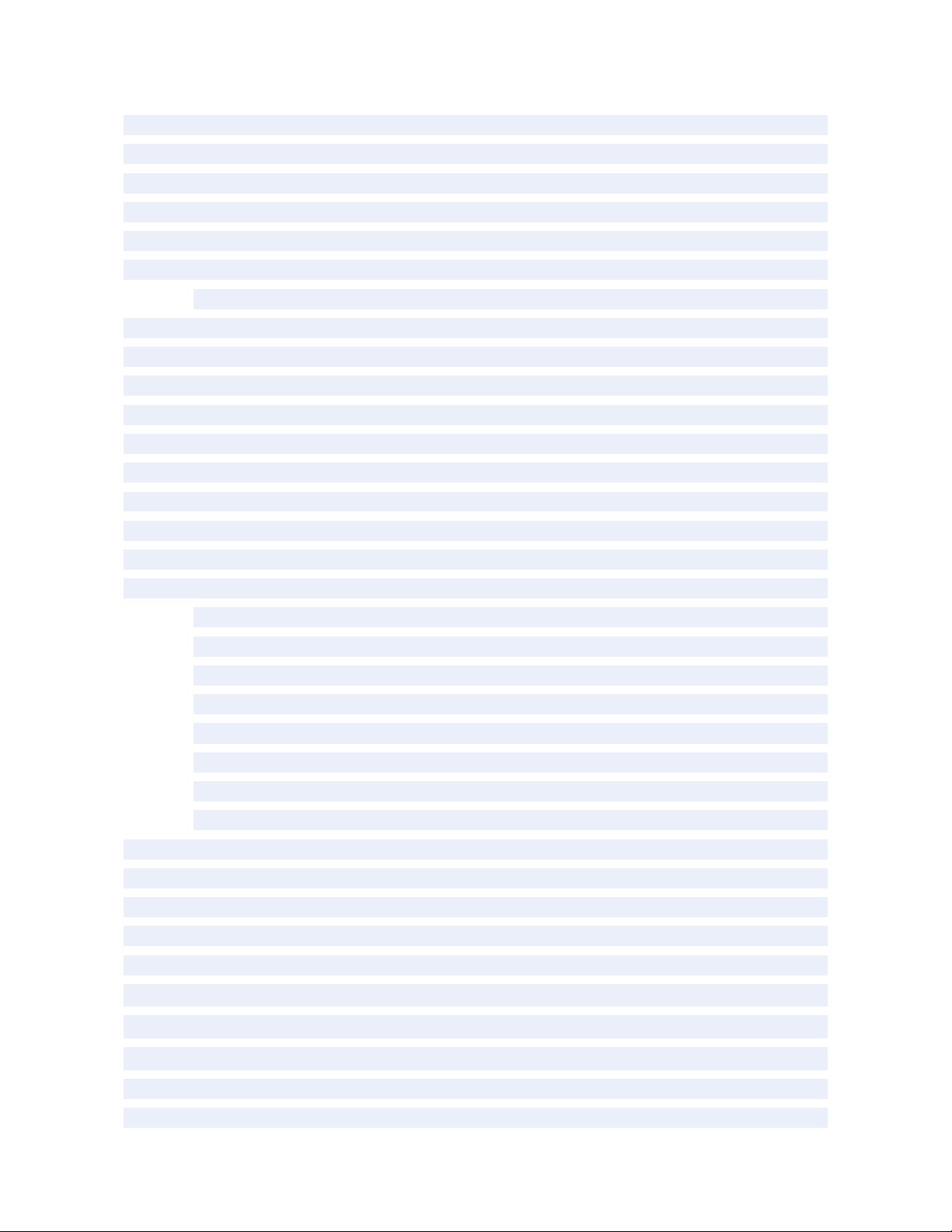
INDEX
1 Product Introduction ............................................................................................................ 1
1.1 Package Contents ............................................................................................................ 1
1.2 Specification ..................................................................................................................... 2
1.3 Function Description ........................................................................................................ 3
2.1 Product Dimension ........................................................................................................... 6
2.2 Bracket Dimensions ......................................................................................................... 6
2.2.1 Wall Mounted Bracket .................................................................................... 6
2.3 Installation ........................................................................................................................ 7
3. Function Instruction ............................................................................................................ 8
3.1 Power Up Action .............................................................................................................. 8
3.2 Basic Function ................................................................................................................. 8
3.3 Special Function ............................................................................................................... 9
3.4 Screen Character Operation ............................................................................................ 9
4 OSD Menu ........................................................................................................................ 10
4.1 Menu Index .................................................................................................................... 10
4.2 System Information ........................................................................................................ 11
4.3 Dome .............................................................................................................................. 12
4.3.1 Communication ............................................................................................ 12
4.3.2 IR Display ..................................................................................................... 13
4.3.3 Guard Tours .................................................................................................. 14
4.3.4 A-B Scan ....................................................................................................... 15
4.3.5 Pan Scan ...................................................................................................... 16
4.3.6 Park Action ................................................................................................... 16
4.3.7 Privacy Zone ................................................................................................ 17
4.3.8 Alarm (Optional) ........................................................................................... 18
4.4 Camera .......................................................................................................................... 19
4.5 Language ....................................................................................................................... 20
4.6 Display ........................................................................................................................... 21
4.7 Reset .............................................................................................................................. 22
5. Auto Temperature Control ................................................................................................ 22
Appendix Ⅰ Anti-lightning, Anti-surge ............................................................................... 23
Appendix Ⅱ Clean Transparent Cover .............................................................................. 23
Appendix Ⅲ Common Knowledge on RS-485 Bus ........................................................... 24
1. Basic Feature of RS-485bus ............................................................................................ 24
2. Mode of Connection and Terminal Resistance ................................................................ 24
Page 6
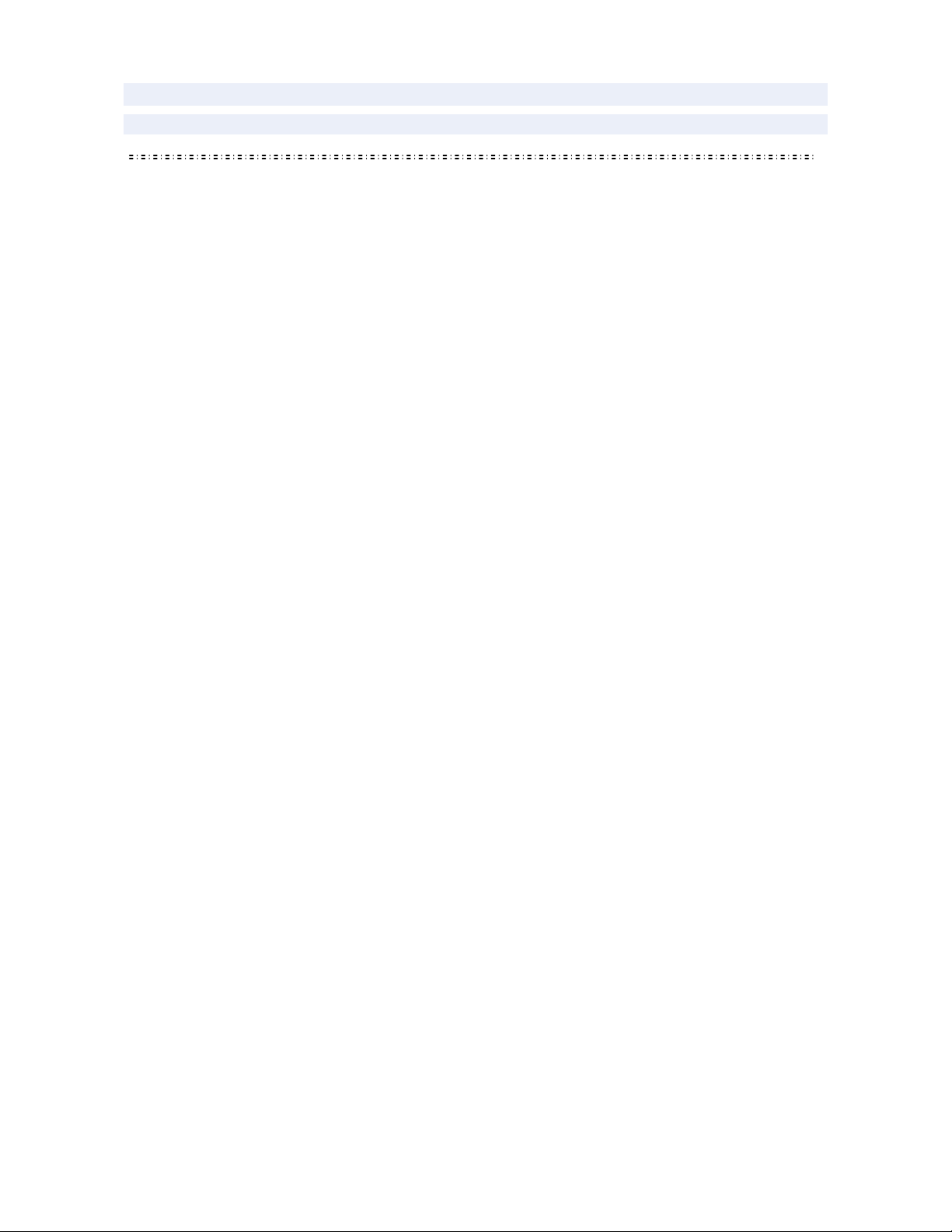
AppendixⅣ Exception Handling ......................................................................................... 24
Copyright Statement ............................................................................................................ 25
* Indicates the functions with default protocol, it might not function by using other protocols
※ Indicates the optional functions, only with certain mode
Page 7
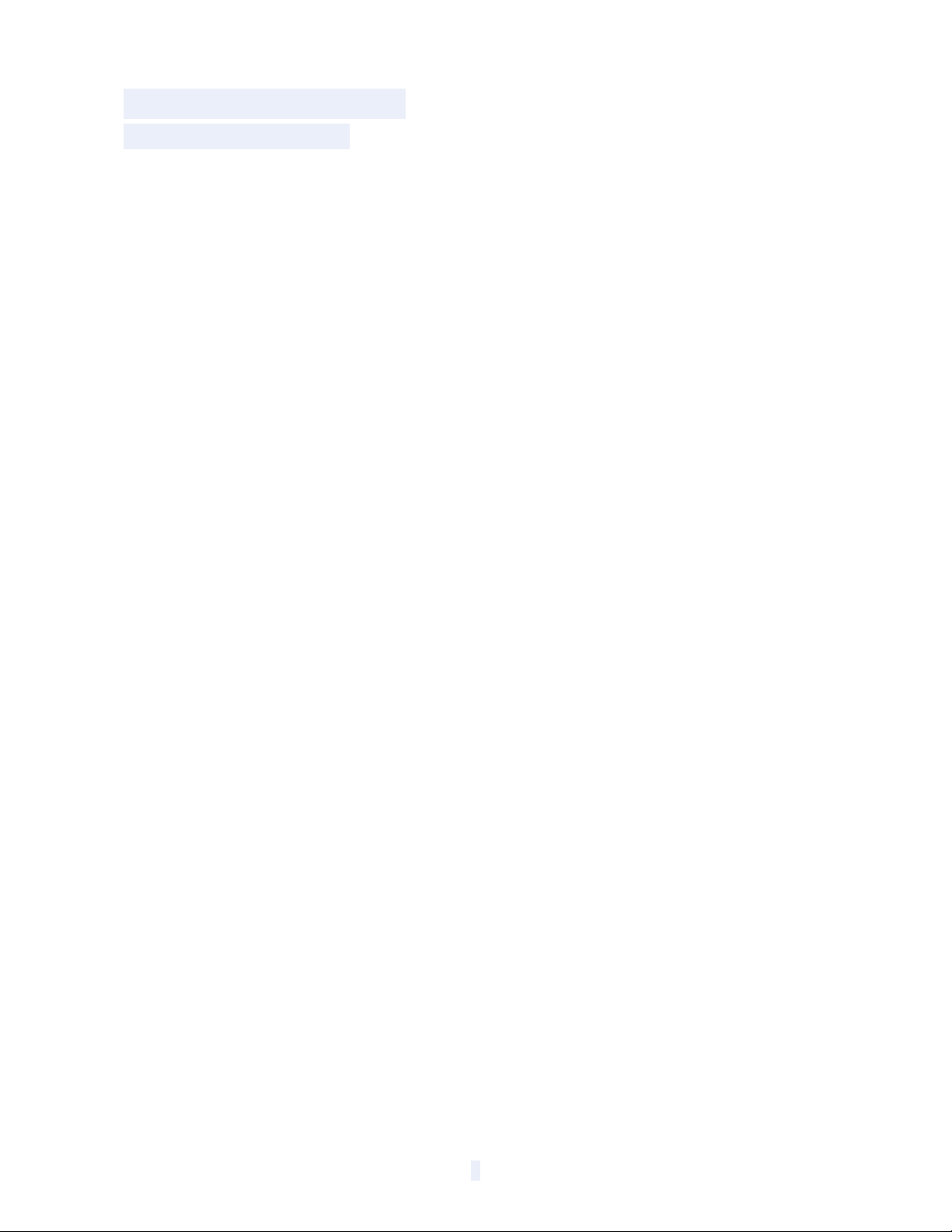
1 Product Introduction
1.1 Package Contents
IR Speed dome 1pc
Wall mount bracket 1pc
Power supply 1pc
Screws kits 1pc
User manual 1pc
1
Page 8
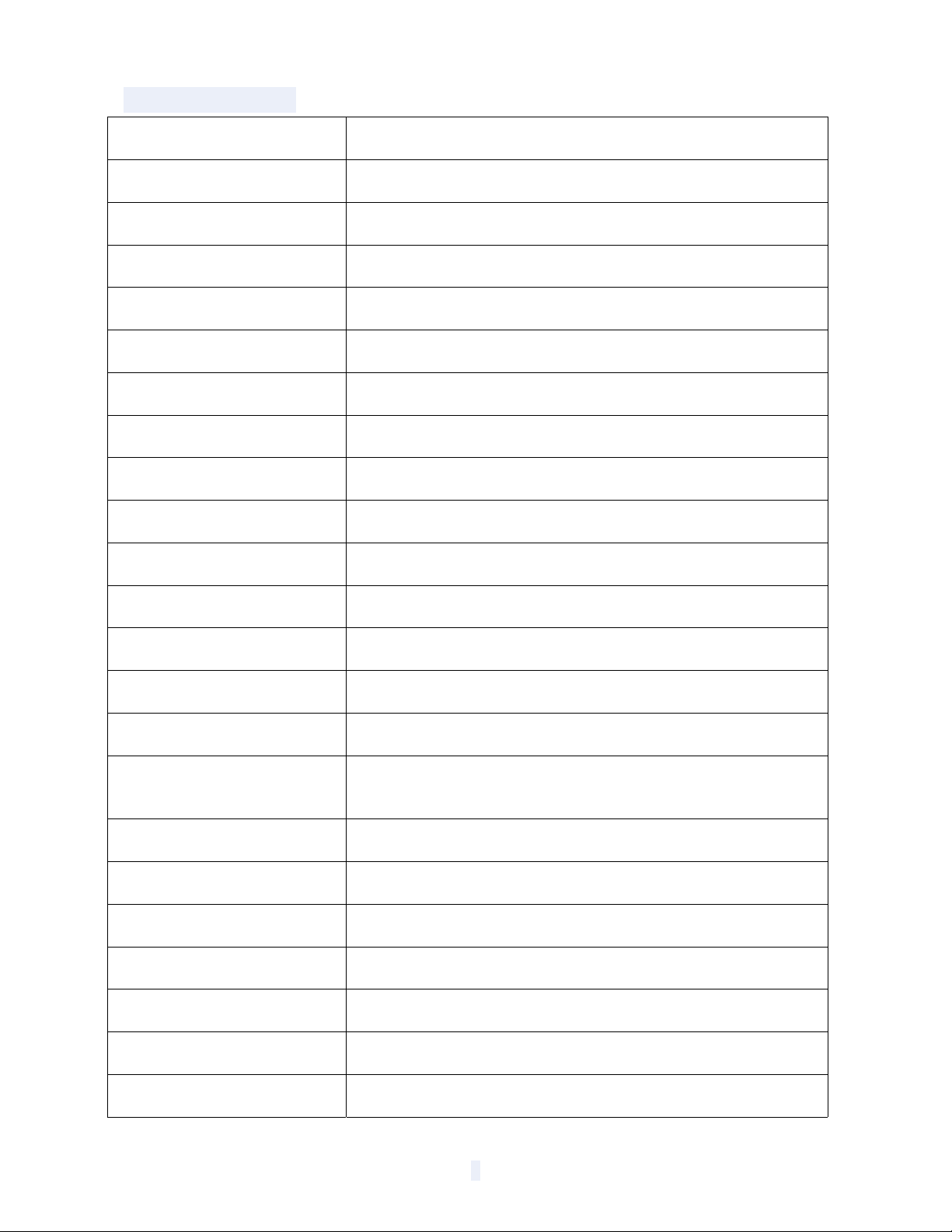
1.2 Specification
Horizontal Rotation Speed 200°/s
Tilt Rotation Speed 80°/s
Horizontal Rotation Range 360°
Tilt Rotation Range 93°
Auto Flip Horizontal 180°, Vertical 93°
Auto control IR LED PWM
A-B Scan User programmable
A-B Scan Speed 01-64speed setting available
360° Scan Speed 01-64speed setting available
Dwell Preset 01-60s interval
Preset Points 220
Go to Preset Speed 200°/s
Guard Tours 3 groups
Guard Points Max.16 points, dwell time user selectable
Home Pos Time 1-60mins available
PWR on Action
Communication Protocol Pelco-D,Pelco-P
Communication RS485 Bus
Baud Rate 1200/2400/4800/9600bps
Privacy Mask support (Sony & Samsung )
Restore as power up/Pan scan/A-B scan/Park action/Guard
tour group 1-3/No action
3D Location support
Alarm Optional
Operating Temperature Indoor: 0°~ +40° Outdoor: -40°~ +60°
2
Page 9
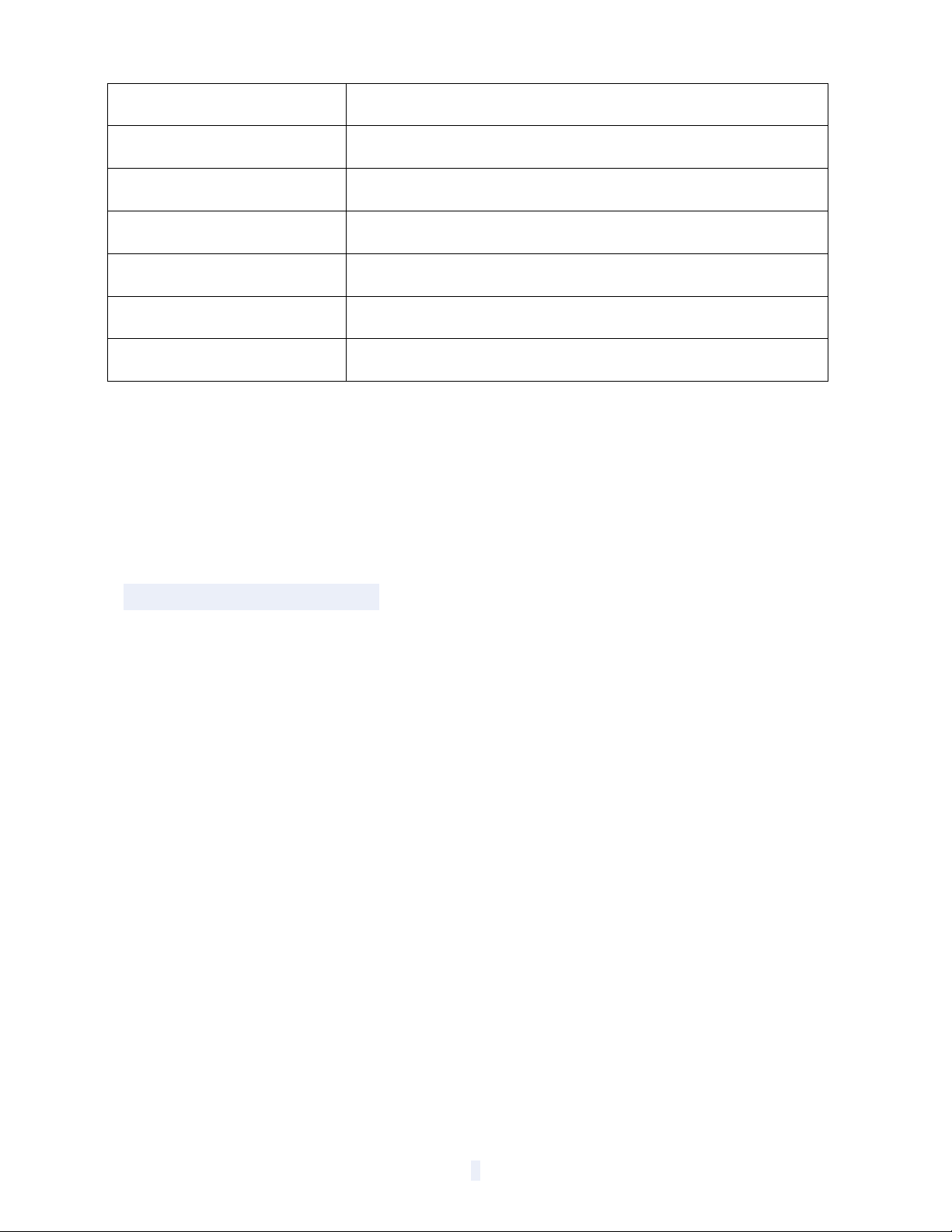
Operating humidity ≤95% Non Condensing
Heater & Blower Auto temperature control
Power DC12V ≤3A
Lightning protection transient voltage 6000V
IR Illumination Distance 50M
Power Consumption ≤ 15W
Compatible camera SONY,LG,CNB,SAMSUNG,Domestic etc.
1.3 Function Description
Super Communication
Address, baud rate and protocol could be changed both from Dip switch or from software.
Multilanguage OSD Menu
The language display on screen menu, the available language is English etc.. User can set the
function or parameter, or check the related information through the OSD.
Privacy Masking
In the monitoring scope, areas that users can’t or aren’t willing to make show in the screen of
the monitor can be set as privacy protected area (area masking), such as area where
customers enter the password in monitoring system of bank or some doorway.
Alarming Set
Details please refer to the OSD menu.
IR Output Power Consumption
IR output power consumption can be set through the OSD after IR is turned on.
IR Standby Power Consumption
After IR is turned on, if there is no operation and this period is more than the IR standby time set,
the dome will be on the standby mode. user can set the max IR standby power consumption
through OSD.
IR Detection Time
Time duration switching from Color to B/W or B/W to Color.It can be set through OSD
3
Page 10

IR Standby Time
After IR is turned on. The duration from no operation to the standby mode is called IR standby
time , it is settable through OSD.
Focus
The auto focus enables the camera to focus automatically to maintain clear image. User can
use manual focus to in special condition.
Under the following conditions camera will not auto focus on the camera target:
(1) Target is not the center of the screen;
(2) Attempting to view images that are far and near at the same time;
(3) Target is strongly lighted object, such as neon lamp, etc.;.
(4) Targets are behind the glass covered with water droplets or dust;
(5) Targets are moving quickly;
(6) Monotonous large area targets, such as wall;
(7) Targets are too dark or faint.
BLC
If a bright backlight is present, the target in the picture may appear dark or as a silhouette, BLC
enhance the target in the center of the picture, the dome uses the center of the pictures to
adjust the iris. if there is a bright light source outside this area, it will wash out to white, the
camera will adjust the iris so that the target in the sensitive area will properly exposed.
Iris Control
Factory default is automatic camera aperture, in mode of which camera senses changes in
ambient light through moving and adjust automatically lens aperture to make the brightness of
output image stable.
Users can through pressing OPEN or CLOSE iris adjusting keys, manually adjust the aperture
size to get the required picture brightness.
By controlling the keyboard up, down, left, right or zoom to resume auto iris (auto iris is
recommended).
Auto-recognize to Protocol and Module
The dome can auto-recognize to the corresponding protocol and module during self-inspection.
eg. Module: Sony, CNB, LG, Samsung, domestic etc.
Protocol: PELCO_P, PELCO_D etc.
3D Allocation
With this function users can move the image of some area to the center of screen according to
specified level and vertical coordinates and auto control to zoom according to zoom parameter
set.
Day/Night Switch
With auto day/night switch function, when the illumination is low the picture will auto switch from
day to night mode and when the illumination is high enough the picture will auto switch from
night to day mode
4
Page 11

Ratio Speed
Intelligent pan and tilt speed is variable depend on the zoom factor. When zooming in, the
speed will become slower and when zooming out, the speed will become quicker.
A-B Scan
Dome circularly scan close-up real-time scene according to A-B points at setting speed in both
horizontal and vertical directions.
Pan Scan
Dome 360°clockwise continuous scan the display scene at setting speed in horizontal direction
under the condition that pitch angle remains the same.
Preset
After the dome camera keeps arbitrary PTZ location, it will automatically move to the defined
position when preset is called.
Guard Tour Scan
Dome patrol scans according to certain edited preset order.
Power Off Memory
This feature allows the dome to resume its previous preset or status after power is restored. By
default setting, the dome support power up memory, which improves the reliability and avoids
repeated settings of the parameter.
Park Action
If users don’t operate the dome in set time, it will automatically run preset specific mode (pan
scan, A-B scan, park action, cruise, preserve action etc.).
Zero Alignment
There is a point specified as zero point. When the dome is working, the preset point is not
accurate because of something caused by the operator. User can make the dome automatically
enable the zero alignment by operational order.
Auto Flip
In the manual tracking mode, when a target goes directly beneath the dome, the dome will
automatically rotate 180 degree in horizontal direction to maintain continuity tracking. When the
dome flips, the camera starts moving upward as long as you hold the joystick in the down
position.
(See illustration above) Turn on the 1st and 3rd (allocated to ON position) and get the binary
code 00000101, so the correspondence address is 5.
Detailed settings please refer to the back “Address Code Mapping Table”(appendix Ⅳ).
5
Page 12

2.1 Product Dimension
2.2 Bracket Dimensions
2.2.1 Wall Mounted Bracket
6
Page 13

2.3 Installation
2.4 Connection
Connection of RS485
Before connecting, please turn off the power and read carefully the instructions of all connected
devices.
Fig 24
7
Page 14

3. Function Instruction
3.1 Power Up Action
Pan action: Pan rotate in certain direction and stop in zero coordinate.
Tilt action: Tilt rotate in certain direction and stop in zero coordinate.
Lens action: Lens zooms out to the widest angle.
MFG
PROTOCOL ATUO
DOME ID
COMM
VERSION
DETECTING
Power Up Self Testing Pan, Tilt, Camera Self-test Completion
<SYSTEM>
MFG
PROTCOL ATUO
DOME ID
COMM
VERSION
PAN: XXX TILT: XXX
<SYSTEM>
From running the action above to power up mode completion, power up self-testing
finishes.
3.2 Basic Function
Dome Running
Control joystick or up, down, left and right key in the keyboard.
Zoom
Press ZOOM- button to make the lens farther and minify the scene.
Press ZOOM+ button to make the lens closer and magnify the scene.
Focus
After FOCUS- button is pressed, the object in vicinity will become clearer while the object far
away will become ambiguous.
After FOCUS+ button is pressed, the object far away will become clearer while the object in
vicinity will be ambiguous.
Iris
Press IRIS- to gradually shrink the iris and decrease the image brightness.
Press IRIS+ to enlarge the iris and increase the image brightness.
Preset Point
Setting preset press button “preset”+”number”+”enter”.
Calling preset press button “call”+”number”+”enter”.
8
Page 15

A
A
y
Deleting preset press button “clear”+”number”+”enter”.
Remark:
Some preset points are used tentatively for special functions.
3.3 Special Function
The follow presets are predefined as special function, please shot+ preset No+ enter to enable
those functions:
PREST FUNCTION PRESET FUNCTION
33 Pan scan180 º 87 BLC off
34 Reset 88 Freeze on
79 Digital zoom on 89 Freeze off
80 Digital zoom off 92
81
82 Switch to night 95 OSD on
83 Switch to da
84 Force on far light 97 Guard tour 2
85 Force on near light 98 Guard tour 1
uto day/night 94 OSD off
96 Guard tour 3
-B scan
86 BLC on 99 Pan scan
Remark
can’t be effective because of the limite of protocol.
: If use some other equipments to control IR dome, some special functions probably
3.4 Screen Character Operation
Call preset 95 to enter the OSD, call preset 94 to exit the OSD.
Up or Down : Move the option of the OSD, change the value on the OSD.
Right
Left:Return to main menu or cancel
Angle Display: XXX.XX(pan)/XXX.XX(tilt)
IR Display: Display on the lower right corner of the screen.
“ ”means the dome is on IR mode
“ ”means the IR is turned on
“ ”The IR output power
:
Enter the option, select the item or confirm.
COMM. Display: Display the dome ID and baud rate on the top left corner of the screen.
Remark:
1. Items with“< >” mean they have sub menu.
2. “→”means the cursor selecting some option.
9
Page 16

3. “※” means editing the content of some option selected.
4. When entering the setting page in menu, it is useless to call preset 94 to exit the
menu directly. Such as the submenu <SET> in menu <GUARD TOUR SET>.
4 OSD Menu
4.1 Menu Index
10
Page 17

Fig 4.1.1 Get into the Menu Screen
Fig 4.1.1 Get into the Menu Screen
<SYSTEM>
<DOME>
<CAMERA>
<LANGUAGE>
<DISPLAY>
<RESET>
EXIT
<MAIN MENU>
4.2 System Information
MFG
PROTOCOL AUTO
DOME ID 001
COMM 2400.N.1
VERSION
EXIT
<SYSTEM>
Fig 4.2.1
MFG:Max 15 characters display on the screen.
PROTOCOL:Display the protocol of the dome
DOME ID:Display the dome address.
COMM: Form: Baud rate. Check bit. Data bit. Start bit
VERSION: Version will update along with the product upgrading
Remark:
Protocol, ID and COMM all can be set in menu <COMM>
11
Page 18

4.3 Dome
<DOME>
<COMM>
<IR DISPLAY>
<GUARD TOURS>
<A-B SCAN>
<PAN SCAN>
<PARK ACTION>
<PRIVACY ZONE>
<ALARM>
<ADVANCED>
EXIT
Fig 4.3.1
4.3.1 Comm unication
DEVICE ID
CHECK ID 0000
TARGET ID 001
SOFT PROTOCOL AUTO
BAUD RATE 2400BPS
<COMM RESET>
SAVE
EXIT
<COMM>
Fig 4.3.1.1
12
Page 19

DEVICE ID
It is only and used to distinct from the ID of other domes.
CHECK ID
Distinguishing several domes with same ID and altering target ID, soft protocol and baud rate
need to enter check ID in line with the device ID, otherwise altering can’t be completed.
TARGET ID
Target ID is available from 001 to 250.
SOFT PROTOCOL
Soft protocol is auto, Pelco-D and Pelco-P available
BAUD RATE
1200BPS、2400BPS、4800BPS、9600BPS available
SAVE
Please save the change of communication. After saving, the dome will reboot.
Remark:
The out-of-factory default of dome camera is hardware DIP set. After the COMM. is
changed in menu, it can’t be effective until saved. If needing to get hardware DIP set again, run
the COMM RESET.
4.3.2 IR Display
WORKING MODE AUTO
TESTING TIME 08S
OUTPUT POWER 100%
STANDBY POWER 80%
STANDBY TIME 20S
ILLUMINATION ON 03
AMBIENT LIGHT
IR SWITCH ZOOM 05
EXIT
<IR DISPLAY>
Fig 4.3.2.1
WORKING MODE
Working mode has auto, black/white, color selectable. Default is auto.
TESTING TIME
On IR auto working mode and the programmed time, the IR will execute the programmed action,
13
Page 20

eg. Switch from day to night or from night to day. The detection time is from 2s to 15s
selectable.
OUTPUT POWER
IR output consumption has 40%、60%、80%、100% selectable.
STANDBY POWER
IR stand by power has 20%、40%、60%、80% selectable. IR standby power is much less than
IR output power.
STANDBY TIME
IR standby time is 15-30s selectable. Default is 20s.
ILLUMINATION ON
Illumination on is 1 to15 grade selectable and default is 3. On the auto IR working mode, if the
illumination on level is less than the ambient light, the picture will change to color, the IR
illumination will turn off automatically. If the illumination on level is more than the ambient light,
the picture will change to black , the IR illumination will turn on automatically.
AMBIENT LIGHT
Ambient light is a system data. User can not change it manually. It changes according to the
environment all the time. The data will refresh every time when user enter the OSD. It is from 0
to 50 grade.
IR SWITCH ZOOM
IR swith zoom is 1-10 grade selectable and default is 5 zoom.User can set it according to the
Environment.
4.3.3 Guard Tours
<GUARD TOURS>
<GUARD TOUR 01>
GUARD TOUR 01
<SETTING>
INIT
CALL
DELETE
ID POINT TIME(S) SPEED
1 01 06 64
2 02 06 64
3 03 06 64
4 04 06 64
5 05 06 64
6 06 06 64
7 07 06 64
8 08 06 64
Fig 4.3.3.1 Fig 4.3.3.2
14
Page 21

GUARD TOUR
Total 3 guard tours selectable: 01, 02, 03.
SETTING
Each guard tour includes max 16 presets. The number of the preset is from 0-64. 0 is not valid,
dwell time is 1 to 60s selectable. Speed is 1 to 64 grade selectable.
INIT
After init., preset point, dwell time, speed will resume to default setting.
CALL
Call the new setting.
DELETE
Delete the guard tour set. After deleting, the present preset points all display as 0. While the
exact preset point information doesn’t be deleted. So it is convenient for user to select the
preset point needing to be guarded tour.
4.3.4 A-B Scan
<A-B SCAN>
PRESET A 01
PRESET B 02
SCAN SPEED 10
DWELL TIME 06S
CALL
DELETE
EXIT
Fig. 4.3.4.1
PRESET A
On A-B scan, A point can be preset from 0 to 64.
PRESET B
On A-B scan, B point can be preset from 0 to 64.
SCAN SPEED
A-B scan speed is 1 to 64 grade selectable.
DWELL TIME
Dwell time between A to B is 2s to 60s selectable.
CALL
Call the new setting.
15
Page 22

DELETE
After deleted, the preset points display as 0. While the exact preset point information doesn’t be
deleted. So it is convenient for user to select the preset point needing to be scanned. Speed
and dwell time will reset as default setting.
4.3.5 Pan Scan
PAN SCAN SPEED 10
INIT
CALL
EXIT
<PAN SCAN>
Fig. 4.3.5.1
PAN SCAN SPEED
Pan scan speed is 1 to 64 grade selectable.
INIT
Reset the scan speed and tilt degree as default setting.
CALL
Call the new setting.
4.3.6 Park Actio n
<PARK ACTION>
PARK MODE OFF
PARK TIME 01M
<SETTING>
CALL
DELETE
PRESET 1: SAVE
EXIT
PRESET 2: BACK
<PARK ACTION>
Fig. 4.3.6.1 Fig. 4.3.6.2
PARK MODE
Park mode includes OFF, Park action, A-B scan, Pan scan, guard tour01, guard tour02, guard
tour03 and Preserve action.
16
Page 23

When park mode is OFF status, the dome doesn’t run park mode.
When park mode is PRESERVE ACTION status, it record previous action order(A-B scan, Pan
scan, Guard tour 01, Guard tour 02, Guard tour 03).
Example: Running A-B scan at first, when the action stops unexpectedly, it enters the park
mode to continue to run A-B scan.
PARK T I ME
Park time is 01~60 mins selectable.
SETTING
After entering the OSD menu, as 7.4.8.2, move to the desired position and save the settings.
CALL
Call the new setting.
DELETE
Delete the settings.
4.3.7 Privacy Zone
<PRIVACY ZONE>
<PRIVACY ZONE>
<PRIVACY ZONE>
MASK NO. 01
MASK OFF
<SETTING>
PRIVACY PROPOSED TO
OPEN
PRESET 1: SAVE
EXIT
Fig. 4.3.7.1 Fig. 4.3.7.2 Fig. 4.3.7.3
MASK NO.
Mask No. depends on the number of the module supported. The selective range of Sony is
from 1 to 24.
MASK
Mask has on and off selectable.
SETTING
Set the specific parameter of present mask NO. and call preset 1 to save the settings.
Direction operation—Modify the coordinate of dome
Zoom operation—Modify the size of scenery
Iris operation—Modify the size of privacy zone
Remark
: The mask size is better more than double the target size. If needing to modify mask
17
Page 24

NO.02, set it again. If needing to stop it, set mask to OFF status.
If the module doesn’t support privacy mask, the screen will display the interface as Fig. 4.3.7.3.
4.3.8 Alarm (Optional)
<ALARM>
ALARM OFF
PATROL TI ME 06S
ALARM LINKAGE OFF
ALARM 1 01
ALARM 2 02
ALARM 3 03
ALARM 4 04
RELEASE TIME OFF
EXIT
Fig. 4.3.8.1
ALARM
Alarm has OFF and ON selectable.
PATROL TI M E
Patrol time is 2~60s selectable.
ALARM LINKAGE
Alarm linkage has OFF and ON selectable.
ALARM 1
To run alarm 1, presets 1-64 are available.
ALARM 2
To run alarm 2, presets 1-64 are available.
ALARM 3
To run alarm 3, presets 1-64 are available.
ALARM 4
To run alarm 4, presets 1-64 are available.
RELEASE TIME
Release time will last 2-60S once alarm delay,and Release has OFF and ON selectable.
18
Page 25

4.3.9 Advanced
PWR ON ACTION MEMORY
RATIO SPEED ON
AUTO FLIP ON
<OTHERS>
EXIT
<ADVANCED>
Fig. 4.3.9.1
PWR ON ACTION
Power on action can be set as Memory, A-B scan, Pan scan, Park action, Guard tour 01, Guard
tour 02, Guard tour 03 and No action.
RATIO SPEED
Ratio speed can be set as ON or OFF status.
AUTO FLIP
Auto flip can be set as ON or OFF status.
OTHERS
Set other options.
4.4 Camera
CAM AUTO
ZOOM SPEED QUICK
DIGITAL ZOOM OFF
FOCUS AUTO
IRIS AUTO
BLC OFF
FREEZE OFF
EXIT
<CAMERA>
19
Page 26

Fig. 4.4.1
CAM
Display the information of module supported by this dome.
ZOOM SPEED
Zoom speed is quick and slow selectable.
DIGITAL ZOOM
Digital zoom is on/off selectable.
FOCUS
Focus is auto and manual selectable
IRIS
Iris is auto and manual selectable
BLC
BLC is ON and OFF selectable
FREEZE
Video freeze is ON and OFF selectable
Remark
: Only if those functions are available on the present module, the user can use it.
4.5 Language
<LANGUAGE>
LANGUAGE ENGLISH
EXIT
LANGUAGE
Language can be set as Chinese or English. Default settings is English.
Fig. 4.5.1
20
Page 27

4.6 Display
<DISPLAY>
SYSTEM PAL
P AND T ON
ACTION ON
IR ON
DOME ID ON
COMM ON
Fig. 4.6.1
SYSTEM
Video system includes NTSC and PAL. N means NTSC and P means PAL.
P AND T
On screen, it displays the pan and tilt degree, user can enable or disable it.
ACTION
On the screen, it displays the current action, such as A-B scan, Call preset, Save preset, Call
park action, Pan scan etc. User can enable or disable it
IR
IR can be set as ON or OFF.
“ ”means the dome is on IR mode
“ ”means the IR is turned on
“ ”The IR output power
DOME ID
At the top left corner of screen, it displays the dome ID. User can enable or disable it.
COMM
At the top left corner of screen, it displays the dome communication information. User can
enable or disable it.
21
Page 28

4.7 Reset
<DOME RESTART>
<SYS DATA>
<CAM DATA>
<PRESET>
EXIT
<RESET>
<SYS DATA>
<DOME RESTART>
CONFIRM: Save data,
dome restart
EXIT
<CAM DATA>
CONFIRM:Factory default
EXIT
CONFIRM:Factory default
EXIT
<PRESET>
CONFIRM: DEL ALL PRESETS
CONFIRM: Delete the presets information
CONFIRM 1: DEL 01 TO 16
saved by the dome.
CONFIRM 2: DEL 17 TO 32
CONFIRM 3: DEL 33 TO 48
CONFIRM 4: DEL 49 TO 64
EXIT
5. Auto Temperature Control
This product has built-in fan and heater, which accordingly cool or heat through temperature
sensitive circuit inside the dome.
22
Page 29

Appendix
This product is extremely air discharge and lightning protection with TVS tube technology,
which can effectively prevent the transient lightning below voltage 3000V, surge and damages
caused by other types of pulse signals.
However, necessary protective measures should be made in the premise of ensuring
electrical safety for outdoor installation according to the actual situation :
·Signal transmission line must be at least 50 meters far away from the high-voltage
equipment or high voltage cable.
· Try to choose outdoor wiring laid down along the roof line.
· Way of sealed steel pipe buried wiring is used in the area which opened, and steel pipe
units grounded in one point. Overhead wiring is absolutely prohibited.
· In the strong thunderstorms area or areas with high induced voltage (such as high voltage
substations), measure of installation of additional high power lightning protection equipment
and lightning rod must be taken.
· Lightning protection and grounding of outdoor devices and lines must take the
lightning-protection requirements of buildings into consideration, and comply with the related
national standards and industry standards.
· System must be equipotential grounding. Grounding device must meet dual requirements
of anti-interference and electrical safety, and should not be shorted or mixed with the adjacent
lines in the strong power grid. When system is independently grounded, grounding impedance
should be less than 4Ω, and cross-sectional area of grounding conductor must be not less than
2
25m
.
Ⅰ
Anti-lightning, Anti-surge
Fig 25
Appendix
In order to assure a clear image of dome, the under cover of dome should be cleaned regularly.
● Be careful when cleaning and hold the outer ring of under cover by hands to avoid directly
touching with it. Because the acid sweat of finger membrane may corrode the surface coating
of under cover. Hard tool scratching the under cover may lead to blurring the images of dome
so that affecting image quality.
Ⅱ
Clean Transparent Cover
23
Page 30

A
e
● Please use a soft enough dry cloth or other alternatives to wipe internal and external surface.
● If dirt is serious, user can use a mild detergent. Any senior furniture cleaning products can be
used to clean the under cover.
Appendix
Ⅲ
Common Knowledge on RS-485 Bus
1. Basic Feature of RS-485bus
According to industry bus standard of RS-485, RS-485 bus is half-duplex communication bus
with the characteristic impedance of 120Ω, whose maximum load capacity is 32 payloads
(including the master device and the controlled device).
2. Mode of Connection and Terminal Resistance
2.1 Industry standard of RS485 bus requires that connection mode of daisy chain should be
used between the devices with 120Ω terminal resistances connected at the both ends.
As shown in fig. 26 and fig. 27 is simplified connection, but the distance of part "D" shall not
beyond 7 meters.
Fig 26 Fig 27
2.2 120Ω terminal resistance is connected as shown in fig 27.
120Ω terminal resistance is available in the circuit board and the connection is shown as
following:
th
When needing to connect 120Ω resistance, toggle the 8
way the 120Ω resistance is connected to the circuit.
bit of DIP switch SW2 to "ON" . This
AppendixⅣ Exception Handling
Issue Possible Reason Solution
fter power is appli
there is no motion
(self-test) and no
video image.
Self-test is normal,
but cannot control
Cable harness is improperly
connected
Input power voltage is too low Verify the voltage of the input power
Power supply is not work Change a new power supply
Wrong communication settings
Verify that the orientation of the
connector input
Set the correct protocol, baud rate and
address of dome device
24
Page 31

y
e
o
ge
dome
Improper connection of control
cable (polarity)
Mechanical obstruction Verif
Noise after
self-testing
Image is not stable
Image is blurring
Camera module is not installed Correct
Low power Change the correct power supply
Low power
Video cable is improperly
contact
Camera is on manual focus
The lens is dusted Clean the lens
Power is too low Change the DC 12V Power supply
Communication distance is too l
Verify the polarity of the RS485
connection as per the instruction
manual
and correct it
Check the power supply or make sure
the power input is DC 12V
Verify the contact of the video cable
Change to auto focus
Make sure the distance is in the allowed
ran
RS485 cable is not properly contaMake the RS485 is properly contact
Control to the dom
not smooth
Too many domes connected
Make sure the connected dome is in
the allowed quantity
Copyright Statement
This copyright is merely belong to the manufacturer. Without permission, please don’t
plagiarize or copy the contents of this book in any form or by any means.
The company follows the policy of continuous development. Therefore, the company reserves
the right to modify or improve the products described in this manual without notice.
The content of manual is offered according to the "current state". Unless applicable law
otherwise specified, the company does not make any kind of clear or tacit reassurance about
the accuracy, reliability and contents of this manual. The company reserves the right to revise
or recoup this manual at any time without notice.
25
Page 32

26
