Page 1

Speed Dome Camera Controller
Operation Manual
Please read this operation manual before using this device and use the device properly.
Also, please keep this manual with care to ensure easy access at any time.
Page 2
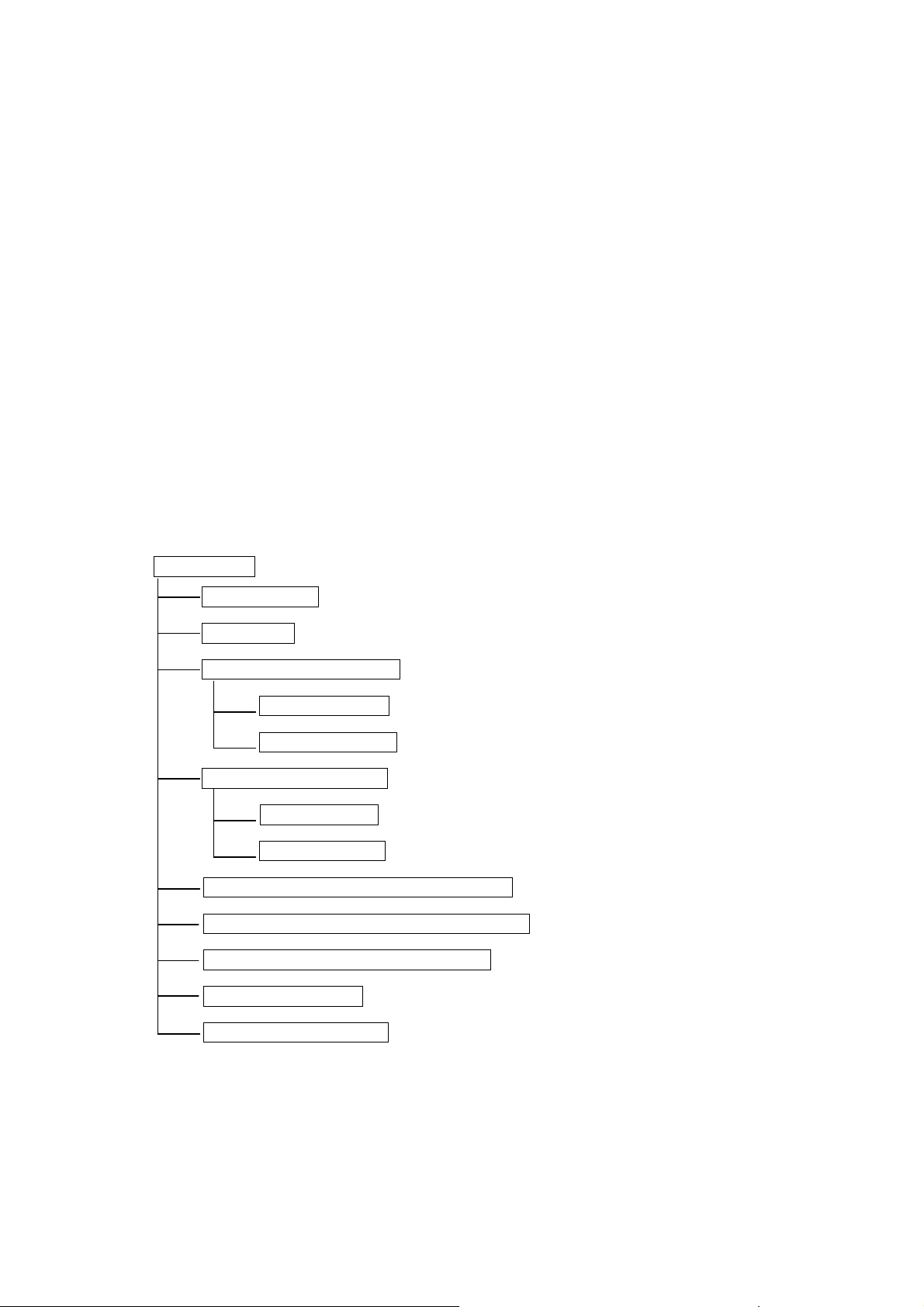
I. Brief introduction
The keyboard controller is used for terminal receivers such as the intelligent Speed Dome and the decoder etc.
Taking the EIA/RS-485 electrical interface between the keyboard and the receiver, one keyboard can control as
much as 32 speed dome and decoders without driving the bus and the maximum communication distance between
the keyboard and the receiver is up to 1.2 km. It’s very easy for operating and setting the Speed Dome Camera.
The controller is also to control the terminal receiver to achieve the function of controlling pan/tilt, lens and ect.
Main Functions:
Set the address range of the dome camera and the decoder:0~255.
Control all functions of the dome camera such as Power ON/OFF.
To operate the pan/tilt of Speed Dome Camera moving in different speed lever
Set or call the set points and cruise tracks of the dome camera. Altog ether 128 preset poin ts and 6 cruise
tracks can be set. Each track involves 16 preset position and the dwelling time and call speed upon each
point can be set as well.
Manually or automatically control the dome camera, and change the leaving settings of particular camera
by call the menu of the camera. .
Manually control the focus, zoom and iris of the camera.
II. Introduction of Functions:
Select Camera(0~255)
Joystick Control Control pan/tilt direction and speed of the holder.
Lens Control Control the focus, zoom and iris of the camera
Operation of Preset Position (1~128)
Set Preset Position
Call Preset Position
Operation of Cruise Track(1~6)
Set Cruise Track
Run Cruise Track
Automatic Horizontal Scan Control of dome (including speed and direction of scan)
Self-Learning Track of Intelligent Speed Dome
Function Setting of Menu of Speed Dome
Control of Multiplexer
Direct Control on Decoder Control front devices such as the decoder etc.
III. Introduction of the keyboard Panel
1. The Sketch of the Front Panel and Description of Buttons (Figure 1)
There are speed joystick, buttons and LCD on the front panel of the control keyboard. The display is used to show
the status of the system as well as operation information. The joystick controls the upward, downward, leftward
and right ward speed motion of the speed dome. The description of buttons is as follows:
Page 3
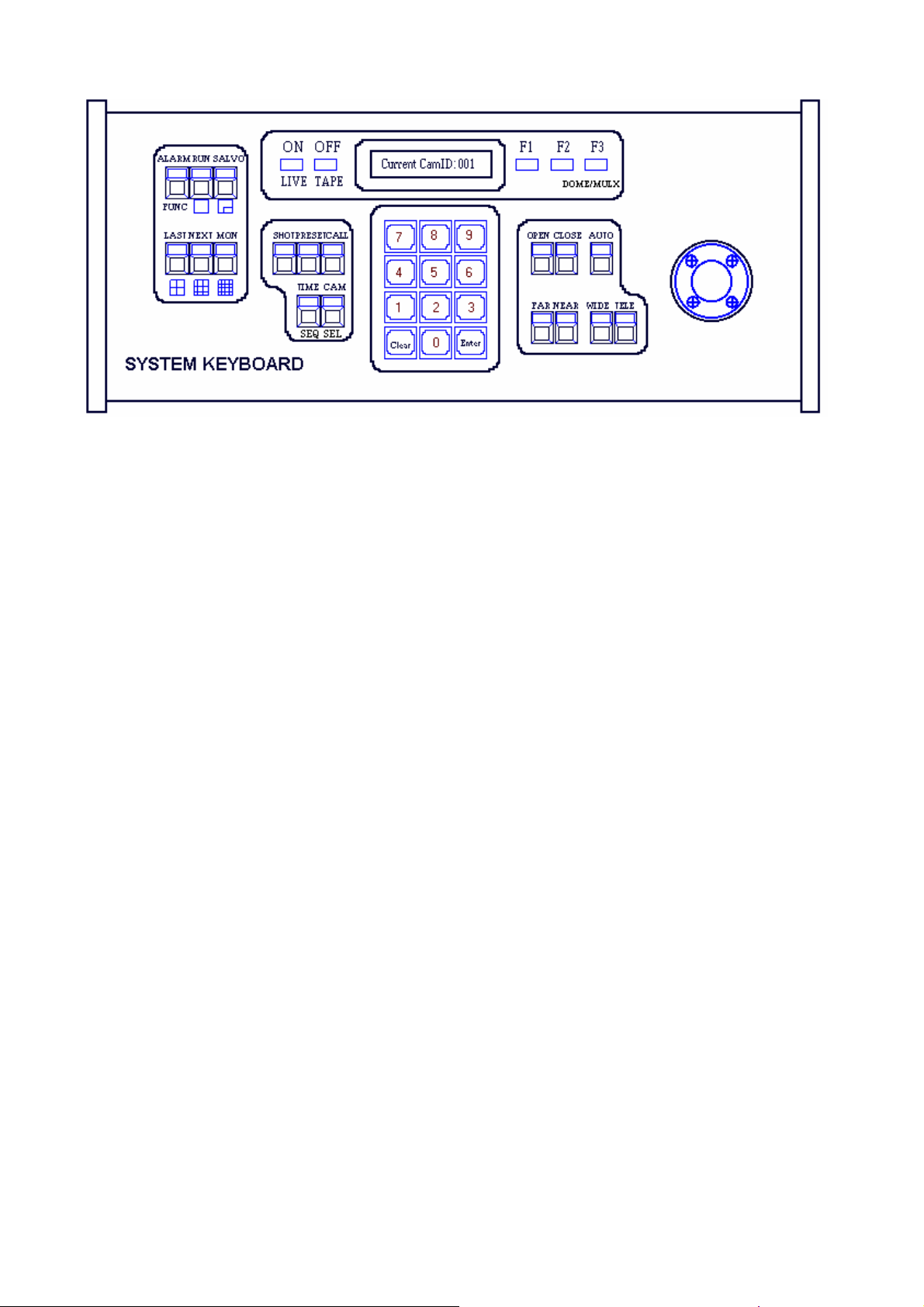
(Figure 1)
z Func(1 cam):Set special function of the system together with other buttons.
Zoom(Full screen):Show picture of the camera in full screen.
z
z
PIP(up arrow):Show picture of the camera in PIP mode (Picture-in-Picture).
2×2(down arrow):Show picture of the camera in 4-frame.
z
3×3(left arrow):Show picture of the camera in 9-frame.
z
z
4×4(right arrow):Show picture of the camera in 16-frame.
Live:Show live picture of the camera at current mode.
z
Tape:Playback pictures; Function + Tape: Playback video information of VC R.
z
z
CAM: Select address of the intelligent Speed Dome or multiplexer.
CALL: To call the preset position.
z
PRESET:To set the preset position.
z
z
SHOT: To set up or call cruising track.
TIME: Set time for special function.
z
z AUTO:To control auto-horizontal rotation for pan/tilt.
z WIDE:To a wide angle.
TELE:To turn to a telescopic range.
z
FAR:To make focus far manually.
z
z
NEAR:To make focus near manually.
OPEN:T o o pen iris.
z
CLOSE:To close iris.
z
z
ON:Switch on the setting of function.
OFF:Switch off the setting of function.
z
F1/F2:Auxiliary control buttons.
z
z
F3:Switching control between intelligent Speed Dome and Multiplexer.
z 0-9: Number key
z CLEAR:To clear inputted data
z ENTER:To confirm
Page 4

2. Rear Panel (Figure 2)
(Figure 2)
A. Power input connector: input DC12V power.
B. ID-Code switch: Used to set the protocol in use and the baud rate of communications.
C. Communication connector RS485: The controller is connected to adapter box by specific cable.
IV. Setting of the Keyboard
a) The protocol in use and the baud rate of communication of the keyboard are set by the
ID-Code in Figure 2. DIP1-DIP4 are used to select type of the communication protocol as
per following table (
●means the protocol is available):
Type of Protocols
Selection of Protocols
Normal Baud
Rate
Integrated
Protocol
DIP1 DIP2 DIP3 DIP4 DIP5 DIP6
Minking A01 OFF OFF OFF OFF ON OFF
Minking B01 ON OFF OFF OFF OFF ON
Santachi OFF ON OFF OFF OFF ON
PELCO-D ON ON OFF OFF OFF OFF
PELCO-P/4800Bps ON OFF
PELCO-P/9600Bps
OFF OFF ON OFF
OFF ON
PANASONIC ON OFF ON OFF OFF ON
Longcomity OFF ON ON OFF OFF ON
HUNDA600 ON ON ON OFF OFF ON
LILIN OFF OFF OFF ON OFF ON
VICON ON OFF OFF ON ON OFF
MOLYNX OFF ON OFF ON OFF ON
KALATEL ON ON OFF ON ON OFF
VCL OFF OFF ON ON OFF ON
Reserved ON OFF ON ON OFF ON
ALEC OFF ON ON ON OFF ON
Ultrak ON ON ON ON OFF ON
●
●
●
●
●
●
●
〇
●
●
●
〇
●
〇
〇
●
●
b) DIP5 and DIP6 are used to select the baud rate, shown as following table(DIP7 and DIP8
are not used):
Status of ID-Code
Baud Rate
2400bps OFF OFF
4800bps ON OFF
9600bps OFF ON
19200bps ON ON
DIP1 DIP2 DIP3 DIP4 DIP5 DIP6 DIP7 DIP8
Page 5

c) Some of the ID-Code of the protocols are set as follows:
MinKing B01/9600Bps
ON
MinKing A01/4800Bps
12345678
ON
12345678
PELCO-D/2400Bps
ON
PELCO-P/4800Bps
PELCO-P/9600Bps
12345678
ON
12345678
ON
12345678
PANASONIC/9600Bps
ON
12345678
Ultrak/9600Bps
ON
12345678
Switching control between intelligent decoder and multiplexer.:The keyboard can be operated
d)
in two modes: Intelligent Decoder and Multiplexer. When power supply is on it is operated on the
default mode of Intelligent Decoder. Press [F3] down until the LCD disply“CONTROLLING MULX ” ,
then control the processor by the RS-232 output of the keyboard. Attention! If the LCD is not the right
state, the Multiplexer can not be under of control.
eration of the Keyboard V. Op
ra /Decoder:[CAM]+[N]+[Enter] 1. Select Address of Speed Dome Came
Display: Current CamID:001
Description:N –– No. of camera from 0 to 255
controlled. When the value N is in conformity with the
Function:Select the address of the camera to be
address of the speed dome, it will be under control.
2. se
To t preset position:[PRESET]+[N]+[ Enter]
Display:Preset No:001
reset position from 1 to 128.
Description:N –– No. of p
Function:Store current position and refer it as No. N posit
3.
Call the Preset position:[CALL]+[N]+[ Enter]
Display:Call Number:001
et position from 1 to 128.
Description::N –– No. of pres
Function: Transfer the camera to the position of No. N preset pos
4.
Cancel the Preset position:[PRESET]+[N]+[OFF]
Display:Preset No:001
reset position from 1 to 128. Description:N –– No. of p
Function:Delete the No. N Preset position stored.
ion.
ition.
Page 6

5. -P、PELCO-D、ALEC、Ultrak A vailable)
Set the cruise track (Minking A01/B01、PELCO
z Enter the status of track setting:[SHOT]+[N]+ [ON] (N:No. of track from 1 to 6).
Display:Track = 01 Sum = 06
Description:Track No is currently 1 set, in which there are 6 preset points.
z Edit Track:Press [TELE] to edit afterward and press [WIDE] to edit return
. Each track involves 16
preset points and the running speed and the dwelling time of each preset position.
track is 01.
Display:No.:01 Point:001 → Description:The 1st preset posit ion in the
Display:No.:01 Speed:001 → Description:The speed of the 1st preset point in the track is
the 1st class.
Display:No.:01 Time: 004 → The dwelling time of the 1st preset point in the
Description:
track is 4 seconds
z Speed Range:1 to 8 from the fastest t peed outside the range well be referred as
o the lowest. Any s
the 1st class; the range of the dwelling time is:1 to 99.
When the No. N preset point is set as No. 0, then all preset p
z oints before the No. N preset point in
the track will be valid however all numbers of preset points afterward and their speed and dwelling
time shall be set as 0 automatically.
After tracks are edited, press OFF to
z store and exit while push the joystick to exit without storage.
6.
Tour the Track:[SHOT]+[N]+ [Enter]
Display:Input T our No:01
Description:N –– No. of the track from 1 to 6.
shing the joystick.
Function:Tour the No. N track and stop tour by pu
7. Stop the Track: [SHOT]+[N]+ [OFF]
Display:Input Tour No:01
Description:N –– No. of the track from 1 to 6.
Function:Stop the No. N track or stop tour by p
8. C il “ Clear Tour OK ”appears)
ancel Cruise Track: [SHOT]+[N]+ [OFF] (Pressing [OFF] down unt
ushing the joystick.
Display:Input Tour No:01
Description:N –– No. of the track from 1 to 6.
Function:Delete the No. N track
9. To turn on Auto Pan (Operation of NE
Display:Input 1st No:001
ON、SAMSUNG Protocol):[AUTO]+[P1]+[ON]+[P2]+[OFF]
Description:P1 –– the starting scan No. of preset point from 1 to 128, which should be set already.
Display:Input 2nd No:002
can No. of preset point from 1 to 128, which should be set already. If P1 =
Description:P2 – the ending s
P2 or P1 and P2 are coincided, the speed dome will make scan in range of 360°.
Note:
① For P
Set the starting scan position: Transfer the Speed Dome to the starting
ELCO-D、PELCO-P Protocol the way of operation is as follows:
scan position, operation
[AUTO]+[ON]
an position: Transfer the Speed Dome to the ending scan position,operation
Set the ending sc
[AUTO]+[OFF]
AUTO]+[ENTER]
Run Auto Pan:[
② t arameters. You must set these parameters before using a
Au o Pan operation takes the following p
o Pan command to begin the scan operation. You can use the scan stop command ot PT scan stop
Aut
command to stop the scan. Setting scan condition.
z Auto Pan Position(First specify position, s
econd specify position)
z Auto Pan Speed and Direction
Page 7

10. Stop t inking A01、B01 Available) or push the joystick to stop scan
Au o Pan:[AUTO]+[OFF]( Only M
11. Control the zoom of the Camera:[WIDE]/[TELE]
12. Control the Focus of the Camera:[FAR]/[NEAR]
13. Control the Iris of the Camera:[OPEN]/[CLOSE]
14. Auxiliary Control of the Camera:By combination o
f [F1] and [ON], [OFF] buttons, you can set some
data of the camera, and functions are listed as follows(operations of NEON Protocol):
No
. of
Value N
Control Object
0 Camera power supply/reset control
Definition of Keyboard Operati
[F1]+N+[ON] [F1]+N+[OFF]
Power ON/OFF
Switching
Recover Initial
V
alues of Camera
on
1 Back Light Compensation ON OFF
Zero Illumination (refer to function of
2
camera)
3
Menu/Di
camera)
splay (refer to function of
ON OFF
ON OFF
4 Digital Zoom ON OFF
5 Back Light of Keyboard Screen ON OFF
6 Focus Au tic M toma anual
7 Iris Automatic Manual
8 Automatic Manual
White Balance Mode(WB)
9 I Ou de ndoor Mode tdoor Mo
10
ATW Mode One Push WB
11 Black & White/Color Switching Color Black & White
12 < 180 peed > °, low s 180°, low speed
13 < > 180°, middle speed 180°, middle speed
14
Set Auto Pan (Only conditions for scan. If
start scan, operate as Item 6 in this
paragraph)
< 180°, high speed > 180°, high speed
15 Reserved
16 Reserved
17 Reserved
18 Reserved
z Fo camera, control functions in the list could be ifferent.
z For the camera with the menu, switch ON/OFF the menu by “
r different d
[F1]+[3]+[ON]”, and switch
ON/OFF the OSD by “[F1]+[3]+[OFF]”. In case the camera has the menu and the menu is ON:
1. Select the item on the menu by buttons [WIDE]/[TELE] to scroll the cursor up or down;
2. Chang the status of the selected item on the menu by buttons [FAR]/[NEAR];
3. Switch OFF the menu as per operations in the list after the menu is set.
z amera. For the
of CTake care of differences between the Menu of Speed Dome and the Menu
speed dome with the menu, enter the menu by “[CALL]+[64]+[Enter]” and basic operations are
as follows:
1. Call No.64
2. When the menu appears on the screen, move the cursor to the item you n
UP” and “TILT DOWN”, and enter the
settings of the item to make change by “PAN
preset point to open the main menu by the control keyboard.
eed to set by “TILT
上
LEFT” and “PAN RIGHT”;
3.
Speed up operation of the joystick after
keeping it for one second in one direction.
4. All settings of the menu could not be lost
even power failure occurred;
5.
Operations under special case can be referred
左
下
低速度
高速度
右
右
上
下
Figure3
左
Page 8

on the description of the menu of the ball machine.
15. Use J
the oystick to Control the Speed Dome Camera:
You can u d joystick to control the Pan/Tilt direction and speed of the dome of the camera
se the spee
randomly. The speed of pan/tilt is decided by the angle o
the tilting angle of the joystick you can adjust the speed evenly and the camera can be focused
automatically in the course of scan to keep images being distinct.
16.
In case error operation occurs, normal display will be recovered after “Error Operation” appears for 1
second.
VI. Installation and Connection:
f the joystick you operated (Figure 3). Change
Attention: Please read the operation manual
of the keyboard and the speed
dome carefully before connecting wires. Any incorrect connections can cause
permanent damage of the device. When connecting wires, first switch off the
power supply of all devices. The communication wires between devices should
be shielded twisted cable. When installing cables they should be far away from
high voltage lines or other possible interference circuits as can as possible.
1. The marking of wires of the transfer box(Figure 4)
e
g mu e d dom2. Connections of the keyboard controller controllin ltipl spee
cam
eras(figure5)
BLACK
RED
RED:RS485+
BLACK:RS485GREEN:GND
YELLOW:RS232 OUT
Figure 4
1
2
3
4
5
6
7
8
DOME SPEED 1
1
2
3
4
5
6
7
8
DOME SPEED N
GREEN
YELLOW
ALM
ALM
DC IN
GND
R+
RVIDEOVIDEO+
ALM
ALM
DC IN
GND
R+
RVIDEOVIDEO+
Figure5
3. Connections betw yboard and the speed dome camera(Figure6)
4. The keyboard co Multip lexer dire ctly (Figure 7)
een the ke
ntrols the
Figure6
Page 9

Figure7
VII. Technical Specifications:
Communication between Speed Do
funct
Communication connector: RS-485.
Baud Rate of Communication:Four b
htWeig :2 Kg
Spe e Camera up to 32.
VII
I. Points for Attention:
Please read the operation manu
otocol. For other different
ion.
Distance of Communication:1200 M in maximum
mPower Supply:DC12V/800 A
d ed DomNumber of Controlle
The operation manual is mainly focused on all functions of B01 Pr
protocols, operations could be something difference and those different parts will be listed on
“Supplementary Description of the Keyboard Controller” in details.
The keyboard takes 12V DC power supply. Please confirm the voltage and polarity before the power
supply is switched on.
Do not place the keyboard under the rain or on wet place so as to avoid short circuit or electrical shock.
As the keyboard is a sophisticated electronic device, you should never open the case so as to avoid the
occurrence of trouble.
The keyboard has integrated multiple protocols, and you are pleased to select correct protocol and the
baud rate. When switching on power supply, take care of the selected protocol and the baud rate on the
first screen.
In case the keyboard controls the Multiplexer, the operation of combination buttons is as follows:
Press one button first, and press the other button after release the first one.
For example:When enter/exit setting of the menu (Function + Zoom), press Function button first, and
press Zoom button after Function button is released.
In case the keyboard controls the multiplexer, the operation of combination buttons is as follows:
Press one button first,and press the other button after release the first one. While use Function
please put it down, until“Motion Detect OK”appears.
When the keyboard controls the Multiplexer, please refer to concerned operation manual of Multiplexer
me Camera and Controller:Port to multi-port and half duplex
aud rates i.e. 2400Bps, 4800Bps, 9600Bps and 19200Bps.
) Size: 380 × 165 × 80(mm
al of the keyboard carefully before using it.
alone,
