Page 1

DVR RANGE
ENGINEER MaNual
INSPIRE
Red
Page 2

1
Engineer Manual
INS-RED04 INS-RED08 INS-RED16
Hardware Recording Settings
• Inspire Red DVR range
• Connections
• Connecting a mouse
• Connecting keyboard
• Connecting PTZ cameras
• Connecting Keyboard/PTZ
• Alarm connections
• Using front panel
• Using infra red remote
• Using a mouse
• Using a remote keypad
• Power up
• Power down
2
3
4
5
6
7
8
9
10
11
12
13
13
• Normal record settings
• Event record settings
• Record time calculator
• Disable/Enable recording
• Recorded audio options
• Audio CH multi screen
• Record OSD options
• Record schedule
• Pre event recording
• Post event recording
• Watermark
• Video loss recording
60
62
64
65
66
67
68
69
70
71
72
73
Quick Setup Network Settings
• Entering engineer menu
• Exit engineer menu
• Basic default settings
• Network basic setup
• iPhone viewing setup
• Smartphone setup
14
15
16
17
21
23
• Network type
• Network details
• Email settings
• PPPOE settings
• DDNS settings
• Dual stream settings
• Internet time synchronisation
74
75
77
78
79
80
81
System Settings Event settings
• Language
• Set time & date
• Daylight saving time
• Video standard
• Set VGA resolution
• Key press buzzer
• HDD overwrite
• Add user
• Change user access rights
• Remove user
• Change password
• Information screen settings
• DVR ID
• DVR Name
24
25
26
27
28
29
30
31
32
34
35
36
37
38
• Alarm input type
• Alarm output duration
• Alarm actions
• Full screen on alarm
• Motion detect setup
• Motion detect output duration
• Motion detect actions
•
Full screen on motion detect
• Video loss actions
• HDD full actions
• HDD error actions
82
83
84
85
85
88
89
90
91
92
93
Display Settings Maintenance
• Channel name display options
• Hide camera
• Display colour setting
• Spot monitor setting
• Mask setting
• PTZ setup
• VGA monitor settings
• BNC monitor settings
• Time and date OSD option
• Display size adjustment
• Time & date display position
• Show record status
• Connected camera number
39
40
41
42
43
44
49
52
55
56
57
58
59
• View log
• Copy log
• Format HDD
• Software upgrade
• Copy engineer settings to USB
• Load engineer settings from USB
• Load default settings
• DVR configuration information
94
95
96
97
98
99
100
101
Contents
Page 3
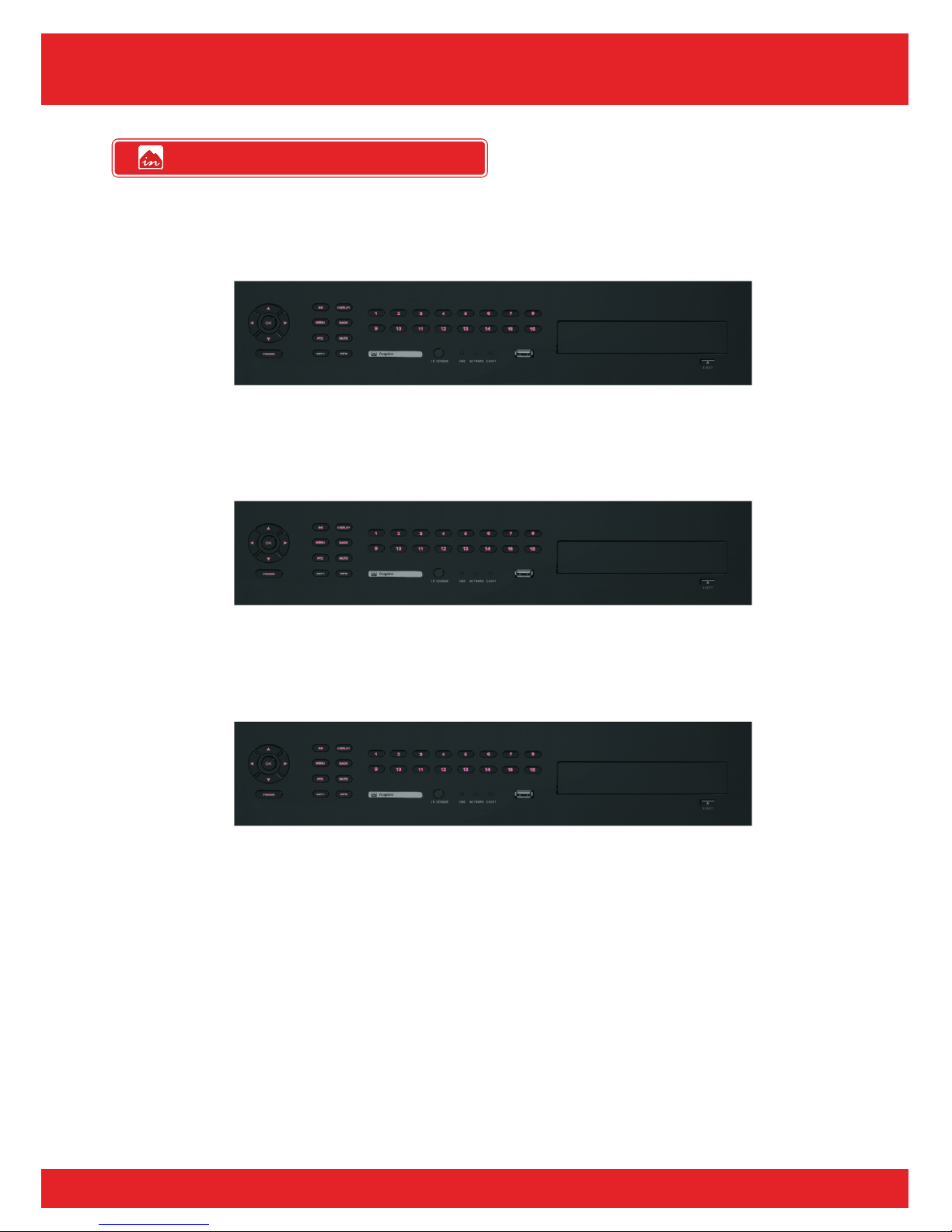
2
Engineer Manual
INS-RED04 INS-RED08 INS-RED16
There are three products in the range
INS-RED04
4 channel with CD-DVD & USB backup and maximum of 6000GB HDD
INS-RED08
8 channel with CD-DVD & USB backup and maximum of 12000GB HDD.
INS-RED16
16 channel with CD-DVD & USB backup and maximum of 12000GB HDD.
Inspire Red DVR Range
Page 4

3
Engineer Manual
INS-RED04 INS-RED08 INS-RED16
The connection details are common for all types of Inspire Red DVR.
INS-RED04, INS-RED08 & INS-RED16
A. Camera inputs (BNC)
B. Loop through (BNC)
C. USB port
D. TV output (BNC)
E. Spot monitor output (BNC)
F. Audio inputs
G. RS232 port
H. VGA output
I. Audio input (Talkback - RCA)
J. Audio output (RCA)
K. Ethernet network port
L. RS422 connections
M. RS485 connections
N. Alarm input/output
O. 12v DC Output (1A max)
P. 5v DC Output (1A max)
Connections
Page 5

4
Engineer Manual
INS-RED04 INS-RED08 INS-RED16
A mouse is supplied with the Inspire DVR that can be connected to any available USB
port on the DVR.
There are 2x USB ports on each Inspire Red DVR, the first is located on the
front panel and the second is located on the back of the DVR.
The mouse is automatically detected when it is plugged in, it does not have to be
plugged in during DVR start up.
If the mouse is unplugged the mouse pointer will disappear after 30 seconds.
Connecting A Mouse
Page 6
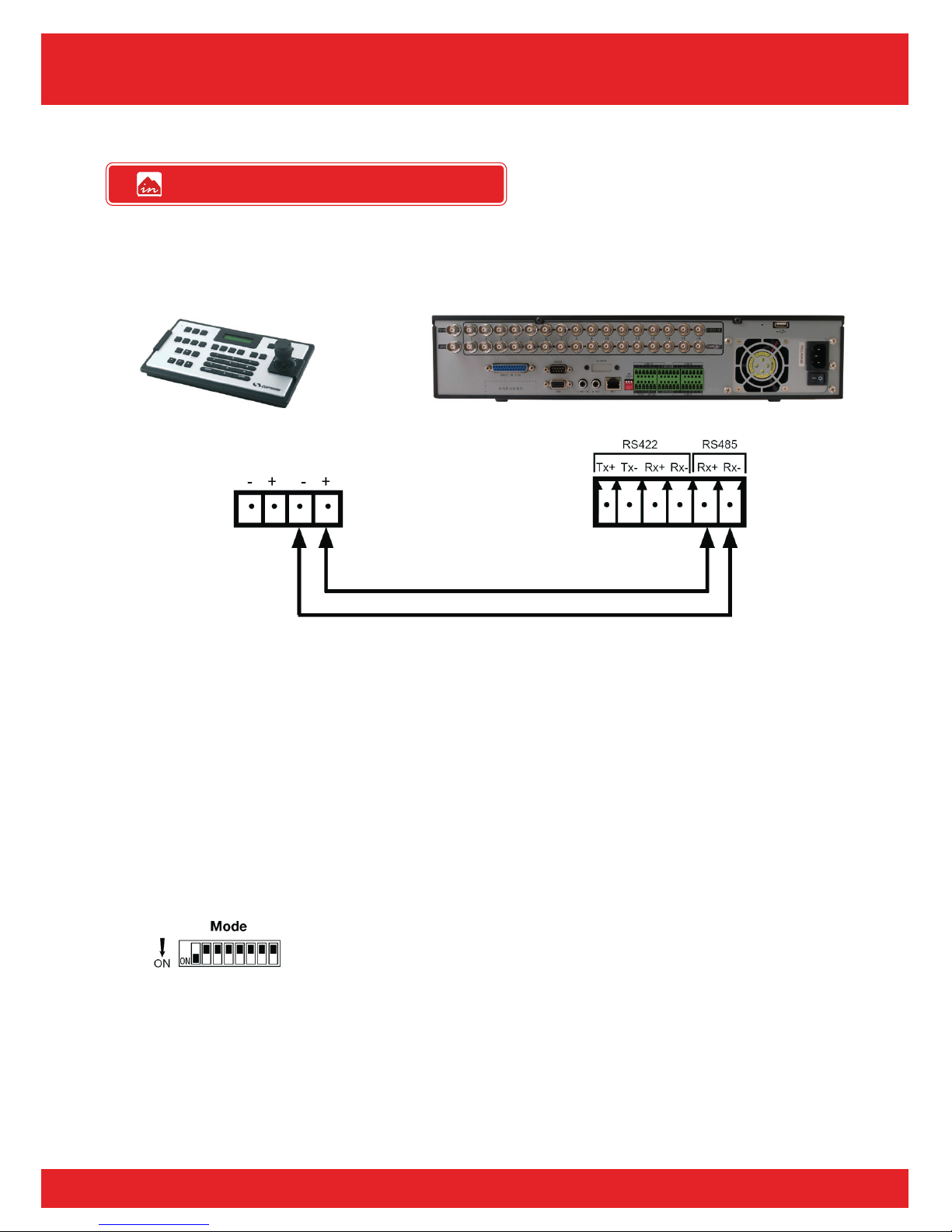
5
Engineer Manual
INS-RED04 INS-RED08 INS-RED16
Remote keyboards are connected to the RS485 bus, there are two RS485 busses on the
DVR. One is for a remote keyboard connection and the other is for connecting to PTZ
cameras. Each RS485 bus is independent.
Recommended cable is Cat 5.
Maximum cable run is recommended at 500 metres.
More than one DVR can be connected and controlled by a single keyboard. However
each DVR must have a separate ID or the keyboard will try to control multiple DVRs at
the same time.
See page 37 for DVR ID setting.
Keyboard Setting
The keyboard must be set to Pelco D 2400 baud rate for it to communicate with the
DVR.
Set the DIP switch on the keyboard
DVR Setting
There are no settings to adjust on the DVR, the DVR will automatically operate at Pelco
D 2400 for keyboard communication.
For multiple DVR configurations you need to set the DVR ID, see page 37 for details.
Connecting Remote Keyboard
Page 7
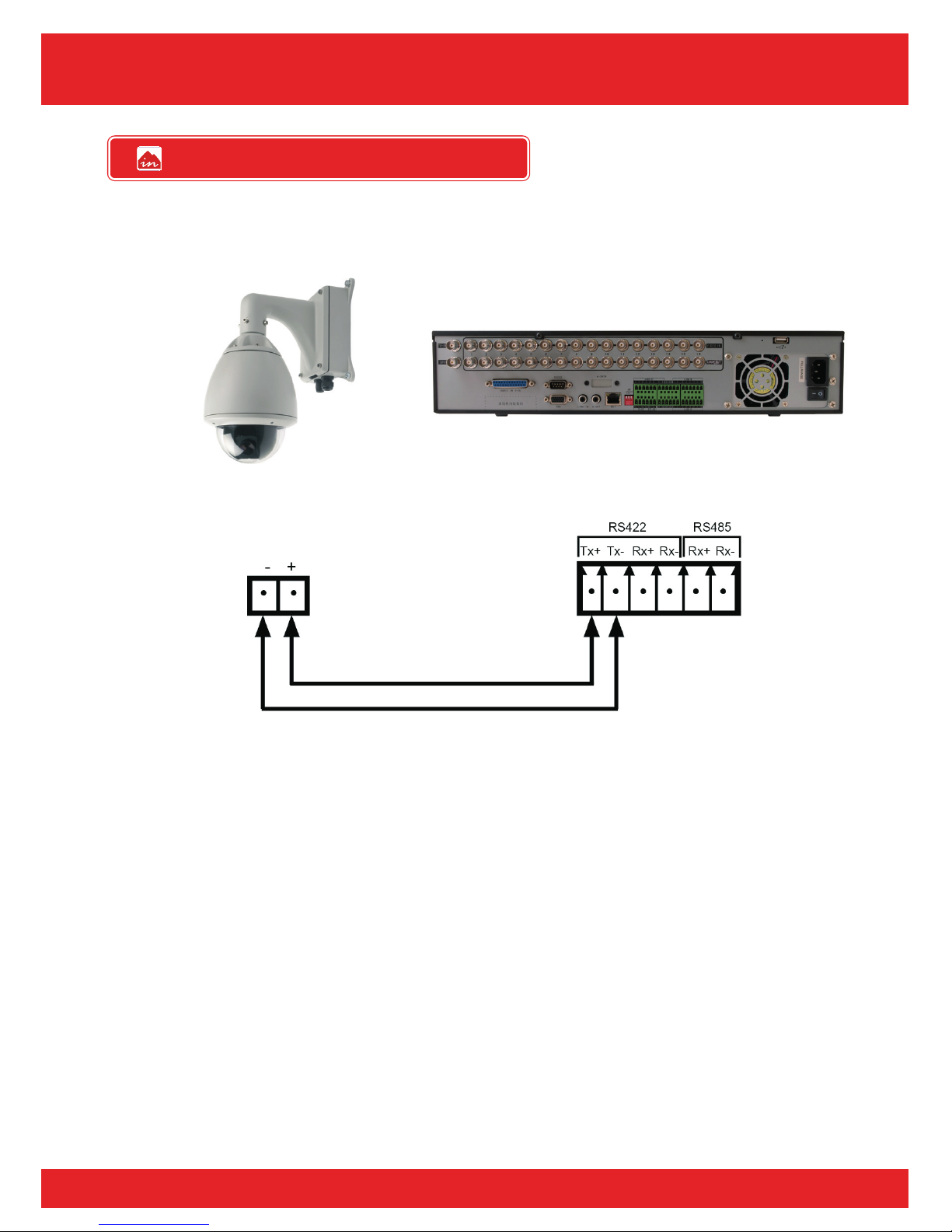
6
Engineer Manual
INS-RED04 INS-RED08 INS-RED16
PTZ cameras are connected to the RS485 bus, there are two RS485 busses on the DVR.
One is for a remote keyboard connection and the other is for connecting to PTZ
cameras. Each RS485 bus is independent.
RS485
Recommended cable is Cat 5.
Maximum cable run is recommended at 500 metres.
PTZ Camera Setting
The PTZ cameras must be set to operate on the same communication protocol as the
DVR is set to (Recommended protocol is Pelco D 2400).
Each PTZ camera must be set with an individual ID number.
See PTZ camera instructions for details on changing these settings.
DVR Setting
The settings for the communication protocol must be set to match the PTZ camera, see
page 45 for details of setting the DVR for PTZ use.
Connecting PTZ Cameras
Page 8

7
Engineer Manual
INS-RED04 INS-RED08 INS-RED16
If you want to control PTZ cameras & speed domes from both the DVR and the
keyboard then both RS485 busses must be connected together.
RS485 RS485
Recommended cable is Cat 5.
Maximum cable run is recommended at 500 metres for each device.
Keyboard Setting
The keyboard must be set to Pelco D 2400 baud rate for it to communicate with the
DVR.
Set the DIP switch on the keyboard.
PTZ Camera Setting
The PTZ cameras must be set to Pelco D 2400.
Each PTZ camera must be set with an individual ID number.
See PTZ camera instructions for details on changing these settings.
DVR Setting
The DVR will automatically work on Pelco D 2400 for keyboard communication.
For multiple DVR configurations you need to set the DVR ID, see page 37 for details.
The settings for the PTZ communication protocol must match PTZ camera setting.
See page 45 for details of setting the DVR for PTZ use.
Connecting Keyboard and PTZ
Page 9

8
Engineer Manual
INS-RED04 INS-RED08 INS-RED16
Alarm inputs can be set for normally open or normally closed, the default setting is
normally open. See page 82 for details on how to change the setting.
There is a single alarm input for each video channel
, and multiple ground connectors on
each DVR.
Alarm inputs are activated in the following way:
Normally Open Connect to ground to activate
Normally Closed Remove connection from ground to activate
Connecting Alarm Outputs
There are four independent relay outputs.
The relays are voltage free contacts rated at 1A 12v and are normally open closing on
activation.
The relays can be programmed to respond to different types of event, see Event
Settings from page 82 - 92 for details on setting the alarm outputs.
Alarm Connections
Normally Open Normally Closed
4 Alarm Outputs
Page 10

9
Engineer Manual
INS-RED04 INS-RED08 INS-RED16
The front panel functions are common for all types of Inspire Red DVR.
INS-RED04, INS-RED08 & INS-RED16
A. Navigation buttons Move around menu screen, control PTZ cameras
B. OK button Confirm and accept options
C. Power button Switch on / off DVR (requires password)
D. Play & pause button Playback and pause recorded video
E. Menu button Access engineer menu (requires password)
F. PTZ button Enable / disable PTZ mode
G. Copy button Access the copy menu
H. Display button Change the format of the main display
I. Back button Go back one step in menu or stop playback
J. Mute button Mute / enable audio & mute alarm
K. Info button Display installer information
L. Number buttons Select individual channels
M. Information lights Display status of HDD, Network, Event
N. USB port Mouse or copy device(plus versions only)
O. CD-DVD eject Open CD-DVD tray (plus versions only)
Using Front Panel
Page 11

10
Engineer Manual
INS-RED04 INS-RED08 INS-RED16
The IR remote functions are common for all types of Inspire DVR.
A. Navigation buttons Move around menu screen, control PTZ cameras
B. OK button Confirm and accept options
C. Power button Switch on / off DVR (requires password)
D. Play & pause button Playback and pause recorded video
E. Menu button Access engineer menu (requires password)
F. PTZ button Enable / disable PTZ mode
G. Copy button Access the copy menu
H. Display button Change the format of the main display
I. Back button Go back one step in menu or function
J. Mute button Mute / enable audio & mute alarm
K. Info button Display installer information
L. Number buttons Select individual channels
M. Stop button Stop playback of recorded video
Using Infrared Remote
Page 12
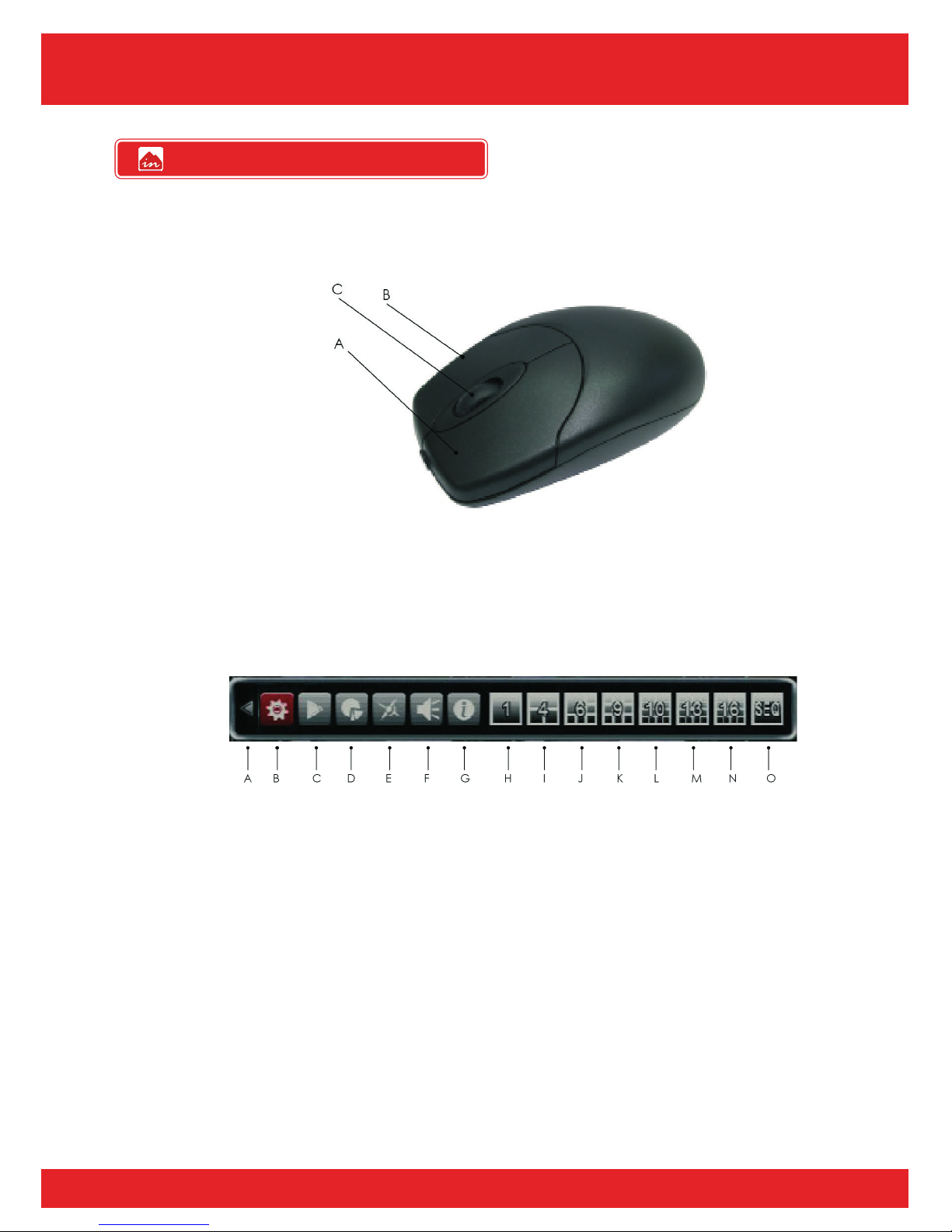
11
Engineer Manual
INS-RED04 INS-RED08 INS-RED16
The mouse functions are common for all types of Inspire Red DVR. A mouse can be used
to control all functions of the DVR.
A. Left mouse button Double click to zoom to full screen
B. Right mouse button Display mouse tool bar (requires password)
C. Mouse wheel Zoom from multi camera display to full screen
Mouse tool bar
A. Hide mouse tool bar
B. Access engineer menu
C. Access playback menu
D. Access the copy menu
E. Enable / disable PTZ mode
F. Audio on/off / Mute alarm
G. Display installer information
H. Display single channel full screen
I. Display 4 channels
J. Display 6 channels (8 and 16 channel DVR only)
K. Display 9 channels (8 and 16 channel DVR only)
L. Display 10 channels (16 channel DVR only)
M. Display 13 channels (16 channel DVR only)
N. Display 16 channels (16 channel DVR only)
O. Start sequence display
In PTZ mode the mouse can also be used to control the movement of the PTZ camera.
Using a Mouse
Page 13

12
Engineer Manual
INS-RED04 INS-RED08 INS-RED16
The Inspire RED range of DVRs can be controlled from a remote keyboard, the keyboard
is connected via RS485 and can be fitted up to 500 metres from the DVR. Up to four
separate keyboards can be attached to a single DVR.
A. PTZ / DVR Switch from DVR control to PTZ control
B. Navigation buttons Move around menu screen
C. Joystick (live) Move around menu screen, control PTZ cameras
D. Joystick (playback) Forward and back fast and frame step advance
E. Enter button Confirm and accept options
F. Search & Play button Playback recorded video
G. Pause button Pause playback of recorded video
H. Menu button Access engineer menu (requires password)
I. PTZ button Enable / disable PTZ mode
J. Copy button Access the copy menu
K. Display button Change the format of the main display
L. Back Button Go back one step in menu or function
M. Mute button Mute / enable audio & mute alarm
N. Info button Display installer information
O. Number buttons Select channels (press enter after number)
P. Live button Stop playback of recorded video & go to live view
Using Remote Keypad
Page 14
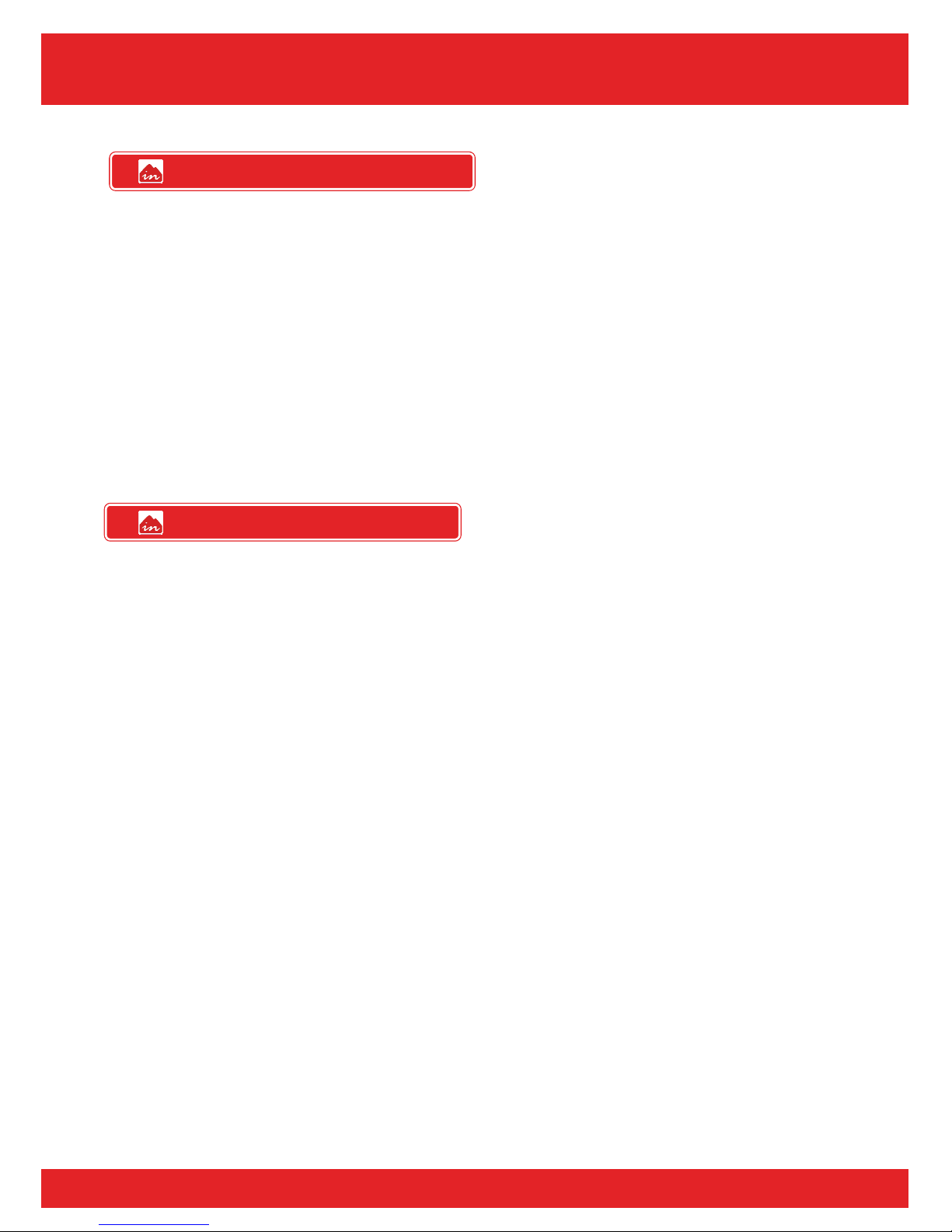
13
Engineer Manual
INS-RED04 INS-RED08 INS-RED16
To power the DVR up simply connect the 240V mains supply, the DVR will then
automatically power up.
Once the DVR is powered on the following conditions will be set:
• The DVR will automatically start recording on all available channels, unless
a channel is set to not record (disabled) or the schedule is set to limit
recording to Motion Detect, Alarm Event or a Timed Schedule
• The Video loss alarm will not sound for any channels not used when the
DVR is powered up. The video loss alarm will only become active once a
channel has a video signal connected
• The time and date the DVR was powered up will be recorded in the log
• The DVR will be locked and will require a password to be entered before
any user functions become available
To power the DVR down it is recommended that the power button be used. If the power
is simply removed by unplugging the 240v main supply this can result in loss of some
recordings and the power down not being logged.
To power down simply press the power button on the front of the DVR. This will require a
password with the correct access level. This prevents unauthorised use of the power
button.
The default engineer password is 888888
The DVR will now power down in an orderly way, it will ensure that the latest video is
securely recorded and that the power down time and date is logged together with the
user name who initiated the power down.
Power Up
Power Down
Page 15

14
Engineer Manual
INS-RED04 INS-RED08 INS-RED16
To enter the engineer menu you must first be logged in to the DVR with Admin rights. To
do this and enter the engineer menu do one of the following:-
• Front panel Press OK button
Enter password (Default 888888)
Press Menu button
• Mouse Right click
Enter password (Default 888888)
Press Menu button
• IR Remote Press Enter
Enter password (Default 888888)
Press Menu button
• Remote keypad Make sure the keypad is in DVR
mode, (DVR in display on keypad)
Press Enter
Enter password (Default 888888)
(You must press Enter after each digit e.g. 8, enter, 8, enter)
Press Menu button
In the login screen you can change the user name that you wish to log in as, use the < >
arrow keys or the mouse to change selection.
The password can be entered by using the number keys on the front panel or the virtual
keyboard using the mouse.
After entering the password press OK / Enter to log in.
Entering Engineer Menu
Page 16
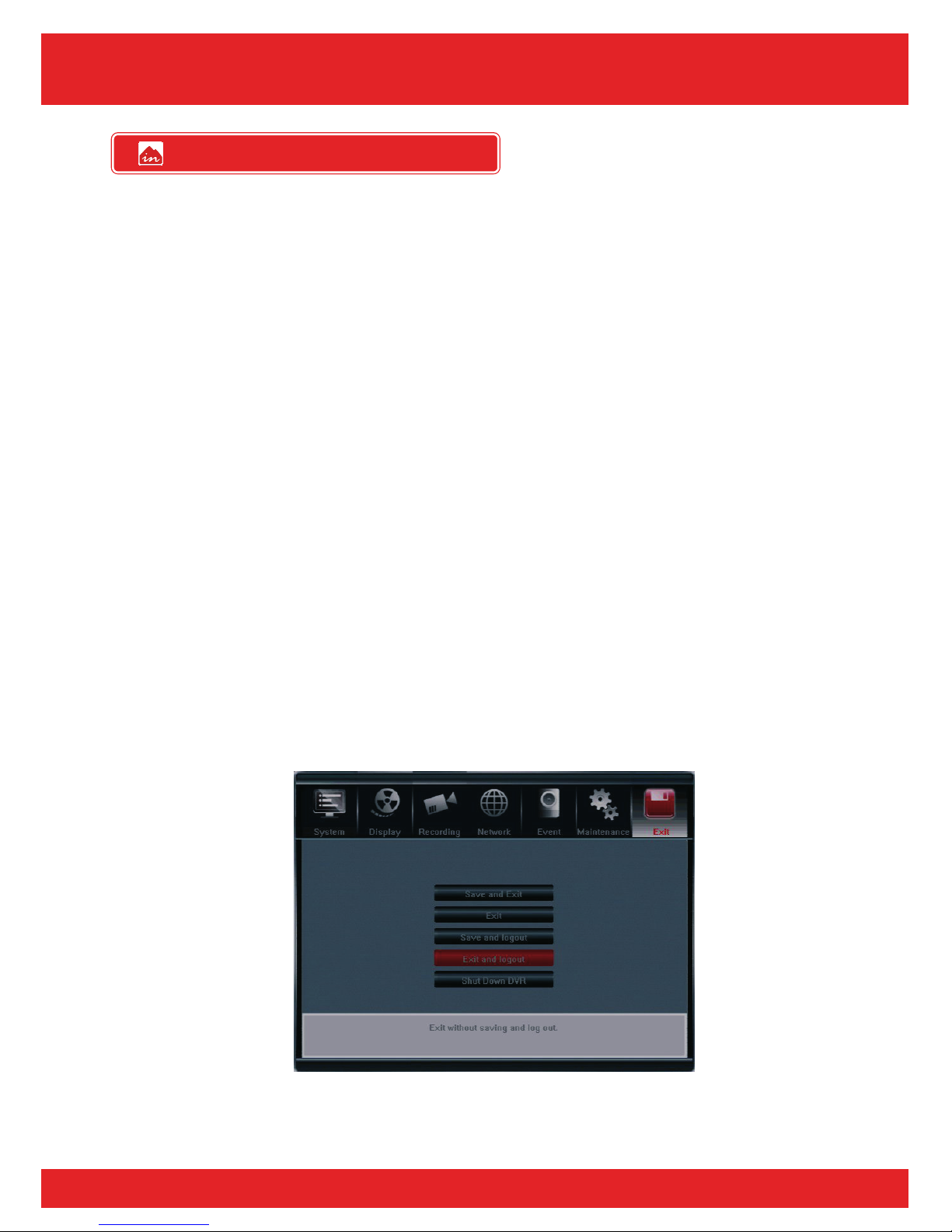
15
Engineer Manual
INS-RED04 INS-RED08 INS-RED16
Once you have logged in as a user you will remain logged in until you log out.
In some circumstances you may be logged in as a low level user with restricted access,
if you then wish to access functions that require a higher level password you will first
have to log out then log in again with the correct user name and password.
To log out do one of the following:-
• Front panel Press Menu button
Press Back button
Use Arrow keys to go to Exit & Logout
Press OK button
• Mouse Right click
Click Menu icon on mouse tool bar
Click Exit on the menu
Click Exit & Logout
Press Menu button
• IR Remote Press Menu button
Press Back button
Use Arrow keys to go to Exit & Logout
Press Enter button
• Remote keypad Make sure the keypad is in DVR
mode, (DVR in display on keypad)
Press Menu button
Press Back button
Use Arrow keys to go to Exit & Logout
Press Enter button
Exit Engineer Menu
Page 17
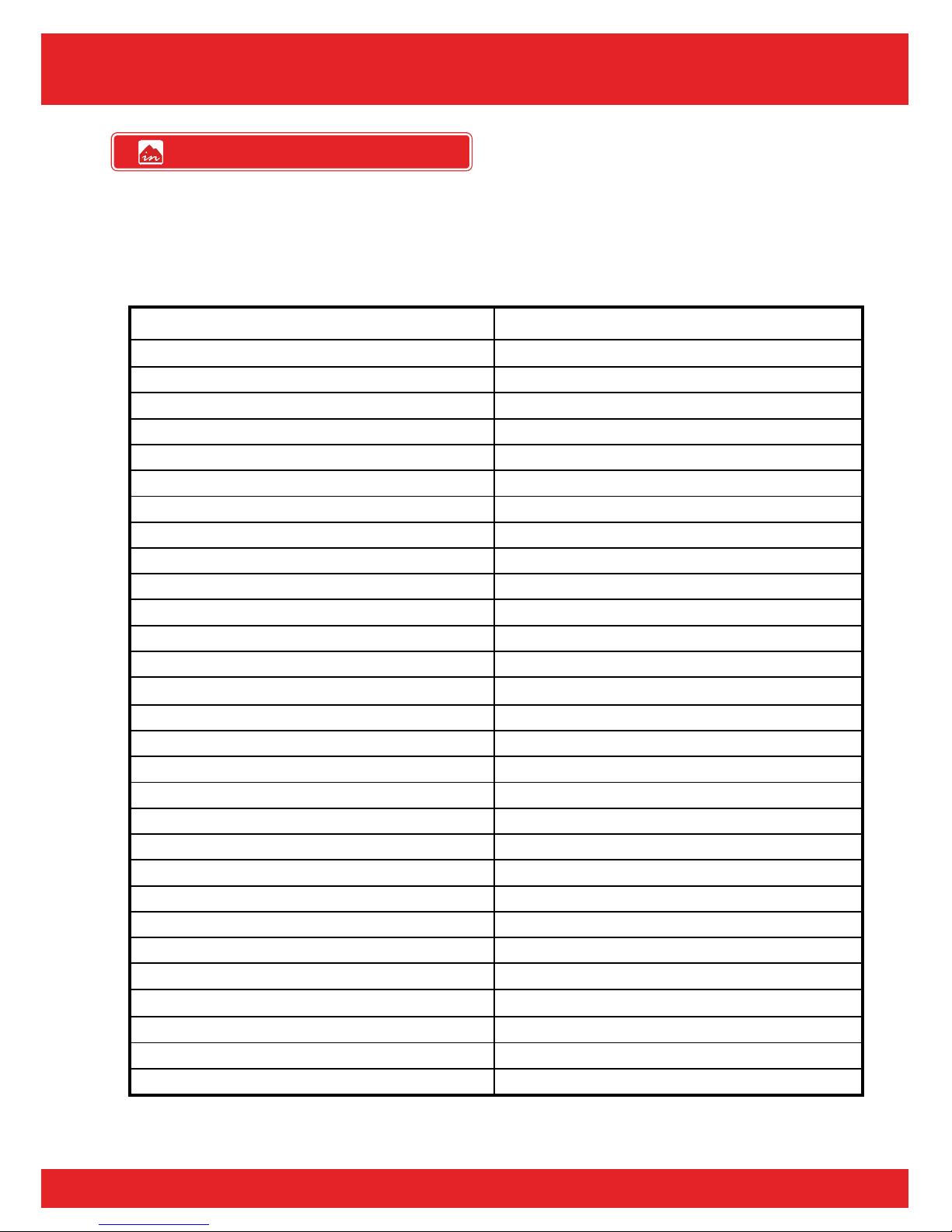
16
Engineer Manual
INS-RED04 INS-RED08 INS-RED16
The following are only the basic settings that the DVR will use when set to factory default
or first powered up. There are many other settings and options but for most applications
the basic settings will allow the DVR to operate in a normal way.
The DVR will always start recording on power up unless the default settings are changed
by the engineer.
Item Default Setting
Language English
VGA resolution 800 x 600 @ 60Hz
HDD overwrite On
Engineer user name Admin
Engineer password 888888
PTZ settings All off
Normal record quality Super High
Normal record resolution D1
Normal record frame rate 25 fps
Event record quality Super High
Event record resolution D1
Event record frame rate 25 fps
Record type Video and Audio
Record schedule Continuous
Pre and post event recording Off
Video loss recording Off
IP Address 192.168.0.10
Sub mask 255.255.255.0
Gateway 192.168.0.1
Port 80
Command port 5050
Video port 6050
Mobile port 7050
Email settings Not set
Alarm input type Normally open
Motion detect Not set
Alarm input action Not set
HDD error Buzzer only
Video loss alarm Buzzer only
Basic Default Settings
Page 18

17
Engineer Manual
INS-RED04 INS-RED08 INS-RED16
The following are only the basic settings that the DVR will use when set to connect direct
to PC / Laptop.
Requirements
PC / Laptop
Crossover network cable
Connecting
For direct cable connection to PC / Laptop a crossover must be used.
DVR settings
The default network settings will be sufficient, but if you want to change the settings see
page 75.
Computer settings
Depending on your version of windows and your PC / Laptop configuration it may be
necessary to change the network settings.
Set the PC IP address to 192.168.0.1
Set the PC sub mask to 255.255.255
Network Basic Setup
Page 19
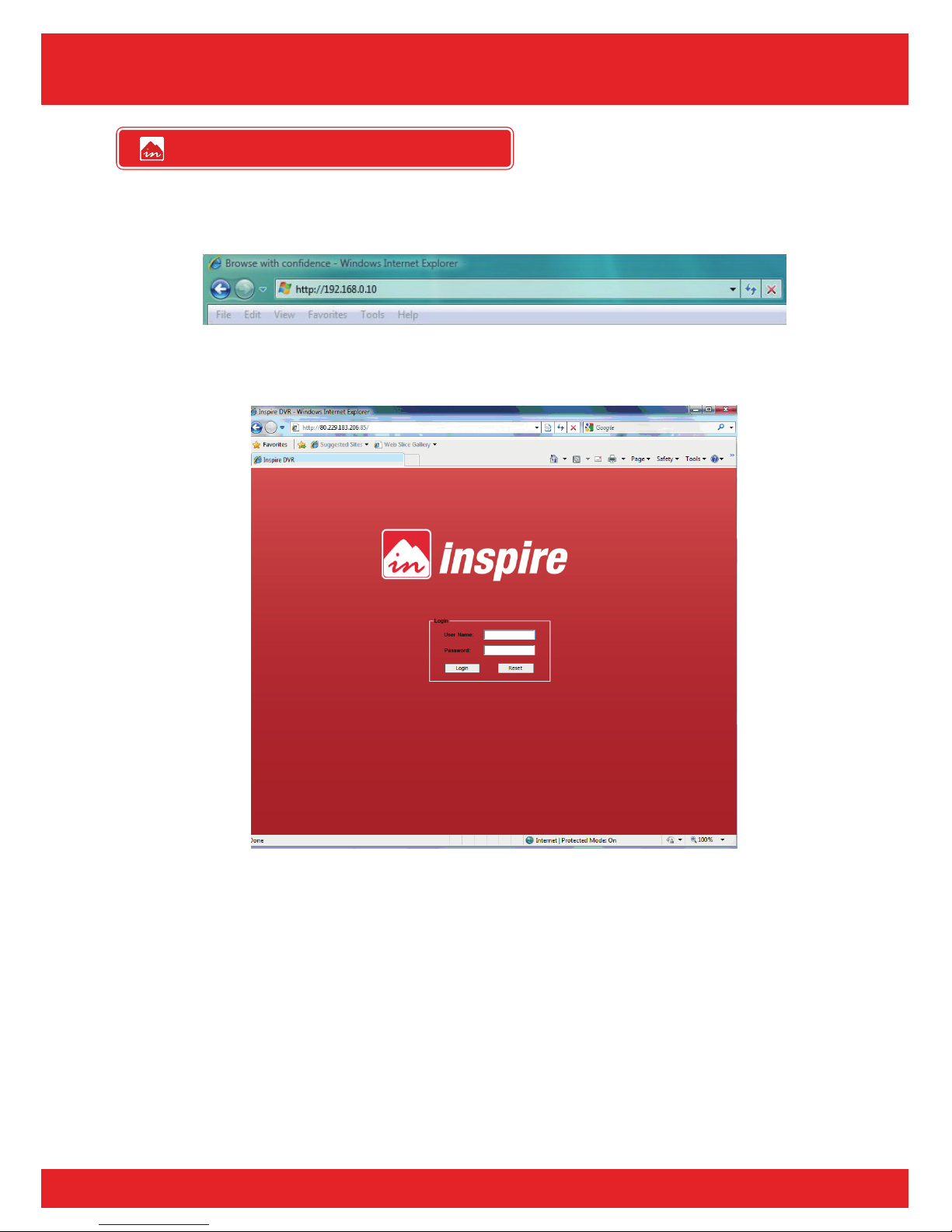
18
Engineer Manual
INS-RED04 INS-RED08 INS-RED16
Start Web browser.
Enter the address of the DVR in to web browser (e.g. http://192.168.0.10)
The PC will now connect to the DVR and the web browser will display the log in screen
for the DVR.
Enter a user name and password
Default user name Admin (case sensitive)
Default password 888888
Once you have entered your log in details and connected to the DVR you will be able
to view live cameras, playback recorded video, control PTZ cameras and make
changes to the DVR settings.
See User instructions for full details on using the web browser remote functions.
Viewing DVR on Local PC
Page 20

19
Engineer Manual
INS-RED04 INS-RED08 INS-RED16
The following is only the basic settings that the DVR will use when set to connect to the
internet.
The following assumes that the internet connection is already set up and working and
not used as part of an existing network.
Requirements
ADSL modem router connected to the internet.
PC / Laptop to set up modem router.
Network patch cable.
Connecting
Connect the DVR to the modem router using a network patch lead.
Connect the PC / Laptop to the modem router using a network patch lead.
DVR settings
The default network settings should be sufficient, dependant on the router address.
These settings can be changed, see page 75.
Computer settings
Depending on your version of windows and your PC / Laptop configuration it may be
necessary to change the network settings.
Set the PC IP address to 192.168.0.20
Set the PC sub mask to 255.255.255.0
Set the Gateway to 192.168.0.1
Connect to Internet
Page 21

20
Engineer Manual
INS-RED04 INS-RED08 INS-RED16
Modem Router Settings
In order to view and operate the DVR over the internet you may have to change some
settings in the modem router.
The settings that require changing are called port forwarding. Unfortunately almost
every router has a different method of setup so please refer to your modem router
instructions or visit www.portforward.com
Here you will find detailed instructions on how
to configure your modem router.
The settings you will need to configure are as follows:Forward port 5050 to local IP address e.g. 192.168.0.10 (the DVR)
Forward port 6050 to local IP address e.g. 192.168.0.10 (the DVR)
Forward port 80 to local IP address e.g. 192.168.0.10 (the DVR)
Forward port 7050 to local IP address e.g. 192.168.0.10 (the DVR)
for use with mobile phones
Viewing the DVR on Remote PC
Start Web browser on remote PC
Enter the address of the DVR internet connection in to web browser (Http://82.66.33.210)
NOTE: this is not the IP address of the DVR.
The PC will now connect to the DVR and the web browser will display the log in screen
for the DVR.
Enter a user name and password
Default user name Admin (case sensitive)
Default password 888888
Once you have entered your log in details and connected to the DVR you will be able
to view live cameras, playback recorded video, control PTZ cameras and also make
changes to the DVR settings.
See User instructions for full details on using the web browser remote functions.
Page 22

21
Engineer Manual
INS-RED04 INS-RED08 INS-RED16
All Inspire Red DVRs can be viewed on a Apple iPhone if they are connected to the
internet.
Requirements
Apple iPhone 3G, 3Gs, 4G or iPad
GPRS, 3G or Wi-fi connection for iPhone
DVR connected to the internet
iTunes account
iPod application Aplayer (download from iTunes FREE)
Connecting
Connect the DVR to the internet (see page 17 for details).
Install iPhone application
Using the iPhone connect to App Store.
Search for Aplayer, download and install this application (its free)
DVR settings
The default network settings will be sufficient, but if you want to change the settings see
page 75.
iPhone Viewing Setup
Page 23

22
Engineer Manual
INS-RED04 INS-RED08 INS-RED16
Viewing the DVR on iPhone
On the iPhone start the Aplayer application
• Press Settings button
• Enter the IP address of the DVR in to SERVER IP: (example 82.66.33.210)
• Enter the mobile port number in to PORT: 7050 (this is the DVR default)
• Enter a user name and password
• Default user name: Admin (case sensitive)
• Default password: 888888
• Press back and you DVR settings will be saved
• Press > button to connect to the DVR
On the iPhone application you can only view live images one channel at a time.
iPhone Viewing
Page 24

23
Engineer Manual
INS-RED04 INS-RED08 INS-RED16
Application Controls
A. Move PTZ camera
B. PTZ Zoom in & out
C. PTZ Focus
D. PTZ Aperture
E. Select channel to view
F. Connect/Disconnect
G. Take a snapshot and save to iPhone photos
H. Scale image
I. Select next 4 channels
J. Settings
It is possible to view the DVR from some Windows, Android and Symbian smartphones.
(compatibility with all smartphone models cannot be guaranteed)
To connect to the DVR follow these steps:
• Run your phones Internet browser
• In the address bar type the DVR IP Address followed by /download.html
• Example: If the DVR IP Address is 192.168.0.100 then type
http://192.168.0.100/download.html
• When the web page loads choose the correct software for your phone and
install
• Once installed run the application and add your DVR settings
• Click connect to connect the DVR
Smartphone Setup
Page 25

24
Engineer Manual
INS-RED04 INS-RED08 INS-RED16
The Language the DVR on screen display uses can be changed.
Front panel Mouse
Use Up and Down arrow keys to navigate to
option to change
Use Left and Right arrow keys to change option
Highlight option to change using mouse pointer
Click Side arrow buttons to change option
IR Remote Remote keyboard
Use UP and Down arrow keys to navigate to
Language option
Use Left and Right arrow keys to change option
Use UP and Down arrow keys to navigate to
Language option
Use Left and Right arrow keys to change option
Options
English
Chinese
Polish
More languages available on request
Language
Page 26

25
Engineer Manual
INS-RED04 INS-RED08 INS-RED16
Changing the clock will take immediate effect, you do not have to save this change, so
caution should be taken with this option.
You can change the time and date as well as the format the time and date is displayed
in on the monitor and recordings
Front panel Mouse
Use Up and Down arrow keys to navigate to the
option to change
Use Left and Right arrow keys to change option
Highlight option to change using mouse pointer
Click Side arrow buttons to change option
IR Remote Remote keyboard
Use Up and Down arrow keys to navigate to the
option to change
Use Left and Right arrow keys to change option
Use Up and Down arrow keys to navigate to the
option to change
Use Left and Right arrow keys to change option
Format Options
Time AM/PM Day/Month/Year (12 hour clock)
Time Day/Month/Year (24 hour clock)
Day - Month - Year Time AM/PM (12 hour clock)
Day - Month - Year Time (24 hour clock)
Set Time & Date
Page 27
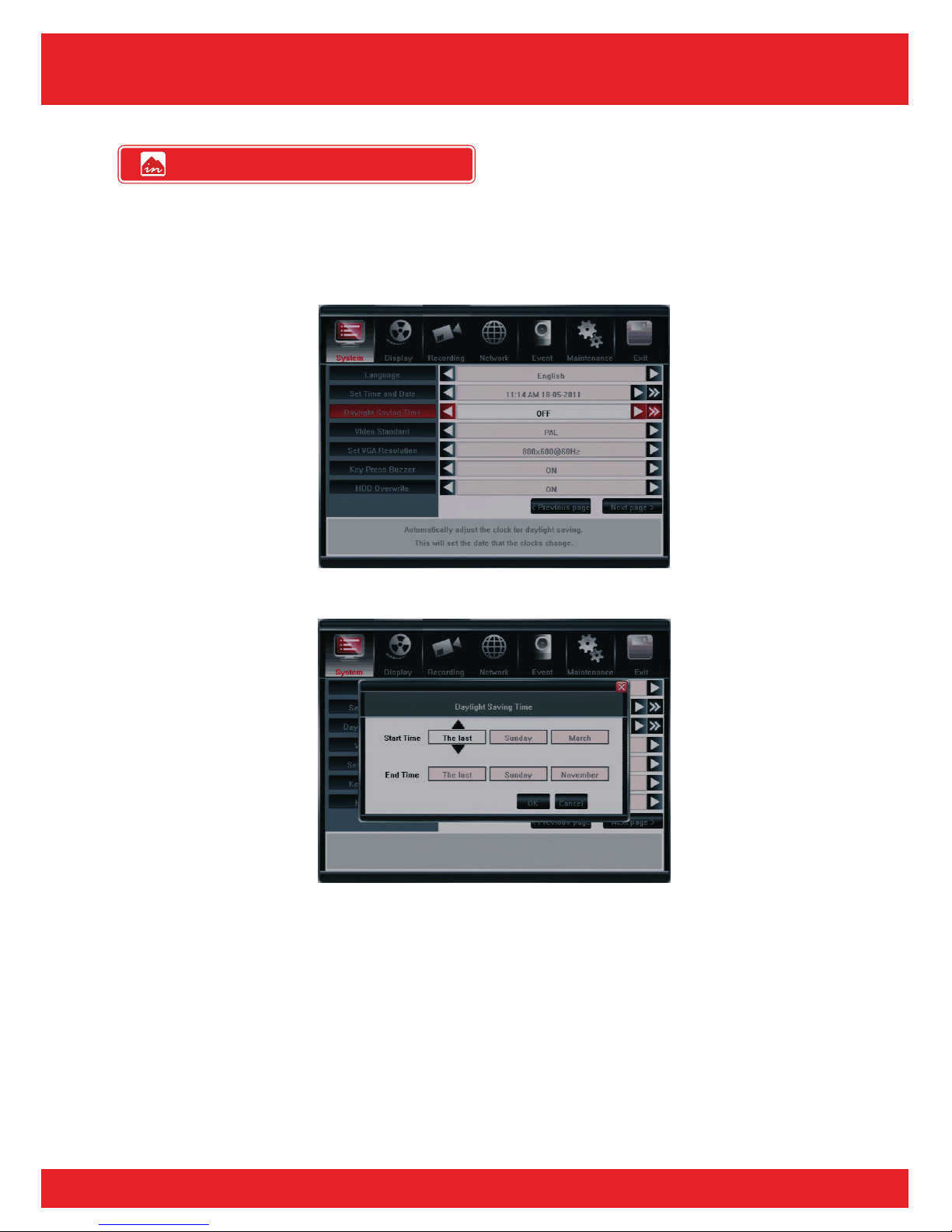
26
Engineer Manual
INS-RED04 INS-RED08 INS-RED16
Setting this option will automatically move the clock forward and back so that the DVR
clock is correct during daylight saving time.
Select when the clock moves forward and backward by one hour.
Start Time is the day the clock will move forward by one hour
End Time is the day the clock will move back by one hour
The change happens at 1AM on the day set
Front panel Mouse
Use Up and Down arrow keys to navigate to the
option to change
Use Left and Right arrow keys to change option
Highlight option to change using mouse pointer
Click Side arrow buttons to change option
IR Remote Remote keyboard
Use Up and Down arrow keys to navigate to the
option to change
Use Left and Right arrow keys to change option
Use Up and Down arrow keys to navigate to the
option to change
Use Left and Right arrow keys to change option
Daylight Saving Time
Page 28

27
Engineer Manual
INS-RED04 INS-RED08 INS-RED16
The Inspire DVRs can be set to operate in any country, if the country used the PAL
standard or the NTSC standard.
Set PAL for Europe and NTSC for USA
Front panel Mouse
Use Up and Down arrow keys to navigate to the
option to change
Use Left and Right arrow keys to change option
Highlight option to change using mouse pointer
Click Side arrow buttons to change option
IR Remote Remote keyboard
Use Up and Down arrow keys to navigate to the
option to change
Use Left and Right arrow keys to change option
Use Up and Down arrow keys to navigate to the
option to change
Use Left and Right arrow keys to change option
Options
PAL
NTSC
Secam
Video Standard
Page 29

28
Engineer Manual
INS-RED04 INS-RED08 INS-RED16
The Resolution of the VGA main monitor output can be altered to accommodate the
type of monitor used.
For best results try to match the resolution with the "native" resolution of your monitor.
Front panel Mouse
Use Up and Down arrow keys to navigate to the
option to change
Use Left and Right arrow keys to change option
Highlight option to change using mouse pointer
Click Side arrow buttons to change option
IR Remote Remote keyboard
Use Up and Down arrow keys to navigate to the
option to change
Use Left and Right arrow keys to change option
Use Up and Down arrow keys to navigate to the
option to change
Use Left and Right arrow keys to change option
Options
800 x 600 @ 60Hz
1024 x 768 @ 60Hz
1280 x 1024 @ 60Hz
1440 x 900 @ 60Hz
Set VGA Resolution
Page 30

29
Engineer Manual
INS-RED04 INS-RED08 INS-RED16
The key press buzzer (or beep) that sounds every time you press a key can be switched
off.
Front panel Mouse
Use Up and Down arrow keys to navigate to the
option to change
Use Left and Right arrow keys to change option
Highlight option to change using mouse pointer
Click Side arrow buttons to change option
IR Remote Remote keyboard
Use Up and Down arrow keys to navigate to the
option to change
Use Left and Right arrow keys to change option
Use Up and Down arrow keys to navigate to the
option to change
Use Left and Right arrow keys to change option
Options
On
Off
Key Press Buzzer
Page 31

30
Engineer Manual
INS-RED04 INS-RED08 INS-RED16
There are two ways that the Inspire DVR can use a hard drive (HDD) when recording. It
can stop recording when it becomes full or it can overwrite the oldest recordings in an
endless loop.
Set HDD overwrite to On to overwrite the oldest recording
Set HDD overwrite to Off to stop recording when the HDD becomes full
Front panel Mouse
Use Up and Down arrow keys to navigate to the
option to change
Use Left and Right arrow keys to change option
Highlight option to change using mouse pointer
Click Side arrow buttons to change option
IR Remote Remote keyboard
Use Up and Down arrow keys to navigate to the
option to change
Use Left and Right arrow keys to change option
Use Up and Down arrow keys to navigate to the
option to change
Use Left and Right arrow keys to change option
Options
On
Off
HDD Overwrite
Page 32

31
Engineer Manual
INS-RED04 INS-RED08 INS-RED16
There can be up to eight separate users, each user can have their access rights set
individually. One user must be set to Admin (engineer).
Adding A User
Front panel Mouse
Use Up and Down arrow keys to navigate to the
option to change
Use Left and Right arrow keys to change option
Highlight option to change using mouse pointer
Click Side arrow buttons to change option
IR Remote Remote keyboard
Use Up and Down arrow keys to navigate to the
option to change
Use Left and Right arrow keys to change option
Use Up and Down arrow keys to navigate to the
option to change
Use Left and Right arrow keys to change option
Options
User name up to 12 text
Password up to digits (0-9)
Add User
Page 33

32
Engineer Manual
INS-RED04 INS-RED08 INS-RED16
Each user can have their access rights changed so that a user will only have access to
the part of the system they require. Only Admin can access this feature.
Access rights for Admin can't be changed.
Setting Access Rights
Front panel Mouse
Use Up and Down arrow keys to navigate to the
option to change
Use Left and Right arrow keys to change option
Highlight option to change using mouse pointer
Click Side arrow buttons to change option
IR Remote Remote keyboard
Use Up and Down arrow keys to navigate to the
option to change
Use Left and Right arrow keys to change option
Use Up and Down arrow keys to navigate to the
option to change
Use Left and Right arrow keys to change option
User Access Rights
Page 34

33
Engineer Manual
INS-RED04 INS-RED08 INS-RED16
Assigning access rights
There are two types of access; local and remote.
Local access Features and functions on the local DVR
Remote access Features that can be accessed over a network
First select the user name to change.
Then put a Tick in the box next to the item to grant access.
Local access
Menu Allow access to the engineer menu
Playback Allow user to playback recordings
Copy Allow user to copy recorded video
PTZ control Allow user to control PTZ cameras
Change display Allow user to change the display settings
View hidden cameras Allow user to view hidden cameras
Playback hidden cameras Allow user to playback hidden cameras
Clear alert Allow user to clear an alarm
Shut down Allow user to power down the DVR
Remote access
Menu Allow access to the engineer menu
Playback Allow user to playback recordings
Copy Allow user to copy recorded video
PTZ control Allow user to control PTZ cameras
Live view Allow user to view live cameras
View hidden cameras Allow user to view hidden cameras
Playback hidden cameras Allow user to playback hidden cameras
Talk back Allow user to use talk back function
Alarm outputs Allow user to switch relay outputs on DVR
User Access Rights
Page 35

34
Engineer Manual
INS-RED04 INS-RED08 INS-RED16
To remove a user select the remove option. Admin account can not be removed.
Highlight the account to remove and press remove button.
Removing A User
Front panel Mouse
Use Up and Down arrow keys to navigate to the
option to change
Use Left and Right arrow keys to change option
Highlight option to change using mouse pointer
Click Side arrow buttons to change option
IR Remote Remote keyboard
Use Up and Down arrow keys to navigate to the
option to change
Use Left and Right arrow keys to change option
Use Up and Down arrow keys to navigate to the
option to change
Use Left and Right arrow keys to change option
Remove User
Page 36

35
Engineer Manual
INS-RED04 INS-RED08 INS-RED16
All users can have their passwords changed.
In order to change a password the existing password must be known.
A password must be numbers 0-9 but can be any length from 1 to 8 digits.
• Select the change password option
• Select the user to change
• Input old password
• Input new password
• Confirm new password
Change Passwords
Page 37

36
Engineer Manual
INS-RED04 INS-RED08 INS-RED16
The Info screen is a feature where an installer can put in their details, these details can
be shown on screen at any time without using a password by pressing the INFO button
on the front panel or IR remote.
Changing Installer Information
Front panel Mouse
Use Up and Down arrow keys to navigate to the
option to change
Use Left and Right arrow keys to change option
Highlight option to change using mouse pointer
Click Side arrow buttons to change option
IR Remote Remote keyboard
Use Up and Down arrow keys to navigate to the
option to change
Use Left and Right arrow keys to change option
Use Up and Down arrow keys to navigate to the
option to change
Use Left and Right arrow keys to change option
Options
Enter Installation Company Name 24 Text
Enter Installation Phone number 24 Text
Enter Installation Date Date
Enter last service Date Date
Change Information Screen
Page 38

37
Engineer Manual
INS-RED04 INS-RED08 INS-RED16
The DVR ID is used to identify the DVR if a remote keyboard is used, if a single DVR is
connected to a remote keyboard then the ID can be left unchanged.
If two or more DVRs are connected to a single keyboard then each DVR should be
given a separate ID number.
The ID can be any number from 1 to 255
Front panel Mouse
Use Up and Down arrow keys to navigate to the
option to change
Use Left and Right arrow keys to change option
Highlight option to change using mouse pointer
Click Side arrow buttons to change option
IR Remote Remote keyboard
Use Up and Down arrow keys to navigate to the
option to change
Use Left and Right arrow keys to change option
Use Up and Down arrow keys to navigate to the
option to change
Use Left and Right arrow keys to change option
DVR ID Setting
Page 39

38
Engineer Manual
INS-RED04 INS-RED08 INS-RED16
The DVR name is used to identify the DVR when emails are sent and also for identifying
the DVR when remote viewing.
The DVR name can be any text up to 30 characters
Front panel Mouse
Use Up and Down arrow keys to navigate to the
option to change
Use Left and Right arrow keys to change option
Highlight option to change using mouse pointer
Click Side arrow buttons to change option
IR Remote Remote keyboard
Use Up and Down arrow keys to navigate to the
option to change
Use Left and Right arrow keys to change option
Use Up and Down arrow keys to navigate to the
option to change
Use Left and Right arrow keys to change option
Set DVR Name
Page 40

39
Engineer Manual
INS-RED04 INS-RED08 INS-RED16
The name OSD option is used for setting the channel name display in live view.
First select individual channel to change or select all channels.
Individual will only change the channel selected.
All will change all channels to the same settings.
Setting Channel Name
Front panel Mouse
Use Up and Down arrow keys to navigate to the
option to change
Use Left and Right arrow keys to change option
Highlight option to change using mouse pointer
Click Side arrow buttons to change option
IR Remote Remote keyboard
Use Up and Down arrow keys to navigate to the
option to change
Use Left and Right arrow keys to change option
Use Up and Down arrow keys to navigate to the
option to change
Use Left and Right arrow keys to change option
Options
On The channel name will be displayed in live
Off The channel name is hidden in live (does not affect recorded video)
Channel Name Display Options
Page 41

40
Engineer Manual
INS-RED04 INS-RED08 INS-RED16
The Hide camera option will set a channel to show a graphic instead of the camera in
live view. This will not affect recording.
First select individual channel to change or select all channels.
Individual will only change the channel selected.
All will change all channels to the same settings.
Front panel Mouse
Use Up and Down arrow keys to navigate to the
option to change
Use Left and Right arrow keys to change option
Highlight option to change using mouse pointer
Click Side arrow buttons to change option
IR Remote Remote keyboard
Use Up and Down arrow keys to navigate to the
option to change
Use Left and Right arrow keys to change option
Use Up and Down arrow keys to navigate to the
option to change
Use Left and Right arrow keys to change option
Options
Show Show camera as normal in live view
Hide Hide camera in live view. Will also hide over network and playback
unless the user has authority, see page 32.
Hide Camera
Page 42

41
Engineer Manual
INS-RED04 INS-RED08 INS-RED16
The display colour setting option allows the brightness, contrast, hue and saturation to
be adjusted.
First select individual channel to change or select all channels.
Individual will only change the channel selected.
All will change all channels to the same settings.
Change Display Colour Settings
Front panel Mouse
Use Up and Down arrow keys to navigate to the
option to change
Use Left and Right arrow keys to change option
Highlight option to change using mouse pointer
Click Side arrow buttons to change option
IR Remote Remote keyboard
Use Up and Down arrow keys to navigate to the
option to change
Use Left and Right arrow keys to change option
Use Up and Down arrow keys to navigate to the
option to change
Use Left and Right arrow keys to change option
Options
Brightness 0-8
Hide 0-8
Hue 0-8
Saturation 0-8
Display Colour Setting
Page 43

42
Engineer Manual
INS-RED04 INS-RED08 INS-RED16
The spot monitor can be set so that only selected cameras are shown.
Cameras shown on the spot monitor are always full screen, with the monitor switching
between selected cameras.
The time that a camera is displayed can be set for each camera individually.
Change Spot Monitor Settings
Front panel Mouse
Use Up and Down arrow keys to navigate to the
option to change
Use Left and Right arrow keys to change option
Highlight option to change using mouse pointer
Click Side arrow buttons to change option
IR Remote Remote keyboard
Use Up and Down arrow keys to navigate to the
option to change
Use Left and Right arrow keys to change option
Use Up and Down arrow keys to navigate to the
option to change
Use Left and Right arrow keys to change option
Options
Select cameras to be shown on spot monitor
Select time each camera is displayed before switching to next camera
Remove a camera
Remove all cameras set default spot monitor settings (All cameras selected switching
time 5 sec)
Spot Monitor Setting
Page 44

43
Engineer Manual
INS-RED04 INS-RED08 INS-RED16
The mask feature allows an area of a fixed camera to be masked so that it is blank. This
is similar to privacy masking in PTZ cameras but the mask is in a fixed position.
Setting The Mask Area
Front panel
IR Remote
Remote keyboard
Mouse
Use arrow keys to navigate to the green square
to the start position & press Ok to lock it in
position.
Use the arrow keys to adjust the size of the
square press OK to mask the area selected.
To remove a mask move the green square over
a mask and press back.
Use the mouse to move the green square to the
start position & press and hold the left mouse
button and drag the square to the desired area.
To remove a mask move the green square over
a mask and press right mouse button.
Options
Four separate masking zones
Masking zones can be any size
Set masking zones for each channel
Mask Setting
Page 45

44
Engineer Manual
INS-RED04 INS-RED08 INS-RED16
There are four steps to setting up a PTZ camera, options 2, 3 & 4 can only be set after
option 1 (PTZ Protocol) has been set.
Settings for PTZ preset positions is optional but options 1,2 & 3 must be set and they must
match the settings on the PTZ camera.
1: Select Protocol, This is the language that the DVR will use to communicate with the
PTZ camera.
Options
• Pelco P (default)
• Pelco D
2: Set Baud rate, This is the transmission speed used to communicate with the PTZ
camera. It is recommended that a slow speed is used as this will increase the reliability
of the communication.
Options
• 1200 baud
• 2400 baud (default)
• 4800 baud
• 9600 baud
3: PTZ ID, Each PTZ camera must have a separate ID this is set in both the PTZ camera
and the DVR. e.g. If PTZ on channel 1 is set to ID1, set to ID1 in DVR menu, if PTZ is set to
ID2, ID3 etc, then set to corresponding ID in DVR menu.
Options
• 1 to 255
4: PTZ Preset Setup, You can use the DVR to set preset positions on the PTZ camera. It is
not necessary to use the DVR if a joystick controller is used with the PTZ camera as
setting preset positions can be set much easier using the joystick keyboard.
Also only preset positions 1 to 16 can be set using the DVR but when using a joystick
keyboard many more preset positions can be programmed, if the PTZ camera used will
support them.
Options
• Set Preset 1 to 16
PTZ Setup
Page 46

45
Engineer Manual
INS-RED04 INS-RED08 INS-RED16
First select individual channel to change or select all channels.
Individual will only change the channel selected.
All will change all channels to the same settings.
Selecting Protocol
Front panel Mouse
Use Up and Down arrow keys to navigate to the
option to change
Use Left and Right arrow keys to change option
Highlight option to change using mouse pointer
Click Side arrow buttons to change option
IR Remote Remote keyboard
Use Up and Down arrow keys to navigate to the
option to change
Use Left and Right arrow keys to change option
Use Up and Down arrow keys to navigate to the
option to change
Use Left and Right arrow keys to change option
PTZ Protocol
Page 47

46
Engineer Manual
INS-RED04 INS-RED08 INS-RED16
First select individual channel to change or select all channels.
Individual will only change the channel selected.
All will change all channels to the same settings.
Select Baud Rate
Front panel Mouse
Use Up and Down arrow keys to navigate to the
option to change
Use Left and Right arrow keys to change option
Highlight option to change using mouse pointer
Click Side arrow buttons to change option
IR Remote Remote keyboard
Use Up and Down arrow keys to navigate to the
option to change
Use Left and Right arrow keys to change option
Use Up and Down arrow keys to navigate to the
option to change
Use Left and Right arrow keys to change option
PTZ Baud Rate
Page 48

47
Engineer Manual
INS-RED04 INS-RED08 INS-RED16
First select individual channel to change or select all channels.
Individual will only change the channel selected.
All will change all channels to the same settings.
Selecting PTZ ID
Front panel Mouse
Use Up and Down arrow keys to navigate to the
option to change
Use Left and Right arrow keys to change option
Highlight option to change using mouse pointer
Click Side arrow buttons to change option
IR Remote Remote keyboard
Use Up and Down arrow keys to navigate to the
option to change
Use Left and Right arrow keys to change option
Use Up and Down arrow keys to navigate to the
option to change
Use Left and Right arrow keys to change option
PTZ ID
Page 49
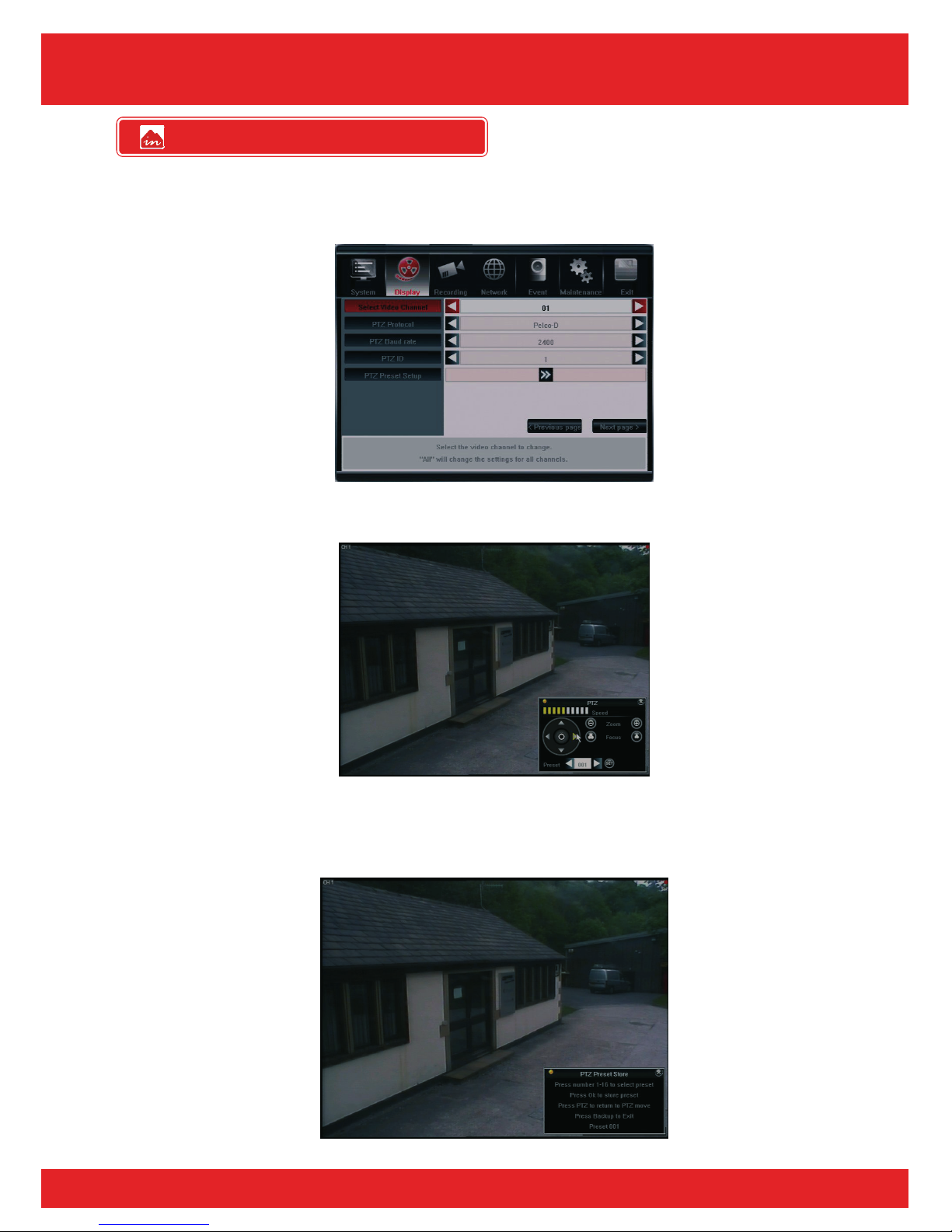
48
Engineer Manual
INS-RED04 INS-RED08 INS-RED16
First select individual channel to change or select all channels.
Individual will only change the channel selected.
All will change all channels to the same settings.
Using a mouse, move the camera to the desired position then select the preset number
to store and click Set.
Using the front panel, IR remote or remote keyboard, Use the arrow keys to move the PTZ
camera, use buttons 1& 2 to zoom in & out Press OK to go to preset save screen.
Press number key to set the preset position, and press OK to confirm.
PTZ Preset Setup
Page 50

49
Engineer Manual
INS-RED04 INS-RED08 INS-RED16
VGA monitor settings allow you to programme the various multi screen and sequence
options displayed on the monitor. There are two options, 'Set up channels displayed' &
'Setup sequence'.
Front panel Mouse
Use Up and Down arrow keys to navigate to the
option to change
Use Left and Right arrow keys to change option
Highlight option to change using mouse pointer
Click Side arrow buttons to change option
IR Remote Remote keyboard
Use Up and Down arrow keys to navigate to the
option to change
Use Left and Right arrow keys to change option
Use Up and Down arrow keys to navigate to the
option to change
Use Left and Right arrow keys to change option
Options
Set up channels displayed
Set up sequence
VGA Monitor Settings
Page 51
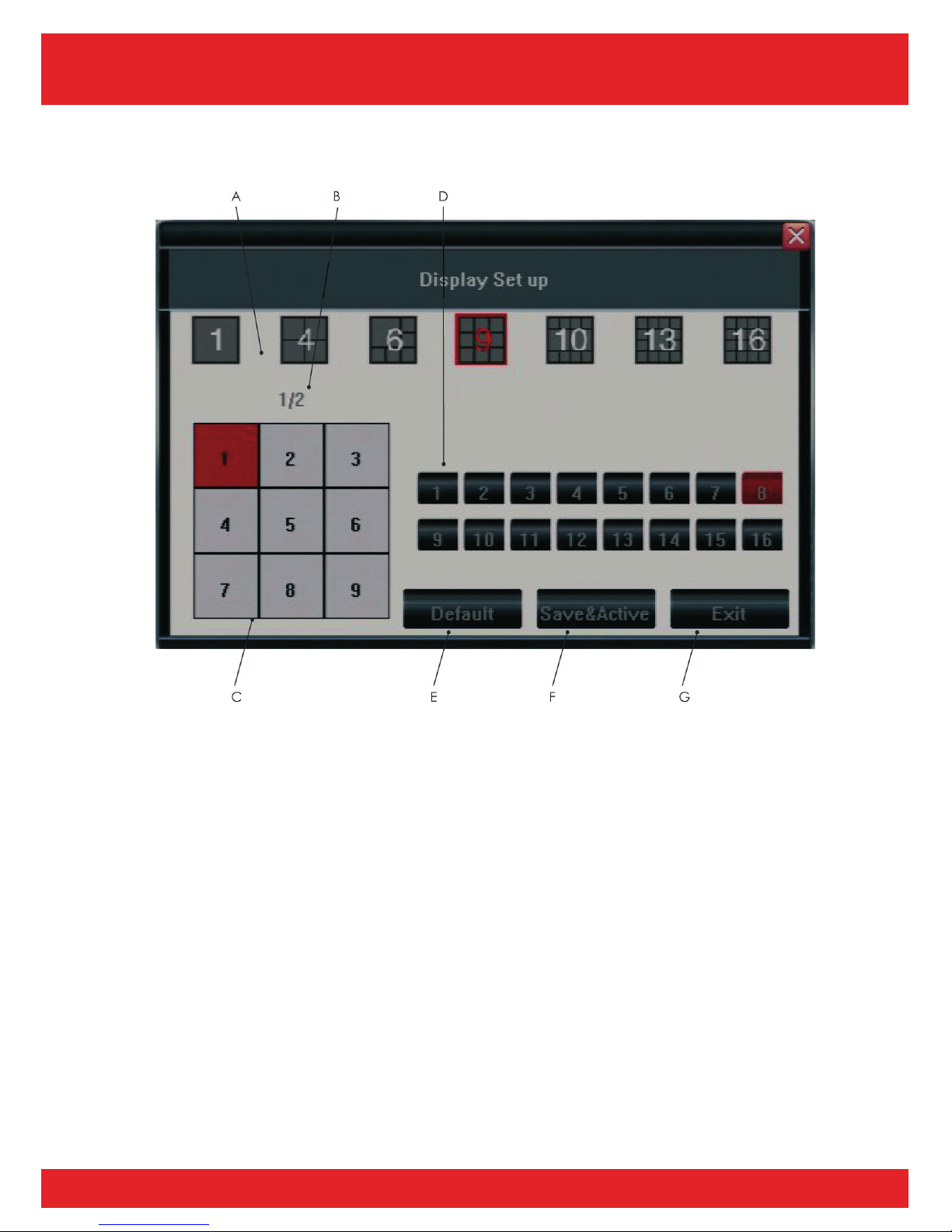
50
Engineer Manual
INS-RED04 INS-RED08 INS-RED16
Display Set Up
A. Select view to programme
B. Select next/previous group of channels
C. Select position to alter
D. Select channel to add
E. Restore default setting
F. Save changes and activate display
G. Exit sub menu
Page 52

51
Engineer Manual
INS-RED04 INS-RED08 INS-RED16
Set Up Sequence
A. Select sequence interval
B. Add view to sequence
C. Sequence order
D. Edit selected view
E. Select channel to add
F. Restore default settings
G. Save changes and activate sequence
H. Exit sub menu
Page 53
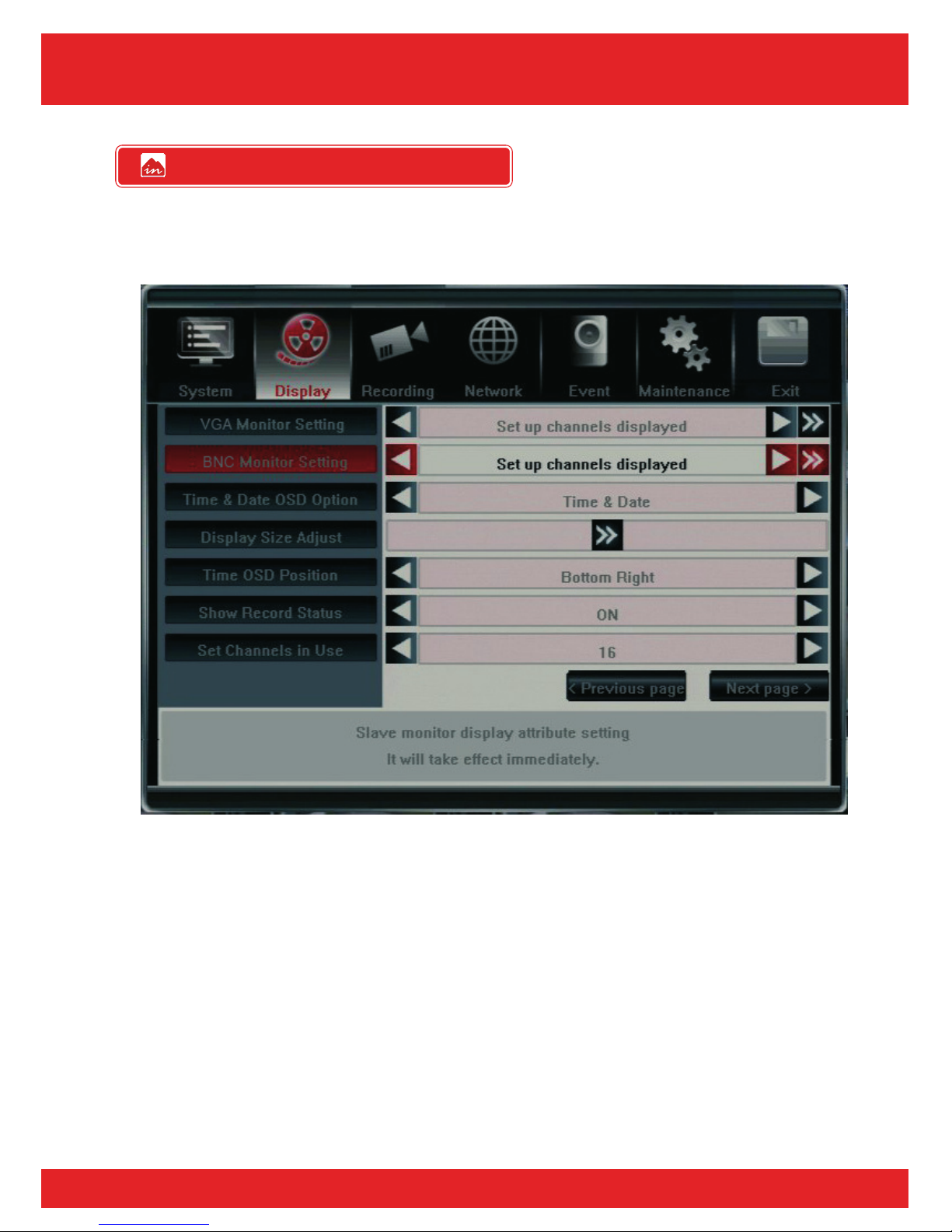
52
Engineer Manual
INS-RED04 INS-RED08 INS-RED16
BNC monitor settings allow you to programme the various multi screen and sequence
options displayed on the monitor. There are two options, 'Set up channels displayed' &
'Setup sequence'.
Front panel Mouse
Use Up and Down arrow keys to navigate to the
option to change
Use Left and Right arrow keys to change option
Highlight option to change using mouse pointer
Click Side arrow buttons to change option
IR Remote Remote keyboard
Use Up and Down arrow keys to navigate to the
option to change
Use Left and Right arrow keys to change option
Use Up and Down arrow keys to navigate to the
option to change
Use Left and Right arrow keys to change option
Options
Set up channels displayed
Set up sequence
BNC Monitor Settings
Page 54

53
Engineer Manual
INS-RED04 INS-RED08 INS-RED16
Display Set Up
A. Select view to programme
B. Select next/previous group of channels
C. Select position to alter
D. Select channel to add
E. Restore default setting
F. Save changes and activate display
G. Exit sub menu
Page 55

54
Engineer Manual
INS-RED04 INS-RED08 INS-RED16
Set Up Sequence
A. Select sequence interval
B. Add view to sequence
C. Sequence order
D. Edit selected view
E. Select channel to add
F. Restore default settings
G. Save changes
H. Exit sub menu
Page 56

55
Engineer Manual
INS-RED04 INS-RED08 INS-RED16
The Time and date OSD option allows you to select what is displayed for the time and
date in live view.
Recorded time and date are not affected by this option.
Front panel Mouse
Use Up and Down arrow keys to navigate to the
option to change
Use Left and Right arrow keys to change option
Highlight option to change using mouse pointer
Click Side arrow buttons to change option
IR Remote Remote keyboard
Use Up and Down arrow keys to navigate to the
option to change
Use Left and Right arrow keys to change option
Use Up and Down arrow keys to navigate to the
option to change
Use Left and Right arrow keys to change option
Options
None
Time only
Date only
Time & date (default)
Time & Date OSD Option
Page 57

56
Engineer Manual
INS-RED04 INS-RED08 INS-RED16
This option allows the main monitor picture to be adjusted to perfectly fit the monitor
used.
Front panel Mouse
Use Up and Down arrow keys to navigate to the
option to change
Use Left and Right arrow keys to change option
Highlight option to change using mouse pointer
Click buttons to change option
IR Remote Remote keyboard
Use Up and Down arrow keys to navigate to the
option to change
Use Left and Right arrow keys to change option
Use Up and Down arrow keys to navigate to the
option to change
Use Left and Right arrow keys to change option
Options
Adjust horizontal size
Adjust vertical size
Adjust horizontal position
Adjust vertical position
Display Size Adjust
Page 58

57
Engineer Manual
INS-RED04 INS-RED08 INS-RED16
This option allows the position of the time & date to be moved in live view.
Position of recorded time and date is not affected
Position of channel name cannot be changed
Front panel Mouse
Use Up and Down arrow keys to navigate to the
option to change
Use Left and Right arrow keys to change option
Highlight option to change using mouse pointer
Click Side arrow buttons to change option
IR Remote Remote keyboard
Use Up and Down arrow keys to navigate to the
option to change
Use Left and Right arrow keys to change option
Use Up and Down arrow keys to navigate to the
option to change
Use Left and Right arrow keys to change option
Options
Bottom right
Bottom left
Top right
Top left
Time OSD Position
Page 59

58
Engineer Manual
INS-RED04 INS-RED08 INS-RED16
This option allows the Recording Icon to be displayed when a channel is recording. It
may be switched off if recording indication is not required. This will affect the motion
and alarm indicator.
This does not affect the way the DVR will record it only switches on or off the icon
showing recording status.
Front panel Mouse
Use Up and Down arrow keys to navigate to the
option to change
Use Left and Right arrow keys to change option
Highlight option to change using mouse pointer
Click Side arrow buttons to change option
IR Remote Remote keyboard
Use Up and Down arrow keys to navigate to the
option to change
Use Left and Right arrow keys to change option
Use Up and Down arrow keys to navigate to the
option to change
Use Left and Right arrow keys to change option
Options
On
Off
Show Record Status
Page 60

59
Engineer Manual
INS-RED04 INS-RED08 INS-RED16
This option allows the DVR to be set so that some channels are completely disabled.
If channel(s) are disabled then all access to them in setup menus will be removed and
the channel(s)will not record or monitor video loss.
This effectively allows a 16 channel DVR to be converted in to a 14 channel DVR and will
save programming time and HDD space.
The channels can be switched back on at any time, but the DVR will require a restart
after this setting is changed.
Front panel Mouse
Use Up and Down arrow keys to navigate to the
option to change
Use Left and Right arrow keys to change option
Highlight option to change using mouse pointer
Click Side arrow buttons to change option
IR Remote Remote keyboard
Use Up and Down arrow keys to navigate to the
option to change
Use Left and Right arrow keys to change option
Use Up and Down arrow keys to navigate to the
option to change
Use Left and Right arrow keys to change option
Connected Camera Number
Page 61

60
Engineer Manual
INS-RED04 INS-RED08 INS-RED16
The Inspire range of DVRs have two settings for recording, Normal and Event.
Normal record settings are used when the DVR is constantly recording or recording
according to a time schedule.
Event record settings are used if the DVR is reacting to a motion detect event or an
alarm input event.
This allows the DVR to be recording normally using one set of settings and if an event is
detected the record settings will be changed for the duration of the event.
Normal record settings have three categories, these settings affect the recording quality
and HDD space used.
1: Normal Record Quality
This can be set to normal, high or super high.
Normal will provide a good quality picture and is economical with HDD space.
2: Normal Resolution
The resolution has a large effect of the recorded quality especially if playback is in full
screen. There are three settings CIF, 2 CIF and D1
• CIF is 360 x 288 pixels, this is equivalent to 1/4 a normal full screen
• CIF is 720 x 288 pixels, this provides approximately twice the detail as CIF but
will require around twice the HDD space
• D1 is 720 x 576 this is full screen resolution recording it will give the best
playback quality but requires up to four times the HDD space as CIF.
3: Normal Frame Rate
This setting will not affect the recorded quality but will adjust the number of frames
recorded per second. Real time is 25 FPS. Reducing the frames per second will have the
biggest effect on the amount of HDD used.
A recommended setting for normal quality and good use of HDD space is:
• Normal Quality
• CIF Resolution
• 12 Frames per second
A recommended setting for very high quality and heavy use of HDD space is:
• Super High Quality
• D1 Resolution
• 25 Frames per second
Normal Record Settings
Page 62

61
Engineer Manual
INS-RED04 INS-RED08 INS-RED16
Set Normal Record Quality
Set Normal Record Resolution
Set Normal Record Frame rate
Front panel Mouse
Use Up and Down arrow keys to navigate to the
option to change
Use Left and Right arrow keys to change option
Highlight option to change using mouse pointer
Click Side arrow buttons to change option
IR Remote Remote keyboard
Use Up and Down arrow keys to navigate to the
option to change
Use Left and Right arrow keys to change option
Use Up and Down arrow keys to navigate to the
option to change
Use Left and Right arrow keys to change option
Page 63

62
Engineer Manual
INS-RED04 INS-RED08 INS-RED16
The Inspire range of DVRs has two settings for recording, Normal and Event.
Normal record settings are used when the DVR is constantly recording or recording
according to a time schedule.
Event record settings are used if the DVR is reacting to a motion detect event or an
alarm input event.
This allows the DVR to be recording normally using one set of settings and if an event is
detected the record settings will be changed for the duration of the event.
Event record settings have three categories. These settings affect the recording quality
and HDD space used.
1: Event Record Quality
This can be set to normal, high or super high.
Normal will provide a good quality picture and is economical with HDD space.
2: Event Resolution.
The resolution has a large effect of the recorded quality especially if playback is in full
screen. There are three settings CIF, 2 CIF and D1
• CIF is 360 x 288 pixels, this is equivalent to 1/4 a normal full screen
• CIF is 720 x 288 pixels, this provides approximately twice the detail as CIF but
will require around twice the HDD space
• D1 is 720 x 576 this is full screen resolution recording it will give the best
playback quality but requires up to four times the HDD space as CIF.
3: Event Frame Rate
This setting will not affect the recorded quality but will adjust the number of frames
recorded per second. Real time is 25 FPS. Reducing the frames per second will have the
biggest effect of the amount on HDD used.
A recommended setting for normal quality and good use of HDD space is:
• Normal Quality
• CIF Resolution
• 12 Frames per second
A recommended setting for Very high quality and heavy use of HDD space is:
• Super High Quality
• D1 Resolution
• 25 Frames per second
Event Record Settings
Page 64

63
Engineer Manual
INS-RED04 INS-RED08 INS-RED16
Set Event Record Quality
Set Event Record Resolution
Set Event Record Frame rate
Front panel Mouse
Use Up and Down arrow keys to navigate to the
option to change
Use Left and Right arrow keys to change option
Highlight option to change using mouse pointer
Click Side arrow buttons to change option
IR Remote Remote keyboard
Use Up and Down arrow keys to navigate to the
option to change
Use Left and Right arrow keys to change option
Use Up and Down arrow keys to navigate to the
option to change
Use Left and Right arrow keys to change option
Page 65

64
Engineer Manual
INS-RED04 INS-RED08 INS-RED16
The record time calculator can be used to provide the engineer an estimate of the time
the DVR will record for.
The calculation is made using the size of the HDD fitted and an average of the normal
recording settings.
Event record settings are not taken in to account .
Scheduled record settings are not taken in to account.
Care should be taken using the calculator as it is an estimate and actual times can vary
considerably in use.
The calculator is provided as an estimate and guide only and should not be relied upon
as an accurate indication of record times that will be achieved.
Record Time Calculator
Page 66

65
Engineer Manual
INS-RED04 INS-RED08 INS-RED16
This option allows the DVR to be set so that some channels are set so that they never
record.
If channels are set to disable they will not record but all other functions will be available.
Front panel Mouse
Use Up and Down arrow keys to navigate to the
option to change
Use Left and Right arrow keys to change option
Highlight option to change using mouse pointer
Click Side arrow buttons to change option
IR Remote Remote keyboard
Use Up and Down arrow keys to navigate to the
option to change
Use Left and Right arrow keys to change option
Use Up and Down arrow keys to navigate to the
option to change
Use Left and Right arrow keys to change option
Options
Record
Disable
Disable Recording
Page 67

66
Engineer Manual
INS-RED04 INS-RED08 INS-RED16
This option allows the DVR to be set so audio is recorded along with video.
The Inspire Red range of DVR have a audio channel per camera channel, each audio
channel corresponds to the relative camera channel.
Example:
Video channel 1 ----- Audio channel 1
Video channel 2 ----- Audio channel 2
Video channel 3 ----- Audio channel 3
Video channel 4 ----- Audio channel 4
Video channel 5 ----- Audio channel 5
Audio recording can be selected as on or off for these channels but audio cannot be
recorded with other channels.
Front panel Mouse
Use Up and Down arrow keys to navigate to the
option to change
Use Left and Right arrow keys to change option
Highlight option to change using mouse pointer
Click Side arrow buttons to change option
IR Remote Remote keyboard
Use Up and Down arrow keys to navigate to the
option to change
Use Left and Right arrow keys to change option
Use Up and Down arrow keys to navigate to the
option to change
Use Left and Right arrow keys to change option
Options
Video
Video & Audio
Record Audio Option
Page 68

67
Engineer Manual
INS-RED04 INS-RED08 INS-RED16
This option set the audio channel that is used when live view is in multi screen mode. i.e.
Quad or more cameras displayed at one time.
If audio channel 1 is selected this is the audio channel that is used during multi screen
mode. In full screen mode audio is automatically switched to the corresponding input.
If the option is set to NOT SET then no audio will be heard in multi screen display.
Front panel Mouse
Use Up and Down arrow keys to navigate to the
option to change
Use Left and Right arrow keys to change option
Highlight option to change using mouse pointer
Click Side arrow buttons to change option
IR Remote Remote keyboard
Use Up and Down arrow keys to navigate to the
option to change
Use Left and Right arrow keys to change option
Use Up and Down arrow keys to navigate to the
option to change
Use Left and Right arrow keys to change option
Options
1 to 16 (dependent on model)
Not Set
Audio CH Multi Screen
Page 69

68
Engineer Manual
INS-RED04 INS-RED08 INS-RED16
This option will set the type of OSD that is embedded in to the recording on each
channel.
The time and date as well as the channel name can be recorded along with the video,
however once recorded it cannot be switched off during playback as it becomes part
of the recording.
The position of the channel name is fixed in the top left corner and the position of the
time and date is fixed in the bottom right corner.
Front panel Mouse
Use Up and Down arrow keys to navigate to the
option to change
Use Left and Right arrow keys to change option
Highlight option to change using mouse pointer
Click Side arrow buttons to change option
IR Remote Remote keyboard
Use Up and Down arrow keys to navigate to the
option to change
Use Left and Right arrow keys to change option
Use Up and Down arrow keys to navigate to the
option to change
Use Left and Right arrow keys to change option
Options
None
Time & Date
Camera Name
Camera name & Time and Date
Record OSD Option
Record Schedule
Page 70

69
Engineer Manual
INS-RED04 INS-RED08 INS-RED16
The record schedule is used to programme when and how the DVR will record
There are five settings for the schedule:
Disable Disables recording
Continuous (default) Records continually
Motion and alarm Record only during Motion or alarm events
Motion Record only during motion events
Alarm Record only during alarm events
The DVR can be set by day and hour so it is possible to have different recording
parameters on different days and at different times.
Front panel Mouse
Use number keys to select the type of recording
Use Up and Down arrow keys to navigate to the
option to change
Use OK key to change option
Highlight option to change using mouse pointer
Click and drag mouse arrow to change option
IR Remote Remote keyboard
Use number keys to select the type of recording
Use Up and Down arrow keys to navigate to the
option to change
Use OK key to change option
Use number keys to select the type of recording
Use Up and Down arrow keys to navigate to the
option to change
Use OK key to change option
Record Schedule
Page 71

70
Engineer Manual
INS-RED04 INS-RED08 INS-RED16
Pre Event recording will set the DVR to record 10 seconds of video prior to either a
motion or alarm event.
This is only required if the DVR is set to record only in motion or alarm, in continuous the
DVR will already be recording.
Front panel Mouse
Use Up and Down arrow keys to navigate to the
option to change
Use Left and Right arrow keys to change option
Highlight option to change using mouse pointer
Click Side arrow buttons to change option
IR Remote Remote keyboard
Use Up and Down arrow keys to navigate to the
option to change
Use Left and Right arrow keys to change option
Use Up and Down arrow keys to navigate to the
option to change
Use Left and Right arrow keys to change option
Options
On
Off
Pre Event Recording
Page 72

71
Engineer Manual
INS-RED04 INS-RED08 INS-RED16
Post Event recording can be set to record 1 - 30 minutes of video after a motion or
alarm event has been triggered.
This is only required if the DVR is set to record only in motion or alarm or the DVR is set to
“Step Up” the record rates during an event.
In continuous the DVR will already be recording.
Front panel Mouse
Use Up and Down arrow keys to navigate to the
option to change
Use Left and Right arrow keys to change option
Highlight option to change using mouse pointer
Click Side arrow buttons to change option
IR Remote Remote keyboard
Use Up and Down arrow keys to navigate to the
option to change
Use Left and Right arrow keys to change option
Use Up and Down arrow keys to navigate to the
option to change
Use Left and Right arrow keys to change option
Options
On
Off
Post Event Recording
Page 73
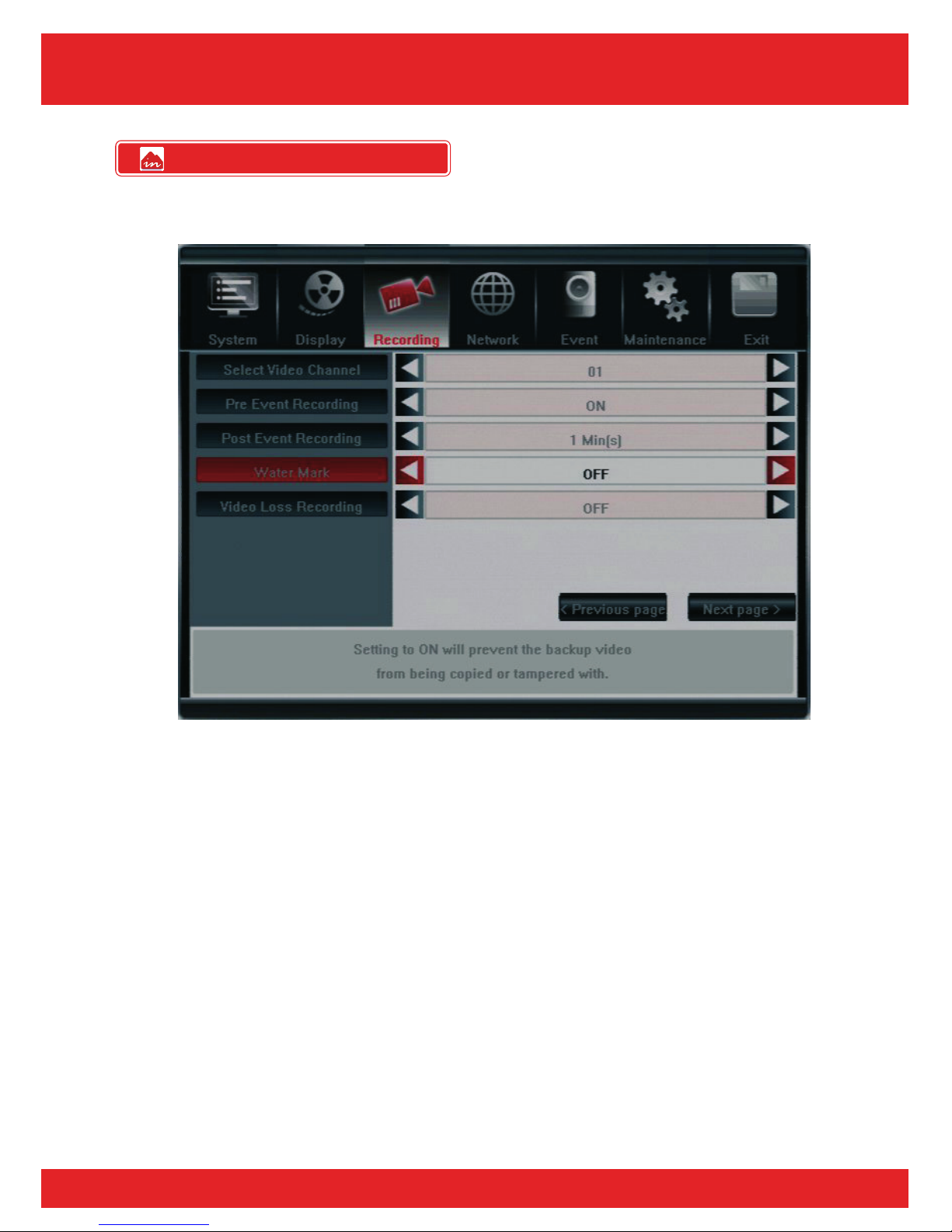
72
Engineer Manual
INS-RED04 INS-RED08 INS-RED16
The Water Mark setting, if set to on, will add a hidden mark to all recordings. If during
playback tampering with the video is detected a warning will be given.
Front panel Mouse
Use Up and Down arrow keys to navigate to the
option to change
Use Left and Right arrow keys to change option
Highlight option to change using mouse pointer
Click Side arrow buttons to change option
IR Remote Remote keyboard
Use Up and Down arrow keys to navigate to the
option to change
Use Left and Right arrow keys to change option
Use Up and Down arrow keys to navigate to the
option to change
Use Left and Right arrow keys to change option
Options
On
Off
Water Mark
Page 74

73
Engineer Manual
INS-RED04 INS-RED08 INS-RED16
Video loss recording will set the DVR to record 10 seconds of video prior to a video loss
alarm.
This is only required if the DVR is set to record only in motion or alarm, in continuous the
DVR will already be recording.
Front panel Mouse
Use Up and Down arrow keys to navigate to the
option to change
Use Left and Right arrow keys to change option
Highlight option to change using mouse pointer
Click Side arrow buttons to change option
IR Remote Remote keyboard
Use Up and Down arrow keys to navigate to the
option to change
Use Left and Right arrow keys to change option
Use Up and Down arrow keys to navigate to the
option to change
Use Left and Right arrow keys to change option
Options
On
Off
Video Loss Recording
Page 75

74
Engineer Manual
INS-RED04 INS-RED08 INS-RED16
There are two types of network settings that can be used with inspire DVRs, Static IP and
DHCP.
Static IP is a manually assigned fixed setting.
DHCP is where the network settings are assigned by a DHCP server on the network, this is
usually a router.
For most applications a static IP is best as this will not allow the network settings to be
altered, and will prevent problems with access from a remote location.
Front panel Mouse
Use Up and Down arrow keys to navigate to the
option to change
Use Left and Right arrow keys to change option
Highlight option to change using mouse pointer
Click Side arrow buttons to change option
IR Remote Remote keyboard
Use Up and Down arrow keys to navigate to the
option to change
Use Left and Right arrow keys to change option
Use Up and Down arrow keys to navigate to the
option to change
Use Left and Right arrow keys to change option
Options
On
Off
Network Type
Page 76

75
Engineer Manual
INS-RED04 INS-RED08 INS-RED16
If the network type is set to DHCP then these settings will be automatically set by the
DHCP server.
If the network type is set to Static IP then these details will need to be set manually.
These settings need to be set in accordance with the network the DVR is being
connected to, for help with this consult the network administrator
IP address: This is a unique address on the network the default
setting is usually sufficient for most simple networks.
however care should be taken to ensure that no
other device on the network has the same address.
Sub net mask: This is usually set to 255.255.255.0 if this needs to be
changed consult the network administrator.
Gateway: This is the IP address of the gateway to the internet,
this is usually the router on simple networks and is
usually set to 192.168.0.1
Primary DNS: This is the IP address of the domain name server, this is used to look up an
IP address for a named domain. The DVR will need this if email, DDNS or
time synchronisation is to be used. Otherwise this does not need to be set
for network access
Secondary DNS: This is the IP address of the secondary domain name server, this is used
to look up an IP address for a named domain. The DVR will need this if
email, DDNS or time sync are to be used. Otherwise this does not need
to be set for network access
Network Details
Page 77

76
Engineer Manual
INS-RED04 INS-RED08 INS-RED16
There are four port settings that the DVR uses to communicate on a network.
HTTP Port The http port is used to send web pages from the DVR to a remote
computer.
Port 80 is the standard port for web browsers such as Internet Explorer.
This can be changed for security if required
Command Port This is used to send and receive commands from
remote computers
Video Port This is used to stream video to remote computers
Mobile Port This is used to stream video to windows mobile or
iPhone devices
All the ports can be changed but care should be taken as the port settings in the DVR
must match open ports in the router, and the router must be set for port forwarding for
remote access across the internet.
For details on setting your router for port forwarding see http://www.portforward.com
Page 78

77
Engineer Manual
INS-RED04 INS-RED08 INS-RED16
If the DVR is connected to the internet it can be set to send an email to up to 5 different
people.
The email will contain details of the DVR and the event that triggered the email. In
addition if the event is a alarm input or motion detect a snapshot of the event will be
attached.
The email will be sent if various events take place, these must be set in the event section
• HDD Full
• HDD Fail
• Video Loss
• Alarm Input triggered
• Motion Detect triggered
To set up email you must have set the DNS in the network settings.
You will need to have all the details for the outgoing email account as well as the
recipients email address. Please ask the network administrator for these details.
Email Settings
Page 79

78
Engineer Manual
INS-RED04 INS-RED08 INS-RED16
PPPOE is only required if the DVR is connected direct to an ADSL modem and not to an
ADSL router or existing network.
In the UK it is not common for ADSL modems to be used as most are combined with a
router that will perform the PPPOE function.
These settings need to be set in accordance with the ADSL network and the modem that
is being used, for help with this consult the network administrator
Front panel Mouse
Use Up and Down arrow keys to navigate to the
option to change
Use Left and Right arrow keys to change option
Highlight option to change using mouse pointer
Click Side arrow buttons to change option
IR Remote Remote keyboard
Use Up and Down arrow keys to navigate to the
option to change
Use Left and Right arrow keys to change option
Use Up and Down arrow keys to navigate to the
option to change
Use Left and Right arrow keys to change option
PPPOE Settings
Page 80

79
Engineer Manual
INS-RED04 INS-RED08 INS-RED16
The DDNS function is used when the ADSL connection is not a static IP type, this is known
as dynamic IP.
In this case you will need to set up DDNS so that you can always connect to the DVR
from a remote location.
The DVR comes with some default settings but you will have to create an account with
one of the DDNS services before you can use the DDNS function.
For more details and help setting up DDNS consult the network administrator
Front panel Mouse
Use Up and Down arrow keys to navigate to the
option to change
Use Left and Right arrow keys to change option
Highlight option to change using mouse pointer
Click Side arrow buttons to change option
IR Remote Remote keyboard
Use Up and Down arrow keys to navigate to the
option to change
Use Left and Right arrow keys to change option
Use Up and Down arrow keys to navigate to the
option to change
Use Left and Right arrow keys to change option
DDNS Settings
Page 81

80
Engineer Manual
INS-RED04 INS-RED08 INS-RED16
The dual stream function is designed to improve remote viewing over a network.
There are three settings:
Disable This will switch off Dual Streaming and the video
transmitted across the network will be at the same
settings as the record setting. This may cause poor
network performance if the recording settings are set to D1
and high quality
Prioritise Quality This will switch on dual stream and set the
transmitted video to a good quality but the frame
rate may be slower on poor networks and across the
internet
Prioritise FPS This will switch on Dual stream and set the
transmitted video to be sent at the best possible
frame rate, however the picture quality may be
lower across a poor network or across the internet
Front panel Mouse
Use Up and Down arrow keys to navigate to the
option to change
Use Left and Right arrow keys to change option
Highlight option to change using mouse pointer
Click Side arrow buttons to change option
IR Remote Remote keyboard
Use Up and Down arrow keys to navigate to the
option to change
Use Left and Right arrow keys to change option
Use Up and Down arrow keys to navigate to the
option to change
Use Left and Right arrow keys to change option
Dual Stream Function
Page 82

81
Engineer Manual
INS-RED04 INS-RED08 INS-RED16
The Time Synchronisation function will synchronise the DVR clock to an atomic clock on
the internet.
This function requires an internet connection and that DNS is set up correctly.
You must first select an atomic clock (time server) to synchronise with, there are many
available in different parts of the world. The default time server should provide a reliable
clock.
You can set the interval the DVR will check and synchronise the clock, the options are:
• Daily
• Weekly
• Monthly
You can also set the time zone you are in, this is very important as all time servers will
provide a time signal in GMT.
For the UK you should set the server for GMT 00:00.
Daylight saving time is automatically added by the DVR according to the settings in the
system menu, see page 26.
Internet Time Synchronisation
Page 83

82
Engineer Manual
INS-RED04 INS-RED08 INS-RED16
This option will set the alarm input to either normally open (N.O) or normally closed (N.C)
Setting to N.O sets the alarm input to be inactive until it is connected to 0 volts
Setting to N.C sets the alarm input to be active if 0 volts is removed
Front panel Mouse
Use Up and Down arrow keys to navigate to the
option to change
Use Left and Right arrow keys to change option
Highlight option to change using mouse pointer
Click Side arrow buttons to change option
IR Remote Remote keyboard
Use Up and Down arrow keys to navigate to the
option to change
Use Left and Right arrow keys to change option
Use Up and Down arrow keys to navigate to the
option to change
Use Left and Right arrow keys to change option
Alarm Input Type
Page 84

83
Engineer Manual
INS-RED04 INS-RED08 INS-RED16
This sets the length of time the alarm output is active after an alarm is triggered.
There are two options:
• Latch until reset
• 1 to 60 seconds
The alarm output is not automatically triggered when an alarm input is active this must
be set up in alarm actions.
Front panel Mouse
Use Up and Down arrow keys to navigate to the
option to change
Use Left and Right arrow keys to change option
Highlight option to change using mouse pointer
Click Side arrow buttons to change option
IR Remote Remote keyboard
Use Up and Down arrow keys to navigate to the
option to change
Use Left and Right arrow keys to change option
Use Up and Down arrow keys to navigate to the
option to change
Use Left and Right arrow keys to change option
Alarm Output Duration
Page 85

84
Engineer Manual
INS-RED04 INS-RED08 INS-RED16
Setting alarm actions is essential if you intend to use alarm inputs.
There are five possible actions the DVR can take if an alarm input is triggered:
Record This will set the ticked channel to record if the DVR is
not already recording. It is possible to have multiple
channels recording if a single alarm input is active
PTZ Preset This will set the DVR to instruct a PTZ camera to move
to a preset position if an alarm input is active
Alarm Out This will set the DVR to trigger an alarm output (relay)
if an alarm input is active
Buzzer This will sound the internal buzzer if an alarm input is
active, this can be silenced (muted) by the user.
Email This will set the DVR to send an email together with a
snapshot of the channel set to record if an alarm
input is active
There are a selection of tick boxes to activate all the possible actions.
If no boxes are ticked no action will be taken apart from an entry in the DVR log.
Alarm Actions
Page 86

85
Engineer Manual
INS-RED04 INS-RED08 INS-RED16
This will set the DVR to display the active channel in full screen on the main monitor if an
alarm input is activated.
Alarm input 1 will always display video channel 1 etc.
There are three options:
• Off
• Latch until reset
• 1 to 10 seconds
Front panel Mouse
Use Up and Down arrow keys to navigate to the
option to change
Use Left and Right arrow keys to change option
Highlight option to change using mouse pointer
Click Side arrow buttons to change option
IR Remote Remote keyboard
Use Up and Down arrow keys to navigate to the
option to change
Use Left and Right arrow keys to change option
Use Up and Down arrow keys to navigate to the
option to change
Use Left and Right arrow keys to change option
Full Screen on Alarm
Page 87

86
Engineer Manual
INS-RED04 INS-RED08 INS-RED16
The motion detection setup is in two stages, first it must be enabled and a sensitivity level
set. There are five sensitivity settings:
• Lowest sensitivity
• Low sensitivity
• Medium Sensitivity
• High Sensitivity
• Highest Sensitivity
Great care should be used when selecting a sensitivity, as setting a high sensitivity with
external cameras can cause a lot of activations in bad weather, but setting a low
sensitivity for internal cameras can cause motion to be missed.
Front panel Mouse
Use Up and Down arrow keys to navigate to the
option to change
Use Left and Right arrow keys to change option
Highlight option to change using mouse pointer
Click Side arrow buttons to change option
IR Remote Remote keyboard
Use Up and Down arrow keys to navigate to the
option to change
Use Left and Right arrow keys to change option
Use Up and Down arrow keys to navigate to the
option to change
Use Left and Right arrow keys to change option
Motion Detect Setup
Page 88
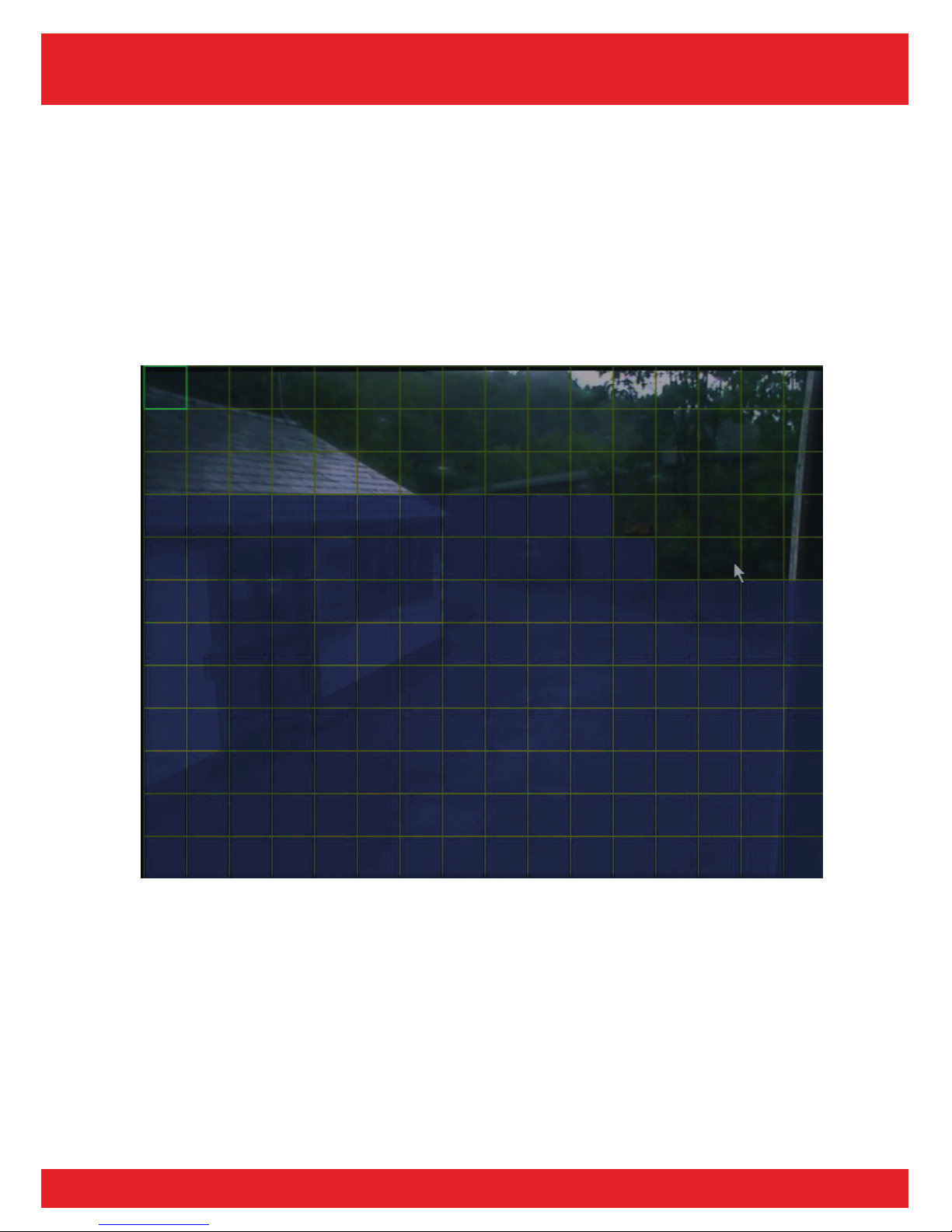
87
Engineer Manual
INS-RED04 INS-RED08 INS-RED16
The second part of setting up motion detect is selecting the area that is monitored.
This is set up for each individual camera and objects such as trees can be deselected to
reduced the number of false detections.
The motion area is split in to a 12 x 16 grid with 192 individual detection areas. Each area
may be deselected.
Purple squares are used by motion detect
Clear squares are deselected
Front panel
IR Remote
Remote keyboard
Mouse
Use Arrow keys to move the green square to the
position & press OK to deselect, press ok to
reselect
To exit press back
Use the mouse to move the green square to the
start position & press and hold the left mouse
button and drag the square to the desired area
to select. To deselect simply repeat the process.
To exit press right mouse button
Page 89

88
Engineer Manual
INS-RED04 INS-RED08 INS-RED16
This sets the length of time the motion detect event is active after motion is detected.
There are two options:
• Latch until reset
• 1 to 60 seconds
The motion detect actions are not automatically triggered when motion is detected
these must be set up in motion detect actions.
Front panel Mouse
Use Up and Down arrow keys to navigate to the
option to change
Use Left and Right arrow keys to change option
Highlight option to change using mouse pointer
Click Side arrow buttons to change option
IR Remote Remote keyboard
Use Up and Down arrow keys to navigate to the
option to change
Use Left and Right arrow keys to change option
Use Up and Down arrow keys to navigate to the
option to change
Use Left and Right arrow keys to change option
Motion Output Duration
Page 90

89
Engineer Manual
INS-RED04 INS-RED08 INS-RED16
Setting motion detect actions is essential if you intend to use motion detect.
There are five possible actions the DVR can take if motion detect is triggered:
Record This will set the ticked channel to record if the DVR is
not already recording. It is possible to have multiple
channels recording if motion is detected
PTZ Preset This will set the DVR to instruct a PTZ camera to move
to a preset position if motion is detected
Alarm Out This will set the DVR to trigger an alarm output (relay)
if motion is detected
Buzzer This will sound the internal buzzer if motion is
detected, this can be silenced (muted) by the user.
Email This will set the DVR to send an email together with a
snapshot of the channel set to record if motion is
detected
There are a selection of tick boxes to activate all the possible actions.
If no boxes are ticked no action will be taken apart from an entry in the DVR log.
Motion Detect Actions
Page 91

90
Engineer Manual
INS-RED04 INS-RED08 INS-RED16
This will set the DVR to display the active channel in full screen on the main monitor if
motion is detected.
There are three options:
• Off
• Latch until reset
• 1 to 10 seconds
Front panel Mouse
Use Up and Down arrow keys to navigate to the
option to change
Use Left and Right arrow keys to change option
Highlight option to change using mouse pointer
Click Side arrow buttons to change option
IR Remote Remote keyboard
Use Up and Down arrow keys to navigate to the
option to change
Use Left and Right arrow keys to change option
Use Up and Down arrow keys to navigate to the
option to change
Use Left and Right arrow keys to change option
Full Screen on Motion
Page 92

91
Engineer Manual
INS-RED04 INS-RED08 INS-RED16
Setting video loss actions is essential if you intend to use video loss.
There are five possible actions the DVR can take if video loss is detect is triggered:
Record This will set the ticked channel to record if the DVR is
not already recording. It is possible to have multiple
channels recording if video loss is detected
PTZ Preset This will set the DVR to instruct a PTZ camera to move
to a preset position if video loss is detected
Alarm Out This will set the DVR to trigger an alarm output (relay)
if video loss is detected
Buzzer This will sound the internal buzzer if video loss is
detected, this can be silenced (muted) by the user
Email This will set the DVR to send an email together with a
snapshot of the channel set to record if video loss is detected
Video loss is not detected until a video signal is connected to a channel and then
removed.
There are a selection of tick boxes to activate all the possible actions.
If no boxes are ticked no action will be taken apart from an entry in the DVR log.
Video Loss Actions
Page 93

92
Engineer Manual
INS-RED04 INS-RED08 INS-RED16
Setting HDD full actions is essential if you intend to use the HDD full alarm.
There are three possible actions the DVR can take if the HDD becomes full:
Alarm Out This will set the DVR to trigger an alarm output (relay) if the HDD
becomes full.
Buzzer This will sound the internal buzzer if HDD becomes full, this can be
silenced (muted) by the user.
Email This will set the DVR to send an email if HDD becomes full.
The HDD will only become full if HDD overwrite is set to off.
There are a selection of tick boxes to activate all the possible actions.
If no boxes are ticked no action will be taken apart from an entry in the DVR log.
HDD Full Actions
Page 94

93
Engineer Manual
INS-RED04 INS-RED08 INS-RED16
Setting HDD error actions is essential if you intend to use the HDD error alarm.
There are three possible actions the DVR can take if the HDD becomes faulty:
Alarm Out This will set the DVR to trigger an alarm output (relay)
if the HDD becomes faulty
Buzzer This will sound the internal buzzer if HDD becomes
faulty, this can be silenced (muted) by the user.
Email This will set the DVR to send an email if HDD becomes faulty.
There are a selection of tick boxes to activate all the possible actions.
If no boxes are ticked no action will be taken apart from an entry in the DVR log.
HDD Error Actions
Page 95

94
Engineer Manual
INS-RED04 INS-RED08 INS-RED16
The Inspire DVR will log many activities including the following:
• System power up
• System power down
• Power failure
• User log on the system
• User log out of the system
• User log in from remote location
• User log out from remote location
• Changes to system configuration
• Alarm input triggered
• Motion detected
• Video Loss
• Password changes
• Playback
• HDD full
• HDD errors
• Copy
The log can be viewed as pages. Each page is 9 events long with each event having a
time and date stamp as well as the current user logged in when the event occurred.
View Log
Page 96

95
Engineer Manual
INS-RED04 INS-RED08 INS-RED16
The entire log can be copied to a USB memory stick and viewed in Internet Explorer.
To copy the log plug a USB memory stick in to the DVR USB socket either on the front or
rear of the DVR.
Select Copy Log and the DVR will check the USB device.
You then have the option to change the file name.
The log is copied in HTML format and can be viewed in Internet Explorer.
Copy Log
Page 97

96
Engineer Manual
INS-RED04 INS-RED08 INS-RED16
WARNING USE THIS OPTION WITH CARE
ALL RECORDINGS WILL BE ERASED
To completely erase or prepare a new HDD for use it must be formatted.
If a single HDD is fitted recording is suspended during format and will automatically
resume when formatting is complete.
If more than one HDD is fitted recording will continue during formatting.
Highlight the HDD to format and click Format to start the process.
Format HDD
Page 98

97
Engineer Manual
INS-RED04 INS-RED08 INS-RED16
The inspire Red range is designed to be upgraded to add new features as they become
available.
Service packs may be sent out from time to time in the form of a USB memory stick.
During an upgrade recording is suspended.
After an upgrade all the settings programmed by the engineer are retained and only
new features will need to be programmed.
To upgrade plug a USB memory stick containing the upgrade service pack in to the DVR
USB socket either on the front or rear of the DVR.
Select Software Upgrade and the DVR will check the USB device.
The DVR will automatically detect the upgrade file on the USB device and after clicking
start the upgrade process is fully automatic.
The upgrade will take around 2 to 3 minutes during which time the DVR will reboot.
Software Upgrade
Page 99

98
Engineer Manual
INS-RED04 INS-RED08 INS-RED16
The entire system settings can be copied to a USB memory stick and loaded in to
another DVR or kept on record.
To copy the system settings plug a USB memory stick in to the DVR USB socket either on
the front or rear of the DVR.
Select Copy settings to USB and the DVR will check the USD device.
You then have the option to change the file name.
Copy Settings to USB
Page 100

99
Engineer Manual
INS-RED04 INS-RED08 INS-RED16
The entire system settings can be loaded from a USB memory stick and this will overwrite
the current settings.
To load the system settings plug a USB memory stick containing a saved settings file in to
the DVR USB socket either on the front or rear of the DVR.
Select Load settings from USB and the DVR will check the USB device.
You then have the option to change the file name.
During an upgrade recording is suspended.
The DVR will automatically detect the settings file on the USB device and after clicking
start the load process is fully automatic.
Loading will take around 2 to 3 minutes during which time the DVR will reboot.
Load Settings from USB
