Page 1
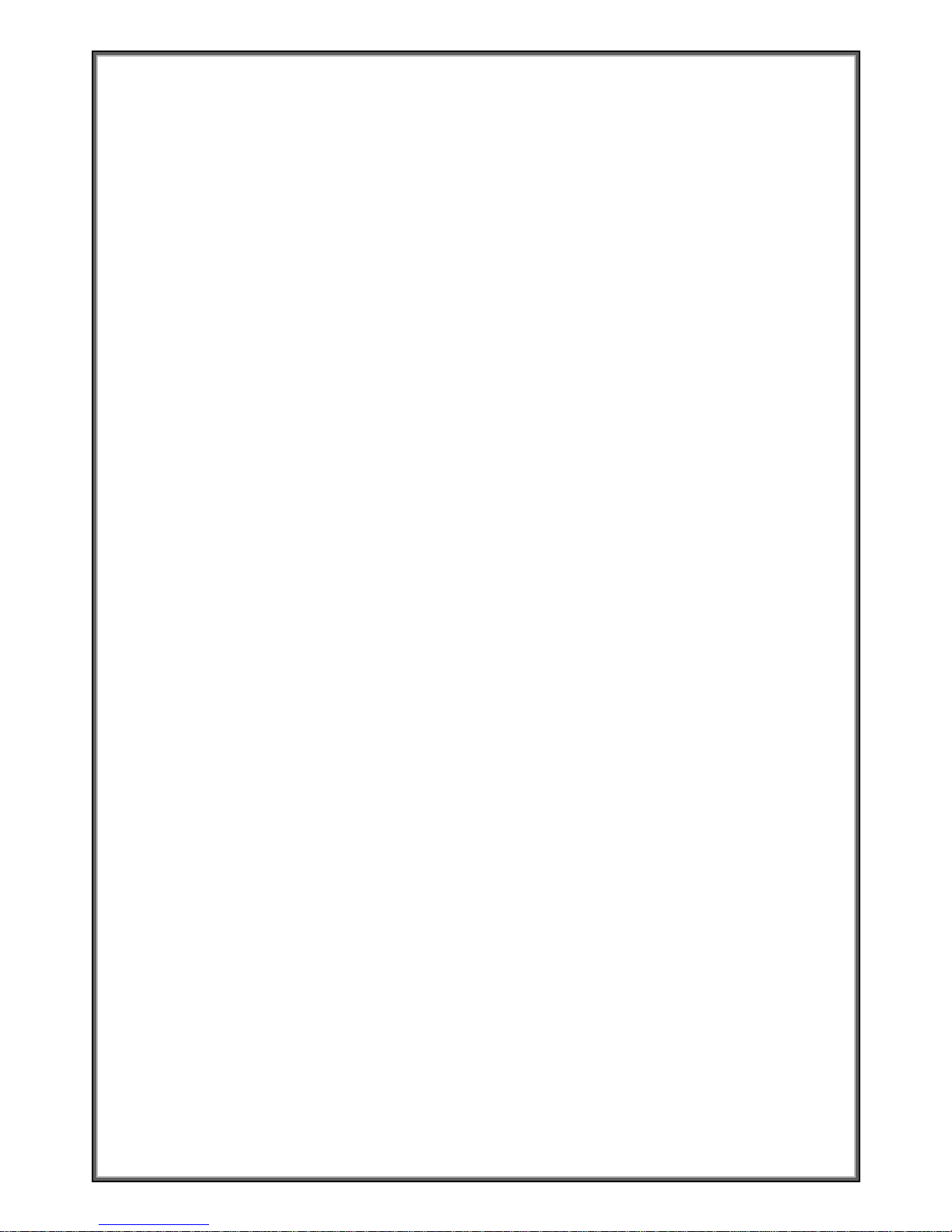
15-CO402IC / 15-CO502IC
Installation Manual
Page 2
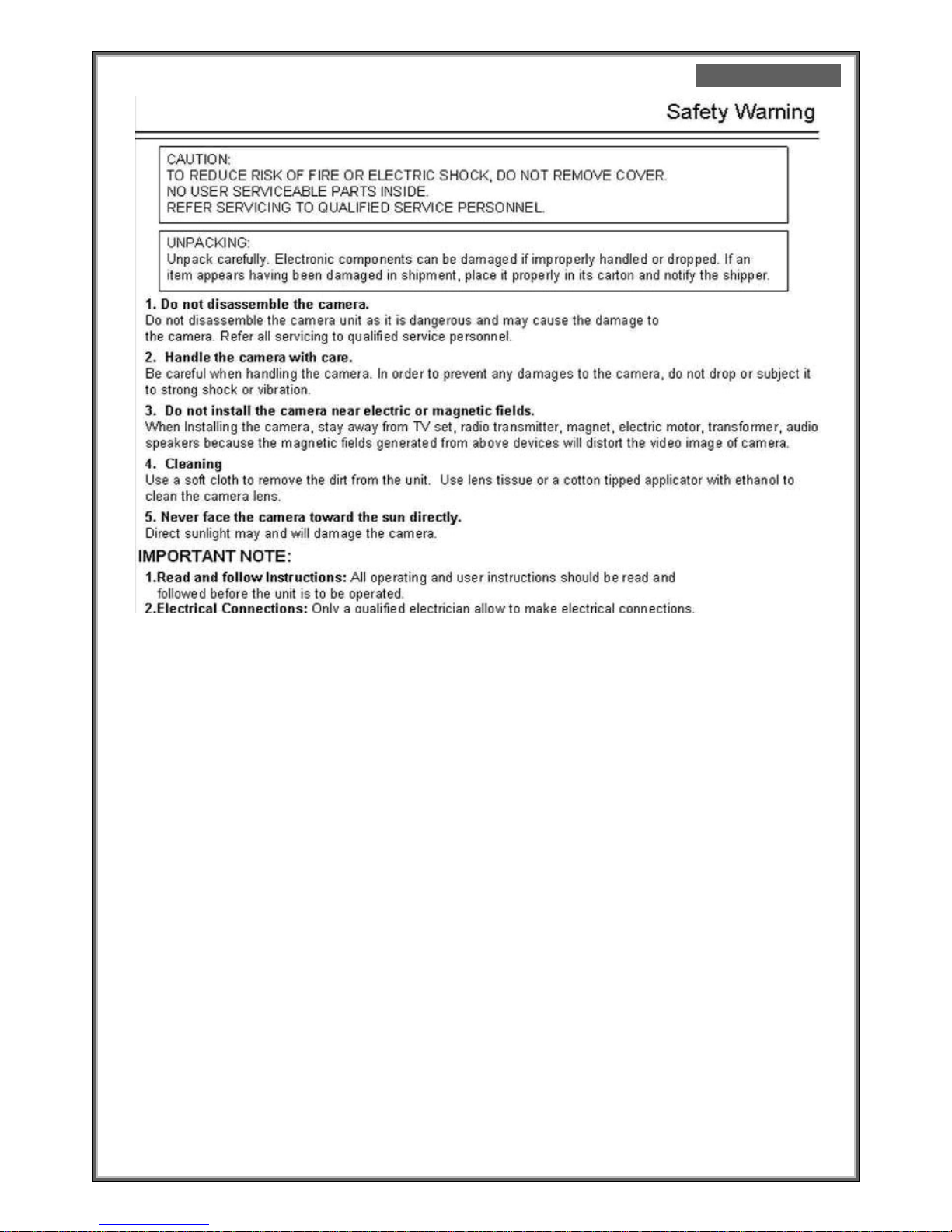
VER:20090703A
Features:
● 15-CO502IC Built-in 23X optical zoom lens and 10X digital zoom
● 15-CO402IC Built-in 10X optical zoom lens and 10X digital zoom
● Digital slow shutter full colour surveillance in low light environments
● External control capability through RS-485 ( PELCO -D )
● Backlight compensation, auto-white balancing and remote focus, iris and zoom control
● 9 High Power LEDs range up to 100M
● ICR function application in low lux environments
● Auto/Manual Elector Shutter speed adjustable.
● On Screen Display (OSD) set –up menu support multiple language.
● Auto/Manual Zoom, Focus, Iris, White Balance, AGC, Position, C gain. OSD adjustable
● High Sensitivity, Low Smear, excellent anti-blooming, and high S/N Ratio.
● Built in H/V mirror.
● Built in Video / Power Surge Protection.
Page 3
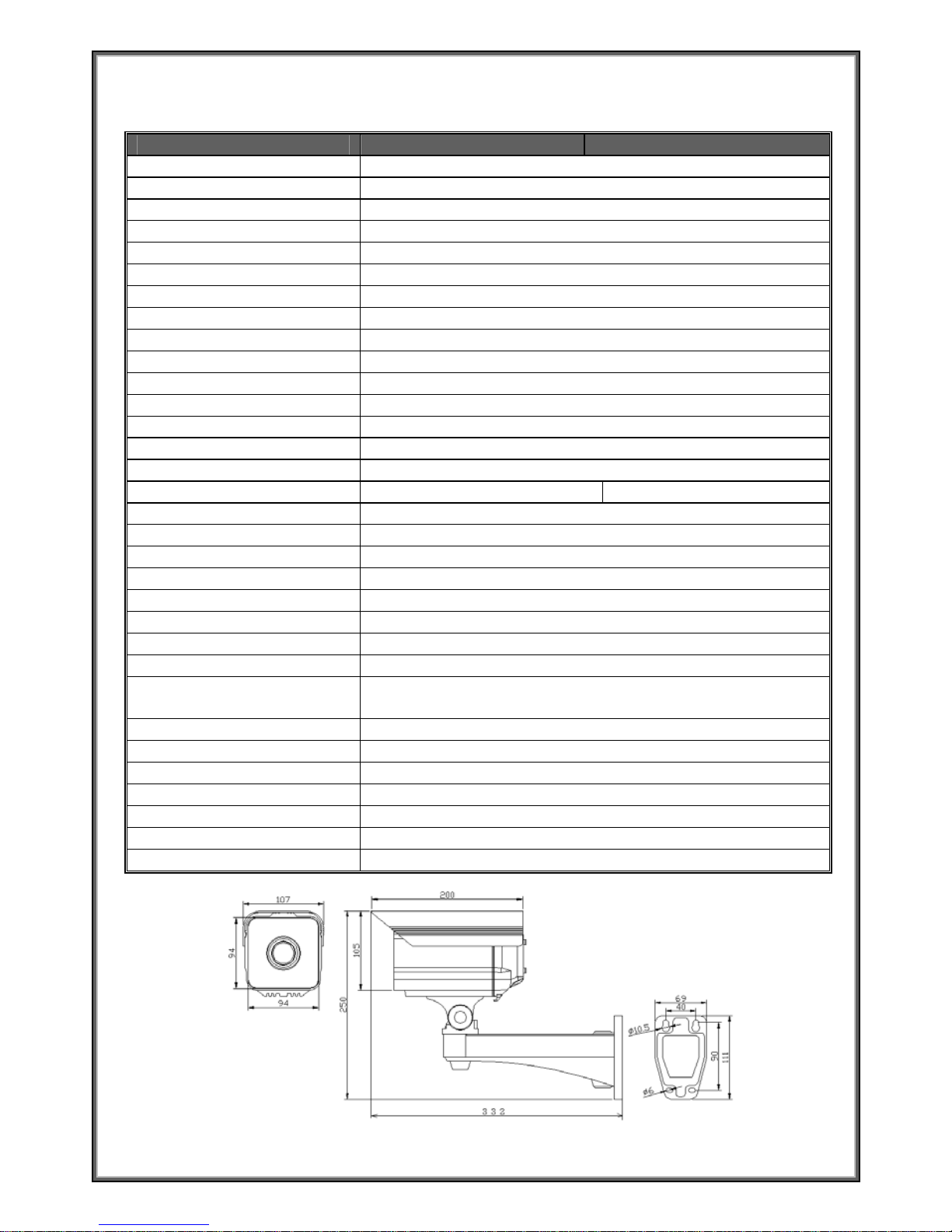
- 1 -
Specifications:
Model Number 15-CO402IC 15-CO502IC
Sensor 1/4inch CCD Senser
Image Pickup Device NTSC 768(H)x494(V) PAL 752(H)x582(V)
Scanning System 1:2 Interlace
Synchronizing System Internal Mode/ External(AC Lock) Mode (±1Hz)
Horizontal Resolution 480 TV Lines
Video Signal Output 1.0Vp-p/75Ω Video1.714vp-p Sync0.286vp-p
S/N More than 52dB
Sensitivity 0Lux @ LED ON
GAMMA 0.45/1
AGC Auto / Manual(24dB max)
ALC Auto / Manual/Fix
AES Auto/ Manual/Fix
BLC ON/OFF
White Balance Auto(ATW or AWB)
OSD Control Zoom, Focus, IRIS, WB, AGC, Position, C Gain, APC Gain
Lens ZOOM 10X Optics:3.78~37.8mm 23X Optics:3.8~87.4mm
Digital Zoom 10 X
IR Light Distance Approach To 100M
LED Qua 10PCS HI POWER IR LED
ICR Light ON/OFF Photo Transistor Sensor Control
Power Input DC12V / AC24V
Input Power consumption 48W (MAX)
Heater Control 10°C(ON) / 28°C(OFF)
Blower Control 40°C(ON) / 25°C(OFF)
Environmental Operation
Temp
-20°C~+50°C
Protection Level IP66
Temper Glass thickness 3mm
Mounting Bracket Fully cable Management
Construction Die-Cast Aluminum Alloy
Coating Ivory Powder Stove
Dimension 107X250X332
Net weight 2.3 Kg
Page 4

- 2 -
CAMERA INSTRUCTION
n Function Switch
LENS CONTROL
TELEÎ Zoom in
WIDEÎ Zoom out
NEAR / FAR Î Focus adjustable
Page 5
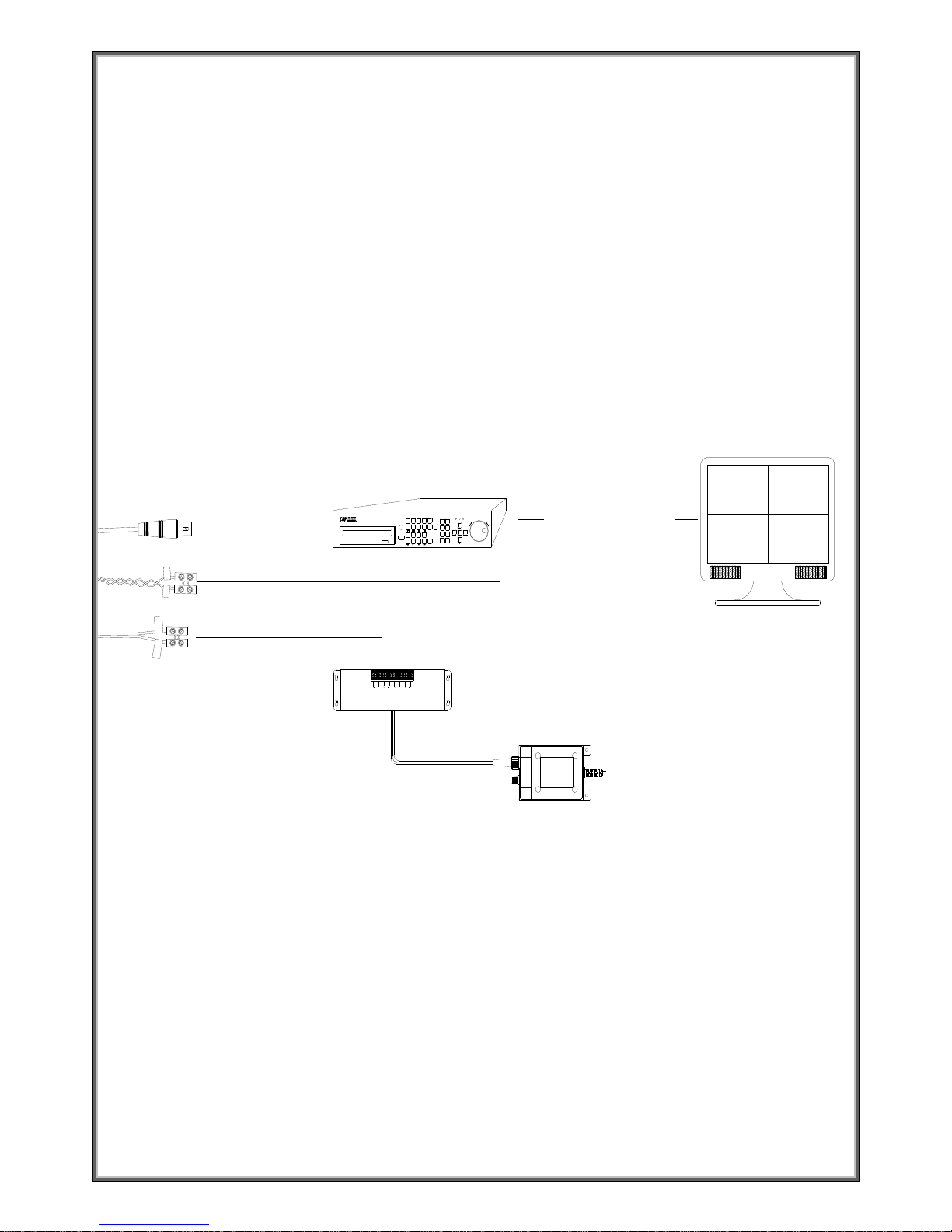
21 3 4
A
C
N
A
C
L
R
S
4
8
5
+
R
S
4
8
5
-
R
- 3 -
OSD FUNCTION CONTROL
MENU Î Get into OSD main menu
UP Î UP & Right move key
DOWN Î Down & Left move key
ENT Î Enter / Confirm key
EXIT Î Return or exit menu
o
Power input / Zoom control / RS-485 control
Power Î DC12V /AC24V DUAL POWER INPUT
485 Î To operate the OSD menu, Tele/Wide and Near/Far function via the
RS-485 communicate with controller
Note: Protocol: PELCO-D
Camm. ID: Enter to OSD menu: call 64(15-AU50ES/E/H 64 call15-AU40ES)
ACCESSORIES:
L type wrench *1
User’s manual *1
Page 6
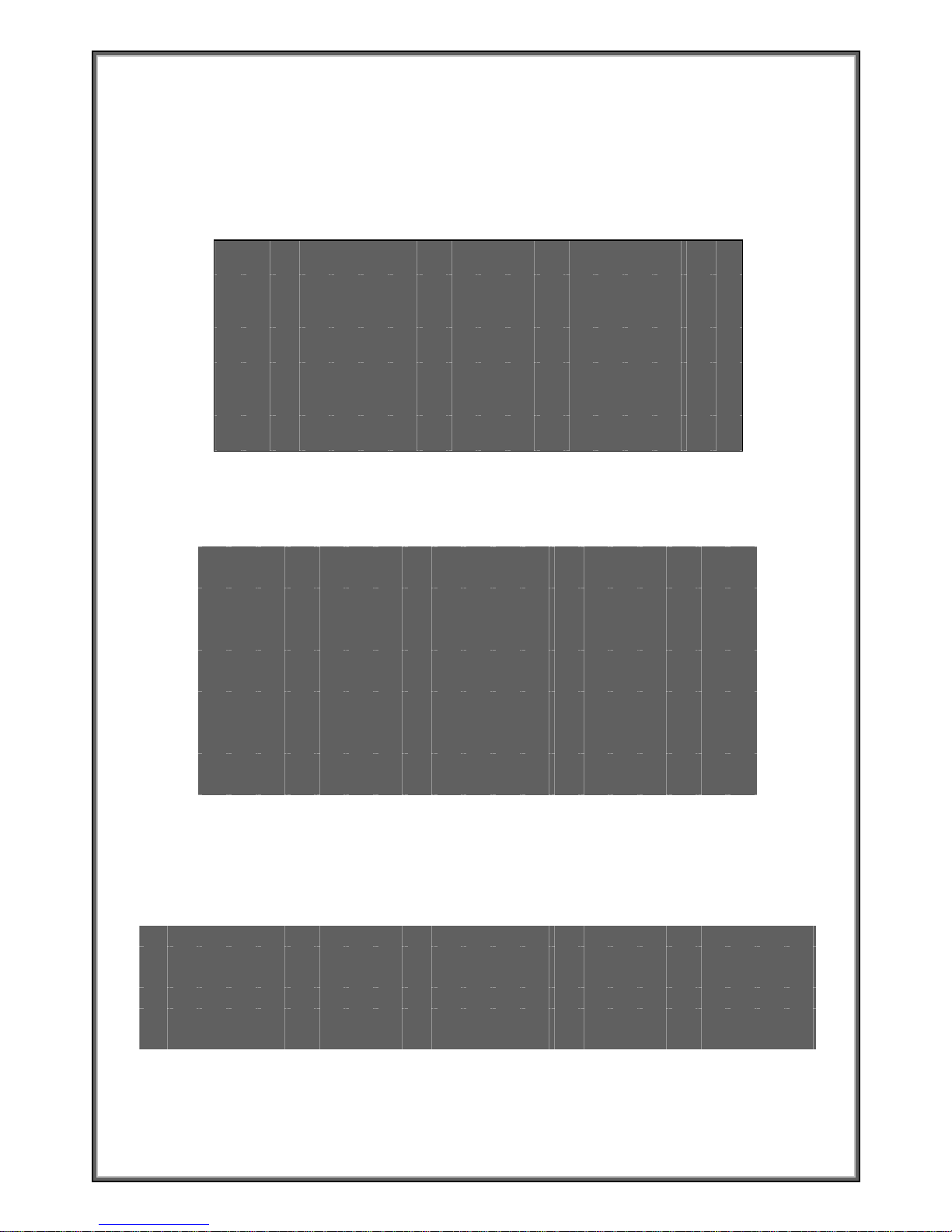
- 4 -
◙ OSD FUNCTION SPECIFICATIO
Main Menu ( Page 1. )
S E T U P M E N U
(1/3)
Î W H I T E B
AL A
N C E
I R I S
A
G C ・ S E N S
B
ACK
L I G H T
E N H
A
N C E R
Z O O M ・ F O C U S
H
/
V
R E
V
E R S E
T I T L E
P R E S E T
Main Menu ( Page 2. )
S E T U P M E N U ( 2 / 3 )
Î M O T I O N D E T E C T
P O S I T I O N
G A M M A
P O W E R O N
M A S K
O S D
Z O O M + A F
L A N G U A G E
C O M M ・ I D
Main Menu ( Page 3. )
S E T U P M E N U ( 3 / 3 )
Î C R O S S L I N E
F R E E Z E
P O S I / N E G A
Page 7

– 5 –
Sub Menu
White Balance
W H I T E B A L A N C E
Î C O L O R O F F
O N
Î A U T O
E X T
W B Î A T W R - - - ■ - - B
A W B R - - - ■ - - B
G A I N Î R - Y - - - - ■ - - -
B - Y - - - - ■ - - -
This is used to control the color ON/OFF and
white balance and the gain rate of RED & BLUE
color.
1. 「COLOR」selector:OFF is monochrome
image,ON is normal color image,AUTO is at
low light AGC up, display image will be auto
change to monochrome image.
2. 「WB」White balance control:A TW is Auto trace
white balance,can be adjust offset level. AWB
is One push white balance. Push [menu] key
「
AWB」will start flicker, until flicker stop it will
lock the current color temperature at the same
time.
3. 「GAIN」:The gain rate of R-Y & B-Y can be
adjusted separately.
After setting, push [EXIT] key to go back to the
main menu page.
Page 8

– 6 –
IRIS
I R I S
Î P E A K Î O F F
O N A ■ - - - - - P
A L C Î A U T O - - - ■ - - -
F I X - - - ■ - - -
A E S A U T O - - - ■ - - -
Î F I X O F F
This is used to control the iris & shutter speed of
the lens. It included 3 items “PEAK”, “ALC”,
“AES”.
1.「PEAK」is used to control the reaction of auto
iris, which is based on the average light of
picture signal or the light rate of the peak.
2.「ALC」is used to select AUTO or FIX. Adjust IRIS level
3.「AES」is used to select electronic shutter be
AUTO or FIX function, at AUTO mode can be
adjust AES level,at FIX mode can be selector
shutter speed at below, [OFF],[1/100sec]
,
[1/120sec],[1/250sec], [1/500sec],[1/1000sec]
,
[1/2000sec],[1/4000sec],[1/10000sec]
After setting, push [EXIT] key to go back to the
main menu page.
AGC・SENS
A G C ▪ S E N S
Î A G C A U T O - - - ■ - - -
S E N S A U T O ■ - - - - - -
This is used to select「AGC」and「SENS」function.
1.「AGC」:To adjust auto gain control, 0dBb~24dB
9 steps adjustable.
Page 9

- 7 -
2. 「SENS」:For low light application: 0 Frame,
6 Frame,12 Frame,16 Frame,18 Frame,
22 Frame,24 Frame,30 Frame,36 Frame,
9 steps adjustable.
After setting, push [EXIT] key to go back to the
main menu page.
BACKLIGHT
B A C K L I G H T
Î O F F
O N
Î A R E A
S E N S L O W - - - - ■ - - - H I
This is used to control “BLC” (Back Light
Compensation),
1.「BLC」ON / OFF selector . Selector「ON」has
2 sub-items
:「
AREA
」,「
SENS.
2.「AREA」: 48 BLC zones can be set separatly.
According to the mask area (BLC zone) signal
to decide the iris and shutter speed.
3.「SENS
」:
Is used to enhance the BLC effect.
After setting, push [EXIT] key to go back to the
main menu page.
ENHANCER
E N H A N C E R
H ▪ G A I N - - - - - - ■ - - -
V ▪ G A I N - - - - - - ■ - - -
This is used to enhance the compensation of the
picture quality.
Page 10

- 8 -
1.「H • GAIN
」:
Horizontal Compensation
2.「V • GAIN
」:
Vertical Compensation
After setting, push [EXIT] key to go back to the
main menu page.
ZOOM・FOCUS
Z O O M ▪ F O C U S
Î D I G I T A L Z O O M O F F
Z O O M S P E E D - - - ■ - -
F O C U S S P E E D - - - ■ - -
Z O O M W I D E T E L E
F O C U S
Î M A N U A L I N F N E A R
A U T O
This is used to control the montion of the lens,
included “Digital ZOOM” ON/OFF and times set
function.
1.「Digital ZOOM」selector:OFF、X2、X4、X6
、
X8、X10.
2.「ZOOM Speed
」:
Set the speed of the zoom.
3.「FOCUS S peed
」:
Set the speed of focus.
4.「ZOOM
」:
Lens ZOOM adjust WIDE / TELE
5.「FOCUS
」:
AUTO / MANUAL setting
After setting, push [EXIT] key to go back to the
main menu page.
Page 11

- 9 -
H/V REVERSE
H / V R E V E R S E
Î H ▪ R E V E R S E Î O F F
O N
V ▪ R E V E R S E Î O F F
O N
This is used to select image「Horizontal Reverse
」
and「Vertical Reverse」function.
1.「H.REVERSE
」
:
Horizontal Reverse (Mirror)
ON/OFF
2.「V.REVERSE
」
:
V ertical Reverse (Up-side down )
ON/OFF
After setting, push [EXIT] key to go back to the
main menu page.
TITLE
T I T L E
Î 0 1 2 3 4 5 6 7 8 9
A B C D E F G H I J K L M
N O P Q R S T U V W X Y Z
a b c d e f g h i j k l m
n o p q r s t u v w x y z
□ : ; ' " . , < > ( ) [ ] { } ┌ ┘ ─ * /
U P
D O W N
This is used to set up the ID figures & position on
the screen. (Title setting)
1.TITLE start position selector.
2.TITLE Character selector.
3.TITLE display position UP or DOWN selector.
After setting, push [EXIT] key to go back to the
main menu page.
Page 12

- 10 -
PRESET
P R E S E T
Î O F F
O N
I N I T I A L
O F F
Î O N
P H A S E
Î O F F
O N
─ - - - - - - ■ - - - - +
This is used to select the camera go back to
“PRESET”, “INITIAL”, “PHASE” condition
1.「PRESET
」
:
Set to ON camera will be reset and
set to default data.
2.「INITIAL」select:Set to ON lens is action,Set
to OFF lens is not action.
3.「PHASE」adj select:Set to OFF ext-sync is
disable,Set to ON ext-VD sync is
enable,(EXT-VD signal must be input)
4. PHASE set to ON sync-phase adjustment.
After setting, push [EXIT] key to go back to the
main menu page.
MOTION DETECT
M O T I O N D E T E C T
Î O F F
O N
T I M E 1 0 S E C
Î 3 0 S E C
6 0 S E C
S E N S L O W - - - ■ - - - H I
Page 13

- 11 -
This is used to select the montion detcet function.
1. Motion detect ON / OFF select.
2. Motion detect area select.
3. Motion detect output time select.
4. Motion detect sensitive adjust.
After setting, push [EXIT] key to go back to the
main menu page.
POSITION
P O S I T I O N
A L A R M N O = 0
F R E E Z E Î O F F
O N
P O S I T I O N
Î N O = 1
Z O O M S P E E D - - - ■ - -
F O C U S S P E E D - - - ■ - -
Z O O M W I D E T E L E
F O C U S I N F N E A R
This is used to set「ALARM-IN」function,either
「
ALARM POSITION」or「IMAGE FREEZE」.
1.「ALARM NO.
」:
Set alarm position(1~64),if set
to (0) alarm position is not enable.
2.「Freeze」:Set ON mode,「ALARM-IN」is freeze
trigger input.
3.「POSITION」:The alarm position have 64 steps
(position) can be programed.
By this program,the zoom & focus may go to the
exactly position where is programed.
After setting, push [EXIT] key to go back to the
main menu page.
Page 14

- 12 -
GAMMA
G A M M A
Î T Y P E 1
T Y P E 2
This is used to select the camera gamma
correction.
「
GAMMA」select:TYPE-A gamma is 0.45,
TYPE-B gamma is 1.0
After setting, push [EXIT] key to go back to the
main menu page.
POWER ON
P O W E R O N
Î B L U E B A C K
O F F
Î O N
P O S I T I O N
Î O F F
O N N O = 1
This is used to select the camera power on state.
1.「BLUE BACK
」:
Set to OFF camera power on
initial is normal display, Set to ON camaer
power on initial is display blue back.
2.「POSITION OFF
」:
Camera power on lens
position is current position.
3.「POSITION ON
」:
Camera power on lens
position is go to the designation position(1~64).
After setting, push [EXIT] key to go back to the
main menu page.
Page 15

- 13 -
MASK
M A S K
Î P O S I T I O N N O = 1
M A S K N O = 1
Î O F F
O N Î H - S T A R T = 2 0
H - E N D = 2 0
V - S T A R T = 2 0
V - E N D = 2 0
C O N N E C T Î O F F
O N
This is used to select mask area size and position
for each setable lens position.
1. Lens position no. select(1~64)
2. MASK NO. select(1~4)
3. MASK area display ON / OFF select.
4. Hor . direction start position.
5. Hor . direction end position.
6. Ver. dire ction start position.
7. Ver. direction end position.
8.ZOOM action to link mask area, ON / OFF
select..
After setting, push [EXIT] key to go back to the
main menu page.
OSD
O S D
Î P O S I T I O N O F F
Î O N
M O T I O N Î O F F
O N
Z O O M ▪ M A G Î O F F
O N
This is used to select on screen display ON / OFF
select.
1. POSITION NO. display ON / OFF select.
2. MONTION action display ON / OFF select.
Page 16

- 14 -
3. ZOOM times display ON / OFF select.
After setting, push [EXIT] key to go back to the
main menu page.
ZOOM+AF
Z O O M + A F
Î Z O O M + A F Î O F F
O N
A F S L E E P Î O F F
O N
This is used to select an occasion for auto focus
action.
1. ZOOM stops time execute lens focus once,
action OFF / ON select.
2. AF Sleep function ON / OFF select.
(As show screen stillness about 5 minutes
cameras come into AF Sleep mode namely, as
screen has bigger change time com e back again
act for normal mode namely.)
After setting, push [EXIT] key to go back to the
main menu page.
LANGUGE
L A N G U A G E
Î E N G L I S H
C H I N E S E
J A P A N E S E
This is used to select OSD manu display
language.
OSD display language select, ENGLISH /
CHINESE (Simp.) / JAPANESE
After setting, push [EXIT] key to go back to the
main menu page.
Page 17

- 15 -
COMM・ID
C O M M ▪ I D
Î C O M M ▪ I D = 1
M O D E Î 1 : 1
1 : N
This is used to select communication ID and
mode.
1. Communication ID number's set.(Enactment
supply controller identification camera uses ID
number.)
2. MODE choice
1:1 : One controller to control one Camera.
1:N : One controller to control many Cameras.
After setting, push [EXIT] key to go back to the
main menu page.
CROSS LINE
C R O S S L I N E
Î O F F
O N
This is used to select the cross line display ON /
FF.
Cross line ON/OFF select,set ON cross line
display,set OFF cross line is hidden.
After setting, push [EXIT] key to go back to the
main menu page.
FREEZE
F R E E Z E
Î O F F
O N
Page 18

- 16 -
This is used to set「IMAGE FREEZE」.
「
Freeze」:Set ON mode,「ALARM-IN」is freeze
trigger input.
After setting, push [EXIT] key to go back to the
main menu page.
POSI / NEGA
P O S I / N E G A
Î P O S I
N E G A
This is used to select image「Positive」and
「
Negative」function.
「
POSI/NEGA
」
:
Image positive & negative select.
After setting, push [FAR] key to go back to the
main menu page.
