Page 1

High-Sensitivity 1/3” COMS 2.2
Mega-Pixel HD-SDI Camera
INSTRUCTION MANUAL
15-CAH22V
Page 2

1
CONTENTS
PRECAUTION……………………………………………….2
FEATURES….……………………………………………….3
DIMENSION….………………………………………………3
SPECIFICATIONS…………………………………………..4
OSD MENU OPERATION INSTRUCTION……………….7
Page 3

2
PRECAUTION
Do not open or modify
Do not adjust the camera's internal circuits or power supply modules,
as it may cause damage to the unit. For internal set up and repair,
please consult our dealer.
Do not put objects inside the unit
Do not put metal objects or flammable substance inside the camera
for it may cause damage to the unit. If water or liquid gets inside of
the camera please disconnect power immediately and contact with
your dealer.
Be careful when handling the unit
Do not drop the camera and avoid it from strong shock or vibration.
Install away from electric or magnetic fields
It may interfere or distort the image when camera is installed close
to electric or magnetic fields. Ex: TV, Speaker, and etc.
Avoid from humidity, dust and heat
a. Do not install the camera in smoky, dusty or steamy areas.
b. Do not install the camera close to heat generating devices (for ex:
spotlights)
Protect the camera carefully from direct exposure to sunlight,
rain, and etc.
Cleaning
Do not touch the CCD directly. If necessary, use a soft cloth
moistened with alcohol to wipe off dust.
Page 4
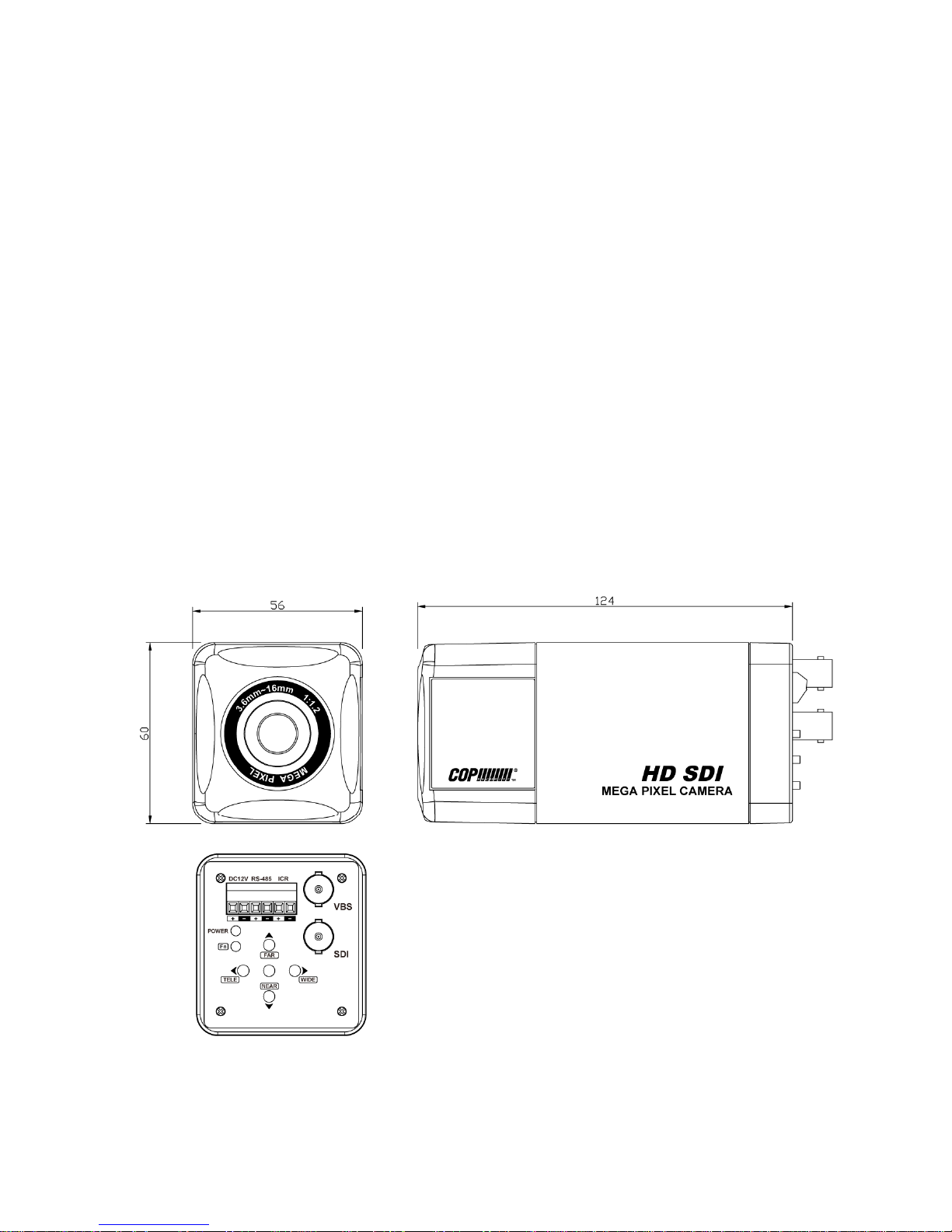
3
FEATURES
MODEL:15-CAH22V
z HD-SDI and CVBS Dual Video Outputs
z Wide Dynamic Range (WDR)
z Adaptive Contrast Enhancement (ACE)
z Support fog reduce / high light compensation (HLC)
z Build-in Motorized Vari-focal Lens
z Build-in Hi-Quality Mage-Pixel Lens
z Build-in ICR Module With D/N Function
z Build-in OSD Function
z Dimension: 56(W)X60(H)X124(D) (mm)
z Weight: 230g
DIMENSION
Page 5
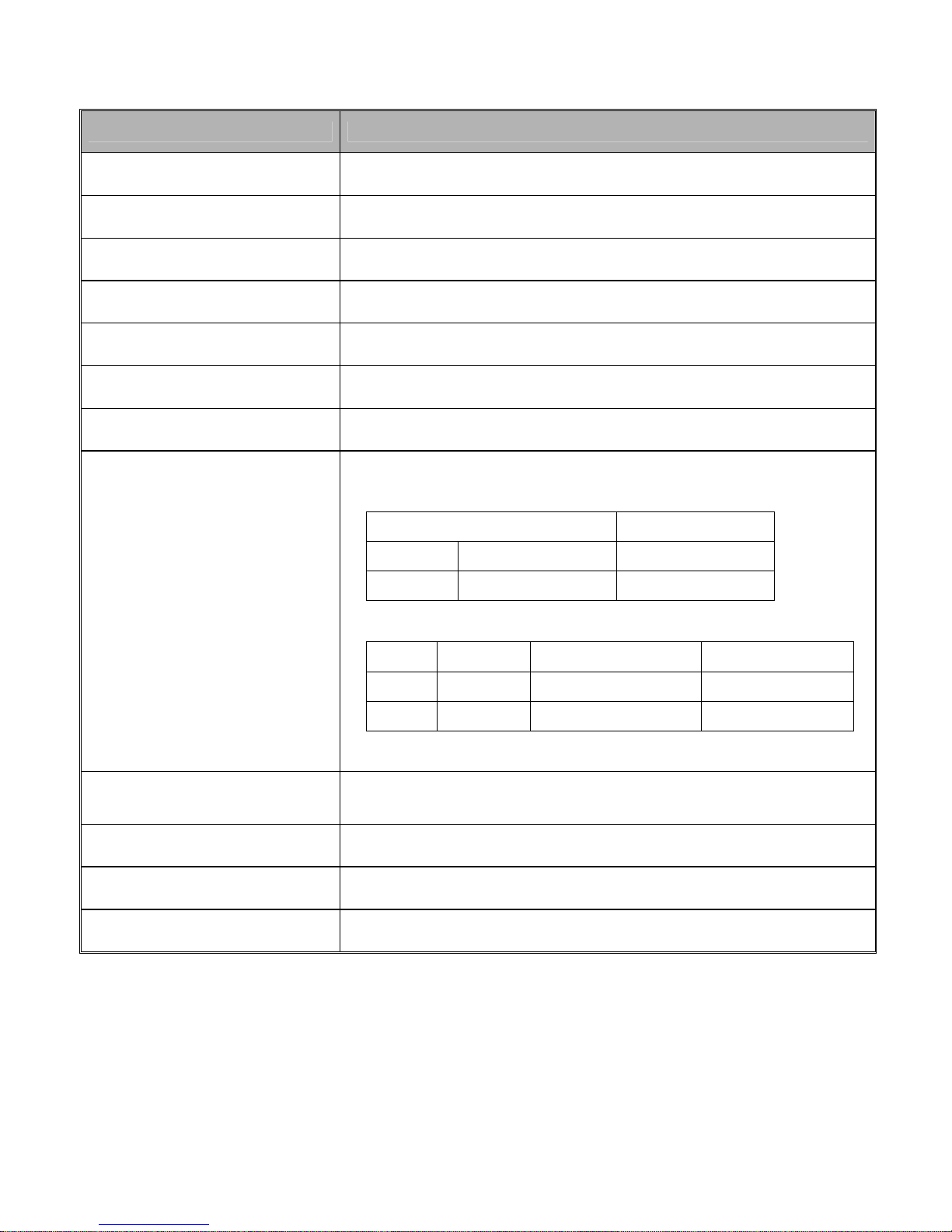
4
SPECIFICATIONS
MODE NO. 15-CAH22V
TV System NTSC / PAL
Image Sensor 1/3-inch CMOS image Sensor (Hi-Res)
Total Pixel size 2010(H) ×1108(V)
Effective Pixel size 1944(H) ×1092(V)
Lens Motorized Vari-focal Auto IRIS Lens 3.6~16mm
Scanning system Progressive
Synchronization Internal
Resolution
Digital output:
Display Pixel Frame Rate (fps)
HD 1280 × 720P 60/50
Full HD 1920 × 1080P 30/25
Analog output:
System Resolution Horizontal-Frequency Vertical-Frequency
NTSC 750 TVL 15.723 MHz 59.94 Hz
PAL 750 TVL 15.625 MHz 50 Hz
Video Output
HD-SDI and Analog NTSC/PAL
(Dual Video Outputs, without WDR)
S/N ratio typical ( MAX ) more then 50dB ( AGC OFF)
Minimum scene illumination 0.001 Lux (B/W DSS)
Frame Integration 25 fps (PAL) , 30 fps (NTSC)
Page 6

5
FUNCTION
Backlight control ON / OFF (Set up area to control BLC function)
AGC
(Auto GAIN Control)
ON / OFF
ACE
(Adaptive Contrast Enhancement)
ON / OFF
*When ACE is on, WDR and Defog function can’t turn on.
WDR
(Wide Dynamic Range)
ON / OFF
*When WDR is on, ACE and Defog function can’t turn on.
Defog Function
ON / OFF (0~10 steps)
*When Defog is on, ACE and WDR function can’t turn on.
DNR OFF / Low / Middle / High / Auto
HLC Control
(High Light Compensation)
ON / OFF (0~20 steps)
Shading ON / OFF (Select Lens shading compensation)
Brightness 0 ~ 20 steps
Mirror Function Horizontal/ Vertical / Horizontal & Vertical
Freeze Function ON / OFF
Sharpness Yes (0 ~ 10 steps)
Pattern Generator ON / OFF
Digital Zoom 1X ~ 32X
Privacy Yes (32-points)
Motion Detect Yes (4-points)
Day / Night Function Day / Night /Auto /Ext.
Smart IR ON / OFF
White Balance Auto / Preset / Manual / Indoor / Outdoor
LENS Control AES / ALC
Shut Speed 1/30 ~ 1/60,000 (sec) for NTSC , 1/25 ~ 1/60,000 (sec) for PAL
DSS
(Digital Slow Shutter)
OFF / X2 / X3 / X4
Remote OSD Yes (Use RS485 control)
Operation Temperature
-10℃ TO +50℃
Operational Humidity
within 80﹪RH
Storage temperature
-20℃ TO +60℃
Power Supply DC12V ±10% / 250mA (Max)
Dimensions 56(W)X60(H)X124(D) (mm)
Weight 230g
Page 7

6
Control key and function
1. POWER INPUT (DC 12V)
2. RS-485
KEYBOARD CONTROL:15-AU50EH,15-AU50H,15-AU50ES...
3. ICR TRIGGER
ICR FILTER CONTROL BY EXTERNAL WITH NO/NC
4. VBS OUTPUT
5. SDI OUTPUT
6. POWER LED (GREEN)
7. FUNCTION LED (YELLOW)
8. OSD / FUNCTION SWITCH
Press ▲▼ at the same time to enter the Lens adjusting mode
( *The yellow Led will be light ), press middle button to back OSD mode
RS485 REMOTE CONTROL
1. PROTOCOL:PELCO-D
2. BAUD RATE:2400 bps
3. CAMERA ID:ID=1 (DEFAULT)
4. OPERATING:
4-1. ON:CALL OSD MENU / ENTER SELECTED ITEM
( *Can use the CALL+95+ENTER key commend. )
4-2. OFF:CLOSE OSD MENU
4-3. JOYSTICK:UP / DOWN / LEFT / RIGHT ( ITEM SELECT )
4-4. WIDE / TELE , NEAR / FAR:ZOOM AND FOCUS CONTROL
Page 8

7
OSD Menu Operation Instruction
◆ Main Menu
Functions can be setup using Menu Key of Pelco protocol.
The menu consists of the “Main Menu” and “Sub Menu”.
The main menu is displayed where 6 camera functions can be selected.
To the push of each main menu selection, the sub-menu is displayed.
◆ MODEL
◈ MODEL : Select model
► D&N / COLOR / IR SMART / IR CDS
MENU
MODEL D&N
EXPOSURE
WHITE BAL
IMAGE
INTELLIGENCE
SPECIAL FUNC
DISPLAY
EXIT
MENU
MODEL D&N
EXPOSURE
WHITE BAL
IMAGE
INTELLIGENCE
SPECIAL FUNC
DISPLAY
EXIT
Page 9
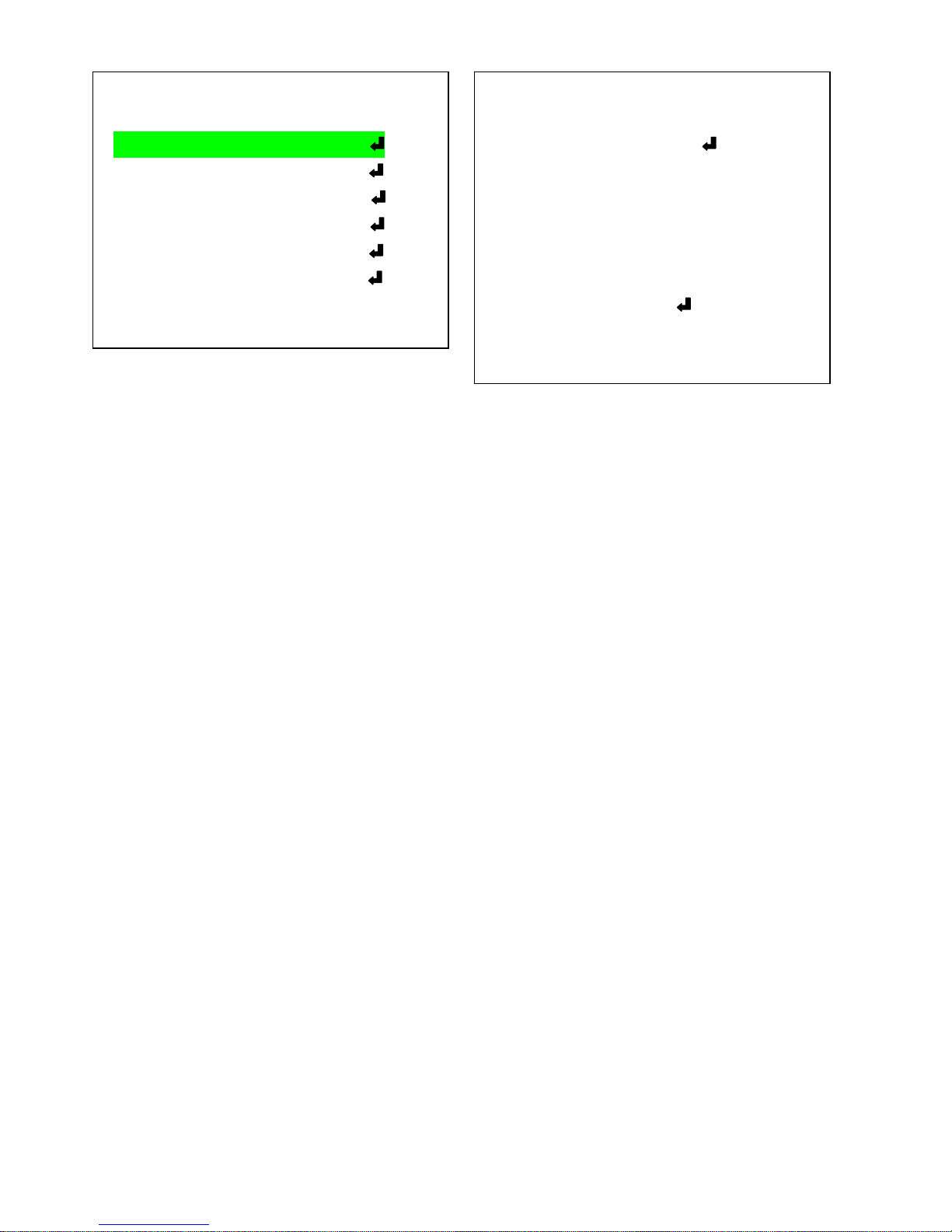
8
◆ EXPOSURE
◈ BRIGHTNESS : Adjust brightness level
► 0(dark) ~ 20(bright) steps
◈ LENS : Select LENS type
► DC / MANUAL
▷ MODE : In case of the indoor, will be recommended the INDOOR MODE
In case of the outdoor, will be recommended the OUTDOOR MODE
*If Shutter rolling occurs, the MODE should be changed from OUTDOOR to INDOOR
◈ SHUT SPEED : Can be set in AUTO or MANUAL
► AUTO / 1/30(25),1/60(50),1/120(100),1/240,1/500,1/1000,1/2000,1/4000,1/8000,
1/16000,1/30000,1/60000 sec
◈ FLICKERLESS : Select Flickerless mode (remove screen flicker)
► OFF / ON
◈ DSS : Select maximum DSS(Digital Slow Shutter)
► OFF / x2, x3, x4
◈ AGC : Select Auto Gain Control
► OFF / ON
◈ WDR/ BLC: Select WDR (Wide Dynamic Range) or BLC (Back Light Compensation)
► WDR
▷ WEIGHT: Adjust WDR level.
► 0 ~ 3
MENU
MODEL D&N
EXPOSURE
WHITE BAL
IMAGE
INTELLIGENCE
SPECIAL FUNC
DISPLAY
EXIT
EXPOSURE
BRIGHTNESS l-------i-------l 0
LENS DC
SHUT SPEED AUTO
FLICKERLESS OFF
DSS OFF
AGC OFF
WDR/BLC OFF
DAY&NIGHT
SMART IR OFF
RETURN
Page 10

9
► BLC
▷ AREA: Control BLC area according to light condition.
▷ POS-X: Adjust the window X-Axis position
▷ POS-Y: Adjust the window Y-Axis position
▷ SIZ-X: Adjust the window X-Axis size
▷ SIZ-Y: Adjust the window Y-Axis size
z When WDR is ON, ACE and DEFOG function will be off.
◈ DAY & NIGHT: Select Day & Night
1. D&N Model
► AUTO / DAY / NIGHT / EXT
▷ Delay: 0 ~ 255 second
▷ BURST: OFF / ON
▷ THRS: (LOW / MIDDLE / HIGH)
According to daytime, nighttime setting the levels of transition sets to no
changes when it is dark at, higher the step it is set to
▷ GAP: LOW / MIDDLE / HIGH
This setting adjusts the margin of change from the setting of light to dark /
daytime to nighttime and dark to light / nighttime to daytime. If this setting is
too low then fluctuation may occur.
2. COLOR Model
► AUTO / DAY / NIGHT / EXT
▷ Delay: 0 ~ 255 second
▷ BURST: OFF / ON
▷ THRS: LOW / MIDDLE / HIGH
▷ GAP: LOW / MIDDLE / HIGH
3. IR SMART Model
► AUTO
▷ Delay: ---
▷ BURST: OFF / ON
▷ THRS: -- ▷ GAP: ---
4. IR CDS Model
► AUTO / DAY / NIGHT
▷ Delay: ---
▷ BURST: OFF / ON
▷ THRS: -- ▷ GAP: --◈ SMART IR: OFF / ON
▷ THRS: Set-up Smart IR turns on point.
When you level up the value, Smart IR turns on in a low light condition.
*SMART IR function only works with IR Smart Model.
Page 11

10
◆ WHITE BAL
◈ AWB: Select WHITE BALANCE mode
► AUTO / PRESET / MANUAL / INDOOR / OUTDOOR
▷ AUTO: Automatically adjusts color according to the available lighting.
▷ ONE PUSH : It is a fixed white balance mode that may be automatically
readjusted only by pressing PRESET
▷ MANUAL: Color can be corrected when the user increases or decreases
“RED GAIN” or “BLUE GAIN”.
► RED GAIN: Adjust R gain value 0 ~ 20
► BLUE GAIN: Adjust B gain value 0 ~ 20
▷ INDOOR: Set color temperature to be Indoor light (3700°K)
▷ OUTDOORS: Set color temperature to be Outdoor light (5100°K)
◈ CHROMA: Adjust CHROMA gains value
► 0 ~ 20 steps
MENU
MODEL D&N
EXPOSURE
WHITE BAL
IMAGE
INTELLIGENCE
SPECIAL FUNC
DISPLAY
EXIT
W
HITE BAL
AWB AUTO
CHROMA l-------i-------l 0
RETURN
Page 12

11
◆ IMAGE
◈ SHARPNESS: Adjust sharpness level
► 0 ~ 10 steps
◈ MIRROR: Select a flip mode
► OFF / H / V / H&V
▷ H: You can flip the picture horizontally on the screen
▷ V: You can flip the picture vertically on the screen
▷ H&V: You can flip the picture horizontally & vertically on the screen
◈ Freeze: Select real or still mode
► OFF / ON
◈ E.ZOOM: Select maximum digital zoom magnification.
► x1 ~ x12, x14, x15, x18, x21, x25, x32
◈ HLC: Select High Light Compensation.
When extremely bright light is projected to the camera masking is used on the
Portion to prevent partial saturation on the monitor.
► OFF / ON
▷ ON LEVEL: 0 ~ 20 steps
COLOR: Black, White, Yellow, Cyan, Green, Magenta, Red, And Blue
◈ ACE: Select Digital WDR (Wide Dynamic Range)
► OFF / ON
*When ACE is ON, WDR and DEFOG function cannot turn on.
◈ DNR: Select Digital Noise Reduction
► AUTO / OFF / LOW / MIDDLE / HIGH
◈ D.COMPRESS: Video image data compression function.
Please use this function only IP camera.
► OFF / ON
MENU
MODEL D&N
EXPOSURE
WHITE BAL
IMAGE
INTELLIGENCE
SPECIAL FUNC
DISPLAY
EXIT
IMAGE
SHARPNESS 5
MIRROR OFF
FREEZE OFF
E.ZOOM X1
HLC OFF
ACE OFF
DNR AUTO
D.COMPRESS OFF
GAMMA 0.50
RETURN
Page 13

12
◈ GAMMA : Select GAMMA
► 0.45 / 0.50 / 0.55 / 0.6 / 0.65
◆ INTELLIGENCE
◈ PRIVACY: Hide an area you want to hide on the screen
► OFF / ON
▷ MASK#: Select mask area number (0 ~ 31)
▷ MODE: Mask enables or disable (OFF / ON)
▷ X-POS: Adjust the mask X-Axis position
▷ Y-POS: Adjust the mask Y-Axis position
▷ X-SIZ: Adjust the mask X-Axis size
▷ Y-SIZ: Adjust the mask Y-Axis size
▷ COLOR: Cyan, Green, Magenta, Red, Blue, Black, White, And Yellow
▷ TRANS: Select mask transparency level (0 ~ 4)
◈ MOTION: When there is movement of the subject in the screen, there will be an
Motion detection
► OFF / ON
▷ SENSITIVITY: Adjust sensitivity of MD (0 ~ 20 steps)
More sensitive to setting to low step with sensitivity
▷ AREA: Designate motion detection area (WHOLE / EACH)
▷AREA#: Setting 3 areas (0~2) of motion detection
▷MODE: Limit and define areas of motion detection
▷X-POS: Adjust the AREA X-Axis position
▷Y-POS: Adjust the AREA Y-Axis position
▷X-SIZ: Adjust the AREA X-Axis size
▷Y-SIZ: Adjust the AREA Y-Axis size
▷TRANS: Adjust color tone of out of selected areas.
▷ INTERVAL :Select the alarm interval time (0 ~ 255sec)
▷ DWELL : Select the duration time about changing MD mode (0 ~ 255sec)
▷ RETURN
MENU
MODEL D&N
EXPOSURE
WHITE BAL
IMAGE
INTELLIGENCE
SPECIAL FUNC
DISPLAY
EXIT
INTELLIGENCE
PRIVACY OFF
MOTION OFF
RETURN
Page 14

13
◆ SPECIAL FUNC
◈ SHADING DET : Sets the shading calibration that the lens will perform.
Only occurs when the entire screen is viewed in white
light. (OFF / ON)
◈ SHADING : Select Lens shading compensation. (OFF / ON)
◈ DEFECT DET : Compensates for bad pixels that my occur. Occurs when the
whole screen is in full black or if there is bad pixelation and it changes the
THRS values until the screen is fixed. (OFF / ON)
*If you use a DC lens what closed IRIS, you do not need to block the lens while
operating DEFECT function. In case of using a DC lens not closed and manual lens,
you have to block the lens while operating DEFECT function.
◈ DEFOG : Carry out defog function
► OFF / ON
▷ LEVEL : Eliminate amount of fog on display screen.
0 ~ 10
* When DEFOG is ON, ACE and WDR function can not turn on.
◈ SYSTEM : Select NTSC or PAL. (NTSC / PAL)
◈ HD FORMAT : Select Digital output 1080P or 720P. (1080P / 720P)
◈ PG : Select Color pattern generator. (OFF / ON)
◈ CVBS : Select Composite signal. (OFF / ON)
MENU
MODEL D&N
EXPOSURE
WHITE BAL
IMAGE
INTELLIGENCE
SPECIAL FUNC
DISPLAY
EXIT
SPECIAL FUNC
SHADING DET OFF
SHADING OFF
DEFECT DET OFF
DEFOG OFF
SYSTEM NTSC
HD FORMAT 1080P
PG OFF
CVBS ON
COMM
DEFAULT ON
RETURN
Page 15

14
◈ COMM : Set up the camera ID, baud rate, protocol
▷ ID : Select the camera ID
► 1 ~ 255
▷ BAUD RATE : Select serial communication speed
► 2400 / 4800 / 9600 / 19200 / 38400 / 57600 / 115200bps
▷ PROTOCOL : Select operating protocol
► PELCO-D / PELCO-P / UPDATE
◈ DEFAULT : All the settings will be restored to the factory default.
◆ DISPLAY
◈ DISP SEL : Select display item.
► ID : OFF / ON
► TITLE : OFF / ON
► EZOOM : OFF / ON
◈ SET TITLE : Select camera title menu (Text edit)
A B C D E F G H I J K L M N O P Q R S T
U V W X Y Z a b c d e f g h i j k l m n
o p q r s t u v w x y z , . ( ) { } [ ]
0 1 2 3 4 5 6 7 8 9 * + - / = ~ ! ? " '
S P B S C L R P O S
RETURN
VER :2012/07/23
MENU
MODEL D&N
EXPOSURE
WHITE BAL
IMAGE
INTELLIGENCE
SPECIAL FUNC
DISPLAY
EXIT
DISPLAY
DISP SEL
SET TITLE
RETURN
