Copernicus E3IN1 User Manual
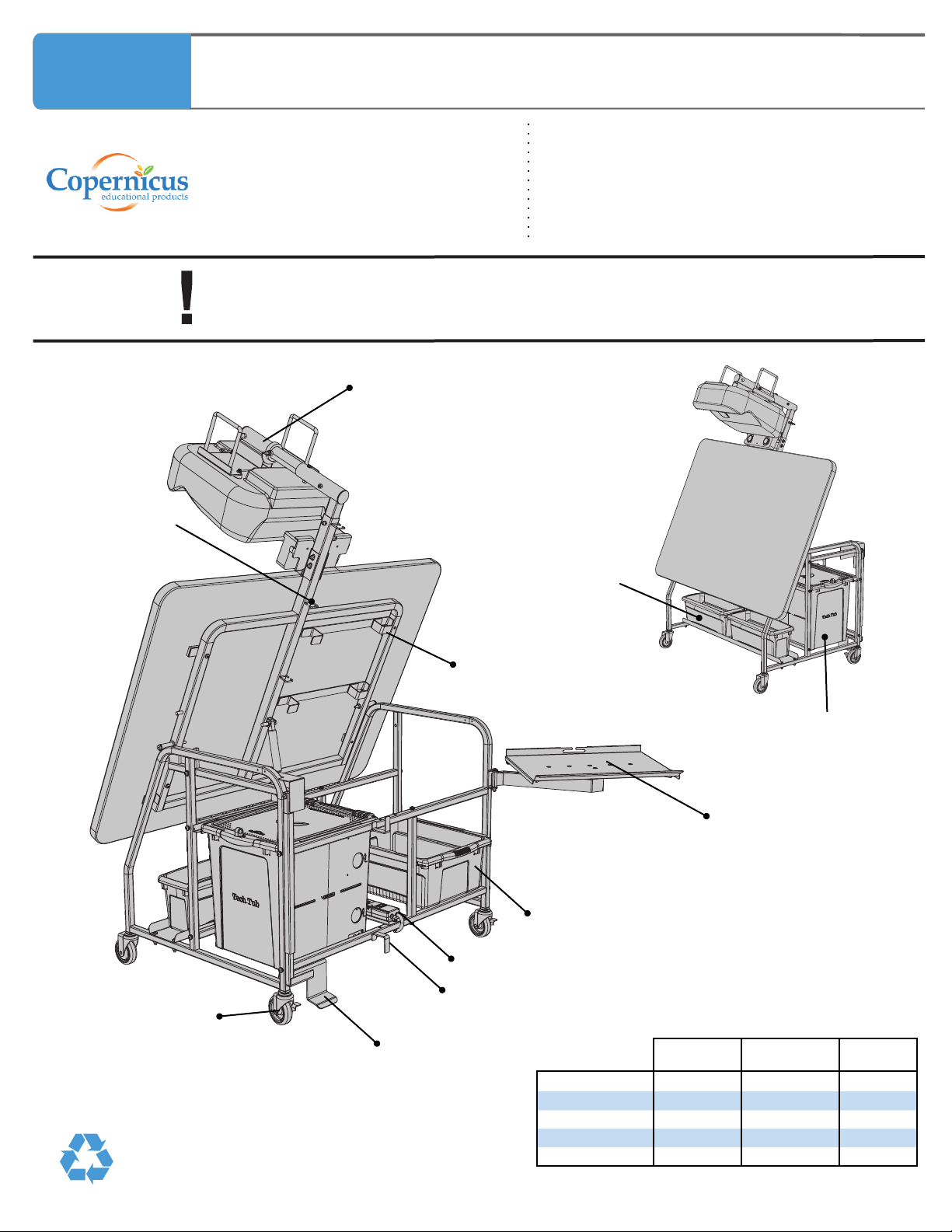
E3IN1
3 in 1 Easel
WARNING
Cable Hooks x3
Assembly Guide
For assistance, please contact us:
E3IN1_2015_A
1-800-267-8494
Check out our other products online at
www.copernicused.com
?This product is meant to be assembled by an adult.
?In its unassembled state, small parts present a hazard.
?To be used under direct supervision of an adult.
Projector Mount
Email info@copernicused.com
Have your packing slip ready for reference
Small Tub x2
Back Locking Casters x2
Projector Cable Wrap x2
6 Outlet Powerbar
Powerbar Cord Wrap x2
Mode Switch Pedal
Open Tub
Epson 475Wi
Epson 485Wi
Epson 575Wi
Epson 585Wi
Epson 595Wi
Base Tech Tub
Swivel Laptop Tray
SUPPORTED PROJECTORS
TableEasel Floor
Pen
Pen
Pen
Pen
Pen/Finger
Pen
Pen
Pen
Pen
Pen/Finger
Pen
Pen
Pen
Pen
Pen
Please Recycle
E3IN1 - Version A - Released 01January 2015 - Copernicus Educational Products Inc.
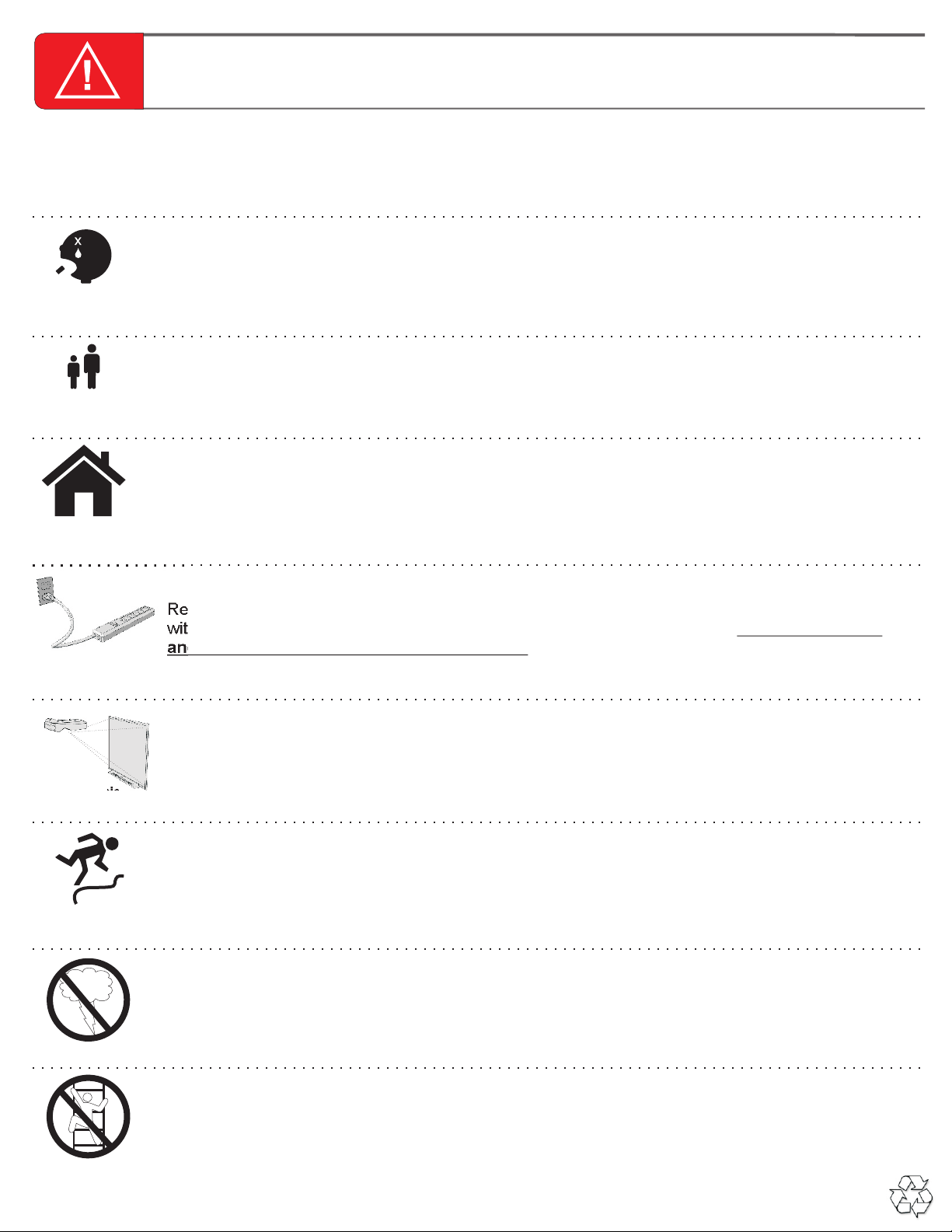
Warning! Hazard Risks!
Please read the warnings below for important safety information regarding your product.
Failure to read these warnings or to follow the instructions below could result in personal
injury or damage to your product that could void your warranty.
In its unassembled state, this product contains parts that can be hazardous to small children. This
Small
Parts
Adult
Supervision
Indoor Use
Only
product should be assembled by an adult.
This product is to be used under the supervision of an adult.
This product is intended for indoor use only. To reduce the risk of fire or electric shock, do not
expose this product to rain or moisture. The internal components are not sealed from the
environment.
Powerbar
Specifications
Electronic
Equipment
Cable Trip
Hazard
Electrical Shock
Read your powerbar’s electrical specifications. Only plug in devices that are approved for use
with this powerbar. Connect the supplied power bar directly to a wall outlet. Do not connect to
another power bar or use an extension cord. Unplug when not in use.
Read the electrical specifications of any electronic equipment you are using with your Copernicus
products. Failure to read these specifications and follow their instructions could result in damage
to your equipment or personal injury.
Ensure that any cables extending across the floor to your product are properly bundled and
marked to avoid tripping or falling which may lead to personal injury.
Do not install or use the electrical components of this unit during a lightening storm.
Climb Hazard
Do not climb on, hang from or suspend objects from any components of your product unless
otherwise specified.
E3IN1 - Version A - Released 01January 2015 - Copernicus Educational Products Inc.

E3IN1
3 in 1 Easel - Parts
Before beginning, you should have:
Additional tools required:
Screwdriver
OR
Adjustable wrench
On Frame
Open Tub
1x
(CC4068-B)
Base Tech Tub
1x
(TEC57)
Ships on Skid
10 lbs Weight Limit
TM
Tabletop
1x
Small Tub
2x
(CC4070-R)
(CC4070-Y)
5 lbs Weight Limit
6 outlet Power Bar
1x
(25515)
Illustration Only
1/4” - 20 x 2.0”
A
(43008)
x4
B
1/4” - 20 x 1.75”
(43007)
2x
C
M4 16mm
(432102)
4x
D
1/4” Lock Nut
(430101)
2x
Hardware
Actual Size
E
Flat Washer
(43019)
4x
3in1 Frame
1x
F
Projector Mount
1x
On Skid
M4 Lock Washer
(430100)
4x
In Box 1
Contents - Box 1
Split Black
Wire Loom
1x
(25505)
Hook & Loop
Straps
2x
E3IN1 - Version A - Released 01January 2015 - Copernicus Educational Products Inc.
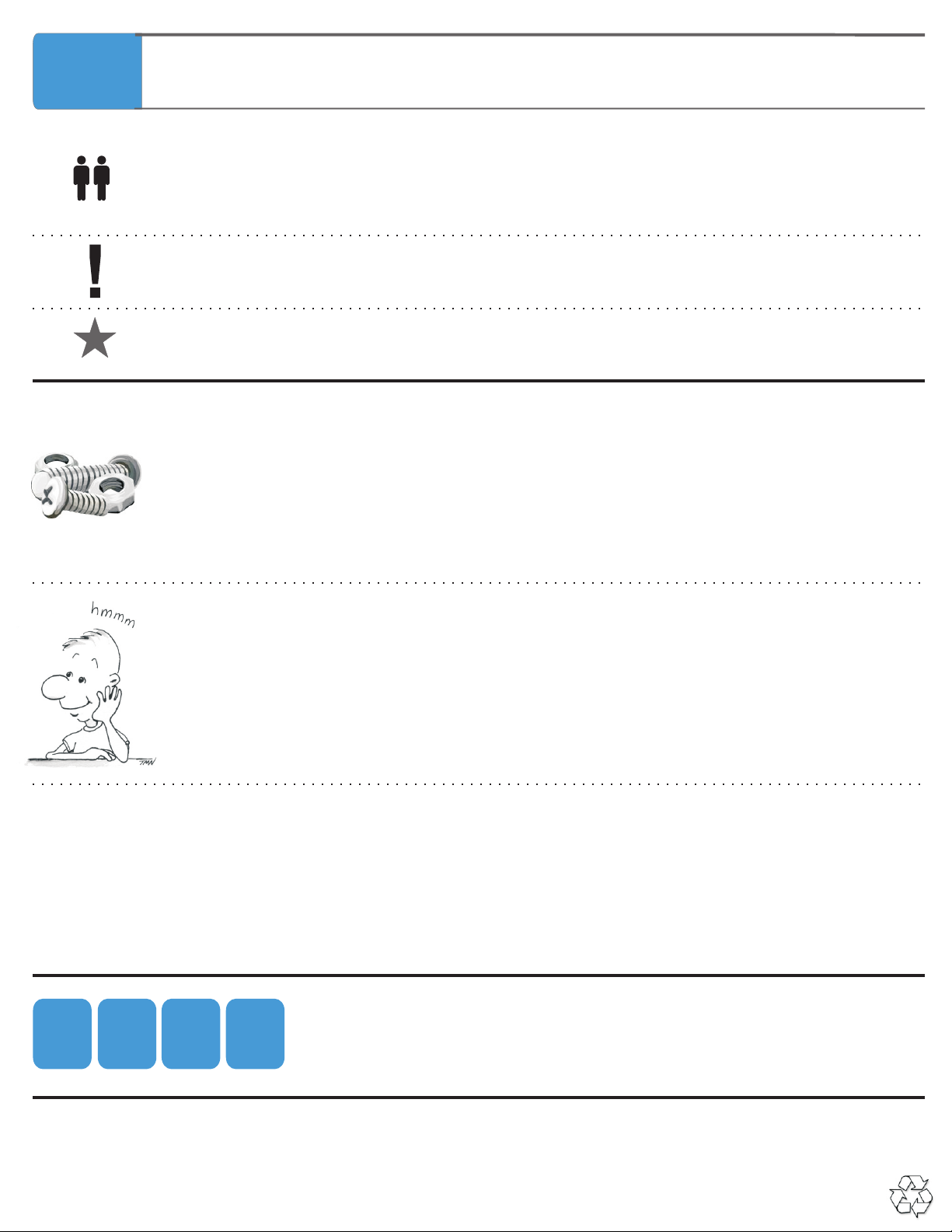
E3IN1
2 Person
Tips for Assembly - Using this Manual
Watch for These Helpful Symbols
lThis symbol denotes a 2 Person Task. For safety, please ensure that there are two people
working on steps displaying this symbol
lWatch for this symbol throughout the Assembly Instructions. Wherever you see it, pay close
attention. The symbol denotes a step needing extra attention to ensure it is done correctly.
lThe Star symbol highlights an advisory note
Before You Begin
Layout and identify all of the included parts
l
The hardware has been packed by step
l
Read the assembly instructions over once to familiarize yourself with them
l
Please note that in its unassembled state, this product contains parts that can be a hazard
l
to small children; it should be assembled by an adult.
As You Assemble the Unit
lFollow the steps in sequence
lBefore beginning each step, find the part(s) that you need for that step
lPay attention to the labeling on the parts, they are there to help direct you at certain stages
lThe title of each step states what you will be doing. Review the text and the pictures as you
build the unit.
5
Year
Frame
Warranty
Life
Time
Tub
Warranty
“The beautiful thing about learning is that no one can take it away from you.” - B. B. King
“The beautiful thing about learning is that no one can take it away from you.” - B. B. King
5
Year
Tech Tub
Tub & Lid
Warranty
Year
Tech Tub
Component
Warranty
E3IN1 - Version A - Released 01January 2015 - Copernicus Educational Products Inc.
Validate Your Warranty On-Line
1
To validate your warranty submit the ON-LINE form at www.copernicused.com
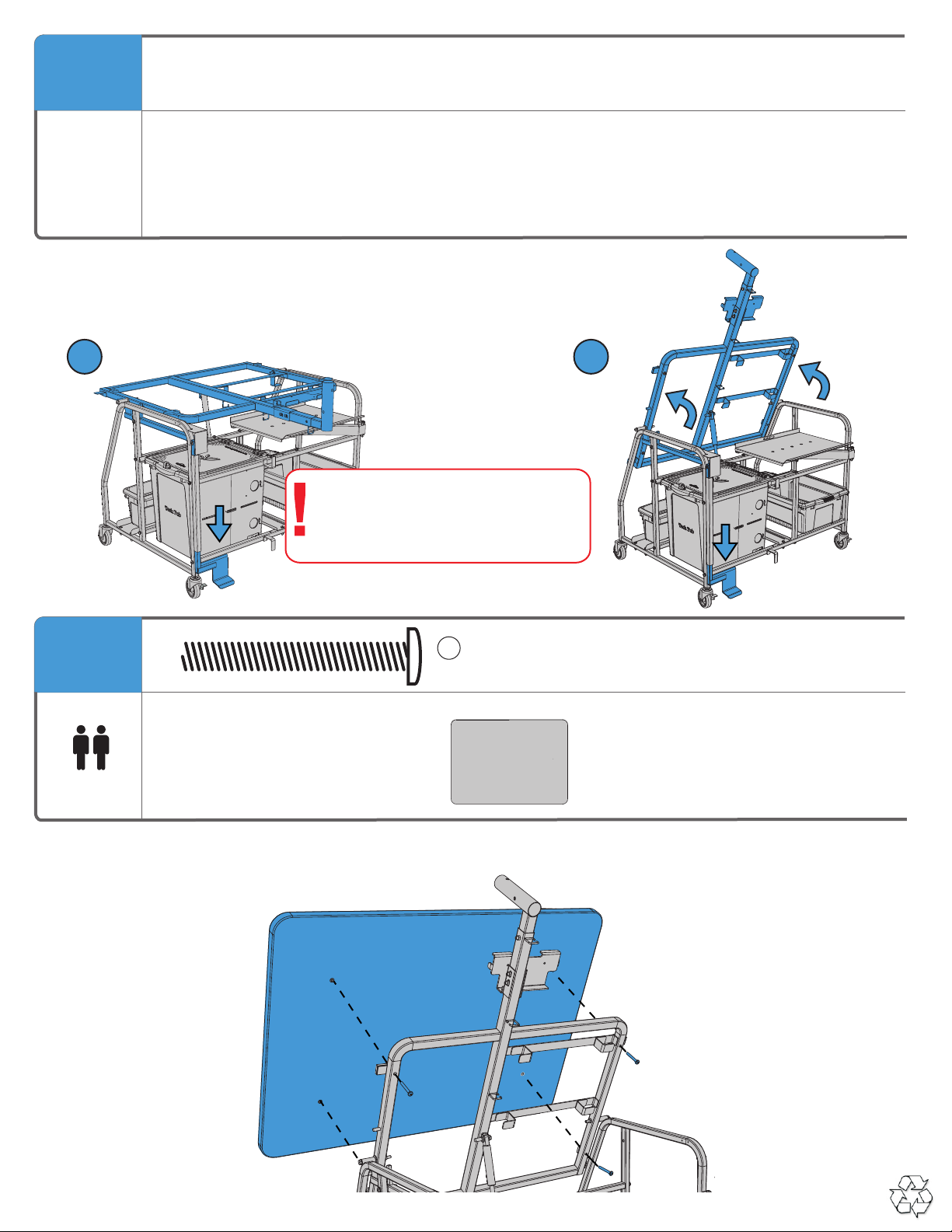
Actual Size:
1
You will need: (Not to Scale)
Move 3 in 1 Easel from Table Mode to Easel Mode
Push down on foot pedal and raise table frame with both hands.
1
2 Person
Actual Size:
2
You will need: (Not to Scale)
2
Hold Pedal down while changing
between Table and Easel Mode
until the transition is complete.
Ensure back casters are locked.
A
4x
Table Top
1x
Attach Tabletop to Frame
Line up holes on tabletop with frame and install.
E3IN1 - Version A - Released 01January 2015 - Copernicus Educational Products Inc.
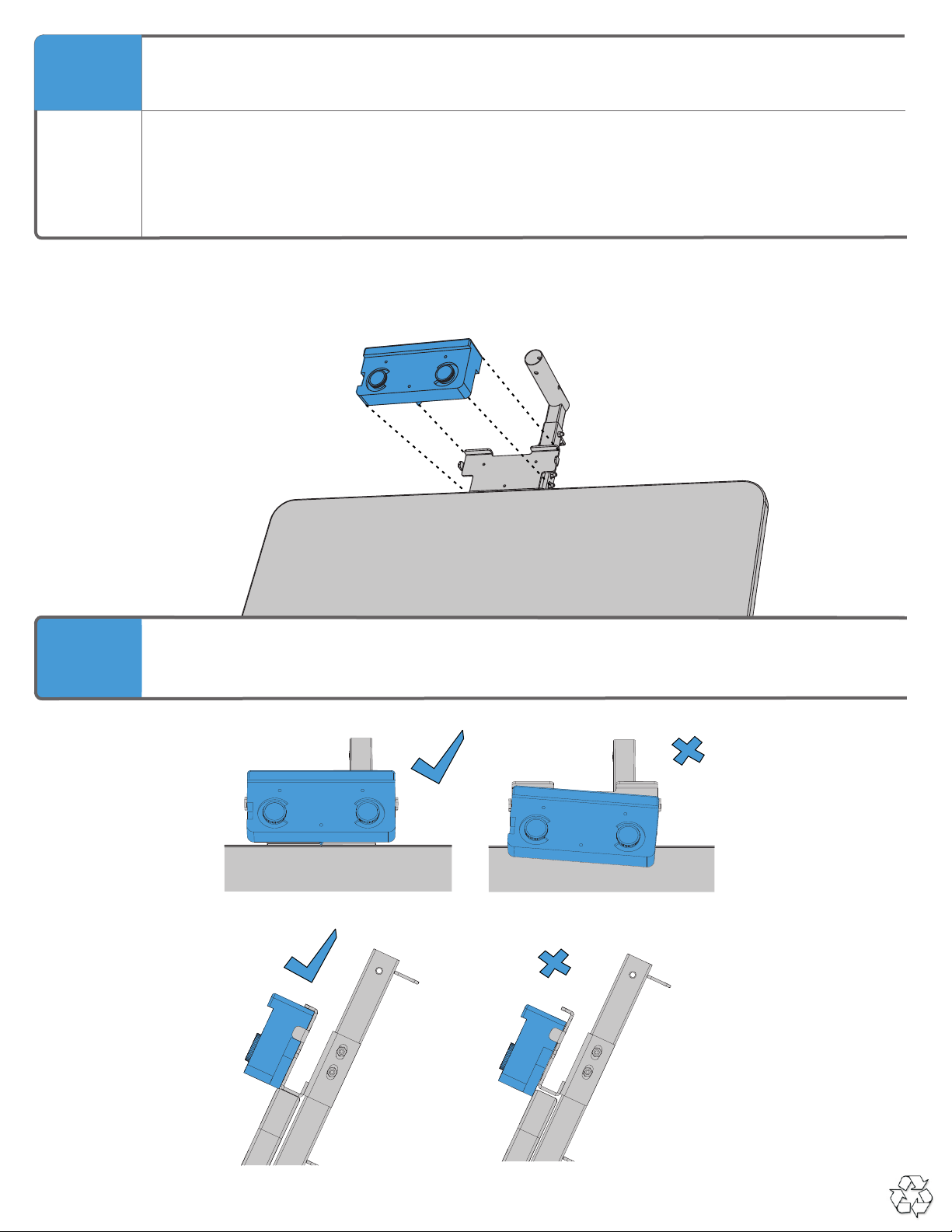
Actual Size:
3
You will need: (Not to Scale)
For Epson 595Wi only, follow this step.
Install Touch Module
Attach the Epson 595Wi touch module to the magnetic bracket face.
Position Check - Use these images as a visual guide
E3IN1 - Version A - Released 01January 2015 - Copernicus Educational Products Inc.
