Coosis HU-C/H, HU-C, HU-H User Manual

USER MANUAL (English)
www coosis com..
Model: HU-C/H

ATTENTION
IMPORTANT SAFETY INFORMATION
Coosis Limited All Rights Reserved
Thank you for purchasing a Coosis product. Please read this manual carefully before
using the product to ensure proper installation and safety precautions. Please keep
this manual for future reference. Coosis Limited reserves the right to make changes in
the hardware, packaging and any accompanying documentation without prior
written notice.
The product has been tested for conformance with safety regulations and
requirements, and has been certified for international use. However, like all
electronic equipment, the Product should be used with care. Read the following
safety instructions to protect yourself from possible injury and to minimize the risk of
damage to the unit.
Do not dismantle the housing or modify the module.
Dismantling the housing or modifying the module may result in electrical shock or
burn.
Refer all servicing to qualified service personnel.
Do not attempt to service this product yourself as opening or removing housing
may expose you to dangerous voltage or other hazards.
Keep the module away from liquids.
Spillage into the housing may result in fire, electrical shock, or equipment
damage. If an object or liquid falls or spills on to the housing, unplug the module
immediately.
Have the module checked by a qualified service engineer before using it again.
Do not use liquid or aerosol cleaners to clean this unit. Always unplug the power
to the device before cleaning.
2011
The contents of this document are provided in connection with Coosis Ltd. (”Coosis”)
products. Coosis makes no representations or warranties with respect to the
accuracy or completeness of the contents of this publication and reserves the right
to make changes to specifications and product descriptions at any time without
notice. No license, whether express, implied or otherwise - to any intellectual
property rights - is granted by this publication. Except, as set forth in the Coosis
Standard Terms and Conditions of Sale, Coosis assumes no liability whatsoever and
disclaims any express or implied warranty relating to its products including - but not
limited to - the implied warranty of merchantability, fitness for a particular purpose or
infringement of any intellectual property right.
Reproduction of this manual, or parts thereof in any form, without the express written
permission of Coosis Ltd. is strictly prohibited.
ü
ü
ü
ü
ü
ü
ü
ü

Table of contents
1. Introduction
2. Package Contents
4. Before Installation
5. Panel Description
6. Installation
3. Specifications

1. Introduction
2 . Package Contents
3. Specifications
The Coosis Component & Stereo audio to HDMI 1080 Converter provides a really easy
way to convert analog Component (Ypbpr) video signals to digital HD format;
reaching resolutions and refresh rates of 1080p@60Hz. It allows the older analog
equipment to connect with all HDMI compliant digital displays boasting a widerange of HDTV and PC resolutions. This converter also receives analog L+R audio and
encodes it onto the HD video signal for HDMI A/V sync output. With this device, your
legacy A/V systems can be easily connected to any HDMI display for a full digital
A/V experience.
1 X Power Adapter (+5VDC)
1 X User Manual
0.6kg
w
w
w
v
v
v
v
v
v
v
v
v
v
v
v
v
v
ü
ü
ü
1 X Coosis Component to HDMI converter (Model: HU-C/H )
Max Video Bandwidth: 5.1Gbps
Max Dot Clock: 168 MHZ (HDMI)
I/O Resolutions: 480i, 576i, 480p, 576p, 720p, 1080i, 1080p
Input Audio Signal: 0.5 – 1.5 Volts P-P
Output Audio Signal: 5 Volts P-P
HDMI Output Jacks: 1 X Type A 19 pin HDMI female
Video Input Jacks: 3 X Component (YPrPB/YCrCb) RCA
Audio Input Jacks: 2 X L/R Analog RCA
Power Supply: 5V DC@1A
Max Working Current: 600mA
Working environment: -15~+55 5~90%RH
Dimensions: 63 X 58 X 24mm
Material: Aluminium Alloy Housing
Shipping Weight:
Put the product in an even and stable location. If the product falls or is dropped,
it may cause an injury or malfunction.
Do not place the product in too high of a temperature (over 55 C), too low of a
temperature (under -15°C) or high humidity.
Use the DC power adapter with correct specifications. If an inappropriate power
supply is used, then it may cause a fire.
℃,
O
4 . Before Installation
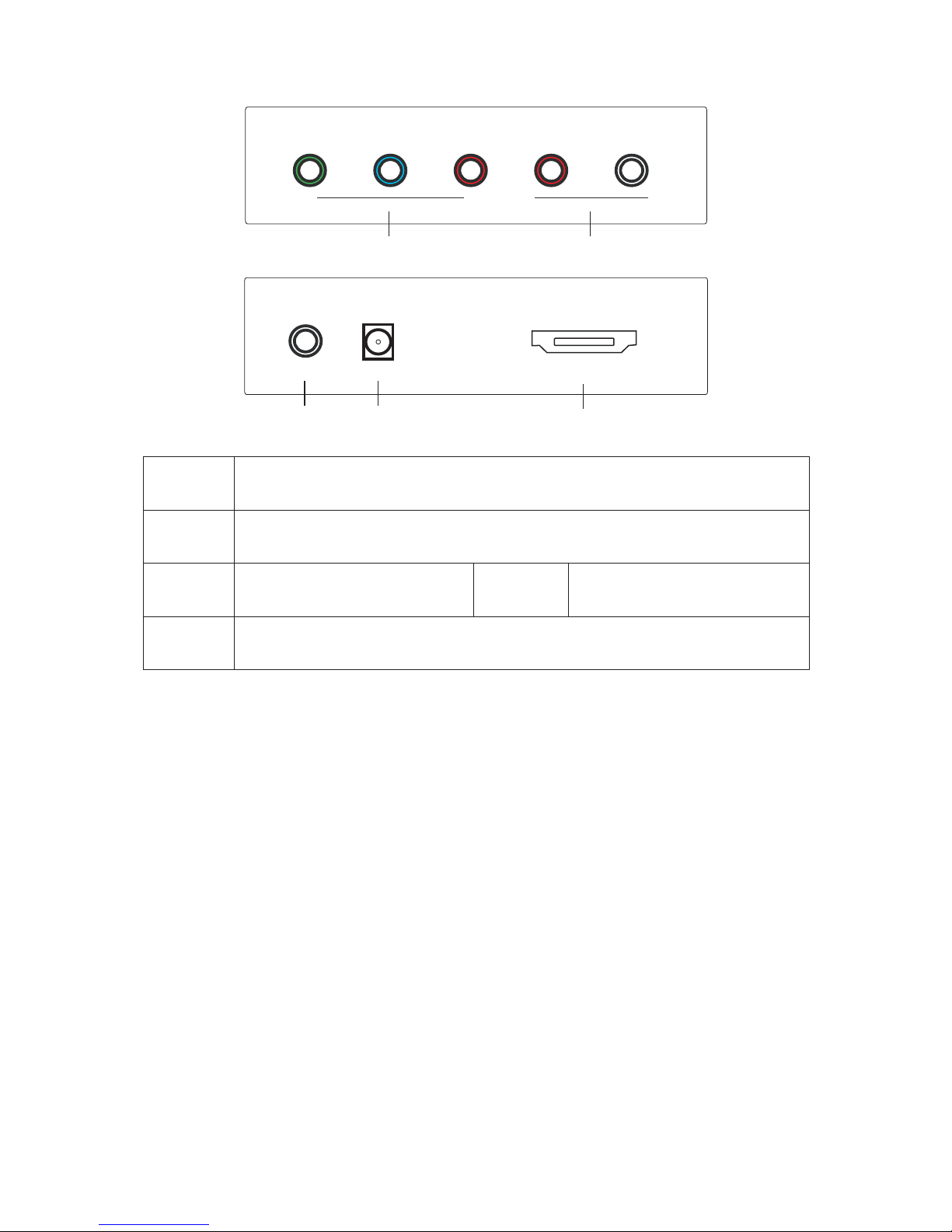
5 . Panel Description
6. Installation
To setup Component & Stereo audio to HDMI 1080 converter, please follow below
steps to install.
1) Power off display and signal sources such as HDTV/Monitor/DVD player etc
2) Connect your Component (Ypbpr) source to Component input Jacks
Y/Pb/Pr by matching the same colors;
3) Connect Stereo Audio source to 3.5mm Audio input Jacks;
4) Connect HDMI cable to the converter at HDMI output Jack;
5) Connect other end of HDMI cable to HDMI input of display;
6) Plug in 5V DC power cord to power DV/5V Jack of the converter
7) Power on the converter
8) Power on Component (Ypbpr) source and display with HDMI input.
part2part1
Y PRPB
AUDIO IN
HDMI-OUT
part5
part4
DC/5V
part3
LED
part 1
Component (Y-Pb-Pr) RCA input
part 2
Stereo L + R audio inputs
part 3
Power Indicator
part 4
Power connector
part 5
HDMI output
