Page 1

M750 and M800
Installation
Instructions
Page 2

2222 M750 and M800 Installation Instructions 497139 Issue 3
© Cooper Security Limited 2005-2006
Every effort has been made to ensure that the contents of this book are correct. However, neither the authors
nor Cooper Security Limited accept any liability for loss or damage caused or alleged to be caused directly or
indirectly by this book. The contents of this book are subject to change without notice.
iD Plus is a trademark of Novar ED&S. All trademarks acknowledged.
Printed and published in the UK.
Cooper Security Ltd.,
Security House,
Vantage Point Business Village,
Mitcheldean,
Gloucestershire,
GL17 0SZ
England
www.coopersecurity.co.uk
Product Support (UK) Tel: +44 (0)870 7575400
Available between:
08:15 and 17:00 Monday to Friday
Product Support Fax: +44 (0)1594 545401.
Page 3

M750 and M800 Installation Instructions 3333
Contents
Introduction...............................................................3
Fitting and Wiring Procedure .....................................7
General Wiring Considerations ..................................7
Cable Type...........................................................7
Cable Segregation...............................................7
Cables Routed inside the Control Panel ...............7
Initial Power-Up Procedure and Checks ....................7
Zone Wiring ...............................................................8
Anti-Masking Zone Connections ...........................8
Network Connections ................................................9
Network 1 Connections ........................................9
Network 2 Connections ........................................9
Telephone Connections............................................9
Approved Usage ................................................10
Digital Communicator Outputs ...............................10
Transistor Outputs.....................................................10
Relay Output ...........................................................11
External Bell/Sounder Connections ..........................11
Auxiliary Tamper Input .............................................11
Line Fault Input........................................................11
Communicator Line Fault...................................12
Remote Reset Input ................................................12
Extension Loudspeaker Connections.......................12
AC Input Connector................................................12
Battery Connector...................................................12
12Vdc Auxiliary Power Terminals ..............................12
Back Tamper Connector.........................................12
Factory Restart Connector ......................................13
Serial Printer Connector ...........................................13
Output Module Connector......................................13
Engineer Keypad Connector ..................................13
Serial Connection to PC ..........................................14
Power Availability.....................................................14
Connecting to the Mains Supply .............................14
LEDs.........................................................................14
Polyfuses..................................................................15
Electromagnetic Compatibility ...............................15
Technical Specifications .........................................15
Introduction
The layout of the control panel and the main features
of the printed-circuit board (PCB) are shown in Figure
1 and Figure 2 respectively.
The panel includes a wealth of features, including:
• Eight on-board zones.
• Two networks ports for the connection of keypads,
LEC2s, XNodes, MNodes and ID Node (see Figure
3). The additional network devices enable the
system to be expanded up to 40 zones.
• USB connector for local connection of a PC
running the Downloader configuration and
monitoring software.
• An on-board modem connected to PSTN and
RJ11 ports to enable remote connection to a
remote alarm receiving centre or to a PC running
the Downloader software (M800 only).
• Switched-positive, switched-negative and
voltage-free programmable outputs.
• 16-channel digital communicator outputs for
connection to an alarm receiving centre or to
provide additional programmable outputs.
• Engineer keypad port.
• CPA6 output port to provide additional
programmable outputs.
• Serial printer port.
This leaflet describes how to install the control panel.
If you need a general overview of its features, please
refer to the Engineering Manual. If you require details
of how to install keypads or other ancillary devices,
please refer to their separate installation instructions.
Note: Before connecting any external devices to
Note: Before connecting any external devices toNote: Before connecting any external devices to
Note: Before connecting any external devices to
the control panel, make sure that it is able to
the control panel, make sure that it is able tothe control panel, make sure that it is able to
the control panel, make sure that it is able to
provide sufficient current to power such devices, as
provide sufficient current to power such devices, asprovide sufficient current to power such devices, as
provide sufficient current to power such devices, as
described on page
described on page described on page
described on page 14
1414
14....
Page 4
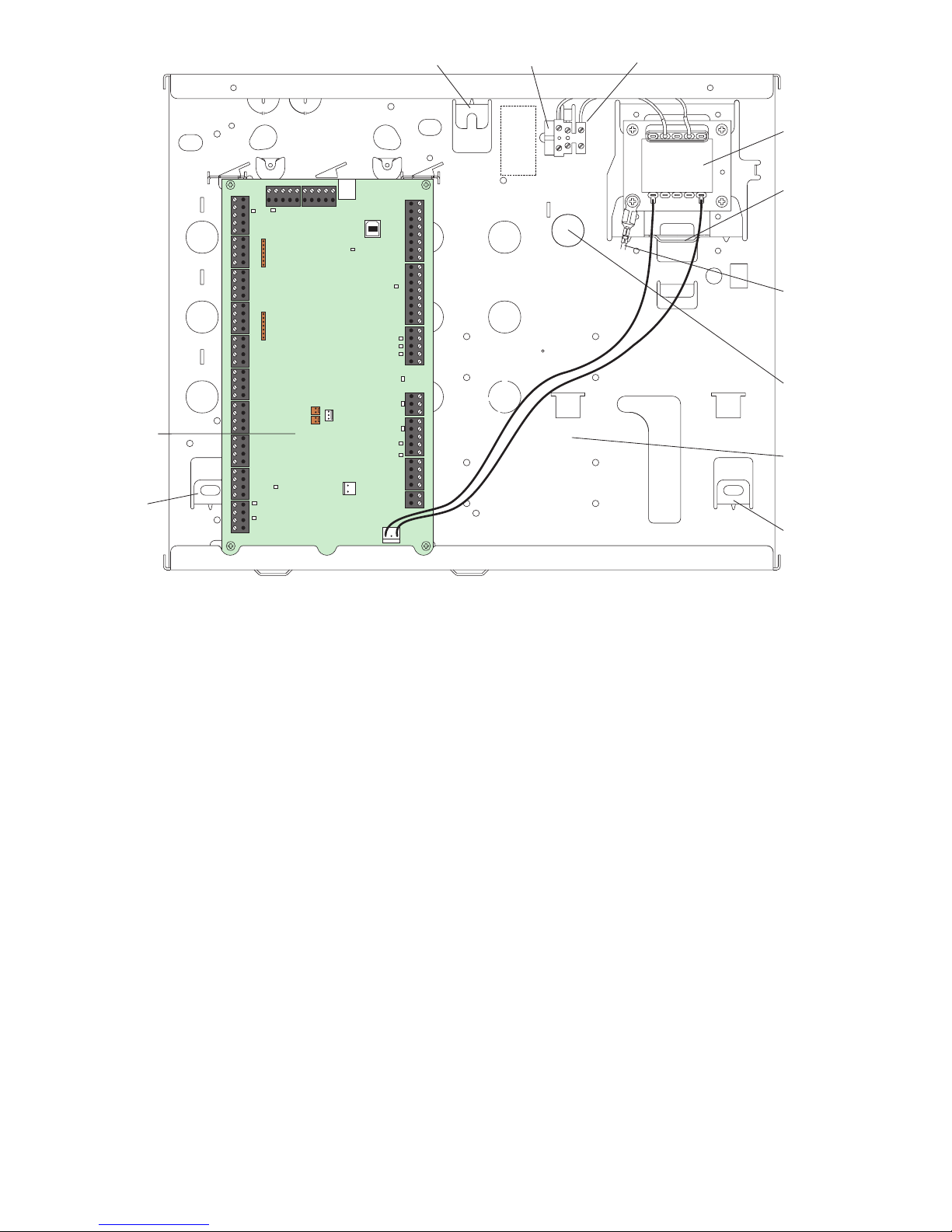
4444 M750 and M800 Installation Instructions 497139 Issue 3
Fused
Terminal Block
Fixing hole (1 of 3)
Fixing hole
(3 of 3)
Printed Circuit
Board (PCB)
Fixing hole
(2 of 3)
Mains terminal block
Mains
transformer
Back tamper
switch
mounting slots
Ensure earth
lead is
connected to
front cover
Mains cable
entry ONLY
Battery
position
Figure 1: Control Panel Layout
Page 5

M750 and M800 Installation Instructions 5555
LED2
DIGITAL COMMUNICATOR
TRANSISTOR OUTPUTS
RELAY1
DIGITAL COMMUNICATOR
LED3
LED4
ENGINEERS
KEYPAD
USB
SERIAL
PRINTER
LED1
LED6
LED5
LED7
LED14
LED10
LED8
LED12
LED13
1
6
2
16
7
19
20
22
8
9
10
11
15
12
13
5
3
14
21
12 345678
0v -3 +4 -5 12V
9 10111213141516
LED11
N/O N/C COM
+0V
TRG STB TR- H/O H/O
RST FLT AUX TMP
SPKR
AC
IN
BATT
REM LINE
- - BELL - +
REMOTE NETWORK 1
REMOTE NETWORK 2
PSTN
0V 0V 12V 12V
ABCDE
AB
4
AB A1 B1
SK2
OUTPUT
MODULE
CIRCUIT 1
Z1
T1
CIRCUIT 2
Z2
T2
CIRCUIT 3
Z3
T3
CIRCUIT 4
Z4
T7
FACTORY
RESTART
BACK
TAMPER
18
17
T4
CIRCUIT 5
Z5
T5
CIRCUIT 6
Z6
T6
CIRCUIT 7
Z7
CIRCUIT 8
AUX
Z8
T8
E/GD
C/F
LED9
Figure 2: Control Panel PCB
Ref
RefRef
Ref Description
DescriptionDescription
Description See Page
See PageSee Page
See Page
1 Zone connectors 7
2 Network 1 connector 9
3 Network 2 connector 9
4 PSTN (Telephone) terminals (M800 only) 9
5 RJ11 (Telephone) socket (M800 only) 9
6 Digital communicator outputs 10
7 Transistor outputs 10
8 Relay outputs 11
9 External bell/sounder connections 11
10 Auxiliary tamper input 11
11 Line fault input 11
12 Remote reset input 12
Ref
RefRef
Ref Description
DescriptionDescription
Description See Page
See PageSee Page
See Page
13 Extension loudspeaker connections 12
14 AC input connector 12
15 Battery connector 12
16 12Vdc Auxiliary power terminals 12
17 Back tamper connector 12
18 Factory restart connector 13
19 Serial printer connector 13
20 Output module connector 13
21 Engineer keypad connector 13
22 USB connection to a PC 14
LEDs 1-14 14
Polyfuses 15
Page 6

6666 M750 and M800 Installation Instructions 497139 Issue 3
Network 1
Network 2
800 or 750
CONTROL
PANEL
3 Outputs
8 Zones
6 Outputs
24 ID Zones
Network2-Wiring Option 3
ID Node
Network Wiring=4Core
(6 core if keypad is used)
Only one ID Node
can be connected
(configured to address
nodes 1, 2 and 3)
ID Node
Network2-Wiring Option 2
Remote Keypads/LEC2s
Max 3
Network Wiring = 6 Core
Network 1 (Supports only remote keypads and LEC2s)
Engineer’s keypad
(cannot have zones
or outputs)
Max 4
100m max to
furthest
keypad/LEC2
1 Output
2 Zones
1 Output
2 Zones
1 Output
2 Zones
1 Output
2 Zones
NOTE:
Do not connect an
XNode/MNode to the
same network as an ID
Node or keypad
Network2-Wiring Option 1
XNodes and/or MNodes
An XNode/MNode is
able to drive 4 Remote
Keypads and a
Loudspeaker
100m max
100m max to
furthest keypad
300m max
to furthest
XNode/
MNode
Network Wiring=4Core
2 Outputs
8 Zones 8 Zones
Max 3
8 Zones
Max 4
2 Outputs 2 Outputs
XNode/
MNode
1
XNode/
MNode
2
XNode/
MNode
3
100m max
1 Output
2 Zones
1 Output
2 Zones
1 Output
2 Zones
100m max to
furthest
keypad/LEC2
Network Wiring = 6 Core
Figure 3: Overview of Network Wiring Options
Note:
Note:Note:
Note:
• Using a Networker Interface Board (NIB) (with power supply) enables the maximum distance from a control panel to an ID Node or keypad to be
increased to 1km.
• The supply voltage at each Network 1 or 2 device must not drop below 10.5V (recommended to be at least 12V). Refer to the Engineering Manual
for details of how to calculate and overcome voltage drops.
• Direct connection of an LEC6 (6-zone) expander to Network 1 or 2 is supported for existing systems that are being upgraded. Ensure that the
number of zones does not exceed the number that would be provided by keypads alone.
Page 7

M800 Installation Instructions 497139 Issue 3 7777
Fitting and Wiring Procedure
To install the control panel:
1. Remove the front cover by releasing its three
retaining screws and disconnecting the earth
bonding cable from the spade connector on the
transformer.
Warning: mains voltages may be present at the
Warning: mains voltages may be present at theWarning: mains voltages may be present at the
Warning: mains voltages may be present at the
mains terminal block (see
mains terminal block (see mains terminal block (see
mains terminal block (see Figure
FigureFigure
Figure 1).
).).
).
2. Connect any optional modules to the PCB.
3. Slide the back tamper switch mounting plate into
the slots shown in Figure 1.
4. Route all cables through the cable-entry holes
located on the base of the control panel. All
holes used must be fitted with a rubber grommet
to protect against sharp edges. The mains cable
must use its own cable-entry hole.
5. If required, secure the control panel to a wall
using not less than 30mm x No 10 screws through
the three fixing holes shown in Figure 1.
6. Connect all wiring except to the standby battery
(connect during power-up procedure).
General Wiring Considerations
Cable Type
Cable TypeCable Type
Cable Type
In general, the control panel requires standard 7/0.2
un-screened alarm cable for wiring to XNodes,
MNodes, keypads, LEC2s, ID Node and zone sensors.
The number of cores varies, depending on the
device being connected.
Screened cable may prove necessary if the
installation site has equipment that produces high
levels of R.F. (Radio Frequencies), e.g. heavy
industrial plant such as welding equipment, etc. If
screened cable is required, you should adhere to the
following guidelines:
1. The screen on the cable should be connected
only to mains earth at the control panel to avoid
earth loops.
2. The continuity of the cable screen is most
important and screens MUST be continuous
along the full length of the network.
3. If the network cable enters any metal enclosure,
ensure the screen is isolated from the case.
Cable Segregation
Cable SegregationCable Segregation
Cable Segregation
All network and zone wiring must be segregated from
any other wiring, such as mains supply cables,
telephone cables, computer network cables and R.F.
cables. It is recommended that cable ties are used
to keep cables separated.
The network and detection cables should be kept
clear of cables supplying sounders or extension
loudspeakers. It is also advisable to avoid running
more than one network down a single cable.
Cables Routed inside the Control Panel
Cables Routed inside the Control PanelCables Routed inside the Control Panel
Cables Routed inside the Control Panel
Cables routed inside the product, must be:
• Kept as short as possible.
• Routed close to the housing.
• Kept as far as possible from the electronics.
Initial Power-Up Procedure and Checks
1. Place a small screwdriver blade between the
FACTORY RESTART terminals ("18" on Figure 2).
When you switch on the mains, this will ensure
that the factory default settings are used, as
documented in the Engineering Manual.
2. Switch on the mains supply and remove the
screwdriver blade only when the heartbeat LED
(LED1, next to the Digital Communicator
terminals) flashes. This may take up to 30 secs.
3. Check that the power LED on the control panel
PCB is lit. The keypad sounders and extension
loudspeakers will operate (tamper alarm).
4. Enter your engineer passcode (default 1234). The
sounders are silenced and the system prompts to
confirm the network devices used (as described
in the Engineering Manual). Press [ESC] to enter
the Engineering menus.
5. Connect the standby battery.
6. Switch off the 230V mains supply and ensure that
the DC voltage at each device on each network
is greater than 10.5V while the system is powered
from its standby battery.
7. Switch on the mains supply and measure the DC
voltage between the mains earth connection
and AUX +12V ("16" on Figure 2). Warning: Do
Warning: DoWarning: Do
Warning: Do
not make contact with live or neutral!
not make contact with live or neutral!not make contact with live or neutral!
not make contact with live or neutral!
Then measure the DC voltage between the
mains earth connection and 0V. In both cases,
the measurement should be 1V or less. If the
voltage is greater than 1V, the system has an
"Earth Fault" and all cables should be checked
for isolation to earth.
8. Replace the cover of the control panel, ensuring
that the earth bonding lead is connected to the
spade connector on the transformer.
9. Use the Engineer menu options to set up the
system, as described in the Engineering Manual.
10. Test system operation.
Page 8

8888 M750 and M800 Installation Instructions 497139 Issue 3
Zone Wiring
("1" in Figure 2.)
The control panel has a set of eight on-board
terminal blocks for the connection of alarm sensors,
such as door contacts and PIR detectors.
Each terminal block can connect to one or more
sensors, wired using either the double-pole (also
known as Closed Circuit Loop, CCL) method (see
Figure 4) or Fully Supervised Loop (FSL) method (see
Figure 5).
100 Ohms
Max. 10 devices per circuit
Alarm
Tamper
Alarm
Tamper
Alarm
Tamper
CIRCUIT 1
Z1 T1
CIRCUIT 2
Z2 T2
Figure 4: Zone Wiring (Double Pole/CCL)
100 Ohms
Alarm
Tamper
4K7
2K2
Max. 10 devices per circuit
Alarm
Tamper
Alarm
Tamper
4K7
2K2
CIRCUIT 1
Z1 T1
CIRCUIT 2
Z2 T2
Figure 5: Zone Wiring (FSL)
By default, alarm contacts are normally closed.
Zones with normally-open contacts must be
programmed with the "Inverted" attribute set.
The FSL method uses resistors at the end of the line
and across the alarm contact, which enables the
cables to be supervised for short-circuit or opencircuit conditions to guard against cable tampering.
The resistors can have the values shown in Table 1
(the values used must be specified when
programming the zone).
Alarm Shunt Resistor
Alarm Shunt ResistorAlarm Shunt Resistor
Alarm Shunt Resistor End-of-Line Resistor
End-of-Line ResistorEnd-of-Line Resistor
End-of-Line Resistor
4K7 2K2
1K0 1K0
4K7 4K7
2K2 2K2
Table 1: Resistors for Zones Wired using the FSL Method
When using the FSL method, two cores are used for
each zone. When using the double-pole method,
four cores are used.
It is recommended to use only one detector per
zone, otherwise when an alarm or tamper condition
arises, the source of the alarm/tamper is not known.
If you are powering devices such as PIR detectors
from the control panel, an additional two cores are
required for connection to the 12Vdc power output
terminals (labelled "16" in Figure 2).
Whichever method is used, the wiring resistance must
be less than 100 Ohms (with the end-of-line resistor
shorted in the case of the FSL method).
If you are not using a zone, you should program the
zone as "Not Used".
Anti-Masking Zone Connections
Anti-Masking Zone ConnectionsAnti-Masking Zone Connections
Anti-Masking Zone Connections
Some PIR detectors are fitted with an anti-masking
facility to detect cases where the detector has been
obscured. Depending on the type of detector, the
masking status is conveyed by one of two methods:
• By an open/closed contact wired to a separate
zone programmed as type "Masking". Two zones
are therefore needed: one for the masking status
and the other for alarm/tamper status.
The sensor can connect using the double-pole
or FSL method. If double-pole is used for the
Masking zone, the zone's tamper terminals must
be shorted at the panel.
• By a specified resistance value to a zone (e.g.
Normal Alm or 24 Hour). The zone must be wired
as shown in Figure 6, which also shows the
resistance values used to convey the normal,
alarm, masking and tamper status.
Page 9

M750 and M800 Installation Instructions 9999
CIRCUIT 2
Z2 T2
2K2
2K2
4K7
Tamper
Alarm
Short Circuit Tamper Alarm
Open Circuit Tamper Alarm
Zone
Resi stance
Healthy
Masked
Masked
Alarm
9.1k
2.2k
4.4k
6.9k
Anti-mask
Figure 6: Anti-Masking Zone Wiring
Network Connections
Network 1 Connections
Network 1 ConnectionsNetwork 1 Connections
Network 1 Connections
("2" in Figure 2.)
Network 1 can support up to eight zones, provided by
a combination of keypads and LEC2s (2 zones each),
connected in a star or daisy chain configuration.
Connection details are shown in Figure 7. No other
devices can be connected to Network 1.
Please refer to the device's Installation Instructions.
Control Panel Network
Spare core used to double
up "B" to reduce voltage
6 Core
Alarm Cable
Power for
detectors
Power for
detectors
Power for
detectors
Power for
detectors
I/D=2
I/D=1
I/D=3
I/D=4
Remote
Keyp ad
A
B
C
D
E
Remote
Keyp ad
A
B
C
D
E
Remote
Keyp ad
A
B
C
D
E
Remote
Keyp ad
A
B
C
D
E
ABCDE
100
m
etres (
M
a
x.)
Figure 7: Keypad Connections
Network 2 Connections
Network 2 ConnectionsNetwork 2 Connections
Network 2 Connections
("3" in Figure 2.)
Network 2 can connect to one of the following (see
Figure 3):
• A combination of up to three keypads and/or
LEC2s. Wiring is the same as in Figure 7.
• One ID Node. Please refer to the ID Node
Installation Instructions for connection details.
• A maximum of three XNodes or MNodes. Please
refer to the XNode\MNode Installation Instructions
for connection details.
Note: XNodes or MNodes must not connect directly
Note: XNodes or MNodes must not connect directlyNote: XNodes or MNodes must not connect directly
Note: XNodes or MNodes must not connect directly
to the same network as a keypad, LEC2 or ID Node.
to the same network as a keypad, LEC2 or ID Node.to the same network as a keypad, LEC2 or ID Node.
to the same network as a keypad, LEC2 or ID Node.
Telephone Connections
("4" and "5" in Figure 2.)
An M800 contains a built-in modem (not available on
M750). This enables direct connection to a PSTN
telephone network or PABX exchange.
This allows the system to be controlled and monitored
from a remote PC running the Downloader software,
and enables alarm status information to be
transmitted to an Alarm Receiving Centre.
You can connect an M800 control panel to a
telephone network using either of the following:
• The RJ11 telecom socket (labelled "5" in Figure 2).
Use only a pre-manufactured and approved
cable between the RJ11 socket and telephone
outlet socket.
• The PSTN terminal block (labelled "4" in Figure 2).
Connection details are shown in Figure 8. Do not
Do notDo not
Do not
make any other connections to the telephone
make any other connections to the telephonemake any other connections to the telephone
make any other connections to the telephone
network.
network.network.
network.
A
B
B1
Optional connection to only one other item
of equipment (e.g. fax or answer machine).
While the co ntrol panel is communicating,
any device c onnected to the "Diverted L ine"
is automatically disconnected.
Ensure polarity
is correct.
Use cable type
1/05mm CW1308
BT Master Box
(Exclusive line)
Control Panel
Diverted
Line
Primar y
Line
2 or B
A1
5 or A
Figure 8: PSTN Connections
The control panel is not suitable for connection as an
extension to a payphone or to "1+1" carrier systems.
The control panel has a Ringer Equivalence Number
(REN) of 0.2. For any one line, the sum of REN values
should not exceed 4.
Page 10

10
1010
10 M750 and M800 Installation Instructions 497139 Issue 3
Note: If you are in any doubt regarding connection
Note: If you are in any doubt regarding connectionNote: If you are in any doubt regarding connection
Note: If you are in any doubt regarding connection
to the telephone network, seek advice from a
to the telephone network, seek advice from ato the telephone network, seek advice from a
to the telephone network, seek advice from a
competent telephone engineer. If you are using the
competent telephone engineer. If you are using thecompetent telephone engineer. If you are using the
competent telephone engineer. If you are using the
PSTN terminal block, the wiring should be carried
PSTN terminal block, the wiring should be carriedPSTN terminal block, the wiring should be carried
PSTN terminal block, the wiring should be carried
out by an installer authorised by the network
out by an installer authorised by the networkout by an installer authorised by the network
out by an installer authorised by the network
supplier (e.g. British Telecom).
supplier (e.g. British Telecom).supplier (e.g. British Telecom).
supplier (e.g. British Telecom).
Approved Usage
Approved UsageApproved Usage
Approved Usage
This product is manufactured to meet all European
Economic Area telecommunication networks
requirements. The equipment has been tested and
conforms to ETSI TBR 21 and the associated ATAAB
Advisory Notes.
In the event of problems, first check to confirm the
functionality of the line, then contact your equipment
supplier/installer.
The built-in modem has been approved for the
following usage:
• Automatic call initialisation and dialling.
• Operation in absence of proceed indication.
• Modem.
• Serial connection.
• Multiple repeat attempts.
• Line Status Monitoring.
Usage other than approved usage or failure to
comply with the instructions may invalidate any
approval given to the apparatus, if, as a result, the
apparatus ceases to comply with the standards
against which approval was granted.
Digital Communicator Outputs
("6" in Figure 2.)
The control panel provide 16 programmable outputs,
which could be used to operate a digital
communicator – a device that transmits the status of
each channel to an Alarm Receiving Centre (where
each channel could represent a zone alarm status).
Alternatively, low-power devices such as LEDs could
be switched on or off by these outputs (see Figure 9).
By default, each output is switched negative, i.e.
normally at +12Vdc and switches to 0V when active.
When at 0V, up to 100mA can flow into the output
from an external source.
If required, the sense can be reversed during system
configuration, i.e. normally at +0V and switches to
12Vdc when active. In this case, when switching to
+12Vdc, each output can deliver up to 5mA to an
external load.
The terminal block labelled "16" in Figure 2 can
provide a +12Vdc supply to a digital communicator.
If this used, the digital communicator must be
housed within the control panel, since the +12Vdc
output is unfused.
Transistor Outputs
("7" in Figure 2.)
The programmable transistor outputs provide control
for external equipment such as LEDs, buzzers and
relays. The following outputs are provided:
• One switched-negative output (-3). This can switch
from 12Vdc to 0V on activation, and is able sink
up to 500mA from a 12Vdc source. See Figure 9
for examples.
• One switched-positive output (+4). This switches
from 0V to 12Vdc on activation, and can deliver
up to 500mA to an external load. See Figure 10
for examples.
Each output can be programmed to activate when,
for example:
• There is an alarm in a specified zone.
• There is a panic alarm.
• Mains is disconnected from the control panel.
• A specified user passcode is entered.
• A combination of specified conditions occur.
The Engineering Manual provides full details of output
programming.
Relay
Smoke
Detector
Relay available from
RS components
P/No. 351-982.
Capable of switching
mains voltages
+ 12 V
Aux 12 V
-ve O/P
(Programmed as Alarm / Bell / etc)
(Programmed as Detector Reset)
12V Buzzer
RS Part No. 245-051
1K0 Ohm Resistor
LED (Light Emitting Diode)
-Ve O/P
-Ve O/P
-Ve O/P
Aux 12V
Aux 12V
Aux 12V
0V
Diode (IN4001)
Figure 9: Examples of using Switched-Negative Outputs
Page 11

M750 and M800 Installation Instructions 11
1111
11
Relay
Smoke
Detector
Relay available from
RS components
P/No. 351-982.
Capable of switching
mains voltages
+ 12 V
Aux 0V
+ve O/P
(Programmed as Alarm / Bell / etc)
(Programmed as Detector Reset)
Aux 0V
Aux 0V
Aux 0V
1K0 Ohm Resis tor
12V Buzzer
RS Part No. 245-051
LED (Lig ht Emit ting Diode)
+ve O/P
+ve O/P
+ve O/P
0V
Diode (IN4001)
Figure 10: Examples of using Switched-Positive Outputs
Relay Output
("8" in Figure 2.)
The relay output provides a voltage-free changeover
contact, which can be programmed to switch
external equipment on or off.
Connect one side of the external device to the COM
terminal, and the other to either N/O or N/C. The
effect is as follows:
• If you connect to N/O, the contact between COM
and N/O is normally open, and is closed only
when the output is active.
• If you connect to N/C, the contact between COM
and N/C is normally closed, and is opened only
when the output is active.
See Figure 11 for an example.
+12Vdc
0V
Device
COM
N/C
N/O
Figure 11: Example of using a relay programmable output
External Bell/Sounder Connections
("9" in Figure 2.)
If required, an external sounder can be connected to
the control panel. Connection details are shown in
Figure 12.
Typ ica l
External Sounder
Control Panel
H/O +
12V +
H/O -
0V
Tamper In
TR -
STB -
Tamper Out
TRG -
Strobe +v e
Strobe -v e
Trigger -ve
Figure 12: External Sounder Connections
The meaning of each terminal is as follows:
H/O+ This is used to provide a permanent +ve hold
off to external sounders, strobes, etc.
H/O - This is used to provide a permanent -ve hold
off to external sounders, strobes, etc.
TR - This is the negative tamper return connection
from the external sounder unit.
STB - This is the strobe trigger output, which switches
to 0V on alarm and is rated at 500mA.
Normally. this output is connected to the
strobe -ve; the strobe +ve is connected to
H/O+.
TRG - This is the bell trigger output, which switches to
0V on alarm and is rated at 500mA. This
output can be programmed for SAB or SCB
operation, and operates as follows:
SAB switches to 0V on alarm and provides a
maximum of 500mA.
SCB provides a negative hold off (500mA),
which is removed on alarm.
Additional external sounders can be driven from
XNodes or MNodes (using an RM3A relay module)
Auxiliary Tamper Input
("10" in Figure 2.)
The AUX TMP terminals provide a tamper-switch input
for an auxiliary device such as a remote power
supply unit or extension loudspeaker. If the input is not
used, it must be linked out.
Line Fault Input
("11" in Figure 2.)
The system generates a line fault alert if +12Vdc is
applied to the LINE FLT input. If the system is unset
when this occurs, a "Chime" tone is generated every
minute until the condition is reset. If the system is set,
any programmed bell delay is cancelled.
Page 12

12
1212
12 M750 and M800 Installation Instructions 497139 Issue 3
Communicator Line Fault
Communicator Line FaultCommunicator Line Fault
Communicator Line Fault
If a standalone communicator, such as a RedCARE
STU, is being used, connect the Line Fault output of
the communicator to the LINE FLT input of the panel.
The communicator must provide +12Vdc to indicate
a line fault (e.g. if the Line Fault output at the
communicator uses a relay, connect the common
terminal of the relay to +12Vdc and the normallyopen terminal to the LINE FLT input of the panel).
If the communicator is dual-path (i.e. has landline
and mobile communication), you also need to
connect a panel output programmed as type "ATS
Test" to the ATS Test input of the communicator. Invert
the sense of the output at the panel if a "positive
applied" input sense is used at the communicator.
The panel generates an "ATE L.F. Single" alert if only
one of the networks is not available, or "ATE L.F. All" if
both networks are not available. For a single-path
communicator, a line fault generates "ATE L.F. Single".
Remote Reset Input
("12" in Figure 2.)
For alarms that require an engineer or remote reset,
the system can also be reset by applying 0Vdc to the
REM RST input terminal. This can be achieved by
routing 0V from terminal block "16" (Figure 2) through
a switch to the REM RST input.
This input could be connected to the "Control" output
from a RedCARE Subscribed Terminal Unit (STU) to
enable the central station to provide a "Remote
Reset" facility.
Extension Loudspeaker Connections
("13" in Figure 2.)
An extension loudspeaker can be connected to the
SPKR terminals of the control panel. Connection
details are shown in Figure 13.
The speaker output is designed to drive up to two
16Ω loudspeakers. However, when using two
speakers, you must wire them in series to reduce
current consumption.
Each loudspeaker output can also be programmed
to one or more wards so that the sounder only
operates under the relevant conditions.
Note: Extension loudspeakers MUST NOT be wired in
Note: Extension loudspeakers MUST NOT be wired inNote: Extension loudspeakers MUST NOT be wired in
Note: Extension loudspeakers MUST NOT be wired in
the same cable as used for network or zone wiring.
the same cable as used for network or zone wiring.the same cable as used for network or zone wiring.
the same cable as used for network or zone wiring.
1 x 16 Ohm Loudspeaker
2 x 16 Ohm Loudspeakers
SPE
A
KER
SPEAKER
+
+
0V
0V
Figure 13: Extension Loudspeaker Connections
AC Input Connector
("14" in Figure 2.)
The two outer terminals of the AC IN connector
connect to the 17VAC output from the mains
transformer.
Battery Connector
("15" in Figure 2.)
Note: Do not connect the battery until all other
Note: Do not connect the battery until all otherNote: Do not connect the battery until all other
Note: Do not connect the battery until all other
wiring has been completed.
wiring has been completed.wiring has been completed.
wiring has been completed.
The BATT terminals are for connection to a +12Vdc
standby battery. A battery lead is provided in the
spares pack (red wire to "+").
+
-
12V 17Ah Batter y
+
_
Control Panel
battery terminals
Figure 14: Battery Connections
If the mains power to the control panel fails, the
standby battery will take over and maintain the
system. In order to safeguard the battery from full
discharge, the control panel automatically isolates
the standby battery when its voltage falls below 9.5V.
When the mains power is restored, the system will
power-up and continue to recharge.
12Vdc Auxiliary Power Terminals
("16" in Figure 2.)
You can use the terminal block in the bottom-left
corner of the control panel PCB to power devices
such as PIR detectors. The terminals provide 12Vdc.
Back Tamper Connector
("17" in Figure 2.)
The BACK TAMPER connector should be wired to the
"back tamper switch", which is mounted on a plate
Page 13

M750 and M800 Installation Instructions 13
1313
13
that slides into slots shown in Figure 1. The switch
enables the system to generate a tamper alarm if
the lid of the control panel is removed or if the control
panel is removed from the wall.
Factory Restart Connector
("18" in Figure 2.)
If the pins of the FACTORY RESTART connector are
shorted during power-up, all system parameters are
reset to their factory default settings, including the
engineer passcode, as documented in the
Engineering Manual.
Ensure that the terminals remain shorted until the
heartbeat LED (LED1) flashes.
Serial Printer Connector
("19" in Figure 2.)
Serial printer
(e.g. DATAC)
RS232 Data
Connect to
control panel
Figure 15: Using a Printer
The SERIAL PRINTER connector enables a serial (RS232)
printer to be connected directly to the control panel,
such as a DATAC printer (part number 947UK-00).
Connection details are shown in Figure 16.
The printer can, for example, be used to:
• Produce a hardcopy record of system
programming details.
• Print logged events. The system can be
configured to enable online printing, where
logged events are automatically printed as they
occur.
The printer must be set up with the following
communication settings: 4800 baud, eight data bits,
one stop bit, one start bit, no parity and DTR normal.
0V
DTR
Tx
Printe r
Serial printer
connector on
control panel
Figure 16: Printer Connections
Output Module Connector
("20" in Figure 2.)
CPA6 output modules can be connected to the
OUTPUT MODULE connector to provide eight
additional 100mA switched-negative programmable
outputs per module. The outputs can be used to
drive LEDs or other low-power devices (see Figure 17).
Each output module is supplied with an interface
lead, which enables easy connection to the control
panel (or to an XNode or MNode).
When the output module is connected to the control
panel, the outputs can be programmed to indicate
ward status or zone alarms.
For further details, please refer to the CPA6 Output
Module Installation Instructions.
PL1
1k Resistors
LEDs
1234 567
+12V IN
+12V OUT
+12V OUT
8
PL2
Connect to plug
labelled OUTPUT
MODULE
100m max.
Figure 17: Output Module Connections
Engineer Keypad Connector
("21" in Figure 2.)
A keypad set with its ID selector switch set "ENG" can
be connected directly to the ENGINEERS KEYPAD
connector on the control panel, using the Engineer
Keypad Interface (EKI) lead. (Figure 18 provides
connection details.)
An engineer's keypad is intended to be temporary
connected to the control panel for system
configuration and testing at the control panel. The
keypad can be disconnected without causing an
alarm. Once a system has been set up, system
configuration should normally be carried out from a
keypad attached to Network 1 or 2.
The zone and output terminals on an engineer's
keypad cannot be used.
A
A
B
C
D
D
Keypad
Fit
polarising
pin
Engineer's keypad
connector on
control panel
E
E
C
B
Figure 18: Engineer Keypad Connections
Page 14

14
1414
14 M750 and M800 Installation Instructions 497139 Issue 3
Serial Connection to PC
("22" in Figure 2.)
Optionally, a local PC running the Menvier
Downloader software can be connected to the
control panel for system configuration and data
uploading. The PC can connect to the panel's USB
port ("22" in Figure 2).
A USB port cannot be used to connect a printer.
Power Availability
Before connecting any external devices to the control
panel, you must make sure that the control panel
can provide sufficient current to power them.
The amount of current available from the panel
depends on the standard and grade in use, the
battery fitted, and (for Grade 3 only) whether AC Fails
are transmitted to an ARC. See Table 2 or Table 3.
Using Table 4, calculate the total current taken by all
devices used (except the battery), and make sure
that this does not exceed the available current.
If the total current required exceeds the amount
available, add more power supplies.
Fitted Battery Size
Fitted Battery SizeFitted Battery Size
Fitted Battery Size Available Current Grade 1 or 2
Available Current Grade 1 or 2Available Current Grade 1 or 2
Available Current Grade 1 or 2
7Ah 580mA
17Ah 750mA
Table 2: Available Current - Grade 1 or 2, PD6662 or EN50131-1
Available Current Grade 3
Available Current Grade 3Available Current Grade 3
Available Current Grade 3
AC Fail to ARC
AC Fail to ARCAC Fail to ARC
AC Fail to ARC No AC Fail to ARC
No AC Fail to ARCNo AC Fail to ARC
No AC Fail to ARC
Fitted
FittedFitted
Fitted
Battery
BatteryBattery
Battery
Size
SizeSize
Size
PD6662
PD6662PD6662
PD6662
Grade 3
Grade 3Grade 3
Grade 3
EN50131-1
EN50131-1EN50131-1
EN50131-1
Grade 3
Grade 3Grade 3
Grade 3
PD6662
PD6662PD6662
PD6662
Grade 3
Grade 3Grade 3
Grade 3
EN50131-1
EN50131-1EN50131-1
EN50131-1
Grade 3
Grade 3Grade 3
Grade 3
7Ah 580mA 230mA 290mA Not valid
17Ah 750mA 560mA 700mA 280mA
Table 3: Available Current - Grade 3, PD6662 or EN50131-1
Device
DeviceDevice
Device Current
CurrentCurrent
Current
Control panel PCB 200mA
Extension loudspeaker ("13" in Figure 2), if
used
100mA
Bell ("9" in Figure 2) Device
dependent
Devices powered from digital
communicator and transistor outputs ("8"
and "6" in Figure 2)
Device
dependent
Each PIR or other device powered from the
12Vdc output ("16" in Figure 2)
Device
dependent
Each NETLCD keypad 145mA
Each NETARM module 55mA
Each LEC2 40mA
Each ID Node 160mA
Each XNode or MNode (non-alarm state
excl. speaker)
50mA
Each ID Biscuit 3.3mA
Each ID Plus Biscuit 1mA
Each output module 5mA
Table 4: Current Consumption Figures
Connecting to the Mains Supply
WARNING:
WARNING:WARNING:
WARNING: ENSURE THAT THE MAIN SUPPLY IS
DISCONNECTED AND ISOLATED BEFORE MAKING ANY
MAINS CONNECTIONS.
All mains electrical connections must be carried out
by a qualified electrician and must comply with the
current local regulations (e.g. IEE). The supply must be
fed from an un-switched fused spur fitted with a 3A
fuse.
The mains supply is connected to a 3-way "Euro Type"
fused terminal block (see Figure 19). Ensure that the
earth wire is longer than the live and neutral to ensure
that the earth is the last to take any strain.
To Control Panel
Transformer
315mA
N(L)P
230Vac
Figure 19: Mains Connections
Note: To avoid mains interference, the mains cable
Note: To avoid mains interference, the mains cableNote: To avoid mains interference, the mains cable
Note: To avoid mains interference, the mains cable
must enter the control panel through its own cable
must enter the control panel through its own cablemust enter the control panel through its own cable
must enter the control panel through its own cable
entry hole (see
entry hole (see entry hole (see
entry hole (see Figure
Figure Figure
Figure 1111) and must not be mixed
) and must not be mixed) and must not be mixed
) and must not be mixed
with other cables.
with other cables.with other cables.
with other cables.
The mains cable must be anchored down with a
strain-relief tie. There is a eye located to the top-left of
the mains cable entry hole for this purpose.
LEDs
The LEDs (see Figure 2) have the following meanings:
• LED1 (heartbeat) – Flashes once per second to
indicate that the panel is operating. The LED
flashes rapidly after a reset.
• LED2 (network 1 fuse) – Monitors the polyfuse for
network 1. When illuminated, the LED indicates
that the 12V supply to network 1 is open circuit.
Page 15

M750 and M800 Installation Instructions 15
1515
15
• LED3 (network 2 fuse) – Same as LED2, but for
network 2.
• LED4 (PSTN) – Illuminates when there is activity on
the PSTN port (M800 only).
• LED5 (power) – Illuminates when the panel is
energised (either from the AC input or from the
battery).
• LED6 (12V output fuse) – Monitors the polyfuse
protecting the 12Vdc output from the terminal
block labelled "16" on Figure 2.
• LED7 (Bell output fuse) – Monitors the polyfuse
protecting the bell output labelled "9" on Figure 2.
• LED8 (relay 1 status) – Illuminates when relay 1 is
energised.
• LED9 (relay 2 status) – Not used.
• LED10 (transistor output 3 status) – Illuminates
when transistor output 3 is active.
• LED11 (transistor output 4 status) – Illuminates
when transistor output 4 is active.
• LED12 (strobe output status) – Illuminates when the
strobe output is active.
• LED13 (bell output status) – Illuminates when the
bell output is active.
• LED14 (transistor output 5 status) – Not used.
Polyfuses
The PCB contains the following automaticallyresettable polyfuses. Note that to reset a polyfuse, the
load must be removed completely.
• F1 – Battery load circuit (the on-board circuit that
periodically monitors the health of the battery).
• F2 – Network 1 12Vdc output.
• F3 – Network 2 12Vdc output.
• F4 – Extension loudspeaker.
• F5 – 12Vdc output from the 12V terminals on the
terminal block labelled "16" on Figure 2.
• F6 – Bell output from terminal 4 on the terminal
block labelled "9" on Figure 2.
Electromagnetic Compatibility
When used as intended this product complies with
EMC Directive (89 /336 /EEC). Any modifications other
than those stated in this manual, or any other use of
this product may cause interference and it is the
responsibility of the installer to comply with the EMC
and Low Voltage Directives.
Technical Specifications
Environmental Class 2
Security EN50131-1 or PD6662 Grade 1, 2
or 3. See page 14.
Mains Supply: 145mA @ 230Vac±10%, 50Hz
PCB Power Supply: 13.65VDC, 1.5A
A maximum of 750mA is
available for the control panel
PCB and other devices (excluding
battery recharge)
Standby Battery: 12VDC, lead-acid.
See page 14 for further details.
Charging limit: 750mA
Recharge time: 24 hrs max. for 17AH battery
Zones: 8 on-board zones, expandable
to 40
Network 1: Max of 4 keypads/LEC2s
Network 2: Max of 3 XNodes/MNodes or
keypads/LEC2s, or one ID Node
Additional ports: Engineer's keypad port
USB port to PC
Printer (RS232) port
PSTN/RJ11 for phone connection
(M800 only)
Output module port
Relay Outputs: 1 voltage-free changeover
1A max @ 24Vac or 24Vdc
Transistor Outputs: 1 Switched -ve @500mA
1 Switched +ve @500mA
Digi Outputs 1-16: Source 5mA in 12V condition
Sink 100mA in 0V condition
Selectable output sense
REN Value: 0.2
Speaker Output: 16 Ohms
Bell Trigger: Switched -ve @500mA
Strobe Trigger: Switched -ve @500mA
Mains Input Fuse: 315mA (Slow)
Dimensions: 384(W), 312(H), 95(D) mm
Material: 1.2mm mild steel
Weight: 4.9 Kg
Environment: -10 to 40°C
Humidity 0 to 75% RH, non-condensing.
Standards: EN 50131-1, PD 6662, TS 50131,
BS4737, EN 50130.
This equipment is compliant with EN 50136-2-1 & EN 50136-2-2. It
allows the alarm transmission system to meet the performance
requirements of prEN50131-1: 2004 ATS 2 provided that:
a) It is installed in accordance with the installation instructions.
b) The connected PSTN is functioning normally.
c) The ARC is adequately equipped.
Page 16

16
1616
16 M750 and M800 Installation Instructions 497139 Issue 3
