Page 1
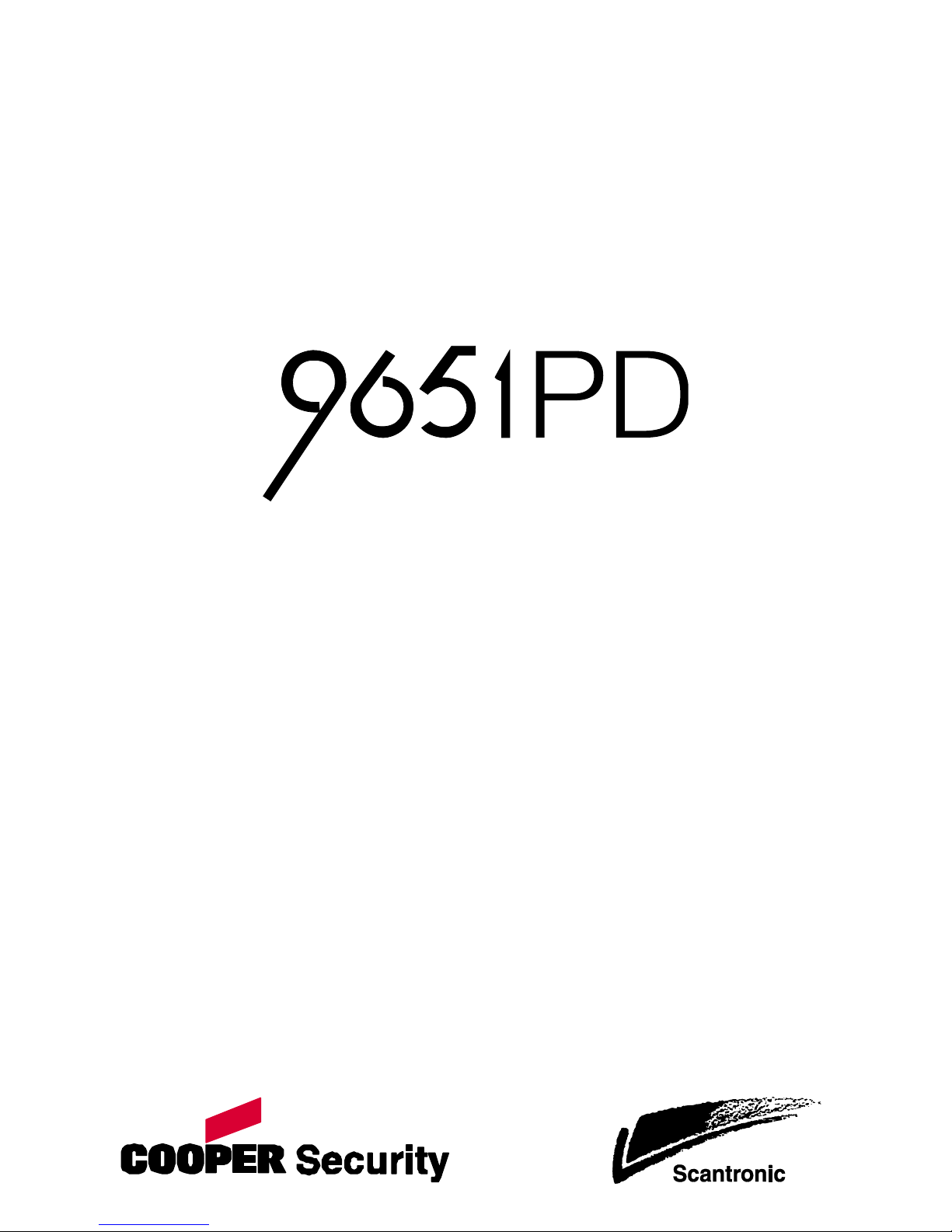
ALARM SYSTEM
USER GUIDE
Issue 3
Page 2

Page ii
Contents
Compliance Statements .............. iii
1. Introduction ................................ 1
Alarm System ............................... 1
Keypad ......................................... 2
Proximity Tags ............................. 2
Mains Power Failures ................... 4
About this Guide........................... 4
2. Everyday Operation ................... 5
Setting the System ....................... 5
General Procedure ................... 6
Timed Set ................................. 7
Final Door Set .......................... 7
Silent Set .................................. 7
Instant Set ................................ 7
Investigating Setting Problems ..... 8
Detector Active ......................... 8
Keypad is “Locked” (and
Sounder is Operating) .............. 8
Other Problems (Alert or
“Spanner” LEDs Glowing) ........ 8
Unsetting the System ................. 10
To unset the system: .............. 10
Aborting False Alarms ............ 10
3. After an Alarm .......................... 11
Responding to a Fire Alarm ....... 11
Responding to other Alarms ...... 11
Alarm Priority ............................. 11
4. Special Functions .................... 12
Introduction ................................ 12
All User Functions ..................... 12
Key 1: Viewing Alerts............. 12
Key 2: Omitting Zones ........... 13
Key 3: Requiring User Code
before Installer Code ............. 14
Key 4: To Change an Access
Code ...................................... 15
Key 5: Reading the Log ......... 15
Key 7: Turning the Chime On
and Off ................................... 16
Key 8: Testing the Sounders and
Strobe .................................... 16
Key 9: Testing Detectors ....... 17
Master User Functions .............. 17
Key 4: Setting up Users ......... 17
Key 6: Setting Time and Date 22
Appendix. Log Messages ........... 23
Your Installation .......................... 28
9651PD Hardwired Control Unit Alarm System User Guide.
This document applies to control panels using software version 6.x.
© Cooper Security Ltd. 2012
IN NO EVENT WILL COOPER BE LIABLE FOR ANY SPECIAL, CONSEQUENTIAL , OR INDIRECT LOSS OR
DAMAGE, INCIDENTAL DAMAGES, STATUTORY DAMAGES, EXEMPLARY DAMAGES, LOSS OF
PROFITS, LOSS OF REVENUE, LOSS OF ANTICIPATED SAVINGS, LOSS OF BUSINESS OR
OPPORTUNTIY, LOSS OF GOODWILL OR INJURY TO REPUTATION, LIQUIDATED DAMAGES OR LOSS
OF USE, EVEN IF INFORMED OF THE POSSIBILITY OF SUCH DAMAGES. COOPER‟S LIABILITY FOR
DAMAGES ARISING OUT OF OR RELATED TO A PRODUCT SHALL IN NO CASE EXCEED THE
PURCHASE PRICE OF THE PRODUCT FROM WHICH THE CLAIM ARISES. TO THE EXTENT PERMITTED
BY APPLICABLE LAW, THESE LIMITATIONS AND EXCLUSIONS WILL APPLY WHETHER COOPER‟S
LIABILITY ARISES FROM BREACH OF CONTRACT, BREACH OF WARRANTY, TORT (INCLUDING BUT
NOT LIMITED TO NEGLIGENCE), STRICT LIABILITY, BY OPERATION OF LAW, OR OTHERWISE.
Every effort has been made to ensure that the contents of this book are correct. The contents of this book are
subject to change without notice.
Printed and published in the U.K.
Part number 12302841 24/9/2012.
Page 3

Page iii
Compliance Statements
The 9651PD control unit is compliant with EN50130-5 environmental class II.
The 9651PD control unit is suitable for use in systems designed to comply
with PD 6662: 2010 at Grade 2X.
The 9941 and 9943 keypads are suitable for use in systems designed to
comply with PD 6662;2010 at Grade 2.
If the installer selects a non-compliant configuration then they must remove or adjust
compliance labelling
There are no user serviceable parts within the keypads or the control unit.
Page 4

Page iv
This page is deliberately blank.
Page 5
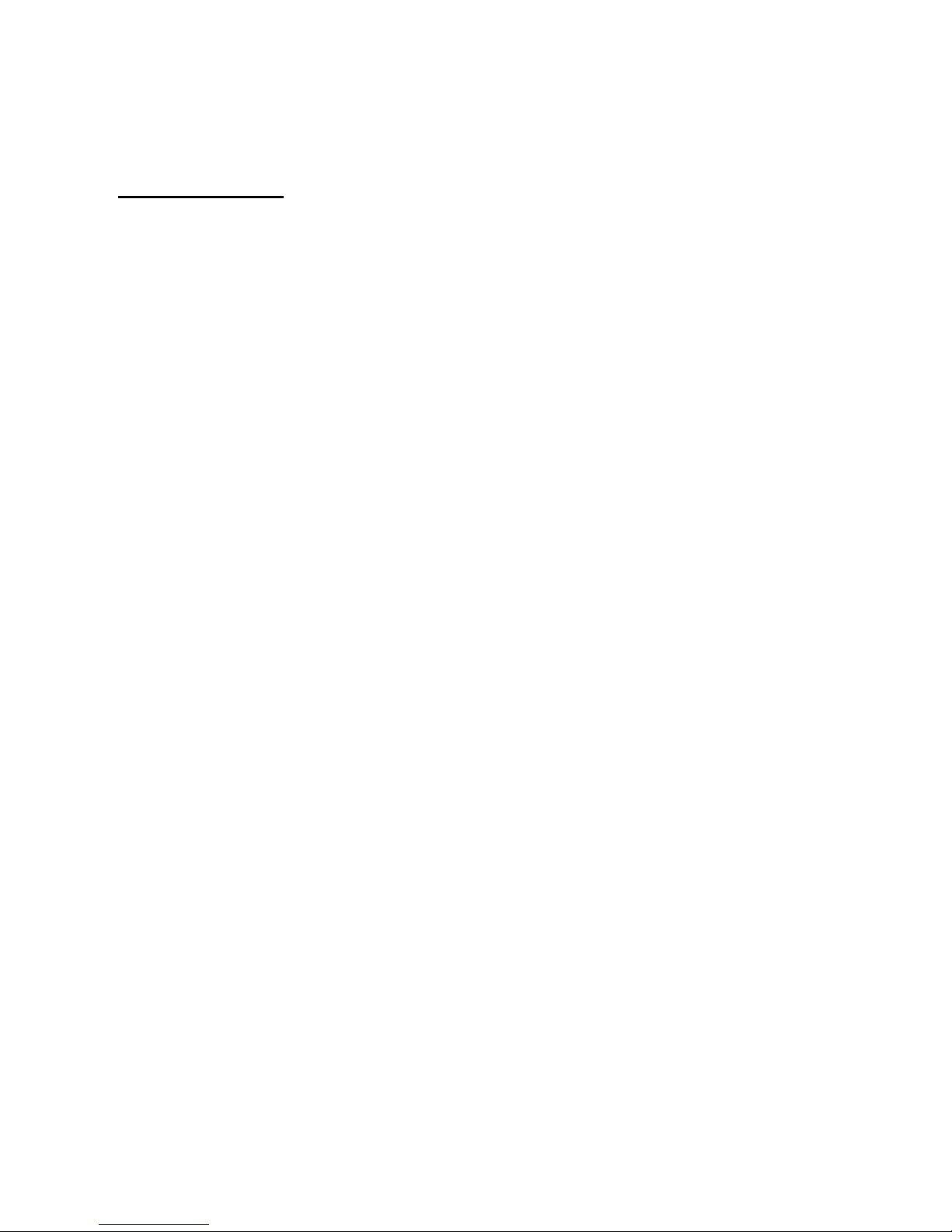
Page 1
1. Introduction
Alarm System
The alarm systems described in this book comprise a control unit (model
9651PD), one or more keypads, and various detectors. The control unit
houses a main controller, power supply, stand-by battery and communication
device. It is normally fitted in a safe place out of sight (for example, under the
stairs).
The detectors are installed in various places, or zones, around the premises.
If something triggers a detector, the detector signals this to the control unit.
How the control unit reacts depends on whether the system is set or unset.
When set, the control unit raises an alarm whenever a detector is
triggered. The alarm might be a bell or strobe on the outside of your
premises, or it might be a silent signal over the telephone line to an Alarm
Receiving Centre (ARC).
When unset, the system does not raise an alarm if a detector is triggered.
Your installer can program the control unit so that you can set the system to
one of four levels: A, B, C or D. Level A protects the whole of the premises
covered by the detectors. Levels B, C and D each protect part of the premises
while the rest is in use. You cannot set more than one level at the same time.
The control unit raises an alarm when a detector in a set level is triggered.
Your installer allocates detector zones to levels during installation. Refer to
the table on page 28 to see how zones are allocated.
Your premises may be fitted with 24-hour zones and Hold Up Alarm zones. If
these zones are triggered, the system will raise an alarm even if no level is
set. 24-hour zones are often used to protect emergency fire exits.
(Please Note: Hold Up Alarms are also known as Panic Alarms.)
Page 6
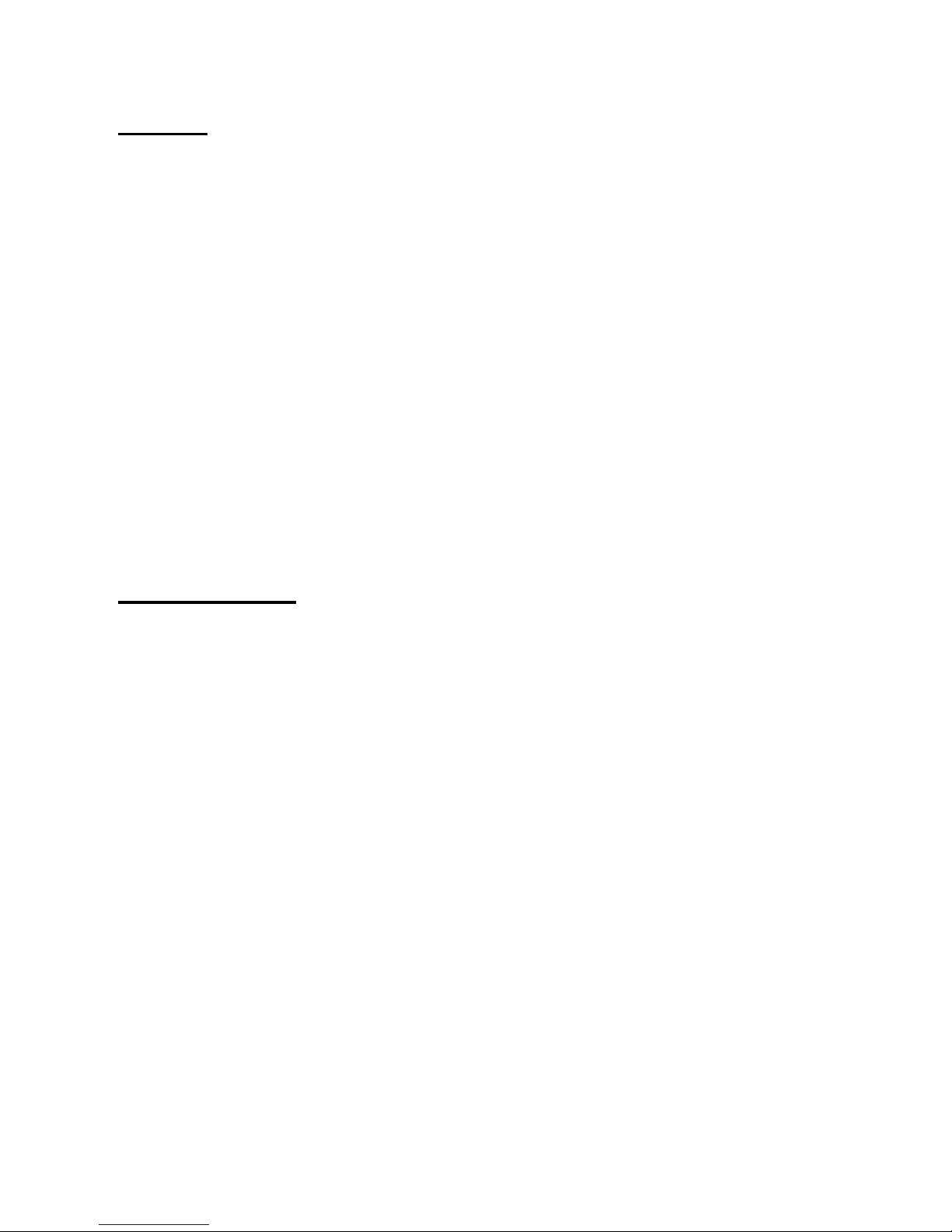
1. Introduction
Page 2
Keypad
Your alarm system is fitted with a 9941 or 9943 keypad, from which you can
set and unset the system. Figure 1 shows the main features of the keypad.
Refer to "4. Special Functions" on page 12 for information about other
functions available from the keypad.
The system will not accept commands from the keypad until you identify
yourself with either an access code or a proximity tag (see below). The
system can store 50, four-digit, access codes, giving secure access for up to
50 users. (The installer has a separate access code.) There are 9,999
possible access codes.
While the system is not being accessed by a user (or installer) the keypad
display shows the time and date and a short text – usually the name of the
system or some other text put there by the installer. When you enter a valid
access code the display shows prompts or other information to guide you in
the use of the system. 30 seconds after you stop using the keypads the
display reverts to the time and date. This prevents status information being
used to compromise system effectiveness.
Proximity Tags
So that you do not have to remember access codes your installer may have
fitted 9943 keypads which are able to read proximity tags (also called “prox
tags”). These tags are small slips of plastic that have electronic circuitry built
into them.
When you hold a prox tag against a 9943 keypad, the circuit inside the tag
emits a radio code that the keypad reads. Each tag has one out of a possible
4,294,967,296 (232) codes. If the alarm system recognises the tag, it allows
you to do almost anything that you could do with an access code. If the tag is
not recognised, you cannot use the alarm system. When presenting a tag to a
9943 keypad, make sure that it is within 10mm of the face of the keypad. The
whole front of the case sensitive to tags.
Ordinary users can be allocated both an access code and a prox tag. You can
program the system to recognise up to 49 tags. U01, the master user, can
only be allocated an access code – a proximity tag cannot be assigned to this
user. For instructions, please refer to page 20.
Page 7

1. Introduction
Page 3
Figure 1. 9941 and 9943 LCD Remote Keypads
Alert lamp (see page 12)
Flashes to highlight
unacknowledged alarm,
fault or tamper conditions.
Glows for acknowledged
conditions.
Goes out when all
conditions are rectified.
Service lamp
Glows if the
system needs
an Installer
reset.
Mains lamp
Glows when
using mains
power.
Flashes when
using stand-by
battery.
2-line 16-digit liquid
crystal display
The first line shows:
- unset: time and date
- set: level set.
The second line shows
Installer-configured text,
often the control unit
model number.
The display may show
only time and date until
a user is identified.
Exit key
Press to
cancel a
command
sequence.
Enter key
Press to
confirm a
command
sequence.
These may show nothing until a user is identified.
Level selection
keys
Press to select
levels.
Page 8
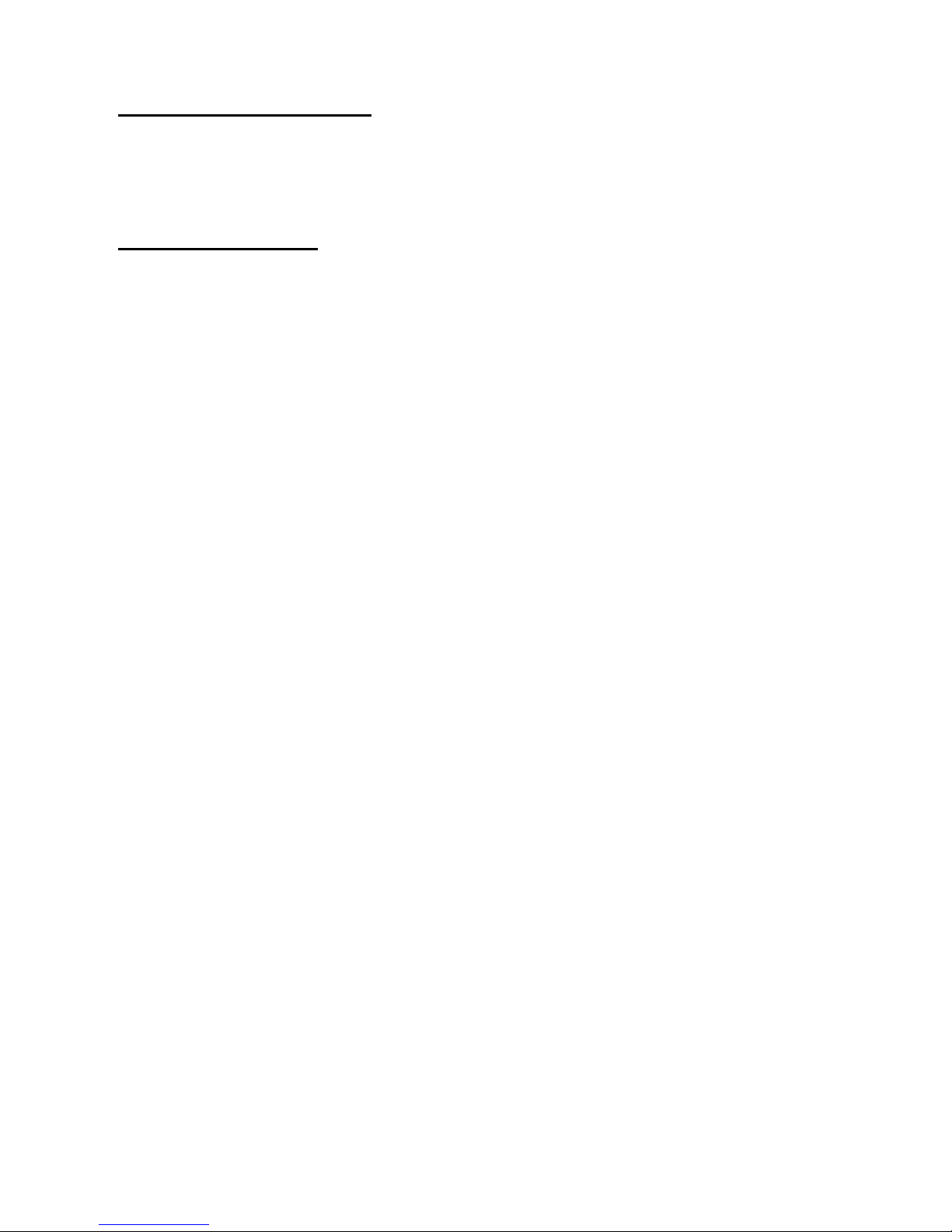
1. Introduction
Page 4
Mains Power Failures
The control unit indicates mains power failures using alerts. If the supply has
since been restored, the alert will show the condition as inactive. For
instructions on how to view and acknowledge alerts, refer to page 12.
About this Guide
The rest of this guide tells you how to use the system:
2. Everyday Operation Tells you how to set and unset the system.
3. After an Alarm Tells you how to switch off the sounders after an
alarm, view what caused the alarm and reset the
system so that it can be used again.
4. Special Functions Tells you how to use more advanced features, some
of which are available only to the master user.
Page 9
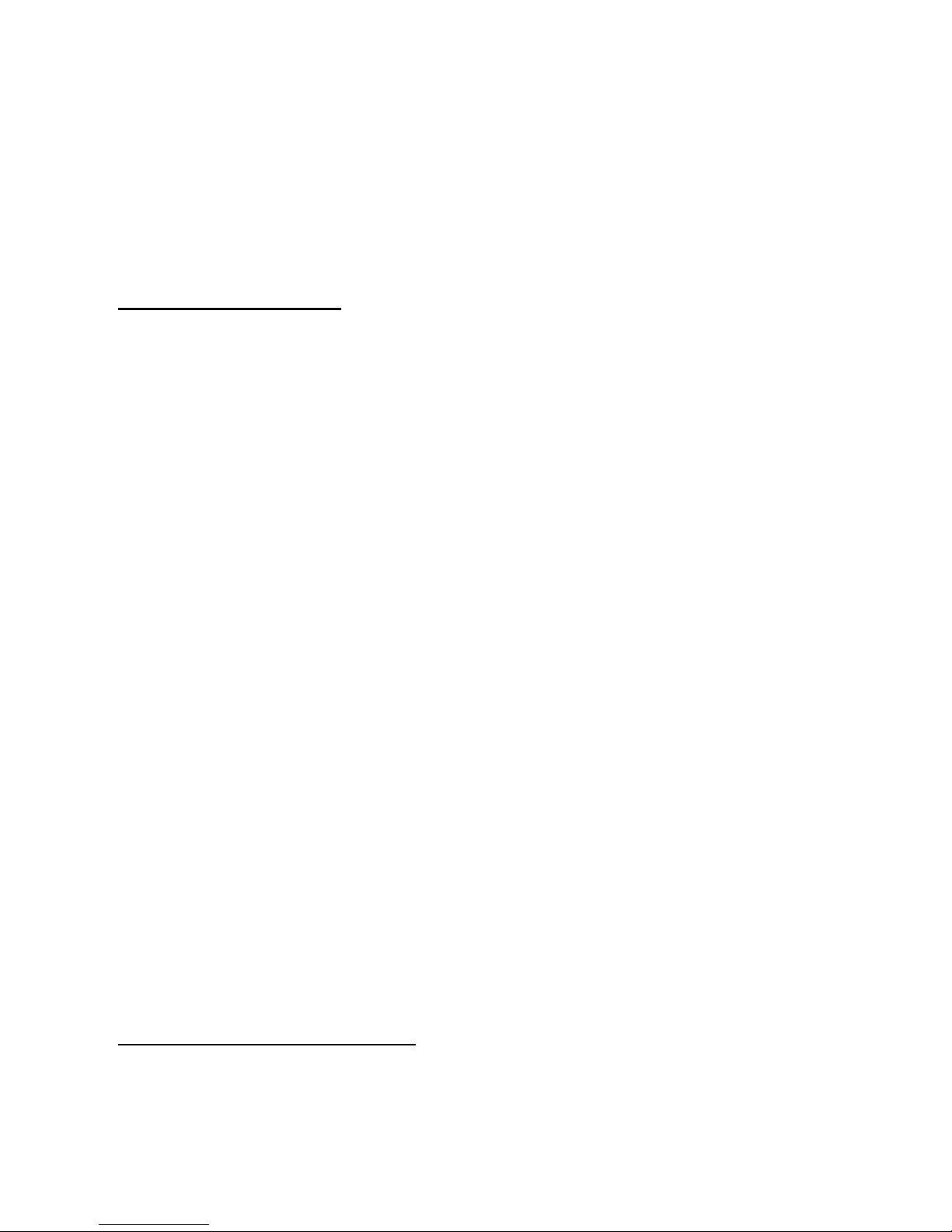
Page 5
2. Everyday Operation
During installation, your installer programs the system to create an exit route
and entry route for your premises. When setting the system, you must follow
the exit route. When unsetting the system, you must follow the entry route. If
you stray from these routes, you may cause a false alarm.
Setting the System
There are several different methods for setting the system. Each level can use
a different method, although not all methods are available in all cases. Your
installer will have selected the methods that suit your site best1.
The possible setting setting methods for Full Set are:
Timed Set
Final Door Set
The possible setting methods for a part set are:
Timed Set
Silent Set
Instant Set
The setting procedure is similar for each method and shown on page 6.
Subsequent sections describe the specifics of each setting method.
If you try to set the system while something is triggering a detector in the
protected area (for example a door or window is still open), the system will not
set (see page 8).
If you find that your detectors generate false alarms immediately after you
leave the premises, this may be because they are detecting air movements
when the exit door is closed. You may need to ask your installer to increase
the Final Exit Settling Time2.
1
Installer Commands 39, 62, 72 and 76
2
Installer Command 182
Page 10
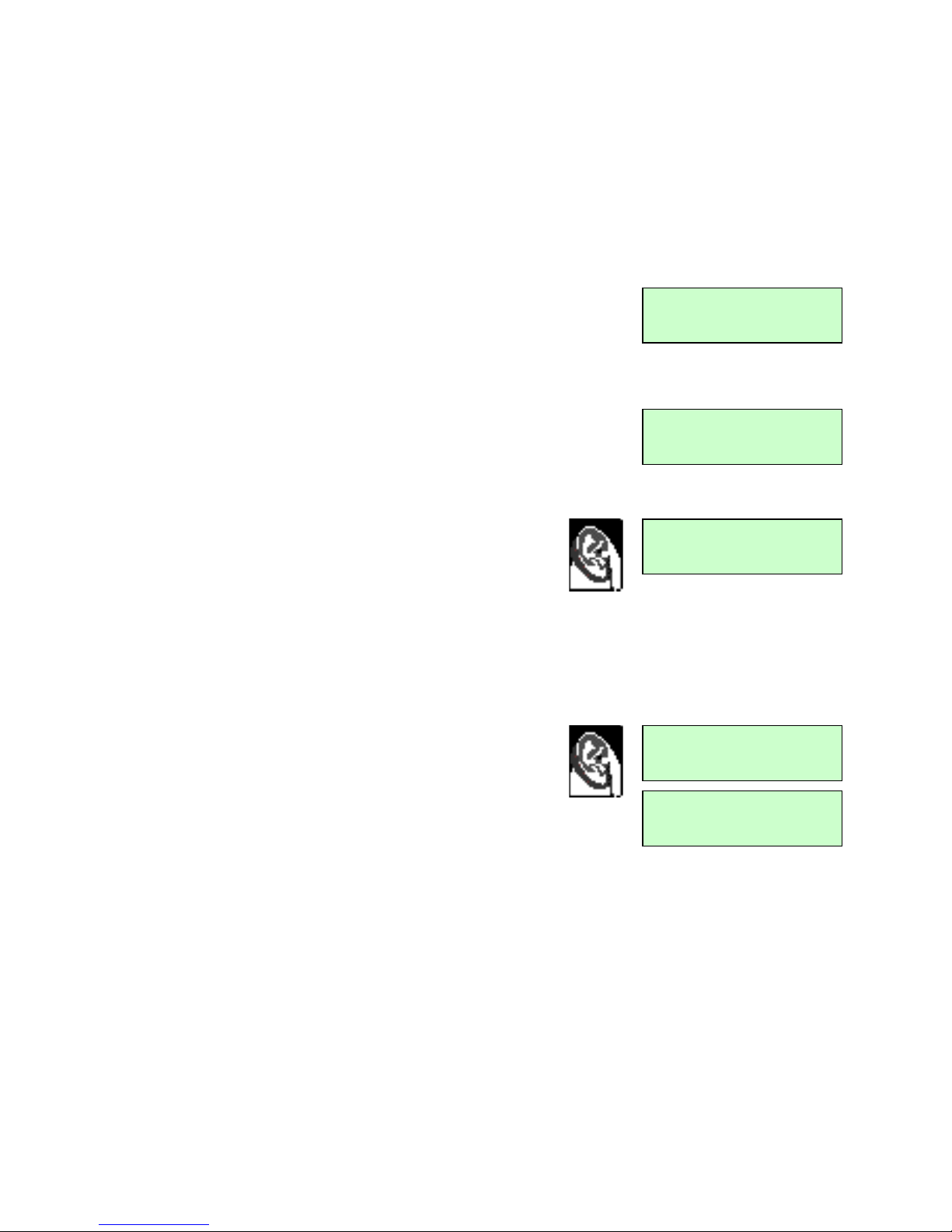
2. Everyday Operation
Page 6
General Procedure
To set the system:
1.
Secure all doors and windows.
2.
At the keypad, key in an access code
(or present a tag).
Note:If you enter an incorrect code, try again. If you enter an incorrect code four
times, all keypads will be locked for 90 seconds and a tamper alarm will start.
The display shows (for example):
System OK
Set?
3.
Press the appropriate level key.
Note: If you press without a level key, the system sets Level A (Full Set).
4.
If you have omitted a zone (see page 13),
the display shows (for example):
Omit Zone 03?
Set?
Press to continue with the zone omitted.
If you do not want to omit it, press to exit.
During the exit procedure, the keypads give
a continuous exit tone. The tone may be
intermittent if the final door is open.
Setting A 009
If you hear an intermittent tone from the
keypads or internal sounder and the final
door is not open, a detector is being
triggered (see page 8).
5.
Leave by the designated exit route.
When you complete the exit procedure in
accordance with the setting method in use,
the system sets and gives a double "beep".
The keypad display shows which level or
partition is set.
Set A
9651PD
Set A
9651PD
Note: If you decide not to set the system, key in your access code again (or
present a tag) to unset it.
Page 11

2. Everyday Operation
Page 7
Timed Set
With Timed Set, the system sets after a programmed exit time has expired.
The time starts when you press a level key, or when you press to accept an
omitted zone. Your installer will have made the exit time long enough for you
to leave the premises and secure the final door3.
Final Door Set
Your installer may have programmed the system so that closing the final door
completes the setting sequence. The system sets 7–12 seconds4 after you
secure the final door. There is no fixed exit time.
Silent Set
Some levels on your system may be programmed for Silent Set. The system
does not give an audible warning when it sets these but it gives a double
"beep" at the end of the exit time to show that it is set.
Note: Silent Set is not available for Level A (Full Set).
Instant Set
The area protected by a level may not need an exit route or final door. With
Instant Set, the system sets as soon as you press the appropriate key, without
waiting for an exit time. The system gives a double "beep" to show that it is
set.
Note: Instant Set is not available for Level A (Full Set).
3
Installer Commands 44, 65, 75 and 79
4
Installer Command 182
Page 12

2. Everyday Operation
Page 8
Investigating Setting Problems
This section offers general guidance but the configurable nature of 9651PD
control units means that details of each alert and response vary. If you need
assistance to resolve a problem, contact your installer.
Detector Active
If something is triggering a detector at the end of the exit procedure, the
system will not set. The display shows which zone (or zones) is active.
To set the system:
1.
Enter your access code (or present your tag) to
silence any sounders.
2.
Go to the zone shown on the display (see
example) and find out what is triggering the
detector. If possible, remedy the fault.
Zone Open Z03
Zone 03
3.
Return to the keypad and set the system again.
If no other detectors are active, the system sets.
4.
If other detectors are active, repeat steps 1 to 3.
5.
If the system still will not set, call your installer.
Keypad is “Locked” (and Sounder is Operating)
If you make four incorrect attempts in a row to key in an access code, the
system starts a tamper alarm, “locks” your keypad and will not let you
continue.
Wait for 90 seconds and the keypad will clear and allow you to try again. If
you enter a correct access code the sounder will stop. You may need to call
an installer to reset your system.
This feature is to prevent someone guessing an access code by simply trying
all the possibilities.
Note that if you continue to enter an incorrect access code the system will
lock you out for another 90 seconds.
Other Problems (Alert or “Spanner” LEDs Glowing)
The system informs you of problems through alerts. These are warnings
communicated through the keypad display and lamps. If your system is set up
to hide status information after 30 seconds, enter an access code or present a
tag to activate the keypad display and lamps.
Depending on the nature of the problem, you may need to reset the system or
Page 13

2. Everyday Operation
Page 9
call an installer to do this for you (see page 11). If the display shows "Set"
underneath the alert message, press to continue with setting.
If an installer reset is required, the control unit lights the lamp and the
keypad sounds a repeating "beep" to warn you. If the fault disappears, the
lamp goes out but the tone continues until you enter your access code. If the
fault persists and cannot be overridden, the display shows "Call Installer".
A mains power failure is an example of a technical fault that may be resolved
without intervention in the alarm system. A stand-by battery failure is an
example of a technical fault that requires an installer to visit.
If an alert indicates a communications failure (for example, "Plugby Line Fail"),
you may be able to set the system but then it may not be able to report any
alarms to the ARC.
For more information on viewing and acknowledging alerts, see page 12.
Page 14

2. Everyday Operation
Page 10
Unsetting the System
WARNING: If you enter your premises and an internal alarm
starts, there may be an intruder.
You must unset the system from a keypad.
When you open an entry door, the system starts an entry timer. During the
entry time, the keypads give a "galloping" entry tone to warn you that the timer
is running. If you exceed the entry time, an alarm will occur. Your installer will
have ensured that the entry time for each entrance is long enough for you to
enter by the designated entry route, get to the keypad and unset the system.
To unset the system:
1.
Enter through the designated entry door
and go to the keypad.
As you enter the premises, the system
starts the entry timer and the keypads
give the entry tone.
The display shows the level you entered
(for example):
Entry A
9651PD
2.
Key in an access code (or present a tag).
Note:If you enter an incorrect code, try again. If you enter an incorrect code four
times, a tamper alarm will sound and all keypads will be locked for 90
seconds. See page 8.
The entry tone stops and the system
gives a double "beep".
The system or is now unset.
Aborting False Alarms
If you accidentally cause an alarm, you have two minutes to cancel the alarm
by entering your access code again. If the alarm goes on for longer than two
minutes you may need to call the installer to reset your system before you can
set the system again.
Page 15

Page 11
3. After an Alarm
Responding to a Fire Alarm
IMPORTANT: The system gives a fire alarm by
sounding a two-tone warning from the keypads and
alarm sounder. The display shows (for example):
Fire Z02 Alarm
9651PD
1.
Evacuate the premises.
Do not attempt to unset the alarm.
2.
If there is evidence of fire, call the Fire Brigade.
3.
Only when the premises are safe, proceed as for
other alarms.
Responding to other Alarms
When your system raises an alarm other than a fire alarm, you must:
Unset the system as normal to switch off the sounders and strobes.
Reset the system ready for further use.
The system logs the zone (or zones) that triggered the alarm and displays
alerts on the keypad display. The first zone is shown automatically when you
unset the system. View the others by pressing to accept the Next prompt.
For instructions on viewing and acknowledging alerts, see page 12.
Your system may be configured for various types of reset:
User reset. Enter your access code (or present your tag) again to reset
the system. The system gives a double "beep" to confirm that it has reset.
Installer reset. If the display shows "Call Installer", contact your alarm
company to arrange a visit.
Alarm Priority
If more than one type of alarm occurs at the same time, then the control will
deal with them in the following order: first: Hold Up Alarrns, next: intruder
alarms (also known as Normal Alarms), then: any other kind of alarm (for
example Fire or Technical).
Page 16

Page 12
4. Special Functions
Introduction
As well as setting and unsetting the system, you can perform a number of
other functions from the keypad while the system is unset:
All Users
Key
Description
Access code (or tag)
plus:
1
View alerts
2
Omit zones
3
Require user code before installer code
4
Change own user code
5
Read the log of system events
7
Turn chime on and off
8
Test the sounders and strobe
9
Test the detectors
Master User Only
Key
Description
Access code (not tag)
plus:
4
Create and delete users
6
Set the time and date
All User Functions
Key 1: Viewing Alerts
The system records alarms, faults and tampers as alerts. It usually displays
the first alert automatically when you unset the system but you can view alerts
at any time by keying in your access code and pressing 1. Viewing an alert
acknowledges it. The Alert lamp ( ) flashes for unacknowledged alerts and
glows steadily for acknowledged alerts. If the condition that caused the alert
still exists, the alert message shows "Active". If the condition no longer exists,
the message shows "Inactive".
To view alerts:
1.
Key in an access code (or present a tag).
If the lamp is glowing or flashing, there are
alerts. The system may display the first alert or it
may show how many alerts exist (for example):
3 Problem(s)
Set?
2.
Press 1 to view the alerts.
Page 17

4. Special Functions
Page 13
The display shows the first alert (for example):
MAINS Fail
Inactive Next
Here, "Inactive" indicates that the mains power
supply has since been restored.
3.
Press for "Next" to view the next alert.
The display shows the second alert (for example):
Lid Tamper
Inactive Next
Here, "Inactive" indicates that the tamper switch
has since been closed.
4.
Press for "Next" to view the next alert.
The display shows the third alert (for example):
Battery Missing
Active Next
Here, "Active" indicates that the battery is still
missing. The lamp will also be lit and there will
be an intermittent audible warning.
If you have viewed all alerts and installer action is
required (for example, to fit a new battery), the
display shows:
Call Installer
9651PD
5.
In this case, contact your alarm company.
If you have viewed all alerts and no installer action
is required, the display shows date and time (for
example):
30/07/2012 14:45
9651PD
6.
In this case, use the system as normal.
Key 2: Omitting Zones
Your system may be programmed so that you can omit individual detectors.
This enables you to ignore alarms coming from faulty detectors in non-critical
positions. Refer to the table on page 28 to see which zones can be omitted in
your system.
Omission is not permanent: when you next unset the system, the control unit
reinstates any omitted zones. You must omit the zones each time you prepare
to set the system.
To omit a zone:
1.
Key in an access code (or present a tag).
2.
Press 2.
This display shows:
Omit Zone?
Page 18

4. Special Functions
Page 14
3.
Press the number of the zone you want to
omit (for example, press 07 to omit zone
7) and then press .
The sounder gives a double "beep" and
the display shows the zone number
followed by an "o":
Omit Zone 07o
If you try to omit a zone for which this is
not allowed, the display shows an "X"
after the zone number.
Omit Zone 07X
4.
Press to exit.
Note: To include a zone that was omitted, follow the same procedure.
Pressing toggles between omit and include.
When you set the system after omitting some types of zones, a message asks
you to confirm that you want to omit the zone. Press to set the system with
the zone omitted.
The zone types for which a message is displayed are: Normal Alarm (NA), 24hour (24), Final Exit (FE), and Entry Route (ER)..
The zone types for which a message is not displayed are: Hold Up Alarm
(HUA), Fire (FR), Technical (TC), AC Fail (AC), Low Battery (LB), Battery
Fault (BF) and Fault (FL).
Key 3: Requiring User Code before Installer Code
You can specify that a user code must be entered before the installer code to
access the installer menu. This enables you to supervise installer activities.
1.
Key in an access code (or present a tag).
2.
Press 3 to toggle between requiring and
not requiring a user code.
The display shows (for example):
UserCode req=OFF
When you turn user code on or off, the
keypad confirms with a double "beep".
3.
Press .
Page 19

4. Special Functions
Page 15
Key 4: To Change an Access Code
Note: Cooper Security advise you to ensure that each user has their own access code,
and no one user (including the master user) knows any other user’s access
code.
1.
Key in the access code that you wish to change.
System OK
Set ?
2.
Press 4.
The display shows the user number and any text
description for that user, for example:
U23:User 23
If you wish to change the name, use the keypad
as described in Changing User Names on page
19. Go to step 4.
3.
If you do not want to change the user name then
press .
The display shows (for example):
User 23:
----
4.
Key in the new access code. The display shows
(for example):
User 23 = 4926
5.
Press to store the new access code
(in this case, 4926).
Key 5: Reading the Log
The system keeps a log of the last 700 events. The Appendix on page 23
explains the meaning of the messages that may be logged.
To view the log:
1.
Key in an access code (or present a tag).
2.
Press 5.
The display shows a message describing the
most recent event (here, for example, user 1 has
changed the access code for user 2):
U01 Change U02
00:42:05 30/07
3.
Press: 1 to see earlier events
3 to see later events
4 to see the first event
6 to see the last event
4.
Press to stop using the log.
Note: Neither an installer nor a user can erase the log.
Page 20

4. Special Functions
Page 16
In the log, user codes are represented by numbers as follows:
U00
Installer
U01
User 1
U02 to 50
Users 2 to 50
U51
Control unit
U53
Remote reset
Key 7: Turning the Chime On and Off
Your system may be programmed so that a chime tone sounds when certain
doors are opened while the system is unset. You can turn this on and off.
1.
Key in an access code (or present a tag).
2.
Press 7 to toggle chime on and off.
The display shows (for example):
Chime = ON
When you turn chime on, the keypad
confirms with a double "beep".
3.
Press .
Key 8: Testing the Sounders and Strobe
You can test that the sounders and strobe are working. The system turns on
each sounder in turn for three seconds.
Note: The strobe flashes for 10 seconds to give you time to see it.
1.
Key in an access code (or present a tag).
2.
Press 8 to start the test.
The display shows:
Test: Bell
Test: Strobe
Test: Speaker
Test: Keypad
Page 21

4. Special Functions
Page 17
Key 9: Testing Detectors
You can set the system so that it will allow you to walk around and test each
of the detectors (a walk test). Do this when the premises are empty to avoid
other people triggering movement detectors before you do, which would
confuse the results of the test. If a detector fails the test, contact your alarm
company and ask them to check the system.
Notes:
1. You can abandon the test at any time by pressing .
2. You cannot test Fire, 24-hour, or Hold Up Alarm zones, or tamper circuits with
this command. If you wish to test them, contact your alarm company.
To test detectors:
1.
Key in an access code (or present a tag).
2.
Press 9.
This display shows:
Walk Test
3.
Walk around your premises and trigger the
detectors in turn. DO NOT try to test Fire, 24-hour,
or Hold Up Alarm zones, or tamper circuits.
When you trigger a detector, the keypad and
internal sounder give a short tone.
The display shows 'A' for alarm, followed by the
zone number of the detector.
If you trigger more than one detector, the display
shows the zone numbers in turn.
A: Zone 02
4.
Press to stop the test when you have triggered
all the detectors.
Master User Functions
Key 4: Setting up Users
Note: Only the master user (U01) can set up users.
The system can store up to 50 different user access codes. Each access code
must contain four digits. For security, you should give one code to each
person who has responsibility for setting and unsetting the system: do not
allow users to share codes.
When the system is delivered from the factory, all access codes are set to
default values. The default for the master user (U01) is "1234". The master
user should change this immediately to a code known to no one else.
Page 22

4. Special Functions
Page 18
The default access code for all users U02 through to U50 is “0000”. As default
codes cannot be used to set or unset the system, or use any of its special
functions, they do not need to be changed until they are assigned to users.
Note: Once a master user assigns a code to another user, they must instruct the user
to change their code straight away to something that the master user does not
know.
To distinguish users and conceal their access codes, the log shows each user
as “U” followed by a number (for example, “U02” for user 02). You can store a
user name for each access code, which is visible on the keypad display as a
reminder when a user is changing their code. The system does not otherwise
display or log the user name.
To aid the master user when they are editing a user‟s name, the master user
can call up an individual user by keying in “0” followed by the user number.
For example, key-in "002" to call up U02, or "050" to call up U50.
To Create a New User
1.
Key in the master user access code.
System OK
Set ?
2.
Press 4.
The display shows:
Old Code=
----
3.
EITHER:
If you know the user number of an unused code
Key in 0 followed by the user number,
For example, if you know user number 21 is not
used then key in 021
Press .
The display shows the user number and any text
description for that user, for example:
U21:User 21
If you wish to change the name, use the keypad as
described in Changing User Names on page 19. Go
to step 6.
If you do not want to change the name, then press
and go to step 6.
4.
OR:
Key in “001” and then press .
U01: User 01
Press repeatedly until the display shows the user
number of the code you want to add/change, for
example:
U21:User 21
Page 23

4. Special Functions
Page 19
If you wish to change the name, use the keypad as
described in Changing User Names on page 19. Go
to step 6.
5.
If you do not want to change the name, then press .
The display shows (for example):
User 21:
----
6.
Key in the new access code. The display shows (for
example):
User 21 = 4926
7.
Press to store the new access code
(in this case, 4926).
To Delete a User:
1.
Key in the master user access code.
System OK
Set ?
2.
Press 4.
The display shows:
Old Code=
----
3.
Key in “001” and then press .
U01: User 01
4.
Press repeatedly until the display shows the user
number of the code you want to delete, for example:
U21:User 21
If you wish to change the name, use the keypad as
described in Changing User Names on page 19. Go
to step 6.
5.
If you do not want to change the name then press .
The display shows (for example):
User 21:
----
6.
Key in “0000”:
User 21 = 0000
7.
Press to complete deleting the user.
Changing User Names
The system can store up to 12 characters for each user name, including
spaces and punctuation marks. The default names are in the form User nn.
You can change the name when you set the access code. As part of the first
step for adding or deleting a user code, the display shows the current user
name with a flashing cursor under the first letter. Enter letters one at a time in
the same way as when texting on a mobile phone, by repeatedly pressing a
key until the required letter is displayed. To move right, press C. To move left,
press D.
Page 24

4. Special Functions
Page 20
1
None
7
P Q R S
2
A B C Æ Å Ä
8
T U V
3
D E F
9
W X Y Z
4
G H I
0
Space ' ( ) : . - ! &
5
J K L
C
Move right
6
M N O Ø Ö
D
Move left
To delete a whole name, move to the first character and press D.
When you have entered the name, press to continue with setting the code.
Proximity Tags
Each normal user (Users 02 to 50) can have a tag, an access code or both.
You cannot assign a tag to the master user (U01) or the installer (U00).
To Assign a Tag To a User:
1.
Key in the master user access code.
System OK
Set ?
2.
Press 4.
The display shows:
Old Code=
----
3.
EITHER:
If you know the user number:
Key in 0 followed by the user number,
For example, if you wish to add a tag to user
number 21 then key in 021
Press .
The display shows the user number and any text
description for that user, for example:
U21:User 21
Press and go to step 6.
4.
OR:
Key in “001” and then press .
U01: User 01
Press repeatedly until the display shows the user
number of the code you want to add a tag to, for
example:
U21:User 21
5.
Press .
The display shows (for example):
User 21:
----
6.
Present an unused tag to the front of the keypad.
30/07/2012 14:45
9651PD
Page 25

4. Special Functions
Page 21
The keypad gives a double beep confirmation tone
and then displays the time and date:
To Delete a User With A Tag
Note: To delete a proximity tag from the system, you must delete the user (set
their access code to “0000”).
1.
Key in the master user access code.
System OK
Set ?
2.
Press 4.
The display shows:
Old Code=
----
3.
EITHER:
Key in “001” and then press .
U01: User 01
Press repeatedly until the display shows the user
number of the code you want to delete:
U21:User 21
Press .
The display shows (for example):
go to step 5.
User 21:
----
4.
OR:
Present the tag you wish to delete to the front of the
keypad.
The display shows, for example:
User 21:
----
5.
Key in “0000”
30/07/2012 14:45
9651PD
The keypad gives a double beep confirmation tone
and then displays the time and date:
Page 26

4. Special Functions
Page 22
Key 6: Setting Time and Date
Note: Only the master user (U01) can set the system time and date.
The control unit contains an internal clock/calendar that runs as long as there
is power present (mains or stand-by battery). The system uses this clock to
record the time and date of events in the log. If the mains power supply fails
while the stand-by battery is low, you may need to correct the time and date. If
your country uses summer and winter time, you may need to adjust the time.
To set the time and date:
1.
Key in the master user access code.
2.
Press 6.
The display shows the date.
D04 M11 Y99
3.
Key in two digits for the day, followed by .
4.
Key two digits for the month (01 for January to 12
for December), followed by .
5.
Key in two digits for the year, followed by .
The display shows the time.
H17 M02
6.
Key in two digits for the hour followed by . Use
the 24-hour clock.
7.
Key in two digits for the minutes, followed by .
The display shows the new time and date:
30/07/2012 14:45
9651PD
Page 27

Page 23
Appendix. Log Messages
Message
Meaning
AC Fail
Mains power supply
failed
AC Restore
Mains power supply
restored
Al Conf Dis K==
Alarm confirmation
disabled by lock switch
Al Confirm Z==
Confirmed alarm on
zone ==
Alarm Abort
User aborted alarm
AUX DC Fail
Auxiliary power failed
AUX DC Fail Rstr
Auxiliary power restored
ATE L.F. All
Line Fault input active
(problem with line or
communictor)
ATE L.F. Rstr
Line Fault input restored
(communicator or line
problem OK)
Bad Checksum
Control unit memory
corrupted
Batt Flt Rstr
Battery reconnected
Batt Load Fail
Battery failed load test
Batt Missing
Battery disconnected
Bell Tamper
Sounder tampered with
Bell Tamper Rst
Sounder tamper reset
Burg Z== Alarm
Intruder alarm on zone
==
Burg Z== Rstr
Intruder alarm on zone
== reset
Codes Defaulted
Access codes returned
to default values
Comms Fail
Communications failure
Common A/T
Common anti-tamper
zone has been activated
Common A/T
Common anti-tamper
zone restore
Config Change
System configuration
(site specific data) has
changed
Defaults Loaded
Default values loaded for
all commands
EEPROM Fail
Control unit memory
damaged
Fire Reset
Fire alarm reset
Message
Meaning
Fire Z== Alarm
Fire alarm on zone ==
Fire Z== Rstr
Fire alarm on zone ==
restore
Fr K== Alarm
Fire alarm started at
keypad ==
HUA Z== Alarm
Hold up alarm started in
zone ==
HUA Z== Rstr
Hold up alarm reset in
zone ==
K== Excess Keys
Incorrect access code
entered more than four
times at keypad ==
K== Missing
Keypad == disconnected
K== Restore
Keypad == reconnected
K== Tamper
Keypad == tampered
with
Lid Tamp Restore
Control unit lid tamper
reset
Lid Tamper
Control unit lid tampered
Low Bat Z==
Low battery detected on
transmitter ==
Low Bat Z== Rstr
Low battery reset on
transmitter ==
Low Batt Rstr
Low battery detected on
control unit
Low Batt Rstr Z==
Low battery reset on
control unit
Set Fail Z==
System failed to set
because of fault in zone
==
Soak Fail Z==
Soak test failed in zone
==
System Rearmed
System rearmed after an
alarm
System Startup
Power applied to system
System Tamp Rst
System tamper reset
System Tamper
System tamper
Tamper K== Rstr
Keypad == tamper reset
Tamper Z==
Zone == tampered with
Tamper Z==
Tamper in zone ==
during the day
Tamper Z== Rstr
Zone == tamper reset
Page 28

Appendix
Page 24
Message
Meaning
Tech Z== Alarm
Technical alarm in zone
==
Tech Z== Rstr
Technical alarm in zone
== reset
Tel Line Fault
Line fault on telephone
line
Tel Line Rstr
Line fault reset on
telephone line
U== Change U==
User == changed
access code for user ==
U== Delete U==
User == deleted access
code for user ==
U== Off-Site
Installer exited from
programming mode
U== On-Site
Installer entered from
programming mode
U== System Reset
User – reset system
U== Time/Date
Time and date user
reset the system
U== Z== Omit
User omitted zone ==
U== Z== Unomit
User unomitted zone ==
UserCode req off
No user code before
installer code
UserCode req on
User code before
installer code
XT ACFl Rst Z==
Mains power supply
restored in zone ==
XT ACFl Z==
Mains power supply
failed in zone ==
XT BatFl Rst Z==
Battery reconnected in
zone ==
XT BatFl Z==
Battery fault in zone ==
XT Fault Z== Rst
Zone of type „Fault‟
reset
XT Fault Zone ==
Zone of type „Fault‟
active
XT LoBat Rst Z==
Low battery reset on
radio zone ==
XT LoBat Z==
Low battery detected on
radio zone ==
XT PwrFl Rst Z==
Power output fault reset
in zone ==
XT PwrFl Z==
Power output fault in
zone ==
Message
Meaning
Z== Lock Out
The system locked out
the zone when
attempting to rearm at
the end of the bell run
time.
Z== Lock Out Rst
The system restored a
locked out zone zone.
Page 29

Page 25
NOTES:
Page 30

Page 26
NOTES:
Page 31

Page 27
NOTES:
Page 32

Page 28
Your Installation
Zone
Description
A B C D Omit
Allow
Chime
1 2
3 4
5 6 7 8
Company Name
Contact Number (Day)
Control Unit Model
Contact Number (Night)
Exit Time
A B C D Bell Duration
Entry time
Communicator Fitted
Note: If this table has not been completed, ask your Installer for the information.
